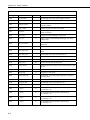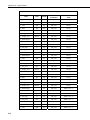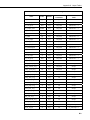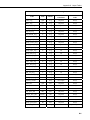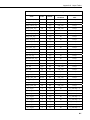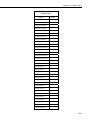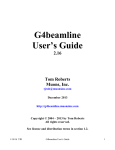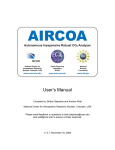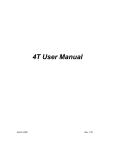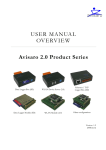Download AP200 CO2/H2O Atmospheric Profile System
Transcript
AP200 CO2/H2O Atmospheric Profile System 8/12 C o p y r i g h t © 2 0 1 2 C a m p b e l l S c i e n t i f i c , I n c . Warranty “PRODUCTS MANUFACTURED BY CAMPBELL SCIENTIFIC, INC. are warranted by Campbell Scientific, Inc. (“Campbell”) to be free from defects in materials and workmanship under normal use and service for twelve (12) months from date of shipment unless otherwise specified in the corresponding Campbell pricelist or product manual. Products not manufactured, but that are re-sold by Campbell, are warranted only to the limits extended by the original manufacturer. Batteries, fine-wire thermocouples, desiccant, and other consumables have no warranty. Campbell's obligation under this warranty is limited to repairing or replacing (at Campbell's option) defective products, which shall be the sole and exclusive remedy under this warranty. The customer shall assume all costs of removing, reinstalling, and shipping defective products to Campbell. Campbell will return such products by surface carrier prepaid within the continental United States of America. To all other locations, Campbell will return such products best way CIP (Port of Entry) INCOTERM® 2010, prepaid. This warranty shall not apply to any products which have been subjected to modification, misuse, neglect, improper service, accidents of nature, or shipping damage. This warranty is in lieu of all other warranties, expressed or implied. The warranty for installation services performed by Campbell such as programming to customer specifications, electrical connections to products manufactured by Campbell, and product specific training, is part of Campbell’s product warranty. CAMPBELL EXPRESSLY DISCLAIMS AND EXCLUDES ANY IMPLIED WARRANTIES OF MERCHANTABILITY OR FITNESS FOR A PARTICULAR PURPOSE. Campbell is not liable for any special, indirect, incidental, and/or consequential damages.” Assistance Products may not be returned without prior authorization. The following contact information is for US and international customers residing in countries served by Campbell Scientific, Inc. directly. Affiliate companies handle repairs for customers within their territories. Please visit www.campbellsci.com to determine which Campbell Scientific company serves your country. To obtain a Returned Materials Authorization (RMA), contact CAMPBELL SCIENTIFIC, INC., phone (435) 227-9000. After an applications engineer determines the nature of the problem, an RMA number will be issued. Please write this number clearly on the outside of the shipping container. Campbell Scientific's shipping address is: CAMPBELL SCIENTIFIC, INC. RMA#_____ 815 West 1800 North Logan, Utah 84321-1784 For all returns, the customer must fill out a "Statement of Product Cleanliness and Decontamination" form and comply with the requirements specified in it. The form is available from our web site at www.campbellsci.com/repair. A completed form must be either emailed to [email protected] or faxed to (435) 227-9106. Campbell Scientific is unable to process any returns until we receive this form. If the form is not received within three days of product receipt or is incomplete, the product will be returned to the customer at the customer's expense. Campbell Scientific reserves the right to refuse service on products that were exposed to contaminants that may cause health or safety concerns for our employees. AP200 Table of Contents PDF Viewers: These page numbers refer to the printed version of this document. Use the PDF reader bookmarks tab for links to specific sections. 1. Introduction ..................................................................1 2. Cautionary Statements ................................................1 3. Initial Inspection...........................................................2 4. Overview .......................................................................2 4.1 System Components...............................................................................2 4.1.1 Standard Components...................................................................2 4.1.2 Optional Components...................................................................4 4.1.3 Common Accessories ...................................................................6 4.1.4 Other Accessories.........................................................................8 4.1.5 Support Software..........................................................................9 4.1.6 Replacement Parts ........................................................................9 4.2 Theory of Operation.............................................................................10 4.2.1 Intake Assemblies ......................................................................12 4.2.2 Valve Manifold ..........................................................................14 4.2.3 Pump Module .............................................................................15 4.3 Specifications.......................................................................................17 4.3.1 CO2/H2O Analyzer .....................................................................17 4.3.2 System Enclosure .......................................................................17 4.3.3 Intake Assembly.........................................................................18 5. Installation ..................................................................19 5.1 5.2 5.3 5.4 5.5 5.6 Mounting..............................................................................................19 5.1.1 Support Structure........................................................................19 5.1.2 AP200 Enclosure........................................................................19 5.1.3 Intake Assemblies ......................................................................20 Plumbing ..............................................................................................22 5.2.1 Profile Sample Tubes .................................................................22 5.2.2 Zero and CO2 Span .....................................................................24 5.2.3 H2O Span....................................................................................25 Wiring ..................................................................................................25 5.3.1 Ground Connection ....................................................................25 5.3.2 Intake Heater Cables ..................................................................26 5.3.3 Power..........................................................................................30 Configure the Program.........................................................................32 5.4.1 System Configuration Variables.................................................33 5.4.2 Compile Switches.......................................................................35 Starting and Stopping the Sequence.....................................................35 Verify Performance..............................................................................36 5.6.1 Quick Status Check Using a Keyboard Display .........................36 5.6.2 Checking Status Remotely .........................................................37 5.6.3 On-site System Checks...............................................................37 i AP200 Table of Contents 6. Infrared Gas Analyzer (IRGA) Zero and Span ..........38 6.1 6.2 Automatic Zero and Span.................................................................... 38 Manual Zero and Span ........................................................................ 39 6.2.1 Check Zero and CO2 Span......................................................... 39 6.2.2 Do CO2 and H2O Zero ............................................................... 40 6.2.3 Do CO2 Span ............................................................................. 41 6.2.4 Do H2O Span ............................................................................. 41 6.2.5 Restart the Sequence.................................................................. 44 6.2.6 Check the System ...................................................................... 44 7. Maintenance and Troubleshooting ...........................44 7.1 7.2 7.3 7.4 Plumbing Leaks................................................................................... 44 Enclosure Desiccant ............................................................................ 45 Intake Filters........................................................................................ 45 LI-840A (IRGA) ................................................................................. 46 7.4.1 Installing and Removing the IRGA ........................................... 46 7.4.2 Configuring the IRGA ............................................................... 47 7.5 Zero/Span Flow ................................................................................... 48 8. Repair ..........................................................................49 Appendices A. AP200 AC/DC Adapter Kit ....................................... A-1 B. Using Swagelok® Fittings....................................... B-1 B.1 Assembly............................................................................................. B-1 B.2 Common Replacement Parts ............................................................... B-2 C. Temperature Profile .................................................C-1 D. Valve Sequence Timing...........................................D-1 E. AP200 Diagnostics................................................... E-1 F. Public Variables ....................................................... F-1 G. Output Tables ..........................................................G-1 H. Keyboard Display Menu ..........................................H-1 I. Useful Equations ........................................................ I-1 ii AP200 Table of Contents Figures 4-1. 4-2. 4-3. 4-4. Interior of AP200 system enclosure ........................................................3 Side view of AP200 intake assembly ......................................................3 The IRGA installed in the AP200 system enclosure ...............................4 Campbell Scientific NL115 and CFM100 compact flash storage modules ............................................................................................4 4-5. CFMC2G 2GB CompactFlash memory card...........................................5 4-6. AP200 keyboard display mounted in system enclosure ..........................5 4-7. AC/DC adapter kit installed in the AP200 ..............................................7 4-8. 17752 USB memory card reader/writer...................................................7 4-9. 107-L temperature probe mounted with radiation shield.........................8 4-10. CR1000KD handheld keyboard/display ................................................8 4-11. Disk Filter of AP200 intake assembly ...................................................9 4-12. Single desiccant pack ..........................................................................10 4-13. Humidity indicator card.......................................................................10 4-14. Plumbing diagram of AP200 system ...................................................11 4-15. AP200 intake assembly shown open ...................................................12 4-16. Nominal ambient pressure as related to increasing elevation ..............12 4-17. Nominal sample flow rate as related to increasing ambient pressure ..13 4-18. Valve module and Swagelok® feedthrough fittings on bottom of AP200 enclosure.............................................................................14 4-19. Pump module of AP200 system ..........................................................15 4-20. Average power output relative to temperature ....................................17 5-1. Installation (showing mounting hardware) of AP200 system enclosure on UT30 tower ...............................................................20 5-2. Installation of AP200 intake assembly on a UT30 tower ......................21 5-3. Rain diverter from an AP200 intake assembly ......................................21 5-4. Tubing connections on bottom of AP200 enclosure..............................22 5-5. Labeled inlet connections inside enclosure ...........................................23 5-6. Tubing connections from four intake assemblies connected to inlets 1 – 4 ......................................................................................23 5-7. AP200 system enclosure configured with cylinders of zero air and CO2..........................................................................................24 5-8. H2O span inlet configured for a dew point generator............................25 5-9. AP200 earth grounded on a UT30 tower ...............................................26 5-10. Cable feedthrough cap shown removed to admit cables into the system enclosure.............................................................................27 5-11. Proper wiring of heater cable onto DIN bus of AP200 system enclosure.............................................................................27 5-12. Use AP200 system screwdriver to open contacts for wiring heater cable.....................................................................................28 5-13. Tabs for opening intake assembly .......................................................28 5-14. Wiring of heater cable on AP200 intake assembly..............................29 5-15. Three intake assemblies with heater cables daisy chained to the AP200 system enclosure.................................................................30 5-16. Proper wiring of power cable onto DIN bus of AP200 system enclosure.........................................................................................31 5-17. Power cables secured to cable tie loop on pump module of AP200 enclosure.........................................................................................31 5-18. Cut-away view showing proper replacement of feedthrough cap........32 7-1. Intake filter shown removed from rain diverter.....................................45 7-2. Installed IRGA in system enclosure ......................................................46 7-3. Components and fittings of IRGA installation ......................................47 A-1. Installation location of AC/DC adapter kit. ....................................... A-1 A-2. Bundled cable of AC/DC adapter. ..................................................... A-1 iii AP200 Table of Contents A-3. Ends of AC/DC cable extension connected to AP200 power input terminal ........................................................................................ A-2 A-4. AC power cord secured within AP200 system enclosure .................. A-2 A-5. AC/DC adapter output cable plugged into cable extension ............... A-3 B-1. Swagelok® insert ............................................................................... B-3 B-2. Front and back Swagelok® ferrules................................................... B-3 B-3. Swagelok® plug................................................................................. B-4 B-4. A Swagelok® cap and inserted plug .................................................. B-4 C-1. 107-L temperature probe mounted with radiation shield ................... C-1 Tables 7- 1. IRGA Settings...................................................................................... 48 7- 2. IRGA Outputs...................................................................................... 48 B-1. Available Plastic Tubing Sizes, Construction, and Usage Guidelines .................................................................................... B-2 B-2. Dimensions and Part Numbers for Swagelok® Inserts ...................... B-3 B-3. Dimensions and Part Numbers for Swagelok® Ferrules.................... B-3 B-4. Dimensions and Part Numbers for Swagelok® Plugs........................ B-4 B-5. Dimensions and Part Numbers for Swagelok® Caps......................... B-5 D-1. Profile Sequence-timing Variables .................................................... D-1 D-2. System Configuration Variables of Zero/Span .................................. D-3 D-3. Timing for Zero/Span Sequence (check only) ................................... D-4 D-4. Timing for Zero/Span Sequence (setting the IRGA) ......................... D-5 E-1. Summary of Bit Numbers Indicating Conditions Outside Normal Operating Range ..............................................................E-1 F-1. Public Variables...................................................................................F-1 G-1. Variables of the IntAvg Table............................................................ G-1 G-2. Variables of the CalAvg Table........................................................... G-4 G-3. Variables of the SiteAvg Table.......................................................... G-6 G-4. Variables of the RawDataTable ......................................................... G-8 G-5. Variables of the TimeInfo Table...................................................... G-10 G-6. Variables of the message_log Table ................................................ G-12 iv AP200 CO2/H2O Atmospheric Profile System 1. Introduction The AP200 CO2/H2O Atmospheric Profile System (AP200) measures atmospheric carbon dioxide and water vapor at up to eight positions. Intake assemblies are normally spaced along the height of a tower to enable measurement of a vertical profile. The AP200 is commonly used in conjunction with an eddy-covariance system to measure the storage term to give a more complete measurement of the surface exchange. Before using the AP200, please study: • Section 2, Cautionary Statements • Section 3, Initial Inspection • Section 5, Installation Operational instructions critical to preserving accurate measurements of the system are found throughout this manual. Before using the AP200, please study the entire manual. Several other user manuals provide additional information and should be consulted before using the AP200. These include: • • • • • • • • CR1000 Measurement and Control System Operator’s Manual CFM100 CompactFlash Module Instruction Manual NL115 Ethernet and CompactFlash Module Instruction Manual Application Note 3SM-F, PC/CF Card Information ENC10/12, ENC12/14, ENC14/16, ENC16/18 Instruction Manual CM106 Tripod Instruction Manual Tripod Installation Manual Models CM110, CM115, CM120 Model 107 Temperature Probe Instruction Manual all available at www.campbellsci.com, and • LI-840A CO2/H2O Gas Analyzer Instruction Manual available at www.licor.com 2. Cautionary Statements • WARNING: o The AP200 can be damaged by unfiltered air being pulled into the sampling sub system. To avoid this, each inlet must be capped or have a particulate filter installed before applying power to the system. Use care when connecting and disconnecting intake assembly tubes, and zero and span tubes (see Section 5.2, Plumbing) to avoid introducing dust or other contaminates. o Do not overtighten the Swagelok® fittings on the sampling system or intake assemblies. See Appendix B, Using Swagelok® Fittings, for information on proper connection. 1 AP200 CO2/H2O Atmospheric Profile System o o 3. Careful design of the power source for the AP200 should be undertaken to ensure uninterrupted power. If needed, contact a Campbell Scientific applications engineer for assistance. Retain all spare caps and plugs as these are required when shipping or storing the AP200 system. Initial Inspection Upon receipt of the AP200, inspect the packaging and contents for damage. File damage claims with the shipping company. Model numbers are found on each product. On cables, the model number is often found at the connection end of the cable. Check this information against the enclosed shipping documents to verify the expected products and the correct lengths of cable are included. 4. Overview The AP200 measures atmospheric carbon dioxide and water vapor at up to eight positions vertically. Intake assemblies are generally spaced along the height of a tower to enable measurement of the vertical profile. The AP200 is commonly used in conjunction with an eddy-covariance system to measure the storage term to give a more complete measurement of the surface exchange. 4.1 System Components The AP200 consists of several components, some of which are optional. Some additional accessories are required to complete a fully functioning AP200 system and are described and illustrated in the sections that follow. 4.1.1 Standard Components Standard with the AP200 are the AP200 system enclosure and four to eight intake assemblies. The AP200 system enclosure always includes a sample pump, valve manifold, CR1000 datalogger, and other electronics to control and monitor the system. The components within the AP200 are shown in FIGURE 4-1. The CR1000 records data, selects valves, adjusts pumping speed to control system pressure, and controls the temperatures of the pump and valve manifold. 2 AP200 CO2/H2O Atmospheric Profile System FIGURE 4-1. Interior of AP200 system enclosure The AP200 intake assembly (pn 27693) includes a filter to remove particulates and an orifice to set the flow rate. The closed intake assembly is shown in FIGURE 4-2. The orifice is heated to prevent condensation. The intake assembly includes a mixing volume to dampen fluctuations in ambient concentrations of CO2 and H2O. FIGURE 4-2. Side view of AP200 intake assembly 3 AP200 CO2/H2O Atmospheric Profile System 4.1.2 Optional Components The AP200 requires an LI-840A analyzer (manufactured by LI-COR, Inc, Lincoln NE) to measure CO2 and H2O concentrations. This infrared gas analyzer (herein referred to as the IRGA) can be provided as a factory-installed option or it can be provided by the user. The AP200 is designed for easy installation of the LI-COR IRGA. The IRGA installed in the AP200 enclosure is shown in FIGURE 4-3. For complete details, see the LI-840A instruction manual, available at www.licor.com. FIGURE 4-3. The IRGA installed in the AP200 system enclosure To store data on a CompactFlash® (CF) memory card, the AP200 requires either an NL115 or a CFM100 (FIGURE 4-4) both available from Campbell Scientific. Either storage module will provide data storage. The NL115 has the added capabilities provided by an Ethernet interface. FIGURE 4-4. Campbell Scientific NL115 and CFM100 CompactFlash® storage modules The AP200 can be ordered with either the NL115 or the CFM100 module factory installed or it can be ordered with neither. If the AP200 is ordered 4 AP200 CO2/H2O Atmospheric Profile System without a storage module, the user must provide one. The CF card (FIGURE 4-5) for the storage module can be ordered separately from www.campbellsci.com (see 4.1.3, Common Accessories). For details, see the CFM100 CompactFlash Module Instruction Manual or the NL115 Ethernet and CompactFlash Module Instruction Manual, and the Application Note 3SMF, PC/CF Card Information. All manuals are available at www.campbellsci.com. FIGURE 4-5. CFMC2G 2GB CompactFlash memory card The AP200 can be ordered with an optional keyboard display factory mounted in the system enclosure (FIGURE 4-6). This keyboard display provides a convenient user interface to change settings or view status and data in the field. FIGURE 4-6. AP200 keyboard display mounted in system enclosure NOTE This user interface is also available using a hand-held, detachable keyboard display, such as the CR1000KD, as described in Section 4.1.4, Other Accessories. The CR1000KD may be preferred when multiple AP200s are to be maintained. The factory-mounted keyboard display is permanently attached, so it cannot be forgotten or misplaced. For more detail on the keyboard display, see the CR1000 Measurement and Control System Operator’s Manual. 5 AP200 CO2/H2O Atmospheric Profile System The AP200 can be configured with one of several mounting options for the system enclosure. The AP200 system enclosure is similar to the Campbell Scientific ENC16/18 enclosure. The same mounting options are available and outlined below: • • • • • Triangular tower (UT10, UT20, or UT30) Tripod mast (1.5 in to 1.9 in diameter) Tripod leg (CM106 or CM106K tripod only) Large pole (4.0 in to 10.0 in diameter) No mounting bracket Consult the ENC10/12, ENC12/14, ENC14/16, ENC16/18 Instruction Manual, available at www.campbellsci.com, for details on mounting bracket options. 4.1.3 Common Accessories Additional accessories are required to conduct sampling with the AP200. Some of the most common accessories are described here. Tubing for Sampling: A sample tube must be used to bring the air sample from each intake assembly to the AP200 system enclosure. Normally bulk tubing is cut to length and installed on site. Campbell Scientific pn 15702 or its equivalent is recommended. This tubing has a 0.25-in outer diameter to fit the Swagelok® fittings on the intake assemblies and the system enclosure. The tubing has an aluminum core to minimize diffusion through the tubing wall and a UV-resistant, black, high-density polyethylene jacket. Maximum tubing length available is a 500-ft roll. Intake Heater Cabling: The intake assemblies have a small heater at the orifice to prevent condensation caused by adiabatic cooling as the air sample expands through the orifice. For normal applications, bulk cable is cut to length and installed on site to provide power to the intake assemblies. Heater cables may be daisy-chained from one intake assembly to the next. Campbell Scientific pn 9922 cable or its equivalent is recommended for this connection. This cable consists of a twisted red/black pair of wire gauge (AWG) 20 within a rugged Santoprene jacket. System Power Cable: The AP200 requires a cable to connect it to the user’s battery or other power source. The same cable may be used for the system power as for the heaters (pn 9922) if the length is short (less than 3 m, or 10 ft). The AP200 requires a current from 1.0 A to 3.0 A, which will cause a voltage drop in the power cable of 0.2 V to 0.6 V for a 10-ft length of pn 9922 cable. The corresponding power loss is 0.2 W to 1.8 W. For most applications the preferred power cable is CABLEPCBL-L. This cable consists of a twisted red/black pair of wire gauge (AWG) 16 within a rugged Santoprene jacket. It is cut to the specified length and the end finished for easy installation. The voltage and power losses will be a factor of 2.5 smaller than for the pn 9922 cable. If the power cable must be longer than 8 m (25 ft), contact Campbell Scientific. AP200 AC/DC Power Adapter Kit: An AC/DC Adapter Kit can be configured within the AP200 system enclosure to allow the AP200 to be powered from AC mains power. The AC/DC Adapter Kit (pn 28549) is shown in FIGURE 4-7 and instructions for installing the adapter kit are given in Appendix A, AP200 AC/DC Adapter Kit. 6 AP200 CO2/H2O Atmospheric Profile System FIGURE 4-7. AC/DC adapter kit installed in the AP200 CF Card: The AP200 stores data on a CompactFlash memory card. There are two types of CF cards available today: Industrial Grade and Standard or Commercial Grade. Industrial Grade PC/CF cards are certified to a higher standard in that they are designed to operate over a wider temperature range, offer better vibration and shock resistance, and have faster read/write times than their commercial counterparts. Campbell Scientific recommends the use of industrial-grade cards, such as the CFMC2G (FIGURE 4-5) available from Campbell Scientific. For more details about this card, see Application Note 3SM-F, PC/CF Card Information, available from www.campbellsci.com. USB Memory Card Reader/Writer: The 17752 USB memory card reader/writer, shown in FIGURE 4-8, is a single-slot, high-speed reader/writer that allows a computer to read a memory card. When used with Campbell Scientific equipment, the 17752 typically reads data stored on CompactFlash cards, but it can read many different types of memory cards. The 17752 connects to the computer's USB port. FIGURE 4-8. 17752 USB memory card reader/writer Temperature Probes: The AP200 system can measure a temperature profile at up to eight levels, using 107-L temperature probes. The 107 is a rugged, accurate probe that measures air temperature from –35°C to +50°C. The "-L" denotes that the cable length is specified at the time of order. 7 AP200 CO2/H2O Atmospheric Profile System Radiation Shield: Each 107-L temperature probe is normally mounted with a 41303-5A radiation shield. The 41303-5A is a naturally aspirated, six-plate radiation shield. Its louvered construction allows air to pass freely through the shield, serving to keep the probe at or near ambient temperature. The shield's white color reflects solar radiation. The temperature probe with its accompanying radiation shield is shown in FIGURE 4-9. FIGURE 4-9. 107-L temperature probe mounted with radiation shield 4.1.4 Other Accessories Portable Keyboard: The CR1000KD, shown in FIGURE 4-10, is a portable keyboard and display screen for the CR1000 datalogger. It allows you to check the datalogger's status, display or plot sensor readings and stored values, and to enter numeric data. It is similar to the hard-mounted keyboard/display option for the AP200, but the CR1000KD may be carried from station to station and is useful when multiple AP200s are being maintained. FIGURE 4-10. CR1000KD handheld keyboard/display 8 AP200 CO2/H2O Atmospheric Profile System 4.1.5 Support Software There are several software products available from Campbell Scientific to allow the user to connect a PC to the AP200’s datalogger. PC200W: PC200W is a free, starter software package that provides basic tools (clock set, program download, monitor data, retrieve data, etc.). The PC200W supports direct connections between PC and datalogger but has no telecommunications or scheduled data-collection support. PC400: PC400 is a mid-level software package that supports a variety of telecommunication options, manual data collection, data display, and includes a full-featured CRBasic program editor. PC400 does not support combined communication options (for example, phone-to-RF), PakBus® routing, or scheduled data collection. LoggerNet: LoggerNet is a full-featured software package that supports programming, communication, and data collection and display. LoggerNet consists of a server application and several client applications integrated into a single product. This package is recommended for applications that require telecommunications support or scheduled data retrieval, or for large datalogger networks. LoggerLink Mobile Apps: The LoggerLink Mobile Apps allows an iOS or Android device to communicate with an IP-enabled datalogger such as the CR1000 in the AP200. The apps support field maintenance tasks such as viewing and collecting data, setting the clock, and downloading programs. 4.1.6 Replacement Parts Filters: pn 27809 is a 2.5-cm (1.0-in) diameter, sintered stainless steel disk filter (FIGURE 4-11) of 10-micron pore size. It is used to replace dirty filter elements in the AP200 intake assembly. FIGURE 4-11. Disk Filter of AP200 intake assembly Silica Desiccant Bags: The 4905 Single 4-unit Silica Desiccant Bag (FIGURE 4-12) is used to desiccate the AP200 system enclosure and should be periodically replaced. The 4905 can be purchased in quantities of 20 as pn 6714. 9 AP200 CO2/H2O Atmospheric Profile System FIGURE 4-12. Single desiccant pack Humidity Indicator Card: The replacement humidity indicator (FIGURE 4-13) card is pn 28878. FIGURE 4-13. Humidity indicator card 4.2 Theory of Operation The AP200 system measures CO2 and H2O concentrations at multiple locations by pulling a continuous sample flow from each of several (four to eight) intake assemblies. Solenoid valves direct sample flow from one intake assembly at a time, through a CO2/H2O analyzer. A CR1000 datalogger records data, selects valves, adjusts pumping speed to control system pressure, and controls the temperatures of the pump and valve manifold. FIGURE 4-14 is a plumbing diagram showing the various parts of the AP200 system connected. Details for each part of the system are given in this section. 10 AP200 CO2/H2O Atmospheric Profile System Level 1 Level 2 Level 3 AP200 Intake Assembly Level 4 Orifice Filter Mixing volume Level 5 Level 6 Level 7 Level 8 Zero Dew point generator 1 2 3 4 5 6 7 8 9 10 11 F Sample flow Bypass flow Valve Manifold CO2 Span IRGA Buffer volumes P Pump AP200 System Enclosure Muffler FIGURE 4-14. Plumbing diagram of AP200 system 11 AP200 CO2/H2O Atmospheric Profile System 4.2.1 Intake Assemblies The AP200 intake assembly (pn 27693) includes a rain diverter with filter, a mixing volume, and a heated orifice on a common mounting bracket with rain cover. The filter element, pn 27809, is a 2.5-cm (1.0-in) diameter, sintered stainless steel disk with 10-micron pore size. It removes particulates from the air sample that could clog the orifice or valve. FIGURE 4-15. AP200 intake assembly shown open The orifice has a diameter of 0.18 mm (0.007 in) to restrict flow to a maximum of approximately 247 standard ml•min-1 at sea level. The flow will be reduced at higher elevations due to the lower atmospheric pressure. The nominal ambient pressure as a function of elevation is shown in FIGURE 4-16. 105 Ambient Pressure (kPa) 100 95 90 85 80 75 70 65 0 500 1000 1500 2000 2500 3000 Elevation (m) FIGURE 4-16. Nominal ambient pressure as related to increasing elevation 12 AP200 CO2/H2O Atmospheric Profile System FIGURE 4-17 shows the nominal sample flow as a function of ambient pressure, assuming a 35-kPa pressure drop across the orifice. 250 Sample Flow (ml/min) 240 230 220 210 200 190 180 70 75 80 85 90 95 100 Ambient Pressure (kPa) FIGURE 4-17. Nominal sample flow rate as related to increasing ambient pressure Taken together, these two graphs show that the nominal flow varies from 247 ml/min at sea level to 180 ml/min at 3000 m. The flow rate is reported in public variable sample_flow. Some variation in flow (approximately 10%) is to be expected due to variation in the actual size of the orifices and in the calibration of the flow sensor. For example, at an elevation of 1000 m, the nominal ambient pressure is 90 kPa, which gives a nominal flow of 225 ml/min. The normal expected range for the flow would be from ~200 to ~250 ml/min. The flow will also vary with ambient temperature due to the corresponding change in air density. Higher-temperature air has lower density, which will have lower flow (approximately 2% lower flow for a 10°C temperature change). The sample flow will decrease over time as particulates clog the inlet filters. Eventually, the flow will be reduced to the extent that it will degrade the equilibration time after an intake is selected. As a general guideline, the inlet filters should be replaced when the flow decreases by 25%. The filters will normally last a few months, but will require more frequent changes in dirty conditions. The intake assembly has been designed with two separate elements intended to prevent condensation. First, the orifice has a small heater (0.07 W at 12 Vdc) to warm the orifice approximately 5°C above ambient temperature. This helps prevent condensation that is caused by adiabatic cooling as the air sample expands through the orifice. Second, the flow path downstream of the orifice is kept at reduced pressure (typically 35 kPa below ambient pressure) to prevent condensation. 13 AP200 CO2/H2O Atmospheric Profile System The intake assembly includes a mixing volume to dampen fluctuations in the CO2 and H2O concentrations. Assuming the nominal dependence of pressure and flow on elevation, and a 35-kPa pressure drop at the orifice, the mixing volume residence time will vary from 2.0 min at sea level to 1.5 min at 3000 m. This residence time is similar to the time to cycle through all of the intakes (1 to 2 min, depending on the number of intakes used). This ensures that a transient change in atmospheric CO2 or H2O concentration will be measured by each of the intakes, regardless of when it occurs during the valve-switching cycle. 4.2.2 Valve Manifold The valve manifold is mounted on the bottom of the AP200 system enclosure. It has LEDs to show which valve is active and the state of the heater and fan. It has stainless steel tubes that connect the manifold to Swagelok® feedthrough fittings on the bottom of the enclosure as shown in FIGURE 4-18. FIGURE 4-18. Valve module and Swagelok® feedthrough fittings on bottom of AP200 enclosure The valve manifold has eleven inlets (eight for air samples and three for zero/span) and two outlets (sample and bypass). Each air sample inlet has a three-way solenoid valve that connects it to one of the two outlets. This valve connects its corresponding inlet to the bypass outlet when it is off and to the sample outlet when it is energized. The sample outlet connects to the CO2/H2O analyzer and the bypass outlet connects directly to the pump. Therefore, the sample inlets will have a continuous flow, regardless of which inlet is sampled by the analyzer. This continuous flow stores an air-sample history in the intake assembly mixing volumes, keeps the mixing volumes and sample tubes at low pressure to prevent condensation, and minimizes flow and pressure transients caused by valve switching. The zero/span inlets are not bypassed, thereby allowing flow only when they are selected. These inlets have flow restriction tubes connecting the bulkhead fittings to the valve manifold to set the flow. These tubes have the same outer 14 AP200 CO2/H2O Atmospheric Profile System diameter (0.062 in) as the ones for the air sample inlets, but they have a smaller inner diameter (0.015 in, compared to 0.040 in). This provides a flow restriction similar to the orifices in the AP200 intake assemblies. The flow for the zero and CO2 span tanks is affected by the pressure regulator setting. The valve manifold has a mass flow sensor on the sample outlet. This sensor’s measurements are reported in public variable sample_flow. The valve manifold temperature is reported in public variable valve_tmpr. The operating range of the valves is 4°C to 49°C. If the valve temperature is outside this range, the AP200 will disable the valves and pump. The valve module has a heater (8 W) that turns on if the valve temperature falls below 5°C. If the AP200 is started at cold temperature it may take up to 20 minutes to warm the valve module (from –30°C to +4°C). When it reaches 5°C the heater will cycle on/off as needed to maintain this temperature. The fraction of time the valve heater is on is reported in the output tables (IntAvg, CalAvg, and SiteAvg) as valve_heat_Avg. This will typically increase from zero at 0°C ambient temperature to 0.5 (4 W average power) at –30°C. The valve module has a fan (0.7 W) that turns on if the valve temperature rises above 45°C. The fan will stay on until the valve temperature falls below 43°C. The fraction of time the valve fan is on is reported in the output tables (IntAvg, CalAvg, and SiteAvg) as valve_fan_Avg. This will typically increase from zero at 35°C ambient temperature to 1.0 (0.7 W average power) at 45°C. 4.2.3 Pump Module The AP200 pump module is mounted on the left side of the AP200 system enclosure as shown in FIGURE 4-19. FIGURE 4-19. Pump module of AP200 system 15 AP200 CO2/H2O Atmospheric Profile System The AP200 pump module pulls air through the system and exhausts it through the Exhaust fitting on the bottom of the system enclosure. It uses a small double-head diaphragm pump with a brushless DC motor. This pump includes a speed control input and a tachometer to measure the actual pumping speed. It is mounted in an insulated, temperature-controlled box inside the AP200 system enclosure. The following sections describe the monitored pump operating parameters. Pump Inlet Pressure: The measured inlet pressure of the pump is reported in public variable pump_press. The AP200 sets the value of public variable pump_control to a value between 0 (off) and 1 (full speed) to adjust the pump’s speed as needed to match the measured pressure to the setpoint pressure PUMP_P_SETPT. PUMP_P_SETPT is a system configuration variable (see Section 5.4.1, System Configuration Variables). This pressure setting affects the power required for the pump (lower pressure requires more power), the possibility of water condensing in the tubing (lower pressure helps to prevent condensation), and the flow rate (lower pressure will increase the flow rate). The pump can achieve a maximum of approximately 4- kPa pressure drop from ambient pressure. The recommended setting for the pump is 35 kPa below ambient pressure. The pump module includes two buffer volumes to dampen the pressure fluctuations from the pump. The sample flow from the analyzer flows through these volumes in series on the way to the pump. The bypass flow (from nonselected inlet) connects directly to the pump. Pump Speed: The measured pumping speed is reported in public variable pump_speed. This is the rotational speed of the pump, given in Hz. The pumping speed will typically be 25 Hz to 40 Hz. The actual value is not critical, however, as long as the pressure can be maintained at the setpoint. Pump Temperature: The temperature of the pump module is reported in public variable pump_tmpr. The operating range of the pump is 0°C to 55°C. If the pump temperature is outside this range, the AP200 will disable the pump. The pump module has a heater (8 W) that turns on if the pump temperature falls below 2°C. If the AP200 is started at cold temperature, it may take up to 50 minues to warm the pump module (from –30°C to 0°C). When it reaches 2°C the heater will cycle on/off as needed to maintain this temperature. The fraction of time the pump heater is on is reported in the output tables (IntAvg, CalAvg, and SiteAvg) as pump_heat_Avg. Once the pump is warmed up and starts running, it will normally keep itself warm without additional heat to approximately –30°C ambient. The pump module has a fan (0.7 W) that turns on if the pump temperature rises above 50°C. The fan will stay on until the pump temperature falls below 45°C. The fraction of time the pump fan is on is reported in the output tables (IntAvg, CalAvg, and SiteAvg) as pump_fan_Avg. This will typically increase from zero at 20°C ambient temperature to 0.5 (0.4 W average power) at 45°C. The outlet of the pump connects to a small volume to reduce noise, and then to the Exhaust fitting on the bottom of the system enclosure. This fitting has a screen to prevent insects or debris from entering when the pump is off. If exhausting the air samples at this location is a problem (for example, if it is close enough to an inlet to affect its measurement), this screen may be removed 16 AP200 CO2/H2O Atmospheric Profile System and a tube may be attached to divert the pump exhaust to another location. The screen may be attached to the end of the tube with a Swagelok® union. In most cases the screen may simply be left in place. 4.3 Specifications 4.3.1 CO2/H2O Analyzer CO2 and H2O are measured with an LI-840A IRGA. See the LI-840A manual (available at www.licor.com) for specifications. 4.3.2 System Enclosure Dimensions: 52.1 cm x 44.5 cm x 29.7 cm (20.5 in x 17.5 in x 11.7 in) Weight AP200 base model: Options IRGA: CR1000KD: CFM100/NL115: 1.0 kg (2.3 lb) 0.3 kg (0.7 lb) 0.2 kg (0.4 lb) Operating Temperature: –30°C to 45°C 15.9 kg (35.0 lb) Power Requirement Voltage: Power Maximum (cold start-up): 10 Vdc to 16 Vdc 3.75 A (45.0 W) Average power varies from 12.5 W above 35°C to 22.5 W at –30°C as shown in FIGURE 4-20. AP200 Power (W) 25 20 15 10 -30 -20 -10 0 10 20 30 40 Temperature (deg C) FIGURE 4-20. Average power output relative to temperature 17 AP200 CO2/H2O Atmospheric Profile System Pump Module Pump type: Dual-head diaphragm pump with a brushless DC motor Mounting: Mounted in an insulated, temperaturecontrolled box inside system enclosure Control: Pumping speed is automatically controlled to maintain the pump inlet pressure at the set point Maximum pumping speed: 9.0 liters per minute (LPM) Pressure sensor range: 15.0 kPa to 115.0 kPa Heater: 8.0 W, turns on/off at 2°C Warm-up time: Approximately 50 minutes from –30°C to 2°C Fan: 0.7 W (turns on at 50°C and off at 45°C) Valve Manifold Mounting: Inlets: Connections: Mass Flow Sensor: Heater: Warm-up time: Fan: Mounted inside system enclosure Eight air sample inlets plus one inlet for zero, one inlet for CO2 span, and one inlet for H2O span 0.25-in Swagelok® 0 to 1.0 standard liters per minute (SLPM) 8.0 W, turns on/off at 5°C Approximately 20 minutes from –30°C to 4°C 0.7 W; turns on at 45°C and off at 43°C 4.3.3 Intake Assembly 18 Dimensions: 31.0 cm x 12.5 cm x 19.0 cm (12.0 in x 5.0 in x 7.5 in) Weight: 1.4 kg (3.1 lb) Filter: 1.0-in diameter, sintered stainless steel disk filter, 10-micron pore size, CSI pn 27809 Orifice: 0.007-in inside diameter Orifice heater: 2.0 kohms (0.07 W at 12 Vdc) Mixing volume: 750 ml Sample connection: 0.25-in Swagelok® Heater cable entry seals Number of connections: Cable diameter: 3 (one in, and up to two out) 2.8 mm to 6.6 mm (0.11 in to 0.26 in) Heater cable screw terminals Wire diameter: Wire stripping length: Screw tightening torque: 26 to 12 AWG 5.0 mm (0.2 in) 0.4 Newton meter (N•m) AP200 CO2/H2O Atmospheric Profile System 5. Installation The following tools are required to install the AP200 system in the field. Additional tools may be required for a user-supplied tripod or tower. • • • • • 5.1 9/16-in open-end wrench Adjustable wrench Tubing cutter (included with AP200) Small, flat-tip screwdriver (included with AP200) Wire stripping tool Mounting 5.1.1 Support Structure The AP200 system has two types of components that must be mounted to a support structure: the intake assemblies and the AP200 system enclosure. The support structure itself is not included in the AP200 so that it can be tailored to specific needs, but several options are available. Contact a Campbell Scientific application engineer for more information on site-specific mounting options. The following installation notes show a typical application using a UT30 tower. The AP200 intake assemblies are designed to mount on a vertical pipe of 1.3cm to 5.0-cm (0.5-in to 2.0-in) diameter. They should be mounted at the positions where the air is to be sampled. The AP200 system enclosure should be mounted where it can be accessed easily to retrieve data from the CF cards on the datalogger. The AP200 can be configured with one of these mounting options, similar to the standard ENC16/18 enclosure: • • • • • Triangular tower (UT10, UT20, or UT30) Tripod mast (1.5-in to 1.9-in diameter) Tripod leg (CM106 or CM106K tripod only) Large pole (4.0-in to 10.0-in diameter) No mounting bracket Consult the ENC10/12, ENC12/14, ENC14/16, ENC16/18 Instruction Manual, available at www.campbellsci.com, for details on mounting bracket options. 5.1.2 AP200 Enclosure Mount the AP200 system enclosure where it can be accessed easily to retrieve data from the CF cards on the datalogger. The AP200 system enclosure is similar to the ENC16/18 enclosure, and it has the same mounting options available. Consult the ENC10/12, ENC12/14, ENC14/16, ENC16/18 Instruction Manual, available at www.campbellsci.com, for mounting details. Typical installation of an AP200 system enclosure on a UT30 tower is shown in FIGURE 5-1. 19 AP200 CO2/H2O Atmospheric Profile System FIGURE 5-1. Installation (showing mounting hardware) of AP200 system enclosure on UT30 tower Open the sealed bag containing the desiccant packs and humidity card. Place two of the desiccant packs and the humidity indicator card in the mesh pocket in the enclosure door to desiccate the inside of the enclosure. Reseal the remaining two desiccant packs in the bag to use later. 5.1.3 Intake Assemblies Mount the intake assemblies on a vertical pipe of 1.3-cm (0.5-in) to 5.0-cm (2.0-in) diameter at the air sampling positions. Loosen the wing nuts (to avoid the risk of dropping the wing nuts, do not remove them completely). Place the assembly against the vertical support, swing the bracket around the back of the vertical support, slide the bolt into the slot and hand-tighten the wing nuts. A typical installation of an AP200 intake assembly on a UT30 tower is shown in FIGURE 5-2. 20 AP200 CO2/H2O Atmospheric Profile System FIGURE 5-2. Installation of AP200 intake assembly on a UT30 tower The inlet to the intake assembly incorporates a rain diverter with a sintered, stainless steel air filter disk as shown in FIGURE 5-3. As the rain diverter may have rotated during shipping or handling, rotate the rain diverter as needed to orient the opening downward to divert rain away from the filter element. FIGURE 5-3. Rain diverter from an AP200 intake assembly 21 AP200 CO2/H2O Atmospheric Profile System 5.2 Plumbing 5.2.1 Profile Sample Tubes A sample tube must be used to bring the air sample from each intake assembly to the AP200 system enclosure. Campbell Scientific pn 15702 or equivalent is recommended. This tubing has an aluminum layer to minimize diffusion through the wall of the tube. See Appendix B, Using Swagelok® Fittings, for important information. The AP200 has eleven inlets, labeled 1 through 8, Zero, CO2 Span, and H2O Span, and one outlet labeled Exhaust. All connections are 0.25-in Swagelok® fittings mounted on the bottom of the enclosure, as shown in FIGURE 5-4. FIGURE 5-4. Tubing connections on bottom of AP200 enclosure NOTE 22 If the AP200 system enclosure is mounted low to the ground, it may be difficult to read the label on the bottom of the enclosure. For convenience, the inlet connections are also labeled on the inside of the enclosure as shown in FIGURE 5-5. AP200 CO2/H2O Atmospheric Profile System FIGURE 5-5. Labeled inlet connections inside enclosure Connect the top intake assembly to inlet 1 on the AP200 system enclosure, the next highest intake assembly to inlet 2, and so forth. Connecting the tubes in this order (longest to shortest) will minimize the time skew between intake assemblies. If using fewer than eight intake assemblies (four to eight are allowed), they must be connected to the AP200 system enclosure inlets in order, starting with 1. Plug unused inlets using Swagelok® plugs (pn 15891, included with the AP200). FIGURE 5-6 shows the tubing connections from the intake assemblies to the system enclosure. FIGURE 5-6. Tubing connections from four intake assemblies connected to inlets 1 – 4 23 AP200 CO2/H2O Atmospheric Profile System 5.2.2 Zero and CO2 Span The AP200 can perform automated zero (CO2 and H2O) and CO2 span of the IRGA. This requires the user to supply cylinders of zero air and CO2 span gas, with appropriate regulators. Install these cylinders in close proximity to the AP200 system enclosure. Each cylinder must have a pressure regulator to control the outlet pressure at 0 psig and must have a 0.25-in Swagelok® fitting on the outlet. Connect these fittings to the valve module inlets using 0.25-in OD tubing, such as pn 15702. Minimize the length of these tubes to reduce the equilibration time after the zero or CO2 span cylinder is selected. FIGURE 5-7 illustrates this configuration. Refer to Appendix B, Using Swagelok® Fittings, for information on installing and replacing Swagelok® fittings. For convenience, Campbell Scientific can supply pre-swaged tube assemblies (pn 21823-L) for this purpose. FIGURE 5-7. AP200 system enclosure configured with cylinders of zero air and CO2 NOTE Flow meters and needle valves are not needed because the AP200 zero and span inlets have flow restriction inside the system enclosure to set the flow rate. Make sure there are no leaks in the regulators or the connections to the valve module. For automatic operation, the tank shutoff valves are left continuously open. A plumbing leak could cause the contents of the tank to be lost. When inlets are not in use, replace the Swagelok® plug to keep the system clean. Open the shut-off valves on the cylinders and set the pressure regulators for 0psig delivery pressure. 24 AP200 CO2/H2O Atmospheric Profile System NOTE If you inadvertently adjust the pressure too high, you may need to slightly loosen the tube fitting to bleed off the excess pressure. Retighten the fitting when the proper setting is reached. 5.2.3 H2O Span The H2O span can be performed only as a manual operation. Automated H2O span is not feasible because it would require a dew point generator to provide the H2O span gas all the time. The H2O span inlet is not bypass equipped, so it will flow only when selected. This inlet can be connected to the output of a dew point generator using a tee at the inlet, as shown in FIGURE 5-8, to bleed off excess flow and avoid pressurizing the dew point generator. FIGURE 5-8. H2O span inlet configured for a dew point generator 5.3 Wiring 5.3.1 Ground Connection The AP200 must be earth grounded. Refer to section 7.1, ESD Protection in the CR1000 Measurement and Control System Operator’s Manual, for information on earth grounding and lightning protection. All component grounds of the AP200 profile system are pre-wired at the factory to a common ground lug located at the bottom of the enclosure. Ground this lug using heavy-gauge copper wire. An AP200 grounded to the UT30 tower is shown in FIGURE 5-9. 25 AP200 CO2/H2O Atmospheric Profile System FIGURE 5-9. AP200 earth grounded on a UT30 tower 5.3.2 Intake Heater Cables The AP200 intake assemblies have a small heater at the orifice to prevent condensation caused by adiabatic cooling as an air sample expands through the orifice. Power for these heaters is available in the AP200 system enclosure. Campbell Scientific pn 9922 cable or equivalent is recommended for connecting the intake assemblies to the system enclosure. The system is designed to daisy-chain the heater cables from one intake assembly to the next as described below and shown in FIGURE 5-15. NOTE Make sure power is disconnected from the AP200 before connecting the heater cable. To bring cables into the AP200 enclosure, remove the cap from the cable feedthrough by loosening the thumbscrew and twisting the cap as you pull it off. 26 AP200 CO2/H2O Atmospheric Profile System FIGURE 5-10. Cable feedthrough cap shown removed to admit cables into the system enclosure Insert the heater cable through the feedthrough, and connect it to the DIN rail bus in the system enclosure. The red, positive wire connects to one of the terminals labeled Intake Heater +. Connect the black, negative wire to one of the terminals labeled G. Two connections are provided for convenience if multiple cables are to be connected (for example, if the intake assemblies are mounted on two separate towers). FIGURE 5-11. Proper wiring of heater cable onto DIN bus of AP200 system enclosure 27 AP200 CO2/H2O Atmospheric Profile System NOTE To connect a wire to the DIN rail terminal blocks of the AP200 enclosure, insert a small screwdriver into the square hole to open the spring-loaded contacts as shown in FIGURE 5-12. Insert the wire into the corresponding round hole and remove the screwdriver. Gently tug the wire to confirm it is secure. FIGURE 5-12. Use AP200 system screwdriver to open contacts for wiring heater cable Route the heater cable to the first intake assembly and cut it to the needed length. Open the intake assembly cover by gently spreading the tabs on the lower-front corner and tilting it back. See FIGURE 5-13. FIGURE 5-13. Tabs for opening intake assembly 28 AP200 CO2/H2O Atmospheric Profile System Loosen the nut on one of the three cable glands (to avoid the risk of dropping the nut, do not remove it completely). Insert the cable and tighten the nut. Connect the red and black wires to the corresponding terminal blocks as shown in FIGURE 5-14. FIGURE 5-14. Wiring of heater cable on AP200 intake assembly Insert and connect a second length of heater cable for the next intake assembly. Continue this “daisy chain” from one intake assembly to the next until all of the intake assemblies are connected as shown in FIGURE 5-15. Intake assemblies will accommodate a third heater power cable that may be used to branch off to another intake assembly. This may be useful if the intake assemblies are mounted on two or more towers. 29 AP200 CO2/H2O Atmospheric Profile System FIGURE 5-15. Three intake assemblies with heater cables daisy chained to the AP200 system enclosure 5.3.3 Power The AP200 requires a 10 Vdc to 16 Vdc power source. The average power consumption varies with ambient temperature, mostly due to the heater in the IRGA that maintains its sample cell at 50°C. There are also heaters and fans that will cycle on and off to maintain the temperatures of the pump and the valve manifold. The maximum power consumption may briefly be as high as 45 W if the system is started at cold temperatures (below 0°C). CAUTION Carefully design any DC power source to ensure uninterrupted power. Contact a Campbell Scientific applications engineer for assistance if needed. The AP200 can be damaged by pulling unfiltered air into the valve manifold. Before applying power to the AP200, make sure each inlet has a filter (such as included in the AP200 intake assemblies) or is capped. To reduce the risk of shorting the power supply (this is especially important when using batteries), connect the power cable to the AP200 first and then connect the other end to the power source. Insert the power cable, CABLEPCBL-L, through the feedthrough and connect it to the DIN rail bus in the system enclosure. The red, positive wire connects to one of the terminals labeled 10 to 16 Vdc In. Connect the black, negative wire to one of the terminals labeled G as shown in FIGURE 5-16. Two connections are provided for convenience if multiple power sources are to be 30 AP200 CO2/H2O Atmospheric Profile System connected (for example, two batteries, or a battery and an AC/DC power adapter). FIGURE 5-16. Proper wiring of power cable onto DIN bus of AP200 system enclosure To relieve strain on the AP200 cables, use a cable tie to secure the cables to the cable-tie loop on the pump module as shown in FIGURE 5-17. FIGURE 5-17. Power cables secured to cable tie loop on pump module of AP200 enclosure 31 AP200 CO2/H2O Atmospheric Profile System Replace the cap on the AP200 enclosure feedthrough. Gently bend the cables back as you slide the cap on and rotate the cap to minimize the space around the cables as shown in FIGURE 5-18. Tighten the thumbscrew to secure it. This will relieve further strain on the cable and also minimize air infiltration to extend the life of the enclosure desiccant packs. FIGURE 5-18. Cut-away view showing proper replacement of feedthrough cap NOTE In very humid conditions, it may be helpful to seal the cable feedthrough with plumber’s putty. The AP200 stores energy in a capacitor to provide backup power in the event power is interrupted. The capacitor will power the datalogger for a few seconds allowing it to finish writing data to the CF card and close the file to prevent loss of data or damage to the CF card. Do not attach additional sensors or other devices that are powered from the datalogger without consulting a Campbell Scientific application engineer. 5.4 Configure the Program The AP200 is shipped with the program AP200_vx_x.cr1 installed on the CR1000 datalogger. A copy of the program is found on the AP200 Support CD (pn 28552) or can be downloaded from www.campbellsci.com. The AP200 program uses both constants and variables to customize the behavior of the system for a particular installation. Constants are used for parameters that must be determined when the program is compiled and variables are used otherwise. 32 AP200 CO2/H2O Atmospheric Profile System Constants are most easily modified using the CRBasic Editor, which is part of the PC400 and LoggerNet datalogger support software packages. They may also be edited with a simple text editor and uploaded to the datalogger using PC200W, which may be downloaded from www.campbellsci.com. The AP200 uses some constants as “compile switches” to define the state of the system during compilation. Variables may be edited while the program is running using either a keyboard display or a PC connected through PC200W, PC400, or LoggerNet. Variables that define the operational configuration of the system are defined as system configuration variables. Any changes to these variables are automatically saved in nonvolatile memory. NOTE A change to a system configuration variable that affects the valve switching sequence will not take effect until the sequence is started. Other modifications to the AP200 program (for example, to measure additional sensors) are not recommended without first consulting a Campbell Scientific application engineer. 5.4.1 System Configuration Variables Several special variables are used to configure the AP200. These variables are stored in the sys_conf_var.dat file, so their values will be saved and recalled if the program is recompiled. They are intended to be set when a new system is installed, but they may be edited at any time. When a system configuration variable is changed, the AP200 will write a message to the message_log table and save the new values in sys_conf_var.dat. This section gives a brief description of each of these variables and refers the reader to the appropriate section of the user manual if a lengthy discussion is required. PRESS_AMBIENT: This is the ambient pressure, in kPa. It depends primarily on elevation (see FIGURE 4-16), but also varies slightly with barometric pressure. This variable is used to convert the dew point temperature measured in the analyzer sample cell Td_cell to dew point temperature at ambient pressure Td_ambient. It is also used during a manual H2O span operation. There are three methods to determine the appropriate value for PRESS_AMBIENT. • • • If nominal ambient pressure is known, simply enter the value. If elevation is known, determine ambient pressure from FIGURE 4-16. Ambient pressure can be measured by turning the AP200 pump off, waiting for the pressure to stabilize at ambient pressure, and then using the pressure measured in the analyzer (see Section 6.2.4, Do H2O Span, for details). PUMP_P_SETPT: This is the setpoint pressure (kPa) for the pump speed control algorithm. The AP200 will adjust the pumping speed to make the measured pump pressure, pump_press, match this value. For most applications it should be set to approximately 35 kPa below ambient pressure (see notes on variable PRESS_AMBIENT above). The factory default is 200, which will prevent the AP200 from working properly until PUMP_P_SETPT is set by the user. 33 AP200 CO2/H2O Atmospheric Profile System LEVELS_USED: This is the number of profile levels (air sample intakes) to be sampled. It must be an integer from four to eight. If fewer than eight inlets are used, they should be connected to the lowest-number inlets (starting with one). The default is eight. The next five variables configure the automatic calibration (zero/span) sequence. See Section 6, Infrared Gas Analyzer (IRGA) Zero and Span, for details. MEASURE_TANKS: This Boolean variable determines whether the AP200 will periodically switch between the profile sequence and the calibration (zero/span) sequence. Set this variable to True to periodically switch to the zero and CO2 span tanks. Set it to False to disable this feature. The default is MEASURE_TANKS = True. AUTO_ZEROSPAN: This Boolean variable determines whether the AP200 will command the IRGA to perform a zero and span (True) or whether it will merely measure the tanks (False). It is ignored if MEASURE_TANKS is false. The default is AUTO_ZEROSPAN = True. CAL_INTERVAL: This variable determines how often (given as time in minutes) the calibration (zero/span) sequence will be run. It is ignored if MEASURE_TANKS is false. The minimum time is the output interval (30 min). The maximum time is 1,440 min (once per day). CAL_TIMEOFFSET: This variable determines when the calibration (zero/span) sequence is started within the CAL_INTERVAL time. If CAL_TIMEOFFSET is set to zero, the calibration sequence will start at the start of the CAL_INTERVAL. Setting this variable to a non-zero value will delay the start of the zero/span sequence by the set number of minutes. CAL_TIMEOFFSET may be set to any value from zero to CAL_INTERVAL. CO2_SPAN_PPM: This is the concentration of the CO2 span tank, in ppm. If MEASURE_TANKS and AUTO_ZEROSPAN are both TRUE, the system will automatically span the IRGA to this value during the zero/span sequence. This value is also used during a manual CO2 span operation. Any value may be entered for CO2_SPAN_PPM, but spanning the IRGA will be disabled unless the value is between 100 and 20,000. The factory default is –99 to intentionally disable setting the CO2 span until the user enters the value for the CO2 span tank. The next two variables control the AP200 automatic power shutdown function. If the supply voltage drops too low, the AP200 automatically powers down as much of the system as possible. The AP200 requires 10.0 Vdc to 16.0 Vdc at the input terminals. Note that the voltage measured in the datalogger, batt_volt, will be approximately 0.3 V lower than the input voltage due to a reverse-polarity protection diode. BATT_LOWLIMIT: If the supply voltage batt_volt falls below this value, the AP200 will set the batt_volt_LOW flag and shut down as much of the system as possible until the voltage recovers. BATT_LOWLIMIT must be 9.7 V to 15 V. The default value for BATT_LOWLIMT is 9.7 V, which corresponds to 10.0 V at the input terminal. This power-down feature is to protect the battery from deep discharge cycles. The user should set 34 AP200 CO2/H2O Atmospheric Profile System BATT_LOWLIMIT as appropriate to protect his battery. If AC main power and an AC/DC adapter are used, the limit may be left at 9.7 V. BATT_DEADBAND: This variable, along with BATT_LOWLIMIT, determine when the AP200 will restart after an automatic power shutdown. The AP200 will not restart until the supply voltage batt_volt reaches at least BATT_LOWLIMIT + BATT_DEADBAND. The purpose of the deadband function (the gap between the shut-down voltage and the turn-on voltage) is to protect the AP200 from repeated power cycles when the battery voltage is very near the limit. BATT_DEADBAND must be zero to 10.0 V. The default is 1.0 V. 5.4.2 Compile Switches The AP200 program defines three constants that are used as compile switches. These constants define which optional values are to be stored in the output tables. MaxLevels: MaxLevels defines the maximum number of profile levels. The default is eight, but it may be set to the actual number of levels used (four to eight) to avoid null data for unused levels in the IntAvg output table. The number of levels measured is determined by system configuration variable LEVELS_USED. SaveAll_diagnostics: If constant SaveAll_diagnostics is set to False (the default), the RawData output table will contain only those values required for normal operation. If it is set to True, the AP200 will save some additional diagnostic values in output table RawData. N_AirTemps: Constant N_AirTemps determines the number of 107-L temperature sensors to measure. It may be from one to eight, or zero, which is used to disable air-temperature measurements. The default is zero. See Appendix C, Temperature Profile, for more details on adding a temperature profile measurement. 5.5 Starting and Stopping the Sequence In normal operation, the AP200 will automatically cycle through the profile inlets. If configured for automatic zero/span, it will periodically run the calibration sequence and then return to the profile sequence. The user may stop the sequence to control the valves manually and then restart the sequence using the public variables described below. If any of the variables that control the valve sequence are edited, the sequence must be stopped and restarted before changes will be in effect. The following public variables allow the user to start and stop the sequence and to control the valves manually. seq_ACTIVE: Reports whether the AP200 is controlling the valves (True) or not (False). If seq_ACTIVE = False, the valves can be controlled manually. This variable is for information only; its value cannot be directly changed by the user. STARTsequence: Allows the user to start the sequence. Set this variable to True to start the automatic valve switching sequence. The AP200 will change valve_number to 1 and wait until it can synchronize the valve sequence to the real-time clock. This may take up to two min (see Appendix D, Valve 35 AP200 CO2/H2O Atmospheric Profile System Sequence Timing, for timing details). When the sequence is restarted, the AP200 will set seq_ACTIVE = True and STARTsequence = False. STOPsequence: Allows the user to stop the sequence. Set this variable to True to stop the automatic valve switching sequence. The AP200 will immediately set seq_ACTIVE = False and leave the valve_number in its current state. valve_number: Controls which valve is selected. It may be 1 through 8 (profile inlets), 9 (zero), 10 (CO2 Span), or 11 (H2O Span). If the sequence is active (seq_ACTIVE = True) the AP200 controls the state of valve_number and the user may not change it. If the sequence is stopped (seq_ACTIVE = False), the user may change the value of valve_number to control the valves manually. 5.6 Verify Performance After the AP200 is installed, it is important to make sure it is operating properly. 5.6.1 Quick Status Check Using a Keyboard Display The optional, hard-mounted keyboard display or a hand-held CR1000KD provides an easy user interface to the AP200. See Appendix H, Keyboard Display Menu, for a listing of the AP200 keyboard display menus. See the CR1000KD User Manual for operating instructions. Press a key to activate the display and select the Check Status page: Check Status: diag_AP200 CO2 H2O seq_ACTIVE valve_number sample_flow cell_press | | | | | | | This menu page gives a quick look at the following public variables: diag_AP200: this should be zero. If not, see Appendix E, AP200 Diagnostics. CO2: this is the CO2 concentration given in ppm. Verify that this is a reasonable value. H2O: this is the H2O concentration given in ppt. Verify that this is a reasonable value. seq_ACTIVE: this should be True. If not, see Section 5.5, Starting and Stopping the Sequence. valve_number: this is normally an integer from 1 to 8, indicating which profile level is being sampled. If the sequence is active, this number should 36 AP200 CO2/H2O Atmospheric Profile System increment approximately every 15 s (see Appendix D, Valve Sequence Timing, for details). It may be 9 (Zero) or 10 (CO2 Span) if the zero/span sequence is running. The corresponding LED on the valve module should be ON. sample_flow: The expected value for the sample flow depends on the elevation (see FIGURE 4-16 and FIGURE 4-17 for details). A significantly higher flow indicates there may be a leak, whereas a significantly lower flow indicates the filter or orifice may be plugged. cell_press: This should be within ± 2 kPa of the pressure setpoint. See Section 4.2.3, Pump Module, for details. To access other tables in the CR1000, press <ESC> to go back to the top menu and then select System Menu. This gives access to all of the system tables. In particular, the status table is helpful for assessing the status of the CR1000 datalogger (see the CR1000 User Manual for details), and the public table shows the value of each public variable as it updates in real time. See Appendix F, Public Variables, for details on the variables in the Public Table. 5.6.2 Checking Status Remotely If the system is configured with an NL115 and a network connection is available, the AP200 can be checked remotely by connecting a PC via LoggerNet (other software is also available that provides some of the functionality of LoggerNet – see Section 4.1.5, Support Software). LoggerNet may also be used on-site with a serial cable connected directly to the datalogger. All of the variables listed in the on-site access can be checked in the Public table. For thorough performance verification, each of the variables in the public table can be compared to their normal values. See Appendix F, Public Variables for details. 5.6.3 On-site System Checks There are several important checks that can be done on site, during initial installation, and during routine site visits to retrieve data and maintain the system. NL115 or CFM100: Check that the status LED is blinking red periodically, indicating that data are being written to the card. See the NL115 or CFM100 manual for details. Sample pump: Listen to the sample pump which should be making a steady hum. A slight change in pitch is normal when switching between the calibration and profile sequences, but a sustained oscillation in the pitch indicates a problem. See Appendix E, AP200 Diagnostics, Bit 4. Enclosure humidity: Check the humidity indicator card on the door of the AP200 system enclosure and replace the desiccant when the humidity reaches 50%. See Section 7.2, Enclosure Desiccant. Zero and span tanks: Check the tank and regulator outlet pressures. It is recommended to log the tank pressures at each site visit and note the trend. 37 AP200 CO2/H2O Atmospheric Profile System 6. Infrared Gas Analyzer (IRGA) Zero and Span The IRGA should be zeroed and spanned periodically to maintain its accuracy. There are three ways to accomplish this: 1. 2. 3. The IRGA can be removed from the AP200 system and zeroed and spanned per the manufacturer’s recommendation. See Section 7.4.1, Installing and Removing the IRGA, for instructions on installing and removing the IRGA, and see the LI-840A IRGA user manual for details on performing the zero and span outside the AP200 system. The IRGA zero and span may be performed manually without removing the IRGA from the AP200. Further details for this option are given in Section 6.2, Manual Zero and Span. The IRGA zero and CO2 span may be performed automatically by the AP200 system. This option can zero both CO2 and H2O, but it can span only CO2. It is not practical to automatically span H2O because of the difficulty in providing an online H2O span gas (dew point generator) in the field. Further details for this option are given in Section 6.1, Automatic Zero and Span. See Sections 5.2.2, Zero and CO2 Span, and 5.2.3, H2O Span, for details on plumbing connections to zero and span the IRGA while installed in the AP200. The following sections give details on configuring the AP200 for automatic or manual zero and span. 6.1 Automatic Zero and Span This section describes how to configure the AP200 for periodic, automated zero (CO2 and H2O) and CO2 span of the IRGA. Five public variables are used to configure the AP200 for automatic zero and span. These variables may be edited with keyboard display, either at the Configure System menu, or through the normal Public Table. They may also be edited using LoggerNet. NOTE These variables are stored in the sys_conf_var.dat file, so their values will be saved if the program is recompiled. See Section 5.4, Configure the Program, for more details. MEASURE_TANKS: Set this variable to True to periodically switch to the zero and CO2 span tanks. AUTO_ZEROSPAN: This variable can be set to either True or False. True will command the IRGA to perform the zero and span. False will command the IRGA to measure the tanks but not perform the zero and span. The recommended default is to set this variable to True. CAL_INTERVAL: This variable determines how often the cal (zero/span) tanks are measured. The recommended default is 1,440 min (once per day). CAL_TIMEOFFSET: This variable determines when the zero/span is performed within the CAL_INTERVAL time. The recommended default is 720 min to start the calibration sequence at noon. CO2_SPAN_PPM: Enter the concentration of the CO2 span tank in ppm. 38 AP200 CO2/H2O Atmospheric Profile System After these variables are set, the valve sequence must be restarted to make the changes effective. See Section 5.5, Starting and Stopping the Sequence, for detail on starting and stopping the sequence. The program will then set its timing variables as appropriate for the options selected (see Appendix D, Valve Sequence Timing, for details). 6.2 Manual Zero and Span This section describes how to perform a manual zero and span of the IRGA. This procedure assumes the use of a keyboard display, but the process is similar when using LoggerNet. The AP200 keyboard menus are designed to guide the user step by step through the manual zero/span process. Each line in a menu is either a submenu or it displays or edits a public variable. At the top-level AP200 menu, select Manual Zero/Span. The Manual Zero/Span menu has four submenus that should be visited in the order listed. Manual Zero/Span: Check Span, Zero Do Zero (CO2&H2O) Do CO2 Span Do H2O Span seq_ACTIVE | valve_number | STARTsequenc | > > > > After the steps on the four submenus are completed, there are three lines to restart the valve switching sequence. The following section provides details on this procedure. 6.2.1 Check Zero and CO2 Span At the Manual Zero/Span menu, select <Check Span, Zero>. This menu guides you through the steps to flow the CO2 span and zero gases to assess the current state of the IRGA. Check Span, Zero: seq_ACTIVE | STOPsequence | valve_number | CO2_SPAN_PPM | diag_AP200 | CO2 | H2O | If seq_ACTIVE is True, then set STOPsequence = True to stop the sequence and then verify that seq_ACTIVE changes to False. 39 AP200 CO2/H2O Atmospheric Profile System Set valve_number to Zero (9). Look at the LEDs on the valve module to confirm the selected valve is now active. The CO2_SPAN_PPM variable displays the concentration in the CO2 span tank. Check the value of diag_AP200. If it is not zero, a problem in the AP200 system should be resolved before continuing (see Appendix E, AP200 Diagnostics). Wait for the values of CO2 and H2O to stabilize. This normally takes one or two minutes. Record the value of CO2. This is the measured CO2 concentration in ppm. If the zero tank is selected, the value should be close to zero. If the CO2 span tank is selected, it should be close to the value of CO2_SPAN_PPM. Record the value of H2O. This is the measured H2O concentration in ppt. The value should be close to zero for either tank. Set valve_number to CO2span (10) and repeat the previous steps. Press <Esc> to return to the Manual Zero/Span menu. 6.2.2 Do CO2 and H2O Zero At the Manual Zero/Span menu, select <Do Zero (CO2&H2O)>. This menu guides you through the steps to flow the zero gas and to send the command to zero the IRGA. Do Zero (CO2&H2O): seq_ACTIVE | STOPsequence | valve_number | diag_AP200 | CO2 | H2O | DO_zero | If seq_ACTIVE is True, then set STOPsequence = True to stop the sequence. Then verify seq_ACTIVE changes to False. Set valve_number to Zero (9). Look at the LEDs on the valve module to confirm the Zero valve is now active. Check the value of diag_AP200. If it is not zero, a problem in the AP200 system should be resolved before continuing (see Appendix E, AP200 Diagnostics). Wait for the value of CO2 and H2O to stabilize. This normally takes one to two minutes. 40 AP200 CO2/H2O Atmospheric Profile System Set DO_zero to True. The AP200 will send the commands to the IRGA to do a CO2 zero and then an H2O zero. While the IRGA is setting to zero, the values for CO2 and H2O will not be available and NAN will be displayed. This will take approximately 20 s. When the process is complete, CO2 and H2O will again be displayed. Verify that both of these values are close to zero. Press <Esc> to return to the Manual Zero/Span menu. 6.2.3 Do CO2 Span At the Manual Zero/Span menu, select Do CO2 Span. This menu guides you through the steps to begin flow of the CO2 span gas and to send the command to the IRGA to set its CO2 span. Do CO2 Span: seq_ACTIVE STOPsequence CO2_SPAN_PPM valve_number diag_AP200 CO2 DO_CO2_span | | | | | | | If seq_ACTIVE is True, set STOPsequence = True to stop the sequence. Then verify that seq_ACTIVE changes to False. Check the value of CO2_SPAN_PPM. This is the span value that will be sent to the IRGA. Ensure that the value is correct for the concentration in the CO2 span tank. Set valve_number to CO2span (10). Look at the LEDs on the valve module to confirm the CO2 span valve is now active. Check the value of diag_AP200. If it is not zero, a problem in the AP200 system should be resolved before continuing (see Appendix E, AP200 Diagnostics). Wait for the value of CO2 to stabilize. This normally takes one to two minutes. Set DO_CO2_span to True. The AP200 will send the command to the IRGA to do a CO2 span. While the IRGA is setting the span, the value for CO2 will not be available and NAN will be displayed. This will take approximately 10 s. When the process is complete, CO2 will again be displayed. Verify the value is close to the value of CO2_SPAN_PPM. Press <Esc> to return to the Manual Zero/Span menu. 6.2.4 Do H2O Span At the Manual Zero/Span menu, select Do H2O Span. This menu guides you through the steps to flow the H2O span gas and to send the command to the IRGA to set its H2O span. 41 AP200 CO2/H2O Atmospheric Profile System H2O is more difficult to span than CO2 due to the difficulty of providing a source of air with known humidity. Therefore, a dew point generator, such as the LI-610 (LI-COR, Inc., Lincoln, NE), is used for many applications. An additional complication is the need to correct the dew point temperature for the difference in pressure between the dew point generator and the IRGA sample cell. The AP200 is capable of making this correction, but three variables must be set first. H2OSpanDewPt: This variable is the dew point temperature setting (in °C) on the dew point generator. Any value may be entered for H2OSpanDewPt. However, the IRGA H2O span setting will be disabled unless the value is between 0 and 20. The default is –99 to intentionally disable setting the H2O span until the user enters the value for the dew point generator. PRESS_AMBIENT: This variable is the ambient pressure (kPa), which is assumed to be the same as the pressure in the dew point generator. SpanCellP: This variable (given in kPa) is the pressure in the IRGA sample cell during the H2O span procedure. The steps below will measure these pressures as part of the H2O span procedure. PRESS_AMBIENT and SpanCellP are used to calculate a pressure-corrected, span dew point temperature to send to the IRGA (see Appendix I, Useful Equations, for details). Remember that all three of these variables must be set for the IRGA H2O span setting to be enabled. Do H2O Span seq_ACTIVE STOPsequence cell_press pump_ON H2OSpanDewPt PRESS_AMBIEN SETpressAmbi Td_cell Td_ambient cell_press pump_ON SpanCellP SETspanCellP valve_number diag_AP200 Td_ambient DO_H2O_span | | | | | | | | | | | | | | | | | If seq_ACTIVE is True, then set STOPsequence = True to stop the sequence, and then verify seq_ACTIVE changes to False. Variable cell_press is the pressure in the IRGA sample cell. Set pump_ON = False to turn the pump off. You should hear the pump stop. Wait for the value 42 AP200 CO2/H2O Atmospheric Profile System of cell_press to rise and stabilize to ambient pressure. This may take several minutes as the intake tubes and mixing volumes fill with air. Make sure the dew point generator is connected to the H2O Span inlet as shown in section 5.2.3, H2O Span. Consult the dew point generator’s user manual for proper operation of the dew point generator. Enter the dew point generator’s temperature setpoint (in °C) in H2OSpanDewPt. While the pump is off and the IRGA sample cell is still at ambient pressure, set SETpressAmbient = True. The AP200 will store the value of cell_press in PRESS_AMBIENT. Verify that the value in PRESS_AMBIENT now matches cell_press. The next two variables are Td_cell and Td_ambient. Td_cell is the dew point temperature measured by the IRGA. Td_ambient is corrected for the difference in pressure between that of the sample cell and ambient (see Appendix I, Useful Equations). With the pump off, these two dew point temperatures should match. Step down to pump_ON and set it to True to turn the pump on. You should hear the pump start to run at full speed and then slow down to stabilize the pump pressure to its setpoint. While the pump is on and the IRGA sample cell is stable at its normal operating pressure, set SETspanCellP = True. The AP200 will store the value of cell_press in SpanCellP. Verify that the value in SpanCellP now matches that of cell_press. Set valve_number to H2Ospan (11). Look at the LEDs on the valve module to confirm the H2O span valve is now active. Check the value of diag_AP200. If it is not zero, a problem in the AP200 system should be resolved before continuing (see Appendix E, AP200 Diagnostics). Wait for the value of Td_ambient to stabilize. This normally takes one to two minutes. Set DO_H2O_span to True. The AP200 will send the command to the IRGA to do an H2O span. While the IRGA is setting the span, the value for Td_ambient will not be available and NAN will be displayed. This will take approximately 10 s. When the process is complete, Td_ambient will again be displayed. Verify that the value is close to the value of H2OSpanDewPt. NOTE To avoid pulling unfiltered air into the AP200, do not shut down or disconnect the dew point generator until the valve sequence has been restarted as described in Section 6.2.5, Restart the Sequence. Press <Esc> to return to the Manual Zero/Span menu. 43 AP200 CO2/H2O Atmospheric Profile System 6.2.5 Restart the Sequence At the conclusion of the manual zero/span process, you will need to restart the automatic valve sequence. Go to the last line of the Manual Zero / Span menu and set STARTsequence = True. Verify valve_number changes to 1 and look at the LEDs on the valve module to confirm that valve 1 is active. The AP200 will stay on valve 1 until it is synchronized with the real-time clock. Then it will set seq_ACTIVE to True and begin the valve sequence. See Section 5.5, Starting and Stopping the Sequence, for more details on starting the sequence. Once the valve_number changes to 1, you may shut down and disconnect the dew point generator. Replace the plug on the AP200 H2O Span inlet. Press <Esc> to return to the AP200 menu. 6.2.6 Check the System When the manual zero/span process is complete and the valve sequence is restarted, select Check Status from the main AP200 menu and verify proper operation of the system, as described in Section 5.6.1, Quick Status Check Using a Keyboard Display. 7. Maintenance and Troubleshooting Most of the basic diagnostic and troubleshooting issues for the AP200 are covered in Appendix E, AP200 Diagnostics. This section provides additional detail on some issues. 7.1 Plumbing Leaks Most of the AP200 plumbing operates at reduced pressure. If there is a leak, ambient air will be pulled into the air stream, mixing with the intended air sample and changing the concentration of CO2 and H2O. A large leak can be easily identified by the higher-than-normal flow rate, but a small leak may be difficult to detect. One technique that may be helpful to check for leaks is to breathe on a suspect fitting while observing the measured CO2 concentration. Because exhaled breath contains much higher CO2 than ambient air, breathing on the location of a leak will cause a rise in measured CO2. If you are near the sample inlet, take care that your breath does not reach the inlet directly. There may be a substantial time delay when checking for leaks at the intake assembly. The mixing volume can cause the delay and smooth the response. A long intake tube will also introduce a significant time delay. Some common causes of leaks include: • • • 44 Forgetting to tighten a fitting during the installation. It is good practice to check all of the tube connections before you turn the system on. If you can loosen a fitting with your fingers, it was not tightened properly. Dirt or debris in the tube fitting. Use care when connecting or disconnecting tubes, and install caps and plugs on tubes and fittings when they are not in use. Excessive bending. Be careful to observe the minimum bend radius and avoid bending the tube near the end at the connections. AP200 CO2/H2O Atmospheric Profile System 7.2 Enclosure Desiccant Check the humidity indicator card in the mesh pocket in the AP200 system enclosure door. The humidity indicator card has three colored circles that indicate the percentage of humidity. Desiccant packets inside the enclosure should be replaced with fresh packets when the upper dot on the indicator begins to turn pink. The indicator card does not need to be replaced unless the colored circles overrun. CAUTION Campbell Scientific strongly suggests replacing desiccant instead of reactivating old desiccant. Improper reactivation can cause the desiccant packets to explode. If the user is determined to reactivate old desiccant packets, follow the procedure provided in the ENC16/18 User Manual. The replacement desiccant pack is the 4905 Single 4-Unit Silica Desiccant Bag. (The 4905 can be purchased in quantities of 20 as pn 6714.) The replacement humidity indicator card is pn 28878. If the desiccant packs are being replaced very frequently, make sure the feedthrough cap is properly installed (see Section 5.3.3, Power, and FIGURE 5-18). In very humid conditions, it may be helpful to seal the cable feedthrough with plumber’s putty. 7.3 Intake Filters The intake filter is shown in FIGURE 7-1. Over time, the filter will become plugged with particulates from the air, causing a reduction in flow. To replace the filter, lift one side of the pliable rain diverter away from the disk and pull out the spent disk. Replace it with Campbell Scientific pn 27809. If replacing the filter does not restore the flow, contact Campbell Scientific. FIGURE 7-1. Intake filter shown removed from rain diverter 45 AP200 CO2/H2O Atmospheric Profile System 7.4 LI-840A (IRGA) Consult the LI-COR LI-840A manual (at www.licor.com) for details on maintaining the IRGA. The following section gives details on installation/removal and configuration of the IRGA as it relates to its installation in the AP200. 7.4.1 Installing and Removing the IRGA The IRGA is easily installed or removed from the AP200 system. The installed IRGA is shown in FIGURE 7-2. To install the IRGA in the AP200: • • • • • Disconnect power from the AP200. Insert the IRGA into its mounting bracket and secure it with the Velcro strap. Remove the union fitting that connects the “IN” tube to the “OUT” tube. Remove the green, vinyl caps from the IRGA fittings, slide the caps onto the union, and store the union in the storage pocket in the door of the AP200 system enclosure. Connect the inlet and outlet tubes to the IRGA (connect “IN” to “IN” and “OUT” to “OUT”). Push the tube fully onto the fitting and tighten the knurled nut by hand. Hold the tube to prevent it from rotating while tightening the nut. Connect the serial cable. Connect the power connector. FIGURE 7-2. Installed IRGA in system enclosure 46 AP200 CO2/H2O Atmospheric Profile System To remove the IRGA from the AP200: • • • • • • Disconnect power from the AP200. Disconnect the power connector from the IRGA. Leave the wires connected to the terminal block and pull the terminal block out of the IRGA. If the IRGA is to be powered outside the AP200, use the spare terminal block supplied with the IRGA. Disconnect the serial cable from the IRGA. Disconnect the inlet and outlet tubes from the IRGA. Hold the tube to prevent it from rotating while loosening the knurled nut. Pull the tube off the fitting. To keep the AP200 and the IRGA clean, connect the “IN” tube to the “OUT” tube using the union fitting in the storage pocket in the door of the AP200 system enclosure. Plug the IRGA fittings with the green, vinyl caps. Undo the Velcro strap and remove the IRGA from the mounting bracket. FIGURE 7-3. Components and fittings of IRGA installation 7.4.2 Configuring the IRGA The IRGA is automatically configured by the AP200 program. This configuration is sent to the IRGA when the program compiles or if the IRGA fails to respond for five consecutive samples. Messages are written to the 47 AP200 CO2/H2O Atmospheric Profile System message_log output table when the configuration command is sent and when the settings are acknowledged. The IRGA settings are given in TABLE 7- 1. TABLE 7- 1. IRGA Settings Setting Value Notes OUTRATE 0.5 Output data every 0.5 s HEATER TRUE Turn heater on PCOMP TRUE Pressure compensation on FILTER 0 No filter The outputs from the IRGA are shown in TABLE 7- 2 and include: TABLE 7- 2. IRGA Outputs 7.5 Public variable Description Units CO2 CO2 concentration ppm H2O H2O concentration ppt cell_tmpr Sample cell temperature °C cell_press Sample cell pressure kPa Td_cell H2O dew point °C Zero/Span Flow The flow for the zero and CO2 span tanks is affected by the pressure regulator performance. Pressure regulators designed for a low delivery pressure will generally perform better and should be used where possible. To adjust these regulators, start with them set for 0-psig outlet pressure. Select the corresponding inlet and observe the sample flow. Adjust the regulator outlet pressure to give approximately the same sample flow as for the profile inlets (within 10%). Most pressure regulators will regulate the pressure only when there is flow through them. When the flow stops (because the AP200 selects some other valve), the pressure will rise above the setting. It will remain high until the zero or CO2 span valve is again selected, and the flow can resume. The flow will be higher than normal (because pressure is higher than normal) until the excess pressure is bled from the regulator and tube. Most pressure regulators will also be affected by ambient temperature. If the zero or CO2 span sample flow varies excessively as the ambient temperature changes, or if the pressure rise at shut-off is excessive, consider using a different regulator. The amount of zero or CO2 span gas consumed depends on the details of the application. The following example shows how to estimate the expected consumption. 48 AP200 CO2/H2O Atmospheric Profile System Assume there are eight profile levels and that the AP200 is configured to set the zero and span every four hours. From Appendix D, Valve Sequence Timing, the zero/span sequence will select the CO2 span tank for 40 s, the zero tank for 100 s, and then the CO2 span tank again for 70 s. The total sequence time for the CO2 span tank will be 110 s (as, 40 s + 70 s = 110 s) and 100 s for the zero tank. Assuming a flow of 250 ml/min, each zero/span cycle will consume: 250 ml/min * 110 s * (1 min/60 s) * (1 L/1000 ml) = 0.46 L for the CO2 span tank, and 250 ml/min * 100 s * (1 min/60 s) * (1 L/1000 ml) = 0.42 L for the zero tank Rounding this volume up to 0.5 L, and assuming the tanks hold 200 cf (5.7 m3), each tank will last: 5.7 m3 * (1000 L/m3) / 0.5 L = 11,400 zero/span cycles At a 4-hr interval, this is 1,900 days, or more than five years. 8. Repair The AP200 is designed to give years of trouble-free service with reasonable care. However, if factory repair is needed, first contact a Campbell Scientific applications engineer to obtain an RMA (Return Materials Authorization) number. An RMA number and product-safety documents are required prior to any repair shipments being accepted at Campbell Scientific. Consult with a Campbell Scientific applications engineer to determine which parts or assemblies should be sent for repair. Do not attempt to disassemble the system without specific instructions from Campbell Scientific. Exceptions are the IRGA and the NL115/CFM100, which are easy to remove and install. If the system enclosure is to be returned, plug the inlets and cap the ends of all tubes to keep debris out. Swagelok® caps and plugs have been provided for this purpose. 49 AP200 CO2/H2O Atmospheric Profile System 50 Appendix A. AP200 AC/DC Adapter Kit The 28549 AP200 AC/DC Adapter Kit lets an AP200 CO2/H2O Atmospheric Profile System to be powered from AC mains power. To install the 28449 in an AP200 system enclosure, untie the AC/DC adapter output cable and feed it under the tubes below the AP200 pump module. Position the AC/DC adapter on the rubberized tab and secure it with the Velcro strap as shown in FIGURE A-1. FIGURE A-1. Installation location of AC/DC adapter kit. Bundle the cable, leaving the connector end free, and tie it down to the ribbon cable and the green, grounding wires as shown in FIGURE A-2. FIGURE A-2. Bundled cable of AC/DC adapter. Strip the ends of the cable extension 3/8 inch and connect it to the AP200 power input terminals as shown in FIGURE A-3. NOTE The wire with the white stripe goes to the positive input terminal. A-1 Appendix A. AP200 AC/DC Adapter Kit FIGURE A-3. Ends of AC/DC cable extension connected to AP200 power input terminal If the AC/DC adapter kit was ordered with a detachable power cord, remove the AP200 enclosure feedthrough cap, insert the end of the power cord, and plug it into the AC/DC adapter. NOTE If a long AC power cord is required, have a qualified electrician connect a field-wireable plug to the user-supplied cord. Secure the AC power cord with a wire tie and replace the feedthrough cap as shown in FIGURE A-4. FIGURE A-4. AC power cord secured within AP200 system enclosure. A-2 Appendix A. AP200 AC/DC Adapter Kit Plug the AC power cord into AC mains power, 100 Vac to 240 Vac, 47 Hz to 63 Hz. Plug the AC/DC adapter output cable into the cable extension as shown in FIGURE A-5. FIGURE A-5. AC/DC adapter output cable plugged into cable extension. A-3 Appendix A. AP200 AC/DC Adapter Kit A-4 Appendix B. Using Swagelok® Fittings This appendix gives a few tips on using Swagelok® tube fittings. For more information, consult your local Swagelok® dealer or visit their website at www.swagelok.com. General Notes: • • • • • • • Do not use fitting components from other manufacturers. They are not interchangeable with Swagelok® fittings. Do not attempt to use metric fittings—6.0 mm is very close to 0.25 in, but they are not interchangeable. Metric fittings can be identified by the stepped shoulder on the nut and on the body hex. Make sure that the tubing rests firmly on the shoulder of the fitting body before tightening the nut. Never turn the fitting body. Instead, hold the fitting body and turn the nut. Keep tubing and fittings clean. Always use caps and plugs to keep dirt and debris out. Do not overtighten fittings as it will damage the threads. If a nut cannot be easily tightened by hand, it is an indication that the threads have been damaged. Replace any damaged nuts and fittings. B.1 Assembly The first time a Swagelok® fitting is assembled, the ferrules become permanently swaged onto the tube. Assembly instructions vary depending on plastic or metal tubing. The assembly instructions are also slightly different for an initial installation than for subsequent reassembly. First-time assembly, plastic tubing: 1. 2. 3. 4. 5. 6. 7. Cut the tubing to length. Make sure the cut is square and free of burrs. Some types of plastic tubing have an aluminum layer. Take care not to flatten the tube as you cut it. Push an insert into the end of the tubing. Do not remove the nuts and ferrules from the fitting. Simply insert the tube into the assembled fitting until it bottoms out. Rotate the nut finger-tight. While holding the fitting body steady, tighten the nut one and onequarter turns. (For 1/16-in or 1/8-in sized fittings, tighten the nut three-quarters turn.) First-time assembly, metal tubing: Extra care is needed to avoid over-tightening brass fittings when used with metal tubing. These notes apply to reducers and port connectors as well as metal tubing. NOTE No insert is required with metal tubing. B-1 Appendix B. Using Swagelok® Fittings 1. 2. 3. Do not remove the nuts and ferrules from the fitting. Simply insert the tube into the assembled fitting until it bottoms out. Rotate the nut until it is finger tight. While holding the fitting body steady, tighten the nut until it feels tight. Normally, this will be less than one full turn. Tightening a full one and one-quarter turns will damage the threads on the fitting and nut. Reassembly, plastic or metal tubing: You may disassemble and reassemble Swagelok tube fittings many times, but the assembly process is slightly different than the first assembly. 1. 2. 3. Insert the tube with pre-swaged ferrules into the fitting until the front ferrule seats against the fitting body. Rotate the nut until it is finger tight. While holding the fitting body steady, tighten the nut slightly with a wrench. B.2 Common Replacement Parts Tubing Campbell Scientific can provide several types and sizes of plastic tubing. A tubing cutter, pn 7680, can be used to cut these tubes. TABLE B-1. Available Plastic Tubing Sizes, Construction, and Usage Guidelines CSI pn Tubing Type OD (in) ID (in) Length (ft) Construction Notes 15702 Synflex 1300 1/4 0.17 500 15703 3/8 1/4 250 19164 1/2 3/8 250 Black HDPE jacket, overlapped aluminum tape, ethylene copolymer liner Aluminum layer limits diffusion; best for sample tubes 3/8 1/4 500 1/2 3/8 500 Black, linear, lowdensity polyethylene More flexible than HDPE 5/8 1/2 100 Black, highdensity polyethylene Required for larger diameter 26506 LLDPE 25539 19499 HDPE Tubing inserts Inserts are recommended for use in plastic tubing. These inserts become permanently attached to the tubing at the first assembly, so spare inserts may be needed for replacing the ends of tubing. B-2 Appendix B. Using Swagelok® Fittings FIGURE B-1. Swagelok® insert TABLE B-2. Dimensions and Part Numbers for Swagelok® Inserts Tubing OD (in) Tubing ID (in) Swagelok® pn CSI pn 1/4 1/8 B-405-2 15834 1/4 0.17 B-405-170 15830 1/4 3/16 B-405-3 15713 3/8 1/4 B-605-4 9845 1/2 3/8 B-815-6 17380 5/8 1/2 B-1015-8 19495 Ferrules Each Swagelok® fitting comes assembled with the front and back ferrules included. These ferrules are permanently swaged onto the tubing at the first assembly, so spare ferrules may be needed for replacing the ends of tubing. Back ferrule Front ferrule FIGURE B-2. Front and back Swagelok® ferrules TABLE B-3. Dimensions and Part Numbers for Swagelok® Ferrules Tubing OD (in) Swagelok® pn (front/back) CSI pn (1 set) 1/8 B-203-1/B-204-1 N/A 1/4 B-403-1/B-404-1 15890 3/8 B-603-1/B-604-1 15889 1/2 B-813-1/B-814-1 N/A 5/8 B-1013-1/B-1014-1 N/A B-3 Appendix B. Using Swagelok® Fittings Plugs Swagelok® plugs are used to plug a fitting when its tube is disconnected. It is strongly recommended to plug all fittings to keep them clean. Spare plugs may be needed if they become lost or damaged. FIGURE B-3. Swagelok® plug TABLE B-4. Dimensions and Part Numbers for Swagelok® Plugs Tubing OD (in) Swagelok® pn CSI pn 1/8 B-200-P 26803 1/4 B-400-P 15891 3/8 B-600-P 13712 1/2 B-810-P 17381 5/8 B-1010-P N/A Caps Swagelok® caps are used to cap the end of tubes when they are disconnected from the fitting. It is strongly recommended to cap all disconnected tubes to keep them clean. Spare caps may be needed if they become lost or damaged. FIGURE B-4. A Swagelok® cap and inserted plug B-4 Appendix B. Using Swagelok® Fittings TABLE B-5. Dimensions and Part Numbers for Swagelok® Caps Tubing OD (in) Swagelok® pn CSI pn 1/8 B-200-C 19219 1/4 B-400-C 15831 3/8 B-600-C 15547 1/4 B-810-C 17335 5/8 B-1010-C 19496 B-5 Appendix B. Using Swagelok® Fittings B-6 Appendix C. Temperature Profile The AP200 system can measure a temperature profile at up to eight levels, with 107-L temperature probes. These temperature probes are not part of the AP200 system – they must be ordered separately. See the Model 107 Temperature Probe Instruction Manual, available from Campbell Scientific, www.campbellscientific.com, for details. The following section gives brief instructions for using these temperature probes with the AP200 system. Mounting See the 107 manual for more detail on installing the temperature probes. Normally, the probes will be mounted at the same heights as the air sample intake assemblies. See Section 4.1.4, Other Accessories, for more detailed discussion of the 107-L temperature probe and its associated radiation shield. The assembled probe and shield are shown in FIGURE C-1. FIGURE C-1. 107-L temperature probe mounted with radiation shield Wiring The 107 temperature probes should be wired to consecutive single-ended channels, starting at SE1. Any number of probes may be used. All temperature probes should use the VX1 excitation terminal. Configuring the CRBasic program The AP200 program has a constant, N_AirTemps that is used as a compile switch to tell the program how many 107-L temperature probes are used. Set this constant to zero (the default) to disable reading temperature probes or to a number from 1 to 8 that indicates the number of probes to be measured. Example 1: temperature probes disabled: Const N_AirTemps = 0 'number of 107-L temperature sensors to measure (may be 1 to 8), or zero to disable air temperature measurements C-1 Appendix C. Temperature Profile Example 2: measure eight temperature probes: Const N_AirTemps = 8 'number of 107-L temperature sensors to measure (may be 1 to 8), or zero to disable air temperature measurements The value of this constant will determine how large to allocate the data array T_air(), how many measurements to make, and how many temperatures to record in the output tables. Data The real-time air temperature measurements can be found in public variable T_air(N_AirTemps). T_air(1) will be the air temperature in °C, measured by the probe wired to SE1. Additional probes wired to consecutive channels will be in consecutive elements of T_air(). The air temperature profile data will be saved in output tables RawData, SiteAvg, CalAvg, and IntAvg. C-2 Appendix D. Valve Sequence Timing The AP200 has two valve sequences: the profile sequence and the calibration (zero/span) sequence. The AP200 will run the majority of the time in the profile sequence, cycling through the profile inlets in order from one to the number of levels selected (4 to 8). If configured for automatic zero/span, then the AP200 will periodically run the calibration sequence before returning to the profile sequence. The timing of the valve switching depends on settings of the following system configuration variables (see Section 5.4.1, System Configuration Variables, for details on the system configuration variables): LEVELS_USED MEASURE_TANKS AUTO_ZEROSPAN CAL_INTERVAL CAL_TIMEOFFSET Profile Sequence The profile sequence cycles through the profile inlets in order, starting at 1, and ending at the value of LEVELS_USED. This cycle repeats until it is interrupted for an automated calibration sequence (if this feature is enabled) or until the sequence is stopped by the user. The AP200 has pre-programmed parameters that determine the timing of the profile sequence. These timing parameters allow for at least 15 s on each level, with 10 s omitted to allow the CO2 and H2O concentrations to equilibrate, and 5 s included in the average. In addition to these constraints, the timing parameters depend on the number of levels used (LEVELS_USED) to give an integer number of complete cycles in each half-hour averaging period. As shown in TABLE D-1, the timing for 4, 6, or 8 levels simply use these minimum values, giving 15, 20, or 30 cycles per half hour. The times are extended slightly for 5 or 7 levels to give integer number of cycles per half hour. TABLE D-1. Profile Sequence-timing Variables Number of Levels Time on Level (s) Omitted Time (s) Averaged Time (s) Cycle Time (s) Cycles/ Half Hour 4 15 10 5 60 30 5 18 12 6 90 20 6 15 10 5 90 20 7 18/17* 12/11* 6 120 15 8 15 10 5 120 15 *18 s on level 1 with 12 s omitted; 17 s with 11 s omitted for the rest of the levels D-1 Appendix D. Valve Sequence Timing The profile sequence timing parameters are implemented in the AP200 CRBasic program as a set of three arrays. These arrays have eight locations to accommodate up to eight levels. These arrays are not accessible in the Public table, but they are output to the TimeInfo table as a record of the system configuration. See Appendix F, Public Variables, for details on this table. As the AP200 program steps through the profile sequence, variable sequence_index cycles from 1 to LEVELS_USED to access the values stored in the corresponding location in these arrays. Array ProfileSequence() contains the valve number for each step in the profile sequence. The values in this array increment from 1 to LEVELS_USED. If the intake assemblies are installed according to normal convention, the highest intake will be designated level 1 and will connect to inlet 1 on the AP200 system enclosure. This gives a one-to-one correspondence between public variables valve_number and sequence_index, as well as the terms level and step. (The intake assembly at the top of the tower (level 1) connects to inlet 1 on the AP200 system enclosure, which is controlled by valve number 1. This valve is selected during step one of the profile sequence, defined by seq_index = 1). Array locations beyond LEVELS_USED are filled with zero. Array ProfileOnCounts() contains the time (number of scans) for each step in the profile sequence. This is similar to the Time on Level given in TABLE D1, except it is multiplied by two to account for the datalogger scan rate (2 scans/s). For most cases, the same value is used for each step in the sequence. However, for seven levels, one extra second is allocated for level 1 to achieve an integer number of cycles per half hour. Array locations beyond LEVELS_USED are filled with zero. ProfileOmitCounts() is the time (number of scans) to wait after a valve switch before including data in the average. This is the Omitted Time given in TABLE D-1, multiplied by two to account for the datalogger scan rate (2 scans/s). For most cases, the same value is used for each step in the sequence. For seven levels, an extra second is allocated for level 1 to achieve an integer number of cycles per half hour. Array locations beyond LEVELS_USED are filled with zero. Synchronization to the Real-time Clock When the AP200 program starts or when the user restarts the sequence (see Section 5.5, Stopping and Starting the Sequence), the AP200 will delay the actual profile sequence start by up to two minutes to synchronize the sequence to the datalogger real-time clock. The following examples illustrate this synchronization: Example 1: LEVELS_USED = 8, STARTsequence set to True at 9:15:25: As shown in TABLE D-1, the cycle time for 8 levels is 120 s (2 min). To synchronize with the real time clock, the sequence must start at a multiple of 2 min, (for example, 9:00:00, 9:02:00, 9:04:00, etc.) Valve 1 will be selected as soon as STARTsequence is set = True (9:15:25), but the sequence will not actually start until 9:16:00 (the earliest multiple of 2 min). Data will be included in the average for level 1 from 9:16:10 to 9:16:15, when the valve will switch to level 2. Data will be included in the average for level 2 from 9:16:25 to 9:16:30, when the valve will switch to level 3, and so on. D-2 Appendix D. Valve Sequence Timing Example 2: LEVELS_USED = 5, STARTsequence set to True at 9:00:20. As shown in TABLE D-1, the cycle time for 5 levels is 90 s. To synchronize with the real-time clock, the sequence must start at multiples of 90 s, (for example, 9:00:00, 9:01:30, 9:03:00, etc.) Valve 1 will be selected as soon as STARTsequence is set = True (9:00:20), but the sequence will not actually start until 9:01:30. Data will be included in the average for level 1 from 9:01:42 to 9:01:48, when the valve will switch to level 2. Data will be included in the average for level 2 from 9:02:00 to 9:02:06, when the valve will switch to level 3, and so on. Calibration Sequence The calibration (zero/span) sequence timing depends on the number of levels used and also on whether the zero/span is merely to be checked or if the IRGA is to set its internal zero and span coefficients. In either case the zero/span sequence cycle time is chosen to replace an integer multiple of profile sequences. This allows a seamless transition back and forth between the profile sequence and the calibration sequence. The zero/span behavior is determined by two of the system configuration variables as shown in TABLE D-2. TABLE D-2. System Configuration Variables of Zero/Span MEASURE_TANKS AUTO_ZEROSPAN False False True True Do not measure tanks. Run profile sequence all the time False Measure tanks but do not set the zero or span True Measure tanks and set the zero and span Without Setting Zero and Span If the AP200 is configured with MEASURE_TANKS = True and AUTO_ZEROSPAN = False, it will check the zero and CO2 span, but it will not command the IRGA to set them. This section gives timing details for this case. The AP200 zero/span sequence will: • • • Select inlet 10 (CO2 Span), omit at least 20 s for equilibration, and include 10 s in the average. Select inlet 9 (Zero), omit at least 30 s for equilibration, and include 10 s in the average. Select inlet 1 for at least 10 s. This allows the humidity in the tubing and IRGA to equilibrate before restarting the profile sequence. As shown in TABLE D-3, this minimum timing adds up to 80 s for the zero/span sequence. The time for one or more of the steps is increased as needed to equal the profile sequence cycle time (or a multiple of the cycle D-3 Appendix D. Valve Sequence Timing time). For example, if there are eight levels used, the profile cycle time is 120 s. This means 40 s must be added to the zero/span sequence. This has been allocated as 10 s extra (each) for the span and zero, and 20 s extra for equilibration on level 1 at the end of the sequence. The zero/span sequence takes the place of one profile cycle for five, six, seven, or eight levels. However, if there are four levels used, the profile cycle time is only 60 s. This is less than the 80 s required for a zero/span check, so two profile cycles must be replaced. This gives a total of 120 s, the same as the scenario with eight levels. TABLE D-3. Timing for Zero/Span Sequence (check only) Number of Levels Profile Cycle Time (s) Minimum Span Time (s) Zero Time (s) Equilibration Time (s) Total Zero/Span Time (s) 30 40 10 80 4 60 40 50 30 120 5 90 30 40 20 90 6 90 30 40 20 90 7 120 40 50 30 120 8 120 40 50 30 120 Similar to the profile sequence, the calibration sequence timing parameters are implemented as a set of three arrays: CalSequence(), CalOnCounts(), and CalOmitCounts(). These arrays are not accessible in the Public table, but they are output to the TimeInfo table as a record of the system configuration. See Appendix G, Output Tables, for details on this table. Each zero/span sequence adds two records to the SiteAvg and CalAvg output tables: one for CO2 Span and one for Zero. With Zero and Span If the AP200 is configured with MEASURE_TANKS = True and AUTO_ZEROSPAN = True, it will check the zero and CO2 span, command the IRGA to set them, and then verify the new readings. This section gives timing details for this case. The AP200 zero/span sequence will: • • • • • • • • D-4 Select inlet 10 (CO2 Span), omit at least 20 s for equilibration, and include 10 s in the average Select inlet 9 (Zero), omit at least 30 s for equilibration, and include 10 s in the average Stay on inlet 9 (Zero) and set the CO2 zero (~10 s) Stay on inlet 9 (Zero) and set the H2O zero (~10 s) Stay on inlet 9 (Zero) and average for ~10 s Select inlet 10 (CO2 Span), equilibrate for 30 s, and average 10 s Stay on inlet 10 (CO2 Span) and set the CO2 span (~10 s) Stay on inlet 10 (CO2 Span) and average for ~10 s Appendix D. Valve Sequence Timing • Select inlet 1 to allow at least 10 s extra equilibration time. This allows the humidity in the tubing and IRGA to equilibrate before restarting the profile sequence. As shown in TABLE D-4, this minimum timing adds up to 170 s for the zero/span sequence. The timing parameters are adjusted as needed to equal a multiple of the profile sequence cycle time. For example, if there are 8 levels used, the profile cycle time is 120 s. Because this is less than the 170 s required, it is doubled to 240 s. Extra equilibration time is added to each step to make the zero/span sequence equal 240 s. If there are four levels used, the profile cycle time is only 60 s. Three profile cycles times are used to give 180 s for the zero/span sequence. TABLE D-4. Timing for Zero/Span Sequence (setting the IRGA) Number of Levels Profile Cycle Time (s) Minimum Measure CO2 Span Time (s) Measure & Set Zero Time (s) Measure & Set CO2 Span Time (s) Equilibration Time (s) Zero/Span Time (s) 30 70 60 10 170 8 120 40 100 70 30 240 7 120 40 100 70 30 240 6 90 30 70 60 20 180 5 90 30 70 60 20 180 4 60 30 70 60 20 180 Each time the zero/span sequence is run, five records will be added to the SiteAvg and CalAvg tables: • • • • • CO2 Span tank before setting zero or span Zero tank before setting zero or span Zero tank after setting zero CO2 Span tank after setting zero CO2 Span tank after setting span D-5 Appendix D. Valve Sequence Timing D-6 Appendix E. AP200 Diagnostics The public variable diag_AP200 indicates conditions outside the normal operating range for the AP200. Any value other than zero indicates a problem. Diag_AP200 contains several error flags encoded as binary bits. To diagnose a problem, first decode the value according to TABLE E-1 and then see the corresponding section in this appendix. TABLE E-1. Summary of Bit Numbers Indicating Conditions Outside Normal Operating Range Binary Bit (LSB = 1) Numeric Value 1 1 Battery voltage is too low 2 2 Valve temperature is outside its operating range 3 4 Pump temperature is outside its operating range 4 8 Pump pressure is not at the setpoint 5 16 Sample flow is outside its normal range 6 32 Cell temperature is outside its operating range 7 64 Cell pressure is not at the setpoint Error Condition Example 1: Assume diag_AP200 = 34 Because 34 = 32 + 2, this indicates bit 6 (numeric value = 32) and bit 2 (numeric value = 2) are set. This means there are two problems: • • Bit 6: Cell temperature is outside its operating range Bit 2: Valve temperature is outside its operating range This could arise if the system is powered up in cold weather, and the valve manifold and IRGA sample cell have not yet reached their operating temperatures. Example 2: Assume diag_AP200 = 16 This indicates bit 5 (numeric value = 16) is set. This means the sample flow is outside its normal range of 100 to 300 ml/min. Output Tables Every sample of diag_AP200 is stored in the RawData output table. However, only an average of diag_AP200 is stored in the output tables IntAvg, CalAvg, and SiteAvg. The interpretation of this average, given as diag_AP200_Avg, is slightly different than the original variable, diag_AP200, E-1 Appendix E. AP200 Diagnostics for two reasons. First, it represents only the samples that are included in the averages (see Appendix D for timing details). Second, because it is an average over time, it is impossible to tell which bits are set. For example, an average of 4.0 could mean that bit 3 (numeric value = 4) is set all the time or it could mean that bit 4 (numeric value = 8) is set half the time, etc. For this reason, diag_AP200_Avg can indicate only whether or not there was a problem (nonzero value) or not. If diag_AP200_Avg is nonzero, use the time series of diag_AP200 in the RawData table to diagnose the problem. The following sections give details on each of the diagnostic bits. Bit 1: Battery voltage is too low If bit 1 of diag_AP200 is set, this indicates the power source for the AP200 has dropped below the acceptable voltage limit. This triggers the AP200 to power down as much of the system as possible to protect the user’s battery from a deep discharge that might damage the battery. The pump, valves, pump and valve heaters and fans, and intake heaters will all be turned off. The IRGA is powered directly, so it cannot be turned off. The AP200 will power up again when the supply voltage reaches an acceptable level. There are two system configuration variables, BATT_LOLIMIT and BATT_DEADBAND, that determine the shut-down and turn-on voltage (see Section 5.4.1, System Configuration Variables). To confirm the problem, verify public variable batt_volt_LOW = True. This variable is set to True if the battery voltage falls below the shutoff limit: batt_volt < BATT_LOLIMIT Note that batt_volt_LOW will remain True until the supply voltage reaches the turn-on voltage: batt_volt > BATT_LOLIMIT + BATT_DEADBAND The purpose of the deadband (the gap between the shut-down voltage and the turn-on voltage) is to protect the AP200 from repeated power cycles when the battery voltage is very near the shut-down limit. Note that for troubleshooting purposes, if batt_volt_LOW = True and batt_volt is in the deadband, you may manually set batt_volt_LOW = False. This will let the AP200 power up. If this does not work, measure the voltage at the AP200 power input terminals, and compare this to batt_volt. Note that batt_volt is measured in the datalogger which has a diode for reverse voltage protection. The actual voltage at the input terminals will be approximately 0.3 volts higher than the value reported by batt_volt. The AP200 supply voltage must be 10.0 Vdc to 16.0 Vdc. See Section 4.3.2, System Enclosure, for details on the power required, especially the extra power required for a cold startup. E-2 Appendix E. AP200 Diagnostics Bit 2: Valve temperature is outside its operating range Bit 2 of diag_AP200 indicates the valve temperature is outside its operating range. This triggers the AP200 to shut down the valves and pump to protect the valves from possible damage. To confirm the problem, verify that public variable valve_tmpr_OK = False. This variable is set to True if the valve temperature is within its operating range and is set to False if it is outside this range. For diagnosing a problem using data saved in the output tables (IntAvg, CalAvg, or SiteAvg), the variable valve_tmpr_OK is not available. Instead, check the value of ValveTmprOK_Avg. This is a floating point number that represents the fraction of time (from 0 to 1) that valve_tmpr_OK is true during the averaging period. A value of 1 indicates no valve temperature problem at any time during the averaging period. A value of 0 indicates a valve temperature problem during the entire time. Also check the measured valve temperature, valve_tmpr, and compare it to the operating range (4°C to 49°C). The valve module has a heater that turns on if valve_tmpr falls below 5°C. If the valve temperature is too low, check the operation of the heater which is controlled by public variable valve_heat_ON. This variable is saved in RawData only if saving all diagnostics. Its corresponding variable valve_heat_Avg is saved in the averaged output tables (IntAvg, CalAvg, and SiteAvg). The valve module has a fan that turns on if valve_tmpr rises above 45°C. The fan will stay on until the valve temperature falls below 43°C. If the valve temperature is too high, check the operation of the fan which is controlled by public variable valve_fan_ON. This variable is saved in RawData only if saving all diagnostics. Its corresponding variable valve_fan_Avg is saved in the averaged output tables (IntAvg, CalAvg, and SiteAvg). If the fan is on and the valve temperature is too high, check the ambient temperature. The AP200 is rated for ambient temperatures from –30°C to 45°C. Bit 3: Pump temperature is outside its operating range Bit 3 of diag_AP200 indicates the pump temperature is outside its operating range. This triggers the AP200 to shut down the pump and valves to protect the pump from possible damage. To confirm the problem, verify that public variable pump_tmpr_OK = False. This variable is set to True if the pump temperature is within its operating range and is set to False if it is outside this range. For diagnosing a problem using data saved in the output tables (IntAvg, CalAvg, or SiteAvg), the variable pump_tmpr_OK is not available. Instead, check the value of PumpTmprOK_Avg. This is a floating point number that represents the fraction of time (from 0 to 1) that pump_tmpr_OK is true during the averaging period. A value of 1 indicates no pump temperature problem at any time during the averaging period. A value of 0 indicates a pump temperature problem during the entire time. E-3 Appendix E. AP200 Diagnostics Also check the measured pump temperature, pump_tmpr and compare it to the operating range (0°C to 55°C). The pump module has a heater that turns on if pump_tmpr falls below 2°C. If the pump temperature is too low, check the operation of the heater which is controlled by public variable pump_heat_ON. This variable is saved in RawData only if saving all diagnostics. Its corresponding variable pump_heat_Avg is saved in the averaged output tables (IntAvg, CalAvg, and SiteAvg). The pump module has a fan that turns on if pump_tmpr rises above 50°C. The fan will stay on until the pump temperature falls below 45°C. If the pump temperature is too high, check the operation of the fan which is controlled by public variable pump_fan_ON. This variable is saved in RawData only if saving all diagnostics. Its corresponding variable, pump_fan_Avg, is saved in the averaged output tables (IntAvg, CalAvg, and SiteAvg). If the fan is on and the pump temperature is too high, check the ambient temperature. The AP200 is rated for ambient temperatures from –30°C to 45°C. Bit 4: Pump pressure is not at the setpoint If bit 4 of diag_AP200 is set, this indicates the pump is not able to control the pressure at the setpoint. To confirm the problem, compare the value of pump_press to PUMP_P_SETPT. Diagnostic bit 4 indicates they differ by more than 1.0 kPa. Compare pump_press (pressure measured at the pump inlet) to cell_press (pressure measured by the IRGA). These two points are physically connected by a tube with relatively low flow such that they should be at similar pressures. The measured pressure should agree within the combined uncertainty of the respective pressure sensors. If they disagree by more than 4 kPa, turn the pump off (set pump_ON = False) and allow the system to stabilize at ambient pressure. Compare each pressure sensor to the pressure expected for your elevation. This test may help to diagnose a problem with the pump’s pressure sensor. Also see the notes on bit 7. If the pump pressure is too high, check pump_control. If pump_control = 0, this indicates the AP200 has turned the pump off. There are several reasons the AP200 may shut the pump off: • • • • Low supply voltage (see notes on bit 1) Valve temperature out of range (see notes on bit 2) Pump temperature out of range (see notes on bit 3) Pump has been turned off by the user; if public variable pump_ON = False, set pump_ON = True to turn the pump on If the pump pressure is too high and pump_control is > 0, check the value of pump_speed to verify the pump is running. If you have physical access to the AP200, listen for the sound of the pump to confirm it is running. If the pump pressure is too high and the pump is running, check the system for leaks. If no leaks are found there may be a problem with the pump. Contact Campbell Scientific for information on replacing the pump. E-4 Appendix E. AP200 Diagnostics If the pump pressure is too low, check pump_control and pump_speed. When the pressure falls below the setpoint, the AP200 will respond by reducing pump_control. This should reduce pump_speed and allow pump_press to rise to the setpoint. If pump_control = 0 but the pump is still running, contact Campbell Scientific. If the pump speed is oscillating, check the value of BuffDepth. This variable is found in the Status table (see the CR1000 User Manual at www.campbellsci.com for more information). The AP200 CRBasic program runs in Pipeline mode, which allows measurements to stay on schedule even when processing tasks fall behind. BuffDepth indicates how far processing has fallen behind measurements (number of scans). If processing falls too far behind, the delay between measuring the pump pressure and adjusting the pump speed can cause the pump speed to oscillate. Normally, BuffDepth will be 2 or less. If the value is higher than 2, contact Campbell Scientific. Bit 5: Sample flow is outside its normal range If bit 5 of diag_AP200 is set, this indicates the sample flow is outside the normal range. To confirm this error, check the value of sample_flow which is measured by a mass-flow sensor mounted on the outlet of the valve manifold. The sensor measures the flow to the IRGA. The normal range for the sample flow is 100 to 300 ml/min. If the sample flow is outside this range, see the appropriate section below. Profile Inlets The sample flow for profile inlets is set by an orifice in the intake assembly. See Section 4.2.1, Intake Assemblies, for details. If the flow goes too high at a valve switch but comes into the normal range within a few seconds, this is normal. It is caused by a different pressure drop through the valve manifold depending on whether the inlet is selected or bypassed. The combined flow from the bypassed inlets causes slightly more pressure drop than for the inlet selected to go to the IRGA. Consequently, the pressure in the intake tubes and mixing volumes increases slightly when they are bypassed. When a bypassed inlet is selected, the pressure equalizes by pushing slightly higher flow than normal through the IRGA. This is acceptable as long as the sample flow is within the normal range by the time the data are included in the average. If the flow for one or more of the inlets stabilizes at a high flow, this may indicate a leak in a tube or connection. See Section 7.1, Plumbing Leaks, for leak-checking suggestions. If the flow is too low for one or more inlets, this is most likely caused by a filter that is plugged with particulates. This normally happens over a span of weeks or months. It may happen more quickly in dirty conditions. Try replacing the filter (see Section 7.3, Intake Filters). If this does not resolve the problem, the orifice may be plugged, and Campbell Scientific should be contacted. E-5 Appendix E. AP200 Diagnostics Zero/Span Inlets The sample flow for zero/span inlets is set by restriction in the small, stainless steel tubes that connect the bulkhead fittings to the valve manifold. See Section 4.2.2, Valve Manifold, for details. If the flow goes too high at a valve switch, but comes into the normal range in a few seconds, this is normal. It is caused by the pressure regulator on the tank. See notes on pressure regulators in Section 7.5, Zero/Span Flow. As long as the sample flow is within the normal range by the time the data are included in the average, this is acceptable. If the flow for a zero or CO2 span inlet stabilizes at a flow that is too high or too low, this is most likely caused by the pressure setting on the regulator. Adjust the pressure regulator to give the desired sample flow with the corresponding inlet selected. Bit 6: Cell temperature is outside its operating range If bit 6 of diag_AP200 is set, this indicates the IRGA sample cell temperature is outside the normal range. To confirm this error, check the value of cell_tmpr, which is measured by the IRGA. The normal range for the sample cell temperature is 48°C to 52°C. The IRGA heats the sample cell to maintain its temperature at a nominal 50°C. It may take several minutes to stabilize at this temperature when the system is powered up (as much as 20 or 30 min if starting from –20°C). If the system has been powered for at least 30 min and the cell temperature is still below 48°C, contact LI-COR. The IRGA does not actively cool the sample cell when the ambient temperature is too high. If the sample cell temperature is above 52°C, make sure the ambient temperature is no higher than 45°C and contact LI-COR if the problem persists. Bit 7: Cell pressure is not at the setpoint If bit 7 of diag_AP200 is set, this indicates the IRGA sample cell pressure is not at the setpoint. Compare the value of cell_press to PUMP_P_SETPT. Diagnostic bit 7 indicates they differ by more than 2.0 kPa. The AP200 will control the speed of the sample pump to maintain pump_press (measured at the inlet of the pump) at the setpoint pressure PUMP_P_SETPT. If there is a problem with the pump, this will normally result in both bits 4 and 7 being set (see the notes above on bit 4). Having two independent diagnostics allows some insurance that both of the pressure sensors are working properly. Compare cell_press (pressure measured by the IRGA) to pump_press (pressure measured at the pump inlet). These two points are physically connected by a tube with relatively low flow, such that they should be at similar pressures. The pressure values should agree within the combined uncertainty of the respective pressure sensors. If they disagree by more than 4 kPa, turn the pump off (set pump_ON = False) and allow the system to stabilize at ambient pressure. Compare each pressure sensor to the pressure expected for your elevation. This test may help to diagnose a problem with the pump’s pressure sensor or the IRGA’s pressure sensor. E-6 Appendix F. Public Variables Some of the variables in the AP200’s CRBasic program are included in the Public table. These public variables may be displayed or edited with a keyboard display or PC. Other program variables are hidden from the user to reduce clutter in the Public table. Many of these public variables are saved in the output tables. Some of the public variables allow the user to set the operation of the system or to give diagnostic information. The intended usage of the public variables is categorized as follows: IRGA measured directly by the IRGA TAIR air temperature (defined only if N_AirTemps > 0) DIAG diagnostic USER user setting INFO provides information on system status INFO/USER conditional user setting (may set if the sequence is stopped) CONFIG system configuration parameter - saved in file sys_conf_var.dat. The public variables are listed in TABLE F-1. TABLE F-1. Public Variables Usage Variable Name Units Description RecNum RN record number TimeStamp TS date and time the record was measured DIAG diag_AP200 AP200 diagnostic word (nonzero value indicates a problem detected) INFO interval_counter number of scans since the start of this output interval (half hour) IRGA CO2 ppm CO2 concentration measured by the IRGA IRGA H2O ppt H2O concentration measured by the IRGA IRGA cell_tmpr °C IRGA sample cell temperature IRGA cell_press kPa IRGA sample cell pressure IRGA Td_cell °C dew point temperature measured by the IRGA INFO Td_ambient °C ml·min Td_cell, corrected to ambient pressure -1 DIAG sample_flow sample flow to the IRGA USER STARTsequence set = to True to start the automatic valve sequence USER STOPsequence set = to True to stop the automatic valve sequence F-1 Appendix F. Public Variables TABLE F-1. Public Variables Usage Variable Name Units Description INFO seq_ACTIVE Boolean flag: True if the valve sequence is active INFO/USER valve_number valve number (1 to 11); determines which inlet is selected INFO sequence_index index for valve switching sequence; cycles from 1 to LEVELS_USED INFO smpl_counter number of scans since last valve switch INFO end_omit Boolean flag: True when equilibration time after valve switch is satisfied DIAG panel_tmpr °C temperature of the datalogger wiring panel DIAG batt_volt V supply voltage; measured inside datalogger after diode voltage drop DIAG batt_volt_LOW DIAG valve_tmpr DIAG valve_tmpr_OK Boolean flag: True if the valve module is within operating limits DIAG valve_heat_ON Boolean flag: True if the valve heater is on DIAG valve_fan_ON Boolean flag: True if the valve fan is on USER pump_ON set = to True to enable the sample pump DIAG pump_press DIAG pump_control DIAG pump_speed Hz pump speed; measured by a tachometer on the pump DIAG pump_tmpr °C temperature of the pump DIAG pump_tmpr_OK Boolean flag: True if the pump temperature is within its operating range DIAG pump_heat_ON Boolean flag: True if the pump heater is on DIAG pump_fan_ON Boolean flag: True if the pump fan is on INFO intake_heat_ON Boolean flag: True if the intake heaters are on TAIR T_air(1) °C air temperature profile (optional, defined only if N_AirTemps > 0) TAIR T_air(2) °C air temperature profile (optional, defined only if N_AirTemps > 1) TAIR T_air(3) °C air temperature profile (optional, defined only if N_AirTemps > 2) TAIR T_air(4) °C air temperature profile (optional, defined only if N_AirTemps > 3) F-2 Boolean flag: True if batt_volt is too low (controls power shutdown) °C kPa temperature of the valve manifold pressure measured at the pump inlet pump speed control variable; can be from 0 (off) to 1 (full speed) Appendix F. Public Variables TABLE F-1. Public Variables Usage Variable Name Units Description TAIR T_air(5) °C air temperature profile (optional, defined only if N_AirTemps > 4) TAIR T_air(6) °C air temperature profile (optional, defined only if N_AirTemps > 5) TAIR T_air(7) °C air temperature profile (optional, defined only if N_AirTemps > 6) TAIR T_air(8) °C air temperature profile (optional, defined only if N_AirTemps > 7) USER H2OSpanDewPt °C setpoint temperature on dew point generator; used for H2O span USER SETpressAmbient set = to True for AP200 to store the value of cell_press in PressAmbient USER SETspanCellP Set = True for AP200 to store the value of cell_press in SpanCellP USER SpanCellP INFO/USER DO_zero set = to True for AP200 to send CO2 & H2O zero commands to the IRGA INFO/USER DO_CO2_span set = to True for AP200 to send CO2 span command to the IRGA INFO/USER DO_H2O_span Set = True for AP200 to send H2O span command to the IRGA CONFIG PRESS_AMBIENT kPa ambient pressure; used to calculate Td_ambient and for H2O span CONFIG PUMP_P_SETPT kPa setpoint pressure for the pump speed control CONFIG LEVELS_USED number of profile levels to be used CONFIG MEASURE_TANKS set = to True to automatically measure zero and span tanks CONFIG AUTO_ZEROSPAN set = to True to zero and span the IRGA when tanks are measured CONFIG CAL_INTERVAL min time between automatic zero/span sequences CONFIG CAL_TIMEOFFSET min time offset for starting automatic zero/span sequences CONFIG CO2_SPAN_PPM ppm CO2 concentration in the CO2 span tank CONFIG BATT_LOWLIMIT V AP200 will shut down if supply voltage falls below this limit CONFIG BATT_DEADBAND V AP200 will power up if supply voltage rises this much above lower limit kPa sample cell operating pressure; used for H2O span F-3 Appendix F. Public Variables F-4 Appendix G. Output Tables The AP200 program stores data in several output tables. Details are given for each table. IntAvg The primary output table is IntAvg (Interval Average). A record is written to this table at the end of every output interval (30 min). Space is allocated on the memory card for 4,800 records (100 days at one record per 30 min). The CPU has storage allocated for 480 records (10 days). This table has a set of values for each level that includes CO2, H2O, cell_tmpr, cell_press, NumSamples, and sample_flow. These values are averages of all samples on that level after omitting data subsequent to the valve switch for equilibration. For example, if all eight levels are used, the cycle time is 2 min. In each 2-min cycle, the AP200 will spend 15 s on each level (one to eight). For each level, the first 10 s are omitted and the remaining 5 s are included in the averages. For this example, the number of samples in the half-hour averaging interval will be 5 s x 2 samples/s x 15 cycles = 150 samples. This number will change if a different number of levels is used or if a zero/span sequence is run during the averaging interval. If fewer than eight levels are used (as determined by system configuration variable LEVELS_USED), the unused levels will contain 0 or NAN. Note: The columns for extra levels will be omitted if constant MaxLevels has been set to a value less than 8. See Section 5.4.2, Compile Switches, for details on setting program constants. Following the level-specific data are several other parameters that apply to all levels. The first four are similar to the level-specific data; they are averaged only during the time end_omit = True. The rest of the parameters are averages that include all data, regardless of end_omit. At the end of the table are the average air temperatures for the optional temperature profile. These data will be included only as specified by constant N_AirTemps. See Section 5.4.2, Compile Switches, for details on setting program constants. The variables stored in IntAvg are listed below including notes on when samples are included in the statistic and when the variable will be included in the table. TABLE G-1. Variables of the IntAvg Table Name Units Statistic When Used in Calculation When Included in Table TIMESTAMP TS always RECORD RN always G-1 Appendix G. Output Tables TABLE G-1. Variables of the IntAvg Table Statistic When Used in Calculation When Included in Table diag_AP200_Avg Avg end_omit always L1_NumSamples Tot end_omit always Name Units L1_CO2 ppm Avg end_omit always L1_H2O ppt Avg end_omit always L1_cell_tmpr °C Avg end_omit always L1_cell_press kPa Avg end_omit always Avg end_omit always Tot end_omit always L1_sample_flow ml·min -1 L2_NumSamples L2_CO2 ppm Avg end_omit always L2_H2O ppt Avg end_omit always L2_cell_tmpr °C Avg end_omit always L2_cell_press kPa Avg end_omit always Avg end_omit always Tot end_omit always L2_sample_flow ml·min -1 L3_NumSamples L3_CO2 ppm Avg end_omit always L3_H2O ppt Avg end_omit always L3_cell_tmpr °C Avg end_omit always L3_cell_press kPa Avg end_omit always Avg end_omit always Tot end_omit always L3_sample_flow ml·min -1 L4_NumSamples L4_CO2 ppm Avg end_omit always L4_H2O ppt Avg end_omit always L4_cell_tmpr °C Avg end_omit always L4_cell_press kPa Avg end_omit always Avg end_omit always Tot end_omit MaxLevels > 4 L4_sample_flow ml·min -1 L5_NumSamples L5_CO2 ppm Avg end_omit MaxLevels > 4 L5_H2O ppt Avg end_omit MaxLevels > 4 L5_cell_tmpr °C Avg end_omit MaxLevels > 4 L5_cell_press kPa Avg end_omit MaxLevels > 4 Avg end_omit MaxLevels > 4 Tot end_omit MaxLevels > 5 Avg end_omit MaxLevels > 5 L5_sample_flow ml·min L6_NumSamples L6_CO2 G-2 ppm -1 Appendix G. Output Tables TABLE G-1. Variables of the IntAvg Table Units Statistic When Used in Calculation When Included in Table L6_H2O ppt Avg end_omit MaxLevels > 5 L6_cell_tmpr °C Avg end_omit MaxLevels > 5 L6_cell_press kPa Avg end_omit MaxLevels > 5 Avg end_omit MaxLevels > 5 Tot end_omit MaxLevels > 6 Name L6_sample_flow ml·min -1 L7_NumSamples L7_CO2 ppm Avg end_omit MaxLevels > 6 L7_H2O ppt Avg end_omit MaxLevels > 6 L7_cell_tmpr °C Avg end_omit MaxLevels > 6 L7_cell_press kPa Avg end_omit MaxLevels > 6 Avg end_omit MaxLevels > 6 Tot end_omit MaxLevels > 7 L7_sample_flow ml·min -1 L8_NumSamples L8_CO2 ppm Avg end_omit MaxLevels > 7 L8_H2O ppt Avg end_omit MaxLevels > 7 L8_cell_tmpr °C Avg end_omit MaxLevels > 7 L8_cell_press kPa Avg end_omit MaxLevels > 7 Avg end_omit MaxLevels > 7 Avg end_omit always Avg end_omit always Avg end_omit always Avg all always Avg all always pump_heat_Avg Avg all always pump_fan_Avg Avg all always ValveTmprOK_Avg Avg all always Avg all always valve_heat_Avg Avg all always valve_fan_Avg Avg all always intake_heat_Avg Avg all always Avg all always Avg all always L8_sample_flow ml·min pump_press_Avg kPa pump_control_Avg pump_speed_Avg Hz PumpTmprOK_Avg pump_tmpr_Avg valve_tmpr_Avg batt_volt_Avg °C °C V BattVoltLOW_Avg -1 panel_tmpr_Avg °C Avg all always T_air_Avg(1) °C Avg all N_AirTemps > 0 T_air_Avg(2) °C Avg all N_AirTemps > 1 G-3 Appendix G. Output Tables TABLE G-1. Variables of the IntAvg Table Units Statistic When Used in Calculation When Included in Table T_air_Avg(3) °C Avg all N_AirTemps > 2 T_air_Avg(4) °C Avg all N_AirTemps > 3 T_air_Avg(5) °C Avg all N_AirTemps > 4 T_air_Avg(6) °C Avg all N_AirTemps > 5 T_air_Avg(7) °C Avg all N_AirTemps > 6 T_air_Avg(8) °C Avg all N_AirTemps > 7 Name CalAvg The CalAvg table contains data from the automated zero/span sequences. Records are written to this table when the calibration sequence is run (as determined by CAL_INTERVAL). If MEASURE_TANKS = False, the AP200 will not write to this table. Each calibration sequence will put multiple records in the CalAvg table. If AUTO_ZEROSPAN = False, each sequence will place two records in the table: • • measured values for the CO2 span tank and zero tank These are distinguished by valve_number (9 = Zero Tank and 10 = CO2 Span Tank). If AUTO_ZEROSPAN = True, each sequence will place five records in the table: CO2 span tank, zero tank (before and after doing the zero), and CO2 span tank (before and after doing the CO2 span). Space is allocated on the card for 24,000 records (100 days at five records per 30 min). The CPU has storage allocated for 240 records (1 day). The list of values saved is similar to the list for the IntAvg table. Additionally, the CalAvg table includes the valve_number and standard deviations of several values. TABLE G-2. Variables of the CalAvg Table Name G-4 Units Statistic When Used in Calculation When Included in Table TIMESTAMP TS always RECORD RN always valve_number Smp last sample always diag_AP200_Avg Avg end_omit always NumSamples Tot end_omit always Appendix G. Output Tables TABLE G-2. Variables of the CalAvg Table Units Statistic When Used in Calculation When Included in Table CO2_Avg ppm Avg end_omit always H2O_Avg ppt Avg end_omit always cell_tmpr_Avg °C Avg end_omit always cell_press_Avg kPa Avg end_omit always Td_cell_Avg °C Avg end_omit always Td_ambient_Avg °C Avg end_omit always sample_flow_Avg ml·min-1 Avg end_omit always pump_press_Avg kPa Avg end_omit always Avg end_omit always Avg end_omit always Avg all always Avg all always pump_heat_Avg Avg all always pump_fan_Avg Avg all always ValveTmprOK_Avg Avg all always Avg all always valve_heat_Avg Avg all always valve_fan_Avg Avg all always intake_heat_Avg Avg all always Avg all always Avg all always Avg all always Smp last sample always Name pump_control_Avg pump_speed_Avg Hz PumpTmprOK_Avg pump_tmpr_Avg valve_tmpr_Avg batt_volt_Avg °C °C V BattVoltLOW_Avg panel_tmpr_Avg °C interval_counter CO2_Std ppm Std end_omit always H2O_Std ppt Std end_omit always cell_tmpr_Std °C Std end_omit always cell_press_Std kPa Std end_omit always Std end_omit always Std end_omit always Std end_omit always sample_flow_Std ml·min pump_press_Std kPa pump_control_Std -1 pump_speed_Std Hz Std end_omit always T_air_Avg(1) °C Avg all N_AirTemps > 0 G-5 Appendix G. Output Tables TABLE G-2. Variables of the CalAvg Table Units Statistic When Used in Calculation When Included in Table T_air_Avg(2) °C Avg all N_AirTemps > 1 T_air_Avg(3) °C Avg all N_AirTemps > 2 T_air_Avg(4) °C Avg all N_AirTemps > 3 T_air_Avg(5) °C Avg all N_AirTemps > 4 T_air_Avg(6) °C Avg all N_AirTemps > 5 T_air_Avg(7) °C Avg all N_AirTemps > 6 T_air_Avg(8) °C Avg all N_AirTemps > 7 Name SiteAvg The SiteAvg table saves the same data as the CalAvg table. A record is written to the SiteAvg table when the automatic valve sequence switches to a new valve. Records are also written to SiteAvg any time records are written to the CalAvg table. This includes measurement of the zero tank before and after doing the zero, for example. The SiteAvg table is useful if a finer time resolution is desired; either to see how CO2 and H2O concentrations changed during a 30-minute averaging interval or to troubleshoot the system if a problem is detected. Space is allocated on the card for 576,000 records (100 days at one record every 15 s). The CPU has storage allocated for 576 records (2.4 hr at one record every 15 s). TABLE G-3. Variables of the SiteAvg Table Name G-6 Units Statistic When used in calculation When included in table TIMESTAMP TS always RECORD RN always valve_number Smp last sample always diag_AP200_Avg Avg end_omit always NumSamples Tot end_omit always CO2_Avg ppm Avg end_omit always H2O_Avg ppt Avg end_omit always cell_tmpr_Avg °C Avg end_omit always cell_press_Avg kPa Avg end_omit always Td_cell_Avg °C Avg end_omit always Td_ambient_Avg °C Avg end_omit always Appendix G. Output Tables TABLE G-3. Variables of the SiteAvg Table Units Statistic When used in calculation When included in table sample_flow_Avg ml·min-1 Avg end_omit always pump_press_Avg kPa Avg end_omit always Avg end_omit always Avg end_omit always Avg all always Avg all always pump_heat_Avg Avg all always pump_fan_Avg Avg all always ValveTmprOK_Avg Avg all always Avg all always valve_heat_Avg Avg all always valve_fan_Avg Avg all always intake_heat_Avg Avg all always Avg all always Avg all always Avg all always Smp last sample always Name pump_control_Avg pump_speed_Avg Hz PumpTmprOK_Avg pump_tmpr_Avg valve_tmpr_Avg batt_volt_Avg °C °C V BattVoltLOW_Avg panel_tmpr_Avg °C interval_counter CO2_Std ppm Std end_omit always H2O_Std ppt Std end_omit always cell_tmpr_Std °C Std end_omit always cell_press_Std kPa Std end_omit always Std end_omit always Std end_omit always Std end_omit always sample_flow_Std ml·min pump_press_Std kPa pump_control_Std -1 pump_speed_Std Hz Std end_omit always T_air_Avg(1) °C Avg all N_AirTemps > 0 T_air_Avg(2) °C Avg all N_AirTemps > 1 T_air_Avg(3) °C Avg all N_AirTemps > 2 T_air_Avg(4) °C Avg all N_AirTemps > 3 T_air_Avg(5) °C Avg all N_AirTemps > 4 T_air_Avg(6) °C Avg all N_AirTemps > 5 T_air_Avg(7) °C Avg all N_AirTemps > 6 T_air_Avg(8) °C Avg all N_AirTemps > 7 G-7 Appendix G. Output Tables RawData The RawData table stores each sample of the AP200 data (two records per second). This table is normally used only for troubleshooting. The files on the card and in the CPU are allocated to use remaining available space. The number of days for which space is available on the card will depend on the options chosen. The first set of values is always stored in RawData. The air temperature profile data are stored as determined by constant N_AirTemps. The remaining values are stored only if the constant SaveAll_diagnostics = True. This constant may be set to False to reduce the amount of data stored or set to True to allow more detailed analysis of diagnostic values for troubleshooting. See Section 5.4.2, Compile Switches, for details on setting program constants. A 2GB card will store over 50 days without all diagnostics, or over 100 days if SaveAll_diagnostics = False. The actual table fill time for the RawData table can be seen in the datalogger status table by either using LoggerNet or with a keyboard display. TABLE G-4. Variables of the RawDataTable Name G-8 Units Statistic When Used in Calculation When Included in Table TIMESTAMP TS always RECORD RN always valve_number Smp last sample always smpl_counter Smp last sample always diag_AP200 Smp last sample always CO2 ppm Smp last sample always H2O ppt Smp last sample always cell_tmpr °C Smp last sample always cell_press kPa Smp last sample always Td_cell °C Smp last sample always Td_ambient °C Smp last sample always Smp last sample always -1 sample_flow ml·min pump_press kPa Smp last sample always panel_tmpr °C Smp last sample always batt_volt V Smp last sample always T_air(1) °C Smp last sample N_AirTemps > 0 T_air(2) °C Smp last sample N_AirTemps > 1 T_air(3) °C Smp last sample N_AirTemps > 2 T_air(4) °C Smp last sample N_AirTemps > 3 T_air(5) °C Smp last sample N_AirTemps > 4 T_air(6) °C Smp last sample N_AirTemps > 5 Appendix G. Output Tables TABLE G-4. Variables of the RawDataTable Units Statistic When Used in Calculation When Included in Table T_air(7) °C Smp last sample N_AirTemps > 6 T_air(8) °C Smp last sample N_AirTemps > 7 Smp last sample SaveAll_diagnostics = True Name pump_control pump_speed Hz Smp last sample SaveAll_diagnostics = True pump_tmpr °C Smp last sample SaveAll_diagnostics = True pump_heat Smp last sample SaveAll_diagnostics = True pump_fan Smp last sample SaveAll_diagnostics = True Smp last sample SaveAll_diagnostics = True valve_heat Smp last sample SaveAll_diagnostics = True valve_fan Smp last sample SaveAll_diagnostics = True intake_heat Smp last sample SaveAll_diagnostics = True STARTsequence Smp last sample SaveAll_diagnostics = True STOPsequence Smp last sample SaveAll_diagnostics = True seq_ACTIVE Smp last sample SaveAll_diagnostics = True valve_mode Smp last sample SaveAll_diagnostics = True ZeroSpanMode Smp last sample SaveAll_diagnostics = True DO_zero Smp last sample SaveAll_diagnostics = True DO_CO2_span Smp last sample SaveAll_diagnostics = True DO_H2O_span Smp last sample SaveAll_diagnostics = True interval_counter Smp last sample SaveAll_diagnostics = True end_omit Smp last sample SaveAll_diagnostics = True sequence_index Smp last sample SaveAll_diagnostics = True NewSite Smp last sample SaveAll_diagnostics = True SiteOutput Smp last sample SaveAll_diagnostics = True SiteAvgDisable Smp last sample SaveAll_diagnostics = True valve_tmpr °C TimeInfo The TimeInfo table stores all of the timing parameters for the automatic valve switching sequence. A record is stored whenever the profile sequence starts (when the program first starts up, and when the sequence is manually stopped and restarted). This table can generally be ignored, but it provides useful historical information about the valve sequence timing. It may be helpful for troubleshooting sequence timing issues. G-9 Appendix G. Output Tables The first values stored are the system configuration variables that control the sequence timing: LEVELS_USED, MEASURE_TANKS, AUTO_ZEROSPAN, CAL_INTERVAL, and CAL_TIMEOFFSET. The next value, sync_interval, is calculated by the program. It is the duration of the valve sequence in seconds. This value is used by the program to synchronize the valve sequence to the real-time clock. For example, if sync_interval is 90 s, the sequence will start at the top of the hour, or 1:30 later, or 3:00 later, etc. The rest of the TimeInfo contains the arrays of timing parameters. Each array holds eight values, where the index corresponds to the index in the sequence. If LEVELS_USED is less than 8, zero is stored for the parameters that are not used. ProfileSequence: the valve number for this step in the profile sequence. This will simply increment from 1 to LEVELS_USED. ProfileOnCounts: the time (number of scans) to spend at this step, typically 30 counts (15 s). ProfileOmitCounts: the time (number of scans) to wait after a valve switch before including data in the averages, typically 20 scans (10 s). The next arrays contain the corresponding values for the calibration (zero/span) sequence. TABLE G-5. Variables of the TimeInfo Table Name Units TIMESTAMP TS RECORD RN LEVELS_USED MEASURE_TANKS AUTO_ZEROSPAN CAL_INTERVAL min CAL_TIMEOFFSET min sync_interval ProfileSequence(1) ProfileSequence(2) ProfileSequence(3) ProfileSequence(4) ProfileSequence(5) ProfileSequence(6) ProfileSequence(7) ProfileSequence(8) G-10 s Appendix G. Output Tables TABLE G-5. Variables of the TimeInfo Table Name Units ProfileOnCounts(1) ProfileOnCounts(2) ProfileOnCounts(3) ProfileOnCounts(4) ProfileOnCounts(5) ProfileOnCounts(6) ProfileOnCounts(7) ProfileOnCounts(8) ProfileOmitCounts(1) ProfileOmitCounts(2) ProfileOmitCounts(3) ProfileOmitCounts(4) ProfileOmitCounts(5) ProfileOmitCounts(6) ProfileOmitCounts(7) ProfileOmitCounts(8) CalSequence(1) CalSequence(2) CalSequence(3) CalSequence(4) CalSequence(5) CalSequence(6) CalSequence(7) CalSequence(8) CalOnCounts(1) CalOnCounts(2) CalOnCounts(3) CalOnCounts(4) CalOnCounts(5) CalOnCounts(6) CalOnCounts(7) CalOnCounts(8) CalOmitCounts(1) G-11 Appendix G. Output Tables TABLE G-5. Variables of the TimeInfo Table Name Units CalOmitCounts(2) CalOmitCounts(3) CalOmitCounts(4) CalOmitCounts(5) CalOmitCounts(6) CalOmitCounts(7) CalOmitCounts(8) Message_log The message_log table contains a history of events, and is intended as a troubleshooting tool. A record is written to this table when a predefined event occurs, including: • • • • • Starting/stopping the valve sequence Sending a command to the IRGA (configuration, zero, or span) Error messages related to IRGA commands Acknowledgement from the IRGA for these commands Changing the value of a system configuration variable In normal operation, each calibration sequence with AUTO_ZEROSPAN enabled will generate six records: send and acknowledge for each of the CO2 zero, H2O zero, and CO2 span commands. The memory card has space allocated for 28,800 records (100 days with a calibration sequence every 30 min). The CPU has space allocated for 288 records. The message_log table also includes several values to document the state of the AP200 in case of trouble. TABLE G-6. Variables of the message_log Table Name TIMESTAMP TS RECORD RN message_str diag_AP200 sequence_index smpl_counter valve_mode ZeroSpanMode G-12 Units Appendix H. Keyboard Display Menu The AP200 CRBasic program includes a custom menu for the keyboard display. This menu provides a user-friendly interface for some of the more common functions which are shown below. The custom menu can be bypassed such that the user can interact directly with the datalogger through the datalogger’s default menus. To bypass the custom menus, select <System Menu>. AP200 Menu Check Status Manual ValveControl Manual Zero/Span Configure System System Menu Check Status: diag_AP200 CO2 H2O seq_ACTIVE valve_number sample_flow cell_press > > > > > | | | | | | | Manual ValveControl: STOPsequence | STARTsequenc | seq_ACTIVE | valve_number | sample_flow | CO2 | H2O | H-1 Appendix H. Keyboard Display Menu Manual Zero/Span: Check Span, Zero Do Zero (CO2&H2O) Do CO2 Span Do H2O Span seq_ACTIVE | valve_number | STARTsequenc | > > > > Check Span, Zero: seq_ACTIVE | STOPsequence | valve_number | CO2_SPAN_PPM | diag_AP200 | CO2 | H2O | Do Zero (CO2&H2O): seq_ACTIVE | STOPsequence | valve_number | diag_AP200 | CO2 | H2O | DO_zero | Do CO2 Span: seq_ACTIVE STOPsequence CO2_SPAN_PPM valve_number diag_AP200 CO2 DO_CO2_span H-2 | | | | | | | Appendix H. Keyboard Display Menu Do H2O Span seq_ACTIVE STOPsequence cell_press pump_ON H2OSpanDewPt PRESS_AMBIEN SETpressAmbi Td_cell Td_ambient cell_press pump_ON SpanCellP SETspanCellP valve_number diag_AP200 Td_ambient DO_H2O_span Configure System PRESS_AMBIEN PUMP_P_SETPT LEVELS_USED MEASURE_TANK AUTO_ZEROSPA CAL_INTERVAL CAL_TIMEOFFS CO2_SPAN_PPM BATT_LOWLIMI BATT_DEADBAN | | | | | | | | | | | | | | | | | | | | | | | | | | | H-3 Appendix H. Keyboard Display Menu H-4 Appendix I. Useful Equations Dew Point Temperature Calculations The IRGA reports the dew point temperature (public variable Td_cell), but this represents the conditions in the sample cell. The AP200 converts this to dew point temperature in the ambient air, Td_ambient. This conversion is a threestep process: 1) calculate vapor pressure in the sample cell, 2) compensate for the pressure difference between the ambient and the sample cell, and 3) calculate ambient dew point temperature from ambient vapor pressure. The equations are adapted from: Buck, A.L. 1981, “New equations for computing vapor pressure and enhancement factor”, Journal of Applied Meteorology, 20, 1527-1532. Calculate vapor pressure from dew point temperature: ecell = (0.1) f 3 6.1121e ⎛ 17.502Tcell ⎞ ⎜⎜ ⎟⎟ ⎝ 240.97+Tcell ⎠ Buck, eq. 8 f 3 = 1.0007 + 3.46 × 10−6 (10Pamb ) Buck, eq. 7c where: ecell is the vapor pressure in the sample cell the factor 0.1 converts the vapor pressure from mb to kPa. f3 is the enhancement factor Tcell is the dew point temperature in the sample cell 10Pamb is the ambient pressure, converted from kPa to mb Compensate for the reduced pressure in the sample cell: ⎛P eamb = ecell ⎜⎜ amb ⎝ Pcell ⎞ ⎟⎟ ⎠ where: eamb is the ambient vapor pressure Pcell is the pressure in the sample cell I-1 Appendix I. Useful Equations Calculate the ambient dew point temperature: 240.97z 17.502 − z Buck, eq. 7a ⎛ 10eamb ⎞ ⎟⎟ z = ln ⎜⎜ ⎝ 6.1121 f 3 ⎠ Buck, eq. 7b Tamb = where: Tamb is the ambient dew point temperature z is an intermediate result ln is the natural logarithm I-2 Campbell Scientific Companies Campbell Scientific, Inc. (CSI) 815 West 1800 North Logan, Utah 84321 UNITED STATES www.campbellsci.com • [email protected] Campbell Scientific Africa Pty. Ltd. (CSAf) PO Box 2450 Somerset West 7129 SOUTH AFRICA www.csafrica.co.za • [email protected] Campbell Scientific Australia Pty. Ltd. (CSA) PO Box 8108 Garbutt Post Shop QLD 4814 AUSTRALIA www.campbellsci.com.au • [email protected] Campbell Scientific do Brazil Ltda. (CSB) Rua Luisa Crapsi Orsi, 15 Butantã CEP: 005543-000 São Paulo SP BRAZIL www.campbellsci.com.br • [email protected] Campbell Scientific Canada Corp. (CSC) 11564 - 149th Street NW Edmonton, Alberta T5M 1W7 CANADA www.campbellsci.ca • [email protected] Campbell Scientific Centro Caribe S.A. (CSCC) 300 N Cementerio, Edificio Breller Santo Domingo, Heredia 40305 COSTA RICA www.campbellsci.cc • [email protected] Campbell Scientific Ltd. (CSL) Campbell Park 80 Hathern Road Shepshed, Loughborough LE12 9GX UNITED KINGDOM www.campbellsci.co.uk • [email protected] Campbell Scientific Ltd. (France) 3 Avenue de la Division Leclerc 92160 ANTONY FRANCE www.campbellsci.fr • [email protected] Campbell Scientific Spain, S. L. Avda. Pompeu Fabra 7-9, local 1 08024 Barcelona SPAIN www.campbellsci.es • [email protected] Please visit www.campbellsci.com to obtain contact information for your local US or international representative.