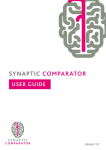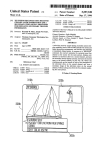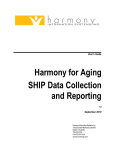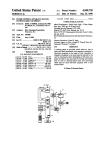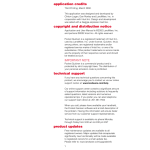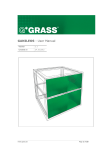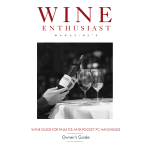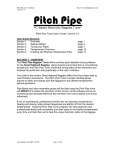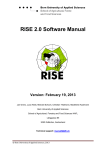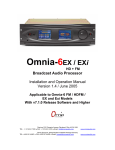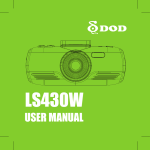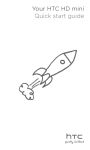Download Harmony for Aging and Adult Services SAMS
Transcript
Customer Toolkit Harmony for Aging and Adult Services™ SAMS Case Management v3.0 Customer Upgrade Toolkit Version 1.0 Harmony Information Systems, Inc. 12120 Sunset Hills Rd, Suite 500 Reston, VA 20190 Customer Support Hotline 800-318-7260 Email Support: [email protected] Harmony Information Systems, Inc. The information contained in the Harmony for Aging and Adult Services Customer Toolkit is confidential. This guide should not be distributed outside of Harmony customers. Confidential Page 1 of 17 Table of Contents TABLE OF CONTENTS ............................................................................................................. 1 INTRODUCTORY LETTER......................................................................................................... 3 USER READINESS CHECKLIST .................................................................................................. 4 The User Readiness Checklist is designed to assist agencies in ensuring readiness for the upgrade to Harmony for Aging and Adult Services. APPLICATION/USER FAQS ...................................................................................................... 5 TIPS AND TRICKS ................................................................................................................. 11 The Tips and Tricks are a quick guide to features in Harmony for Aging and Adult Services that will assist users in navigating through the new system. MODULE MATRIX ................................................................................................................ 13 The Module/Feature Matrix displays the products and features that will still continue to be accessed via the Legacy version, those that can currently be accessed via the new version Harmony for Aging and Adult Services, and enhancements that are scheduled for a future release. It should be noted that all features and satellite applications will ultimately be upgraded to the new platform and Harmony will inform users on expected release dates as frequently as we can. ADDITIONAL TRAINING SERVICES ........................................................................................ 14 ACCOMPANYING DOCUMENTS ............................................................................................ 17 Silverlight Installation Guide Harmony System Requirements Customer Portal End User Companion Guide User Readiness Workbook Harmony Information Systems, Inc. Confidential Page 2 of 17 Introductory Letter Dear System Administrator, Harmony has been working on a brand new version of our market-leading case management software for aging and adult services – Harmony for Aging and Adult Services SAMS Case Management V3.0 (SAMS 3.0). I am proud to announce that this new version will be ready for your use shortly and will simply require an upgrade during a regularly scheduled maintenance window. This new version is easy to use and I know your end users will easily adapt to the new user interface. When Harmony began the design of this new version, there were three primary objectives: Refresh Technology – The new solution is a Web-based application that eliminates the need to use Citrix and improves system performance. You access this new system via a Web browser much like you would Google or your favorite websites. Simplify the User Experience – The new user interface is easy to navigate and provides access to your data in fewer keystrokes yet remains very similar to the current version in hopes of minimizing any learning curve. Enhance the Existing Feature Set – In addition to the navigation and ease-of-use enhancements, this release adds many more exciting features including self-service password resets, automated data entry workflows, more robust care planning tools, dynamic route mapping, and much more. Over the past several months we have been testing this new release with several pilot customers and users just like you have been involved in test driving the new release and making recommendations for improvement. This Customer Toolkit will help you navigate through the upgrade process and prepare your users for the new version. The toolkit includes the following materials: User Readiness Checklist and Recommendations Free Training Resources Tips and Tricks Guide User Readiness Workbook Frequently Asked Questions Post Upgrade Assistance Each and every Harmony employee has played a role in delivering this state of the art upgrade to you and we know you will be happy with all the improvements. If you have further questions, please contact [email protected]. Sincerely, Jason Lenihan Director, Harmony Customer Care Harmony Information Systems, Inc. Confidential Page 3 of 17 User Readiness Checklist and Recommendations (Valuable tool for System Administrators) The User Readiness Checklist is designed to assist Agencies in ensuring readiness for the upgrade to version of Harmony for Aging & Adult Services SAMS Case Management V3.0. Readiness Step Status Has Silverlight been installed on all users’ computers (PC & Laptops)? You may need to coordinate with your IT staff to get this installed if end users do not have system admin rights to their computer. ☐ Complete Do you have role-specific user documentation that will need to be updated? ☐ Complete Have your end users reviewed the Harmony for Aging and Adult Services Training Tutorial? You may want to schedule training time for this. Consider the best way to plan and track completion. ☐ Complete Has your SAMS Administrator(s) reviewed the Harmony for Aging and Adult Services Toolkit? ☐ Complete ☐ Complete ☐ Complete ☐ Complete ☐ Complete Have you distributed the User Manual and I & R Companion Guide to end users? Is additional training specific to your organization required? Please reference page 15 for a list of the additional training services available. Have you contacted Harmony to request additional training services if necessary? Do your end users know the process for asking questions and getting help? Recommended process = end users send requests for help or questions to the administrator; administrator sends application specific issues to [email protected] or calls 1-800-318-7260 for support. Have you communicated the upgrade process to your end users? Suggestions: o Intro to Harmony for Aging and Adult Services o Training Tutorial o Distribute updated documentation o Communicate upgrade availability date o Offer additional training Harmony Information Systems, Inc. Confidential Page 4 of 17 Upgrade FAQs (Valuable tool for System Administrators) 1. What should I call the new product? SAMS 3.0 is a component of the Harmony for Aging and Adult Services product family. For the remainder of this document we will refer to the product as SAMS 3.0. 2. What is the process for upgrading to SAMS 3.0? We have put great care and attention into this upgrade and have planned to provide you with a production environment in 2011. You will have dual access to both the legacy version and the new version at the same time to minimize any impact to your day-to-day business while allowing your users time to get used to the new interface. This upgrade toolkit provides you with the information and materials you will need to assist your users in being ready for the new version and retiring their use of legacy version. 3. How long will the upgrade take? The actual upgrade will take place during off-business hours during a scheduled maintenance window and should have no impact to your business. Once complete, your users will be able to work in the upgraded version but can continue to rely on the familiarity of legacy SAMS as necessary. Webinars will be available for administrators following your upgrade. Beyond that, the Harmony helpdesk will continue to handle your support questions via phone and email. 4. Will we experience any downtime for this upgrade? No, you will not experience any downtime and once complete you and your users will have the benefit of using BOTH PRODUCTION systems in parallel. 5. What risk is there for data corruption? The underlying data structure remains exactly the same, with the exception of some added tables/fields for new features. This database upgrade is no different than any standard SAMS database upgrade in the past. 6. Will backups be performed prior to the upgrade as a precaution? It is standard practice for Harmony to ensure a complete backup is performed successfully prior to entering into any maintenance window. The same process will apply to your upgrade to SAMS 3.0. 7. Will all the features/functions currently available in SAMS be available in SAMS 3.0? The first phase of the SAMS 3.0 solution includes SAMS Case Management and Information & Referral (I&R). There will be a period of time where you will continue to access SAMS through the current AgingNetwork.com for administrative functions, and to use legacy add-on applications such as CMS Biller, Assessments (Omnia Interviewer, Designer) and others. These satellite applications will be phased into the new version of the solution over time. This decision was specifically made to help ensure a seamless transition over time from legacy SAMS to the new version. All satellite applications will interact seamlessly with your Harmony for Aging and Adult Services database. Please reference p.7 Module Matrix, Harmony Information Systems, Inc. Confidential Page 5 of 17 8. How should I prepare for the upgrade? As with any project, proper preparation and communication are critical to success. It is important that you review and understand all the information provided to you in the Customer Upgrade Toolkit – specifically the User Readiness Checklist, as well as complete the free training tutorial provided prior to sharing it with your end users. This will help you to be ready to answer your end users questions and concerns. And finally, keep the lines of communication open with your end user base and be sure to pass along status updates throughout the upgrade process. 9. What kind of training is Harmony providing? There are two forms of training offered to you and your end users. The first is in the form of training tutorials that provide not only a comparison overview between the new version and the legacy SAMS solution, but also in depth trainings on the widely used features of SAMS 3.0. These are FREE to all licensed Harmony customers for a limited time and will be available to you from within your Customer Portal. a. Training Tutorials offered for FREE for a limited time: Tutorial: Comparing the New Version to the Portal Use – End User Current Version Portal Use – Admin Consumer Record and Details Service Deliveries Reports Roster Use Activities and Referrals Consumer Assessments User Options Service Orders Program/Service Contracts Navigation and Use Intro: Grid Usage Consumer List IR Calls Consumer Care Plan Basics Roster Definition Consumer Journals Dashboard Use Caregivers and Care Recipients Routes The second training option is fee-based and will target specific user functions. These trainings are purchased on a “token” system and each “token” gives you access to the specified training package for 30 days. You may view as many of the topics within your package as you’d like as many times as you’d like within the allotted 30 day window. The 30 days begins when you choose to view your first training session. a. A complete list of currently available training packages can be found on page 14 below. Trainings will be updated on Harmony’s website, www.harmonyis.com, as new courses become available. Please reference page 14 for Training Services. Harmony Information Systems, Inc. Confidential Page 6 of 17 10. Will you provide onsite training for our users? Yes, Harmony is able to provide fee-based custom onsite training for your account. Please reference page 14 for Training Services. 11. How will my data quality be validated? Harmony is not making any changes to your database so you shouldn’t have any data quality concerns. However, we strongly encourage you to evaluate your common business workflows to see if any changes or modifications need to be made. 12. How do I report an issue? After your upgrade is complete you can contact the Harmony helpdesk for support via phone or email. As a reminder, the hours of operation for the helpdesk are 8:00am – 9:00pm ET Monday – Friday, excluding holidays. Toll Free Support Number – 1-800-318-7260 Support Email – [email protected] 13. Who can I contact with questions? Prior to your upgrade you should submit any questions to [email protected]. Following the completion of your upgrade you should contact the Harmony helpdesk. 14. What support is available following this upgrade? For an immediate response to support questions please contact the Harmony helpdesk, just like you do today. Additionally, Harmony will host several Question & Answer forums for Administrators via webinar following the completion of your upgrade. 15. Can I make enhancement suggestions? Yes, we would appreciate any enhancement suggestions from you and your end users. In fact, the majority of the features in this new addition have been added as a result of user feedback. Requests for enhancements should be submitted to the Harmony helpdesk and our Product Management team will evaluate your request as part of Harmony’s regular product and release planning process. 16. Are there any additional costs for this new version? There are no additional fees associated with this upgrade plan or the new version. Only add-on, custom services will have any associated fees. 17. When will the upgrade take place? More specific information on the upgrade date will be communicated to the designated Administrator(s) on record with Harmony. 18. What is the process for retiring my end users from the legacy version of SAMS? More information will be provided on the “turn-down” of the legacy version of SAMS following the upgrade. Harmony Information Systems, Inc. Confidential Page 7 of 17 Application/User FAQs (Valuable tool for End Users) 1. What are the minimum system requirements for Harmony for Aging and Adult Services? Please refer to Appendix C for steps on How to Confirm Your Hardware Configuration. Operating System: Browser: Processor: RAM: Internet Access:* Microsoft Silverlight Windows 7 or Windows XP SP3 Internet Explorer 7, 8 and 9 2.0 GHZ processor or better 1 GB (minimum) 2 GB (recommended) 40-45 Kbps (kilobytes per second) Silverlight 4 (4.0.60310.0) To Download Silverlight and view system requirements access the following link: http://www.microsoft.com/getsilverlight/GetStarted/Install/Default.aspx *Note: Harmony does not support dial-up access 2. What screen resolution will maximize my viewing of SAMS 3.0? A minimum screen resolution of 1024x768 will maximize your viewing. 3. Will I be able to use Microsoft Word templates in SAMS 3.0? Yes, however, they must be in Microsoft Word 2007 or higher. 4. How can I upload Microsoft Word templates? Microsoft Word templates can be uploaded using “Quick Links” in “Navigation.” 5. How is Harmony for Aging and Adult Services SAMS 3.0 different from the current version of SAMS? The free Harmony for Aging and Adult Services User Interface Tutorial outlines most of the major differences including: User Interface Navigation New additional features 6. Will my custom reports change? No, your custom reports will remain the same as they were in the legacy version of SAMS. 7. Will I still need Citrix? If you only use NAPIS and I & R functionality, you will no longer need Citrix and will simply access SAMS 3.0 through a new URL. However, if your role requires you to use CMS Biller, SAMScan, Administrator, and other satellite applications then you will still need Citrix for those applications until they are upgraded to the latest technology. 8. Will there ever be just one login? Single sign-on will be available in a future release of SAMS 3.0. Harmony Information Systems, Inc. Confidential Page 8 of 17 9. Is there a search function in SAMS 3.0? Are there qualifiers for the search function? Yes, there is a global search at the top of each page that works just like Google search. Users will be able to search using the following qualifiers: All words in the user’s search criteria An exact phrase or wording One or more of specific words Locations containing specific words Phone numbers containing specific numbers 10. Is the global search function case sensitive? No, the global search function is not case sensitive. 11. Are there search shortcuts that can be used to narrow my search results? Yes, typing in “p:” will allow you to search on ONLY the phone number (i.e. – “p: 123-1234”), and typing in “l:” will allow you to search on ONLY location (i.e. – “l:1 first street”). 12. How many consumer records can be viewed on one page? Is this customizable? Each user can customize the number of consumer records they would like to see on a page. The current default is 50 consumers and the maximum customizable amount is 500 consumers. 13. What’s the fastest way to find a consumer? Depending on your preference, either the global search or the filter features are the fastest ways to find a consumer. 14. Will I be able to use CMS Biller, SAMScan, Administrator, etc. with SAMS 3.0? You will continue to have access to your legacy applications such as CMS Biller, SAMScan, and Administrator through the new portal. These additional components will be made available within Harmony for Aging and Adult Services in a future release. 15. Can I preview more than one report at a time? Yes, you can preview more than one report at a time without having to toggle back and forth between screens. 16. If I close without saving, will my record be auto-saved? Will I be prompted to save? No, your record will not automatically be saved if you close without saving; however, you will be prompted to save before closing. 17. Will my session automatically time out if I am inactive? If so, how long do I have before it times out? Your session will time out after 20 minutes of inactivity. Harmony Information Systems, Inc. Confidential Page 9 of 17 18. If a session time-out occurs and I did not save what I was working on, will the data be auto-saved? (I.e. if I was in a roster and I had entered data, will this data be lost?) Data will not be auto-saved and will be lost if a session time out occurs. 19. I know that I can attach documents to consumer records, but how large in size can they be per document? 2 MB 20. Can two users be in the same consumer record at the same time, like in SAMS? If so, can they both save information within that record if they both have it open? Yes, multiple users can be in one consumer record at the same time. If the users enter data in different fields, the system will save without a prompt. If the users enter data into the same fields, the system will prompt the users to ensure they are saving the most recent data. 21. Can I have two sessions of SAMS 3.0 open at the same time in Internet Explorer if they are under different tabs? Users can have multiple sessions of SAMS 3.0 running at the same time using separate browsers. This will not work in one browser with separate tabs. 22. Will Harmony still be able to shadow my application when requesting technical support? Yes, Harmony will be able to shadow you through WebEx sessions. Harmony Information Systems, Inc. Confidential Page 10 of 17 Tips and Tricks (Valuable tool for End Users) The Tips and Tricks provide a quick guide to features in SAMS 3.0 that will assist users in navigating through the new system. Feature My Settings Column Filters (Icon next to each column title – ) Format Columns (Right click in any grid) Global Search (Located at the top of each page) Dashboards Routes Rosters Assessments Fund Identifier Audit Trail Harmony Information Systems, Inc. Did You Know? Users can customize font style, color, and size. Users can customize grid colors. Users can customize the number of consumer records displayed per page. Users can filter by each column in the list. o This has proven to be a quick way to search for consumers and is the most similar to SAMS. o Don’t forget to clear all filters to view the complete consumer list. Users can filter by multiple columns at one time to further narrow down results. Users can add, delete, or move columns in order to customize their display. Designed to work like Google search. Will search through all areas of the application to find matches to the users search criteria. o Includes Rosters, Routes, Consumers, etc. Panels can be rearranged by dragging and dropping. Panels can be viewed in full screen mode by clicking the maximize button or by double clicking on the panel header. Results within dashboard panels can be filtered further using the standard grid filter columns. Users can mark deliveries on a map, consistent with standard Web mapping sites that your users are already using. Users can right-click on a column and click the "Enter Unit information for current Column" option to enter data for an entire column. Users can also right-click on a row and click the "Enter Unit information for current Row" option to enter data for an entire row. All answers for assessment questions are presented for each question so the user does not have to know them. Assessments are listed in a drop down list eliminating the need to search for them on the S: drive. What was “Reassess” in SAMS is now called “Copy” in SAMS 3.0. System automatically defaults to the consumer’s start date. Users can format columns and filter results. Administrators can view deleted, printed and viewed records. Confidential Page 11 of 17 Feature Icons (Images that when clicked allow you to complete a task) Did You Know? File Folder Printer = Print Red ‘X’ = Delete Broken upside down wine glass Green Plus Sign Blue Push Pin = Pinned o Works like you’re pinning something up on a bulletin board. It will freeze the location of the section you have “pinned” so it is visible at all times within that record. Consumer Details Consumer Record Recently Opened Items Word Templates Clearing Silverlight Cache Gray Push Pin = Unpinned Users can tab through consumer details fields which reduces the number of mouse clicks. Consumer record contents (i.e. Assessments, Care Plans, etc.) are listed across the top of each record and remain on the screen even when scrolling. Recently opened items appear on the left side of your screen. Word templates can be quickly uploaded through Navigation > Quick Links > Upload Template. Click on Start Go to “All Programs” Double click on “Microsoft Silverlight” Select the “Application Storage” tab Select https://harmonyis.com/HFA/ and select “Delete” Click “Yes” and then “OK” Close your browser, open a new one, and log in again. Open a browser Go to Tools > Internet Options Under “Browsing History”, select “Delete” In the selection box, select a minimum of Temporary Internet Files, Cookies, and History Click “Delete” again Click “OK” Clearing Internet Explorer Cache Harmony Information Systems, Inc. Confidential = Open = Filter = Expands Section Page 12 of 17 Module/Feature Matrix (Valuable tool for End Users) The Module/Feature Matrix displays the products and features that will continue to be accessed via the legacy version, those that can currently be accessed via SAMS 3.0, and new enhancements and other existing features and satellite applications that are scheduled for a future release. It should be noted that all features and satellite applications will ultimately be upgraded to the new platform and Harmony will inform users on expected release dates as frequently as we can. Available in Legacy Module/Feature Available in Phase 1 Available in Future Releases SAMS Consumer List Consumer Record: Activities & Referrals, Assessments, Care Plans, Service Orders, Service Delivery, Attachments Word Merge Rosters & Routes Searching Custom Searches Audit Trails Global Configuration Consolidated Activities & Referrals List Calls Reports Contracts Unit Distribution Invoices and Payments Dashboards Utilities Workflow Wizards Screen Configuration Harmony Financial Management Satellite Applications Mobile Assessments (formerly Omnia Interview) Assessment Designer (formerly Omnia Designer) Assessment Analyzer (formerly Omnia Analyzer) Harmony Financial Management (formerly CMS Biller) Import/Export (IE) Administrator Scan (formerly SAMS Scan) SHIP CDA/NYSOFA/MSSP/NAPIS/ORT Reports Harmony Information Systems, Inc. Confidential X X X X X X X X X X X X X X X X X X X X X X X X X X X X X X X X X X X X X X X X X X Page 13 of 17 Additional Training Services (Valuable tool for End Users) When will Harmony offer computer-based training? You asked for it – and we listened! Harmony is pleased to announce the immediate availability of on-demand training – a subscription-based service providing access to Harmony for Aging and Adult Services training. The training site is available 24x7, so any time is a good time for learning at Harmony University! Your organization can purchase a pool of tokens to be used when needed, and we’ll activate each subscription when your users need training. What do you mean by on-demand training? On-demand training is computer-based training (CBT) with course modules available online through a Web browser. The training content is designed to be engaging and interactive, enabling users to learn a little or a lot, depending on their time or need. Training is provided in modules of 10 – 30 minutes, each focused on a specific feature, process, or task. On-demand training modules contain an instructional video, a “hands-on” simulation for practice, and a learning assessment to evaluate the understanding of key concepts. Perhaps best of all, you can access on-demand training anytime and from anywhere you have Internet access. You get the training when you need it versus having to wait for scheduled training classes. What do you mean by “subscription-based access”? We’ve learned from our customers that role-based training is most effective, and that it’s an ongoing challenge to train new hires and to keep other users up-to-date. A subscription-based approach allows you to provide “just-in-time” training with assurance that the training will always be current. A subscription can enable a user to come up to speed on a new job role, to get refresher training on the current role, or to expand capabilities with advanced modules. Users have unique needs, and a subscription-based approach enables you to provide what’s needed. What “tracks” are available? We’ve created Harmony for Aging and Adult Services “tracks” that align with typical user roles. With a subscription, the user can visit any or all of the modules that relate to their particular work role or function, and they can view the parts of interest as many times as they wish while the subscription is active. Two course tracks are available for purchase now (Harmony for Aging and Adult Services Essentials and Harmony for Aging and Adult Services – I&R Essentials). A few of the listed modules are currently in development and will be available very soon. Additional tracks and modules are in progress as well, and these will be added over time. Course Track #1 Harmony for Aging and Adult Services Essentials Course Track #2 Harmony for Aging and Adult Services I&R Essentials Portal Use Navigation & Use Intro: Grid Usage Consumer Record & Details Consumer List Service Deliveries Reports Consumer Care Plan Basics Roster Use and Roster Definition Activities & Referrals Consumer Journals Consumer Assessments Dashboard Use My Settings Caregivers & Care Recipients Portal Use Navigation & Use Intro: Grid Usage Consumer Record & Details Consumer List IR Calls Reports Activities & Referrals Consumer Assessments Dashboard Use My Settings Harmony Information Systems, Inc. Confidential Page 14 of 17 Coming Soon - New! Course Tracks: Harmony for Aging and Adult Services – Advanced Features Harmony for Aging and Adult Services – Financials Harmony for Aging and Adult Services – Administration What does it cost? Prices range from $100 to $300 per token depending on the number of tracks being accessed and the duration of the subscription. On-Demand Training – FREE for a Limited Time! To ease your transition during the upgrade to SAMS 3.0, we are offering free on-demand training courses for a limited time. While you organization is working through the upgrade process, you users will have free access to training courses such as: Tutorial: Comparing the New Version to the Current Version Portal Use - End User Portal Use - Admin Navigation and Use Intro: Grid Usage Consumer Record and Details Consumer List Service Deliveries IR Calls Reports Consumer Care Plan Basics Roster Use Roster Definition Activities and Referrals Consumer Journals Consumer Assessments Dashboard Use User Options Caregivers and Care Recipients Service Orders Routes Program/Service Contracts We’ll make these courses accessible directly through the Harmony Customer Portal so there will be no need to manage and distribute tokens to your users. Harmony Information Systems, Inc. Confidential Page 15 of 17 What if I want Instructor-led training? Great! We have options for that, too. Instructor-led classes can be delivered at your location (onsite training) or by webinar in our virtual classroom. Both methods are effective, engaging, and interactive. We can deliver any of the available tracks or modules as onsite or online education. Online education is typically best if delivered in sessions of up to three hours. Onsite education is best for classes of extended duration, and situations where you’d like deeper coverage of the subject matter or for us to spend more time coaching users through hands-on practice. Onsite classes come with delivery of standard materials (handouts, workbooks, or manuals as applicable) in electronic format and you can distribute as many copies as are needed for the class. Materials are only available with onsite training. Training Type Onsite Training Conventional Instructor-Led Online Training Instructor-led, Virtual Classroom Duration Pricing 1 Training Day $2,475 per full or partial training day on site plus trainer’s actual travel costs; Maximum class size of 20 students. Includes two segments; each runs 3 to 3.5 hours 1/2 Training Day Includes one segment; usually 2.5 to 3 hours $600 per half-day session plus $25 per participant; Maximum class size of 20 students. What if I still have questions? No problem! Please call Harmony University at 703-657-1463 or send a note to [email protected]. Harmony Information Systems, Inc. Confidential Page 16 of 17 Accompanying Documents Silverlight Installation Guide Harmony System Requirements Customer Portal End User Companion Guide User Readiness Workbook Harmony Information Systems, Inc. Confidential Page 17 of 17