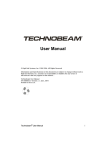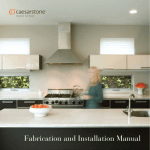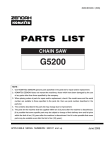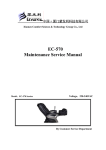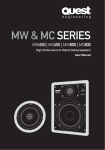Download IR High Speed Dome Camera Installation Manual
Transcript
IR High Speed Dome Camera Installation Manual Read the user manual carefully before using this product Table of Content 1 2 3 4 5 6 7 8 9 Waterproof......................................................................................... 3 Anti static, anti interference, anti thunder, anti surge.........................5 Installation Environment....................................................................9 Prepare for cable.............................................................................. 10 Wall mounting bracket installation procedure..................................10 Hoisting bracket installation process............................................... 15 Cable connection..............................................................................19 Steps of Self Installation.................................................................. 22 Glass Cleaning................................................................................. 24 ii 1 Waterproof Attention Attention: 1. It It’’s recommended to use wall mounting bracket which arm bracket is upward in certain angle for outdoor installation. 2. It It’’s not allowed to use hoisting bracket and horizontal wall bracket for outdoor installation, which will cause water inflow to camera. 3. For User self-selected brackets, it it’’s recommended to use those with internal thread connector, it should also ensure the waterproof performance of the brackets. If use external thread bracket for user self-selected bracket, it should ensure the waterproof performance of switching components that connect bracket and camera. 4. When install the camera, thread connector should be bound with PTFE tape, also it should ensure the thread is sealed. In rainy and moist area, it it’’s suggested to apply waterproof paint in seaming places after installation. � Wall-mounting Bracket For outdoor installation,, it should use wall mounting bracket which arm bracket is upward in certain angle, which can enable the camera not so easy to have water inflow. As below figure: for outdoor installation, wall-mounting bracket can be used cooperatively with hug pillar type bracket and corner type bracket. Fig 1-1 suit for outdoor wall mounting bracket 3 Horizontal arm bracket Arm bracket slope down Fig 1-2 not suit for outdoor wall mounting bracket � Hoisting bracket Hoisting bracket is not suitable for outdoors, as there is gap between hoisting bracket and fix hanger plate, it is easy to have water inflow in outdoors, even if apply glass cement or bind with electrical tape can not perfectly solve the problem of waterproof. As fig 1-3. Fig 1-3 Hoisting bracket 4 � Use client customized bracket If use for outdoors, client customized bracket should be upward in certain angle(can not use arm bracket that slope down or horizontal), and there should not be opening or flaw on the bracket, as fig1-4. Fig 1-4 Customized Bracket Fig 1-5 Customized Bracket Attention: if use horizontal arm bracket, then the horizontal arm bracket and the stand pole should be integrated, there should not be opening or flaw in the connecting part. 2 Anti static, anti interference, anti thunder, anti surge Attention Attention: 5 1. The installation of dome camera should be grounded, or it may cause the damage of electronic pieces by static 2. In lightning area, it should grounded the dome camera to release the high energy and avoid damage. 3. In area with unstable voltage, it should grounded the dome camera to release the high energy such as surge and avoid the burning of camera power. 4. Install anti thunder grounded lead can not take the place of safety grounded lead. If use bad grounded stand pole such as wood pole, cement pole, it should also install safety grounded lead to ensure the camera or stand pole will not cause incident. 5. Dome camera anti thunder grounded lead should be grounded individually, it can not be grounded by other electronic devices near by. Dome camera adopts built-in anti thunder technology, which can resist the instant indirect lightning strike under 4KV when grounded is well enough. To prevent the lightning damage that exceed the built-in protection level, it should be implemented individually, construct anti thunder project directly, for outdoor work, pay attention to the construction skill can reduce the damage from lightning and etc. 1. Signal transmission line should keep 50 meters distance from high voltage devices or high voltage cable. 2. It’s better to routing under eave for outdoor wiring. 3. In open area, the wiring should adopts seal steel tube underground method, and one-point grounded to the steel tube, it’s forbidden to wiring overhead. 4. In strong thunderstorm or high voltage area(such as high voltage converting station), it should adopt high power anti thunder devices and install lightning rod and so on. 4. The anti thunder and grounded design for outdoor device and lines should suits for related national and industry standard. 6. Grounded device should satisfy the system requirements for both anti interference and electric safety, and it can not shorting or hybrid junction with strong power grid zero line. When the system grounded individually, impedance ground≤4Ω, grounded wire sectional area should ≥25mm2. Dome camera anti thunder grounded line adopts several copper cable that sectional area≥4mm2 (wire diameter about ≥2.3mm), take below figure for reference to implement grounded. 6 � Cement grounded: Cement method should configure with steel tube protection jacket for grounded line poling, as figure 2-1, dome camera grounded line go through the inside of steel tube and ground to the earth, local control center normal grounded is ok. Fig 2-1 Insulation stand pole(or wall) anti thunder grounded � Metal pole grounded: Metal pole method adopts go through PVC pipe grounded. For metal pole that hasn’t installed lightning rod, the ground lead(go through PVC pipe) get close to metal pole, fixt the position and implement grounded, as fig 2-2. 7 Fig 2-2 Anti thunder grounded that hasn’t installed lightning rod For metal pole that has installed lightning rod, the ground lead goes through the inside of metal pole(go through PVC pipe) and then grounded, and PVC pipe should keep enough distance from the inwall of metal pole, as fig 2-3. 8 Fig 2-3 Anti thunder grounded that has installed lightning rod Attention: if optical transceiver or anti thunder or related middleware is used during the process of dome camera transmission, it should ensure the middlewares are well grounded, as well as when camera connection cable go through middlewares. 3 Installation Environment Working Environment Table 1 Installation Environment AC 100~240V INPUT 50/60Hz 1.5A(Max) Output DC 15V(4.0A) (OUTPUT) 24W(high light IR lamp on) Power Anti interference, anti thunder Humiture Working temperature outdoors:-30ºC ~+60ºC 9 Relative humidity ≤90%(no condense) This product is equipped with standard power, it can be only install in indoors, watertight caisson, or put into bracket(in the installation box), it should fix the power to avoid gliding. It can’t be exposed in outdoors or may cause water inflow or burnout. The installation area should be solid, it should not broken, delaminating or has related phenomenon, it also should bear 5 times or above weight of dome camera and bracket, to avoid image shaking or camera falling. 4 Prepare for cable There are some resistances exist in common power lines, when transmit voltage, there will be some lost, the longer the power line is and the smaller the wire diameter is, the heavier lost it will cause. In order to avoid the voltage shortage caused by transmission line. In order to avoid voltage shortage caused by transmission line and then the abnormal of dome camera, when implement wiring, wire diameter should not smaller then 1 millimetre, power lines not longer than 2 meters, and the connector should be welded with soldering tin. 5 Wall mounting bracket installation procedure Attention: bracket is optional part Fig 5-1 Wall mounting sketch 10 Method 1 1. Select a suitable place for installation, and punch on the surface, bracket dimension as fig 5-2. Fig 5-2 Wall mounting bracket dimension 2. Pass the dome camera integrated line through bracket, as fig 5-3 Fig 5-3 Fix wall mounting bracket Attention: when the line is out of the bracket, please make it downward first as fig 5-4, after that if necessary, you can make it upwards, this can prevent water inflow to the inside of device. 11 Fig 5-4 Pay attention to waterproof when wiring 3. Insert swell screw into the punched hole, aligning the hole on the base of bracket and the hole on the installation surface, insert screw and lock it. 4. Fix the dome camera installation head to bracket, screw 4 M6×12 screws by cross screwdriver, as fig 5-5. Fig 5-5 Fix the dome camera installation head to bracket 5. Connect the camera and wall mounting bracket by crash protection 12 steel wire rope, then hold the camera and fix the bracket to wall, as fig 5-6. Fig 5-6 Fix the screws and finish installation Method 2 1. Select a suitable place for installation, and punch a hole on the surface, bracket dimension as fig 5-2. 2. Screw off the three M5X19 screws in installation head and body(position as fig 5-9), open the installation head and take off cables. 3. Fix the installation head that with dome camera integrated connection line to wall mounting bracket, pass the connection line through bracket, move the installation head in the direction of the arrow, until it reaches the bracket, then fix 4 M6X12 screws, as fig 5-7. 4. 5. Fig 5-7 Connect the installation head and wall mounting bracket Insert swell screw into the punched hole, aligning the hole on the base of bracket and the hole on the installation surface, insert screw and lock it. Connect the camera and wall mounting bracket by crash protection 13 6. steel wire rope. Hold the camera in both hand and in the angle of 45° as below figure, align the dome camera cover rotate pendant to bracket rotate hook, as fig 5-8. Fig 5-8 Connect installation head and dome camera 7. 8. Connect the terminals of dome camera integrated connection line with the socket on the top of camera. After confirmation, hold the camera in both hand, follow the direction of arrow and rotate to vertical angle, then fix the three M5X19 screws as fig 5-9 by hexagon wrench. Fig 5-9 Fix screws and finish installation Attention: glass is easy to get scratch, please take off the protective film after the installation is completed. 14 6 Hoisting bracket installation process Fig 6-1 Hoisting sketch Method 1 1. Select a suitable place for installation, and punch on the surface, bracket dimension as fig 6-2. Fig 6-2 Hoisting bracket dimension 2. Insert the dome camera integrated connection line to the inside of bracket, as fig 6-3. 15 Fig 6-3 Connect installation head and hoisting bracket 3. 4. Fix the dome camera installation head to bracket, screw 3 M6×12 screws , as fig 6-6. Insert swell screw into the punched hole, align the hole on the base of bracket and the hole on the installation surface, insert screw and lock it. Fig 6-4 Connect IR installation head and dome camera 5. Connect the camera and wall mounting bracket by crash protection steel wire rope, then hold the camera and fix the bracket to wall. 16 Fig 6-5 Fix screws and finish installation Method 2 1. Select a suitable place for installation, and punch on the surface, bracket dimension as fig 6-2. 2. Screw off the three M5X19 screws(as fig 6-8) in installation head and body, open the installation head and take off cables. 3. Fix the installation head that with dome camera integrated connection line to wall mounting bracket, pass the connection line through bracket, move the installation head in the direction of the arrow, until it reaches the bracket, then fix 3 M6X12 screws, as fig 6-6. Fig 6-6 Connect installation head and hoisting bracket 4. 5. Insert swell screw into the punched hole, align the hole on the base of bracket and the hole on the installation surface, insert screw and lock it. Connect the camera and wall mounting bracket by Anti-falling steel wire rope, hold the camera in both hand and in the angle of 17 45° as fig 6-7, align the dome camera cover rotate pendant to bracket rotate hook. Fig 6-7 Connect IR installation head and dome camera 6. Connect the terminals of dome camera integrated connection line with the socket on the top of camera. After confirmation, hold the camera in both hand, follow the direction of arrow and rotate to vertical angle, then fix the three M5X19 screws as fig 5-9 by hexagon wrench, as fig 6-8. Fig 6-8 Fix screws and finish installation Attention: there should not be holes or craze in the suspension bracket connecting pole, to avoid water inflow. 18 7 Cable connection Camera external wiring Dome camera integrated connection line is divided to simple and enhance mode, detail configuration is as below table: Enhance Integrated line interface Simple mode mode Power connection line ● ● RS485 connection line Video cable(BNC output) Grounded terminal Alarm interface ● ● ● — ● ● ● ● Remark: ● represents for have, – represents for do not have Below will take enhance mode for instance: electric cable Power connection line RS485 connection line Usage Dome camera power Dome camera control Video cable Video signal Grounded terminal Anti thunder grounded 5 cores cable Connection object Remark Dome camerapower adapter Power supply interface Dome cameracontrol device Green(A); White(B) Dome cameramonitor device Earth- dome camera BNC connection head Brown line Black(alarm input public end) Yellow(the first way alarm input)Green(the Sensor- high speed Alarm input second way alarm input) dome camera Blue(the third way alarm input) White(the fourth way alarm input) 19 2 cores cable Brown(alarm output High speed dome public end) Alarm output camera- alarm bell Gray(alarm continuous open output end) ◆ The positive and negative polarity of RS485 can not be wrong connected, A:RS485 positive, B:RS485 negative ◆ Wrong connected can not control dome camera 7.0 Alarm input, output line connection and installation Alarm input, output line connection and installation can refer to below sketch, when the alarm function is open and dome camera has distinguished alarm signal, then can response output alarm signal; if alarm linkage preset position is set in advanced, then dome camera will call this position. Attention: 1. Alarm input should be switch type input signal, any other type signal(such as voltage signal and so on) may cause damage to the dome camera. When there are alarm input for several channels, dome camera will give cycle response to each channel one by one, the monitor default time for each alarm channel is 3 seconds. 2. So long as there is alarm signal trigger input, dome camera will prior execute alarm function, unless alarm trigger is released, or being close manually. 3. When the alarm function is open, the input ends that haven’t connect with alarm probe should be connected with 2.2K resistance, or the dome camera system will recognize as there is alarm signal to trigger input and start alarm function. 20 Sketch map of the alarming input connecting of the normally closed probe probe: Sketch map of the alarming input connecting of the normally open probe 21 Sketch map of the alarming output connecting: After connecting,check and arrange all the wires, tie the wires up with girding, and fasten on the installing panel by screw. Double check it after the installation, and set up an electric circuit on the dome camera. The dome camera will take a self-checking, turn 360 degree horizontally and 90 degree vertically to check the electrical and mechanical structure of the camera and the dome After resetting to the basic point, the dome camera stops which means a good self-checking. 8 Steps of Self Installation Step1 :Take off the camera front end cover modules Take away the dome camera from the package, turn the chip to a suitable angle, use the H2.5 Hex wrench in the accessory package to screw out the four screws,pull out the connecting wires installed on the front end cover modules,and take off front end cover modules. As follows: Step2:install the camera Put the camera parallel under the install panel until the camera aims at the middle of the front end cover, with a distance of 1-2mm,and then align the four holes on installation panel and camera, make sure the 22 image is in right direction, and then lock the screw.(M2X4 screw)As follows: Step3:install the front end cover modules Install the connecting wire to proper place in the front end cover modules,and connect the FPC cable with the camera base, lock the screw between front end cover modules and the chip after checking, finally turn the dome camera to vertical angle. As follows: Special notice: The seal ring should keep smooth with the interface of front end cover, not hunched. The edge of the seal ring should completely cover the front end cover, and the screw must be locked to make sure a good sealing up and avoid leaking which may damage the camera and the electric circuit.As follows: 23 Hunched and not properly enveloped seal ring Totally installed seal ring 9 Glass Cleaning Notice of glass cleaning: 1. Clean the glass regularly could ensure the clear image of the dome camera. 2. Avoid touching the glass directly by hand or skin which may probably make bad influence to the image. 3. Please use a soft dry cloth or other substitutes to clean the surface.(hard object may cause indistinct image) 4. Using glass cleaner to remove any stubborn dirt. 24