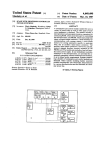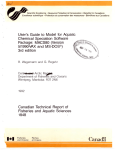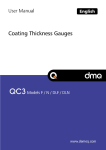Download Gould 5841\11 Programmable Controller
Transcript
PI-584M-001 5841\11Programmable Rev B Gould Controller i SYSTEM PLANNING AND INSTALLATION GUIDE PI-584M-001 Rev B Gould Modicon 584M Programmable Controller SYSTEM PLANNING AND INSTALLATION GUIDE L . Subject: Contains the instructions Controller System. required to plan and install a 584 Programmable January 1984 Gould Inc., Programmable Control Division P.O. Box 3083 Andover, Massachusetts, 01810 PREFACE The purpose of this document is to instruct the user in the installation and planning of a Modicon 584M Programmable Controller. The Introduction is in Section 1. Section 2 describes the components of a 584 PC system. The system configuration is described in Section 3. Section 4 details the installation of the 584M PC, l/O modules, and remote l/O. List of Related Documents: PI-584M-002 584M Programming Guide ML-PI 90-USE P190 Programmer User’s Manual ML-584PUSE 584 PID User’s Manual ML-584RUSE 584 Remote l/O User’s Manual ML-584AUSE 584 ASCII Programming Guide ML-584GUSE 584 Register Access Panel User’s Guide The information in this document is subject to change without notice and should not be construed as a commitment by Gould Inc., Programmable Control Division. Gould Inc., assumes no responsibility for any errors that may appear in this document. No part of this document may be reproduced in any form without the express written permission of Gould Inc., Programmable Control Division. All rights reserved. The following are trademarks of Gould Inc.: Modicon Micro 84 Modbus Modvue Modway 184 384 484 584 584M 584L 884 P180 P190 0 Copyright 1983, Gould Inc. Printed in U.S.A. TABLE OF CONTENTS L PAGE SECTION 1 - INTRODUCTION SECTION 2 - SYSTEM HARDWARE/COMPONENTS . 2.1 2.1 .I 2.1.2 2.1.3 2.2 2.2.1 2.3 2.4 2.4.1 584M PROGRAMMABLE CONTROLLER .................................... Controller .......................................................... Register Access Panel .............................................. Power Supply ....................................................... 584M IN PUT/OUTPUT .................................................... Local and Remote l/O ................................................ PI90 PROGRAMMER .................................................... SUPPORT PERIPHERALS ................................................ Model 160 Telephone Interface & Service Center Support. ................ 2-l 2-l 2-5 2-5 2-5 2-6 2-10 2-14 2-15 SECTION 3 - SYSTEM CONFIGURATION 3.1 BASICS OF THE 584M PROGRAMMABLE CONTROL SYSTEM ................ 3.2 THE 584M PROGRAMMABLE CONTROLLER ............................... Register Access Panel- Register/Reference Configuration ................ 3.2.1 Examine Registers. ................................................ 3.2.1 .l Alter Holding Registers ............................................ 3.2.1.2 Examine Discrete References ....................................... 3.2.1.3 Alter Discrete References .......................................... 3.2.1.4 Display Modbus Parameters ........................................ 3.2.1.5 Change Modbus Parameters ........................................ 3.2.1.6 Error and Dim Awareness Codes .................................... 3.2.1.7 3.3 INPUT/OUTPUT SYSTEM ................................................. 200Seriesl10 ....................................................... 3.3.1 l/O Housings ...................................................... 3.3.1.1 ..................................................... Units of Load 3.3.1.2 ................................................... Indicator Lights 3.3.1.3 ................................................ 500 Series l/O System 3.3.2 l/O Housings ...................................................... 3.3.2.1 Units of Load ..................................................... 3.3.2.2 Intrinsic Safe Modules ............................................. 3.3.2.3 J540Adapter ...................................................... 3.3.2.4 Fuse Requirements ................................................ 3.3.2.5 Remote l/O ......................................................... 3.3.3 142511427l/O Driver. ................................................ 3.3.3.1 J200 Expander .................................................... 3.3.3.2 Cable Routing Guidelines ........................................... 3.3.3.3 P451 Auxiliary Power Supply ........................................ 3.3.3.4 P453 Auxiliary Power Supply. ....................................... 3.3.3.5 3-l 3-3 3-6 3-6 3-6 3-7 3-7 3-8 3-8 3-10 3-12 3-12 3-13 3-17 3-18 3-20 3-20 3-24 3-25 3-25 3-27 3-28 3-28 3-29 3-32 3-33 3-34 SECTION 4 - INSTALLATION 4.1 4.2 4.2.1 4.3 4.4 INSTALLATION PLANNING .............................................. PREPARING FOR INSTALLATION. ........................................ Initial Check-out ..................................................... INSTALLING THE 584M CONTROLLER .................................... 200 SERIES I/O INSTALLATION ........................................... ... III 4-l 4-l 4-2 4-5 4-7 4.4.1 4.4.2 4.4.3 4.4.4 4.5 4.51 4.5.2 4.5.3 4.5.4 4.6 4.7 4.8 4.8.1 4.8.2 4.8.3 l/O Housing installation .............................................. l/O Module Insertion ................................................. Inductive Load Protection ............................................ Cables.. ........................................................... 500 SERIES l/O INSTALLATION ........................................... l/O Housing Installation with J540 Adapter ............................. Field Wiring ........................................................ l/O Module Addressing ............................................... Module Insertion and Cable Connection ................................ REMOTE110 ............................................................ INSTALLATION PRECAUTIONS FOR AC GROUNDS ......................... 584M COLD START-UP .................................................. Unit Assembly ...................................................... Tape Duplication .................................................... Configuration ....................................................... 4-7 4-11 4-13 4-14 4-15 4-15 4-18 4-18 4-20 4-21 4-22 4-23 4-23 4-24 4-24 APPENDIX A - GLOSSARY OF TERMS FIGURES l-l 2-1 2-2 2-3 2-4 2-5 2-6 2-7 2-8 2-9 3-l 3-2 3-3 3-4 3-5 3-6 3-7 3-8 3-9 3-10 3-l 1 3-12 3-13 3-14 3-15 3-16 3-17 3-18 4-1 4-2 4-3 4-4 4-5 4-6 Modicon 584M Programmable Controller ................................... 584M PC Block Diagram ................................................. 584M Internal Components ............................................... 584M Register Access Panel ............................................. P421 Auxiliary Power Supply ............................................. J200 Interface for Remote l/O ............................................ 584M PC Remote l/O Using a P453 Power Supply ........................... PI90 Programmer ....................................................... Inserting Tape Into P190 ................................................. Model 160 Telephone Interface ........................................... 200 and 500 Series l/O Modules. .......................................... 584M Local l/O Configuration ............................................. 584M Indicator Lights ................................................... 200 Series l/O Module ................................................... l/O Housing Address Index Pin ........................................... l/O Field Wiring Location ................................................ B244and 8246 Fuse Location.. .......................................... 500 Series l/O Module ................................................... 500 Series l/O Housing Address Switch .................................... 500 Series Field Wiring .................................................. 500 Series l/O Indicator Lights ............................................ J540 Adapter with 500 Series l/O. ......................................... 142511427Driver l/O Wiring ................................................ J200 Remote l/O Installation ............................................. P451 115 or 230 VAC Wiring .............................................. P451 Indicator Lights. ................................................... P453 115 or 230 VAC Wiring .............................................. P453 Display Panel ...................................................... 584M Serial Number ..................................................... Power Cord Connection to 584M .......................................... 584M Power Supply and Battery Pack ..................................... 584M Mounting Dimensions .............................................. 584M Port’s 1 and 2 ..................................................... B240 l/O Housing with Protective Tape .................................... iv l-l 2-1 2-2 2-4 2-7 2-8 2-9 2-11 2-13 2-16 3-2 3-3 3-5 3-13 3-15 3-16 3-20 3-21 3-22 3-23 3-25 3-27 3-29 3-30 3-33 3-34 3-35 3-35 4-2 4-3 4-4 4-6 4-7 4-8 . L , . 4-7 4-8 4-9 4-10 4-11 4-12 4-l 3 4-14 4-15 4-18 4-l 7 4-l 8 4-l 9 200 Series l/O Mounting Dimensions ...................................... l/O Housing Cam Connector. ............................................. Attaching W600 Cable ................................................... Typical Address Scheme for 200 Series I/O. ................................ Inserting 200 Series l/O Module ........................................... Inductive Load Protection on AC Inputs ................................... Inductive Load Protection on AC Outputs .................................. 500 Series l/O Mounting Dimensions ...................................... J540 Switch Settings .................................................... Inserting J540 .......................................................... Strip Select Switches for B5451B546 l/O Housings ........................... Bus Cable Connection to J540 and Housings ............................... Inserting 500 Series l/O Modules .......................................... 4-9 4-10 4-10 4-11 4-12 4-13 4-14 4-16 4-16 4-17 4-19 4-20 4-21 TABLES 2-l 2-2 2-3 2-4 2-5 2-6 3-l 3-2 3-3 3-4 3-5 3-6 3-7 3-8 3-9 3-10 3-l 1 584M Programmable Controller Specifications .............................. P421 Auxiliary Power Supply Specifications ................................ P451 Auxiliary Power Supply Specifications ................................ P453 Auxiliary Power Supply Specifications ................................ 584M PC Support Tapes ................................................. Specifications for P190 Programmer ....................................... 584M Instruction Set Summary ........................................... 584M AC Power Requirements. ........................................... Modbus Parameters ..................................................... Dim Awareness Codes. .................................................. RAP Error Codes ........................................................ 200 Series l/O Cable Options (584M PC to Channels I and II) ................. Register I/O Index Pin Utilization .......................................... 200 Series l/O PMS Codes and Units of Load/Module. ....................... 200 Series Fuse Requirements ............................................ 500 Series l/O Module PMS Codes and Units of Load/Module ................. Connectors, Taps and Terminators for J200 Cable Run ...................... 2-3 2-7 2-9 2-10 2-12 2-14 3-1 3-5 3-9 3-10 3-11 3-14 3-15 3-17 3-19 3-24 3-31 SECTION 1 INTRODUCTION The Modicon 584M Programmable Controller represents the most powerful controller currently available. As a replacement for relays and solid-state electronics, the controller offers an extensive array of control functions applicable for a variety of industries. Programs, timing, sequencing, and calculations use simple, easilylearned relay ladder logic. All functions are efficiently performed for numerous industrial control applications. The 584M Programmable Controller is general purpose. Flexibility is unsurpassed; the controller’s capability easily expands from the equivalence of 50 to over 8000 relays. The 584M Programmable Control System can provide basic relay replacement, diagnostic monitoring, data collection/storage, and report generation. The system’s configuration is defined by the needs of its user. Figure l-l. l-l Modicon 584M Programmable Controller INTRODUCTION The 584M’s benefits include: 0 Lower cost than most relay systems. . Operates faster than most microcomputers. . Installs easier than all minicomputers and programmable controllers in its class. . Expandable memory from 4 to 16K words. 0 Fast scan rates between 15 and 100 ms. . Easy installation of field wiring, intermixing a variety of l/O. . Retentive memory for logic and data storage. . Peripherals which can connect directly to the controller. . Real-time programming, providing maximum flexibility. 0 Easily programmed to meet the user’s needs. The Modicon 584M Programmable Controller is easy to install and maintain and can operate in harsh industrial environments without the use of fans, air conditioning, or electrical filtering. Its modular design ensures minimum downtime and maximum productivity. The controller is equipped to handle almost any process or industrial control application. This manual provides the information necessary to install the 584M Controller, as well as provides guidance in planning the 584M Programmable Control System. Requirements for the system’s l/O, register/reference configuration, and cold start up procedures are described in detail. Several topic areas are supported by additional Gould documents. References to these documents are indicated where appropriate. 1-2 SECTION 2 SYSTEM HARDWARE/COMPONENTS The 584M Programmable Controller consists of three basic components: the central processing unit, power supply, and input/output processors. These three components are contained within the same unit. The controller supports a wide range of I/O devices. The Modicon P190 Programmer is needed to program the controller. A block diagram of these components appears in Figure 2-1. 2.1 2.1.1 584M PROGRAMMABLE CONTROLLER The 584M PC is designed for a range of applications from a simple relay replacement to the most advanced programmable control application. The controller uses a CMOS random access memory in the range from 4 to 16K words. Total l/O capacity is up to 2048 discrete l/O points. The mix of inputs and outputs is in 16 point increments. The controller’s memory accommodates a 16.bit word size and allows real-time, on-line programming. It is the controller’s dual processor architecture that provides the major support for these powerful features. Controller The 584M’s Controller is a complete, solid-state device, capable of holding three printed circuit boards. These are shown in Figure 2-2. Each circuit board is mounted in its own chamber within the mainframe. The l/O processor board is used to communicate with the l/O portion of the system, the CPU board executes the controller’s processing decisions, and the memory board stores system parameters, programmed logic, and numerical data. 584 PC MEMORY t w t_ I CPU PROGRAMMING DEVICE t ** INPUT I/O ----)OUTPUT POWER SUPPLY , Figure 2-1. 584M PC Block Diagram 2-l SYSTEM HARDWARE/COMPONENTS I/O BOARD CPU BOARD \ \ MEMORY / BOARD POWER SUPPLY BPiTTERY PPICK Figure 2-2. 584M Internal Components The central processor operates on direct current supplied by the controller’s power supply. This internal current is also routed through the processor to supply power to the system’s l/O. A user’s program remains intact within the processor until it is deliberately changed by the user with one of the programming devices. The program also remains unaltered in the event of power failure or a power OFF condition. The most common method of entering a program into the processor is with the P190 Programmer. One of the two access ports on the controller permits connection to the programmer. The programmer can also be used for entering instructions and data or monitoring previously entered information. Other devices that can be connected to this port are a tape loader, a computer, or a telephone interface. A second access port, with the same capabilities, is located on the l/O processor. By using both ports, two external devices can communicate with the 584M at the same time. A summary of the 584M Controller’s 2-2 specifications is provided in Table 2-1. SYSTEM Table 2- 1. 584M Programmable Electrical Characteristics Surge Withstand Voltage Radiated Test HARDWARE/COMPONENTS Con troller Specifications ANSI-C37 90 A, 1000 volts for 500 microseconds IEEE-472 Tesla - Coil, 50,000 volts Susceptability (RS03) per MIL-STD-U6lB l Voltage 115 VAC or 220 VAC f (jumper selectable) Frequency 47-63 Hz Max. Load 450 Volt amps Peak Transient 8 amps at 115 VAC 4 amps at 220 VAC Environment Vibration Sinusoidal Random 15% 0.6 G, 5 Hz to 500 Hz with 30 min dwells at up to three resonant points in three axes 0.29 G2, 5 Hz to 500 Hz Shock Handheld 20 G, 6-11 ms Mounted 10 G, 11 ms Ambient Temperature Operation Storage 0 to 60% -40 to 80% Relative 0% to 95%, Humidity Dimensions (W x H x D) Mainframe (incl. Power Supply) non-condensing 19 in x 22 in x 16 in (485 mm x 559 mm x 410 mm) 20 in x 41 in x 13.5 in (510 mm x 1045 mm x 345 mm) 200 Series I/O Channel Weight 584M PC Mainframe (incl. power supply) 200 Series l/O (1 Channel) 2-3 60 Ibs (27 kg) 176 Ibs (79.2 kg) SYSTEM HARDWARE/COMPONENTS Table 2-1. 584M Programmable Controller Specifications (cont.) Memory CMOS 4, 8, 12, or 16K words with 9 months battery backup Word Size 16 bits Communications Modbus Two ports; capable of up to 19.2 kbps, up to 15,000 ft. from the master EIA RS-232-C Up to 32 ports; capable of 19.2 kbps l/O Capacity No. of l/O 2048 No. of Channels 32 per controller (max) l/O pts per channel 128 in1128 out discrete. l/O pts per module 8 or 16 Figure 23. 584M Register Access Panel 2-4 SYSTEM HARDWARE/COMPONENTS 2.1.2 Register Access Panel The 584M’s register access panel, shown in Figure 2-3, is used to display maintenance information, as well as the status of discrete inputs and outputs, register content, and system data. Functions of the panel include: l l l 2.1.3 Allows the user to monitor the state of any logic coil or discrete input, as well as the contents of any input or holding register. Permits access to diagnostic registers within the controller. If memory protect is OFF, the user can enter register values or enable/disable inputs and coils. l indicates whether the controller is running or stopped. l Indicates the power state of the controller’s l Displays if power to the controller is ON or OFF. reserve batteries. Power Supply The largest, right most chamber inside the 584M contains the controller’s power supply. External AC current is converted to internal DC current which is required for the controller’s internal operation. No major configuration changes are required other than a jumper adjustment to convert operation from 115 V, 60 Hz to 220 V, 50 Hz. b Adjustments or routine maintenance to the 584M’s power supply is not required. Indication of a power ready status is provided on the controller itself. No external cooling is required; however, free air circulation around the controller should be provided. The power supply has sufficient capacity to operate the controller and two channels of local l/O, a maximum of total 256 inputs and 256 outputs. Additional power supplies must be added to the control system if more than two channels of l/O are required or if remote l/O is used. 2.2 ‘ 584M INPUT/OUTPUT The controller’s l/O is the main interface to user supplied field devices, e.g., pushbuttons, limit switches, motor starters, solenoid valves, thumbwheels, numerical displays, and analog signals. The 584M Controller offers unsurpassed flexibility in allowing users to choose from a vast array of existing I/O devices. Two types of l/O systems are available. A brief description of each l/O series follows. Specific details on each system are provided in Section 3 of this manual. The 200 Series l/O has maintained wide acceptance throughout the PC industry. The 200 Series modules provide either 16 input or 16 output circuits per module. Full error checking by redundant transmissions and echo checks ensures maximum system integration from the controller to the l/O modules. The 200 Series l/O requires a 14 inch deep NEMA enclosure when cabinet installation is utilized. 2-5 SYSTEM HARDWARE/COMPONENTS A second type of 110 system, the 500 l/O Series provides four input or four output circuits per module. Communication between an auxiliary power supply and the 500 Series l/O is made via the J540 interface. To provide maximum data integrity, sensors are contained within the local bus communications from the interface to the modules, to detect hardware bus faults. The 500 Series l/O can be installed in an 8 inch deep NEMA enclosure. NOTE Only discrete l/O modules from the 500 Series may be used with a 584M PC. Register modules from the 500 Series may not be used. Regardless of which l/O system is selected, several useful features are standard in both. User wiring is connected to heavy-duty housings in which the modules are installed. This enables modules to be removed without interrupting field wiring or the controller’s scan. Maintenance and downtime are minimized. It is not required that the system be shut down to replace the modules. The bare-wire clamp terminals on the l/O housing will accommodate one AWG No. 12 or two AWG No. 14 wires. l/O generally consists of two types, discrete or register. Discrete l/O consists of signals which are either ON or OFF. Typical examples of discrete signals include pushbuttons, indicator lamps, motor starters, relay contacts, solenoid valves, limit switches, and relay coils. Register consists of signals which can vary over a range of values. These numerical values are generated by such control devices as thumbwheels, numerical displays, punched card readers, high speed counters, and rotational shaft encoders. Register signals frequently utilize more l/O capacity than discrete signals since more information is required than just an ON or OFF status. 2.2.1 Local and Remote l/O The input/output portion of the 584M Programmable Control System can be installed “locally” at a distance of up to 6 feet, “remotely” from 2000 to 5000 feet, or it can be distributed in a multidrop network over a distance of 15,000 feet. l/O channels one and two of the 584M are powered by the controller’s internal power supply and are most cost-effective when used in local l/O installations. The P421 auxiliary power supply, shown in Figure 2-4, may be used for additional installations of up to 75 feet. (110 channels three and four.) The P421 powers one full channel of l/O. 2-6 SYSTEM Table 2-2. P421 Auxiliary Voltage Standard Optional (Jumper Selectable) Transient Voltage Max. 10 Seconds HARDWARE/COMPONENTS Power Supply Specifications 115 V RMS f 15% (loo-130 V RMS) 220 V RMS f 15% (187-253 V RMS) 115 V RMS + 30% (80-150 V RMS) 220 V RMS * 30°&55-285 V RMS) 115 V RMS + 100% (O-230 V RMS) Max. 17 ms 220 V RMS + 100Y; (O-440 V RMS) Line Spike 1000 V max. (500 microsecond duration, 0.5% max duty cycle) Frequency 60 Hz + 5% (57 - 63 Hz) 50 Hz + 5% (47.5 - 52.5 Hz) Normal 10 Volt amps (min) 100 Volt amps (max) 4 amps peak on transient (2 amps at 220 VAC) Load Figure 2-4. P421 Auxiliary 2-7 Power Supply SYSTEM HARDWARE/COMPONENTS Using remote l/O in the 584M system requires the addition of a J200 interface and appropriate power supplies. The 584M PC, through the J200 interface (shown in Figure 2-5) is capable of driving up to 28 channels of remote l/O with a total capacity of 2048 discrete l/O points. Remote l/O can be connected at a distance of 15,000 feet from the J200. The 28 remote channels can be placed at 14 distinct locations with a maximum of two channels at each site. Auxiliary power supplies for remote l/O include the P451 and P453. The P451 auxiliary power supply provides power for two full channels of remote l/O*. An expansion connector is also provided for the attachment of an additional channel of l/O. The P453 auxiliary power supply drives two channels of l/O and can support up to four ports of ASCII communication when no l/O channels are connected. The P453 auxiliary power supply as part of the 584M control system is illustrated in Figure 2-6. *Subject to some restrictions. Figure 2-5. J200 Interface for Remote I/O 2-8 SYSTEM L HARDWARE/COMPONENTS Table 2-3. P451 Auxiliary Power Supply Specifications Voltage Standard 115 V RMS + 15% (loo-130 Optional (Jumper Selectable) Transient Voltage Max. 10 Seconds Max. 17 ms 220 V RMS f 15% (187-253 V RMS) 115 V RMS f 30% (80-150 V RMS) 220 V RMS f 30°&55-285 115 V RMS f 100% (O-230 V RMS) 220 V RMS + 100:; V RMS) (O-440 V RMS) 1OOOV max (500 microseconds duration, 0.5% max duty cycle.) Line Spike Frequency Standard Optional Normal V RMS) 60 Hz f 5 O/o(57 - 63 Hz) 50 Hz + 5 % (47.5 - 52.5 Hz) 300 Volt amps (130 VAC max) 2.7 amps peak at 130 VAC (2.0 amps at 253 VAC) Load P453 AUXILLIARY POWER SUPPLY 1 584 PROGRAMMABLE CONTROLLER ASCII DEVICE I/O ‘MODULE 5200 INTERFACE. 90 PROGRAMMER ;tAA$OIHER -OF TOOTHER DROPS ~ COAX I/O CABLE ) Figure 2-6. 584M PC Remote I/O Using a P453 Power Supply 2-9 TO OTHER DROPS SYSTEM HARDWARE/COMPONENTS For applications that require only a few remote l/O channels and not a complete, multi-drop remote I/O network, a more cost-effective method is to use an l/O driver. A driver can be connected to channels I or II of the l/O providing one remote drop per channel. These drivers include: 1425 - Drives one remote channel for up to 2000 feet from l/O ports I or II 1427 - Drives one remote channel for up to 5000 feet from l/O ports I or II For further details on remote l/O as part of the 584M Programmable Control System, consult the 584 Programmable Controller Remote l/O Processing Manual. Table 2-4. P453 Auxiliary Power Supply Specifications Normal Voltage Standard 120 V RMS + 15% (loo-130 V RMS) Optional (Jumper Selectable) 220 V RMS f 15% (187-253 V RMS) Transient Voltage Max. 10 seconds 115 V RMS + 30% (80-150 V RMS) 220 V RMS f 30?&55-285 Max. 17 ms 115 V RMS + 100% (O-230 V RMS) 220 V RMS f Line Spike 2.3 V RMS) 100:; (O-440 V RMS) 1OOOVmax (500 microseconds duration, 0.5% max duty cycle) Frequency Standard 80 Hz f 5% (57 - 83 Hz) Optional 220 Hz f 5% (47.5 - 52.5 Hz) Normal Load 450 Volt amps; 90 watts (min) 130 Watts (max). Amps peak on transient (amps at 220 VAC). P190 PROGRAMMER The Modicon P190 Programmer can be used to program the 584M Programmable Controller. Shown in Figure 2-7, the unit is capable of programming other PC’s such as the 1841384 and 484 Controllers. A 9 inch CRT screen and unique character generator is designed specifically for relay ladder diagram displays. A tape drive at the programmer’s top right provides the flexibility to program a variety of controller functions. Besides using the CRT screen for on-line programming, the screen can also be used as a diagnostic tool for rapid and easy system checks and maintenance. A listing of the 584M support tapes is provided in Table 2-5. 2-10 SYSTEM HARDWARE/COMPONENTS The programmer’s keyboard is color-coded to assist in identifying the key’s function. A row of unlabeled, software label keys stretch across the top of the keyboard. The function of these keys change as the associated software labels change on the display screen. Thus, by simply loading a different tape into the programmer, the PI90 can support a variety of Modicon controllers. Figure 2-7. P190 Programmer 2-11 SYSTEM HARDWARE/COMPONENTS Table 2-5. 584 PC Support Tapes TAPE NO TAPE FUNCTION T584-001 584 Programmer Tape The Programmer tape contains the instructions required to create the user logic programs. T584-002 584 Utility and Configuration Tape Package The Configurator tape configures the 584 Controller for its application, specifying such items as number of l/O registers, l/O channels, RS-232-C ports and programming parameters. The Utility tape allows listing of 584 programs. T584-003 584 Message Editing Tape (ASCII) Edits ASCII messages within the 584. T584-004 Configuration Tape Configures the 584 Controller. (For programming see T584-002). T584-005 Utility Tape Provides the 584’s ladder lister. T584-101 584 PID Tape Implements the proportional integral and derivative, a mathematical function useful for process control. T584-102 584 Modbus Master Pack Configures the 584 Controller for use as a Modbus master. T190-001 Tape Loader Tape Implements tape loading functions with the PI90 Programmer. 2-12 SYSTEM HARDWARE/COMPONENTS Figure 2-8. Inserting Tape Into P190 A tape is loaded into the programmer’s tape drive as shown in Figure 2-8. In addition to the tape drive, the P190 features an ASCII keyboard, thirty-one fixed function keys, and eight software keys. The programmer’s rugged case is easily moved to the work site or placed in a centralized location to accommodate several controllers. Ideally suited for an industrial environment, the programmer withstands electromagnetic noise, high temperatures, humidity, and mechanical shock. Table 2-6 lists the P19O’s environmental specifications. For a full description of the Modicon P190 Programmer and its capabilities, refer to the Modicon P190 CRT Programming User’s Manual. 2-13 SYSTEM HARDWARE/COMPONENTS Table 2-6. Specifications for P790 Programmer Physical Dimensions (W x H x D) 17.5 in x 11.0 in x 24.0 in (444.5 mm x 279 mm x 609.6 mm) Weight 30.0 Ibs Environmental Operating Temperature 5 to 40°C (41 to 104O F) Storage Temperature 20 to 60°C (-41 to 140°F) Operating Humidity 20-80% relative humidity, non-condensing Storage Humidity O-95% relative humidity, non-condensing Power P190-112 95-130 VAC, 47-63 Hz, 100 W P190-122 190-260 VAC, 4763 Hz, 100 W Fuse 5 amp., Modicon No. 57-0041-000 57-0041-000 Tape Transport Capacity at the maximum record size (113K byte), 96K bytes per tape DClOOA minicartridge (3M) Tape 2.4 (13.6 kg) SUPPORT PERIPHERALS A number of standard Modicon support units are available for use with the 584M Controller. These units provide a wide variety of functions, ensuring that complete system support is always available. The 584M features two Modbus communications ports, one on the front of the controller and the other on the bottom of the controller. These allow an intelligent device to talk to the 584M as a Modbus slave controller. Either port can be used to connect the P190 or other intelligent peripheral devices. A maximum of two devices can be communicating with the 584M at one time. Included in this support equipment are the T180 and T161 Telephone Interfaces for communication with Modicon’s Service Center and a computer using Modicon’s Modbus protocol. These devices plug directly into either peripheral port without interrupting the controller’s scan. Previous models of telephone interfaces such as the T151, T152, T154 and T158 can also be used with the 584M Controller by purchasing Modicon cable, Modicon No. W192. 2-14 SYSTEM HARDWARE/COMPONENTS L The 584M Controller can also interface to ASCII devices such as CRT terminals, line printers, teletypes, and disk storage using a P453 auxiliary power supply. 2.4.1 Model 160 Telephone Interface & Service Center Support The Modicon 160 Telephone Interface allows the 584M Programmable Controller to be linked to the Modicon Service Center over standard voice grade telephone lines. It consists of an accoustical data coupler which mates with a standard telephone hand-set and an electronics package that interfaces with the controller. Both of these are housed in a rugged case for portability and safe storage. The telephone interface is connected to the controller in the same manner as the programming panel and other peripherals: L 1. Plug the cable (military end) into the Modbus port at the front (Port 2) or bottom (Port 1). The opposite end (EIA type connector) is plugged directly into the Interface’s EIA connector. 2. Connect the telephone interface to 115 VAC and turn its power switch ON. 3. Place the telephone coupler selector switch in the full position. 4. Set communications port to proper parameters. The IDLE lamp on the interface and the POWER lamp on the acoustic coupler should be illuminated. You can now place your call to the Modicon Service Center operator (603) 8936400. You will be asked for: 1. Your name and company. 2. Serial number and type of controller to which you are connected. 3. What service you desire. The Service Center will ask you to switch to Data. This requires switching from voice to data network communications. If you are still listening, you will hear an audible tone. To make the data connection, place the handset firmly into the rubber cups of the acoustic coupler. One of the cups is lettered CORD; this cup seats the CORD end of the handset. 2-15 SYSTEM HARDWARE/COMPONENTS Figure 2.9. Model 760 Telephone Interface After you have seated the handset correctly and the circuit has switched the red carrier lamp on, your acoustic coupler will light. When the carrier lamp goes off, the operator has switched to voice and is waiting for you to pick up the handset. Since communication cannot occur while the controller is operating, you will note that shortly after switching to a data link, a short communication will occur which will turn the controller’s “Run” light OFF. It is good practice when placing your call through your company switchboard to explain to the,operator that you are making a data call. Operators may disconnect the circuit when they hear a tone rather than voices. 2-16 SECTION 3 SYSTEM CONFIGURATION The 584M Programmable Control System can be equipped to solve a variety of process and industrial control problems. The system’s capabilities can be easily tailored or configured to meet the user’s specific control requirements. Such options as memory size, processing capability, and I/O capacity are changed by simply replacing a printed circuit board. 3.1 BASICS OF THE 584M PROGRAMMABLE CONTROL SYSTEM The Level-l 584M PC can simulate the operation of relays, timers and counters, as well as perform basic arithmetic operations. Additional functions such as MOVE, MATRIX, SKIP and operations such as ASCII and Proportional Integral Derivative (PID) are available in Level 2. To accommodate such variety in processing capability, different memory sizes are required. The 584M PC supports up to 2048 discrete l/O points and 1920 registers. Memory capacity for the controller is available in 4, 8, 12 and 16K words. Table 3-1 summarizes the 584M instruction sets. The controller’s CMOS semi-conductor memory is equipped with lithium batteries. The batteries provide DC power to retain the memory’s contents whenever external power fails or is removed by the user. This ensures that programmed logic, register content, coil state, and internal system parameters are not lost inadvertently. It is recommended that these batteries be replaced approximately every twelve months. NOTE i The batteries are not designed to support the controller’s operation. The system’s l/O circuitry converts the user’s field voltages into signals that are compatible with the controller’s processor. Different l/O module’s are used to convert various types of voltage signals. Discrete I/O modules convert signals which have only two states, ON or OFF. Register modules are used for signals which can have a range of numerical values. The modules are installed in l/O housings for connection to the user’s field devices. Modicon’s 200 and 500 Series l/O modules are shown in Figure 3-1. Table 3-l. 584M Instruction Set Summary Instruction Set DiscreteslRegisters Capabilities Level 1 204811920 16-bit. Basic instruction set. Enhanced (Level 2) 204811920 Is-bit. Basic, Enhanced, PID, etc. 3-1 SYSTEM CONFIGURATION Figure 3-1. 200 and 500 Series II0 Modules A single channel of l/O consists of 128 input points and 128 output points. The 584M has 32 channels with up to 2048 discrete l/O points and 1920 registers. The user’s l/O can be a mix of discrete (ON/OFF) and register (numerical) signals. Within a channel, inputs cannot be traded for outputs, nor outputs for inputs. An l/O channel is structured in this manner for ease in wiring l/O signals to the controller. A typical configuration of the584M’s local l/O is illustrated in Figure 3-2. The controller’s processing capability is tailored to meet a variety of the user’s needs. The instruction set includes the basic relays, timers, counters, and arithmetics, and the enhanced instructions MOVE, MATRIX, SKIP and ASCII capabilities. 3-2 SYSTEM CONFIGURATION ti Proportional Integral Derivative (PID) has also been added as a powerful function used for process control. With the use of PID, control devices can respond to a range of signals which indicate a degree of control, instead of a simple ON/OFF. For example, a valve can be controlled to close 50 percent rather than shutting OFF completely. CHANNEL I I 1 WGOO-OXX I WGOO-OXX (6 FEET MAX) CHANNEL 3 P421 ONLY POWERS CHANNEL3 P452 REQUIRED IF USING CHANNEL4 L- CHANNEL 4 P421 OR P452 POWER SUPPLY Figure 3-2. 584M Local I/O Configuration 3.2 THE 584M PROGRAMMABLE CONTROLLER The 584M Programmable Controller is housed within one unit. This greatly simplifies the task of installation, as well as configuring the 584M system. The 584M PC can be mounted directly onto a back panel, a vertical supporting member, or a 19 inch rack. For proper ventilation, the unit should be installed vertically. This ensures that the heavy-duty housing fins are exposed to permit proper heat flow. Keyholes are located on the top and bottom of the unit to aid with installation. 3-3 SYSTEM CONFIGURATION The controller’s power supply is removable and contained within the unit’s right chamber. System operation will not stop when the cover door on the controller is swung open. However, the system will shut-down when the power supply or any other internal component is disconnected. If this occurs, proper power-down for the system will not be performed. Section 4 of this manual provides a complete description for installing the 584M Programmable Controller. NOTE The controller’s memory is not affected by a power failure if the back-up batteries are properly installed and functioning. The batteries can support the controller’s memory for up to thirty days. The batteries are not rechargable and have a shelf-life of five years. An LED and numerical display, numerical keypad, key lock, and Modbus communications connector are located on the controller’s front panel. The numerical display is used to display maintenance information and, in conjunction with the keyboard, the status of discretes, register content, and system data. The three LED’s, when energized, indicate adequate battery voltage (BATTERY OK), adequate power (DC POWER), and proper operation of the processor (RUN). These indicators are shown in Figure 3-3. NOTE AC power must be applied to the controller for the LED indicators to function. If the BATTERY OK LED is OFF, the battery voltage is low. Replace the batteries at this time. 3-4 SYSTEM CONFIGURATION . Figure 3-3. 584M Indicator Lights Table 3-2 summarizes the range of AC power over which the 584M Controller can operate. Voltage sensing circuitry is provided in the power supply to detect outof-tolerance line voltages. If AC power is not within proper specifications the processor will stop operating, forcing all outputs to the OFF condition and turning the RUN light OFF. Operation will be automatically restored when AC power is within tolerance. There will usually be a delay in restoring processor operation while the processor runs its power-up sequence, which includes time to perform diagnostics after AC and DC power return to operating voltages. This delay is approximately 3 seconds. Table 3-2. 584M AC Power Requirements 115 V RMS f Normal Voltage 15% (Jumper Selectable) 220 V RMS + 15?,? Transient Voltage 10 ms (max) 115 V RMS f 30% 220 V RMS + 30°? 115 V RMS f 17 ms (max) 100% 220 V RMS + 100:; 1000 V RMS (max) - 500 microseconds duration, 0.5% (max) duty cycle Line Spikes 47-63 Hz Frequency 100 Volt amps (min) 450 Volt amps (max) Normal Load L Load is dependent upon l/O, memory, and peripheral device requirements. 3-5 SYSTEM CONFIGURATION 3.2.1 Register Access Panel - Register/Reference Configuration The controller’s Register Access Panel (RAP) provides a unique operator interface that permits basic system maintenance without the use of a programming device. The panel, displayed in Figure 2-3, provides immediate access to selected registers within the controller’s memory. If the memory protect switch is OFF and system parameters permit, changes to the register’s contents can be made. Functions of the panel include: l Monitor/alter the status of inputs and outputs. l Examine contents of registers. l Set communication parameters (Modbus). l Display system error messages. In these capacities, the panel becomes an extremely powerful, top-level diagnostic tool. 3.2.1 .l Examine Registers Input registers are 30XxX Series; holding registers are 4XXXX Series. Examine an input or holding register in the following manner: 1. Press CLEAR to remove any previous operation currently displayed. 2. Enter the register’s 3. Press REF. The panel now displays the value contained in the register. 4. To display the value in hexadecimal notation, press HEX/DEC. Pressing the key a second time converts the value back to decimal notation. 5. Press REF to examine the contents of the next sequential register. For example, if the current register is 40121, the next register is 40122. number from the keypad. The number is displayed. NOTE The maximum decimal value for any register is 65,535. 3.2.1.2 Alter Holding Registers Alter the contents of a holding register as follows: 1) Press CLEAR. 2) Enter the register’s 3) Press REF. The register’s value is displayed. 4) Ensure that memory protect is OFF. 5) Enter the new decimal value from the keypad. reference number. 3-6 SYSTEM CONFIGURATION L 6) Press ENTER. 7) Press REF to display the contents of the next register. NOTE The register’s decimal value can only be changed to a maximum of 9999. The value of the register is still under the control of any programmed logic within the processor. 3.2.1.3 Examine Discrete References Discrete references include both coils and inputs. Coils are notated as OXXXX, inputs as 1XxXx. Examine a discrete reference as follows: 1) Press CLEAR. 2) Enter the reference number from the keypad. 3) Press REF. The display changes to show the status of the reference. E indicates enabled, D indicates disabled. The remaining five digits display the state of the reference for the most recent five scans (1 = ON, 0 = OFF). The most recent scan appears closest to the E or D character. 4. Press REF to display the status of the next sequential reference. NOTE Signals of extremely short duration may not be apparent. The panel is a real-time display, updated every scan. 3.2.1.4 Alter Discrete References Change a discrete reference as follows: 1. Press CLEAR. 2. Enter the reference number from the key pad. 3. Press REF NOTE Memory protect must be OFF to change the status of any reference. 4. Press DISABUENABL. This will change the reference to opposite state, e.g. enabled to disabled. NOTE L An enabled coil reference assumes the state (ON or OFF) that is determined by the controller’s logic; an enabled input reference assumes the state determined by the l/O configuration. Both references, when disabled, will hold their previous state. 3-7 SYSTEM-CONFIGURATION Table 3-3. Modbus Parameters (cont.) 4TH PORT ON BOTTOM (PORT 1): Enter Result 610001, REF 610002, REF 610003, REF 584M Port 1 ID # 584M Port 1 Baud Rate 584M Port 1 Parity Enabled (OOOOOE) or Disabled (OOOOOd) 564M Port 1 Parity Even (EEEEEE) or Odd (000000) 584M Port 1 Number of Stop Bits (1 or 2) 584M Port 1 RTU (bbbbbb) or ASCII (ASCII) 610004, REF 610005, REF 610006, REF TO CHANGE A VALUE: 3.2.1.7 Parameter Enter ID # Baud Rate Parity Yes/No Parity Even/Odd Stop Bits RTU or ASCII Desired ID #, ENTER Desired Baud Rate, ENTER Press ENTER Press ENTER Press ENTER Press ENTER Error and Dim Awareness Codes The 584M’s register access panel also displays a series of codes which are useful for routine maintenance and system diagnostics. These consist of both dim awareness and error codes. Dim awareness codes display the state of the 584M PC upon power-up prior to configuration, or, if an error should occur, while the 584M is cycling. Error codes indicate that information has not been correctly entered from the key pad. Dim awareness codes are listed in Table 3-4 and error codes listed in Table 3-5. Table 3-4. Dim Awareness Codes Code Description 000584 584M is running error free SAFE84 (dEAd84) Straight from the shipping box -configuration table has not been entered. d EAd05 Executive checksum failure. The integrity of the executive PROM’s on the IlOP board can no longer be guaranteed. The IlOP board should be replaced. 3-10 SYSTEM CONFIGURATION 6) Press ENTER. 7) Press REF to display the contents of the next register. NOTE The register’s decimal value can only be changed to a maximum of 9999. The value of the register is still under the control of any programmed logic within the processor. 3.2.1.3 . Examine Discrete References Discrete references include both coils and inputs. Coils are notated as OXXXX, inputs as IXXXX. Examine a discrete reference as follows: 1) Press CLEAR. 2) Enter the reference number from the keypad. 3) Press REF. The display changes to show the status of the reference. E indicates enabled, D indicates disabled. The remaining five digits display the state of the reference for the most recent five scans (1 = ON, 0 = OFF). The most recent scan appears closest to the E or D character. 4. Press REF to display the status of the next sequential reference. NOTE L Signals of extremely short duration may not be apparent. The panel is a real-time display, updated every scan. 3.2.1.4 Alter Discrete References Change a discrete reference as follows: 1. Press CLEAR. 2. Enter the reference number from the key pad. 3. Press REF NOTE Memory protect must be OFF to change the status of any reference. 4. Press DISABUENABL. This will change the reference to opposite state, e.g. enabled to disabled. NOTE L An enabled coil reference assumes the state (ON or OFF) that is determined by the controller’s logic; an enabled input reference assumes the state determined by the l/O configuration. Both references, when disabled, will hold their previous state. 3-7 SYSTEM CONFIGURATION 3.2.1.5 5. A disabled reference can be forced ON or OFF by a one or zero. Press a 1 or 0, then press ENTER. 6. Press REF to display the status of the next sequential reference. Display Modbus Parameters Modbus parameters for the 584M PC are displayed in the following manner: 1) Press CLEAR 2) Enter the digit 6, followed by the port number (1 or 2), three zeros, and one of six display codes: 3) Code Parameter 1 Device Address 2 Baud Rate 3 Parity/No Parity 4 Parity Type (ODD/EVEN) 5 Number of Stop Bits 6 Communication Mode Press REF. The first Modbus parameter is displayed. Continue to press REF to display succeeding parameters. NOTE The displays are interpreted based upon the code selected. The device address (1 to 247), baud rate (134 = 134.5 baud), and number of stop bits (1 or 2) are decimal displays. The parity is a single character, E = Parity Enabled (parity is desired) or D = Parity Disabled (parity is not desired). The parity type will show which parity has been selected; EEEEEE = even and 000000 = odd. If no parity is desired, an error code appears if the parity type is requested. The communications mode is displayed as bbbbb = RTU or OA5Cll = ASCII. 3.2.1.8 Change Modbus Parameters Modbus parameters are changed for the 584M PC as follows: 1) Display the parameter to be changed (as described in section 3.2.1.5). NOTE Memory protect must be OFF to change any Modbus parameter. 3-8 SYSTEM CONFIGURATION L 2) To change the device address or baud rate: Key the new value from the key pad. l Press ENTER. The new value will only be entered for the port originally selected. l The device address can range from 1 to 247. Baud rates can include the following (134.5 is entered as 134): . . 3) 50 150 75 110 134.5 300 600 1200 1800 2000 2400 3600 4800 7200 9600 19200 To change parity/no parity, parity type, number of stop bits, or communication mode, press ENTER. No numerical value need be entered. Whenever ENTER is pressed, the parameter will change to its opposite state: Parameter State Parity Parity Type Stop Bits Communication Parity/No Parity Even/Odd One/Two RTUlASCll Mode Table 3-3. Modbus Parameters FRONT PANEL (Port 2): Result 620001, 620002, 620003, REF REF REF 620004, REF 584M Port 2 ID # 584M Port 2 Baud Rate 584M Port 2 Parity Enabled (OOOOOE) or Disabled (OOOOOd) 584M Port 2 Parity Even (EEEEEE) or Odd (000000) 584M Port 2 Number of Stop Bits (1 or 2) 584M Port 2 RTU (bbbbbb) or ASCII (ASCII) 620005, REF 620006, REF . 3-9 SYSTEMCONFIGURATION Table 3-3. Modbus Parameters (cont.) 4TH PORT ON BOTTOM (PORT 1): Enter Result 610001, REF 610002, FIEF 610003, REF 584M Port 1 ID # 584M Port 1 Baud Rate 584M Port 1 Parity Enabled (OOOOOE) or Disabled (OOOOOd) 564M Port 1 Parity Even (EEEEEE) or Odd (000000) 564M Port 1 Number of Stop Bits (1 or 2) 584M Port 1 RTU (bbbbbb) or ASCII (ASCII) 610004, REF 610005, REF 610006, REF TO CHANGE A VALUE: 3.2.1.7 Parameter Enter ID # Baud Rate Parity Yes/No Parity Even/Odd Stop Bits RTU or ASCII Desired ID #, ENTER Desired Baud Rate, ENTER Press ENTER Press ENTER Press ENTER Press ENTER Error and Dim Awareness Codes The 584M’s register access panel also displays a series of codes which are useful for routine maintenance and system diagnostics. These consist of both dim awareness and error codes. Dim awareness codes display the state of the 584M PC upon power-up prior to configuration, or, if an error should occur, while the 584M is cycling. Error codes indicate that information has not been correctly entered from the key pad. Dim awareness codes are listed in Table 3-4 and error codes listed in Table 3-5. Table 3-4. Dim Awareness Codes Code Description 000584 584M is running error free SAFE84 (dEAd84) Straight from the shipping box -configuration table has not been entered. dEAd05 Executive checksum failure. The integrity of the executive PROM’s on the IlOP board can no longer be guaranteed. The l/OP board should be replaced. 3-10 SYSTEM Table 3-4. Dim Awareness CONFIGURATION Codes (cont.) dEAdlO Failure of the system memory board. The executive cannot detect any page “0” memory. Most probable cause is loose bus cables. dEAd20 Executive cannot detect any RAM or scratch pad memory. The problem could be the l/OP board, but it is most likely loose bus cables. dEAd30 The problem is most likely to be the CPU board. There is also a low probability of an IlOP board failure and a very low probability of a memory board failure. dEAd40 An illegal minicode instruction; a possible error in a loadable software module. dEAd50 Peripheral port parameters were improperly modified while the 584M was active. When a DIM awareness following: code is displayed peripheral port access reverts (by-default) 1200 Baud; Device Addr “1”; Parity Enabled; Parity Even; One Stop Bit; RTU Mode Table 3-5. RAP Error Codes Code Description EEEOOl Function not allowed. Press CLEAR, then press REF. EEE002 Bad sub-function field. Press CLEAR, then press REF. EEEOOB Reference out of range. Press CLEAR, then press REF. EEE004 Invalid data for entry. Press CLEAR to recall display. EEEOOS Coil not disabled. Press CLEAR to recall display. 3-11 to the SYSTEM CONFIGURATION Table 3-5. RAP Error Codes (cont.) 3.3 Code Description EEEOOG Entry prohibited by definition of function. Press CLEAR to recall display. EEEO07 Memory protect ON. Press CLEAR to recall display. EEE008 Attempting to disable a register. Press CLEAR to recall display. INPUT/OUTPUT SYSTEM A major portion of the 584M programmable control system consists of the controller’s input and output configuration. With use of the appropriate l/O modules, the 584M can process a variety of inputs and outputs for the user’s control application. The controller itself can support up to four local channels of I/O. If more than four channels are needed for the application, an l/O expander is required. The J200 Expander is capable of driving an additional twenty-eight channels of l/O, increasing the l/O capacity to a total of thirty-two channels. With the expander, a channel of l/O can be distributed up to 15,000 feet from the controller. The twenty-eight l/O channels can be placed in up to fourteen locations with a maximum of two complete channels at each location. A channel of l/O contains up to 128 input points and 128 output points. Fewer l/O points can be installed if required. There are no requirements to completely fill one channel before installing another. However, unused l/O points in one channel cannot be used in another channel. 3.3.1 200 Series l/O The 200 Series l/O modules transmit a total of sixteen input or sixteen output signals per module. A module can only send an input or an output signal. Mixing input or output signals within a module is not possible. Discrete modules send signals up to four BCD digits (maximum value of 9999). Analog modules are capable of twelve bit binary signals (maximum value of 4095). A standard 200 Series l/O module is shown in Figure 3-4. 3-12 :M CONFlGURAl -ION figure 3-4. 200 Series I/O Module 3.3.1.1 l/O Housings The 200 Series modules are installed into l/O housings. These housings include: 8240 8241 B242 - Holds four modules per housing Holds two modules per housing Holds intrinsic safe modules (see Section 3.3.2.3) Connecting four 8240 housings together forms a complete channel of l/O. Recall that a single channel consists of 128 inputs and 128 outputs - eight input and eight output 200 Series modules. Since each channel is connected separately to the controller, only those l/O modules required in each channel need to be installed. NOTE Normally the first l/O housing connects directly to a W600 cable or a P4XX AUXILIARY POWER SUPPLY, and each additional housing then connects to the right side of the first housing. If, due to cabinet space problems, the power supply and four l/O housings cannot fit in one bay of the cabinet, two special cables are available to extend out the l/O bus. First a W608-004 (4 foot cable) is available to allow an approximately 3 foot gap to be placed between two 8240 Housings. (Only 1 W608 per I/O channel.) In addition, a W609-006 cable is available to allow an approximately 5 foot gap to be placed between a P4XX Aux power supply and the first B240 housing. (Only 1 W609-006 per l/O channel.) A W608 and a W609 should not be used on the same l/O channel. Modicon cables are used to connect each local I/O channel to the controller. The cables are heavy duty and double-shielded and are available in the lengths listed in Table 3-6. Cables provided for connections to an auxiliary power supply are permanently attached; cables for connection to the remote drivers must be ordered separately. 3-13 SYSTEM CONFIGURATION Table 3-6. 200 Series i/O Cable Options (584MPC to Channels I and II) Local W600-003 W600-006 W600-009 From Auxiliary Power Supply From Remote Driver W602-012 W602-025 W602-050 W602-075 W604-006 W604-009 W604-012 NOTE All WGXX cables are thick and semi-rigid. They require a 6 inches to complete a 90 degree bend. Thus useable cable length is generally 1 foot less than the specified length. Last three digits in cable number indicate cable length in feet, except W600-003 which is 30 inches long. a 200 Series 110 channel (four 8240 housings or an intermixing of B240’s and B241’s), 110 modules can be placed in any physical configuration desired. At the rear of each l/O housing are index pins, one pin set per module. This pin is displayed in Figure 3-5. Prior to installing the module, the pin must be set to indicate which of eight input or eight output modules are being placed in that location. The identification as to input or output is automatically accomplished by the module itself. Thus, there can be two modules with the same index pin position, one input and one output. Within Since the specific input or output identification is not established by physical placement of the module, any convenient physical arrangement of I/O modules in a channel is possible. l/O can be placed with all inputs on the top and all outputs on the bottom, or all inputs on the left and all outputs on the right. Both options can also be alternated if desired. l/O modules which utilize numerical values instead of discrete signals occupy more than one index pin location. If only register modules are installed, a complete channel is used up by two register modules. For example, if a register l/O module is placed in a channel and indexed to position one, adjacent physical locations in the housing can be used for any module type; the only caution is to limit the use of the index pin locations values two, three, or four. Index pin utilization for the 200 Series register l/O is listed in Table 3-7. 3-14 SYSTEM CONFIGURATION /-INDEX PIN . -RECEPTAC:LE FOR MODULE Figure 3-5. I/O Housing Address Index Pin Table 3-7. Register I/O Index Pin Utilization Quantity input Used output Dual Hi-Speed Counter (l/O) 2 2 Odd Pins 8243 Analog Input 4 0 1 or 5 8258 Analog Multiplexer 0 1 Any 8260 Analog Voltage Output 0 4 1 or 5 B262 Analog Current Output 0 4 1 or 5 Module Type B239 3-15 Must be Assigned to SYSTEM CONFIGURATION Each I/O housing has on its lower left side a male printed-circuit connector and on its lower right a female receptacle. The male connector is normally retracted within the housing and is extended by rotating a cam driven by a large screw on the lower section of the backplane. Rotating this screw 180 degrees clockwise extends the male connector; rotating it 180 degrees counterclockwise retracts the male connector. The connector is used to connect the housing to either a cable to the mainframe, an auxiliary power supply, or another housing. When delivered, each housing has its male and female connectors, as well as its module backplane connectors, covered by a protective tape. This tape must be removed prior to the connector’s use. However, if the connector is not to be used (no module inserted or last housing in channel), the tape should remain in place to ensure noise shielding and protect against entry of foreign matter. Field wiring, shown in Figure 3-6, can be installed on the l/O housing either before or after installation of the modules. However, the address index pin must be positioned prior to module insertion. It is also recommended that the field wiring be fitted prior to module installation. Special AC l/O modules can be isolated since separate pairs of field terminals are provided for each circuit. These modules require no special isolation from environmental conditions, such as electrical noise. Color-coded adhesive strips are available to identify the 21 field-wiring terminals opposite each I/O module, terminal 1 (top) to 21 (bottom). These strips are colorcoded to match the color code of the module. This aids in preventing a module from being installed in a location not properly wired for that module type. These strips are available for each l/O module and are installed by the user in accordance with his particular input/output configuration. Also provided,with each module is a white plastic plate so that the user can add his/her individual identification for each l/O circuit. The plate is reversible; both sides can be engraved. Installation instructions for the 200 Series l/O are provided in Section 4 of this manual. FLEXIBLE COVER, ,___Zl. ____.._A\ Figure 3-6. II0 Field Wiring Location 3-16 SYSTEM CONFIGURATION 3.3.1.2 Units of Load Table 3-8 lists PMS color codes and units of load for each of the 200 Series I/O modules. A 200 Series load can be calculated as follows: 300 mA x (No. of unit loads) = total current load A complete I/O channel consists of eight input modules, one unit (or less) of load per input module, and eight output modules, two units (or less) of load per output module. This equates to a total load of twenty-four units. The controller’s main power supply can drive two complete l/O channels, Channel I and Channel II. An auxiliary power supply must be used for each subsequent l/O channel. The main power supply can deliver a maximum of twenty-seven units of load each to Channels I and II, for a total of fifty-four units of load. I Table 3-8. 200 Series I/O PMS Codes and Units of Load/Module PMS* Module B224 8225 l * B230 l *B231 l * B232 l * B233 * 8234 * * B235 B236 8238 l l l 8239 B243 B244 8245 * * 8246 * * 8248 8258 8260 8262 * 8266 l 8268 L 8270 B271 Type Code Color 24 VDC True High output 24 VDC True High Input 115 VAC Output 115 VAC Input 24 VDC True Low output 24 VDC True Low Input 220 VAC Output 220 VAC Input 5v TTL output 24 VDC True Low Output, 2.5A Dual Hi-Speed Counter Analog Input 220 VAC Output, Isolated 220 VAC Input, Isolated 115 VAC Output, isolated lo-60 VDC Output Analog MUX Analog Output (Voltage) Analog Output (4-20 ma) Reed Relay Output 115 VAC 220 VAC Reed Relay output 48 VAC Outputs 48 VAC Inputs Load (Per Module) 2 Units - - 1 Unit 199 197 286 Red Pink Dark Blue .85 Unit .50 Unit .85 Unit 284 Light Blue .50 Unit 151 149 259 354 Orange Melon Violet Green .85 Unit .50 Unit .85 Unit 2 Units 515 Blue 3 Units 109 465 Yellow Brown 2 Units 2 Unit 465 Light Brown 1 Unit 233 .85 Unit 347 101 380 Rhodamine Red Green Yellow Light Green .85 Unit 2 Units 2 Units 382 382 298 Green Green Silver Blue 2 Units 2 Units .85 Unit - 2 Units 207 204 Dark Red Dark Rubine Red 3-17 2 Units 1 Unit SYSTEM CONFIGURATION Table 3-8. 200 Series I/O PMS Codes and Units of Load/Module (cant) Module 8273 8274 * 8275 8276 l 8278 B279 8285 J340 J342 J540 J54OI BSXX 1425 Type Intrinsically Safe 12 VDC Input 115 VAC Reed Relay Output, Normally Closed lo-60 VDC Input 220 VAC Reed Relay Output, Normally Closed 24 VAC Output 24 VAC Input lo-60 VDC Fast Response True Low Input l/O Communicator l/O Comm. with Switchover 500 Series Adapter Adapter with one l/O Channel Remote Driver PMS* Code Color Load (Per Module) - - 1 Unit - - 2 Units 314 - Blue - 50 Unit 2 Units - - 2 Units 1 Unit 1 Unit - - 1 Unit 2 Units - - 3 Units - - 13 Units - - 5 Units *Pantone Matching System **The power consumption shown for these modules is for the latest revision level that uses the LSI microcircuits. NOTE When using the B273 intrinsically safe 12 VDC input module, an intrinsically safe l/O housing must be used. The B242-004 l/O housing can hold up to four 8273 l/O modules. No other type of l/O module can be inserted into the 8242 l/O housing. 3.3.1.3 Indicator Lights An active light on each module indicates when communication occurs between the controller and module. This indicator is extremely valuable in troubleshooting the l/O system. Additionally, each input and output circuit has an indicator that displays the status of field terminal voltage. The indicator can be used to test the interface between the controller and external field devices. NOTE Input circuit status indicators will and communications. They depend AC output modules also have energized if an output fuse should 3-18 operate without power only upon field voltage. indicators which are fail. SYSTEM CONFIGURATION Fuses used on modules which accommodate field replacement are listed in Table 3-9. To replace a fuse, remove the module from its housing. Access to the fuse is provided by an opening approximately 1 inch x 5 inches) on the terminal side of the module. All the fuses are oriented in accordance with the output terminals such that the top fuse is for the No. 1 output and the bottom fuse is for the No. 16 output; except for the B238, whose top fuse is for the common indicator supply, and the B244 and 8246, whose orientation is shown in Figure 3-7. Table 3-9. 200 Series Fuse Requirements . Module 8230 B232 8234 8236 B236* 8243 B244* B246* B248 8258 B266 B270 NOTE: Standard Size Pica Fuse 5 amps 7 amps 5 amps 2 amps 3 amps 114 amp 7 amps 114 amp 7 amps l/4 amp 3 amps 112 amp 3 amps 5 amps Part No. or Equivalent Quantity per Module 275-005 275-007 275-005 275002 275-003 275-250 275-007 275-250 275-007 275-250 275-003 276-500 212-003 275-005 16 1 16 1 17 Those modules indicated by an asterisk (*) are provided with one fuse for each output circuit plus one fuse for a separate indicator lamp supply. 319 : A 1 16 1 8 16 SYSTEM CONFIGURATION .i;;iN;;OR l/4 A (275 250) OUTPUT3 OUTPUT4 OUTPUT 5~. OUTPUT6 *II - FRONT OF MODULE 0 -0 Figure 3-7. 6244 and 8246 Fuse Location 3.3.2 3.3.2.1 500 Series l/O System The 500 Series l/O accommodates four discrete circuits per module. A module is either all input or all output; a mix of input and output signals within one module is not possible. A typical 500 Series module is shown in Figure 3-8. l/O Housings The 500 Series modules are installed into a 8545 or 8548 l/O housing. The B545 housing fits up to eight modules. The housings are normally connected to configure a complete channel of 110, 128 inputs and 128 outputs. One channel contains thirty-two input modules and thirty-two output modules. A J540 adapter is used to interface the 500 Series l/O with the 584M Controller. The J540 is required for each standard 200 Series l/O channel. Since 128 inputs can be supplied by 32 input modules and 128 outputs by 32 output modules, a complete channel of 500 Series l/O consists of 84 modules. The l/O housings are connected across their tops via a metallic duct. Further information with regard to installing the 500 Series l/O system is provided in Section 4.0 of this manual. 3-20 SYSTEM CONFIGURATION Address assignments for the 110system are made at each housing, 32 l/O points per housing within each channel. At the top of each housing is a set of four switches (see Figure 3-9). One switch is closed (moved towards field terminals) to select the address. Each l/O housing can have an address assignment from one to four; the address does NOT depend upon physical position, but by the position of these switches. Figure 3-8. 500 Series I/O Module Within a housing, the eight modules (four input or four output points per module) can be of any type (input or output). Since there are a maximum of eight housings and only four address positions, two housings can have the same address. Any two housings with the same address must have l/O configurations which are the exact opposites of each other; thus, the top module must be an input in one housing and an output in the other. The same is true of every module position in the housing pair. NOTE If two output modules are in the same position of identically addressed housings, both modules will be the same state, either ON or OFF. When two input modules have the same address, the inputs will be OFF only if both inputs are OFF. 3-21 SYSTEM CONFIGURATION Figure 3-9. 500 Series I/O Housing Address Switch Each l/O housing has a four position address switch which addresses the housing as strip one through strip four. Since an l/O channel consists of 128 inputs/l28 outputs, up to eight housings (each with eight l/O modules) are required to hold the modules. Since only four addresses are available, each address is used twice. Thus, two housings are addressed as strip 1. The two housings should contain an exact complement of inputs and outputs at each module location. If the first location in the first housing addressed as strip 1 contains an input module, then the second housing addressed as strip 1 should contain an output module. For example, if the first housing addressed as strip 1 contained the following eight l/O modules (I = Input, 0 = Output): Mw,w,w Then the second housing addressed as strip 1 should contain its modules in the following order: W,l,l,l,W,l NOTE It is good practice to use the strip select switches sequentially, filling strip 1 before starting strip 2. Both housings addressed as strip 1 should also be placed next to each other. (Housings addressed as strips 2,3, and 4 should also be adjacent.) This procedure will eliminate confusion during system maintenance and check-out. 3-22 SYSTEM CONFIGURATION In addition to the STRIP SELECT switches, the half-size 8546 l/O housing contains two additional sets labeled UPPER BYTE SELECT and LOWER BYTE SELECT. These switches select, respectively, the upper and lower references for each pair of modules attached to the housing. Four DIP switches are contained in each set. To establish the modules’ upper and lower references, one DIP switch is positioned towards the field wiring terminals. For example, the UPPER BYTE SELECT switch number one selects modules one and two, the next switch selects modules three and four, etc., concluding with switch number four which selects modules seven and eight. The LOWER BYTE SELECT switches function in the same manner. Figure 3-10. 500 Series Field Wiring Field wiring, can be connected either before or after the l/O modules are installed. However, for user convenience, it is recommended that the wiring be installed prior to inserting the modules. The l/O housing address can be readjusted at any time the l/O modules are inserted or removed. To set the housing address, the top l/O module must be removed. Color-coded adhesive strips are available to identify the field wiring terminals opposite each l/O module, terminal one (top) to eight (bottom). This aids in preventing a module from being installed in a location not properly wired for the module type. Strips are available for each l/O module. Color codes for the 500 Series modules are listed in Table 3-8. 3-23 SYSTEM CONFIGURATION 3.3.2.2 Units of Load All 500 Series modules require DC power to function with the 584M Controller. This power is supplied either from the controller’s power supply or from an auxiliary power supply. The modules can only receive their power from one source. Table 3-10 summarizes the load each discrete l/O module places upon its power source. Loads for the 500 Series modules are listed in terms of 200 Series loads. Total current load is determined by the following equation: 300 mA x No. of unit loads = total current load Each auxiliary power supply can drive twenty-seven units of load. Units of load are convenient measures of load designed for easy computations. Table 3-10. 500 Series I/O Module PMS Codes and Units of Load/Module Module Type 8531 Latched Input True Low 115 VAC Output 115 VAC Input 8550 B551 B552 8553 8554 8555 8556 8557 8558 8559 8560 8561 8562 6564 8565 8569 8581 8583 8592 8596 DC True High output DC True High Input 220 VAC Output 220 VAC Input 5v TTL output 5V TTL Input DC True Low output DC True Low Input 120 VDC Output 120 VDC Input DC Clamped Output 24148VAC Output 24 VAC Input 48 VAC Input Module 5 VDC Encoder Input Module Intrinsically Safe Proximity Switch Reed Relay, Normally Open Reed Relay Normally Closed PMS* Code Load Color (Per Module) - .06 199 197 286 Red Pink Dark Blue .23 .06 .23 284 Light Blue .06 151 149 259 264 314 Orange Melon Violet Light Purple Turquoise .23 .06 .23 .06 .23 311 307 305 Blue Blue Blue .06 .35 .06 .23 .23 - - *Pantone Matching System 3-24 - .06 .06 - .06 - .06 - .23 - .23 SYSTEM CONFIGURATION More than eight discrete 110 housings can be utilized on any channel as long as the modules do not overload the power supply and there are not more than four different 6545 l/O housing addresses. 3.3.2.3 Intrinsic Safe Modules The 500 Series l/O includes an intrinsically safe input module. Intrinsically safe l/O modules are enhanced by a special circuit design which allows the modules to function in the most hazardous industrial conditions. These modules require special l/O housings, Model 854318544, which prevent installation of non-intrinsic safe modules. Otherwise, these housings are identical to 8545 and 8546 housings. Each circuit (both input and output) also has an indicator that displays the state of the field terminal voltage. The indicators can be used to troubleshoot the interfaces between the controller and external field devices. These indicators are displayed in Figure 3-11. FUSE roR Figure 3-l 1. 500 Series I/O lndica tor Lights 3.3.2.4 J540 Adapter The J540 Adapter allows the 500 Series discrete l/O to be interfaced with any l/O channel of the 584M Controller. One adapter is required per channel increasing capacity by 128 input points and 128 output points. The 500 Series l/O provide these l/O points in groups of four in lieu of the 200 Series which provide l/O points in groups of sixteen. The J540 Adapter can be interfaced to the 584M Controller by using: l W600 Cable, from 584M Local l/O or a P4511P453 to a J540. l Auxiliary Power Supply (P421, P451, P452 or P453) direct connect to a J540. l 8240 l/O Housing containing 200 Series l/O, direct connect to a J540. l B240 l/O Housing via a W608 cable to a J540. 325 SYSTEM CONFIGURATION Four indicators and two sets of switches are located on the front of the J540 adapter. These indicators are: POWER -ON if DC power is applied. RUN -ON if the adapter is scanned by the 584M at least once every 200 ms. ERROR -ON if l/O communication has been detected and cannot be corrected by error checking. TEST -ON if in test mode (utilized by Modicon service technicians only). The switches on the panel enable the 500 Series l/O to provide information normally obtained from the 200 Series address index pin in that channel. Two sets of switches are provided, one for inputs and the other for outputs. However, if a channel has a mix of 200 and 500 Series l/O, they can be used to lock-out the 500 Series from those index pins whose information is being used by the 200 Series l/O. Correlation between index pin location and 500 Series l/O is as follows: Channel Index Pin 500 Series l/O Module Location Housing Top/Bottom Four Modules Top Bottom Top Bottom Top Bottom Top Bottom Only discrete l/O modules such as modules 8550-8563 can be interfaced to this adapter; register devices such as MUX’s (8570/B571), analog (8572.574), high speed counter (B579), and stepping motor control (8575) cannot be used. The B531, B581 and 8583 modules which look like register modules, but are special discrete l/O modules (installed in register l/O housings like the 8547 and 8548) can be used. 3-26 SYSTEM CONFIGURATION . . I/O MODULES Figure 3-12. J540 Adapter with 500 Series l/O 3.3.2.5 Fuse Requirements All AC/DC output modules, except the B556 (5 V TTL) are fused with field replaceable fuses and fitted with a blown fuse indicator. The blown fuse indicator is viewed from the front of the module as shown in Figure 3-11. One blown fuse indicator is provided per circuit. To replace fuses, the module must be removed from the l/O housing. NOTE . When a module is removed, all four circuits (input or output) will be disconnected. All fuses are 3 AG, normal blow. The AC output modules utilize a 5 amp fuse size, and the DCoutput modules utilize a 3 amp size. Once the module is removed, fuses are easily removed from the module’s left side. 3-27 SYSTEM CONFIGURATION 3.3.3 Remote l/O The 584M Programmable Control System can also accommodate remote l/O. Complete l/O channels, or portions of channels, can be located thousands of feet from the controller. The l/O modules communicate with the controller via a user supplied, single coaxial cable. With remote l/O, modules can be placed adjacent to field devices. Each signal from the device is transmitted to the module. Signals are then combined and sent to the controller through a single channel connection. This communications scheme uses an industry proven, high security HDLC protocol. Use of remote l/O can provide major savings on installation costs and can simplify maintenance. Extension of the 584M’s l/O does not affect the controller’s scan time, nor does it add more l/O than the controller allows per channel. The discussion of remote l/O in this manual should be viewed as introductory. A complete description of remote l/O processing with the 584M can be found in the Gould Modicon 584 Programmable Controller Remote l/O Processing Manual. 3.3.3.1 142511427l/O Driver The local l/O on a 584M, (channels 1 & 2) can be remotely located up to 2000 feet from the mainframe through the use of the 1425 remote l/O driver. The 1425 is connected via a cable (6 or 12 feet in length) to the channel 1 or channel 2 local l/O port. The 1425 is then connected via Belden 8227 (or equivalent cable) twin conductor shielded cable (2 pair of wires) to a P421-431 remote auxiliary power supply. The twinax cable run can be up to 2000 feet. The 1425 also allows the user to divide a channel into four locations. Each location must have a P421-431 remote auxiliary power supply, and each power supply can be located up to 2000 feet from the 1425. The connection is made by having each power supply have its own pair of twin conductor cables between the power supply and the 584M. NOTE Subdividing a local l/O channel through the 1425 does not allow more l/O to be addressed. The limit is still 128 inputs/l28 outputs per l/O channel. The 1427 remote l/O driver works in the same manner as the 1425 with two exceptions. First, it can only be used with one location (one 1427 & one P421-431). Second, it will support runs of up to 5000 feet (4572.00 meters). 3-28 SYSTEM CONFIGURATION MAX. 2,000 FT. EACH LOCATION TO . FROM l TO FROM TO OUT L TO FROM Figure 3-13. 1425A427 Driver I/O Wiring 3.3.3.2 J2OClExpander The J200 expander can support up to fourteen l/O locations each containing two channels of 110. A single RG-GU, or CATV cable run is used to connect all l/O locations to the J200. The cable is configured as a multi-drop connection with taps used at each location. The maximum length of any tap is 100 feet; the total cable length should not exceed 5,000 feet for an RG-6U or 15,000 feet for CATV. Four system status lights are located on the J200: COMM ERROR Flashes upon a communication error between the J200 and power supply. RCVR ACTIVE Flashes when receiving data. XMTR ACTIVE Flashes when transmitting data. POWER OK Lights upon receiving power from the controller. 3-29 SYSTEM CONFIGURATION There are no switches on the J200 expander. A receptacle for cable connection is located underneath the unit’s front panel. The bottom rear connection comes with cable attached and a connector for attachment to the 584M Controller. Configuration of a J200 and P451 or P453 Power Supply will normally require custom design for each installation. The following guidelines should be used in designing a cable run: 1) The maximum allowable dB loss between the J200 and any power supply is 35 dB. 2) The maximum allowable cable run is 15,000 feet (4572 meters), even if the dB loss is less than 35 dB. 3) Cable dB loss: CATV = 1.0 dB11000 ft. (304.8 meters) FIG-6U = 7.0 dBl1000 ft. (304.8 meters) 4) Connector dB loss: TAP 1 dB straight, through 12 down drop 3 dB from center to both sides (MA-0185): SPLITTER (MA-0186): dB Figure 3-14 illustrates the connections for a typical J200 installation. The figure includes all the cables, connectors, and terminators which any installation might implement. Table 3-9 lists recommended parts and suppliers for cables and connectors. UP TO 75 FT / \ -u DROP 2 DROP I Figure 3-14. J200 Remote I/O lnstalla tion 3-30 SYSTEM CONFIGURATION Table 3-11. Connectors, 1. CATV CABLE A) Comm-Scope Co. Parameter III B) . 2. 3. 4. 5. 6. 7. Taps and Terminators for J200 Cable Run Model No. P-3-75500-JCA Times Co. Lumifoam III Model No. JT-4500 CAC6 CABLE Belden Model No. 9114 CATV CABLE TO MALE F CONNECTOR Gilbert Engineering Model No. GRSdOO-AFM-DUO3 CABLE TERMINATOR TacolJerrold Model No. TR-75F - 75 Ohm TAP Modicon Part No. MA-0185-000 SPLITTER Modicon Part No. MA-0186-000 TYPE F MALE CONNECTOR TacolJerrold Model No. F56 The following example describes a sample dB loss calculation for two drops. A splitter is used at the J200 to create a branch in the system and allows the cable to be laid out in two directions. This minimizes the dB loss from the J200 to any P451 drop. An immediate 3 dB loss in both directions out of the tap is created. If the distance from the J200 to the splitter is 10 feet and from the splitter to the first tap on the left is 2000 feet, a sample dB loss calculation is as follows: 10 ft. 1 2000 ft. 1 100 ft. RG6Il.J cable Splitter CATV cable TAP RGGIU cable 0.07 3.00 2.00 12.00 0.70 TOTAL 17.77 3-31 dB SYSTEM CONFIGURATION If the 2nd tap to the left is located 3000 feet from the first tap, the calculation is: 10 1 2000 1 300 1 100 ft. ft. ft. ft. RGGIU cable Splitter CATV cable TAP CATV TAP RGGIU cable 0.07 3.00 2.00 1.oo 3.00 12.00 0.70 TOTAL 21.77 dB The left and right sides of the illustration in Figure 3-15 show either option for termination of the cable. The left side terminates at a P451 power supply which is connected to the l/O housings. The right side of the cable run ends with a terminator. The advantage of a terminator is the ease with which l/O can be extended by adding additional drops. The configuration shown uses taps to make all the l/O drops. This adds twelve decibels in losses to each drop. As the cable run lengthens, the maximum 35 decibel loss permitted will limit the number of l/O drops. To avoid this problem, splitters may be substituted for taps. This incurs only a three decibel loss down the drop, but creates a disadvantage in contributing a three decibel loss through the splitter to the next drop. Use of splitters are typically placed in drops furthest from the controller. CAUTION Ensure that ground currents are not conducted along the system’s cable run. The cable shield is grounded at the J200 expander upon installation. The user should be especially careful to prevent grounds which may occur at taps, connector supports, metal framework or other similar points (for example: mounting a tap or splitter directly to a metal enclosure). 3.3.3.3 Cable Routing Guidelines Environmental considerations are important in cable routing. The following problems are some of the most frequent sources of cable damage and signal impairment. Temperature: Cable attenuation (loss of signal) increases with temperature. Routing cable through areas with high temperatures and/or large deviations in temperature causes premature cable aging. Moisture: Moisture can enter a cable through damaged insulation jackets and loose connectors. Water vapor can condense and migrate within the shield. Pollutants may be 3-32 SYSTEM CONFIGURATION introduced into the cable and lead to a degradation of the cable and ultimately of data transmission. Underground cables may be affected by moisture bearing chemicals from the soil. Use cables which are specially designed for moist environments. Electrical: Electrical noise or electromagnetic fields created by electrical machinery, electrostatic painters, welders, and radio transmitters should be avoided. Static electricity (often caused by vibration and friction) can effect the operation of the cable. Cable should be routed where vibration of carriers and mountings is at a minimum. Rodents: Underground and low mounted cables are subject to rodent damage which may allow water to enter the cable’s shield. Use a specially shielded cable or a conduit for proper protection. . 3.3.3.4 P451 Auxiliary Power Supply The P451 auxiliary power supply provides power for two additional l/O channels. The power supply is used in conjunction with the Modicon J200 expander. The P451 can be connected to the J200 with connectors on a CATV or CAC6 cable. The P451 requires a standard 115 VAC or 230 VAC power source. The use of either source is jumper selectable. Wiring the power supply for either voltage is shown in Figure 3-15. I I II5 VAC OOrEAT’oN Figure 3-15. P451 115 or 230 VAC Wiring Indicator lights on the power supply display the absence or presence of AC power (AC INPUT) and the output of DC voltage (110 POWER ON). A reset push button (PUSH TO TEST) verifies if AC power is being supplied. The indicator lights on the P451 are displayed in Figure 3-16. 3-33 SYSTEM CONFIGURATION WIo~O U ‘ T ;TOR RESE I/O POWER INDICATOR Figure 3-16. P451 Indicator Lights In addition to power indication, the P451’s communication activity during operation is indicated by four lights on the power supply’s front panel. When ON, these lights indicate the following: 3.3.3.5 READY P451 is ready to communicate with the controller. COMM ACTIVE Data is being received from the J200 Expander. S200 ERROR l/O module(s) configured in the traffic cop is not communicating to the P451. COMM ERROR An error has occurred during communication between the P451 and J2OCI. P453 Auxiliary Power Supply The Modicon P453 auxiliary power supply provides power for two l/O channels, as well as two ports to attach ASCII devices. The unit can operate on either 115 VAC or 230 VAC power. Wiring the power supply for either voltage is displayed in Figure 3-17. 3-34 SYSTEM CONFIGURATION 115VAC OPERATION ONLY 7 . Figure 3-l 7. P453 115 or 230 VAC Wiring Indicator lights, located on the power supply’s front panel, provide information on the unit’s communication with the remote l/O system. The P453’s display panel is shown in Figure 3-18. Figure 3-18. P453 Display 3-35 Panel SYSTEM CONFIGURATION On the panel’s right side, an INTERFACE display shows the status of each ASCII board. IF the light is ON: READY P453 is ready to communicate with the J200 Expander. COMM ACTIVE P453 is communicating with the J200 Expander. COMM ERROR P453 has a communication failure with the J200. INTERFACE ERROR A communication error has occurred between the P453 and its corresponding 110. On the panel’s left side, a MODEM display indicates activity of the P453’s modem. CARRIER DETECT Indicates that a carrier link exists between the P453 modem and the J200. CHAN A P453 modem is ON. CHAN 6 Not used. 3-36 SECTION 4 INSTALLATION t Installation of the 584M Programmable Control System depends largely on the user’s application requirements. This section provides instructions for installing each of the 584M’s system components. A cold start-up procedure is also described in order to prepare the 584M Controller for programming. . 4.1 . 4.2 INSTALLATION PLANNING Prior to connecting and installing the 584M system, it is helpful to plan ahead as to the system’s requirements. These requirements obviously change from one application to another. Based upon the user’s application a system layout plan and specification can be outlined. The following steps suggest a general procedure in designing your 584M Programmable Control System: 1. Clearly define the control objective. 2. Identify the specific inputs and outputs required to meet your objectives. This is probably the most important task in planning for your system. 3. Develop a system hardware design showing types, quantities, and locations of the units required. 4. Determine the l/O elements specific to application’s 5. Configure the system. 6. Design the program. program. PREPARING FOR INSTALLATION The various parts of the 584M control system are packaged in separate containers as follows: Container Contents 584M 584M Controller including internal modules, register access panel, and power supply J200 l/O Expander J478 Modbus Modem B2401241 Input/Output Housings (up to three housings per box) P42111XX or P4511X22 Auxiliary Power Supply (with cable or interface installed as an option) B2XX Input/Output Modules (up to six per box) 42511427 Remote Channel Driver (with cable attached) 4-1 INSTALLATION B5451546 Discrete l/O Housings (up to four housings per box) 554015541 Input/Output Duct with bus cable (one per box) B5XX Input/Output Modules (up to four modules per box: 4, 8, or 12 boxes per carton) J540 200 to 500 Series l/O Adapter (one per box) NOTE Mounting hardware is not provided with the controller. A machine bolt size of 5116 x l-112 inches is recommended for use with panel mounted units. 4.2.1 Initial Check-out The 584M Controller should be checked or powered-up prior to actual installation. As a preliminary step, make a note of the controller’s serial number. The number is located on a tag positioned on the top right side of the unit. In all correspondence with Modicon concerning the controller, always specify the unit’s type and serial number. LOCATION OF 584 SERIAL NUMBER Figure 4-1. 584M Serial Number 4-2 INSTALLATION L The following step by step procedure lists instructions for testing the 584M Controller prior to the unit’s installation: 1. Unpack the controller from its carton, and place the unit on a table or floor in an upright position. 2. Connect a three-wire AC power cord to terminals 1,2, and 3 on the controller’s lower right side. For 115 V operation, connect a jumper between terminals 4 and 5. For 220 VAC operation no jumper is required. See Figure 4-2. . NOTE The controller is delivered from the factory with a jumper connected between terminals 4 and 5. This sets the power supply for 115 VAC. OPERAT‘ION WITH JUMPER 220V OPERATION WITHOUT JUMPER Figure 4-2. Power Cord Connection 3. to 584M Plug the cord into an AC power source. Open the front panel and switch the controller’s ON/OFF switch to ON. This switch is shown in Figure 4-3. 4-3 INSTALLATION I/O BOARD \ r” BoARD /MEMORY BOARD ATTERY ACK Figure 4-3. 584M Power Supply and Battery Pack 4. Check that the POWER indicater on the front panel is ON. Install the battery pack underneath the controller’s power supply as follows: l l l Slide the pack with the securing hole facing down and ribbon cable facing up into the space below the power supply. Ensure that any foreign matter is not being forced into the lip at the rear of the space. Secure battery pack by centering the mounting hole over the stud and pressing down. Insert battery pack cable into connector on the memory board (see Figure 4-3). The red strips on the cable should be facing towards the top. 4-4 INSTALLATION NOTE L The battery pack cable may be connected or disconnected with AC power applied to the mainframe and the ON/OFF switch ON. l 4.3 5. Ensure that BATTERY OK is ON. 6. If the RUN light does not energize when the POWER OK indicator is ON, or if the batteries were not installed for CMOS memories, the controller should be initialized by one of the following procedures using Modbus Port 2. a. Call the Modicon Service Center and use a telephone interface to enter a new configuration table or a previously stored program. b. Use the P190 Programmer and 584M Configurator Tape to design and load a new configuration table. See P190 Programmer User’s Manual for details. C. Use the P190 Programmer and Tape Loader Tape to load a previously recorded program. See P190 Programmer User’s Manual for details. 7. With the RUN light ON, verify the operation of the register access panel. Examine and/or change a register’s content; examine a discrete input’s state and/or disable and enable it. Refer to Section 3.2.1 in this manual. 8. Turn power switch OFF and disconnect power cord. 9. If the controller fails to operate, call your local Modicon Sales Office. Ensure that the controller’s serial number, Modicon’s job order, and invoice number are available for reference. INSTALLING THE 584M CONTROLLER The 584M PC can be installed on any vertical surface capable of supporting its weight. The 584M can also be mounted in a 19 inch rack configuration without adding special hardware or specifying a different packaging option. It is recommended that the controller be mounted relatively high for easy access to the controller’s display panel. The unit, however, can be placed anywhere in a cabinet or rack as long as sufficient air flow is possible and the unit is oriented in an upright position. Mounting bolts are that two mounting hardware for the controller is not provided; 5116 x l-112 inch machine suggested for use with panel mounted units. It is further recommended workers be assigned when mounting the controller. The controller’s dimensions are displayed in Figure 4-4. NOTE Leave a six inch clearance cables. 4-5 below the controller for l/O INSTALLATION NOTES: FOR RACK MOUNT USE i2 l FOR WALL MOUNT USE 5&- IO- 32 UNC-2A SCREWS I8 UNC-ZA --I?%1 BOLTS 4 PLACES 9.1 [.38)- 4LkoS [15?501 T= [ 8.2501 76.58 i [ 3.OlSl 6 PLACES d I. 19.1 mr KEY PPOTRUSION Figure 4-4. 584M Mounting Dimensions Instructions for panel mounting the controller are as follows: 1. Start two upper mounting bolts. Rest the controller on the bolts using its rear keyhole slots. Start two lower mounting bolts and tighten all bolts. 2. Install AC power connection to right side of controller. Allow sufficient slack in the power connection in rack installations to allow for easy servicing. 3. For rack mounting, place mainframe into I9 inch rack and secure with six screws starting at the bottom of each side. Slides can be used if provided by user. NOTE Do not install slides to interfere with power connections on the controller’s right side. 4. If utilized, install J478 Modbus Modem (maximum two per mainframe) within 50 feet (15.24 meters) of the controller. Cable W192 is used to connect the modem to the controller. Port 1 is next to rear connector on controller’s bottom, and Port 2 is on front adjacent to the register access panel. See Figure 4-5. 4-6 INSTALLATION -hue, LEFT SIDE -----m------_ --------_ ----- . FRONT . ----------------- / MODBUS I--- PI90 PORT #2 -m-m- J41 J21 J33 J32 Jy CHANNEL I I/O CHANNEL 2 I/O i Figure 4-5. 584M Ports 1 and 2 4.4 4.4.1 200 SERIES l/O INSTALLATION l/O Housing Installation The following instructions describe installation procedures for the 200 Series l/O housings. Planning the quantity and locations for the housings should occur prior to installation. 1. Select one B240 or 8241 l/O housing and remove the protective tape from its lower right side. See Figure 4-6. 4-7 INSTALLATION Figure 4-6. 8240 I/O Housing with Protective Tape 2. Mark the housing’s support surface. Loosely bolt the housing into place at the right-most location for that channel. Mounting dimensions for the 200 Series l/O are displayed in Figure 4-7. NOTE If the housing is to attach directly to an auxiliary power supply, the mounting location of the power supply should be marked at this time. 3. Select the next housing and remove the protective tape from both the housing’s left and right side. 4. Position the housing to the left of the previous housing and loosely bolt into place. 5. Connecters at the lower left of each housing rotate to mate the housings. This cam connecter is shown in Figure 4-8. Rotate the connecter of the right-most housing clockwise 180° to engage the mating connecters. Use extreme caution when rotating the cam to avoid damage to the connecter. 8. Repeat steps 3-5 until all housings are in place. Securely tighten all mounting bolts. Additional channels are installed accordingly. 7. If no auxiliary power supply is required for the channel being installed (typically Channels I and II), install W600 type cable to left-most l/O housing. Slide box end of cable onto left side of housing as shown in Figure 4-9, until the box almost touches the metal stop. Carefully rotate cam connector to mate housing to cable. It may be necessary to pull box slightly down from the stop to obtain proper position to prevent damage to connectors. Tighten hex head lock screw. 4-8 . INSTALLATION 8. Set the address index pins on the housings. CAUTION Failure to remove protective tape on the left and right side of each l/O housing cammed into another housing could result in faulty operation of the l/O modules within that channel. SECTION A-4 INSTALLATION DIMENSIONS NOTE : IF AUXILIARY POWER SUPPLY IS NOT REQUIRED, 2.5 INCH (64mm) CLEARANCE TO THE LEFT OF THE 8240/624l/J540 IS REQUIRED FOR CABLE CONNECTION. I B24l DIMENSIONS Cl SECTION C-C REMOTE DRIVER DIMENSIONS MOUNTING DIMENSIONS Figure 4-7. 200 Series I/O Mounting Dimensions 4-9 INSTALLATION TACLE FOR .E CONNEC re label) Figure 4-8. I/O Housing Cam Connector CONN%% ATTACHED HOUSIF.dG -. R ECEPTOR PINS (RETRACTED) , HEX-HEADSET SCREW CAM LOCK---j C CONNECTOR , Figure 4-9. Attaching W600 Cable 4-10 INSTALLATION L Each channel of 200 Series I/O can accept up to 128 input and 128 output points, which can be configured as eight input and eight output modules (See Figure 4-10). These 16 modules can be mounted four per B240 or B242-004 housing or two per 8241 or B242-002. They must all be addressed for the 584M PC by the address index pin. As you can see in Figure 4-10, each input module must have a different number, 1 through 8, and each output module must also have a different number, 1 through 8. . . I 5 IN IN 584 3 7 IN IN 4 8 IN IN I OUT t 5 OUT 2 6 OUT OUT 3 7 OUT OUT 4 8 OUT OUT Figure 4-10. Typical Address Scheme for 200 Series I/O User field wiring can be connectedbefore the l/O modules are installed. It is recommended for user convenience that--fie1.dwiring be installed prior to the l/O mod les. Wiring is routed through the conduit to the terminals from either the top or bouitom of the housing. Each terminal is capable of receiving one AWG No. 12 or two AWG No. 14 wires. The smallest recommended wire is AWG No. 24. . . 4.4.2 l/O Module Insertion Before installing any l/O modules, the protective metal tape must be removed from the backplane of the housing. To prevent foreign matter from entering the housing and to improve the signal to noise ratio, leave this tape on all locations where a module will not be installed. 4-11 INSTALLATION CAUTION Inserting l/O modules into slots from which the protective metal tape has not been removed may result in improper operation of that module, as well as other modules on that l/O channel. Insert each module so that its connector pins, both at the rear and front of the module, are mating with the pins of the housing. Then press the module into the housing until the module is fully seated. Tap the module with the hand using moderate force. Extreme pressure is not necessary. Tighten the two captive screws on the front of the module. Refer to Figure 4-11. Figure 4-11. Inserting 200 Series II0 Module A plastic plate is located on the front of each module. This plate can be engraved by the user to indicate the function of the input or output signal. The plate is also reversible; both sides can be engraved if a change is necessary. A colored terminal identification strip may also be installed to match the color coding of the modules. Refer to Table 3-8. 4-12 INSTALLATION L ‘, 4.4.3 inductive Load Protection If an inductive load, such as a large relay or motor starter, is connected in parallel with an input as shown in Figure 4-12, an inductive spike could be generated when the input opens. This spike could damage the l/O module’s input circuitry. To prevent this, an RC network or thyrector can be installed in parallel with the load to absorb inductive energy. ADD ElTHER RCOR tiOT r 6231 0 a---@ 1 LSI c J- i‘ -+ 0 LS2 - - -Go --a @ Q 1 2 Q 1 THYRECTOR 63 83 2 IK.l/2W 1 GE 6RS20SP585 or EDAL 17SR585 O.ljlf Figure 4-12. Inductive Load Protection on AC Inputs There can also be occasions when inductive loads must be operated by both contacts and an output from the controller. Figure 4-13 illustrates how this may be done with contact both in series and in parallel with the controller’s output. When an output is in series with the contact, the contact must always be wired between the controller output and the load. External pulse suppression is not required if the load is controlled only by the controller’s output. NOTE The RC or thyrector may not be required if the inductive load is less than one Henry since thyrectors are incorporated at the output module. 4-13 INSTALLATION ICR --A- 0I 02 03 04 05 06 07 EITHER THYRECTOR EITHER RCOR Figure 4-13. Inductive Load Protection on AC Outputs 4.4.4 Cables l/O cables are connected at the controller’s bottom left side. Cable ports on the 584M are assigned the following functions (front to rear): Channel Channel Channel Modbus J200 l/O I II III & IV Port I Expander CAUTION Do not connect the J200 with the 584M running. Internal circuit board damage to the 584M may result. If a cable is inserted in a wrong position, it will not damage the controller. 4-14 INSTALLATION I, CAUTION Plugging a W600 type cable (typically for either Channel I or II) into the expander’s rear most connector will cause the controller to stop (RUN and POWER OK LED’s are OFF). Removing the cable will restart the controller automatically. 4.5 500 SERIES . 4.5.1 l/O Housing l/O INSTALLATION Installation of the 500 Series l/O is similar to that of the 200 Series. However, the inclusion of a J540 adapter is required. As with the 200 Series, prior planning as to quantity and location of l/O is necessary before installation is attempted. Installation with J540 Adapter Installation procedures are as follows: Details for the J450 Adapter are in the J540 AdapterlNowbus Monitor, Installation and Operation Guide (PI-J540-001) which is shipped with the J540. 1. Mark the housing’s support surface before drilling holes for mounting Mounting dimensions for 500 Series l/O are shown in Figure 4-14. bolts. NOTE If the J540 adapter is to attach directly to an auxiliary power supply, the mounting location of the power supply must be marked at this time. 2. Drill mounting holes. Bolt the J540 l/O duct in place. Do not install cover. 3. Set the J54O’s input and output switches prior to mounting. The 564M PC communicates with the J540 by sending or receiving 16 l/O points of information. Each J540 output switch enables a group of four output modules, each input switch enables a group of four input modules. Figure 4-15 illustrates typical switch settings for the J540 adapter. 4. Replace 5. Insert J540 PC board and mounting screws cutouts in the duct. Ensure that the mounting are backed out at least 1‘ 4’ inch. 6. Place the J540 against the mounting 7. Install a. Insert 500 Series l/O housing duct adjacent to the J540. L the J54O’s mounting front cover. through the left most set of screws on the top of the J540 surface and tighten its mounting screws. bolts in the bottom bracket of the J540 and tighten. 4-15 and mounting screws through cutouts in the INSTALLATION AUX POWER SUPPLY P421 !a+ /,j,,/ I/O ATTACM POWER CABLE (GND-IISAC-NEUT) MOT SUPPLIED WITH COWTROLLER) /- J540 127.00 [s.ooo] ADAPTER HOcSlNG P421 P4xx J540 ALL 500 SERIES I/O Figure 4-14. 500 Series I/O Mounting Dimensions 500 INPUT MODULES 500 OUTPUT MODULES 16OUTPUTS J540 SWITCH I 6 INPUTS 1540 SWITCH7 16 OUTPUTS J540 SWITCH 2 16 INPUTS J540 SWITCH 8 I Figure 4-15. J540 Switch Settings 4-16 I INSTALLATION l . Figure 4-16. Inserting J540 4-17 INSTALLATION NOTE Ensure that the mounting screws in the top of the housing are out at least l/4 inch before installing the housing into the duct. 9. Place housing against mounting surface and tighten screws. 10. Bolt l/O housing in place. CAUTION The keyhole slots are only capable of supporting empty l/O housings; not when they are filled with modules and field wiring. Secure housing prior to field wiring and module insertion. 11. 4.5.2 Repeat steps 8 through 10, installing housings from left to right until the entire l/O channel is installed. Securely tighten mounting bolts in place. Field Wiring User field wiring can be connected before or after the l/O modules are inserted. It is recommended that for user convenience the field wiring be connected prior to the module’s installation. Wiring is routed through the conduit to the terminals from either the top or bottom of the housing. Each terminal is capable of receiving one AWG No. 10 or two AWG No. 12 wires. The smallest recommended wire is AWG No. 24. For each module position, terminal 1 is at the top and terminal 8 is at the bottom. 4.5.3 l/O Module Addressing Prior to installing modules into each B545 housing, the housing’s address must be determined. A single channel can support up to 128 input and 128 output points, which can be configured as 32 input and 32 output Series 500 modules. These 64 modules can be inserted into eight B545 housings - eight modules to a housing. Each housing has a set of four STRIP SELECT switches, shown in Figure 4-17, which can be set to select any housing address, one through four. Since there can be up to eight 8545 housings per I/O channel, a pair of housings may share the same address if one housing contains only input and the other only output modules. NOTES For proper channel operation only one switch must be pressed. If two switches are pressed, all the housings in that channel with either of these two addresses will respond in parallel. Up to two housings in one channel can have the same address. Between two housings with the same address, l/O modules must be installed (from top to bottom) with exact opposites, inputs versus outputs. 4-18 INSTALLATION I/O HOUSIN ADDRESS SELECTION Figure 4-17. Strip Select Switches for 8545/8546 I/O Housings The 6546 half size housings are used in locations in which four or fewer l/O modules will be installed. Each housing has a set of four STRIP SELECT switches identical to those described for the 8545 housing. Since there can be up to sixteen B546 housings present on one I/O channel, up to four housings may share the same address, one pair of housings containing eight input modules and the other pair of housings containing eight output modules. In each housing, an UPPER BYTE SELECT switch provides an address for the top two modules, a LOWER BYTE SELECT switch addresses the lower two modules. 4-19 INSTALLATION 4.5.4 Module Insertion and Cable Connection Connect the 110 housings and J540 across their tops with the l/O bus cable, 1. the red strip oriented toward the back. The bus cable snaps onto the connectors on the tops of the housings and the J540 (Figure 4-18.). Figure 4-18. Bus Cable Connection to J540 and Housings 2. Install covers on duct. End plate is fastened with three screws. 3. Insert l/O modules. Modules are inserted into the housing using large guide pins to align module into rear connector. Once engaged, the module is rotated toward the wiring conduit to engage field terminals. See Figure 4-19. NOTE The red slide lock must be down to allow module insertion and removal. It must be up to lock the module in place. 4. After all the modules are installed, the housing identification strip can be inserted. This plastic strip covers the field terminals along the entire length of the housing. Space is provided on this strip for color coded labels to identify various I/O modules, as well as user identification of field circuitry. 4-20 INSTALLATION . Figure 4-19. Inserting 4.6 500 Series I/O Modules 5. The connector at the lower left of the J540 rotates to mate the J540 with either its neighboring auxiliary power supply or a W600 cable. When first mounting the J540, ensure that the connector is rotated inside to prevent damage. 6. If no auxiliary power supply is required for the channel being installed (typically Channels I and II) install W600 type cable to J540. Slide the box end of the cable onto left side of J540 until box almost touches metal stop. Carefully rotate cam connector to mate J540 to cable. It may be necessary to pull box slightly down from the stop to prevent damage to the connectors. Tighten hex head lock screw. REMOTE l/O The 584M’s remote l/O will normally require custom configuration installation. The following guidelines should be kept in mind: . for each 1. The J200 Remote l/O driver can support up to 14 l/O locations (drops), each with up to two l/O channels. 2. Each drop requires a P451 or P453 auxiliary power supply.The P451 drives one channel of l/O and provides switching for a second channel. The P453 drives two channels of l/O and interfaces with ASCII devices. 3. If a P451 is used at the drop and a second channel is required at the location, a P421 auxiliary power supply is required at the second channel. , 4-21 INSTALLATION 4. A single CAC-6 or CATV cable run is used to connect all l/O locations to the J200. This cable is configured as a multi-drop connection; a main cable is installed and a splitter is used next to the J200 to create a branch in the system. Taps are used to connect each l/O location to the main cable. The requirements for this cabling are: (1) Maximum length of any drop is 100 feet (30 meters) from the main cable. (2) Total cable length should not exceed 5,000 feet (1.6 km) for CAC6 or 15,000 feet (4.5 km) for CATV. (3) The maximum allowable dB loss between the J200 and any drop is 35 dB. This loss should be taken into consideration before configuring the system. (4) The dB loss for the cabling is: CAC-6 = 7.0 dB11000 ft. (305 m) CATV = 1.0 dB/lOOO ft. (305 m) (5) The dB loss for the connectors are: = 1 dB through, 12 dB down Tap (MA-0185) drop Splitter (MA-0186) = 3 dB from center to both sides (6) If signal loss is becoming critical due to distance of the l/O channel from the controller, a splitter can be used at a drop in place of a tap to reduce the dB loss. (7) The cable can be terminated in two ways: either at a channel of l/O or with a 75 ohm cable terminator. Installation procedures for the J200, auxiliary power supplies, and l/O drivers can be found in the 584 Programmable Controller Remote l/O Processing Manual. 4.7 INSTALLATION PRECAUTIONS FOR AC GROUNDS AC circuit faults in heavy equipment controlled by the 584M Controller can cause large surge currents in the l/O ground system. The shield on the W600 cable is connected to ground and will provide a current path, momentarily raising the voltage on the frame of the 584M. The following precautions are provided for the system’s l l installation: Avoid power sources with an ungrounded or open delta transformer in three phase systems. Avoid using ground systems that use reactance or resistance grounds. 4-22 INSTALLATION l l l . 4.8 4.8.1 I, Use direct ground wire systems where there is an adequate earth ground at the power source. Avoid creating ground loops. A common ground reference will minimize the effect of surge transients. At a site where the P190 is located some distance from the 584M, check the ground system for breaks in the ground conductor (green/yellow wire), ancilary extension cords, etc. before connecting the P190. 584M COLD START-UP The following procedure describes the preparation of the 584M Controller for operation from a cold start. Unit Assembly 1. After assembling the battery pack, attach the pack to the controller panel. 2. Wire the 120 VAC circuit to the controller’s at the panel’s bottom. 3. Check baud rate switch settings on the back of the P190. Each DIP switch should be preset at 9600 baud. Use the metal tag on the rear of the machine to verify each port’s baud rate. DIP switch setting should be: 9600 baud, even parity, 1 stop bit, 8 data bits. 4. Apply power to the programmer and controller. Place the power switches on the back panel of the P190 and within the inner door of the 584M to ON. 5. Observe the P190. LOAD PROGRAM TAPE should be displayed on the screen. For a more readable picture, adjust contrast and brightness from the rear panel. 6. Observe the 584M display panel. SAFE 84 should be displayed and the battery and power LED’s should be energized. 7. Change the baud rate by pressing the following keys on the front panel of the 584M. (a) (b) (c) (d) right panel marked appropriately 620002 REF 9600 ENTER This will set the front port of the 584M Controller to operate at 9600 baud. 8. Connect the W190 cable to the port on the 584M’s front panel. 9. Attach the 25 pin male connector of the cable to Port 1 on the rear access panel of the P190. 4-23 INSTALLATION 4.8.2 Tape Duplication A master tape cannot be used to enable the system. All tapes must be duplicated, then the duplicates are used to program/configure the 584M. A blank tape is needed for each copy. A duplicate tape cannot be copied. To make a copy of the 584M Configurator Master Tape follow steps 1-7. 4.8.3 1. Turn on the P190. 2. Press the red INIT and the red INIT LOCK key at the same time. When the P190 is ready the screen will display the message INSERT P190 PROGRAM TAPE. 3. Insert the master T584-004 Configurator Tape into the tape drive on the P190. After the tape has run, it automatically rewinds and stops. The P190 screen then displays the message REMOVE TAPE. 4. Remove the tape from the P190 tape drive. Be sure it is clearly labeled. Now the P190 screen displays the message LOAD WRITE ENABLED SCRATCH TAPE. 5. Insert a blank tape. Be sure the record tab is in the RECORD position. The P190 automatically begins to duplicate the master tape. The screen displays the message DUPLICATING. After the tape has run, it automatically rewinds and the PI90 screen displays the message REMOVE TAPE. Remove the tape and label it. The screen then displays LOAD WRITE ENABLED SCRATCH TAPE. 6. To produce more copies, insert another blank tape in the tape drive and repeat Step 5. After the last copy has been made, remove the tape and press the red INIT and the INIT LOCK key at the same time. 7. To duplicate another master tape begin again at Step 2. 8. Store all master tapes in a clean, dry, secure place for future use. Configuration The following steps using the P190 Programmer will configure the controller: NOTES The baud rate switches on the P190 are preset at the factory. The DIP switch on the left side sets the baud rate with the first three switches up and the fourth switch down. To set a compatible baud rate for the front programming port on the 584M, enter code No. 620002 and press the REF key. Then enter 9600 and press the ENTER key. This will set the baud rate for the front port at 9600 baud. To set the baud rate for the bottom programming port, enter code No. 610002. 1. Insert duplicate configurator tape. Wait for tape to load. The display will change listing several labels. 4-24 _ INSTALLATION 2. Enter 1 and press 584M CONFIG. Wait for CONFIG to load. 3. After display has changed: (a) Press SET SIZE and enter number holding registers, and l/O channels. of coils, inputs, (b) Press 584M CONFIG. (c) Press Port 1, set 9600 baud rate, press 584M CONFIG. (d) Press Port 2, set 9600 baud rate, press 584M CONFIG. input and 4. Press WRITE CONFIG. 584M CONFIG and ATTACH keys will be displayed. 5. Enter unit No. 1 and press ATTACH. The 584M Controller’s be displayed. 6. Press EXIT. 7. Press CONTROLLER OPERATION. 8. Press START 584M. 9. Press PROCEED. Controller run light should be ON. 10. Insert duplicate 584M Program Tape. Press INIT and INITILOCK on the programmer. Wait for tape to load and display to change. 11. Press 1, then ATTACH. Configuration Table should be displayed. configuration will (a) If you are going to use ASCII messages, press the ASCII key and set the appropriate ASCII parameters. Press 584M CONFIG when all the ASCII information is entered. (b) Press the special key to set the battery OK coil (any coil in the system may be selected). Press 584M CONFIG. 12. Press EXIT. Screen will appear blank with the exception SEGMENT. 13. Press START NEXT. The 584M PC is now ready to program. 4-25 of a SELECT APPENDIX A GLOSSARY OF TERMS A Address: A numeric value used to identify a specific l/O channel and/or module. Address Index Pin: A technique used to establish proper identification of I/O modules. Address Selector: A switch on an l/O housing used to establish housing address. Analog l/O Module: A module (input, for example) that receives an analog signal from a user device. An analog signal is one that is continuously varying, such as a voltage or frequency. The module performs an analog to digital conversion and provides the digital result to the programmable controller. An analog output module converts the digital output from the PC to the analog signal required by the user device. ASCII: A 7-bit digital coding of standard alphanumeric characters as established by the American National Standards Institute. ASCII stands for the American Standard Code for Information Interchange. B Baud: A unit of data transmission speed equal to the number of code elements (bits) per second. Bit: Contraction of binary digit. A single number whose value can be either a ONE or a ZERO. The smallest division of a PC word. Bus: An electrical channel used to send or receive data. C CD (Carrier Detect): A signal indicating that the carrier is being received. CD is pin 8 of an RS-232-C connector. Channel: A group of I/O modules that are separately connected to the mainframe. For example, a channel of l/O can contain up to 128 input points and 128 output points. Clear: To return a memory to a nonprogrammed state. CMOS Memory: Advanced semi-conductor memory that requires DC power to retain its content. However, the amount of DC power is very low when compared to other memory techniques, allowing relatively small batteries to maintain this memory for years without application of AC power. Communication Network: A serial data link which provides communication among multiple stations which may be separate PC’s, computers, or data terminals. It eliminates the need for separate, independently wired data links. Whether communicating or not, all stations can function independently. A-l GLOSSARY OF TERMS Computer Interface: A device designed for data communication between an intelligent device, such as a host computer and other units such as a programmable controller. CPU (Central Processing Unit): The brain of the controller system, wherein the program logic and the system executive is stored. All logic solving and decision making is performed by the processor. Also called mainframe. CRT: A terminal containing a cathode ray tube to display programs as ladder diagrams that use instruction symbols similar to relay characters. The termknal can also display data lists and application reports. CTS (Clear To Send): A signal that tells the transmitting device that it may now place data on the transmit data l,ine (Pin 2). Pin 5 of an RS-232-C connector. D Digital: Having discrete states. Digital logic can have up to 16 states. However, most digital logic is binary logic with two states, ON or OFF. Discrete Reference: A reference that can be either ON or OFF. A discrete reference can be an input, output, or internal logic element. Distributed System: Any combination of PC’s, computers, and data terminals municating by means of a communication network. DSR (Data Set Ready): A signal indicating that the modem is connected, powered up, and ready. Pin 6 of an RS-232-C connector. DTR (Data Terminal Ready): A signal indication that the transmitting device is connected, powered up, and ready. Pin 20 of an RS-232-C connector. Duplex: A means of two-way data communication. See also Full Duplex and Half Duplex. intercom- E EIA: Electronic Industries Association. This organization has established several sets of data communication standards, one of which is RS-232-C. Executive: An operating system that processes the user’s logic program. F Full Duplex (FDX): A mode of communication in which data is transmitted in two directions at the same time. H Half Duplex (HDX): A mode of data transmission capable of communicating in two directions, but in only one direction at a time. Host Computer: A computer which monitors and controls other computers and peripheral devices. A-2 GLOSSARY OF TERMS I Input: A signal that provides information to the controller; can be either discrete input (pushbutton, relay contacts, limit switches, etc.) or numeric input (thumbwheel, external solid-state device, etc.) Input Devices: Devices such as limit switches, pressure switches, push-buttons, etc., that supply data to a programmable controller. These discrete inputs can have a common return or an individual return (referred to as isolated inputs). Other inputs include analog devices and digital encoders. Input Module: A device which is used to connect the PC with the input devices. The input module contains the circuiting required to convert the incoming voltages to signal levels compatible with processor. I/O: Input/Output, the controller connection to the “real world”; includes both discrete and register signals. L LCD: Acronym for Liquid Crystal Display. It provides reflective visual readout. Since its segments are displayed only by reflected light, it has extremely low power consumption - as contrasted with LED which emits light. LED: Acronym for Light Emitting Diode. Logic: A systematic interconnection of digital switching functions, circuits, or devices, as in electronic digital computers. M Memory: Storage area for binary data and programs. Memory Protect: The hardware capability to prevent a portion of the memory from being altered by an external device. This hardware feature is under keylock control. Microprocessor: The control and processing portion of a small computer with large scale integration (LSI) circuitry, usually on a single chip. Modem: The term modem is a contraction from ModulatorDemodulator. It is so called because it converts the digital signals to analog signals suitable for transmission over a telephone line, for instance, and vice-versa. Multiplexing: The time-shared scanning of a number of data lines into a single channel. Only one data line is enabled at any instant. l N Non-volatile Memory: A memory that does not lose its information while its power supply is turned off. A-3 GLOSSARY OF TERMS 0 output: A signal provided from the Controller to the “real world”; can be either discrete output (e.g., solenoid valve, relay, motor starter, indicator lamp, etc.) or numeric output (e.g. display of values stored within the controller). Output Devices: Devices such as solenoids, motor starters, etc., that receive signals from the programmable controller. Output Module: A device which is used to connect the PC with the user’s devices. The output module contains the circuitry required to convert the PC output signals to voltage levels compatible with the user’s device. P Parity: Method of verifying the accuracy of recorded or transmitted data. An additional bit is added to indicate the state of the byte or word as ODD or EVEN. Peripheral Equipment: Units that may communicate with the programmable controller, but not part of the programmable controller (e.g., teletype, cassette recorder, CRT terminal, tape reader, programming panel, etc.). PID (Proportional, Integral, Derivative): A mathematical function which controls a desired input by manipulating the value of an output. The control technique responds to an error with an output signal that is proportional to the error, the error’s integral, and the error’s rate of change (derivative). The exact response depends on constraints entered by the customer or the operator. Programmable Controller PC: A solid-state control system which has a user programmable memory for storage of instructions to implement specific functions such as: l/O control logic, timing, counting, arithmetic and data manipulation. A PC consists of a central processor, an input/output interface, memory, and a programming device that typically uses relay equipment symbols. PC is purposely designed as an industrial control system that can perform functions equivalent to a relay panel or a wired solid-state logic control system. Programming Panel (Programmer: Device for inserting, monitoring, and editing a program in a PC. PROM (Programmable Read-Only Memory): A retentive memory used to store data. Protocol: A defined means of establishing criteria for receiving and transmitting data through communication channels. R RAM (Random Access Memory): A memory where individual bits are stored and accessed, in lieu of groups of bits as used for numeric storage. Randon Access Memory is used to store the state (ON or OFF) of discrete references. Reference Numbers: Numbers which identify the elements of the relay ladder logic. References can be either discrete (logic coils, inputs, or sequencer steps) or register (input or holding). A-4 GLOSSARY OF TERMS Register: A location within the controller allocated to the storage of numerical values. All holding registers are retentive on power failure. There are three types of registers: input whose contents are controlled by the “real world” outside the controller; holding registers whose contents are controlled from within the controller; and output registers, which are special holding registers since their contents can also be provided to the “real world”. Register Module: A device used to select, convert, and condition binary coded decimal (BCD) and analog signals that pass between a user’s device being controlled and the PC. Remote I/O: The portion of the controller’s l/O that is installed at a location away from the controller. Communication between the Remote l/O and the controller is provided via a single cable or two cables. ROM: A Read-Only Memory is a digital storage device specified for a single function. Data is loaded permanently into the ROM when it is manufactured. This data is available whenever the ROM address lines are scanned. RS-232-C: Electronic Institute of America (EIA) standard for data communications, RC-232 type C. Data is provided at various rates, eight data bits per character. S Scan: The technique of examining or solving logic networks one at a time in their numeric order. After the last logic network is solved, the next scan begins at network one; logic is always solved in this fixed cyclic process. SG (Signal Ground): The common ground reference for all signal lines. Pin 7 of an RS-232-C connector. T Traffic Cop: A portion of the PC executive that controls how input and output data is interpreted relative to its channel number and address index position. U Unit of Load: The internal DC current required to drive an l/O module. A unit load in the 200 series is 300 mA (milliamps). In the 500 series it is 18 mA per unit load for Input and 69 mA per unit for output. v Volatile Memory: A memory that loses its information if the power is removed from it. W Word: A grouping or a number of bits in a sequence that is treated as a unit. Write: Process of loading information into memory. A-5 INDEX A AC grounds. installation precautions, 4-22 B Batteries, 3-1, 3-4 Block diagram, 2-l C Cable routing (remote i/O), 3-32 Cables, l/O, 4-14 Central processor, 2-2 Checkout, initial, 4-2 Communications, 2-4 Configuration, 584M controller memory, 4-24 Controller, 2-1 D Dim awareness codes, 3-10 Dimensions, 2-3 E Electrical characteristics, 2-3 Environment, 2-3 F Field wiring, 3-16, 4-18 Fuse requirements (200 Series), 3-19 Fuse requirements (500 Series), 3-27 l/O housing installation (200 Series), 4-7 I/O housing installation (500 Series), 4-15 I/O housings (200 Series), 3-13 l/O housings (500 Series), 3-20 l/O module indicator lights (200 Series), 3-18 l/O module indicator lights (500 Series), 3-23 l/O module insertion (200 Series), 4-l 1 I/O module insertion (500 Series), 4-20 l/O system, 2-5, 3-12 1425 Remote I/O Driver, 3-28 1427 Remote I/O Driver, 3-28 Indicator lights, 584M, 3-5 Inductive load protection, 4-13 Input/output system, 2-5, 3-12 Installation, 4-1 Instruction sets, 3-1 Intrinsic safe l/O modules, 3-25 J200 J200 J540 J540 J I/O Expander, 2-8, 3-29 l/O Expander installation, 4-22 Adapter, 3-25 Adapter installation, 4-15 L I l/O cables, 200 Series, l/O capacity, 2-1, 2-4 l/O housing addressing 3-15 l/O housing addressing 3-22, 4-18 l/O housing index pins 3-15 3-14 (200 Series), (500 Series), (200 Series), Level Level Local Local Mounting, 4-5 P P190 Programmer, 2-10 P190 Programmer specifications, 2-14 P421 Auxilliary Power Supply, 2-7 P451 Auxilliary Power Supply, 2-8, 2-9, 3-33 P453 Power Supply, 2-8 through 2-10, 3-34 Peripheral devices, 2-2 Power supply, 2-5 Power cord connection, 485M, 4-3 Power requirements, 584M, 3-5 R RAP, 2-4, 2-5, 3-6 RAP error codes, 3-11 Register Access Panel, 2-4, 2-5, 3-6 Remote l/O, 2-6, 3-28 Remote l/O installation, 4-21 S Start-up, initial, 4-23 T Tape duplication, 4-24 Tapes, P190, 2-12 Telephone Interfaces, T160 and T161, 2-14 through 2-16 1 584M PC, 3-1 2 584M PC, 3-1 l/O, 2-6 l/O configuration, 3-3 M Memory, 2-4 Modbus parameters, 3-10 U Units of load (200 Series), 3-17 Units of load (500 Series), 3-24 W Weight, 2-3 3-8 through 200 Series I/O, 3-12 500 Series I/O, 3-20 -!!!!?GOULD INDUSTRIAL AUTOMATION SYSTEMS PUBLICATIONS COMMENT FORM Document Part Number Title 584M PI-584M-001 P/C System Rev B Plan. & Instal. Guide We are constantly striving to improve the content and usability of our technical documents. You can help us by answering the questions below and mailing this form to us. Also, if you find any errors or have any suggestions for improvement, please let us know. HOW do you use this document? C Introduction to the product C Operating instructions LY Reference C Classroom resource C Other C Self-study C Programming Procedures C Advanced programming techniques How did you get this document? C Received with equipment L: Ordered from Gould PC Division C Received from Sales or Customer Service Representative iI Do not know C Other Please rate this document. Very Excellent Good Good [: Technical Accuracy - Does the system work the way it is described in the manual? c II Readability - Is the manual easy to read and understand? c r: Clarity - Are the instructions easy to follow? Examples - Are the examples helpful and realistic? Organization - Is the organization of the manual logical? Is it easy to find what you are looking for? Fair Poor Lo: c Are there enough examples? Illustrations - Are the illustrations clear and useful? Physical Attractiveness - What did you think of the layout, printing, binding, etc? L: ll L Y I, Are there any terms or concepts that are not defined clearly? N I: If so, what are they? Y [r After reading this document, are you able to use the equipment? What errors did you find in the manual? (Please include page numbers. Attach an extra sheet if necessary.) Do you have any comments or suggestions? Name Street Title City Dept./Mail Stop State/Country Company Zip Code Thank you for your help. Telephone IIIII BUSINESS REPLY MAIL FIRST CLASS PERMIT NO. 234 ANDOVER, MA Postage will be paid by addressee: Gould Inc., Industrial Automation Systems P.O. BOX 3083 ANDOVER, MA 01810 ATTN: Technical Publications NO POSTAGE NECESSARY IF MAILED IN THE UNITED STATES -> GOULD INDUSTRIAL AUTOMATION TO ORDER BY PHONE, CALL l-8009GOULD PC and ask for an Order Entry Coordinator SYSTEMS PUBLICATIONS ORDER FORM Ship To: (if different): Bill To: Customer Contact Name: Purchase Order No. Telephone: Date Ii Document Part Number Sub Total Authorized Signature Freight Date Total Ordering Instructions I, Provide appropriate billing address and shipping address (if different from billing address). 2. Please provide a contact name and phone number in case we have a question about your order. 3. Indicate your purchase order number and date. (You may prepay by enclosing a check for the full amount.) 4. Give the part number, description, and quantity for each document ordered. Delivery Unless otherwise specified, all orders are shipped best way surface, F.O.B. Salem, NH (prepay and add if UPS surface, collect for truck and air). If you specify insurance, you will be billed for these changes. Gould will not assume any liability in connection with the shipment nor shall the carrier be construed to be an agent of Gould. Payment Terms are net 30 days from date of invoice. Unless otherwise stated, partial shipments will generate partial invoices. Prices Prices are subject to change without notice. Individual prices can be found in the Publications Catalog or obtained by calling an Order Entry Coordinator at I-800-GOULD PC. -> GOULD Electronics NO POSTAGE NECESSARY IF MAILED IN THE UNITED STATES BUSINESS REPLY MAIL FIRST CLASS PERMIT NO. 439 SALEM, Postage will be paid by addressee: Gould Inc., Industrial Automation Systems 24 KEEWAYDIN DRIVE SALEM. NH 03079 ATTN: Order Entry NH Gould Inc., lndustrlal Automation Systems Sales and Service Division P.O. Box 3083, Andover, Mass. 01810 (617) 475-4700 - Telex 443-0078 24 Hour Support Center l-800 GOULD PC -! “GOULD Electronics