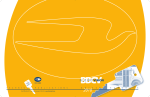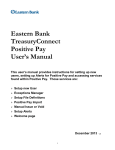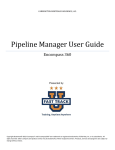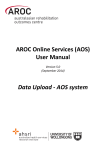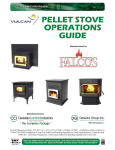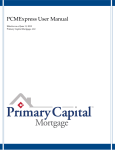Download marti user manual for mortgage originators
Transcript
marti user manual for mortgage originators Version 01.07.2013 marti user manual loan originator edition Version 012013 Contents 1000.00 marti Overview ...............................................................................................................................5 1001.00 What Does marti Mean? ....................................................................................................................5 1100.00 How To Use marti............................................................................................................................6 1200.00 Quick Quote ....................................................................................................................................7 1201.00 Running Quick Quote..........................................................................................................................7 1202.00 Loan Eligibility and Conditions............................................................................................................9 1204.00 Error Messages ................................................................................................................................ 10 1300.00 New Loan ...................................................................................................................................... 11 1301.00 How to Upload a DU 3.2 File ........................................................................................................... 11 1302.00 Importing a DO/DU Casefile ............................................................................................................ 12 1400.00 Pipeline......................................................................................................................................... 13 1401.00 Pipeline Management ..................................................................................................................... 13 1500.00 Search for Loan ............................................................................................................................. 14 1501.00 Finding a Loan .................................................................................................................................. 14 1600.00 Help .............................................................................................................................................. 15 1601.00 Ticketing System .............................................................................................................................. 15 1700.00 Starting a New Loan ...................................................................................................................... 16 1701.00 DU 3.2 File Upload ........................................................................................................................... 16 1702.00 Manual Data Entry ........................................................................................................................... 17 1703.00 DO/DU Casefile Import .................................................................................................................... 17 1704.00 Upload Restrictions ......................................................................................................................... 17 1800.00 Loan Data...................................................................................................................................... 18 1801.00 Borrower Information ..................................................................................................................... 18 1802.00 Previous Address Information ......................................................................................................... 18 1803.00 Loan Tab .......................................................................................................................................... 19 1804.00 Employment Tab.............................................................................................................................. 20 1805.00 Income Tab ...................................................................................................................................... 21 1806.00 Assets Tab ........................................................................................................................................ 22 1807.00 REO Tab ........................................................................................................................................... 22 1808.00 Liabilities Tab ................................................................................................................................... 23 Page 2 of 66 marti user manual loan originator edition Version 012013 1809.00 Transaction Tab ............................................................................................................................... 24 1810.00 Declarations Tab .............................................................................................................................. 25 1811.00 Additional Data Tab ......................................................................................................................... 26 1812.00 Government Data Tab ..................................................................................................................... 27 1813.00 Validation Errors .............................................................................................................................. 28 1814.00 Fees and Other Important Data ...................................................................................................... 29 1815.00 Validation and Decision ................................................................................................................... 29 1900.00 Loan is Registered, Now What? ..................................................................................................... 31 1901.00 Loan Summary Page ........................................................................................................................ 31 1902.00 Navigational Bar is Activated ........................................................................................................... 33 1903.00 Important Loan and Status Information on Loan Summary ............................................................ 33 1904.00 Document Upload and Edit 1003 Links ........................................................................................... 34 1905.00 Request Rate Lock ........................................................................................................................... 35 1906.00 Loan Processor Information and Re-Assignment Function ............................................................. 36 1907.00 Notes Log ......................................................................................................................................... 37 2000.00 Submitting a Loan to Underwriting ................................................................................................ 38 2001.00 Select Upload Documents from Navigational Bar ........................................................................... 38 2002.00 Large File Uploads Okay .................................................................................................................. 39 2003.00 Viewing Uploaded Documents in marti........................................................................................... 39 2004.00 Loan Status Update After Uploading File ........................................................................................ 40 2005.00 Loan Submitted Email Notification .................................................................................................. 40 2100.00 Loan Set Up Functions ................................................................................................................... 41 2101.00 Estimated Closing Date .................................................................................................................... 41 2102.00 Received Complete vs. Received Incomplete .................................................................................. 42 2100.00 Underwriting Updates in marti........................................................................................................ 43 2102.00 Pending Underwriting Status........................................................................................................... 43 2103.00 Notes Log and Email Notification .................................................................................................... 45 2104.00 Loan Summary Page Update ........................................................................................................... 46 2200.00 Submitting Conditions ................................................................................................................... 47 2201.00 Loan Status Change to Reviewing Conditions ................................................................................. 48 2202.00 Underwriting Disposition of Conditions .......................................................................................... 48 Page 3 of 66 marti user manual loan originator edition Version 012013 2203.00 Loan Status Compliance Review ...................................................................................................... 48 2204.00 Loan Status Compliance Review Deficient ...................................................................................... 49 2205.00 Conditions Upload Link Enabled ...................................................................................................... 49 2206.00 Compliance Conditions Submitted .................................................................................................. 50 2208.00 Notes Log Update by Junior Underwriter........................................................................................ 50 2300.00 Loan Status Final Approval ............................................................................................................ 51 2301.00 Loan Status Pending Docs................................................................................................................ 52 2302.00 Loan Status Pending Funding .......................................................................................................... 52 2303.00 Loan Status Loan Funded................................................................................................................. 53 2400.00 Loan Status Overview .................................................................................................................... 54 2500.00 Rate Locks ..................................................................................................................................... 55 2501.00 Rate Lock Request ........................................................................................................................... 55 2502.00 Extending a Rate Lock ...................................................................................................................... 59 2503.00 Re-Locking a Loan ............................................................................................................................ 61 2504.00 Lock Confirmation Page ................................................................................................................... 63 2505.00 Compensation Price Adjusters ........................................................................................................ 64 2506.00 Additional Overage .......................................................................................................................... 65 2507.00 Price Adjuster View Access .............................................................................................................. 65 2508.00 Pricing Policies ................................................................................................................................. 65 2600.00 General Support ............................................................................................................................ 66 2601.00 Email Support .................................................................................................................................. 66 Page 4 of 66 marti user manual loan originator edition Version 012013 1000.00 marti Overview In 2009, ResMac released the first version of “marti” to our origination staff. While ResMac was just a budding company at that time, the vision was to create a web-based loan origination solution designed to make moving a loan from beginning to end as efficient and accurate as possible. Such a system would be supported by a rules-based decision engine to offer pricing and loan eligibility functionality, as well as provide one central location for data storage related to licensing, loan revenue, and just about every other data point associated with originating a loan. What many users find today is a marti system fine-tuned to meet the needs of a very demanding mortgage industry. However, like buying what you think is the latest and greatest stereo equipment, only to find out a week later that a newer and better version has been released, the task of keeping marti one step ahead of the challenges associated with the mortgage industry is a never ending task. At ResMac, we are committed to delivering the highest quality mortgage assets to our investors, and through marti, we are confident we can make the origination process both highly compliant and highly efficient for our users. 1001.00 What Does marti Mean? m-a-r-t-i is an acronym for Mortgage Automation Real Time Intelligence. Accordingly, access to marti is 24 hours a day, 7 days a week. Page 5 of 66 marti user manual loan originator edition Version 012013 1100.00 How To Use marti Marti has been designed from a user’s perspective. Our software development teams have taken many of the mortgage industry’s toughest and most complicated requirements and created very user-friendly functionality designed to drive the highest levels of compliance and accuracy. As mentioned, this is a never ending task as the requirements in the industry continue to change, however this next section will explain in detail how to use the current functionality in marti. Just as this manual is being updated, there are several outstanding projects designed to make the process of origination mortgages are ResMac better. Stay tuned for more updates. Page 6 of 66 marti user manual loan originator edition Version 012013 1200.00 Quick Quote Quick Quote was designed to provide our originators with an instant solution to loan pricing and loan eligibility. Users may login to marti and run quick quotes 24 hours a day, 7 days a week. Of course pricing is based on current market conditions, and while the market is closed, Quick Quote will display a red message to users explaining that current market pricing is not available—the pricing available is based on the last market close. 1201.00 Running Quick Quote Quick Quote is a very user friendly solution. Users will enter the data points related to the loan on which they are attempting to price and check eligibility. Step One: Users will select the “category” of loan – options are Agency, FHA, VA, USDA, Jumbo, and Portfolio. The system defaults to Agency, or “conventional.” Page 7 of 66 marti user manual loan originator edition Version 012013 Step Two: The user will select the available products under the selected category. Users may find and review credit policies and underwriting guidelines by accessing product updates located at http://wholesale.resmac.com Origination Center. Step Three: select GO. Users will complete the remaining data points associated with the loan and Page 8 of 66 marti user manual loan originator edition Version 012013 1202.00 Loan Eligibility and Conditions After entering the necessary data points and selecting the GO button, Quick Quote will return loan pricing and loan conditions. See the steps below for guidance. Step Four: Quick Quote will respond with loan pricing and eligibility information. Step Five: Quick Quote results will return pricing information on loan as well as standard auto-fire underwriting conditions. Loan Processors and Originators are strongly encouraged to read the auto-fire conditions prior to submitting a loan to underwriting. In the scenario above, the pricing assumes Lender Paid Compensation, or Originator Compensation of 2.00% and “Additional Overage” to be credited to the borrower of .290%. All pricing adjusters are factored into the pricing and the cost to the borrower is PAR. Page 9 of 66 marti user manual loan originator edition Version 012013 1204.00 Error Messages Quick Quote will also return an error message if the loan attributes requested do not match an eligible loan profile. When this happens the user will not receive product or pricing information but they will receive a descriptive message as to why the request was denied. In the request below, the loan to value is too high and marti cannot find an eligible product. The following error message will be displayed: Page 10 of 66 marti user manual loan originator edition Version 012013 1300.00 New Loan The New Loan link in marti provides users with the functionality of importing a file into marti. There are a number of ways to import data into marti: DU 3.2 file upload, DO Casefile Import, and manual data input. 1301.00 How to Upload a DU 3.2 File As the DU 3.2 file format is the most common loan file format in the industry, it is also the most commonly selected import function in marti. Most front end loan origination systems (LOS) have a DU 3.2 file export function. Check your LOS for instructions on how to export a DU 3.2 file. Once you have a DU 3.2 file available, the user will follow these steps. Step One: Select New Loan in marti. Step Two: User will browse files for the exported DU 3.2 file Step Three: Once file is identified, the user will select the “Import” button Page 11 of 66 marti user manual loan originator edition Version 012013 1302.00 Importing a DO/DU Casefile This functionality requires the integration of Fannie Mae’s Desktop Underwriter and is currently not available. Users will be able to import their DO findings into marti by entering in the DO Casefile Number. Page 12 of 66 marti user manual loan originator edition Version 012013 1400.00 Pipeline The marti menu item “Pipeline” provides the user with a complete snapshot of all loans in their pipeline. Currently marti supports different pipeline views for different users. ResMac “Corporate” users have the ability to see the entire marti pipeline, while other “Retail, Wholesale and Correspondent” users have the ability to only see their pipeline. 1401.00 Pipeline Management Based on the user’s credentials, a variety of sorting options are available. For example, ResMac Corporate employees have the ability to sort the entire pipeline by Branch Number / TPO Number. This allows the ResMac Corporate user to quickly identify all loans in a particular originator’s pipeline. Additionally, ResMac Corporate users can search the pipeline for loans to which they are associated—i.e. Joe Smith, Underwriter. The Pipeline can also be sorted by Loan Status, Lock Status, and several other important data points that are often used to best manage workflows and quality control. Below is a snap shot of the corporate user view. Page 13 of 66 marti user manual loan originator edition Version 012013 1500.00 Search for Loan Similar to the Pipeline Menu item, users may access the Search for Loan menu item to identify specific loan(s) based on certain criteria. 1501.00 Finding a Loan Users may search for a loan by entering in the marti Loan Number or by a variety of other search criteria like, Social Security Number, Borrower Name, Loan Status, Lock Status, Date Range, etc. Once marti identifies the loan, it displays the loan information below and provides and access link to the Loan Summary page—the link is the Loan Number as shown above. Once a file reaches a certain loan status (i.e. Funded), certain users are restricted from viewing the file in marti. In order to see files that are in a “post closing” status, or being serviced, users must have specific credentials. Page 14 of 66 marti user manual loan originator edition Version 012013 1600.00 Help The Help menu item in marti is designed to provide the user with information with Company contact information. By selecting Help the user is directed to the company website and is provided important support email information. See below. 1601.00 Ticketing System All “help-requests” are placed into a ticketing system which helps ResMac Corporate track help requests. Users will receive a confirmation email once they access one of the support emails making a request for assistance. The ResMac response email will address the average amount of time it is taking to process support requests—generally support requests are addressed within hours. See Section 2601.00 for additional information on expected response times. Page 15 of 66 marti user manual loan originator edition Version 012013 1700.00 Starting a New Loan So you are ready to start a new loan! Now that you have a basic understanding of the main menu items, the following sections will be a bit more descriptive in terms of how you actually use the portal functionality. Simple enough, users starting a new loan will select the “New Loan” menu item as shown below. 1701.00 DU 3.2 File Upload The most common way (and currently the only way) to start a new loan is to upload a DU 3.2 formatted file from the user’s loan origination system (“LOS”). Users will select the “Browse” button and choose the DU file saved on their local computer. Once the file is identified, the user will select the “Import 1003” button as shown above. Once the file is successfully uploaded, the user will land on the 1003 pages (more on this soon). Page 16 of 66 marti user manual loan originator edition Version 012013 1702.00 Manual Data Entry Currently the ResMac Development Team is in the process of creating functionality to allow users to enter loan data into the 1003 pages manually. Upon selecting the New Loan menu item, users will be directed to an interim page that will contain a variety of options related to starting the file—“Enter loan data manually” will be one of the options. Upon selecting the manual option, users will be directed the 1003 pages for manual data entry. 1703.00 DO/DU Casefile Import As stated in Section 1302.00 and similar to the manual loan data function, this functionality is currently not available. While the code is completely functional, marti cannot support this option until Fannie Mae has approved ResMac to integrate Desktop Underwriter. We will provide updates as soon as this functionality is available, as well as update the marti user manual. 1704.00 Upload Restrictions Users should be aware that marti will restrict multiple file uploads for the same borrower and subject property for a period of 90 days. Users that try to upload the same file more than once will receive an error message and be prompted to the Loan Pipeline page so they can access the loan file started initially. Since the initial file was never registered, the current loan status of the initial file will be “Prospect.” Accordingly the user will select the prospect file and make any necessary corrections to the 1003 pages to move it into “Registered” status. We will discuss the stages of progression as they relate to loan statuses in the coming sections. Page 17 of 66 marti user manual loan originator edition Version 012013 1800.00 Loan Data All loan data associated with the file is managed through the marti 1003 pages. The marti 1003 pages have been designed to replicate Fannie Mae’s Desktop Originator software in order to make users feel immediately comfortable with the marti system. 1801.00 Borrower Information All borrower information is managed through the “Borrower” tab as shown below. Users will enter all applicable information related to the Borrower(s) associated with the transaction. In the event the user overlooks a required data point, upon selecting the “Save” button at the bottom of the page, the user will be alerted by a red error message which will identify the missing data point. 1802.00 Previous Address Information In accordance with the DO/DU applications, again, marti follows the same data entry flow. In the event a borrower’s previously address information is required, the user will enter the data in this page as noted below. Page 18 of 66 marti user manual loan originator edition Version 012013 1803.00 Loan Tab The Loan tab is clearly a very important tab as this is where the user will select the Product Type and actual Product, as well as confirm important data points associated with the loan (i.e. interest rate, property address and type, transaction type, etc.). Similar to all of the other 1003 pages, marti will provide an alert message to any missing required data points. See snap shot below of this page. Page 19 of 66 marti user manual loan originator edition Version 012013 1804.00 Employment Tab Users will access the Employment Tab to enter and confirm all Borrower employment. A validation check will also alert users to any missing data points. Page 20 of 66 marti user manual loan originator edition Version 012013 1805.00 Income Tab Users will access the Income tab to enter and confirm all Borrower income information. Users will note that all of the options available on this page are similarly offered in the DO/DU pages. A validation check will also alert users to any missing data points. Page 21 of 66 marti user manual loan originator edition Version 012013 1806.00 Assets Tab Users will access the Assets tab to enter and confirm all Borrower asset information. Users will note that all of the options available on this page are similarly offered in the DO/DU pages. A validation check will also alert users to any missing data points. 1807.00 REO Tab Users will access the REO tab to enter and confirm all Borrower Real Estate Owned information. Users will note that all of the options available on this page are similarly offered in the DO/DU pages. A validation check will also alert users to any missing data points. Page 22 of 66 marti user manual loan originator edition Version 012013 1808.00 Liabilities Tab Users will access the Liabilities tab to enter and confirm all Borrower liability information. Users will note that all of the options available on this page are similarly offered in the DO/DU pages. A validation check will also alert users to any missing data points. Page 23 of 66 marti user manual loan originator edition Version 012013 1809.00 Transaction Tab Users will access the Transaction tab to enter and confirm all transaction information. Users will note that all of the options available on this page are similarly offered in the DO/DU pages. A validation check will also alert users to any missing data points. Page 24 of 66 marti user manual loan originator edition Version 012013 1810.00 Declarations Tab Users will access the Declaration tab to enter and confirm all borrower declarations and information. Users will note that all of the options available on this page are similarly offered in the DO/DU pages. A validation check will also alert users to any missing data points. Page 25 of 66 marti user manual loan originator edition Version 012013 1811.00 Additional Data Tab Users will access the Additional Data tab to enter and confirm all additional data points required to process the loan application. Users will note that all of the options available on this page are similarly offered in the DO/DU pages. A validation check will also alert users to any missing data points. Page 26 of 66 marti user manual loan originator edition Version 012013 1812.00 Government Data Tab Users will access the Government Data tab or “Govt” to enter and confirm all government data points required to process the loan application. This tab is only enabled when the product type is a government product type (i.e. FHA, VA, USDA). Users will note that all of the options available on this page are similarly offered in the DO/DU pages. A validation check will also alert users to any missing data points. Page 27 of 66 marti user manual loan originator edition Version 012013 1813.00 Validation Errors Every file submission will undergo a series of validation checks. The first validation check will occur when a user attempts to run the file through the decision engine. In the event the user did not properly input any of the required data (FNMA data requirements), the user will be alerted as a result of the tab text color turning RED. The user can access the tab to view the current error messages. Page 28 of 66 marti user manual loan originator edition Version 012013 1814.00 Fees and Other Important Data ResMac is currently in the process of building out a solution for the management of the Good Faith Estimate and Truth In Lending loan data. ResMac has partnered with Doc Magic for this solution and is in the process of creating a seamless integration of the Doc Magic application. Currently the Good Faith Estimate and Truth In Lending disclosures are supported by users accessing Doc Magic directly. A full integration is expected by August 2013. 1815.00 Validation and Decision So now your loan data is fully validated and you are ready to obtain confirmation that your loan is eligible for delivery to ResMac. Users will select the “Submit” button and the loan data will be sent to the ResMac decision engines for confirmation of eligibility. After selecting the submit button and if the loan is deemed eligible by the decision engine, the user will receive a congratulatory pop-up message prompting them to Register the loan. If the user selects “OK” the loan will become registered. If the user selects “Cancel” the loan will remain a Prospect. Again we will discuss the loan steps and applicable statuses in coming Sections. Note: ResMac is in the process of integrating Desktop Underwriter (DU) into mart as explained previously. Part of the loan decision will include DU findings in the future. More on this later. Page 29 of 66 marti user manual loan originator edition Version 012013 So what happens if the loan is NOT eligible? In the event the loan is not eligible in its current form, the engines will return an error message alerting the user that that loan does not meet eligibility standards. See below. The user may at any time go back to the loan and make any necessary corrections to the loan data however until the loan data meets the eligibility standards, the loan will remain a Prospect and the borrower may only access the loan data pages as shown in previous sections. Users will know their loan is registered not only by the status in their pipelines, but also, they will be able to access the Loan Summary page as shown below. Page 30 of 66 marti user manual loan originator edition Version 012013 1900.00 Loan is Registered, Now What? So now that your loan is registered, there are some very important things to consider. As a result of registering the loan in marti, you now have the ability to perform a number of task: rate lock, document upload, etc. But before you do any of this, please read some of the important Sections below. 1901.00 Loan Summary Page The Loan Summary page is a very important page as this is where you find your loan conditions, as well as a complete summary of loan data the underwriter is using to decision your file. Whatever is on the loan summary and in your findings is the data being used, so you are encouraged to review this page carefully. Below is snapshot of the loan data section of the Loan Summary Page. Page 31 of 66 marti user manual loan originator edition Version 012013 And further below on the page represents the “auto-fire” conditions section of the Loan Summary page. Note: many of the conditions are what ResMac calls “auto-fire” conditions. They are conditions that automatically populate based on the actual product or specific loan attributes. Not all of the conditions are applicable but it is a good idea to read them carefully. If the underwriter finds them not applicable, they will clear them when reviewing your file for approval. Page 32 of 66 marti user manual loan originator edition Version 012013 1902.00 Navigational Bar is Activated Once your loan is registered, you will notice the navigational bar located on the lower left hand corner of the Loan Summary page. This navigational bar contains several important links related to managing your loan. 1903.00 Important Loan and Status Information on Loan Summary The Loan Summary navigational bar contains some very important information. Page 33 of 66 marti user manual loan originator edition Version 012013 Loan Identification Number: One of the most important items to reference on the Loan Summary page and navigational bar is the actual loan identification number. In the event you contact anyone at ResMac for customer support, you will need to reference the loan identification number. Loan Status: The navigational bar will also show the user the current status of the Loan. In this example the current status is Registered. Lock Status: The navigational bar will also show the current status of the lock. If the loan is not locked, the loan will remain in “Float” status. If the loan is locked it will show the status as “Locked;” as well as if the lock is “Expired” if will show the status as “Expired.” 1904.00 Document Upload and Edit 1003 Links More important links in the navigational bar in the Loan Summary page. Upload Documents: Once the loan has been registered, users may access the Upload Documents link to submit the loan documentation necessary to approve the loan. More on this in the next Section. Edit 1003: The Edit 1003 will allow users to go back and edit the loan data prior to submitting the loan to Underwriting. From time to time, we realize the loan data may change, so users may go back and access the loan data through this link. Once the loan is submitted to underwriting however, this link becomes disabled so make sure your loan data is correct prior to submitting your loan. Page 34 of 66 marti user manual loan originator edition Version 012013 1905.00 Request Rate Lock After loan is registered, users may request a rate lock. Request Rate Lock: Once the loan has been registered, users may access the Request Rate Lock link in the navigational bar. In the event the lock status of the loan is something other than Float, users will access the Request Lock Extension if currently locked or Request Re-Lock if the lock is expired. Loans that are not in Registered status or higher may not be locked. The Request Rate Lock link will not be enabled. Page 35 of 66 marti user manual loan originator edition Version 012013 1906.00 Loan Processor Information and Re-Assignment Function This Section is related to properly assigning the loan file to the correct Loan Processor and or Mortgage Loan Originator. Loan Tracking Page: When a Loan Processor is reviewing the file in marti, they are required to select themselves from the drop down in the Loan Processor tracking page. Loan Processor Page: Loan Processors will select their name from the drop down list. If a user’s credentials are set up as a Loan Processor for the Branch, their name will appear in this drop down. If it does not appear in this drop down, the Loan Processor is not credentialed as a Loan Processor. Please contact [email protected] for assistance. Estimated Closing Date: When the file is submitted to Underwriting, the Loan Processor will be required to confirm the Closing Date. The date will appear in the Est. Closing Date section noted in this illustration. Loan Processors are strongly encouraged to allocate a minimum of 10 business days from submission to ECD. Reassign Loan: Marti is designed to recognize the user by their credentials. This is important for licensing, compensation, quality control, etc. Accordingly, if a Loan Processor is registering a file, marti will think they are the Originator on the file and register it under their name. Accordingly, the Loan Processor will need to access the Reassign Loan link in the navigational bar. By selecting this link, the user will select the Loan Originator out of the list of applicable Loan Originators assigned to the Branch. Note: If the selected Loan Originator is not properly licensed, marti will display an error message notifying the Operational staff accordingly. Until the licensing information is updated properly, the loan may not move forward. Page 36 of 66 marti user manual loan originator edition Version 012013 1907.00 Notes Log The notes log link will be enabled once the loan is registered. Notes Log: Users will be granted access to the Notes Log once a loan is registered. The notes log will maintain a copy of all notes related to the loan. Users may enter a note in the Notes Log, send it to everyone on the email distribution list associated with the file, or simply log the note without distributing it. Consider that all Notes are visible to all users, and in the event the election to send via email, it will be distributed to all. Page 37 of 66 marti user manual loan originator edition Version 012013 2000.00 Submitting a Loan to Underwriting So your loan is registered and you are ready to submit your loan to Underwriting for review and approval. Prior to preparing your loan for submission, please be sure to completely review the Loan Submission Checklist (form) that is required for all loan submissions to ResMac. The information contained on the Loan Submission Checklist will help you prepare your Good Faith Estimates, as well as make sure you have completed all of the Loan Processing tasks necessary to take your loan to the next step. 2001.00 Select Upload Documents from Navigational Bar Users will either use the Search or Pipeline menu items to find a loan in their pipeline. Upon selecting the loan ready for underwriting, users will go to the Loan Summary page and access the Upload Documents link. Page 38 of 66 marti user manual loan originator edition Version 012013 As noted in Section 1904.00, the user will click on the Upload Documents link in the lower left navigational bar. And remember the loan must be at least registered for this link to be enabled. Upon clicking this link, users will be directed to the Document Upload Page where they will see the following: Note: please read the text next to each link as only the applicable links will be enabled based on the current loan status. 2002.00 Large File Uploads Okay The marti upload function is designed to accept large files. Please be sure to follow the directions for scanning and uploading noted on the Loan Submission Form. It is advisable to scan and upload one or two large files versus multiple smaller files. 2003.00 Viewing Uploaded Documents in marti ResMac is partnered with Doc Velocity as it relates to the paperless technology offered through marti. The Development Team is in the final stages of preparing a full integration of the Doc Velocity Document Viewer and Paperless Manager into marti. This project is expected to be Page 39 of 66 marti user manual loan originator edition Version 012013 completed by June 2013 and will provide full image viewing access to our credentialed marti users. 2004.00 Loan Status Update After Uploading File Once a user has uploaded a file through marti, the loan status will automatically change to LOAN SUBMITTED. This status is a pending status for our Loan Coordinators (loan set up). Internally pending reports are circulated hourly and distributed to all Loan Coordinators so they know which loans have been assigned to them for set up review. If your file is in Loan Submitted status that means it is pending set up and has not yet been delivered to Underwriting for review. 2005.00 Loan Submitted Email Notification Once your loan has been submitted an automatic loan status change email, triggered by uploading documents through the New Submission link on the Upload Documents page will be generated and distributed to all users assigned to the file. The illustration below is an example of the email notification. Page 40 of 66 marti user manual loan originator edition Version 012013 2100.00 Loan Set Up Functions As discussed in Section 1904.00, when your loan is in LOAN SUBMITTED status it means it is pending set up by the Loan Coordinator. The Loan Coordinator reviews your file to insure it is compliant with all regulations and is eligible for delivery to ResMac. 2101.00 Estimated Closing Date Upon receipt of your loan submission through marti, a Loan Coordinator will contact the Loan Processor (preferably) or the Loan Originator assigned on the file to confirm the Estimated Closing Date (ECD). Once this date is entered into marti, it will be visible both on the top of the Loan Summary page, as well as Loan Processor Tracking page as shown below. In the event the ECD changes after being established by the Loan Coordinator, the Loan Processor or Loan Originator is required to contact the Junior Underwriter assigned to the file to update them accordingly. As soon as the loan has been set up by the Loan Coordinator, an Underwriter and Junior Underwriter will be assigned and this information will be displayed on the Loan Summary page as well. Page 41 of 66 marti user manual loan originator edition Version 012013 2102.00 Received Complete vs. Received Incomplete After the Loan Coordinator completes the review of your file submission, the Loan Coordinator will render the file one of two loan statuses: Received Complete or Received Incomplete. If your file is Received Complete you will receive a loan status change notification email as shown below, and your file will be placed in queue for underwriting. In the event your loan file is not acceptable and deemed incomplete, the loan status in marti will be changed to Received Incomplete and you will receive a loan status notification email as shown below. You will also receive an email generated by the Loan Coordinator using the Notes Log from marti describing the reasons your file is not complete or acceptable. Users will upload any necessary documents to cure the problem associated with the submission through the marti document upload page just as if the file is a new submission. Page 42 of 66 marti user manual loan originator edition Version 012013 2100.00 Underwriting Updates in marti So now that your file’s loan status has been updated to Received Complete, our underwriters will review the documentation you submitted and confirm the data that has been entered in marti. If there are any changes to the data in marti as a result of reviewing the documentation you submitted, the underwriters will make the changes and re-run the loan for eligibility and updated findings. In the event of a loan status change, you will be notified via email. 2102.00 Pending Underwriting Status It is important to note the following “pending underwriting” loan statuses: Received Complete as noted in Section 2100. See Section 2102.00. Reviewing Conditions marti will update the current loan status to Reviewing Conditions as soon as you submit loan conditions after a loan is decisioned by an underwriter. Email notification will be sent as noted below. If you loan is in either of these two statuses, the loan is in queue for underwriting, or “pending.” After reviewing your file, an underwriter will change the loan status to one of the following “decision” loan statuses: Received Incomplete in the event the loan submitted by the Loan Coordinator does not meet the minimum standards to perform underwriting, the file will be returned to the Loan Coordinator and the status will be updated as Received Incomplete. See Section 2102.00. Page 43 of 66 marti user manual loan originator edition Version 012013 Conditional Approval status issued after the loan is approved subject to conditions. All conditions are accessible through the Loan Summary page. Email notification will be sent as noted below. Compliance Review status issued after all “prior to doc” conditions have been cleared. This status change represents the loan is being moved to the Junior Underwriter for Compliance Review prior to Closing. Email notification will be sent as noted below. Page 44 of 66 marti user manual loan originator edition Version 012013 Counter-Offer in the event the loan submitted does not meet guidelines, the underwriter may “counter” with a different product or make a suggestion for re-structuring. Prior to underwriting changing the loan status to Counter-Offer, the underwriter will contact the Loan Processor or Loan Originator first to discuss the change. A Notes Log entry will be made as well. Suspended loan status issued when loan cannot move forward without additional information or communication from Branch. Prior to underwriting changing the loan status to Suspended, the underwriter will contact the Loan Processor or Loan Originator first to discuss the change. A Notes Log entry will be made as well. Denied loan status issued if the loan cannot be approved. Prior to underwriting changing the loan status to Denied, the underwriter will contact the Loan Processor or Loan Originator first to discuss the change. A Notes Log entry will be made as well. A complete list of marti loan statuses is provided in Section 2400. 2103.00 Notes Log and Email Notification Upon the issuance of any underwriting decision, assigned users will received an email notification via the Notes Log. Email notification will be sent as noted below. Page 45 of 66 marti user manual loan originator edition Version 012013 2104.00 Loan Summary Page Update Once the file has been underwritten, all of the conditions and terms of the decision are accessible through the Loan Summary page. Credentialed users may access the Loan Summary page 24 hours a day, 7 days a week. See Section 1900 for more information on the Loan Summary page. Page 46 of 66 marti user manual loan originator edition Version 012013 2200.00 Submitting Conditions So your loan has been decisioned by an underwriter and now you are ready to submit conditions through marti to finalize the underwriting approval. As described in Section 2000, users will follow the similar steps, however when submitting conditions, the user will access the “conditions” link versus the “new submission link.” See illustration below. Consider that users will only be able to access the “Conditions” link if the loan has been underwritten and the loan status has been update accordingly. If the loan has not been underwritten, the user will only have access to the New Submission link. Marti is programmed to control this however users should be aware of this in the event they are trying to access a link not enabled. Page 47 of 66 marti user manual loan originator edition Version 012013 2201.00 Loan Status Change to Reviewing Conditions After uploading conditions through the document upload page, the marti loan status will automatically update to Reviewing Conditions. As described in Section 2102.00, the loan status Reviewing Conditions means the file is in a “pending underwriting” status the conditions are in queue to be reviewed by an underwriter. 2202.00 Underwriting Disposition of Conditions Once the underwriter has reviewed the conditions, and updated the Loan Summary page, users will be notified that the loan has been decisioned. If additional conditions remain, the loan status will return to Conditional Approval. If the loan has been cleared by the underwriter and is ready to move to the next step, the loan status will be updated to Compliance Review and users will be notified via email, etc. See Section 2102.00 for more information. 2203.00 Loan Status Compliance Review The loan status “Compliance Review” is a pending Junior Underwriter loan status—this means the loan is officially in the “pending JU” queue. At this stage of the loan underwriting process, the Junior Underwriter will review all of the disclosures issued to the borrower to ensure compliance. Assuming the Loan Processor and Loan Originator disclosed properly to the borrower(s), this review process is generally quick. In the event however the Junior Underwriter identifies a problem with the disclosures issued to the borrower(s), the Junior Underwriter will change the loan status to Compliance Review Deficient. The Notes Log will be created by the Junior Underwriter to describe the issues associated with the loan that is preventing it from moving to closing. Page 48 of 66 marti user manual loan originator edition Version 012013 2204.00 Loan Status Compliance Review Deficient The Compliance Review Deficient status represents a “pending Loan Processor/Loan Originator” status. At this stage, the Junior Underwriter is waiting on the Loan Processor and Loan Originator to provide them with the necessary documents to clear the loan for closing. 2205.00 Conditions Upload Link Enabled If the current loan status is Compliance Review Deficient, users may upload conditions through the document upload page in marti. The “Conditions” link will be enabled and allow the user to upload conditions to satisfy any outstanding conditions associated with the Compliance Review. Page 49 of 66 marti user manual loan originator edition Version 012013 2206.00 Compliance Conditions Submitted Upon uploading conditions when the loan is in Compliance Review Deficient status, marti will automatically update the loan status to Compliance Conditions Submitted. Compliance Conditions Submitted is a “pending JU” status. The recently uploaded conditions will be routed to the Junior Underwriter assigned to the file and upon satisfactory review; the Junior Underwriter will update the loan status to Final Approval. 2208.00 Notes Log Update by Junior Underwriter The Junior Underwriter will update the Notes Log regularly and assigned users will receive email notifications accordingly. Page 50 of 66 marti user manual loan originator edition Version 012013 2300.00 Loan Status Final Approval After all Compliance Review conditions have been satisfied and the file has been Final Approved by the Junior Underwriter, the loan moves to the Closing Department. The Junior Underwriter will confirm the closing date and has schedule the file for closing with the Closing Department. The Final Approval loan status is a “pending Closing” status. The loan status represents that loan is about to be assigned to a Closer to general closing documents. See below. Page 51 of 66 marti user manual loan originator edition Version 012013 2301.00 Loan Status Pending Docs Once the loan has been assigned to a Closer, credentialed users will receive a loan status change notification email alerting them to the assignment. Pending Docs is a “pending Closer” loan status and it means the Closer is currently working on created the closing documents for the file. 2302.00 Loan Status Pending Funding Once the Closer has completed their job and issued the closing documents to the title company, the Closer will change the loan status to Pending Funding. Pending Funding is a “pending Funder” loan status. Credentialed users will receive a loan status change notification email alerting them to the change. Page 52 of 66 marti user manual loan originator edition Version 012013 2303.00 Loan Status Loan Funded Ultimately, upon a successful closing and confirmation of executed closing documents, the loan status will be updated to Loan Funded. Funded represents the end of the transaction for the Loan Processor and Loan Originator. Credentialed users will receive a loan status change notification email alerting them to the fact that their loan has funded. Congratulations on a job well done! Page 53 of 66 marti user manual loan originator edition Version 012013 2400.00 Loan Status Overview Below is a summary of the loan statuses we have described throughout this manual. Status Email (Y/N) Pending Review From Description Prospect No Registered No Loan Submitted Yes Originator /LP Originator /LP LC Received Complete Yes UW Received Incomplete Yes LP Conditional Approval Yes LP Reviewing Conditions Yes UW Loan has been Registered by the branch – all documents should have a generation date that matches the date of Registration. Loan has been submitted to underwriting as a result of uploading documents through the New Submission link in the Upload Documents page in marti. Loan Coordinator has reviewed your submission and the file has passed the initial requirements to be submitted to underwriting. Loan Coordinator has reviewed your file and it is deficient. The file cannot proceed to underwriting. Additional documentation or corrections are required. Underwriter has approved file subject to conditions. You will receive an email with the list of conditions necessary to move to the next stage. Conditions have been uploaded for the Underwriter to review. Denied No LP Loan has been Denied. Underwriter will contact you to discuss. Counteroffer No LP Suspended No LP Compliance Review Yes JU Compliance Conditions Submitted Compliance Review Deficient Final Approval Yes JU Yes LP Yes CL Loan has been Counteroffered to a different program or different terms. Underwriter will contact you to discuss. Loan has been Suspended. You will be contacted by the Underwriter to discuss why and the conditions in marti will be updated for you to address. Underwriter has cleared all credit conditions and has been delivered to the Junior Underwriter to complete the compliance review necessary to move the file to closing. Conditions necessary to clear the compliance review deficiencies have been submitted to the Junior Underwriter and the Junior Underwriter needs to review. File and conditions have been reviewed by Junior Underwriter however the file still remains deficient. Deficiencies are listed on the Loan Summary page. Junior Underwriter has cleared all of the compliance review conditions and the file is cleared to close. Pending Docs Yes CL Pending Funding Yes FU Funded Yes FU LP=Loan Processor LC=Loan Coordinator Loan is in Prospect status – nothing is required at this point. File has been delivered to the closing department and the closing manager has assigned a closer to the file. The closer is in the process of generating closing documents. Closer has sent closing documents to the closing agent and the file is subject to a pre-funding review based on borrower-executed documents provided by the closing agent. Your file has funded! Congratulations! UW=Underwriter JU=Junior Underwriter CL=Closer FU=Funder Page 54 of 66 marti user manual loan originator edition Version 012013 2500.00 Rate Locks All rate lock requests are made through marti and depending on your level of credentials you may or may not be permitted to lock loans for your Branch. If you have been afforded the permission of locking loans, you may do so by following the procedures outlined in this Section. 2501.00 Rate Lock Request The Originator may access the Request Rate Lock link in the Loan Summary page of the specific loan as shown below. After making the request, Originators are strongly encouraged to remain on the look out for a response from the lock desk by way of email. Response times are generally within minutes; however if you do not receive a response in a timely fashion, feel free to email [email protected]. Helpful Hint: The Notes Log is a great way to document a change in the file or communicate with all of the parties associated with the transaction at ResMac. Loan Processors are strongly encouraged to read the Notes Log as well as add important entries as necessary. Page 55 of 66 marti user manual loan originator edition Version 012013 Upon selecting a rate closest to par (100.000) to avoid discount fees being charged to the Borrower or under par to get the borrower a lower interest rate, the Originator will select the Request Lock button as shown below. The Originator Price Adjuster (or Lender-Paid Compensation) represents the % amount of the loan the Originator will be paid . See Originator Compensation Plan for more details on this. As noted by the illustration below, the Originator on this file would be earning 2.000% or 200 basis points. In the event the Originator picks a lower interest rate that is priced at less than 100.000, the borrower will generally be charged a Discount Fee. Consider the Originator Price Adjuster remains a constant, however the borrower will be charged discount fees to obtain this rate. The discount fee is not part of the Originator compensation. The Originator’s compensation Page 56 of 66 marti user manual loan originator edition Version 012013 is based on a fixed 2.000% or 200 basis points that is built into every transaction based on the Originator Price Adjuster (or Lender-Paid Compensation) as shown below. In the case below, the borrower would be charged a 2.505% discount for rate of 4.125%. ALERT: Once the loan is locked, the Loan Processor assigned to the file will be automatically notified via email and is required to issue a new GFE/TIL (TIL only required if the APR tolerance has been violated) to the borrower. The loan will not be eligible to close for a minimum of 3 days if the APR tolerance has been violated. Please be certain you are locking your loan under the correct program and for the correct length of time. Once your Request for Rate Lock has been accepted by the Lock Desk, you will be notified with a martigenerated Rate Lock Confirmation Email as show below. Along with the email, a PDF document of the Rate Lock Confirmation will be attached. Please keep for your records. Also, you will be able to identify the loan as locked based on the lower navigational bar in the Loan Summary page as shown below. Page 57 of 66 marti user manual loan originator edition Version 012013 Page 58 of 66 marti user manual loan originator edition Version 012013 2502.00 Extending a Rate Lock Originators are encouraged to remain very dilligent when it comes to locking interest rates. Pull thru percentages are constantly reviewed to insure that Originators are handling the responsibiliy of rate locking correctly. A poor pull thru percentage will reflect badly on a Branch’s overall performance and submitting additional documenation as a result of poor pipeline management will result in additional touchessomething that reflects poorly on the Branch. Loan Processors are strongly encouraged to suggest policy to the Branch Manager for granting rate lock permission to the Originators. Lock Extensions: o o o Locks may be extended prior to expiration by the branch in marti; This should be done as soon as the branch becomes aware that an extension will be necessary; Lock extensions must be done prior to lock expiration. Lock extensions are granted when loans are currently LOCKED, not after they have expired. If the loan has expired, the re-execution of a rate lock is considered a re-lock. We will discuss this next. Lock extensions are granted in increments of 5 day blocks—5, 10,15, 20, 25, and 30. Each 5 day incriment comes at a cost of .125% or .025 in price per day. Lock extensions can be executed in marti by selecting the Request Lock Extension link in the left-hand navigational bar as show below. Whoever responsible for requesting the lock extension will select the appropriate amount of days and select, the request button. The lock desk will respond momentarily with a confirmation email and the adjusted price. Page 59 of 66 marti user manual loan originator edition Version 012013 ALERT: In the event a lock is extended, a valid Change of Circumstance must be issued to the Borrower along with a new GFE reflecting the new lock terms as well as including any price change for extending the lock. If the extension of the Rate causes an additional charge, it may be charged to the borrower. If paid by the branch, it must be at the approval of management and may NOT be paid for by the Originator as that is a RESPA violation. Page 60 of 66 marti user manual loan originator edition Version 012013 2503.00 Re-Locking a Loan All re-lock requests are made in marti as well. Users will access the “Request Re-Lock” link which is enabled only when the lock status is EXPIRED. If the lock is not expired, the user will access the Request Lock Extension link as noted above in Section 2502.00. The user will be directed the rate and price selection page where they will make their appropriate selection. Re-Locks: o o Re-locks are only requested when the previous lock has expired; Please note, that all re-locks are based on worst case pricing. A re-lock request is made when the rate lock is EXPIRED. Re-locks will be subject to worse-case pricing. Marti will automatically calculate the worse of either current pricing or the pricing the day the loans was originally locked. Whichever is worse, the Originator will receive. Generally when a lock has expired, so has the GFE. Accordingly, the Originator may charge the additional lock fee, if applicable, to the borrower for re-lock. Re-locks are all requested in marti just as lock extensions. Upon selecting the re-lock option located in the left-hand side navigation bar only after the initial lock has expired in marti, the user will be presented with the same options as if they are locking the loan for the first time—of course, marti will be offering pricing based on the worse case. Page 61 of 66 marti user manual loan originator edition Version 012013 ALERT: In the event a loan is re-locked, a new GFE/TIL (TIL only required if the APR tolerance has been violated) must be issued to the Borrower based on the new lock terms. Due to the GFE expiring, the Branch is not required to issue the borrower the same terms as were initially offered. That being said, Originators will not be permitted to change the fee structure outside of how this would change based on a lower rate/discount fee structure; additional fees may NOT be added unless they are program-related (such as going from a loan not requiring MI to one that now does require MI.) Originator’s are NOT allowed to pay for the change in pricing, it must be charged to the borrower unless the branch agrees to pay it. Branch Managers and Originator’s can email the lock desk at [email protected] should they have any questions related to pricing. Page 62 of 66 marti user manual loan originator edition Version 012013 2504.00 Lock Confirmation Page Once a loan is locked, users can access the Rate Lock Confirmation page to confirm all of the lock terms. Page 63 of 66 marti user manual loan originator edition Version 012013 In the event any of the loan attributes change after a loan is locked (i.e. loan amount, LTV, property type, etc.) and those loan attribute changes trigger a change in loan level price adjusters (LLPAs), marti will reflect the change on the Lock Confirmation page. Users will notice two columns on this page—initial and final. The initial column represents the loan attributes and applicable LLPAs when the loan was locked. The final column represents the loan attributes and LLPAs after the loan was underwritten. See below. 2505.00 Compensation Price Adjusters The Compensation Price Adjusters noted in the lock pages are the margins built into the pricing to support Lender Paid Compensation and Originator Compensation. All price adjusters are applied to loans on universal basis depending on the Broker/Originator’s compensation plan. In the example above, the “Originator Adj” is set at 0.000 representing no Originator compensation. Page 64 of 66 marti user manual loan originator edition Version 012013 2506.00 Additional Overage Additional Overage as represented on the examples of lock confirmation pages above is the amount of additional yield spread premium (YSP) paid on a transaction OVER the set compensation price adjusters. For policies on additional overage please review ResMac’s “Closest to the Pin” policy for both retail originators as well mortgage brokers. 2507.00 Price Adjuster View Access Marti is designed to give branch managers and mortgage brokers optimal control over permissions associated with their employees. Marti supports permissions for viewing all of the price adjusters as shown in the compensation price adjusters section of the lock pages. 2508.00 Pricing Policies For more information on ResMac pricing policies please email us at [email protected]. Page 65 of 66 marti user manual loan originator edition Version 012013 2600.00 General Support 2601.00 Email Support ResMac has created support emails for Originators to access when they are in need of assistance. When an email is sent to one of these email addresses, a “ticket” is created. It is important to use these general email addresses versus emailing individuals for this reason. The questions that go through the ticketing system are tracked and put into a central database for monthly review. We learn quite a bit from these questions and use the information learned to update our Frequently Asked Questions section of the web. Questions are also used for monthly training purposes, as well as development of corporate communication to clarify policy and procedure updates and/or reminders. Accordingly, please review the table below. Email Address [email protected] [email protected] [email protected] [email protected] [email protected] [email protected] Department Expected Response Time Underwriting Within 4 hours Email goes directly to our Underwriting Help Desk where an Underwriter is dedicated to answering your questions during normal business hours. Secondary Within 4 hours Email goes directly to the ResMac Lock Desk during normal business hours. If you have a problem with a rate lock, re-lock or extension, you can email the Lock Desk directly for assistance. IT Support Within 4 hours Compliance Within 24 hours Accounting and Human Resources Within 24 hours Production Within 24 hours Description Email goes directly to the ResMac IT Help Desk which is open during normal business hours. Email goes directly to our Post Closing/Compliance Department. This is the email address you will use when alerting Corporate to any file cancelations, denials, etc. Use this email to notify the Human Resource Department of any issues associated with your payroll, hours worked, or any other accounting issue associated with a loan closing. Use this email to request any changes to distribution lists, reports, etc. Page 66 of 66