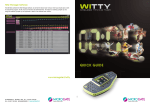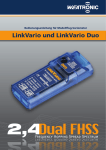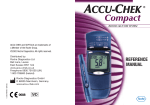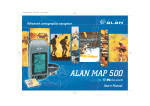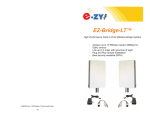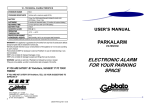Download WSTech Classic Sound Voice Variometer User Manual
Transcript
WSTech Classic Sound Voice Variometer User Manual Designed & manufactured by: Wolfgang Schreiner Dipl.Ing.(FH) Rüttlenäckerstr.6 88094 Oberteuringen Germany web: www.wstech.de UK Distributor: Hyperflight.co.uk 123 Radford Road Leamington Spa England CV31 1LG Tel: +44 (0)1926 314011 email: [email protected] web: www.hyperflight.co.uk Manual updated 4th May 2007 Those unfamiliar with the electric variometer may be inclined to view it with some suspicion: they may feel it destroys the peace of soaring flight, and merely adds to the mental confusion. But after a few flights one comes to regard it as an essential aid to soaring. Welch & Irving “New Soaring Pilot” 1955 Technical Data & Specifications Dimensions Weight Sensitivity Altitude R/C Voltage Voltage Current Range Transmit power Frequency Bandwidth Antenna 67x27x15mm (2.6x1.1x0.6in) 29g (1.0oz) 5cm/s (10ft per minute) Height announcements between -400m to 3200m, resolution 3m (-1,000ft and 10,000ft, with a resolution of 10ft) R/C voltage resolution 0.01V 4.8V to 8.5V (4 or 5 cell NiMh or 2S LiPo receiver battery) 65mA at 5V 2km (1.2miles) 10mW 433.0625 to 434.7875MHz in 12.5kHz steps. See appendix 1 +/-2.5kHz 17cm (7in) flexible wire The equipment has been certified for use in Germany. It is the user’s responsibility to confirm the legality of use in other countries as this is dependent upon local laws and regulations. Advantages of a Variometer The variometer, commonly shortened to vario, helps the pilot to find thermals and to make best use of them. The vario is most useful at height or when the model is overhead, because here it is particularly difficult to see if the plane is in lift. WSTech variometers have proved to be reliable and helpful aids to soaring flight for their many users world-wide. With a climb indicator, the art of thermal soaring takes on a completely new charm, the joy of keeping your model in the air for longer is unmistakable. Additionally the WSTech Classic Sound Voice variometer has some very useful new features to improve safety and enjoyment: • • • • Battery voltage announcements. Altitude announcements. Loss of R/C signal announcements. Minimum voltage and maximum altitude recording. For full size gliders the vario is considered an indispensable instrument, and its use is taught from the first lesson. After flying with a vario in a model glider you will appreciate the benefits are just as strong when flying from the ground using R/C. However it does take a little patience to learn how to fit and use a vario, so please read these instructions with care. 2 Functional Overview The Classic Sound Voice variometer provides acoustic output only (no PC data logging functions) making it small and comparatively inexpensive. It is designed to be used in small flying models and to provide rate of climb, altitude, and voltage announcements. It has been engineered to deliver simplicity. No personal computer or other processing device is required for its configuration or use. A very useful facility of the variometer is that it can be sent commands via the R/C, allowing the user to choose different operating modes. However if there are no free channels the variometer will operate in Altimeter Mode with automatic climb, altitude, failsafe, and voltage announcements. Technical Characteristic & Features Vario Tonal Output The WSTech vario’s analogue circuitry has been designed to indicate lift or sink with a maximum of sensitivity and accuracy. At the heart of the vario is a very sensitive temperature compensated pressure sensor. This converts vertical movements of the model into a variable audio tone which is transmitted to the receiver. Height changes as small as 5 cm/s (2“ per second, or 10 ft per minute) will be indicated immediately by a change in tone. Sinking produces a continuous tone which becomes deeper with increasing sink rate. Climbing gives a pulsed rising sound. The pulse frequency rises as the rate of climb increases, so for increasing rates of climb the vario output will sound like: duut, duut, dut, dut, dit, dit, etc. Voice Output The acoustic voice output of the vario is used to announce the model’s altitude and R/C receiver battery voltage. If connected to a receiver output it also provides failsafe announcements. In some variometer modes the change in altitude is spoken. Additionally the maximum height and minimum voltage are stored during the flight and are spoken when the variometer is next switched on. Technical Info The audio signal is transmitted to the pilot on the ISM 433Mhz band by a fully legal telemetry transmitter. The crystal controlled transmitter conforms to all UK and EU regulations including BAPT 222 ZV 125 / I-ETS 300 220u and ETS RES 0908. No telecommunications license is required by the user. The vario is fitted with an 8 pin DIP switch to allow the exact transmitted frequency to be selectable within the legal range. Any one of 69 channels can be used, allowing many modellers to be flying with variometers simultaneously without them interfering with each other. Because the variometer function of this product uses analogue circuitry it is particularly sensitive to small changes in rate of climb or sink, which would be lost in the analogue to digital conversion process in a digital device. Normally analogue circuits are sensitive to unwanted external inputs, especially RF radiation. However by designing the circuit board layout optimally and screening the sensitive components the vario is totally 3 unaffected by high frequency radiation, whether it comes from the vario’s telemetry transmitter, or the modeller’s R/C transmitter. Ground station To hear the audio tone the R/C pilot needs a suitable radio receiver to pick up the variometer’s 433 MHz signal. We supply and recommend LPD (Low Power Device) handheld radios (sometimes called walkie talkies) designed for the ISM (Industrial, Scientific, and Medical) radio band. These radios can pick up all 69 channels and include belt mounts and headphone outputs, so the pilot can privately listen to the tone without any encumbrances. Please see http://en.wikipedia.org/wiki/Lowpower_communication_device for more info about the band. Handheld radio scanners or 70 cm amateur radio receivers can also be used with the vario. However do not use PMR (Personal Mobile Radio) devices for the 448 MHz band. Installation Directions To gain full use of the vario functionality the device should be plugged into a spare receiver output, preferably controlled by a 3 position switch (or alternatively a slider) on the transmitter. Should no free plug be available, a dual aileron servo extension lead (or Y-lead) can be used to connect the vario, however operation of the control function (ideally tow hook release) will of course also change the vario mode. If no spare R/C channel can be used the vario can also be powered by an external 4.8V - 8.5V battery. However in this case the vario will only operate in Altimeter Mode. In fuselages that don’t use carbon fibre the antenna can be fastened to the body wall. The antenna should be as straight as possible. When mounting the antenna ensure it is not parallel to other cables or metal parts, as this decreases the aerial’s effectiveness and thus the range. (Incidentally this is also true for the R/C receiver’s aerial.) Finally, the vario’s antenna should not be parallel to the R/C receiver aerial. In fuselages that contain carbon fibre (even if only for local reinforcement) the antenna should be led out of the fuse immediately, and either supported to make a whip aerial, or allowed to hang free in the air stream. Feet or Meters Setup Firmware versions 033 and above allow the unit (feet or meters) used for voice announcements to be selected using a special unit configuration mode. 1. To enter unit configuration mode switch on the transmitter Move the variometer mode switch to the middle position (Altimeter mode). Power up the receiver & vario. 2. After the third beep move the variometer mode switch to the low position (Integral mode). This puts the variometer into unit configuration mode, and it announces the currently selected unit. 3. Move the switch back to the middle position (Altimeter mode) and it will announce Feet then Meter repeatedly. 4. To select the required unit move the mode switch to the low position (Integral mode) as the required word is spoken. Power down the variometer to finish. 4 Variometer Modes If the variometer is connected to a receiver output the vario can be commanded to operate in one of four modes. These modes can be selected by a three position switch programmed to output a servo position of -100% travel, centred, and +70% travel. (Hyperflight note: in our testing +100% worked OK too.) If a three position switch isn’t available a slider can also be used. Note the above travel percentages are for all standard 1ms to 2ms pulse duration radios including, Graupner, JR, and Futaba. For Multiplex transmitters operating in their native mode the percentages are -100%, -20%, and +50% respectively. Whenever a new mode is selected the variometer responds by beeping an acknowledgement signal. This is very useful when programming the transmitter to ensure the variometer is correctly interpreting the signal. In flight it is useful as a quick confirmation of the mode selected. Mode Tx Slider Position Acknowledgement Announcement function Vario tones Integral Mode Altimeter Mode Low -100% Middle 0% beep Yes Quiet Mode High +70% beep, beep, beep Climb Rate Mode High, beep, then low beeeep +70% then -100% Change of altitude every 20 seconds. Altitude announcements every 50m or 100 ft or after 60 seconds. When activated altitude and voltage is announced. No further announcements are made apart from voltage changes. Initially change of altitude every 10 seconds. Then automatically changes to 20 second intervals (ie Integral Mode). Integral Mode beep beep, beep -100% Yes Remark Announces altitude when activated. No Yes Only changes to 20s interval after a 30ft/10m height gain. Low The Integral variometer Mode is ideal for thermal hunting. In this mode in addition to the standard variometer tone (which gives near instant indication of lift or sink) the variometer also announces the change in altitude over the last 20 seconds. For example an announcement of “minus 40” means the model has lost 40ft on the last 20 seconds, equivalent to a sink rate of 120 feet per minute. An announcement of “plus 25” indicated the model is in lift and is rising at a rate of 75 feet per minute. The announcement of the unit of feet or meters is left off to keep the message short. 5 This function is very helpful for centring in thermals, and for evaluating how bad areas of sink are. Another use is for checking the sink rate at different elevator trims and at different flap positions - a little patience and calm weather is required! Since one gets to know the sink rate of the model with this function quickly, one can quickly recognize downdraft areas and their severity. The regular 20 second time reference avoids the need for mental arithmetic and makes the integral variometer mode one of the most popular. The 20 second interval gives a good trade-off between variometer tone information and verbal announcements. Manufacturer’s Note: In our opinion this mode would be better called Differential Mode as the height difference is announced. However the name Integral Mode is an industry standard for full size and model varios. Altimeter Mode beep, beep 0% Middle In Altimeter Mode the vario announces the model’s height every time it crosses a 50m or 100ft altitude step, in relation to the start altitude. The start altitude is calibrated automatically to zero feet when switching on. The altitude must change by at least 10m or 30ft for the previous altitude to be re-announced. Also the altitude will be announced after 60 seconds if there hasn’t been a height-change caused announcement. Quiet Mode beep, beep, beep +70% High On switching to Quiet Mode the variometer announces once the current altitude and the receiver voltage. Both the audio tone and height announcement cease and variometer transmitter is turned off. However the voltage is continued to be monitored and any change of voltage is immediately announced. Climb Rate Mode beep, beeeep +70% then -100% This is essentially the same as the Integral Mode but with the time interval reduced to 10 seconds. It is especially useful for electric glider pilots for measuring the climb rate under power. Once activated the time interval automatically changes to 20 seconds (Integral Mode) once the model ceases climbing. A height gain of at least 30 feet is required for this automatic mode change. To select this mode first select Quiet Mode and then directly switch to Integral Mode. All Modes - Voltage Announcements & Failsafe The current receiver/variometer voltage is announced after start-up. An automatic voltage announcement is also transmitted whenever the voltage falls by 0.1V for one second below the previous low. If the voltage falls as low as 4.6V the vario transmits a 3 seconds continual warning tone (djui djui djui) If the receiver can be setup for failsafe operation the vario will announce a loss of transmitter signal by voicing “Failsafe”. For this to work the receiver channel that the vario is connected to has to be programmed to go to at least +140% travel on loss of transmitter signal. 6 Adjusting the Climb Threshold Important: The vario has been correctly adjusted for a zero sink (0 fpm) climbing threshold before delivery. We recommend users do not change this setting. Please alter factory settings only if you’re fully familiar with the variometer. The climb threshold can be adjusted using the multi turn potentiometer. This is useful for tuning the response of the vario to the model and your style of flying. A one turn anticlockwise change corresponds to 0.5m/s (100ft per min) of climb. One turn in the clockwise direction represents a threshold of 0.5m/s of sink. 1. Place the model on the table or on the ground and power-up the vario (using the same battery as will be used in flight). 2. Wait 1 minute for the vario to warm up. 3. Switch the variometer to Altimeter Mode. 4. Turn the multi-turn potentiometer on the variometer with a screwdriver by 10 turns anticlockwise. 5. Wait approximately 30 seconds before proceeding to the next step. 6. Once you hear frequency-steady tone, turn the multi turn potentiometer clockwise one turn. 7. After each step wait at least 20 seconds until the sound becomes constant. 8. Repeat step 4 until the interrupted sound starts, not forgetting to wait every time at least 20 seconds after each step. Please be patient as it might take up to 8 times to repeat step 4. 9. Now turn the potentiometer in quarter (or smaller) steps anticlockwise until the continuous tone starts. Wait 20 seconds each time. 10. Check the threshold now, by moving the model (with variometer) 1m or 3ft first upwards and then downwards. You should hear a change in the sound after a small delay of 0.5 to 1 second. This adjusts the vario to give the interrupted climbing sound when the model is in weak lift and just sustaining altitude (zero sink). This is the as-delivered setting. However the threshold can be manually set to a slow rate of climb or sink if required. By rotating the potentiometer anticlockwise one turn the threshold is set to a climb of approx 0.5 m/s. Alternatively rotating the potentiometer clockwise one turn sets the threshold to a sink speed of 0.5 m/s. By knowing the sink speed of your glider you can set the vario’s threshold to indicate air movements rather than glider movements. For example most high performance R/C gliders have a minimum sink speed of about 0.5 m/s (100 fpm). This can be set by turning the potentiometer clockwise one turn. Now a continuous tone will indicate the air is descending, and an interrupted tone will indicate the air is rising. Of course the glider will only rise if the air rises faster than the glider’s sink speed. 7 R/C Range Test When the vario is first fitted to a model a range check must be conducted to verify the variometer’s transmitter does not interfere with the reliable operation of the R/C. This is very important. To check the R/C link retract the transmitter antenna completely. Then ask a friend to hold the model and to clearly indicate control surface movements. (If the model is electric powered warn him not to obstruct the propeller arc.) Walk away from the model and ensure that good control is attained with a range of at least 60m (66 yards). Ask your friend to turn round, and check the control link remains solid when the model is at all attitudes. Initial Announcement Then the vario is first powered up it outputs the following: 1. The variometer firmware’s version number 2. Maximum altitude reached in the previous flight session (i.e. prior to switching off). 3. The minimum voltage recorded in the previous flight session. 4. Five short beeps. It then starts transmitting according to the mode that is being commanded by the transmitter. If it is powered down before the five short beeps have finished the altitude and voltage values are preserved and not overwritten. They will thus be announced again the next time the vario is switched on. Operating several servos simultaneously while switching on can reduce voltage announcements. The reason for this is that the voltage can recover after the servos cease moving, but the vario will only announce a PD change whenever the voltage reduces by 0.1V below the previous low. 8 Learning to Interpret Vario Tones Learning to make best use of the vario in flight takes many hours and can initially be frustrating as the tones can distract you from concentrating fully on controlling the glider. • If you hear the interrupted tone slow down the glider and explore the area. Start circling in the strongest lift. • If part of the circle is in lift and part in sink open up the circle in the lifting part, and tighten it in the sinking part. • If you enter sink increase speed and fly straight out of the area. The optimum speed increase varies with the type of glider and the strength of the sink, but for strong sink increase the speed of a built-up structure glider by at least 50% and double the speed if flying a moulded glider. • If you hear lift and sink and can’t gain height in it you may be flying a “stick thermal”. Fit a Total Energy (TE) tube and learn to circle at constant speed and bank angle. • If you find the quality of your flying is deteriorating or you are not enjoying the flight switch to Quiet Mode to take a break from the tones. Especially on windy days the tones can be confusing, and add to the pilot’s workload. • If the model enters a fast dive the vario frequency will drop below its minimum and the sound will cease. • If you hear a low frequency sound (the R/C frame rate), white noise, or whistling, coming from the walkie-talkie when the R/C transmitter is switched on the likely cause is too low a voltage getting to the vario from the R/C. This can be caused by a high resistance or low voltage receiver battery, by too long extension leads, by poor contacts in the extension leads (especially Y leads), or by the electric speed controller’s BEC circuit being near its operating limit. Precision When not using a TEK probe the vario sensor reads the ambient pressure inside the fuselage. This pressure depends on the type and position of openings in the fuse, and even small positive or negative pressure errors can cause measurement inaccuracies. These errors are in a range between +/- 13m or 40ft, and will vary with the flight speed of the model. Slow models will have smaller static pressure errors. Also differences of pressure of up to 3 hPa (mb) can occur due to changing weather conditions, and normal pressure variations during a day, sometimes in less than one hour. These combined effects can cause altitude errors of up to 20m or 60ft. Even when using a TEK probe some inaccuracies will occur. Errors in altitude caused by speed may be up to approx 10m or 30ft, depending upon the quality of the TEK installation, and the turbulence of the air it is sampling. 9 Appendix 1 Channel The transmit frequency of the WSTech Classic Sound 139-Channel Variometer can be configured between 433.0625 to 434.7875 MHz in 12.5 kHz steps by setting eight DIP switches on the side of the vario. You can choose a channel at random, or use the UHF-Handy’s Scan mode to identify a suitable free channel. Once you have chosen the required channel number use the chart (opposite) to set the DIP switches S1 to S8 on the variometer. 1 = On (DIP switch up) 0 = Off (DIP switch down) 10 1 2 3 4 5 6 7 8 9 10 11 12 13 14 15 16 17 18 19 20 21 22 23 24 25 26 27 28 29 30 31 32 33 34 35 36 37 38 39 40 41 42 43 44 45 46 47 48 49 50 51 52 53 54 55 56 57 58 59 60 61 62 63 64 65 66 67 68 69 Frequency 433.075 433.100 433.12♣5 433.150 433.175 433.200 433.225 433.250 433.275 433.300 433.325 433.350 433.375 433.400 433.425 433.450 433.475 433.500 433.525 433.550 433.575 433.600 433.625 433.650 433.675 433.700 433.725 433.750 433.775 433.800 433.825 433.850 433.875 433.900 433.925 433.950 433.975 434.000 434.025 434.050 434.075 434.100 434.125 434.150 434.175 434.200 434.225 434.250 434.275 434.300 434.325 434.350 434.375 434.400 434.425 434.450 434.475 434.500 434.525 434.550 434.575 434.600 434.625 434.650 434.675 434.700 434.725 434.750 434.775 S1 1 1 1 1 1 1 1 1 1 1 1 1 1 1 1 1 1 1 1 1 1 1 1 1 1 1 1 1 1 1 1 1 1 1 1 1 1 1 1 1 1 1 1 1 1 1 1 1 1 1 1 1 1 1 1 1 1 1 1 1 1 1 1 1 1 1 1 1 1 S2 S3 0 1 0 1 0 1 0 1 0 1 0 1 0 1 0 1 0 1 0 1 0 1 0 1 0 1 0 1 0 1 0 1 0 1 0 1 0 1 0 1 0 1 0 1 0 1 0 1 0 1 0 1 0 1 0 1 0 1 0 1 0 1 0 1 0 1 0 1 0 S4 0 0 1 1 0 0 1 1 0 0 1 1 0 0 1 1 0 0 1 1 0 0 1 1 0 0 1 1 0 0 1 1 0 0 1 1 0 0 1 1 0 0 1 1 0 0 1 1 0 0 1 1 0 0 1 1 0 0 1 1 0 0 1 1 0 0 1 1 0 S5 0 0 0 0 1 1 1 1 0 0 0 0 1 1 1 1 0 0 0 0 1 1 1 1 0 0 0 0 1 1 1 1 0 0 0 0 1 1 1 1 0 0 0 0 1 1 1 1 0 0 0 0 1 1 1 1 0 0 0 0 1 1 1 1 0 0 0 0 1 S6 0 0 0 0 0 0 0 0 1 1 1 1 1 1 1 1 0 0 0 0 0 0 0 0 1 1 1 1 1 1 1 1 0 0 0 0 0 0 0 0 1 1 1 1 1 1 1 1 0 0 0 0 0 0 0 0 1 1 1 1 1 1 1 1 0 0 0 0 0 S7 0 0 0 0 0 0 0 0 0 0 0 0 0 0 0 0 1 1 1 1 1 1 1 1 1 1 1 1 1 1 1 1 0 0 0 0 0 0 0 0 0 0 0 0 0 0 0 0 1 1 1 1 1 1 1 1 1 1 1 1 1 1 1 1 0 0 0 0 0 S8 0 0 0 0 0 0 0 0 0 0 0 0 0 0 0 0 0 0 0 0 0 0 0 0 0 0 0 0 0 0 0 0 1 1 1 1 1 1 1 1 1 1 1 1 1 1 1 1 1 1 1 1 1 1 1 1 1 1 1 1 1 1 1 1 0 0 0 0 0 0 0 0 0 0 0 0 0 0 0 0 0 0 0 0 0 0 0 0 0 0 0 0 0 0 0 0 0 0 0 0 0 0 0 0 0 0 0 0 0 0 0 0 0 0 0 0 0 0 0 0 0 0 0 0 0 0 0 0 0 0 0 0 0 1 1 1 1 1 Instructions for Setting-up the UHF-Handy LPD UHF-Handy LCD Display A - Shows the walkie-talkie symbol when transmit is manual (by pressing the PTT key) or a microphone if transmit is voice operated (VOX mode). Should show the walkie-talkie symbol when set correctly. B - Shows P when set to PMR band (448 MHz) or L when set to LPD band (433 MHz). Should show L when set correctly. C - Shows a key if the keypad is locked. D - Battery state. E - Shows T when transmitting, or R when receiving. Should show R when the vario is switched on. F - Channel number. Should show the channel the vario has been configured to when set correctly. G - Squelch Code Number. Should be blank when set correctly. 11 UHF-Handy Buttons Left Green Arrow button Select volume adjust Up & Down Black Arrow buttons Increase or decrease volume, move to above or below menu option. Right Red button Confirm sound level, select menu option. PTT button Transmit. Call button Sound bell on other LPDs set to same configuration. Battery Installation Loosen the belt clip screw, remove the cover, and fit four 1.5V AAA disposable batteries. Four AAA size NiMH or NiCd cells can also be used. Switching On & Off To switch the unit on press the right hand red button for 3 seconds. To switch the unit off press the right hand red button again for 3 seconds. Setting Band and Operation Mode The UHF-Handy is a general purpose walkie-talkie that can transmit and receive on two bands. In order to work with the WSTech Classic Sound 139-Channel Variometer it has to be setup to use the LPD band, use the same channel as the variometer has been set to, and squelch must be switched off. These settings only need to be made once, and can be done as below: 1. Switch the unit on. 2. Press Up arrow key till CH is displayed, and select with the red key on the right. 3. Select Band using the arrow keys, and select with the red key on the right . 4. Select LPD using the arrow keys, and select with the red key on the right. 5. Now use the arrow keys to choose the channel (1 to 69) and selected with the red key on the right. 6. The selected channel number should now be displayed in the F field on the display (shown as channel 8 in the illustration). 7. Select no squelch by pressing the Up arrow key till Code is displayed, and select with the red key on the right. Then use the up or down arrow keys to change to 12 code 00, and select it with the red key on the right. This is indicated by the G field on the display being blank. Once setup correctly the display will look like this: This shows the UHF-Handy set to receive on LPD channel 8, with the vario not currently transmitting. Once the vario is switched on an R will be displayed in field E (below the walkie-talkie icon), and the vario’s sound will be heard from the loudspeaker. For private operation remove the jack socket’s protective cover next to the antenna, and plug in the earpiece’s jack plug. Adjusting the Volume To adjust the volume press the left green key and use the arrow keys to increase or decrease the loudness. Press the green key again when finished. Other Options • For the UHF-Handy to work correctly with the WSTech Classic Sound 139Channel Variometer it must not be in Scan mode, instead the band and channel must be explicitly set, as explained above. In Scan mode any small transmission interruption by the vario will cause the UHF-Handy to restart the scan, which will cause a long break in vario reception. • The Squelch sensitivity can be set in the menu option SQ. The unit is most sensitive when all four bars are shown (default adjustment). • The keyboard can be disabled (indicated by displaying a key symbol on the display in field C) by almost simultaneously pressing the right key and then the upper arrow key. Unlock the keyboard by repeating the key combination. • VOX mode must be deactivated, or loud sounds will switch the walkie-talkie into transmit mode. When VOX is active a microphone symbol is shown on the display in field A. 13 TEK Probe User Manual Why Fit a TEK Probe? With a Total Energy probe (TEK) fitted the variometer senses the vertical movement of the airmass, rather than the vertical movement of the model. The TEK does this by sensing the model’s speed, and adjusting the pressure into the variometer appropriately. With a perfect TEK you could dive a model and loop it, and the vario’s tone wouldn’t change - as long as you didn’t fly into lift or sink. Conversely, you could trim a model to high speed to escape an area of sink, and the TEK-fitted vario would continue to sense the vertical speed of the airmass only, without being confused by the higher than normal sink rate of the speeding model. Thus as soon as you had escaped the sink the vario would return to the normal tone - without the TEK you would have to slow the model up before you could rely on the vario’s signal. The downside of TEK compensation is that fitting the TEK probe and plumbing it into the variometer is not particularly easy. As the TEK probe compensates for airspeed changes in the model the benefit of fitting one is greatly reduced in slow speed models and models with small speed ranges. Also because fitting the TEK probe adds weight behind the model’s centre of gravity, it may not be worthwhile for very lightweight models. The shape and fitting of a TEK probe is a bit of a black art, and the compensation of even the best probes isn’t quite perfect, so don’t expect all speed induced height changes to be filtered out. This is true even for full size gliders, where it is much easier to evaluate the accuracy of the total energy compensation, and make fine adjustments. What is a Total Energy Compensated Variometer? A total energy compensated Variometer is a normal variometer, but with the variometer’s pressure sensor fed by a total energy probe, rather than reading normal static (i.e. ambient) pressure. The non TEK compensated variometer senses the static (ambient) pressure of the air. It converts any pressure changes into audio tone changes which are transmitted to the pilot, and recognised as altitude changes. However a flying plane has both kinetic energy (speed) and potential energy (altitude) and the pilot can swap one for the other, within the aerodynamic and structural limits of the aircraft. The enlightened sailplane pilot is interested in maximising the model’s total energy (kinetic and potential), not just potential (altitude) energy. Total energy = kinetic energy + potential energy Total energy = ½ mv2 + mgh or in flow terms Total Energy = ½ρv2 + ρgh = dynamic pressure + static pressure As increasing potential energy is indicated by a reduction in static pressure the TE probe is engineered to reduce the static pressure by the dynamic pressure of the airstream. 14 Installation The TE probe should be fitted so that it samples undisturbed air, and isn’t affected by the air pressure changes of the wing or tail. Secure the variometer in the glider cockpit and use the supplied silicon tubing to connect the TE probe to the vario’s pressure nipple. The joints must all be totally air tight, as even small leaks in the plumbing can affect readings. The TE probe for V tails should be fitted to the fuse centreline, preferably at least ½ a wing chord downwind of the wing root trailing edge. It should be aligned so it is angled towards the flow. To reinforce the mounting glue in a small piece of 2mm plywood inside the fuselage. Then drill a 3mm vertical hole for the TE probe mount. The TE probe for conventional and T tails should be fitted near the top of the fin. The long part should be aligned with the airflow, and the angled part can point up or down, though full size practice is for it to point down. What matters is the airstream over the tip of the TE probe, not where it is mounted. If necessary use a wooden block inside the fin or microballoons to reinforce the mounting. The photo shows the probe installed on a 2.3m glider. Because the elevator servo was mounted at the top of the fin the probe mount had to be lower. To compensate for this the tube was angled up rather than down. First Flights If you are new to model variometers we recommend first flights are made without the TE probe connected - let the vario sample the air inside the glider’s cockpit. Once you are accustomed to using the vario as a simple rate of change of altitude sensor attach the tube to the TE probe to enjoy the advantages of total energy sensing. Note that as the TE probe senses airspeed, gusts of wind may affect the sound on turbulent days. You will probably find that the TE probe slightly under compensates for speed changes - this is considered correct, as overcompensation is very confusing. 15 Adjusting the Climb Threshold As supplied the vario is adjusted so that the climb sound isn’t given until the model starts ascending. However this won’t happen until the lift overcomes the glider’s normal sink rate, which is usually approx 0.5m/s (1.5 ft/sec). To adjust the climb threshold to -0.5m/s turn the multi-turn potentiometer ½ turn clockwise. Now the vario will indicate the vertical speed of the airmass the glider is flying through, rather than the ascent/descent speed of the sailplane. Technical Data Compensation value: slightly less than 1 (under compensated). Dimensions of the TE probe: approx. 140mm long, 45mm high. Dimension of the holder: 20mm long, 3 mm of diameter. Connecting tube: 2mm ID 4mm OD, 2m long. 16