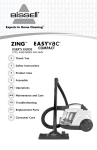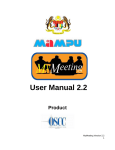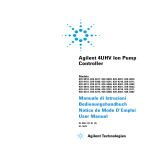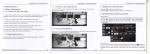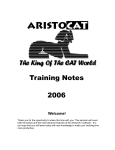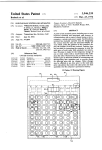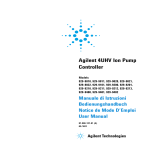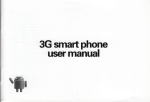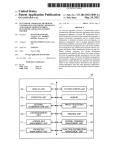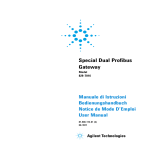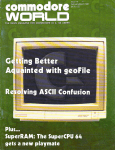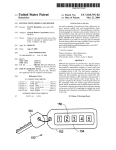Download Morrow SuperRAM 24K
Transcript
User's Manual SuperRam(tm) 24K MEMORY MASTER(tm) Introduction ••••••••••••••••••••••••••••••••• l Operating Instructions ••••••••••••••••••••••• 2 Memory Addressing ••••••••••••••••••••••• 2 Memory Addressing Table ••••••••••••••••• 3 Write Protection •••••••••••••••••••••••• 4 Board Selection by I/O Address •••••••••• S Board Selection by Data Bit ••••••••••••• 6 Phantom Enable •••••••••••••••••••••••••• 7 Summary of Switch Settings •••••••••••••• 7 Parts List ••••••••••••••••••••••••••••••••••• 8 Assembly Instructions •••••••••••••••••••••••• 9 Parts Installation •••••••••••••••••••••••••• 12 System Check-out •••••••••••••••••••••••••••• 1S Memory Diagnostic ••••••••••••••••••••••••••• 17 Schematics •••••••••••••••••••••••••••••••••• 22 Copyr ight 1979 G. Morrow MDRROW DESIGNS n 5221 CENTRAL AVENUE RICHMOND, CA 94804 (415) 524-2101 User's Manual 24K MEMORY MASTER (tm) INTRODUCTION The Thinke r Toys 24K Memory Master (tm) is our second entry into the field of bank select S-100 memory products. Us ing the popul'ar 5257 4K x 1 static RAM memory chip with an access time which allows us to guarantee operation with 4MHz Z-80 systems and 5MHz 8085 systems, the 24K Memory Master is compatable with most popular S-100 bank select software. This versatile be>ard can be switched to become selected or deselected in response to any bit ofa.ny I/O port; to come up active or inactive on power-up; and to honor or ignore the PHANTOM bus signal. Once selected, the unit is configured as three independently addressable and write protectable 8K blocks, with addressing allowed at the beginning of any8K boundary. Of course, the 24K Memory Master also offers the reliability and economy that come wit.h all Morrow Designs (tm), as well as serv ice that is unmatched in the industry-- it's another Th inker Toys product you can bank on. 1 OPERATING INSTRUCTIONS TO AVOID ELECTRICAL DAMAGE TO YOUR 1 TURN OFF THE POWER TN YOUR 1 \ COMPUTER BEFORE INSTALLING OR REMOVING THE BOARD. ·1 1 IMPORTANT NOTE: 1 MEMORY MASTER BOARD, MEMORY ADDRESSING The 24K Memory Master is configured as three blocks of 8K bytes each. Each block can be addressed on an 8K boundary. Thus a block may begin at 0000H, 2000H, 400 0H,and so forth up to the last 8K boundary -E000H. The addressing need not be consecutive and may even overlap. DIP switch 9A (at the top right hand side of the board) and paddle #8 of DIP switch 8A are the address selection switches. Each of these 9 paddles either grounds (when set to "on") or pulls high (when set to "off") one input of a 74LS266 Exclusive Nor gate. The other input is one of the three address lines AI3 to AIS,buffered and inverted by 74LS04's. Sets of three of these 74LS266 equality gates will select their respective 8K memory block if and only if theS-100 address lines Al3 to A15 exactly correspond to the setting of the appropriate paddles of the DIP switches. Thus if the ·lastthree paddles of DIP switch 9A are all set to off, or high, then the inverted address lines 13 to 15 must also be high (meaning that the actual address lines are low) in order to select block "C". Inth i s case, selection will only occur when memory betwean000~H andlFFFH is being selected. The diagram below depicts memory selection swi tches 8A and 9A and sh6ws the correspondence between the paddles and the three 8K blocks of memory which they govern. / BLOCK A \ / BLOCK B \ / BLOCK C \ A15 A14 A13 AlS Al4 A13 A15 A14 A13 1 1 1 1 1 1 \ 1 1 \ 8 1 1 off \ \ 2 3 4 5 6 7 8 on \-1-1 1 - 1 - 1 - \ - 1 - 1 - \ - \ - position 8A ---------------9A 2 right most switch of top row Operating Instructions MEMORY ADDRESSING TABLE The following table shows th~ relationship between swi tch settings of the three addressing paddles controlling an8K memery block and the starting address of that 8K block. The tabLe applies equally to blocks A, B, or C. Starting Ad dress A15 A14 A13 Corresponding hex binary Hex Octal digi t d igi t 1--------·1----------- ·-----1-----1-----1-----1-------1 0000 I 000:000 off 1 off 1 off I 0 1 0000 ---.. . -1-----1-----1-----1-------I off I on 1 2 I 0010 I--------l-~--------1 2000 1 040:000 off 1--------1 .... ---------- ----- -----1-----1----- -------I 4000 I 100:000 of£ on I off 1 4 0100 1--------1----------- ----- ----- ----- ----- -------I 6000 I 140:000 off on on 6 0l1~ 1--------1----------- ----- ----- ----- ----- -------I 8000 I 200:000 on off off 8 1000 1--------1----------- ----- ----- ----- ----- -------1 A000 I 240:000 on off on A 1010 1--------1-----------1----- ----- ----- ----- -------I C000 I 300:000 I on on off C 11~0 1--------1-----------1----- ----- ----- -----1-------I E000 1 340:000 I on on on E I 1110 1-------- ,1--.... --------1· -----1----- ----- -----1--------As an example of addressing the 24K Memory Master beard, the fol1owingswi tch posi tionswill set the unit tQ the 24K of memory starting at the secbnd 8K bQundary of memory - 2000H. off off on off on off off on 9n I I I I I I II I I-ITI-I-I-I-I-I-'--I-I I 8 I 1 234 5 6 781 I I I SA 9A In this example, Block A occupies memory between 2000H and 3FFFH, Block B occupies memory between 4000H and SFFFH, and Bleck Coccupies memory between 6000H and 7FFFH. 3 operating Instructions WRITE PROTECTrON The fifth, sixth, and seventh paddles of DIP switch 8Aare the Wr~t&Enable sw~tchescontrollingthe thre~blocks ofmemQry Gn the 24KMemory Master board. The CPU cari write into an 8K block of memory when the paddle associated with that block is in the "on" position. If the paddle is in the "off n position, the entire block is protected and cannot be altered. The association between paddle posi tionand. memory block is shown in the figure bel()w. WRITE ENABLE BLOCK ABC -,-,-iI , , S 6 7 write enable = "on" off write protect = "off" SW 8D COMING UP ENABLED OR DISABLED ON POWER-ON-CLEAR Paddles three and four. of DI P swi tch 8A control whether the Memory Master will come up active or inativeon Power-On-Clear. Paddle 3 is the "ON" switch and paddle 4 is the "OFF" switch. In this case "ON" means that the board will be act iveon Po wer-OnClear (hereafter called simply POC); "OFF" means the board will come up inactive on POC. For the "ON" option, set paddle 3 to the "on" position and paddle 4 to the "off" position. For the "OFF" option, set paddle 3 to the "off" position and paddle 4 to the"on" pcsition. In no case shQuld paddles 3 and4 Qf th~ DIP switch at position 8A be set to the same position. The fig ure below depicts the "ON" switch8A. and "OFF" switches of DIP "ON"/"OFF" OPTION SWITCH , , Paddle 3 in "on" posi tion = "ON" eboard act ive on POC) on-'-'- 3 4 off Paddle 4 in "on" position = "OFF" (board inactive on POC) 8A PADDLE 3 MUST NOT 13E IN THE SAME POSITION AS PADDLE 4 4 Operating Instructions BOARD SELECTION BY I/O ADDRESS -- BANK SELECTION The purp.ose 0 f "Bank Select i on" is to allo w more memory ina system than the CPU can normally address. This is accomplished by assigning a board not only a memory address somewhere within the 64K range of addressable memory, but also an I/O port number between 0 and 255. Thus two boards can share the same memory address, yet have a different I/O address. If a system software scheme takes care to disable one board (by outputting an appropr iate byte. to the board's I/O port number) before enabl ing another board (again by outputting the proper byte to its port number), many memory boards can occupy the same memory space without causing any conflict. With the 24K Memory Master, two assignments must be made for each board in order to operate under a bank select scheme. First a n I/O po r t n urn be r mus t bed e c ide d u po n; and sec 0 n d, a d a tab i t within that port must be chosen to act as a switch to enable the board or disable it when a byte is written to the I/O port which is assigned to the board. If, for example, a board is assigned I/O port number 40H, and.further assigned data bit 0 within that port, then the board will be activated when bit 0 of the CPU's A register is on and an "OUT 40H" instruction is issued by the CPU. Conversely, the same board will be disabled when the CPU executes an "OUT 40H" instruction and bit 0 of the A register is off. (The A reg ister is the CPU's accumulater). In ei ther case the board will remain selected or deselected until the CPU executes an "OUT 40H" instruction again and changes the board's selection state or a Power-On-Cleartakes place. POC will select or deselect the board according to the setting of paddles 3 and 4 of DI P swi tch 8A, as described above. DIP switch 7A, the leftmost switch on the 24K Memory Master board, controls the selection of the I/O port number to which the board is assigned. Paddles I through 8 on this switch may be thought of as representing the 8 address bits of the I/O port, with paddle 1 representing bit 7, paddle 2 representing bit 6, and so on through paddle 8 represent ing bi t 0. Thi sass ignmen t scheme is illustrated in the figure below. I/O PORT ADDRESSING -- DIP SWITCH 7A , AD7 AD6 ADS AD4 AD3 AD2 ADI AD0 , on off , , , , , , 1-1---1---'---1---1---1---1---'-1 1 1 234 567 8 1 1 1 A paddle in the "off" position is to be taken as a cleared bit, wh i I e a pad dIe i nth e "0 n " po sit ion set s the bit. Th us, i f all the paddles of the switch are turned to the "off" position, 0 would be the I/Op.ort number assigned to the Memory Master board. When all the paddles of DIP switch 7Aare in the lion" position, 255 (FF Hex or 377 Octal) is the I/O port number which is used to 5 Operating Instructions select or deselect tbeboard. To set the board to, say, device 40R~the following settings shouYd be used. off on off off off off off off I , , 1 , I , , -'---1---1---1---'---1---1---11 234 567 8 7A BOARD SELECTION BY DATA BIT -- BANK SELECTION Once the I/O port number of the MemQry Master board has been determined, there remains the selection . f the data bit which will activate ()r deactivate the board during "OUT" instructions to the selected port. There is a 16 pin jumber block consisting of two columns of 8 pins each located between columns 6 and 7 of the Memory Master circuit board. Vertically it straddles rows B, C,and D. This j umpe r block is used to ass ign a data bi t to the bank selection logic on the board. The silk screened legend on the circuit board names the top pair of pins "DATA0" and the bottom pair "7". By jumpering one of the horizontal pairs of pins with the slideon jumper included with the Memory Master board, the user can select the corresponding bit to activate or deactivate the board. The 16 pin jumper blQck is shown below with all pairs numbered. DATA BIT JUMPER SELECTION 16 pin jumper block located between col umns 6 and 7 and stradd! ing rows B, C, and D DATA0 DATAl DATA2 DATA3 DATA4 DATA5 DATA6 DATA7 * * jumper a horizontal pair to select activation data bit * * * * * * * * * * * * * * no pair jumpered and switch . 8A paddle3en and paddle 4 off will cause the board to always be activated As an example, with the highest pair of pins jumpered, and the board addressed as I/O port 40H, and "OUT 40H" instruction with data bit. 0 set in the accumulator will activate the board, while any "OUT 40H" instruction with data bit 0 cleared will deactivate the board. In4ther words, an "OUT 40H" executing with, say, a 71H inthe accumulator will select while an "OUT 40H" with a 72H will deselect. The fact that any bit can be used as the board select or deselect criteria means that it is pcssible to assign up to 8 banks of memGry us ing the same I/O po r t num ber. Th us, it is pos sible in a single instruction to turn one bank of memory off and at the 6 Operating Instructions same time turn another on. Being able to select a bit within a port also means that it is possible te>have as many as 2048 banks of memory within a single 8-100 system - over a 100 MILLION bytes of memory! This should be sufficient for most applications. Note that, as indicated in the figure above, the 24K Memory Master can be used as a conventional 24K memory board which pays no attention to any I/O commands. Simply do NOT jumper any pair of pins on the jumper block, set paddle 3 of DIP switch 8A to the "on" position and set paddle 4 of the same switch to the "off" position. This will cause the board to come up selected when power is appl ied. It will also prevent any bi t from deselecting the board, regardless of the I/O port addressing. PHANTOM ENABLE Paddle I of DIP switch 8A is the Phantom Enable switch. If this paddle is in the "on" position, the Memory Master board will deactivate itself when PHANTOM, line 67 of the S-100 bus, is low (asserted). When paddle 1 is on the "off" position, the Memory Master will not respond to the PHANTOM signal on the bus. SUMMARY OF SWITCH SETTINGS AND FUNCTIONS I/O PORT ADDRESSING AD7 AD6 ADS AD4 AD3 AD2 ADI AD0 I I 1 I 1 I I 1 on 1 - 1 - 1 - 1 - 1 - 1 - 1 - 1 - 1 - 1 I 1 234 S 6 781 I 7A I off I I PHANTOM ENABLE WRITE MEMORY ADDRESSING Ion for / ENABLE\ / BLOCK A \ / BLOCK B \ / BLOCK C \ I enable A B C AlS AI4 A13 AIS AI4 Al3 AlS A14 AI3 I 1 1 1 1 I 1 I I . I I I I 1-1------------1-1-1-1-1-1-1-1-1-1-1--1-1-1 I 1 234 S 6 7 8 1 I 2 3 456 7 8 1 1 I 1 I 8A I 9A 1 I 1 1 1 1 1 1-1-1 N.C. I OFF "on" deactivates board on pac 1 ON "on" activates board on POC 7 24KMEMORY MASTER PARTS LIST print~d 1 5" x 10" 4 330 Ohm 1/4 watt resistc>rs [ 3 3.3 k Ohm SIP resistor packs [] 18 Disk by-pass capacitors -- may vary in value from .01 to .1 microfarads depending on current supplies [ 4 1. 8 4 39 microfarad tantalum capacitors [ 3 8 position DIP switches [ 4 Heat sinks [] 4 6-32 machine nuts & screws [] i 16 pin jumper block [ 1 Slide-on jumper [ 13 l4-pin low profile sockets [ 5 16-pin low profile sockets [] 48 18-pin low profile sockets [ 4 1805 positive 5 volt regulators [ 1 74LS00 quad 2-input· NAND gate 9K [ 1 74LS02 quad 2-input NOR gate 7F [ 4 74LS04 hex inverter [ 1 74LS32 quad 2-input OR gate 7K [ 1 74LS74 dual d-type flip-flop 9H [ 1 74LSl38 1 of 8 decoder 8F [ 5 74LS266 quad Exclusive Nor gate [ 1 748288/S188/6331/82S123 [] 3 74LS367 hex Tri-state buffer [] 48 5257 4K x 1 NMOS Static RAM [] mi~pofarad circuit board wjsilk screen legend tantalum capacitors 4K, SK, 6K, 9F 8 8 x 32 PROM 78,8B,98,70,90 80 7H,8H,8K 18 through 6J ASSEMBLY INSTRUCTIONS WARNING! IMPROPER ASSEMBLY OF THIS KIT WILL VOID THE WARRANTY. READ THESE INSTRUCTIONS CAREFULLY BEFORE ATTEMPTING TO CONSTRUCT THIS KIT INVENTORY Make sure that all the parts listed in the PARTS LIST have been included. Notify Thinker Toys immediately if any parts are missing. Also, quickly return all extra parts. USE SOCKETS Sockets are provided for every IC on the 24K Memory Master. NO REPAIR WORK WILL BE PERFORMED ON ANY RETURNED BOARD WITH ANY IC SOLDERED DIRECTLY TO THE CIRCUIT BOARD ORIENTATION When this manual refers to the bottom of the circuit board, it means the edge with the gold S-100 edge connec~ors. Right and left assume a view from the component side of the board which has the silk screened parts legend embossed over the solder mask. All IC sockets have their pins numbered, have a 45 degree angle across the corner of pin one, or have a notch at the end which indicates pin one. On the 24K Memory Master, all sockets and all ICshave pin 1 closest to the bottom left corner of the circuit board. The 1.8 and 39 microfarad tant.al um capaci tors are polar i zed. The 1.8 microfarad capacitor's positive end is identified by a circular "ti t"where . the lead enters the body of. the housing. A red band identifies the positive end of the 39 microfarad device. The legend on the circuit board identifies the positive lead of these axial parts with a "+" sign. The by-pass capacitors, which are· identified on the legend by an asterisk "*11 enclosed by an oval, are not polarized. The three DIP switch arrays are to be positioned so that the letters and numbers stamped on them are right side up -- that is, paddle 1 should be to the left and paddle 8 on the right. 9 Assembly Instructions The SIP resistor packs, historically prone to being inserted backwards, should have their orienting dot nearest the white dot on the legend of the board. On the 24K Memory Master beard, this turns out to be to the left for all three SIP packs. EXAMINE THE BOARD Visually examine the circuit board for any trace opens or shorts. A concentrated five minute scrutiny will uncover most trace defects. Several hours of scattered, unconcentrated work generally wGn't reveal anything. Take special care that no short or opens exist on those areas of the circuit board that will be covered by Ie sockets. Ohm out any suspicious looking traces for either shorts or discontinuity as appropriate. Return at once any bare board found to be flawed. Such bGardswill be replaced under warranty. SOLDERING AND SOLDER IRONS The most desirable soldering tool for a complex electronic kit is a constant temperature iron with an element regulated at 650 degrees F. The tip should be fine so that it can be brought into close contact with the pads of the circuit board. This type of soldering iron is available from Weller or Unger (to name just two) and should be a part of any electronics shop. There are three important soldering rules that should be follGwed when building this kit: 1. DG not use an iron that is too cold (less than 600 degrees F.) or too hot (more that 750 degrees F.). 2. Do not hold the iron against a pad for mGre than about six seconds at a time. 3. Do not apply excessive am.unts of solder. The recommended pr0cedure for solder ing components to the circuit board is as follows: 1. Sr ing the iron in contact with BOTH the componen t lead AND the pad. 2. Apply a SMALL amount of solder at the point where the iron, component lead, and the pad ALL make contact. 10 Assembly Instructions 3. After the initiala~plicati()niofsolderand when it has flQwed to the pad and component lead, the heat of the iron will have transferred to BOTH the pad AND the lead. Apply a small amount cfadditicnal solder to cover the jQ intbetween the pad and the lead. DO NOT PILE SOLDER ON THE JOINT! EXCESSIVE HEAT AND SOLDER CAUSE P.ADS AND LEADS TO LIFT FROM THE CIRCUIT BOARD. ALSO, EXCESSIVE SOLDER I S THE PRIMARY CAUSE FOR BOARD SHORTS AND BRIDGED CONNECTIONS. 11 PARTS INSTALLATION I I I I IPROTECT YOUR EYES WHEN YOU CLIP COMPONENT LEADS AFTER SOLDERING I Install and solder the 4 330 Ohm 1/4 watt resistors. the excess leads from the parts. Clip [] Install and solper the 18 pin sockets first, then the 16 and 14 pin sockets in that order. By installing the sockets in this order, a smaller sized socket will never be placed in a larger sized position. [ Install and solder the three SIP resistor packs. Be careful that the orienting dots are pointing to the left. [] Install and solder the 4 axial lead 1.8 microfarad tantalum capacitors. The circular "tit" identifying the positive end is to face toward the bottom of the circuit board when the part is installed. Clip the excess leads from the parts. [] Install and capacitors. face towa rd installed. solder the 4 axial lead 39 microfarad tantalum The red band identifying the positive end is to the bottom c>f the c i rcui t board when the pa rt is Clip the excess leads from the parts. Install and solder the three DIP switch arrays. Switch 1 is to be positioned to the left when the part is installed. [] Install, solder, and clip the leads of the eighteen by-pass capacitors whese positions are identified by an oval with an asterisk "*" in the middle. [] Install and solder the 16 pin jumper block just to the right of the RAM array. Its position is marked bya rectangular outline with "DATA0" at the top and "DATA7" at the bottom. Make sure that the shorter pins pass thrc>ugh the board. [] Bend the leads of the four 7805 regulators and insert them in the circuit board. Place a heat sink between the 7805 and the board. Work a screw from the back of the board through the board, heat sink, and regulator in that order and hand tighten onto a nut at the top of the regulator. Solder the leads and adjust the heat sinks so that they are square with the board. Finally, tighten the nut and screw. 12 Parts Installation CLEAN AND EXAMINE THE BOARD Use fl·uxcleaner to remove solder rosin residue. Examine the circuit board carefully for shorts, solder bridges, or pins on sockets that have not been soldered. HOW TO FIND WHERE TO PLACE PARTS For parts placement, please see the silk screened legend on the printed circuit board. ICs may vary from thQse marked on the legend if they are listed as alternate ICs (following a slash) in the Parts List. DO NOT INSERT ANY INTEGRATED CIRCUITS AT THIS TIME Before inserting any IC in its socket, the following checkout procedure must be performed: 1. Re-check the back of the circuit board for solder shorts and bridged connections and for pins of Ie sockets that have not been soldered. These unsoldered pins can cause problems which are often intermittant and usually hard to find. 2. Re-check components for orientation. Also make sure all components tQ be soldered have been soldered. 3. With an Ohm Meter., check for shorts between the +5 Volt lead of the 7805 regulators and ground. The output pins of the regulators are on the right side of the part. Check for $hor.ts betweenS-100 pin 1 or 51 (+8V) and ground. On the S-100 bus, ground is on pins 50 and 100. 4. Place the board WITHOUT ICs into a bus slot of an other~ wise empty system and power up the system. Incase of smoke power down immediately and investigate. 5. With a VOM Grscope, check the regUlators for +5V. Next, check for +5V and grQundon all IC sockets. If everything is OK, power down and proceed to IC insertion. IC INSERTION If an IC insertion tool is not available, IC leads should be straightened a ROW at a time, not by the individual PI~. An edge of a stright sided table is an excellent device for this purpose. Hold the Ie by the plastic case, place one row of legs against a flat surface and push very slightly. Repeat with the oPPQsite row. Continue this procedure until the legs of the ICcan be put into its socket with a minimum of effort. 13 Parts Installation When the IC is inserted intQ its socket, take care that Qne or more pins are NOT BENT UNDERNEATH ITS PLASTIC PACK. This is a very common occurance and can escape even a fairly careful visual inspection. BENT ICPINS ARE THE MOST COMMON BOARD FAULT IN KITS THAT ARE BUILT IN THE FIELD! If IC pins are bent under the pack during insertion, use a pair of long nose pliers to straighten them and try again. When an IC must be removed from its sQcket, use an IC remover, a test clip (another must for any electronics shop), or a small enough screw d river s G that its blade can f it between the plastic case of the IC and the socket. DO NOT ATTEMPT TO REMOVE AN IC WITH YOUR FINGERS. Very often the pins will bend and cut a finger as the IC pops out of its socket. On c e the I Cs h ave be e n ins e r ted, c he c k 0 n c e a g a i n for ben t pins. Then check twice that all the ICs have been inserted into their sockets with the proper orientation - pin 1 must be pointed tQward the lower left of the circui t board. Upside down ICs are usually destroyed upon power up. IF FOR ANY REASON IT BECOMES NECESSARY TO REMOVE A PART THAT HAS BEEN SOLDERED TO THE CIRCUIT BOARD, CLIP ALL THE LEADS OF THE PART BEFORE REMOVING. THIS WILL REDUCE THE CHANCE OF LIFTING PADS. POWER UP If all previous checks have been performed, YGU are ready to put power to your fully populated board. In an empty system with PQwer off, insert the Memory Master and power up. If the board smokes, power down immediately and investigate. If not, measure the regulated voltages once again. If any of the voltages have been lost since powering up the bare board, power down and check for upside down Ies. Isolate the PQ s sib 1 e fa u 1 t Y chi P 0 r chi P s by power i ng down, rem 0 v in g a section of ICs and powering up again. Continue this sequence until the faulty IC or ICs are found. BE SURE NEVER TO INSERT OR REMOVE A BOARD WITH POWER ON! THIS MAY DAMAGE THE BOARD This completes the initial check-out of your Memory Master. 14 SYSTEM CHECK-OUT STATIC TEST Set up In order to check-out the operation of the 24KMemory Master board, first configure it to function as a simple 24K memory that is addressed as the first 24K of RAM, that is, from 0033H at the bot t em to SF F FHa t the top. Th i s can be a c co mp lis he d by ma kin g the following switch settings: 1. Set Memory Addressing switches as below F , F I F 1 F , F , , 8 '1 off' , 2 3 456 on = F , N , F 1 '-'-'-'-1-'-'-'-'-'--'-' off and "N" 78' I 9A 8A where "F" N , = on. This represents 3000H - 5FFFH. 2. Set the boa rd to ON (to appea r act ive on POC). As discussed above, this is done by turning paddle 3 of DIP switch 8A "on" and turning paddle 4 of DIP switch 8A "off" 3. Set the board to enable write 0perations by placing paddles 5 and 6 and 7 of DIP switch 8A to their "cn" pt>sitions. 4. Set the board to ignore PHANTOM by turning paddle 1 of switch 8A to the "off" position. 5. Set the board to I/O port 40H (100Q) by setting paddle 2 of DIP switch 7A to "Gn" and the rest of the paddles of DIP switch 7A to "off" 6. Do not place the sJ id-on jumper anywhere on the 16 pin jumper block. TEST 1: Memory Addressing and Write Protection With the switch paddles set .as indicated above and with the pt>wer off, place the Memory Master ina system that has. no memory Gccupyingthe first 24K. Power the system up. With a front panel (one that MUST generate the S-100 status s ig na I SW a d ur ing mern 0 r y de po sit s) 0 r amon ito r, exam in e 1 oca t ion 0000H, write 00H in this location, and re-examine it to be sure that it nGwcontains a 00. N0wdep0sit FFH (377Q) in this same location and read it back. Now set paddle 5 of DIP switch 8Ato "off", and attempt to change the FF in location 0000H to another number -- you should not be able to alter this location now. Set 15 System Check-out paddle 5 of 8A back to "on". Verify that location 0000H can once again be altered. Repeat the above procedure first at location 2000H using paddle 6 of 8A and then again at location 4000H with paddle 7 of SA. TEST 2: Bank Selection Place the slide-on jumper across the two pins labled DATA0 on the 16 pin jumper block. With a 0 in the CPU's accumulator, execute an "OUT 40H" command. You should now have lost access to the Memory Master board. Now execute an "OUT 40H" command wi th a 1 in the CPU's accumulator. The Memory Master should now be once againaccessable. TEST 3: POC - ON/OFF With a jumper still across DATA0 of the 16 pin jumper block, make sure that you can still access the board. Now turn off the power and back on again and again verify that the board can be accessed. Next, on DIP switch 8A, turn paddle 3 "off" and turn paddle 4 "on". Power down and power back up again. The Memory Master should be disabled. Execute an "OUT 40H" instruction with a 1 in the CPU's accumulator. This should reactivate the Memory Master. This completes the static system tests. contain a full fleged memory diagnostic. 16 The following pages MEMORY DIAGNOSTIC The memory test described below was designed by Phil Meads of William Brobeck Associates to exercise the most sensitive circuitry of the memory chips -- the address buffers. The test starts from the middle and works its way outward alternately to the top and bottom of memory. This type of test inverts the address lines more often than sequential ones. This continual inversion process punishes and eventually breaks down weak or faulty address buffers in the device. USING THE TEST The test itself must be placed in an area which is different than the location of the board~to be tested. The test starts on a page boundary to make the task of -relocating the binary code easier. There are two parameters in the test to be set by the user: (1) The number -of 4K blocks to be tested -- keep in mind that there are four 4K blocks per board. This constant is called BLKCNT and is located at the eleventh byte of the test. (2) The starting ~ number of the. lowest 4K block to be tested is called PAGENO and is located at the ninth byte of the test. When testing more than one 4K block of memory, be sure that they occupy contiguous memory. The page number of the position of the test itself must be entered wherever a (YYY)s or (YY)16 occurs in the test listing. This is necessary because JMP and CALL need both the page number and the location within the page to execute correctly. The only other thing to remember when loading the test is that it must be placed at the starting address of a page. Start the test at the first instruction. Once started, the test will run continuously unless an error is detected. If the test encounters an error, all the data pertinent to this error is stored in the last ten locations of the test. After storing this data, the test comes to a dynamic halt at the label STALL. The test may be restarted by stopping the computer and restarting it at the POP PSW instruction following JMP STALL. The user may also restart the test from the beginning. If errors indicate the board is malfunctioning, return it as soon as possible for service. 17 MEMORY TEST PROGRAM FOR 4K NMOS RAMS Octal YYY 000 061 003 001 006 305 007 006 011 016 013 041 016 .170 017 204 020 147 021 345 022 315 025 167 026 315 031 315 034 167 035315 040 302 043 341 YYY 044 047 050 053 056 061 062 065 070 315 256 304 315 315 256 304 315 302 YYY 073 075 076 077 100 103 104 106 107 110 111 076 200 107 015 302 173 306 137 301 003 303 114 115 116 117 120 121 122 175 007 207 204 203 127 311 175 YYY 000 000 100 004 377 007 114 YYY 123 YYY 114 YYY 134 YYY 022 YYY 114 YYY 145 YYY 123 YYY 114 YYY 145 YYY 134 YYY 044 YYY 020 013 YYY 207 006 YYY START LXI LXI NEWCYL PUSH MVI MVI LOOP LXI MOV ADD MOV PUSH WRITE CALL MOV CALL CALL MOV CALL JNZ POP SP,STACK B,O B B,PAGENO C,BLKCNT H,7:377Q A,B H H,A H TWORD M,A COMP TWORD M,A INCR WRITE READ CALL XRA CNZ CALL CALL XRA CNZ CALL IN.z TWORD M ERROR COMP TWORD M ERROR INCR READ MVI ADD MOV OCR JNZ MOV ADI MOV POP INX JMP A,20Q B B,A C LOOP A,E 135 E,A B B NEWCYL ADVANCE THE BLOCK DECREMENT BLOCK COUNT A,L GET LOWER BYTE OF ADDRESS ROTATE SHIFT ADD HIGHER BYTE OF ADDR ADD BASE SAVE TEST WORD H TWORD MOV RLC ADD ADD ADD MOV RET A H E D,A 18 INITIALIZE STACK POINTER INITIALIZE CYCLE COUNT UPDATE CYCLE COUNT STARTING ADDR OF TEST MEM # OF 4K BLOCKS TO TEST HALF SIZE OF MEMORY -1 CALCULATE MIDDLE OF CURRENT BLOCK SAVE INITIAL ADDRESS GET TEST WORD STORE COMPLEMENT ADDRESS GET TEST WORD STORE COMPLEMENT & DECREMENT ADDRESS RECOVER INITIAL ADDRESS GET TEST WORD COMPARE COMPLEMENT ADDRESS GET TEST WORD COMPARE COMPLEMENT & DECREMENT ADDRESS CALCULATE NEW BASE FOR TEST WORD INCREMENT CYCLE COUNT YYY 123 124 126 127 130 132 133 174 356 017 147 175 356 377 157 311 COMP MOV XRI MOV MOV XRI MOV RET A,H 17Q H,A A,L 377Q L,A COMPLEMENT THE UPPER BYTE ADDRESS WITH RESPECT TO MEM SIZE COMPLEMENT THE LOWER BYTE OF THE ADDRESS YYY 134 137 140 141 142 143 144 315 123 YYY 053 300 170 075 274 311 INCR CALL DCX RNZ MOV OCR CMP RET COMP H RESTORE ADDR TO NORMAL SIZE DECREMENT TEST IF LOWER BYTE ZERO TEST UPPER BYTE EQUAL TO BLOCK BOUNDARY YYY 145 146 147 150 151 154 155 156 157 160 345 305 325 365 303 151 YYY 361 321 301 341 311 ERROR PUSH PUSH PUSH PUSH STALL JMP POP POP POP POP RET H B TABLE DB DB DB DB DB DB OW OW 0 0 0 0 STACK OW a YYY 161000 162 000 163 000 164 000 165 000 166 000 167 000 171 000 173 000 175 000 000 000 000 000 A,B A H 0 PSW STALL PSW 0 B H a a a a a ow 19 SAVE ERROR ADDRESS SAVE CURRENT BLOCK SAVE TEST WORD SAVE ERROR BITS DYNAMIC HALT RESTORE THE STATE OF THE CPU FLAGS ACC - ONES ARE ERROR BITS E - CURRENT RANDOM OFFSET o - CURRENT TEST WORD C - CURRENT BLOCK COUNT B - CURRENT BLOCK PAGE HL - ERROR ADDRESS RETURN ADDRESS CYCLE COUNT MEMORY TEST PROGRAM FOR 4K NMOS. RAMS Hex YY 00 03 06 07 09 OB OE OF 10 11 12 15 16 19 lC 10 20 23 31 01 C5 06 OE 21 78 84 67 E5 CD 77 CO CD 77 CD C2 El YY 24 27 28 2B 2E 31 32 35 38 CD AE C4 CD CD AE C4 CD C2 YY 3B 3D 3E 3F 40 43 44 46 47 48 49 3E 80 47 00 C2 7B C6 5F Cl 03 C3 YY 4C 40 4E 4F 50 51 52 70 07 87 84 83 57 C9 70 YY 00 00 40 04 FF 07 4C YY 53 YY 4C YY 5C YY 12 YY 4C YY 65 YY 53 YY 4C YY 65 YY 5C YY 24 YY 10 OB YY 87 06 YY SP,STACK 8,0 8 8,PAGENO C,BLKCNT H,7:377Q A,B START LXI LXI NEWCYL PUSH MVI MVI LOOP LXI MOV ADD MOV PUSH WRITE CALL MOV CALL CALL MOV CALL JNZ POP H,A H TWORD M,A COMP TWORD M,A INCR WRITE H CALL XRA CNZ CALL CALL XRA CNZ CALL JNZ TWORO M ERROR COMP TWORD M ERROR INCR READ READ H A,20Q MVI ADD MOV OCR JNZ MOV ADI MOV POP INX JMP B B,A C LOOP A,E 135 E,A B B NEWCYL A,L TWORD MOV RLC ADD ADD ADD MOV RET A H E D,A 20 YY 53 54 56 57 58 5A 58 7C EE OF 67 70 EE FF 6F C9 COMP MOV XRI MOV MOV XRI MOV RET A,H 17Q H,A A,L 377Q L,A YY 5C 5F 60 61 62 63 64 CD 53 YY 28 CO 78 3D BC C9 INCR CALL DCX RNZ MOV DCR CMP RET COMP H YY 65 66 67 68 69 6C 6D 6E 6F 70 E5 C5 D5 F5 C3 69 YY Fl D1 C1 E1 C9 ERROR PUSH PUSH PUSH PUSH STALL JMP POP POP POP POP RET YY 71 72 73 74 75 76 77 79 78 70 00 00 00 00 00 00 00 00 00 00 TABLE DB DB DB DB DB DB OW OW OW STACK OW 00 00 00 00 A,8 A H H 8 D PSW STALL PSW 0 8 H 0 0 0 0 0 0 0 0 0 0 21 FLAGS ACC - ONES ARE ERROR BITS E - CURRENT RANDOM OFFSET D - CURRENT TEST WORD C - BLOCKS LEFT TO TEST B - CURRENT BLOCK PAGE HL - ERROR ADDRESS RETURN ADDRESS CYCLE COUNT