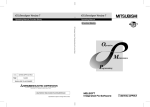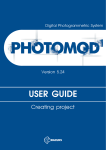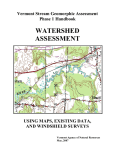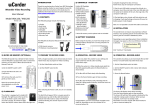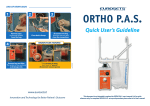Download User Manual
Transcript
TOMORAMA User Manual 1.0 TOMORAMA 1.0 – User Manual April 2015 Table of contents 1 – Introduction ................................................................................................................................................................ 2 2 – Installation................................................................................................................................................................... 2 3 – Toolbar ........................................................................................................................................................................ 3 3.1 – Adding ortho-image(s) of section(s) or plan(s) .................................................................................................... 3 3.1.1 – Importation ................................................................................................................................................... 3 3.1.2 – Supported Formats ....................................................................................................................................... 4 3.2 – Removing ortho-image(s) folder .......................................................................................................................... 5 3.3 – Adjusting image luminosity/contrast ................................................................................................................... 6 3.4 – About Tomorama – Hardware ID ......................................................................................................................... 7 Technical Support ............................................................................................................................................................. 8 Software License Agreement ............................................................................................................................................ 9 1 TOMORAMA 1.0 – User Manual April 2015 1 – Introduction TOMORAMA is an add-in for SolidWorks 2013 / 2014 / 2015 that allows you to import an ortho-image(s) geopositioned section(s) and plan(s) generated from SCENE and PointCab point clouds. 2 – Installation 1) 2) 3) 4) 5) Double-click on the installer tomorama_setup.msi. Follow the steps of the installer. You can find Tomorama at C:\Program Files\Geosat\Tomorama That’s it! Tomorama is now available for you on SolidWorks 2013/2014/2015. Once installed, you should have Tomorama toolbar in your Command Manager: Tomorama troubleshooting Be sure the add-in is activated in Solidworks Add-in Menu (Tools > Customize). It should looks as follows: Please note: This add-in is available in English language only but also runs if SolidWorks is operated in other languages. 2 TOMORAMA 1.0 – User Manual April 2015 3 – Toolbar 3.1 – Adding ortho-image(s) of section(s) or plan(s) 3.1.1 – Importation Tomorama works with Solidworks Part Document only. During importation, our add-in creates four elements for each ortho-image and groups those ortho-images to a top folder: - A surface plane - A 3D Sketch - A plane - A decal (ortho-image’s texture) Each group of these four elements is moved into a folder following this naming format: - OrthoPhotos-timestamp - Filename1-timestamp (hhmmss-ddmmyy) - Filename2-timestamp (hhmmss-ddmmyy) - Filename3-timestamp (hhmmss-ddmmyy) -… Tomorama Feature Tree Organization You can see importation’s progress of tiled images in the main SolidWorks progress bar at the bottom left of your window: Once importation is finished, the SolidWorks progress bar is not visible anymore. 3 TOMORAMA 1.0 – User Manual April 2015 3.1.2 – Supported Formats SCENE ortho-image (.txt extension) (Generated with SCENE Orthographic app) PointCab merged ortho-image (.txt extension) PointCab tiled ortho-image (.txt extension) PointCab tiled ortho-image (.lse extension) 4 TOMORAMA 1.0 – User Manual April 2015 3.2 – Removing ortho-image(s) folder Remove Ortho Folder allows you to cleanly remove ortho-images from your part document. Proceed as follows: 1 - Select your Ortho-image(s) folder(s). 2 - Click on Remove Ortho Folder. Remark(s) Remove Ortho Folder can only delete Features contained in Feature Folder(s) and SurfaceBodyFolder(s). 5 TOMORAMA 1.0 – User Manual April 2015 3.3 – Adjusting image luminosity/contrast Adjust luminosity and transparency properties of your decals: 1 - Click on Adjust Image to display Decals Properties panel. 2 - You can adjust luminosity and transparency levels by sliding the cursors (0.00 – 1.00). 3 - Click on Apply to apply changes to all decals. 6 TOMORAMA 1.0 – User Manual April 2015 3.4 – About Tomorama – Hardware ID About panel contains information about the developers / contributors of the project and the Hardware ID of your machine. 1 - You can find your Hardware ID at the bottom left of the panel (copy-pastable). Hardware ID Format (Example): 92A4-CD9D-16E0-7174-E238-2386 Your Hardware ID is required to purchase Tomorama (One license per machine). 7 TOMORAMA 1.0 – User Manual April 2015 Technical Support If you have any problem using our products, you can contact our Technical Support Team. Support Hours (Monday through Friday) 8:30 a.m to 5:30 p.m (UTC + 1:00) Mail [email protected] Phone +33 1 42 53 96 81 or +33 5 56 78 14 33 8 TOMORAMA 1.0 – User Manual April 2015 Software License Agreement END USER LICENSE AND WARRANTY AGREEMENT ISSUED BY SARL GEOSAT (GEOSAT). YOU SHOULD CAREFULLY READ THE FOLLOWING END USER LICENSE AND WARRANTY AGREEMENT BEFORE PURCHASING, DOWNLOADING OR INSTALLING THIS SOFTWARE PROGRAM OR USING THE RELATED ONLINE SERVICE. IF YOU DO NOT AGREE WITH THE TERMS OF THIS LICENSE AGREEMENT, YOU MAY NOT PURCHASE, DOWNLOAD OR INSTALL THE SOFTWARE. IF YOU HAVE PURCHASED A PHYSICAL COPY OF THIS SOFTWARE PROGRAM WITHOUT HAVING AN OPPORTUNITY TO READ THE TERMS OF THIS LICENSE AGREEMENT AND YOU DO NOT AGREE WITH THEM, YOU MUST IMMEDIATELY RETURN IT FOR A REFUND FROM WHERE ORIGINALLY PURCHASED. This software program, any printed materials, any on-line or electronic documentation, and any and all copies and derivative works of such software program and materials (the "Program") are the copyrighted work of GEOSAT, its subsidiaries, licensors and/or its suppliers. All use of the Program is governed by the terms of this End User License and Warranty Agreement ("License Agreement"). The Program is solely for use by end users according to the terms of the License Agreement. Any use, reproduction or redistribution of the Program not in accordance with the terms of the License Agreement is expressly prohibited. 1. Limited Use License. GEOSAT, hereby grants, and by installing the Program you thereby accept, a limited, nonexclusive license and right to install and use one (1) copy of the Program for your use on either a home or portable computer subject to the terms of this License Agreement. You may not network the Program or otherwise install it or use it on more than one computer at a time. The Program is licensed, not sold. Your license confers no title or ownership in the Program. 2. Ownership. All right, title, interest and ownership rights in the Program and any copyright, design right, database right, patents and any rights to inventions, know-how, trade and business names, trade secrets and trade marks (whether registered or unregistered) and any applications thereof and other intellectual property rights (“Intellectual Property Rights”), in or connected with and to the Program and any and all copies thereof (including but not limited to any titles, computer code, methods of operation any related documentation incorporated into the Program) are owned by, belong to and vest in GEOSAT or its licensors. The Program is protected by the copyright laws of all countries on the Earth, international copyright treaties and conventions and other laws. All rights are asserted and reserved. The Program may contain certain licensed materials and GEOSAT licensors may act to protect their rights in the event of any violation of this License Agreement. All trademarks are the property of their respective owners. 3. Responsibilities of End User. ▪ Subject to the grant of license herein above, you may not, in whole or in part, copy, photocopy, reproduce, translate, reverse engineer, derive source code from, modify, adapt, merge, translate, disassemble, decompile, or create derivative works based on or of the Program, or remove any proprietary notices or labels on the Program without the prior consent, in writing, of GEOSAT. Where applicable law provides otherwise (all and any modification, adaptations or improvements shall belong to, vest in and be the exclusive property of GEOSAT on creation in any event); ▪ The Program is licensed to you as a single product. Its component parts may not be separated for use on more than one computer. 9 TOMORAMA 1.0 – User Manual April 2015 ▪ You are entitled to use the Program for your own personal non-commercial use as described in this License Agreement, but you are not entitled to: ▪ sell, distribute or otherwise transfer copies or reproductions of the Program to other parties in any way, nor to rent, lease or license the Program to others without the prior written consent of GEOSAT ; or ▪ exploit the Program or any of its parts for any commercial purpose including, but not limited to, use at a cyber or internet cafe or any other location-based site. GEOSAT may offer a separate site license agreement to permit you to make the Program available for commercial use; contact GEOSAT for details; ▪ use, copy, transfer or distribute the Program or part of it other than as permitted by this License Agreement; ▪ use, assign, rent, loan, charge or otherwise deal in the Program or any part or interest therein or under this License Agreement except as expressly provided herein; ▪ use the Program for any illegal or immoral purposes; ▪ without further licence, use the Program, or permit the use of the Program, on more than one computer at the same time; ▪ use the Program, or permit use of the Program, in a network, multi-user arrangement or remote access arrangement, including any online use, except as otherwise explicitly provided by GEOSAT and subject to acceptance of the terms and conditions of use; ▪ remove, disable or circumvent any proprietary notices, labels or copy protection software contained on or within the Program; ▪ export or re-export the Program or any copy or adaptation in violation of any applicable laws or regulations; ▪ create data or executable programs which mimic data or functionality in the Program; ▪ otherwise use, copy, transfer or distribute the Program or part of it except as expressly permitted by this License Agreement or in any manner which is inconsistent with this License Agreement. ▪ You must back-up to another secure location, on a regular basis, any data files concerning your use of the Program as GEOSAT has no liability for lost or corrupted data. 4. Program Transfer. You may permanently transfer all of your rights under this License Agreement, provided the recipient agrees to the terms of this License Agreement; you agree to remove the Program from your home or portable computer and you transfer the applicable Program Key to the recipient and agree with the recipient to take over your password and username, subject to the terms of this License Agreement. 5. Termination. This License Agreement is effective until terminated. You may terminate the License Agreement at any time by deleting and removing the Program from your home or portable computer and destroying your copy of the Program in your possession. This Licence will terminate automatically if you fail to abide by any of the terms and conditions. GEOSAT may additionally, at its discretion, give notice to terminate this License Agreement in the event that it becomes aware that you are failing to comply with the terms and conditions contained herein. In such event, you must immediately destroy and erase the Program and all and any copies in your possession or control and stored on any media whatsoever and on Focus’ request certify that you have done so. 6. Export Controls. The Program may not be re-exported, downloaded or otherwise exported into (or to a national or resident of) any country to which this country has an embargo in force. 10 TOMORAMA 1.0 – User Manual April 2015 7. Limited Warranty. GEOSAT does not warrant that the operation of the Program will be uninterrupted or error free or that errors can be corrected. The Program is provided without any warranties or guarantees save as specifically provided in these conditions and to the extent permitted by the applicable law. These warranties set out above define in full the extent of GEOSAT’s liability, warranties and your remedies. To the maximum extent permitted by law, GEOSAT Limited excludes liability for all representations (except those made fraudulently), warranties, conditions and other terms which but for this notice would have effect. TO THE MAXIMUM EXTENT PERMITTED BY APPLICABLE LAW GEOSAT EXPRESSLY DISCLAIMS ANY WARRANTY FOR THE PROGRAM AND MANUAL(S). THE PROGRAM AND MANUAL(S) ARE PROVIDED "AS IS" WITHOUT WARRANTY OF ANY KIND, EITHER EXPRESS OR IMPLIED, INCLUDING, WITHOUT LIMITATION, THE IMPLIED WARRANTIES OF MERCHANTABILITY, FITNESS FOR A PARTICULAR PURPOSE, SATISFACTORY QUALITY OR NONINFRINGEMENT. The entire risk arising out of use or performance of the Program and Manual(s) remains with you. 8. Limitation of Liability. TO THE MAXIMUM EXTENT PERMITTED BY APPLICABLE LAW NEITHER GEOSAT, ITS SUBSIDIARIES, AFFILIATES OR LICENSORS SHALL BE LIABLE IN ANY WAY FOR LOSS OR DAMAGE OF ANY KIND RESULTING FROM THE USE OF THE PROGRAM INCLUDING, BUT NOT LIMITED TO, LOSS OF GOODWILL, WORK STOPPAGE, COMPUTER FAILURE OR MALFUNCTION, OR ANY AND ALL OTHER COMMERCIAL DAMAGES OR LOSSES. GEOSAT and its licensors will not be held responsible for the risks connected with lost profit, damage to property, lost data, loss of goodwill, computer, failure, errors or loss of business or other information as a result of possession, use or malfunction of the Program, even if it has been advised of the possibility of such loss. GEOSAT and its licensors will not be held liable for any damage, injury or loss if caused as a result of your negligence, accident or misuse, or if the Program has been modified in any manner (not by GEOSAT or its licensors) after it has been bought. The liability of GEOSAT and its licensors shall not exceed the actual price paid for the Program. GEOSAT, its developer and their licensors do not seek to exclude or limit liability for any death or personal injury arising from their negligence. You agree to indemnify, defend and hold GEOSAT and its licensors, partners, affiliates, contractors, officers, directors, employees and agents harmless from any claims, costs and expenses (including legal expenses) arising directly or indirectly from your acts and omissions to act in using the Program otherwise than in accordance with the terms of this License Agreement. 9. Equitable Remedies. You hereby agree that GEOSAT would be irreparably damaged if the terms of this License Agreement were not specifically enforced, and therefore you agree that GEOSAT shall be entitled, without bond, other security, or proof of damages, to appropriate equitable remedies with respect to breaches of this License Agreement, in addition to such other remedies as GEOSAT may otherwise have available to it under applicable laws. 10. amendment , alteration or modification. This License Agreement may be amended, altered or modified only by an instrument in writing specifying such amendment, alteration or modification, which is executed by both parties. In the event that any provision of this License Agreement shall be held by a court or other tribunal of competent jurisdiction to be unenforceable, such provision will be enforced to the maximum extent permissible and the remaining portions of this License Agreement shall remain in full force and effect. 11 TOMORAMA 1.0 – User Manual April 2015 APPLICABLE LAW. ▪ To the maximum extent permitted by the local law applicable in the country in which you obtain or use them, the Program and this Licence Agreement are subject to French Law. ▪ In the event that French Law cannot apply in the country you obtained or use the Program, then local law will apply. PRIVACY AND DATA POLICY ▪ GEOSAT may ask you for certain information and you may submit personal data (such as your name, email address and contact details) when you subscribe or sign up to use the Program. © 2015 GEOSAT. All Rights Reserved. GEOSAT and the GEOSAT logo are trademarks of GEOSAT in France and/or other countries. Tomorama and Tomorama logo are trademarks of GEOSAT in France and/or other countries. Contact Information GEOSAT, 17 rue Thomas Edison, 33600 Pessac, FRANCE / [email protected] 12