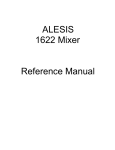Download FUEL LEVEL SENSORS
Transcript
FUEL LEVEL SENSORS DUT-E AF DUT-E 232 DUT-E 485 DUT-E CAN DUT-E A5 DUT-E A10 DUT-E I SK DUT-E OPERATION MANUAL (includes Service DUT-E utility user manual) Version 5.0 DUT-E Fuel level sensors. Operation manual Version 5.0 Contents Introduction .................................................................................................................. 5 1 General information and technical specifications ............................................................. 7 1.1 Purpose of use and application area ........................................................................ 7 1.2 Exterior view and delivery set ................................................................................. 9 1.3 Unit structure and operation principle .................................................................... 10 1.4 Technical specifications ........................................................................................ 12 1.4.1 Main specifications ........................................................................................ 12 1.4.2 Specifications of DUT-E AF output signal .......................................................... 13 1.4.3 Specifications of DUT-E A5, DUT-E A10 and DUT-E I .......................................... 13 1.4.4 Specifications of DUT-E 232 and DUT-E 485 output signal .................................. 14 1.4.5 Specifications of DUT-E CAN output signal ........................................................ 15 1.4.6 DUT-E and tracking devices compatibility ......................................................... 16 1.4.7 DUT-E explosion-proof modification ................................................................. 18 1.5 Overall dimensions .............................................................................................. 19 2 DUT-E installation ..................................................................................................... 20 2.1 Exterior inspection prior to works start .................................................................. 20 2.2 Standard fuel sensor replacement ......................................................................... 20 2.3 Installation into a special hole .............................................................................. 21 2.4 Probe cutting according to tank depth ................................................................... 24 2.5 Length extension ................................................................................................ 25 2.6 Mounting ........................................................................................................... 26 2.7 Electrical connection ........................................................................................... 27 2.7.1 Electrical connection of DUT-E AF .................................................................... 28 2.7.2 Electrical connection of DUT-E A5, DUT-E A10, DUT-E I ..................................... 28 2.7.3 Electrical connection of DUT-E 232 and DUT-E 485 ............................................ 29 2.7.4 Electrical connection of DUT-E CAN ................................................................. 30 2.8 Monitoring of two and more tanks ......................................................................... 31 2.8.1 DUT-E 232 readings totalizing ......................................................................... 31 2.8.2 DUT-E AF readings totalizing .......................................................................... 34 2.8.3 DUT-E CAN readings totalizing ........................................................................ 36 2.9 Sealing .............................................................................................................. 37 3 Configuration with SK DUT-E service kit....................................................................... 38 3.1 SK DUT-E application........................................................................................... 38 3.2 Hardware requirements ....................................................................................... 38 © Technoton, 2007-2014 2 of 91 DUT-E Fuel level sensors. Operation manual Version 5.0 3.3 Service kit components ........................................................................................ 39 3.3.1 Exterior view and delivery set ......................................................................... 39 3.3.2 Universal service adapter ............................................................................... 40 3.3.3 USB A-B Cable .............................................................................................. 40 3.3.4 RS-485 service cable ..................................................................................... 41 3.3.5 RS-232 service cable ..................................................................................... 42 3.3.6 AF service cable ............................................................................................ 43 3.3.7 CAN service cable.......................................................................................... 44 3.4 Software installation ............................................................................................ 45 3.4.1 USB driver installation ................................................................................... 45 3.4.2 Service DUT-E utility installation ..................................................................... 47 3.5 SK DUT-E connection........................................................................................... 48 3.5.1 Exterior inspection prior to connection ............................................................. 48 3.5.2 Operation restrictions .................................................................................... 49 3.5.3 Connecting DUT-E to PC ................................................................................. 49 3.6 Operation test .................................................................................................... 51 3.7 Utility launch ...................................................................................................... 52 3.8 User interface, initial setup................................................................................... 53 3.9 DUT-E profile ...................................................................................................... 54 3.9.1 Load profile .................................................................................................. 54 3.9.2 Save profile .................................................................................................. 54 3.9.3 Print profile .................................................................................................. 55 3.10 Vertical menu description ................................................................................... 56 3.10.1 Passport ..................................................................................................... 56 3.10.2 Authorization .............................................................................................. 56 3.10.3 Settings - Calibration ................................................................................... 58 3.10.4 Settings – Operation modes .......................................................................... 59 3.10.5 Settings – Thermal compensation .................................................................. 60 3.10.6 Settings – Output message ........................................................................... 61 3.10.7 Settings – Calibration table ........................................................................... 61 3.10.8 Settings - Interface ..................................................................................... 62 3.10.9 Settings – Analog output .............................................................................. 63 3.10.10 Diagnostics ............................................................................................... 64 3.11 Firmware update ............................................................................................... 66 3.12 Utility shutdown and DUT-E disconnection ............................................................ 67 3.13 SK DUT-E disconnection ..................................................................................... 67 3.14 Uninstalling Service DUT-E utility ........................................................................ 67 © Technoton, 2007-2014 3 of 91 DUT-E Fuel level sensors. Operation manual Version 5.0 4 Measurement accuracy check ..................................................................................... 69 4.1 Basic principles ................................................................................................... 69 4.2 Check tests procedure ......................................................................................... 69 5 Accessories .............................................................................................................. 70 5.1 MK DUT-E mounting kit ....................................................................................... 70 5.2 US-1 adapter unit ............................................................................................... 71 5.3 Screen filter ....................................................................................................... 72 5.4 Connection cables ............................................................................................... 72 5.5 Additional accessories .......................................................................................... 74 6 Diagnostics and troubleshooting ................................................................................. 75 6.1 DUT-E with analog output .................................................................................... 75 6.2 DUT-E with frequency output ................................................................................ 76 6.3 DUT-E with digital output ..................................................................................... 76 7 Maintenance............................................................................................................. 77 7.1 General instructions ............................................................................................ 77 7.2 Demounting ....................................................................................................... 77 7.3 Examination ....................................................................................................... 77 7.4 Cleaning ............................................................................................................ 78 8 Packaging ................................................................................................................ 79 9 Storage ................................................................................................................... 80 10 Transportation ........................................................................................................ 80 11 Utilization/re-cycling................................................................................................ 80 Contacts ..................................................................................................................... 81 Annex A Template of check test report ........................................................................... 82 Annex B DUT-E CAN connection options ......................................................................... 83 Annex C Message format of DUT-E CAN data transfer protocol .......................................... 87 Annex D Several DUT-E CAN connection scheme for readings totalizing .............................. 88 Annex E DUT-E profile printed copy ............................................................................... 89 Annex F Index ............................................................................................................. 90 © Technoton, 2007-2014 4 of 91 DUT-E Fuel level sensors. Operation manual Version 5.0 Introduction The Operation Manual contains guidelines and rules which refer to DUT-E fuel level sensors (hereinafter DUT-E) and SK DUT-E service kit (hereinafter SK DUT-E) developed by JV Tecnoton, Minsk, Belarus. The manual contains information on design, operation principle, specifications and instructions on installation, use and maintenance of DUT-E. The manual defines SK DUT-E connection and usage guidelines as well as Service DUT-E utility (version 3.22 and higher) installation and use. — smart sensors for fuel telematics. DUT-E sensors are used for accurate level measurement in fuel tanks of vehicles and stationary tanks. SK DUT-E used for communication of sensor and PC for setting and configuration. DUT-E key features: • • • • • • • • • • • • • • conformity with European and national automotive standards and directives; measuring probe length reduction without min/max recalibration *; measuring probe length extension up to 6 m with additional sections; ergonomic bayonet mount allows to save installation time; unique bottom spring for better mounting rigidity; filter for secure protection from mud; full set of mounting accessories and connection cable included; adjustable temperature correction for automatic measurement correction based on ambient temperature **; self-diagnostics feature to monitor data validity **; possibility of integration into on-board serial bus of vehicles (CAN) ***; built-in voltage stabilizer – output signal does not depend on vehicle power supply voltage; reverse polarity and short circuit protection of any output to vehicle electrical system and chassis; sealing possibility to avoid unauthorized intrusion and tampering; durability and reliability confirmed by financial guarantee. ATTENTION! It is strongly recommended to follow strictly the instructions of the present Manual when using, mounting or maintaining DUT-E and SK DUT-E. The Manual is intended for specialists who are familiar with automobile repair, mounting and maintenance and possessing professional knowledge in the field of electrical and electronic equipment of various vehicles. To ensure proper DDE functioning its mounting and configuration should be carried out by certified professionals who have successfully passed manufacturer’s technical training. Check out the web-site for details: http://www.jv-technoton.com/ . * DUT-E A5, DUT-E A10 and DUT-E I. ** DUT-E AF, DUT-E 232, DUT-E 485 and DUT-E CAN. *** DUT-E CAN. © Technoton, 2007-2014 5 of 91 DUT-E Fuel level sensors. Operation manual Version 5.0 See Figure 1 for identification codes for DUT-E ordering. Figure 1 —DUT-E order identification codes Configuration of DUT-E AF, DUT-E 232, DUT-E 485 and DUT-E CAN requires SK DUT-E service kit (should be ordered separately). Examples of DUT-E ordering identification codes: Fuel level sensor DUT-E A10 L=700 mm, (output voltage from 1.5 to 9.0 V, measuring probe length 700 mm). Fuel level sensor measuring head DUT-E 232 Base, (RS-232 serial interface, without standard measuring probe). The Manufacturer guarantees DUT-E compliance with the requirements of technical regulations subject to the conditions of storage, transportation and operation set out in this Manual. Attention! Manufacturer reserves the right to modify DUT-E specifications that do not lead to a deterioration of the consumer qualities without prior customer notice. * Corresponds to the external height of most common tanks. Upon Customer request DUT-E sensors can be produced with any measuring probe length up to 1,400 mm with the following quarterly order quantity: • DUT-E A5, DUT-E A10 and DUT-E I — from 500 pcs.; • DUT-E AF, DUT-E 232, DUT-E 485 and DUT-E CAN — from 100 pcs. ** Supplied as DUT-E 232 and DUT-E 485 models without standard measuring probe. Used together with additional DUT-E sections. © Technoton, 2007-2014 6 of 91 DUT-E Fuel level sensors. Operation manual Version 5.0 1 General information and technical specifications 1.1 Purpose of use and application area is designed to measure level of liquid fuel and other nonconductive liquids in vehicle and stationary tanks (see Figure 2). Figure 2 — DUT-E purpose of use Application area — used in vehicle monitoring and fuel consumption control systems as additional fuel sensor or as a replacement of standard (factory built-in) fuel level sensors (see Figure 3). Figure 3 — DUT-E application in vehicle monitoring and fuel consumption control system DUT-E is installed into a fuel tank of a vehicle. The sensor measures fuel level in the tank and generates an output signal (see 1.4.2 — 1.4.5) to forward it to a vehicle tracking device. Tracking device records and processes the sensor data for further transmission to the telematics server. Server software processes and analyzes the received data to generate analytical reports for a selected period of time. © Technoton, 2007-2014 7 of 91 DUT-E Fuel level sensors. Operation manual Version 5.0 The user gets the reports on fuel tank volume and consumption (see Figure 4). Figure 4 — Example of DUT-E data analysis DUT-E application as a part of vehicle telematics system allows operator to: • receive accurate information on the current amount of fuel in the tank; • determine exact refueling amount; • reveal fuel theft facts; • monitor fuel consumption rate. © Technoton, 2007-2014 8 of 91 DUT-E Fuel level sensors. Operation manual Version 5.0 1.2 Exterior view and delivery set DUT-E delivery set includes (see figure 5): 1 2 3 4 5 6 7 8 9 10 11 12 - DUT-E fuel level sensor specification connection cable* (7.5 m) bottom stop mud filter rubber gasket sealing rubber ring for the plastic mounting plate plastic mounting plate bolt self-tapping screw plastic seal sealing cord 8 9 – – – – – – – – – – – – 1 1 1 1 1 2 2 1 5 5 2 2 pc.; pc.; pc.; pc.; pc.; pcs. **; pcs. **; pc.; pcs.; pcs.; pcs.; pcs. 10 12 7 2 11 6 3 4 1 5 Figure 5 — DUT-E delivery set * ordered separately for DUT-E CAN. ** 1 pc. is used for initial DUT-E mounting and 1 pc. as a spare part. © Technoton, 2007-2014 9 of 91 DUT-E Fuel level sensors. Operation manual Version 5.0 1.3 Unit structure and operation principle DUT-E fuel level sensor (see Figure 6) consists of a measuring probe 1, fuel level sensor head with PCB (printed circuit board) inside 2, and interface cable 3 with connector plug 4. 2 3 4 2 DUT-E 232 Base DUT-E 485 Base 3 2 2 3 3 4 4 4 1 1 1 DUT-E AF DUT-E 232 DUT-E 485 DUT-E A5 DUT-E A10 DUT-E I DUT-E CAN Figure 6 — DUT-E structure © Technoton, 2007-2014 10 of 91 DUT-E Fuel level sensors. Operation manual Version 5.0 DUT-E operation principle is based on condenser capacitance measurement, where measuring probe pipes are used as capacitor plates. Electric capacitance changes depending on measuring probe immersion depth in the fuel which is dielectric liquid. The sensor analyzes current value of electric capacitance and then generates an appropriate output signal. Fuel level translation is carried out in accordance with calibration table. To create the table it is necessary to calibrate the fuel tank. This procedure is a sequence of fixed refueling portions from empty to full tank. During calibration the value of DUT-E output signal is established depending on fuel amount in particular tank. Detailed description of fuel tank calibration procedure is described in the document DUT-E fuel level sensor. Installation manual. DUT-E can be used in combination with recording and display units (including GPS/GLONASS vehicle tracking devices), and their input signal specifications have to be compatible with DUTE output signal specification according to Clauses 1.4.2 — 1.4.5. When using DUT-E AF, DUT-E A5, DUT-E A10 and DUT-E I fuel level sensors, calculation of fuel amount is carried out in a registration unit such as a GPS tracker or on the server using vehicle monitoring system software. DUT-E 232, DUT-E 485, and DUT-E CAN fuel level sensors can calculate current fuel amount independently in accordance with calibration table recorded in the sensor internal memory with SK DUT-E service kit. © Technoton, 2007-2014 11 of 91 DUT-E Fuel level sensors. Operation manual Version 5.0 1.4 Technical specifications DUT-E is powered by on-board power supply of the vehicle where it is installed. DUT-E can be used in the conditions of temperate and cold climates. For resistance to mechanical impact DUT-E is shake- and shockproof. 1.4.1 Main specifications DUT-E main specifications are shown in Chart 1. Chart 1 — DUT-E main specifications Parameter, measuring unit Value Operating principle capacitive Relative measuring error (to the length of the measuring part), %, not more than ±1 Power supply voltage range, V from 10 to 50 Consumption current at power supply voltage of 12 V, mA, not more than 50* Consumption current at power supply voltage of 24 V, mA, not more than 25* Availability time after power-up, seconds, not more than 10 Temperature range, °C from -40 to +85 Ingress protection rating IP55/57 • ESD Protection, severity level II (GOST 30378, GOST R 50607); • electromagnetic interference protection, severity level IV (STB ISO 7637-2, GOST 28751). Electromagnetic compatibility * For DUT-E CAN consumption current at the power supply voltage of 12 V – not more than 150 mA, and at the power supply voltage of 24 V — not more than 75 mA. © Technoton, 2007-2014 12 of 91 DUT-E Fuel level sensors. Operation manual Version 5.0 1.4.2 Specifications of DUT-E AF output signal DUT-E AF fuel level sensor has an analog output which can be configured via a K-Line (ISO 14230) interface. Output signal value does not depend on supply voltage and is linear dependent on the fuel level. The capacity of analog-digital output signal converter is 12 bit. DUT-E AF output signal range: • voltage output — from 1.0 to 9.0 V. The lower limit of the range can be configured from 1.0 V to 8.0V and the upper limit from 2.0 V to 9.0V; Note — variation of the output voltage of the sensor can be set in both direct and inverse dependence. • Frequency output — from 500 to 1500 Hz. Frequency output signal has a meander shape with 50% duty ratio. High level voltage value equals power supply voltage (Usup) minus 0.5 V. Low level voltage value is not more than 0.5 V. Depending on settings DUT-E AF output signal value can stand for: • fuel level in the tank (mm); • fuel volume (L); • total fuel volume (L) of up to eight tanks. DUT-E AF output signal correspondent to fuel volume is generated according to calibration chart of the fuel tank which is stored in the sensor’s memory. Input resistance of the device DUT-E AF is connected to in frequency output mode should not be less than 10 kOhm; In voltage output mode output resistance value is not more than 5 kOhm for low level and not more than 50 kOhm for high level. 1.4.3 Specifications of DUT-E A5, DUT-E A10 and DUT-E I Output signal voltage values (for DUT-E A5 and DUT-E A10) and current values (for DUT-E I) are linear dependent on fuel level in the tank. Output signal value does not depend on supply voltage value. Input resistance of the device DUT-E A5 and DUT-E A10 I is connected to should not be less than 10 kOhm. Input resistance of the device DUT-E I is connected to should not be more than 260 Ohm for 12 V power supply voltage and should not be more than 800 Ohm for 24 V power supply voltage. For DUT-E I correct performance the difference between minimum on-board power supply voltage and load voltage for the full tank should not be less than 5 V. © Technoton, 2007-2014 13 of 91 DUT-E Fuel level sensors. Operation manual Version 5.0 See Chart 2 for DUT-E A5, DUT-E A10 and DUT-E I output signal specifications. Chart 2 — DUT-E A5, DUT-E A10 and DUT-E I output signal specifications DUT-E model DUT-E A5 DUT-E A10 DUT-E I Fuel tank status Voltage, V Current, mA for nominal probe length for 30% cut probe for nominal probe length for 30% cut probe Empty 1.5 0.9 - - Full 4.5 3.7 - - Empty 2.5 1.0 - - Full 9.0 5.6 - - Empty - - 6.7 4.0 Full - - 20.0 16.4 1.4.4 Specifications of DUT-E 232 and DUT-E 485 output signal Specifications of DUT-E 232 and DUT-E 485 output signal correspond to the specifications of RS-232 and RS-485 interfaces. Depending on settings output value of DUT-E 232 and DUT-E 485 can stand for: • • • • standard (normalized) units, from 0 to 1000 (0 – empty tank, 1000 – full tank); fuel level in the tank (mm); fuel volume (L); percentage of full tank capacity (%). DUT-E sensor sends data on current temperature as well (value is measured with the temperature sensor located on the PCB). DUT-E 232 and DUT-E 485 data transfer is carried out according to DUT-E COM Protocol. Current version of the document can be downloaded at http://www.jv-technoton.com/ © Technoton, 2007-2014 14 of 91 DUT-E Fuel level sensors. Operation manual Version 5.0 1.4.5 Specifications of DUT-E CAN output signal DUT-E CAN output signal specifications correspond to specifications of bus, designed by Technoton to integrate vehicle tracking systems with elements of the vehicle electrical system which represent the system of cables, interfaces, and protocols. Data transfer to S6 bus is carried out via CAN 2.0B interface (ISO 11898-1:2003). Data transfer protocol satisfies the requirements of SAE J1939-73 standard. DUT-E CAN data can be transferred to S6 bus automatically (default mode) and upon request. S6 bus allows connecting of up to eight DUT-E CAN fuel level sensors. To identify them in the bus decimal addresses from 101 to 108 are used. DUT-E CAN setup in S6 bus is carried out via K-Line (ISO 14230) interface. DUT-E CAN generates and transfers messages according to Chart 3. Chart 3 —messages of DUT-E CAN data transfer protocol Message format Brief message transcript PGN 62982 (DUTAll) Fuel level and fuel volume in the tank * PGN 62995 (Uident) DUT-E CAN specification details (passport) PGN 65276 (DD) Dashboard * PGN 65226 (DM1) Active malfunctions (DTCs) DUT-E CAN * See Annex C for detailed description (Chart C.1). Up-to-date full version of DUT-E CAN data transfer protocol can be requested from Technoton technical support team with a email inquiry to [email protected] © Technoton, 2007-2014 15 of 91 DUT-E Fuel level sensors. Operation manual Version 5.0 1.4.6 DUT-E and tracking devices compatibility Technoton guarantees complete compatibility and joint accuracy of DUT-E A10 with CKPT 45, CKPT 25, and CKPT 31 tracking devices and BSKD T-60 onboard diagnostics and monitoring system. Additional information on DUT-E application in monitoring system, as well as the range specifications, are available at www.ckpt.ru of CKPT vehicle tracking and fuel tracking devices and their Technoton regularly conducts tests for compatibility and joint accuracy of DUT-E with different tracking devices of popular brands. Chart 4 shows tracking devices models compatible with DUT-E providing accuracy error of joint fuel consumption measurement of not more than ±1 %. Chart 4 — Compatible vehicle tracking devices Tracking device No Brand Trade Mark 1 2 5 CKPT 25 ORF-MONITOR DUT-E A5 DUT-E AF MapOn web server DUT-E A5 DUT-E AF DUT-E 232 45 MapOn GBOX6 NaviFleet ET100 6 7 DUT-E model Brand 31 3 4 Model Analytical software NaviFleet 702R Locarus 702X 8 LocarusInformer 702S DUT-E DUT-E DUT-E DUT-E DUT-E DUT-E DUT-E DUT-E A5 A10 AF 232 485 A5 A10 AF DUT-E 485 DUT-E AF 9 Naviset GT-10 GPS-Trace Orange DUT-E A5 DUT-E A10 DUT-E AF 10 Queclink GV200 Network server tool DUT-E 232 11 Signal S-2117 http://cybermonitor.ru/ DUT-E 485 12 IRZ–Lira ST 270 Scout Explorer v3.0 13 Helios Adv+ AMP10353 eInstall © Technoton, 2007-2014 DUT-E DUT-E DUT-E DUT-E DUT-E DUT-E A5 A10 AF A5 A10 AF 16 of 91 DUT-E Fuel level sensors. Operation manual Version 5.0 Chart 4 continued Tracking device No Brand Trade Mark 14 Model Analytical software MT-530 Scout Explorer v3.0 MT-600 GP PRO Scout Explorer v3.1 SKOUT 15 16 17 Fm Light BCE Fm Blue DUT-E model Brand DUT-E DUT-E DUT-E DUT-E DUT-E DUT-E DUT-E A5 A10 AF A5 A10 AF 485 Wialon DUT-E A5 DUT-E A10 DUT-E AF 18 VOYAGER 2 RITM-PCN DUT-E A5 DUT-E A10 DUT-E AF 19 GLOSAV BK11-02 GLOSAV DUT-E 485 20 ORBITA Navigator.01 Wialon DUT-E 232 DUT-E 485 21 Ruptela FM-Pro3 Trust-Track web server GSM (GLONASS) 22 Avtograf Avtograf software 24 Teltonika 25 A5 A10 AF 232 A5 A10 AF 485 DUT-E 485 DUT-E CAN GSM+ 23 DUT-E DUT-E DUT-E DUT-E DUT-E DUT-E DUT-E DUT-E FM1100 TAVL.NET FM4200 TAVL.NET FM5300 TAVL.NET DUT-E A5 DUT-E A10 DUT-E AF DUT-E 232 26 Atrack AT1E ATrack Server Tool DUT-E 232 27 GPS Watchman GPS Watchman GPS Watchman Monitoring and logistics software DUT-E A5 DUT-E A10 DUT-E AF 28 SkyWave IDP 690 Wialon DUT-E 485 29 SL-C iSat LLS software module for iSat trackin device DUT-E 232 DUT-E 485 30 GALILEOSKY GPS DUT-E 232 Wialon GLONASS DUT-E 485 Relevant information on the compatibility of specific models of tracking devices and DUT-E fuel level sensors and recommendations for their connection and setup can be found at http://www.jv-technoton.com/ . © Technoton, 2007-2014 17 of 91 DUT-E Fuel level sensors. Operation manual Version 5.0 1.4.7 DUT-E explosion-proof modification Special explosion-proof Ex version of DUT-E fuel level sensors is designed for use in hazardous areas. An explosion-proof sensor has a special explosion-proof marking which identifies the following: • explosion protection class — 1ExibIIBT6; • type of explosion protection — “i” spark-safe circuit. To meet the requirements for spark-safe circuit, explosion-proof DUT-E electrical connection has to be carried out by an external power and spark protection supply (purchased separately). Spark-safe circuit must match the parameters specified in Chart 5. Chart 5 — Spark-safe circuit parameters Parameter, unit of measurement Maximum input voltage, V Value 10 Maximum input current Ii, mA 200 Maximum internal capacitance Ci, μF 15.0 Maximum internal inductance Li, mH 1.188 © Technoton, 2007-2014 18 of 91 DUT-E Fuel level sensors. Operation manual Version 5.0 1.5 Overall dimensions See Figure 7 for DUT-E overall dimensions 7. Figure 7 — DUT-E overall dimensions * Nominal measuring probe length. © Technoton, 2007-2014 19 of 91 DUT-E Fuel level sensors. Operation manual Version 5.0 2 DUT-E installation This chapter contains basic recommendations on DUT-E installation. Check DUT-E Fuel Level Sensor Installation for detailed instructions. 2.1 Exterior inspection prior to works start It is necessary to conduct DUT-E exterior inspection for the presence of the possible defects arisen during transportation, storage or careless use. Contact the product supplier if there any defects. DUT-E can be mounted either into the flange of factory mounted float sensor * or into a specially drilled hole of the fuel tank. ATTENTION! Strictly follow safety rules of automobile repair works as well as local safety rules of the customer company when mounting DUT-E. 2.2 Standard fuel sensor replacement ATTENTION! If the standard fuel sensor is not located in the geometrical center of the tank, it is not recommended to replace it with DUT-E. DUT-E installation far from the geometrical center of the tank will lead to significant fluctuations in fuel level readings. Dismount the standard sensor and clean the mounting area before DUT-E mounting. DUT-E delivery set contains a mounting plate. The layout of the bores for the mounting plate fastening is shown in Figure 10. The holes of the mounting plate and rubber gasket must be aligned with the bores in the tank. M5x16 bolts can be used for installation; they are included into the DUT-E package. Bolt or screw heads must be completely sunk in the mounting plate (see Figure 8). * Study carefully the layout of the mounting bores for a factory mounted fuel sensor and compare it with the drawing of bores for a DUT-E mounting plate © Technoton, 2007-2014 20 of 91 DUT-E Fuel level sensors. Operation manual Version 5.0 Figure 8 — Mounting plate fastened to the standard sensor flange Preorder correspondent mounting plate to replace the standard sensor with SAE 5 bolt bores layout. 2.3 Installation into a special hole WARNING! 1) Before drilling a bore in a fuel tank, the tank must be emptied, dismounted (if necessary) and dried or filled with water. 2) Before drilling, make sure that there are no bulkheads that prevent DUT-E from installation and eliminate contact of DUT-E measuring probe with the bar of the standard float fuel sensor. Installation procedure: 1) determine installation location. Geometrical center of the fuel tank is recommended (see Figure 9), that will reduce measurement errors caused by fuel level deviation during driving. Standard fuel sensor DUT-E in the geometrical center of the Figure 9 — Recommended location for a DUT-E installation 2) mark and drill bores according to bores layout for DUT-E mounting plate (see Figure 10). © Technoton, 2007-2014 21 of 91 DUT-E Fuel level sensors. Operation manual Version 5.0 ATTENTION! The mounting plate can be installed only in one position on the bores prepared! Before marking and drilling, examine the place where you plan to fix the mounting plate because sealing holes should be accessible. Figure 10 — Bores layout for DUT-E mounting plate fastening Put the rubber gasket and the mounting plate on the prepared bores, after that fix the plate with M5x16 bolts or with 3.9x25 self-tapping screws from the mounting kit (see Figure 11). WARNING! When fixing the mounting plate to the tank, make sure that the bolt or screw heads are not skewed and completely sunk in the plate in order to provide electrical isolation between the tank and DUT-E. © Technoton, 2007-2014 22 of 91 DUT-E Fuel level sensors. Operation manual Version 5.0 Figure 11 — Mounting plate fastening ATTENTION! For an easier further sealing of DUT-E sensor pass the sealing cord through the sealing hole of the plate prior to fastening the plate to the tank! © Technoton, 2007-2014 23 of 91 DUT-E Fuel level sensors. Operation manual Version 5.0 2.4 Probe cutting according to tank depth ATTENTION! DUT-E A10, DUT-E 232, DUT-E 485, DUT-E CAN allow cut off up to any required probe length with mandatory further calibration. DUT-E I and DUT-E F allow cut off up to 30 % of the initial length of the measuring probe with no further calibration To avoid circuit of the measuring probe tubes by water or by conductive mud accumulated on the tank bottom, it is necessary to leave a 20 mm gap between the edge of the DUT-E measuring probe and the bottom of the fuel tank. DUT-E cutting procedure instructions: 1) Measure the depth of the tank from mounting plate to the bottom. 2) Cut off DUT-E probe so that the edge of the probe is in 20mm above the bottom of the tank. ATTENTION! Cut DUT-E probe with a metal hacksaw. Carefully clean the edge and wash the tubes with clean fuel (see Figure 12). Figure 12 — DUT-E measuring probe cutting 3) DUT-E A10, DUT-E 232, DUT-E 485 and DUT-E CAN require min/max calibration after being cut (see 3.10.3). © Technoton, 2007-2014 24 of 91 DUT-E Fuel level sensors. Operation manual Version 5.0 2.5 Length extension Length extension is performed by fastening additional sections to the measuring probe of DUTE sensor (see Figure 13). DUT-E AF, DUT-E 232, DUT-E 485, DUT-E CAN can be extended up to 6000 mm length. DUT-E A5, DUT-E A10, DUT-E I extension is possible only up to the initial size of particular sensor (if been cut). Length extension option significantly decreases expenses on storage and transportation. a) exterior view b) fastening order c) fastening order of two sections Figure 13 — DUT-E additional section DUT-E additional sections can be cut to necessary size. Follow instructions of clause 2.4 when cutting the sections. Model range of DUT-E additional sections includes: KDC KDC 1000 with lengths of 250, 500 and 1000 mm respectively. © Technoton, 2007-2014 250, KDC 500 and 25 of 91 DUT-E Fuel level sensors. Operation manual Version 5.0 2.6 Mounting To mount DUT-E sensor lay the sealing ring accurately into the groove of mounting plate, then put the sensor into the opening, press firmly and lock by turning clockwise (see Figure 14). ATTENTION! It is recommended to put some oil or fuel on the sealing ring of the mounting plate to prevent its deformation during DUT-E mounting. The mounting should be carried out so that both sensor and mounting plate sealing holes would match one another after locking the DUT-E. Figure 14 — DUT-E mounting © Technoton, 2007-2014 26 of 91 DUT-E Fuel level sensors. Operation manual Version 5.0 2.7 Electrical connection ATTENTION! 1) DUT-E power supply “+” and Ground “-” wires should be connected to the same points of vehicle electric circuit as correspondent wires of the tracking device (data logger). 2) Prior to electrical connection of the sensor pay special attention to Checking vehicle chassis ground. Resistance between any point of vehicle chassis and “-” terminal of the battery or between terminals of the chassis ground switch should not exceed 1 Ohm. 3) It is strongly recommended to lay DUT-E connection cable together with the standard vehicle wiring with the mandatory tie-wrap fixing of every 50 cm (see Figure 15). DUT-E body is electrically connected to Ground “-” (brown wire of the connection cable). Electrical isolation between the DUT-E body and the fuel tank is provided by the mounting plate made of dielectric plastic material. Tie-wraps DUT-E connection cable Figure 15 — DUT-E connection cable laying Terminals are recommended for electrical connection of power supply wires (see Figure 16a). and quick splice connectors for output signal wire connection (see Figure 16b). a) terminals b) connectors Figure 16 — Terminals and connectors for DUT-E connection © Technoton, 2007-2014 27 of 91 DUT-E Fuel level sensors. Operation manual Version 5.0 2.7.1 Electrical connection of DUT-E AF DUT-E AF electrical connection is made according to pinout of the connector and interface cable wires description. See Figure 17 and Chart 6 for details. Figure 17 — DUT-E AF interface cable connector pinout Chart 6 — DUT-E AF interface cable wires assignment Pin number Wire marking 1 VBAT Orange Power supply “+” 2 GND Brown Ground 3 KLIN Black K-Line (ISO 14230) 4 T034 White Analog output signal (see 1.4.2) Wire color* Assignment * Manufacturer reserves the right to modify wire colors 2.7.2 Electrical connection of DUT-E A5, DUT-E A10, DUT-E I DUT-E A5, DUT-E A10, DUT-E I electrical connection is made according to pinout of the connector and interface cable wires description. See Figure 18 and Chart 7 for details. Figure 18 — DUT-E I and DUT-E F interface cable connector pinout © Technoton, 2007-2014 28 of 91 DUT-E Fuel level sensors. Operation manual Version 5.0 Chart 7 —DUT-E I and DUT-E F interface cable wires assignment Pin number Wire marking 1 T701/T034 White 2 GND/T734 Brown Ground 3 VBAT Orange Power supply “+” Assignment Wire color* Output signal, see 1.4.3 * Manufacturer reserves the right to modify wire colors 2.7.3 Electrical connection of DUT-E 232 and DUT-E 485 DUT-E 232 and DUT-E 485 electrical connection is made according to pinout of the connector and interface cable wires description. See Figure 19 and Chart 8 for details. Figure 19 —DUT-E 232 and DUT-E 485 interface cable connector pinout Chart 8 — DUT-E 232 and DUT-E 485 interface cable wires assignment Pin number Wire marking 1 VBAT Orange Power supply “+” 2 GND Brown Ground 3 232R/485A White Received data (RS-232) Data exchange (RS-485) 4 232T/485B Red Transmitted data (RS-232) Data exchange (RS-485) Wire color* Assignment * Manufacturer reserves the right to modify wire colors © Technoton, 2007-2014 29 of 91 DUT-E Fuel level sensors. Operation manual Version 5.0 2.7.4 Electrical connection of DUT-E CAN DUT-E CAN electrical connection is made according to pinout of the connector and interface cable wires description. See Figure 20 and Chart 9 for details. See Annex B (Figures B1-B4) for DUT-E CAN connection options indicating additional cables to be ordered for particular connection type. Figure 20 — DUT-E CAN interface cable connector pinout Chart 9 — DUT-E CAN interface cable wires assignment Pin number Wire marking 1 VBAT Orange Power supply “+” 2 GND Brown Ground 3 CANH Blue CAN-High (SAE J1939) 4 CANL White CAN-Low (SAE J1939) 5 KLIN Black K-Line (ISO 14230) Wire color* Assignment * Manufacturer reserves the right to modify wire colors ATTENTION! Manufacturer reserves the right to modify wire colors. Primarily check wire marking when connecting DUT-E sensors. © Technoton, 2007-2014 30 of 91 DUT-E Fuel level sensors. Operation manual Version 5.0 2.8 Monitoring of two and more tanks 2.8.1 DUT-E 232 readings totalizing DUT-E SUM 232 summator designed by Technoton is used together with DUT-E 232 sensors on vehicles with two and more fuel tanks for measuring total amount of fuel (see Figure 21). ATTENTION! 1 DUT-E SUM 232 summator operates only with DUT-E 232 sensors with firmware version 3.0 and higher. 2 Fuel tank calibration table should be recorded into the internal memory of each sensor (see 3.10.7). Figure 21 — DUT-E SUM 232 DUT-E SUM 232 output message contains total fuel volume (in liters) as a sum of the values measured by sensors connected to its IN and IN/OUT inputs. Electrical connection of summators is carried out according to the diagrams provided in Figure 22 and in compliance with wire assignment provided in Chart 10. Two DUT-E 232 sensors are connected to the single tracking device according to Figure 22a. If there are three or more fuel tanks to be measured with DUT-E 232 sensors, cascade connection can be used according to Figure 22b. Connectors are recommended for signal wires connection (see 2.7). © Technoton, 2007-2014 31 of 91 DUT-E Fuel level sensors. Operation manual Version 5.0 Chart 10 —DUT-E SUM 232 wires assignment Wire number Wire marking Wire color* Assignment 1 VBAT Orange Power supply “+” 2 GND Brown Ground 3 232R White 4 232T Red Received data (RS-232) Transmitted data (RS-232) * The manufacturer reserves the right to change wire colors. To get correct values DUT-E 232 sensors should be configured with Service DUT-E utility according to the following instructions (see 3.10.4, 3.10.6): 1) For data output in upon request mode the following parameters must be applied for all the sensors: • • “Automatic transmission mode” switched Off (Operation modes module); “Output message” selected as Volume (L) (Output message module). 2) For data output in automatic mode the following parameters must be applied: • • • • for all the sensors — “Output message” ” selected as Volume (L) (Output message module); sensor N1 —“Automatic transmission mode” selected as HEX, “Message Interval (sec)” value is 1 (Operation modes module); sensors N2 … N(n-1) —“Automatic transmission mode” switched Off (Operation modes module); sensor Nn (the last one) — “Automatic transmission mode” set to HEX\ASCII\ASCII EXT, “Message Interval (sec)” set any required by the tracking device value (Operation modes module). Note — for sensor Nn (the last one) at least 8 seconds message interval is recommended. © Technoton, 2007-2014 32 of 91 DUT-E Fuel level sensors. Operation manual Version 5.0 Figure 22 — DUT-E SUM 232 connection schemes © Technoton, 2007-2014 33 of 91 DUT-E Fuel level sensors. Operation manual Version 5.0 2.8.2 DUT-E AF readings totalizing DUT-E SUM AF summator designed by Technoton is used together with DUT-E AF sensors on vehicles with two and more fuel tanks for measuring total amount of fuel (see Figure 23). ATTENTION! 1 DUT-E SUM AF summator operates only with DUT-E AF sensors with firmware version 3.5 and higher. 2 Fuel tank calibration table should be recorded into the internal memory of each sensor (see 3.10.7). 3 Readings can be totalized both analog (voltage) and frequency output signal types of DUT-E AF. Figure 23 — DUT-E SUM AF DUT-E SUM AF output message contains total fuel volume (in liters) as a sum of the values measured by sensors connected to its IN and IN/OUT inputs. Electrical connection of summators is carried out according to the diagrams provided in Figure 24 and in compliance with wire assignment provided in Chart 11. Two DUT-E AF sensors are connected to the single tracking device according to Figure 24a. If there are three or more fuel tanks to be measured with DUT-E AF sensors, cascade connection can be used according to Figure 24b. Connectors are recommended for signal wires connection (see 2.7). © Technoton, 2007-2014 34 of 91 DUT-E Fuel level sensors. Operation manual Version 5.0 Figure 24 — DUT-E SUM AF connection schemes © Technoton, 2007-2014 35 of 91 DUT-E Fuel level sensors. Operation manual Version 5.0 Chart 11 — DUT-E SUM AF wires assignment Wire number Wire marking Wire color* Assignment 1 VBAT Orange Power supply “+” 2 GND Brown Ground 3 KLIN Black K-Line (ISO 14230) * The manufacturer reserves the right to change wire colors. To get correct values DUT-E AF Analog output should be configured with Service DUT-E utility (version 3.22 and higher). Configuration instructions (see 3.10.4): • when totalizing readings of DUT-E AF in analog output mode select U output signal type for all sensors. Insert minimum (Umin, V) and maximum (Umax, V) signal values into correspondent fields. ATTENTION! When totalizing readings of DUT-E AF in frequency output mode select F parameter value for Nn sensor from the Output type drop-down list. Select U for N1…Nn-1 sensors. • • • select the highest address for Nn sensor at Settings-Operation modes module. Select consecutive network addresses for N1…Nn-1 sensors without missing addresses for the best and fastest totalizing performance (see Figure 24). select Sum parameter value for Nn sensor from the second drop-down list. Any type (Level or Volume) can be set for N1…Nn-1 sensors. exit Service DUT-E since sensor is configured because the utility is blocking data exchange between DUT-E AF. 2.8.3 DUT-E CAN readings totalizing MasterCAN C 232/485 and MasterCAN V-GATE should be used together with DUT-E CAN sensors for monitoring of total volume of several fuel tanks. See Annex D (Figure D.1) for connection scheme of MasterCAN and DUT-E CAN and order codes of required cables. S6 telematics bus can operate up to eight DUT-E CAN sensors. Decimal addresses from 101 to 108 are used for their identification in the bus. Fuel tank calibration table should be stored into internal memory of each DUT-E CAN sensor connected to S6 bus (see 3.10.7). Check out MasterCAN Operation Manual for detailed information on vehicle data interfaces MasterCAN C 232/485 and MasterCAN V-GATE. © Technoton, 2007-2014 36 of 91 DUT-E Fuel level sensors. Operation manual Version 5.0 2.9 Sealing It is required to seal the sensor and cable connector with sealing cords and disposable plastic seals to prevent fuel thefts or unauthorized interference into DUT-E operation (see Figure 25). Seals and cord are included into DUT-E delivery set. ATTENTION! Security sealing of DUT-E AF, DUT-E 232, DUT-E 485 and DUT-E CAN cable connector should be carried out after the configuration and calibration are finished (see 3). To seal the sensor put the sealing cord through the special holes of the mounting plate and DUT-E body. Then put the ends of the cord through the holes in the center of the plastic seal body. Latching the seal will lock the cord. Seal removal will be impossible without its damaging. Figure 25 — Plastic seal and sealing cord WARNING! Sealing rope should not touch the fuel tank body! © Technoton, 2007-2014 37 of 91 DUT-E Fuel level sensors. Operation manual Version 5.0 3 Configuration with SK DUT-E service kit Minimum/maximum measurement level calibration is required for correct operation of DUT-E AF, DUT-E 232, DUT-E 485 and DUT-E CAN as well as configuration according to specific operating conditions and requirements of tracking devices / dataloggers. Calibration and configuration is carried out with SK DUT-E service kit (ordered separately). Attention! DUT-E A5, DUT-E A10 and DUT-E I do not require any calibration and configuration. 3.1 SK DUT-E application SK DUT-E service kit is designed for configuration of DUT-E AF, DUT-E 232, DUT-E 485, DUT-E CAN models and communication between sensor and PC. Service DUT-E utility is required to be installed on PC to operate SK DUT-E. The installation disk of the utility is included into SK DUT-E delivery set. Up-to-date version of the utility can be downloaded from http://www.jv-technoton.com/ . Service DUT-E functions: • • • • • • • • checking and modifying sensor settings; min/max calibration; fuel tank calibration; saving sensor configuration profile to PC; upload previously saved configuration profile from PC to sensor; monitor sensor output data; run sensor diagnostics; update sensor firmware. 3.2 Hardware requirements To run Service DUT-E utility IBM-compatible PC is required (desktop or laptop): • • • • • CPU - Intel or AMD with a minimum clock speed of 800 MHz; RAM - 256 MB (recommended 512 MB or more); USB port; CD-ROM / DVD-ROM; operating system - Windows XP/Windows Vista/Windows 7/Windows 8. © Technoton, 2007-2014 38 of 91 DUT-E Fuel level sensors. Operation manual Version 5.0 3.3 Service kit components 3.3.1 Exterior view and delivery set SK DUT-E delivery set includes (see figure 26): 1 2 7 3 4 8 5 9 6 10 1 2 3 4 5 6 7 8 9 10 - universal service adapter; license certificate of Service DUT-E utility; CD Driver USB; CD Service DUT-E utility; SK DUT-E specification; USB A-B cable; RS-485 service cable; RS-232 service cable; A10 service cable; CAN service cable. Figure 26 — SK DUT-E delivery set © Technoton, 2007-2014 39 of 91 DUT-E Fuel level sensors. Operation manual Version 5.0 3.3.2 Universal service adapter Universal service adapter (hereinafter adapter) is designed to transmit data between DUT-E sensors and PC. See Figure 27 for adapter exterior view. 1 1 2 3 4 5 – – – – – 2 34 5 RS-232/ISO14230/RS-485 socket for DUT-E connection; TX yellow LED indicator of data transmitted to DUT-E; RX green LED indicator of data received from DUT-E; ON red LED indicator of power supply; USB B port for PC connection. Figure 27 — Adapter exterior view 3.3.3 USB A-B Cable USB A-B cable is used for connection of PC and adapter (see Figure 28) USB A USB B Figure 28 — USB A-B cable connectors © Technoton, 2007-2014 40 of 91 DUT-E Fuel level sensors. Operation manual Version 5.0 3.3.4 RS-485 service cable RS-485 service cable used to connect adapter to DUT-E 485. See Chart 12 for pinout of RS-485 service cable connectors. Chart 12 — Pinout of RS-485 service cable connectors View Pin number Wire Marking Signal Color Assignment Type 6 GND Brown Ground - 7 GND Brown Ground Serial, RS-485 interface 10 485B Red Transmitted data 11 SEL1 Brown RS-4 85 Selection Discrete 14 VBAT Orange Power supply Analog, Voltage 0…50 V 15 485A White Received data Serial, RS-485 interface 1 VBAT Orange Power supply Analog, Voltage 0…50 V 2 GND Brown Ground 3 485A White Received data Serial, RS-485 interface 4 485B Red Transmitted data Serial, RS-485 interface © Technoton, 2007-2014 - 41 of 91 DUT-E Fuel level sensors. Operation manual Version 5.0 3.3.5 RS-232 service cable RS-232 service cable used to connect adapter to DUT-E 232. See Chart 13 for pinout of RS-232 service cable connectors. Chart 13 — Pinout of RS-232 service cable connectors View Pin number Wire Marking Signal Color Assignment 4 232T Red Transmitted data 5 232R White Received data 6 GND Brown Ground 14 VBAT Orange Power supply 1 VBAT Orange Power supply 2 GND Brown Ground 3 232R White Received data 4 232T Red Transmitted data © Technoton, 2007-2014 Type Serial, RS-232 interface Serial, RS-232 interface Analog, Voltage 0…50 V Analog, Voltage 0…50 V Serial, RS-232 interface Serial, RS-232 interface 42 of 91 DUT-E Fuel level sensors. Operation manual Version 5.0 3.3.6 AF service cable AF service cable used to connect adapter to DUT-E AF. See Chart 14 for pinout of AF service cable connectors. Chart 14 — Pinout of AF service cable connectors View Pin No Wire Marking Signal Color Assignment Type Analog, Voltage 0…32 V 1 VBAT Orange Power supply 3 KLIN Black K-Line 6 GND Brown Ground - 7 GND Brown Ground - 12 SEL2 Brown K-Line selection Discrete 1 VBAT Orange Power supply Analog, Voltage 0…32 V 2 GND Brown Ground 1 VBAT Orange Power supply 2 GND Brown Ground 3 KLIN Black K-Line 4 T034 White Fuel level © Technoton, 2007-2014 Serial, ISO14230 standard Analog, Voltage 0…32 V Serial, ISO14230 standard Analog, Voltage 0…9 V 43 of 91 DUT-E Fuel level sensors. Operation manual Version 5.0 3.3.7 CAN service cable CAN service cable used to connect adapter to DUT-E CAN. See Chart 15 for pinout of CAN service cable connectors. Chart 15 — Pinout of CAN service cable connectors View Pin No Wire Marking Signal Color Assignment Type Analog, Voltage 0…32 V 1 VBAT Orange Power supply 3 KLIN Black K-Line 6 GND Brown Ground - 7 GND Brown Ground - 12 SEL2 Brown K-Line Selection Discrete 1 VBAT Orange Power supply Analog, Voltage 0…32 V 2 GND Brown Ground 1 VBAT Orange Power supply 2 GND Brown Ground 5 KLIN Black K-Line © Technoton, 2007-2014 Serial, ISO14230 standard Analog, Voltage 0…32 V Serial, ISO14230 standard 44 of 91 DUT-E Fuel level sensors. Operation manual Version 5.0 3.4 Software installation The following software should be installed on PC before starting work with SK DUT-E: • • USB driver creating virtual COM port (CD Driver USB); Service DUT-E utility (CD Service DUT-E). 3.4.1 USB driver installation Attention! SK DUT-E will not operate correctly without prior USB driver installation Insert CD Driver USB into CD-ROM (DVD-ROM) and CP210x_VCP_Win_XP_S2K3_Vista_7.exe. Welcome to the InstallShield Wizard window will appear (Figure 29) run installation file Figure 29 —Welcome to the InstallShield Wizard window Click button to start the first leg of USB driver installation. Then just follow installation wizard instructions. You can see installation status in Setup Status window (see Figure 30). © Technoton, 2007-2014 45 of 91 DUT-E Fuel level sensors. Operation manual Version 5.0 Figure 30 —Setup Status window When the first leg is finished check Launch the CP210xVCP box in InstallShield Wizard Complete window (see Figure 31) and click . Figure 31 — InstallShield Wizard Complete window Silicon Laboratories CP210x USB to UART Bridge Driver Installer window will appear. Click and USB driver installation will be continued (see Figure 32). Figure 32 —Silicon Laboratories CP210x USB to UART Bridge Driver Installer window © Technoton, 2007-2014 46 of 91 DUT-E Fuel level sensors. Operation manual Version 5.0 Successful installation notification window will appear as soon as installation is finishes (see Figure 33). Figure 33 — Successful installation notification window 3.4.2 Service DUT-E utility installation Insert CD Service DUT-E into CD-ROM (DVD-ROM) and run installation file Setup Service DUT-E vX.XX.exe. Note — X.XX corresponds to the version of utility. The latest version described in the present manual is 3.22. Select installer language out of the drop-down list (see Figure 34). Figure 34 — Installer language selection Click button to and follow the instructions. start installation of the utility (see Figure 35) Figure 35 — Service DUT-E installation © Technoton, 2007-2014 47 of 91 DUT-E Fuel level sensors. Operation manual Version 5.0 The following window will indicate the process of installation of Service DUT-E files (Figure 36) Figure 36 — Installation progress Since the installation of Service DUT-E utility is finished PC is ready for SK DUT-E connection and operation (see Figure 37). Figure 37 — Successful completion of Service DUT-E installation 3.5 SK DUT-E connection 3.5.1 Exterior inspection prior to connection It is necessary to conduct SK DUT-E exterior inspection for the presence of the possible defects arisen during transportation, storage or careless use: • • visible damages of the adapter body and connectors; connector and insulation damages of service cables and USB A-B cable. Contact the supplier if any defects detected. © Technoton, 2007-2014 48 of 91 DUT-E Fuel level sensors. Operation manual Version 5.0 3.5.2 Operation restrictions Avoid the following when connecting SK DUT-E to the sensor mounted into the fuel tank of the vehicle: • • ingress of fuel and lubricants and moisture to the contact pins of adapter slots or connectors of service cables and USB A-B cable; potential damage of the adapter and cables by the rotating and heating elements of the engine. ATTENTION! To avoid any SK DUT-E faults in communication between PC and sensor make sure there are no sources of electromagnetic interference close to the workplace (running electric motors, welding equipment, high-power transformers, power lines, etc). 3.5.3 Connecting DUT-E to PC ATTENTION! Power down the electrical system of the vehicle prior to DUT-E connecting to the PC. Use the battery switch or take off the battery contact terminals. DUT-E sensors are connected to PC through SK DUT-E according to the connection schemes (see Figure 38). Follow the instructions: 1) Plug DUT-E to RS-232/ISO 14230/RS-485 adapter slot with the proper service cable according to DUT-E model (see 3.3.4 - 3.3.7). 2) Plug the adapter to USB port of PC with the USB A-B cable*. 3) Connect power supply and ground wires to vehicle electrical system or battery. Notes 1 Power is supplied from USB port of the PC for DUT-E 232 and DUT-E 485. 2 External power supply (from the battery or power supply unit) is required for connection of DUT-E AF and DUT-E CAN (see Figures 38a and 38b). 4) Power on the vehicle (battery). * Connecting the adapter to the PC's USB port is allowed both before and after the power (battery) on and Service DUT-E utility launch. © Technoton, 2007-2014 49 of 91 DUT-E Fuel level sensors. Operation manual Version 5.0 a) configuring DUT-E AF b) configuring DUT-E CAN c) configuring DUT-E 232 d) configuring DUT-E 485 Figure 38 —SK DUT-E connection schemes © Technoton, 2007-2014 50 of 91 DUT-E Fuel level sensors. Operation manual Version 5.0 3.6 Operation test If software installation and SK DUT-E connection been made correctly Windows automatically detects adapter connected to PC’s USB port as USB device and enables virtual COM port driver for it. The virtual COM port will be displayed in the list of ports of Windows Device manager (see Figure 39). Figure 39 — Virtual COM port displayed in Device manager SK DUT-E is ready to use since the power is on (vehicle electrical system or USB port of the PC). ATTENTION! It is recommended to use the same USB port of the PC for SK DUT-E connections. See Chart 16 for signal description of LED indicators located on the adapter body. Chart 16 – LED signal description LED indicator Marking Signal description Status and light color Power supply is on (from vehicle electrical system) Power supply is on (from USB) ON No signal Power supply is off or voltage is less than minimum required DUT-E data is being received RX No signal No data from DUT-E Data is being transmitted to DUT-E TX No signal No data to DUT-E © Technoton, 2007-2014 51 of 91 DUT-E Fuel level sensors. Operation manual Version 5.0 3.7 Utility launch Service DUT-E utility is launched with desktop shortcut created during installation. Figure 40 shows Service DUT-E window with no adapter connected to PC’s USB port. The top left area shows connection status: Wire connection – Disconnected Firmware version – Unknown Serial number - Uknown Figure 40 — Service DUT-E main window with no connection to sensor Connection status will be automatically updated when the adapter is plugged. Firmware version, serial number of the DUT-E sensor, virtual COM port number will be displayed as well as baud rate for RS-232, RS-485 or K-line connection (see Figure 41). LED indicators of the adapter will display signals according to Chart 16. Figure 41 — Service DUT-E main window with sensor connection established Network address (see 3.10.4) should be selected out of CAN drop-down list when connecting DUT-E CAN and DUT-E AF (see Figure 42). Figure 42 — Network address selection for DUT-E CAN and DUT-E AF © Technoton, 2007-2014 52 of 91 DUT-E Fuel level sensors. Operation manual Version 5.0 3.8 User interface, initial setup Service DUT-E user interface consists of Horizontal menu, Vertical menu, Connection status area and Information and configuration area (see Figure 43) Connection status area Horizontal menu Vertical menu Information and configuration area Figure 43 — Service DUT-E user interface The top left area is Connection status area which displays current connection status of the sensor (Connected/Disconnected), firmware version and serial number of the connected DUT-E sensor, network address selection drop-down list (used only for DUT-E CAN and DUT-E AF) and firmware update button. Horizontal menu located under Connection status area provides following options: • profile options (loading profile, saving profile, printing profile); • selection of interface language. Vertical menu is located at the left side of the window and used for selection of sensor profile entries which are displayed in Information and configuration area at the right side of the window. Vertical menu also contains Diagnostics and Fuel tank calibration entries. button at the right top corner of the window is used for launching Help file. The only initial setting required is selection of user interface language. Push one of the three national flag icons to switch to correspondent user interface language. Push for German or for English, for Russian user interface language. © Technoton, 2007-2014 53 of 91 DUT-E Fuel level sensors. Operation manual Version 5.0 3.9 DUT-E profile Service DUT-E utility is designed for managing DUT-E sensor profile (hereinafter profile). Profile is combination of specification data, configurations and settings of DUT-E sensor and vehicle it is mounted on. Utility can operate profiles in both DUT-E connected and autonomous modes. In autonomous mode previously saved profiles can be loaded and modified. ATTENTION! The following Service DUT-E operation description is compiled for DUT-E connected mode. While in autonomous mode of Service DUT-E some features and options are not available. Profile can be saved as a file on PC’s hard drive or saved to internal memory of connected DUT-E or printed if this is required. 3.9.1 Load profile The following options of profile loading are available on button click (see Figure 44): • From disk; • Default; • From sensor. Figure 44 — Profile loading Previously saved profile can be loaded from hard drive or removable disk when From disk option is. Profile with default DUT-E settings is loaded when Default option is selected. This profile lets the user to get acquainted with utility without establishing sensor connection. Profile of the connected DUT-E sensor is loaded when From sensor option is selected. ATTENTION! File extension of DUT-E profile is .dpf 3.9.2 Save profile The following options of profile saving are available on (see Figure 45): • To file; • To sensor. © Technoton, 2007-2014 button click 54 of 91 DUT-E Fuel level sensors. Operation manual a) selection of saving option Version 5.0 b) profile saved Figure 45 — Saving profile Select file location and enter file name when saving profile To file. The saved profile can be uploaded to any other DUT-E sensor of the same modification. All the setting modifications will be saved to sensor’s internal memory when saving profile To sensor. The utility will prompt authorization dialogue (see 3.10.2) on saving profile to sensor or on calibration if user has not been yet authorized (see Figure 46). Figure 46 — Password request Note — default password for DUT-E sensors is 1111. It is stated in sensor specification in factory settings list. 3.9.3 Print profile This feature converts loaded profile into HTML document. After clicking button select location for saving of *.html file with sensor profile data. Then this file can be viewed or printed. See Annex E (Figure E.1) for DUT-E profile printed copy example. ATTENTION! It is recommended to attach profile hard copy to sensors Specification for further tracking of setting modifications made for particular sensor. © Technoton, 2007-2014 55 of 91 DUT-E Fuel level sensors. Operation manual Version 5.0 3.10 Vertical menu description 3.10.1 Passport When the profile is loaded from the connected sensor Passport entry shows the following information on connected DUT-E (see Figure 47): • sensor model; • serial number; • firmware version. This data cannot be edited by the user. Serial number and firmware version is also displayed at Connection status area of the window. Figure 47 — Passport module 3.10.2 Authorization Authorization module provides access to DUT-E settings modification. Service DUT-E users can be divided into two groups: • guest — can view DUT-E settings but cannot modify them; • specialist — can view and modify DUT-E settings. Unauthorized user has guest rights. To get specialist rights user should log in with current password (see 3.9.2) and click button (see Figure 48). © Technoton, 2007-2014 56 of 91 DUT-E Fuel level sensors. Operation manual Version 5.0 a) Authorization with current password b) Successful authorization notification c) Invalid password notification Figure 48 — User authorization To set new password enter current password, tick new password box, enter new password and click button (see Figure 49). a) Entering new password b) Confirmation of successful password modification Figure 49 — Setting new password ATTENTION! Contact Technoton technical support at [email protected] if the password is lost. Requirements for password recovery request: • scan copy of the request signed and sealed by the official representative of the company the sensor been purchased by should be attached; • request should contain serial number and manufacture date of the sensor; • email should contain password recovery code in a text form (not a screenshot!); • email should contain full name and contact e-mail of a person who should receive the recovered password. © Technoton, 2007-2014 57 of 91 DUT-E Fuel level sensors. Operation manual Version 5.0 To generate password recovery code (see Figure 50) use Ctrl+F10 shortcut in the current password field of authorization dialogue (see Figure 46). Figure 50 — Generating password recovery code 3.10.3 Settings - Calibration Calibration is required for correct operation of DUT-E. Calibration is conducted to determine minimum and maximum levels of measurement of fuel in the tank. Attention! All DUT-E sensors are factory calibrated! Recalibration is required only since the sensor’s measuring probe been cut or extended with additional sections. To calibrate minimum and maximum level follow the procedure: 1) Get the measuring probe (tubes) out of the fuel. 2) Wait for 30…60 seconds so that all the fuel run off the probe. 3) Measure the probe length L (mm) from the edge to the drain holes (see Figure 51a). 4) Enter the value into Actual length field of Settings-Calibration entry (see Figure 51b). 5) Wait for 3…5 seconds for sensor readings stabilization. 6) Click 7) of sensor after trimming for minimum level calibration. Dip the probe’s tubes fully into the fuel. 8) Wait for 3…5 seconds for sensor readings stabilization. 9) Click for maximum level calibration. 10) Min/max calibration is finished. © Technoton, 2007-2014 58 of 91 DUT-E Fuel level sensors. Operation manual Version 5.0 Drain hole a) measuring probe length b) Settings-Calibration entry Figure 51 — DUT-E min/max calibration 3.10.4 Settings – Operation modes Operation modes entry contains settings to configure sensor for operation in particular conditions with compliance of tracking device requirements (see Figure 52). a) DUT-E AF and DUT-E CAN b) DUT-E 232 and DUT-E 485 c) Operation mode drop down list Figure 52 — Operation mode configuration © Technoton, 2007-2014 59 of 91 DUT-E Fuel level sensors. Operation manual Version 5.0 1) Fuel level filter time — time interval preceding the data transmission. Fuel level value is smoothed during this interval. Thus fuel level value transmitted by sensor to the tracking device is not instantaneous and is averaged over a certain period of time. Parameter value range Default value is 60 seconds. is 0…120 seconds with 10 seconds step. Setting this parameter is very important for DUT-E mounted on vehicles operated on hilly surfaces. 2) Message interval* — time period the sensor automatically send output message to the tracking device. Parameter value range is 1…60 seconds with 1 seconds step. Default value is 1 second. 3) Automatic transmission mode* – defines sensor output message type: • Off – no automatic message transmission, sensor waits for tracking device request; • HEX - automatic message transmission in binary format (used by default); • ASCII - automatic message transmission in text format; • ASCII EXT – automatic message transmission in extended text format. Additional Prefix and Postfix configurable parameters are available for this mode to insert required header or ending of the message. 4) Address ** - provides DUT-E with network address when several operate via single bus (network). The following addresses are set by the Manufacturer by default: • DUT-E 485 — two last digits of the sensor serial number; • DUT-E CAN and DUT-E AF — 101. 3.10.5 Settings – Thermal compensation Thermal expansion / contraction of the fuel caused by the temperature deviation, alters the volume of fuel in the tank. As a consequence, the sensor transmits a significant increase or decrease of fuel level to the tracking device. DUT-E electronics makes thermal correction calculation which compensates fuel expansion / contraction. As a result the output values are normalized to 20 °C temperature and are not altered during further temperature deviations. Thermal compensation is enabled by default with 0.084 %/°C coefficient (see Figure 53). This coefficient should not be altered in most cases. Set 0.0 coefficient or untick the option to disable the feature. * Only for DUT-E 232 and DUT-E 485. ** Only for DUT-E 485, DUT-E CAN and DUT-E AF. © Technoton, 2007-2014 60 of 91 DUT-E Fuel level sensors. Operation manual Version 5.0 Figure 53 — Thermal compensation setting 3.10.6 Settings – Output message One of the following output value types available for DUT-E 232 and DUT-E 485 (see Figure 54): • fuel level in standard (normalized) units (0...1000); • fuel level in millimeters (mm), 0.1 mm step; • fuel volume in liters (L), 0.1 L step; • fuel volume in percentage (%), 0.4% step. Figure 54 — Selection of output value type 3.10.7 Settings – Calibration table This entry is used to record fuel tank calibration into the sensor internal memory. The table is filled out with the data achieved during fuel tank calibration procedure (see DUT-E Installation Manual document). The data is entered as a table of correspondence between measured fuel level value (Fuel level (mm) field) and fuel volume in the tank (Volume (L) field). Recommended number of table entries is 15. Max possible is 30 entries (see Figure 55). © Technoton, 2007-2014 61 of 91 DUT-E Fuel level sensors. Operation manual Version 5.0 Figure 55 — Calibration table Click button to insert a new entry into the table and fill out the fields. Entries are automatically sorted from low to high fuel level value. To delete an entry highlight it and click button. Clicking button will allow saving the table as a *.ttd file. To load previously saved table from. file click button. 3.10.8 Settings - Interface Interface module (see Figure 56) provides selection of baud rate for RS-232 (for DUT-E 232), RS-485 (for DUT-E 485) and K-line (for DUT-E CAN and DUT-E AF) connections out of dropdown list: • 4800 bit/s; • 9600 bit/s; • 19200 bit/s. Figure 56 — Interface setting © Technoton, 2007-2014 62 of 91 DUT-E Fuel level sensors. Operation manual Version 5.0 3.10.9 Settings – Analog output Analog output* module of Service DUT-E used for configuration of DUT-E AF output voltage range according to the voltage range of the tracking device input (see Figure 57), a) selection of signal type b) value type selection Figure 57 — DUT-E AF output configuration The first drop-down list is for selection of Output signal according to 1.4.2: • • U (voltage); F (frequency). The second drop-down list for configuring value type: • • • Level (fuel level in the tank); Volume (fuel volume in the tank); Sum (totalizing readings of several sensors according to 2.8.2). To configure analog output follow the instructions: 1) Enter value of the lower range limit into “Minimum level (1.0…8.0V)” field. 2) Enter value of the higher range limit into “Maximum level (2.0…9.0V)” field. * Only for DUT-E AF. © Technoton, 2007-2014 63 of 91 DUT-E Fuel level sensors. Operation manual Version 5.0 3.10.10 Diagnostics Diagnostics module is used to view the current values and information on possible malfunction of the sensor (see Figure 58). Values displayed in “Fuel level (mm)” can be used for fuel tank calibration. Analyzing the values of the parameters (fuel level in millimeters, standard units and liters) the correctness of the calibration and sensor settings can be verified. Diagnostics tab will display the following information if there any malfunction: • • • malfunction code; transcript of the malfunction code; possible malfunction reason. Figure 58 — Displaying current values and malfunction info DUT-E data exchange protocols use malfunction codes according to Chart 17. © Technoton, 2007-2014 64 of 91 DUT-E Fuel level sensors. Operation manual Version 5.0 Chart 17 — Malfunction codes Malfunction code Firmware version up to 2.9 Firmware version 2.9 and higher Value of the Temperature field 255 128 -128 254 129 -127 253 252 251 250 130 131 132 133 -126 -125 -124 -123 Transcript of the malfunction code Sensor is not calibrated (the difference between calibration frequencies of signal generator with minimum and maximum fuel levels is 100 Hz) Sensor is not calibrated for maximum fuel level Signal generator is not functioning. Possible short circuit in measuring probe tubes Possible solution Check if the measuring probe actual size value is inserted correctly and (or) recalibrate the sensor* Wash the measuring probe tubes with clean fuel, clean fuel tank of mud and water. Calibration values for minimum and maximum fuel levels in the sensor differ less than 5 Hz Check if the measuring probe actual size value is inserted correctly and (or) recalibrate the sensor* EEPROM error. Hardware failure of the sensor Contact your supplier Current frequency of the signal generator is more than fixed one when calibrating for minimum (the difference is more than 100 Hz) Check if the measuring probe actual size value is inserted correctly and (or) recalibrate the sensor* * Fuel tank calibration table should be recompiled and recorded all over again into sensor internal memory. © Technoton, 2007-2014 65 of 91 DUT-E Fuel level sensors. Operation manual Version 5.0 3.11 Firmware update DUT-E firmware update procedure is started on button click. The button is located at Connection status area of Service DUT-E window (see Figure 59). Figure 59 — Firmware update window To cancel firmware update click button. To continue with firmware update click and select firmware file (*.cod) from the PC hard drive (see Figure 60). Figure 60 — Opening firmware file WARNING! Check the details of firmware file to make sure it matches DUT-E modification! Enter sensor password into the prompted dialogue window (see Figure 61). Figure 61 — Password request window Firmware update process can last for several minutes (see Figure 62). © Technoton, 2007-2014 66 of 91 DUT-E Fuel level sensors. Operation manual Version 5.0 Before the end of the update process it is ABSOLUTELY FORBIDDEN to: 1) Disconnect DUT-E from the adapter. 2) Disconnect adapter from the PC. 3) Power down the PC. 4) Run any resource-intensive applications on the PC. Figure 62 — Firmware file uploading to the sensor memory Service DUT-E will display the new firmware version at Connection status area in case the update is successful. DUT-E is ready for further operation. In case of any error occur check all the cable and adapter connections and retry. Contact Technoton technical support at [email protected] if another try is also unsuccessful. 3.12 Utility shutdown and DUT-E disconnection When configuration is made follow the instructions to disconnect DUT-E: 1) Save modified profile if necessary (see 3.9.2). 2) 3) Shutdown Service DUT-E utility clicking at the top left corner of the window. Power down vehicle electrical system if the sensor is powered from it or switch off power supply of the sensor*. Disconnect DUT-E service cable from the sensor connector. 4) SK DUT-E can now be used for the next sensor connection (see 3.5.3). 3.13 SK DUT-E disconnection When works is done follow the instructions to disconnect SK DUT-E form the PC: 1) 2) 3) Disconnect USB A-B cable from USB port of the PC. Disconnect USB A-B B cable from USB port of the adapter. Disconnect DUT-E service cable from RS-232/ISO 14230/RS-485 port of the adapter. * This step is only applied for DUT-E CAN and DUT-E AF. 3.14 Uninstalling Service DUT-E utility To uninstall Service DUT-E utility follow the instructions: © Technoton, 2007-2014 67 of 91 DUT-E Fuel level sensors. Operation manual Version 5.0 1) Select “Service DUT-E 3.22” folder at Start → All Programs menu of Windows. 2) Run Uninstall shortcut in the selected folder. 3) Follow the instructions of the uninstallation wizard. All the files related to Service DUT-E utility will be deleted from the PC when the uninstallation process finishes. © Technoton, 2007-2014 68 of 91 DUT-E Fuel level sensors. Operation manual Version 5.0 4 Measurement accuracy check 4.1 Basic principles DUT-E accuracy check test is conducted to determine the reduced and absolute error of fuel level measurement on the particular vehicle. The procedure of DUT-E accuracy check requires filling/draining of the fuel tank and comparing sensor data with the actual amounts of filling/draining. Fuel drain is carried with manual or mechanical pump. Calibrated measuring drained/refilled fuel. containers must be used to determine the exact amount of ATTENTION! The amount of any fuel filling/draining during the accuracy test should not be less than 20% of total tank capacity. 4.2 Check tests procedure Check tests should be carried out in the following order: 1) Turn ignition on. 2) Drain a fixed volume of fuel. 3) Determine the exact amount of fuel with the calibrated measuring container. 4) Record the data into the Check test report. 5) Wait for the fuel getting still in the tank (for a stable DUT-E readings). 6) Refuel the tank with the previously drained fuel. 7) Record the data into the Check test report. 8) When analyzing accuracy errors, "Drain" and "Refill" parameters are estimated as a percentage relative to the total tank capacity. See Annex A for check test report template and error calculation formula. © Technoton, 2007-2014 69 of 91 DUT-E Fuel level sensors. Operation manual Version 5.0 5 Accessories Technoton offers high quality accessories for mounting, connection and operation of DUT-E sensors. 5.1 MK DUT-E mounting kit DUT-E mounting kit MK DUT-E is used for sensor mounting into the fuel tank of vehicle or stationary tank. MK DUT-E is included into DUT-E delivery set. Extra mounting kits can vbe ordered separately if required. DUT-E sensor is mounted quickly and accurately with MK DUT-E. See Figure 63 for MK DUT-E components. Elastic rubber gasket used with plastic mounting plate provides tight sealing throughout sensor operation temperature range. Mounting plate bores position enables possibility of sensor mounting into standard fuel tank flange with no extra drilling (as a replacement of the factory mounted float sensor). By default bores are positioned according to CIS vehicle standard. Mounting plate with SAE 5 bolt standard bore position can be preordered. Depending on the thickness and material of the tank regular bolts or self-tapping screws can be used. The bottom-stop provides additional DUT-E fixation rigidity in the fuel tank. Security sealing prevents unauthorized interference into sensor operation. Screen filter securely protects measuring probe from mud and water. 1 1 2 3 4 5 6 7 8 9 - 2 3 4 5 6 plastic mounting plate rubber gasket the plastic mounting plate sealing rubber ring for the plastic mounting plate DUT-E bottom stop bolt self-tapping screw plastic seal sealing cord screen filter 7 8 9 – – – – – – – – – 1 2 2 1 5 5 2 2 1 pc.; pcs.*; pcs.*; pc.; pcs.; pcs.; pcs.; pcs.; pc. Figure 63 — MK DUT-E mounting kit * 1 pc. – used for DUT-E installation and 1 pc. is a spare part. © Technoton, 2007-2014 70 of 91 DUT-E Fuel level sensors. Operation manual Version 5.0 5.2 US-1 adapter unit In case DUT-E is mounted as a replacement of the factory installed float sensor the fuel gauge in the vehicle cabin does not operate any more. To enable the fuel gauge working with DUT-E US-1 adapter unit is used (see Figure 64) WARNING! Adapter unit can only operate with DUT-E A10 with 1.5…4.5V configured output signal. Chart 18 — Adapter unit modifications Order code Description US-1-90 Fuel level sensor emulation with low resistance: 0-90 Ohm. When fuel level increases, resistance increases as well US-1-800 Fuel level sensor emulation with high resistance: 800-185 Ohm. When fuel level increases, resistance decreases Figure 64 — US-1 adapter Electrical connection of US-1 is carried out in compliance with wire assignment according to Chart 19. Chart 19 — US-1 wires assignment Wire number Wire marking Wire color* Assignment 1 T034 White Fuel level sensor signal (input) 2 GND Brown Ground 3 T734 Pink Fuel level indicator (output) 4 T733 Pink Fuel level warning lamp (output)) 5 VBAT Orange Power supply “+” * The manufacturer reserves the right to change wire colors. © Technoton, 2007-2014 71 of 91 DUT-E Fuel level sensors. Operation manual Version 5.0 5.3 Screen filter Screen filter (Figure 65a) function is to protect DUT-E measuring probe electrodes from mud and water. Using the filter extends significantly faultless lifetime of the sensor. Screen filter is easy to install on the bottom-stop. See Figure 65b for mounting order. Fixator 1 Bottom-stop 2 3 Screen filter Screen filter a) Mounting location b) Mounting order Figure 65 — Screen filter 5.4 Connection cables The following connection cables are used for DUT-E electrical connection (Chart 20): Chart 20 — DUT-E connection cables View Indication (order code) Cable 076-01 (sensor cable) Cable 084 (extension for cable 076-01) Function and description To connect sensors to recording and display units and to external power supply. Length – 7.5 m To extend the length of 076-01 cable. Length – 3 m © Technoton, 2007-2014 72 of 91 DUT-E Fuel level sensors. Operation manual Version 5.0 Chart 20 continued — DUT-E connection cables View Indication (order code) Cable DUT-E-232/485 (sensor connection cable) Function and description To connect the sensors to recording and display units and to external power supply. Length – 7 m RS 2AMP-300 (232/485 cable extender) To extend the length of cable DUT-E-232/485. Length – 3 m RS 2AMP-1000 (232/485 cable extender) To extend the length of cable DUT-E-232/485. Length – 10 m S6 SC-CW-700 (cable) To connect DUT-E CAN sensors to recording and display units and to external power supply. Length – 7 m © Technoton, 2007-2014 73 of 91 DUT-E Fuel level sensors. Operation manual Version 5.0 5.5 Additional accessories Additional accessories (see Chart 21). may be required for DUT-E mounting and maintenance Chart 21 — DUT-E Additional accessories View Name Description Application Catch DUT-E Bottom-stop To enhance DUT-E mounting rigidity FTP DUT-E Fuel tank plug Bayonet plug for temporary DUT-E replacement Plug Plug for DUT-E mounting hole To plug fuel tank opening CRYSTAL seal (100pcs per pack) Plastic seal, 100pcs per pack Sealing DUT-E mounting and cable connection UNIVERSAL sealing rope (50m per reel) Sealing cord CoTube9.8 (50m per reel, Ø 9.8 mm) Split corrugated tubing Connector 5200 (3x0.8 mm², 85 pcs. per pack) Quick splice con- For DUT-E electrinector cal connection © Technoton, 2007-2014 Fast assembly plastic tube for DUT-E cable protection 74 of 91 DUT-E Fuel level sensors. Operation manual Version 5.0 6 Diagnostics and troubleshooting In case of any malfunction first of all examine condition of vehicle power supply system and power supply pins condition of the DUT-E connector. WARNING! 1) Severe contact corrosion of chassis ground connection switch or its malfunction can seriously affect DUT-E output signal. 2) DUT-E readings will be invalid if the measuring tubes are closed by conducting mud or water. 6.1 DUT-E with analog output Normal operation of analog DUT-E sensors can be verified with a multimeter by measuring their output voltage (for DUT-E A10) or current (for DUT-E I) and comparing the measurement results with the data of Chart 22. Chart 22 — Analog DUT-E malfunctions Output signal value Malfunction reason Voltage: from 1 to 9 V (for DUT-E AF) from 0.4 to 5.0 V (for DUT-E A5); from 0.4 to 10.0 V (for DUT-E A10) Current: 2…22 mA (for DUT-E I) Voltage: from 9.5 to 10 V (for DUT-E AF) over 5 V (for DUT-E A5); over 10 V (for DUT-E A10) Current: Over 22 mA (for DUT-E I) Voltage: from 0.5 V and less (for DUT-E AF) less than 0.4 V (for DUT-E A5 and DUT-E A10) Solution No malfunctions, normal operation Check tracking device operation Short circuit of the measuring probe tubes due to metal shavings and burrs, conductive mud or water at the bottom of the fuel tank Eliminate short circuit, wash the tubes of the sensor, clean the fuel tank Sensor is not calibrated* Calibrate the sensor* Sensor PCB failure Contact the closest service center Current: less than 2 mA (for DUT-E I) * Only for DUT-E AF Diagnostics of DUT-E AF can be carried out with SK DUT-E service kit the same way as for other DUT-E modifications having digital output (see 6.3). © Technoton, 2007-2014 75 of 91 DUT-E Fuel level sensors. Operation manual Version 5.0 6.2 DUT-E with frequency output Normal operation of frequency DUT-E can be verified with frequency meter by measuring output sensor frequency and comparing results of measurements with the data in Chart 23. Chart 23 — Frequency DUT-E malfunctions Output frequency, Hz from 500 to 1500 1600 400 Malfunction reason Solution No malfunctions, normal operation Short circuit of the measuring probe tubes due to metal shavings and burrs, conductive mud or water at the bottom of the fuel tank Check tracking device operation Eliminate short circuit, wash the tubes of the probe, clean the fuel tank Sensor is not calibrated Calibrate the sensor Sensor PCB failure Contact the closest service center Diagnostics of DUT-E AF can be carried out with SK DUT-E service kit the same way as for other DUT-E modifications having digital output (see 6.3). 6.3 DUT-E with digital output Normal operation of digital DUT-E sensors is verified with the help of SK DUT-E service kit connection (see 3.10.10). © Technoton, 2007-2014 76 of 91 DUT-E Fuel level sensors. Operation manual Version 5.0 7 Maintenance 7.1 General instructions DUT-E visual inspection and operation check is recommended at least once per year. ATTENTION! Replace the sealing ring of the mounting plate with a new one when remounting DUT-E. DUT-E repair works are carried out only by certified Regional Service Centers (hereinafter, RSCs). Full RSCs list can be found at www.jv-technoton.com 7.2 Demounting Clean the tank surface nearby the mounting location before DUT-E demounting. Prepare a clean napkin to clean the fuel from the sensor probe. Cut the sealing cord carefully, with no damage to connection cable. Disconnect DUT-E cable connector. Unfasten DUT-E by turning its body counterclockwise. Mount the fuel tank plug (be ordered separately) for protection from any possible clogging through mounting opening. WARNING! To avoid any cable/PCB damage do not pull the interface cable when demounting DUT-E. 7.3 Examination Since DUT-E is demounted conduct a visual examination to detect the following defects: • • • • visible damages of the sensor head body, measuring probe, interface cable, cable; backlash of measuring unit tubes relative to each other and/or the body; presence of mud or paraffin between the tubes of the measuring probe; damage of the plastic mounting plate and traces of fuel leaks through the rubber gasket of the mounting plate. Contact RSC (see 7.1) or Manufacturer if the defects detected. © Technoton, 2007-2014 77 of 91 DUT-E Fuel level sensors. Operation manual Version 5.0 7.4 Cleaning During DUT-E operation mud or paraffin formation is possible on the surface of the measuring probe pipes. Pollution of the cavity between the pipes of the measuring probe can lead to significant increase of accuracy error. ATTENTION! Mud coating inside the inner measuring tube does not affect DUT-E normal operation. Examine the space between the tubes for mud and paraffin. To clean the tubes wash them with the clean fuel. It is also recommended to wash the mud filter as well. WARNING! Avoid fuel getting on DUT-E head body, interface cable and its connector when washing the tubes. © Technoton, 2007-2014 78 of 91 DUT-E Fuel level sensors. Operation manual Version 5.0 8 Packaging DUT-E and SK DUT-E delivery sets come in cardboard boxes of the following shape (Figure 66) a) DUT-E b) SK DUT-E Figure 66 — Packaging Label sticker with information on the product name, size, serial number, hardware version, manufacture date, weight and Quality Control seal is stuck on two sides of the DUT-E box. (see Figure 67a ). Label sticker with information on the product name, serial number, software version, manufacture date, weight and Quality Control seal is stuck on two sides of the SK DUT-E box. (see Figure 67b ). a) DUT-E b) SK DUT-E Figure 67 — Packaging label Note — label design and contents can be modified by the Manufacturer. © Technoton, 2007-2014 79 of 91 DUT-E Fuel level sensors. Operation manual Version 5.0 9 Storage DUT-E is recommended to be stored in dry enclosed areas. DUT-E storage is allowed only in original packaging at temperature range from -50 to +40° C and relative humidity up to 100% at +25° C. Do not store DUT-E in the same room with substances that cause metal corrosion and / or contain aggressive impurities. DUT-E shelf life must not exceed 24 months. 10 Transportation Transportation of DUT-E is recommended in closed transport that provides protection for DUT-E from mechanical damage and precipitation. When transporting by air, DUT-E must be stored in heated pressurized compartments. Air environment in transportation compartments should not contain acid, alkaline and other aggressive impurities. Shipping containers with packed DUT-E sensors should be sealed. 11 Utilization/re-cycling DUT-E does not contain harmful substances and ingredients that are dangerous to human health and environment during and after the end of life and recycling. DUT-E does not contain precious metals in amount that should be recorded. © Technoton, 2007-2014 80 of 91 DUT-E Fuel level sensors. Operation manual Version 5.0 Contacts Distribution, technical support and service Technoton JV Phone/fax: +375 17 298 10 02 +375 17 223 78 20 [email protected] [email protected] Manufacturer Zavod Flometr [email protected] © Technoton, 2007-2014 81 of 91 DUT-E Fuel level sensors. Operation manual Version 5.0 Annex A Template of check test report Report Date: ___________________ DUT-E model and serial number Vehicle type, model, registration number Tracking/displaying device model and serial number According to calibrated container Drainage volume According to tracking device VM , liters Vtrack , liters Absolute error Δ = Vtrack − VM , liters Accuracy error Normalized to total tank volume δ= Vtrack − VM ⋅ 100% , % Vtotal_volume According to calibrated container Refueling volume According to tracking device VM , liters Vtrack , liters Absolute error Δ = Vtrack − VM , liters Accuracy error Normalized to total tank volume δ= Vtrack − VM ⋅ 100% , % Vtotal_volume Resume: The results of drain measurement match / do not match specifications. The results of refueling measurement match / do not match specifications. Comments: ___________________________________________________ representative of the CUSTOMER: representative of the CONTRACTOR: _______________________ _______________________ name, signature name, signature © Technoton, 2007-2014 82 of 91 DUT-E Fuel level sensors. Operation manual Version 5.0 Annex B DUT-E CAN connection options Figure B.1 — Connection of one DUT-E CAN fuel level sensor to a recording and display unit incompatible with S6 cable system © Technoton, 2007-2014 83 of 91 DUT-E Fuel level sensors. Operation manual Version 5.0 Figure B.2 — Connection of several DUT-E CAN fuel level sensors to a recording and display unit incompatible with S6 cable system © Technoton, 2007-2014 84 of 91 DUT-E Fuel level sensors. Operation manual Version 5.0 Figure B.3 — Connection of one DUT-E CAN fuel level sensor to a recording and display unit compatible with S6 cable system © Technoton, 2007-2014 85 of 91 DUT-E Fuel level sensors. Operation manual Version 5.0 Figure B.4 — Connection of several DUT-E CAN sensors to recording and display unit compatible with S6 cable system © Technoton, 2007-2014 86 of 91 DUT-E Fuel level sensors. Operation manual Version 5.0 Annex C Message format of DUT-E CAN data transfer protocol See Chart B.1 for parameters, structure and contents of DUT-E CAN protocol messages. © Technoton, 2007-2014 87 of 91 DUT-E Fuel level sensors. Operation manual Version 5.0 Annex D Several DUT-E CAN connection scheme for readings totalizing Figure D.1 — Several DUT-E CAN connection scheme for readings totalizing © Technoton, 2007-2014 88 of 91 DUT-E Fuel level sensors. Operation manual Version 5.0 Annex E DUT-E profile printed copy Fuel level sensor. Passport Model sensor DUT-E AF Serial number 071001300004 Firmware version 3.5 Date compil Feb 19 2014 Time compil 13:02:29 Settings Calibration Actual length of sensor after trimming (mm) 235.0 Thermal compensation Coefficient, (%/°C) 0.084 Operation modes Fuel level filter time, 0..120 s step=10 s 120 Address (101..108) 101 Analog output Level min. (1.0...8.0 V): 1.000 Level max. (2.0...9.0 V): 9.000 Output signal type: U Output signal type: Volume Calibration table No Level, mm Volume, L 001 0.0 0.0 002 16.1 5.0 003 32.0 10.0 004 46.3 15.0 005 60.4 20.0 006 74.9 25.0 007 89.3 30.0 008 103.9 35.0 009 118.3 40.0 010 133.7 45.0 011 147.3 50.0 012 162.3 55.0 013 178.2 60.0 014 194.7 65.0 015 212.9 70.0 016 231.6 75.0 Parameters of sensor calibration Frequency of calibration "free", Hz 3159.57 Frequency of calibration "full", Hz 1812.82 Figure E.1 — DUT-E AF profile printed copy © Technoton, 2007-2014 89 of 91 DUT-E Fuel level sensors. Operation manual Version 5.0 Annex F Index A Application area, 7 Automatic transmission mode, 60 Analog output configuration (for DUT-E AF), 63 Accessories, 70 Additional accessories, 74 B Baud rate, 62 C Compatibility with tracking devices, 16 Calibration, 58 Connection cables, 72 Check test report, 82 Connection options of DUT-E CAN, 83 D Diagnostics and troubleshooting DUT-E with analog output, 75 DUT-E with frequency output, 76 DUT-E with digital output, 76 E Electrical connection DUT-E AF, 28 DUT-E A5, DUT-E A10, DUT-E I, 28 DUT-E 232, DUT-E 485, 29 DUT-E CAN, 30 DUT-E SUM 232, 32 DUT-E SUM AF, 34 several DUT-E CAN for totalizing of readings, 88 general instructions, 27 F Filtration of readings, 60 Firmware update, 66 I Installation into special additional mounting hole, 21 replacement of standard (factory installed) sensor, 20 K Key features of DUT-E, 5 L Length extension, 25 © Technoton, 2007-2014 90 of 91 DUT-E Fuel level sensors. Operation manual Version 5.0 M Mounting, 26 Message interval, 60 Malfunction codes, 64 Measurement accuracy check, 69 Mounting kit MK DUT-E, 70 Maintenance, 77 N Network address, 60 O Order codes, 6 Overall dimensions, 19 Output message configuration (for DUT-E 232 and DUT-E 485), 61 P Probe cutting, 24 Protocol of data exchange for DUT-E 232 and DUT-E 485, 14 Protocol of data exchange for DUT-E CAN, 15, 87 Profile, 54 Print profile, 55, 89 Packaging, 79 S Sealing, 37 Service kit application, 38 components, 39 connection, 48 Service software utility application, 38 installation, 45 functions, 54 Screen filter, 72 T Tank calibration 11, 61 Technical specifications main (general), 12 of DUT-E AF output signal, 13 of DUT-E A5, DUT-E A10 and DUT-E I, 13 of DUT-E 232 and DUT-E 485 output signal, 14 of DUT-E CAN output signal, 15 Totalizing of readings DUT-E AF, 34 DUT-E CAN, 36 DUT-E 232, 31 © Technoton, 2007-2014 91 of 91