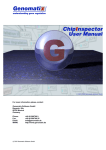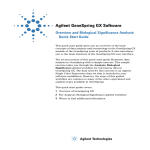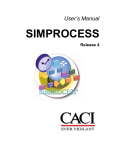Download Chapter 1 Survival Analysis in Partek® Genomics Suite™ 6.6
Transcript
Chapter 1 Survival Analysis in Partek® Genomics Suite™ 6.6 This tutorial will illustrate how to: Compare the survival rates in two groups Visualize the Kaplan-Meier survival curves Assess the impact of gene expression values on survival probabilities by Cox regression Survival analysis is a branch of statistics which deals with modeling of time-toevent. In the context of “survival,” the most common event studied is death although any other important biological event could be analyzed in a similar fashion (e.g., spreading of the primary tumor or occurrence/relapse of disease). It is important to emphasize that the significant event should be well-defined and occur at a specific time. As the primary outcome event is typically unfavorable (e.g., death, metastasis, relapse, etc.), the event is called a “hazard.” In the other words, survival analysis tries to answer questions such as: What is the proportion of a population who will survive past a certain time (i.e., what is the 5year survival rate)? What is the rate at which the event occurs? Do particular characteristics of participants have an impact on survival rates (e.g., are certain genes associated with survival?? Is the 5-year survival rate improved in patients treated by a new drug? An important feature of survival analysis is the presence of “censored” data. For instance, medical studies often focus on survival of patients after treatment so the survival times are recorded. At the end of the study period, some patients are still alive, some have died (and survival data should be available for those), and the fate of some patients is not known because they dropped out of the study. One possible reason for drop-out could be that the patient moved to a different geographical area, but it is also possible that the patient felt so much better that he felt that no further intervention is needed. Censored data represent the last group (study drop-outs or unknown status). The information from censored data is valuable because while it does not measure the actual survival time, it does measure a minimum length of survival to the time the study ends or the subject drops out of the study. Within the field of survival analysis, special tests are developed to correctly use both censored and uncensored observations. The details of the tests implemented in Partek® Genomics Suite™ (PGS) could be found in the user's manual (available under Help > User's Manual). Please note: The following tutorial was written using Partek® Genomics Suite™ version 6.6. As PGS is a rapidly evolving software application, future versions of PGS may be different from the screenshots displayed in this tutorial. To ensure that Survival Analysis in Partek® Genomics Suite™ 6.6 Page 1 you are using the most current version of PGS, please visit Help > Check for Updates. Tutorial Data Set This example data set (236 samples) is a subset of fresh-frozen breast tumor specimens from a population-based cohort of 315 women with breast cancer. The clinicopathological characteristics accompanying each tumor include p53 status (mutant or wild-type), estrogen receptor (ER) status, progesterone receptor (PgR) status, lymph node status, tumor size, and patient age. Gene expression of all the samples was assessed on Affymetrix® U133A and U133B arrays (Miller LD et al., GSE3494). Please note that Affymetrix data have been chosen for the illustration purposes only, and that the same functionality can be used to analyze data generated by any vendor. The raw data files (.CEL) have already been imported into PGS; samples with no survival time data as well as sample attributes irrelevant for the survival analysis were removed, and the final spreadsheet was saved in PGS (Survival_Tutorial.fmt and Survival_Tutorial.txt). The files in a .zip folder are provided on Partek’s tutorials page (under the Gene Expression tab) and are easily found by selecting Help > On-line Tutorials in the PGS main menu. To proceed with the exercise, download the .zip folder to your computer and unzip it. To open the data file, use File > Open…, browse to the folder containing the tutorial data set, and select the file Survival_Tutorial.fmt. PGS will open the data spreadsheet where each row represents one tumor sample. Sample attributes are in columns 1 – 8, while columns 9+ are gene expression levels (probesets on columns) (Figure 1). Figure 1: Viewing the sample data (one sample per row) for survival analysis Survival Analysis in Partek® Genomics Suite™ 6.6 Page 2 Kaplan-Meier Survival Curves The Kaplan–Meier (KM) estimator shows the survival from study data when the incidence of disease is not constant over time. A plot of the KM estimate of the survival function, a KM curve, is a series of declining horizontal steps which approaches the true survival function for the original population when a large enough sample is taken. An important advantage of the KM curve is that it handles censored data which occur if a patient is lost to follow-up (drops out) before the final outcome is observed. To perform survival analysis, at least two pieces of information (one column each) must be provided for each sample: Time-to-event: a numeric factor Whether the event has occurred or not or whether the time was censored: a categorical factor with two levels. Patients who participate in the full length of study and who do not experience the event are considered “censored” Time-to-event indicates the time elapsed between the enrollment of a subject in the study and the occurrence of the primary outcome event. Traditionally, the occurrence of the event is coded as “1” (i.e., indicating the event occurred for a patient at the given time point), while the censored data (e.g. patient lost to followup or patient still alive at the end of the study) is coded by “0”. Please note that PGS does not impose any limitation on the labels used for the two categories (do not have to be 0 and 1); in this tutorial, the events are coded as either death or censored. If a patient is still alive at the end of the study, then the event time should indicate the period between enrollment and the study end. If a patient is lost to follow-up, then the time-to-event should indicate the period between enrollment and the last known time point at which the patient had not experienced the event. To invoke the KM analysis, go to Stat > Survival Analysis > KaplanMeier In the present example (Figure 1), column #1 (Survival (years)) indicates the survival time of each patient (in years), while column #2 (Event) specifies the outcome for each patient: death or censored. Consequently, at the top of the Kaplan-Meier dialog box, set Time Variable to 1. Survival (years) and the Event Variable to 2. Event. Note that only variables with two categories are displayed in the Event Variable list, and only numeric data are displayed in the Time Variable pull-down list Select death from the Event Status drop-down list to indicate the primary outcome which automatically tell PGS that the censored outcome is coded as the other variable (in this example, censored) To test the difference in survival rates between the p53 mutants (mutant) and samples with wild-type p53 gene (wt), select 3. p53 status in the Candidates list and click on the Add Factor > button to transfer it to the Survival Analysis in Partek® Genomics Suite™ 6.6 Page 3 Strata (Categorical) list (PGS will only accept categorical variables as strata). The dialog box should appear as in Figure 2 Select OK to proceed Figure 2: Configuring the Kaplan-Meier dialog The KM plot will appear (Figure 3) displaying the survival curves for the p53 wildtype and p53 mutant groups. Each curve shows the survival probability at a given time point with censored outcomes indicated by triangles, and events (death in this tutorial) occurring wherever there is a downward step. Figure 3: Kaplan-Meier plot comparing the survival curves between two groups. The horizontal axis indicates time to death; the vertical axis shows the cumulative proportion of survival. Censored events are symbolized by triangles; death occurs at each downward step in the plot Survival Analysis in Partek® Genomics Suite™ 6.6 Page 4 PGS performs two statistical tests to compare the survival curves: the log-rank test and the Wilcoxon-Gehan (Breslow’s) test. Both tests work well with censored data. Low p-values indicate that the groups have significantly different survival times. See the legend for Figure 5. In addition to the plot, a new spreadsheet (KM) is created (Figure 4). Figure 4: Viewing the KM spreadsheet, detailing the results of Kaplan-Meier survival analysis. Each row represents occurrence of at least one significant event The spreadsheet is organized into two sections: the analysis of the p53 mutant group is followed by the p53 wild type group. Each row represents a time point at which at least one event occurred whereas the columns provide the following pieces of information: 1: 2: 3: 4: 5: 6: 7: 8: 9: Identifies the group membership (according to the strata) Survival time corresponds to the entries in column #1 of the original (Survival_Tutorial) spreadsheet. At each given time, at least one event, either death or censored, was recorded Probability of survival: cumulative probability of survival at a given time point (also known as KM survival estimate). (Cumulative probability is the probability of surviving all of the intervals before this time point.) As time increases, the cumulative survival probability decreases as events occur Number of group members at risk (have not experienced the event). The count in each row is calculated by subtracting the number of deaths and censored events in the row above from the number at risk in the row above Count of deaths at this time in the group Count of censored events at the given time in the group Total number of deaths in all groups at the given time Total number of participants at risk in all groups. The count in each row is calculated by subtracting the number of deaths and censored events at the previous time point in both groups from the total number at risk at the previous time point Natural logarithm of column #3; also noted as ln(KM) Survival Analysis in Partek® Genomics Suite™ 6.6 Page 5 10: Natural logarithm of the negative value of column #9, i.e., ln(– ln(KM)). A plot of ln(-ln(KM)) vs. ln(t) is often used to test the proportional hazards assumption. To visualize the risk, select this column and select View > Log Log S Plot (Figure 5) Figure 5: Log Log S plot of KM data. As the lines are mostly parallel and do not cross, the log-rank test assumptions are valid. The Wilcoxon-Gehan test has more power if the lines had crossed or were not parallel but performs less well when there is extensive censored data Cox Regression The Kaplan-Meier method is useful for comparing survival curves in two or more groups with a primary exposure variable whereas the Cox regression (Cox proportional-hazards model) enables assessing the effect of several factors (predictors) on the outcome. Predictors that lower the probability of survival are called risk factors; protective factors are predictors that improve the survival probability. The Cox proportional-hazards model like similar to multiple logistic regression that considers time-to-event rather than simply whether an event occurred or not. Cox regression in PGS is accessed from the Stat menu. Survival Analysis in Partek® Genomics Suite™ 6.6 Page 6 Select the Survival_Tutorial spreadsheet in the spreadsheet navigator Select Stat > Survival Analysis > Cox Regression. The resulting dialog (Figure 6) resembles the Kaplan-Meier configuration dialog. Be sure to specify 1. Survival (years) for Time Variable, 2. Event for Event Variable, and death for Event Status. PGS will automatically select all the response variables (in this example: probesets) as Predictor. Optional Co-predictor(s) are numeric or categorical factors to be included in the regression model. To evaluate the association between tumor size and gene expression, select 7. tumor size (mm) in the list of Candidate(s) and use Add Factor > to move it to the list of Co-predictor(s) To access the advanced options, select Model... The resulting dialog (not shown) enables the inclusion of interactions between predictors and co-predictors in the regression model. The Results… button invokes the dialog through which additional output (Chi-square values, coefficient, degrees of freedom, model parameters, etc.) can be included in the output spreadsheet. Neither of these steps is needed in this tutorial. Select OK to start the computation Figure 6: Configuring the Cox regression dialog The spreadsheet generated by the Cox regression procedure (Cox) is shown in Figure 7. Each row of the spreadsheet corresponds to one of the predictors (probesets). The description of the columns is provided below. 1 & 2: 3: 4 & 5: Column # and Probeset ID. Identify the predictor HRatio(gene). Hazard ratio of the predictor in column #2 LowCI(gene) and UpCI(gene). The 95% confidence boundaries of the hazard ratio. LowCI and HighCI are the lower and upper boundary, respectively. Survival Analysis in Partek® Genomics Suite™ 6.6 Page 7 6: 7 – 10: 11: p-value(gene). P-value of the corresponding χ2-test. A low value in this column indicates that the predictor poses a large hazard or is associated with shortened survival time HRatio(co-predictor), LowCI(co-predictor), UpCI(copredictor), p-value(co-predictor). Effects of the copredictor on the survival time; corresponds to columns 3 – 6. For each additional co-predictor, a similar block of columns is added modelfit(0). P-value of the test assessing the overall model fit, i.e.., the relationship between survival time, predictors, and co-predictors in the model. A modelfit value > 0.05 indicates a poor association between the predictor and/or co-predictors and the survival time Figure 7: Viewing the result of the Cox regression procedure. Each row corresponds to one predictor variable The hazard ratio Hratio is also known as relative risk and is an effect size measure used to assess the direction and magnitude of the effect of a predictor variable on relative risk of the event, controlling for other predictors in the model. For continuous predictors (such as gene expression values and tumor size), the hazard ratio is the predicted change in the hazard for a unit increase in the predictor. A hazard ratio greater than 1.0 indicates that the predictor is associated with the event (shorter survival time), hazard ratios below 1.0 are associated with the decreased hazard of the event, and a hazard ration of 1 indicates that the predictor has no effect on the survival time. Categorical predictors, on the other hand, should be interpreted relative to the reference category. For a detailed result on one of the predicting probesets, right-click the row header and select HTML Report. The report will open in a browser window (Figure 8). Survival Analysis in Partek® Genomics Suite™ 6.6 Page 8 Figure 8: HTML report detailing the Cox regression parameters for one of the predicting probesets References Miller LD, Smeds J, George J, Vega VB et al. An expression signature for p53 status in human breast cancer predicts mutation status, transcriptional effects, and patient survival. Proc Natl Acad Sci U S A 2005 Sep 20;102(38):13550-5 Stevenson, Mark. An Introduction to Survival Analysis. Available at: http://epicentre.massey.ac.nz/Portals/0/EpiCentre/Downloads/Personnel/MarkStevenson/ Stevenson_survival_analysis_241109.pdf End of Tutorial This is the end of the tutorial. If you need additional assistance with this data set, you may call our technical support staff at +1-314-878-2329 or email [email protected]. a. b. Last revision: September 5, 2012 Copyright 2012 by Partek Incorporated. All Rights Reserved. Reproduction of this material without express written consent from Partek Incorporated is strictly prohibited. Survival Analysis in Partek® Genomics Suite™ 6.6 Page 9