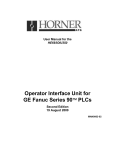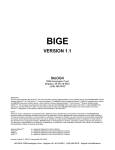Download Horner Electric
Transcript
Horner Electric's
Operator Interface Unit
for GE Fanuc GENIUSTM
and Universal Automation FloProTM
User's Manual, for HE693OIU190
Horner Electric Advanced Products Group
GENIUS is a trademark of GE Fanuc Automation, North America, Inc.
FloPro is a trademark of Universal Automation
12-10-97
MAN0062-01
FOR NORTH AMERICA ONLY!
MODEL NUMBER: HE693OIU190
SERIAL NUMBER:
WARRANTY REGISTRATION FORM
Please fill out this form and return it to Horner Electric. This information is vital to Horner Electric,
should warranty service be required. This document is also used to keep you informed of new
product enhancements, software revisions and documentation updates.
IT IS IN YOUR BEST INTEREST TO FILL OUT AND RETURN THIS FORM!
Date of purchase:
Name:
Title:
Company:
Department/Division:
Street Address:
City/State/Zip:
Area Code/Phone Number:
Purchased from (Distributor):
Please indicate the type of application where this product is to be used, check all that apply:
Chemical processing
Demo equipment
Education
Energy management
Food processing
Military
Product assembly/testing
Waste processing
Other (specify)
product:
FOLD
STAMP
Horner Electric, Inc.
APG - Controls Division
640 North Sherman Drive
Indianapolis, Indiana 46201-3899
ATTN: Warranty Registration Department
FOLD
PREFACE
Page v
PREFACE
This manual explains how to use the Horner Electric Operator Interface Unit for use with the GE Fanuc Genius I/
O Network and Universal Automation's FloPro.
Copyright (C) 1994 Horner Electric, Inc., 640 North Sherman Drive , Indianapolis Indiana 46201-3899. All rights
reserved. No part of this publication may be reproduced, transmitted, transcribed, stored in a retrieval system, or
translated into any language or computer language, in any form by any means, electronic, mechanical, magnetic,
optical, chemical, manual or otherwise, without the prior agreement and written permission of Horner Electric, Inc.
Information in this document is subject to change without notice and does not represent a commitment on the part
of Horner Electric, Inc.
Genius, Logicmaster and Series 90 are trademarks of GE Fanuc Automation North America Inc.
FloPro is a trademark of Universal Automation.
PUBLICATION NUMBER:
HFK-60-190-A-A
First Edition, April 1994
Page vi
PREFACE
LIMITED WARRANTY AND LIMITATION OF LIABILITY
Horner Electric, Inc. ("HE") warrants to the original purchaser that the Operator Interface Unit manufactured by HE
is free from defects in material and workmanship under normal use and service. The obligation of HE under this
warranty shall be limited to the repair or exchange of any part or parts which may prove defective under normal
use and service within two years from the date of manufacture or eighteen (18) months from the date of installation
by the original purchaser whichever occurs first, such defect to be disclosed to the satisfaction of HE after
examination by HE of the allegedly defective part or parts. THIS WARRANTY IS EXPRESSLY IN LIEU OF ALL
OTHER WARRANTIES EXPRESSED OR IMPLIED INCLUDING THE WARRANTIES OF MERCHANTABILITY
AND FITNESS FOR USE AND OF ALL OTHER OBLIGATIONS OR LIABILITIES AND HE NEITHER ASSUMES,
NOR AUTHORIZES ANY OTHER PERSON TO ASSUME FOR HE, ANY OTHER LIABILITY IN CONNECTION
WITH THE SALE OF THIS OPERATOR INTERFACE UNIT. THIS WARRANTY SHALL NOT APPLY TO THIS
OPERATOR INTERFACE UNIT OR ANY PART THEREOF WHICH HAS BEEN SUBJECT TO ACCIDENT,
NEGLIGENCE, ALTERATION, ABUSE, OR MISUSE. HE MAKES NO WARRANTY WHATSOEVER IN
RESPECT TO ACCESSORIES OR PARTS NOT SUPPLIED BY HE. THE TERM "ORIGINAL PURCHASER", AS
USED IN THIS WARRANTY, SHALL BE DEEMED TO MEAN THAT PERSON FOR WHOM THE OPERATOR
INTERFACE UNIT IS ORIGINALLY INSTALLED. THIS WARRANTY SHALL APPLY ONLY WITHIN THE
BOUNDARIES OF THE CONTINENTAL UNITED STATES.
In no event, whether as a result of breach of contract, warranty, tort (including negligence) or otherwise, shall HE
or its suppliers be liable of any special, consequential, incidental or penal damages including, but not limited to, loss
of profit or revenues, loss of use of the products or any associated equipment, damage to associated equipment,
cost of capital, cost of substitute products, facilities, services or replacement power, down time costs, or claims of
original purchaser's customers for such damages.
To obtain warranty service, return the product to your distributor after obtaining a "Return Material Authorization".
Include a description of the problem, proof of purchase, post paid, insured and in a suitable package.
ABOUT THE PROGRAM EXAMPLES
Any example programs and program segments in this manual are included solely for illustrative purposes. Due
to the many variables and requirements associated with any particular installation, Horner Electric cannot assume
responsibility or liablity for actual use based on the examples and diagrams. It is the sole responsibility of the system
designer utilizing this software to appropriately design the end system, to appropriately integrate the Operator
Interface Unit and to make safety provisions for the end equipment as is usual and customary in industrial
applications as defined in any codes or standards which apply.
PREFACE
Page vii
TABLE OF CONTENTS
CHAPTER 1: INTRODUCTION
1.1
1.2
1.3
1.4
What You Have .
.
.
Operator Interface Unit Features .
Hardware Description .
.
Specifications .
.
.
.
.
.
.
.
.
.
.
.
.
.
.
.
.
.
.
Page 1-1
Page 1-1
Page 1-2
Page 1-2
.
.
.
.
.
.
.
.
.
.
.
.
.
.
.
.
.
.
.
.
.
.
.
.
.
.
.
.
.
.
.
.
Page 2-1
Page 2-1
Page 2-2
Page 2-2
Page 2-2
Page 2-3
Page 2-3
Page 2-3
CHAPTER 2: INSTALLATION
2.1
2.2
2.3
2.4
2.5
2.6
2.7
2.8
Mounting Requirements .
.
Power Requirements
.
.
Genius Network Connector
.
RS232 Connector
.
.
uGENI Configuration
.
.
OIU DIP Switches
.
.
Logicmaster 90-70 Configuration.
FloPro Configuration
.
.
APPENDIX A: PANEL CUTOUT
APPENDIX B: RS-232 CABLE PINOUT
APPENDIX C: DISPLAYABLE CHARACTERS
Page viii
PREFACE
This page has been intentionally left blank.
CHAPTER 1: INTRODUCTION
Page 1-1
CHAPTER 1: INTRODUCTION
Congratulations on your purchase of the Horner Electric Operator Interface Unit! This unit has been designed
using state-of-the-art electronic components and incorporates a sophisticated firmware package that gives the
Original Equipment Manufacturer (OEM) the ability to utilize this unit with the powerful FloPro Development
Package from Universal Automation.
1.1
What You Have
The Horner Electric Operator Interface Unit (OIU) comes complete with the following items:
1.2
A.
Assembled OIU module and mounting hardware, including the
Micro-GeniusTM Network Interface board (uGENI).
B.
Steel Rear Cover for OIU.
C.
This manual.
Operator Interface Unit Features
The Horner Operator Interface Unit provides the following features:
A.
Gasketed NEMA 4-12 panel with a rugged LexanTM overlay, mounting hardware included.
B.
Four line by 20 character dot-matrix vacuum-fluorescent display.
C.
Tactile feel keypad with numeric support plus special function keys.
D.
Integrated Genius Network Interface board (uGENI) for communications on GE Fanuc's
Genius Distributed I/O Network.
E.
Acts as a high-performance FloPro Remote Message Unit by communicating over a high
speed I/O network instead of a slower, serial based connection.
F.
Standard 9-pin RS232 communications port, for connection to a GE Fanuc PowerMate Motion
Controller.
.
.
1.3
Hardware Description
The Operator Interface Unit (HE693OIU190) consists of five main components. They are:
A)
Keypad / Mounting plate.
B)
Main Circuit Board.
C)
Vacuum Fluorescent Display Circuit Board.
D)
Genius Network Interface (uGENI) Board.
E)
Steel Rear Cover.
Page 1-2
CHAPTER 1: INTRODUCTION
The OIU is a microprocessor-based high-performance communications device. The core of the Main Circuit
Board is the Intel 80C152 microprocessor running at 11.0592 MegaHertz. The “firmware” memory is contained in a programmable memory storage device. The Main Circuit Board is also equipped with 32K bytes of
high-speed static RAM memory. There is no retained memory on the unit. The OIU incorporates a Genius
Network Interface board (uGENI) that provides the link to the Genius network.
1.4
Specifications
Mounting Requirements:
Panel Mounting, NEMA 4-12
Communications:
Genius Network Interface (uGENI)
Additional Communications:
Standard RS232 for PowerMate.
Power Requirements:
12.5-32 VDC, 7.5 Watts power max.
Operating Environment:
0 to 60° C. (32 to 140° F).
0 to 95% humidity (non-condesing).
Non-Volatile Memory:
None
CHAPTER 2:INSTALLATION
Page 2-1
CHAPTER 2: INSTALLATION
2.1
Mounting Requirements
The OIU is designed for permanent panel mounting. To install the OIU:
A.
Cut the host panel as described by the drawing in Appendix A.
B.
Make sure all terminal connectors are removed from the OIU.
C.
Remove the steel back cover (if installed), by removing the screws securing it to the OIU.
Carefully lift the cover off the rear of the OIU a few inches, disconnecting the power terminal
from the power supply circuit board. The rear cover should now be completely free of the
OIU.
D.
Remove the #6-32 hex nuts and washers from the outer mounting studs on the rear of the
OIU panel.
E.
Insert the OIU module through the front panel cutout. The gasket material should lie between
the host panel and the OIU panel.
F.
Install the #6-32 nuts and lock-washers on the six mounting studs of the OIU. Tighten these
nuts until the gasket material forms a tight seal, do not overtighten.
G.
Re-install the rear cover. Be sure to re-connect the power terminal to the power supply circuit
board. Re-connect all terminal connectors (power and Genius network terminals). This
completes the mechanical installation of the OIU module.
2.2 Power Requirements
The OIU power supply requires a DC supply voltage between 12 and 32 volts. A maximum of 7.5 watts will
be drawn by the OIU. The OIU power supply features a 2-position, removeable terminal block. See Figure 21 for connector location. The pinout for this connector is shown below in Table 2-1.
Pin
Signal
1
+12-32VDC
2
DC Common
Table 2-1. DC connector pinout
Page 2-2
CHAPTER 2: INSTALLATION
Genius Bus Connector
(on main board)
Power Connector
(on main board)
RS-485 Port 2
DB-15
RS-232 Port 1
DB-9
Figure 2-1. Connectors
2.3
Genius Network Connector
The OIU is also equipped with a 4-pin Genius bus connector. The mating connector provides screw terminals
for each circuit. The pinout for this connector is as follows:
Pin
Signal
1
Serial 1
2
Serial 2
3
Shield Out
4
Shield In
Table 2-2. Genius Network Connector Pinout
2.4
RS232 Connector(s)
The 9-pin “D” connectors on the main circuit board provides an RS232 interface to the GE Fanuc PowerMate
Motion Controller. The OIU-to-PowerMate cable pinout is shown in Appendix B.
2.5
uGENI Configuration
The uGENI board (located on the rear of the OIU module) is equipped with a bank of 8 “DIP” switches. DO
NOT CONFUSE THIS DIP SWITCH WITH THE 6-POSITION DIP SWITCH ON THE MAIN CIRCUIT BOARD
DESCRIBED LATER. These switches are used to configure the Genuis “bus” address or “Device Number” for
the OIU module, and to set the module’s Genius baud rate.
CHAPTER 2:INSTALLATION
Page 2-3
Each device on the Genius network must have a unique “Device Number” (0 to 31). The OIU may be configured for any device number, however the following conventions should be followed when chosing the device
number for the OIU:
A.
B.
C.
The bus controller is usually configured as device number 31.
The redundant bus controller (if any) is usually configured as device number 30.
The Hand-Held monitor is usually configured as device number 0.
When shipped from the factory, the OIU dip switches are configured for device number 29, and for communication baud rate of 153.6K standard. Multiple OIUs may reside on the network, provided that they have unique
device numbers. Available dip switch settings are illustrated in Figure 2-4.
2.6
OIU DIP Switches
The MAIN circuit board is equipped with a bank of 6 “DIP” switches. These switches are accessable by
removal of the metal back cover. The user should never need to change the default position(s). These
switches are used to configure the following OIU options:
Switch #
Definition when Closed
Default
1
Always Closed
Closed
2
Always Closed
Closed
3
Always Open
Open
4
Power to Pin 5 of RS485 Port
Closed
5
Watchdog Timer Enabled
Closed
6
Run (Open for Serial Debug)
Closed
Table 2-3. MAIN board DIP Switch Assignments
2.7
Logicmaster 90-70 Configuration
The 90-70 Genius Bus Controller must be configured by Logicmaster to communicate with the OIU. The
proper settings are as follows:
GENI-based device
Config Mode:
To:
Input Length:
2.8
manual
(bit type memory)*
8
*the proper bit memory type
(%I, %M, %G, etc.) will be
determined by GE Fanuc and
Universal Automation
FloPro Configuration
Consult documentation provided with Universal Automation FloPro for the configuration of Remote Message
Units (OIUs) in FloPro.
Page 2-4
8
CHAPTER 2: INSTALLATION
7
6
5
4
3
2
1
5
4
3
2
1
address
5
4
3
2
1
address
CLOSD
CLOSD
CLOSD
CLOSD
CLOSD
0
OPEN
CLOSD
CLOSD
CLOSD
CLOSD
16
CLOSD
CLOSD
CLOSD
CLOSD
OPEN
1
OPEN
CLOSD
CLOSD
CLOSD
OPEN
17
CLOSD
CLOSD
CLOSD
OPEN
CLOSD
2
OPEN
CLOSD
CLOSD
OPEN
CLOSD
18
CLOSD
CLOSD
CLOSD
OPEN
OPEN
3
OPEN
CLOSD
CLOSD
OPEN
OPEN
19
CLOSD
CLOSD
OPEN
CLOSD
CLOSD
4
OPEN
CLOSD
OPEN
CLOSD
CLOSD
20
CLOSD
CLOSD
OPEN
CLOSD
OPEN
5
OPEN
CLOSD
OPEN
CLOSD
OPEN
21
CLOSD
CLOSD
OPEN
OPEN
CLOSD
6
OPEN
CLOSD
OPEN
OPEN
CLOSD
22
CLOSD
CLOSD
OPEN
OPEN
OPEN
7
OPEN
CLOSD
OPEN
OPEN
OPEN
23
CLOSD
OPEN
CLOSD
CLOSD
CLOSD
8
OPEN
OPEN
CLOSD
CLOSD
CLOSD
24
CLOSD
OPEN
CLOSD
CLOSD
OPEN
9
OPEN
OPEN
CLOSD
CLOSD
OPEN
25
CLOSD
OPEN
CLOSD
OPEN
CLOSD
10
OPEN
OPEN
CLOSD
OPEN
CLOSD
26
CLOSD
OPEN
CLOSD
OPEN
OPEN
11
OPEN
OPEN
CLOSD
OPEN
OPEN
27
CLOSD
OPEN
OPEN
CLOSD
CLOSD
12
OPEN
OPEN
OPEN
CLOSD
CLOSD
28
CLOSD
OPEN
OPEN
CLOSD
OPEN
13
OPEN
OPEN
OPEN
CLOSD
OPEN
29
CLOSD
OPEN
OPEN
OPEN
CLOSD
14
OPEN
OPEN
OPEN
OPEN
CLOSD
30
CLOSD
OPEN
OPEN
OPEN
OPEN
15
OPEN
OPEN
OPEN
OPEN
OPEN
31
7
6
baud rate
CLOSD
CLOSD
153.6K extended
CLOSD
OPEN
38.4K
OPEN
CLOSD
76.8K
OPEN
OPEN
153.6K standard
ALWAYS OPEN
Figure 2-2. uGENI DIP Switch Assignments
APPENDIX A: PANEL CUTOUT
Page A-1
APPENDIX A: PANEL CUTOUT
The OIU module is designed for panel mounting. The drawing below illustrates the panel cutout required for OIU
module mounting. All dimensions shown in brackets are in millimeters, and those shown without brackets are in
inches.
Page A-2
APPENDIX A: PANEL CUTOUT
This page has been intentionally left blank.
APPENDIX B: RS-232 CABLE PINOUT
Page B-1
APPENDIX B: RS-232 CABLE PINOUT
Following is the wiring diagram for the RS-232 cable for communications between the OIU190 serial port and the
PowerMate Motion Controller Serial Port..
Page B-2
APPENDIX B: RS-232 CABLE PINOUT
This page has been intentionally left blank.
APPENDIX C: DISPLAYABLE CHARACTERS
Page C-1
APPENDIX C: DISPLAYABLE CHARACTERS
The following chart lists the characters which are displayable by the 4-line by 20 character vacuum fluorescent
display. The ASCII code for each character is indicated by the row (first digit 0-F in hex) and the column
(second digit 0-F in hex) in which the character resides. For instance, the character "q" is represented by
ASCII code 17H.
2nd
1st
0 1 2 3 4 5 6 7 8 9 A B C D E F
α
1 A Q a
q
ü æ
í
"
2 B R b
r
DP
1
DC
!
2
DC
0 @ P
`
À
≤
β
È
≥
é Æ ó
γ
Ù
≠
Ë
⊥
3
DE
#
3 C S
c
s
â
ô
ú
∆
4
DI
$
4 D T d
t
ä
ö
ñ
ε
5
% 5 E U e
u
à
ò Ñ η
6
&
6
v
å
û
θ
7
'
7 G W g w ç
ù
λ
ÿ
¿ µ
F V
f
§
∫
∞
Â
≈
²
Ê
≡
³
Î
⊕
Ô
θ
8
BS
(
8 H X
h
x
ê
9
HT
)
9
I
Y
i
y
ë Ö
Π √ Û
←
A
LF
*
:
J
Z
j
z
è Ü ¬
ρ
→
B
+
;
K
[
k
{
ï
¢ ½ σ
C
,
<
L
\
l
|
î
£ ¼ τ
-
= M
]
m
}
ì
¥
.
> N ^
n
~ Ä
/
? O _
o
D
CR
E
F
Note:
p Ç É á
0
RS
Å ƒ
±
Γ
φ
UF
« Ω
UF
Σ
UF
¡
»
Characters with second digit "E" (column E above) are Russian Letters
°




















![K:\MC101\MANUAL\MCUMAN.WP [PFP#1000380182]](http://vs1.manualzilla.com/store/data/005961807_1-b45effbc6fddb6b40038078ec2dfc3bb-150x150.png)