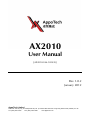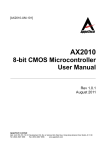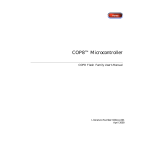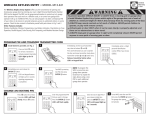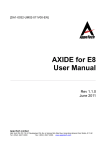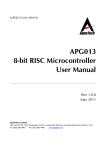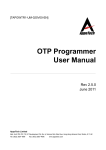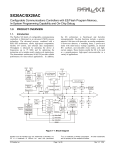Download AX2010 User Manual
Transcript
AX2010 User Manual [AX2010-UM-102-EN] Rev 1.0.2 January 2012 AppoTech Limited Add: Unit 705-707, 7/F, IC Development Ctr, No. 6, Science Park West Ave. Hong Kong Science Park, Shatin, N.T. HK Tel: (852) 2607 4090 Fax: (852) 2607 4096 www.appotech.com AX2010 8-bit CMOS Micro Controller High Performance 8-bit MCU • DC-48MHz operation • Compatible with 8051 • 104ns internal interrupt response at 48 MIPS • All instructions are single-cycled except branching instructions • Two data pointers for indirect addressing Program Memory and Data Memory • 60K Bytes Mask ROM program memory • 32K Bytes OTP program memory • 34K Bytes internal SRAM used for program and/or data memory Flexible I/O • 28 GPIO pins • All GPIO pins are internally pull-up selectable • CMOS/TTL-level Schmitt triggered inputs Digital Peripheral Features • Two multi-function 8-bit timers, support Capture and PWM mode • Two multi-function 16-bit timers, support Capture and PWM mode • Watchdog Timer with on-chip RC oscillator • One high-speed full-duplex UART • MP3 decoder • WMA decoder • SPI • One EMI controller, use for external memory access • Full-speed USB 2.0 OTG controller Analog Peripheral Features • One 4~24MHz Crystal Oscillator • Full-speed USB 2.0 OTG PHY • PLL • DAC • ADC • Power-on reset • Two Low Drop-Out regulators: 5V to 1.8V, 5V to 3.3V • RC Oscillator Programming and Debugging Support • In-System Programming (ISP) support • In-System Debugging (ISD) support Power Supply • LDOVDD is 3.2V to 5.5V • VDDIO is 3.0V to 3.6V • VDDCORE is 1.6V to 2.0V Packages • LQFP48 • DIE form Temperature • Operating temperature: -40°C to +85°C • Storage temperature: -65°C to +150°C AppoTech Limited Address :Unit 705-707, 7/F, IC Development Centre, No.6, Science Park West Ave., Hong Kong Science Park, Shatin, N.T., Hong Kong Telephone :(852) 2607 4090 Fax :(852) 2607 4096 www.appotech.com AX2010 8-bit Microcontroller Rev 1.0.2 USER MANUAL Table of Contents 1 PIN DEFINITIONS ........................................................................................................................ 4 1.1 Part Numbering........................................................................................................................... 4 1.2 Packages.................................................................................................................................... 4 1.3 Pin Assignment........................................................................................................................... 4 2 MEMORY ORGANIZATION ......................................................................................................... 5 2.1 Special Function Registers......................................................................................................... 5 3 INTERRUPT ................................................................................................................................. 6 3.1 Interrupt Sources and Vectors.................................................................................................... 6 3.2 Interrupt Priority.......................................................................................................................... 6 3.3 Interrupt Latency......................................................................................................................... 8 4 FLEXIBLE INPUTS/OUTPUTS (I/O) ............................................................................................9 4.1 Data Direction Configuration....................................................................................................... 9 4.2 Port Data Configuration.............................................................................................................. 9 4.3 Pull-up Configuration.................................................................................................................. 9 4.4 Pull-down Configuration............................................................................................................ 10 4.5 Digital Input Enable Configuration............................................................................................ 10 4.6 Wakeup..................................................................................................................................... 10 4.6.1 Wakeup through External Port0......................................................................................10 4.6.2 Wakeup Registers........................................................................................................... 11 5 Timers and oscillator ...............................................................................................................12 5.1 Watchdog Timer with On-chip 32KHz RC oscillator..................................................................12 6 Universal Asynchronous Receiver Transmitter (UART) ........................................................13 6.1 Overview................................................................................................................................... 13 6.2 Special Function Registers....................................................................................................... 13 7 Characteristics ......................................................................................................................... 15 7.1 I/O DC Characteristics.............................................................................................................. 15 7.2 MCLR DC Characteristics......................................................................................................... 16 7.3 DAC characteristics.................................................................................................................. 16 7.4 Reset Characteristics................................................................................................................ 17 8 Ordering Code .......................................................................................................................... 18 Appendix I Revision History ......................................................................................................19 © 2011 AppoTech Ltd 3 AX2010 8-bit Microcontroller Rev 1.0.2 USER MANUAL 1 PIN DEFINITIONS 1.1 Part Numbering AX2010 1.2 Packages LQFP48 1.3 Pin Assignment 4 VDDCORE P06 P07 P20 P21 P22 P23 P24 P25 P26 P27 P10 Figure 1-1: Pin assignment for LQFP48 package 48 47 46 45 44 43 42 41 40 39 38 37 VSSCORE 1 36 VDDIO VDDIO 2 35 VDDLDO P41 3 34 VSSIO P40 4 33 USBDP P05 5 32 USBDM P03 6 31 P11 P02 7 30 P12 P01 8 29 P13/DP P00 9 28 P34 P37 10 27 MCLR /VPP P36 11 26 P16 VSSDAC 12 25 P17 13 14 15 16 17 18 19 20 21 22 23 24 DACL VCM DACR VDDDAC VDDIRT IRTOSCI IRTOSCO IRTWKO P35 P32 P31 P30 AX2010 LQFP48 © 20 11 AppoTech Ltd AX2010 8-bit Microcontroller Rev 1.0.2 USER MANUAL 2 MEMORY ORGANIZATION 0x3fff 0x3fff CODE XDATA 0x0000 0x0000 2.1 Special Function Registers The Special Function Registers (SFR) used by the CPU and Peripheral Modules for controlling the desired operation. The Special Function Registers can be classified into two sets: core and peripheral. Core SFR will be described in this section. Peripheral SFR will be described in related peripherals. Register 2-1: PSW - Processor Status Word PSW Address Processor Status Word 0xD0 BANK 0 7 6 5 CY AC F1 4 3 RS1 RS0 2 1 0 Default Value OV SBS P 0000 0000 R/W R/W R/W R/W R/W R/W R/W R/W CY: Carry Flag AC: Auxiliary carry flag F1: General purpose flag available for user RS1, RS0: Register bank select 00: bank0 01: bank1 10: bank2 11: bank3 OV: Overflow flag SBS: SFR bank select 0: Select SFR bank0 1: Select SFR bank1 P: Odd parity check of ACC 0: There are even number of '1' bits in ACC 1: There are odd number of '1' bits in ACC © 2011 AppoTech Ltd 5 AX2010 8-bit Microcontroller Rev 1.0.2 USER MANUAL 3 INTERRUPT 3.1 Interrupt Sources and Vectors All interrupts, with the exception of the ISD, are controlled by a series combination of individual enable bits and a global enable (EA) in the interrupt-enable register (IEN0.7). Setting EA to logic 1 allows individual interrupts to be enabled. Setting EA to logic 0 disables all interrupts regardless of the individual interruptenable settings. The interrupt enables and priorities are functionally identical to those of the 80C52, except that the AX2010 supports 3 levels of interrupt priorities instead of the original 2. 3.2 Interrupt Priority There are 3 levels of interrupt priority: Level 2 to 0. The highest interrupt priority is level 2, which is reserved for the ISD interrupts. All other interrupts have individual priority bits in the interrupt priority registers to allow each interrupt to be assigned a priority level from 1 to 0. All interrupts also have a natural hierarchy. In this manner, when a set of interrupts has been assigned the same priority, a second hierarchy determines which interrupt is allowed to take precedence. The natural hierarchy is determined by analysing potential interrupts in a sequential manner with the order listed in Table 3-1. The processor indicates that an interrupt condition occurred by setting the respective flag bit. This bit is set regardless of whether the interrupt is enabled or disabled. Table 3-1: Interrupt Summary Interrupt Sources Interrupt Vector Interrupt Number Natural Order Interrupt Flag Interrupt Enable Bit Priority Control Bit Timer 0 0x000B / 0x400B 1 2 TMR0CON.7 IE0.1 IP0.1 Timer 1 0x0013 / 0x4013 2 3 TMR1CON.7 TMR1CON.6 IE0.2 IP0.2 Timer 2 0x001B / 0x401B 3 4 TMR2CON.7 TMR2CON.6 IE0.3 IP0.3 Timer 3 0x0023 / 0x4023 4 5 TMR3CON.7 IE0.4 IP0.4 PORT 0x0063 / 0x4063 12 13 WKPND IE1.5 IP1.5 LVD 0x0073 / 0x4073 14 15 LVDCON.7 IE1.7 IP1.7 WDT 0x0073 / 0x4073 14 15 WDTCON.7 IE1.7 IP1.7 RTCC 0x0073 / 0x4073 14 15 RTCON.7 IE1.7 IP1.7 UART 0x0073 / 0x4073 14 15 UTSTA.5 UTSTA.4 IE1.7 IP1.7 IRTCC 0x0073/0x4073 14 15 IRTCON.3 IRTCON.5 IE1.7 IP1.7 Register 3-1: IEN0 - Interrupt Enable 0 Register IEN0 Address Interrupt Enable 0 Register 0xA8 BANK 0 EA: Global Interrupt Enable Bit 0: Disable 1: Enable T3IE: Timer3 Interrupt Enable Bit 0: Disable 6 7 6 5 4 3 2 1 0 Default Value EA - - T3IE T2IE T1IE T0IE - 0000 0000 R/W R/W R/W R/W R/W R/W R/W R/W © 20 11 AppoTech Ltd AX2010 8-bit Microcontroller Rev 1.0.2 USER MANUAL 1: Enable T2IE: Timer2 Interrupt Enable Bit 0: Disable 1: Enable T1IE: Timer1 Interrupt Enable Bit 0: Disable 1: Enable T0IE: Timer0 Interrupt Enable Bit 0: Disable 1: Enable Register 3-2: IEN1 - Interrupt Enable 1 Register IEN1 Address Interrupt Enable 1 Register 0xA9 BANK 0 7 6 5 4 3 2 1 0 Default Value UIE - PORT IE - - - - - 0000 0000 R/W - R/W R/W R/W R/W R/W R/W UIE: LVD / UART/WDT Interrupt Enable Bit 0: Disable 1: Enable PORTIE: Port Wakeup Interrupt Enable Bit 0: Disable 1: Enable Register 3-3: IP0 - Interrupt Priority 0 Register IP0 Address 7 6 5 4 3 2 1 0 Default Value Interrupt Priority 0 Register 0xB8 - - - T3IP T2IP T1IP T0IP - - 000 0000 - R/W BANK 0 R/W R/W R/W R/W R/W R/W T3IP: Timer3 Interrupt Priority Select 0: Low 1: High T2IP: Timer2 Interrupt Priority Select 0: Low 1: High T1IP: Timer1 Interrupt Priority Select 0: Low 1: High T0IP: Timer0 Interrupt Priority Select 0: Low 1: High Register 3-4: IP1 - Interrupt Priority 1 Register IP1 Address Interrupt Priority 1 Register 0xB9 BANK 0 7 6 5 4 3 2 1 0 Default Value UIP - POR TIP - - - - - 0000 0000 R/W R/W R/W R/W R/W R/W R/W R/W UIP: LVD / UART/WDT Interrupt Priority Select 0: Low 1: High PORTIP: Port Wakeup Interrupt Priority Select 0: Low 1: High © 2011 AppoTech Ltd 7 AX2010 8-bit Microcontroller Rev 1.0.2 USER MANUAL 3.3 Interrupt Latency Interrupt response time depends on the state of the CPU when the interrupt occurs. Pending interrupts are sampled and priority decoded each system clock cycle. Therefore, the fastest possible response time is 4 system clock cycles: 1 clock cycle to detect the interrupt and 3 clock cycles to complete the LCALL to the ISR. Additional clock cycles will be required if the CPU is executing branch instructions (e.g.: ACALL, LJMP, JZ...). If an interrupt is pending when a RETI is executed, a single instruction is executed before an LCALL is made to service the pending interrupt. If the CPU is executing an ISR for an interrupt with equal or higher priority, the new interrupt will not be serviced until the current ISR completes, including the RETI and following instruction. 8 © 20 11 AppoTech Ltd AX2010 8-bit Microcontroller Rev 1.0.2 USER MANUAL 4 FLEXIBLE INPUTS/OUTPUTS (I/O) AX2010 provides four ports (Port 0/1/2/3) for user to develop applications. Inputs are all Schmitt triggered with about 400-500mV hysteresis level to filter input voltage fluctuations. Each port pin can be independently set as input or output. Most of the port pins are built-in slew-rate controlled to reduce output bouncing noise. There is also an internally 10KΩ pull-up resistor selectable for each input port pin. 4.1 Data Direction Configuration There are four port data direction registers: P0DIR, P1DIR, P2DIR, P3DIR. All port pins are defined as “output” when it is set as “0” and as “input” when it is set as “1”. Table 4-1 illustrates the configuration. Table 4-1: PxDIR registers setting Register Address Set bit “x” of PxDIR as “1” Clear bit “x” of PxDIR as “0” Initial value P0DIR BAh Inputs Outputs FFh P1DIR BBh Inputs Outputs FFh P2DIR BCh Inputs Outputs FFh P3DIR BDh Inputs Outputs FFh 4.2 Port Data Configuration There are four port data registers: P0, P1, P2, P3. The port data value is stored as “0” when Px register is set to “0” and as “1” when Px register is set to “1”. Table 4-2 illustrates the configuration. Table 4-2: Px registers setting Register Address Set bit x of Px as “1” Clear bit x of Px as “0” Initial value P0 80h Stored “1” Stored “0” xx P1 90h Stored “1” Stored “0” xx P2 A0h Stored “1” Stored “0” xx P3 B0h Stored “1” Stored “0” xx 4.3 Pull-up Configuration There are four data pull-up registers: P0UP, P1UP, P2UP, P3UP. The port pin will be pull-up disabled when PxUP register is set to “0” or the pin is set as output, and pull-up enabled when it is set to “1” and the pin is set as input. Table 4-3 shows the register setting. Table 4-3: PxUP register setting Register Address Set as “1” Clear as “0” Initial value P0UP(BANK 1) BAh Enable pull-up Disable pull-up 00h P1UP(BANK 1) BBh Enable pull-up Disable pull-up 08h P2UP(BANK 1) BCh Enable pull-up Disable pull-up 00h P3UP(BANK 1) BDh Enable pull-up Disable pull-up 00h © 2011 AppoTech Ltd 9 AX2010 8-bit Microcontroller Rev 1.0.2 USER MANUAL 4.4 Pull-down Configuration There are 2 data pull-down bit: SPMODE[0] for pin P1.7 and SPMODE[1] for pin P3.7 and P0.6. The port pin will be pull-down disabled when SPMODE[0] or SPMODE[1] is set to “0” and pull-down enabled when it is set to “1”. Table 4-4 shows the register setting. Table 4-4: SPMODE register setting Bit Address Set as “1” Clear as “0” Initial value SPMODE.0 AEh Enable pull-down Disable pull-down 1 SPMODE.1 AEh Enable pull-down Disable pull-down 1 4.5 Digital Input Enable Configuration There is 1 digital input enable register: PIE. There are several I/O MUXed with analog module. I/O digital input and output must be disabled when Analog Module is enabled. Register 4-1: PIE – Port Digital Input Enable PIE Address Port Input Enable 0x9A BANK 0 7 6 PIE7 R/W 5 4 3 2 1 0 Default Value PIE6 PIE3 PIE2 PIE1 PIE0 11 - - 1111 R/W R/W R/W R/W R/W PIE7: P35 and P37 Digital Input Enable Bit (For AMUX ) 0 = P35 and P37 Input Disabled 1 = P35 and P37 Input Enabled PIE6: P34 and P36 Digital Input Enable Bit (For AMUX) 0 = P34 and P36 Input Disabled 1 = P34 and P36 Input Enabled PIE3: P03 Digital Input Enable Bit (For ADC3) 0 = P03 Input Disabled 1 = P03 Input Enabled PIE2: P02 Digital Input Enable Bit (For ADC2) 0 = P02 Input Disabled 1 = P02 Input Enabled PIE1: P01 Digital Input Enable Bit (For ADC1) 0 = P01 Input Disabled 1 = P01 Input Enabled PIE0: P00 Digital Input Enable Bit (For ADC0 or LVD external input) 0 = P00 Input Disabled 1 = P00 Input Enabled 4.6 Wakeup 4.6.1 Wakeup through External Port0 Wakeup is one way of causing the device to exit the power down mode. AX2010 supports Port Wakeup. The PWKEN registers (Wakeup Enable Register) allow P0.4, P0.5, P0.6 and P0.7 to cause wakeup. Clearing bit0-3 in the PWKEN register enables wakeup on corresponding pin of P0.4, P0.5, P0.6 and P0.7. The trigger condition on the selected pin can be either rising edge or falling edge. The WKED register (Wakeup Edge Select) selects the desired transition edge. Setting a bit in WKED register selects the falling edge of the corresponding P0.4, P0.5, P0.6 and P0.7 pin. Resetting the bit selects the rising edge. The PWKEN registers are set to 0Fh upon reset. 10 © 20 11 AppoTech Ltd AX2010 8-bit Microcontroller Rev 1.0.2 USER MANUAL Once a valid transition occurs on the selected pin, the WKPND(PWKEN.7~PWKEN.4) register (Wakeup Pending Register) latches the transition in the corresponding bit position. Logic ‘1’ indicates the occurrence of the selected trigger edge on the corresponding Port pins. Upon reset, logic ‘0’ is set to all bits of WKPND. Note: 1. Port 0 Wakeup initialization, To avoid any false signalling to port, the followings would be a recommended procedure for Wakeup initialization: • Configure the edge select of Port 0 pins on WKEDG register, • Clear the corresponding bits on WKPND Wakeup Pending Register • Clear the corresponding bits in the PWKEN registers to enable the wakeup on the corresponding port pins 2. Upon exiting the sleep down mode, the Multi-Input Wakeup logic causes full chip reset. 4.6.2 Wakeup Registers Register 4-2: PWKEN – Port 0 Wakeup Enable Register PWKEN Port 0 Wakeup Enable Register Address 0x98 BANK 0 7 6 5 4 3 2 1 0 Default Value WKP ND3 WKP ND2 WKP ND1 WKP ND0 PWK EN3 PWK EN2 PWK EN1 PWK EN0 0000 1111 R/W R/W R/W R/W R/W R/W R/W R/W WKPNDx 0 = No port0.x wakeup event occurred 1 = Port0.x wakeup event occurred PWKENx 0 = Enable Port0.x Wakeup 1 = Disable Port0.x Wakeup Note: 1. 2. 3. 4. Enable Port0.x Wakeup is a condition of Port0.x wakeup events occurred. To enable WKPNDx, set PWKENx to '0'. To clear WKPNDx, write '0' to WKPNDx. WKPNDx will be '0' 2 clocks later after write '0' to WKPNDx. WKPNDx is cleared when PWKENx is '1'. Register 4-3: PWKEDGE – Port 0 Wake up Event Select PWKEDGE Address 7 6 5 4 3 2 1 0 Default Value Port 0 Wake up Event Select 0x99 - - - - WKE DG3 WKE DG2 WKE DG1 WKE DG0 - - - - xxxx BANK 0 R/W R/W R/W R/W WKEDGx: Port Wake up Edge Select 0 = select rising edge as wake up event 1 = select falling edge as wake up event © 2011 AppoTech Ltd 11 AX2010 8-bit Microcontroller Rev 1.0.2 USER MANUAL 5 Timers and oscillator 5.1 Watchdog Timer with On-chip 32KHz RC oscillator The Watchdog Timer (WDT) logic consists of a 20bit Watchdog Timer. The Watchdog Timer is clocked by internal RC oscillator running at 32KHz. When device resets, the WDT is disabled and user should enable the WDT if it is needed. In the default configuration, WDT overflows in 2 ms. The application program needs to write a '1' into WDTCON[5] at least once 2 ms to prevent WDT time out. The lower 3 bits of the WDTCON register control the selection of overflow time period. WDT Registers Register 5-1: WDTCON – Watchdog Configure Register WDTCON Address Watchdog Configure Register 0xF7 BANK 0 7 6 5 4 3 WDTT O WDTP D CLR WDT WDT EN RSTE N R/W 2 1 0 WDTPS Default Value 0000 0000 R/W WO R/W R/W R/W R/W R/W WDTTO: 0 = Read '0' after clear Watchdog or Power up 1 = Read '1' after Watchdog time out WDTPD: 0 = read '0' before sleep operation 1 = read '1' after sleep operation CLRWDT: Write 1 : Clear WDT counter Write 0 : No action WDTEN: 0 = Disables the Watchdog timer 1 = Enables the Watchdog timer RSTEN: 0 = Disables the Watchdog reset 1 = Enables the Watchdog reset WDTPS: WDT time out period setting 000 : 2ms 001 : 8ms 010 : 32ms 011: 128ms 100 : 512ms 101: 2048ms 110 : 8192ms 111 : 32768ms Watchdog Wake up There are 2 modes for wake up operation: wake up without reset and wake up with reset. It determines by RSTEN bit (WDTCON[3]). When RSTEN sets to 0, the watchdog will generate a non-reset wake up after counter overflows. Only in HOLD Mode, non-reset wake up can wakeup AX2010 and it will continue to execute next instruction. AX2010 cannot be waken up by WDT without reset in SLEEP Mode. When RSTEN sets to 1, the watchdog will generate a reset wakeup after counter overflows. Both in HOLD Mode and SLEEP Mode, watchdog reset can wake up the chip, and then, AX2010 goes back to the initial state. 12 © 20 11 AppoTech Ltd AX2010 8-bit Microcontroller Rev 1.0.2 USER MANUAL 6 Universal Asynchronous Receiver Transmitter (UART) 6.1 Overview UART is a serial port capable of asynchronous transmission. The UART can function in full duplex mode. Receive data is buffered in a holding register. This allows the UART to start reception of a second incoming data byte before software has finished reading the previous data byte. When U1SRC = 0 • Receive pin (U1RX) – P0.6 • Transmit pin (U1TX) – P1.6 When U1SRC = 1 • Receive pin (U1RX) – P3.7 • Transmit pin (U1TX) – P3.5 6.2 Special Function Registers Register 6-1: UARTCON – UART Configure Register UARTCON Address UART Configure Register 0xFD BANK 0 7 6 5 4 3 2 1 0 Default Value UTSB S UTTX NB NBIT EN UTE N UTTXI NV UTRX INV TXIE RXIE 0100 0000 R/W R/W R/W R/W R/W R/W R/W R/W UTSBS: Stop Bit Select 0 = 1 bit as Stop Bit 1 = 2 bits as Stop Bit UTTXNB: The ninth bit data of transmitter buffer. Write the ninth bit into this location that you want to transmit NBITEN: Nine-BIT mode Enable Bit 0 = Eight-bit mode 1 = Nine-bit mode UTEN: UART Enable Bit 0 = Disable UART module 1 = Enable UART module UTTXINV: Transmit Invert Selection Bit 0 = Transmitter output without inverted 1 = Transmitter output inverted UTRXINV: Receive Invert Selection Bit 0 = Receiver input without inverted 1 = Receiver input inverted TXIE: Transmit Interrupt Enable 0 = Transmit interrupt disable 1 = Transmit interrupt enable RXIE: Receive Interrupt Enable 0 = Receiver interrupt disable 1 = Receiver interrupt enable Register 6-2: UARTSTA – UART Status Register © 2011 AppoTech Ltd 13 AX2010 8-bit Microcontroller Rev 1.0.2 USER MANUAL UARTSTA UART Status Register Address 0xFC BANK 0 7 6 5 4 3 2 1 0 Default Value UTRX NB FEF U1R XIF U1TX IF - - - U1SR C xx01 - - -0 R/W R/W R/W R/W - - - R/W 3 2 1 UTRXNB: The ninth bit data of receiver buffer FEF: Frame Error Flag 0 = the stop bit is '1' in the last received frame 1 = the stop bit is '0' in the last received frame U1RXIF: UART RX Interrupt Flag 0 = UART receive not done 1 = UART receive done U1TXIF: UART TX Interrupt Flag 0 = UART transmit not done 1 = UART transmit done Writing a data to UTBUF or 0 to U1TXIF to clear this flag. U1SRC: UART Source Select 0 = UART select P0.6 as receive pin P1.6 as transmit pin 1 = UART select P3.7 as receive pin P3.5 as transmit pin Register 6-3: UTBAUD – UART Baud Rate Register Register of UART baud rate generator Baud rate formula: Baud Rate =f system clock / [ 8 ( n + 1 )] (n is 8-bit Register, range 0~256) UARTBAUD Address UART Baud Rate Register 0xFE BANK 0 7 6 5 4 0 UARTBAUD Default Value xxxx xxxx R/W R/W R/W R/W R/W R/W R/W R/W Register 6-4: UARTDATA – UART Data Register UARTDATA Address UART Data Register 0xFF BANK 0 7 6 5 4 3 2 1 0 UARTDATA Default Value xxxx xxxx R/W R/W R/W R/W R/W R/W R/W R/W Write this location will load the data to transmitter buffer, read this location will read the data from the receiver buffer. 14 © 20 11 AppoTech Ltd AX2010 8-bit Microcontroller Rev 1.0.2 USER MANUAL 7 Characteristics 7.1 I/O DC Characteristics Table 7-1: I/O input DC voltage parameters Symbol Descriptions Min Typ Max Units Conditions VIL Low-Level Input Voltage - - 30% * VDDIO V VDDIO = 3.3V VIH High-Level Input Voltage 70% * VDDIO - - V VDDIO = 3.3V Low-level input voltage (VIL) is the threshold voltage read as logic “0”. Higher than VIL may not read as “0”. For the difference between devices (or pins), the VIL are different, so all the design should refer to the actual criterion. High-level input voltage (VIH) is the threshold voltage read as logic “1”. Lower than VIH may not read as “1”. For the difference between devices (or pins), the VIH are different, so all the design should refer to the actual criterion. © 2011 AppoTech Ltd 15 AX2010 8-bit Microcontroller Rev 1.0.2 USER MANUAL 7.2 MCLR DC Characteristics Table 7-2: MCLR input DC voltage parameters Symbol Descriptions Min Typ Max Units Conditions VMIL MCLR Low-Level Input Voltage - 0.2*VDDIO - V VDDIO = 3.3V VMIH MCLR High-Level Input Voltage - 0.8*VDDIO - V VDDIO = 3.3V Table 7-3: MCLR input AC voltage parameters Symbol Descriptions TMCLR Min Typ MCLR Low-Level Input width 1 - Max - Units ms Conditions VDDIO = 3.3V Table 7-2 shows MCLR circuit configuration. Capacitance (C1) is modified to change circuit’s parameter. VDDIO = 3.3 V MCLR PAD To system R1 = 10Kohm C1 = 104 Figure 7-1: MCLR circuit configuration 7.3 DAC characteristics Table 7-4: DAC characteristics Symbol Descriptions Min Typ Max Units SNR - 85 - db Total Harmonic Distortion+Noise - 80 - db DR(Dynamic Range) - 86 - db 3.0 3.3 3.6 V - 5.89 - mA 51 600 nA Conditions Characteristics Power Specifications Analog supply Power Supply Current Sleep Current 16 © 20 11 AppoTech Ltd AX2010 8-bit Microcontroller Rev 1.0.2 USER MANUAL 7.4 Reset Characteristics Table 7-5: Reset output AC parameters Symbol Vpor Vlvdr Descriptions Power On Reset Voltage Min Typ Max Units - 1.2 - V VDD= 3.3V - 2.2 - V EX_PIN,VDDIO = 3.3V LVDS = 11 - 2.05 - V EX_PIN,VDDIO = 3.3V LVDS = 10 - 1.95 - V EX_PIN,VDDIO = 3.3V LVDS = 01 - 1.8 - V EX_PIN,VDDIO = 3.3V LVDS = 00 - 3.3 - V VDDLDO,VDDIO = 3.3V LVDS = 11 - 3.1 - V VDDLDO,VDDIO = 3.3V LVDS = 10 - 2.9 - V VDDLDO,VDDIO = 3.3V LVDS = 01 - 2.7 - V VDDLDO,VDDIO = 3.3V LVDS = 00 LVD Out Reset Voltage © 2011 AppoTech Ltd Conditions 17 AX2010 8-bit Microcontroller Rev 1.0.2 USER MANUAL 8 Ordering Code Part No – S S S Packing: T = Tray form Package: DE6 = Bare DIE, thickness 11mil LQ1 = LQFP, Lead count 48 Device Option: QAA = OTP Blank Device: AX2010 Ordering Code Brief Description AX2010-QAADE6T Bare Die 11mil AX2010-QAALQ1T LQFP48 Please contact sales office ([email protected]) for ordering procedures. 18 © 20 11 AppoTech Ltd AX2010 8-bit Microcontroller Rev 1.0.2 USER MANUAL 9 Appendix I Revision History Date Version Comment Revised by 2011-08-29 1.0.1 Updated document format Erica Cheong 2012-01-17 1.0.2 Changed new logo Added ordering code Erica Cheong The information in this document is believed to be accurate in all respects at the time of publication but is subject to change without notice. AppoTech assumes no responsibility for errors and omissions, and disclaims responsibility for any consequences resulting from the use of information included herein. Additionally, AppoTech assumes no responsibility for the functioning of undescribed features or parameters. AppoTech reserves the right to make changes without further notice. AppoTech makes no warranty, representation or guarantee regarding the suitability of its products for any particular purpose, nor does AppoTech assume any liability arising out of the application or use of any product or circuit, and specifically disclaims any and all liability, including without limitation consequential or incidental damages. AppoTech products are not designed, intended, or authorized for use in applications intended to support or sustain life, or for any other application in which the failure of the AppoTech product could create a situation where personal injury or death may occur. Should Buyer purchase or use AppoTech products for any such unintended or unauthorized application, Buyer shall indemnify and hold AppoTech harmless against all claims and damages. In case of any questions or comments about this documentation, please feel free to contact AppoTech at [email protected]. © 2011 AppoTech Ltd 19