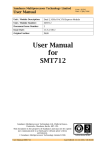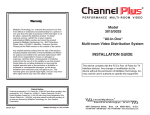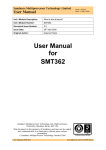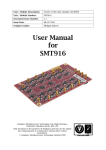Download SMT791 User Manual - Sundance Multiprocessor Technology Ltd.
Transcript
Sundance Multiprocessor Technology Limited User Manual Form : QCF42 Date : 11 February 2009 Unit / Module Description: Dual 1GHz, 8-bit Digitizer (3U PXI Express) Unit / Module Number: SMT791 Document Issue Number: 1.1 Issue Date: 11st October 2010 Original Author: Emmanuel Puillet User Manual for SMT791 Sundance Multiprocessor Technology Ltd, Chiltern House, Waterside, Chesham, Bucks. HP5 1PS. This document is the property of Sundance and may not be copied nor communicated to a third party without prior written permission. © Sundance Multiprocessor Technology Limited 2009 User Manual SMT791 Last Edited: 12/10/2010 09:52:00 Revision History Issue Changes Made Date Initials 1.0 Initial release 11/10/2010 EP 1.1 Review 11/10/2010 SM Minor corrections, replaced SMT7002 by SMT6002, updated clock tree diagram. 12/10/2010 E.P 1.1.1 User Manual SMT791 Page 2 of 2 Last Edited: 12/10/2010 09:52:00 Table of Contents 1 Introduction ................................................................................................................... 5 2 Related Documents....................................................................................................... 6 2.1 Referenced Documents .............................................................................................. 6 2.2 Applicable Documents ............................................................................................... 6 3 Acronyms, Abbreviations and Definitions ............................................................. 7 3.1 4 Acronyms and Abbreviations ................................................................................... 7 Functional Description ................................................................................................ 8 4.1 System Overview ......................................................................................................... 8 4.1.1 Board Assembly ...................................................................................................... 8 4.1.2 Presentation of the boards interface .................................................................. 8 4.1.3 System Description ................................................................................................ 9 4.2 Analogue Section of the Mezzanine Card ............................................................ 10 4.2.1 Main Analogue Characteristics .......................................................................... 10 4.2.2 Analogue Input Section ....................................................................................... 11 4.3 Digital Data Stream Description ............................................................................ 12 4.4 Controls Description ................................................................................................ 13 4.4.1 ADC Controls ........................................................................................................ 13 4.4.2 Description of the Clock Tree Controls ........................................................... 14 4.4.3 Triggers Control ................................................................................................... 15 4.4.4 Description of the Power Supply Controls ...................................................... 15 5 Footprint .......................................................................................................................16 5.1 Top View ..................................................................................................................... 16 5.2 Bottom View ............................................................................................................... 16 6 SMT391 Assembly Drawings ................................................................................... 17 7 SMT391 PCB View ....................................................................................................... 18 7.1 Location of SMT391 Test Points ............................................................................ 21 8 Power Supply ............................................................................................................... 21 9 Technical Support ....................................................................................................... 22 10 Support Packages ........................................................................................................ 22 11 Physical Properties ..................................................................................................... 22 12 Safety ............................................................................................................................. 23 13 EMC ................................................................................................................................ 23 User Manual SMT791 Page 3 of 3 Last Edited: 12/10/2010 09:52:00 Table of Figures Figure 1: SMT391 Connectors ................................................................................................. 8 Figure 2: AC-Coupled Analogue Input stage. ..................................................................... 11 Figure 3: FPGA Data path for one Channel, Channel I or Channel Q. ........................... 12 Figure 4: ADC Data Output. ................................................................................................... 12 Figure 5: Clock tree controls ................................................................................................. 14 Figure 6: Top view of SMT391............................................................................................... 16 Figure 7: Bottom view of SMT391 ........................................................................................ 16 Figure 8: Daughter-card Top Assembly Drawing .............................................................. 17 Figure 9: Daughter-card Bottom Assembly Drawing ........................................................ 17 Figure 10: Side view of SMT391 (Height). ........................................................................... 18 Figure 11: Side view of SMT391 (No Heat Sinks) mounted on a board. ........................ 18 Figure 12: Top view of SMT391 (No Heat Sinks). .............................................................. 18 Figure 13: Connector Location on SMT391 (Rev 2 PCB, AC Coupled). .......................... 19 Figure 14: Voltage Test Point Locations.............................................................................. 21 Figure 15: SMT391 Power Supply Voltages. ....................................................................... 21 Figure 16: Internal Power Supply Voltages. ........................................................................ 22 User Manual SMT791 Page 4 of 4 Last Edited: 12/10/2010 09:52:00 1 Introduction The SMT791 is a 3U PXI Express digitizer board capable of sampling two analogue inputs at 1GSPS with a resolution of 8 bits. An e2v/ATMEL dual channel ADC (AT84AD001) device performs the analogue-to-digital conversion. This digitizer board features several external I/O interfaces too. The main features of the SMT791 are: • Two ADC channel inputs (ideal for I and Q channel applications), • 1GHz sampling frequency, • 8-bit data resolution, • Custom clock and trigger inputs via external SMA connectors on the frontpanel, • PCI Express transfer to the Host PC at 400Mbytes/s, • On-board Flash memory to store the module configuration/application, • Xilinx FPGA JTAG header. More on-board features are available like: • One 64-bit wide data bank of DDR2 memory: the bank uses four 16-bit wide devices. Running this memory at 175MHz provides a maximum access speed of over 2.8Gbytes/s. • Fibre optic modules: Two FPGA serial interfaces are presented here using Stratos Lightwave 568-LTK-LT12-H modules. These interfaces support 2.5Gbits/s operation, • RSL connector: for data streaming to external Hardware, • SATA connectors: two FPGA serial interfaces are used (support SATA I/II), • A single RJ45 connector provides a 10/100/1000 Ethernet interface. The RJ45 connects directly to a Marvell 88E1116 PHY, which is interfaced to the FPGA. • Two SHB connectors: for LVTTL GPIOs or data streaming to external device, • Four RS232 (accessible from the Xilinx Spartan-3 FPGA or the USB controller), • Reset push-button (to re-initialise the carrier board). User Manual SMT791 Page 5 of 5 Last Edited: 12/10/2010 09:52:00 2 Related Documents 2.1 Referenced Documents Sundance SMT391 dual 1GHz, 8-bit digitizer mezzanine card Sundance Local Bus (SLB) specification document Sundance Rocket-IO Serial Link (RSL) specification document Texas Instruments Module (TIM) specification document Comport specification document Xilinx Virtex-5 FPGA resource manuals e2v/ATMEL Dual 8-bit ADC datasheet Similar products: SMT700: 3U PXI Express board with I/O facilities SMT702: 3U PXI Express board with two 3GHz, 8-bit ADC channels SMT712: 3U PXI Express board with two 2.3GHz, 12-bit DAC channels 2.2 Applicable Documents SMT6300: Driver package with support for the 7-Serie of PXI Express boards SMT6002: Flash programming utility tool for FPGA-only modules SMT7026: Host-side software functions and API for the PXI Express interface User Manual SMT791 Last Edited: 12/10/2010 09:52:00 3 Acronyms, Abbreviations and Definitions 3.1 Acronyms and Abbreviations FPGA JTAG RSL SLB Field Programmable Gate Array Joint Test Action Group Rocket-IO Serial Link Sundance Local Bus User Manual SMT791 Last Edited: 12/10/2010 09:52:00 4 Functional Description 4.1 System Overview The following diagram shows the block diagram of the SMT791. 4.1.1 Board Assembly The daughter-card interface is made up of two connectors. One is a 0.5mm pitch differential Samtec connector. This connector is for transferring the ADC LVDS output data to the FPGA on the main board. The second one is a 1mm pitch Samtec header type connector. This connector is for providing power to the daughter-card. The figure underneath illustrates this configuration. The bottom view of the daughter card is shown on the right. This view must the mirrored to understand how it connects to the main board. Data Connectors Bank A Bank B BankC Power Connectors Figure 1: SMT391 Connectors 4.1.2 Presentation of the boards interface Bank A on the connector is used for the ADC I Channel data bus. Bank C is used for the ADC Q channel data bus. Bank B is used for system clock and trigger signals, ADC control signals and general system control signals. The general system control signals include: PLL control interface (for the VCO circuit), clock synthesizer control, ADC control, power control signals and daughter card reset signal. All reserved signals are connected to the FPGA on the main module for future expansion. User Manual SMT791 Page 8 of 8 Last Edited: 12/10/2010 09:52:00 4.1.3 System Description The SMT791 refers to the combination of the SMT700 and the SMT391 modules. Analogue data enters the module via two MMBX connectors – one for each channel. These two analogue data streams are pre-conditioned before they enter the Atmel dual channel ADC converter. In conjunction to the two analogue inputs the user can also provide an external clock and trigger. These two inputs must be LVPECL type signals. A single ended version can be built upon request. All digital functions on the module are controlled by the Xilinx FPGA. The digital output of the ADC converter is fed into the FPGA. This data is then stored in FIFOs but can be stored in onboard DDR2 SDRAM for non real-time processing and then it’s transferred onto the host memory via the PCIe bus. The FPGA is configured at power-up from the onboard flash. The configuration process is controlled by a CPLD. Once the FPGA is configured, the PCIe is used for setting up the SMT391 clock synthesiser frequency via the FPGA. The FPGA contains default hard coded values to setup the rest of the mezzanine components. User Manual SMT791 Page 9 of 9 Last Edited: 12/10/2010 09:52:00 4.2 Analogue Section of the Mezzanine Card 4.2.1 Main Analogue Characteristics The main analogue characteristics of the SMT391 are listed in the following table: Analogue inputs Input voltage range 0.5Vp-p Impedance 50Ω - terminated to ground Analogue Bandwidth ADC Bandwidth: 1500MHz RF Transformer: 500kHz to 1.5GHz (AC Coupled) RF Transformer: 500kHz to 1.0GHz (DC Coupled) External sampling clock inputs Signal format LVPECL Frequency range Up to 1000 MHz External trigger inputs Signal format LVPECL Frequency range Up to 250 MHz SMT391 Output Output Data Width 8-Bits Data Format Binary ADC Performance @ FS = 1 GSPS, FIN = 500 MHz (from Atmel datasheet) Spurious Free Dynamic Range (SFDR) -57dBc Signal to Noise and Distortion (SINAD) 45dB Effective Number Of Bits (ENOB) 7.1 Bits Total Harmonic Distortion (THD) -55dB Cross-talk channel I versus channel Q (Cr) FIN = 250 MHz, FS = 1 GHz < -65dBc Table 1: Main analogue features User Manual SMT791 Page 10 of 10 Last Edited: 12/10/2010 09:52:00 4.2.2 Analogue Input Section The SMT391 comes with two analogue input options – AC Coupled. The AC Coupled option uses a twisted pair balun (MACOM TP-101) transformer to convert a single ended signal to a balanced AC Coupled input on the ADC. The figure on the following page shows this setup. Note that the input on the ADC is differential and that for each of these two signals there are two pads on the ADC. One pad connects to the transformer and the second pad is terminated through a 50 Ohm resistor to ground. R1 TP101 Input Connector R1 Figure 2: AC-Coupled Analogue Input stage. User Manual SMT791 Page 11 of 11 Last Edited: 12/10/2010 09:52:00 4.3 Digital Data Stream Description The data-path for both channels on the mezzanine and in the FPGA is identical. The ADC is driven by a clock either generated on the mezzanine (one clock for both channels) or provided by the user through MMBX connectors (one clock for each channel). The following figure is a diagrammatic representation of the data-path inside the FPGA. ADC Channel Data A Input delay calibration unit DDR Data Recapture Fifo ADC Channel Data B Input delay calibration unit XLINK for Channel DDR Data Recapture Figure 3: FPGA Data path for one Channel, Channel I or Channel Q. The ADC sends an image of the sampling clock (Fs/4) with the data in DDR mode, on both I and Q channels. The data timing versus the clock is detailed in figure 4.2 p.12 of the ADC User Guide: http://www.atmel.com/dyn/resources/prod_documents/doc2153.pdf) The following table shows how the output data of the ADC is encoded: Description Binary Value (8 Bits) 1 Positive full scale is 255 "11111111" 2 Bipolar zero +1/2 LSB is 128 "10000000" 3 Bipolar zero -1/2 LSB is "01111111" 4 Negative full scale is 0 "00000000" Figure 4: ADC Data Output. User Manual SMT791 Page 12 of 12 Last Edited: 12/10/2010 09:52:00 PCIe Interface 4.4 Controls Description The control information is used to configure various components on the SMT391. The ADC, clock generators and clock multiplexors are setup from the FPGA. The FPGA is used to give default behaviour to the mezzanine so as to run the demo from power-up. For the demo to run, the mezzanine is setup as follows: • • • The clock synthesiser is selected as the clock source for the ADC sampling clock (Fs) on both channels. The clock synthesiser receives an output frequency value and configures itself to generate a clock at that speed. The ADC auto-calibrates once the sampling clock is stable in input. It is recommended to use the PLL+VCO for high frequencies generation and to use the clock synthesiser for lower frequency generation or for test purposes. The Firmware package provided supports all clock setups with “VHDL” and “C” functions, whether the configuration happens only once at power up from the FPGA or whether the clocks need to have their values changed during runtime, in which case it can be done from the host. Likewise, the ADC setup functions are provided both in “VHDL” and in “C”. The control interfaces for the ADC and clock components are 3 wire serial interfaces, all managed by the FPGA code. 4.4.1 ADC Controls The FPGA set ups the ADC to provide the data to the FPGA according to the timing diagram in figure 4.2 p.12 of the ADC User Guide: http://www.atmel.com/dyn/resources/prod_documents/doc2153.pdf) The other settings are left to default and can be changed if required. The files used to set up the control words in the FPGA firmware are: - adc_setup.vhd and adc_setup_pkg.vhd. A software routine is also provided if the set up is to be managed by a host application to allow more flexibility. The ADC input clock determines the sampling rate of the ADC. The ADC buffers and divides this clock by two or four (in the set up mentioned above) to provide an LVDS clock for each of the de-multiplexed data channel. These two clocks are used to clock the ADC data into the FPGA. The ADC can be set up to provide data in a different manner than the one used in the demo firmware. The firmware would need some modifications but we designed User Manual SMT791 Page 13 of 13 Last Edited: 12/10/2010 09:52:00 the firmware structure to allow the modifications or the replacement of blocks without having features intertwined and requiring a re-design everytime a feature needs to be altered. 4.4.2 Description of the Clock Tree Controls Multiplexer External Clock Channel I 0 S1 1 S2 External Clock Channel Q Channel I clk D En Rst C ENB AT84AD001B adcI_pins_clksrc Multiplexer CLKSYNTH VCO S1 1 S2 S1 1 S2 Channel Q clk D C ENB Rst En Multiplexer 0 0 D adcQ_pins_clksrc C En ENB Rst FPGA Clk Div 8 clksrc_pins_sel CLKSRCMUXRST nEn Rst div8_pins_nEn div8_pins_reset Figure 5: Clock tree controls The main clock source of the module is a UMC 600MHz to 1000MHz voltage controlled oscillator. The frequency range of the VCO is adjustable with a National PLL. The output of the VCO + PLL combination is passed through a Maxim high frequency comparator with an LVPECL output to form the main system clock. In addition to this clock there is a clock synthesizer on the module that can generate a 50 to 950 MHz clock. This clock is ideal for testing purposes as it spans a wider frequency range, but it is less clean than the VCO+PLL combination. Alternatively the user can provide the module with an external LVPECL clock, one input for each channel. The FPGA controls the LVPECL multiplexers which route the final clock to the ADC (clock synthesizer, PLL+VCO, or external). A copy of this clock is fed to each channel of the ADC. A copy of the internal clock selected is divided by 8 (so if the PLL is selected to be the internal clock and set up at 1000 MHz, then the copy gives a 125MHz LVPECL clock) and fed into the FPGA. (In the current firmware implementation this copy of the clock is not used by the firmware design. The two clocks originating from the ADC are used by the design). Note that the external clock for a channel does not follow the same path as the internal clocks. User Manual SMT791 Page 14 of 14 Last Edited: 12/10/2010 09:52:00 An image of the external clock divided by 8 is not available in the FPGA, like it is for the internal clock. All clock circuitry is implemented on the daughter card. The four clocks that enter the FPGA are passed down from the daughter card to the main board. Additional clocks are present on the main board and can be used to clock different parts of the design. The control signals names in Figure 5 correspond to the names in the firmware implementing the demo. The sources that select the clock source path used are: - SelClkrsrc.vhd and SelClkrsrc_pkg.vhd. The clock sources setups can be managed by the host of from the FPGA directly. Both vhdl and software routines are provided to allow more flexibility. In the default firmware implemented for the demo, the clock synthesiser is set up by the host and the VCO/PLL is set up by the FPGA. 4.4.3 Triggers Control One trigger is available per ADC channel. The external trigger input is received on a MMBX, fed into a LVPECL input buffer on the SMT391. The buffered signal is passed down as a differential LVPECL signal to the FPGA. The Current firmware implementation does not use the external triggers. 4.4.4 Description of the Power Supply Controls The 3.3V, 5.0V, +12V and -12V present on the main board are passed to the daughter card (SMT391) over the daughter card power connector. On the daughter card the ADC requires digital 3.3V, analog 3.3V and digital 2.25V. The 3.3V from the main board to daughter card power connector is used for the digital 3.3V. This voltage is filtered to provide the analog 3.3V. The 2.25V is generated by a TI low noise low dropout regulator. The PLL + VCO require +12V, -12V and +5V. You need to make sure that the main board’s power supply tree is setup by using the right switch settings on the main board to provide these voltages. The FPGA also has two pins enabling the DC/DC converters of the SMT391. These pins are set by the FPGA once it configured and are controlling two power switch devices on the mezzanine. The Digital 3.3v is controlled by switch “U18” enabled with the signal “ps3v3_pins_en” from the FPGA pin AM12". The 2.25v regulator “U16” is enabled by signal “ps2v5_pins_en” pin “AM11”. User Manual SMT791 Page 15 of 15 Last Edited: 12/10/2010 09:52:00 5 Footprint 5.1 Top View Figure 6: Top view of SMT391 5.2 Bottom View Figure 7: Bottom view of SMT391 User Manual SMT791 Page 16 of 16 Last Edited: 12/10/2010 09:52:00 6 SMT391 Assembly Drawings The following figures show the top and bottom assembly drawings of the SMT391. Figure 8: Daughter-card Top Assembly Drawing Figure 9: Daughter-card Bottom Assembly Drawing User Manual SMT791 Page 17 of 17 Last Edited: 12/10/2010 09:52:00 7 SMT391 PCB View If the SMT391 is mated with a main board that plugs in a PXIe rack, the combination will require two PXI slots. Figure 10: Side view of SMT391 (Height). Figure 11: Side view of SMT391 (No Heat Sinks) mounted on a board. Figure 12: Top view of SMT391 (No Heat Sinks). The following diagram indicates the location of all the important connectors and components on the SMT391 PCB. This specific diagram is for an AC coupled analog input stage using a Macom transformer. It is also possible to order the module with a different input stage for DC coupled applications. User Manual SMT791 Page 18 of 18 Last Edited: 12/10/2010 09:52:00 Figure 13: Connector Location on SMT391 (Rev 2 PCB, AC Coupled). Diagram Pcb Description Ref RefDes Notes A J9 External Channel Trigger I LVPECL Signal. Positive on inside of connector. Negative on outside of connector. E J10 External Channel Trigger Q LVPECL Signal. Positive on inside of connector. Negative on outside of connector. B J3 External Channel Clock I LVPECL Signal. Positive on inside of connector. Negative on outside of connector. F J4 External Channel Clock Q LVPECL Signal. Positive on inside of connector. Negative on outside of connector. C J1 ADC I Channel Input Analog signal input for ADC Channel I. Signal on inside of connector. Analog ground on outside of connector. G J2 ADC Q Channel Input Analog signal input for ADC Channel Q. Signal on inside of connector. Analog ground on outside of connector. D J8 Analog Test Signal Analog output test signal. Variable between 200 and 350MHz. Signal on inside of connector, Analog ground on outside of connector. Use a 1:1 RF cable to connect J8 to either J1 or J2 for easy verification of the working of the ADC. Table 2: Table of Connector Locations on SMT391. User Manual SMT791 Page 19 of 19 Last Edited: 12/10/2010 09:52:00 Diagram Pcb Ref RefDes Description Notes H JP2 FPGA Connector K JP1 MSP JTAG Connector N/A L U1 Atmel Dual ADC ADC Requires heat-sink with air-flow cooling in a system setup I VCO1 UMC 600 – 1000MHz Main Clock source for SMT391. VCO VCO Requires heat-sink with air-flow cooling in a system setup. I VCO2 UMC 200 – 350MHz Test Clock for testing the analog input VCO of the ADC. VCO Requires heat-sink with air-flow cooling in a system setup. J TRANS1 M/A Com Transformer TP101 By default the SMT391 analog input is AC coupled through a twisted pair balum transformer (single ended to differential). It is possible to order the SMT391 with a DC coupled input using a 1:1 balum transformer (circuit also wired as single ended input on connector side to differential input on ADC side). Refer to section 2.11 for more details. J TRANS2 M/A Com Transformer TP101 By default the SMT391 analog input is AC coupled through a twisted pair balum transformer (single ended to differential). It is possible to order the SMT391 with a DC coupled input using a 1:1 balum transformer (circuit also wired as single ended input on connector side to differential input on ADC side). Refer to section 2.11 for more details. JTAG FPGA on main board JTAG Chain. Use for easy access without having to remove the SMT391. Table 3: Table of Component Locations on SMT391. User Manual SMT791 Page 20 of 20 Last Edited: 12/10/2010 09:52:00 7.1 Location of SMT391 Test Points The following figure shows the location of the voltage test points on the SMT391. Figure 14: Voltage Test Point Locations. 8 Power Supply The following voltages are required by the SMT391 and must be supplied over the daughter card power connector. Voltage Current Required D+3V3_IN 2.0 A D+5V0_IN 500 mA D+12V0_IN 250 mA D-12V0_IN 250 mA DGND Figure 15: SMT391 Power Supply Voltages. The following table lists the internal SMT391 voltages that are derived from the voltages that are provided over the daughter card power connector. Voltage Description D+3V3 Derived from D+3V3_IN D+2V25 Derived SMT391 User Manual SMT791 Page 21 of 21 from D+3V3 on Last Edited: 12/10/2010 09:52:00 A+3V3 Derived from D+3V3_IN VCO+5V0 Derived from D+5V0_IN VCO+12V0 Derived from D+12V0_IN ECL-5V2 Derived from D-12V0_IN AGND Derived from DGND Figure 16: Internal Power Supply Voltages. 9 Technical Support Contact Sundance’s technical support. 10 Support Packages The SMT791 is supported by a firmware package with software and VHDL routines enabling the user to customise or use “as is” the system. The Host software must be developed using the SMT7026. The demo GUI provides an easy-to-use interface to validate the system, but it is recommended to customise it and/or to develop your own host and firmware to meet your requirements. All sources are provided to help you with your development. The following board support packages are mandatory to use the SMT791: • SMT6300: Driver package with support for the SMT700 carrier board, • SMT6002: Flash programming utility tool for FPGA-only modules. 11 Physical Properties Dimensions 63.5mm Weight TBD. 106.68mm Supply Voltages Supply Current +12V TBD +5V TBD +3.3V TBD -5V TBD -12V TBD MTBF It is recommended to use cooling fans, or other efficient cooling system. User Manual SMT791 Page 22 of 22 Last Edited: 12/10/2010 09:52:00 12 Safety This module presents no hazard to the user when in normal use. 13 EMC This module is designed to operate from within an enclosed host system, which is build to provide EMC shielding. Operation within the EU EMC guidelines is not guaranteed unless it is installed within an adequate host system. This module is protected from damage by fast voltage transients originating from outside the host system which may be introduced through the output cables. Short circuiting any output to ground does not cause the host PC system to lock up or reboot. User Manual SMT791 Page 23 of 23 Last Edited: 12/10/2010 09:52:00