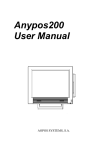Download CD210 Customer Display User`s Manual
Transcript
CD210 Customer Display User’s Manual Qingdao Wintec System Co., Ltd. 5. 2006 Wintec reserves right to make changes without notice ! CD210Customer Display User’s Manual 1. FEATURES CD210 Customer Display is a device that used to display to the customers, which is a high luminance vacuum fluorescent display (VFD), equipped with 160*40dots. It realizes displaying numbers, characters, and Simplified Chinese GB2312 character. It can be applied in POS system, hospital, bus station, and so on. 2. DISPLAY LAYOUT 3. SPECIFICATION Outer Dimension: 90mm×70mm×30mm Display Area:132.5mm×32.9mm Color of Illumination:Green Luminance:typ. 350cd/m2 Characters per row: 20 Number of Copyright reserved ©中科英泰科技有限公司 Page 1 CD210Customer Display User’s Manual rows: 2 Display Character:GB2312 character (Chinese), English, Japanese, Operating Voltage:12V±5% Operating Current:typ. 500Ma Interface:RS232C Serial communication baud rate:9600 MTBF:50000 hours Power:6W 4. ENVIRONMENTAL CONDITION Operating Temperature: -0 ℃ - +70℃ Storage Temperature:-20 ℃ - +70℃ Operating Humidity: 10 - 90% Storage Humidity:0 - 90% 5. TESTING CD210 is powered from Host computer through serial cable, if it is connected to DB9 connector, 9 pin will provide power; if it is connected to RJ45, 7pin and 8pin will provide power. The power configuration should be set on host, see the User’s Guilder of Anypos. The CD210 shall be powered by 12V self powered serial port. Check the voltage on the port before use it, otherwise, it may cause damage. Copyright reserved ©中科英泰科技有限公司 Page 2 CD210Customer Display User’s Manual After completing the installation, it can be tested by a test program on the disk drive, follow the instruction on CHECK. 6. BASIC FUNCTION 6.1. Command The followings are all the command of CD210. 6.1.1.Set the baud rate(02H,42H,br) This instruction can change system’s baud rate. The default value is 9600bit/s when power on. br=30H=1200bit/s br =31H=2400bit/s br=32H=4800bit/s br=33H=9600bit/s(default) br=34H=19200bit/s 6.1.2. Set the display position 6.1.2.1. The flush left display of the top line (1BH,51H, 41H,d1,d2,d3…dn,0DH) Copyright reserved ©中科英泰科技有限公司 Page 3 CD210Customer Display User’s Manual Clear characters of top line and display the characters “dd2d3…dn” on the top line. It will display the characters with flush left method. EX.) 1BH, 51H, 41H, CBH, ABH, D2H, B6H, 77H, 65H, 6CH, 63H, 6FH, 6DH, 65H, 0DH 6.1.2.2. The flush left display of the bottom-line (1BH, 51H, 42H, d1, d2, d3…dn,0DH) Clear characters of bottom line and display the characters “dd2d3…dn” on the bottom-line. It will display the characters with flush left method. Ex. 1BH, 51H, 42H, CBH, ABH, D2H, B6H, 77H, 65H, 6CH, 63H, 6FH, 6DH, 65H, 0DH 6.1.2.3. The flush right display of the top line (1BH,52H,41H,d1,d2,d3…dn,0DH) Clear characters of top line and display the characters “dd2d3…dn” on the top line. Copyright reserved ©中科英泰科技有限公司 Page 4 CD210Customer Display User’s Manual It will display the characters with flush right method. Ex.) 1BH, 52H, 41H, CBH, ABH, D2H, B6H, 77H, 65H,6CH,63H,6FH,6DH,65H,0DH 6.1.2.4. The flush right display of the bottom line (1BH,52H,42H,d1,d2,d3…dn,0DH) Clear characters of bottom line and display the characters “dd2d3…dn” on the bottom-line. It will display the characters with flush method. Ex.) 1BH, 52H, 42H, CBH, ABH, D2H, B6H,77H,65H,6CH,63H,6FH,6DH,65H,0DH 6.1.3. All clear (0CH) All the displayed character is erased. The write-in position is not changed. 6.1.4. Line clear(18H,ln) Clear the characters on the n line. The write-in is not Copyright reserved ©中科英泰科技有限公司 Page 5 CD210Customer Display User’s Manual changed. ln=31H=TopLine ln=32H=BottomLine 6.1.5. Display position (1BH, 5BH, (Py)H, 3BH, (Px)H, 48H) y=31H=TopLine Py=32H=BottomLine Px=31H to32H,30=digit The other data is ignored 6.1.6. Graphic display mode (1BH, 5C, 3FH, 4CH, 47H Px, 3BH, Ph, 3BH, Pw, 3BH, Pd…) Px=The Display postion 0~159 (30H~31H, 35H, 39H) Py=The Display Postion 0~39(30H~33H,39H) Ph=The height 1~40(31H~34H,30H) Pw=The width 1~160(31H~31H,36H,30H) Pd=The display data (one byte HEX code) The display position The display image (Ex.) Copyright reserved ©中科英泰科技有限公司 Page 6 CD210Customer Display User’s Manual Copyright reserved ©中科英泰科技有限公司 Page 7










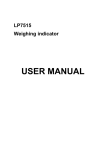

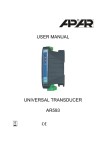



![View a product catalog[PDF/2.6 MB]](http://vs1.manualzilla.com/store/data/005774435_1-dc111fa54cd2566039eb2197a73b68ea-150x150.png)