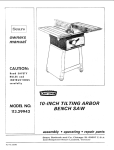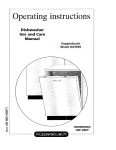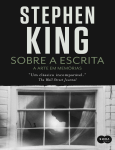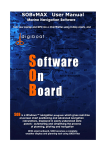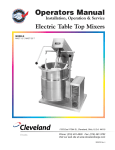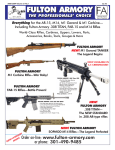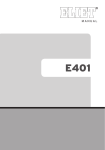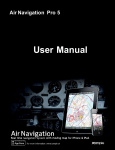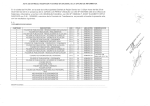Download (Philips PBR 1000).
Transcript
ators
Installation
Interface
Trouble Shooting
Maintenance
Technical data
International Service
Special Features
aypoint Lists
February 1998
3 5 0 8 101 87993
Specifications may be changed without prior notice.
The prudent mariner will never rely solely on any single means of
navigation. He will always use whatever information available.
The Global Positioning System (GPS) is developed and operated by
the United States Department of Defense (DOD).
Only part of the system is available for civil applications. The
expected position accuracy is better than 100 meters for 95 percent
of the time; but may be up to 300 meters occasionally. The derived
speed and course readings may be hampered accordingly.
The availability and precision will be kept within the stated limits as
far as the military and political situation allows.
The MK8 and MK9 are prepared for direct connection to a DGPS
Beacon Receiver (Philips PBR 1000). The M K 8 will for this purpose
need a DGPS software upgrade and a new interface cable allowing
data input. The position accuracy is hereby improved to better than
5 meters for 95% of the time subject to availability of DGPS
transmissions from public Radio Beacons.
Please note that a position obtained from a chart is not always as
accurate as your n a ~ ~ ~ a and
t o r ,that the position of a f ~ o ~ait ~ n ~
rift. In addition the
itions such as
Contents
Instatlation
page 4
interface t o Other Equipment
page 8
NMEA Hardware Schematics
page 10
NMEA Sentences
page 1 2
Trouble Shooting Guide
page 1 9
Navigator Self -test
page 2 0
Signal Quality Control
page 23
Maintenance
page 2 5
Software Update
page 27
Technical D a t a
page 28
International Service, Main Distributors
page 32
Glossary of Terms
page 34
About GPS
page 38
Position Store Feature
page 3 9
eknowledge Feature
page 39
Fast Access t o
Contrast and Back Light Setting
~
a
~Pass~ Criteria
~
j
~
t
page 42
Waypoint Lists
page 43
3
The M K 8 & MK9 Navigators are designed for installation both above and below
deck. The unit I S fully splash proof but not watertight. The installation should in
t h e first instance meet the requirements of the heimsman or the crew, but
secondarily the site should be a smooth and flat nearly vertical surface t o
insure t h a t the gasket around the holes for connection plugs and fixing screws
are waterproof. Please ensure that the navigator is mounted in a place where
water easily flows off. Never install it in a place where the navigator will be
below water for any period of time. Two installation accessories are optionally
available: A Flush Mounting K i t and a Mounting Bracket (please see the chapter
containing technical data page 27).
Insert the battery cell in the battery compartment on the back of the navigator.
Please refer to the instruction on page 2 1.
The navigator has t w o connectors. A D-SUB ( A ) for power and data and a Fconnector (El for the antenna signal:
A.
B.
9 pin D-SUB (male)
F (RUG59) connector. RF
signal from antenna.
Stripping information:
1
2
3
4
5
SPQLO SUR
2
8 rnrn
Pin No.
3.
1
2
3
4
5
REF GND. Reference for MOB
signal. Connected to navigator
shield.
NMEA listener A (input).
NMEA talker A (output).
an Over Board) signal.
y. External power.
6
7
8
9
Screen
For service use only.
NMEA listener B (input).
NMEA talker B (output).
4- battery. External power.
Shieid sf NMEA talker cable.
m*
L
1. Strip the antenna
cable.
2. Fold back the shield.
3. Screw the F connector on.
4. The center con
should peep out 2 PO
3 mm from the
connector nut.
A typical installation is shown o n the next page figure 2.
Figure 2.
e not inciude in the
"1
~~~~2~~~~~~~kit. The fuse c a n
40 Amp.
cables are not included in t h e
PO
IN and
5
standard packa
A template is jncluded in t h e installation kit. Place the 'Drilling Template for
M K 8 & MK9' where y o u w a n t your unit installed. Be sure that y o u have access
t o back side for tightening the nuts.
Recommended tools for installation.
Use:
Toots:
*
*
*
*
*
*
To tighten the nuts.
Hole for antenna mounting.
Holes for D-SUB connector.
Holes for mounting stays.
Adjustable spanner
Drill 13rnm
Drill 9mm
Drill 7mm
Electric p o w e r drill
Hand file
To smooth the hole for the 5-SUB
connector
The navigator is designed for 1 2 V or 2 4 V battery supply, but the unit will work
with any D C voltage f r o m 9 . 6 V t o 32V.
The installation kit includes a 9 socket D-SUB connector mounted with all the
necessary cabling. The Power Cable is a joint RED and BLACK pair:
BLACK wire (D-SUB socket 51 should be connected t o the minus pole of
the battery.
R E 5 wire (D-SUB socket 9) should be connected t o the plus pole o f the
battery.
Please b e sure t o have a fuse in the circuit - n o t t o protect t h e navigator - but
t o p r o t e c t t h e cabling. (Short-circuiting a cable with direct connection to a
battery will make severe damage). A typical installation is s h o w n in figure 2
page 5.
The electronics of the navigator is isolated from the external power supply. It is
recommended to ground the shield of the navigator to avoid static charge built
up. This can b e done in one of t w o ways:
1)Connect the D -S U B 'GND' pin 1 of t h e navigator to boat's seawater
ground.
2)Connect the antenna mounting (nut etc.) to the boat's seawater
ground.
'Seawater ground' is any structure in connection with the sea below the waterline. The connection could be through a 10 KOhm resistor.
Antenna mounting and navigator shield is electrically connected through the
screen of the antenna cable. To avoid current loops do only use one of the t w o
grounding methods. If the antenna is mounted o n the push pit or similar metal
structure w e recommend using that p a r t for grounding o f the navigator (possibly b y connecting i t t o boat's seawater ground).
c
7
I
nl.
The MK8 and MK9 navigators have t w o independent possible interfaces. A
Man Over Board input and an NMEA 0183 version 2.0 talkerhstener interface.
an Over Board
A push button for a n on/off switch) (optional) can be connected between the
Man Over Board input (D-SUB pin 4) and the REF GND (D-SUB pin 1).
The installation kit includes a 9 socket D-SUB connector mounted with all the
necessary cabling. The Man Over Board is either a joint BLACK pair with one
wire marked with an embossment or a joint GRAY pair with one wire marked
with a black stripe.
The pair should be connected to a push button that is normally
off (not short-circuited). To enable the Man Over Board function the
switch must be activated for at least 2 seconds.
Please be aware, t h a t the unmarked wire of this pair is connected to the shield
of the navigator. A typical installation is shown in figure 2 page 5. See also
figure 4 below if using the Philips NMEA 0183 Repeater Display for t h e Man
Over Board function.
EA interface
The standard marine interface NMEA 0183 version 2.0 is used for comrnunication with other marine equipment like:
Radars, Plotters, Autopilots, Fish Finders etc.
Philips NMEA 0183 Repeater Display
Philips Chart Plotters PCP 207 and PCP 21 1
Philips DGPS Beacon Receiver PBR 1000
DGPS Beacon Receivers transmitting RTCM S C 1 0 4 data
(d
baud).
There should be no problem in interfacing to other instruments. Version 2.0 of
the NMEA 0183 interface has been changed in several ways compared to the
earlier version 1.5. Same of the changes to the hardware should be mentioned
in order to avoid problems.
hiSt@ner:
The listener input now works with a threshold of 2 volt cornpared t
former 4 volt. It is still an isolated input and in general it shod
any problems.
iker output is now a
S422 output. That means:
talker (output) B is tive compared to GND or shield sf the navigator. In the old version output B was normally tied Po GND or shield.
The maximum drive voltage between NMEA talker A and 5 outputs is 1 6
volt. The minus voltage between the talker A and B ou
ight give
some problems on inputs that does not fulfill the old st
The in^^^^ voitage might
as i 2 volt. This is not ~
o
wieh t h e ~
o 4 volt
~ ~ ~n
~~ ~ r t
Is
n
If exte
electr
nee
~
More than one NMEA listener can be connected in parallel to t h e NMEA
talker. The possible maximum is dependent on the listener input impedance.
A typical installation is shown in figure 4.
01
W
=I
ii
z
L
0
x
L
0
U
;L
CD
m
I
I
P
m
m
Interface to Philips N EA 0 1433 Repeater Display.
The Philips NMEA 0183 Repeater Display should be connected t o the navigator MK9
as shown in figure 5. (Connections are specified on page 4).
1
1
MKQ 9 POL
rhieid not used
D SUB
Figure 5
Please note
NMEA talker (output) I3 should not be connected t o t h e Repeater Display but
left open.
The shield of t h e NMEA talker cable is connected t o shield of the navigator and
should not be connected t o the Repeater Display.
Be careful t h a t neither the N M E A talker B wire nor the shield of t h e NMEA
talker cable are short-circuited t o each other or anything else.
atics.
V43irSiO
The NMEA version 2.0 standard requires that a schematic showing the implementation of t h e listener and talker interface are included in the manual.
NMEA Listener
0 ther Equipment
NMEA 1NPUT
I
Figure 6 Listener input load 500ohm.
threshold of the MK8/
9 NMEA listener is less than 2V. If an external
EA output with a drive
tage higher than 2 volt is connected t o the
K 9 NMEA listener (D-SUB pin 2 and 7), it is recommended t o insert a
be up t o 500ohm per volt the drive voltage
he overall power consumption.
Recommended external serial resistor value (see figure 6 previous page) for the
MK8/MK9 NMEA listener interface. Table 1 :
I
Drive
voltage
3 volt
4 Volt
5 volt
6 volt
7 volt
I
Resistor
value
470 Ohm
1.0 KOhm
1.5 KOhm
1.8 KOhm
2.2 KOhm
Drive
voltage
8 volt
9 volt
10 volt
1 1 volt
11
12 volt
Resistor
value
2.7 KOhm
3.3 KOhm
3.9 KOhm
3.9 KOhm
I
4.7 K O h r n I
EA talker (output) hardware schematic and recornmenoations.
- 5v
MK8/MK9 NMEA talker
A
DATA
B
* Shown in normal position
under software
control
REF GND
NMEA POSITION
PC V 2 L POSITION
(SERVICE ONLY)
- 6 23 V
Talker maximum drive current is 78 mA.
Figure 6
1
~ Both talker
~
A and~ talker 6 ~outputs are
~ active! ~
~
:
Connected t o an NMEA listener: Connect talker A to listener A and talker B t o
listener B.
Connected t o a RS 422 port: Connect talker A to +receive and talker B to
-receive.
Connected IS a RS 232 (PC cam port): C ~ n n e talker
~ t A ta Receive Data an
D to Signal Ground.
11
E
and
The NMEA Standard provides for asynchronous transmission, with a single
TALKER and multiple LISTENERS per line. Typical use includes information
transfer from oicclr onic positioning and navigational devices to autopilots,
plotters, terminals, printers, etc.
The NMEA 01 83 Standard uses an 8 bit ASCII block oriented protocol, that is
not compatible with the N M E A 0780 simple format or t h e NMEA 0182 complex format due to differences in data format, baud rate and parity bit.
The recommended interconnection between a TALKER and one or more LISTENER(s) must be made as shown and described on the previous 4 pages.
Data Format.
Data are transmitted in different sentences, each containing one or more data
fields. A field consists of a string of characters immediately preceded by a
(comma] c h a r a c t e r , except for the first (address) which is preceded by " 5 " .
Hex OD OA < C R > < L F > - end of sentence - must follow t h e last fieid in each
sentence.
'I,"
The data fields are identified only by their position within the sentence as
determined by the field delimiters (comma). Numerical data fields within a
sentence may vary in length from one sentence to another, depending o n t h e
precision avail able.
Data field position is therefore determined only b y counting
(commas) rather
than counting the total number of characters from beginning o f the sentence.
'I,"
Example:
field #
2
3
$ GPRMC,
5541.62,
N,
4
5
6
01236 0 7 , E * M < C R > < L F >
Sentence terminator
Optional checksum
( H E X ) , not data field
Checksum delimiter
i
t
j
Latitude 5 5 O 4 1 . 6 2
Address
GP = TALKER identifier G P S
GLL = Sentence formatter Geographic Latitude and Longitude
S t a r t of sentence delimiter
The sentences all have the TALKER identifier "GP"
AI1 GPS determined position data are in the user selected datum; waypoint
positions reflect the content of the way point memory.
12
ACCORDING TO N M E A 0183,VERSION 2.0 OF 1992, JANUARY 1, 1552.
RMC - Recommended Minimum Specific GPS data:
Time, date, position, course and speed data provided by the M K 8 i M K 9 receiver. Checksum is mandatory in this sentence. This sentence is transmitted a t
intervals n o t exceeding 2 seconds, and is always accompanied by RMB w h e n a
destination waypoint is selected. All data fields m u s t be provided, null fields
used only w h e n data are temporarily unavailable.
field: 2
9
10
11
12 13
SGPRMC,hhmmss,A,1111.111,a,yyyyy.yyy,a , x x . x ,xxx, ddmmyy, x x . x , a * h h c C R > < L F >
3 4
5 6
7 8
explanation:
2. UTC of position fix
3. Status A or V, A if updating is OK, V if updating i s stopped
4. Latitude of fix
5. North or South, N/S
6 . Longitude of fix
7. East or West, E/W
8. Speed over ground, Knots
9. Track made good (COG), degrees true
10. Date: Day, M o n t h and Year
1 1. Magnetic variation, degrees
12. East or West, E/W
1 3 . Checksum delimiter and checksum
RMB - Recommended Minimum Navigation Information:
Navigation data from present position to the first destination waypoint in the
sailplan. This sentence always accompanies the RMC, w h e n a destination
waypoint is selected. Checksum is mandatory in this sentence.
field: 2 3
4 5
6
7
8 9
10 11
12 1 3
15
$ G P R M B , A , ~ . ~ ~ , ~ , c c c1 ,1 1c1c1c, I
, ~ , ~ , ~ - ~ ~ , W , ~ ,+ X
h h <X
C R >.<X
L F >. X , X X X
explanation:
2. Status A or V, A if updating is OK, V if updating is stopped
3. Magnitude of cross-track-error, nautical miles (see Note 11
4. Direction to steer, L or R
5. Origin waypoint identifier
6. Destination waypoint identifier
7. Destination waypoint latitude
8. North or South, N E
9. Destination waypoint longitude
10. East or West, E/W
11. Range to destination waypoint. nautical miles (see Note 2 )
1 2 . Bearing t o destination, degrees true
13. Destination closing velocity, knots
14. N o t transmitted from the MK8
15. Checksum delimiter and checksum
Note 1: if the XTE exceeds 9 . 9 9 Nm, 9.99 will be sent
Note 2: i f the range exceeds 999.9 Nm, 9 9 9 . 9 will b e sent
- Autopilot sentence "B"
Commonly used b y autopilots, this sentence contains navigation receiver
update status, cross-track error, initial bearing f r o m origin waypoint t o the next
destination waypoint in the sailplan, continuous bearing from present position
t o destination and recommended heading t o steer t o destination waypoint for
the active navigation leg o f the sailplan. The sentence is transmitted when a
sailplan has been created and the autopilot alarm is set t o ON, and when this
alarm is n o t in alarm condition.
APB
field: 2 3 4
5 6
9
10 11
$GPAPB,A,A ,x .X X , a , N, , , m , M ,
1 2 1 3 14 15
M , x x x , McCR>cLF>
C C C , XXX,
explanation:
2. Status A or V, A i f updating is OK, V if updating is stopped
3. n o t used, always A
4. Magnitude o f XTE (cross-track-error)
5. Direction t o steer, L or R
6. XTE units, N for nautical miles
7. and 8. not transmitted (empty fields)
9. Bearing origin t o destination
10. Magnetic, M
1 1. Destination waypoint identifier
12. Bearing, present position t o destination
13. Magnetic, M
14. Heading-to-steer t o destination waypoint
15. Magnetic, M
BWC - Bearing & distance t o Waypoint - Great Circle
BWR - Bearing & distance to Waypoint - Rhumb Line
Time (UTC) and distance & bearing to, and location of, the fist destination
Waypoint in the sailplan from present position. Only one of the t w o sentences
is transmitted, determined b y the RL/GC selection in t i e SETUP function.
field: 2
3
4 s
6 7
8 9 1 0 1 1
12 1 3
$GPBWC,hhmmss,llll.ll,a,yyyW.W,a,xxx,T,x
xx,N,ccccCR>cLF>
$GPBWR,hhmmss,1111.11,a,yyyyy.yy,a,xxx,T,xxx,M,xxx. xx, N, c c c < C R > c L F >
explanation:
2. UTC of observation
3. Waypoint Latitude
4. North or South, N/S
5. Waypoint longitude
6. East or West, E/W
7. Bearing from present position t o Waypoint
8. Degrees true, T
9. Bearing from present position t o Waypoint
10. Degrees magnetic,
91. Distance from present position to Waypoint
12. Nautical miles, N
13. Waypaint identifier
14
GGA - Global Positioning System Fix Data:
Time, position a n d f i x related data for GPS receiver.
This sentence is available in MK8 with differential software and MK9 only.
Field: 1
2
3 4
5 6 7 8
9 10 11 12 1 3 14
SGPWA, hhmmss, 1111.1111,a,yyyyy.yyyy,a ,x,x ,xx .x,xxx,M,
m , M , m ,="hh<CR><LF>
explanation:
1. UTC o f Position
2. GPS Latitude
3.Latitude.N or S
4. GPS Longitude
5. Longitude E or W
6. G P S Quality indicator QI (0 = GPS n o t available or invalid,
1 = GPS fix, 2 = Differential GPS f i x )
7. Number of GPS Satellites being used
8. Horizontal dilution of precision (HDOP)
9. A n t e n n a height
10. Units of antenna height, meters
11. Geoidal Separation (the difference b e t w e e n the WGS 84 earth
ellipsoid a n d mean-sea-level (geoid)
12. Units o f geoidai separation, meters
1 3 . A g e o f Differential G P S data
14. Differential reference station ID, 0000 - 1023
RTE - Routes
Waypoint identifiers, listed in order w i t h starting w a y p o i n t first.
This sentence is available in MK9 only.
field: 2 3 4 5 6 7
8
$GPRTE,l,l,c,OO,Ol,
. . . . . . . . , 99*hh<CR><LF>
explanation:
2. Total number o f messages being transmitted (always 1 (one))
3. Message number (always 1 ( o n e ) )
4. Message mode: c = complete route, all waypoints
5. Route identifier (always 00)
6. Way po i nt identif ie r
7. Additional waypoint identifiers
8. W a y p o i n t 'n' identifier
WTG - Track M a d e Good and Ground Speed:
The actual track made g o o d and speed over ground, COG and SOG.
field: 2
3 4
5 6
7 8
9
SGPVTG,~,T,XX.X,M,~~.X,N,~.X,K<CR>~LF~
e~~la~ation:
2. Track degrees
3. True, T
4. Track degrees
5. Magnetic, M
6. Speed over ground
7. Knots, N
8. Speed over ground
9. Kilometres per hour, K
WPL - Waypoint Lccation:
Latitude and 1.ongitude of specified waypoint
The content of ?his sentence will normally be the position of the next waypoint
in t h e sailplan. When following the RTE sentence the positions of all the
waypoints in the sailpian will be transmitted.
field: 2
3 4
5 6
$--WPL,llll.ll,a,yypyy.yy,a,ccc~CR>~LF~
explanation:
2. Waypoint Latitude
3. North or South, N / S
4. Waypoint longitude
5. East or West, E/W
6. Waypoint identifier, 1 through 99
XTE - Cross-Track Error, Measured:
This sentence contains navigation receiver update status, magnitude o f the
posilion error perpendicular t o the intended track Dine as determined by the
sailplan, and the direction (RightILeft) to steer t o reduce the error. The sentence is transmitted when the autopilot alarm is set t o ON, and when this alarm
is not in alarm condition.
field: 2 3 4
5 6
S G P X T E , A , A ,x . x x , a , N c C R > < L F >
expta na tion :
2. Status A or V, A if updating is OK, V if updating is stopped
3. n o t used, always A
4. Magnitude of XTE (cross-track-error)
5. Direction t o steer, L or R
6. XTE units, N for nautical miles
ZTG - UTC and Time To Go to Waypoint
UTC and predicted time t o go t o destination waypoint.
2. UTC in Hour, Min and Sec
3. Estimated, Predicted or Elapsed Time En route
4.WPT or Point of Interest.
16
ACCORDING TO NMEA 0183, VERSfON 1.5 OF DECEMBER 1987:
GLL - Geographic Position - Latitude a n d Longitude
Latitude a n d longitude o f present vessel position.
field: 2
3 4
5
SGPGLL, 1111 .ll,a,yyyyy.yy,a~CR><LF>
explanation:
2. Latitude o f present position
3. N o r t h or South, N / S
4. Longitude of present position
5. East or West, EiW
APA - Autopilot sentence " A" :
Commonly used b y autopilots, this sentence contains navigation receiver
update status, cross-track error and initial bearing f r o m origin waypoint to the
n e x t destination w a y p o i n t in the sailplan. The sentence i s transmitted w h e n thE
autopilot alarm is set t o ON, and w h e n this alarm is n o t in alarm condition.
field: 2 3 4
5 6
SGPAPA, A , A , X . X X , a , N ,
9
10 1 1
, ,xxx,M,C c c < C R > < L F >
explanation:
2. Status A or V, A i f updating I S OK, V i f updating
3. n o t used, a l w a y s A
4. Magnitude of XTE (cross-track-error)
5. Direction to steer, L or R
6. XTE units, N for nautical miles
7. and 8. not transmitted ( e m p t y fields)
9. Bearing origin to destination
10. Magnetic, M
1 1 . Destination waypoint identifier
U
-
IS
stopped
Receiver U p d a t e Status:
field: 2
SGPSNU, A c C R > <LF;
explanation:
2. Status A or V, A if updating is OK, V if updating is stopped
77
Description of the N EA sentence RECEIVED by the MKET and
K9 navigators.
The navigaIor does n o t use the TALKER identifier, and any pair of characters
within the N M E A specification are valid.
The navigator accepts floating format in the received numbers, and checksum
is optional, but if applied, the navigator will reject any data contained in a
sentence with erroneous checksum.
The received WPL data will overwrite the memory content of the waypoint
location which is contained in the received WPL sentence.
WPL - Waypoint Location:
Latitude and longitude o f specified waypoint
field: 2
$-
3 4
5 6
-WPL,1 1 1 1 . 1 1 ,a.y y y y y . y y , a , C C C C C R > < L F >
explanation :
2 . Waypoint Latitude
3. North or South, N/S
4.Waypoint longitude
5. East or West, EIW
6. Waypoint identifier, 1 through 99
RTE - Routes
Waypoint identifiers, listed in order with starting waypoint first.
This sentence is received by MK9 only.
field: 2 3 4 5 6 7
8
$ G P R T E , l , l , ~ , 0 0 , 0.1. ,. . . . . . , 99*hhcCR><LF>
explanation:
2. Total number of messages being transmitted (always 1 (onel)
3. Message number (always 1 (one))
4. Message mode: c = complete route, all waypoints
5. Route identifier (always 0 0 )
6. Waypoint identifier
7. Additional waypoint identifiers
8. Waypoint In' identifier
uide.
Please check your installation carefully before returning the navigator for service. A f e w hints are fisted in the table below. The navigator executes an online
check o f essential functions. If a function is found erroneous, the navigator
gives a n 'Internal Error' message every minute. To see the actual error code
y o u m u s t r u n t h e self test program in the SETUP function..
Action
Likefv Cause
~
~
Check
Check
Check
Check
battery vo Ita ge.
for reverse polarity.
wire installation.
if fuse is b l o w n .
No response: (Blank
LCD display a n d n o
traffic light).
No external p o w e r
SUPPiY.
Antenna open
alarm.
Defect center core a t
antenna cable F connector.
Check t h a t core of F
connector is peeping o u t 1
mm. See figure 1.
Antenna shortcircuit alarm.
Defect antenna cable
installation.
Check antenna cable for
hard bends and squeezing.
Check if inner core is bent.
Battery l o w alarm.
Battery low.
Check battery voltage and
installation.
Internal malfunction.
Return navigator for service. Please include error
coae found.
Position or time is
wrong.
M a k e a p o w e r up reset:
(Press E-key while p o w e r
is switched o n ) .
-
~
_
_
~
No update: (Red
blinking traffic light
for more than 10
minutes).
Back up battery is flat.
Exchange backup battery
(see page 21 1.
Table 2
* Baseband related errors
"Real time clock errors
"E2ROM related errors
* Oscillator errors
100
201
300
400
to 1 0 9
t o 204
to 303
to 4 1 0
If an error code is shown, please note it on a piece of paper and enclose it with
the navigator w h e n you send it in for repair.
;mVE
Ti make
a seff-tcst of the navigator:
1
1.
i Y
Select SE T UP.
C
2D
2.
BLEEP
24H
Select the "OFF
NAVIGATOR TEST" display, b y
pressing t h e up o down key.
3. Press rhe E-key.
"OFF" is flashing.
1
I
'C
HORE d
4.
Use t h e up or down key t o activ a l e t h e function ( " O N " ) .
5 . Press the E-key t o start the selftest.
6.
S o f t w a r e release number.
S o f t w a r e release date.
Serial number.
20
Bleep test will sound
E-
0
.
If no errors are found this will be
displayed.
._
-1
if an error code is displayed, note
the number and contact your
service dealer.
Display numeric test.
Display dot test.
e
5
f
¶
.
B
1
p
Display symbol test,.
- ____ ___
- - - -.
NRUICRTE SAILRAN URYPOIHT RLRRtl SETUP
/-POSITION
&er
I
I
Hour
HOOP UPT
Y EiE;
OFF SET
1
,&
lK3l
t
-
kn
Nm
tm
XTE DRY RLT DRIFT
@ $
t'
"2
Nm
LRT LIMIT
D R ~ L IaERRiNC
~
RL
GC
2D3D
DCPS
FILTER
T I ~ E ETR T T C DISTANCE
BLEEP WRR E l l 0 Rfl/Pn
Z4H
Yi
kn
COG
7 . Key board test.
5 or 9 symbols appear o n the display8. Press the UP key and the UP
symbol will stop flashing.
9. Press the LEFT key and the LEFT
symbol will stop flashing.
10. Press t h e remaining keys and t h e
rest of t h e symbols will stop fiashing.
If all symbols have stopped flashing the keyboard is ok, and the
display will change to the one
s h o w n below.
LON
RCTUAL OFF DRTE Oh'
MK8
.. _ _ _
..
. display
SOG HOREP
_.
.
M K 9 disDlav
If you can not make one or more
of the symbols stop flashing by
pressing t h e corresponding keys,
you should contact your service
dealer reporting the key board
error.
-
11. When t h e navigator has finished
the self test i t returns to normal
mode.
22
.-________
.-
POSITION
NRUICRTE
WILF'LAN
UAWOIHT
FlLFIRfl
.
-
f
To check the signal quality, you can monitor the signalhoise ratio in POSITION.
The following example describes how:
POSITION
NRUICATE SRtLPLRN
UWOINT
RLRRtl
URYPOINT
RLARfl
1. If SAT INFO is ON, in SETUP,
jump to point number 7.
~
2. Select SETUP.
BLEEP
POSITION
3. Scroll up or down with the arrow
keys to select the SAT INFO
display.
4. Press the E- key:
OFF is flashing.
2
NRUICATE
SRlLPLRN
I
NAWICRTE SRLPLRN
UFMPOINT
ALRRtl
SETUP
7. Select POSITION.
&
LRT
MtlO
RE
LON
m m
NRUICATE SAILPLRN
8
UAYPUINT
RLRRH
SETUP
8. Scroll up or down with the arrow
keys t o select the SATELLITE
I ~ ~ Q ~ M A display.
T I O ~
SATellite number, ELevation over
horizon, Azimuth from true North
and SIGNAL/noise ratio.
II
R
8
&
I
IlORECE
9. Press the up or down arrow key
to see the other displays, there
are 6, one for each channel.
nal/naise ratio shaufd on open sea e
4.0 if the
ELevatian is above 30 (degrees). If this is not t h e c
may have a bad antenna, cable connection or a defective antenna.
~~~~~~~
I
The navigator is almost maintenance free. There is, however, a f e w important
points to be noted.
ackup Battery.
The internal real time clock and memory that keeps track of waypoints, alarm
limits etc is backed up by a lithium cell battery (Type CR 2032, 3V). Expected
life time is 2 years.
ent of Backup Battery.
Be sure t o have the new battery a t hand. Suppliers will typical be your marine
electronics dealer or a radio shop.
The battery is placed at the back of the navigator unit (see figure 7). It is an
advantage t o have or just have had power on the unit (for 5 minutes), before
the battery is changed. This will give about three times the normal 50 seconds
t o make the change:
1. Dismount the navigator.
2. Dismount the D-SUB and antenna cable if necessary t o get to the back of
the navigator.
3. Remove the battery rubber lid from the back of the navigator using a coin
or a blunt instrument.
4. Remove the old battery.
5. Vou will have a t least 50 seconds to insert the new battery without loosing
the contents of the memory.
6. Insert the new battery checking the right polarity. Use a pair of plastic
tweezers, a rubber clove, a clear thin plastic back or a similar tool to replace the battery. Do not use your fingers directly on the battery. Grease
from fingers might reduce the lifetime of the battery severely.
7. Replace the rubber lid.
8. Connect the cables (if dismounted).
9. Remount the navigator.
Replacement of Fuse.
The navigator has an internal fuse to protect the electronic from overvoltage or
wrong polarity.
A 1.25 A fast blow 05mm by 20mm must be used. Suppliers will typical be
your marine electronic dealer or a radio shop.
The fuse is placed a t the back of the navigator unit (see figure 7). You must
disconnect the power cable before installing the replacement fuse. Also please
check the polarity and voltage - in order to find the cause of the blown fuse
before reinstalling the navigator.
1. Dismount the navigator.
2.
Dismount the D-SUB and antenna cable.
3. Remove the fuse rubber lid from the back of the navigator using a coin or a
4.
5.
6.
7.
8.
9.
blunt instrument.
Remove the old fuse pulling the nylon strip.
Inspect the old fuse to test if it is blown. (If not check the power cable installation).
Place the new fuse in the fuse socket. Be sure to get the nylon strip underneath the fuse in order to be able to remove the fuse next time.
Replace the rubber lid.
Connect the cables.
Remount t h e navigator.
Cleaning.
Use a fresh clean soft cloth for cleaning. 50 not clean with alcohol or any other
solvent as it will destroy the clarity of the display window.
Salt deposits on the antenna should be removed a t regular intervals using clean
fresh water.
ate
Your navigator is a n advanced piece of electronics. The many functions and
features are designed t o fulfil most, if n o t all, of the demands you may have as
a yachtsman.
We receive, however, many suggestions from a variety of users for new,
changed or extended features. This information combined with the skill of our
development engineers (of which most are keen yachtsmen) gives us the
possibility of updating the software that controls the navigator.
The Philips navigator products have always been on the forefront when it
comes t o yacht navigation. This GPS navigator is no exception.
The navigator is designed so that the control software can be changed or
updated without even opening the housing, When new software versions
become available, just bring your navigator to the authorized dealer. He will
make the upgrade in a matter of minutes.
If n e w software features (e.g. Differential GPS for MK8) become available,
will b e notified through the boating press or directly from your dealer.
The software updates will be available for a nominal fee.
7
~ Q U
Technica I
Technology
Navigator:
Receiver:
Display:
Key board:
Text Foil:
Plastic enclosure:
Data Connector:
Antenna Connector :
6 channels parallel continues tracking.
Transparent STN Liquid Crystal.
8 :1
Yellow LEDs.
Acryl 7N PMMA window.
Embossed membrane switch (5 keys).
Pol year bona te.
ABS/PC-blend Cycoloy C1200.
9 pin (male) D-SUB.
F, female (for RG59).
Antenna:
Type:
Ground plane:
Connector:
Material:
Patch with build in preamplifier.
N o t needed.
Depending of type of antenna.
Depending o f type of antenna.
Antenna Cable:
Type:
Connectors: Navigator end:
Antenna end:
SAT4S or RG59.
F, male t w i s t o n (for RG59)
TNC male.
Type:
Multiplexed:
Back light:
Protection :
Data Cable:
Type:
Power:
Joint pair 0.75 mm2
Shielded pair 0.10 mm2
NMEA talker:
M K 9 cable only:
NMEA listener:
MOB:
Connector:
avigator :
Height:
127 mm
Width:
Depth mounted:
Depth flush mounted:
Depth overall:
Weight:
~
~
~stayn length:
t
~
Shielded pair 0.10 mm2
Joint pair 0.20 mm2
9 socket (female) D-SUB.
n
222 mm
40 rnm t o wall
2 3 mm t o wall
75 rnm
680 g
~ 45 rnm (34mm free), 6 mm thread.
of type of
o f type of
of type of
of type of
of type of
antenna.
antenna.
antenna.
antenna.
antenna.
Depth mounted:
Depth overall:
We iCJht :
Depending
Depending
Depending
Depending
Depending
Diameter:
t e n g th :
0 6 mmr 0.50 m r d solid core.
14 m
Data Cable:
Length :
Power:
NMEA:
MOB:
6m
2 m
6 m (MK9 only)
Environmental
N aw iga to r :
Ambient conditions:
-0OC t o +5OoC
Splash proof (when mounted correctly).
Antenna:
Operating temperature range:
Ambient conditions:
-1OOC to +70°C
Mar in e, waterproof .
Operating temperature range:
Cables:
Operating temperature range:
Ambient conditions:
Bends:
-1OOC t o + 7 O o C
Marine.
Minimum radius 50 mm for antenna cable.
I!:
Storage temperature r nge:
Relative humidity :
Vibrations:
Compass safe distanc
awigator:
Power:
Type:
Consumption:
Supply voltage:
Rewerse protection:
Overvoltage protection:
Isolation:
MEA talker (output):
voltage:
current:
listener (input):
isolation:
thresh oId :
max voltage:
OB:
Reference:
input impedance:
Activated:
-2OOC t o 7 O o C
95%
MPT 1204/11
FTZ 171 R47
CEPT TR 34-01
IEC
Recommended 0.5
m
DC/DC switch mode with galvanic separation.
Less than 5 W (display back light on).
12 or 24 volt battery: 9.6 VDC to 32 VDC.
A t 0.7 V: Fuse.
A t 40 V: Fuse.
Supply voltage to data pins or shield: M a x 50
VDC.
Meets NMEA 183 version 2.0
max * 6 V , min * 2 V
max 18 mA
eets NMEA 183 version 2.0
opt0 coupler.
50OG
max 2 V I 2 mA
k15 V
REF GND.
50 K Ohm t o 100 K Ohm: internal pull up to 5
V.
Short-circuited to REF GND (contact closure).
k25 V
Battery change:
Fuse:
Time for battery change is minimum 50 seconds without loss of data.
Value:
1.25 Amp fast blow.
SlZe:
0 5 m m by 20 mm.
From the back of the navigator.
Replacing:
Antenna:
Power Consumption:
Supply voltage:
Amolifier:
Gain:
Noise figure:
0.1 W supplied by the navigator through the
antenna cable.
5.5 VDC
1 2 dB at 1575.42 MHz
2.5 dB
Program functions
Navigator:
Displays:
Position:
Navigate:
Sailplan:
Way points:
Alarms:
Latitude,Longitude ( & Altitude)
Time
Satellite status
Course Over Ground
Speed Over Ground
Cross Track Error {XTE)
Bearing t o next waypoint
Distance t o next waypoint
Time To GO
Estimated Time of Arrival
One sailplan with up to 1 0 0 waypoints
1 0 0 (0 t o 99)
Antenna open/shorted
Battery l o w voltage
Position no update
Waypoint approach
Autopilot
Anchor
Time (8)
Man Over Board (MOB)
NMEA 183 talker sentences:
Version 2.0:
Version 1.5:
APB, BWR, BWC, RMB, RMC, VTG and XTE.
APA, GLL and SNU.
NMEA 183 listener sentences:
Version 2 . 0 & 1.5: WPL.
Update:
Display:
Every second.
EA sentences: Every t w o seconds.
The navigator has an automatic position initialization which will always result in
the correct position. It is n o t possible t o enter an estimated time or position
into t h e navigator. If the navigator has been moved more than a f e w hundred
nautical miles without tracking satellites, the navigator will start t o search for
the correct pQSitiOn after approximately 30 minutes.
!
i
i
Equipment
Standard:
Navigator unit
Drilling template
Navigator mounting stays and nuts
Supply and interface cable
Backup battery cell
Users manual
Technical manual (this booklet)
Patch Antenna
Antenna cable
Antenna mounting bracket, screws and nuts
Antenna mounting instruction
Optional :
Mounting Bracket for below deck installation:
Part No. 9525 200 70710
Flush Mounting K i t for above or below
deck mounting:
Part No. 9525 200 70700
1. Flush mounting frame.
2. 10 pcs. screw.
Antenna for flush mounting on ground plane
(min. area 800 cm’):
Part No. 9525 200 08980
31
Holland
Sailtron B.V.
Postbus 5044
NL-3502 JA Utrecht
+31 302 94 47 41
Tel:
Fax:
+ 3 i 302 93 76 42
Tlx:
40 526
Australia
Coursemaster Autopilots
7 Smith Street
Chatswood, N.S.W. 2067
Tel:
+61 29 417 7097
Fax:
+ 6 2 29 417 7557
Belgium
See Holland
Hong Kong
Radio Holland Group
806 Join-In Hang Sing Centre
71 - 75 Container Port Road
Kwai Chuna, N.T.
Tel:
+852 422 39 007
Fax: * +852 482 0 5 898
Tlx:
50881
Denmark
Leica Geosystems A/S
AP Navigation
Hsrkaer 12A
DK-2730 Herlev
+ 4 5 44 54 0 3 24
Tel:
+ 4 5 44 94 43 96
Fax:
Iceland
Elcon HF
Grandagardi 18
IS-I 27 Revkiavik
+ 3 5 4 5 61 95 10
Tel:
Fax:
+ 3 5 4 5 61 82 81
Finiand
NAVIDEC OY
Hernesaarenranta 13
PL 326 FIN-001 51 Helsinki
Tei:
+358 9 7001 7780
Fax:
+358 9 179 830
Ireland
See Great Britain
France
Furuno France S.A.
Parc Technologigue Carnot
20 Avenue Edouard Herriot
F-92356 Le Plessis Robinson Cedex
Tel:
+ 3 3 1 46 29 94 29
Fax:
+ 3 3 1 40 94 08 45
Italy
Messree MERCATORE srl.
P.O. Box 36
Porto Turistico
1-16043 Chiavari (GE)
Tel:
+ 3 9 185 31 26 08
Fax:
+ 3 9 185 32 27 31
Germany
NAVICO DEUTCHLAND GmbH
Lollfuss 43-45
orway
D-24837 Schleswig
Tel:
+49 4621 9613-0
Fax:
ProNav as
Langholmen P.O. Box 421
N-4370 Egersund
Tel:
+ 4 7 51 49 43 00
Fax:
+ 4 7 51 49 21 00
+ 4 9 4621 961 3-28
Great Britain
Comar Service Ltd.
Unit 3, Medina Court
Arctic Road, Cowes PO 31 7XD
Isle Of Wight
Tel:
Fax:
~ r ~ ~ ~ a l
Soc. Corn. Crocker Delaforce
2% Ca Lda
Rua D. Joao V, 2 - 2nd
P-1200 Lisboa
+351 13 88 01 41
Tel:
Fax:
+351 1 3 8 8 2 7 11
+44 1983 282400
+ 4 4 1983 280402
recce
Se Im a r E iectro nic s Ltd.
12-14 Gain. Tzelepi
GR-18531 Piraeus
Tell
+ 3 0 14 11 95 85-7
+ 3 0 14 11 95 88
Fax:
Tlx:
241 892
T
32
tionai Service
Decca Contractors S.A. Pty. Ltd.
1 & 2 Enslin Road
Ottery 7800, Cape
Tlf:
+27 21 70 41 600
Fax:
+27 21 70 41 610
Sweden
Sportmanship Marin AB
Bolshedens I ndu strivaeg 30
S-427 22 Bifldal
Ttf:
+ 4 6 31 93 94 00
Fax:
+ 4 6 31 91 32 31
Spain
Switzerland
South Africa
Bucher & Walt
Route De Soleure 8
CH2071 St. Blake
Tei:
+41 38 35 95 00
Fax:
+41 38 35 95 30
C.R.A.M.E. SA
C/San Severo 30
"Barajas Park"
E-28042 Madrid
+ 3 4 13 29 18 62
Tel:
+ 3 4 13 29 3 0 46
Fax:
Turkey
Beyoglu, Gumussuyu
Bolahenk Sok. No.7 1
Taksim Istanbul
Sitelsa S A .
Via Augusta, 186
ES-0802 1 Barcelona
4-34 34 1 4 01 92
+34 34 14 25 33
Fax:
Tel:
Tel:
Fax:
33
+90 21 22 39 10 29
+90 21 22 93 28 31
+ 9 0 21 22 43 61 2 5
Glossary of Terms
ALARM
Message by which the navigator signals the occurrence of an event. The alarm
i s indicated by a n atidible tone and a message (or icon) o n the display.
ALMANAC
Library of coarse satellite orbital characteristics used to calculate satellite rise
times, set times, angles of elevation etc. Almanac data is valid for several
months.
ALTITUDE
The height of the navigator over mean sea (taking into account the ANTENNA
HEIGHT as stated in SETUP, in the User Manual).
ANTENNA HEIGHT
The height (over the water line) in which the antenna is installed.
AZIMUTH
In satellite navigation, t h e angular distance measured o n the horizon circle in a
clockwise direction f r o m the north point in the horizon t o the satellite point in
the horizon.
BEARING
The direction o f one terrestrial point f r o m another, expressed as angular distance from north clockwise through 360 .
COG
See COURSE OVER GROUND
COMFASS HEADING
Compass reading b e f o r e correction for deviation and variation.
COURSE
T h e horizontal direction in which a vessel is steered or intended t o b e steered,
expressed as angular distance from north clockwise through 360. (Strictly the
term applies to direction through t h e water, not the direction intended to be
made good over the ground). The course is often designated as true, ~ ~ ~
or compass as the reference direction is true, magnetic, or compass, respecti ve Iy.
COURSE LINE
A line, as d r a w n o n a chart, extending in the direction of a course (rhumb line).
COURSE OVER GROUND
Course made good relative t o the sea bed.
GROSS TRACK E R R O R (XTE)
The perpendicular distance from the vessel t o the actual course line (track) as
defined in the Sailplan.
DATUM
The framework o n which the coordinates used t o define position o n the earth's
surface is based. In the navigator, a datum shift relative t o WGS 84 is defined
by the following parameters:
A and F
A X , A Y,
Size and shape of a reference ellipsoid.
o f the reference ellipsoid origin in relation to the
satellite ~~t~~ ellipsoid ori
A Z Position
3
f
l
~
~
i
EDIT
To modify existing display data via the keyboard.
ELEVATION ANGLE
The angle made b y the line-of-sight range t o the satellite and the horizontal
plane of the navigator. Thus, the elevation angle is 90 degrees when the satellite is overhead and 0 degrees when the satellite first appears on the horizon.
Satellites whose elevation angle is less than 3 degrees are not good candidates
for providing an accurate position (latitude and longitude) update.
ENTER
To store data in the memory of the navigator.
ETA
Estimated Time of Arrival. Calculated on basis of t h e distance to t h e destination
and the actual (present) speed.
FILTER TIME
If the GPS signals are distorted by Selective Availability ( S / A ) the COG and
SOG readings will be unstable, especially at low speeds. In order to smoothen
out the readings y o u can activate the FILTER TIME feature.
With FILTER TIME set to 0 (zero) minutes the navigator will have the dynamics
adjusted to yachting purposes. With S/A active additional filtering may be
needed. The averaging time can be increased to 1 through 19 minutes. The
optimal value depends on the characteristics of the S / A and your navigational
needs. 10 minutes may be a good starting point.
FUNCTI0N
A specific operational capability of the navigator.
GLOBAL POSiTlONING SYSTEM, GPS
The NAVSTAR Global Positioning System which consists o f orbiting satellites,
a network of ground control stations, and user positioning and navigation
equipment. When fully operational, the system will have 21 plus 3 active spare
satellites in six orbital planes about 20,200 kilometres above the earth.
GREAT CIRCLE NAVlGATlON
NavigaPion based on Great Circle. The advantage of Great Circle navigation is
that it brings you the shortest way through the sailplan. The disadvantage is
that a Great Circle track may differ from the straight rhumb line that is easily
drawn o n a Mercator projected chart. Great Circle navigation is recommended
for ocean voyages only. The advantage increases by higher latitude (north or
south). It is biggest on an east/west course and zero on a north/south course.
ntal ~ i ~ u Of
P ~Precision.
o ~
An indicator of the t w o dimensional accuracy
in p ~ ~ i~ t~ ~a t~ei ~and
nu ~ o n g i ~ ~
Converted
~ e ~ . t o metres it is theoretically
HDOP x 10 when S/A is off.
S NTE R FA C E
Electronic circuits that permit the passage of data between different types of
devices.
LATITUDE
The perimeter of a parallel plane in the earth's ellipsoid. The parallels define latiPU
~~~~~e~
is the e uator whose latitude is 0 degrees and t o
w
is are ~
~
~
~
?
~
LEG
One of the stages in a sailplan.
LOCAL TlME ZONE
The time zcne (see TIME ZONE) in which the navigator is located
LOCAL TIME ZONE OFFSET
The number of hours b y which the local time zone differs f r o m Universal Time
Coordinated.
LONGITUDE
The circumference line o f a meridian plane. The meridians define longitude. A
special case meridian is the Greenwich meridian whose longitude is 0 degrees
and t o which all other meridians are referenced.
MAGNETIC HEADING
Direction as sensed by the steering compass in relation t o magnetic north.
MAGNETIC NORTH
Direction in the plane of the observer's horizon toward the earth's north
magnetic pole.
MAGNETIC VARIATION
The angle by which magnetic north deviates from true north a t any given point
o n t h e earth's surface.
MERCATOR C H A R T
A map developed b y Mercator projection wherein the curved surface of the
earth's ellipsoid is projected onto a cylinder and the cylinder is "unwrap
f o r m a flat representation of the ellipsoid (earth model).
NMEA
National Marine Electronics Association. The NMEA electronics interface specifications have been developed under the ouspices of the Association. The
NMEA 0 183 is an internationally recognized specifications for interfacing
marine electronics.
OFF TRACK
See CROSS TRACK ERROR
POSITION UPDATE
The recalculation of position b y analysis of satellite orbital data as referenced t o
time.
RHUMB LINE
The course o f a vessel that keeps a constant direction drawn as a line on a
chart or globe and cutting across all meridians at the same angle. A rhurnb line
is a straight line o n a mercator chart.
~~U~~ LINE ~ A V ~ G ~ T I O ~
N a v i ~ a ~ i obased
n
on rhumb lines. See also GREAT CIRCLE NAVIGATION.
SIA
See SE LECTI V f AVA ILA BILI T Y
SAILPLAN
The sailplan is a sequential list o f waypoints describing the planned voyage. I t
is in other words the "active route" t o follow.
6
SATELLITE SIGNAL
Transmitted electromagnetic energy from a G P S satellite whose time of arrival
is measured by the navigator t o calculate the position of the navigator antenna.
SE LEC T IV E AVA ILABI L I TY ( S/A )
A system whereby the accuracy of G P S is reduced. S/A is controlled b y the
U.S. Department o f Defense.
S/N (SIGNAL-TO-NOISE RATIO)
Quantitative relationship between the useful and non-useful part of the received
satellite signal. A high S/N indicates a good signal strength.
SOFTWARE
Values programmed and loaded into memory. The values represent a permanent
set of instructions for running the automatic functions (computations) of the
navigator.
SOG - SPEED OVER GROUND
Speed in relation t o the sea bed.
STEERING COMPASS
The compass used for navigation.
TIME OFFSET
The number of hours by which the time zone differs from Universal Time
Coordinated (UTC).
TIME ZONE
One of the 24 longitudinal segments around the world, each generally 15
degrees and 1 hour wide. In some regions there are half-hour time zones.
TRUE HEADING
Direction in relation to true north. True heading is compass heading corrected
for MAGNETIC VARIATION and deviation.
TRUE NORTH
Direction along the meridian of the observer to the north pole.
UN IVERSA L TI ME C 00 R D I NATE D
(UTC) Greenwich mean time corrected for polar motion o f the earth and seasonal variation in the earth's rotation.
UPDATE
See POSITION UPDATE.
WAY P 0 I NT
A point, ~
~ along
u t h e aplanned
~ track
~ of the
~ vessel whose position coordinates n a y be stored in the navigator. The? point position is the basis of the
~ e a d ~ n range,
g,
heading-to-steer, estimated time of arrival and steering display
catculations.
WORLD GEODETIC SYSTEM (WGS)
Worldwide datums (WGS 72 and WGS 84) used for satellite navigation systems. For all practical purposes the t w o datums may be considered identical
You may thus use the WGS72 offset figures from the chart in the navigators
us Offset datum (00). All charts will e v e n t u ~be
l ~ converted
~
to
R.
37
G P S ( t h e Global Positioning System) represents the state of the art in precise,
continuous, world wide satellite navigation.
T h e constellation of satellites will ultimately consist of 2 4 operational satellites
(21 plus 3 operating spares). The US Department o f Defense (DOD) will declare
t h e GPS constellation fully operational w h e n 2 1 operational (Block I I ) satellites
are functioning in their assigned orbits. This is expected t o occur in 1993.
Users are cautioned t h a t the system is under development, and signal availabilit y a n d accuracy are subject t o change without warning a t the discretion o f the
DOD. Therefore, until t h e system is declared Operational, any use o f t h e system
is a t the user's o w n risk.
GPS will provide two levels of service - a Standard Positioning Service (SPS)
a n d a Precise Positioning Service (PPS).
SPS is a positioning service w h i c h will be available t o all GPS users o n a continuous, worldwide basis with no direct charge. SPS will be provided on the
GPS L1 frequency w h i c h contains a course acquisition ( C / A ) code and a naviga.
t i o n data message. SPS is planned to provide the capability t o obtain horizontal
position accuracy w i t h i n 100 meters 2drms (95 percent probability) and 300
meters 99.99 percent probability. The GPS L 1 frequency also contains a precision (PI code, that is not p a r t o f t h e SPS.
PPS is a highly accuracy military positioning service that will not be publicly
ava ila b Ie.
The SPS accuracy is a result o f a degradation of the basic GPS accuracy,
caused b y a cryptographic technique called selective availability (S/A). Without
S/A t h e typical horizontal accuracy is f o u n d in the range 15 t o 30 meters
2drms.
Unlike Decca and Loran-C navigators, the geographical accuracy and the position repeatability are identical for 6 P S navigators.
There is a t present n o information in the GPS signals telling the civilian user
whether S / A is used or not. However, if your b o a t is moored, and the navigator
s h o w s a steady Course Over Ground and ( l o w ) Speed Over Ground, y o u m a y
expect t h a t S / A is in use.
3
The navigator offers a POSITION STORE (MARK) feature. Waypoints 90
through 98 are reserved for this purpose.
Store the present position as a waypoint:
____-- .
1. Press the MO5 button briefly (less
than 2 seconds). The latitude and
longitude of the present position
are now stored in the navigator.
The number of the waypoint will be
displayed for a f e w seconds (e.g.
number 90).
J
i
1
2. The next time the button is
pressed the new position is stored
in the next waypoint location (here
number 9 1).
3. Each time the button in pressed the
~ o ~is stored
i ~ ~
in the
~ next
n
ti! waypoint 98
~ a v i ~ a t will
or
then start with w a ~ ~30~ again.
i n ~
4. Each time a Dosition is stored. the
old (ertistingj data are overwritten.
If you intend t o keep the new waypoints, they should be moved to a
'safe' w a w o i n t location (Nos. 7
UPT
I
I
ss
ts i
.
e
Instead of scrolling through the waypoint bank (for instance from WPT no 9 to
56) you can choose to make a short cut by editing in the waypoint number. The
following example describes how:
1
POSlTlOEl
NA(J#;ATE SFtllPLAN
AtFum
SETUP
1. Select WAYPQINT.
UPT
8F
LAT
E.
LON
2. Pre th E-key. The fir t digit in
LAT is flashing.
3. Press the left arrow key. Now the
last digit in WPT is flashing.
I
WPT
Bs
N.
LAT
mE
LON
4. Use the up or d o w n arrow key t o
change the last digit of the
waypoint number.
mu
5. Press the left arrow key. The first
digit in WPT is flashing.
LA1
E
6. Use the up or d o w n arrow key t o
change the digit.
LON
7. Press the E-key to exit.
LA1
tr
I
A t sunset and sunrise respectively, the backlight is switched ON and OFF
automatically. The contrast and back light of the display can be changed t o
accommodate different viewing conditions. The following example describes
how:
1. Select SETUP.
2. Scroll up or down with the arrow
keys to the CONTWLIGHT
display.
3. Press the E-key:
First digit (CONTRast) is flashing.
4. Press the up or down key and the
contrast of the display will
change.
The CONTRAST can be set on a
scale of 1 throu
5. Press the left or r~~~~key to
Q
A
W
ti
v-
42
e
oint Lis
46
P