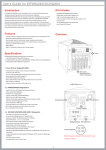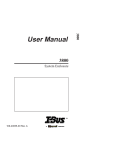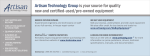Download 6620 - 1150 WIMA
Transcript
TL-SBC 6620 Single Board Computer User′′s Manual All brand names are registered trademarks of their owners. ©Copyright 1999 All Rights Reserved Manual Edition 5.1, October 31, 2000 The content of this manual is furnished for informational use only, it is subject to change without prior notice in order to improve reliability, design and function; in addition, this manual should not be construed as a commitment by Technoland. Technoland Incorporated assumes no responsibility or liability for any errors or inaccuracies that may appear in this book. In no event will Technoland Incorporated be liable for direct, indirect, special, incidental, or consequential damages arise out of the use or possible damages. This document contains proprietary information protected by copyright. All rights are reserved. No part of this manual may be reproduced by any mechanical, electronic, or other means in any form without the prior written permission from Technoland Incorporated. Trademarks TL-SBC 6620 is a registered trademark of Technoland Inc. IBM PC is a registered trademark of International Business Machines Corporation. Intel and Pentium are registered trademarks of Intel Corporation. Award is a registered trademark of Award Software, Inc. Other product names mentioned herein are used for identification purposes only and may be trademarks and/or registered trademarks of their respective companies. Contents GENERAL INFORMATION ............................................................................. 3 1.1 MAJOR FEATURES ..................................................................................... 4 1.2 SPECIFICATIONS ........................................................................................ 5 1.3 DELIVERY PACKAGE .................................................................................. 7 HARDWARE INSTALLATION ........................................................................ 8 2.1 CAUTION OF STATIC ELECTRICITY ............................................................ 8 2.2 CAUTION ON UNPACKING AND BEFORE INSTALLATION ............................ 9 2.3 TL-SBC 6620’S LAYOUT ........................................................................ 10 2.4 QUICK LISTING OF JUMPERS................................................................... 10 2.5 QUICK LISTING OF CONNECTORS ........................................................... 10 2.6 JUMPER SETTING DESCRIPTION ............................................................. 12 2.7 SETTING THE BUS-CLOCK FREQUENCY ................................................. 13 2.8 FREQUENCY MULTIPLIER SETTING ......................................................... 13 2.9 SYSTEM MEMORY DRAM ....................................................................... 14 2.10 ATX/AT POWER SELECT ..................................................................... 14 2.11 W ATCH-DOG TIMER .............................................................................. 15 2.12 PCI VGA CONTROLLER........................................................................ 18 2.13 DISKONCHIP ADDRESS SETTING ...................................................... 18 2.14 LCD 3.3/5.0V POWER SELECT ............................................................ 19 2.15 MANUFACTURER’S DEFAULT SETTING ................................................. 19 2.16 TEMPERATURE ALARM .......................................................................... 19 2.17 RETENTION MECHANISM ....................................................................... 20 CONNECTION................................................................................................. 21 3.1 POWER AND FAN CONNECTORS............................................................ 21 3.2 IDE'S LED, KEY-LOCK AND RESET BUTTON ......................................... 22 3.3 EXTRA SPEAKER CONNECTOR ............................................................... 22 3.4 PCI E-IDE DRIVE CONNECTOR ............................................................. 23 3.5 PS/2 POWER ON/OFF CONTROL.......................................................... 25 3.6 PARALLEL PORT CONNECTOR ................................................................ 25 3.7 THE FLOPPY DISK DRIVE CONNECTOR .................................................. 26 3.8 SERIAL PORTS CONNECTORS................................................................. 26 3.9 KEYBOARD CONNECTORS....................................................................... 29 Contents • i 3.10 PS/2 MOUSE 6-PIN MINI-DIN CONNECTOR ........................................ 29 3.11 VGA-CRT CONNECTOR ....................................................................... 30 3.12 FLAT-PANEL CONNECTOR .................................................................... 31 3.13 IR CONNECTOR ..................................................................................... 33 3.14 USB PORT CONNECTOR ...................................................................... 33 3.15 PC/104 BUS CONNECTION................................................................... 33 3.16 FAST ETHERNET CONNECTOR.............................................................. 36 3.17 ATX POWER CONTROLLER CONNECTOR ............................................ 37 AWARD BIOS SETUP.................................................................................... 38 4.1 MAIN MENU ............................................................................................. 39 4.2 STANDARD CMOS SETUP ...................................................................... 40 4.3 BIOS FEATURES SETUP ......................................................................... 41 4.4 CHIPSET FEATURES SETUP .................................................................... 42 4.5 INTEGRATED PERIPHERALS .................................................................... 43 4.6 POWER MANAGEMENT SETUP ................................................................ 44 ii •Contents Chapter-1 General Information The TL-SBC 6620 is a bus-100MHz Intel® BX chipset design PICMG bus Pentium®II-III-Celeron Industrial Single Board (I.S.B.) CPU card with features combine together to make it an ideal all-in-one industrial single board computer, enhanced I/O effects with VGA interface supports LCD Display panel and CRT Monitor on-board. The TL-SBC 6620 also provides one set of PC/104 bus for 8/16-bit industrial application with based on PC/104 standard bus. With onboard DMA33 of mode 4 to IDE drive interface architecture, the TL-SBC 6620 supports with maximum 33.3 MB/sec in data transfer rating to 4 pieces ® IDE drive connection. Design with Intel 82443BX and 82371EB core logic chipset, the TL-SBC 6620 supports all series Pentium®II-III-Celeron operating at 233 ~ 650MHz. The on-board C&T® 69000 VGA chipset supports up to 1280 x 1024 256 colors display resolution with on-chip 2MBytes memory, and it provides both VGA CRT Monitor and LCD Panel display connection. The advanced PICMG bus add-on connection of TL-SBC 6620 allows user could easily obtain both ISA's 16-bit and PCI's 32-bit full set signals from a full size PICMG slot for suitable plug into system with 8/16/32-bit ISA and-or PCI slots operating. The TL-SBC 6620 provides with two pieces 168-pin DIMM sockets support up to 1.0GBytes of main system memory. A single Flash chip holds the system BIOS, and you can easy update the Flash BIOS by the Utility Update. Advanced USB and IR ports also provide for faster and easily in data transmission. You can also use the DOS version of the "DiskOnChip" socket by issuing commands from the DOS prompt without the necessity of other software supports up to 144MB. If a non-expect program cause halts, the onboard WDT Watch-Dog Timer will automatically reset the CPU or generate an interrupt. The watchdog is designed with hardware only and doesn’t need any arithmetical functions of a real-time clock chip. This ensures the reliability in an unmanned or standalone system. 3 1.1 Major Features ® 9 One axial-horizontal type Slot-1 socket at face-side for Intel ® Pentium II-III-Celeron 233650 MHz Processors. 9 Intel 82443 BX chipset. 9 PICMG add-on bus with on-board PC/104 bus connector for 8/16bit supported. 9 Two pieces DIMM sockets supports DRAM up to 1.0 GB. 9 Two fast PCI DMA33-IDE connector support four IDE drives include large size hard disks, CD-ROM, tape backup etc. 9 PnP I/O address & IRQ selection. 9 Two high-speed RS-232 serial ports support 16C550 UART with 16-byte FIFO. One port provides RS-422/485 selection. 9 One enhanced bi-directional parallel port, supports SPP/EPP/ECP. 9 On board PS/2 Keyboard and PS/2 Mouse connector. 9 On board W83977 super I/O. 9 On-board C&T 69000 SVGA adapter with on-chip 2MBytes memory supports VGA LCD Panel and CRT Monitor display. 9 On board Intel 82558 100-Based Network. 9 “DiskOnChip ” Socket supported memory size up to 72 MB. 9 On-board two USB ports and one IrDA port. 9 Build-in one industrial WDT Watch-Dog-Timer. 9 AWARD Y2K PnP Flash BIOS. 9 Hardware Temperature Alarm ® ® ® TM *It will be a Warning “beep” come out if the CPU’s temperature reached 60. And it will stop as the CPU’s temperature going down below 60 again. 4 1.2 Specifications ® ® CPU: One piece Intel Pentium II-III-Celeron 233/ 266/ 300/ 333/ 400/450/500/650MHz. Bus interface: PICMG bus, comply with ISA and PCI slot One onboard PC/104 bus connector. ® Chipset: Intel 82443 BX bus-100MHz chipset. Data bus: 64-bit Processing ability: 64-bit ® C&T VGA Controller: C&T 69000 VGA, on-chip 2 MB memory included, supports up to 1280x1024 256 colors VGA modes resolution. Also provides one 50-pin LCD Panel connector, one internal 10-pin VGA-CRT connector. PCI Enhanced IDE Interfaces: Total four IDE drives supports with Mode 3 & 4 DMA33 function provides transfer rate up to 33.3MB/sec. RAM memory: Two pieces 168-pin DIMM sockets supports up to 1.0 GBytes. ® Cache memory: Slot-1 socket supports Intel's Pentium II-IIICeleron CPU with build-in 512KB Pipeline burst cache memory. Floppy disk drive interface: Supports up to two floppy disk drives. LAN: Intel 82558 supports 100-Based. Parallel port: Supports SPP/ECP/EPP. Serial ports: Two RS-232 ports with 16-byte FIFO 16C550 UART. One port provides RS-422/485 selection. BIOS: AWARD Y2K PnP Flash BIOS. WDT Watchdog timer: Periods set 1, 2, 10, 20 , 110 or 220 seconds, activity trigger with Reset or NMI. DMA channels: 7 5 Temperature Alarm: Hardware monitoring. Interrupt levels: 15 Keyboard: 6-pin mini-DIN connector or 5-pin header. Mouse: 6-pin mini-DIN connector support PS/2 type mouse. USB: Supports 2 USB header. IR interface: Supports one lrDA TX/RX header. Flash memory Disk: Socket for DiskOnChip™ (DOC). Fuse: Automatically resumes polyswitch resettable fuse. Extra Power: Provides one 4-PIN extra DC +5V/+12V power connector. CMOS: DS12B887 or equivalent device. Power voltage requested: +5V, +12V and -12V. Maximum Power Consumption: +5V@5A(350MHz PII), +12V@20mA, -12V@20mA. Operating temperature: 0-55°C (CPU need cooler). Board size: 7.3"(L) x 4.8" (W) (185mm x 122mm). 6 1.3 Delivery Package The delivery package of TL-SBC 6620 includes all following items: ✲ One TL-SBC 6620 Industrial Single Board ✲ One Printer Port Bracketed Flat Cable ✲ One COM Port Bracketed Flat Cable ✲ Two IDE port Flat Cable ✲ One FDD port Flat Cable ✲ One PS/2 to Standard DIN type Keyboard Transfer Cable ✲ Utility Diskette ✲ User’s Manual ✲ 5 pin ATX Power Connector Cable Please contact with your dealer if any of these items are missing or damaged when purchasing. And please keep all parts of the delivery package with packing materials in case of you want to ship or store the product in feature. 7 Chapter-2 Hardware Installation This chapter provides the information on how to install the hardware of TL-SBC 6620. At first, please follow up sections 1.3, 2.1 and 2.2 in check the delivery package and carefully unpacking. Following after, the jumpers setting of switch, watchdog timer and the DiskOnChip address selection etc. 2.1 Caution of Static Electricity The TL-SBC 6620 has been well package with an anti-static bag in protect its sensitive computer components and circuitry from the damage of static electric discharge. Note: DO NOT TOUCH THE BOARD OR ANY OTHER SENSITIVE COMPONENTS WITHOUT ALL NECESSARY ANTI-STATIC PROTECTION. You should follow the steps as following to protect the board in against the static electric discharge whenever you handle the board: 1. Please use a grounding wrist strap on whoever needs to handle the TL-SBC 6620. Well clip the ALLIGATOR clip of the strap to the end of the shielded wire lead from a grounded object. Please put on and connect the strap before handle the TL-SBC 6620 for harmlessly discharge any static electricity through the strap. 2. Please use anti-static pad for put any components or parts or tools on the pad whenever you work on them outside the computer. You may also in use the anti-static bag instead the pad. Please ask from your local supplier in help up your necessary parts on anti-static requirement. 8 2.2 Caution on Unpacking and Before Installation First of all, please follow with all necessary steps of section 2.1 in protection the TL-SBC 6620 from electricity discharge. With refer to section 1.3, please check the delivery package again with following steps: 1. Unpacking the TL-SBC 6620, keep well storage of all packing material, manual and diskette etc. if has. 2. Is there any components lose or drop from the board? DO NOT INSTALL IF HAPPENED. 3. Is there any visual damaged of the board? DO NOT INSTALL IF HAPPENED. 4. Well check from your optional parts (i.e. CPU, SRAM, DRAM, ROM-Disk etc.) for completed setting all necessary jumpers setting to jumper pin-set and CMOS setup correctly. Please also reference to all information of jumpers setting in this manual. 5. Well check from your external devices (i.e. Add-On-Card, Driver Type etc.) for completed add-in or connection and CMOS setup correctly. Please also reference to all information of connector connection in this manual. 6. Please keep all necessary manual and diskette in a good condition for your necessary re-installation if you change your Operating System or whatever needs. 9 2.3 TL-SBC 6620’s Layout TL-SBC 6620’s Layout 2.4 Quick Listing of Jumpers JP2 ( 1-2 OFF ) JP3 ( 1-2 OFF ) JP4 ( 2-3 ON ) JP5 ( 1-2, 7-8 ON ) JP6 ( 1-2 ON ) JP7 ( 1-2 OFF ) JP8 ( 1-2 ON ) JP9 ( 1-2 ON ) JP10 ( 1-2, 3-4 ON ) JP10 ( 5-6, 7-8, 9-10 ON ) JP11 ( 3-5, 4-6 ON ) JP12 ( 3-5, 4-6 ON ) JP14 ( 2-3 ON ) Bus-Clock 66/100MHz Select Manufacturer’s Default Setting LCD 3.3/5.0V Power Select Frequency Multiplier Select AT/ATX Power Select Temperature Alarm RS-232/422/485 Select RS-232/422/485 Select DiskOnChip™ Address setting WDT Time Scaling Select RS-232/422/485 Select RS-232/422/485 Select WDT Activity Select 2.5 Quick Listing of Connectors JP1: RESET PIN 10 BZ1: ON-BOARD BUZZER D4: ON-BOARD POWER-ON LED INDICATOR D1, D2, D3: INTERNAL LAN’S LED INDICATORS CN1: KEYLOCK CONNECTOR CN2: SPEAKER CONNECTOR CN3: HDD LED CONNECTOR CN4: INTERNAL FAN’S POWER CONNECTOR FOR CPU CN5: ATX POWER ON/OFF SWITCH CN6: INTERNAL 5-PIN KEYBOARD CONNECTOR CN7: POWER 4-PIN CONNECTOR CN8: 1st IDE CONNECTOR CN9: 2nd IDE CONNECTOR CN10: INTERNAL VGA LCD CONNECTOR (HEADER 25x2) CN11: ATX POWER CONTROL CN12: PARALLEL PORT CONNECTOR CN13: INTERNAL COM-2 RS-422/485 CONNECTOR ( HEADER 5X2 ) CN14: PC104-BUS 64-PIN ISA 8-BIT CN15: PC104-BUS 40-PIN ISA 16-BIT CN16: FDD CONNECTOR CN17: INTERNAL COM-1 RS-232 CONNECTOR ( HEADER 5X2 ) CN18: INTERNAL COM-2 RS-232 CONNECTOR ( HEADER 5X2 ) CN19: INTERNAL VGA MONITOR CONNECTOR ( HEADER 5X2 ) CN20: USB PORTS CONNECTOR CN21: IR CONNECTOR (6-PIN) CN22: RJ-45 10/100-BASED LAN CONNECTOR CN23: EXTERNAL COM-1 RS-232 CONNECTOR ( DB9 ) CN24: EXTERNAL MINI-DIN PS/2 MOUSE CONNECTOR CN25: EXTERNAL VGA CONNECTOR (DB15) CN26: EXTERNAL COM-2 RS-232 CONNECTOR ( DB9 ) CN27: EXTERNAL MINI-DIN PS/2 KEYBOARD CONNECTOR DM1: DIMM SOCKET 0 DM2: DIMM SOCKET 1 SLOT-1: PEMTIUM™-II-III-Celeron PROCESSOR’S SOCKET U24: DiskOnChip™ SOCKET LE1~LE3: LAN LED CONNECTOR 11 2.6 Jumper Setting Description A jumper pin-set is ON as a shorted circuit with a plastic cap inserted over two pins. A jumper pin-set is OFF as a open circuit with a plastic cap inserted over one or no pin(s) between pins. The below figure 2.2 shows the examples of different jumper pin-set setting as ON or OFF in this manual. Figure 2.2 All jumper pin-set already has its default setting with the plastic cap inserted as ON, or without the plastic cap inserted as OFF. The default setting may reference in this manual with a " * " symbol in front of the selected item. 12 2.7 Setting the Bus-Clock Frequency The TL-SBC 6620 provides all necessary by jumper setting in using Bus-Clock frequency as the system bus clocking with JP2 setting as following: z Bus-Clock Frequency Setting of JP2: Bus-Clock Frequency * 100MHz 66MHz JP2 OFF ON 2.8 Frequency Multiplier Setting The TL-SBC 6620 provides JP5 for define the selection of the Frequency Multiplier value of system bus to processor core in following table: z Frequency Multiplier Setting of JP5: Frequency Multiplier: System Clock JP5 ON JP5 OFF 66 * 100 System Bus to Processor Core 7-8 5-6 3-4 3x ON ON OFF ON 200 300 4x ON ON ON OFF 266 400 1-2 5x ON ON OFF OFF 333 500 2.5x ON OFF ON ON 166 250 * 3.5x ON OFF OFF ON 233 * 350 4.5x ON OFF ON OFF 300 450 5.5x OFF ON OFF OFF 366 550 6x ON OFF ON ON 400 600 6.5x OFF OFF ON ON 430 650 7x ON OFF OFF ON 460 700 7.5x OFF OFF OFF ON 500 750 8x ON OFF ON OFF 530 800 The bus-clock is setting by JP2 and JP5 The default setting is for Intel ® Pentium II 350MHz processor. If the bus Frequency not match processor frequency, the system will be unstable. 13 2.9 System Memory DRAM The TL-SBC 6620 provides a wide range on-board DRAM memory by two pieces DIMM sockets (DIMM-1, DIMM-2) request the access time should meet PC-100 standard.. The maximum capacity of the on board memory is 1.0GBytes. See the figure on section 2.3 for get the identifying the banks. 2.10 ATX/AT Power Select The TL-SBC 6620 provides a selection by a three-pin jumper JP6 for setting the power supply type in using. z ATX/AT Power Select Setting of JP6: Power Supply In Using ATX Power Supply AT Power Supply 14 JP6 2-3 * 1-2 2.11 Watch-Dog Timer There are three access cycles of Watch-Dog Timer as Enable, Refresh and Disable. The Enable cycle should proceed by READ PORT 443H. The Disable cycle should proceed by READ PORT 045H. A continue Enable cycle after a first Enable cycle means Refresh. Once if the Enable cycle activity, a Refresh cycle is request before the time-out period for restart counting the WDT Timer's period. Otherwise, it will assume that the program operation is abnormal when the time counting over the period preset of WDT Timer. A System Reset signal to start again or a NMI cycle to the CPU comes if over. The JP14 is using for select the active function of watch-dog timer in disable the watch-dog timer, or presetting the watch-dog timer activity at the reset trigger, or presetting the watch-dog timer activity at the NMI trigger. z z JP14 : Watch-Dog Active Type Setting JP14 DESCRIPTION *2-3 System Reset 1-2 Active NMI OFF disable Watch-dog timer JP10 ( pin 5-6, 7-8, 9-10 ) : WDT Time - Out Period WD2 WD1 WD0 PERIOD 5–6 7–8 9 – 10 *1 sec ON ON ON 2 sec OFF ON ON 10 sec ON OFF ON 20 sec OFF OFF ON 110 sec ON ON OFF 220 sec OFF ON OFF 15 The Watch-dog timer is disabled after the system Power-On. The watch-dog timer can be enabled by a Enable cycle with reading the control port (443H), a Refresh cycle with reading the control port (443H) and a Disable cycle by reading the Watch-dog timer disable control port (045H). After a Enable cycle of WDT, user must constantly proceed a Refresh cycle to WDT before its period setting comes ending of every 1, 2, 16 or 256 seconds which presetting by JP10 ( PIN 5-6, 7-8 ). If the Refresh cycle does not active before WDT period cycle, the on board WDT architecture will issue a Reset or NMI cycle to the system. The Watch-Dog Timer is controlled by two I/O ports. 443H 443H 045H I/O Read I/O Read I/O Read The Enable cycle. The Refresh cycle. The Disable cycle. The following sample programs showing how to Enable, Disable and Refresh the Watch-dog timer: WDT_EN_RF WDT_DIS WT_Enable EQU EQU PUSH PUSH MOV 0443H 0045H AX DX DX,WDT_EN_RF IN POP POP RET PUSH PUSH MOV AL,DX DX AX ; keep AX DX ; enable the watch-dog timer WT_Rresh AX DX DX,WDT_ET_RF ; get back AX, DX ; keep AX, DX ; refresh the watch-dog timer WT_DISABLE IN POP POP RET PUSH PUSH MOV AL,DX DX AX AX DX DX,WDT_DIS IN AL,DX timer 16 ; get back AX, DX ; disable the watch-dog POP POP RET DX AX ; get back AX, DX 17 2.12 PCI VGA Controller The TL-SBC 6620 has built-in a C&T 69000 VGA Controller with on-chip 2 MB memory, support resolutions up to 1280 x 1024 256 colors to VGA-CRT monitor. The TL-SBC 6620 also provides one 50-pin internal LCD Panel connector CN10, and reserved internal 10-pin VGA-CRT header connector. 2.13 DiskOnChip Address Setting The TL-SBC 6620 provides a U24 socket for install the DiskOnChip module. A JP10 ( pin 1-2, 3-4 ) may select the starting memory address of the DiskOnChip (D.O.C.) for avoid the mapping area with any other memory devices. If you have another extra memory devices in the system with the same memory, neither the TL-SBC 6620 nor the extra memory devices will function normally. Please setting both at different memory address mapping. z JP10 : DiskOnChip Address Memory Address Mapping JP10 3-4 JP10 1-2 D000 * ON * ON D800 ON OFF E000 OFF ON E800 OFF OFF *) : default setting The D.O.C. function allows the system in using without FDD nor HDD. The D.O.C. may formatting as driver C: or driver A:. User may also easily uses the DOS's commands such as FORMAT, SYS, COPY, XCOPY, DISCOPY and DISKCOMP etc. This is means that the D.O.C. may uses as driver-A if the system without FDD-A for ambient application. Please contact with your supplier for different size D.O.C. module. 18 2.14 LCD 3.3/5.0v Power Select The TL-SBC 6620 provides a select for unsing the LCD Panel with 3.3V or 5.0V as setting in the following: z LCD Power Select of JP4: LCD Power Type 5.0V 3.3V JP4 * 2-3 1-2 2.15 Manufacturer’s Default Setting The TL-SBC 6620 has some jumpers which are for design use only. Please set as the board provides of the manufacturer’s default setting in the following: z Manufacturer’s Default Setting of JP3 : Manufacturer’s JP3 Setting * OFF 2.16 Temperature Alarm The TL-SBC 6620 provides a select for Hardware temperature Alarm. If the CPU’s temperature reached 60°C±10%, the warning “beep” will be come out. And it will stop as the CPU’s temperature going down below 60°C±10% again. z Temperature Alarm Default Setting of JP7: Temperature Alarm JP7 Enabled ON Disabled OFF 19 2.17 Retention Mechanism For SECC2 PII/III processor types, use the two caps on both ends after installing the processor to secure the installation. SECC types do not require these caps. 20 Chapter-3 Connection This chapter gives all necessary information of the peripheral's connections, switches and indicators. 3.1 Power and FAN Connectors The TL-SBC 6620 provides one 4-pin DC-Power connector as following CN7 pin information. And also provides one 3-pin fan out connector at solder side as following CN4 pin information. z CN7 : 4-PIN POWER CONNECTOR PIN NO. 1 2 3 4 z DESCRIPTION Vcc GND GND +12V CN4 : 3-PIN FAN IN/OUT CONNECTOR PIN NO. Type 1 To FAN 2 To FAN 3 NC DESCRIPTION GND +12V NC The output pin-2 ( +12V ) is a DC power to FAN. 21 3.2 IDE's LED, Key-Lock and Reset Button The TL-SBC 6620 has one LED ( D4 ) indicates out power-on status. And the following provides the pin information for IDE's LED connector, Key-Lock and Reset Button connections from CN3, CN1 and JP1. z z z CN3 : IDE LED connector PIN NO. DESCRIPTION 1 HDD ACTIVE# 2 +5V CN1 : POWER LED & KEYLOCK PIN NO. DESCRIPTION 1 POWER LED ANODE 2 NC 3 GROUND 4 KEYLOCK 5 GROUND JP1 : RESET BUTTON PIN NO. 1 2 DESCRIPTION GROUND EXTERNAL RESET 3.3 Extra Speaker Connector The TL-SBC 6620 has an on-board buzzer ( BZ1 ). And it also provides the CN2 in allows user to connecting to the external speaker. z 22 CN2 : Speaker Connector PIN NO. DESCRIPTION 1 SPEAKER SIGNAL 2 NC 3 GROUND 4 +5V 3.4 PCI E-IDE Drive Connector Two standard 40-pin header daisy-chain driver connectors provide as CN8 and CN9 with following pin assignment. Total four IDE (Integrated Device Electronics) drivers may connect. CN8 (IDE 1) : Primary IDE Connector z CN8 : IDE Interface Connector PIN NO. 1 3 5 7 9 11 13 15 17 19 21 23 25 27 29 31 33 35 37 39 DESCRIPTION RESET DATA 7 DATA 6 DATA 5 DATA 4 DATA 3 DATA 2 DATA 1 DATA 0 GROUND N/C IOW# IOR# N/C N/C INTERRUPT SA1 SA0 HDC CS0 HDD ACTIVE PIN NO. 2 4 6 8 10 12 14 16 18 20 22 24 26 28 30 32 34 36 38 40 DESCRIPTION GROUND DATA 8 DATA 9 DATA 10 DATA 11 DATA 12 DATA 13 DATA 14 DATA 15 N/C GROUND GROUND GROUND BALE - DEFAULT GROUND# -DEFAULT IOCS16#-DEFAULT N/C SA2 HDC CS1# GROUND 23 CN9 (IDE 2) : Secondary IDE Connector z CN9 : IDE Interface Connector PIN NO. 1 3 5 7 9 11 13 15 17 19 21 23 25 27 29 31 33 35 37 39 24 DESCRIPTION RESET DATA 7 DATA 6 DATA 5 DATA 4 DATA 3 DATA 2 DATA 1 DATA 0 GROUND N/C IOW# IOR# N/C N/C INTERRUPT SA1 SA0 HDC CS0 HDD ACTIVE PIN NO. 2 4 6 8 10 12 14 16 18 20 22 24 26 28 30 32 34 36 38 40 DESCRIPTION GROUND DATA 8 DATA 9 DATA 10 DATA 11 DATA 12 DATA 13 DATA 14 DATA 15 N/C GROUND GROUND GROUND BALE - DEFAULT GROUND# -DEFAULT IOCS16#-DEFAULT N/C SA2 HDC CS1# GROUND 3.5 PS/2 Power ON/OFF Control The TL-SBC 6620 reserved a CN5 for ATX Power ON/OFF Control. z CN5 : ATX Power ON/OFF Control CN5 2 1 DESCRIPTION Pin 1-2 OFF ( LOW ) Pin 1-2 ON ( HIGH ) Remain Power Status Change Power ON / OFF Standby 3.3V 3.6 Parallel Port Connector A standard 26-pin flat cable driver connector provides as CN12 with following pin assignment for connection to parallel printer. z CN12 : Parallel Port Connector PIN NO. 1 3 5 7 9 11 13 15 17 19 21 23 25 DESCRIPTION STROBE DATA 1 DATA 3 DATA 5 DATA 7 BUSY PRINTER SELECT ERROR# PRINTER SELECT LN# GROUND GROUND GROUND GROUND PIN NO. 2 4 6 8 10 12 14 16 18 20 22 24 26 DESCRIPTION DATA 0 DATA 2 DATA 4 DATA 6 ACKNOWLEDGE PAPER EMPTY AUTO FORM FEED INITIINTELZE GROUND GROUND GROUND GROUND GROUND 25 3.7 The Floppy Disk Drive Connector A standard 34-pin header daisy-chain driver connector provides as CN16 with following pin assignment. Total two FDD drivers may connect. z CN16 : FDD CONNECTOR PIN NO. DESCRIPTION 1 GROUND 3 GROUND 5 GROUND 7 GROUND 9 GROUND 11 GROUND 13 GROUND 15 GROUND 17 GROUND 19 GROUND 21 GROUND 23 GROUND 25 GROUND 27 GROUND 29 GROUND 31 GROUND 33 GROUND PIN NO. 2 4 6 8 10 12 14 16 18 20 22 24 26 28 30 32 34 DESCRIPTION REDUCE WRITE N/C N/C INDEX# MOTOR ENABLE A# DRIVE SELECT B# DRIVE SELECT A# MOTOR ENABLE B# DIRECTION# STEP# WRITE DATA# WRITE DATA# TRACK 0# WRITE PROTECT# READ DATA# SIDE 1 SELECT DISK CHANGE# 3.8 Serial Ports Connectors z z z z 26 COM-1 RS-232 at external connector CN23. COM-1 RS-232 also at internal connector CN17. COM-2 RS-232 also at internal connector CN18. COM-2 RS-422/485 at internal connector CN13. All COM ports provides with high speeds NS16C550 compatible UARTs with Read/Receive 16 byte FIFO serial ports. Please see the following pin assignment. z z z CN23/26 : RS-232 Serial Port DB-9 Connector (COM1/COM2) PIN NO. DESCRIPTION 1 DATA CARRIER DETECT (DCD) 2 RECEIVE DATA (RXD) 3 TRANSMIT DATA (TXD) 4 DATA TERMINAL READY (DTR) 5 GROUND (GND) 6 DATA SET READY (DSR) 7 REQUEST TO SEND (RTS) 8 CLEAR TO SEND (CTS) 9 RING INDICATOR (RI) CN17/18 : RS-232 Serial Port 10-pin Header (COM1/COM2) PIN NO. DESCRIPTION PIN NO. DESCRIPTION 1 DCD 2 DSR 3 RXD 4 RTX 5 TXD 6 CTX 7 DTR 8 RI 9 GND 10 NC CN13 : RS422/485 PIN NO. DESCRIPTION 1 TX3 RX+ 5 GND 7 RTS+ 9 CTS- PIN NO. 2 4 6 8 10 DESCRIPTION TX+ RXRTSCTS+ NC 27 The table here in show out on how to select and setting the COM-2 as RS-232 as CN26 or CN18, or RS-422/485 at CN13. Jumper JP11 JP12 JP8 JP9 z z 28 RS-232 3-5, 4-6 3-5, 4-6 OPEN OPEN RS-422/485 1-3, 2-4 1-3, 2-4 3-4 or 1-2 3-4 or 5-6 JP8 : Receiver Enable Control JP9 DESCRIPTION 1-2 ON Always Enable 3-4 ON Enable by writing the REG : 2 EFH BIT1=1 *1-2 OFF Always Disable JP9 : Transceiver Enable Control JP9 DESCRIPTION 1-2 ON Always Enable 3-4 ON Enable by ”-RTS” signal 5-6 ON Enable by writing the REG : 2 EFH BIT0=1 *1-2 OFF Always Disable 3.9 Keyboard Connectors The TL-SBC 6620 offers two possibilities for keyboard connections to external PS/2 type keyboard at CN27 and an internal 5-pin header at CN6. z CN6 : 5-pin Header Keyboard Connector PIN NO. 1 2 3 4 5 z DESCRIPTION KEYBOARD CLOCK KEYBOARD DATA N/C GROUND +5V CN27 : 6-pin Mini-DIN Keyboard Connector PIN NO. 1 2 3 4 5 6 DESCRIPTION KEYBOARD DATA N/C GROUND +5V KEYBOARD CLOCK N/C 3.10 PS/2 Mouse 6-pin Mini-DIN Connector The TL-SBC 6620 provides an external PS/2 mouse connector at CN24 with following pin information. z CN24 : PS/2 Mouse Connector PIN NO. 1 2 3 4 5 6 DESCRIPTION DATA NC GROUND +5V CLK NC 29 3.11 VGA-CRT Connector The TL-SBC 6620 provides two possible connectives of VGA-CRT connections. One standard DB-15 external VGA connector as following CN25 pin information. Another internal 10-pin header for VRA-CRT connection as following CN19 pin information. z CN25 : 15-pin DB-15 Female VGA-CRT connector PIN NO. 1 3 5 7 9 11 13 15 z PIN NO. 2 4 6 8 10 12 14 DESCRIPTION GREEN NC GROUND GROUND GROUND NC VSYNC CN19 : 10-pin 5x2 Header VGA-CRT connector PIN NO. 1 3 5 7 9 30 DESCRIPTION RED BLUE GROUND GROUND NC NC HSYNC NC DESCRIPTION RED GREEN BLUE HSYNC VSYNC PIN NO. 2 4 6 8 10 DESCRIPTION GROUND GROUND GROUND GROUND GROUND 3.12 Flat-Panel Connector The TL-SBC 6620 provides a 50-pin 2.0 mm pitch header connector (CN10) for 3.3Vor 5V Panel connection with following pin-assignment. +12V GND * +3.3 or +5V PVcc FPVee P0 P2 P4 P6 P8 P10 P12 P14 P16 P18 P20 P22 P24 SHFCLK M GND P26 P28 P30 P32 P34 1 3 5 7 9 11 13 15 17 19 21 23 25 27 29 31 33 35 37 39 41 43 45 47 49 2 4 6 8 10 12 14 16 18 20 22 24 26 28 30 32 34 36 38 40 42 44 46 48 50 +12V GND ENAVdd GND P1 P3 P5 P7 P9 P11 P13 P15 P17 P19 P21 P23 P25 FLM LP ENABKL P27 P29 P31 P33 P35 *PVcc default +5V 31 Flat Panel Display interface HSXX XX PIN Pin # Name 9 10 11 12 13 14 15 16 17 18 19 20 21 22 23 24 25 26 27 28 29 30 31 32 33 34 41 42 43 44 45 46 47 48 49 50 35 36 37 38 40 32 P0 P1 P2 P3 P4 P5 P6 P7 P8 P9 P10 P11 P12 P13 P14 P15 P16 P17 P18 P19 P20 P21 P22 P23 P24 P25 P26 P27 P28 P29 P30 P31 P32 P33 P34 P35 Mono Mono Mono Color Color Color Color SS DD DD TFT TFT TFT TFT 8-bit 8-bit 16-bit 18 bit 18/24 bit 36-bit D0 D1 D2 D3 D4 D5 D6 D7 UD3 UD2 UD1 UD0 UD3 UD2 UD1 UD0 UD7 UD6 UD5 UD4 UD3 UD2 UD1 UD0 UD7 UD6 UD5 UD4 UD3 UD2 UD1 UD0 9/12/1 6 bit B0 B1 B2 B3 B4 G0 G1 G2 G3 G4 G5 R0 R1 R2 R3 R4 Color Color Color Color Color Color STN- STN- STN- STN- STN- STNHR SS SS DD DD DD 8-bit (4bP) 16-bit (4bP) FB0 FB0 R1 R1 UR1 FB1 FB1 B1 G1 UG1 FB2 FB2 G2 B1 UB1 B0 FB3 FB3 R3 R2 UR2 B1 FB4 SB0 B3 G2 LR1 B2 FB5 SB1 G4 B2 LG1 B3 SB0 SB2 R5 R3 LB1 B4 SB1 SB3 B5 G3 LR2 B5 SB2 FG0 B3 SB3 FG1 R4 SB4 FG2 G4 G0 SB5 FG3 B4 G1 FG0 SG0 R5 G2 FG1 SG1 G5 G3 FG2 SG2 B5 G4 FG3 SG3 R6 G5 FG4 FR0 FG5 FR1 SG0 FR2 R0 SG1 FR3 R1 SG2 SR0 R2 SG3 SR1 R3 SG4 SR2 R4 SG5 SR3 R5 FR0 FR1 FR2 FR3 FR4 FR5 SR0 SR1 SR2 SR3 SR4 SR5 SHFCLK: Pixel clock .Shift Clock FLM.VSYNC: First line marker DE,M: Panel AC driver control LP,HSYNC: Latch pulse ENABKL: Power sequencing control for enabling the backlight.(high active) UR0 UG0 UB0 UR1 UR0 LG0 LB0 LR1 UG1 UB1 UR2 UG2 LG1 LB1 LR2 LG2 B0 B1 B2 B3 B4 B5 B6 B7 G0 G1 G2 G3 G4 G5 G6 G7 R0 R1 R2 R3 R4 R5 R6 R7 18/24 bit 8-bit (4bP) 16-bit (4bP) 24-bit UR0 UG0 UB0 LR0 LG0 LB0 UR1 UG1 UB1 LR1 LG1 LB1 UR2 UG2 UB2 LR2 LG2 LB2 UR3 UG3 UB3 UR3 LG3 LB3 R = RED G = GREEN B = BLUE F = FIRST S = SECOND U = UPER L = LOWER 3.13 IR Connector The TL-SBC 6620 provides a 6-pin internal IR communication connector as following CN21 pin information. z CN21 : 6-PIN IR CONNECTOR PIN DESCRIPTION PIN DESCRIPTION 1 Vcc 4 GROUND 2 FIRRX 5 IRTX 3 IRRX 6 CVROFF 3.14 USB Port Connector The TL-SBC 6620 provides a internal 8-pin header for two USB ports connection. Please refer to the following detail pin information. z CN20 : 8-pin Header USB Connector PIN NO. CN20 PIN NO. CN20 1 Vcc 2 Vcc 3 BD04 BD15 BD0+ 6 BD1+ 7 GROUND 8 GROUND 3.15 PC/104 Bus Connection The TL-SBC 6620’s PC/104 expansion bus provides you in connect to all kind of PC/104 modules. The PC/104 bus has been already become the industrial embedded 16-bit PC standard bus. You can easily install to over thousands type of PC/104 modules from hundreds of venders in the world. The detailed pin assignment of the PC/104 expansion bus connectors CN14 and CN15 are specified as following tables: 33 Note : The PC/104 connector allows to directly plug-in Stackthru PC/104 modules without the PC/104 mounting kit. 34 z CN14&CN15 : PC/104 Expansion Bus (CN14 = 64-pin female connector; CN15 = 40-pin female connector.) Pin CN14 CN14 CN15 CN15 No. RowA RowB RowC RowD 0 --0V 0V 1 IOCHECK* 0V SBHE* MEMCS16* 2 SD7 RESETDRV LA23 IOSC16* 3 SD6 +5V LA22 IRQ10 4 SD5 IRQ9 LA21 IRQ11 5 SD4 -5V LA20 IRQ12 6 SD3 DRQ2 LA19 IRQ15 7 SD2 -12V LA18 IRQ14 8 SD1 NOWS* LA17 DACK0* 9 SD0 +12V MEMR* DRQ0 10 IOCHRDY (KEY) MEMW* DACK5* 11 AEN SMEMW* SD8 DRQ5 12 SA19 SMEMR* SD9 DACK6* 13 SA18 IOW* SD10 DRQ6 14 SA17 IOR* SD11 DACK7* 15 SA16 DACK3* SD12 DRQ7 16 SA15 DRQ3 SD13 +5V 17 SA14 DACK1* SD14 MASTER* 18 SA13 DRQ1 SD15 0V 19 SA12 REFRESH* (KEY) 0V 20 SA11 SYSCLK --21 SA10 IRQ7 --22 SA9 IRQ6 --23 SA8 IRQ5 --24 SA7 IRQ4 --25 SA6 IRQ3 --26 SA5 DACK2* --27 SA4 TC --28 SA3 BALE --29 SA2 +5V --30 SA1 OSC --31 SA0 0V --32 0V 0V --35 3.16 Fast Ethernet Connector The Fast Ethernet controller provides with 32-bit performance, PCI bus master capability, and full compliance with IEEE 802.3 10/100Based-T specifications. For 10/100Base-T operation, please connect the network connection by plugging one end of the cable into the 9-pin RJ-45 CN22 Connector. z CN22 : Ethernet Connector ( 9-pin RJ-45 ) PIN NO. 1 2 3 4 5 6 7 8 9 DESCRIPTION TX+ TXRX+ NC NC RXNC NC Ground For indication out the LAN operating status, the board provides three LED indicators in show out the status at follows: LE1: LED indicator lighting shows 10-Based data rating LE2: LED indicator lighting shows 100-Based data rating LE4: LED indicator lighting shows LAN in active 36 3.17 ATX Power Controller Connector The TL-SBC 6620 support ATX Power function by CN11. The connector of CN11 can control the 5 pin ATX Power via the extension cable from the Backplane (from the version 6.1). 37 Chapter-4 AWARD BIOS Setup The TL-SBC 6620 uses the Award PCI/ISA BIOS for the system configuration. The Award BIOS setup program is designed to provide the maximum flexibility in configuring the system by offering various options which could be selected for end-user requirements. This chapter is written to assist you in the proper usage of these features. To access AWARD PCI/ISA BIOS Setup program, press <Del> key. The Main Menu will be displayed at this time. 38 4.1 Main Menu Once you enter the Award BIOS CMOS Setup Utility, the Main Menu will appear on the screen. The Main Menu allows you to select from several setup functions and two exit choices. Use the arrow keys to select among the items and press <Enter> to enter the sub-menu. Note that a brief description of each highlighted selection appears at the bottom of the screen. 39 4.2 Standard CMOS Setup The Standard Setup is used for the basic hardware system configuration. The main function is for Data/Time and Floppy/Hard Disk Drive settings. Please refer to the following screen for the setup. When the IDE hard disk drive you are using is larger than 528MB, please set the HDD mode to LBA mode. Please use the IDE Setup Utility in BIOS SETUP to install the HDD correctly. ROM PCI ISA BIOS <2A69KD2C> STANDARD CMOS SETUP AWARD SOFTWARE, INC. Data (mm:dd:yy) : Tue, Jul 13 1999 Time (hh:mm:ss) : 15 : 3 : 6 HARD HISKS Primary Master Primary Slave Secondary Master Secondary Slave Drive A Drive B : : : : TYPE Auto Auto Auto Auto SIZE 0 0 0 0 CYLS 0 0 0 0 HEAD 0 0 0 0 : 1.44M , 3.5 in : None Base Extended Other Total LCD&CRT : Auto Halt On : All Errors ESC : Quit F1 : Help 40 PRECOMP 0 0 0 0 ÇÈÆÅ : Select Item (Shift) F2 : Change Color LANDZ 0 0 0 0 Memory Memory Memory Memory : : : : SECTOR 0 0 0 0 640k 31744k 384k 32768k PU/PD/ + / - : Modify MODE AUTO AUTO AUTO AUTO 4.3 BIOS Features Setup This section allows you to configure your system for the basic operation. You have the opportunity to select the system’s default speed, boot-up sequence, keyboard operation, shadowing and security. ROM PCI ISA BIOS <2A69KD2C> BIOS FEATURES SETUP AWARD SOFTWARE, INC. Virus Warning CPU Internal Cache External Cache CPU L2 Cache ECC Checking Quick Power On Self Test Boot Sequence Swap Floppy Drive Boot Up Floppy Seek Boot Up NumLock Status Gate A20 Option Typematic Rate Setting Typematic Rate (Chars/Sec) Typematic Delay (Msec) Security Option PS/2 mouse function conltrol PCI/VGA Palette Snoop OS Select For DRAM > 64MB Report No FDD For WIN 95 : : : : : : : : : : : : : : : : : : Disabled Enabled Enabled Enabled Disabled A,C,SCSI Disabled Enabled On Fast Disabled 6 250 Setup Enabled Disabled Non-OS2 Yes Video BIOS C8000-CBFFF CC000-CFFF D0000-D3FFF D4000-D7FFF D8000-DBFFF DC000-DFFFF ESC F1 F5 G6 G7 : : : : : Shadow Shadow Shadow Shadow Shadow Shadow Shadow : : : : : : : Enabled Disabled Disabled Disabled Disabled Disabled Disabled Quit ÇÈÆÅ: Select Item Help PU / PD / + /- : Modify Old Values (Shift) F2 : Color Load BIOS Defaults Load Setup Defaults 41 4.4 Chipset Features Setup This section allows you to configure the system based on the specific features of the installed chipset. This chipset manages bus speeds and the access to the system memory resources, such as DRAM and the external cache. It also coordinates the communications between the conventional ISA and PCI buses. It must be stated that these items should never be altered. The default settings have been chosen because they provide the best operating conditions for your system. You might consider and make any changes only if you discover that the data has been lost while using your system. ROM PCI ISA BIOS <2A69KD2C> CHIPSET FEATURES SETUP AWARD SOFTWARE, INC. Auto Configuration EDO DRAM Speed Selection EDO CASx# MA Wait State EDO RASx# Wait State SDRAM RAS-to-CAS Delay SDRAM RAS Precharge Time SDRAM CAS latency Time SDRAM Precharge Control DRAM Date Integrity Mode System BIOS Cacheable Video BIOS Cacheable Video RAM Cacheable 8 Bit I/O Recovery 16 Bit I/O Recovery Memory Hole At 15M-16M Passive Release Delayed Transation AGP Aperture Size 42 : : : : : : : : : : : : : : : : : : Enabled 60ns 2 2 3 3 3 Disabled Non-ECC Enabled Enabled Enabled 1 1 Disabled Disabled Enabled 64 Auto Detect DIMM/PCI Clk Spread Spectrum CPU Host Clock CPU Warning Temperature Current CPU Temperature ESC F1 F5 F6 F7 : : : : : : : : : : Enabled Disabled Default Disabled 35°C / 95°F Quit ÇÈÆÅ: Select Item Help PU/PD/+/- : Modify Old Values (Shift) F2 : Color Load BIOS Defaults Load Setup Defaults 4.5 Integrated Peripherals The IDE hard drive controllers can support up to two separate hard drives. These drives have a master/slave relationship which is determined by the cabling configuration used to attach them to the controller. Your system supports two IDE controllers--a primary and a secondary--so you can install up to four separate hard disks. PIO means Programmed Input /Output. Rather than having the BIOS issue a series of commands to affect the transfer to or from the disk drive, PIO allows the BIOS to tell the controller what it wants and then let the controller and the CPU perform the complete task by them. This is much simpler and more efficient (also faster). ROM PCI ISA BIOS <2A69KD2C> INTEGRATED PERIPHERALS AWARD SOFTWARE, INC. IDE HDD Block Mode IDE Primary Master PIO IDE Primary Slave PIO IDE Primary Master PIO IDE Primary Slave PIO IDE Primary Master UDMA IDE Primary Slave UDMA IDE Primary Master UDMA IDE Primary Slave UDMA On-Chip Primary PCI IDE On-Chip Secondary PCI IDE USB Keyboard Support Init Display First : : : : : : : : : : : : : Enabled Auto Auto Auto Auto Auto Auto Auto Auto Enabled Enabled Disabled PCI Slot KBC input clock Onboard FDC Controller Onboard Serial Port 1 Onboard Serial Port 2 UART Mode Select : : : : : 8MHz Enabled 3F8/IRQ4 2F8/IRQ3 Normal Onboard Parallel Port Parallel Port Mode : : 378 / IRQ7 SPP LCD Panel Type : Panel 5 ESC F1 F5 F6 F7 : : : : : Quit ÇÈÆÅ : Select Item Help PU/PD/+/- : Modify Old Values (Shift) F2 : Color Load BIOS Defaults Load Setup Defaults 43 4.6 Power Management Setup The Power Management Setup allows user to configure the system for saving energy in a most effective way while operating in a manner consistent with his own style of computer use. ROM PCI-ISA BIOS <2A69KD2C> POWER MANAGEMENT SETUP AWARD SOFTWARE, INC. Power Management PM Control by APM Video Off Method Video Off After MODEM Use IRQ Doze Mode Standby Mode Suspend Mode HDD Power Down Throttle Duty Cycle PCI/VGA Act-Monitor Power On by Ring CPU fan on temp high IRQ8 Break Suspend : : : : : : : : : : : : : : User Define Yes V/H SYNC + Blank Standby 3 Disable Disable Disable Disable 62.5% Disabled Instant-Off Enabled Disabled ** Reload Global Timer IRQ3 [3-7, 9-15], NMI Primary IDE0 Primary IDE1 Secondary IDE 0 Secondary IDE 1 Floppy Disk Serial Port Parallel Port ESC F1 F5 F6 F7 44 : : : : : Events : : : : : : : : ** Disabled Disabled Disabled Disabled Disabled Disabled Enabled Disabled Quit ÇÈÆÅ : Select Item Help PU/PD/+/- : Modify Old Values (Shift) F2 : Color Load BIOS Defaults Load Setup Defaults