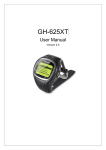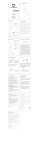Download Illusion Numeric Pager User Manual
Transcript
Numeric Pager User Manual Illusion Numeric Pager User Manual Table of contents 1. 2. 3. 4. 5. 6. External view of pager Function of pager Description of different display status 3.1 Standby display status and with sound alert 3.2 Unread message display 3.3 Vibration alert display 3.4 Silent alert display 3.5 No message receive display 3.6 Out of receiving area display 3.7 Low battery indication 3.8 Turn off pager 3.9 Setting of alert 3.10 Turn off the pager 3.11 Delete message display 3.12 Different sound alert setting display 3.13 Alarm setting display 3.14 Time setting display 3.15 Date setting display Description of pager function 4.1 Turn on the pager 4.2 Turn off the pager 4.3 Setting of Time and Date 4.4 Receive and store message 4.5 Check Message 4.6 Lock and delete and unlock message 4.7 Function setting Replacement of battery Back light function Page 1 Numeric Pager User Manual 1.EXTERNAL VIEW OF PAGER A B C 1.1 Description of status display Below diagram is the status display of the pager. 1.2 Status of LCD display Vibration alert status Sound alert status Alarm enable Time setting indication Duplicate message indication Delete message Message locked Out of receiving area indication Low battery indication Continue page message indication 2.FUNCTION OF PAGER * Maximum store 12 messages and 10 locked messages * Maximum characters in each message: 20 characters * LCD display:12 characters 1 line +1 line icon * Duplicate message indication * Unread message indication * Delete single/all message * 3 alarms setting * Contain 3 alert modes: music/vibration/silent mode * Low battery indication * Out of receiving area indication 3.DESCRIPTION OF DIFFERENT DISPLAY STATUS 3.1 Pager is on standby status with sound alert: 3.2 Unread message display: Page 2 Numeric Pager User Manual 3.3 Vibration alert display: 3.4 Silent alert display: 3.5 NO message receive display: 3.6 Out of receiving area display: 3.7 Low battery indication: 3.8 Turn off pager: 3.9 Setting of alert: 3.10 Turn off the pager: Page 3 Numeric Pager User Manual 3.11 Delete all messages display: 3.12 Different sound alert setting display: 3.13 Alarm setting display: 3.14 Time setting display: 3.15 Date setting display: 4.DESCRIPTION OF PAGER FUNCTION. 4.1 Turn on the pager Open the battery door and place a 1.5V AAA battery into pager. The pager will turn on and all of the icon will display on the screen. The pager sound 8 seconds. Then it will return to standby status. If the pager is turned off, press the C button. The pager sounds 8 seconds. Then it will return to standby status. Page 4 Numeric Pager User Manual 4.2 Turn off the pager. When the pager is on standby status, press the A button until the display shows as below: Press the B button, the pager will turn off and the screen will display as below: All the messages and time will be kept in the memory. And the pager can not receive any message. 4.3 Setting of Time and Date 4.3.1 Continue to press A button until the display shows as below: Press the B button to enter the time setting status. The hour digit will blink, then press the A button to set the hour digit. After setting the hour digit, press the B button, the next digit will blink. Then you can press the A button to adjust. Repeat to move to the last digit, then the hour, then the minute, then AM/PM, then 24/12 Hr. After setting the last digit, press the C button to confirm the time setting and the pager will return to standby status. 4.3.2 Continue to press A button until the display shows as below: Press the B button to enter the date setting status. The month digit will blink, then press the A button to set the month digit. After setting the month digit, press the B button, the next digit will blink. Then you can press the A button to adjust. Repeat to move to the last digit, then the month, then the day, then the year. After setting the last digit, press the C button to confirm the time setting and the pager will return to standby status. 4.4 Receive and store messages When the pager receives a new message, the message will be stored in memory. Below are some criteria for receiving messages: 4.4.1 The pager will store a maximum of 12 messages; each message can contain a maximum of 20 characters. 4.4.2 When pager receives a new message, the message will be automatically stored in memory. The pager will alert the user and display the new message. 4.4.3 The pager will display the content of received message and time received. 4.4.4.After receiving 12 messages, the old messages will be replaced with the new messages based on the first in first out regulation (except locked and unread messages). 4.4.5.When a duplicate message has been received, the time stamp will be updated. 4.5 Check messages Press the C button to read the message. 4.5.1.If there is no new message the display will show as below: Page 5 Numeric Pager User Manual 4.5.2.When a message has been received, press the C button to read the message. You can continue to press the C button to read the next message. Messages will be displayed on the first in last out regulation. 4.5.3.The pager will return to standby status, if no button is pressed within 8 seconds 4.6 Lock and delete and unlock messages 4.6.1 Lock and delete messages When reading messages, press the A button, PROTECT will be displayed. Press the B button to lock the message, then the protect icon ( ) will be displayed. Press the A button twice and the DELETE will be displayed. Press the B button to delete messages. 4.6.2 Unlock messages When reading protected messages, press the A button, UNPROTECT will be displayed. Press the B button to unlock the message. 4.7 Function setting 4.7.1. Sound setting When the pager is on standby status, Press A button until the display shows as below: Press the B button enter sound setting status. The pager will sound the set sound. Press the A button adjust different sound. 4.7.2.When the pager is on standby status, press the A button until the display shows as below: Press B button, to enter the alert status, and the display will show as below: Press the A button adjust to vibration alert method (MOTOR). Press the A button again adjust to silent method (MUTE). When you set silent mode, the pager can not alert. 4.7.3.Alarm setting There are 3 alarm clocks inside the pager. Press the A button until display shows SET ALARM ?, and then press the B button to enter alarm setting status, the first digit will blink, press the A button to select alarm clock(1-3). Press B button to move cursor to next position, press A button to select --/ON that means alarm clock ON or OFF. Press B button to move cursor, the hour digit will blink, press A button to adjust the hour digit. Repeat to move to the last digit, then the hour, then the minute. After setting the last digit, press the C button to confirm the time setting and the pager will return to standby status. Page 6 Numeric Pager User Manual 5.REPLACEMENT OF BATTERY When “ ” icon appears on the display, it means the battery voltage is low. Replace the battery to ensure the pager can work properly. If you will not be using the pager for an extended period, remove the battery to prevent leakage of battery and damage to pager. 6. BACK LIGHT FUNCTION When the pager is in standby status or to read a message. Press the A button 2 seconds to turn on the backlight. Press the A button 2seconds again to turn it off. Page 7