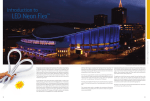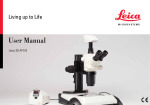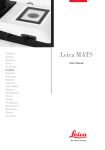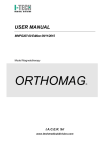Download Leica L2 Halogen Cold Light Source Technical
Transcript
Leica L2 User manual Contents Page Safety concept . . . . . . . . . . . . . . . . . . . . . . . . . . . . . . . . . . . . 4 Overview of equipment . . . . . . . . . . . . . . . . . . . . . . . . . . . . 11 Installation Overview . . . . . . . . . . . . . . . . . . . . . . . . . . . . . . . . . . . . . . . . 12 Adapters for stereomicroscopes and for stand-alone operation . . . . . . . . . . . . . . . . . . . . . . . . . . 14 Connecting the light source and the power supply unit . . . . . . . . . . . . . . . . . . . . . . . . . . . . . . . . . . . . . . . 16 Light guides and connectors . . . . . . . . . . . . . . . . . . . . . . . 16 Use Starting up . . . . . . . . . . . . . . . . . . . . . . . . . . . . . . . . . . . . . . . 20 Changing the bulb . . . . . . . . . . . . . . . . . . . . . . . . . . . . . . . . 21 Accessories Focusing lens and filters . . . . . . . . . . . . . . . . . . . . . . . . . . . 22 Near-vertical illuminator . . . . . . . . . . . . . . . . . . . . . . . . . . . 23 Coaxial illuminator, transmitted-light stage . . . . . . . . . . . 24 Notes Troubleshooting . . . . . . . . . . . . . . . . . . . . . . . . . . . . . . . . . . 26 Technical data . . . . . . . . . . . . . . . . . . . . . . . . . . . . . . . . . . . . 27 Compliance with standards . . . . . . . . . . . . . . . . . . . . . . . . 29 Spare parts . . . . . . . . . . . . . . . . . . . . . . . . . . . . . . . . . . . . . . 29 Notes . . . . . . . . . . . . . . . . . . . . . . . . . . . . . . . . . . . . . . . . . . . 30 Care . . . . . . . . . . . . . . . . . . . . . . . . . . . . . . . . . . . . . . . . . . . . 31 Dimensions . . . . . . . . . . . . . . . . . . . . . . . . . . . . . . . . . . . . . . 32 2 Leica L2 User manual To you, the user Thank you for purchasing the Leica L2 fibre-optic light source. We wish you every success with this quality product. The Leica L2 fibre-optic light source provides excellent illumination conditions for working with a stereomicroscope in laboratory and industrial settings. The antistatic housing protects the equipment against the build-up of electrostatic charges that can have serious effects during the assembly and quality control of sensitive electronic components such as circuit boards, integrated circuits and reader heads. The Leica L2 fibre-optic light source is a compact, powerful, competitively-priced unit which, when combined with various light guides and accessories, is suitable for a wide range of applications. By means of various adapters it can be attached to any Leica stereomicroscope, or it can be used as a free-standing lamp. In developing this new fibre-optic light source we made simple, self-explanatory directions a priority. We have, however, put a lot of effort into explaining all functions to you by means of a combination of pictures and text. You will only get the best out of your fibre-optic light source if you take the trouble to study this user manual in detail, paying particular attention to the notes regarding the safety of electrical appliances. If you have any questions at any time, just contact your local Leica agency or get in touch directly with Leica Microsystems (Switzerland) Ltd, CH-9435 Heerbrugg. We will be glad to help you. Customer service is a big thing with us. Not only before the sale, but afterwards as well. Leica L2 User manual 3 Safety concept Important notes Before you try to use the Leica L2 fibre-optic light source and its fibre-optic light guide, please read: • this user manual and the safety notes • the user manual for your stereomicroscope or macroscope, including the directions for care and safety. If safety instructions are not observed, the safety of the equipment cannot be guaranteed. The manufacturer cannot be held responsible for damage or injury caused by failure to comply with the contents of this user manual. Permitted uses 4 The Leica L2 fibre-optic light source with its fibre-optic light guides is the preferred illuminator for the Leica S4 E, S6 E, S6, S6 T, S6 D and S8 APO. It can also be adapted to the Leica MS5, MZ6, MZ75, MZ95, MZ125 and MZ APO stereomicroscopes and to the Leica M420; alternatively it can be used as a free-standing light source. The Leica L2 is designed for laboratory and industrial applications, and serves to provide powerful illumination for all types of object so that they can be observed under the stereomicroscope. With this in mind, the infrared range is filtered out and the visible component of the radiation is transmitted to the object through flexible fibre-optic light guides. The housing of the Leica L2 is made of antistatic material, providing maximum protection against electrostatic discharge. The Leica L2 is silent and free of vibrations; a 20W bulb is used, so there is no need for a fan. Leica L2 User manual Prohibited uses The use of the Leica L2 in a manner other than that described in this user manual may result in injury, malfunction and damage. – Do not try to carry out technical modifications. – Do not fit different plugs or cables. – Do not allow unauthorized persons to open or dismantle the Leica L2 or any of its components. – Do not dismantle or modify parts unless instructions for doing so are given in the user manual. Place of use The Leica L2 fibre-optic light source is intended for use in closed dry rooms and may not be used outdoors. • Repairs, servicing This instrument is not suitable for use in environments where there is a risk of explosions. The Leica L2 fibre-optic light source requires no maintenance. In case of repair, please note that: – Repairs may be carried out only by the manufacturer or by the manufacturer’s appointed customer service centres. – Only original spare parts may be used. – Before opening the Leica L2 fibre-optic light source or its power supply unit, disconnect the power supply cable. If you touch the live interior of the equipment, you may receive an electric shock. Leica L2 User manual – Safety concept 5 Responsibilities of person in charge of instrument – Ensure that the Leica L2 fibre-optic light source is operated, maintained and repaired only by authorized and trained personnel. – Ensure that personnel who use the instrument have read and understood this manual and the manuals for the stereomicroscope/macroscope and in particular all safety instruments, and that they implement this information. – Ensure that such personnel always have quick access to this user manual. Legal requirements Conformity with standards 6 Adhere to general and local accident prevention and environmental protection regulations. The Leica L2 fibre-optic light source utilizes stateof-the-art technologies and has a statement of conformity with EC requirements. For conformity with other standards, please refer to page 29. Leica L2 User manual – Safety concept Safety precautions during use Liquids Be careful when handling liquids. If spilt on the equipment, they can: – cause the light source to become electrically live, endangering personnel – cause damage to the equipment. Power supply unit – The Leica L2 fibre-optic light source is to be operated only in conjunction with the original power supply unit. – The power supply unit is to be operated only at the stipulated mains voltages of 100 to 240V (50/60Hz). – Always connect the power supply unit to the lamp before you connect it to the mains supply (see page 16). – To ensure that the equipment is completely disconnected from the mains, unplug the power supply unit. Power cables Inspect cables regularly for damage. Defective cables can: – directly endanger personnel – cause the instrument and other equipment to become electrically live, endangering personnel. Positioning cables Position cables with care. Make sure that personnel do not get entangled with them. The instrument could fall over, fall down, become damaged, damage other equipment, or cause personal injury. Leica L2 User manual 7 Setting up the Leica L2 fibre-optic light source The Leica L2 fibre-optic light source: – must always be locked into an adapter when it is in use (see page 14). This ensures its stability. – must only be used in a vertical position with the lightguide connector at the top (see page 14). – must be set up so that all ventilation holes are free (see page 14). Changing the bulb – Unplug the power cable from the mains socket. – Never touch the inside of the lamp housing when the power supply is connected. – Wait for the halogen bulb to cool before you try to change it. If you touch a hot bulb, you may suffer burns. There is a warning symbol inside the door of the lamp compartment as a reminder (see page 21). 8 Leica L2 User manual – Safety precautions during use While the lamp is switched on: – Never place anything over the open connection to the light guide. The material covering the connection could be damaged by heat. – Never use any part of your body to cover the open connection to the light guide; you could suffer burns. – Make sure that the connections to the light guides are at least several centimetres away from any materials or objects which are sensitive to heat. The amount of heat radiation emitted from the light-guide outlet of a fibre-optic light source is negligible, but it is possible for objects to convert the intense visible radiation into heat and to become damaged. Minimize the time during which the object is illuminated, and also the light intensity. – When detaching the light guide, avoid touching the hot inlet of the light guide. Switch off the light source and wait until the light guide has cooled down. Immediately above the light guide inlet is shrink-on tubing that enables the hot light guide to be touched without danger. – Do not look directly into the open connector of the light guide; you could be temporarily dazzled. First switch off the bulb before you pull out the light guide. Leica L2 User manual – Safety precautions during use 9 Symbols used Warning: Electrical current This symbol denotes information that must be read and obeyed. Disregarding these instructions can cause injury. Safety instruction This symbol denotes information that must be read and obeyed. Disregarding these instructions can cause a malfunction in, or damage to, the instrument. Hot surface warning. Disregarding this information can result in burns. Important information This symbol denotes additional information or explanations that have been provided for understanding. Action This symbol indicates that certain operations must be carried out. Explanatory notes • This symbol indicates additional information and explanations. 10 Leica L2 User manual – Safety precautions during use Overview Overview of equipment 1 Power supply unit with connecting cable and power plug 2 Connection socket for power supply unit 3 On/Off switch with brightness control 4 Connector for light guide 5 Lamp compartment with socket for 8V/20W halogen reflector bulb 6 Handle for opening the lamp compartment 7 Adapter mounting rail 8 Ventilation holes 9 Ventilation holes 10 Ventilation hole (on base of unit) 11 Type plate (on base of unit) 4 1 3 7 2 9 8 5 6 Leica L2 User manual 11 Installation Overview 1 Leica L2 fibre-optic light source 2 Adapter for focus column 3 Adapter for swinging-arm stand and for cylindrical columns 4 Baseplate for stand-alone operation 5 Adapter for 300mm focus drive 6 Flexible fibre-optic light guide with one or two arms 7 Flexible light guide mount 8 Universal light guide, one or two arms 9 Universal light guide mount 10 Gooseneck light guide with one or two arms 11 6-point ring light 12 Near-vertical illuminator 13 Coaxial illuminator 14 Transmitted-light stage 15 Focusing lens 16 Filter for focusing lens 12 Leica L2 User manual M-Stereomicroscopes StereoZoom® 2 3 10 446 374 4 10 446 375 5 10 446 377 10 446 376 1 10 280 636 10 445 661 10 445 662 10 445 663 Leica L2 10 447 056 10 446 385 8 10 447 015 6 10 446 392 S4 E / S6 E / S6 S6 D / S6 T / S8 APO MS5 / MZ6 12 14 9 10 446 386 10 447 152 11 10 10 446 387 10 446 388 10 446 389 S4 E / S6 E / S6 S6 D / S6 T / S8 APO 10 446 372 10 446 390 10 447 055 10 446 391 13 10 447 038 15 16 10 446 373 7 10 447 009 StereoZoom® 10 446 378 10 445 737 M-Stereomicroscopes Leica L2 User manual – Installation StereoZoom® 13 Installation Adapters for stereomicroscopes and for stand-alone operation. Four adapters are available for connecting the Leica L2 fibre-optic light source to various stereomicroscope stands and for stand-alone operation. When in use, the Leica L2 fibre-optic light source must always be locked into an adapter to ensure stability (page 8). To remove the light source from the adapter, press the two spring flaps at the back of the light-source housing together and pull the light source out of the bracket. Handling the spring flaps improperly can cause them to break off. Adapter for StereoZoom focus column Using the short fork, clamp the adapter to the focus column. Using the mounting rail, slide the fibre-optic light source into the long adapter fork until it engages. To remove the adapter from the focusing column, first remove the light source as described above. Then press the two fork ends of the adapter apart a little, until it is easy to pull out. 14 Leica L2 User manual Adapter ➔ for swinging-arm stands and cylindrical columns Using the mounting rail, slide the fibre-optic light source into the adapter fork until it engages. Secure the adapter to the vertical column by tightening the screw. Adapter ➔ for 300mm focusing drive M-stereomicroscopes Adapter ➔ baseplate Secure the clamp to the 300mm focusing drive by tightening the screw. Using the mounting rail, slide the fibre-optic light source into the adapter fork until it engages. When mounted on the baseplate, the light source can be used as a stand-alone unit. Using the mounting rail, slide the fibre-optic light source into the adapter fork until it engages. Leica L2 User manual – Installation 15 Power supply unit ➔ light source Use only the original power supply unit with the specified mains voltages of 100 to 240V (50/60Hz). Make sure that the light source is switched off (see page 20). First connect the power supply unit to the input socket of the light source. Connect the mains lead to the power supply unit and connect the power supply unit to the mains. Light guide ➔ light source Depending on the application required, various types of light guide and arms are available for fitting to the stereomicroscope (see below). Perfect functioning, safety, maximum use of the light available, and uniform illumination, are assured only if the original light guides are used. If the light guide has a guide pin, make sure that it connects with one of the corresponding slits. Push the light guide into the holder so that it engages. 16 Leica L2 User manual – Installation Gooseneck light guides that require no support can now be positioned relative to the object. Other types of light guide are attached to the stereomicroscope as described below. Light guide ➔ stereomicroscope Please note that the universal light guide on the Leica S8 APO can only be used with the sideways-mounted lamp arms. One and two arm Universal light guide On the Leica S4 E, S6 E, S6, S6 T and S6 D the one-arm universal light guide can be inserted directly in the microscope bracket: Insert the outlet of the light guide into the port on the microscope carrier. Leica L2 User manual – Installation 17 Universal light guide assembly with lamp arms One or two arms for the universal light guide mount into the thread to the left or right of the microscope carrier. Fit the outlet of the light guide into the holder. One- and twobranched flexible light guides Screw one or two arms for flexible light guides into the thread to the left or right of the microscope carrier or into the one beneath it. Fit the outlet of the light guide into the holder. If required, use the clamping screw to secure the focusing lens to the outlet of the light guide (see page 22). 18 Leica L2 User manual – Installation 6-point ring light Use the clamping screw to secure the 6-point ring light to the objective of the stereomicroscope. If necessary, thread the pipe through the port on the microscope carrier. Leica L2 User manual – Installation 19 Use Starting up Before you try to use the light source, please read the safety notes on page 7. The power supply unit for the Leica L2 fibre-optic light source is voltage-sensitive, i.e. it automatically sets itself to the voltage available (100 to 240V) and ensures a constant illumination level, independent of voltage fluctuations. Switching on and off, adjusting the brightness The light source is switched on and off with the brightnessadjustment control. Position 0: The instrument is switched off. To ensure that the equipment is completely disconnected from the power supply, detach the plug of the power supply unit. Positions I and II: The instrument is operating at below nominal voltage, greatly extending the life of the halogen bulb: – Lamp service life at level I approx. 5000 hours. – Lamp service life at level II approx. 1000 hours. Position III: 20 Maximum light output. The instrument is operating at nominal voltage. The colour temperature is about 3200 K, and the average bulb life about 250 hours. Leica L2 User manual Changing the bulb The light source is designed for use with Osram type 64255 8V/20W bulbs. Other types of bulb will supply the light guides with considerably less illumination. Wait for the halogen bulb to cool before you try to change it (see page 8). To remind you, there is a warning symbol inside the door of the lamp compartment. Open the lamp compartment by gently pulling the handle. • If the bulb is still on, it will now extinguish automatically. Remove the old 8V/20W bulb and inset a new one. Close the lamp compartment. The door of the compartment clicks into place. Leica L2 User manual – Use 21 Accessories Perfect functioning, safety and maximum light quality are assured only if the original accessories are used with the Leica L2 fibre-optic light source. The various adapters available for the light source and for the light guides are described on pages 14–17. Focusing lens and filter These can be used with the flexible light guides and the gooseneck light guides. • The focusing lens reduces the illumination aperture to about 20° (full angle) while simultaneously increasing the light intensity of the spot by a factor of around three. A daylight filter is available for the focusing lens and with the universal light guide. Screw the filter into the focusing lens. Use the clamping screw to secure the focusing lens to the outlet of the light guide. 22 Leica L2 User manual Near-vertical illuminator The near-vertical light beam penetrates depressions and cavities, suppressing the distracting shadows caused by the presence of microtools. Secure the lamp housing to the objective mount of the stereomicroscope using the clamping screw. • The clamping screw should be at the front and the light guide connector at the rear left. Connect the flexible light guide to the light source (see page 18) and to the lamp housing. Leica L2 User manual – Accessories 23 Coaxial illuminator Flat, highly-reflective surfaces, such as those of wafers, integrated circuits and polished metal sections, can be seen well in coaxial incident light by virtue of the differing interference colours. In this illumination technique, the light beams are mirrored along the observation beam paths of the stereomicroscope. Secure the lamp housing to the objective mount of the stereomicroscope using the clamping screw. Connect the flexible twoarmed light guide to the source (see page 18) and connect it to the lamp housing. Closing left and right clamping screws. The lever on the right-hand side is used to swing a neutral absorber in and out. With the neutral absorber you can reduce the brightness without changing the color temperature. 24 Leica L2 User manual – Accessories Transmitted-light stage Insert the transmitted-light stage into the 120mmdiameter port. Connect the flexible light guide to the light source (see page 18) and to the transmitted-light stage. Leica L2 User manual – Accessories 25 Notes Troubleshooting Problem Possible cause Remedy No light Instrument not switched on Switch on the instrument Halogen bulb defective Fit a new bulb Lamp compartment not closed Close the lamp compartment No power Inspect all connections: Is the power supply unit connected to the socket of the light source? Is the mains lead plugged in? Check the available voltage If, none of the above remedies eliminates the fault, please contact your nearest Leica agency. Solutions other than those above must be implemented by authorized technicians from Customer Service (see page 5). 26 Leica L2 User manual Technical data General information Values Model code Leica L2 Dimensions (breadth × depth × height) approx. 125 × 110 × 150mm Weight approx. 0.53kg Cooling Convection Ambient temperature + 5°C to + 40°C EN 61010-1 Relative humidity – ambient temperature up to 31°C: 85% – ambient temperature from 31°C to 40°C: linear decrease to 75% EN 61010-1 Atmospheric pressure 700 to1060 hPa Degree of contamination 2 Leica L2 User manual – Notes Conforming to EN 61010-1 27 Notes Electrical data Operating voltage of voltagesensitive power supply unit Approx. 100 to 240V, 50 / 60Hz Maximum power consumption 20W Bulb Halogen reflector bulb, 8V/20W Average bulb life – at level I approx. 5000 h. – at level II approx. 1000 h. – at level III approx. 250 h. Technical data (light) Maximum usable bundle diameter of light guide Total light flux at outlet of light guide, step III – light guide diam. 4.5mm, typical values – light guide dia. 6.0mm, typical values 28 6mm 54lm 63lm Colour temperature 3200K Incidence angle of light beam (2aeff) approx. 55° Measures to reduce IR radiation Cold-light reflector Leica L2 User manual DIN 58 141-10 Compliance with standards – Safety requirements for electrical equipment for measurement, control and laboratory use DIN EN 61010-1:1993 IEC 1010-1 – Electrical equipment for laboratory use UL 3101-1 – Low voltage directive 73/23/EEC – EMC directive 89/336/EEC – With CE certificate of conformity Technical data are not binding and are subject to change in the course of technological development. Spare parts Halogen reflector bulb 8V/20W Article number 10 447 056 Leica L2 User manual – Notes 29 Notes We guarantee quality You are working with a high-precision, high-performance instrument, from which you have high expectations. We therefore guarantee the quality of each of our instruments. Our guarantee covers all material and manufacturing defects. It does not, however, cover damage resulting from careless or improper handling. Please handle your valuable optical instrument with respect. It will then fulfil its function with the same precision for decades and live up to the reputation which our instruments enjoy! If, contrary to expectations, your stereomicroscope develops a fault, please call in a specialist – contact your local Leica agent or the factory in Heerbrugg, Switzerland. Protect your instruments: 30 • from damp, vapours, acids, alkalis and corrosive substances. Keep chemicals away from the instruments. • from misuse. Do not use non-standard plugs. Never dismantle optical systems or mechanical parts unless instructions for doing so are given in the user manual. • from oil and grease. Do not grease guide surfaces and mechanical parts. Leica L2 User manual Care Dust and dirt will affect the quality of your results Cleaning polymer components Do nots Safe cleaning techniques • Put a dust cover over the instrument during pauses in work. • Remove dust with a rubber blower or soft brush. • Clean objectives and eyepieces with special optic cleaning cloths and pure alcohol. • Protect accessories against dust when not in use. The use of unsuitable cleaning agents and techniques can damage polymers, so always observe the following rules: • Never clean polymers in an ultrasonic bath. They can become brittle and later break. • Never use corrosive cleaning agents or agents containing acetone, e.g. ether substitute. • Never use solvents (except for ethanol or isopropanol). • Wipe down the outside of the instrument with a soft dry cloth or with off-the-shelf cleaning cloths for polymers. • The best method is generally to use warm soapy water and rinse afterwards with distilled water because the soapy water does not attack the polymer and is environmentally acceptable. • Clean with industrial alcohol or isopropanol, taking appropriate safety precautions. Always take appropriate safety precautions when using industrial alcohol and isopropanol. Leica L2 User manual 31 Dimensions of Leica L2 with Leica S4 E, S6 E, S6 T with incident-light stand 38° 161 46 Dimensions in mm 134 ø76 23 107 22 110 ø58 223 81 351 25 Leica S4 E, S6 E, S6 T 278 393 144 104 113 148 278 393 205 205 32 Leica L2 User manual Dimensions of Leica L2 with Leica S6 D with incident light stand Leica S6 D 134 ø76 23 107 22 110 ø58 223 351 81 25 171 38 207 278 393 Dimensions in mm 144 104 113 148 278 393 205 205 Leica L2 User manual 33 Dimensions of Leica L2 with Leica S8 APO with incident-light stand 38 207 23 107 223 134 ø58 ø76 22 75 116 351 25 171 Leica S8 APO 278 393 Dimensions in mm 144 104 113 148 278 393 205 205 34 Leica L2 User manual Leica Microsystems – the brand for outstanding products Leica, the leading brand for microscopes and scientific instruments, has developed from five brand names, all with a long tradition: Wild, Leitz, Reichert, Jung and Cambridge Instruments. Leica symbolizes not only tradition, but also innovation. Leica Microsystems – an international company with a strong network of customer services Australia: Austria: Canada: China: Denmark: France: Gladesville, NSW Vienna Richmond Hill/Ontario Hong Kong Herlev Rueil-Malmaison Cédex Bensheim Milan Tokyo Seoul Rijswijk Lisbon Germany: Italy: Japan: Korea: Netherlands: Portugal: Singapore: Spain: Barcelona Sweden: Sollentuna Switzerland: Glattbrugg United Kingdom: Milton Keynes USA: Bannockburn/Illinois Tel. Tel. Tel. Tel. Tel. +1 800 625 286 +43 1 486 80 50 0 +1 905 762 20 00 +8522 564 6699 +45 44 5401 01 Fax Fax Fax Fax Fax +61 2 9817 8358 +43 1 486 80 50 30 +1 905 762 89 37 +8522 564 4163 +45 44 5401 11 Tel. Tel. Tel. Tel. Tel. Tel. Tel. Tel. Tel. Tel. Tel. Tel. Tel. +33 1 4732 8585 +49 6251 1360 +39 02 57 486 1 +81 3 543 596 09 +82 2 514 6543 +31 70 41 32 130 +35 1 213 889 112 +65 6 77 97 823 +34 93 494 9530 +46 8 625 45 45 +41 1 809 34 34 +44 1908 666 663 +1 800 248 0123 Fax Fax Fax Fax Fax Fax Fax Fax Fax Fax Fax Fax Fax +33 1 4732 8586 +49 6251 136 155 +39 02 5740 3273 +81 3 543 596 15 +82 2 514 6548 +31 70 41 32 109 +35 1 213 854 668 +65 6 77 30 628 +34 93 494 9532 +46 8 625 45 10 +41 1 809 34 44 +44 1908 609 992 +1 847 405 0164 and representatives of Leica Microsystems in more than 100 countries. The Business Units in Leica Microsystems hold the management system certificates for the international standards ISO 9001 and ISO 14001 relating to quality management, quality assurance and environmental management. Leica Microsystems (Switzerland) Ltd Business Unit SM CH-9435 Heerbrugg Telephone +41 71 726 33 33 Fax +41 71 726 33 99 www.leica-microsystems.com www.stereomicroscopy.com The companies of the Leica Microsystems Group operate internationally in five business segments, where we rank with the market leaders. Microscopy Our expertise in microscopy is the basis for all our solutions for visualization, measurement and analysis of microstructures in life sciences and industry. Specimen Preparation We specialize in supplying complete solutions for histology and cytopathology. Imaging Systems With confocal laser technology and image analysis systems, we provide three-dimensional viewing facilities and offer new solutions for cytogenetics, pathology and material sciences. Medical Equipment Innovative technologies in our surgical microscopes offer new therapeutic approaches in microsurgery. With automated instruments for ophthalmology, we enable new diagnostic methods to be applied. Semiconductor Equipment Our automated, leading-edge measurement and inspection systems and our E-beam lithography systems make us the first choice supplier for semiconductor manufacturers all over the world. Illustrations, descriptions and technical data are not binding and may be changed without notice. M2-288-0en • © Leica Microsystems (Switzerland) Ltd • CH-9435 Heerbrugg, 2002 • Printed in Switzerland – XI.2002 – RDV Leica Microsystems’ Mission is to be the world’s first-choice provider of innovative solutions to our customers’ needs for vision, measurement, lithography and analysis of microstructures.