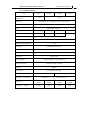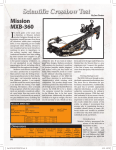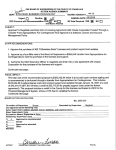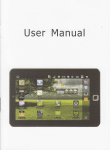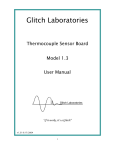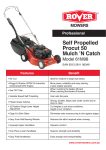Download Manual - CutterPros.com
Transcript
012 3 453 455678 092 55
1
Table of contents
1.
Safety precautions…………………………………………………………….……….1
2.
Standard accessories……………………………………………………………….….3
3.
Setup………...…………………………………………………………………….…..5
3.1 Installation and connection…………………………………………………….…..5
3.2 Install cutting tool…………………………………………………………….……6
3.3 USB interface setup…………………………………………………………..……7
4.
Operating instructions………………………….………………………………….…10
4.1 Name and functions of parts……………………………………………………….10
4.2 Basic operation……………………………………………………………………12
4.3 Operating instructions…………………………………………………………….15
4.4 Drag knife off- setting……………………………………………….………..…..21
4.5Technical features………………………………………………..…….…..………22
5.
Troubleshooting………………………………………………………………….…..23
PROCUT CR SERIES USER’S MANUAL
Safety Precautions
1
1.Safety Precautions
Definition of warning symbols:
WARNING
CAUTION
Any improper operation possibly results in hazard
of life or damage of equipment.
Any improper operation possibly results in hazard
of life or other objects.
Definition of sign symbols:
The symbol is prepared to arouse operator's highly attention. The
symbols in triangles specify the cases to be attentive. The symbol in the
left warns you of electric shock.
The symbol specifies the activities to be forbidden. The symbol in the
circle specifies the acts to be forbidden. The symbol in the left tells you
no detachment.
WARNING
Do not use the power source not meeting rating voltage, otherwise
fire or electric shock may be resulted in.
If the machine gives out smoke or unpleasing smell, or noise sounds
please do not use it .in such cases, continuing using it may result in
fire or electric shock.
Do not put out the plug when the power is on to avoid damage to the
machine.
Make sure the machine grounded otherwise electric shock or
mechanic default may be resulted in.
Do not detach, repair or reconstruct the machine, otherwise fire,
electric shock, hazard of life may be resulted in.
Safety Precautions
PROCUT CR SERIES USER’S MANUAL
2
CAUTION
Do not leak any liquid or drop metal into
the machine, such things may result in
fire.
Do not touch the knife top with your
finger to prevent injury or perspiration
of knife head.
Do not damage or random replace the
supplied power cable. Do not excessively
bend, pull, bundle the power cable or
place weight on it, otherwise the power
source may be damaged even fire or
electric shock is thus incurred.
If you are not going to use the machine
for a long time, please unplug the power
cable from the receptacle, otherwise fire
possibly happens.
When operating the machine, do not
place either of your hands on capstan to
avoid injury.
Place the machine on a stable surface,
otherwise the machine may fall therefore
get damaged.
To unplug the power cable from receptacle,
please hold the plug instead of the cable,
strongly pulling of the cable possibly
results in electric shock or fire.
Any operation is forbidden in case of
storm or lighting to prevent damage of
the machine.
PROCUT CR SERIES USER’S MANUAL
Standard Accessories
3
2.Standard Accessories
Please first check following accessories after unpacking, please contact the seller or
our company if you find anything missing
Serial No
Item
Quantity
1
Power cord
1
2
USB
1
3
Blade holder
1
4
Blade
3
5
Pen holder
1
6
Manual
1
7
Flexisign software
(optional)
1
8
USB Driver
1
9
Floor Stand
1
Icon
Standard Accessories
4
10
PROCUT CR SERIES USER’S MANUAL
Vertical Foot Stool and Installation Sketch Map
Take out every part of the stand from the packing box, turn on the part bag, install the
stand according to the illustrational showing . lay the cutter on the stand after install; aim at
and install spiral shell hole, then lock with the screw.
Insert the strut of basket to the corresponding hole of stand through cloth, then adjust
the length of the basket to a correct size.
PROCUT CR SERIES USER’S MANUAL
Basic Operation
5
3.Basic Operation
3.1
Installation and connections
WARNING
Make sure this machine is grounded, otherwise electric shock or
mechanic default is possibly resulted in.
Do not use the power source not meeting rating voltage Using
the wrong power source may result in fire or electric shock。
Do not put out the plug when the
power is on to avoid damage to the
machine.
Place the machine on a stable
surface, otherwise the machine
may fall therefore get damaged.
3.1.1
Place the cutter in a plane and roomy place.
3.1.2
Connect signal cable to USB port of the computer host。
3.1.3
Place the bracket behind the host, ensure it is parallel to the host.
3.1.4
Check voltage of the power source and whether it is grounded, do not
connect to power until all are in a good condition.
Installation of tool
PROCUT CR SERIES USER’S MANUAL
6
3.2
Installation Cutting tool
CAUTION
Do not touch the knife top with your
finger to prevent injury .
3.2.1 Fit cutter into rotary tool, the knife and tool are as shown in following
drawings:
(front view)
(disassembly view)
Knife adjusting screw
3.2.2
Knife handle
Knife
Knife sheath
Adjust the protruding length of the knife top as required for specific cutting
media
Vinyl
Base paper
Correct
3.2.3
Too long protruding
Too short protruding
length of knife tip
length of knife tip
(1) Loosen the screw of tool carrier.
(2) Assembly the tool with knife into the tool Carrier.
(3) When the tool is in appropriate position screw it and fix the screw.
PROCUT CR SERIES USER’S MANUAL
Basic Operation
7
3.3 USB Interface setup
1. Copy driver document to computer.
2. Turns on the computer, first does not need the USB line to
connect the computer and the machine.
3. Turns on the machine power, first the machine go home, afer
waiting the LCD display
,press “online” ,the LCD display
4. connecting USB cable to machine and pc
PC end
USB port
Window will POP-UP hardware wizard screen
click
,
Installation cutting tool
PROCUT CR SERIES USER’S MANUAL
8
chick
,
"The CD-ROM driver (C), assigns a position (C)" in front of the
square to hit "√" under, then clicks on "next step" the key;
Log
,locate CD- ROM diver,
After found the document, clicks "OPEN" the key;
PROCUT CR SERIES USER’S MANUAL
USB Instructions
9
click
When installation finishes, the screen will shown at up
appears, Click [Finish] .
USB Instructions
PROCUT CR SERIES USER’S MANUAL
10
Examines the hardware to look the equipment “Procut cutter USB board“
Operation Instructions
PROCUT CR SERIES USER’S MANUAL
11
4.Cutting plotter CR operating instructions
4.1
Name and function of parts
4.1.1
Front view
1.Left cabinet
4.1.2
11.Power on/off
2.Paperweight wheel
12.Foot cushion
3.Upper cover
13.Y Transmission Shaft
4.Beam
14.Scale
5.Tooth profile transmission belt
15.Strip cushion
6.LCD (Liquid Crystal Display)
16.Trimming groove
7.Control keyboard
17.Slider
8.knife clip
18.Knife clip
10.Receptacle of power source
19.Reset
Back view
Back
1.Handle of paperweight wheel
2. Back
Right side
3. USB
Operation Instructions
PROCUT CR SERIES USER’S MANUAL
12
4.1.3
Control panel
1. Paper-withdrawal button
8. Value+
2. Leftward button
9. Online/offline button
3. Paper-feeding button
10. Systemic parameter setting button
4. Rightward button
11. Pause
5. Knife-raising button
12. Host reset
6. Knife-dropping button
13. LCD Display Paper-feeding button
7. Value -
PROCUT CR SERIES USER’S MANUAL
Operation Instructions
13
4.2
Basic Operation
CAUTION
When switching on the power, make sure your hands and other
articles are out of reach of such running parts as
main shaft and slider to prevent injury.
4.2.1 Turn on machine
4.2.1.1
Check whether the power is in OFF position.
4.2.1.2
Plug the cable into the receptacle of the host power source, press the power
on/off on the left.
4.2.1.3
LCD in the control panel is ON and displays the initializing process of the
host and shows following information:
4.2.1.4
When the initializing is over, the machine is in online state and connectable
with the computer to be operable.
4.2.2
Installation of cutting media
Operation Instructions
14
PROCUT CR SERIES USER’S MANUAL
This machine is suitable not only for single-sheet media, but also a roll of media.
4.2.2.1
Press down the handle of paperweight wheel behind the machine to raise
the paperweight wheel.
4.2.2.2
Insert the media into the space between paperweight wheel and main shaft,
and pull out the media to appropriate length from the front of the host.
Using single sheet of media
Cutting required length from paper roll
4.2.2.3
Adjust horizontal position of paperweight
wheel according to width of paper. a distance
of minimum 1-10CM is set between paperweight wheel and paper edge to ensure good
running of paper.
4.2.2.4 Raise two handles of paperweight wheel, to
make paperweight wheel down to press paper.
PROCUT CR SERIES USER’S MANUAL
Operation Instructions
15
4.2.3 Trial run (adjust knife press and tool)
CAUTION
Do not touch the knife top with your
finger to prevent injury。
Quality of knife immediately relates to cutting precision and life of machine. To
better your work, please use the standard knives we confirm, but not those with poor
quality.
4.2.3.1
Press
ON LINE
button to make the machine in off-line state.
4.2.3.2 While in“off-line” state, press“PAUSE” twice, the machine will automatically
cut a small square from the media.
4.2.3.3
Take off the square, if you fail, the square need to be further cut, because the
press is low or the protruding length of knife top is too short; If the base paper is pierced
through, it signifies that the protruding length of knife top is too long and the press is too
big. Adjust the protruding length of knife top and knife press according to result of trial
run and the description of tool installation.
4.2.3.4 While in“off-line” condition , the Force contact surface Press “ + ” or “ – ”
to adjust knife press, for common materials the knife press value ranges from 100 to 255.
Operation Instructions
PROCUT CR SERIES USER’S MANUAL
16
4.3
Operating instructions
4.3.1
On-line / off-line
When the cutter starts reset, it becomes in online state. Press ON LINE to
switch between online and off-line state. When computer transmits information to
the cutting plotter, the cutting plotter must be in online state. However, when setting
parameters for the machine or operating it by hand, you should set it in off-line state.
The LCD will display the following information.
4.3.2
Moving knife top
While in off-line state, press“
When pressing “
” buttons to move the slider leftward or rightward
”buttons the main shaft will rotate forward or backward, and the
step value of “ X, Y” in the LCD will change accordingly
4.3.3
Setting origin of plotting
When move the knife top to the starting position, press the origin setting button
“ORIGIN”,the values of“X, Y” will be set as 0 , the setting of new origin is
completed. The machine will start plotting from the new origin. To save the present
origin please refer to chapter“ saving and using relative origin”.
PROCUT CR SERIES USER’S MANUAL
Operation Instructions
17
Relational map between absolute origin and arbitrary relative origin.
4.3.4 Raising knife, dropping knife
While in off-line state, press DN button, the knife will fall, then press UP button to raise
the knife.
4.3.5 RESET
Press RESET button, the machine will reinitialize, the present position of knife top
will be set as new starting origin, all data in buffer memory will be cleared.
Operation Instructions
PROCUT CR SERIES USER’S MANUAL
18
4.3.6
System setting and storage
While in off-line state, press“MODE”button to set system parameters, the LCD will
display the options of system parameters. Press“ MODE”button to show the options
in turn, press“ +”or“ -”to change the parameter value of selected option.
When the setting is completed, press“PAUSE” to escape setting mode, press
“ ON LINE” and save the setting value。
For example, in speed setting state:
PROCUT CR SERIES USER’S MANUAL
Operation Instructions
19
Flow chart of system setting
Press“+”and“-”to change the parameters of system. When switching on machine next
time, it will automatically call in the parameters which were set last time as default for
starting up。
Operation Instructions
PROCUT CR SERIES USER’S MANUAL
20
4.3.7
Diagrammatic demonstration of setting parameters for different states
4.3.7.1 Setting knife press
In off-line state, The value of“Press”signifies knife press, press“+”to increase
it, press“-”to lower it. the setting values range is 0~255, namely the knife press can
range within0~800g. When the machine runs, if the knife press is found unsuitable,
press“PAUSE”button, then press“+”or“-”to make press up or down。
4.3.7.2
Cutting speed
In speed setting mode, press“+”or“-”to adjust cutting speed, high speed is
suitable for cutting big characters or image, while low speed is suitable for exquisite
small character or image. 10-shift speed is available for your choice:
1 → 2
→ 3→ 4→ 5 → 6 → 7→ 8→ 9
¾ When cutting at high speed, curve may look zigzag, but it is not a trouble, lowering the
speed will eliminate the indention。
4.3.7.3
Interface for setting X-axis, Y-axis
To minimize the error in mechanic size, set ratio of“X, Y”to be adjustable, and
make composing size conformed to plotting size。
When real size of shaft“X”or“Y”exceeds composing size。
PROCUT CR SERIES USER’S MANUAL
Operation Instructions
21
Contrarily, in“X-axis”or“Y-axis”state press“+”to increase the value。
Notes: when using this function, meticulous adjustment to specific speed and media
is desirable。
4.3.7.4
Readjustment of initial value
When client disorders speed and other parameters therefore having no way to
work and lack experience to back to ideal cutting state, he can adjust it to initial value.
Operating procedures: press“MODE”button to“Init Pre, Ss Pause ”state。
Operation Instructions
PROCUT CR SERIES USER’S MANUAL
22
4.4
Drag knife off- setting:
Close compensation or off set value is 0.25-0.35mm, according the knife
Figure below:
No off set
with off- set
Angle sharp compensation or offset value is 0.25-0.35mm,a according
the knife
Correct
no enough
over
Operation Instructions
PROCUT CR SERIES USER’S MANUAL
23
4.5
Technical features
Type
Bracket and paper
feeding mode
Main board
Control panel
CR730
CR1000
CR1180
Stand
CR1300
stand
32-bit ARM7 CPU , I MB High-speed CACHE memory
Over-head,2x8Liquid Crystal Display,13-button touch thin-film keyboard
Driver
PWM ,Micro-step driver
Maximum paper Feed width
730mm
1000mm
1100mm
1300mm
Maximum cutting width
635mm
905mm
1005mm
1205mm
Maximum cutting speed
400mm/s
Maximum cutting length
20000mm
Maximum cutting thickness
1mm
Knife press
0-800g(digital adjustment)
Mechanism precision
0.05mm
Repeatable precision
<+-0.1mm
Type of tool
Tungsten knife
Type of plot pen
All types Diameter 11.4mm poltter pen
Plotting instruction
Compatible DM/PL,HP/GL
Interface
USB2.0
Power source
AC110/220v±10% 50Hz
Power consumption
<100VA
Operating environment
Temperature:+5°-+35°, humidity 30%-70%
External size
Transporting weight
<120VA
1030×275×
1290×375×
1470×375×
1590×375×
380mm
450mm
450mm
450mm
29.5kg
35kg
41kg
45kg
Troubleshooting
PROCUT CR SERIES USER’S MANUAL
24
5.Troubleshooting
5.1
Question: will the characters below 1CM be deformed?
Answer: when cut 他 ing small characters, please set offset in the software, for example,
in” Artcut” sign software:
(1). Click“plotting output”once, a plotting output picture will pop up.
(2). Click“set”once, a picture of setting plotter will pop up.
(3). Click“compensation setting”, a dialog box will pop up.
(4). Select“sharp-angle compensation”, adjust the value to required level.
The compensation ranges within 0.1-0.7, more often we set it to be 0.25. in addition,
the plotting speed of the cutter shall be set below 20.
5.2
Question: Why there is an additional stroke after finishing cutting
Answer: 1. check if the tip of cutter is flexible when it is up and down.
2. change the Master software if there are some deviant letters.
3. check if there are some problems on the files you are ready to output.
5.3
Question: why does zigzag happen to the cutter?
Answer: as cutter PUCT motor features high power and speed, so the cutting speed shall be
adjusted according to size of character. Generally, to cut small glossy characters with
high requirement for precision, the speed shall not exceed 40. In most cases, the speed
at the shift 50-60 is favorable. To cut big characters of large quantity within shortest
time, the speed can be 70, 180, but since step distance of motor is so long that evident
zigzag occur. Therefore, you should set the speed to specific size of characters, and the
relationship between speed and size of characters please refer to following table:
5.4
Size of font(mm)
SPEED(mm)
<10
10-20
10-30
30
30-50
40-50
50-500
60
>500
70-80
Question: why do the paper deviate when it runs by a large margin?
Answer: the paper feed bracket containing paper roll shall be completely parallel to paperweight
wheel, for big roll of materials, loosen it prior graving to prevent excessive obstruction
when plotting or graving. For the machines with four paperweight wheels, when plotting
big image or characters back and forth, use the two paperweight wheels at sides instead of
press the four down simultaneously. Unequal abrasion of the two wheels also may
PROCUT CR SERIES USER’S MANUAL
Troubleshooting
25
result in deviation of the paper; in worse case replacing wheels is needed.
5.5
Question: why does lock up happen in plotting output?
Answer:(1). Exterior 220 V input voltage is too low (150V), the plotter will restart thus
lock up happen.
(2). When disturbance of exterior 220 V input voltage is too high, lock up may
happen, to resolve it you can use purified regulated power source.
5.6
Question: Why does the machine feel tingle?
Answer: the machine might be improperly grounded, make sure central line of the
power source grounded.
5.7
Question: why does the job feel not smooth with sharp-angle raised when plotting?
Answer: (1). The protruding length of knife top is too long, please adjust it as required.
(2). The knife is abraded, replace it.
5.8
Question: why does the plotter first scratch a line before plotting?
Answer: because the machine illegally escape last time, there is still knife-dropping
instruction existing in the memory of plotter. To resolve it power off the
machine and turn it on again.
5.9 Question: No LCD display or a black row of blocks are displayed?
Answer: (1). In case of no display, check whether the power work well.
(2). If black blocks are displayed, check whether voltage is at required level. If
troubles remain after the above operation, please contact maintenance center
5.10
Question: why can not some characters close in strokes when it is plotting?
Answer: because the knife of the plotter is eccentric knife with a eccentric value, to
resolve it, set“closing compensation”in the software. For example: in
“Artcut” software:
(1). Click“plotting output”once, a plotting output picture will pop up.
(2). Click“set”once, a picture of setting plotter will pop up.
(3). Click“compensation setting” a dialog box will pop up.
(4). Select closing compensation, adjust the value to required level,
generally the value is set to be 0.5.
5.11
Question: Why the machines have missed some pave of letter when cutting?
Answer:(1). Check the machine if it presses enough.
(2). Reinstall the software.
(3). Chook the head of the knife.
(4). If the problem is still in existence, please contact with repair center.
5.12
Question: why is the machine in low-speed state after start-up?
Answer: Because paper sensor fails to detect the fore end of paper. When feeding
paper make fore end of paper cover hole of paper sensor, then perform
PROCUT CR SERIES USER’S MANUAL
26
Troubleshooting
another automatic paper testing.
5.13
Question: why do some nicks deep, while some shallow when cutting?
Answer: as PROCUT employs upscale soft PVC materials as knife strip cushion to
protect knife. But long period using it may produce a trace therefore
roughing the stripe cushion, so some nicks become deep, while some become
shallow. To resolve it replace a stripe cushion. If is not so worse, adjust knife
as described in section 3.2.B, increase knife press (some 120 -150).
5.14
Question: why can not the plotter run when it is outputting?
Answer:(1). Check whether the plotter is properly connected with computer.
PROCUT is connected with COM1 or COM2 of computer; check whether
the set ports are conformed to those connected.
(2). Check whether the plotter is in online state, namely whether the LCD
displays“ON LINE”.
(3). Check whether the encryption card of software is properly. If not please
turn off the power and reinstall it. Check driving program of the plotter is
for PROCUT series.
5.15 Question: why can not the instant-glue be taken off?
Answer:(1). Perform trial run prior output, adjust press to appropriate level.
(2). Check whether the knife is used too long, or whether the knife top is
broken. For new ones the nick is thin in the instant-glue, while for old
ones the nick is thick and impressive. To resolve it replace it with a new
knife.
5.16
Question: what is attentive when cutting big characters?
Answer: (1). When cutting big characters, the system can automatically How to setup
page, you can cut a big character in several pages, but it is notable that the
setting of output width shall be conformed to the width of instant-glue in
addition, when cutting big characters and output it, you should widen pages
or set seaming distance.
(2). When you use the special wide machine to cut the big characters, especially
the long big characters Before cutting input, you shall instead the paper first
look careful the paper if the paper deviates then deviate the big characters into
some pouts to input, it can make sure it won’t deviate and waste paper.
5.17
Question: how do we maintain the plotter?
Answer: PROCUT series plotter all employ upscale oil bearing from Japan, no oil is needed
even it works for a long time. After operation everyday, clean the dust with soft brush.
The glue remaining in engine base can be cleaned with alcohol. If frequently operated
in dusty environment above two years, please have maintenance technicians clean the
PROCUT CR SERIES USER’S MANUAL
Troubleshooting
27
dust in machine. If plotting precision degrades, the maintenance of running parts are
desirable (firming and replacing the abraded parts).
5.18 Question: Why does the plotter is out of our control sometimes?
Answer: maybe while transporting or using it, the signal line is improperly connected,
open the machine properly plug all lines. If the problem still fails to be
solved after the above operation, please contact local agent or maintenance
center.
5.19 Question: Why does the plotter come to halt?
Answer: because it encounters vibrate for a long period, or has been used for a long
period, or is affected by temperature, so dielectric displacement happen to
the servo driving board, therefore resulting in halt, please contact local agent
or customer maintenance center.
Troubleshooting
PROCUT CR SERIES USER’S MANUAL
28
DISCLAIMER AND LIMITATION OF LIABILITY
CARING COMPUTER SERVICES, LLC / CUTTERPROS.COM MAKES NO
REPRESENTATIONS OR WARRANTIES, EITHER EXPRESS OR IMPLIED,OF ANY
KIND WITH RESPECT TO THESOFTWARE/HARDWARE,
THE CARING COMPUTER SERVICES, LLC /CUTTERPROS.COM INFORMATION,
OTHER PRODUCTS, SERVICES, OR MATERIALS OFFERED,SOLD, OR DISPLAYED
ON THE CARING COMPUTER SERVICES, LLC / CUTTERPROS.COM SITES OR
YOUR USE OF THE CARING COMPUTER SERVICES, LLC / CUTTERPROS.COM
SITES GENERALLY. TO THE FULL EXTENT PERMISSIBLE UNDER APPLICABLE
LAW, CARING COMPUTER SERVICES, LLC / CUTTERPROS.COM EXPRESSLY
DISCLAIMS ALL WARRANTIES,EXPRESS OR IMPLIED, OF ANY KIND, WITH
RESPECT TO THE SOFTWARE/HARDWARE, THECARING COMPUTER SERVICES,
LLC / CUTTERPROS.COMINFORMATION,OTHER PRODUCTS,SERVICES, OR
MATERIALS OFFERED, SOLD, OR DISPLAYED ON THE CARING COMPUTER
SERVICES, LLC / CUTTERPROS.COM SITES OR YOUR USE OF THE CARING
COMPUTER SERVICES, LLC/CUTTERPROS.COM SITES GENERALLY, INCLUDING
WARRANTIES OF MERCHANTABILITY, FITNESS FOR A PARTICULAR PURPOSE,
AND NON-INFRINGEMENT.SOME JURISDICTIONS LIMIT OR DO NOT ALLOW
THE DISCLAIMER OF IMPLIED OR OTHER WARRANTIES SO THE ABOVE
DISCLAIMER MAY NOT APPLY TO THE EXTENT SUCH JURISDICTION'S LAW IS
APPLICABLE TO THIS AGREEMENT.YOU AGREE THAT, EXCEPT AS PROVIDED
UNDER THE CARING COMPUTER SERVICES, LLC /CUTTERPROS.COMRETURN
POLICY, CARING COMPUTER SERVICES, LLC, ITS DIRECTORS,OFFICERS,
EMPLOYEES,
CONSULTANTS,
AGENTS,
OR
OTHER
REPRESENTATIVES
("SERVICEPROVIDERS") SHALL NOT BE LIABLE FOR ANY DAMAGE, LOSS, OR
EXPENSE OF ANY KIND ARISING OUT OF OR RESULTING FROM YOUR
POSSESSION OR USE OF THE SOFTWARE /HARDWARE, ANY SOFTWARE /
HARDWARE OBLIGATIONS OR ANY ACTION OR INACTION OF
ANY PUBLISHERS OF THE SOFTWARE / HARDWARE, REGARDLESS OF
WHETHER SUCH LIABILITY IS BASED IN TORT, CONTRACT, OR OTHERWISE. IN
NO EVENT, SHALL CARING COMPUTER SERVICES, LLC / CUTTERPROS.COMOR
ANY OF ITS SERVICE PROVIDERS BE LIABLE TO YOU FOR ANY INDIRECT,
SPECIAL,INCIDENTAL,CONSEQUENTIAL, OR PUNITIVE DAMAGES (INCLUDING
WITHOUT LIMITATION, LOSS OF PROFITS, LOSS OR CORRUPTION OF DATA,
LOSS
OF
GOODWILL,
WORK
STOPPAGE,COMPUTER
FAILURE
OR
MALFUNCTION, OR INTERRUPTION OF BUSINESS), WITH RESPECT TO THE
SOFTWARE/HARDWARE,
THE
CARING
COMPUTER
SERVICES,
LLC
Troubleshooting
PROCUT CR SERIES USER’S MANUAL
29
/CUTTERPROS.COMINFORMATION,
OTHER
PRODUCTS,
SERVICES,
OR
MATERIALS OFFERED,SOLD, OR DISPLAYED ON THE CARING COMPUTER
SERVICES, LLC / CUTTERPROS.COM SITES, YOUR USE OF THE CARING
COMPUTER SERVICES, LLC / CUTTERPROS.COM SITESGENERALLY, OR
OTHERWISE
IN
CONNECTION
WITH
THIS
AGREEMENT,
REGARDLESS
OFWHETHER CARING COMPUTER SERVICES, LLC / CUTTERPROS.COMOR ANY
OF ITS SERVICE PROVIDERS HAVE BEEN ADVISED OF THE POSSIBILITY OF
SUCH DAMAGES.
IF THE FOREGOING LIMITATION IS HELD TO BE UNENFORCEABLE, THE
MAXIMUMLIABILITY
OF
CARING
COMPUTER
SERVICES,
LLC
/
CUTTERPROS.COMAND ITS SERVICE PROVIDERS TO YOU SHALL NOT EXCEED
THE AMOUNT OF THE FEES PAID BY YOU FOR THE SOFTWARE/HARDWARE, OR
OTHER PRODUCTS OR SERVICES YOU HAVE ORDERED THROUGH THE CARING
COMPUTER SERVICES, LLC / CUTTERPROS.COM SITES. SOME JURISDICTIONS
DO NOT ALLOW THE LIMITATION OR EXCLUSION OF LIABILITY FOR CERTAIN
DAMAGES,SO THE ABOVE LIMITATIONS AND EXCLUSIONS MAY NOT APPLY
TO YOU TO THE EXTENT SUCH JURISDICTION'S LAW IS APPLICABLE TO THIS
AGREEMENT.
SOFTWARE/HARDWARE AND OTHER PRODUCTS OR SERVICES ORDERED
THROUGH CARING COMPUTER SERVICES, LLC THE SOFTWARE/HARDWARE
PRODUCTS AVAILABLE FOR ORDER THROUGH CARING COMPUTER SERVICES,
LLC / CUTTERPROS.COM(THE "SOFTWARE/HARDWARE") ARE DISTRIBUTED
ON
BEHALF
OF
VARIOUS
PUBLISHERS
AND
OR
MANUFACTURERS
("PUBLISHERS",“MANUFACTURERS”) WHO OWN OR HAVE THE RIGHTS TO
PROVIDE THE SOFTWARE/HARDWARE.TO YOU. THE SOFTWARE/HARDWARE
THAT YOU ORDER THROUGH CARING COMPUTER SERVICES, LLC /
CUTTERPROS.COM IS SUBJECT TO THE TERMS AND CONDITIONS OF THE
END-USER
LICENSE
AGREEMENT
ACCOMPANYING
SUCH
SOFTWARE
/HARDWARE (THE"END-USER LICENSE") BETWEEN YOU AND THE PUBLISHER
OR MANUFACTURER. ALL OF
YOUR RIGHTS AND REMEDIES WITH RESPECT TO YOUR ORDER, PURCHASE,
POSSESSION,AND USE OF THE SOFTWARE/HARDWARE ARE GOVERNED BY
THE
END-USER
LICENSE.
ALL
MAINTENANCE,
UPDATE,
WARRANTY,
LIABILITY, AND ANY OTHER OBLIGATIONS RELATED TO THE SOFTWARE
/HARDWARE ("SOFTWARE/HARDWARE OBLIGATIONS"), IF ANY SHALL BE
AS PROVIDED FOR IN THE END-USER LICENSE, OR, IF APPLICABLE,
IN ACCORDANCE WITH PUBLISHERS' POLICIES AND PROCEDURES. CARING
Troubleshooting
PROCUT CR SERIES USER’S MANUAL
30
COMPUTER SERVICES, LLC /CUTTERPROS.COMIS NOT RESPONSIBLE FOR ANY
SOFTWARE/HARDWARE OBLIGATIONS, AND THE CUSTOMER SHALL HAVE NO
RIGHT OF RECOURSE AGAINST CARING COMPUTER SERVICES, LLC
/ CUTTERPROS.COM FOR ANY SOFTWARE/HARDWARE OBLIGATIONS. ALL
RECOURSE AND REMEDY,
IF ANY,
FOR THE SOFTWARE/HARDWARE
OBLIGATIONS SHALL BE WITH THE PUBLISHER IN ACCORDANCE WITH THE
END-USER LICENSE, OR, IFAPPLICABLE, ITS POLICIES AND PROCEDURES.ALL
OTHER PRODUCTS AND SERVICES AVAILABLE FOR ORDER THROUGH CARING
COMPUTER SERVICES, LLC, BESIDES THE SOFTWARE/HARDWARE (THE
"OTHER PRODUCTS") ARE DISTRIBUTED ON BEHALF OF THIRD-PARTY
SUPPLIERS ("SUPPLIERS"), UNLESS OTHERWISE INDICATED. EXCEPT FOR THE
CARING COMPUTER SERVICES, LLC /CUTTERPROS.COM RETURN POLICY, ALL
OF YOUR RIGHTS AND REMEDIES WITH RESPECT TO YOUR ORDER,
PURCHASE, POSSESSION, AND USE OF THE OTHER PRODUCTS AND ALL
MAINTENANCE,
UPDATE,
WARRANTY,
LIABILITY,
AND
ANY
OTHER
OBLIGATIONS RELATED TO THE OTHER PRODUCTS, IF ANY, SHALL BE
GOVERNED BY THE APPLICABLE POLICIES AND PROCEDURES OF THE
SUPPLIERS. CARING COMPUTER SERVICES, LLC /CUTTERPROS.COMIS NOT
RESPONSIBLE FOR ANY OF THE FOREGOING OBLIGATIONS, AND CUSTOMER
SHALL HAVE NO RIGHT OF RECOURSE AGAINST CARING COMPUTER
SERVICES,LLC / CUTTERPROS.COM FOR ANY SUCH OBLIGATIONS. UNITED
STATES GOVERNMENT RESTRICTED RIGHTS LEGEND USE, DUPLICATION, OR
DISCLOSURE BY THE UNITED STATES GOVERNMENT IS SUBJECT
TO THE RESTRICTIONS SET FORTH IN DFARS 252.227-7013 (C)(1)(II) AND
FAR52.227-19.CARING COMPUTER SERVICES, LLC/CUTTERPROS.COM PRIVACY
POLICY CHANGES IF WE DECIDE TO CHANGE OUR PRIVACY POLICY, WE WILL
POST THESE CHANGES HERE SO THAT YOU WILL ALWAYS KNOW WHAT
INFORMATION WE GATHER, HOW WE MIGHT USE THAT INFORMATION, AND
WHETHER WE WILL DISCLOSE IT TO ANYONE.YEAR 2000 DISCLAIMER
CARING COMPUTER SERVICES, LLC/CUTTERPROS.COM MAKES
NO REPRESENTATIONS OR WARRANTIES, EITHER EXPRESS OR IMPLIED, OF
ANY KIND WITH RESPECT TO YEAR 2000 COMPLIANCE OR COMPATIBILITY
OF SOFTWARE OR OTHER PRODUCTS SOLD ON CARING COMPUTER SERVICES,
LLC/CUTTERPROS.COM SITES. CARING COMPUTER SERVICES,
LLC/CUTTERPROS.COM EXPRESSLY DISCLAIMS ALL WARRANTIES, EXPRESS
OR IMPLIED,OF ANY KIND WITH RESPECT TO YEAR 2000 COMPLIANCE OR
COMPATIBILITY OF SOFTWARE OR OTHER PRODUCTS SOLD ON THIS SITE,
Troubleshooting
PROCUT CR SERIES USER’S MANUAL
31
INCLUDING BUT NOT LIMITED TO,MERCHANTABILITY AND FITNESS FOR A
PARTICULAR PURPOSE. IN NO EVENT, SHALL CARING COMPUTER SERVICES,
LLC/CUTTERPROS.COM OR ANY OF ITS SERVICE PROVIDERS
BE LIABLE FOR SPECIAL, INDIRECT, CONSEQUENTIAL, OR PUNITIVE
DAMAGES RELATINGTO THE YEAR 2000 COMPLIANCE OR COMPATIBILITY OF
SOFTWARE OR OTHER PRODUCTS SOLD.MISCELLANEOUS THIS AGREEMENT
AND ANY APPLICABLE POLICIES AND PROCEDURES OF CARING COMPUTER
SERVICES, LLC/CUTTERPROS.COM TOGETHER WITH THOSE DOCUMENTS,
POLICIES, AND PROCEDURES EXPRESSLY REFERRED TO HEREIN, CONSTITUTE
THE ENTIRE AGREEMENT OF THE PARTIES WITH RESPECT TO THE SUBJECT
MATTER HEREOF, AND SUPERSEDES ALL PREVIOUS WRITTEN OR ORAL
AGREEMENT BETWEEN THE PARTIES WITH RESPECT TO SUCH SUBJECT
MATTER. THIS AGREEMENT SHALL BE CONSTRUED IN ACCORDANCE WITH
AND GOVERNED BY THE INTERNAL LAWS OF THE STATE OF ARIZONA
WITHOUT GIVING EFFECT
TO ANY CHOICE OF LAW RULE THAT WOULD CAUSE THE APPLICATION OF
THE LAWS OF ANY JURISDICTION OTHER THAN THE INTERNAL LAWS OF THE
STATE OF ARIZONA TO THE RIGHTS AND DUTIES OF THE PARTIES. NO WAVIER
BY EITHER PARTY OF ANY BREACH OR DEFAULT THERE UNDER SHALL BE
DEEMED TO BE A WAIVER OF ANY PRECEDING OR SUBSEQUENT BREACH OR
DEFAULT.
YOU
AGREEMENT
OR
MAY NOT ASSIGN,
ANY
PART
OF
IT
TRANSFER,
WITHOUT
OR
DELEGATE
CARING
THIS
COMPUTER
SERVICE’S/CUTTERPROS.COM PRIOR WRITTEN CONSENT. CARING COMPUTER
SERVICES, LLC/CUTTERPROS.COM MAY FREELY TRANSFER, ASSIGN, OR
DELEGATE ALL OR ANY PART OF THIS AGREEMENT, AND ANY RIGHTS AND
DUTIES THERE UNDER, WITHOUT THE REQUIREMENT OF CONSENT. THIS
AGREEMENT WILL BE BINDING UPON AND INURE TO THE BENEFIT OF THE
HEIRS,SUCCESSOR, AND PERMITTED ASSIGNS OF THE PARTIES.ARBITRATION.
ANY CONTROVERSY, CLAIM OR DISPUTE ARISING OUT OF OR RELATING TO
THIS AGREEMENT, SHALL BE SETTLED SOLELY AND EXCLUSIVELY BY
BINDING ARBITRATION IN PHOENIX, ARIZONA. SUCH ARBITRATION SHALL BE
CONDUCTED IN ACCORDANCE WITH THE THEN PREVAILING COMMERCIAL
ARBITRATION RULES OF AMERICAN
ARBITRATION ASSOCIATION 3200 N. CENTRAL AVE. SUITE 2100 PHOENIX, AZ
85012,WITH THE FOLLOWING EXCEPTIONS IF IN CONFLICT: (A) ONE
ARBITRATOR SHALL BE CHOSEN WHO WILL BE BIRNBAUM, ESQ., GARY L.
PHOENIX ARIZONA; (B) EACH PARTY
Troubleshooting
PROCUT CR SERIES USER’S MANUAL
32
TO THE ARBITRATION WILL PAY ITS PRO RATA SHARE OF THE EXPENSES AND
FEES OF THE ARBITRATOR, TOGETHER WITH OTHER EXPENSES OF THE
ARBITRATION INCURRED OR APPROVED BY THE ARBITRATOR; AND (C)
ARBITRATION MAY PROCEED IN THE ABSENCE OF ANY PARTY IF WRITTEN
NOTICE (PURSUANT TO THE AMERICAN ARBITRATION ASSOCIATION
3200 RULES AND REGULATIONS) OF THE PROCEEDINGS HAS BEEN GIVEN TO
SUCH PARTY. EACH PARTY SHALL BEAR ITS OWN ATTORNEYS FEES AND
EXPENSES. THE PARTIES AGREE TO ABIDE BY ALL DECISIONS AND AWARDS
RENDERED IN SUCH PROCEEDINGS. SUCH DECISIONS AND AWARDS
RENDERED BY THE ARBITRATOR SHALL BE FINAL AND CONCLUSIVE. ALL
SUCH CONTROVERSIES, CLAIMS OR DISPUTES SHALL BE SETTLED IN THIS
MANNER IN LIEU OF ANY ACTION AT LAW OR EQUITY; PROVIDED HOWEVER,
THAT NOTHING IN THIS SUBSECTION SHALL BE CONSTRUED AS PRECLUDING
THE BRINGING AN ACTION FOR INJUNCTIVE RELIEF OR OTHER EQUITABLE
RELIEF. THE ARBITRATOR SHALL NOT HAVE THE RIGHT TO AWARD PUNITIVE
DAMAGES OR SPECULATIVE DAMAGES TO EITHER PARTY AND SHALL NOT
HAVE THE POWER TO AMEND THIS AGREEMENT. THE ARBITRATOR SHALL BE
REQUIRED TO FOLLOW APPLICABLE LAW. IF FOR ANY REASON THIS
ARBITRATION CLAUSE BECOMES NOT APPLICABLE, THEN EACH PARTY, TO
THE
FULLEST
EXTENT
PERMITTED
BY
APPLICABLE
LAW,
HEREBY
IRREVOCABLY WAIVES ALL RIGHT TO TRIAL BY JURY AS TO ANY ISSUE
RELATING HERETO IN ANY ACTION, PROCEEDING, OR COUNTERCLAIM
ARISING OUT OF OR RELATING TO THIS AGREEMENT OR ANY OTHER MATTER
INVOLVING THE PARTIES HERETO.
THIS CONTRACT CONTAINS A BINDING ARBITRATION PROVISION WHICH
AFFECTS YOURLEGAL RIGHTS AND MAY BE ENFORCED BY THE PARTIES.
IF YOU DO NOT AGREE TO THE TERMS AND CONDITIONS IN THIS DOCUMENT
YOU MAY RETURN YOUR PRODUCT FOR A FULL REFUND LESS SHIPPING AND
HANDLING WITHIN 30 DAYS OF RECEIVING YOUR PRODUCT. YOU MUST
NOTIFY SELLER IN WRITING BY THIS
EMAIL [email protected]
FOR A VALID RMA NUMBER.
Ver1.0
0121322456677789
22181 215
02341 1
21
171
023
4412
32
1
4412 534 9
22181
9
212!"""#"$""%%&11
44128
' 2()*(1421(
123722
1+272(74
38