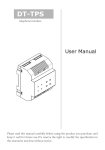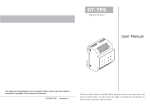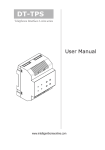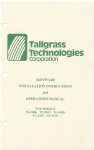Download DT-GSM User Manual
Transcript
DT-GSM telephone converter User Manual Please read this manual carefully before using the product you purchase, and keep it well for future use.We reserve the right to modify the specification in this manual at any time without notice. 1 About GSM Unit Discription: The GSM unit is a telephone converter designed for DT 2-wire system to divert calls from outdoor station to telephone or mobile phone.With GSM unit,you can communicate with outdoor visitor by your telephone or mobile phone which just like a remote control,you can do the operation of talking,unlock and so on. Features: 72 60 mm 1. Terminal Introduction 1 2 3 4 5 6 ON SETUP SETUP: SIM: Output: Input: mm 90 mm • Maximum 3 telephone numbers can be set on monitor. • Must be with Call Transfer function for monitor • Divert Calls from monitor to telephone via GSM ,the GSM is like a telephone,when setting the diversion function,door station calls GSM first,then divert to the telephone number you set. • Application:villa and apartment SIM OUTPUT INPUT DIP switches. SIM card slot ,the place to Install SIM card. Output port,connect to Monitor. Input port,connect to power supply. 2 Configuration: LED BUTTON Power Network Reset Signal Quality Status Transfer Recover Test * The instructions of indicator: LED indicator Power Descriptions -LED off When the GSM not working -LED flashes rapidly when the system error -Always on when the GSM work normally -LED off when the SIM card is not detected -LED flashes slowly when the SIM card is detected but unregistered Network -LED flashes rapidly when the SIM card is detected and registered successfully,but initialization unsuccessful -Always on when the GSM kits work normally Status -LED flashes one time when the system receives the effective instruction -LED off When there is no call transfer -LED flashes slowly when the GSM in the transfer waiting state Transfer -LED flashes 3 times rapidly when the GSM transfer failed -Always on when the system in the talking state * LED flashes one time when the system recover the password defaults 3 * The instructions of button: Button Descriptions -Press Reset button,it will reset GSM kits Reset Signal Quality -Press Signal Quality button,it will show the signal strength Recover -Press Recover button,it will recover the password defaults Test -Press Test button,it will call the monitor 00 * NOTE: Signal strength show:After press Signal Quality key, 4 LEDs off for a second, then the GSM kits will use 4 LEDs to display signal strength(no signal: 4 LEDs off; bad signal: only the LED of Power on; weak signal:only the LED of Power & Network on; good signal: the LED of Power & Network & Status on; strong signal:4 LEDs on)for a second, and 4 LEDs off again for a second later, it will back to the start state. 2. Mounting Step1: Mount the din rail to the wall with screws ; Step2: Pull down the mounting buckle,then hang the unit on din rail. Din rail Din rail Mounting Buckle Antenna NOTE:A magnet installed on the antenna base, fixed on the wall directly adsorbed iron (iron Fortunately, pre-installed on the wall) place. In addition, the antenna should be installed in the open place, there should be no obstructions around. 4 3. DIP Switches Setting for GSM Bit DIP1-DIP5 DIP6 Bit State Description 1 2 3 4 5 6 Reserve 1 2 3 4 5 6 Set to on,it shows the system is partment. 1 2 3 4 5 6 Set to off, it shows the system is villa. ON ON ON Note: Total 6 bits for DIP switches, to villa application, just Bit-6 is useful,Bit1 to Bit5 are invalid. Bit-6 must be set to OFF in villa system. Total 6 bits for DIP switches, to partment application, just Bit-6 is useful,Bit1 to Bit5 are invalid. Bit-6 must be set to ON in partment system. In principle, whether it is a partment or villa, a 2-Wire system only install a GSM. If you need to install multiple GSM, please contact the engineering staff. 4.Telephone Number Setting on Monitor Touch screen monitors: -Telephone Number- 1 2 3 1> _ 4 5 6 2> _ 7 8 9 3> _ 0 Don’t divert calls Divert if not answered Divert simultaneously Exit&save Exit&Unsave • Maximum 3 telephone numbers can be set,touch the telephone number frame,then input the the number by touching the digital keypad. 5 Button operation monitors: GSM configure 1) 0 2) 3) 4)Divert mode select: 2 0:Not 1:Not Answer 2:Simulateously Cancel Edit Save&Exit • Maximum 3 telephone numbers can be set,Use ▲ /▼ Button to move upward / downward to select the item,then press the MENU button to edit.Use ▲ / ▼ Button to increase / decrease the value,and use button to input next digital,use button to button to cancel the input. press the MENU button again to finish the edit operation. Note: • There are 3 types of divert modes: • 1:Don't divert calls----calls from outdoor station will not be diverted. • 2:Divert if not answered----outdoor station calls indoor monitor firstly,if nobody answer the call within 25 seconds,the call will be diverted to the telephone number you set. At this mode,the monitor will shut off immediatelly when GSM deverts sucessfully,while it won't affect the communication between GSM and outdoor station.Otherwise, the monitor can do the operation of monitoring,talking,and unlocking. • 3:Divert simutaneously----calls from outdoor station will be diverted to your telephone immediately.At this mode,the monitor won't shut off when GSM deverts sucessfully,but if the monitor answers the call at this time,GSM will quit absolutely. 5.Operation Instructions Note: Divert function is activated in the following instructions 6 Item Discription Unlocking • Input 1# on your telephone or mobile phone to release the first lock • Input 2# on you telephone or mobile phone to release the second lock Hanging up • Input 9# on your telephone or mobile phone to hang off absolutely • Total divert calling time is more than 5 minutes Calling next telephone number • 1:At least 2 telephone numbers must be set on monitor • 2:During communication between telephone and outdoor station,"#" button has not been input on telephone and the calling time of each group number is less than 80 seconds. Calling slave telephone • Add a letter "P" between master telephone and slave telephone.The GSM will call the slave telephone directly. 6.Wiring AC~ Antenna GSM PC6 ID=00 ON 1 2 7 7.Specification Power input: Power Consumption: Working temperature: Wiring: Dimension: DC 20~28Vdc (supplied by PC6) Standby:60mA;working:500mA -10ºC +40ºC 2 wire,non-polarity 90(H)X72(W)X60(D)mm Notes The design and specifications can be changed without notice to the user. Right to interpret and copyright of this manual are preserved. DT-ENG-GSM Versions1.0