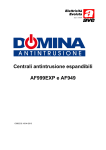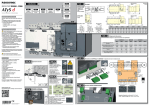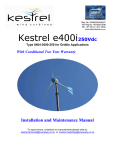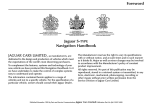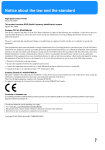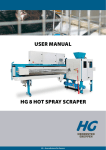Download USER MANUAL - Chicago Marine Electronics
Transcript
USER MANUAL Premier Way, Abbey Park Romsey Hampshire, SO51 9AQ, UK ? Tel: (+44) 01794 518448 Fax: (+44) 01794 518077 www.bandguk.com e-mail: [email protected] Brookes and Gatehouse Ltd. 2000 The copyright of this Manual is the property of Brookes and Gatehouse Ltd. B&G Hydra & Hercules User Manual USER MANUAL CONTENTS Product Liability and Safety Warnings Record of Amendments PART 1 - INTRODUCTION PART 2 - OPERATING INFORMATION PART 3 - CALIBRATION PART 4 - INSTALLATION INFORMATION PART 5 - OPTIONS PART 6 - DIAGNOSTIC DATA HB-0842 B&G Hydra & Hercules User Manual PRODUCT LIABILITY AND SAFETY WARNINGS PRODUCT LIABILITY - Brookes and Gatehouse Ltd. accept no responsibility for the use and/or operation of this equipment. It is the users responsibility to ensure that under all circumstances the equipment is used for the purposes for which it has been designed. WARNING - ELECTRICAL HAZARD This equipment uses high voltage electrical power. Contact with high voltages may result in injury and/or loss of life. WARNING - CALIBRATION The safe operation of this equipment is dependent on accurate and correct calibration. Incorrect calibration of this equipment may lead to false and inaccurate navigational readings placing the yacht/boat into danger. CAUTION - This equipment is designed for use with a power supply source of 12V dc. The application of any other power supply may result in permanent damage to the equipment. HB-0842 B&G Hydra & Hercules User Manual RECORD OF AMENDMENTS Date Amendment Number Description Signature HB-0842 B&G Hydra & Hercules User Manual Part 1 - Introduction PART 1 - INTRODUCTION CONTENTS Para Page 1.1 SYSTEM OVERVIEW 1-3 1.2 PILOT OPERATION 1-4 1.3 CONTROLLING THE PILOT 1-4 1.4 PILOT DISPLAY 1-5 1.5 HAND-HELD CONTROLLER 1-6 1.6 JOYSTICK 1-7 1.7 MAN OVERBOARD BUTTON 1-8 ILLUSTRATIONS Fig No 1.1 1.2 1.3 1.4 1.5 Page Typical Hydra Pilot System Block Diagram Pilot Display Hand-held Controller Joystick Man Overboard Button 1-2 1-5 1-6 1-7 1-8 HB-0842 1-1 B&G Hydra & Hercules User Manual Part 1 - Introduction Fig 1.1 - Typical Hydra Pilot System Block Diagram HB-0842 1-2 B&G Hydra & Hercules User Manual Part 1 - Introduction PART 1 - INTRODUCTION 1.1 SYSTEM OVERVIEW The Hydra and Hercules Pilot fully integrate with, and complement the Hydra 2000, Hercules 2000 and HS2000 Instrument Systems, both in terms of style and performance. The Instrument System transmits sensor information via the B&G FastNet Data cabling to the Pilot Computer Unit. A typical Pilot System is shown in Figure 1.1. The Pilot Computer processes the sensor data and then sends signals to the rudder driving system (linear ram, rotary drive or hydraulic pump) to steer the vessel on the desired course. The complex learning algorithms (a form of artificial intelligence) used in the Pilot Computer, ensure that the steering performance is optimised regardless of the weather conditions, and quickly responds to any changes that may occur. Control of the Pilot is via the keys on any one of the dedicated Pilot displays. Each display acts as a master allowing control of the Pilot from any station. The Hydra and Hercules Pilot are essentially the same. Both Pilots are available with a wide range of powerful and reliable 12V or 24V dc rudder drive units suitable for boats of over 7m (23ft). The control electronics (the Autopilot Computer) are supplied as ACP1 or ACP2 (Advanced Control Programming) depending on the size of vessel, power requirements and options that have been selected and fitted. The Hydra Pilot can be used for both sail and power boats that have a Hydra 2000 or HS2000 System installed. The Hercules Pilot can only be used in boats with a Hercules 2000 System installed. If the relevant sensor data is available, both systems offer the following Steering Options: (a) Steer to Compass - Uses data from the Pilot or Instrument Compass to maintain the selected compass heading. HB-0842 1-3 B&G Hydra & Hercules User Manual Part 1 - Introduction (b) Steer to Wind - Uses data from the Instrument Masthead Unit (not power boats) to steer to the Apparent Wind Angle. (c) Steer to Waypoint - Uses NMEA data from a compatible Position Fixer or Chart Plotter. (d) Power Steering - Allows the Pilot direct control of the steering. (e) Steering to Optimum Wind Angle - This option is only available when a Hercules 2000 is installed and uses data from the 2000 Performance Processor. Other options for both the Hydra and Hercules Pilot include the following: (a) Hand-held Controller. (b) Joystick Steering. (c) Man Overboard (MOB) alarm and recovery assistance. 1.2 PILOT OPERATION Part 2 - Operating Information describes how to operate the Hydra or Hercules Pilot after it has been installed, commissioned and sea trials have been successfully completed. Information relating to calibration and commissioning, and installation is given in Parts 3 and 4 of the Manual, respectively. WARNING: NAVIGATION HAZARD. The Pilot must be fully commissioned and a satisfactory sea trial completed before the Pilot is used to steer the vessel. Failure to do so could endanger life and/or other vessels. 1.3 CONTROLLING THE PILOT The Pilot Display is the primary method of controlling the Pilot. Several displays positioned around the vessel allow Pilot control from any station. Each display acts as a Master providing readouts of autopilot course, actual heading and autopilot function. Operational control is via a keypad. HB-0842 1-4 B&G Hydra & Hercules User Manual Part 1 - Introduction 1.4 PILOT DISPLAY Fig 1.2 - Pilot Display The back-lit Liquid Crystal Display (LCD) shows the following information: (a) Large Digits (top centre) - The current heading as provided by the Pilot Compass or Instrumentation System. (b) Rudder Legend (centre) - The mode selected for the analogue bar immediately below. This can be set to RUDDER or OFF COURSE. (c) Rudder Bar Display (centre) - Analogue indication of Rudder Angle in increments of 5° up to ±35°. This can be set to show either OFF COURSE or RUDDER ANGLE. (d) Pilot Legend - (bottom centre) - Indicates the Pilot Operational Status. This can be set to either STANDBY or ON. (e) Key Legends and Keypad (right top to bottom) - The legends change according to the operating mode selected, assigning different functions to each key as required. Pressing the key(s) adjacent to each legend will either cause an action, e.g. Change of Course, or provide a list of options and selections. These lists are referred to as Menus and are fully described in Part 2 - Operating Information. HB-0842 1-5 B&G Hydra & Hercules User Manual Part 1 - Introduction (f) Red Off Key (top right of keypad) - This key disengages the Pilot and returns the boat the Manual Steering. It has no other function. (g) Lights Key (bottom right of keypad) - This key turns the LCD back lighting ON and OFF, and allows three levels of illumination to be selected for all displays (including Instrument System FFDs) under system control. It has no other function. Note The Pilot can be disengaged at any time from any mode or menu by pressing the Red Off Key. 1.5 HAND-HELD CONTROLLER Fig 1.3 - Hand-held Controller The Hand-held Controller provides remote control of the Hydra and Hercules Pilot. The six keys used for dedicated functions are as follows: (a) 10 degree course change (Port/Starboard). (b) 1 degree course change (Port/Starboard). HB-0842 1-6 B&G Hydra & Hercules User Manual Part 1 - Introduction (c) Auto/Resume - Pilot engage and return to course. (d) Off - Pilot disengage. The LED in the centre of the controller flashes a coded sequence in accordance with the mode selected. This is as follows: OPERATING MODE LED CODE ___ Standby ___ ___ ___ _______________________________ Pilot Engaged __________________ Course Change ________________ ___ ___ ___ ___ ___ ___ ___ ___ Commissioning Compass Calibration ___ ______ ___ Fault _____ ___ Man Overboard 1.6 ___ ____ ___ ______ ___ _____ ____ ___ ___ ____ ___ ____ ___ JOYSTICK 36.0 o View from underside dia 21.0 mm 48.0 mm Forward indicator marks 70. 0 mm dia 40.0 mm 45.0 mm 4 holes dia 3.0 mm 35.0 mm Fig 1.4 - Joystick HB-0842 1-7 B&G Hydra & Hercules User Manual Part 1 - Introduction The Joystick allows direct control of the rudder via the autopilot control electronics. The unit is deck-mountable, allowing it to be used inside or outside the steering positions. A 10m/30ft 6-core screened cable connects the unit directly into the ACP units terminals. Joystick steering is engaged and disengaged with the separate red button. The lever can only be moved to port and starboard. There are two modes of joystick operation available to the Helmsman, these are as follows: (a) Normal Steering (Norm) - The rudder moves in the direction of the Joystick. When the Joystick is returned to the central position rudder movement stops. The greater the movement of the Joystick the faster the response of the rudder. (b) Proportional Steering (Prop) - The position of the rudder follows the position of the Joystick. When the Joystick returns to the central position the rudder returns to its initial position. 1.7 MAN OVERBOARD BUTTON Fig 1.5 - Man Overboard Button The Man Overboard Button (MOB) is an optional extra that activates the Pilot Man Overboard Alarm Procedure to assist in the recovery of the person, or persons, that may have been lost overboard. It may be used when the Pilot is engaged or disengaged. For this facility to operate, a speed sensor input must be available. It will not work with a user entered fixed speed or Speed Over Ground from a Position Fixer. HB-0842 1-8 B&G Hydra & Hercules User Manual Part 1 - Introduction Sail boats, because of the need to tack or gybe, must use Manual recovery. The bearing and distance displays must be followed and the boat steered back, either manually or under Pilot Control, to the person(s) in the water. Power boats can use the Pilot for Automatic Recovery. When the MOB is operated the Pilot will control the steering to execute a ‘Williamson Turn’ and return the boat on a reciprocal course. HB-0842 1-9 B&G Hydra & Hercules User Manual Part 2 - Operating Information PART 2 - OPERATING INFORMATION CONTENTS Para Page 2.1 SWITCHING ON 2-3 2.2 2.2.1 2.2.2 MODE SELECTION Introduction Mode Selection 2-4 2-4 2-4 2.3 2.3.1 2.3.2 2.3.3 2.3.4 2.3.5 2.3 6 2.3.7 STEER TO COMPASS Introduction Selecting Compass Mode Engaging the Pilot Disengaging the Pilot Changing the Pilot Course Pre-setting the Pilot Course Pre-setting the Next Leg 2-4 2-4 2-5 2-5 2-5 2-6 2-7 2-8 2.4 2.4.1 2.4.2 2.4.3 2.4.4 2.4.5 2.4.6 2.4.7 2.4.8 2.4.9 2.4.10 2.4.11 STEER TO WIND INTRODUCTION Hydra 2000 and Hydra Pilot Hercules and Hercules Pilot Selecting Wind Mode Engaging the Pilot Disengaging the Pilot Steer to Wind Adjustments Pre-setting the Target AWA Auto Tack Auto Gybe Gybe Zone Using the Gybe Key 2-8 2-8 2-9 2-10 2-10 2-11 2-11 2-12 2-13 2-14 2-14 2-14 2.5 2.5.1 2.5.2 2.5.3 2.5.4 2.5.5 2.5.6 2.5.7 STEER TO WAYPOINT Steer to Waypoint Introduction Selecting the Waypoint Mode Engaging the Pilot Disengaging the Pilot Changing the Pilot Course Returning to Original Course Waypoint Arrival Next Leg 2-14 2-15 2-16 2-16 2-17 2-17 2-18 2-18 HB-0842 2-1 B&G Hydra & Hercules User Manual Part 2 - Operating Information CONTENTS (Contd.) Para Page 2.6 2.6.1 2.6.2 2.6.3 2.6.4 2.6.5 2.6.6 2.6.7 POWER STEER Introduction Selecting Power Steer Mode Engaging the Pilot Disengaging the Pilot Fine Rudder Adjustments Coarse Rudder Changes Mid Key 2-19 2-19 2-19 2-20 2-20 2-20 2-21 2-21 2.7 2.7.1 2.7.2 2.7.3 2.7.4 2.7.5 JOYSTICK STEERING Introduction to Joystick Steering Engaging the Pilot Disengaging the Pilot Normal Steering Proportional Steering 2-21 2-21 2-22 2-23 2-23 2-23 2.8 2.8.1 2.8.2 2.8.3 2.8.4 2.8.5 2.8.6 2.8.7 2.8.8 2.8.9 2.8.10 SET-UP OPTIONS Mode Set-Up (MODE) Speed Set-Up (SPEED) Response Set-Up (RESP) Off Course Set-Up (Off-C) Compass Damping Set-Up (C DMP) NMEA Source Set-Up (N SRC) Course Alarm Set-Up (CRS A) Watch Alarm Set-Up (WATCH) Back Lighting Set-Up (LIGHT) Joystick Set-Up (JYSTK) 2-24 2-25 2-26 2-27 2-29 2-30 2-31 2-32 2-33 2-34 2-35 2.9 2.9.1 2.9.2 2.9.3 2.9.4 2.9.5 PILOT INFORMATION ON FFD Pilot Course (PLT CRSE °M) Rudder Angle (RUDDER °) Off Course Error (OFF CRSE °) Man Overboard Facility (MAN OVER) Pilot Faults and Errors (PLT ERR) 2-36 2-37 2-37 2-37 2-37 2-37 2.10 2.10.1 2.10.2 2.10.3 MAN OVERBOARD FACILITY Man Overboard Procedure Manual Recovery (All Boats) Automatic Recovery (Power Only) 2-38 2-38 2-39 2-39 HB-0842 2-2 B&G Hydra & Hercules User Manual Part 2 - Operating Information PART 2 - OPERATING INFORMATION 2.1 SWITCHING ON The Hydra or Hercules Pilot has two power supplies (instrument and heavy duty) connected via circuit breakers and/or fuses. The Pilot Computer and Pilot Displays are powered via the Hydra Network data cable and share the same source of supply as the Hydra, Hercules or HS2000 Instrument System. The hydraulic ram, rotary drive or hydraulic pump supplies are routed via the Pilot Computer. The heavy duty supply is dedicated to the rudder drive unit and is connected via a separate heavy duty fuse or circuit breaker. To switch the Pilot ON, proceed as follows: (1) Switch ON the heavy duty power supply for the rudder drive unit. (2) Switch ON the instrument supplies. The Pilot will only operate if both the heavy duty and instrument supplies are switched ON. Notes 1. If the Pilot Display indicates Fault 103 when engaged for the first time, check that the heavy duty supply is switched ON. 2. If the Pilot Display indicates the Fault Message above, switch ON the heavy duty supply and clear the fault message. 3. If the Pilot Display shows Fault 104 when engaged, this indicates that there is no boat speed input from the sensor. For example, this would occur if the Pilot is switched on at the dockside. 4. To clear the Fault Message, press the key adjacent to the FAULT legend on any Pilot Display twice. Alternatively, press the Enter Key on any FFD twice. HB-0842 2-3 B&G Hydra & Hercules User Manual Part 2 - Operating Information 2.2 MODE SELECTION 2.2.1 Introduction The Pilot software automatically determines which modes of operation are available depending on whether the vessel is a power boat or a sailboat. The Pilot also receives Waypoint or Wind data via the network from either a compatible position fixer or the Masthead Unit. At initial switch ON the Pilot will be in Standby and Steer to Compass (COMPS) mode. 2.2.2 Mode Selection The mode is changed by pressing the key adjacent to the MODE legend on the FFD. Each mode of steering is described in the following sections. 2.3 STEER TO COMPASS 2.3.1 Introduction Steer to Compass is available with all Pilot configurations for sail boats and power boats and is the basic method of Pilot steering. The boat is steered on the desired compass heading and the Pilot is engaged with a single key press. The Pilot will steer using the data from either the remote fluxgate compass of the Pilot Computer or the Halcyon 2000 Compass connected to the Hydra or Hercules Instrument System. HB-0842 2-4 B&G Hydra & Hercules User Manual Part 2 - Operating Information 2.3.2 Selecting Compass Mode Press the < Key adjacent to the MODE legend until COMPS appears on the top line. 2.3.3 Engaging the Pilot (1) From the Pilot Display and with the boat steered on the desired course, press the Key adjacent to the COMPS legend. (2) From the Hand-held Controller steer the boat on the desired course, press the Auto/Resume Key to engage the Pilot. 2.3.4 Disengaging the Pilot Note When the Pilot is engaged, the Instrument System FFDs Power-Off Key is disabled, preventing accidental switching OFF of the Pilot and Instrument System. HB-0842 2-5 B&G Hydra & Hercules User Manual Part 2 - Operating Information (1) At any Pilot Display press the Red Off Key. The Pilot immediately disengages and returns the boat to manual steering. (2) From the Hand-held Controller press the Red Off Key. The Pilot immediately disengages and returns the boat to manual steering. 2.3.5 Changing the Pilot Course Note The Pilot can be immediately disengaged and the steering returned to manual control by pressing the Red Off Key on any Pilot Display or Hand-held Controller. (1) Fine Adjustments - Multiple key operations are added together to give the required course change, e.g. for a 5o course change press the 1o button 5 times. (2) Coarse Adjustments - Multiple key operations are added together to give the required course change, e.g. for a 11o course change press the 10o + 1o button. HB-0842 2-6 B&G Hydra & Hercules User Manual Part 2 - Operating Information (3) Temporary Changes (Dodging) - At any Pilot display press the > Key adjacent to the 10o legend to change the Pilot course to starboard by 10o. When the key is pressed the last course is stored in the Pilot Computer course memory. The Pilot course digits alternate between current and last course: Press the < Key adjacent to the 10o legend to change the Pilot course to port by 10o. The last course memory works as described above. At the Hand-held Controller press the Auto/Resume Key to return to the original course. USER TIP The 10o and Last Keys can be used to "dodge" around obstacles in the Pilots course. Multiple key operations are added together to give the required course change, e.g. for a 20o course change press the 10o Key twice. Note If the 1o Key is pressed immediately after pressing the 10o Key, the course memory is cleared and the last course cannot be recalled. To return to the original course use the Reciprocal Key. 2.3.6 Pre-Setting the Pilot Course (1) At any Pilot Display, with the Pilot System in Standby, press the key adjacent to the COURS legend to display the Course Pre-setting Menu. (2) Press the < Key (Decrease) and > Key (Increase) adjacent to the < < > > legend to alter the Pilot course. This is displayed on the LCD lower digits. (3) Press the key adjacent to the COMPS legend to engage the Pilot on the new pre-set course. HB-0842 2-7 B&G Hydra & Hercules User Manual Part 2 - Operating Information 2.3.7 Pre-Setting the Next Leg (1) At any Pilot Display and with the Pilot engaged, press the key adjacent to the N LEG legend to display the Next Leg Pre-Setting Menu. (2) Press the < Key (Decrease) and > Key (Increase) adjacent to the < < > > legend to alter the Pilot legend to preset the Pilot course, displayed on the lower digits. The keys adjacent to the 10o legend allow course dodges if required. (3) When the course change is required, press the key adjacent to the ENTER legend. The Pilot will then steer the boat on to the pre-set next course. The course change can be abandoned at any time by pressing the key adjacent to the QUIT legend. USER TIP The Next Leg facility can be used to pre-set the next course change before arriving at a Waypoint, point of interest or navigational mark. It allows you to plan ahead. 2.4 STEER TO WIND INTRODUCTION This mode of steering is only available to sailing boats that have a Hydra or Hercules System fitted with a Masthead Unit. 2.4.1 Hydra 2000 and Hydra Pilot When WIND is selected with a Hydra/Hydra Pilot System, the Pilot will steer a course that maintains a set Target Apparent Wind Angle (Target AWA). If the Apparent Wind Angle (AWA) shifts, the Pilot will alter course so that the actual AWA remains the same. HB-0842 2-8 B&G Hydra & Hercules User Manual Part 2 - Operating Information 2.4.2 Hercules and Hercules Pilot The Hercules/Hercules Pilot System has the additional feature of Steer to Optimum Wind Angle. Data from the Hercules System's polar tables, stored in the Performance Processor, allow the boat to sail at the Optimum Wind Angle and is particularly useful for achieving maximum VMG (Velocity Made Good) to windward. HB-0842 2-9 B&G Hydra & Hercules User Manual Part 2 - Operating Information 2.4.3 Selecting Wind Mode (1) At the Pilot Display press the key adjacent to the MODE legend until WIND appears on the top line. The Apparent Wind Angle (AWA) displayed on the bottom digits is the same as the displayed APP W/A on the Instrument System. The position of the bar indicates the direction of AWA: Bar to the right of the digits, AWA to starboard. Bar to the left of the digits, AWA to port. 2.4.4 Engaging the Pilot (1) At any Pilot Display steer the boat until the desired AWA is displayed. Press the key adjacent to the WIND legend to engage the Pilot. (2) From any Hand-held Controller steer the boat until the desired AWA is displayed. Press the Auto/Resume Key to engage the Pilot with the Hand-held Controller. HB-0842 2-10 B&G Hydra & Hercules User Manual Part 2 - Operating Information 2.4.5 Disengaging the Pilot (1) At any Pilot Display press the Red Off Key. The Pilot disengages and returns to manual steering. (2) At the Hand-held Controller press the Red Off Key. The Pilot disengages and returns to manual steering. Notes 1. When the Pilot System is steering to wind, course changes are effected by changing the Target AWA using the 10o and 1o Keys. The Pilot calculates the course required to maintain the new Target AWA. 2. The Pilot Wind mode does not have a course memory so temporary course changes (dodges) are not possible. To return to a previous course the reciprocal course changes must be entered. 2.4.6 Steer to Wind Adjustments (a) Fine Adjustments - At any Pilot Display press the < Key adjacent to the 1o legend to change the Pilot Target AWA by 1o to port, and the > Key to change 1o to starboard. At the Hand-held Controller press the 1o Keys left and right to change the Pilot Target AWA to port or starboard by 1o. USER TIPS Multiple key operations are added together to give the required course change, e.g. for a 1o course change press the 1o button. Multiple key operations are added together to give the required Target AWA change, e.g. for a 5o Target AWA change press the 1o button 5 times. HB-0842 2-11 B&G Hydra & Hercules User Manual Part 2 - Operating Information (b) Coarse Adjustments - At any Pilot Display press the < Key adjacent to the 10o and 1o legends to change the Pilot Target AWA by 11o to port and the > Key to change 11o to starboard. At the Hand-held Controller press the 10o and 1o Keys to change the Pilot Target AWA to port or starboard by 11o. USER TIP Multiple key operations are added together to give the required course change, e.g. for a 11o course change press the 10o + 1o button. 2.4.7 Pre-Setting the Target AWA When the boat is steered to a course and the Pilot is then engaged, the Target AWA is approximate. When a specific Target AWA is required, Target AWA can be set up before engaging the Pilot. (1) At the Pilot Display and with Pilot in Standby press the key adjacent to the ANGLE legend to display the Target AWA Pre-setting Menu. (2) Press the < > Keys adjacent to the <<>> legend to alter the Target AWA displayed on the lower digits. HB-0842 2-12 B&G Hydra & Hercules User Manual Part 2 - Operating Information (3) Press the key adjacent to the WIND legend to engage the Pilot on the pre-set Target AWA. The boat will now steer to the pre-set Target AWA. 2.4.8 Auto Tack When engaged in the Wind mode the Pilot Computer calculates the True Wind Angle (TWA), thus enabling the Pilot to indicate when it is possible to execute a Pilot controlled tack. When the Tack Key is pressed the boat will be steered on the same Target AWA but on the opposite tack. The Pilot software steers the boat through the wind, calculates the new Target AWA and adds 5o to force the boat to bear away to ensure a fast pick up of speed. When the boat approaches the modified AWA the Pilot picks up the original Target AWA. When the TWA is in the range of -90o to +90o, the boat is sailing in the tack zone. When TACK is indicated on any Pilot Display: (1) Press the key adjacent to the TACK legend to execute an auto tack. (2) At the Hand-held Controller press both the 10o Keys simultaneously to execute an auto tack when the boat is in the tack zone. The boat will tack as described previously on the opposite tack. HB-0842 2-13 B&G Hydra & Hercules User Manual Part 2 - Operating Information 2.4.9 Auto Gybe The Pilot is also able to indicate when it is possible to execute a Pilot controlled gybe. When the Gybe Key is pressed the boat will be steered on to exactly the same Target AWA, but on the opposite tack. The Pilot software controls the steering so that the wind slowly passes astern of the boat. This ensures the boom and sails are safely transferred to the opposite tack. 2.4.10 Gybe Zone When the TWA is in the range -120o to +120o the boat is sailing in the gybe zone. 2.4.11 Using the Gybe Key At any Pilot Display, when in the gybe zone, the Pilot Display will show GYBE. Press the key adjacent to the GYBE legend to execute an auto gybe sequence. 2.5 STEER TO WAYPOINT Notes Before using Steer to Waypoint check the following points: (1) The position fixer has a compatible NMEA 0183 interface set-up in accordance with the manufacturers instructions. HB-0842 2-14 B&G Hydra & Hercules User Manual Part 2 - Operating Information (2) The appropriate NMEA sentences are selected and set to be transmitted. The minimum data requirement is XTE (cross track error); however XTE and Bearing to Waypoint give the best steering performance. For Pilot operation select any of the following: RMB (best option), XTE, APA, or APB together with BWR or BWC. (3) The position fixer is switched ON and has the correct current position. (4) The signal and noise levels manufacturer's recommended limits. are within the (5) The Waypoints have been entered correctly, and the Waypoint arrival alarm is switched ON. (6) If using Waypoints in a route or sail plan (cruise plan), the Waypoints have been entered correctly and in the correct order, the direction of the route has been selected and the route is enabled. 2.5.1 Steer to Waypoint Introduction This mode of steering is available to both sail or power boats. It is also available for Pilot Systems that are using either a Hydra or Hercules Instrument System, interfaced with a compatible position fixing device using NMEA 0183 protocols. The position fixer can be a GPS (Global Positioning System), Decca or Loran-C receiver; which in turn could be interfaced with a chart plotter. When engaged in WAYPT mode the Pilot will steer a course using Waypoint data from the position fixer or plotter programmed with the Waypoint positions. It is important to remember that when the Pilot is steering to a Waypoint using NMEA data, any erratic data or positional errors generated by the position fixer will be transferred to the Pilot via the NMEA interface and the Instrument System. Position fixer errors can be due to many causes including: poor reception, bad satellite constellation or radio beacon chain transitions. HB-0842 2-15 B&G Hydra & Hercules User Manual Part 2 - Operating Information USER TIP Position fixer errors can cause steering inaccuracy. Always maintain a log and position plot on an up-to-date chart. Also remember to check that the Pilot course (Waypoint to Waypoint) will steer the boat clear of any obstacles, taking into account the effects of tide. 2.5.2 Selecting the Waypoint Mode At the Pilot Display press the key adjacent to the MODE legend until WAYPT appears on the top line. 2.5.3 Engaging the Pilot Note Before pressing the Waypoint Key steer the boat manually until the XTE distance is less than 0.03 NM and the heading is close to the Waypoint Bearing (Waypt Course) as shown on the Pilot Display. (1) At any Pilot Display press the key adjacent to the WAYPT legend to engage the Pilot. (2) Press the Auto/Resume Key to engage the Pilot from the Hand-held Controller. Note If XTE is more than 0.03 NM when the Pilot is engaged in Steer to Waypoint mode, the course will be altered by up to 30o to bring the boat back onto track. HB-0842 2-16 B&G Hydra & Hercules User Manual Part 2 - Operating Information 2.5.4 Disengaging the Pilot (1) At the Pilot Display press the Red Off Key. The Pilot immediately disengages and returns to manual steering. (2) At the Hand-held Controller press the Red Off Key. The Pilot immediately disengages and returns to manual steering. 2.5.5 Changing the Pilot Course (1) At the Pilot Display press the > Key adjacent to the 10° legend to change the Pilot course to starboard by 10°. The Pilot previous course is stored in the course memory and the LAST legend is displayed. (2) Press the < Key adjacent to the 10° legend to change the Pilot course to port. The Pilot previous course is stored in the course memory and the LAST legend is displayed. (3) At the Hand-held Controller press the 10° Keys to change the Pilot course to port or starboard 10°. Note The 1° Keys do not function in the Waypoint mode. USER TIP Multiple key operations are added together to give the required course change, e.g. for a 20o course change press the 10o Keys twice. HB-0842 2-17 B&G Hydra & Hercules User Manual Part 2 - Operating Information 2.5.6 Returning to Original Course (1) At the Pilot Display press the key adjacent to the LAST legend to resume the last course. (2) At the Hand-held Controller press the Auto/Resume Key to return to the original course. 2.5.7 Waypoint Arrival Next Leg Many position fixers automatically switch to the next leg of a sail plan when a programmed Waypoint is reached. The Pilot will not steer the boat to the next leg but displays a prompt to the helmsman when the Waypoint is reached. The display shows NEXT legend adjacent to the top key. At any Pilot display press the key adjacent to the NEXT legend to instruct the Pilot to steer on the next leg of the sail plan. HB-0842 2-18 B&G Hydra & Hercules User Manual Part 2 - Operating Information USER TIP Allow a time margin for the next Waypoint bearing to stabilise before pressing the next key. Note The Bearing to Waypoint must be supplied via the NMEA interface for this function to operate; i.e. use one of the following NMEA sentences: APB, BWC, BWR, RMB. 2.6 POWER STEER 2.6.1 Introduction Power steer is available with all Pilot configurations for sail boats and power boats, and allows the helmsman to directly control the boat’s rudder by either the Pilot Display Unit keys or the Hand-held Controller. When in Power Steer mode, the Pilot control software is by-passed and the key operations directly control the rudder drive unit. USER TIP Power steer can be used in an emergency if the normal manual steering became defective. 2.6.2 Selecting Power Steer Mode At any Pilot Display press the key adjacent to the MODE legend until POWER appears on the top line. HB-0842 2-19 B&G Hydra & Hercules User Manual Part 2 - Operating Information 2.6.3 Engaging the Pilot Note The rudder should be in the amidships position (or the position at which the boat steers a straight course) before the Power Key is pressed. (1) At any Pilot Display press the key adjacent to the POWER legend to engage the Pilot. (2) At the Hand-held Controller press the Auto/Resume Key to engage the Pilot with the Hand-held Controller. 2.6.4 Disengaging the Pilot (1) At the Pilot Display press the Red Off Key. The Pilot immediately disengages and returns to manual steering. (2) At the Hand-held Controller press the Red Off Key. The Pilot immediately disengages and returns to manual steering. 2.6.5 Fine Rudder Adjustments (1) At the Pilot Display press the > Key adjacent to the legend < > to move the rudder to starboard in steps of 0.6 o. (2) Press the < Key adjacent to the legend < > to move the rudder to port in steps of 0.6 o. (3) At the Hand-held Controller press the 1o Keys to move the rudder to port or starboard in steps of 0.6 o HB-0842 2-20 B&G Hydra & Hercules User Manual Part 2 - Operating Information USER TIP Multiple operations of the keys are added together to give the required rudder change. 2.6.6 Coarse Rudder Changes (1) At the Pilot Display press the < > Keys adjacent to the << >> legend to move the rudder to port or starboard in steps of 3 o. (2) At the Hand-held Controller press the 10o Keys to move the rudder to port or starboard by 3 o. USER TIP Multiple operations of the keys are added together to give the required change 2.6.7 Mid Key Note When the MID Key is pressed the rudder will return to the position set before POWER steer was engaged. If the rudder was set at the amidships position then the MID Key will return the rudder to that position. (1) At any Pilot Display press the key adjacent to the MID legend to return the rudder to the amidships position. (2) At the Hand-held Controller press the Auto/Resume Key to return the rudder to the amidships position. 2.7 JOYSTICK STEERING 2.7.1 Introduction to Joystick Steering The joystick allows direct control of the rudder via the Pilot Computer for quick and responsive steering. Joystick steering is engaged and disengaged with the separate Red Joystick Button. The lever can only be moved to port or starboard. Refer to Paragraph 2.8.10 to enable joystick steering. HB-0842 2-21 B&G Hydra & Hercules User Manual Part 2 - Operating Information There are two joystick steering options available to the helmsman: (a) Normal Steering (Norm) - The rudder moves in direction of the joystick. When the joystick returns to central position the rudder movement stops. The greater movement of the joystick, the faster the response of rudder. the the the the (b) Proportional Steering (Prop) - The position of the rudder follows the position of the joystick. When the joystick returns to the central position the rudder returns to its initial position. 2.7.2 Engaging the Pilot Turn the wheel until the rudder is in the amidships position, then press the separate Red Joystick Button. Notes 1. Joystick mode can only be engaged by using the Joystick Button. 2. When the Pilot is engaged in Joystick mode the rudder position (at the moment of engaging) will be the central (null) position of the joystick. Ensure that the rudder is at the amidships position before engaging the Pilot. USER TIP To counteract any external influences on the steering, e.g. wind and tide, steer the boat on to a straight and steady course before engaging the Pilot. This is only true so long as the same course is maintained. HB-0842 2-22 B&G Hydra & Hercules User Manual Part 2 - Operating Information 2.7.3 Disengaging the Pilot (1) To disengage the Pilot when in Joystick mode press the Joystick Button and the boat will return to manual steering. (2) At the Pilot Display press the Red Off Key. The Pilot disengages and returns to manual steering. (3) At the Hand-held Controller press the Red Off Key. The Pilot disengages and returns to manual steering. Note The Pilot can be immediately disengaged and the steering returned to manual control by pressing the Red Off Key on any Pilot Display or Hand-held Controller. 2.7.4 Normal Steering The rudder moves in the same direction as the joystick and the display indicates the direction. When the spring-loaded joystick is released it returns to the central position and the rudder movement stops and remains at this position. The speed of rudder response is proportional to the joystick displacement. 2.7.5 Proportional Steering When proportional steering is used, the rudder follows the rate and direction of the joystick movement from hard to port to hard to starboard. When the joystick is in the centre position the rudder is amidships. The Pilot LCD rudder bar display indicates the rudder position. HB-0842 2-23 B&G Hydra & Hercules User Manual Part 2 - Operating Information 2.8 SET-UP OPTIONS The Hydra and Hercules Pilots have eleven set-up options. These set-ups are used to change and select some of the operating modes, steering characteristics and alarms of the Pilot System, whether it is fitted to a power boat or a sailing boat. The Set-up Menu is accessed by pressing the key adjacent to the SETUP legend on any Pilot Display Unit, and is available when the Pilot is either engaged or disengaged in any steering mode. When the Set-up Menu is displayed the set-up options can be listed, changed and entered in to the Pilot memory. The diagram below shows a typical display when using the Set-up Menu. To exit the Set-up Menu following completion of the set-up procedures described in the Paragraphs 2.8.1 to 2.8.11 press the key adjacent to the EXIT legend. The LCD will return to the previous display before selection of the Set-up Menu. HB-0842 2-24 B&G Hydra & Hercules User Manual Part 2 - Operating Information 2.8.1 Mode Set-Up (MODE) The MODE set-up allows the steering mode to be changed while the Pilot is engaged. Dependent upon the Pilot and Instrument System configuration fitted there are four options available: (a) COMP - Steer to Compass. (b) WIND - Steer to Wind. (c) OPT W - Steer to Optimum Wind (Hercules Pilot). (d) WAYPT - Steer to Waypoint. To set-up MODE: (1) Press the key shown until desired MODE is displayed. (2) Press the key shown to scroll through the list of MODE options. (3) When the required mode is displayed press the key adjacent to the ENTER legend. Continue with set-up or press the key adjacent to the EXIT legend to return to the normal Pilot display. HB-0842 2-25 B&G Hydra & Hercules User Manual Part 2 - Operating Information 2.8.2 Speed Set-Up (SPEED) The SPEED set-up allows the source used for speed data to be selected. There are three options available: (a) B SPD - Boat speed from a speed sensor (default). (b) SOG - Speed Over Ground from NMEA device. (c) F SPD - Fixed speed entered by the user. To set-up SPEED: (1) Press the key shown until SPEED is displayed. (2) Press the key shown to scroll through the list of SPEED options. Note SOG will only be displayed when the Pilot is receiving valid NMEA data from a position fixer. The default set-up is B SPD. HB-0842 2-26 B&G Hydra & Hercules User Manual Part 2 - Operating Information (3) When B SPD or SOG are selected, press the key adjacent to the ENTER legend. Continue with set-up or press the key adjacent to the EXIT legend to return to the normal Pilot display. (4) When F SPD is selected press the key adjacent to the ENTER legend and proceed with steps (5) and (6) to set the fixed speed value. (5) Use the keys shown to adjust the value in increments of 0.5 to the desired fixed speed within the range 0.5 to 60.0. Note The default value for a sail boat is 8.0 knots and 25.0 knots for a power boat. (6) Press the key adjacent to the ENTER legend to set the fixed speed value. Continue with set-up or press the key adjacent to the EXIT legend to return to the normal Pilot display. 2.8.3 Response Set-Up (RESP) The RESP set-up enables the response of the steering to be selected. There are three options available: (a) NORM - Normal course keeping and rudder response (default). (b) ECON - Economy; the rudder movement is limited, this reduces the overall power consumption of the Pilot System, however there is a slight reduction in course keeping. HB-0842 2-27 B&G Hydra & Hercules User Manual Part 2 - Operating Information (c) DWIND - Down-wind; the response is changed for down-wind steering by applying the rudder more quickly. This allows the Pilot to hold a better course in adverse conditions, such as sailing down-wind or with a quartering sea. However there is an increase in the power consumption. To set-up RESP: (1) Press the key shown until RESP is displayed. (2) Press the key shown to scroll through the list of RESP options. (3) When the required response is displayed press the key adjacent to the ENTER legend. Continue with set-up or press the key adjacent to the EXIT legend to return to the normal Pilot display. HB-0842 2-28 B&G Hydra & Hercules User Manual Part 2 - Operating Information 2.8.4 Off Course Set-Up (OFF C) The OFF C set-up selects the Pilot Display to show either off course or rudder angle when the Pilot is engaged in COMP, WIND, OPT W or WAYPT modes of steering. There are two options available: (a) ON - The bar display shows OFF COURSE (default). (b) OFF - The bar display shows RUDDER. To set-up OFF C: (1) Press the key shown until OFF C is displayed. (2) Press the key shown to select the display function of the bar display when the Pilot is engaged. (3) When the required display function is displayed press the key adjacent to the ENTER legend. Continue with set-up or press the key adjacent to the EXIT legend to return to the normal Pilot display. HB-0842 2-29 B&G Hydra & Hercules User Manual Part 2 - Operating Information 2.8.5 Compass Damping Set-Up (C DMP) The C DMP set-up is the amount of damping (response to change) applied to the displayed value of compass heading (top digits of Pilot Display Unit LCD) and can be set in the range 0 to 99 seconds. The default setting is 4. Note This does not effect the response of the Pilot. To set-up C DMP: (1) Press the key shown until C DMP is displayed. (2) Use the keys shown to adjust the value within the range 0 to 99 seconds. (3) When the required value is displayed press the key adjacent to the ENTER legend. Continue with set-up or press the key adjacent to the EXIT legend to return to the normal Pilot display. HB-0842 2-30 B&G Hydra & Hercules User Manual Part 2 - Operating Information 2.8.6 NMEA Source Set-Up (N SRC) The N SRC set-up selects the source of NMEA data when more than one NMEA position fixer is connected to the Hydra or Hercules Instrument System. The selections displayed depend upon the NMEA data that is being received by the instrument system. The options are listed below: (a) AT 0 - Automatic selection (default). (b) GP - GPS data. (c) DC - Decca data. (d) LC - Loran-C data. (e) II - Integrated Instrument data. Note When more than one of the same type of NMEA position fixer is connected, i.e. two GPS receivers, then the number following the device identifier, e.g. GP 96, determines which GPS is supplying the NMEA data. To set-up N SRC: (1) Press the key shown until N SRC is displayed. HB-0842 2-31 B&G Hydra & Hercules User Manual Part 2 - Operating Information (2) Press the key shown to scroll through the list of available N SRC options. (3) When the required setting is displayed press the key adjacent to the ENTER legend. Continue with set-up or press the key adjacent to the EXIT legend to return to the normal Pilot display. 2.8.7 Course Alarm Set-Up (CRS A) The CRS A set-up enables the Course Alarm facility. The Pilot will sound an alarm (if an audible alarm is fitted to the instrument system) and all the system displays flash a warning when the Pilot off course error is greater than the value set. The alarm is temporarily disabled while the boat is turning. There are two selections: (a) OFF - The alarm is disabled (default). (b) 1 to 180 - A number is set in degrees. The alarm is enabled when the value is entered. HB-0842 2-32 B&G Hydra & Hercules User Manual Part 2 - Operating Information To set-up CRS A: (1) Press the key shown until CRS A is displayed. (2) Use the keys shown to adjust the value within the range OFF to 180o. (3) When the required value is displayed press the key adjacent to the ENTER legend. Continue with set-up or press the key adjacent to the EXIT legend to return to the normal Pilot display. 2.8.8 Watch Alarm Set-Up (WATCH) The WATCH set-up enables the watch alarm facility. The Pilot will sound an alarm (if an audible alarm is fitted to the Instrument System) and cause all the system displays to flash a warning at a pre-set time interval to keep the helmsman and crew alert. There are two selections: (a) OFF - The alarm is disabled (default). (b) 1 to 360 - A number is set in minutes. The alarm is enabled when the value is entered. HB-0842 2-33 B&G Hydra & Hercules User Manual Part 2 - Operating Information To set-up WATCH: (1) Press the key shown until WATCH is displayed. (2) Use the keys shown to adjust the value within the range OFF to 360 minutes. (3) When the required value is displayed press the key adjacent to the ENTER legend. Continue with set-up or press the key adjacent to the EXIT legend to return to the normal Pilot display. 2.8.9 Back Lighting Set-Up (LIGHT) The LIGHT set-up alters the LCD back-lighting colour for all Pilot Displays and FFDs connected to the system. There are two selections: (a) RED (default). (b) GREEN. HB-0842 2-34 B&G Hydra & Hercules User Manual Part 2 - Operating Information To set-up LIGHT: (1) Press the key shown until LIGHT is displayed. (2) Press the key shown to select either RED or GREEN. (3) When the required setting is displayed press the key adjacent to the ENTER legend. Continue with set-up or press the key adjacent to the EXIT legend to return to the normal Pilot display. 2.8.10 Joystick Set-Up (JYSTK) The JYSTK set-up selects the joystick steering, see the joystick section of this manual for details about the different steering modes. There are two selections: (a) NORM - Normal steering mode (default). (b) PROP - Proportional steering mode. HB-0842 2-35 B&G Hydra & Hercules User Manual Part 2 - Operating Information To set-up JYSTK: (1) Press the key shown until JYSTK is displayed. (2) Press the key shown to select either NORM or PROP. (3) When the required setting is displayed press the key adjacent to the ENTER legend. Continue with set-up or press the key adjacent to the EXIT legend to return to the normal Pilot display. 2.9 PILOT INFORMATION ON FFD The Hydra or Hercules Instrument System FFD (full function display) can be configured to display a limited range of Pilot information. This information is accessed via the Pilot Menu that only appears when a Pilot is connected. The following information is available on any system FFD. HB-0842 2-36 B&G Hydra & Hercules User Manual Part 2 - Operating Information 2.9.1 Pilot Course (PLT CRSE oM) The FFD can display the Pilot course in degrees magnetic. The displayed digits are the same as the lower digits of the Pilot Display Unit. When the Pilot is engaged the PILOT ON legend appears on the FFD. When the Pilot is disengaged the FFD will show OFF where Pilot information is normally displayed. 2.9.2 Rudder Angle (RUDDER o) The rudder angle can be displayed when the Pilot is engaged or disengaged, this is particularly useful for manoeuvring. The angle is shown in degrees port or starboard of the amidships position; indicated by two bars to the left or right of the digits. 2.9.3 Off Course Error (OFF CRSE o) The digits display the difference between the compass heading and the Pilot course in degrees. A "dog-leg" symbol indicates the direction to steer to correct the course error. When the Pilot is disengaged the display will show OFF. 2.9.4 Man Overboard Facility (MAN OVER) The Man Overboard Button (MOB) is an optional extra that when fitted can be used to activate the MOB procedure. This can be used as an aid in recovering personnel or equipment lost overboard. Under normal operating conditions the display will show a NO legend. When activated the FFD shows an alternating display of Bearing and Distance to the MOB. 2.9.5 Pilot Faults and Errors (PLT ERR) The Pilot is constantly self checking for correct operation. If an error occurs or a parameter is outside the normal operating specification, then the FFD can display a number that relates to a fault. See Part 6 Diagnostic Data. HB-0842 2-37 B&G Hydra & Hercules User Manual Part 2 - Operating Information 2.10 MAN OVERBOARD FACILITY The Man Overboard Button (MOB) is an optional extra that activates the Pilot's Man Overboard alarm procedure. The MOB can be used whether the Pilot is engaged or disengaged. The purpose of this feature is to aid in the recovery of crew or passengers lost overboard. By sending the bearing and distance to the Pilot, the execution of a “Williamson Turn” can be achieved automatically. The boat is returned to the position at which the MOB was pressed. 2.10.1 Man Overboard Procedure For this facility to operate there is a requirement to have a speed sensor input. User entered fixed speed or Speed Over Ground from a position fixer will not activate the MOB procedure. Sail boats, because of the need to tack or gybe, must use Manual Recovery. The boat is steered back to the MOB position, following the bearing and distance displays, either manually or under Pilot control. Power boat owner's, however, can use the Pilot for Automatic Recovery. The Pilot will control the steering of the boat to execute a "Williamson Turn" and return the boat along the reciprocal course. When the MOB is pressed, the Instrument System audible alarm will sound (if fitted), the LCDs will show the MOB message and if the back-lighting is ON, the colour will flash from red to green. The alarm is silenced by pressing the Enter Key twice on any Full Function Display. The full procedures for Manual and Automatic Man Overboard Recovery are described below. These procedures should be practised and explained to all crew and passengers on board the vessel. This practice could help to save a life. HB-0842 2-38 B&G Hydra & Hercules User Manual Part 2 - Operating Information 2.10.2 Manual Recovery (All Boats) (1) Press the MOB as soon as the person is lost overboard. The alarm will sound (if fitted) and the display will show the Man Overboard message. The Pilot display and the FFDs will now show the bearing and distance to the person overboard. The bearing will be flashed three times and then the distance (in Nautical Miles) once only. (2) Press the key adjacent to the MOB B legend twice on any Pilot display or the Enter Key on any FFD to acknowledge the man overboard. The displays will stop flashing and the audible alarm will be silenced. (3) Maintain a lookout and keep visual contact with the person in the water. Steer the boat back to the person overboard following the bearing and distance displays. The boat can be steered using the course change buttons when the Pilot is engaged, or press the Red Off Key to disengage the Pilot and steer the boat manually. Recover the person overboard. (4) To end the MOB sequence at any time press the key adjacent to the CANCL on any Pilot Display twice or press and hold the MOB for 5 seconds. The displays of bearing and distance are cancelled and the Pilot will return to the normal (previous) setting. 2.10.3 Automatic Recovery (Power Only) (1) Press the MOB as soon as the person is lost overboard. The alarm will sound and the display will show the Man Overboard message. The Pilot display and the FFDs will now show the bearing and distance to the person overboard. The bearing will be flashed three times, then the distance (in NM) once. (2) Press the key adjacent to the MOB B legend twice on any Pilot Display or the Enter Key on any FFD to acknowledge the man overboard. The displays will stop flashing and the audible alarm will be silenced. HB-0842 2-39 B&G Hydra & Hercules User Manual Part 2 - Operating Information (3) Maintain a lookout and keep visual contact with the person in the water. Reduce the boat speed to LESS THAN 8 knots. Ensure that the area is clear of other boats and obstacles. (4) Press the MOB three times in quick succession to initiate an automatic recovery. The Pilot will control the steering and execute a “Williamson Turn”. Alternatively press the Red Off Key to disengage the Pilot and steer the boat manually. Recover the person overboard. (5) To end the MOB sequence press the key adjacent to the CANCL on any Pilot Display twice or press and hold the MOB for 5 seconds. The displays of bearing and distance are cancelled and the Pilot will return to the normal (previous) setting. HB-0842 2-40 B&G Hydra & Hercules User Manual Part 3 - Commissioning and Calibration PART 3 - COMMISSIONING AND CALIBRATION CONTENTS Para 3.1 3.1.1 Page 3.1.2 3.1.3 INTRODUCTION TO PILOT COMMISSIONING Hydra & Hercules - Pilot Commissioning (H-Range) Pilot Installation Check List Parameters to be Set 3-3 3-3 3-3 3-6 3.2 3.2.1 COMMISSIONING MODE SELECTION Entering Commissioning Mode 3-7 3-7 3.3 3.3.1 3.3.2 3.3.3 3.3.4 3.3.5 3.3.6 3.3.7 3.3.8 3.3.9 3.3.10 3.3.11 3.3.12 COMMISSIONING/CALIBRATION ALONGSIDE 3-8 Boat Type Selection (B TYPE) 3-8 Setting the Boat Type 3-8 Heading Source (Compass) H SRC 3-9 Setting the Heading Source Value 3-9 Heading Offset (Compass Alignment) H OFF 3-10 Adjusting the Heading Offset 3-10 Magnetic DIP Angle DIP 3-10 Setting the Magnetic DIP Value 3-11 Rudder Drive Type (Drive) 311 Setting the Drive Type 3-12 Setting the Rudder End Stops 3-12 Setting the Boat Length (B LEN) 3-15 3.4 3.4.1 3.4.2 3.4.3 3.4.4 3.4.5 3.4.6 3.4.7 3.4.8 3.4.9 3.4.10 3.4.11 3.4.12 3.4.13 3.4.14 3.4.15 SEA TRIAL COMMISSIONING/CALIBRATION Introduction Verify Rudder Power Drive Selecting Power Steer Mode Power Steer Check Compass Swing Calibration Calibrating the Pilot Compass Setting the Heading Offset Value (H Off) Calibration of Speed Input (S CAL) Setting the Speed Calibration Value Rudder Gain (R GAN) Checking Rudder Gain Learning Setting the Rudder Gain Manually Setting the Rudder Gain Value Boat Lag Value Checking the Boat Lag 3-15 3-15 3-16 3-17 3-17 3-18 3-18 3-19 3-19 3-20 3-20 3-21 3-21 3-22 3-23 3-23 HB-0842 3-1 B&G Hydra & Hercules User Manual Part 3 - Commissioning and Calibration CONTENTS (Contd.) Para 3.4.16 Page Setting the Boat Lag Value 3-24 ILLUSTRATIONS Fig No 3-1 3-2 Page Magnetic DIP Angle Corrections Boat Lag Response 3-11 3-23 TABLES Table No 3.1 3.2 3.3 Page Compass Data Rudder Gain Value Boat Lag Value Table 3-9 3-22 3-24 HB-0842 3-2 B&G Hydra & Hercules User Manual Part 3 - Commissioning and Calibration PART 3 - COMMISSIONING AND CALIBRATION 3.1 INTRODUCTION TO PILOT COMMISSIONING 3.1.1 Hydra & Hercules - Pilot Commissioning (H-Range) Before the H-Range Pilot can be used, it is necessary to carry out commissioning tests. This encompasses the setting and calibration of various parameters, installation and functional checks of the Pilot System equipment. These items are listed below in Para. 3.1.2. The procedure for commissioning can be divided into two stages. The first stage is carried out alongside and the second stage is carried out or checked during the course of a sea trial. The order in which the commissioning procedures are carried out is not the order in which they appear when the keys are pressed. Press the function key until the required parameter is displayed. This manual covers both the ACP 1 and ACP 2 Pilot Systems. 3.1.2 Pilot Installation Check List The check list below should be used prior to the commissioning of the autopilot to ensure that the entire system is functional before applying power. Drive Unit & Steering System (1) Drive unit securely fixed to a rigid part of the boat structure. (2) Gauge of power cable is appropriate. Hydraulic Rams (1) Boat end stops must limit the rudder movement, not the stroke of the hydraulic ram. (2) Split pins and spacers that secure the ram to its mounting foot are secure. (3) Absence of oil leaks. (4) Correct diameter bolt in universal ball joint, correct size hole in tiller. HB-0842 3-3 B&G Hydra & Hercules User Manual Part 3 - Commissioning and Calibration (5) Ram free to move side to side and up and down. (6) Reservoir at highest point if ram split. For Size Three Rams only: (7) The reservoir has been fixed to a bulkhead above the ram and pump. (8) The sealed reservoir transit cap has been replaced with the breather cap supplied. (9) The reservoir has been filled with the oil supplied. (10) The reservoir tap has been switched to the 'ON' position allowing the oil to flow between the reservoir and the pipe. Note The tap 'ON' position is in alignment with the pipe. Hydraulic Pumps (1) A position should be chosen convenient for the steering system hydraulic delivery lines. (2) The site should be rigid and flat to prevent excess vibration. (3) Shielded from the direct effects of the elements. (4) Minimise the lengths of the hydraulic lines from the pump to the cylinder and where possible the pump motor supply cables. (5) Absence of oil leaks. (6) Absence of air in the hydraulic system. Rotary Drives (1) No backlash or excessive slackness in chain. HB-0842 3-4 B&G Hydra & Hercules User Manual Part 3 - Commissioning and Calibration Rudder Reference Installation (1) Base securely fixed to boat structure. (2) Arm securely fixed to boss. (3) Ball joint securely fixed to arm. (4) Linkage has not been over extended. (5) No slack or backlash in the linkage. (6) Linkage does not foul when rudder moved hard over to hard over. (7) Arm moves through at least 90° when rudder moved hard over to hard over (there must be at least 1 volt difference between the end stops). (8) Ball joint securely fixed to quadrant/tiller. Compass Installation (1) Mount the unit upright on a flat, vertical bulkhead. (2) A safe distance from external magnetic interference: 1m/3ft from VHF, RDF, loudspeakers, depth sounders, engines, power cables carrying heavy current, etc., 3m/10ft from radar and SSB equipment. Check the other side of bulkheads. (3) Reasonably well protected from direct physical damage. (4) With the connector facing downwards. (5) Fitted as near to centre of motion of boat as other factors allow, aft of centre preferred as there is usually less motion than forward of centre. HB-0842 3-5 B&G Hydra & Hercules User Manual Part 3 - Commissioning and Calibration Electronics Installation (1) Secure the unit in the selected site using the nonmagnetic self tapping screws provided. (2) Cables secure. (3) Cables undamaged. (4) No loose bits of wire. (5) Screens connected in accordance with wiring instructions and sleeved where appropriate. 3.1.3 Parameters to be Set The following is a list of the parameters that have to be set during commissioning. They are selected by pressing the keys indicated on the diagrams while in commissioning mode. Each parameter is explained in the following sections: B TYPE Select boat type: Sail, Power P, Power D. SWING Compass Deviation Correction. H SRC Heading Source, compass data selection. H OFF Heading Offset, compass alignment correction. DIP Magnetic DIP Angle compensation. DRIVE Rudder drive type selection. RUD P Rudder end stop Port. RUD S Rudder end stop Starboard. RUD M Rudder mid position. RUD T Rudder Hard-over time. S CAL Speed sensor calibration. B LEN Boat waterline length in metres. B LAG Boat Lag value. R GAN Rudder Gain value. LOCK Watch alarm lock facility, disables alarm on/off control. HB-0842 3-6 B&G Hydra & Hercules User Manual Part 3 - Commissioning and Calibration 3.2 COMMISSIONING MODE SELECTION 3.2.1 Entering Commissioning Mode Notes 1. The autopilot must be in STANDBY to carry out this operation. 2. If it is the first time the Pilot has been commissioned, SELCT will be displayed instead of SAIL, PWR P or PWR D. (1) To enter the commissioning mode simultaneously press the < > Keys adjacent to the COURS legend. (2) To scroll through the list of commissioning parameters press either of the < > keys adjacent to the B TYPE legend. (3) To exit commissioning mode press the key adjacent to the EXIT legend. HB-0842 3-7 B&G Hydra & Hercules User Manual Part 3 - Commissioning and Calibration 3.3 COMMISSIONING/CALIBRATION ALONGSIDE The following parameters should be set prior to a sea trial: B TYPE Select boat type: Sail, Power P, Power D. H SRC Heading Source, compass data selection. H OFF Heading Offset, compass alignment correction. DIP Magnetic DIP Angle compensation. DRIVE Rudder drive type selection. RUD P Rudder end stop Port. RUD S Rudder end stop Starboard. RUD M Rudder mid position. RUD T Rudder hard-over Time. B LEN Boat waterline length in metres. 3.3.1 Boat Type Selection (B TYPE) Three selections are available: SAIL For all sail boats. PWR D For power boats with displacement hulls. PWR P For power boats with planing hulls. 3.3.2 Setting the Boat Type (1) Select B TYPE from the menu. (2) Press the < > keys and select SAIL or PWR P or PWR D. (3) Press Enter to store the parameter. HB-0842 3-8 B&G Hydra & Hercules User Manual Part 3 - Commissioning and Calibration 3.3.3 Heading Source (Compass) H SRC The Heading Source setting defines the source for compass data. This setting is determined by the H-Range Instruments or the HRange Pilot System. Most systems will use the Pilot remote compass unit. The compass sensor supplies heading data to the Pilot and the instruments. However, some systems may have a Super Halcyon 3 or Halcyon 2000 Compass fitted. This could be in addition or in lieu of the Pilot compass. Settings are available to select any of the compass sensors, select the correct one for the system from the table below: H SRC COMPASS DATA 5 Super Halcyon 3, connected via the HRange instrument system 16 Halcyon 2000 Compass 18 ACP Remote Compass Unit Table 3.1 Compass Data The heading node value must be set to either 5 to receive heading from a Super Halcyon Compass, 16 for a Halcyon 2000, or 18 for a Pilot Remote Compass. 3.3.4 Setting the Heading Source Value (1) Select H SRC from the menu. (2) Select the value from the table. (3) Press Enter to store the value. HB-0842 3-9 B&G Hydra & Hercules User Manual Part 3 - Commissioning and Calibration 3.3.5 Heading Offset (Compass Alignment) H OFF The Compass Alignment electronically compensates for the misalignment between the autopilot’s fluxgate compass and the Earth’s magnetic field. The boat’s actual heading must be known; use a bowl compass or hand-held compass for reference. Enter the heading offset (in degrees) to correct the misalignment, in the range -180 to +180. For example: The boats actual heading is Due North, 000. The autopilot display is indicating West, 270. Enter the heading offset value of 90. The heading offset should be checked during a sea trial to ensure that it has been entered accurately. 3.3.6 3.3.7 Adjusting the Heading Offset (1) Select H OFF from the menu. (2) Calculate the correct value for the offset. (3) Press Enter to store the value. Magnetic DIP Angle (DIP) All magnetic compasses are affected by “Northerly turning errors” in the Northern Hemisphere or “Southerly turning errors” in the Southern Hemisphere, which increase with Boat Speed and Magnetic DIP Angle in higher latitudes. These can cause heading instability at boat speeds greater than 20 knots when steering with an autopilot. By entering the dip value indicated on the compensation chart, the autopilot will be able to correct for these errors and improve the heading stability. Use the minimum value necessary to stabilise the heading. HB-0842 3-10 B&G Hydra & Hercules User Manual Part 3 - Commissioning and Calibration Note This applies to boats faster than 20 Knots only. 3.3.8 Setting the Magnetic DIP Value (1) Select DIP from the menu. (2) Select the correct value from the chart below. (3) Press Enter to store the value. Fig 3.1 Magnetic DIP Angle Corrections 3.3.9 Rudder Drive Type (Drive) Note Depending upon the type of rudder drive unit fitted, the Pilot controls the rudder drive motor in different ways, this optimises the autopilot steering response. There are three selections for DRIVE: TYP-A All Linear Rams, Hydraulic pumps and Rotary drives. TYP-B Pedestal drive motors fitted by some steering gear manufacturers. TYP-C Outdrive drive units and Continuous drive units. HB-0842 3-11 B&G Hydra & Hercules User Manual Part 3 - Commissioning and Calibration 3.3.10 3.3.11 Setting the Drive Type (1) Select DRIVE from the menu. (2) Select the correct value from the list above. (3) Press Enter to store the drive type. Setting the Rudder End Stops Before the Pilot can be used the position of the rudder end stops must be entered. Notes 1. If the boat is equipped with hydraulically power assisted steering, the engines must be running whilst setting the end stops. 2. The rudder hard-over to hard-over time can only be calculated if the boat is stationary and there is no fixed speed entered. RUD P - Setting the Port End Stop (1) Select RUD P from the menu. (2) Turn the wheel until the rudder is hard-over to Port. (3) keys. Change the OFF legend to ON using the adjacent (4) Press Enter to set the Port end stop position. The display reverts to OFF. HB-0842 3-12 B&G Hydra & Hercules User Manual Part 3 - Commissioning and Calibration RUD S - Setting the Starboard End Stop (1) Select RUD S from the menu. (2) Turn the wheel until the rudder is hard over to Starboard. (3) keys. Change the OFF legend to ON using the adjacent (4) Press Enter to set the Starboard end stop position. The display reverts to OFF. RUD M - Setting the Amidships Position (1) Select RUD M from the menu. (2) Turn the wheel until the rudder is amidships. (3) keys. Change the OFF legend to ON using the adjacent (4) Press Enter to set the amidships position. The display reverts to OFF. Notes 1. Due to hull design and steering characteristics the best rudder amidships position can only be set when underway, at normal cruising speed. It is therefore necessary to re-adjust the amidships position during a sea trial. 2. When entering end stops, ensure that the helm is moved all the way to the end stop position. The Pilot automatically limits the amount of travel when operating to prevent damage to the system. HB-0842 3-13 B&G Hydra & Hercules User Manual Part 3 - Commissioning and Calibration RUD T - Rudder Hard-Over Time To finish the rudder end stop commissioning procedure the autopilot must calculate the rudder hardover Port to hardover Starboard time. The following points must be observed before carrying out the procedure: (a) If the boat is equipped with hydraulic power assisted steering the engines must be running during setting the rudder end stops. (b) The rudder hard-over to hard-over time can only be calculated with the boat stationary. (1) Select RUD T from the menu. (2) keys. Change the OFF legend to ON using the adjacent (3) Press Enter to start the timing. The Pilot will drive the rudder to measure the hard over to hard over time. WARNING ENSURE THAT HANDS ETC. ARE KEPT CLEAR FROM THE STEERING MECHANISM PRIOR TO PERFORMING THE RUDDER HARD-OVER TIME. Note If RUD T fails to work then check the boat speed; this must be less than 2 knots. Turn the wheel, check that the rudder bar display on the Pilot display is indicating. If it fails to indicate carry out the end stop procedures again. The RRU must move through a minimum of 90° when the wheel is turning from lock to lock. Check to ensure that there is a minimum of a 1 volt swing from Port to Starboard measured between the Green and Blue wires from the rudder position sensor. HB-0842 3-14 B&G Hydra & Hercules User Manual Part 3 - Commissioning and Calibration 3.3.12 Setting the Boat Length (B LEN) Note The boats waterline length in Metres must be entered into the autopilot for it to steer accurately. (1) Select B LEN from the menu. (2) Enter the correct waterline length in metres. (3) Press Enter to set the value. Caution Until all parameters have been set or checked the autopilot should not be used to steer the boat. 3.4 SEA TRIAL COMMISSIONING/CALIBRATION 3.4.1 Introduction To complete the setting of parameters and commissioning procedure a sea trial is necessary. The following parameters should be set and checked during the initial sea trial: SWING H OFF RUD M S CAL B LAG R GAN LOCK Compass Deviation Correction. Heading Offset, compass alignment correction. Rudder mid position. Speed sensor calibration. Boat lag value. Rudder gain value. Watch alarm lock facility, disables alarm on/off control. HB-0842 3-15 B&G Hydra & Hercules User Manual Part 3 - Commissioning and Calibration The commissioning sea trial should be carried out under power in open water on a calm day. The procedures for the remainder of the commissioning involve continual course and speed changes, it is therefore important that a constant look out is maintained. The autopilot will initially operate from the factory default values for Boat Lag (B LAG) and Rudder Gain (R GAN). These are different for sail or power boats. During the sea trial the Pilot learning algorithm will automatically set and adjust the value for rudder gain. The values for boat lag and rudder gain will be checked and adjusted to finely tune the autopilot steering performance when necessary. The default values for steering are automatically set dependent upon the type of vessel as set by boat type (B TYPE). Notes 1. On the initial sea trial DO NOT EXCEED 15 KNOTS. Sail boats should be commissioned at the normal cruising speed. 2. Always maintain a proper lookout. 3. If in doubt, disengage the autopilot with the Red Off Key on any Pilot Display or Hand-held Controller, and return to manual steering. To Engage the Pilot (1) Steer the boat onto a suitable heading, allow time for the boat to settle on this course. (2) Engage Pilot in COMPS (compass) mode. (3) The autopilot will now be steering the boat on the selected heading. Alter course in multiple increments using the 10o and 1 o course change buttons on any Pilot Display or Hand-held Controller. To Disengage the Pilot (1) Press the Red Off Key to disengage the autopilot and return to manual steering. 3.4.2 Verify Rudder Power Drive Power Steer mode can be used to verify that the rudder drive is operating correctly. This mode allows the user to directly control the boat’s rudder by using any Pilot Display or Hand-held Controller course change keys. HB-0842 3-16 B&G Hydra & Hercules User Manual Part 3 - Commissioning and Calibration This facility could be used in an emergency if the normal manual steering system becomes defective, e.g. a broken steering quadrant cable or control rod. It can also assist with diagnosis of faults in the ram drive unit, drive pump or the rudder reference unit and its linkage to the steering system since the autopilot normal course control software is by-passed. 3.4.3 Selecting Power Steer Mode Note The Pilot must be in STANDBY. (1) Turn the wheel so the rudder is in the amidships position (if possible). (2) Press the key next to the POWER legend. (3) To exit power steer mode press the Red Off Key. Note When the MID Key is pressed the rudder will return to the position it was in when POWER steer was engaged. If the rudder was set at the amidships position then MID Key will return it to that position. (4) Press the keys next to the MODE legend until POWER is displayed on the top line. With the rudder amidships, press the key adjacent to the POWER legend to engage the Pilot in power steer mode. (5) Use the < < or > > Keys to adjust the rudder position o by 3 . Use the < or > Keys to adjust the rudder position by 1o. Press MID to return the rudder to the amidships position. 3.4.4 Power Steer Check (1) Engage operation. the Pilot, check clutch/bypass valve (2) With the Pilot engaged, try to move rudder with the wheel. The backlash should be less than 1o of rudder movement. Investigate and rectify any backlash steering problems immediately. HB-0842 3-17 B&G Hydra & Hercules User Manual Part 3 - Commissioning and Calibration (3) Use the << >> Keys to move the rudder, check that the Pilot can move the rudder by large amounts, verify by watching the rudder angle on the display, each press should give approximately 3 o rudder movement. (4) Use the < > Keys to move the rudder, check that the Pilot can move the rudder by small amounts, verify by watching the rudder angle on the display, each press should give about 1 o rudder movement. 3.4.5 Compass Swing Calibration This procedure will automatically correct the ACP remote compass unit for any deviation errors. It should be carried out in open water, preferably on a calm day, with minimal wind, waves and minimum traffic. Important Note If the Pilot is using a Super Halcyon 3 or Halcyon 2000 Compass as its Heading Source then it must be calibrated at this point. Refer to the calibration procedure in the Hydra 2000 or Hercules 2000 User Manuals. 3.4.6 Calibrating the Pilot Compass (1) Scroll through the commissioning parameters until SWING is displayed. (2) keys. Change the OFF legend to ON using the adjacent (3) Press Enter to start the swing. Note The COMPASS SWING can be stopped at any time by pressing the Exit Key. HB-0842 3-18 B&G Hydra & Hercules User Manual Part 3 - Commissioning and Calibration (4) With the speed below 5 knots, turn the boat through o 360 at a rate of turn not greater than 2o per second, i.e. the turn should take about 3 minutes to complete. The display will show the amount of turn completed so far in degrees. (5) Keep turning until PAS (PASS) or FAIL is displayed. PAS will alternately be displayed with a number which indicates the amount of correction applied. If this is greater than approximately 15o, consider re-siting the remote compass unit in a more favourable position away from external magnetic influences. If FAIL shows the swing was unsuccessful, the display will return to 000o and the procedure will have to be repeated. 3.4.7 Setting the Heading Offset Value (H Off) The heading offset was originally set while the boat was alongside. It is advisable that the offset value is checked after the Compass Swing has been completed. Refer to Setting the Heading Offset to review the procedure in full. 3.4.8 (1) Select H OFF from the menu. (2) Calculate the correct value for the offset. (3) Press Enter to store the value. Calibration of Speed Input (S CAL) The ACP Computer Unit can take a direct speed input from a Paddle Wheel with a hall effect output. Normally the Pilot uses boat speed supplied via the system network from the Instrument System, this facility is only used when the installation does not include an H-range Instrument System. HB-0842 3-19 B&G Hydra & Hercules User Manual Part 3 - Commissioning and Calibration All B&G paddle wheel type speed sensors are compatible. The Hertz/Knot value is entered into the system to ensure the autopilot steering response is controlled with reference to boat speed. The default Hertz/Knot value is 4.50; this is the default setting for B&G speed sensors. To determine if the value is correct compare the boat speed value displayed by the Pilot display (when the Speed Key is pressed) with the displayed value of speed on the log/speedometer fitted. 3.4.9 Setting the Speed Calibration Value (1) Select S CAL from the menu. (2) Adjust the value with the < > Keys. (3) Press Enter to set the value. Note The speed cal reading is inversely proportional; i.e. to increase the boat speed, decrease the Hertz/Knot value. 3.4.10 Rudder Gain (R GAN) When the Pilot is part of an integrated system, boat speed data will be supplied via the system network cables from the H-Range Instruments. By monitoring boat speed and rate of turn the Pilot will automatically 'learn' the correct value for Rudder Gain giving a rate of turn of approximately 6o per second for a sail boat or 8o for a power boat. If there is no direct speed input or the speed is being set by the Pilot Display Manual Speed Band selections, then the Rudder Gain value must be entered manually; for these types of installations omit this section and proceed to Manual Rudder Gain. HB-0842 3-20 B&G Hydra & Hercules User Manual Part 3 - Commissioning and Calibration 3.4.11 Checking Rudder Gain Learning (1) Steer the boat onto a suitable heading, allow time for the boat to settle on this course. (2) Engage the pilot in COMPS (compass) mode. (3) AT A SPEED NOT EXCEEDING 15 KNOTS, make at least 6 large course changes of at least 100o, by multiple presses of the 10o course change buttons on any Pilot Display or Hand-held Controller. This enables the autopilot to learn the rudder gain value. (4) When the autopilot has learnt the rudder gain value the rate of turn will be approximately 6o (sail) or 8o (power) per second. To estimate the rate of turn the display is updated twice per second, therefore the heading display should jump in 3o-4o steps. (5) Press the Red Off Key to disengage the autopilot and return to manual steering. 3.4.12 Setting the Rudder Gain Manually (1) Steer the boat onto a suitable heading; allow time for the boat to settle on this course. (2) Engage the pilot in COMPS (compass) mode. (3) AT A SPEED NOT EXCEEDING 15 KNOTS, make at least 6 large course changes of at least 100o by multiple presses of the 10o course change buttons on any Pilot Display or Hand-held Controller. (4) Observe and estimate the rate of turn. It should be approximately 6o to 8o per second. To estimate the rate of turn the display is updated twice per second, therefore the heading display should jump in 3o to 4o steps. HB-0842 3-21 B&G Hydra & Hercules User Manual Part 3 - Commissioning and Calibration (5) Observe the performance of the autopilot when changing course. The rudder gain value is inversely proportional, therefore, if the rate of turn is too SLOW, REDUCE the value of rudder gain and the Pilot will use more rudder. If the rate of turn is too FAST, INCREASE the value of rudder gain and the Pilot will use less rudder. (6) Adjust the Rudder Gain to give an average rate of turn of approximately 6o to 8o per second. Boat Type Factory Set Value Typical Values Sail Boats 2.0 1.0 to 3.0 Power Boats 0.8 0.3 to 1.0 Table 3.2 Rudder Gain Value Note The factory set value is selected by setting Boat Type and Rudder Drive Type during commissioning. 3.4.13 SETTING THE RUDDER GAIN VALUE Note The autopilot must be disengaged and in commissioning mode to adjust the Rudder Gain value. (1) Select R GAN from the menu. (2) Adjust the value with the < > Keys shown. (3) Press Enter to set the value. HB-0842 3-22 B&G Hydra & Hercules User Manual Part 3 - Commissioning and Calibration 3.4.14 Boat Lag Value Boat Lag is the time taken for the boat to respond to changes in helm. For example, heavy displacement hulls require a larger value for boat lag. 3.4.15 Checking the Boat Lag (1) Engage the autopilot as previously explained in Initial Pilot Sea Trial. (2) At a speed not exceeding 15 knots, change course o by 90 in each direction. (3) Observe the autopilot steering performance. The boat should turn onto the new heading with minimal overshoot (a slight overshoot is acceptable). (4) If the overshoot is consistently more than 5o for course changes in both directions increase the Boat Lag value in steps of 0.1 until the overshoot is corrected. (5) It is easier to spot overshoot than undershoot, hence if no overshoot is observed decrease the boat lag in steps of 0.1 until a small overshoot is seen. Use the smallest value of Boat Lag to stop overshoot. Boat Lag Value Correct Boat Lag Value Incorrect (too small) Fig 3.2 Boat Lag Response HB-0842 3-23 B&G Hydra & Hercules User Manual Part 3 - Commissioning and Calibration Boat Type Factory Set Value Typical Values Sail Boats 0.3 0.3 to 1.0 Power Boats 0.5 0.3 to 1.0 Table 3.3 Boat Lag Value Table Note The factory set value is selected by setting Boat Type and Rudder Drive Type during commissioning. 3.4.16 Setting the Boat Lag Value Note The autopilot must be disengaged and commissioning mode selected to adjust the Boat Lag value. (1) Select B LAG from the menu. (2) Adjust the value with the < > Keys. (3) Press Enter to set the value. HB-0842 3-24 B&G Hydra & Hercules User Manual Part 4 - Installation Information PART 4 - INSTALLATION INFORMATION CONTENTS Para Page 4.1 4.1.1 4.1.2 4.1.3 4.1.4 4.1.5 4.1.6 4.1.7 4.1.8 4.1.9 CABLE AND CONNECTION INFORMATION EMC Compliance General Wiring Notes Pilot Drive Unit Cables ACP Unit Terminal and BNC Plug/Jack Details Assembling BNC Plugs Clutch Voltage Selection Network and Alarm Connections Pilot Display Connections Remote Compass Connections 4-3 4-3 4-3 4-4 4-5 4-6 4-7 4-9 4-10 4-11 4.2 4.2.1 MOB, JOYSTICK, HAND-HELD CONTROLLER 4-12 MOB, Joystick, Hand-held Controller Connections 4-12 4.3 4.3.1 RAM DRIVE UNIT Hydraulic Ram Drive Connections 4-13 4-13 4.4 4.4.1 ROTARY RUDDER REFERENCE SENSOR (RRF) Installation of RRF 4-14 4-14 4.5 LINEAR FEED BACK UNIT 4-17 4.6 4.6.1 RUDDER DRIVE UNIT Description 4-17 4-17 4.7 4.7.1 4.7.2 HYDRAULIC DRIVE UNIT Hydraulic Drive Pump Connections Sterndrive Unit Connections 4-18 4-18 4-19 4.8 4.8.1 4.8.2 4.8.3 4.8.4 4.8.5 ROTARY DRIVE UNIT 12V/24V Rotary Drive Connections Continuous Drive Unit Connections Proportional Solenoid Connections Direct Paddle Input Connection Using a Non-B&G Speed Sensor 4-20 4-20 4-21 4-22 4-23 4-23 HB-0842 4-1 B&G Hydra & Hercules User Manual Part 4 - Installation Information CONTENTS (Contd.) ILLUSTRATIONS Fig No 4.1 4.2 4.3 4.4 4.5 4.6 4.7 4.8 4.9 4.10 4.11 4.12 4.13 4.14 4.15 4.16 4.17 4.18 4.19 Page ACP Unit Terminal and BNC Plug/Jack Details Assembling BNC Plugs DIP Switch Location Network and Alarm Connections Pilot Display Connections Remote Compass Connections MOB, Joystick, Hand-held Controller Connections Hydraulic Ram Drive Connections Plan View - Typical System with Tiller Arm and Quadrant Steering System Orientation RRF Position Drag-Link and RRF Position Hydraulic Drive Pump Connections Sterndrive Unit Connections 12V/24V Rotary Drive Connections Continuous Drive Unit Connections Proportional Solenoid Connections Direct Paddle Input Connection Non-B&G Paddle Connection 4-5 4-6 4-8 4-9 4-10 4-11 4-12 4-13 4-15 4-15 4-16 4-16 4-18 4-19 4-20 4-21 4-22 4-23 4-24 TABLES Table No 4.1 4.2 4.3 4.4 4.5 Page All Rudder Drives - Heavy Duty Power Cables Rams and Rotary Drives - Clutch/Valve Cables Wire Colour Coding/Abbreviations ACP2 DIP Switch Location Non-B&G Paddle Connection 4-4 4-4 4-5 4-7 4-24 HB-0842 4-2 B&G Hydra & Hercules User Manual Part 4 - Installation Information PART 4 - INSTALLATION INFORMATION 4.1 CABLE AND CONNECTION INFORMATION 4.1.1 EMC Compliance B&G equipment is designed to be operated in leisure craft. Every care has been taken in the design and testing to ensure compliance with the European EMC Directive. Provided the equipment is installed and operated in accordance with the instructions supplied and the units and cables are used unmodified no problems should be encountered. Specific attention is drawn to the requirements to maintain cable separation, where stated. To comply with these regulations: (a) A supply line filter is required. This may be obtained from your installer using B&G part number: 990-00-001. (b) BNC connectors have been supplied for each cable. This is to ensure proper connection of cable screens. Transmissions from poorly installed or maintained Single Sideband equipment may adversely affect the functioning of this equipment. On vessels fitted with SSB, it is essential that such equipment is installed following good installation practice and as recommended by the manufacturer. 4.1.2 General Wiring Notes CAUTION Do not apply power to the pilot system until all units are connected and the wiring has been checked. Where spade connectors are supplied always use the correct crimping tool to attach them to the cable. This is extremely important where cables carry high currents i.e. rudder drive unit supply cables (25 Amps). Keep supply cables as short as possible to reduce voltage drop in the cables. Always fit a suitable fuse or circuit breaker in supply cables. A 25 Amp MCB is essential for the heavy duty power cables. Clearly identify each cable to prevent incorrect connection. HB-0842 4-3 B&G Hydra & Hercules User Manual Part 4 - Installation Information Cables that have a screening braid must have BNC plugs fitted. All cables should be routed at least 1m/3ft from cables or components that carry or generate high currents, e.g. alternators, starter motors and cabling, trim-tab cables, etc. To minimise interference avoid routing Network cables alongside high power radio or Radar cables, allow 3m/10ft spacing, or within 1m/3ft of engine starter motors and cables and other cables carrying heavy current. To prevent damage to cabling always secure in position using cable clips or tie-wraps. Where cables pass through bulkheads always protect the cable from chafing by fitting grommets. Do not allow cables to rest in the bilge where prolonged immersion in water, fuel, etc. could occur. Always fit splash covers and lids on processors, computer units and junctions boxes, where supplied. 4.1.3 Pilot Drive Unit Cables Cable Length B&G Cable Part No. Copper Area Cable Gauge Up to 8m/26ft 135-0A-128 4.0mm² 12 AWG Up to 12m/40ft Not available 6.0mm² 10 AWG Up to 20m/65ft Not available 10.0mm² 7 AWG Table 4.1 All Rudder Drives - Heavy Duty Power Cables Cable Length B&G Cable Part No. Copper Area Cable Gauge Up to 9m/30ft 135-0C-096 0.5mm² 22 AWG Up to 15m/50ft 135-0B-096 0.5mm² 22 AWG Table 4.2 Rams and Rotary Drives - Clutch/Valve Cables HB-0842 4-4 B&G Hydra & Hercules User Manual Part 4 - Installation Information 4.1.4 ACP Unit Terminal and BNC Plug/Jack Details Fig 4.1 ACP Unit Terminal and BNC Plug/Jack Details Wire Colour Table R Red V Violet BLK Black Y Yellow BL Blue O Orange BR Brown W White G Green Blank Silver N/C Table 4.3 Wire Colour Coding/Abbreviations HB-0842 4-5 B&G Hydra & Hercules User Manual Part 4 - Installation Information 4.1.5 Assembling BNC Plugs Fig 4.2 Assembling BNC Plugs To assemble BNC plugs: (1) Slide the BNC plug nut, washer, rubber gasket and ferrule carefully over the cable. (2) Remove 150mm of cable outer sheath. (3) Cut cable screen to a length of 7 or 12 mm. (4) Cut off any cable fillers, threads or plastic wrapping material. (5) Fold cable screen back over ferrule. (6) Slide rubber gasket, washer and plug nut up to ferrule. (7) Carefully feed wires through plug body and then lightly tighten the plug nut. HB-0842 4-6 B&G Hydra & Hercules User Manual Part 4 - Installation Information 4.1.6 Clutch Voltage Selection Note The ACP1 Computer Unit does not have dip switches for clutch voltage selection. The clutch output voltage is fixed at 12V and is therefore only suitable for Size 1/12V Rams and pumps and 12V rotary drives. The ACP2 Computer Unit can output different clutch/solenoid voltages depending upon the size of rudder drive unit fitted. The clutch/solenoid valve is only required for rams or rotary drive units. This is achieved by setting dip switches on the Computer Drive PCB. Access to the switches is obtained by removing the 4 screws holding the Computer PCB in the lid of the Computer Unit; carefully lift the PCB clear. Set the switches as per the table below. The default setting is 9V, switch 4 ON, suitable for Size 1/12V Rams and Size 2/12V Rams. DIP switch Clutch voltage Drive size/type 1 24V 24V ROTARY 2 18V SIZE 3/24V RAM 3 12V 12V ROTARY 4 9V SIZE 1 & 2 12V RAMS (to save power) Table 4.4 ACP2 DIP Switch Location HB-0842 4-7 B&G Hydra & Hercules User Manual Part 4 - Installation Information Fig 4.3 DIP Switch Location Note When reassembling the computer unit ensure that the connector in the top left-hand corner of the PCB mates together properly. HB-0842 4-8 B&G Hydra & Hercules User Manual Part 4 - Installation Information 4.1.7 Network and Alarm Connections Fig 4.4 Network and Alarm Connections HB-0842 4-9 B&G Hydra & Hercules User Manual Part 4 - Installation Information 4.1.8 Pilot Display Connections Junction Box 288-00-001 Connect like colours together To other units on the Fastnet Network. Network Cable 135-0A-130 (10m/33ft) Note: The extreme ends of the Fastnet Network should be terminated by connecting terminators between the white and green data wires. Maximum of two per system. Fig 4.5 Pilot Display Connections HB-0842 4-10 B&G Hydra & Hercules User Manual Part 4 - Installation Information 4.1.9 Remote Compass Connections Fig 4.6 Remote Compass Connections HB-0842 4-11 B&G Hydra & Hercules User Manual Part 4 - Installation Information 4.2 MOB, JOYSTICK, HAND-HELD CONTROLLER 4.2.1 MOB, Joystick, Hand-held Controller Connections Fig 4.7 MOB, Joystick, Hand-held Controller Connections HB-0842 4-12 B&G Hydra & Hercules User Manual Part 4 - Installation Information 4.3 RAM DRIVE UNIT 4.3.1 Hydraulic Ram Drive Connections Fig 4.8 Hydraulic Ram Drive Connections HB-0842 4-13 B&G Hydra & Hercules User Manual Part 4 - Installation Information 4.4 ROTARY RUDDER REFERENCE SENSOR (RRF) 4.4.1 Installation of RRF A number of key points must be considered for optimum performance of the unit: (1) Mount the unit on a flat surface next to the tiller arm or steering quadrant. Construct a small platform if necessary. (2) Do not lengthen the drag-link arm as this can transmit excessive vibration to the sensor. (3) The sensor operating arm can be rotated through 360º. The mid-point of the RRF wiper travel is when the arm is opposite the cable entry point. The sensor arm should be approximately opposite the cable entry point when the helm is in the mid-ships position. (4) When the rudder is moved hard-over port or hard-over starboard, the RRF arm should travel through a minimum angle of 90º to ensure sufficient voltage swing. Measure the voltage difference between the blue (0V) and green (signal) wires from the RRF; there should be at least a 1 volt change from port to starboard. (5) After fitting and connection of the RRF test the full movement of the steering gear to ensure no fouling occurs between the ram drive, steering gear and RRF. (6) Check for backlash in the linkages. Excessive backlash will cause errors in the operation of the autopilot. The example opposite shows a plan view of a typical system with a tiller arm and quadrant. When viewed in elevation, the ram drive arm and rudder reference unit drag-link must not be more than ±9º from horizontal. Ideally everything should be horizontally aligned, this prevents excessive stress during operation. HB-0842 4-14 B&G Hydra & Hercules User Manual Part 4 - Installation Information Fig 4.9 Plan View - Typical System with Tiller Arm and Quadrant The RRF can be mounted in many different positions and orientations depending on the layout of the steering system. Fig 4.10 Steering System Orientation HB-0842 4-15 B&G Hydra & Hercules User Manual Part 4 - Installation Information If the maximum rudder angle is less than 90º then the position of the RRF or the drag-link must be adjusted so that the operating arm of the RRF swings through a minimum of 90º and the output voltage difference is greater than 1 volt from port to starboard lock. Measure the output of the RRF between the green and blue wires. Note If there is less than 1 volt difference the Pilot will not commission. 1V MINIMUM VARIATION RRF 90° MINIMUM RRF ANGLE Fig 4.11 RRF Position The rudder hard-over angle should only be limited by the rudder stops and not the RRF linkage. Check that when hard-over the RRF arm and drag-link, do not form a straight line. If this occurs the steering system could become damaged or jammed endangering the boat and crew. Rectify this immediately by adjusting the position of the RRF. Move RRF to Correct Drag-Link and RRF Arm must NOT form a straight line Fig 4.12 Drag-Link and RRF Position HB-0842 4-16 B&G Hydra & Hercules User Manual Part 4 - Installation Information 4.5 LINEAR FEED BACK UNIT Where installation of the conventional RRF is difficult or physically impossible, a B&G Linear Feed Back Unit may be used. The Linear Feed Back Unit comprises a cylindrical tube with a shaft that is directly connected to the ram bolt. This shaft moves in direct relation to any movement of the hydraulic ram. Any linear motion of the hydraulic ram shaft is then interpreted by the ACP Pilot Computer. The Linear Feed Back Unit is secured to the ram by the use of two clamps and is wired directly to the ACP Pilot Computer Unit in place of the conventional RRF. 4.6 RUDDER DRIVE UNIT 4.6.1 Description A compact dc driven reversible hydraulic pump cylinder assembly for boats without hydraulic steering systems. Three sizes of ram are available giving a wide thrust range to suit all sizes and types of vessel. Size 1 and Size 2 rams combine motor, pump and hydraulic cylinder as one unit referred to as an actuator. Size 3 rams are supplied split into a separate motor/pump unit, reservoir and hydraulic cylinder, connected by 1m/3ft hoses. Longer hoses are available, please contact your dealer. The units can also be mounted on a vertical bulkhead. HB-0842 4-17 B&G Hydra & Hercules User Manual Part 4 - Installation Information 4.7 HYDRAULIC DRIVE UNIT 4.7.1 Hydraulic Drive Pump Connections Fig 4.13 Hydraulic Drive Pump Connections HB-0842 4-18 B&G Hydra & Hercules User Manual Part 4 - Installation Information 4.7.2 Sterndrive Unit Connections Fig 4.14 Sterndrive Unit Connections HB-0842 4-19 B&G Hydra & Hercules User Manual Part 4 - Installation Information 4.8 ROTARY DRIVE UNIT 4.8.1 12V/24V Rotary Drive Connections Fig 4.15 12V/24V Rotary Drive Connections HB-0842 4-20 B&G Hydra & Hercules User Manual Part 4 - Installation Information 4.8.2 Continuous Drive Unit Connections NOT USED Continuous Running Pump Black Brown Blue Relay RAM SOLENOID Note: Heavy Duty Relay Not Supplied Fig 4.16 Continuous Drive Unit Connections These are general wiring instructions only, showing the wiring of the ACP Unit to drive continuous drive pump solenoid valves. The continuous drive pump motor will also require a heavy duty supply; this is not supplied however. Suitable units can be obtained from your dealer. Clutch output is used to control the motor supply. Note The ram solenoid must be designed to operate at the same voltage as the pump. HB-0842 4-21 B&G Hydra & Hercules User Manual Part 4 - Installation Information 4.8.3 Proportional Solenoid Connections These are general wiring instructions only, showing the connection of the ACP Computer Unit outputs to drive proportional solenoid valves. The continuous drive pump motor will also require a heavy duty supply, this is not shown on this diagram. The clutch output could be used to control the motor supply, the clutch output is only active while the rudder is being moved by the Pilot. Fig 4.17 Proportional Solenoid Connections HB-0842 4-22 B&G Hydra & Hercules User Manual Part 4 - Installation Information 4.8.4 Direct Paddle Input Connection Fig 4.18 Direct Paddle Input Connection 4.8.5 Using a Non-B&G Speed Sensor The speed sensor must have a speed signal output from a Hall-effect device giving positive pulses of 12 volt maximum. (1) Locate the cable from the speed sensor to the instrument input. (2) Cut cable (if necessary) and insert a junction box (B&G Part No. 288-00-001). Connect like colour to like colour. (3) Use a length of 2-core screened cable (B&G Part No. 135-0B-098 9m/29.5ft) to connect the speed signal and ground of the paddle sensor to the speed input of the Pilot computer unit. HB-0842 4-23 B&G Hydra & Hercules User Manual Part 4 - Installation Information (4) Calibrate the speed input in accordance with the instructions given in Part 3 of this manual. Fig 4.19 Non-B&G Paddle Connection Pilot Computer Unit Boat Speed Terminals [ts3] Function Cable 135-0B-098 GREEN Speed Signal Input Red Wire RED Not Used Not Used BLACK Ground Blue Wire SILVER Screen Screen Table 4.5 Non-B&G Paddle Connection HB-0842 4-24 B&G Hydra & Hercules User Manual Part 5 - Options PART 5 - OPTIONS CONTENTS Para Page 5.1 ADVANCED CONTROL PROCESSOR UNIT 5.2 5.2.1 5.2.2 5.2.3 5.2.4 5.2.5 5.2.6 5.2.7 5.2.8 5.2.9 RUDDER DRIVE OPTIONS Ram Drives Ram Drive Unit Installation Mounting a Blue Ram on a vertical Bulkhead Splitting the Ram Drive Unit Hydraulic Drive Pumps Hydraulic Drive Pump Installation Outdrive Drive Unit Description Rotary Drive Unit Description Rotary Drive Sprocket Wheel Selection 5-3 5-4 5-4 5-10 5-14 5-14 5-15 5-17 5-20 5-21 5-24 ILLUSTRATIONS Fig No 5.1 5.2 5.3 5.4 5.5 5.6 5.7 5.8 5.9 5.10 5.11 5.12 5.13 5.14 5.15 Page Ram Drive Unit Dimensions - Blue Size 1 & 2 Ram Drive Unit Dimensions - Blue Size 3 Rose Joint and Ram Bolt Detail Typical Ram Drive Unit Layout Ram Mounted Parallel to Vessel’s Centre-line Vertical Bulkhead Installation Type 1 and 2 Hydraulic Pump Dimensions Type 3 Hydraulic Pump Dimensions Single Station System Example Dual Station System Example Dual System with Bypass Example Dual Station Pressurised System Example Outdrive Drive Unit - Dimensions Rotary drive Unit Configurations Rotary drive Unit Dimensions 5-7 5-8 5-9 5-11 5-12 5-13 5-16 5-16 5-18 5-18 5-19 5-19 5-21 5-22 5-23 HB-0842 5-1 B&G Hydra & Hercules User Manual Part 5 - Options CONTENTS (Contd.) TABLES Table No 5.1 5.2 5.3 5.4 5.5 5.6 Page Ram Drive Units Ram Drive Technical Data Hydraulic Drive Pump Data Outdrive Drive Unit Data Mounting Bracket Kits Rotary Drive Data 5-4 5-6 5-15 5-20 5-20 5-22 HB-0842 5-2 B&G Hydra & Hercules User Manual Part 5 - Options PART 5 - OPTIONS 5.1 ADVANCED CONTROL PROCESSOR UNIT The Advanced Control Processor (ACP) Unit contains all the electronics for the Autopilot operation and control of the rudder drive options. It is designed to be mounted on a vertical flat, smooth surface. The unit has a hinged lid to provide easy access to the electrical connections within. There are two sizes of ACP unit available dependent on drive option requirements. The ACP1 Computer Unit is required when the rudder drive options are: Size 1/12V Hydraulic Ram Drive Size 1/12V Hydraulic Pump Stern Drive Unit 12V Rotary Drive Unit RAM-T1-12V BLUE PMP-T1-12V BLUE SDU-T1-12V RDU-T1-12V The ACP2 Computer Unit is required when the rudder drive options are: Size 1/12V Hydraulic Ram Drive Size 2/12V Hydraulic Ram Drive Size 3/24V Hydraulic Ram Drive Size 1/12V Hydraulic Pump Size 2/12V Hydraulic Pump Size 2/24V Hydraulic Pump 12V Rotary Drive Unit 24V Rotary Drive Unit Stern Drive Unit RAM-T1-12V BLUE RAM-T2-12V BLUE RAM-T3-24V BLUE PMP-T1-12V BLUE PMP-T2-12V BLUE PMP-T3-24V BLUE RDU-T1-12V RDU-T3-24V SDU-T1-12V HB-0842 5-3 B&G Hydra & Hercules User Manual Part 5 - Options 5.2 RUDDER DRIVE OPTIONS 5.2.1 Ram Drives A compact DC driven reversible hydraulic pump and hydraulic cylinder assembly for boats without hydraulic steering systems. Three sizes of ram drive are available giving a wide thrust range to suit all sizes and types of vessel. Size 1 and Size 2 rams combine motor, pump and hydraulic cylinder as one unit referred to as an actuator. Size 3 rams are supplied split into a separate motor/pump unit, reservoir and hydraulic cylinder, connected by 1m/3ft hoses. Longer hoses are available, please contact your dealer. The units can also be mounted on a vertical bulkhead. Ram Drive Type ACP Unit Motor Supply Solenoid Valve Supply Peak Thrust Peak Current Maximum Stroke Full Bore Area Annulus Area Rod Diameter Tiller Arm for 70° Rudder Maximum Torque Weight Helm to Helm Time Extend Retract Ram Size 1 Blue ACP1 12V DC 12V DC 1.25A (max) 425 kg force, 935 lbs-force 14A @ 12V 254 mm, 10" 1208 mmsq, 1.872"sq 1005 mmsq, 1.558"sq 16 mm, 0.623" 214 mm, 8.4" Ram Size 1 Blue ACP2 12V DC 12V DC 1.25A (max) 680 kg force, 1496 lbs-force 20A @ 12V 254 mm, 10" 1208 mmsq, 1.872"sq 1005 mmsq, 1.558"sq 16 mm, 0.623" 214 mm, 8.4" Ram Size 2 Blue ACP2 only 12V DC 12V DC 1.25A (max) 680 kg force, 1496 lbs-force 25A @ 12V 254 mm, 10" 1208 mmsq, 1.872"sq 1005 mmsq, 1.558"sq 16 mm, 0.623" 214 mm, 8.4" Ram Size 3 Blue ACP2 only 24V DC 24V DC 0.8A (max) 1062 kg force, 2342 lbs-force 17A @ 24V 305 mm, 12" 1885 mmsq, 2.921"sq 1570 mmsq, 2.434"sq 20 mm, 0.787" 247 mm, 10.16" 892 Nm, 7867 lb.ins 7 kg, 15lbs 6oz 1427 Nm, 12574 lb.ins 7 kg, 15lbs 6oz 1427 Nm, 12574 lb.ins 7 kg, 15lbs 6oz 2688 Nm, 23780 lb.ins 10.3 kg, 22lbs 11oz 15.7 sec 13.4 sec (8 kg force) 15.7 sec 13.4 sec (8 kg force) 11.9 sec 10.2 sec (200 kg force) 14.6 sec 12.6 sec (200 kg force) Table 5.1 Ram Drive Units HB-0842 5-4 B&G Hydra & Hercules User Manual Part 5 - Options The following table may be used to determine the steering system geometry for different maximum rudder angles and ram type. The last three columns show the peak torque available (in Kgm), amidships position and at maximum rudder angle, with the latter two having the motor running at 50% duty cycle. RAM - T1-12V Midstroke = 505 mm d=73.3 mm 1/2 max Rudder Angle Tiller Arm mm Offset a b c 25 290 272 425 123 123 118 30 245 227 425 104 104 90 35 214 196 425 91 91 74 40 190 172 425 81 81 62 45 173 155 425 74 74 52 50 160 142 425 68 68 44 RAM - T1-12V mm Thrust (peak Kgf) ACP1 only Midstroke = 505 mm ACP2 only d=73.3 mm 1/2 max Rudder Angle Tiller Arm mm Offset a b c 25 290 272 680 197 197 179 30 245 227 680 167 167 144 35 214 196 680 145 145 119 40 190 172 680 129 129 99 45 173 155 680 118 118 83 50 160 142 680 109 109 70 mm Thrust (peak Kgf) Torque Torque Torqu at at e (at midships midships max º (peak 50% 50% Kgm) Kgm Kgm) Torque Torque Torqu at at e (at midships midships max º (peak 50% 50% Kgm) Kgm Kgm) Continued HB-0842 5-5 B&G Hydra & Hercules User Manual Part 5 - Options RAM - T2-12V Midstroke = 505 mm d=73.3 mm 1/2 max Rudder Angle Tiller Arm mm Offset a b c 25 290 272 680 197 128 116 30 245 227 680 167 108 94 35 214 196 680 145 95 77 40 190 172 680 129 84 64 45 173 155 680 118 77 53 50 160 142 680 109 71 45 RAM - T3-24V mm Thrust (peak Kgf) ACP2 only Midstroke = 690 mm ACP2 only d=751mm 1/2 max Rudder Angle Tiller Arm mm Offset a b c 25 350 326 1062 372 372 337 30 296 271 1062 313 313 271 35 257 233 1062 273 273 223 40 230 206 1062 244 244 187 45 210 186 1062 223 223 157 50 193 169 1062 205 205 131 mm Thrust (peak Kgf) Torque Torque Torqu at at e (at midships midships max º (peak 50% 50% Kgm) Kgm Kgm) Torque Torque Torqu at at e (at midships midships max º (peak 50% 50% Kgm) Kgm Kgm) Table 5.2 Ram Drive Technical Data HB-0842 5-6 B&G Hydra & Hercules User Manual Part 5 - Options Fig 5.1 Ram Drive Unit Dimensions - Blue Size 1 & 2 HB-0842 5-7 B&G Hydra & Hercules User Manual Part 5 - Options Fig 5.2 Ram Drive Unit Dimensions - Blue Size 3 HB-0842 5-8 B&G Hydra & Hercules User Manual Part 5 - Options Fig 5.3 Rose Joint and Ram Bolt Detail HB-0842 5-9 B&G Hydra & Hercules User Manual Part 5 - Options 5.2.2 Ram Drive Unit Installation General consideration must be given to the steering system and its geometry before commencement of the installation. Many factors must be contemplated for a practical solution. The information given here is for guidance only, although where a maximum or minimum value is given this must be adhered to. It is essential that the unit is only installed in a fully functional steering system, with no backlash or stiffness when operating. Rectify any steering problems before installation of the ram drive unit or the autopilot will not function correctly. KEY POINTS ON INSTALLATION • Check that the steering gear is in good condition. Rectify any steering defects prior to installation of the ram. • The ram drive unit must be secured onto a flat, rigid base, it may be necessary to construct a platform section for the mounting plate. For angled rudder stocks an angled platform section will have to be constructed. • All setting up and aligning of the ram drive unit with the steering system should be carried out with the rudder in the amidships position and the ram arm at the centre point of its travel. • The angle between the ram arm and the tiller arm should be as shown in Figures 5.4 and 5.5. • The ram arm should ideally be at right-angles to the rudder stock. The ball-joint on the end of the ram arm will allow a MAXIMUM of ±9º of misalignment. FOR TYPE 3 RESERVOIR INSTALLATION Do not turn the black reservoir tap on or attempt to move the piston rod until all of the following are completed: • The base foot of the ram and pump have been bolted into position. • The reservoir has been fixed to a bulkhead above the ram and the pump. • The reservoir has been filled with the oil supplied. • The reservoir tap has been switched to the ON position allowing the oil to flow between the reservoir and the pipe. HB-0842 5-10 B&G Hydra & Hercules User Manual Part 5 - Options Note The tap ON position is in alignment with the pipe. b = tiller arm length a=half max rudder angle d Fig 5.4 Typical Ram Drive Unit Layout HB-0842 5-11 B&G Hydra & Hercules User Manual Part 5 - Options Fig 5.5 Ram Mounted Parallel to Vessel’s Centre-line KEY POINTS ON INSTALLATION • Ensure that the rudder angle is limited by the rudder stops and not the limit of travel of the ram arm. Failure to do this will damage the unit and invalidate the warranty. • Ensure that there is sufficient space at each end for the ram arm to extend fully. • Check for full movement and security of the steering gear before applying any power to the Autopilot system. HB-0842 5-12 B&G Hydra & Hercules User Manual Part 5 - Options b= tiller arm 5° 5° =d a=half max rudder angle Fig 5.6 Vertical Bulkhead Installation HB-0842 5-13 B&G Hydra & Hercules User Manual Part 5 - Options 5.2.3 Mounting a Blue Ram on a Vertical Bulkhead Due to the restricted movement of the ram of +14o, -10o for the size 1 and 2 and +/- 5 o for the size 3, it is important that the maximum rudder angle is carefully measured and the positioning of the ram, tiller arm length and offset are carefully followed as shown in Figure 5.6. Caution Failure to comply with these dimensions may cause premature failure of the ram and place excessive stress on the structure of the vessel. The Size 1 and 2 Blue Ram may be mounted in any orientation, without the need to fit an external reservoir. The Size 3 Ram requires an external reservoir which must be mounted above the unit and care must be taken to ensure that the connecting pipes are not in any way kinked or turned through any tight bends. 5.2.4 Splitting the Ram Drive Unit Important Note When dealing with any hydraulic system great care must be taken to ensure that a high degree of cleanliness is observed and no dirt, moisture or foreign objects are allowed to enter the system. Only the recommended fluids must be used: Use only Q8 DYNOBEAR 10 or equivalent (10cSt at 40°C). It is not possible to split linear actuators. Type 1 and Type 2 units comprising separate ram/pumps, reservoirs and hydraulic cylinders connected by hoses, are available from your dealer. These are supplied with 1 metre hoses. Units with longer hoses are available from your dealer. These can be supplied with quick connect couplings and pre-filled hoses. Such units do not need to be bled. Type 3 units are supplied as split units, connected by 1 metre hoses. Units with longer hoses are available from your dealer. These can be supplied with quick connect couplings and pre-filled hoses. Such units do not need to be bled. HB-0842 5-14 B&G Hydra & Hercules User Manual Part 5 - Options 5.2.5 Hydraulic Drive Pumps The Reversible Hydraulic Drive Pump has a small high speed pump driven by a 12 or 24V DC permanent magnet motor. The pump has pilot check valves to prevent back driving and a pilot operated reservoir valve to enable the unit to drive balanced or unbalanced cylinders. The unit has Port and Starboard 1/4" BSP service ports and a 1/4" BSP reservoir port. Adapters for 1/4" BSP to NTP are available. Hydraulic Pump PMP-T1-12V Type Pump Type Reversible DC motor Supply Voltage 12V DC Typical 5-17.5A Operating Current Maximum 1000 psi Pressure Maximum Flow 750 cc/min, Rate 46 ins 3/min PMP-T2-12V PMP-T3-24V Reversible DC motor 12V DC 5-22.5A Reversible DC motor 24V DC 6-17.5A 1000 psi 1000 psi 1420 cc/min, 87 in3/min 1980 cc/min, 121 in3/min Cylinder Capacity 100 - 300 cc, 6.1 - 18.3 in3 275 - 550 cc, 16.8 - 33.6 in3 525 - 750 cc, 32 - 46 in3 Weight 3 kg 6.6 lbs 3 kg 6.6 lbs 4 kg 8.8 lbs Table 5.3 Hydraulic Drive Pump Data KEY POINTS ON INSTALLATION • A position should be chosen convenient for the steering system hydraulic delivery lines. • The site should be rigid and flat to prevent excess vibration. • Shielded from the direct effects of the elements. • Minimise the lengths of the hydraulic lines from the pump to the cylinder and where possible the pump motor supply cables. HB-0842 5-15 B&G Hydra & Hercules User Manual Part 5 - Options 105mm (4.13) 4 holes φ 7.0mm (0.28) 80mm (3.15) 240 mm (9.45) 88.9mm (3.5) centres 50.8mm (2.00) centres Fig 5.7 Type 1 and 2 Hydraulic Pump Dimensions Fig 5.8 Type 3 Hydraulic Pump Dimensions HB-0842 5-16 B&G Hydra & Hercules User Manual Part 5 - Options 5.2.6 Hydraulic Drive Pump Installation Important Note When dealing with any hydraulic system great care must be taken to ensure that a high degree of cleanliness is observed and no dirt, moisture or foreign objects are allowed to enter the system. Only the recommended fluids must be used. Use Q8 DYNOBEAR or equivalent (10cSt at 40° C). (1) Drain the steering system from the lowest point, usually at a cylinder coupling. (2) Fit T-pieces into the port and starboard delivery lines, couple the lines to the appropriate service ports of the pump using flexible hydraulic hose. (3) Couple the reservoir port to the reservoir/balance line from the helm units. A low pressure, transparent plastic tube can be used. Ensure that this line rises gradually with no down turns. (4) Refill the steering system as recommended by the manufacturer, using clean hydraulic fluid. (5) Fill the cylinder by temporarily removing the cylinder couplings and hoses at each end, refit the hoses securely. (6) Starting at the highest helm unit, fill the helm reservoir. (7) Slowly turn the steering wheel two turns to port and then to starboard, checking the level of fluid in the helm unit reservoir at all times. (8) Next turn the wheel fully in one direction until a slight pressure is felt, continuously monitor the reservoir level. (9) Repeat in the opposite direction and continue in this manner until topping up is no longer necessary. (10) When satisfied that the steering is fully bled manually, apply power to the pump unit. (11) Turning the wheel fully from lock to lock will cause the pump to self purge. (12) Check the fluid level in the helm unit reservoir. HB-0842 5-17 B&G Hydra & Hercules User Manual Part 5 - Options (13) When the system appears to be fully functional, with the pump running and the helm hard over check for leaks. (14) Secure all hoses and cables to prevent damage. Fig 5.9 Single Station System Example Fig 5.10 Dual Station System Example HB-0842 5-18 B&G Hydra & Hercules User Manual Part 5 - Options Fig 5.11 Dual Station System with Bypass Example Fig 5.12 Dual Station Pressurised System Example HB-0842 5-19 B&G Hydra & Hercules User Manual Part 5 - Options 5.2.7 Outdrive Drive Unit Description A compact reversible 12V DC hydraulic pump/reservoir unit with actuating cylinder for autopilot control of outdrive power-assisted hydraulic steering systems. Mounting brackets for attaching the cylinder to the power steer unit depends upon engine type and are listed below. Other brackets available on request. Mechanical installation instructions are supplied with the brackets. Pump Type Reversible DC Motor Supply 12V DC Weight 2.7kg Table 5.4 Outdrive Drive Unit Data Engine Bracket Number Volvo Standard 345-30-280 Volvo ADQ40 345-30-281 Volvo KAD42 345-30-285 Mercruiser 345-30-282 OMC 345-30-283 Yamaha 345-30-284 Table 5.5 Mounting Bracket Kits HB-0842 5-20 B&G Hydra & Hercules User Manual Part 5 - Options Fig 5.13 Outdrive Drive Unit - Dimensions 5.2.8 Rotary Drive Unit Description A compact reversible 12V or 24V DC motor and gearbox, with an electrically operated clutch acting on the output shaft for autopilot control of mechanical steering systems. Connection to the steering system is most commonly via sprocket gears and chain. These to be supplied by the installer. As a guide, the following should be considered for the drive sprocket: UK/Euro USA 13 tooth 3/8" pitch (steel) 10-20 tooth (steel) for Type 40 or 41 chain The recommended target hard-over to hard-over time should be 10 to 12 seconds. HB-0842 5-21 B&G Hydra & Hercules User Manual Part 5 - Options Supply Voltage 12V or 24V Options Peak Output Torque Type 1 15 Nm/132lb ins Peak Output Torque Type 2 45 Nm/398lb ins Maximum Shaft Speed Typical Power Clutch Supply Mounting Foot Weight 20 rpm 3 to 7 amps 12V or 24V, 1 amp max variable in 45° steps 8Kg/17.64lbs Table 5.6 Rotary Drive Data Fig 5.14 Rotary Drive Unit Configurations The Rotary Drive Unit has a mounting foot that can be rotated in 45° steps to allow for most installation requirements. HB-0842 5-22 B&G Hydra & Hercules User Manual Part 5 - Options Fig 5.15 Rotary Drive Unit Dimensions HB-0842 5-23 B&G Hydra & Hercules User Manual Part 5 - Options 5.2.9 Rotary Drive Sprocket Wheel Selection The number of teeth on the drive sprocket wheel must be chosen to match each installation. The following guide may be used to select an appropriate sprocket. The aim is to achieve a hard-over to hard-over time of 10 to 12 seconds. Note The rotary drive has a speed of 20 RPM or 1 revolution per 3 seconds or 3.7 revolutions in 11 seconds. • Turn the wheel from hard-over port to hard-over starboard and count the number of turns of the driven sprocket. number of turns = N e.g. N = 3.1 • Divide 3.7 by N to give the required reduction ratio. ratio = 3.7/N • e.g. ratio = 1.19 Count the number of teeth on the driven sprocket and divide by the ratio to give the required number of teeth on the driver sprocket. driver teeth = driven teeth/ratio e.g. if driven teeth = 25 driver teeth = 25/1.19 = 20.9 • Select a sprocket with the number of teeth closest to calculated value. e.g. select driver sprocket with 20 teeth • Check hard-over time using formula: Hard-over time = Number of turns of driven sprocket x 3 x (driven teeth/driver teeth) e.g. hard-over time = 3.1 x 3 x (25/20)= 11.6 HB-0842 5-24 B&G Hydra & Hercules User Manual Part 5 - Options The calculated value for the hard-over time using a driven sprocket with 25 teeth and a driver sprocket with 20 teeth would be suitable for this boats steering system. Note For larger boats a longer hard-over time of up to 15 seconds may be more appropriate, in this case choose a driver sprocket with fewer teeth. HB-0842 5-25 B&G Hydra & Hercules User Manual Part 6 - Diagnostic Data PART 6 - DIAGNOSTIC DATA CONTENTS Para Page 6.1 6.1.1 DIAGNOSTIC DATA INTRODUCTION Error Messages 6-2 6-2 6.2 6.2.1 6.2.2 6.2.3 6.2.4 6.2.5 6.2.6 6.2.7 6.2.8 6.2.9 6.2.10 FAULT DIAGNOSIS Fault 100 - Uncommissioned Fault 101 - Remote Compass Fault 102 - Rudder Reference Fault 103 - Rudder Drive Fault 104 - No Boat Speed Fault 105 - External Compass Fault 106 - No NMEA Data Fault 108 - Bad NMEA Data Fault 109 - No Wind Data Fault 110 - No Optimum Wind (Hercules Pilot Only) Fault 111 - Current Trip Fault 112 - Network Pilot Display Shows "No Pilot" 6-4 6-4 6-5 6-5 6-6 6-8 6-8 6-8 6-9 6-9 6-9 6-10 6-10 6-11 PILOT DOES NOT STEER IN A STRAIGHT LINE 6-11 6.2.11 6.2.12 6.2.13 6.3 ILLUSTRATIONS Fig No 6.1 Page Pilot Display Fault Indication 6-2 TABLES Table No 6.1 Page Error Messages 6-2 HB-0842 6-1 B&G Hydra & Hercules User Manual Part 6 - Diagnostic Data PART 6 - DIAGNOSTIC DATA 6.1 DIAGNOSTIC DATA INTRODUCTION The Pilot Control Unit is continually monitoring the Pilot and Hydra/Hercules System for correct operation. If an error is detected the Pilot Display will show an error message. The Hand-held Controller status light emitting diode (LED) will flash the error pattern and the system audible alarm will sound. To silence the alarm press the key adjacent to the FAULT legend twice on any Pilot Display. Fig 6.1 Pilot Display Fault Indication 6.1.1 Error Messages Fault FAULT 100 FAULT 101 Cause Fault Description Pilot Uncommissioned Remote Compass FAULT 102 Rudder Reference Unit Fault FAULT 103 Rudder Drive Rudder not commissioned or memory corrupted. The signal from the Pilot compass is too big or too small. The signal from the rudder reference unit is outside the limits set during commissioning. The Pilot attempted to move the rudder but did not sense any change in rudder position. HB-0842 6-2 B&G Hydra & Hercules User Manual Part 6 - Diagnostic Data Fault Cause Fault Description FAULT 104 No Boat Speed FAULT 105 External Compass FAULT 106 No NMEA Data FAULT 108 Bad NMEA Data FAULT 109 No Wind Data FAULT 110 No Optimum Wind (Hercules Pilot Only) FAULT 111 Current Trip FAULT 112 Network Fault NO PILOT Pilot Display Unit The boat is stationary or the speed sensor has stopped transmitting data. Compass data from Super Halcyon 3 via Instrument System network has stopped. XTE data from position fixer via Instrument System network has stopped. The value of XTE data being received has suddenly changed by more than 0.3 nautical miles. There is no valid wind data being received via the Instrument System network, or the wind speed is less than 1kt. There is no optimum wind angle data being received via the Instrument System network. The current limit circuit for the drive motor (25 amps) or the clutch (2 amps) has tripped. No regular messages being received by pilot control from pilot display via instrument system network, i.e. either the display is not transmitting or the Pilot computer is not receiving. No regular messages being received by pilot display from pilot control via instrument system network, i.e. either the display is not receiving or the Pilot computer is not transmitting. Table 6.1 Error Messages HB-0842 6-3 B&G Hydra & Hercules User Manual Part 6 - Diagnostic Data 6.2 FAULT DIAGNOSIS 6.2.1 FAULT 100 - UNCOMMISSIONED FAULT DESCRIPTION Rudder not commissioned or memory has been corrupted. Remedy (1) Has rudder ever been successfully commissioned? Yes - go to 4. No - go to 2. (2) Set rudder end and mid positions, move helm, does rudder indicator work? Yes - go to 4. No - go to 3. (3) Rudder indicator will not work until mid and end positions have been entered. The difference in the signal from the rudder reference unit at the Port end stop and the Starboard end stop must be at least 1.0 volts. Check rudder reference installation and then repeat 2. (4) If rudder has previously been successfully commissioned then fault is due to memory corruption. This may be due to: - Change of software version. - Memory backup battery failure. - Severe interference, e.g. lightning. HB-0842 6-4 B&G Hydra & Hercules User Manual Part 6 - Diagnostic Data 6.2.2 Fault 101 - Remote Compass Fault Description The signal from the Pilot compass is too big or too small. Remedy (1) Check for magnetic interference near compass position. (2) Suspect a fault with compass electronics or fluxgate element. Note, the electronics and the fluxgate sensor are matched together, if either is replaced, the Pilot commissioning must be reset as follows: - Make a note of all commissioning values. - Without moving the helm, enter the Port and Starboard end stop positions. - Switch the 12V power off and then on. - Re-commission Pilot in the normal way using previously noted values. - The software will now automatically match the fluxgate sensor to the electronics. 6.2.3 Fault 102 - Rudder Reference FAULT DESCRIPTION The signal from the rudder reference unit is outside the limits set during commissioning. REMEDY (1) Check installation of rudder reference unit for slack or loose fittings. (2) Check the signal from the rudder reference with a volt meter at the Pilot computer. The voltage supply to the rudder reference should be 4.5 to 5.0 volts. With someone moving the helm, the signal should change smoothly. If the signal is incorrect, suspect a faulty rudder reference unit. Note the difference between the signal voltages measured at the two end stops must be at least 1.0 volt. HB-0842 6-5 B&G Hydra & Hercules User Manual Part 6 - Diagnostic Data (3) Set display (Hydra or Hercules) to show digital rudder angle in degrees. Move helm to Port and Starboard end stops, check that the indicated rudder angle is 40 degrees (+/-2). If not, check the rudder reference installation to determine and rectify the reason for the end stop position changing and then re-enter the set end stop commissioning values. (4) Move helm slowly from end stop to end stop. Check that indicated rudder angle counts from 40 deg. one side to 40 deg. the other side without "missing" a count. (5) If the fault is always at the same rudder angle, suspect a faulty rudder reference unit. (6) If the fault is at different rudder angles suspect a fault in the wiring, the connections to the Pilot computer, or the Pilot computer electronics. 6.2.4 Fault 103 - Rudder Drive FAULT DESCRIPTION The Pilot attempted to move the rudder, but did not sense any change in rudder position or When the Pilot attempted to move the rudder, it moved in the wrong direction. REMEDY (1) Is the heavy duty power supply circuit breaker for the autopilot drive switched on? (2) Check installation, look for any slack or loose fixings in the drive system or the rudder reference as the helm is moved. (3) Move the helm. Does the rudder indicator work, if not, check installation of rudder reference unit as detailed above. (4) Select "Power Steer" mode. If drive system includes a clutch or solenoid valve, engage the pilot and check the operation of the clutch or solenoid valve. It should not be HB-0842 6-6 B&G Hydra & Hercules User Manual Part 6 - Diagnostic Data possible to move the helm with the Pilot engaged. If clutch fails to operate: - Disconnect clutch from Pilot electronics and test operation when connected directly to power supply. - Check correct Ampere rating is applied: All pilots - selected voltage at up to 2 Amps. (5) With Pilot engaged in "Power Steer" mode, use 10 deg. and 1 deg, Port and Starboard keys to move rudder. If the motor fails to run: - Disconnect motor from Pilot electronics and test operation when connected directly to power supply. - Check correct Ampere rating is applied: ACP1 pilots - 12V up to 12 Amps. ACP2 pilots - 12V or 24V at up to 25 Amps. (6) If the fault occurs intermittently or under heavy loads, use power steer mode to move rudder while restricting movement by holding wheel. A fault occurring under these conditions could be due to: - Excessive motor current. - Too much slack or backlash in drive or fixing to tiller, possibly due to air in Hydraulic system. - Software allows 3 speed control of drive motor for smoother rudder movement. Later issues of software increase speed of drive motor if the drive motor stalls at slower speeds. HB-0842 6-7 B&G Hydra & Hercules User Manual Part 6 - Diagnostic Data 6.2.5 Fault 104 - No Boat Speed FAULT DESCRIPTION The boat is stationary or the speed sensor is not working. REMEDY (1) If boat speed for pilot comes from instrument system, check speed shown on instrument system display. (2) If boat speed connected directly to pilot, check connections. (3) Check boat speed sensor for correct operation. (4) Change the speed set-up from B.SPD sensor to S.O.G. or F.SPD if the paddle wheel sensor is inoperative. 6.2.6 Fault 105 - External Compass FAULT DESCRIPTION Compass data from Halcyon 2000 compass via instrument system network has stopped. Remedy (1) Check heading display on instrument system. (2) Check connections to instrument system. 6.2.7 Fault 106 - No NMEA Data FAULT DESCRIPTION XTE data from position fixer via instrument system network has stopped. REMEDY (1) Check XTE display on instrument system. (2) Check connections to instrument system. (3) Check operation of Position Fixer. Has NMEA output been selected and enabled? Has autopilot output been enabled? Refer to the Position Fixer Manual. HB-0842 6-8 B&G Hydra & Hercules User Manual Part 6 - Diagnostic Data 6.2.8 Fault 108 - Bad NMEA Data FAULT DESCRIPTION The value of XTE data being received has suddenly changed by more than 0.3 nautical miles. REMEDY (1) Check XTE on display for stability. (2) Check operation of Position Fixer, especially signal and noise levels. Refer to Position Fixer Operation Manual. 6.2.9 Fault 109 - No Wind Data FAULT DESCRIPTION There is no valid wind data being received via the instrument system network, or the wind speed is less than 1 Knot. REMEDY (1) Check Wind display on instrument system. (2) Check connections to instrument system. 6.2.10 Fault 110 - No Optimum Wind (Hercules Pilot Only) FAULT DESCRIPTION There is no optimum wind angle data being received via the Hercules network. REMEDY (1) Check optimum wind angle display on instrument system. (2) Check operation of other Hercules 2000 Performance unit functions. HB-0842 6-9 B&G Hydra & Hercules User Manual Part 6 - Diagnostic Data 6.2.11 Fault 111 - Current Trip FAULT DESCRIPTION The current limit circuit for the drive motor (25 Amps) or the clutch (2 Amps) has tripped. REMEDY (1) Check installation and wiring for short circuits. (2) Check current to clutch, maximum available 2 Amps. (3) Check current to drive motor, maximum available 25 Amps. 6.2.12 Fault 112 - Network FAULT DESCRIPTION No regular messages being received by pilot control from pilot display via instrument system network, i.e. either the display is not transmitting or the Pilot computer is not receiving. REMEDY (1) If it is a new system that has never worked, check software of display: - Hydra Pilot display, version 3A or later. (2) If other displays show Pilot data, check installation and operation of Pilot display. (3) If Pilot responds to commands from other displays then Pilot computer is operating correctly. (4) Check installation of network cable. HB-0842 6-10 B&G Hydra & Hercules User Manual Part 6 - Diagnostic Data 6.2.13 Pilot Display Shows "No Pilot" FAULT DESCRIPTION No regular messages being received by pilot display from pilot control via instrument system network, i.e. either the display is not receiving or the Pilot computer is not transmitting. REMEDY (1) If other displays show Pilot data, check installation of Pilot display or suspect faulty Pilot display. (2) If no Pilot data on any display, check installation of Pilot computer or suspect faulty Pilot computer. (3) Check installation of network cable. 6.3 PILOT DOES NOT STEER IN A STRAIGHT LINE FAULT DESCRIPTION The Pilot seems unable to steer straight, it continually overcorrects course errors; the wake has an "S" like appearance as the boat first steers several degrees off course to Port followed by several degrees off course to Starboard. REMEDY (1) Drive unit. Check for any slack or backlash in the drive system, see earlier section. (2) Rudder reference. Check for any slack or backlash in the assembly and associated linkages, see earlier section. (3) Boat Speed. Check that the boat speed is operating correctly. HB-0842 6-11 B&G Hydra & Hercules User Manual Part 6 - Diagnostic Data (4) Settings. Read the commissioning manual carefully and check that the settings are appropriate for the type of boat. (5) Rudder gain. Make large course changes using the pilot, if the gain value is correct the rate of turn should be between 6 and 8 degrees per second. Adjust if necessary. (6) Boat lag. A boat lag value which is too small for the boat can cause instability, try increasing the value. HB-0842 6-12