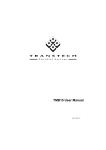Download SMT104 User Manual
Transcript
SMT104 Transputer Link Interface PCMCIA Card User Manual SUNDANCE MULTIPROCESSOR TECHNOLOGY LIMITED SMT104 PCMCIA CARD Disclaimer Every effort has been made to ensure the accuracy of the information contained in this manual, however the manufacturer cannot accept responsibility for any loss or damage caused as a result of using this document. Notice of any mistakes, inconsistencies or comments as to ease of use, relating to this document would be gratefully received in writing or by fax to: Sundance Multiprocessor Technology Ltd Fax: +44 (0)1494 793168 IBM and PC DOS are trademarks of International Business Machines Corp. Transputer, INMOS,T2,T4,T8 and TRAM are trademarks of INMOS Ltd (c) Sundance Multiprocessor Technology Ltd. No part of this document may be reproduced in any form or by any means without prior written permission from S.M.T. Ltd. Page 2 SUNDANCE MULTIPROCESSOR TECHNOLOGY LIMITED SMT104 PCMCIA CARD Index Introduction......................................................................................................... 4 External Connections......................................................................................... 5 Signal Description .............................................................................................. 6 +LinkOut, -LinkOut......................................................................................................... 6 +LinkIn, -LinkIn .............................................................................................................. 6 +Reset, -Reset ............................................................................................................... 6 +Analyse, -Analyse ........................................................................................................ 6 +Error, -Error.................................................................................................................. 6 5 MHz ............................................................................................................................ 6 LinkSpeed...................................................................................................................... 7 GND............................................................................................................................... 7 VCC ............................................................................................................................... 7 SMT104 I/O Map .................................................................................................. 9 C011 Link Interface............................................................................................. 9 Input Data Register ........................................................................................................ 9 Input Status Register...................................................................................................... 9 Output Data Register.................................................................................................... 10 Output Status Register ................................................................................................. 10 Host System Services ...................................................................................... 11 Reset/Error register ...................................................................................................... 11 Analyse register ........................................................................................................... 11 Interrupts........................................................................................................... 11 Installation of SMT104.EXE Software ............................................................. 12 General........................................................................................................................ 12 PCMCIA Software Overview ........................................................................................ 12 Host PC Configuration.................................................................................................. 12 SMT104.EXE...................................................................................................... 13 BasePort ...................................................................................................................... 13 LinkSpeed.................................................................................................................... 13 Interrupt ....................................................................................................................... 14 Typical Installation ....................................................................................................... 14 Page 3 SUNDANCE MULTIPROCESSOR TECHNOLOGY LIMITED SMT104 PCMCIA CARD Introduction The SMT104 PCMCIA Transputer Link Adapter card contains a single B004 compatible Transputer interface. This interface is compatible with almost all PC based T2, T4 and T8 Transputer development tools available in the market today. The card is designed to connect to a PC via a PCMCIA standard socket. It is housed in a Type II PCMCIA enclosure, with a single external connector. There are no internal or external user accessible hardware controls. Any attempt to open the enclosure will render any guarantee void. The card comes complete with a software configuration utility which can configure the interface to any desired I/O address, select the link speed, and enable interrupts if desired. This permits the use of multiple cards to control different Transputer subsystems, or use in PC’s where ports #150 to #163 are not free. The card is ideally suited for use in notebook computers, many of which now have built in PCMCIA support. This allows engineers to perform on-site hardware and software development away from the office without the need for bulky desktop PCs to provide the host for the debugging tools. The Link interface signals are LinkIn, LinkOut, Reset, Analyse and Error. The LinkOut outputs from the card are driven by differential line drivers, allowing connection to large Transputer arrays over long distance with very low data error rates. The LinkIn Inputs to the card are also differential. The link speed can be programmed to either 10 or 20 Mbit/sec. Additional outputs are also supplied so that TRAM modules can be driven directly by the SMT104, without the need for an additional power supply. These outputs include 5Mhz clock, LinkSpeed, and Ground and +5V power supplies. All you need is a suitable connector to join the SMT104’s D15 connector to the TRAM. All power for the module is taken from the host PCMCIA slot, so installing the module in a battery powered portable PC will result in a reduction in battery life. Only +5V power is used , and typical operating current is around 110mA. The module will not operate at 3.3V. The PCMCIA standard allows cards to be installed with the PC power switched on (so called Hot Plugging). You may Hot Plug the SMT104 if necessary. If you are using SMT104.EXE software driver, the card will automatically configure and deconfigure when the module is installed and removed. Other, so called 'Non PCMCIA Aware', software may complain if the module is installed or removed whilst the software is running. The rule of thumb is therefore to install the module before running any software, and not to remove it before the software terminates. Page 4 SUNDANCE MULTIPROCESSOR TECHNOLOGY LIMITED SMT104 PCMCIA CARD External Connections All external connections are made via a 25 way breakout lead. One end of the lead has a custom 22 way polarised connector which plugs directly into the PCMCIA module. The other end has a standard 25 way female D connector whose pinout is as follows: VCC (+5V) 25 Not Connected 24 GND (0V) 23 GND (0V) 22 GND (0V) 21 GND (0V) 20 GND (0V) 19 GND (0V) 18 GND (0V) 17 GND (0V) 16 GND (0V) 15 GND (0V) 14 13 VCC (+5V) 12 -LinkOut 11 +LinkOut 10 -LinkIn 9 +LinkIn 8 LinkSpeed 7 5 Mhz 6 +Error 5 -Error 4 +Analyse 3 -Analyse 2 +Reset 1 -Reset All GND pins are connected to the 0V supply on the card, and hence to the 0V supply for the host PC, and also the metal case of the module. Page 5 SUNDANCE MULTIPROCESSOR TECHNOLOGY LIMITED SMT104 PCMCIA CARD Signal Description +LinkOut, -LinkOut The +LinkOut and -LinkOut signals are the differential Transputer link outputs from the SMT104. The signals are driven by a 26LS31 differential line driver chip, which allows reliable connection lengths of tens of feet. The receiving Transputer system should use 26LS32 (or similar) line receiver chips to convert the differential signal back to a signal suitable for Transputers. Alternatively, to connect directly to a TRAM over short distances (up to about a metre) the +LinkOut signal can be connected directly to any LinkIn on the TRAM. Connecting in this way will result in much lower immunity to noise on the line, but can be used where a suitable differential receiver is not available. +LinkIn, -LinkIn The +LinkOut and -LinkOut signals are the differential Transputer link inputs to the SMT104 thesignals are received by a 26LS32 differential line receiver chip, which allows reliable connection lengths of tens of feet. The transmitting Transputer system should use 26LS31 (or similar) line driver chips to convert the Transputers LinkOut to a differential signal suitable for transmitting to the SMT104. Alternatively, to connect directly to a TRAM over short distances (up to about a metre) the +LinkIn signal can be connected directly to any LinkOut on the TRAM. The -LinkIn signal should be decoupled to GND using a 100nF capacitor (or similar terminating arrangement) to stop noise on Linkin corrupting the data received on +Linkin. Connecting in this way will result in much lower immunity to noise on the +Linkin, but can be used where a suitable differential line driver is not available. +Reset, -Reset The +Reset and -Reset signals are differential Reset outputs from the SMT104. The signals are driven by a 74ACT244 line driver chip, which can source or sink up to 48mA. To connect directly to a TRAM over short distances, the +Reset signal can be connected directly to Reset on the TRAM. Connecting in this way will result in lower immunity to noise on the line, but can be used where a suitable differential receiver is not available. +Analyse, -Analyse The +Analyse and -Analyse signals are differential Analyse outputs from the SMT104. The signals are driven by a 74ACT244 line driver chip, which can source or sink up to 48mA. To connect directly to a TRAM over short distances, the +Analyse signal can be connected directly to Analyse on the TRAM. Connecting in this way will result in lower immunity to noise on the line, but can be used where a suitable differential receiver is not available. +Error, -Error The +Error and -Error signals are differential Error inputs to the SMT104. The signals are received by a 74ACT244 line receiver chip. To prevent the lines from floating, +Error has a 10K pull-down (to GND) resistor, and -Error has a 10K pull-up (to VCC) resistor. To connect directly to a TRAM over short distances, the -Error signal can be connected directly to notError output on the TRAM. Connecting in this way will result in lower immunity to noise on the line, but can be used where a suitable differential driver is not available. 5 MHz The 5MHz signal is a 50/50 duty cycle clock output from the SMT104. The signal is driven by a 74ACT244 line driver chip which can source or sink up to 48mA. This output is intended to be used as the clock input to a TRAM when no other suitable clock is available. Page 6 SUNDANCE MULTIPROCESSOR TECHNOLOGY LIMITED SMT104 PCMCIA CARD LinkSpeed The LinkSpeed output indicates the current speed setting of the Link on the SMT104. The signal is driven by a 74ACT244 line driver chip which can source or sink up to 48mA. LinkSpeed is low (0v) when the link is set to 10Mbit/sec, and High (+5v) when the link is set to 20Mbit/sec. This output is intended to be used as the LinkSpeedA and/or LinkSpeedB inputs to a TRAM. GND The GND are connected to the SMT104 ground voltage, and can be used for signal screening, line termination or power supply return. VCC The two VCC pins can supply +5V to power TRAM’s directly. The output is not fused or current limited in any way. The amount of current that can be drawn from these pins depends on the host PC, but as a rule of thumb, should not exceed 1 Amp. Extreme caution should be observed when using the VCC pins. Under no circumstances should heavy current, short circuits, or other power supplies be applied to these pins, since permanent damage to the SMT104, the host PC, or both may result. 750R 110R 110R 750R 100R 750R 750R OPTIONAL SCREEN Termination for differential connection Page 7 SUNDANCE MULTIPROCESSOR TECHNOLOGY LIMITED SMT104 PCMCIA CARD Termination for TRAM connection (recommended) Page 8 SUNDANCE MULTIPROCESSOR TECHNOLOGY LIMITED SMT104 PCMCIA CARD SMT104 I/O Map Once the SMT104 is successfully configured by SMT104.EXE, it responds to I/O access in the same way as any other B004 compatible interface. A detailed description of the interface is given next. The SMT104 occupies two I/O port regions, at PortBase to PortBase+#3, and PortBase+#10 to PortBase+#13. This is compatible with the B004 interface. The first I/O area is used for an IMS C011 link interface chip, whilst the second is used for Host System Services and Interrupt masking. The I/O map is as follows: PortBase PortBase PortBase PortBase + + + + #0 #1 #2 #3 C011 C011 C011 C011 Input Data register Output Data register Input Status register Output Status register PortBase PortBase PortBase PortBase + + + + #10 #11 #12 #13 Reset/Error register Analyse register reserved Interrupt Enable Register C011 Link Interface An IMS C011 link adapter is used as the basis of the link interface on the SMT104. Detailed information on the device can be found in ‘The Transputer Databook - Third Edition’ from INMOS and their distributors. This device performs the parallel data to serial INMOS link conversions in both directions in a fashion similar to a UART device used on a RS232 interface. The IMS C011 has four registers which can be written to or read by the PC bus. The link adapter registers function as follows Input Data Register The Input Data Register holds the last data byte received from the link. It only contains valid data while the data present flag is set in the input status register. It cannot be assumed to contain valid data after it has been read; a double read may or may not return valid data on the second read. It the data present flag in the input status register is valid on a subsequent read it indicates new data is in the buffer. Writing to this register has no effect. Input Status Register This register contains the data present flag (bit 0, the least significant bit) and the input interrupt enable control bit (bit 1, the second least significant bit). The data present flag is set to indicate that a data byte in the input data register is valid. It is reset only when the input data register is read, or by a link reset condition which will also reset the input interrupt enable control bit. When writing to this register, the data present flag and the unused bits 2-7 must be written as zero bits. Note the input interrupt enable bit does not directly control the enabling of interrupts to the PC. The input interrupt enable bit and the data present bit are anded together to produce a signal called InputInt. This is used to signal to the interrupt control logic that a valid data byte is present in the link adapter input data register. The effect of this signal being asserted is dependent on the values written into the interrupt control register. Page 9 SUNDANCE MULTIPROCESSOR TECHNOLOGY LIMITED SMT104 PCMCIA CARD Output Data Register Data written to this register is transmitted out of the link. Data must only be written to this register when the output ready bit in the output status register is set, otherwise data already being transmitted may be corrupted. Reading this register results in undefined data. Output Status Register This register contains the output ready flag (bit 0, the least significant bit) and the output interrupt enable control bit (bit 1, the second least significant bit). The output ready flag is set to indicate that the data output buffer is empty. It is reset only when data is written to the output data register; it is set by a link reset condition which also resets the output interrupt enable control bit. When writing to this register, the output ready flag and the unused bits 2-7 must be written as zero bits. Note the output interrupt enable bit does not directly control the enabling of interrupts to the PC. The output interrupt enable bit and the output ready bit are anded together to produce a signal called OutputInt. This is used to signal to the interrupt control logic that the output data buffer in the link adapter is empty. The effect of this signal being asserted is dependent on the values written into the interrupt control register. A byte input from the C011 proceeds as follows: A data byte received on the link is transferred into the input data register and the data present flag in the input status register is set. If interrupts are enabled, a link data input interrupt is generated. A processor controlling the PC bus will, either in response to the interrupt or in a polling loop, examine the input status register. The data present bit will be set signifying valid data in the input data register. The processor then reads the data byte. A new data byte can now be received and the process repeats. A byte out to the link proceeds as follows: When the output data register is empty the output ready flag will be set in the output status register. If interrupts are enabled for this event then an interrupt will be generated. The processor controlling the PC bus will, either in response to the interrupt or in a polling loop, examine the output status register. It will determine from the output ready flag that a byte may be written to the data output register. It then writes a byte to the data output register. The byte is transmitted on the Link output. When the link adapter is next able to transmit a butte the output ready flag will be set again. Page 10 SUNDANCE MULTIPROCESSOR TECHNOLOGY LIMITED SMT104 PCMCIA CARD Host System Services Two ports are used to reset and analyse the Transputer(s) connected to the SMT104. A detailed description of these ports is given next. Reset/Error register Bit 0 of this register controls the state of the +Reset and -Reset signals. Writing a one to this bit resets the IMS C011 chip on the SMT104, sets +Reset high, and -Reset low, causing a reset on connected Transputers. Writing a 0 to this bit clears the reset from the IMS C011, sets +Reset low and -Reset high. Note that this bit must be set high for a minimum of 100mS. Writing to bits 1-7 of this register has no effect. Reading from this register returns the state of the +Error/-Error differential input in bit 0. This bit is zero when +Error is high or when -Error is low (showing that an error has occurred). Bits 1 to 7 of this register are undefined when read. Analyse register Bit 0 of this register controls the state of the +Analyse and -Analyse signals. Writing a one to this bit sets +Analyse high, and -Analyse low. Writing a 0 sets +Analyse low and -Analyse high. Analyse is used in conjunction with Reset, to stop a Transputer connected to these signals. It allows the internal state of the Transputer to be examined so that the cause of an error may be determined. A processor in analyse mode can be interrogated on any of its links. Writing to bits 1-7 of this register has no effect. A read from this register will result in undefined data being read. Interrupts The SMT104 has additional features not normally found on B004 compatible hardware. It can generate an interrupt on the PC bus when one of the following events occurs: • • • +Error is asserted (set to +5V) or -Error is asserted (set to 0V) The OutputInt signal from the IMS C011 is asserted The InputInt signal from the IMS C011 is asserted The generation of these interrupts is compatible with the B008 standard, and is controlled by three bits in the interrupt enable register. Bits 1-3 are used to mask (disable) or enable interrupts for each event. Setting a bit to one in the register enables interrupts on the event corresponding to that bit. The bits are defined as follows: Bit 1 Bit 2 Bit 3 Error Interrupt enable Link output interrupt enable (OutputInt asserted) Link input interrupt enable (InputInt asserted) Data written to bits 0 and 4-7 has no effect. A read from this register will result in undefined data being read. The interrupt channel used by the SMT104 to request an interrupt is entered as a command line argument when installing SMT104.EXE. If no interrupt channel is requested when installing SMT104, then the setting of the bits in this register will have no effect, and no interrupts will be generated. Bits 1 to 3 of this register are cleared to zero when the SMT104 is first initialised, thus masking off all interrupts until they are specifically enabled by the users software. It is the responsibility of the users software to ensure that a valid interrupt service routine is installed before any interrupts are enabled. Failing to do this may result in a system crash due to unexpected interrupts. Page 11 SUNDANCE MULTIPROCESSOR TECHNOLOGY LIMITED SMT104 PCMCIA CARD Installation of SMT104.EXE Software General The Personal Computer Memory Card International Association (PCMCIA) has defined several standards for hardware and software to allow the easy interchange of Personal Computer Interface Cards (PC Cards). The SMT104 PCMCIA module conforms to release 2.10 of these standards. Many 'notebook' PC's now come equipped with one or more PCMCIA compatible interface slots. The SMT104 PCMCIA module should work on any such computer which has at least one Type II release 2.1 compliant socket. PCMCIA Software Overview The software interface between the PCMCIA hardware and the PC is performed by layers of software which are usually supplied with the PC. The lowest layer is called 'Socket Services', and this provides all the interface software required to interface to the socket adapter chip fitted in the Host PC. Socket Services is sometimes part of the PC's BIOS, but more often is loaded as a device driver in your CONFIG.SYS. The next software layer is called 'Card Services', and this provides a common software interface between user applications and Socket Services. Card Services is responsible for keeping track of resources (Memory, I/O and Interrupts) which are allocated to PCMCIA cards, and is usually loaded as a device driver in your CONFIG.SYS. Both Socket Services and Card Services are supplied with the PC. If you do not have either of these, you must obtain copies from your PC's manufacturer or distributor. SUNDANCE cannot supply these programs because they are machine dependent, and usually copyrighted. Host PC Configuration The host PC must have Socket Services and Card Services installed to use PCMCIA cards. These will typically be installed as part of your CONFIG.SYS as : DEVICE=SS.EXE DEVICE=CS.EXE Other PCMCIA drivers may also be loaded afterwards. The configuration utility SMT104.EXE, with required parameters, should also be installed in your AUTOEXEC.BAT file. This program will automatically recognise when an SMT104 card is inserted as described above. SMT104.EXE will report an error if Socket Services or Card Services are not installed when it is run. Page 12 SUNDANCE MULTIPROCESSOR TECHNOLOGY LIMITED SMT104 PCMCIA CARD SMT104.EXE SMT104.EXE is a DOS TSR program supplied with the SMT104 PCMCIA module, and when installed becomes a client of Card Services. This means that when any card is inserted into or removed from the PCMCIA slot, Card Services will call routines inside SMT104.EXE. On insertion, SMT104.EXE will inspect information contained in a ROM on the card, and if it decides that the card is an SMT104, it will try to allocate resources (in this case some I/O ports and optionally an Interrupt) to the card. On card removal, SMT104.EXE will free any resources that have been allocated to the card. To install SMT104.EXE you should type : SMT104 BasePort,LinkSpeed,Interrupt BasePort BasePort is the I/O base address that you wish the SMT104 interface to appear at. INMOS cards usually reside at address #150, with jumper selectable alternatives at #200 and #300. PCMCIA cards do not have jumpers, and the SMT104 card can be configured to reside at almost any address. You are strongly advised to stick to #150 if at all possible, since not all Transputer software can be configured to work at a different I/O address. Whichever address you choose, the following restrictions are imposed : 1. BasePort must be between 0 and #3F0. 2. BasePort must be on a 16 port boundary. i.e. #150,#160,#170 etc. Ports #151 to #15F, #161 to #16F, #171 to #17F etc. are not permitted. When a SMT104 card is installed, SMT104.EXE will attempt to allocate two I/O port regions based on the value supplied in BasePort. These two regions will be BasePort to BasePort+#3, and BasePort+#10 to BasePort+#13. For a description of the uses of these ports see the I/O Map description later. It should be noted that if either of these regions are already in use (CardServices keeps track of which I/O ports are in use), then the SMT104.EXE will not be allowed to allocate the requested region, and the SMT104 card will be disabled. If this happens, you will not be able to access the SMT104 card, so you should choose another BasePort. LinkSpeed LinkSpeed is the speed that you wish the SMT104 link interface to operate at. Valid values are 10 (10 Mbits/sec) and 20 (20 Mbits/sec). Any value other than 10 or 20 will cause an error message to be displayed, and the program will terminate without setting up the card. In most cases 20 Mbits/sec should be perfectly reliable. You should consider using 10 Mbits/sec if : 1. 2. 3. 4. You are connecting directly to a TRAM without using differential line drivers and receivers. You are working in an electrically noisy environment . Your link cable is very long. You cannot get 20 Mbits/sec to work ! The LinkSpeed output will be set to indicate the current setting of the SMT104 card, and can be used to control the LinkSpeedA and/or LinkSpeedB inputs on a TRAM if desired. Page 13 SUNDANCE MULTIPROCESSOR TECHNOLOGY LIMITED SMT104 PCMCIA CARD Interrupt Interrupt determines which, if any, hardware interrupt is to be used by the SMT104 card. Valid values are 1 to 15 (corresponding to hardware interrupts 1 to 15), ‘n’ or ‘N’ (corresponding to (N)o Interrupt required) , ‘a’ or ‘A’ (corresponding to (A)ny Interrupt, that is use the first available Interrupt). Any value other than these will cause an error message to be displayed, and the program will terminate without setting up the card. Most current software does not use interrupts, and so you would normally choose ‘n’. It should also be noted that although a PC has provision for 15 interrupts, most of them are reserved for system usage. Typically only three or four are available for interface cards such as the SMT104. If you request an interrupt, and the requested interrupt is already in use (CardServices keeps track of which Interrupts are in use), or if there are no free interrupts (in the case of (A)ny Interrupt) then the SMT104.EXE will not be allowed to allocate an interrupt, and the SMT104 card will be disabled. If this happens, you will not be able to access the SMT104 card, so you should choose another Interrupt. If you chose to allocate (A)ny Interrupt, then you cannot predict which interrupt SMT104 will actually allocate. You will need to write your software so that it can inquire of CardServices which interrupt SMT104.EXE has allocated. The description of how to do this is beyond the scope of this manual, and you should refer to PCMCIA documentation. Typical Installation A typical installation of SMT104.EXE would be: SMT104 150,20,n This line (or one with the desired parameters) should be inserted in your AUTOEXEC.BAT . Page 14