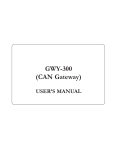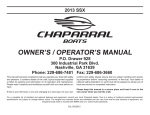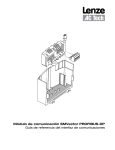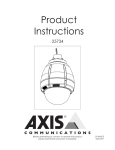Download VeeCAN 320 VEM Manual - Veethree Instruments
Transcript
VeeCAN TM VeeCAN™ Veethree Engine Monitor VeeCAN ™ is a Registered Trademark of Veethree Electronics and Marine LLC TABLE OF CONTENTS 1.................. Introduction............................................................................. 5 1.1............... Getting Started (VeeCAN 320).............................................. 7 1.2............... Preferred Screen Store......................................................... 8 1.3............... Inputs........................................................................................ 9 1.4............... Software...................................................................................9 1.5............... Instalation.............................................................................. 10 2.................. General Operation................................................................12 2.1............... Keys 1 to 4 Operation...........................................................12 2.2............... Adjusting Lighting and Contrast........................................ 13 3.................. Display Screens................................................................... 14 3.1............... Quad Analog View (Screen 1)............................................ 14 Quad Digital View (Screen 2)............................................. 16 3.2............... Single Analog View (Screen 3).......................................... 17 4.................. Alarm Functionality (Screen 4).......................................... 19 4.1............... Active Faults......................................................................... 19 4.2............... Diesel Particulate Filter (DPF) Lamps............................... 22 5.................. Menu Screens...................................................................... 23 5.1............... Top Level Menu.................................................................... 23 5.2............... Settings Menu and Sub-menus......................................... 23 5.3............... System Menu and Sub-menus.......................................... 24 5.4............... Data Base Viewer / Display Mapping.............................. 25 TABLE OF CONTENTS cont. 5.5............... Tier 4 Engines....................................................................... 26 6.................. I/O Settings........................................................................... 27 6.1............... Analog Inputs....................................................................... 28 6.2............... Digital Inputs........................................................................ 29 6.3............... Internal Voltage................................................................... 30 6.4............... Internal Engine Hours......................................................... 30 6.5............... Outputs.................................................................................. 31 6.6............... I/O Alarms............................................................................. 32 7.................. J1939 PGNs Supported....................................................... 33 8.................. Database List and PGNs..................................................... 36 9.................. Communications.................................................................. 41 10................ Accessories.......................................................................... 42 1. INTRODUCTION These pages provide operating instructions for the Veethree Engine Monitor which displays J1939-compatible engine/ transmission data. Please read through the guide before use. The Veethree Engine Monitor (VEM) user-configurable VeeCAN 320 application suftware creates graphical instrument clusters to display parameters and alarms - providing users with a timesaving solution for introducing equipment incorporating higher degrees of electronic display and control. TM We hope that you will be pleased with this product and that you will have many years of trouble free operation. If you have any problems or ideas for improvement then we would like to hear from you. 5 For more information please see the web site: www.v3instruments.com For sales inquiries contact: [email protected] For technical questions/ assistance, please contact: [email protected]. The VEM software runs on a VeeCAN ™ display with five soft keys, providing a flexible and intuitive Human-Machine Interface (HMI). The 5 soft keys access a graphical menu structure that uses standard and easily-understood icons to indicate the key’s current function. This enables the operator to select the required engine/transmission data and display it in the following formats: • Analog gauges • Digital values • Current alarm messages Additionally, various diagnostic screens are available, allowing detailed investigation of the engine and transmission data stream. The underlying structure of the VEM and its interaction with the soft keys are further explained in the following section. By accessing the Configuration menu, users can customize some of the displayed data to show, for example, metric or imperial units, and various parameters such as the full-scale reading of gauges. 6 1.1 Getting Started (VeeCAN ™ 320) PRIMARY CONNECTOR CONNECTOR PIN OUT 6 7 Deutsch DT Series 12-Way Connector (DT06-12SA) 1 12 1 GND GROUND 2 PWR POWER (10-30V DC). SUPPLY SHOULD BE PROTECTED BY 500mA - RATED CIRCUIT BREAKER/ FUSE 3 RLA1 RELAY/SOLENOID OUTPUT 1 4 RLA2 RELAY/SOLENOID OUTPUT 2 5 CAN2 (-) ISOLATED CAN SUPPLY (-) 6 CAN2 (+) ISOLATED CAN SUPPLY (+) 7 CAN2H ISOLATED CAN DATA H 8 CAN2L ISOLATED CAN DATA L 9 RLA3 RELAY/SOLENOID OUTPUT 3 10 RLA4 RELAY/SOLENOID OUTPUT 4 11 CAN1L PRIMARY CAN DATA L 12 CAN1H PRIMARY CAN DATA H SECONDARY CONNECTOR CONNECTOR PIN OUT 12 1 Deutsch DT Series 12-Way Connector (DT06-12SB) 7 6 1 AN1 SENSOR 1 ANALOG INPUT 2 AN2 SENSOR 2 ANALOG INPUT 3 AN3 SENSOR 3 ANALOG INPUT 4 AN4 SENSOR 4 ANALOG INPUT 5 AN5 SENSOR 5 ANALOG INPUT 6 AN6 SENSOR 6 ANALOG INPUT 7 AN7 SENSOR 7 ANALOG INPUT 8 DIG1 DIGITAL INPUT/FLOW SENSOR 1 9 DIG2 DIGITAL INPUT/FLOW SENSOR 2 10 TACH TACHOMETER INPUT 11 RS232RX RS232 RECEIVE 12 RS232TX RS232 TRANSMIT Once Power and Ground are connected the unit will power up automatically. 7 [Splash Screen] 1.2 Preferred Screen Store The VEM automatically stores the current screen as the user’s preferred page, after a delay of approximately 15 seconds (if no buttons are pushed). On the next power-up the display will start with the splash screen, and then go to the last stored screen. Note: Selecting Restore Defaults on the Systems sub-menu of Configuration will set screen 1 as the default display. 8 1.3 Inputs Analog Inputs (x7) - Each input can be selected as 0-2.5V DC, 0-10V DC or 0-1K ohms. Switch Inputs (x2) - Switch contact to ground or open collector type sensor. Max frequency 50 Hz. Tachometer Input - Magnetic type or hall effect (and similar) with push-pull output. Max frequency 5 KHz. Relay/Solenoid Outputs (x4) - Open collector output, suitable for 0.5A continuous load. 1.4 Software The VeeCAN ™ software can be updated or custom software can be installed using a USB flash drive. The software loading procedure will accompany any software update or custom software that is provided. All software would be loaded while the unit is powered up. Some USB flash drives may not fit on may not make full contact with the USB connector in the VeeCAN ™ . In that situation a USB Type A male to female extention should be used, some lower quality USB extentions may not function. 9 1.5 Installation Front mounting instructions. Most unts will be mounted into a bulkhead, dashboard or panel - a method described below; the components required (4 x M4 studs and thumb nuts) are supplied with every VeeCAN 320 ™ . Instructions: Decide on a location. Allow adequate clerance behind the display for cable connections. This is to ensure that the cables are not unduly stressed and for ventilation. Leave sufficient cable so that the unit may be removed for servicing. Using the template supplied with the display as a guide, cut out the mounting hole and drill four ø 3/16” (4.7mm) holes for M4 studs. Screw the studs into the rear case; longer studs can be used (not supplied). Connect the cable (not supplied). Place the VeeCAN ™ in position, secure by screwing thumb nuts into the studs. The front mounting kit (M4 studs and thumb nuts) supplied with the VeeCAN ™, which allows the display to be mounted onto a panel or dashboard. Warning: Take care not to overtighten the studs/thumb nuts as this may damage the unit. 10 1.5 Installation - continued Front mounting template. A paper mounting template for marking drill holes etc, is supplied loose with the VeeCAN ™ . After marking out, Veethree advises that dimentions are verified by measurement, due to the limitations of the printing process. This is especialy inportant if the template has been photocopied. To ensure accuracy and avoid costly repairs a Mounting Template is supplied loose with the VeeCAN ™ . Below is an example of this Mounting Template. RE F FE OR ON REN LY CE Note. For best installation results ensure there is adequate ventilation behind the unit. 2 3/4" (70mm) 1 3/8" (35mm) 2 3/4" (70mm) Ø3 13/32" (87mm) CENTER LINE CENTER LINE Caution: DO NOT use this Template for the instalation of your VeeCAN ™ , ONLY use the one supplied loose with the kit or downloaded from our website. OUTLINE OF INSTRUMENT FOR REFERENCE ONLY Ø3/16" (4.763mm) 11 2. GENERAL OPERATION TM VeeCAN 320 2.1 Keys 1 to 4 Operation There are 4 main user screens accessed via the first four keys. The keys have icons to represent the screen view types, as follows. Key 1 is a quad gauge view, Key 2 is a quad digital data view and key 3 is a single analog gauge view. Key 4 is used to access the alarm screen. 12 TM VeeCAN 320 2.2 Adjusting Lighting and Contrast Pressing Key 5 (the right-hand key) when the menu icons are not being displayed brings up the lighting menu. The LCD has a number of backlighting levels that allows the dislay brightness and keypad brightness to be adjusted. The appropriate level is selected by pressing keys 1 or 2 decrease or increase the illumination level of the LCD. The keypad brightness is adjusted in the same manner. 13 3. DISPLAY SCREENS 3.1 Quad Analog View (Screen 1) This screen is a configurable quad analog gauge view. There is an option to have up to 4 quad analog views (so a total of 16 gauges can be selected). The number of quad views is adjustable between 1 and 4 (default). The data that can be chosen is also configurable (an option in the DBViewer screen). TM VeeCAN 320 Note. If a parameter is not available from the engine/transmission, it will not be possible to select it. If the parameter becomes unavailable while in view, ‘---’ is displayed. To adjust the contents of the quad screens - first press any of the first four keys to raise the button bar and than press key 5 to enable the cycling through of all the display parameters. 14 TM VeeCAN 320 Data Available for Quad Screens (both analog and digital views) db_0190_ENGINE_RPM, db_0084_0517_NAV_WHEEL_BASED_ VEHICLE_SPEED, db_0110_ENGINE_COOLANT_TEMP, db_0168_0158_ELEC_BAT_POTENTIAL, db_0167_ALTERNATOR_POTENTIAL, db_0115_ALTERNATOR_CURRENT, db_0114_NET_BATTERY_CURRENT, db_0102_BOOST_PRESSURE, db_0109_COOLANT_PRESSURE, db_0094_FUEL_DELIVERY_PRESSURE, db_0100_ENGINE_OIL_PRESSURE, db_0247_TOTAL_ENGINE_HOURS, db_0127_TRANS_OIL_PRESSURE, db_0177_TRANS_OIL_TEMP, db_0173_EXHAUST_GAS_TEMP, db_0175_ENG_OIL_TEMP_1, db_0105_INTAKE_MANIFOLD_1_TEMP, db_0092_TORQUE_USE_AT_RPM, db_0091_ACCELERATOR_POSITION, db_0524_SELECTED_GEAR, db_0523_CURRENT_GEAR, db_0441_AUXILIARY_TEMP_1, db_1387_AUXILIARY_PRESSURE_1, db_0975_EST_PERCENT_FAN_SPEED, db_0174_FUEL_TEMP, db_0176_TURBO_OIL_TEMP, db_0052_ENGINE_INTERCOOLER_TEMP, db_0098_ENGINE_OIL_LEVEL, db_0111_COOLANT_LEVEL, db_0108_BARO_PRESSURE, db_0172_AIR_INLET_TEMP, db_0106_AIR_INLET_PRESSURE, db_0107_AIR_FILTER_1_DIFF_PRESS, db_0183_FUEL_RATE, db_0513_ACTUAL_ENGINE_PERCENT_TORQUE, db_1029_TRIP_AVERAGE_FUEL_RATE, db_1036_TRIP_ENGINE_RUNNING_TIME db_0096_FUEL_LEVEL 15 Quad Digital View (Screen 2) This screen is a configurable quad analog gauge view. There is an option to have up to 4 quad analog views (so a total of 16 gauges can be selected). The number of quad views is adjustable between 1 and 4 (default). The data that can be chosen is also configurable (an option in the DBViewer screen). TM VeeCAN 320 Note. If a parameter is not aveilable from the engine/transmission, it will not be possible to select it. If the parameter becomes unavailable while in view, ‘---’ is displayed. To adjust the contents of the quad screens - first press any of the first four keys to raise the button bar and than press key 5 to enable the cycling through of all the display parameters. TM VeeCAN 320 16 3.2 Single Analog View (Screen 3) This screen is a single analog gauge view accompanied by a digital readout. The data selected is also configurable (an option in the DBViewer screen). To adjust the contents of the single analog gauge, press key 3 to raise the button bar and then press key 3 to enable the cycling through all of the display parameters. Note. If a parameter is not available from the engine/ transmission, it will not be possible to select it. If the parameter becomes unavailable while in view, ‘---’ is displayed. TM TM TM TM VeeCAN 320 VeeCAN 320 17 Data Available for Single Screen 18 db_0190_ENGINE_RPM, db_0110_ENGINE_COOLANT_TEMP, db_0100_ENGINE_OIL_PRESSURE, db_0183_FUEL_RATE, db_0102_BOOST_PRESSURE, db_0168_0158_ELEC_BAT_POTENTIAL, db_0167_ALTERNATOR_POTENTIAL, db_0115_ALTERNATOR_CURRENT, db_0114_NET_BATTERY_CURRENT, db_0109_COOLANT_PRESSURE, db_0094_FUEL_DELIVERY_PRESSURE, db_0127_TRANS_OIL_PRESSURE, db_0177_TRANS_OIL_TEMP, db_0173_EXHAUST_GAS_TEMP, db_0175_ENG_OIL_TEMP_1, db_0105_INTAKE_MANIFOLD_1_TEMP 4. ALARM FUNCTIONALITY 4.1 Active Faults (Screen 4) The VEM supports active faults received from DM1 messages. When an active/current alarm is received, a flashing pop-up window appears overlaid on the active screen, showing details of the current alarm. When an active alarm is received, the VEM activates its internal sounder. The alarm list is accessed by pressing any key while an alarm pop-up is displayed, or by pressing any of the first 4 keys to show the button bar, and then key 4. This screen displays all current active alarms. Alarms not yet acknowledged are shown TM VeeCAN 320 Alarm Pop-up Screen 19 in black text on a red background. Alarms already acknowledged are shown in white text on black. If the engine hours data is available, the list indicates when the alarm was initiated. When first entering the alarm screen, the list automatically displays the most recent alarm. The list can be scrolled using keys 1 and 2. This screen cannot be exited until all the alarms have been acknowledged by pressing key 3. Alarm messages are automatically cleared from the list when no longer received by the VEM. VeeCAN 320 Alarm Screen before Alarm Acknowledge Alarm Screen after Alarm Acknowledge TM 20 TM VeeCAN 320 ENGINE SERVICE WARNING. In the Configuration menu, under Settings then Service; users can set the engine service interval in 10 hour increments. When the VEM determines an engine service is due, it will display SERVICE REQUIRED on the splash screen that appears at power-up. This warning is not considered an alarm but a reminder, it will not show on the alarm screen. The warning will repeat at every power-up untill the service hours are reset. TM VeeCAN 320 DATA COMMUNICATIONS FAILURE. If the VEM cannot detect engine/transmission data broadcasts, all pointers will disappear and all the values will be replaced with ‘---’. Once engine/transmission data is detected, normal display data resumes. 21 4.2 Diesel Particulate Filter (DPF) Lamps High Exhaust System Temperature (HEST) Lamp Glow Plug Lamp Regeneration Inhibit Switch/Lamp Diesel Particulate Filter Lamp Diesel Exhaust Fluid level Lamp TM VeeCAN 320 Check Engine Lamp Stop Engine Lamp Regeneration Level Lamp Note: Please refer to engine manual for further information regarding actions required for Tier 4 engines. 22 5. MENU SCREENS 5.1 Top Level Menu To acces the Menu screens, press and hold key 5 while in any of the display screens. Pressing key 5 while in any of the menus will return you to the previous menu. TM VeeCAN 320 TM VeeCAN 320 TM VeeCAN 320 TM VeeCAN 320 TM VeeCAN 320 5.2 Settings Menu and Sub-menus TM VeeCAN 320 TM VeeCAN 320 TM VeeCAN 320 23 5.3 System Menu and Sub-menus TM VeeCAN 320 TM VeeCAN 320 TM VeeCAN 320 Pin Settings are ued to prevent unathorized users to access the VEM menu. The default pin number is “1111”. Once the pin is changed, the new pin becomes the only pin number that can be used. Factory Reset will reset all the settings to default values. This will also reset the pin settings to the default pin number. Note. If pin is changed, write down the pin in safe location. Caution. If pin number is lost, a complete reload of the VEM software using USB connection is required to access the menu. This reload will rectore all default settings and any user changes made will be lost. 24 5.4 Data Base Viewer / Display Mapping TM VeeCAN 320 TM VeeCAN 320 LEFT: This screen can be adapted to allow the data mapping / filter for each of the three data views. The operator can check boxes for each item they want to appear on each of the standard views (Quad and Single). Key 1 and Key 2 are page up/down respectively. Key 3 moves down the list one item and Key 4 is to edit the settings of the view filters. The red box indicates that the option is not available. RIGHT: This shows the screen in “edit” mode where the highlighted item (in RED) can be chosen to be viewed in the quad or the single view or in both or in neither. 25 5.5 Tier 4 Engines The VEM supports not only lamp informatin for Tier 4 engines but also has the ability to send CAN commands for Rorced Regen, Regen Inhibit, and Auto eliminating the need for the physical switch on the dash. TM VeeCAN 320 TM VeeCAN 320 To access the T4 Control, go into Configuration Menu, press Key 1 to scroll to T4 Control, than press Key 4 to acess. Key 1: Change the mode to Forced Regen. Key 2: Change the mode to Auto. Note. Auto is the default setting. Key 3: Change the mode to Inhibited. Key 5: Exit to Configutation Menu. NOTE: Please refer to engine manual for further information reguarding actions required for Tier 4 engines. 26 6. I/O SETTINGS TM VeeCAN 320 TM VeeCAN 320 TM VeeCAN 320 LEFT: Access this screen through the settings in the Configuration Menu. CENTER: This screen is used to access inputs, outputs, alarms and engine presets. Engine presets option is used to reset the unit to factory settings. RIGHT: This screen allows for function selection for analog inputs, digital inputs, voltage and internal engine hours. Pressing Key 4 will access the selected pin. Please see section 1.1 for pin location. NOTE: Set 470ohm Pullup Present option to No when using a resistance based sender. 27 6.1 Analog Inputs (Secondary Connector, Pins 1-7) This screen is designed for configuration of analog pins. Use Key 1 and Key 2 to navigate up/down. Use Key 3 and Key 4 for back/forward. Signal Type - Select type of signal the sender is sending. Most analog senders are resistance senders. TM VeeCAN 320 Parameter - Used to select the function of the sender. Table - Select the resistance table of the sender used. Example: This is an example of a 0-80 PSI oil pressure sender using the 240-33 ohm resistance range. The prefix: L - Level, P - Pressure, TF - Temperature (F), TC - Temperature (C) TM VeeCAN 320 NOTE: The input and output windows will show readings when sender is connected and the temperature is within the display range. 28 6.2 Digital Inputs (Secondary Connector, Pins 8-10) TM VeeCAN 320 This screen is designed for configuration of digital input signals. NOTE: Only pin 10 can be used as a tachometer signal. Signal Type - Select from a digital count, frequency, period or level. Parameter - Used to select the function. Table - Not selectable. Signal Gain and Signal Offset - used to adjust accuracy of the readings. 29 6.3 Internal Voltage There is no pin for voltage, the voltage reading is extracted from the supply voltage to the VeeCAN ™ unit. TM VeeCAN 320 6.4 Internal Engine Hours This screen is used to set up the internal engine hour meter. TM VeeCAN 320 30 6.5 Outputs TM VeeCAN 320 TM VeeCAN 320 LEFT: This screen is used to turn ON and OFF relay alarms, if wired into the associated pins of the VeeCAN ™ unit. These are open connector outputs, suitable for 0.5A continuous loads. RIGHT: Use KEY 1 and KEY 2 to navigation up/down, use KEY 4 to select between “Alarm” and “Output Off”. 31 6.6 I/O Alarms TM VeeCAN 320 TM VeeCAN 320 LEFT: This screen is used to access alarms that can be set for the analog pins, digital pins, internal voltage and internal engine hours. RIGHT: All inputs can have a LOW and HIGH alarm function. Use thres- hold function to set the alarm values. These user created alarms are shown and acknowledged the same way as the DM1 messages. Please see Sections 4 and 4.1 more information on alarm functionality. 32 7. J1939 PGNs SUPPORTED // PGN 56832 (0xDE00) (R) Reset // PGN 61442 (0xF002) Electronic Transmission Controler 1 // PGN 61443 (0xF003) Electronic Engine Controller 2 // PGN 61444 (0xF004) Electronic Engine Controller 1 // PGN 61445 (0xF005) Electronic Transmission Controller 2 // PGN 61448 (0xF008) Hydraulic Pressure Governor Info // PGN 64891 (0xFD7B) (R) Aftertreatment 1 Service // PGN 64892 (0xFD7C) (R) Particulate Trap Control 1 // PGN 64947 (0xFDB3) Aftertreatment 1 Outlet Gas 2 // PGN 64948 (0xFDB4) Aftertreatment 1 Intake Gas 2 // PGN 65110 (0xFE56) Tank Information 1 // PGN 65164 (0xFE8C) (R) Auxiliary Analog Information // PGN 65169 (0xFE91) Fuel Leakage // PGN 65178 (0xFE9A) Turbocharger Information 2 // PGN 65187 (0xFEA3) Exhaust Port Temperature 1 CONTINUES ON NEXT PAGE 33 // PGN 65188 (0xFEA4) Engine Temperature 2 // PGN 65198 (0xFEAE) Air Supply Pressure // PGN 65200 (0xFEB0) Trip Time Information 2 // PGN 65201 (0xFEB1) ECU History // PGN 65203 (0xFEB3) Fuel Information (Liquid) // PGN 65213 (0xFEBD) Fan Drive // PGN 65243 (0xFEDB) Engine Fluid Level/Pressure 2 // PGN 65245 (0xFEDD) Turbocharger // PGN 65246 (0xFEDE) Air Start Pressure // PGN 65247 (0xFEDF) Electronic Engine Controller 3 // PGN 65248 (0xFEE0) Vehicle Distance // PGN 65252 (0xFEE4) (R) Shutdown // PGN 65253 (0xFEE5) Engine Hours, Revolutions // PGN 65255 (0xFEE7) Vehicle Hours // PGN 65257 (0xFEE9) Fuel Consumption (Liquid) 34 // PGN 65262 (0xFEEE) Engine Temperature 1 // PGN 65263 (0xFEEF) Engine Fluid Level/Pressure 1 // PGN 65265 (0xFEF1) (R) Cruise Control/Vehicle Speed // PGN 65266 (0xFEF2) (R) Fuel Economy (Liquid) // PGN 65269 (0xFEF5) Ambient Conditions // PGN 65270 (0xFEF6) (R) Inlet/Exhaust Conditions 1 // PGN 65271 (0xFEF7) (R) Vehicle Electrical Power 1 // PGN 65272 (0xFEF8) Transmission Fluids 1 // PGN 65276 (0xFEFC) Dash Display 35 8. DATABASE LIST AND PGNs 36 DATABASE NAME Description J1939 PGN db_46_PNEUMATIC_SUPPLY_PRESSURE Pneumatic Supply Pressure FEAE db_0051_THROTTLE_POSITION Throttle Position FEF2 db_0052_ENGINE_INTERCOOLER_TEMP Engine Intercooler Temperature FEEE db_0082_AIR_START_PRESSURE Air Start Pressure FEDE db_0084_0517_NAV_WHEEL_BASED_VEHICL E_SPEED Vehicle Speed FEF1 db_0091_ACCELERATOR_POSITION Acceleration Position F003 db_0092_TORQUE_USE_AT_RPM Torque at RPM F003 db_0094_FUEL_DELIVERY_PRESSURE Fuel Delivery Pressure FEEF db_0096_FUEL_LEVEL Fuel Level FEFC db_0098_ENGINE_OIL_LEVEL Engine Oil Level FEEF db_0100_ENGINE_OIL_PRESSURE Oil Pressure FEEF db_0102_BOOST_PRESSURE Turbo Pressure FEF6 db_0103_TURBO_1_SPEED Turbo 1 Speed FEDD db_0105_INTAKE_MANIFOLD_1_TEMP Intake Manifold Temperature FEF6 db_0106_AIR_INLET_PRESSURE Air Inlet Pressure FEF6 db_0107_AIR_FILTER_1_DIFF_PRESS Air Filter Pressure FEF6 db_0108_BARO_PRESSURE Baro Pressure FEF5 db_0109_COOLANT_PRESSURE Ext Coolant Pressure FEEF DATABASE NAME Description J1939 PGN db_0110_ENGINE_COOLANT_TEMP Coolant Temp FEEE db_0111_COOLANT_LEVEL Coolant Level FEEF db_0114_NET_BATTERY_CURRENT Battery Current FEF7 db_0115_ALTERNATOR_CURRENT Alternator Current db_0123_CLUTCH_PRESSURE Clutch Pressure Trans Oil Pressure FEF7 FEE8 FEF8 db_0127_TRANS_OIL_PRESSURE db_0157_INJ_METERING_RAIL_1_PRESSURE Inj Met Rail 1 Pressure FEDB db_0161_INPUT_SHAFT_SPEED Input Shaft Speed F002 db_0164_INJECTION_CONTROL_PRESSURE Injection Control Pressure FEDB db_0167_ALTERNATOR_POTENTIAL, Alternator Voltage FEF7 db_0168_0158_ELEC_BAT_POTENTIAL Voltage FEF7 db_0172_AIR_INLET_TEMP Air Inlet Temperature FEF5 db_0173_EXHAUST_GAS_TEMP Exhaust Temperature FEF6 db_0174_FUEL_TEMP Fuel Temperature FEEE db_0175_ENG_OIL_TEMP_1 Engine Oil Temperature Turbo Oil Temperature FEEE db_0176_TURBO_OIL_TEMP db_0177_TRANS_OIL_TEMP Trans Oil Temperature db_0182_TRIP_FUEL db_0183_FUEL_RATE Trip Fuel FEF8 FEE9 Fuel Rate FEF2 FEEE CONTINUES ON NEXT PAGE 37 38 DATABASE NAME Description J1939 PGN db_0184_INSTANT_FUEL_ECON Instant Fuel Economy FEF2 db_0185_AVG_FUEL_ECON Trip Fuel Economy FEF2 db_0190_ENGINE_RPM Engine RPM F004 db_0191_OUTPUT_SHAFT_SPEED Output Shaft Speed db_0244_TRIP_DISTANCE Trip Distance F002 FEE0 db_0245_TOTAL_VEHICLE_DISTANCE db_246_TOTAL_VEHICLE_HOURS Total Distance Total Vehicle Hours FEE7 db_0247_TOTAL_ENGINE_HOURS Engine Hours FEE5 db_0250_TOTAL_FUEL_USED Total Fuel FEE9 db_0441_AUXILIARY_TEMP_1 Auxiliary Temp 1 FE8C FEE0 db_0512_DRIVERS_DEMAND_PERCENT_TOR Requested Torque QUE F004 db_0513_ACTUAL_ENGINE_PERCENT_TORQ UE Actual Torque F004 db_0515_ENGINES_DESIRED_OPERATING_S PEED Eng Desired Operating Speed FEDF db_0523_CURRENT_GEAR Current Gear F005 db_0524_SELECTED_GEAR Selected Gear F005 db_0573_TORQUE_CONVERTER_LOCKUP_EN GAGED Torque Lockup Engaged F002 DATABASE NAME Description J1939 PGN db_0975_EST_PERCENT_FAN_SPEED Fan Speed FEBD db_0988_TRIP_GROUP_1 Trip Group 1 DE00 db_1029_TRIP_AVERAGE_FUEL_RATE Trip Avg Fuel Rate FEB3 db_1032_TOTAL_ECU_DISTANCE Total ECU Distance db_1036_TRIP_ENGINE_RUNNING_TIME Trip Eng Run Time FEB1 FEB0 db_WTS_STATUS_SPN1081 db_1136_ENGINE_ECU_TEMP WTS Status Engine ECU Temp FEA4 db_1137_EXHAUST_GAS_PORT_1_TEMP Exhaust Gas Port 1 Temp FEA3 db_1138_EXHAUST_GAS_PORT_2_TEMP Exhaust Gas Port 2 Temp FEA3 db_1172_TURBO_1_COMPRESSOR_INLET_T EMP Turbo Comp Inlet Temperature FE9A Fuel Leakage 1 Fuel Leakage 2 FE91 FE91 db_1239_FUEL_LEAKAGE_1 db_1240_FUEL_LEAKAGE_2 FEE4 db_1349_INJ_METERING_RAIL_2_PRESSURE Inj Met Rail 2 Pressure FEDB db_1387_AUXILIARY_PRESSURE_1 Auxiliary Pressure 1 FE8C db_1761_CATALYST_TANK_LEVEL FE56 db_1762_HYDRAULIC_PRESSURE Catalyst Tank Level Hydraulic Pressure db_3031_CATALYST_TANK_TEMPERATURE Catalyst Tank Temperature FE56 db_3241_AFTERTREATMENT_1_EXAUGHTS_ GAS_TEMP_1 After Treatment 1 Exaughts Gas Temp 1 FDB4 F008 CONTINUES ON NEXT PAGE 39 DATABASE NAME Description J1939 PGN db_3245_AFTERTREATMENT_1_EXAUGHTS_ GAS_TEMP_3 After Treatment 1 Exaughts Gas Temp 3 FDB3 db_DPF_LAMPCOMMAND_SPN3697 DPF Lamp Command FD7C db_ESHT_LAMPCOMMAND_SPN3698 ESHT Lamp Command FD7C db_DPF_ACTIVEREGENSTATUS_SPN3700 DPF Active Regen Status FD7C db_DPF_STATUS_SPN3701 DPF Status FD7C db_3703_PART_TRAP_ACTIVE_REGEN_INHI_ Particul Trap Active Regen Inhibit Due to Switch DUE_SWITCH db_DPF_ACTIVEREGENINHIBITEDSWITCH_ SPN3703 db_3719_PARTICULATE_FILTER_1_SOOT_LO AD db_3720_PARTICULATE_FILTER_1_ASH_LO AD FD7C DPF Active Regen Inhibited Switch FD7C Particulate Filter 1 Soot Load % FD7B Particulate Filter 1 Ash Load % FD7B db_SERVICE_HOURS Service Hours - db_CANTX_DISABLE CANTX Disable Domestic Battery - db_DEF_LEVEL DEF Level - db_DPF_LEVEL DPF Level - db_DOMESTIC_BAT 40 9. COMMUNICATIONS The VEM supports J1939 and NMEA 0183 receive only. NMEA 0183 should be used to acquire speed data from a GPS sensor. Pin 11 on secondary connector should be used for this function. Note that the GPS receiver Baud rate in the settings menu is selectable and must be set to either 4800 or 38400. This Baud rate selection must match the Baud rate of the GPS receiver. 41 10. ACCESSORIES * CAN + POWER Cable * FLUSH MOUNT BRACKET * USER MANUAL * PROTECTIVE COVER 42 NOTES 43 Veethree Electronics and Marine LLC 2050 47th Terrace East, Bradenton , Florida 34203 USA www.v3instruments.com | 1-941-538-7775 | Fax: 1-941-755-1222 VeeCAN ™ 320 VEETHREE ENGINE MONITOR 69618 Rev. 7