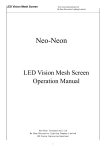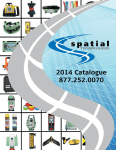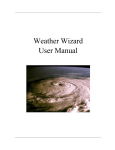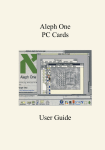Download SuperScope II Brochure
Transcript
SUPERSCOPE II
THE WORLD'S MOST ADVANCED
RECORDING TOOL
GW INSTRUMENTS
THE COMPUTER INSTRUMENT COMPANY
WHAT IS SU
SuperScope II is Software
SuperScope II runs on a Macintosh
SuperScope II is a waveform processor that can:
A/D
DIGITIZE
CALCULATE
ANALYZE
GRAPH
DATABASE
SuperScope II includes standard ready-to-go
instruments:
OSCILLOSCOPE
SPECTRUM ANALYZER
XY RECORDER
STRIP CHART
SuperScope II can digitize long continuous waveforms, spool them to disk, plot and analyze every point, allow on-line annotation, and then
support post-acquisition viewing -- it's the ultimate strip chart recorder!
CALL AN APPLICATIONS ENGINEER
2
617/625-4096
PERSCOPE
II?
SuperScope II can monitor and control IEEE-488
and RS-232 devices; read analog inputs (A/D),
control analog outputs (D/A), and do digital I/O
via GWI's MacADIOS Data Acquisition Hardware.
PRODUCT
FORM
ANALOG INPUTS
ANALOG OUTPUTS
# of
Resol- Input Max Sample
Rate
Channels ution Ranges
Outputs
±5V, ±.5V
Resolution
8DI
55KHz
2
±.05V, 0-5V,
MacADIOS II/16 A/D High
16bit
& D/A Nubus Board
(56DI)
0-.5V, 0-.05V
(833KHz)
(8)
±10V, ±1V
12bit
142KHz
2
12bit
16SE/8DI
0-10V,
A/D & D/A Nubus Board (112SE/56DI) (16bit) ±.1V,
(833KHz)
(8)
(16bit)
0-1V, 0-.1V
±10V, ±1V
Low Cost
±.05V,
12bit
12bit ±.1V,±.02V
40KHz
2
A/D & D/A Nubus Board 16SE/8DI
±10V, ±5V
Low Cost
±1.25V,
12bit
2SE
12bit ±2.5V,
28.8KHz
1
A/D & D/A SCSI Device
±.6, ±.3, ±.15V
±10V, ±1V
Low Cost
±.1V,
±.05V,
8DI
12bit
28.8KHz
A/D SCSI Device
±.02V
Low Cost
Digital I/O SCSI Device
( ) Maximum Expandable Limit With Daughterboards. 1Not compatible with 68040 or Faster Computers.
MacADIOS II
MacADIOS II Jr
MacADIOS adio1
MacADIOS 8ain1
MacADIOS 8dio1
DIGITAL I/O
ResolDigital Counter/
ution Ranges I/O Lines Timers
±10V, ±.5V
12bit
±2.5V, 0-5V,
3
8 (56)
(16bit)
0-10V
±10V
0-10V
8 (56)
3
±10V
8
3
±5V
2
8
SuperScope II can easily export data to a
spreadsheet, word processor, database, graphing or math application program.
SuperScope II is a Laboratory Instrumentation
Design Environment that can be used to build
Virtually any software instrument. Building
SuperScope II instruments is as easy as setting
up an Excel spreadsheet or a Filemaker database. SuperScope II is a full-featured application program like Excel or Filemaker; and
NOT a programming language like C, BASIC,
FORTRAN or LabVIEW.
GW INSTRUMENTS
THE COMPUTER INSTRUMENT COMPANY
3
IT'S A 21ST CENTU
SuperScope II includes this
ready-to-run Oscilloscope,
Spectrum Analyzer
and XY Recorder
Instrument; which
is fully compatible
with all MacADIOS
A/D Hardware.
Save Waves &
Journals to disk
Load Waves &
Journals from disk
Wave labels are used to identify and select
waves. Only one wave can be selected at a
time, and once selected, the end user can Cut,
Copy and Paste waveform fragments; redraw
portions of a wave; vertically adjust a wave;
and log wave coordinates to a journal.
The double arrow indicates a wave has been
vertically adjusted with respect to the vertical
scale labels at the right of the display. The end
user can click on this symbol to snap a wave
back into registration.
Plot of analog input #1 voltage vs. time
Horizontal position scrollbar
Analysis results are fed to this journal, (texteditor window) one row per trace at Run-time.
Once the experiment is complete (i.e. set of
traces is acquired), the tabular data in the
journal is stored in a text file, which can be
read by a spreadsheet or database.
DISPLAYS
Displays are used to view and edit waveforms. They are extremely
versatile with many customizable attributes such as horizontal and
vertical controls, labels, markers and much more. Displays can be
positioned on the front panel in any pattern and in any number, space
permitting. Each display can contain up to 8 waves and supports
mouse-driven Cut, Copy, Paste, and drawing of waveform segments.
4
WAVES
Waves represent real world continuous data as a
list of numbers that show a waveform when
plotted. Waves are digitized, synthesized for
output, viewed, edited, analyzed, used to hold the
results of analysis, loaded from disk, and imported/
exported to/from other application programs.
RY
OSCILLOSCOPE...
Show Cursor
Select the instrument format:
Oscilloscope, Spectrum Analyzer or XY Recorder
Begin acquisition
Set Trigger: Analog, External or None
Stop acquisition
Set points-per-second & points-per-trace
Set up statistics calculations on each trace.
Results are sent to the Analysis Journal.
Enable/disable statistics calculations
Specify low, high or band-pass filter
Set up a calculated channel
Set up curve fitting
Enable/disable signal averaging
Enable/disable maximum calculation
Enable/disable minimum calculation
Enable/disable on-line printing
Enable/disabled inspection of each trace
Enable analysis & storage of each trace
Enable/disable the channel database
Database record number of displayed trace
Increment/decrement to next/previous
trace in waveform database
This shows an expanded view of a
waveform fragment. To specify a
fragment, the user sets the Mouse mode
to Edit, clicks once on the wave label,
and then drags the mouse across the
portion of interest.
JOURNALS
XY RECORDER
Journals are text-editor regions that are
used to enter, view and edit text in a
manner similar to that done with a word
processor. Journals can be resized and
positioned on the front panel in any pattern and in any quantity, space permitting. Turn the Oscilloscope into an XY
Recorder with just one click!
SPECTRUM ANALYZER
Turn the Oscilloscope into a Spectrum Analyzer with just one click!
5
IT'S THE ULTIMATE STR
This Strip Chart Recorder can simultaneously:
• Digitize
• Plot and scroll
• Spool to disk
• Calculate
• Analyze
• Allow on-line
annotations
THE ULTIMATE RECORDER
The SuperScope II Strip Chart Recorder is the
ultimate recording tool. It can digitize between 1
and 8 waveforms with a MacADIOS II/FIFO or
MacADIOS II/16 FIFO digitizer board plugged into
a Macintosh Nubus slot. In many cases, waves are
analyzed as they are acquired with results being
streamed to text windows in real-time. Digitized or
computed waves can be spooled to disk, kept in
memory, or discarded after being plotted.
REAL-TIME ANALYSIS
To analyze
incoming
pulses in
real-time,
the end user
s i m p l y
clicks on the
parameters
of interest in
the above dialog box. Analysis results are
streamed to other waves in memory, to disk, or
to on-line text windows in real-time.
SPOOL TO DISK
In some cases, RAM memory is not large
enough to contain the acquired waves
(each point consumes 2bytes). Subsequently,
SuperScope II must spool them to disk in realtime. After the acquisition, disk-based streams
are easily viewed with the horizontal scroll bar,
or analyzed with a task.
6
REAL-TIME ANNOTATION
Observations can be documented at run-time by typing oneline time-stamped notes. Each note is shown under the
digitized waves, at the position of its typing, after the
acquisition.
IP
CHART RECORDER...
Linear, polynomial,
sine or exponential
least squares curve fit
on the selected wave
Opens Help text window
REAL-TIME CALCULATIONS
SuperScope II can process long
streams (e.g. 109 points) of both
digitized and calculated waves.
Calculated waves are functions
of digitized and other calculated waves. For example, one
could digitize and plot 1 analog
input wave, and also plot its
derivative. There are over 80
math functions to choose from,
as shown to the right. One can
create as many calculated waves
as desired, memory permitting;
create as many displays as desired, front panel space permitting; and view between 1 and 8
waves in each display -- the
possibilities of real-time waveform calculations and viewing
are virtually infinite!
Enable/disable spooling to disk
Enable/disable run-time
printing of incoming waves
Select a previously recorded
disk-based stream for viewing
with the horizontal scroll bar
Expanded view of selected
region
Update the above display
Scroll display to specified time
Search for text in run-time note
Scroll to next run-time note
Scroll to next run-time note that
contains specified text
REAL-TIME HARDWARE
Digitizing is done with a MacADIOS II or II/16 Nubus
Board equipped with a module that independently digitizes into it's own 128KByte buffer. While this module
acquires, the computer is free to analyze, calculate, plot,
spool to disk, accept notes, and operate the menubar.
DIGITIZER
ANALOG INPUTS
# of
Channels
Resolution
Max
Input
Ranges Throughput
Rate
±5V, ±.5V
±.05V, 0-5V,
50Ks/Sec1
0-.5V, 0-.05V
2
±10V, ±1V
±.1V, 0-10V,
8DI/8SE
12bit
100Ks/Sec1
Part#GWI-625-FIFO
0-1V, 0-.1V
1
This is the maximum possible aggregate throughput rate. Actual results will depend on computer
speed, video bits-per-pixel, # of channels, required analysis, and required displays.
2
Requires a Macintosh computer with two empty 12" Nubus slots.
MacADIOS II/16 FIFO2
Part#GWI-625/16-FIFO
8DI
16bit
MacADIOS II FIFO
7
THINGS YOU CAN DO
0110010
A/D
D/A
0110010
8
Hard Disk
A/D, D/A & Digital I/O
Spool To Disk
On-line Annotation
IEEE-488
RS-232
XY Displays
Synthesize Waves
Programming Constructs
Arbitrary Waveform Gen.
Filter
Move Markers
Waveform Statistics
Waveform Cursor
Cut, Copy & Paste Waves
Analyze Wave Segments
WITH SUPERSCOPE II
EXAMPLE PHYSIOLOGY INSTRUMENTS
EMG
Evoked Potentials
EEG
EKG
Virtual Instrumentation
Customize Displays
Customize Menubars
+, -, *, /, <, >, <=, >=, ==, !=, modulo, square root, exponential, absolute
value, natural logarithm, base 10 logarithm, round to integer, therm V to
°C, sine, cosine, tangent, inverse sine, inverse cosine, inverse tangent,
autocorrelation, increase sample rate, decrease sample rate, average
value to date, max value to date, min value to date, waveform average,
shift wave horizontally, return last trace, histogram, time histogram, find
peaks, pulse positions, values given times, sort given indices, sort wave
elements, indices for a sort, reverse elements, smooth by n pts, IIR filter,
convolution, de-convolution, cross power, cross correlation, magnitude
FFT, frequency spectrum, FFT, inverse FFT, Hamming window, Hanning
window, Blackman window, complex to phase, complex to mags,
complex to reals, complex to imag, real to complex, append waves,
insert a segment, delete segment, derivative, 5 pt Lagrange deriv,
integrate, integrate rst area = A, integrate rst time = T, integrate rst t1 t2,
integrate rst X > V, beep if exceeds bds, apply high/low bds, compare
two values, on/off control loop
Pulse Analysis
Waveform Math
Curve Fitting
9
IT HAS CAPABILITIES
WAVEFORM DATABASE
SuperScope II supports 1, 2 or 3 dimensional databases of wave
and/or journal files, as illustrated above. The Disk I/O instruction appends 1, 2 or 3 indices to each filename, providing the
ability to save and recover a large array of files on disk. Each
database is kept in one folder, providing the ability to create
and maintain independent databases.
VIEW & EDIT WAVES
EXPORT TO DATABASE
Textual data is easily transferred from SuperScope II to a
database, spreadsheet, graphics, math, or word processing
application program. Waves are often transferred as a column
of numbers in text form. In the above illustration, 11 items are
being imported into one FileMaker record.
INTERACTIVE DISPLAYS
Graphically Select, Cut,
Copy, and Paste
waveform fragments
Draw stimulus and
test waveforms
Vertically adjust
overlapping waves
Use "Segments" (defined by
one base wave and 2 markers) to isolate waveform
fragments for analysis
The Value Editor, illustrated above, is a spreadsheet-like
environment that shows individual wave points in a 5 point-perrow matrix. Cells can be selected, cut, copied and pasted with
the mouse. Wave segments are easily copied to the clipboard
as a column of numbers.
10
Log mouse coordinates
to a Journal
SuperScope II Displays are extremely versatile with many
customizable attributes such as horizontal and vertical scroll
and position controls, labels, waves, markers and much more.
Additionally, the mouse can be used to select waveform
fragments for editing, vertically adjust overlapping waves, draw
stimulus waves, log mouse coordinates to a journal, and
horizontally shift vertical markers.
BEYOND COMPARE...
HYPERCARD XCMD
HyperCard 1.x XFCN functions are easily called from SuperScope II,
providing access to multimedia devices such as tape recorders and frame
grabbers; yet more exciting are the thousands of public domain XCMD/
XFCN routines. Additionally, one can expand SuperScope II with end
user written C, BASIC, FORTRAN or PASCAL XFCN routines. The above
C source code implements a waveform complex conjugate.
CUSTOMIZEABLE CONTROLS
SuperScope II Controls and Indicators are extremely versatile
with many customizable attributes such as LABEL show/hide,
edit, font, size, and style; DIGITAL READOUT show/hide, font,
size, style, range, and precision; BORDER show/hide and
placement. Additionally, controls can be set up to trigger a
Task.
C OBJECT CODE VERSION PID & ON/OFF CONTROL
SuperScope II is available in open form where the end user can add
their own C source code to the SuperScope II ThinkC object code. This
is a C programmer’s dream since SuperScope II handles the user
interface while the end user is free to call any of the ANSI library, 1800
toolbox, GWI analysis, or TurboDrivers routines. Most importantly, the
ThinkC debugger enables the end user to step through his/her code
one line at a time and view variables -- which is crucial!
SuperScope II supports a variety of feedback control loops
including PID, Alarm, and OnOff. Additionally, one can use
waveform math to develop complex driving functions that are
based on inputs and outputs (analog & digital). Feedback
control loops are implemented with an interrupt driven point-bypoint I/O mode; where inputs, outputs and calculations are
done on a point-wise basis.
11
IT'LL HELP YOU UNDER
SPECTRUM ANALYSIS
Frequency spectra are easily calculated and presented in a
variety of formats including voltage magnitudes, dB magnitudes, phase, real and imaginary. Window options include
Hamming, Hanning, Blackman, and Rectangular.
HISTOGRAM
SuperScope II easily calculates both value and pulse time
histograms. Results are plotted as either bars, dots, lines or
symbols. The above illustration shows a histogram of
gaussian noise.
12
PULSE ANALYSIS
Analyzing pulses is as easy as specifying a threshold and then
clicking on the parameters of interest (e.g. min, max, period,
etc.) in the pulse analysis instruction dialog, shown above.
Waveforms are then scanned and the attributes of each detected
pulse is transferred to journals (illustrated above), waves,
controls, strings or markers.
PATTERN RECOGNITION
Convolution analysis shows where a pattern wave occurs within a
source wave. The local maxima in the convolution output wave
indicates precisely where the pattern occurs. In the above illustration, the pattern wave is yellow, the source wave is blue, and the
convolution output (cleaned up with the PEAK function) is green.
STAND
YOUR WORLD...
WAVEFORM MATH
◆
◆
◆
◆
◆
◆
◆
◆
◆
◆
◆
◆
◆
◆
◆
◆
◆
◆
◆
◆
◆
◆
+, -, *, /
<, >, <=, >=, ==, !=
modulo
square root
exponential
absolute value
natural logarithm
base 10 logarithm
round to integer
therm V to °C
sine
cosine
tangent
inverse sine
inverse cosine
inverse tangent
autocorrelation
increase sample rate
decrease sample rate
average value to date
max value to date
min value to date
◆
◆
◆
◆
◆
◆
◆
◆
◆
◆
◆
◆
◆
◆
◆
◆
◆
◆
◆
◆
◆
◆
waveform average
shift wave horizontally
return last trace
histogram
time histogram
find peaks
pulse positions
values given times
sort given indices
sort wave elements
indices for a sort
reverse elelments
smooth by n pts
IIR filter
convolution
de-convolution
cross power
cross correlation
magnitude FFT
frequency spectrum
FFT
inverse FFT
◆
◆
◆
◆
◆
◆
◆
◆
◆
◆
◆
◆
◆
◆
◆
◆
◆
◆
◆
◆
◆
◆
FILTERING
Hamming window
Hanning window
Blackman window
complex to phase
complex to mags
complex to reals
complex to imag.
real to complex
append waves
insert a segment
delete segment
derivative
5 pt Lagrange deriv.
integrate
integrate, rst area = A
integrate, rst time = T
integrate, rst t1, t2,
integrate, rst X > V
beep if exceeds bds
apply high/low bds
compare two values
on/off control loop
SuperScope II supports over 80 waveform functions and
operators that are used to perform calculations on input
channels, create stimulus waves, set up feedback/control loops,
and teach waveform math. In many cases, waveform functions
can operate on continuous streams (e.g. 109 points) of incoming data, in real-time, making SuperScope II an extremely
powerful recording tool.
CURVE FITTING
SuperScope II uses linear regression to fit raw data to a sine,
exponential, line, or nth {1...20} order polynomial. The output
of the curve fitter is the actual fit wave and/or the coefficients.
The above illustration shows raw data in purple and its best fit
5th order polynomial in green.
SuperScope II includes low pass, high pass, hamming window,
and rectangular window FIR filters. In many cases, the resident
filters will not suit your needs, in which case you need the very
simple and easy to use WLFDAP Filter Design Application
program, illustrated above. This generates SuperScope II
compatible filters and is available for $99 from Zola Technologies (Tele 404/843-2972, Fax 404/843-0116), a GWI Partner.
SIGNAL AVERAGING
SuperScope II uses the signal averaging technique to calculate
a characteristic periodic response wave buried in noise. All
that is needed is a trigger that indicates when each period
begins. Noise is reduced by the square root of the number of
cycles that are averaged.
13
IT'S VIRTUALLY ANYTHING
SUPERSCOPE II OBJECTS
The SuperScope II user creates and customizes objects with pull-down menus and dialog boxes
— no previous programming experience is necessary. There are several types of objects, each
with their own dialogs for viewing and editing attributes. Users can create as many of each type
as needed to build the application of their dreams. The objects are described below.
Waves
Journals
Displays
Waves are used to
represent real world
continuous data as a
list of values, which,
when plotted, produce a waveform.
Waves can be digitized, synthesized,
analyzed, edited, viewed, used to
hold the results of analysis, loaded
from disk, saved to disk, sent to the
clipboard as a column of numbers in
text format, and sent to the clipboard
as a graphical image. Typical
instruments have 3 to 10 (or more)
waves and wherever you see a
squiggle in SuperScope II, you are
looking at a Wave object. Waves are
stored in memory as a list of 16-bit
integer (±32,768) or 32-bit floating
point values and their maximum
lengths are limited by memory (each
point consumes two or four bytes
depending on the storage format).
Journals are text
regions that are used
to enter, view and
edit text in a manner
similar to that done with a word
processor. With commands in the
menubar, the user can Clear, Save,
View, Save to Clipboard, Print, Delete
and Create Journals. The contents of
Journals can easily be saved to disk
and then loaded by a word processor,
graphics, or spreadsheet program.
Journal windows can be resized and
positioned on the front panel in any
pattern and in any number, space
permitting. Many task instructions
transfer text to and from journals.
Displays reside on
the front panel and
are used to view
waveforms and show
calculation results.
They are extremely versatile with
many customizable attributes such as
horizontal/vertical scroll/position
controls, labels, waves, markers and
much more. Displays can be positioned on the front panel in any
pattern and in any number, space
permitting. Each display can contain
up to 8 waves and supports mousedriven cut/copy/paste of waveform
segments, drawing of waves, and
logging of wave values to a journal.
Markers
Controls & Indicators
Markers are used to
mark a time in a wave
or display. The user
can create as many
markers as he/she desires and can
place any marker in any display. In
displays, they appear as vertical lines
that can be moved with the mouse.
Front panel Controls and
Indicators allow the adjustment of, Boolean true/false
values, scalars, lists, and
text. These objects appear
in a variety of styles, sizes,
fonts, and colors; and their
states are easily read and
updated with tasks.
Menubars
Menubars are easily
created, edited, and
deleted. Each menubar
consists of a set of
menus and a set of items for each
menu. Each menu and item can be
renamed, hidden, or set up to run a
Task when chosen. In some cases, it
is desirable to have a very simple
menubar to limit a user’s options.
14
Datapipes
Light
Switch
A datapipe is a reference to a folder
on disk (i.e. a pathname). Think of it
as a pipe, through which you push
data between SuperScope II and a
folder on disk.
Variables
Strings
Variables are used to
hold one 32-bit floating point value
(e.g. 16, 2.3, 1.34e6). They are easily
created, renamed, and deleted; and
their values are easily viewed and
edited. Many task instructions
transfer values to and from variables.
Strings are used to hold a series of
characters of any length, memory
permitting (e.g. “hi”, “1.2”). They are
easily created, renamed, and deleted;
and their text is easily viewed and
edited. Many task instructions
transfer text to and from strings.
Slider
Meter
Therm.
Button
Knob
Numeric
YOU WANT IT TO BE...
Tasks
Tasks are sequences of instructions that perform
a series of operations. For example,
one could write a
task to record data, analyze the
acquired data, update the screen, and
then print the results. Tasks are easily
created, viewed, edited, and debugged;
and can be set up to run when a
marker moves, when a wave changes,
when a specific menu item is chosen
or when the user chooses Run Task.
One “programs” tasks using a simple
mouse/dialog user interface. The neat
thing about programming SuperScope
II is you do not need to know a syntax
— the mouse-driven dialog boxes take
care of you!
Curve Fitting
Filter
Disk I/O
Choose Menu
External Instrument
Analog & Digital I/O
Instructions
Instructions
are the
building
blocks used
to create tasks. There are different
kinds of instructions, each dedicated
to a specific function (e.g. save a
wave to disk, move a marker, choose
a menu item, etc.). A task contains a
list of instructions that are executed
in the order that they appear in the
task; and each instruction can be
viewed in its own dialog box, edited,
cut, copied, and pasted. Many of the
instructions are illustrated below.
Statistics
Programming
User Prompt
Run-time Notes
Pulse Analysis
Synthesize
IEEE-488/RS-232
Waveform Math
Move Marker
HyperCard XFCN
15
YES! I WANT
TO LEARN MORE
Please FAX, phone or send to GW Instruments:
___
___
___
___
___
Macintosh Data Acquisition Hardware Catalog, 56pgs ............................................................. FREE
SuperScope II Demonstration Version (5 disks) & User's Guide, 100pgs ............................... $10
SuperScope II Reference Manual, 300pgs .................................................................................. $10
SuperScope II Open C Source Code, 300pgs of C code on 800K floppy................................ $10
SoundScope Sound Analysis Hardware & Software Brochure, 8pgs ....................................... FREE
Shipping & Handling .................................................................................................................. FREE
___ Check/Money Order enclosed
___ Purchase Order enclosed, PO#__________________
TOTAL __________________
Name ________________________ Title ________________ Company ___________________________
Address_________________________________________________________________________________
City ____________________ State ____ Zip_____________ Country________Fax#___________________
Tele# _______________________ How Did You Hear About Us?_________________________________
CALL AN APPLICATIONS ENGINEER 617/625-4096
Ordering Information
SuperScope II
Product Compatibility
Base Package
SuperScope II Software, User's Manual, and Reference Manual.
Part #GWI-SS2
SuperScope IIe
Entry Level System
SuperScope IIe Software, User's Manual, and Reference Manual.
SuperScope IIe is identical to SuperScope II, except it does not support
pulse analysis, filtering and advanced waveform math. It does, however,
run all instruments created with SuperScope II.
Part #GWI-SS2e
SuperScope II Open
C Programmer's Dream
SuperScope II Software, ≥40MB External Hard Disk, User's Manual,
Reference Manual, and ThinkC project file (i.e. object code). ThinkC is
available from Symantec and is not included.
Part #GWI-SS2-C
SuperScope II Five-Pack
Multiple Systems
Five additional SuperScope II security keys. At least one base system (SS2 or
SS2e) must be purchased in order to qualify for a Five-Pack purchase.
Part #GWI-SS2-5x
GW INSTRUMENTS
THE COMPUTER INSTRUMENT COMPANY
35 Medford St • Somerville, Ma 02143-4237 • USA
16
SuperScope II is compatible with Macintosh Computers (e.g. Classic, LC,
PowerBook, Quadra 840av) running System 6.0.7 or newer. A minimum of
4MB RAM is required (5MB with System 7), yet 8MB is recommended.
SuperScope II is 32-bit and System 7 compatible.
Worldwide Sales Offices
Australia 61-3-480-4999 • Belgium 32-2-759-7833 • France 33-1-4790-2111
• Germany, Aust, Swit, & Nether 49-6-172-77015 • Great Britain 44-27357-0220 • Greece 30-1-961-6687 • Israel 972-3-497571 • Italy 39-171-931664 • Japan 81-3-5688-6800 • Korea 82-42-623-3131 • Sweden, Den,
Norwy & Finl 46-8-630-9300 • Turkey 90-1-516-2217 • Venez & Chile 582-283-61-64
Corporate Headquarters
35 Medford St • Somerville, MA 02143-4237 • United States of America
TEL: 617-625-4096 • FAX: 617-625-1322 • INTERNET: Dø[email protected]
TECHNICAL SUPPORT IS FREE!
Bulk Rate
U.S. POSTAGE
PAID
Long Prairie, Mn
56347
Permit No. 162
17
page 1 -- 100% tiffed 12/4/93
page1 item a) marble paper textures:disk2:1/3size
tiff:storm --- fully loaded 3MB tiff
page 1 item b) Tiff from SS2 16pg Ap Guide.TIFF:Pg1 SS2
Apl Guide.studio8.tiff5 -- fully loaded .03MB tiff5.0
page 1 item c) Tiff from SS2 16pg Ap Guide.TIFF:Logo In
White.tiff5 -- fully loaded .1MB tiff 5.0
page 2/3 -- 100% tiffed 12/4/93
page 2/3 item a) marble paper textures:disk1:ameth FPO
tiff: mardi gras--- fully loaded .5MB FPO tiff -rotated 90° and copied symetically
page 2/3 item b) Tiff from SS2 16pg Ap
Guide.TIFF:Curve Fit Blurb.tiff5 -- fully loaded
.1MB tiff 5.0
page 2/3 item c) Tiff from SS2 16pg Ap
Guide.TIFF:Graph Blurb.tiff5 -- fully loaded .1MB
tiff 5.0
page 2/3 item d) Tiff from SS2 16pg Ap
Guide.TIFF:Oscillscope 55'.studio8.tiff5 -- fully loaded
.1MB tiff 5.0
page 2/3 item d) Tiff from SS2 16pg Ap Guide.TIFF:XY
Reocrder 55'.tiff5 -- fully loaded .1MB tiff 5.0
page 2/3 item d) Tiff from SS2 16pg Ap Guide.TIFF:Spect
Analyzer 55'.tiff5 -- fully loaded .1MB tiff 5.0
page 2/3 item d) Tiff from SS2 16pg Ap Guide.TIFF:Strip
Chart 39'.tiff5 -- fully loaded .1MB tiff 5.0
page 2/3 item e) Tiff from SS2 16pg Ap Guide.TIFF:Log
In Black.tiff5 -- fully loaded .1MB tiff 5.0
page 4/5 -- 100% tiffed 12/4/93
page 4/5 item a) marble paper textures:disk1:ameth FPO
tiff: navaho --- fully loaded .5MB FPO tiff -rotated 90° and copied symetically
page 4/5 item b) Tiff from SS2 16pg Ap
Guide.TIFF:Oscillscope 55'.studio8.tiff5 -- fully loaded
.1MB tiff 5.0
page 4/5 item c) Tiff from SS2 16pg Ap Guide.TIFF:XY
Recorder 1disp.tiff5 -- fully loaded .1MB tiff 5.0
page 4/5 item d) Tiff from SS2 16pg Ap Guide.TIFF:Spect
Analy 1disp.tiff5 -- fully loaded .1MB tiff 5.0
page 4/5 item e) Tiff from SS2 16pg Ap
Guide.TIFF:Cursor.tiff5 -- fully loaded .1MB tiff
5.0
page 6/7 -- 100% tiffed 12/4/93
page 6/7 item a) marble paper textures:disk2:phoe FPO
tiff: pineapple --- fully loaded .5MB FPO tiff -rotated 90° and copied symetically
page 6/7 item b) Tiff from SS2 16pg Ap Guide.TIFF:Strip
Chart 39'.tiff5 -- fully loaded .1MB tiff 5.0
page 8/9 -- 100% tiffed 12/4/93
page 8/9 item a) marble paper textures:disk2:phoe FPO
tiff: sea leaf -- fully loaded .5MB FPO tiff -rotated 90° and copied symetically
page 8/9 item b) Tiff from SS2 16pg Ap
Guide.TIFF:EEG.tiff5 -- fully loaded .1MB tiff 5.0
18
page 8/9 item c) Tiff from SS2 16pg Ap
Guide.TIFF:EMG.tiff5 -- fully loaded .1MB tiff 5.0
page 8/9 item d) Tiff from SS2 16pg Ap
Guide.TIFF:EP.tiff5 -- fully loaded .1MB tiff 5.0
page 8/9 item e) Tiff from SS2 16pg Ap
Guide.TIFF:EKG.tiff5 -- fully loaded .1MB tiff 5.0
page 10/11 -- 100% tiffed 12/4/93
page 10/11 item a) marble paper textures:disk1:ameth
FPO tiff: gothic window --- fully loaded .5MB
FPO tiff -- rotated 90° and copied symetically
page 10/11 item b) Tiff from SS2 16pg Ap
Guide.TIFF:PID.tiff5 -- fully loaded .1MB tiff 5.0
page 10/11 item c) Tiff from SS2 16pg Ap
Guide.TIFF:CustomContKnob.tiff5 -- fully loaded
.1MB tiff 5.0
page 12/13 -- 100% tiffed 12/4/93
page 12/13 item a) marble paper textures:disk1:ameth
FPO tiff: midnight --- fully loaded .5MB FPO tiff -rotated 90° and copied symetically
page 10/11 item b) Tiff from SS2 16pg Ap
Guide.TIFF:spect analyz.tiff5 -- fully loaded .1MB
tiff 5.0
page 10/11 item c) Tiff from SS2 16pg Ap
Guide.TIFF:pulseAnal data.tiff5 -- fully loaded
.1MB tiff 5.0
page 10/11 item d) Tiff from SS2 16pg Ap
Guide.TIFF:pulseAnal wave.tiff5 -- fully loaded
.1MB tiff 5.0
page 10/11 item e) Tiff from SS2 16pg Ap
Guide.TIFF:top-right arrow.tiff5 -- fully loaded
.1MB tiff 5.0
page 10/11 item f) Tiff from SS2 16pg Ap Guide.TIFF:leftbot arrow.tiff5 -- fully loaded .1MB tiff 5.0
page 10/11 item g) Tiff from SS2 16pg Ap
Guide.TIFF:filter.tiff5 -- fully loaded .1MB tiff 5.0
page 10/11 item h) Tiff from SS2 16pg Ap
Guide.TIFF:histogram.tiff5 -- fully loaded .1MB tiff
5.0
page 10/11 item i) Tiff from SS2 16pg Ap
Guide.TIFF:pattern rec.tiff5 -- fully loaded .1MB tiff
5.0
page 10/11 item j) Tiff from SS2 16pg Ap
Guide.TIFF:curveFit.tiff5 -- fully loaded .1MB tiff 5.0
page 10/11 item k) Tiff from SS2 16pg Ap
Guide.TIFF:signalAvg.tiff5 -- fully loaded .1MB tiff
5.0
page 14/15 -- 100% tiffed 12/4/93
page 14/15 item a) marble paper textures:disk1:ameth
FPO tiff: bordeaux --- fully loaded .5MB FPO tiff - rotated 90° and copied symetically
page 14/15 item b) Tiff from SS2 16pg Ap Guide.TIFF:14/
15:wave.tiff5 -- fully loaded .1MB tiff 5.0
page 14/15 item c) Tiff from SS2 16pg Ap Guide.TIFF:14/
15:notes hi!.tiff5 -- fully loaded .1MB tiff 5.0
page 14/15 item d) Tiff from SS2 16pg Ap Guide.TIFF:14/
15:tiny display.tiff5 -- fully loaded .1MB tiff 5.0
page 14/15 item e) Tiff from SS2 16pg Ap Guide.TIFF:14/
15:marker blurb.tiff5 -- fully loaded .1MB tiff 5.0
page 14/15 item f) Tiff from SS2 16pg Ap Guide.TIFF:14/
15:light.tiff5 -- fully loaded .1MB tiff 5.0
page 14/15 item g) Tiff from SS2 16pg Ap Guide.TIFF:14/
15:switch.tiff5 -- fully loaded .1MB tiff 5.0
page 14/15 item h) Tiff from SS2 16pg Ap Guide.TIFF:14/
15:meter.tiff5 -- fully loaded .1MB tiff 5.0
page 14/15 item i) Tiff from SS2 16pg Ap Guide.TIFF:14/
15:thermometer.tiff5 -- fully loaded .1MB tiff 5.0
page 14/15 item j) Tiff from SS2 16pg Ap Guide.TIFF:14/
15:button.tiff5 -- fully loaded .1MB tiff 5.0
page 14/15 item k) Tiff from SS2 16pg Ap Guide.TIFF:14/
15:knob.tiff5 -- fully loaded .1MB tiff 5.0
page 14/15 item l) Tiff from SS2 16pg Ap Guide.TIFF:14/
15:numeric.tiff5 -- fully loaded .1MB tiff 5.0
1 - COVER
2/3 - WHAT IS SS2?
4/5 - OSC
6/7 - STRIP CHART
8/9 - PHYSIOLOGIST'S 8
10/11 - 8 CAPABILITES
12/13 - 8 ANALYSISES
14/15 - VIRTUAL INSTR DESIGN
16 - ADV
page 16 -- 100% tiffed 12/4/93
page 16 item a) marble paper textures:disk1:ameth FPO
tiff: fuchsia --- fully loaded .5MB FPO tiff -rotated 90°
page 14/15 item b) Tiff from SS2 16pg Ap
Guide.TIFF:LogoInBlack.tiff5 -- fully loaded .1MB
tiff 5.0
• 4-COLOR
• 8 1/4" X 10 5/8" WITH BLEED
• GLENN WEINREB
617/625-4096
GW INSTRUMENTS
35 MEDFORD ST.
SOMERVILLE, MA 02143
6/7 - STRIP CHART
Display Features
Markers, Marker Labels, Segments
Do anything with Selected
CUT, COPY & PASTE WAVES
PRINTING, Run-time notes
things You can do with waves
printing
10/11 - EIGHT CAPABILITES
EXPORT TO DATABASE
WAVEFORM DATABASE
ZOOM & PAN
TABLE EDITOR
HYPERCARD XFCN
C,BASIC XFCN EXTENSIONS
OPEN VERSION FOR C PROG.
PID & ON/OFF CONTROL
19