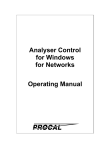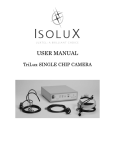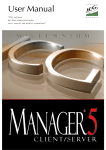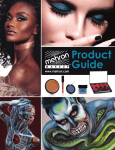Download trio_operating_instr..
Transcript
System Manual MAGNETOM Trio Operating Instructions Version syngo MR 2004A Siemens MR syngo TAG MRMed 2004A 0.0 MR 0.0 0.0 0.0 0.0 Manufacturer's notes: 0.0 This product bears a CE marking in accordance with the provisions of regulation 93/42/EEC of June 14, 1993 for medical products. 0.0 The CE marking applies only to medico-technical products/medical products introduced in connection with the above-mentioned comprehensive EC regulation. 0.0 Siemens AG 2004 All rights reserved 0.0 Siemens AG Wittelsbacherplatz 2 80333 München Germany Contact Information: Siemens AG, Medical Solutions Magnetic Resonance Henkestraße 127 91052 Erlangen Germany Telephone: +49 9131 84-0 www.SiemensMedical.com [email protected] Print No.: M3-030.621.19.01.02 Printed in Germany EnglishDeutsch AG 07.04 0.0 0.0 syngo MR 2004A 0.0 0.0 MAGNETOM Trio Overview of contents 0.0 Safety A MR system components B MR system operation C Patient transport D Preparing the examination E Physiological imaging F Examination, RF coils G Quality assurance H 0.0 syngo MR 2004A Revision 03 MAGNETOM Trio System Manuali 0.0 0.0 Documentation I Accessories J Maintenance K Technical Data L Index M 0.0 iisyngo MR 2004A Revision 03 MAGNETOM Trio System Manual 0.0 MAGNETOM Trio Table of contents 0.0 A Safety A.1 General safety information A.2 Personal safety information A.3 Device-related safety information B MR system components B.1 Super-conducting magnet B.2 RF coils (some are optional) B.3 Electronics cabinets B.4 MR console B.5 In-Room MRC (optional) B.6 Alarm box B.7 Intercom B.8 Video system (optional) C MR system operation C.1 Daily functionality checks C.2 Switching the MR system on and off C.3 Physiological effects 0.0 syngo MR 2004A Revision 03 MAGNETOM Trio System Manualiii 0.0 0.0 D Patient transport D.1 Patient table D.2 Patient transport trolley E Preparing the examination E.1 Patient preparation and positioning E.2 Installing the RF coils F Physiological imaging F.1 Triggering methods F.2 Physiological Measurement Unit (optional) F.3 ECG triggering F.4 ECG triggering using active ECG electrodes (optional) F.5 Pulse triggering F.6 Respiratory triggering F.7 External triggering 0.0 iv syngo MR 2004A Revision 03 MAGNETOM Trio System Manual 0.0 G Examination, RF coils G.1 Overview of RF coils G.2 Spine Array (optional) G.3 Body Array (optional) G.4 Breast Array (optional) G.5 Cardiac Array (optional) G.6 8 Channel Head (optional) G.7 CP Head G.8 CP Extremity (optional) G.9 CP Wrist (optional) H Quality assurance H.1 Quality of the RF coils H.2 Phantom fluid spills I Documentation I.1 Recording data I.2 Reading data 0.0 syngo MR 2004A Revision 03 MAGNETOM Trio System Manualv 0.0 0.0 J Accessories J.1 Accessories for patient positioning J.2 Vacuum cushions (optional) K Maintenance K.1 Cleaning K.2 Return and disposal L Technical Data L.1 MAGNETOM Trio L.2 Physiological Measurement Unit (PMU) M Index 0.0 vi syngo MR 2004A Revision 03 MAGNETOM Trio System Manual 0.0 MAGNETOM Trio Overview 0.0 Purpose of MR system MAGNETOM Trio is a diagnostic imaging device. 0.0 0.0 It generates cross-sectional images in any orientation (tomograms), representing the internal structure of the patient’s body/ head. MR images indicate the spatial distribution of hydrogen nuclei (protons) in the tissue. When interpreted by a physician with MR training, these MR images provide diagnostic information. 0.0 B The MR system is not a measurement device. Measured values obtained are for informational purposes and cannot be used as the basis for diagnosis. 0.0 B For the USA only: The device is limited by Federal Law to investigational use for indications not in the Indications Statement. B For the USA only: Federal law restricts this device to sale, distribution and use by or on the order of a physician. 0.0 0.0 0.0 syngo MR 2004A Revision 03 vii MAGNETOM Trio System Manual 0.0 0.0 Overview Image contrasts are influenced by a combination of the following parameters: 0.0 ❏ Proton density ❏ Spin-lattice relaxation time T1 ❏ Spin-spin relaxation time T2 ❏ Flow (e.g., blood flow) ❏ Chemical shift 0.0 viii syngo MR 2004A Revision 03 MAGNETOM Trio System Manual 0.0 Overview MAGNETOM Trio manuals 0.0 The multi-volume operator manual for the MR system includes the following manuals: 0.0 ❏ System Manual ❏ System Owner Manual The following operator manual are available on CD-ROM 0.0 ❏ syngo MR Operator Manual ❏ ARGUS Operator Manual ❏ Spectroscopy Operator Manual 0.0 syngo MR 2004A Revision 03 MAGNETOM Trio System Manualix 0.0 0.0 Overview Release notes 0.0 Revision 01 0.0 This manual is a revised edition. All pages are labeled with revision no. 01. 0.0 The body coil described in this revision is not included with the syngo 2002B delivery. It is included in anticipation of the syngo 2003T software version. All references to the body coil should be interpreted accordingly. 0.0 Revision 02 0.0 The following changes have been implemented with software version syngo 2003T: 0.0 ❏ New: Removable tabletop with trolley ❏ New: Body coil ❏ New: Spine Array ❏ New: 8 Channel Head ❏ New: CP Wrist ❏ New: CP Extremity ❏ New: Coil accessories for above-mentioned RF coils ❏ New: Preparations for quality assurance now included in separate supplemental document for QA Trio ❏ Changed: Technical Data 0.0 xsyngo MR 2004A Revision 03 MAGNETOM Trio System Manual 0.0 Overview Revision 03 0.0 The following changes have been implemented with software version syngo MR 2004A: 0.0 ❏ New: In-Room MRC ❏ Changed: Video system and video display ❏ Removed: Removable tabletop with trolley ❏ New: Body Array ❏ New: Breast Array ❏ New: Cardiac Array ❏ New: Coil accessories for above-mentioned RF coils ❏ Removed: 12" optical disk ❏ Changed: Technical data 0.0 syngo MR 2004A Revision 03 MAGNETOM Trio System Manualxi 0.0 0.0 Overview Using this manual 0.0 Proper, safe operation of the MR system requires technical knowledge on the part of the operating personnel and a high degree of familiarity with the operating instructions. Read these operating instructions carefully prior to the start-up of the MR system. 0.0 Structure of this manual 0.0 This manual consists of multiple parts (Part A, Part B, etc.). A comprehensive table of contents can be found at the beginning of each part. 0.0 B Part A “Safety” always has to be followed in your daily routine. The other parts contain descriptive and instructive chapters. The descriptive chapters explain the design, usage, and function of the individual MR system components. The instructive chapters explain the operation of the individual components. 0.0 0.0 0.0 0.0 xii syngo MR 2004A Revision 03 MAGNETOM Trio System Manual 0.0 Overview Important symbols B i 0.0 Information regarding the optimal use of the MR system. Information provided to facilitate tasks for the user. 0.0 0.0 ✓ Prerequisites for the subsequent operating steps ✧ Step ❏ List item Language conventions Male and female patients are referred to as “the patient” for the sake of simplicity. References to “Siemens Service” include service personnel authorized by Siemens. 0.0 0.0 0.0 syngo MR 2004A Revision 03 xiii MAGNETOM Trio System Manual 0.0 0.0 Overview 0.0 xiv syngo MR 2004A Revision 03 MAGNETOM Trio System Manual 0.0 PART A 0.0 Safety A.1 General safety information Overview A.1-1 A.1-1 Structure of the warning notices A.1-2 Legal regulations A.1-3 Technical safety checks A.1-6 Regular maintenance A.1-7 Product safety A.1-9 System-related artifacts A.1-13 User-related artifacts A.1-19 Patient-related artifacts A.1-29 A.2 Personal safety information A.2-1 Overview A.2-1 Emergency precautions A.2-6 Safety measures in the examination room A.2-8 Emergency shut-down switch A.2-13 Magnet Stop switch (magnetic field) A.2-15 Emergency shut-down switch (electrical system without magnet) A.2-20 Table Stop button A.2-22 0.0 syngo MR 2004A Revision 03 A-1 MAGNETOM Trio System Manual 0.0 0.0 Safety Hazards inside the magnetic field A.2-28 Attraction of ferromagnetic materials A.2-30 Magnetic effects on metallic implants/inclusions A.2-32 Malfunctions of devices/implants susceptible to electromagnetic effects A.2-35 Hazards relating to low and radio frequency fields A.2-37 Dizziness when exposed to 3 Tesla magnetic fields A.2-43 Hazards associated with coolants A.2-44 Quenching the magnet A.2-45 Refilling helium A.2-46 Safety measures in the event of helium accidents A.2-48 Potential points of injury through mechanical components A.2-50 Fire safety A.2-52 Patient monitoring A.2-55 Physiological patient monitoring A.2-55 Risks due to monitoring devices A.2-58 Visual and acoustic patient monitoring A.2-60 Laser light localizer A.2-62 Warning signs and labels A.2-65 Accidents involving MR measurement phantoms A.2-66 0.0 A-2 syngo MR 2004A Revision 03 MAGNETOM Trio System Manual 0.0 Safety A.3 Device-related safety information A.3-1 Overview A.3-1 Effects of the magnetic field on devices A.3-2 Effects of the RF field on devices A.3-5 Ambient conditions A.3-6 System-specific signs A.3-7 Warning and prohibition signs A.3-8 Map A.3-8 Warning signs A.3-9 Prohibition and mandatory signs A.3-11 0.0 syngo MR 2004A Revision 03 A-3 MAGNETOM Trio System Manual 0.0 0.0 Safety 0.0 A-4 syngo MR 2004A Revision 03 MAGNETOM Trio System Manual 0.0 CHAPTER A.1 A.0 General safety information Overview A.1 The following general safety information must be strictly adhered to: A.1 ❏ Legal regulations ❏ Technical safety checks ❏ Regular maintenance ❏ Product safety ❏ System-related artifacts ❏ User-related artifacts ❏ Patient-related artifacts 0.0 syngo MR 2004A Revision 03 A.1-1 MAGNETOM Trio System Manual 0.0 0.0 General safety information Safety Structure of the warning notices A.1 A.1 WARNING Source of danger! A.1 A.1 Consequences A.1 ✧ Countermeasure. Warning and safety instructions are especially labeled as such; verbal signals indicate the level of risk: A.1 WARNING CAUTION A.1 A.1 Warning regarding risks that may result in death or serious physical injury. A.1 Warning regarding risks that may result in minor physical injury or material damage. A.1 0.0 A.1-2 syngo MR 2004A Revision 03 MAGNETOM Trio System Manual 0.0 Safety General safety information Legal regulations A.1 The following regulations are in effect in the Federal Republic of Germany: A.1 ❏ Medical Devices Act (MPG) ❏ Electromagnetic Compatibility Act (EMVG) ❏ Medical Device Operator Regulations (MPBetreibV) ❏ Accident Prevention Regulations (UVV) The Accident Prevention Regulations also define the acceptable noise levels to which users and patients may be exposed. A.1 If required, the RF source has to be registered with local authorities. A.1 Regulations for pressure devices A.1 The super-conducting magnet is a pressure device. The national guidelines for starting up and operating pressure devices have to be observed. A.1 In Europe, Pressure Equipment Directive (97/23/EG) regulates the sale of pressure devices. A.1 0.0 syngo MR 2004A Revision 03 A.1-3 MAGNETOM Trio System Manual 0.0 0.0 General safety information Safety In Germany, both the Pressure Equipment Directive and the Guidelines for Operating Safety (BetrSichV) during system start-up and operation apply. The Guidelines for Operating Safety regulate that the user perform a test prior to start up. This test comprises regulatory tests, as well as tests based on the safety equipment and installation site. Other tests are required when the pressure device is put out of operation. A.1 Medical Devices Book A.1 The MR system may be operated only by qualified, trained personnel who are listed by name in a Medical Devices Book. Keeping a Medical Devices Book is the responsibility of the customer. It is not provided by Siemens. A.1 Country-specific regulations A.1 In countries other than the Federal Republic of Germany, local and national legal regulations have to be observed. A.1 0.0 A.1-4 syngo MR 2004A Revision 03 MAGNETOM Trio System Manual 0.0 Safety General safety information A.1 WARNING Missing hazard labels! A.1 A.1 Personal injury, property damage A.1 ✧ Affix adequate warning and prohibition signs; comply with national and local regulations. ✧ Mark critical system areas with warning and prohibition signs. ✧ Ensure that warning and prohibition signs are legible and clearly visible. Informational signs Accidents resulting in personal injury A.1 A.1 The operator has to ensure that informational signs for safety purposes are available in sufficient quantities and installed for easy visibility. The operator is also responsible for correctly identifying individual areas with informational signs. A.1 All accidents resulting in personal injury have to be reported immediately to the appropriate authorities or the employer’s liability insurance carrier. A.1 Explosion protection A.1 The MR system is not intended for operation in areas prone to explosion. A.1 0.0 syngo MR 2004A Revision 03 A.1-5 MAGNETOM Trio System Manual 0.0 0.0 General safety information Safety Technical safety checks Daily checks Annual checks A.1 A.1 (→ Page C.1-1 Daily functionality checks) A.1 A.1 The annual technical safety inspections are listed in the System Owner Manual and may be performed only by Siemens Service. A.1 0.0 A.1-6 syngo MR 2004A Revision 03 MAGNETOM Trio System Manual 0.0 Safety General safety information Regular maintenance Maintenance A.1 In the interest of the safety of patients, operating personnel, and third parties, it is strongly recommended that only authorized personnel perform the maintenance procedures prescribed by Siemens. System checks should be conducted more frequently if the system is operated under extreme conditions. A.1 A.1 ✧ Please inform Siemens Service if a maintenance contract does not exist. Serious malfunctions ✧ In the event of major malfunctions, always shut the system down completely. A.1 ✧ Notify Siemens Service. A.1 WARNING High voltage and currents inside the electronics cabinets! A.1 Risk of death by electrocution A.1 A.1 ✧ Electronics cabinets should be opened only by Siemens Service. 0.0 syngo MR 2004A Revision 03 A.1-7 MAGNETOM Trio System Manual 0.0 0.0 General safety information Safety Safety-relevant accessories The following safety-relevant accessories should be checked: A.1 A.1 ❏ All coils for the transmitting and receiving system ❏ ECG cables for clip-on electrodes ❏ Disposable electrodes for clip-on cables ❏ Pulse receptor ❏ Non-ferromagnetic patient transport trolley 0.0 A.1-8 syngo MR 2004A Revision 03 MAGNETOM Trio System Manual 0.0 Safety General safety information Product safety Combination with other systems A.1 If the MR system is combined with other systems or components, it has to be ensured that the planned combination does not affect the safety of patients, personnel, or the environment. A.1 A.1 ✧ If the system is to be combined with other devices, verify compatibility with Siemens Service, and observe the respective instructions. ✧ Ensure that the connection cables are MR compatible. B Hazards may also arise from MR compatible devices. To avoid potential hazards, the operating instructions of the manufacturer have to be read. A A.1 A.1 WARNING Unapproved accessories! A.1 Property damage A.1 A.1 ✧ Accessories, parts subject to wear and tear, and disposable articles should be used only after it has been successfully demonstrated that they are approved and compatible with this MR system. 0.0 syngo MR 2004A Revision 03 A.1-9 MAGNETOM Trio System Manual 0.0 0.0 General safety information Safety A.1 CAUTION Unapproved software! A.1 A.1 System error A.1 ✧ Only use software authorized by Siemens. ✧ Only qualified personnel should install software on the host computer. A.1 CAUTION The MR application does not recognize images from other modalities! A.1 A.1 Incorrect diagnosis A.1 ✧ Do not load images from other modalities into MR applications. Exceptions: Argus, Vessel View, and Colonography support both MR and CT images. 0.0 A.1-10 syngo MR 2004A Revision 03 MAGNETOM Trio System Manual 0.0 Safety Product safety General safety information A.1 Modifications or additions to the product have to comply with legal regulations. A.1 As a supplier, Siemens will not be held responsible for the safety, reliability, and performance of the system in the following particular cases: A.1 ❏ Installations, additions, adjustments, modifications, and repairs to the system, or changes to the software were not performed by Siemens Service. ❏ Safety-relevant components were not replaced with OEM parts. ❏ The electrical wiring in the room does not meet the requirements of VDE regulation 0107 or applicable national laws. ❏ The MR system is not used in accordance with the operating instructions. Repairs/Modifications A.1 Siemens is not responsible for repairs performed without express written consent. A.1 All work, additions, and modifications to the MR system or to the installation site must be checked by Siemens in advance to ensure their compatibility with the functionality of the MR system. A.1 0.0 syngo MR 2004A Revision 03 A.1-11 MAGNETOM Trio System Manual 0.0 0.0 General safety information Safety The person performing the work must be asked to provide a certificate describing the nature and extent of work performed. This certificate must include information about changes to the nominal data or work area, along with the date, name of company, and signature. A.1 i A Upon request, Siemens Service will provide technical documents for the MR system. However, this does not constitute authorization for repairs. A.1 0.0 A.1-12 syngo MR 2004A Revision 03 MAGNETOM Trio System Manual 0.0 Safety General safety information System-related artifacts With magnetic resonance imaging, it is not uncommon for MR images to exhibit artifacts despite careful preparations. A.1 A.1 If the same artifact appears repeatedly, document and submit it to Siemens Service. A.1 Artifacts caused by the system must be detected in order to prevent incorrect diagnoses. A.1 A.1 CAUTION Artifacts caused by 3 Tesla magnetic fields! A.1 Incorrect diagnosis A.1 A.1 ✧ MR images may be interpreted only by a physician trained in MR. He has to be trained in artifacts related to a 3 Tesla magnetic field. 0.0 syngo MR 2004A Revision 03 A.1-13 MAGNETOM Trio System Manual 0.0 0.0 General safety information Safety A.1 CAUTION Local image distortion! A.1 A.1 Incorrect diagnosis due to local shifts and localization errors A.1 ✧ Do not overlay MR images. ✧ When planning surgical stereotactic invasions or biopsies for the patient, notify the respective department or personnel at Siemens. A.1 WARNING Incorrect MR image due to external RF field! A.1 Incorrect diagnosis A.1 A.1 ✧ Keep the door to the examination room closed. 0.0 A.1-14 syngo MR 2004A Revision 03 MAGNETOM Trio System Manual 0.0 Safety General safety information A.1 CAUTION Incorrect MR image! A.1 A.1 Incorrect diagnosis A.1 ✧ If you are not sure about the accuracy of the MR image, perform a second orthogonal slice measurement. A.1 CAUTION Incorrect MR image due to distortions! A.1 Incorrect diagnosis A.1 A.1 ✧ Check if the gradient field loses linearity at the edge of the image field. 0.0 syngo MR 2004A Revision 03 A.1-15 MAGNETOM Trio System Manual 0.0 0.0 General safety information Safety A.1 CAUTION Incorrect MR image due to spatial non-linearity of the gradient field and inhomogeneity of the static magnetic field! A.1 A.1 Incorrect diagnosis A.1 ✧ Check the MR image for system-related slice distortion. ✧ Check if the edge of the MR image field exhibits indentations (pixel coordinates are offset out of the plane as compared to an ideal image). ✧ Distortions along the image margins of the MR image when planning stereotactic invasions This applies in particular to graphic slice positioning (GSP) and other graphic slice displays as well as slice positioning data independent of the use of distortion correction. A.1 CAUTION Incorrect MR image due to varying signal intensity! A.1 Incorrect diagnosis A.1 A.1 ✧ Check to see if the brightness of the image field displayed differs from that along the image margin. 0.0 A.1-16 syngo MR 2004A Revision 03 MAGNETOM Trio System Manual 0.0 Safety General safety information A.1 CAUTION Susceptibility of low bandwidth images to artifacts and image interference! A.1 A.1 Incorrect diagnosis A.1 ✧ Use low bandwidth images as a reference only after they have been checked very carefully. A.1 CAUTION Incorrect MR image due to RF field inhomogeneities! A.1 Incorrect diagnosis A.1 A.1 ✧ Check the MR image for system-related regional variations in image intensity and/or left/right asymmetries. 0.0 syngo MR 2004A Revision 03 A.1-17 MAGNETOM Trio System Manual 0.0 0.0 General safety information Safety A.1 CAUTION Brightness artifacts during body examinations with 3 Tesla systems due to patient-dependent RF field inhomogeneities! A.1 A.1 Incorrect diagnosis A.1 ✧ Note brightness artifacts during image evaluation. 0.0 A.1-18 syngo MR 2004A Revision 03 MAGNETOM Trio System Manual 0.0 Safety General safety information User-related artifacts A.1 A.1 CAUTION Artifacts caused by 3 Tesla magnetic fields! A.1 Incorrect diagnosis A.1 A.1 ✧ MR images may be interpreted only by a physician trained in MR. He has to be trained in artifacts related to a 3 Tesla magnetic field. A.1 WARNING Modification of safety-relevant data! A.1 Incorrect diagnosis A.1 A.1 ✧ Change safety-relevant data during the examination only to correct erroneous inputs. Safety-relevant data include i.e. the weight and patient orientation. 0.0 syngo MR 2004A Revision 03 A.1-19 MAGNETOM Trio System Manual 0.0 0.0 General safety information Safety A.1 CAUTION Selection of unsuitable evaluation parameters! A.1 Incorrect diagnosis due to artifacts in spectroscopy results A.1 A.1 ✧ Interactive evaluations should be performed by specialists only. A.1 CAUTION A.1 Incorrect flow or volume results because of improper selection of velocity range for a specific vessel/organ (physiological velocity is outside the selected velocity range)! A.1 Incorrect diagnosis A.1 ✧ Ensure that the proper parameter range is selected for the organ to be examined. 0.0 A.1-20 syngo MR 2004A Revision 03 MAGNETOM Trio System Manual 0.0 Safety General safety information A.1 CAUTION Incorrect ventricular analysis due to inaccurate specification of heart contours! A.1 A.1 Incorrect diagnosis A.1 ✧ Ensure that the contours are specified accurately on all images. A.1 CAUTION Improper selection of pixels when determining the arterial input function! A.1 A.1 Incorrect calculation of parameter map result images A.1 ✧ Only experienced users should select the image pixels for determining the arterial input function. 0.0 syngo MR 2004A Revision 03 A.1-21 MAGNETOM Trio System Manual 0.0 0.0 General safety information Safety A.1 WARNING Image distortions when using geometric measurement values for diagnosis! A.1 A.1 Incorrect diagnosis A.1 ✧ Use the original images for diagnosis. ✧ Do not use geometric measurement values as the sole basis for diagnosis. A.1 WARNING Viewing composite images (Image Composing function) for diagnosis of physiological structures! A.1 A.1 Incorrect diagnosis A.1 ✧ Use the original images for diagnosis. 0.0 A.1-22 syngo MR 2004A Revision 03 MAGNETOM Trio System Manual 0.0 Safety General safety information A.1 WARNING Dislodging during manual adjustment of images! A.1 Incorrect diagnosis A.1 A.1 ✧ Use the original images for diagnosis. A.1 WARNING Distortions when using the Pixel Lens function! A.1 Incorrect diagnosis A.1 A.1 ✧ Use the Pixel Lens function in the center of the image only. 0.0 syngo MR 2004A Revision 03 A.1-23 MAGNETOM Trio System Manual 0.0 0.0 General safety information Safety A.1 WARNING Varying coordinate data with the Pixel Lens function! A.1 Incorrect diagnosis A.1 A.1 ✧ Do not use the Pixel Lens function to compare coordinates between images with distortion correction and those without. A.1 WARNING Incorrect coordinate data with the Pixel Lens function! A.1 Incorrect diagnosis A.1 A.1 ✧ Coordinates for the Pixel Lens function refer only to the table position in the image (below right). 0.0 A.1-24 syngo MR 2004A Revision 03 MAGNETOM Trio System Manual 0.0 Safety General safety information A.1 WARNING Use of hardcopy documentation for diagnosis! A.1 Incorrect diagnosis A.1 A.1 ✧ Do not use hardcopy print-outs for diagnostic purposes. A.1 WARNING Distortions in EPI images! A.1 A.1 Incorrect spatial allocation when overlaying anatomical and statistical image data A.1 ✧ Do not use overlay images for localizing brain activation. 0.0 syngo MR 2004A Revision 03 A.1-25 MAGNETOM Trio System Manual 0.0 0.0 General safety information Safety A.1 WARNING Distortions in EPI images! A.1 A.1 Incorrect spatial localization of activated brain region A.1 ✧ Do not use activation maps and result images from corresponding MR images for spatial localization, especially when performing stereotactic brain surgery. A.1 WARNING A.1 Use of the AutoAlign function for patients younger than 17 years of age or for patients with abnormal brain structures, e.g. Alzheimer’s, MS, or large brain tumors. A.1 Malfunction of AutoAlign function A.1 ✧ Use the AutoAlign function with patients 17 years old and older. ✧ Do not use the AutoAlign function for patients with abnormal brain structures. 0.0 A.1-26 syngo MR 2004A Revision 03 MAGNETOM Trio System Manual 0.0 Safety General safety information A.1 WARNING Inaccurate specification of vascular contours! A.1 Incorrect vascular analysis A.1 A.1 ✧ Ensure that the contours are correctly drawn in the image prior to confirming a measurement or flag. A.1 WARNING Inaccurate specification of flag position! A.1 Incorrect vascular analysis A.1 A.1 ✧ Ensure that the flag is positioned correctly in the image prior to confirming a measurement. ✧ Ensure that a stenotic flag is always positioned in the area of maximum vascular stenosis. 0.0 syngo MR 2004A Revision 03 A.1-27 MAGNETOM Trio System Manual 0.0 0.0 General safety information Safety A.1 CAUTION Use of mosaic images to display slice position! A.1 Erroneous diagnosis caused through incorrect display of slice position and/or angle A.1 A.1 ✧ Do not use mosaic images for displaying the slice position. A.1 CAUTION BOLD post-processing of image data generated with Numaris 3 or 3.5! A.1 A.1 Erroneous diagnosis through incorrect superposition of anatomical and functional image A.1 ✧ Do not use syngo MR for BOLD post-processing of imagedata generated with either Numaris 3 or 3.5. 0.0 A.1-28 syngo MR 2004A Revision 03 MAGNETOM Trio System Manual 0.0 Safety General safety information Patient-related artifacts A.1 A.1 CAUTION Uncooperative patient behavior (movement/not following paradigm)! A.1 A.1 Incorrect diagnosis due to artifacts in spectroscopy results A.1 ✧ Inform patients about the effects of movement on the measurement prior to the examination. ✧ Monitor the patient during the examination. A.1 CAUTION Noticeable patient movement during the examination! A.1 Statistics may cause ambiguous result images A.1 A.1 ✧ Inform patients about the effects of movement on the measurement prior to the examination. ✧ Use Siemens measurement protocols with enabled motion correction. 0.0 syngo MR 2004A Revision 03 A.1-29 MAGNETOM Trio System Manual 0.0 0.0 General safety information Safety A.1 CAUTION Patient does not or only incorrectly performs task for functional measurement! A.1 A.1 Statistics may cause ambiguous result images A.1 ✧ Monitor patient to ensure task is performed properly. 0.0 A.1-30 syngo MR 2004A Revision 03 MAGNETOM Trio System Manual 0.0 CHAPTER A.2 A.1 Personal safety information Overview A.2 In the following instances, MR examinations are not permitted: A.2 ❏ Patients with implants that are electrically, magnetically, or mechanically active (cardiac pacemakers, implanted drug pumps). The correct functioning of the implants may be affected by the magnetic and electromagnetic fields. ❏ Patients with intracranial aneurysm clips, unless the physician can ensure that the aneurysm clip is not ferromagnetic. Personal safety information needs to be adhered to in the following areas/situations: A.2 ❏ Emergency precautions ❏ Safety measures in the examination room ❏ Emergency shut-down switch ❏ Hazards inside the magnetic field ❏ Hazards associated with coolants ❏ Potential points of injury through mechanical components ❏ Fire safety ❏ Patient monitoring ❏ Laser light localizer ❏ Accidents involving MR measurement phantoms 0.0 syngo MR 2004A Revision 03 A.2-1 MAGNETOM Trio System Manual 0.0 0.0 Personal safety information Safety A.2 WARNING Medical emergency during MR measurement! A.2 Risk of patient death A.2 A.2 ✧ Stop measurement immediately. ✧ Remove patients from the examination room for treatment unless it is certain that the medical equipment required is appropriate for use inside an MR room. ✧ Do not store or operate oxygen tanks, defibrillators or other reanimation devices in the MR examination room. A.2 CAUTION Insufficient information regarding potential risks when working with MR systems! A.2 A.2 Personal injury, property damage A.2 ✧ Ensure that all authorized operating personnel are regularly informed about the potential risks when working with MR systems and the relevant safety provisions. 0.0 A.2-2 syngo MR 2004A Revision 03 MAGNETOM Trio System Manual 0.0 Safety Personal safety information A.2 CAUTION Improper handling of the RF coils! A.2 Patient burns A.2 A.2 ✧ Carefully read the safety information regarding RF coils in the individual coil chapters. A.2 CAUTION Startle reflex of the patient! A.2 A.2 Injury to patient A.2 ✧ Inform patients about the monitoring and communication equipment. ✧ Carefully instruct patients on proper behavior and associated risks. 0.0 syngo MR 2004A Revision 03 A.2-3 MAGNETOM Trio System Manual 0.0 0.0 Personal safety information Additional attention A.2 Safety The following patients require additional attention: A.2 ❏ Patients susceptible to cardiovascular collapse ❏ Patients with a high risk of heart attack ❏ Unconscious patients ❏ Seriously ill patients ❏ Children ❏ Pregnant women ❏ Patients practicing professions or activities that may result in involuntary intake of ferromagnetic material or who may have metal fragments from military duty in their bodies ❏ Patients with limited thermoregulation capability (e.g., newborns, underweight infants, certain cancer patients) ❏ Patients with metallic implants which may cause magnetic field distortions resulting in diagnostic image artifacts ❏ Patients with prosthetic heart valve implants 0.0 A.2-4 syngo MR 2004A Revision 03 MAGNETOM Trio System Manual 0.0 Safety Personal safety information Medical supervision A.2 The following procedures are recommended: A.2 ❏ Routine patient monitoring ❏ Determining a process to ensure medical supervision Pregnancy A.2 B A To date, there is no scientific proof that MR examinations are harmless for pregnant women or that RF exposures are harmless for pregnant operating personnel. A.2 Emergency shut-down switch A.2 Before working with the MR system, familiarize personnel with the function and location of the following emergency switches: A.2 ❏ Magnet Stop switch ❏ Emergency shut-down switch ❏ Table Stop buttons 0.0 syngo MR 2004A Revision 03 A.2-5 MAGNETOM Trio System Manual 0.0 0.0 Personal safety information Safety Emergency precautions A.2 The operator of the MR system has to define and provide procedures that ensure the patient’s safety in case of emergency. Special consideration must be given to MR-specific hazards. A.2 For example, the operator of the MR system has to consider the risks associated with the magnetic field and ensure that patients are treated immediately in the following situations: A.2 ❏ in case of emergency ❏ when the patient suddenly feels ill during an examination ❏ when the patient is injured during the examination Special precautionary measures as well as a plan for using emergency equipment outside the examination room must be in place for patients with a higher than normal risk factor, such as: A.2 ❏ patients with heart problems ❏ patients with epileptic seizures or claustrophobic symptoms ❏ patients who are seriously ill, unconscious, anesthetized or confused or who are not able to communicate normally for other reasons (e.g., small children) 0.0 A.2-6 syngo MR 2004A Revision 03 MAGNETOM Trio System Manual 0.0 Safety Personal safety information Among other things, the procedures must define the fastest way for removing the patient from the examination room in case of emergency. If necessary, the MR system has to be shut down using the Magnet Stop switch (→ Page A.2-15 Magnet Stop switch (magnetic field)). A.2 0.0 syngo MR 2004A Revision 03 A.2-7 MAGNETOM Trio System Manual 0.0 0.0 Personal safety information Safety Safety measures in the examination room A.2 A.2 WARNING Magnetic field in the examination room! A.2 Personal injury A.2 A.2 ✧ Ensure that unauthorized persons (e.g., electricians or cleaning personnel) do not enter the examination room unless accompanied by an authorized person. ✧ Keep the door to the MR area closed. 0.0 A.2-8 syngo MR 2004A Revision 03 MAGNETOM Trio System Manual 0.0 Safety Personal safety information A.2 WARNING Implants (e.g. pacemakers) with a magnetic field stronger than 0.5 mT (= 5 Gauß)! A.2 A.2 Injury to patient A.2 ✧ Clearly identify the critical magnetic field zone where the field strength exceeds 0.5 mT (exclusion zone), e.g. with markings on the floor or barriers. ✧ Ensure that persons with implants/inclusions that are metallic or susceptible to electromagnetic effects remain outside the exclusion zone. ✧ Ensure that the field strength outside the exclusion zone does not exceed 0.5 mT. 0.0 syngo MR 2004A Revision 03 A.2-9 MAGNETOM Trio System Manual 0.0 0.0 Personal safety information Safety A.2 CAUTION Noise during the MR examination! A.2 Injury to patient (hearing damage) A.2 A.2 ✧ Inform patients about the noise generated during the examination. ✧ Use hearing protection (headset and ear plugs) to protect patients against injury. ✧ Ensure that personnel in the examination room wears hearing protection during the examination. B A The usual hearing protection (headphones) cannot be used when examining infants or using head coils. The operating personnel require training in providing patients with alternative hearing protection, e.g. ear plugs. A.2 0.0 A.2-10 syngo MR 2004A Revision 03 MAGNETOM Trio System Manual 0.0 Safety Personal safety information A.2 WARNING Failure to observe safety measures when MR system is switched off! A.2 A.2 Property damage and personal injury A.2 ✧ The exclusion zone and corresponding safety measures have to be observed even with the system switched off. A.2 CAUTION Discharge of 120 °C hot air from the rear of the amplifier! A.2 Risk of burns A.2 A.2 ✧ Do not store objects behind the amplifier. ✧ Do not touch the back of the amplifier. 0.0 syngo MR 2004A Revision 03 A.2-11 MAGNETOM Trio System Manual 0.0 0.0 Personal safety information B A Safety Exposure of personnel to static and time-varying magnetic fields as well as noise may be regulated by local laws. A.2 ✧ Comply with maximum allowed exposure times. B A Due to increased anxiety, the permissible sound level can be cause for concern for pregnant women and the fetus, newborns, infants and small children as well as seniors. A.2 0.0 A.2-12 syngo MR 2004A Revision 03 MAGNETOM Trio System Manual 0.0 Safety Personal safety information Emergency shut-down switch The MR system has three types of emergency shut-down switches: A.2 A.2 ❏ Magnet Stop switch ❏ Emergency shut-down switch ❏ Table Stop buttons A.2 Overview showing the location of the emergency shut-down switches (sample installation) (1) (2) (3) (4) (1) Magnet Stop switch Emergency shut-down switch Table Stop buttons Table Stop button (optional) 0.0 syngo MR 2004A Revision 03 A.2-13 MAGNETOM Trio System Manual 0.0 0.0 Personal safety information Safety For the MR system, several Emergency shut-down switches have to be installed on site to shut off system voltage. The room installation has to comply with VDE 0107. A.2 Depending on site requirements, the Magnet Stop and Emergency shut-down switches may also be installed in other places at the MR system. A.2 0.0 A.2-14 syngo MR 2004A Revision 03 MAGNETOM Trio System Manual 0.0 Safety Personal safety information Magnet Stop switch (magnetic field) Location of the Magnet Stop switches A.2 There are two Magnet Stop switches available: A.2 A.2 ❏ in the control room on the alarm box near the operating console (the switch is located under a plexiglass cover) ❏ in the examination room next to the door Display and functionality of the alarm box (→ Page B.6-1 Description). Magnet Stop switch in the control room A.2 A.2 A.2 Control room (2) (1) Magnet Stop switch on the alarm box 0.0 syngo MR 2004A Revision 03 A.2-15 MAGNETOM Trio System Manual 0.0 0.0 Personal safety information Safety A.2 Alarm box (3) (1) Magnet Stop switch (2) Magnet Stop LED 0.0 A.2-16 syngo MR 2004A Revision 03 MAGNETOM Trio System Manual 0.0 Safety Magnet Stop switch in the examination room Personal safety information A.2 A.2 Examination room (4) (1) Magnet Stop switch 0.0 syngo MR 2004A Revision 03 A.2-17 MAGNETOM Trio System Manual 0.0 0.0 Personal safety information Safety A.2 Magnet Stop switch (5) 0.0 A.2-18 syngo MR 2004A Revision 03 MAGNETOM Trio System Manual 0.0 Safety In case of emergency Personal safety information A.2 Examples of situations requiring a Magnet Stop: A.2 ❏ Fire ❏ Accidents involving the risk of metallic components being propelled into the magnet and causing personal injury. The Magnet Stop function quickly reduces the magnetic field strength to a low level. As a result, magnetic field energy is converted into heat energy. The helium coolant boils off suddenly during this process and is released via an exhaust vent line. A.2 Lowering the magnetic field strength to 20 mT takes less than 20 seconds. A.2 ✧ Open the cover of the Magnet Stop switch and press the Magnet Stop switch. The alarm is activated at the alarm box. The Magnet Stop LED will light up, and an alarm signal will sound. A.2 ✧ Rescue patients immediately. ✧ Be aware of the dangers involving helium and strong magnetic fields. ✧ The magnet may be put back into operation only by Siemens personnel. 0.0 syngo MR 2004A Revision 03 A.2-19 MAGNETOM Trio System Manual 0.0 0.0 Personal safety information Safety Emergency shut-down switch (electrical system without magnet) Location of the Emergency shut-down switch A.2 A.2 At least one Emergency shut-down switch is installed in each of the following rooms at eye level next to the entry/exit doors: A.2 ❏ Control room ❏ Examination room ❏ Electronics room A.2 Emergency shut-down switch (6) ✧ Before the MR system is started up, familiarize personnel with the location of the Emergency shut-down switches. 0.0 A.2-20 syngo MR 2004A Revision 03 MAGNETOM Trio System Manual 0.0 Safety Personal safety information In case of emergency ✧ In case of emergency, push the Emergency shut-down switch. A.2 The entire MR system is disabled immediately. B The magnet remains at field. A A.2 A.2 A.2 WARNING Fire or electrical accidents! A.2 A.2 Bodily injury A.2 Damage to the MR system A.2 ✧ Push the Emergency shut-down switch. ✧ Notify the fire department. 0.0 syngo MR 2004A Revision 03 A.2-21 MAGNETOM Trio System Manual 0.0 0.0 Personal safety information Safety Table Stop button A.2 A.2 WARNING Malfunction of the Table Stop button! A.2 Injury to patient A.2 A.2 Damage to system A.2 ✧ Push the Emergency shut-down switch immediately. ✧ Call Siemens Service. 0.0 A.2-22 syngo MR 2004A Revision 03 MAGNETOM Trio System Manual 0.0 Safety Location of the Table Stop button Personal safety information A.2 There are two Table Stop buttons for stopping the motorized movement of the patient table in case of emergency: A.2 ❏ The Table Stop button on the control units on the right and left side of the patient table at the magnet A.2 Table Stop button (7) As an available option, a secondary control unit with a Table Stop button can be installed in back of the magnet. A.2 ❏ The Table Stop button on the intercom 0.0 syngo MR 2004A Revision 03 A.2-23 MAGNETOM Trio System Manual 0.0 0.0 Personal safety information Control unit Safety A.2 A.2 Control unit with the Table Stop button (8) (1) Table Stop button 0.0 A.2-24 syngo MR 2004A Revision 03 MAGNETOM Trio System Manual 0.0 Safety Personal safety information ✧ Push the Table Stop button in case of accident or risk of injury due to table movements. The Table Stop symbol will appear on the table display. A.2 A.2 The Table Stop button has been pressed The brakes are released and the patient table may be moved horizontally by hand. (9) A.2 0.0 syngo MR 2004A Revision 03 A.2-25 MAGNETOM Trio System Manual 0.0 0.0 Personal safety information Intercom A.2 Safety Table movement can be stopped from the control room using the intercom. A.2 A.2 Intercom with the Table Stop button (10) (1) Table Stop button ✧ Press the Table Stop button on the intercom. The brakes are released and the patient table may be moved horizontally by hand. A.2 0.0 A.2-26 syngo MR 2004A Revision 03 MAGNETOM Trio System Manual 0.0 Safety Table movement in the event of a power failure Personal safety information A.2 The electric brakes of the patient table are released in the event of a power failure or following a Table Stop. A.2 The patient table and patient can then be manually pulled out of the magnet bore. For this purpose, use the handle at the foot end of the patient table. A.2 Releasing the Table Stop A.2 After the danger has been identified and eliminated, patient table operation may be resumed: A.2 ✧ Push the joystick on the control unit all the way in the direction of the magnet bore. ✧ Push the joystick all the way in the opposite direction. ✧ Return the joystick to the home position. The Table Stop is now released. A.2 0.0 syngo MR 2004A Revision 03 A.2-27 MAGNETOM Trio System Manual 0.0 0.0 Personal safety information Safety Hazards inside the magnetic field The following sources of danger are caused by the operating field strength of the magnet: A.2 A.2 ❏ Attraction and rotation of ferromagnetic objects ❏ Magnetic effects (e.g. forces, torques) on metallic implants/ inclusions ❏ Malfunctions in devices and implants susceptible to electromagnetic effects ❏ Hazards relating to low and radio frequency fields ❏ Dizziness when exposed to 3 Tesla magnetic fields The magnetic field force exerted on ferromagnetic objects is proportional to the mass of the object. The force increases as the distance between the object and the magnet isocenter decreases. This applies to ferromagnetic objects inside and outside the body. External ferromagnetic objects accelerate through the air like projectiles, and may cause serious injury. A.2 A.2 Ferromagnetic implants or materials may shift or turn inside the body, causing significant internal injury. A.2 0.0 A.2-28 syngo MR 2004A Revision 03 MAGNETOM Trio System Manual 0.0 Safety Personal safety information Electronic implants exhibit interference, if the magnetic field strength exceeds 0.5 mT. A.2 Patients who have been exposed to metal splinters at work or through other activities may have microscopic splinters (e.g., in their eyes) without knowing it. A.2 ✧ Patients should be asked if they have been exposed to metal splinters. i A In addition to the general warning, specific examples are provided for objects that must not enter the safety zone. This list is not exhaustive. It only serves as an illustration of objects for which magnetic forces present a hazard. A.2 0.0 syngo MR 2004A Revision 03 A.2-29 MAGNETOM Trio System Manual 0.0 0.0 Personal safety information Safety Attraction of ferromagnetic materials A.2 A.2 WARNING Magnetizable objects introduced into the magnetic field become projectiles! A.2 A.2 Injury to patient and operating personnel A.2 ✧ Use only non-magnetic tools and devices. ✧ Do not use transport trolleys or mobile hospital beds with magnetizable parts. ✧ Do not use traction devices, gas tanks or similar devices. ✧ Do not wear or carry any magnetizable objects on your person, for example, watches, pens, scissors, etc. ✧ Service work on the MR system may be performed only by Siemens Service. 0.0 A.2-30 syngo MR 2004A Revision 03 MAGNETOM Trio System Manual 0.0 Safety Personal safety information A.2 WARNING Magnetizable objects introduced into the magnetic field become projectiles! A.2 A.2 Injury to patient and operating personnel A.2 ✧ Operating personnel must be aware of the increased force exerted on ferromagnetic parts or implants by 3 Tesla systems. A.2 WARNING Objects inside the magnetic field are magnetizable! A.2 Injury to patient and operating personnel A.2 A.2 ✧ Do not use resuscitation systems, for example, defibrillators or oxygen bottles, in the examination room. B A Ensure that the devices used in the examination room are compatible with the field strength of the MR system. Devices compatible with 1.5 T systems may be unsuitable for 3 T systems. A.2 0.0 syngo MR 2004A Revision 03 A.2-31 MAGNETOM Trio System Manual 0.0 0.0 Personal safety information Safety Magnetic effects on metallic implants/ inclusions A.2 The force exerted by the magnetic field may cause implants (for example, surgical clamps) or even larger prostheses to move in the tissue, resulting in injury. A.2 The operator is responsible for ensuring that persons with metallic implants do not enter the examination room. Examples of metallic implants/inclusions: A.2 A.2 ❏ Artificial anus (anus praeter) with magnetic closure ❏ Implanted insulin pumps ❏ Artificial heart valves with steel parts ❏ Steel implants (vascular clips, hip prostheses, bone pins, dental fillings) ❏ Hearing aids 0.0 A.2-32 syngo MR 2004A Revision 03 MAGNETOM Trio System Manual 0.0 Safety Personal safety information A.2 WARNING Eddy currents induced by strong magnetic fields changing over time! A.2 A.2 Patient burns A.2 ✧ Do not perform MR examinations on patients with electrically conducting implants or prostheses. A.2 WARNING Implants (e.g. pacemakers) with a magnetic field stronger than 0.5 mT (= 5 Gauß)! A.2 A.2 Injury to patient A.2 ✧ Clearly identify the critical magnetic field zone where the field strength exceeds 0.5 mT (exclusion zone), e.g. with markings on the floor or barriers. ✧ Ensure that persons with implants/inclusions that are metallic or susceptible to electromagnetic effects remain outside the exclusion zone. ✧ Ensure that the field strength outside the exclusion zone does not exceed 0.5 mT. 0.0 syngo MR 2004A Revision 03 A.2-33 MAGNETOM Trio System Manual 0.0 0.0 Personal safety information Safety A.2 WARNING Magnetizable inclusions/implants introduced into the magnetic field may become dislodged! A.2 A.2 Injury to patient A.2 ✧ Ask patients whether they have any metallic or electrically-conducting implants and inclusions as a result of war injuries or accidents, for example, or pacemakers. ✧ During intracardial interventions, do not use metallic or electrically-conducting objects. ✧ Do not perform MR examinations on patients with metallic and electrically-conducting implants or inclusions. ✧ Do not examine patients with intracranial aneurysm clips, unless the physician can ensure that the clip is not magnetizable. 0.0 A.2-34 syngo MR 2004A Revision 03 MAGNETOM Trio System Manual 0.0 Safety Personal safety information Malfunctions of devices/implants susceptible to electromagnetic effects A.2 The functionality of electronic or mechanical components of implanted devices, for example, cardiac pacemakers and medication pumps, may be affected or disrupted by a magnetic field. A.2 The operator is responsible for ensuring that persons with implanted cardiac pacemakers or other implants susceptible to electromagnetic effects are not endangered by the magnetic field. A.2 The necessary protective measures have to be taken for zones with a magnetic field strength greater than 0.5 mT; safety zones have to be marked (in accordance with applicable official recommendations); and access has to be controlled. A.2 0.0 syngo MR 2004A Revision 03 A.2-35 MAGNETOM Trio System Manual 0.0 0.0 Personal safety information Safety A.2 WARNING Implants susceptible to electromagnetic effects, e.g. pacemakers, medication pumps! A.2 A.2 Risk of patient death A.2 ✧ Do not perform MR examinations on patients with implants that are affected by electronic fields, for example, cardiac pacemakers. ✧ Observe the 0.5 mT exclusion zone. ✧ During intracardial interventions, do not use metallic or electrically-conducting objects. 0.0 A.2-36 syngo MR 2004A Revision 03 MAGNETOM Trio System Manual 0.0 Safety Personal safety information Hazards relating to low and radio frequency fields A.2 During MR examinations, patients are exposed to low and radio frequency electromagnetic fields. A.2 As an unavoidable side effect, eddy currents are induced in the patient’s body. These, depending on their strength and frequency, may cause stimulation (low frequency fields) or heat (radio frequency fields). A.2 In particular, metallic implants/inclusions may cause dangerous increases in temperature. A.2 The use of medical products, such as transdermal patches, may lead to skin burns A.2 Persons and parts of the patient’s body inside or near the magnet bore may be affected by these side effects. A.2 Improper positioning of the patient may result in the generation of dangerous current loops. If parts of the patient’s body touch, high current densities are present at the points of contact which may result in stimulations as well as RF burns. A.2 0.0 syngo MR 2004A Revision 03 A.2-37 MAGNETOM Trio System Manual 0.0 0.0 Personal safety information Safety Impairment of active implants A.2 A.2 WARNING Implants susceptible to electromagnetic effects, e.g. pacemakers, medication pumps! A.2 A.2 Risk of patient death A.2 ✧ Do not perform MR examinations on patients with implants that are affected by electronic fields, for example, cardiac pacemakers. ✧ Observe the 0.5 mT exclusion zone. ✧ During intracardial interventions, do not use metallic or electrically-conducting objects. RF fields may impair the functionality of electronic circuitry in active implants (e.g., cardiac pacemakers). Conductive implants and inclusions A.2 A.2 Under certain circumstances, electrical eddy currents may be induced in the material of larger implants. Eddy currents may be generated in all conductive material, not only in ferromagnetic material. They may result in local increases in temperature. A.2 0.0 A.2-38 syngo MR 2004A Revision 03 MAGNETOM Trio System Manual 0.0 Safety Personal safety information Heating up of electrically-conducting objects A.2 A.2 WARNING Heating up of electrically-conducting objects or articles of clothing! A.2 A.2 Injury to patient A.2 ✧ Ask patients to remove all electrically-conducting objects, e.g., necklaces, rings, retainers, pierced jewelry. ✧ Have patients remove all articles of clothing with electrically-conducting material, e.g., brassiere support wires. 0.0 syngo MR 2004A Revision 03 A.2-39 MAGNETOM Trio System Manual 0.0 0.0 Personal safety information Safety A.2 CAUTION Electrically-conducting jewelry, tattoos, nicotine patches, cosmetics, and cosmetic eyelid surgery! A.2 A.2 Local burns to patients A.2 Incorrect diagnosis due to image artifacts A.2 ✧ Ask patients about permanent make-up and tattoos prior to the examination. ✧ Inform patients that eyeliners and tattoos may contain ingredients causing artifacts or skin irritations during MR examinations. In some cases, patients have been burned. ✧ Instruct patients to remove make-up prior to the examination to prevent injuries. ✧ Instruct patients to seek medical attention in case of discomfort during or following the MR examination. 0.0 A.2-40 syngo MR 2004A Revision 03 MAGNETOM Trio System Manual 0.0 Safety Personal safety information Risk of stimulation and RF burns caused by improper patient positioning A.2 A.2 WARNING Electric current loops caused by improper patient positioning! A.2 Patient burns A.2 A.2 ✧ When positioning patients, ensure that the arms and legs are not touching. Maintain a distance of at least 5 cm between the extremities. ✧ Use positioning aids, e.g. blankets. 0.0 syngo MR 2004A Revision 03 A.2-41 MAGNETOM Trio System Manual 0.0 0.0 Personal safety information Safety A.2 Examples of skin contact that may lead to large-surface current loops (11) ✧ Ensure that patients are not positioned as shown in the illustration. 0.0 A.2-42 syngo MR 2004A Revision 03 MAGNETOM Trio System Manual 0.0 Safety Personal safety information Dizziness when exposed to 3 Tesla magnetic fields Temporary feeling of dizziness The high basic field may cause patients to temporarily experience slight dizziness or sensory irritations. A.2 A.2 A.2 A.2 CAUTION Dizziness of the patient during table movement inside the magnetic field! A.2 A.2 Startle reflex of the patient A.2 ✧ Prior to moving patients into the magnetic field, inform them that they may experience temporary dizziness. A.2 CAUTION Numbness, dizziness or metallic taste during measurements in 3 Tesla magnetic field! A.2 A.2 Startle reflex of patient A.2 ✧ Prior to the examination, inform patients about the possible occurrence of these symptoms. 0.0 syngo MR 2004A Revision 03 A.2-43 MAGNETOM Trio System Manual 0.0 0.0 Personal safety information Safety Hazards associated with coolants A.2 A.2 WARNING Helium gas leaks! A.2 A.2 Bodily injury A.2 Risk of fire in the examination room caused by condensation of oxygen in the air on ultra-cold helium A.2 ✧ Avoid open flames. ✧ Do not smoke. This MR system contains a super-conducting magnet. Super-conducting means that electricity flows without resistance. For this purpose, the magnet is cooled with liquid helium. Liquid helium has the following characteristics: A.2 ❏ Odorless ❏ Non-flammable ❏ Non-toxic ❏ Extremely cold (causes frostbite upon contact) 0.0 A.2-44 syngo MR 2004A Revision 03 MAGNETOM Trio System Manual 0.0 Safety Personal safety information Quenching the magnet A.2 During a quench, the super-conductivity of the magnet is suspended. The liquid helium (coolant) boils off during this process and is released via the exhaust vent line. The energy of the magnetic field is converted into heat. A.2 A quench may be triggered by: A.2 ❏ a Magnet Stop ❏ an accident (earthquake, fire, etc.) A magnet quench generates a considerable amount of noise (hissing, etc.) because large amounts of helium gas are released into the open. B Always check to ensure that the exhaust vent line is clear (→ Page C.1-1 Daily functionality checks). A A.2 A.2 A.2 WARNING Formation of droplets due to condensation during quenching! A.2 Frostbite caused by touching the exhaust vent line A.2 A.2 ✧ Keep clear of the exhaust vent lines. 0.0 syngo MR 2004A Revision 03 A.2-45 MAGNETOM Trio System Manual 0.0 0.0 Personal safety information Safety Refilling helium A.2 A.2 WARNING Helium gas leaks! A.2 A.2 Risk of asphyxiation A.2 Frostbite A.2 ✧ Ensure that rooms are well ventilated. ✧ Turn on air conditioning. ✧ Ensure that escape routes for the building are established and well marked. ✧ Do not obstruct escape routes. ✧ Refilling the magnet with cryogens may be performed only by Siemens Service. ✧ Ensure that patients are outside the room during the refilling procedure. When filling the magnet with coolant, perform the necessary tasks carefully and accurately, observing all regulations. Keep flammable materials away from cryogen containers. A.2 0.0 A.2-46 syngo MR 2004A Revision 03 MAGNETOM Trio System Manual 0.0 Safety Personal safety information Siemens is not responsible for potential damages in the event non-authorized personnel perform the refilling of coolant. A.2 Helium gas may escape due to improper use or various malfunctions that do not allow user intervention. The helium coolant has an extremely low boiling point of –269 °C. It boils off very quickly at room temperature with an abrupt expansion in volume, displacing the air/oxygen in the room. The resulting hazardous condition may lead to suffocation. A.2 A.2 WARNING Improper storage of coolant containers! A.2 Risk of asphyxiation A.2 A.2 ✧ Have experienced personnel check the coolant containers regularly according to manufacturer specifications. ✧ Do not use ferromagnetic containers for refilling coolant in the examination room. ✧ Remove coolant containers from the examination room prior to readmitting patients. ✧ Do not block escape routes and passageways with coolant containers. 0.0 syngo MR 2004A Revision 03 A.2-47 MAGNETOM Trio System Manual 0.0 0.0 Personal safety information Safety Safety measures in the event of helium accidents A.2 A.2 WARNING Helium gas leaks! A.2 A.2 Risk of asphyxiation A.2 Frostbite A.2 ✧ Ensure that rooms are well ventilated. ✧ Turn on air conditioning. ✧ Ensure that escape routes for the building are established and well marked. ✧ Do not obstruct escape routes. ✧ Refilling the magnet with cryogens may be performed only by Siemens Service. ✧ Ensure that patients are outside the room during the refilling procedure. A.2 WARNING Improper handling of liquid helium! A.2 Frostbite A.2 A.2 ✧ Never rub frostbitten skin. 0.0 A.2-48 syngo MR 2004A Revision 03 MAGNETOM Trio System Manual 0.0 Safety Risk of asphyxiation Personal safety information A.2 Sudden leakage of helium displaces the oxygen in the room (e.g., a pipe break). Breathing becomes difficult when oxygen levels fall below 11 %. Therefore, rooms must be well ventilated; the air conditioning must be switched on and functioning. Escape routes for the building must be established and well marked. Escape routes must not be obstructed. A.2 A copy of the following measures should be displayed in the examination room in a conspicuous area. If a person cannot breathe: A.2 A.2 ✧ Immediately remove the unconscious person from the room. ✧ Start CPR immediately. ✧ Call a physician immediately. Frostbite A.2 Endangered areas include skin surfaces covered with body hair and body regions covered by permeable clothing. They prevent the liquid gas from flowing off, causing frostbite. High risk of eye injury! A.2 ✧ Carefully remove clothing from the affected area. ✧ Rinse frozen tissue with cold water. ✧ Cover frozen tissue with a sterile bandage. ✧ Call a physician immediately. 0.0 syngo MR 2004A Revision 03 A.2-49 MAGNETOM Trio System Manual 0.0 0.0 Personal safety information Safety Potential points of injury through mechanical components A.2 A.2 WARNING Risk of injury when moving the patient in and out! A.2 Injury to patient A.2 A.2 ✧ With respect to patients with long hair, ensure that the patient’s hair is not pulled under the movable patient table. Use a hairnet, kerchief, paper cap, etc. ✧ Secure the patient’s arms with belt straps so that the patient is not caught between the table and the magnet cover. Use belt straps to secure restless and traumatized patients. ✧ Be aware of additional points of potential injury when working with RF coils. ✧ Move the patient table only if all possible points of injury can be monitored. ✧ When docking the patient trolley, ensure that the patient’s extremities, hair, or clothing do not get caught. ✧ Explain table movements to the patient when using protocol-controlled table movements. A.2 0.0 A.2-50 syngo MR 2004A Revision 03 MAGNETOM Trio System Manual 0.0 Safety Personal safety information WARNING Helpless patients! A.2 A.2 Injury to helpless patients caused by falling off the table or getting caught between the tunnel and the table A.2 ✧ Always use belt straps to secure helpless patients. 0.0 syngo MR 2004A Revision 03 A.2-51 MAGNETOM Trio System Manual 0.0 0.0 Personal safety information Safety Fire safety General prerequisites for firefighting A.2 A.2 In the event of fire, the fire has to be extinguished with methods appropriate to the surroundings. Fire fighters have to be able to take appropriate actions immediately. For this purpose, the fire department has to be familiar with the MR system and its location. A.2 B A Before initial start-up of the MR system, the operator is responsible for informing the fire department about the MR system and the structural conditions on site. A.2 0.0 A.2-52 syngo MR 2004A Revision 03 MAGNETOM Trio System Manual 0.0 Safety Fighting a fire Personal safety information The following devices/materials may be used for firefighting: A.2 A.2 ❏ Non-magnetic CO2 extinguisher ❏ Self-contained, anti-magnetic compressed air respiratory apparatus (or hose connection) ❏ Airtight chemical protective suit The operator must ensure that firefighting equipment is available. A.2 A.2 WARNING Heating up/ignition of synthetic blankets due to radio frequency during the measurement! A.2 A.2 Patient burns A.2 ✧ Use only blankets made of linen, cotton or paper. 0.0 syngo MR 2004A Revision 03 A.2-53 MAGNETOM Trio System Manual 0.0 0.0 Personal safety information Safety A.2 WARNING Helium gas leaks! A.2 Bodily injury A.2 A.2 Risk of fire in the examination room caused by condensation of oxygen in the air on ultra-cold helium A.2 ✧ Avoid open flames. ✧ Do not smoke. 0.0 A.2-54 syngo MR 2004A Revision 03 MAGNETOM Trio System Manual 0.0 Safety Personal safety information Patient monitoring Physiological patient monitoring A.2 A.2 The operator is responsible for the use of physiological monitoring and/or measurement devices. A.2 Monitoring vital parameters A.2 The vital parameters have to be monitored during MR examinations of seriously ill, unconscious, or physically unstable patients. Patients who are sedated or under anesthesia also have to be monitored with MR-compatible monitoring devices. A.2 Vital parameters A.2 Vital parameters include: A.2 ❏ ECG, pulse, and temperature ❏ Oxygen saturation of arterial blood ❏ Blood pressure ❏ Respiratory volume and possibly respiratory pressure ❏ Analysis of expiratory gas 0.0 syngo MR 2004A Revision 03 A.2-55 MAGNETOM Trio System Manual 0.0 0.0 Personal safety information Safety A.2 WARNING Improper patient monitoring due to non-MR-compatible monitoring devices! A.2 A.2 Risk of patient death A.2 ✧ Use only MR-compatible ECG cables and pulse sensors. A.2 WARNING Incorrect monitoring of vital parameters due to inappropriate monitoring devices! A.2 A.2 Injury to patient A.2 ✧ Use only MR-compatible auxiliary devices for monitoring vital parameters of unstable patients. 0.0 A.2-56 syngo MR 2004A Revision 03 MAGNETOM Trio System Manual 0.0 Safety Personal safety information A.2 WARNING Medical emergency during MR measurement! A.2 Risk of patient death A.2 A.2 ✧ Stop measurement immediately. ✧ Remove patients from the examination room for treatment unless it is certain that the medical equipment required is appropriate for use inside an MR room. ✧ Do not store or operate oxygen tanks, defibrillators or other reanimation devices in the MR examination room. Monitoring sedated patients Sedated patients have to be monitored by an anesthesiologist. A.2 A.2 0.0 syngo MR 2004A Revision 03 A.2-57 MAGNETOM Trio System Manual 0.0 0.0 Personal safety information Safety Risks due to monitoring devices Risks and complications due to patient monitoring devices A.2 Patient monitoring devices have to be suitable for use in an MR examination room. A.2 A.2 However, even MR-compatible devices may cause injury. Follow manufacturer’s instructions, particularly with regard to cable routing. A.2 The following risks and complications may occur due to the additional devices used for patient monitoring: A.2 ❏ Heating up of device cables ❏ Effects on magnetizable materials in monitoring devices ❏ Interference with MR image quality ❏ Interference with monitoring devices A.2 WARNING System cables of non-MR compatible monitoring devices heat up! A.2 A.2 Patient burns A.2 ✧ Use only MR-compatible monitoring devices. 0.0 A.2-58 syngo MR 2004A Revision 03 MAGNETOM Trio System Manual 0.0 Safety Personal safety information A.2 CAUTION Erroneous MR image due to non-MR compatible monitoring devices! A.2 A.2 Incorrect diagnosis A.2 ✧ Use only MR-compatible monitoring devices. A.2 WARNING Magnetizable components of monitoring devices introduced into the magnetic field become projectiles! A.2 A.2 Injury to patient and operating personnel A.2 ✧ Use only MR-compatible monitoring devices. 0.0 syngo MR 2004A Revision 03 A.2-59 MAGNETOM Trio System Manual 0.0 0.0 Personal safety information Safety Visual and acoustic patient monitoring Video monitoring An optional video camera may be installed on the back of the magnet bore to monitor patients. A.2 A.2 A.2 A.2 CAUTION Startle reflex of the patient! A.2 A.2 Injury to patient A.2 ✧ Inform patients about the monitoring and communication equipment. ✧ Carefully instruct patients on proper behavior and associated risks. Intercom A.2 An intercom system is available that allows operating personnel to communicate with patients. A.2 0.0 A.2-60 syngo MR 2004A Revision 03 MAGNETOM Trio System Manual 0.0 Safety Personal safety information Patient alert A.2 Patients may use the squeeze bulb to alert the operating personnel (patient alert): A.2 ❏ Visually: ❏ LED display on the intercom ❏ Acoustically: ❏ Continuous tone over the intercom ❏ Brief feedback signal via the patient’s headset and wall speaker in the examination room Monitoring by operating personnel A.2 Operating personnel can monitor patients acoustically, providing instructions via speaker or headphones in the examination room. A.2 Patients who may not be able to alert the operating personnel in the event of an emergency (for example, young children, sedated patients) must be monitored by a person present in the examination room. A.2 B A In order to ensure optimal patient monitoring, keep the Listen mode on in the examination room. A.2 0.0 syngo MR 2004A Revision 03 A.2-61 MAGNETOM Trio System Manual 0.0 0.0 Personal safety information Safety Laser light localizer A.2 The laser light localizer on the magnet facilitates correct patient positioning. A.2 The laser light localizer contains two Class II lasers. A.2 A.2 WARNING Laser beam of the laser light localizer! A.2 Eye injury caused by laser beam A.2 A.2 ✧ Use of controls or adjustments or performance of procedures other than those specified herein may result in hazardous radiation exposure. ✧ Inform patients of this risk and ask them to keep their eyes closed during the positioning procedure. ✧ Ensure that helpless patients keep their eyes closed during the positioning procedure. ✧ Use the laser light localizer as described only. ✧ Have the laser light localizer checked regularly by Siemens Service. 0.0 A.2-62 syngo MR 2004A Revision 03 MAGNETOM Trio System Manual 0.0 Safety Personal safety information A.2 WARNING Defective laser light localizer! A.2 Injury to cornea caused by laser beam A.2 A.2 ✧ Check that the laser light localizer appears in the form of crosshairs on the patient table. If the laser light localizer takes the form of a spot, switch the laser light localizer off and notify Siemens Service. A.2 CAUTION Incorrect MR image due to patient movements! A.2 Incorrect diagnosis A.2 A.2 ✧ Ensure that patients do not move between positioning and measurement. 0.0 syngo MR 2004A Revision 03 A.2-63 MAGNETOM Trio System Manual 0.0 0.0 Personal safety information Increased risk A.2 Safety Anesthetized patients or patients who do not have a blinking reflex for other reasons must be protected from the laser beam. A.2 B A The laser light localizer switches off automatically after one minute without patient table movement. A.2 0.0 A.2-64 syngo MR 2004A Revision 03 MAGNETOM Trio System Manual 0.0 Safety Personal safety information Warning signs and labels A.2 The laser-relevant locations on the MR system are marked with the following labels underneath the display: A.2 Warning labels (except U.S.A.) A.2 A.2 A.2 Warning labels (U.S.A. only) A.2 A.2 0.0 syngo MR 2004A Revision 03 A.2-65 MAGNETOM Trio System Manual 0.0 0.0 Personal safety information Safety Accidents involving MR measurement phantoms A.2 When measurement phantoms are used as intended within the scope of quality measurement of RF coils, there is no physical contact with measurement phantom fluids. The fluids are sealed in the measurement phantoms. A.2 B A Phantoms are filled with water-based nickel sulfate solutions or oil. Other components may include sodium chloride, sodium phosphate buffers, as well as lactates, acetates, or dye. A.2 Risk due to aerosol formation A.2 If phantom fluid has escaped, inhalable droplets (aerosols) containing nickel may form in the event of a fire or atomization caused by strong air currents. A.2 Carcinogenic effects cannot be ruled out if these aerosols are absorbed by the body. A.2 0.0 A.2-66 syngo MR 2004A Revision 03 MAGNETOM Trio System Manual 0.0 Safety Personal safety information A.2 CAUTION Contact with phantom fluid spills! A.2 Injury to operating personnel A.2 A.2 ✧ Wear protective clothing (gloves, work coat, and goggles). ✧ Wear a mask with a filter for anorganic vapors if aerosols (inhalable droplets) are formed. ✧ Do not use damaged phantoms. ✧ Avoid skin contact with phantom fluid. ✧ Change contaminated clothing immediately. ✧ Do not eat, drink, or smoke. ✧ Ensure that phantom fluid does not enter the waste water. ✧ Dispose of phantom fluid in compliance with local and national regulations. 0.0 syngo MR 2004A Revision 03 A.2-67 MAGNETOM Trio System Manual 0.0 0.0 Personal safety information Safety A.2 WARNING Phantom oil with low oral and dermal toxicity! A.2 Injury to patient and operating personnel A.2 A.2 ✧ Do now swallow phantom oil. ✧ In case phantom oil is swallowed, do NOT induce vomiting. ✧ In case phantom oil is swallowed, ensure that the person lies still and provide medical attention immediately. A.2 CAUTION Improper handling of measurement phantoms! A.2 Damage to measurement phantoms Risk of fire due to lens effect A.2 A.2 A.2 ✧ Store measurement phantoms at 20 °C in a safe place. ✧ Do not drop measurement phantoms. ✧ Do not modify measurement phantoms. ✧ Do not expose stored measurement phantoms to sunlight. 0.0 A.2-68 syngo MR 2004A Revision 03 MAGNETOM Trio System Manual 0.0 CHAPTER A.2 A.3 Device-related safety information Overview A.3 System-specific safety information must be adhered to in the following areas/situations: A.3 ❏ Effects of the magnetic field on devices ❏ Effects of the RF field on devices ❏ Ambient conditions ❏ System-specific signs ❏ Warning signs ❏ Prohibition signs Qualified personnel A.3 The operator must ensure that all personnel working with the MR system are qualified and have received the appropriate MR system training. A.3 The use of a keyswitch prevents unauthorized persons from switching on the MR system. A.3 0.0 syngo MR 2004A Revision 03 A.3-1 MAGNETOM Trio System Manual 0.0 0.0 Device-related safety information Safety Effects of the magnetic field on devices B A A.3 Products and magnetizable data carriers (for example, storage disks, magnetic tapes, diskettes, credit cards) and precision devices (for example, watches, pagers, hearing aids) may be damaged by the magnetic field. A.3 Safety distances A.3 This table shows the effects of the magnetic fringe field on devices located in the vicinity of the magnet and the safety distances required. Observe the minimum distances to be maintained from the center of the magnet’s X, Y, and Z axes. A.3 A.3 Magnetic flux density 3 mT 1 mT 0.5 mT 0.2 mT 0.1 mT 0.05 mT A.3 A.3 A.3 A.3 A.3 A.3 A.3 Minimum distances (x = y = radial, z = axial) x = 2.2 m z = 3.9 m x = 2.8 m z = 5.0 m x = 3.1 m z = 6.0 m x = 3.5 m z = 7.5 m x = 3.7 m z = 9.2 m x = 7.3 m z = 11.2 m A.3 Devices affected A.3 A.3 A.3 A.3 A.3 A.3 A.3 A.3 A.3 Small motors, watches, cameras, credit cards, magnetic media Oscilloscopes, computers, disk drives, shielded color monitors B/W monitors, magnetic media, cardiac pacemakers, insulin pumps Siemens CT systems A.3 A.3 A.3 A.3 A.3 A.3 Siemens linear accelerators A.3 A.3 A.3 A.3 X-ray I.I.(I.I. = image intensifiers), gamma cameras, third party linear accelerators A.3 0.0 A.3-2 syngo MR 2004A Revision 03 MAGNETOM Trio System Manual 0.0 Safety Device-related safety information Magnetic field lines A.3 The illustration shows lines of the same magnetic flux density about the magnet isocenter at a magnetic field strength of 3.0 T. A.3 The magnetic field lines in the side view of the magnet are axially symmetrical to the Z axis. A.3 6.0 X (m) 1 mT 0.5 mT 4.0 3 mT 5 mT 10 mT 2.0 20 mT 40 mT 200 mT -6.0 -4.0 -2.0 2.0 4.0 6.0 Z (m) -2.0 -4.0 -6.0 A.3 Magnetic field lines (side view of the magnet) (12) 0.0 syngo MR 2004A Revision 03 A.3-3 MAGNETOM Trio System Manual 0.0 0.0 Device-related safety information Safety 4.0 X (m) 0.5 mT 1 mT 3 mT 5 mT 2.0 10 mT 20 mT 40 mT 200 mT -4.0 -2.0 2.0 4.0 Y (m) -2.0 -4.0 A.3 Magnetic field lines (viewed in the direction of the magnet axis) (13) 0.0 A.3-4 syngo MR 2004A Revision 03 MAGNETOM Trio System Manual 0.0 Safety Device-related safety information Effects of the RF field on devices A.3 A.3 CAUTION RF field in the examination room! A.3 Interference with external electronic devices A.3 A.3 ✧ Keep the door to the examination room closed. 0.0 syngo MR 2004A Revision 03 A.3-5 MAGNETOM Trio System Manual 0.0 0.0 Device-related safety information Safety Ambient conditions Effect on patients A.3 The patient’s ability to dissipate surplus heat is increasingly affected as the room temperature and relative humidity increase. A.3 A.3 ✧ Ensure that the room temperature does not exceed 24 °C and that the relative humidity does not exceed 60 %. Temperature control inside the examination room A.3 The automatic SAR limit of the MR system is set for a maximum temperature of 24 °C and a maximum relative humidity of 60 % in the examination room. A.3 Depending on climatic conditions, the use of an air conditioning system and/or appropriate measurement devices may be necessary to ensure these ambient conditions. A.3 If the room temperature and/or relative humidity is higher than the levels specified above, compliance with the SAR limits according to IEC or FDA regulations may no longer be guaranteed. A.3 FDA: Federal Food and Drug Administration (USA) IEC: International Electrotechnical Commission B A A.3 A.3 The operator is responsible for monitoring the functionality of the air conditioning system as well as the temperature and relative humidity inside the examination room. A.3 0.0 A.3-6 syngo MR 2004A Revision 03 MAGNETOM Trio System Manual 0.0 Safety Device-related safety information System-specific signs Name plate and safety certificate The labels are located on the magnet cover. A.3 A.3 A.3 A.3 Name plate label (14) A.3 Safety certificate label (USA) (15) 0.0 syngo MR 2004A Revision 03 A.3-7 MAGNETOM Trio System Manual 0.0 0.0 Device-related safety information Safety Warning and prohibition signs Map Installing the map A.3 A.3 A.3 The following list of warning and prohibition signs has to be installed in a clearly visible location at eye level in the vicinity of the MR system. A.3 Map A.3 A.3 List of warning and prohibition signs (16) 0.0 A.3-8 syngo MR 2004A Revision 03 MAGNETOM Trio System Manual 0.0 Safety Device-related safety information Warning signs Affixing warning signs A.3 A.3 Affix warning signs in a clearly visible location at eye level in the vicinity of the MR system. A.3 Warning signs A.3 A.3 NMR magnetic field warning sign (17) A.3 RF field warning sign (18) A.3 Observe operating instructions warning sign (19) 0.0 syngo MR 2004A Revision 03 A.3-9 MAGNETOM Trio System Manual 0.0 0.0 Device-related safety information Safety A.3 Warning sign for potential point of injury (20) A.3 Refilling with liquid nitrogen and helium (21) 0.0 A.3-10 syngo MR 2004A Revision 03 MAGNETOM Trio System Manual 0.0 Safety Device-related safety information Prohibition and mandatory signs Installing prohibition and mandatory signs A.3 A.3 Install prohibition and mandatory signs in a clearly visible location at eye level near the points of access to the MR system and the exclusion zone. A.3 Prohibition signs A.3 A.3 Sign prohibiting unauthorized access (22) 0.0 syngo MR 2004A Revision 03 A.3-11 MAGNETOM Trio System Manual 0.0 0.0 Device-related safety information Safety A.3 Prohibition sign for implants susceptible to electromagnetic effects, e.g., cardiac pacemakers, defibrillators, hearing aids, insulin pumps, medication pumps (23) A.3 Descriptive prohibition sign: Implants susceptible to electromagnetic effects (24) 0.0 A.3-12 syngo MR 2004A Revision 03 MAGNETOM Trio System Manual 0.0 Safety Device-related safety information A.3 Prohibition sign for open flame, no smoking (25) A.3 Prohibition sign for metallic implants and other metallic objects inside the body, e.g. splinters (26) A.3 Prohibition sign for mechanical watches, electronic media such as calculators, digital watches, etc. (27) 0.0 syngo MR 2004A Revision 03 A.3-13 MAGNETOM Trio System Manual 0.0 0.0 Device-related safety information Safety A.3 Prohibition sign for fire extinguishers with magnetic metallic housing (28) A.3 Prohibition sign for metallic components and medical instruments of all kinds (29) 0.0 A.3-14 syngo MR 2004A Revision 03 MAGNETOM Trio System Manual 0.0 Safety Device-related safety information A.3 Prohibition sign for electronic media such as credit cards, debit cards and identification cards with magnetic strips and magnetic tapes (30) A.3 No sitting prohibition sign (31) 0.0 syngo MR 2004A Revision 03 A.3-15 MAGNETOM Trio System Manual 0.0 0.0 Device-related safety information Mandatory sign Safety A.3 A.3 Mandatory sign for hearing protection (32) 0.0 A.3-16 syngo MR 2004A Revision 03 MAGNETOM Trio System Manual 0.0 PART B A.3 MR system components B.1 Super-conducting magnet B.1-1 Magnetic field B.1-1 Cooling system B.1-1 Shielding B.1-2 Gradient system B.1-2 Body coil B.1-3 Uses B.1-3 Design B.1-3 Functionality B.1-4 Magnet bore B.1-4 B.2 RF coils (some are optional) B.2-1 RF coils B.2-2 Measurement phantoms B.2-3 B.3 Electronics cabinets B.3-1 Cooling system cabinet B.3-2 Gradient cabinet B.3-2 Control cabinet B.3-3 B.4 MR console B.4-1 Overview B.4-1 MR satellite console (optional) B.4-2 Computer system B.4-3 Data recording B.4-3 Network connection B.4-4 Host computer B.4-5 0.0 syngo MR 2004A Revision 03 B-1 MAGNETOM Trio System Manual 0.0 0.0 MR system components Monitor B.4-6 Description B.4-6 Operation B.4-8 Keyboard B.4-9 Description B.4-9 Operation B.4-14 Mouse B.4-18 Description B.4-18 Operation B.4-19 B.5 In-Room MRC (optional) B.5-1 Description B.5-1 Uses B.5-1 Footswitch B.5-5 Operation B.5-6 MR measurement using the footswitch B.5-9 B.6 Alarm box B.6-1 Description B.6-1 Operation B.6-2 Checking the monitoring and alarm signals B.7 Intercom B.6-2 B.7-1 Description B.7-1 Operation B.7-3 0.0 B-2 syngo MR 2004A Revision 03 MAGNETOM Trio System Manual 0.0 MR system components B.8 Video system (optional) B.8-1 Overview B.8-1 Video camera B.8-2 Video display 2 B.8-3 Description B.8-3 Adjustment B.8-5 Video display 3 B.8-13 Description B.8-13 Adjustment B.8-15 0.0 syngo MR 2004A Revision 03 B-3 MAGNETOM Trio System Manual 0.0 0.0 MR system components 0.0 B-4 syngo MR 2004A Revision 03 MAGNETOM Trio System Manual 0.0 CHAPTER B.1 B.0 Super-conducting magnet Magnetic field B.1 The super-conducting magnet produces a strong homogeneous magnetic field with a field strength of 3.0 Tesla. Cooling system B.1 B.1 The magnet is filled with liquid helium as a coolant. Following installation, it is adjusted to the desired operating field strength. The ramped-up magnet does not require additional electric power to maintain the magnetic field. However, since the liquid helium boils off slowly, it must be refilled by Siemens Service about once a year. B.1 0.0 syngo MR 2004A Revision 03 B.1-1 MAGNETOM Trio System Manual 0.0 0.0 Super-conducting magnet MR system components Shielding B.1 To minimize the effects of the magnetic fringe field on the environment, the magnet of the MR system is equipped with active super-conducting shielding. B.1 To prevent feedback from external magnetizable objects, the MR system magnet is also equipped with the super-conducting E.I.S. (External Interference Shield) system. These super-conducting shield coils are automatically discharged once a day. Regular discharge ensures consistently high image quality. B.1 Gradient system B.1 Slice positions can be precisely localized with the gradient system. B.1 0.0 B.1-2 syngo MR 2004A Revision 03 MAGNETOM Trio System Manual 0.0 MR system components Super-conducting magnet Body coil Uses B.1 B.1 The main function of the body coil is to generate a homogeneous RF magnetic field for the excitation of the nuclear spins. B.1 The body coil functions as a transmitter coil during all measurements. Exception: when using local transceiver coils. B.1 As a receiver coil for MR signals, the body coil is used only for survey measurements because its signal-to-noise ratio is significantly lower than that of local coils located close to the body. B.1 Design B.1 The body coil is the innermost shell of the three field-generating components: magnet, gradient coil and RF transmitter coil. It is an integral part of the magnet. B.1 The support tube of the body coil functions as the inside lining of the magnet bore. It has guide rails for the patient table and, together with other components, is responsible for reducing noise. B.1 0.0 syngo MR 2004A Revision 03 B.1-3 MAGNETOM Trio System Manual 0.0 0.0 Super-conducting magnet MR system components Functionality B.1 As a transmitter coil, the body coil (aided by resonant current loops) produces an alternating magnetic field. The frequency of this magnetic field corresponds to the operating frequency of the MR system. The strength of the magnetic field is selected so that the nuclear spins are excited according to the requirements of the selected MR measurement. B.1 The body coil is detuned for receiving. As a result, the body signals are optimally received by all other transceiver coils without interference from the body coil. B.1 Magnet bore B.1 During the measurement, the patient table is moved into the magnet bore. The control units at the bore entrance are used to control the lighting and ventilation inside the magnet bore. B.1 0.0 B.1-4 syngo MR 2004A Revision 03 MAGNETOM Trio System Manual 0.0 CHAPTER B.1 B.2 RF coils (some are optional) MR imaging makes great demands on the RF coils. B.2 The transmitter coil excites the hydrogen atoms in the region to be examined as homogeneously as possible. All affected spins should have the same level of excitation. B.2 The receiver coil is to receive an MR signal with as little noise as possible. Among other things, the signal-to-noise ratio depends on the excited volume in the coil and on the distance between the receiver coil and the body region to be measured. i B B.2 The closer the receiver coil is to the object to be measured, the stronger the signal received. As a result, the signal-to-noise ratio improves as the distance between the receiver coil and the body region to be measured is reduced. B.2 0.0 syngo MR 2004A Revision 03 B.2-1 MAGNETOM Trio System Manual 0.0 0.0 RF coils (some are optional) MR system components RF coils B.2 The following RF coils are strictly receiver coils: B.2 ❏ Spine Array ❏ Body Array ❏ Breast Array ❏ Cardiac Array ❏ 8 Channel Head The following RF coils are transceiver coils: B.2 ❏ CP Head ❏ CP Extremity ❏ CP Wrist 0.0 B.2-2 syngo MR 2004A Revision 03 MAGNETOM Trio System Manual 0.0 MR system components RF coils (some are optional) Measurement phantoms Test measurements are designed to ensure the quality of the RF coils. Measurement phantoms are used during these test measurements to simulate the patient’s body. Load phantoms simulate the weight while coil phantoms simulate the tissue of the patient. B.2 B.2 0.0 syngo MR 2004A Revision 03 B.2-3 MAGNETOM Trio System Manual 0.0 0.0 RF coils (some are optional) MR system components 0.0 B.2-4 syngo MR 2004A Revision 03 MAGNETOM Trio System Manual 0.0 CHAPTER B.3 B.2 Electronics cabinets The electronics cabinets are installed in the electronics room. If there is no electronics room, the electronics cabinets are located in the control room. B.3 B.3 Electronics cabinets (33) (1) Cooling system cabinet (2) Gradient cabinet (3) Control cabinet 0.0 syngo MR 2004A Revision 03 B.3-1 MAGNETOM Trio System Manual 0.0 0.0 Electronics cabinets MR system components Cooling system cabinet B.3 The cooling system cabinet contains the cooling for the system components. B.3 Gradient cabinet B.3 The gradient cabinet contains the power electronics for generating the magnetic field gradients. B.3 0.0 B.3-2 syngo MR 2004A Revision 03 MAGNETOM Trio System Manual 0.0 MR system components Electronics cabinets Control cabinet B.3 The control cabinet contains the electronics for the B.3 ❏ Measurement sequence control ❏ Radio frequency generation ❏ Shim current generation The control cabinet contains the complete power supply and the magnet monitoring system. In addition, the control cabinet contains a sequence-programmable optical trigger signal output which can be made externally accessible by Siemens Service via installation of a fiber optic cable. B B B.3 B.3 Please note that Siemens provides the optical trigger signal output to customers for research purposes only. No devices connected to this output have been tested by Siemens. Before connecting devices to the MR system using the optical trigger signal output, they have to be tested for safety by trained personnel. B.3 0.0 syngo MR 2004A Revision 03 B.3-3 MAGNETOM Trio System Manual 0.0 0.0 Electronics cabinets MR system components Before using devices in the proximity of the magnet, their non-magnetic properties and clinical operation in the magnetic field have to be confirmed. B.3 The use of devices connected to the optical trigger signal output has to comply with any applicable governmental or local hospital Institutional Review Boards (IRBS). B.3 Siemens will not be held responsible for the use of any device and resulting consequences in connection with the optical trigger signal output. B.3 0.0 B.3-4 syngo MR 2004A Revision 03 MAGNETOM Trio System Manual 0.0 CHAPTER B.4 B.3 MR console Overview B.4 B.4 Control room (34) (1) Window to examination room (2) Monitor (3) MR console 0.0 syngo MR 2004A Revision 03 B.4-1 MAGNETOM Trio System Manual 0.0 0.0 MR console MR system components The MR console is used to control and monitor the main functions of the MR system: B.4 ❏ Patient registration ❏ MR imaging ❏ Image reconstruction ❏ Image display ❏ Evaluation ❏ Documentation B B The noise level at the MR console (MRC) of the MR system does not exceed the accepted international limits. The MR console is located in the control room. MR satellite console (optional) B.4 B.4 B.4 The MR satellite console is primarily used for evaluating, documenting, and post-processing the images measured. The MR satellite console cannot be used for measurements. B.4 The MR satellite console is located in the vicinity of the MR console. B.4 The MR satellite console accesses the same database as the host computer of the MR console. The MR satellite console is not connected to the MR scanner or the image processor. B.4 0.0 B.4-2 syngo MR 2004A Revision 03 MAGNETOM Trio System Manual 0.0 MR system components MR console Computer system B.4 The computer system comprises a host computer, an image processor, and an MR scanner. The host computer is located in the control room next to the console table; the image processor is housed in the electronics room; the MR imaging components are located in the electronics cabinet. B.4 Data recording B.4 The MR system provides the following modules for data recording: B.4 ❏ CD-ROM drive ❏ CD burner ❏ magneto-optical disk drive for 5 1/4" disks (optional) A printer interface is available as well. B.4 0.0 syngo MR 2004A Revision 03 B.4-3 MAGNETOM Trio System Manual 0.0 0.0 MR console MR system components Network connection i B B.4 Information about network connections is displayed in the Info... dialog box. Measured MR images may be transferred to other systems or computers via the network connection. MR images from other systems or computers can also be received via the network. B.4 B.4 0.0 B.4-4 syngo MR 2004A Revision 03 MAGNETOM Trio System Manual 0.0 MR system components MR console Host computer B.4 The host computer is responsible for: B.4 ❏ Patient management ❏ Image retrieval and image storage ❏ Measurement sequence management The host computer runs the Windows XP® Professional operating system and includes one hard disk for the operating system and one for patient images. If required, several hard disks can be used for storing patient images. B.4 The host computer is used when working with the syngo MR user software. B.4 Starting/stopping the host computer (→ Page C.2-1 Switching the MR system on and off) B.4 0.0 syngo MR 2004A Revision 03 B.4-5 MAGNETOM Trio System Manual 0.0 0.0 MR console MR system components Monitor B.4 Description B.4 The MR images and all interactive dialog boxes are displayed on a high-resolution 18" LCD color monitor. B.4 B.4 Monitor (35) 0.0 B.4-6 syngo MR 2004A Revision 03 MAGNETOM Trio System Manual 0.0 MR system components i MR console B The monitor has already been configured for optimal performance by Siemens Service. Therefore, the Menu and Enter buttons on the side of the monitor are disabled. B.4 The monitor is switched on and off as part of the overall MR system. B.4 0.0 syngo MR 2004A Revision 03 B.4-7 MAGNETOM Trio System Manual 0.0 0.0 MR console MR system components Operation B.4 B.4 CAUTION Static and/or stationary brightness errors on the LCD monitor! B.4 Incorrect diagnosis B.4 B.4 ✧ Switch images to determine if the errors persist. ✧ Check bright objects for afterglow. ✧ Always look straight at the center of the LCD monitor. Switching on the monitor B.4 The monitor is switched on and off as part of the entire system. B.4 ✧ Always keep the monitor switched on. 0.0 B.4-8 syngo MR 2004A Revision 03 MAGNETOM Trio System Manual 0.0 MR system components MR console Keyboard B.4 Description B.4 The MR system comes with an original Siemens keyboard. This keyboard is a modified Windows keyboard where the numeric keys have been replaced with symbol keys. B.4 B.4 Overview of the original Siemens keyboard (1) (2) (3) (4) (36) Function keys Typewriter keys Cursor keys Symbol keys 0.0 syngo MR 2004A Revision 03 B.4-9 MAGNETOM Trio System Manual 0.0 0.0 MR console MR system components Function keys B.4 The F6, F7, and F8 function keys let you access the individual task cards. B.4 The F1 function key lets you access the help topics. Typewriter keys B.4 These keys are used to enter text and data. Cursor keys B.4 B.4 B.4 The four arrow keys move the cursor between individual menu items within the function window. B.4 0.0 B.4-10 syngo MR 2004A Revision 03 MAGNETOM Trio System Manual 0.0 MR system components MR console Symbol keys B.4 The symbol keys are used to access frequently used functions. Functions and keys overview Function Increase image brightness (set window position) B.4 Original Siemens key B.4 B.4 B.4 Windows key NUM B.4 B.4 B.4 B.4 B.4 Decrease image brightness (set window position) / B.4 B.4 B.4 B.4 Decrease contrast (decrease window width) * B.4 B.4 B.4 B.4 Increase contrast (increase window width) - B.4 B.4 B.4 B.4 Automatically set contrast and brightness 9 B.4 B.4 B.4 Previous examination 7 B.4 B.4 B.4 Next examination 8 B.4 B.4 B.4 0.0 syngo MR 2004A Revision 03 B.4-11 MAGNETOM Trio System Manual 0.0 0.0 MR console Function Previous series MR system components B.4 Original Siemens key B.4 Windows key 4 B.4 B.4 B.4 B.4 Next series 5 B.4 B.4 B.4 Previous image 1 B.4 B.4 B.4 Next image 2 B.4 B.4 B.4 Open patient registration Ins B.4 B.4 B.4 Open patient browser Del B.4 B.4 B.4 Copy to film sheet Enter B.4 B.4 B.4 Highlight 3 B.4 B.4 B.4 0.0 B.4-12 syngo MR 2004A Revision 03 MAGNETOM Trio System Manual 0.0 MR system components MR console Function B.4 Send to node 1 Original Siemens key B.4 Windows key + B.4 B.4 B.4 B.4 Key combinations B.4 The following functions can be accessed in combination with the ALT or CTRL key: B.4 B.4 Function B.4 Close active window B.4 Switch active task card. Browse through cards Copy Cut Paste Save Import data Save window values Key combination ALT + F4 CTRL + TAB B.4 B.4 B.4 B.4 B.4 B.4 B.4 B.4 B.4 B.4 CTRL + C CTRL + X CTRL + V CTRL + S CTRL + I CTRL + W B.4 B.4 B.4 B.4 B.4 B.4 0.0 syngo MR 2004A Revision 03 B.4-13 MAGNETOM Trio System Manual 0.0 0.0 MR console MR system components Operation B.4 The following is a brief summary of keyboard operation functions. B.4 ✧ If you are unfamiliar with keyboard operation, refer to "Basics for Beginners" in the software user manual (→ syngo MR Operator Manual). Accessing/executing functions B.4 You can use symbol keys and key combinations to execute frequently used functions more quickly than if using the mouse. B.4 Assignment of symbol keys (→ Page B.4-11 Symbol keys) and frequently used key combinations (→ Page B.4-13 Key combinations). B.4 0.0 B.4-14 syngo MR 2004A Revision 03 MAGNETOM Trio System Manual 0.0 MR system components Executing functions using symbol keys Executing functions using key combinations MR console ✧ Press the symbol key assigned to the selected function. B.4 B.4 ✧ Press the key combination assigned to the selected function, e.g. CTRL + S for saving. — or — B.4 ✧ Press Alt + the underlined letter of the selected menu item. Activating areas or control elements of the Exam task card ✧ Moving forward from the highlighted area: Press the TAB key B.4 ✧ Moving backward from the highlighted area: Press the SHIFT + TAB keys. The activated area is highlighted. All user input is applied to this area. B.4 0.0 syngo MR 2004A Revision 03 B.4-15 MAGNETOM Trio System Manual 0.0 0.0 MR console MR system components Browsing card stacks in the task card B.4 ✧ Activate the desired card stack in the task card using the TAB key. ✧ Moving to the left in the card stack: Press the CTRL + <keys. ✧ Moving to the right in the card stack: Press the CTRL + -> keys. The activated card is in the foreground. All user input is applied to this card. B.4 Browsing cards in a subdivided card B.4 ✧ Activate the desired card (e.g., the System parameter card) using the CTRL + <- or CTRL + -> keys. ✧ Moving to the left in the card stack: Press the SHIFT + CTRL + <- keys. ✧ Moving to the right in the card stack: Press the SHIFT + CTRL + -> keys. The activated card is in the foreground. All user input is applied to this card. B.4 0.0 B.4-16 syngo MR 2004A Revision 03 MAGNETOM Trio System Manual 0.0 MR system components MR console Entering and deleting data Entering data B.4 B.4 ✧ Activate the desired input area. ✧ Enter text and values using the keyboard keys. Deleting data B.4 ✧ Deleting the character in front of the cursor: Press the Backspace key. ✧ Deleting the character behind the cursor or the highlighted text: Press the Delete button. 0.0 syngo MR 2004A Revision 03 B.4-17 MAGNETOM Trio System Manual 0.0 0.0 MR console MR system components Mouse Description B.4 B.4 The MR system comes with a three-button mouse. The mouse is connected directly to the computer (not the keyboard). B.4 B.4 Mouse (37) (1) Hand rest (2) Mouse buttons 0.0 B.4-18 syngo MR 2004A Revision 03 MAGNETOM Trio System Manual 0.0 MR system components MR console The mouse provides the following functions: B.4 ❏ Left mouse button: ❏ Selecting or moving objects. ❏ Selecting syngo MR functions from the menus. ❏ Center mouse button: Medical windowing of patient images by setting contrast and brightness. B.4 ❏ Right mouse button: Displaying a context-sensitive menu (depending on the position of the mouse pointer). Operation B.4 B.4 ✧ If you are unfamiliar with mouse operation, refer to "Basics for Beginners" in the software user manual (→ syngo MR Operator Manual). 0.0 syngo MR 2004A Revision 03 B.4-19 MAGNETOM Trio System Manual 0.0 0.0 MR console MR system components 0.0 B.4-20 syngo MR 2004A Revision 03 MAGNETOM Trio System Manual 0.0 CHAPTER B.5 B.4 In-Room MRC (optional) Description B.5 The In-Room MRC is an additional operating console in the examination room. It is used for image viewing and MR system operation. The In-Room MRC facilitates the examination process by allowing the operating personnel to remain inside the examination room between procedures. B.5 Uses B.5 The In-Room MRC is used for the following purposes: B.5 ❏ Display for MR guided procedures ❏ Quickly adjusting patient positioning for survey measurements ❏ Immediately starting the measurement after administering contrast medium The constant presence of operating personnel inside the examination room allows uninterrupted patient care and quick intervention in case of complications. B.5 0.0 syngo MR 2004A Revision 03 B.5-1 MAGNETOM Trio System Manual 0.0 0.0 In-Room MRC (optional) B MR system components B The In-Room MRC is not designed for diagnostic purposes. B.5 B.5 In-Room MRC (38) (1) LCD monitor (2) Tray with trackball and keys 0.0 B.5-2 syngo MR 2004A Revision 03 MAGNETOM Trio System Manual 0.0 MR system components In-Room MRC (optional) The In-Room MRC is located in the examination room. B.5 B.5 Tray with trackball and keys (1) (2) (3) (4) (5) (39) Keys Trackball Operating panel Handle to move the In-Room MRC Cover 0.0 syngo MR 2004A Revision 03 B.5-3 MAGNETOM Trio System Manual 0.0 0.0 In-Room MRC (optional) MR system components The pointer is moved across the surface of the program by rolling the trackball. B.5 The keys have the following functions: B.5 ❏ Left key: ❏ Selecting or moving objects ❏ Starting applications ❏ Executing commands ❏ Center key: Changing the window values of patient images B.5 ❏ Right key: Opening the context menu B.5 0.0 B.5-4 syngo MR 2004A Revision 03 MAGNETOM Trio System Manual 0.0 MR system components In-Room MRC (optional) Footswitch B.5 The footswitch is used to start and stop the MR measurement in the examination room. B.5 B.5 Footswitch (40) 0.0 syngo MR 2004A Revision 03 B.5-5 MAGNETOM Trio System Manual 0.0 0.0 In-Room MRC (optional) MR system components Operation B.5 The In-Room MRC is operated via trackball and three keys. The same software functions as those on the MR operating console are available. B.5 The monitor height and tilt can be adjusted for easy and comfortable operation. B.5 B.5 WARNING Diagnosis on the In-Room MRC! B.5 Incorrect diagnosis B.5 B.5 ✧ Do not use the In-Room MRC for diagnostic purposes. B.5 CAUTION Carelessly routed cables! B.5 B.5 Injury to patient and operating personnel B.5 ✧ Route the cables of the interventional components so that they do not create obstacles. 0.0 B.5-6 syngo MR 2004A Revision 03 MAGNETOM Trio System Manual 0.0 MR system components Adjusting the monitor height In-Room MRC (optional) B.5 B.5 Set wheel to adjust the height in back of the In-Room MRC (41) (1) Set wheel ✧ Turn the wheel clockwise to raise the monitor. ✧ Turn the wheel counter-clockwise to lower the monitor. 0.0 syngo MR 2004A Revision 03 B.5-7 MAGNETOM Trio System Manual 0.0 0.0 In-Room MRC (optional) Adjusting the monitor tilt MR system components B.5 B.5 Stop lever in back of the monitor (42) (1) Stop lever ✧ Release the locking lever by turning it counter-clockwise by 90°. ✧ Press lightly against the upper (or lower) edge of the display to move it in the desired tilt position. 0.0 B.5-8 syngo MR 2004A Revision 03 MAGNETOM Trio System Manual 0.0 MR system components In-Room MRC (optional) MR measurement using the footswitch B.5 Performing the MR measurement using the footswitch includes the following steps: B.5 ❏ Connecting the hose to the two-pad unit ❏ Starting the measurement ❏ Stopping the measurement 0.0 syngo MR 2004A Revision 03 B.5-9 MAGNETOM Trio System Manual 0.0 0.0 In-Room MRC (optional) MR system components Connecting the hose to the two-pad unit B.5 ✧ Push the hose plug into the retaining rings of the two-pad unit. B.5 Footswitch (1) (2) (3) (4) (43) Hose Hose connector Two-pad unit Push buttons 0.0 B.5-10 syngo MR 2004A Revision 03 MAGNETOM Trio System Manual 0.0 MR system components Starting the measurement i Stopping the measurement In-Room MRC (optional) B.5 B B.5 ✧ Press the Start footswitch button. If the footswitch fails, the measurement can be started and stopped using the In-Room MRC or the MRC in the control room. B.5 ✧ Press the Stop footswitch button. 0.0 syngo MR 2004A Revision 03 B.5-11 MAGNETOM Trio System Manual 0.0 0.0 In-Room MRC (optional) MR system components 0.0 B.5-12 syngo MR 2004A Revision 03 MAGNETOM Trio System Manual 0.0 CHAPTER B.6 B.5 Alarm box Description B.6 The alarm box has the following functions: B.6 ❏ Displays monitoring and alarm signals ❏ Switches the MR system on and off B.6 Alarm box (1) (2) (3) (4) (5) (44) System On LED Line LED Magnet Stop LED Helium Level LED Alarm Silence button The alarm box is installed near the MRC. B.6 0.0 syngo MR 2004A Revision 03 B.6-1 MAGNETOM Trio System Manual 0.0 0.0 Alarm box MR system components Operation B.6 The functionality of the monitoring and alarm signals of the alarm box has to be checked before switching on the MR system. Checking the monitoring and alarm signals B.6 B.6 B.6 WARNING MR system malfunction! B.6 B.6 Danger for patients B.6 ✧ Pay attention to alarm sounds and signals. ✧ Do not perform examinations. ✧ Notify Siemens Service. 0.0 B.6-2 syngo MR 2004A Revision 03 MAGNETOM Trio System Manual 0.0 MR system components Alarm box Checking the power supply B.6 ✧ Check if the Line LED is on. ✧ If the Line LED is not illuminated: check the power supply of the MR system. f B B The Line LED is off although the power supply is functioning properly? B.6 ✧ Notify Siemens Service. B.6 B B After a power failure, the battery powers the magnet monitoring system for another 7 days. During this time, the magnet may still be quenched, i.e. the magnet can be ramped down by pressing the Magnet Stop button in case of emergency. B.6 0.0 syngo MR 2004A Revision 03 B.6-3 MAGNETOM Trio System Manual 0.0 0.0 Alarm box MR system components Checking the helium fill level and the magnet stop B.6 ✧ Check the Helium Level and Magnet Stop LEDs for alarm indications. An alarm is indicated if the Magnet Stop or Helium Level LED lights up and an acoustic alarm is heard. ✧ In case of an alarm, press the Alarm Silence button to silence the acoustic alarm and notify Siemens Service. Switching the MR system on and off ✧ B.6 Switch the MR system on/off (→ Page C.2-1 Switching the MR system on and off). 0.0 B.6-4 syngo MR 2004A Revision 03 MAGNETOM Trio System Manual 0.0 CHAPTER B.7 B.6 Intercom Description B.7 The intercom allows personnel and patients to communicate during the examination. In addition, personnel may play music or automatic voice outputs for the patient. The intercom consists of the following components: B.7 B.7 B.7 ❏ The central unit located in back of the MR console ❏ Loudspeakers, headphones, microphone and volume control in the examination room ❏ Control unit on the MR console 0.0 syngo MR 2004A Revision 03 B.7-1 MAGNETOM Trio System Manual 0.0 0.0 Intercom MR system components B.7 Intercom control unit (45) (1) Patient instructions, volume control (2) Listen mode, volume control (3) CV/CBT switch (4) Trigger signal, volume control (5) Table Stop button (6) Microphone (7) Listen LED (8) Listen button (9) Music On LED (10) Play Music button (11) Squeeze bulb/announcement active LED (12) Speak button (13) Speaker 0.0 B.7-2 syngo MR 2004A Revision 03 MAGNETOM Trio System Manual 0.0 MR system components Intercom Operation B.7 The intercom is used for the following purposes: B.7 ❏ Transmitting patient’s comments from the examination room ❏ Transmitting live announcements to the examination room ❏ Transmitting automatic voice output to the examination room ❏ Playing music inside the examination room ❏ Playing automatic voice output and music ❏ Stopping the patient table movement ❏ Stopping the measurement sequence ❏ Replying to patient alerts ❏ Listening to physiological monitoring signals Intercom operation is partially software-based. All relevant information is included in the instructions below. The software operation is described in detail in the syngo MR Operator Manual. B.7 0.0 syngo MR 2004A Revision 03 B.7-3 MAGNETOM Trio System Manual 0.0 0.0 Intercom MR system components B.7 CAUTION Incorrect monitoring due to switched-off intercom! B.7 Risk of injury to patient because emergencies cannot be communicated B.7 B.7 ✧ Always keep the Listen mode of the intercom on. Transmitting patient’s comments from the examination room B.7 ✧ Press the Listen button. Patient announcements and sounds from the examination room are transmitted to the control room (Listen mode). B.7 ✧ Adjust the volume control for Listen mode on the control unit of the MR console. ✧ Press the Listen button again to end the transmission. B B The Listen function should always be enabled for better patient monitoring. B.7 0.0 B.7-4 syngo MR 2004A Revision 03 MAGNETOM Trio System Manual 0.0 MR system components Intercom Transmitting live announcements to the examination room B.7 ✧ Adjust the volume using the Patient instructions volume control on the control unit of the MR console. ✧ Press and hold the Speak button. The Squeeze bulb/announcement active LED lights up. Both music playback and automatic voice output are stopped. B.7 B.7 ✧ Speak into the microphone from a distance of approx. 30 to 40 cm. The patient can hear the announcement via the headphones and the speaker. B.7 ✧ Release the button to end the transmission. 0.0 syngo MR 2004A Revision 03 B.7-5 MAGNETOM Trio System Manual 0.0 0.0 Intercom Transmitting automatic voice output to the examination room MR system components ✓ The Play music button is switched off, the Music on LED is off. B.7 ✧ Set the CV/CBT switch to CV. ✧ Set the Patient instructions volume control on the control unit of the MR console to maximum volume. ✧ Select Option > Configuration > Exam UI in the Exam task card. ✧ Increase the volume using the volume control in the menu window until the desired maximum volume is set in the examination room. ✧ Decrease the volume to the desired level using the Patient instructions volume control on the control unit of the MR console. ✧ Click to play back the automatic voice output. The automatic voice output starts. B.7 0.0 B.7-6 syngo MR 2004A Revision 03 MAGNETOM Trio System Manual 0.0 MR system components Intercom Playing music inside the examination room B.7 The connections for audio equipment are located at the central unit of the intercom in back of the MR console. B.7 B.7 Connections at the central unit of the intercom (1) (2) (3) (4) (5) (46) X10 (input, physiological monitoring signals) Music in (audio device connection) CV in (input for automatic voice output) Mic out (voice output to PC) Line out (output, active loudspeaker) ✧ Connect an audio device, such as a CD player or walkman, to the Music in jack. 0.0 syngo MR 2004A Revision 03 B.7-7 MAGNETOM Trio System Manual 0.0 0.0 Intercom MR system components ✧ Ensure that you are using the proper cables, and select the headphones output or the Line Out output at the audio device. ✧ Press the Play Music button. The Music On LED lights up. B.7 ✧ Switch on the audio device and start the playback. The music plays through the patient’s headphones or the speaker inside the examination room. If the Listen button is not pressed, the music is transmitted to the control room as well. If additional active speakers are connected to the Line Out jack, the music is also played back inside the control room. B.7 B.7 B.7 ✧ Set the volume control for the headphones and the loudspeaker at the control unit on the patient table at the highest volume possible. ✧ Increase the volume at the audio device until the desired maximum volume is set in the examination room. 0.0 B.7-8 syngo MR 2004A Revision 03 MAGNETOM Trio System Manual 0.0 MR system components Intercom ✧ Use the volume controls on the control unit of the patient table to decrease the volume to the desired level. ✧ Set the CV/CBT switch to CBT to disable music playback inside the examination room. — or — B.7 ✧ Turn the volume control on the control unit of the MR console all the way to the left. 0.0 syngo MR 2004A Revision 03 B.7-9 MAGNETOM Trio System Manual 0.0 0.0 Intercom Playing automatic voice output and music MR system components B.7 The connections for audio equipment are located at the central unit of the intercom in back of the MR console. B.7 B.7 Connections at the central unit of the intercom (1) (2) (3) (4) (5) (47) X10 (input, physiological monitoring signals) Music in (audio device connection) CV in (input for automatic voice output) Mic out (voice output to PC) Line out (output, active loudspeaker) ✧ Connect an audio device, such as a CD player or walkman, to the Music in jack. 0.0 B.7-10 syngo MR 2004A Revision 03 MAGNETOM Trio System Manual 0.0 MR system components Intercom ✧ Ensure that you are using the proper cables, and select the headphones output or the Line Out output at the audio device. ✧ Press the Play Music button. The Music On LED lights up. B.7 ✧ Set the CV/CBT switch to CV. ✧ Switch on the audio device and start the playback. ✧ Set the volume control for the headphones and the loudspeaker at the control unit on the patient table at the highest volume possible. ✧ Select Option > Configuration > Exam UI in the Exam task card. ✧ Increase the volume levels in the menu window and at the audio device until the desired maximum volume is set in the examination room. ✧ If the automatic voice output is drowned out by the music, decrease the music volume at the audio device. 0.0 syngo MR 2004A Revision 03 B.7-11 MAGNETOM Trio System Manual 0.0 0.0 Intercom MR system components ✧ Decrease the volume for music and automatic voice output using the volume controls on the patient table until the desired level is set. B B When combining automatic voice output and music, the volume for the automatic voice output can no longer be set using the Patient instructions volume control on the control unit of the MR console. B.7 ✧ Click to play back the automatic voice output. The automatic voice output starts. B.7 0.0 B.7-12 syngo MR 2004A Revision 03 MAGNETOM Trio System Manual 0.0 MR system components Intercom ✓ No patient is registered. Recording voice commands B.7 ✧ Set the CV/CBT switch to CBT. ✧ Select Queue > Voice Output > Organize in the Exam task card. ✧ Select the desired language. ✧ Click New ... to create a new file. ✧ Assign a new file name. ✧ Click Record. The Record Voice menu is displayed. B.7 ✧ Press and hold the Speak button on the control unit of the intercom. The Squeeze bulb/announcement active LED lights up. B B The volume setting on the control unit does not affect the recording volume. ✧ Click B.7 B.7 . ✧ Speak into the microphone. ✧ Click when you are finished recording. ✧ Release the Speak button on the control unit of the intercom. ✧ Click to check your recording. 0.0 syngo MR 2004A Revision 03 B.7-13 MAGNETOM Trio System Manual 0.0 0.0 Intercom Connecting the squeeze bulb and demonstrating its use MR system components ✧ Connect the hose connector of the squeeze bulb to the red connector at the foot end of the patient table. B.7 B.7 Foot end of patient table (48) (1) Connection for squeeze bulb ✧ Show the patient how to activate the patient alert by pressing the squeeze bulb. ✧ Ensure that the patient holds the squeeze bulb in his/her hand during the measurement. 0.0 B.7-14 syngo MR 2004A Revision 03 MAGNETOM Trio System Manual 0.0 MR system components Stopping the patient table movement Stopping the measurement sequence Replying to patient alerts Intercom ✧ Press the Table Stop button. B.7 The table movement is stopped immediately. B.7 ✧ Press the Table Stop button twice. B.7 B.7 The measurement is aborted. B.7 ✓ The patient alert is activated. An acoustic signal sounds at the intercom. The Squeeze bulb/alert active LED flashes. ✧ Press the Speak button. The acoustic signal stops. The patient alert is deactivated. The transmission from the examination room is activated. The operating personnel can communicate with the patient. B.7 0.0 syngo MR 2004A Revision 03 B.7-15 MAGNETOM Trio System Manual 0.0 0.0 Intercom Listening to physiological monitoring signals MR system components B.7 The operating personnel may use the intercom to listen to the trigger pulses of the physiological monitoring signals. The trigger pulse volume can be set to four different levels: B.7 B.7 ❏ Off ❏ Low ❏ Medium ❏ High ✧ Use the appropriate volume control to set the trigger pulse volume. The trigger pulses are transmitted at the desired volume. B.7 0.0 B.7-16 syngo MR 2004A Revision 03 MAGNETOM Trio System Manual 0.0 CHAPTER B.8 B.7 Video system (optional) Overview B.8 An optional video system can be installed for the purpose of patient monitoring. B.8 The video system consists of a color video camera and a video display (video display 3 or the previous version, video display 2). B.8 0.0 syngo MR 2004A Revision 03 B.8-1 MAGNETOM Trio System Manual 0.0 0.0 Video system (optional) MR system components Video camera B.8 The orientation of the video camera ensures the best possible view of the patient. B.8 The video camera is installed at the end of the magnet bore. B.8 B.8 Video camera at the end of the magnet bore (49) (1) Back side of the magnet (2) Video camera (3) Magnet bore 0.0 B.8-2 syngo MR 2004A Revision 03 MAGNETOM Trio System Manual 0.0 MR system components Video system (optional) Video display 2 B.8 Description B.8 B.8 Video display 2 (50) (1) LED LCD video display 2 displays the images taken by the video camera. An LED is located in the lower left corner of the video display. Buttons for adjusting the video display settings are located in back. B.8 B.8 0.0 syngo MR 2004A Revision 03 B.8-3 MAGNETOM Trio System Manual 0.0 0.0 Video system (optional) MR system components LED B.8 The LED shows the current status of the video transmission. B.8 Description of LED status LED B.8 Steady red B.8 Status of video transmission B.8 B.8 Video display connected, but no video signal B.8 Steady yellow Steady green Flashing green B.8 B.8 B.8 Wrong camera connected Video display in operation Automatic brightness reduction active B.8 B.8 B.8 Automatic brightness reduction B.8 To extend the life of the video display, the brightness is automatically reduced after approx. 50 minutes without screen changes. The original brightness is automatically restored after subsequent screen changes. B.8 It is also possible to manually reduce/increase the brightness level. B.8 0.0 B.8-4 syngo MR 2004A Revision 03 MAGNETOM Trio System Manual 0.0 MR system components Video system (optional) Adjustment B.8 Video display 2 can be adjusted using the buttons on the back side of the screen. B.8 B.8 Buttons on the back side of video display 2 (1) (2) (3) (4) (5) (6) (51) Mode button Button 1 Button 2 Button 3 Button 4 On/Off button 0.0 syngo MR 2004A Revision 03 B.8-5 MAGNETOM Trio System Manual 0.0 0.0 Video system (optional) MR system components The Mode button lets you select from the following menu options: B.8 ❏ Setting brightness/contrast ❏ Setting color saturation/black saturation (video offset) ❏ Setting vertical/horizontal screen position ❏ Setting red/blue contrast ❏ Activating/deactivating brightness reduction Buttons 1, 2, 3, and 4 are used to adjust the corresponding settings. B.8 0.0 B.8-6 syngo MR 2004A Revision 03 MAGNETOM Trio System Manual 0.0 MR system components Video system (optional) The screen menu displays the current monitor settings. B.8 B.8 Video display 2 with screen menu (1) (2) (3) (4) (5) (52) Screen menu Field 1 Field 2 Field 3 Field 4 The current monitor settings are displayed in the fields 1, 2, 3, and 4 of the screen menu. B.8 You can also display the hours of operation of the video display since starting up the MR system. B.8 0.0 syngo MR 2004A Revision 03 B.8-7 MAGNETOM Trio System Manual 0.0 0.0 Video system (optional) MR system components Brightness and contrast Setting the brightness B.8 B.8 ✓ The monitor does NOT display the screen menu. ✧ Press the Mode button once. The screen menu is displayed. B.8 ✧ Press button 1 to increase the brightness. ✧ Press button 2 to reduce the brightness. Setting the contrast B.8 ✓ The monitor does NOT display the screen menu. ✧ Press the Mode button once. The screen menu is displayed. B.8 ✧ Press button 3 to increase the contrast. ✧ Press button 4 to reduce the contrast. 0.0 B.8-8 syngo MR 2004A Revision 03 MAGNETOM Trio System Manual 0.0 MR system components Video system (optional) Black saturation and color saturation Setting the black saturation B.8 B.8 ✓ The monitor does NOT display the screen menu. ✧ Press the Mode button twice. The screen menu is displayed. B.8 ✧ Press button 1 to increase the black saturation. ✧ Press button 2 to reduce the black saturation. Setting the color saturation B.8 ✓ The monitor does NOT display the screen menu. ✧ Press the Mode button twice. The screen menu is displayed. B.8 ✧ Press button 3 to increase the color saturation. ✧ Press button 4 to reduce the color saturation. 0.0 syngo MR 2004A Revision 03 B.8-9 MAGNETOM Trio System Manual 0.0 0.0 Video system (optional) MR system components Screen position Setting the horizontal screen position B.8 ✓ The monitor does NOT display the screen menu. B.8 ✧ Press the Mode button three times. The screen menu is displayed. B.8 ✧ Press button 1 to move the monitor screen to the right. ✧ Press button 2 to move the monitor screen to the left. Setting the vertical screen position ✓ The monitor does NOT display the screen menu. B.8 ✧ Press the Mode button three times. The screen menu is displayed. B.8 ✧ Press button 3 to move the monitor screen down. ✧ Press button 4 to move the monitor screen up. 0.0 B.8-10 syngo MR 2004A Revision 03 MAGNETOM Trio System Manual 0.0 MR system components Video system (optional) Blue and red contrast B.8 By changing the blue and red contrast, you can compensate for color cast on screen. B.8 Setting the blue contrast B.8 ✓ The monitor does NOT display the screen menu. ✧ Press the Mode button four times. The screen menu is displayed. B.8 ✧ Press button 1 to increase the blue contrast. ✧ Press button 2 to reduce the blue contrast. Setting the red contrast B.8 ✓ The monitor does NOT display the screen menu. ✧ Press the Mode button four times. The screen menu is displayed. B.8 ✧ Press button 3 to increase the red contrast. ✧ Press button 4 to reduce the red contrast. 0.0 syngo MR 2004A Revision 03 B.8-11 MAGNETOM Trio System Manual 0.0 0.0 Video system (optional) MR system components Brightness reduction Activating the brightness reduction B.8 ✧ Press button 4. B.8 Deactivating the brightness reduction B.8 The brightness reduction is active. B.8 ✓ The brightness reduction is active. ✧ Press button 1. The brightness reduction is not active. Displaying the hours of operation B.8 B.8 ✓ The monitor does NOT display the screen menu. ✧ Press the Mode button five times. The hours of operation of the video display since starting up the MR system are displayed. B.8 0.0 B.8-12 syngo MR 2004A Revision 03 MAGNETOM Trio System Manual 0.0 MR system components Video system (optional) Video display 3 B.8 Description B.8 B.8 Video display 3 (53) (1) Control panel The video display 3 displays the images taken by the video camera. B.8 A control panel is located on the right side of the video display. Use the control panel to adjust the settings via the menus of the on-screen display (OSD). B.8 The control panel contains two LEDs. B.8 0.0 syngo MR 2004A Revision 03 B.8-13 MAGNETOM Trio System Manual 0.0 0.0 Video system (optional) MR system components LEDs B.8 The LEDs on the control panel indicate the current status of the video transmission. B.8 Description of LED status LED B.8 Steady red B.8 Status of video transmission B.8 B.8 Video display connected, but no video signal B.8 Steady green Flashing green B.8 B.8 Video display in operation Automatic brightness reduction active B.8 B.8 Automatic brightness reduction B.8 To extend the life of the video display, the brightness is reduced automatically after approx. 50 minutes without screen changes. The flashing green LED indicates brightness reduction. The original brightness is automatically restored with the next screen change. B.8 It is also possible to manually reduce/increase the brightness level. B.8 0.0 B.8-14 syngo MR 2004A Revision 03 MAGNETOM Trio System Manual 0.0 MR system components Video system (optional) Adjustment B.8 Video display 3 can be adjusted using the control panel on the right side of the screen. Changes are saved after exiting the on-screen display (OSD). B.8 B.8 Video display 3 control panel (1) (2) (3) (4) (5) (54) Left button Up button OK button Right button Down button 0.0 syngo MR 2004A Revision 03 B.8-15 MAGNETOM Trio System Manual 0.0 0.0 Video system (optional) MR system components Functions of control panel buttons Key OK Right Left Up Down B.8 B.8 B.8 B.8 B.8 B.8 Function B.8 B.8 ❏ Opens the OSD main menu ❏ Exits the OSD main menu ❏ Closes the submenu ❏ Opens a submenu ❏ Increases the selected value ❏ Decreases the selected value ❏ Selects the previous menu item (may toggle from the first to the last menu item) ❏ Disables brightness reduction ❏ Selects the next menu item (may toggle from the last to the first menu item) ❏ Enables brightness reduction 0.0 B.8-16 syngo MR 2004A Revision 03 MAGNETOM Trio System Manual 0.0 MR system components Activating/deactivating brightness reduction Video system (optional) ✧ Press the Down button to activate brightness reduction. B.8 The brightness is reduced. B.8 ✧ Press the Up button to deactivate brightness reduction. The original brightness is restored. Switching active input B.8 The INPUTS submenu can be used to set the active monitor input to “ BNC” or “ LWL”. B.8 B.8 ✧ Press the OK button. The main menu is displayed. B.8 ✧ Select INPUTS. ✧ Select the correct input option. The input selected is indicated by a dot inside a circle. Displaying active input on start-up B.8 ✧ Press the OK button. B.8 The main menu is displayed. B.8 ✧ Select SETUP > SIGNAL INFO. ✧ Enable SIGNAL INFO by pressing the Left or Right button. The active input is displayed upon start-up. B.8 0.0 syngo MR 2004A Revision 03 B.8-17 MAGNETOM Trio System Manual 0.0 0.0 Video system (optional) Changing display quality MR system components B.8 You can change the following display parameters: B.8 B.8 Parameters CONTRAST BRIGHTNESS COLOR BACKLIGHT H-OFFSET V-OFFSET B.8 B.8 B.8 B.8 B.8 B.8 B.8 Function Display contrast Display brightness Display color saturation Backlight brightness Horizontal offset Vertical offset B.8 B.8 B.8 B.8 B.8 B.8 B.8 ✧ Press the OK button. The main menu is displayed. B.8 ✧ Select PICTURE. ✧ Select the correct parameter. ✧ Adjust the setting accordingly. 0.0 B.8-18 syngo MR 2004A Revision 03 MAGNETOM Trio System Manual 0.0 MR system components Restoring default display settings Video system (optional) B.8 All settings in the PICTURE submenu can be restored to their default values. B.8 ✧ Press the OK button. The main menu is displayed. B.8 ✧ Select SETUP > RESET. ✧ Press the Right button. A confirmation message is displayed. B.8 ✧ Confirm by pressing the Right button. All settings in the PICTURE submenu are restored to their default values. Changing the OSD language B.8 ✧ Press the OK button. B.8 The main menu is displayed. B.8 ✧ Select SETUP > LANGUAGE. ✧ Select the desired language. 0.0 syngo MR 2004A Revision 03 B.8-19 MAGNETOM Trio System Manual 0.0 0.0 Video system (optional) MR system components Changing the OSD menu arrangement B.8 ✧ Press the OK button. The main menu is displayed. B.8 ✧ Select SETUP > OSD SETUP >DESIGN. ✧ Select the desired display mode (tile or cascade). The menu arrangement selected is indicated by a dot inside a circle. Changing the OSD colors B.8 B.8 ✧ Press the OK button. The main menu is displayed. B.8 ✧ Select SETUP > OSD SETUP > COLORS. ✧ Select the correct value. The color selected is indicated by a dot inside a circle. Changing the OSD display time B.8 ✧ Press the OK button. B.8 The main menu is displayed. B.8 ✧ Select SETUP > OSD SETUP > TIME. ✧ Select the correct value. The display time selected is indicated by a dot inside a circle. B.8 0.0 B.8-20 syngo MR 2004A Revision 03 MAGNETOM Trio System Manual 0.0 MR system components Displaying the current run time of the video display Video system (optional) ✧ Press the OK button. B.8 The main menu is displayed. B.8 ✧ Select INFO. The current value is displayed next to RUNTIME. Displaying system information for the video display B.8 B.8 ✧ Press the OK button. The main menu is displayed. B.8 ✧ Select INFO > SYSTEM. System information for the video display is displayed. B.8 0.0 syngo MR 2004A Revision 03 B.8-21 MAGNETOM Trio System Manual 0.0 0.0 Video system (optional) MR system components 0.0 B.8-22 syngo MR 2004A Revision 03 MAGNETOM Trio System Manual 0.0 PART C B.8 MR system operation C.1 Daily functionality checks Checking the functionality and cleanliness C.2 Switching the MR system on and off C.1-1 C.1-1 C.2-1 Switching on (System On) C.2-2 Host Standby C.2-8 Starting Host Standby C.2-8 Ending Host Standby C.2-9 Switching off (System Off) C.2-10 Shutting down the MR satellite console C.2-16 C.3 Physiological effects C.3-1 Operating mode C.3-1 Normal Operating Mode C.3-2 First Level Controlled Operating Mode C.3-2 Switching between operating modes C.3-2 Examination with low frequency electromagnetic fields C.3-3 Background information C.3-3 Peripheral nerve stimulation C.3-4 Monitoring C.3-5 Operating modes C.3-6 0.0 syngo MR 2004A Revision 03 C-1 MAGNETOM Trio System Manual 0.0 0.0 MR system operation Examination with RF electromagnetic fields C.3-8 Background information C.3-8 Warming of body tissue C.3-9 Noticeable effects on the patient C.3-9 SAR limits C.3-10 SAR monitoring C.3-11 0.0 C-2 syngo MR 2004A Revision 03 MAGNETOM Trio System Manual 0.0 CHAPTER C.1 C.0 Daily functionality checks Before using the MR system, the functionality and/or cleanliness of the following parts and areas has to be checked: C.1 ❏ Alarm box ❏ Warning signs ❏ Floor ❏ Magnetizable materials ❏ Exhaust vent ❏ Patient table ❏ Squeeze bulb Checking the functionality and cleanliness C.1 ✧ Check the functionality of the monitoring and alarm signals of the alarm box. ✧ Check if all warning symbols and signs are present inside and outside the examination room. ✧ Check the examination room, control room, and electronics room for liquid spills and puddles on the floor. 0.0 syngo MR 2004A Revision 03 C.1-1 MAGNETOM Trio System Manual 0.0 0.0 Daily functionality checks MR system operation ✧ Ensure that no magnetizable materials or objects such as vacuum cleaners, carts, ladders, and tools are present in the examination room. ✧ Ensure that the outlet of the exhaust vent line is not obstructed. ✧ Ensure that any contrast medium residue has been cleaned off the patient table. C.1 CAUTION Squeeze bulb is defective! C.1 C.1 Risk of injury to patient because emergencies cannot be communicated C.1 ✧ Check the functionality of the squeeze bulb on a daily basis. ✧ Check the functionality of the squeeze bulb. The patient has to be able to trigger the patient alert using the squeeze bulb. 0.0 C.1-2 syngo MR 2004A Revision 03 MAGNETOM Trio System Manual 0.0 CHAPTER C.1 C.2 Switching the MR system on and off There are three operating modes: C.2 ❏ System On (full operation) All MR system components are switched on. Measurements may be performed. C.2 ❏ Host standby (standby operation) In Host Standby, all measurement-related components of the MR system (e.g., measurement unit and patient table) are switched off to save energy. Only the host computer and the image processor are switched on. Only host computer software that does not interact with measurement components can be used. No measurements can be performed. Host Standby is useful for patient evaluations on the computer after performing an examination. C.2 ❏ System Off (out of service) All MR system components are switched off. C.2 The operating mode can be selected by pressing the corresponding button on the alarm box. In some cases, the operating mode can be selected using the System Manager in the syngo MR software (→ syngo MR Operator Manual). C.2 B C If the user is logged on, the system has to be shut down using System/Control... or End Session to avoid data loss. C.2 0.0 syngo MR 2004A Revision 03 C.2-1 MAGNETOM Trio System Manual 0.0 0.0 Switching the MR system on and off MR system operation Switching on (System On) Starting the system includes the following steps: C.2 C.2 ❏ Switching on the MR system at the alarm box ❏ Checking the MR system components B C Do NOT perform preliminary examination steps (e.g., moving the patient table, connecting coils) at the MR system while starting the system. C.2 0.0 C.2-2 syngo MR 2004A Revision 03 MAGNETOM Trio System Manual 0.0 MR system operation Switching on the MR system at the alarm box Switching the MR system on and off C.2 C.2 Alarm box, System On (55) (1) Keyswitch (2) System On button (3) System On LED ✓ The daily functionality checks have been completed (→ Page C.1-1 Daily functionality checks). ✓ All coils on the patient table are connected to the coil sockets and operational. ✓ Coils consisting of several parts (e.g., head coil) have to be closed. This requirement also applies if you have to restart the system during an examination. 0.0 syngo MR 2004A Revision 03 C.2-3 MAGNETOM Trio System Manual 0.0 0.0 Switching the MR system on and off MR system operation ✧ Turn the keyswitch to the right. ✧ Press the System On button. The System On LED lights up. The MR system is switched on. The computer system boots up automatically. The software is started at the MR console. The MR satellite console uses a separate power supply. As a result, it has to be started separately from the MR console. C.2 C.2 C.2 ✧ Press the Power On switch at the computer of the MR satellite console. The software is started at the MR satellite console. C.2 0.0 C.2-4 syngo MR 2004A Revision 03 MAGNETOM Trio System Manual 0.0 MR system operation Switching the MR system on and off The following screens appear on the displays of the MR console: C.2 C.2 Screen display at the MR console (56) 0.0 syngo MR 2004A Revision 03 C.2-5 MAGNETOM Trio System Manual 0.0 0.0 Switching the MR system on and off MR system operation C.2 Screen display at the MR satellite console (57) 0.0 C.2-6 syngo MR 2004A Revision 03 MAGNETOM Trio System Manual 0.0 MR system operation Checking the MR system components Switching the MR system on and off C.2 ✧ If a message is displayed at the MR console informing you that the helium fill level is too low, close the window and notify Siemens Service or have the magnet refilled. ✧ Check the Table Stop buttons at the intercom and the control units (right and left side of the patient table at the magnet). Move the patient table and press one of the Table Stop buttons. The table has to come to a complete stop. Check all three buttons one after the other. ✧ Check if pressing the squeeze bulb triggers the patient alert. ✧ Check if communication with the patient in the examination room works properly. ✧ Check if the image transmission of the video system works properly. ✧ Check if the contact spring connectors at the door frame and the door to the examination room are free of residues, such as cleaning agents, oil, grease, paint splatters, drops of blood, etc. 0.0 syngo MR 2004A Revision 03 C.2-7 MAGNETOM Trio System Manual 0.0 0.0 Switching the MR system on and off MR system operation Host Standby C.2 Host Standby can be started from System On or with the MR system switched off. Host Standby allows you to switch the MR system to System On or to switch it off completely. C.2 i C You can also use the syngo MR System Manager to switch between Host Standby and System On (→ syngo MR Operator Manual) C.2 Starting Host Standby To start Host Standby with the MR system switched off C.2 C.2 ✧ Turn the keyswitch at the alarm box to the right. The MR system is unlocked. C.2 ✧ Press Host Standby. The host computer is booting up. To start Host Standby from System On C.2 ✧ Press Host Standby at the alarm box. C.2 All components except for the host computer and the image processor are switched off. The System On LED goes off. C.2 C.2 0.0 C.2-8 syngo MR 2004A Revision 03 MAGNETOM Trio System Manual 0.0 MR system operation Switching the MR system on and off Ending Host Standby To end Host Standby and switch to System On ✧ Press System On at the alarm box. C.2 The measurement-related components of the MR system are started. The System On LED lights up. To end Host Standby and switch off the MR system C.2 C.2 C.2 ✓ The software at the host computer has been shut down. C.2 ✧ Press System Off at the alarm box. The MR system is switched off. C.2 ✧ Turn the keyswitch at the alarm box to the left. The MR system is locked. C.2 0.0 syngo MR 2004A Revision 03 C.2-9 MAGNETOM Trio System Manual 0.0 0.0 Switching the MR system on and off MR system operation Switching off (System Off) Shutting down the system includes the following steps: C.2 C.2 ❏ Shutting down the computer system at the MR console and switching it off ❏ Switching off the MR system at the alarm box B C The MR satellite console uses a separate power supply. As a result, it has to be shut down separately from the MR console. To avoid data loss, the MR satellite console should be shut down before the MR console. C.2 B C If the user is logged on, the system has to be shut down using System/Control... or End Session to avoid data loss. C.2 0.0 C.2-10 syngo MR 2004A Revision 03 MAGNETOM Trio System Manual 0.0 MR system operation Switching the MR system on and off Shutting down the computer system ✧ Select System > End Session... at the syngo MR console. C.2 The End Session dialog box is displayed. C.2 C.2 End Session dialog box (58) ✧ Select the Shut Down System option. i C If you select Restart System..., the MR console is restarted. If you select Log Off..., you can log on with a different user name. This may be useful for obtaining specific access privileges. C.2 C.2 0.0 syngo MR 2004A Revision 03 C.2-11 MAGNETOM Trio System Manual 0.0 0.0 Switching the MR system on and off MR system operation ✧ Click OK. The following message is displayed at the MR satellite console: C.2 C.2 Message displayed at the MR satellite console The Shut Down System window is displayed at the MR console. (59) C.2 C.2 Shut Down System window (60) ✧ Click Yes. ✧ After the system has been shut down, you switch off the MR console. 0.0 C.2-12 syngo MR 2004A Revision 03 MAGNETOM Trio System Manual 0.0 MR system operation Switching the MR system on and off ✧ Switch off the MR satellite console. f B C The software does not respond? C.2 ✧ Simultaneously press the Ctrl, Alt, and S keys on the keyboard. This opens the syngo MR System Manager. C.2 ✧ Shut down the software properly. C.2 f B B C The System Manager cannot be opened? You can shut down the MR console using the Windows platform. C Be aware that this may cause data loss. C.2 C.2 C.2 ✧ Simultaneously press the Ctrl, Alt, and Del keys on the keyboard. The Windows NT Security window is displayed. C.2 ✧ Click the Shut Down button. The computer is shut down. C.2 C.2 0.0 syngo MR 2004A Revision 03 C.2-13 MAGNETOM Trio System Manual 0.0 0.0 Switching the MR system on and off f B B C MR system operation System Manager and Windows do not respond? If the System Manager cannot be started and Windows does not respond, your only option is to switch off the MR console. C Be aware that this may cause data loss. C.2 C.2 C.2 ✧ Switch off the MR console. C.2 0.0 C.2-14 syngo MR 2004A Revision 03 MAGNETOM Trio System Manual 0.0 MR system operation Switching off the MR system at the alarm box Switching the MR system on and off C.2 C.2 Alarm box, System Off (61) (1) System Off button (2) Keyswitch ✓ The computer system has been shut down. ✧ Press the System Off button. The System On LED goes off. The MR system is switched off. C.2 ✧ Turn the keyswitch to the left. The MR system is locked. C.2 0.0 syngo MR 2004A Revision 03 C.2-15 MAGNETOM Trio System Manual 0.0 0.0 Switching the MR system on and off MR system operation Shutting down the MR satellite console C.2 In System On operating mode, the MR satellite console can be shut down without affecting the remaining MR system components. C.2 i C If the system is shut down using the MR console while the MR satellite console is on, a message is displayed on the monitor of the MR satellite console. C.2 C.2 Message displayed at the MR satellite console (62) ✧ Save your data. 0.0 C.2-16 syngo MR 2004A Revision 03 MAGNETOM Trio System Manual 0.0 MR system operation Switching the MR system on and off ✧ Select System > End Session... at the syngo MR console. The End Session dialog box is displayed. C.2 C.2 End Session dialog box (63) ✧ Select the Shut Down System option. i C If you select Restart System..., the MR satellite console is restarted. C.2 If you select Log Off, you can log on with a different user name. This may be useful for obtaining specific access privileges. C.2 0.0 syngo MR 2004A Revision 03 C.2-17 MAGNETOM Trio System Manual 0.0 0.0 Switching the MR system on and off MR system operation ✧ Click OK. The Shut Down System window is displayed at the MR satellite console. C.2 C.2 Shut Down System window (64) ✧ Click Yes. ✧ Switch off the MR satellite console. f B C. 2 The software does not respond? C.2 ✧ Simultaneously press the Ctrl, Alt, and S keys on the keyboard. This opens the syngo MR System Manager. C.2 ✧ Shut down the software properly. C.2 0.0 C.2-18 syngo MR 2004A Revision 03 MAGNETOM Trio System Manual 0.0 MR system operation Switching the MR system on and off f B C The System Manager cannot be opened? C.2 You can shut down the MR satellite console using the Windows platform. C.2 B C Be aware that this may cause data loss. C.2 ✧ Simultaneously press the Ctrl, Alt, and Del keys on the keyboard. The Windows NT Security window is displayed. C.2 ✧ Click the Shut Down button. The computer is shut down. C.2 C.2 f B B C System Manager and Windows do not respond? If the System Manager cannot be started and Windows does not respond, your only option is to switch off the MR satellite console. C Be aware that this may cause data loss. C.2 C.2 C.2 ✧ Switch off the MR satellite console. C.2 0.0 syngo MR 2004A Revision 03 C.2-19 MAGNETOM Trio System Manual 0.0 0.0 Switching the MR system on and off MR system operation 0.0 C.2-20 syngo MR 2004A Revision 03 MAGNETOM Trio System Manual 0.0 CHAPTER C.3 C.2 Physiological effects Due to the presence of strong alternating electromagnetic fields, patients may experience various physiological effects during MR examinations: C.3 ❏ Peripheral nerve stimulation through low frequency fields of the gradient coils ❏ Warming of body tissue through RF fields of the RF transmitter coil Operating mode C.3 To prevent health risks during MR examinations, several international organizations (e.g., IEC) and various national health organizations have published guidelines and limit values. In compliance with country-specific approval guidelines, they are the basis for the monitoring functions integrated in the MR system with respect to stimulation and warming effects. C.3 Two different operating modes are available depending on the patient’s maximum tolerance: C.3 ❏ Normal Operating Mode ❏ First Level Controlled Operating Mode 0.0 syngo MR 2004A Revision 03 C.3-1 MAGNETOM Trio System Manual 0.0 0.0 Physiological effects MR system operation Normal Operating Mode Normal Operating Mode can be safely used for all patients. First Level Controlled Operating Mode C.3 C.3 C.3 In First Level Controlled Operating Mode, patients may experience noticeable stress levels depending on the measurement program selected. We recommend establishing a procedure to ensure medical monitoring of the patient. C.3 Switching between operating modes C.3 To switch from Normal to First Level Controlled Operating Mode, the user has to explicitly select and confirm the change. A corresponding prompt will appear in the dialog window of the MR console. In First Level Controlled Operating Mode, the patient has to be medically monitored. C.3 0.0 C.3-2 syngo MR 2004A Revision 03 MAGNETOM Trio System Manual 0.0 MR system operation Physiological effects Examination with low frequency electromagnetic fields Background information C.3 C.3 During the measurement, patients are exposed to an electrical field through the time-varying magnetic fields of the gradients. Assuming all other conditions remain constant, the strength of the electrical field is directly proportional to the change of the magnetic flow (dB/dt). C.3 0.0 syngo MR 2004A Revision 03 C.3-3 MAGNETOM Trio System Manual 0.0 0.0 Physiological effects MR system operation Peripheral nerve stimulation Stimulation threshold C.3 C.3 The electrical field has an effect on patients. If the strength of the electrical field exceeds a certain threshold (stimulation threshold), the patient will experience peripheral nerve stimulation. This can include tickling or tingling sensations or mild muscle twitching. In addition, the cardiovascular system of the patient may be affected. Depending on physiological conditions, the stimulation threshold may vary greatly from patient to patient. C.3 Stimulation limits C.3 So-called stimulation limits were determined by averaging the individual stimulation thresholds of test subjects during an extensive clinical trial. Based on the statistical distribution, it can be expected that up to 50 % of all patients will experience at least mild stimulations after reaching this stimulation limit. C.3 0.0 C.3-4 syngo MR 2004A Revision 03 MAGNETOM Trio System Manual 0.0 MR system operation Physiological effects Monitoring C.3 The MR system software includes a monitoring feature (stimulation monitor) which monitors the stimulation limit. C.3 The information window of the stimulation monitor displays how close patients are to the stimulation limit during the examination. C.3 Look Ahead monitoring C.3 Prior to starting the MR examination, the stimulation monitor checks whether the stimulation limits are exceeded. If so, the measurement cannot be started. To perform the examination, the parameters of the measurement sequence have to be adjusted accordingly. Online monitoring C.3 C.3 If the stimulation limit is exceeded while a measurement is in progress, the active measurement is aborted and the gradient currents are reduced. C.3 0.0 syngo MR 2004A Revision 03 C.3-5 MAGNETOM Trio System Manual 0.0 0.0 Physiological effects MR system operation Operating modes C.3 The MR system can be operated in two operating modes which differ with respect to the gradient power limits. C.3 The power limits are based on stimulation models from the statistically determined stimulation limits. C.3 Stimulation models C.3 The following stimulation models are used: C.3 ❏ dB/dt model ❏ SAFE model (empirical) With the dB/dt model, the country-specific guidelines apply exclusively. The SAFE model additionally takes into consideration the relation between the stimulation effect and the parameters of the measurement sequence (rise time, amplitude, number of axes, repetition rate, etc.) C.3 0.0 C.3-6 syngo MR 2004A Revision 03 MAGNETOM Trio System Manual 0.0 MR system operation Physiological effects Normal Operating Mode C.3 In Normal Operating Mode, the power limits are based on stimulation limits including a statistically determined standard deviation. The ratio of patients affected by peripheral nerve stimulation is therefore less than 1 % when fully utilizing the power limit. C.3 First Level Controlled Operating Mode C.3 In the First Level Controlled Operating Mode, the power limits are determined directly from the statistically determined stimulation limits. Accordingly, up to 50 % of all patients may experience mostly mild stimulations when fully utilizing the power limit; a smaller portion may experience significant stimulation. We recommend establishing a procedure to ensure medical monitoring of the patient. C.3 The decision to change to the First Level Controlled Operating Mode has to be based on the potential risks and benefits for the patient. C.3 0.0 syngo MR 2004A Revision 03 C.3-7 MAGNETOM Trio System Manual 0.0 0.0 Physiological effects MR system operation Examination with RF electromagnetic fields Background information C.3 C.3 During the course of an MR examination, the patient’s body absorbs energy from the RF field of the transmitter coil. Depending on the type of transmitter coil used, the absorption is either concentrated locally (when using so-called non-volume coils) or relatively uniform across the part of the body examined (when using volume coils, e.g. Extremity or body coil). C.3 The Specific Absorption Rate (SAR), indicated in W/kg, serves as a stress indicator. C.3 A high local SAR may result in RF burns. A high SAR evenly distributed across the entire body exerts stress on the patient’s cardiovascular and thermoregulation system. C.3 0.0 C.3-8 syngo MR 2004A Revision 03 MAGNETOM Trio System Manual 0.0 MR system operation Physiological effects Warming of body tissue C.3 The heat that builds up during MR examinations is dissipated by the thermoregulation mechanisms of the patient, e.g., through increased perspiration and bloodflow. C.3 The body temperature increases if the patient absorbs more energy per unit of time than can be dissipated through thermoregulation. The longer this condition lasts, the greater the increase in temperature. The increase in core body temperature is usually well below 1 °C during the course of the MR examination (if the SAR limits described below are maintained). C.3 B C To date, there is no scientific proof that MR examinations are harmless for pregnant women or that RF exposures are harmless for pregnant operating personnel. C.3 Noticeable effects on the patient C.3 During the MR examination, patients experience heat sensations on the skin and may begin to perspire. Their pulse rates may increase as well. The individual effects vary from patient to patient. The intensity of these effects depends on the measurement program selected. Following the examination, the body will cool off and the pulse rate will return to normal. C.3 0.0 syngo MR 2004A Revision 03 C.3-9 MAGNETOM Trio System Manual 0.0 0.0 Physiological effects MR system operation SAR limits i C C.3 To ensure that the prescribed SAR limits are maintained, the SAR values are computed on the basis of the most unfavorable values including all tolerance margins. C.3 MR examinations range from locally concentrated exams to general exams of parts of the body and complete body examinations. Different types of RF coils are used to cover these areas. As a result, patients will experience different effects during the MR examination. Taking this factor into consideration, different SAR limits have been established for the different types of examinations. Deciding which limit is appropriate essentially depends on the transmitter coil selected and its size in relation to the patient. C.3 0.0 C.3-10 syngo MR 2004A Revision 03 MAGNETOM Trio System Manual 0.0 MR system operation Physiological effects SAR monitoring C.3 SAR limits are monitored by a software monitoring function. Look Ahead monitoring C.3 C.3 Prior to each measurement, the expected SAR values are automatically and precisely calculated and compared with the limit values established. If one of the calculated SAR values exceeds the corresponding limit, the measurement cannot be started. The following message will appear in a dialog window on the console: SAR Limit(s) Exceeded! C.3 This dialog window includes suggested changes to the examination parameters which allow the examination to continue. In addition, a button in the dialog window may be used to change the operating mode. C.3 The software operation is described in detail in the syngo MR User Manual. B C C.3 In First Level Controlled Operating Mode, only minor modifications (if any) may be required. C.3 0.0 syngo MR 2004A Revision 03 C.3-11 MAGNETOM Trio System Manual 0.0 0.0 Physiological effects MR system operation Online monitoring C.3 The system constantly measures the transmit power and ensures that the appropriate limit values are observed. Examinations in progress will be aborted if the limit is exceeded. C.3 Limit values C.3 The SAR limits used by the Look Ahead monitoring function are set at the time of syngo MR installation according to the country-specific approval guidelines. C.3 Normal Operating Mode C.3 In Normal Operating Mode, the patient barely notices the effects of the RF field. The stress on the cardiovascular system is negligible. C.3 0.0 C.3-12 syngo MR 2004A Revision 03 MAGNETOM Trio System Manual 0.0 MR system operation Physiological effects First Level Controlled Operating Mode C.3 In First Level Controlled Operating Mode, patients may experience noticeable stress levels depending on the measurement program selected. This usually includes perspiration accompanied by an increased pulse rate. Patients with reduced thermoregulation capability and higher sensitivity towards increase in body temperature (e.g., patients with fevers or cardiac decompression, patients with perspiratory impairments, or pregnant women) may experience additional effects. C.3 Display of SAR values C.3 The current SAR values, grouped according to body region, can be accessed at any time. C.3 0.0 syngo MR 2004A Revision 03 C.3-13 MAGNETOM Trio System Manual 0.0 0.0 Physiological effects MR system operation 0.0 C.3-14 syngo MR 2004A Revision 03 MAGNETOM Trio System Manual 0.0 PART D C.3 Patient transport D.1 Patient table D.1-1 Description D.1-1 Connections D.1-2 Table display D.1-4 Control units D.1-14 Control unit D.1-15 Table operation D.1-17 Using the joystick to control table movement D.1-22 Marking the slice for measurement with the laser light localizer D.1-23 Moving the tabletop into the Center Position D.1-25 Moving the tabletop into the Last Scan Position D.1-26 Moving the tabletop into the Home Position D.1-27 Moving the tabletop into the Default Position D.1-28 Triggering/releasing the table stop D.1-29 Joystick functionality D.1-30 D.2 Patient transport trolley D.2-1 Description D.2-1 Operation D.2-2 Safety information D.2-2 Engaging the brake D.2-5 Adjusting the height of the tabletop D.2-6 Adjusting the tilt of the head end D.2-7 Securing the patient D.2-8 0.0 syngo MR 2004A Revision 03 D-1 MAGNETOM Trio System Manual 0.0 0.0 Patient transport 0.0 D-2 syngo MR 2004A Revision 03 MAGNETOM Trio System Manual 0.0 CHAPTER D.1 D.0 Patient table Description D.1 The patient table is used for the following purposes: D.1 ❏ Positioning the patient for the measurement ❏ Securing and positioning the coils used for the measurement ❏ Positioning the patient in the magnet isocenter The patient table consists of a table and a movable tabletop securely attached to the table. The table is installed directly at the magnet, and the tabletop may be moved into the magnet bore. D.1 The coil sockets and the connections for the receptors of the Physiological Measurement Unit (optional) are located on the patient table. For controlling the patient table, two control panels are located to the right and left of the table at the magnet bore aperture. An optional control unit can be installed in back of the magnet. A table display indicates the status of the functions performed via the control units. D.1 The tabletop is used to position the patient during the measurement and while positioning the required coil. D.1 The tabletop is moved into the magnet bore to position the patient in the magnetic field. D.1 0.0 syngo MR 2004A Revision 03 D.1-1 MAGNETOM Trio System Manual 0.0 0.0 Patient table Patient transport Connections D.1 The following connections for components or functions are located at the foot end of the patient table. D.1 D.1 Connections at the foot end of the patient table (1) (2) (3) (4) (5) (6) (7) (8) (65) ECG Pulse sensor Respiratory belt Input for external trigger signal Output for external trigger signal Vacuum cushion Headphones Squeeze bulb 0.0 D.1-2 syngo MR 2004A Revision 03 MAGNETOM Trio System Manual 0.0 Patient transport Patient table The ECG, pulse sensor, and respiratory belt receptors as well as the external signal are necessary for measurements using physiological triggering. The receptor connections are located at the PMU Frontend (Physiological Measurement Unit) at the foot end of the patient table. The vacuum cushions are used for comfortable and secure positioning of various body regions. The patient can use the headphones to listen to announcements or music during the measurement. They also provide hearing protection for the patient. D.1 D.1 D.1 The squeeze bulb allows the patient to get the attention of personnel by triggering an audible signal during the measurement. An audible signal sounds at the intercom when the patient squeezes the bulb. D.1 0.0 syngo MR 2004A Revision 03 D.1-3 MAGNETOM Trio System Manual 0.0 0.0 Patient table Patient transport Table display D.1 The table display shows the status of the functions executed from the control units. D.1 D.1 Magnet bore with patient table (66) (1) Table display at the front of the magnet The table display is located above the magnet bore opening at the front of the magnet. D.1 0.0 D.1-4 syngo MR 2004A Revision 03 MAGNETOM Trio System Manual 0.0 Patient transport Patient table D.1 Table display (67) (1) Text field for displaying status messages (2) Coil socket assignments (3) Start (4) Stop (5) Status of laser light localizer (6) Table Stop (7) Center Position (8) Home Position (9) Current tabletop movement (10) Relative position of the tabletop (11) Tunnel ventilation (12) Tunnel lighting 0.0 syngo MR 2004A Revision 03 D.1-5 MAGNETOM Trio System Manual 0.0 0.0 Patient table Patient transport The table display provides the following information: D.1 ❏ Coil socket assignments ❏ Start and Stop ❏ Status of the laser light localizer ❏ Relative position of the tabletop ❏ Current tabletop movement ❏ Status messages ❏ Tunnel lighting adjustment ❏ Tunnel ventilation adjustment 0.0 D.1-6 syngo MR 2004A Revision 03 MAGNETOM Trio System Manual 0.0 Patient transport Patient table Coil socket assignments D.1 The current coil socket assignments are indicated by the corresponding icons on the table display. The following assignments apply: D.1 D.1 Display icons: Coil socket assignments (1) (2) (3) (4) (5) (68) Coil socket 1 Coil socket 2 Coil socket 3 Coil socket 4 Not used 0.0 syngo MR 2004A Revision 03 D.1-7 MAGNETOM Trio System Manual 0.0 0.0 Patient table Patient transport D.1 Arrangement of coil sockets (1) (2) (3) (4) (69) Coil socket 1 Coil socket 2 Coil socket 3 Coil socket 4 Blinking icons indicate coil malfunctions. D.1 0.0 D.1-8 syngo MR 2004A Revision 03 MAGNETOM Trio System Manual 0.0 Patient transport Patient table Status of the laser light localizer D.1 When you activate the laser light localizer, the corresponding icon appears on the table display. It disappears once the laser light localizer is deactivated. D.1 D.1 Display icons: laser light localizer activated Relative position of the tabletop The relative position of the tabletop measures the distance between a slice marked with the laser light localizer and the magnet isocenter. The unit of measure is millimeters. B (70) D.1 D.1 0000 mm on the display indicates that the slice to be measured is positioned in the magnet isocenter. This is a prerequisite in obtaining optimal image quality. D.1 0.0 syngo MR 2004A Revision 03 D.1-9 MAGNETOM Trio System Manual 0.0 0.0 Patient table Patient transport Current tabletop movement D.1 The following icons on the table display indicate the current tabletop movement: D.1 D.1 Tabletop is moved using the joystick (71) D.1 Tabletop is moved out of the magnet bore (72) 0.0 D.1-10 syngo MR 2004A Revision 03 MAGNETOM Trio System Manual 0.0 Patient transport Patient table D.1 Tabletop is moved into the Center Position (73) D.1 The Table Stop button has been pressed Status messages (74) D.1 The text field on the table display shows the following information: D.1 ❏ Name of the last connected coil (displays briefly after establishing the connection) ❏ Error indications ❏ Help text for service purposes 0.0 syngo MR 2004A Revision 03 D.1-11 MAGNETOM Trio System Manual 0.0 0.0 Patient table Patient transport Tunnel lighting adjustment D.1 When you press the Tunnel Lighting button, the current illuminance is indicated on the table display. The display disappears within seconds. D.1 D.1 Display icons: tunnel illuminance (1) (2) (3) (4) (75) Tunnel lighting off Tunnel lighting lowest setting Tunnel lighting medium setting Tunnel lighting highest setting 0.0 D.1-12 syngo MR 2004A Revision 03 MAGNETOM Trio System Manual 0.0 Patient transport Patient table Tunnel ventilation adjustment D.1 When you press the Tunnel Ventilation button, the current ventilation level is indicated on the table display. The display disappears within seconds. D.1 D.1 Display icons: tunnel ventilation level (1) (2) (3) (4) (76) Tunnel ventilation off Tunnel ventilation lowest setting Tunnel ventilation medium setting Tunnel ventilation highest setting 0.0 syngo MR 2004A Revision 03 D.1-13 MAGNETOM Trio System Manual 0.0 0.0 Patient table Patient transport Control units D.1 Several control units are available to operate the patient table. They are located on the right and left side of the patient table at the magnet bore opening. D.1 D.1 Magnet bore with patient table (77) (1) Control unit on the left side of the patient table (2) Control unit on the right side of the patient table 0.0 D.1-14 syngo MR 2004A Revision 03 MAGNETOM Trio System Manual 0.0 Patient transport Patient table Control unit D.1 D.1 Control unit (1) (2) (3) (4) (5) (6) (7) (78) [Intended for future use] Measurement Start/Stop button Wall speaker volume control Tunnel Ventilation button Tunnel Lighting button Joystick Table Stop button 0.0 syngo MR 2004A Revision 03 D.1-15 MAGNETOM Trio System Manual 0.0 0.0 Patient table Patient transport (8) Home Position button (9) Headphones volume control (10) Center Position button (11) Laser Light Localizer button The control unit provides the following functions: D.1 ❏ Controlling the patient table movement ❏ Starting/stopping the measurement ❏ Adjusting the playback volume for the headphones ❏ Adjusting the playback volume for the wall speaker ❏ Adjusting the tunnel lighting ❏ Adjusting the tunnel ventilation ❏ Switching the laser light localizer on/off 0.0 D.1-16 syngo MR 2004A Revision 03 MAGNETOM Trio System Manual 0.0 Patient transport Patient table Table operation D.1 Once positioned on the tabletop, the patient may be moved into the magnet isocenter. The tabletop may be moved into and out of the magnet bore. The tabletop cannot be moved into the magnet bore unless the patient table is at the correct height (examination height). Similarly, the patient table can only be lowered if the tabletop is completely moved out of the magnet bore. D.1 The following input methods are used to control the motorized table movement: D.1 ❏ Joystick ❏ Buttons: ❏ Home Position ❏ Center Position ❏ Table Stop button B For some measurements, the tabletop is moved automatically. D.1 The joystick is used for continuous vertical movement of the patient table and continuous horizontal movement of the tabletop. D.1 0.0 syngo MR 2004A Revision 03 D.1-17 MAGNETOM Trio System Manual 0.0 0.0 Patient table Patient transport The Home Position and Center Position buttons let you directly navigate to four different table positions: D.1 ❏ Home Position (tabletop outside the magnet bore) ❏ Last Scan Position (relative tabletop position for the last measurement) ❏ Default Position (center of the CP Head is positioned in the magnet isocenter) ❏ Center Position (the region of interest is positioned in the magnet isocenter) The Table Stop button is used to stop the movement of the patient table or tabletop. D.1 D.1 WARNING Risk of injury when moving the patient table along the X and Z axes! D.1 D.1 Injury to patient D.1 ✧ Do not reach under the tabletop. ✧ Use the sliding handles to push the table back after it has been moved in the longitudinal direction. ✧ Do not wrap your fingers around the ends of the tabletop. 0.0 D.1-18 syngo MR 2004A Revision 03 MAGNETOM Trio System Manual 0.0 Patient transport Patient table D.1 WARNING Risk of collision due to horizontal/vertical movements of the patient table! D.1 D.1 Risk of injury D.1 ✧ Ensure that neither the RF-coil nor the patient or his clothing extend beyond the patient table. ✧ Ensure that no straps are hanging from the patient table. ✧ In case of emergency, push the Table Stop button. D.1 WARNING Risk of collision due to horizontal/vertical movements of the patient table! D.1 D.1 Bodily injury D.1 Damage to patient table D.1 ✧ Ensure that all personnel stands clear of the table’s danger zone. ✧ Ensure that there are no objects within the table’s danger zone. 0.0 syngo MR 2004A Revision 03 D.1-19 MAGNETOM Trio System Manual 0.0 0.0 Patient table Patient transport D.1 WARNING Risk of collision due to horizontal/vertical movements of the patient table! D.1 D.1 Bodily injury D.1 ✧ Maintain visual and acoustic contact with the patient, especially when examining children or patients who are unconscious, paralyzed, seriously ill, or have a fever. D.1 WARNING Crimped IV tube or pulled-out IV needle! D.1 Injury to patients with IV’s D.1 D.1 ✧ Ensure that the IV tube does not get caught and that the IV needle remains in the patient during table movement. 0.0 D.1-20 syngo MR 2004A Revision 03 MAGNETOM Trio System Manual 0.0 Patient transport Risk of injury Patient table D.1 Zones with a higher than normal potential for injuries are indicated by the following symbol: D.1 D.1 Warning sign for potential point of injury (79) 0.0 syngo MR 2004A Revision 03 D.1-21 MAGNETOM Trio System Manual 0.0 0.0 Patient table Patient transport Using the joystick to control table movement Background information D.1 (→ Page D.1-30 Joystick functionality) Lifting the patient table/ moving the tabletop into the magnet bore D.1 D.1 D.1 ✧ Push the joystick upward. The patient table moves upward until it has reached the examination height. D.1 The tabletop moves completely into the magnet bore in the horizontal direction. D.1 Moving the tabletop out of the magnet bore/lowering the patient table ✧ Pull the joystick downward. The tabletop moves completely out of the magnet bore. D.1 D.1 The patient table moves vertically into the lower end position. D.1 0.0 D.1-22 syngo MR 2004A Revision 03 MAGNETOM Trio System Manual 0.0 Patient transport Patient table Marking the slice for measurement with the laser light localizer D.1 ✓ The patient is positioned on the tabletop. ✓ The patient table has been moved to measurement height. D.1 WARNING Laser beam of the laser light localizer! D.1 Eye injury caused by laser beam D.1 D.1 ✧ Use of controls or adjustments or performance of procedures other than those specified herein may result in hazardous radiation exposure. ✧ Inform patients of this risk and ask them to keep their eyes closed during the positioning procedure. ✧ Ensure that helpless patients keep their eyes closed during the positioning procedure. ✧ Use the laser light localizer as described only. ✧ Have the laser light localizer checked regularly by Siemens Service. 0.0 syngo MR 2004A Revision 03 D.1-23 MAGNETOM Trio System Manual 0.0 0.0 Patient table Patient transport ✧ Press the Laser Light Localizer button on the control unit. D.1 Laser Light Localizer button The laser light localizer is switched on. A crosshair is visible directly below the area. (80) D.1 ✧ Use the joystick to move the tabletop so that the crosshairs point precisely to the region of interest. ✧ Press the Laser Light Localizer button. The laser light localizer is switched off. B D.1 The laser light localizer shuts off automatically after 60 seconds without table movement. D.1 The slice for measurement is marked. The table display shows the relative tabletop position of the marked slice. D.1 0.0 D.1-24 syngo MR 2004A Revision 03 MAGNETOM Trio System Manual 0.0 Patient transport Patient table Moving the tabletop into the Center Position D.1 ✓ The slice for measurement is marked with the laser light localizer. ✓ The laser light localizer is switched off. ✧ Press the Center Position button on the control unit. D.1 Center Position button (81) The tabletop moves into the magnet bore until the slice for measurement is located in the magnet isocenter. f B The tabletop is not moving? D.1 D.1 The functions of the Center Position button are locked. The following message appears on the table display: The required center position is out of range. D.1 ✧ Reposition the patient. D.1 0.0 syngo MR 2004A Revision 03 D.1-25 MAGNETOM Trio System Manual 0.0 0.0 Patient table Patient transport Moving the tabletop into the Last Scan Position D.1 ✧ If the tabletop was moved since the last measurement – however not to the home position – press the Center Position button. D.1 Center Position button (82) — or — D.1 ✧ If the tabletop was most recently moved into home position using the Home Position button, press the Center Position button twice in rapid succession. The tabletop moves into the position of the last scan. f B The tabletop does not move into the Last Scan Position? D.1 D.1 The tabletop has been last moved into the Home Position using the joystick. The Last Scan Position is therefore no longer stored. D.1 ✧ Select a new tabletop position. D.1 0.0 D.1-26 syngo MR 2004A Revision 03 MAGNETOM Trio System Manual 0.0 Patient transport Patient table Moving the tabletop into the Home Position D.1 ✓ No examinations are in progress. ✧ Press the Home Position button on the control unit. D.1 Home Position button (83) The tabletop moves completely out of the magnet bore. B Any measurement in progress is aborted when the tabletop is moved into the Home Position. D.1 D.1 The images of the current patient measured to this point are no longer displayed in the image area of the examination card. D.1 The series icons of the application steps already completed disappear (→ syngo MR Operator Manual). D.1 0.0 syngo MR 2004A Revision 03 D.1-27 MAGNETOM Trio System Manual 0.0 0.0 Patient table Patient transport Moving the tabletop into the Default Position D.1 ✓ The laser light localizer has NOT been used to mark a slice since the system has been switched on or the table has last been in the Home Position. ✓ The CP Head is installed. ✧ Press the Center Position button on the control unit. D.1 Center Position button (84) The tabletop moves into the magnet bore until the center of the CP Head is located in the magnet isocenter. D.1 0.0 D.1-28 syngo MR 2004A Revision 03 MAGNETOM Trio System Manual 0.0 Patient transport Patient table Triggering/releasing the table stop Triggering the table stop D.1 D.1 ✧ Press the Table Stop button. D.1 Table Stop button (85) The table stop is activated. The tabletop comes to an immediate stop. The two arrows on the table display indicating the current table movement flash alternately. D.1 i The patient table or tabletop movement can also be stopped from the intercom. i After the table stop has been triggered, the tabletop may be moved horizontally using the handle at the foot end. Releasing the table stop D.1 D.1 D.1 ✧ Push the joystick all the way up. ✧ Pull the joystick all the way down. ✧ Bring the joystick back to the middle position. The table move arrows stop flashing. The table stop is released. D.1 0.0 syngo MR 2004A Revision 03 D.1-29 MAGNETOM Trio System Manual 0.0 0.0 Patient table Patient transport Background information Joystick functionality D.1 D.1 D.1 Joystick with table movement arrows (86) (1) Table movement arrow: Moving into the magnet bore/Lifting the patient table (2) Table movement arrow: Moving out of the magnet bore/ Lowering the patient table 0.0 D.1-30 syngo MR 2004A Revision 03 MAGNETOM Trio System Manual 0.0 Patient transport Patient table The horizontal movement changes to vertical movement and vice versa without having to operate the joystick again. After a quick stop, the patient table or tabletop automatically changes direction. D.1 The speed of the horizontal tabletop movement is influenced by the following factors: D.1 ❏ Excursion of the joystick ❏ Status of the laser light localizer The tabletop moves slowly if the laser light localizer is activated and fast if it is not activated. D.1 0.0 syngo MR 2004A Revision 03 D.1-31 MAGNETOM Trio System Manual 0.0 0.0 Patient table Patient transport 0.0 D.1-32 syngo MR 2004A Revision 03 MAGNETOM Trio System Manual 0.0 CHAPTER D.2 D.1 Patient transport trolley Description D.2 The patient transport trolley is used to transport immobile patients directly to the patient table in the examination room. D.2 D.2 Patient transport trolley (87) (1) Head end (2) Pedal for height adjustment (3) Brake pedal 0.0 syngo MR 2004A Revision 03 D.2-1 MAGNETOM Trio System Manual 0.0 0.0 Patient transport trolley Patient transport Operation D.2 Operating the patient transport trolley includes the following steps: D.2 ❏ Engaging the brake ❏ Adjusting the height of the tabletop ❏ Adjusting the tilt of the head end ❏ Securing the patient Safety information D.2 Do NOT use the patient transport trolley if one of the following applies: D.2 ❏ Visible oil traces (at the hydraulic cylinder, chassis, or under the trolley) ❏ The brake does not work ❏ Involuntary lowering of the head end or the tabletop ❏ Visible cracks on bearings ✧ Notify Siemens Service. 0.0 D.2-2 syngo MR 2004A Revision 03 MAGNETOM Trio System Manual 0.0 Patient transport Patient transport trolley The patient transport trolley complies with the requirements for electrical safety of DIN VDE 0750 Part 1/IEC 601 Part 1. D.2 D.2 Patient transport trolley (88) (1) Tabletop: max. load capacity 160 kg (2) Head end: max. load capacity 60 kg ✧ Do not exceed the maximum load of the patient transport trolley. 0.0 syngo MR 2004A Revision 03 D.2-3 MAGNETOM Trio System Manual 0.0 0.0 Patient transport trolley Risk of breaking Patient transport A warning sign on the back of the head end indicates the risk of breaking the head end. D.2 D.2 D.2 No sitting prohibition sign (89) D.2 WARNING Breaking of head end! D.2 D.2 Injury caused by falls D.2 ✧ Never allow the patient to sit on the head end. D.2 WARNING Tipping over of patient transport trolley! D.2 Injury to patient D.2 D.2 ✧ Ensure that the patient transport trolley always remains level when patients are getting on and off. ✧ Engage the brake. 0.0 D.2-4 syngo MR 2004A Revision 03 MAGNETOM Trio System Manual 0.0 Patient transport Patient transport trolley Engaging the brake D.2 D.2 Chassis of patient transport trolley (90) (1) Brake pedal Engaging the brake D.2 ✧ Depress the brake pedal. The patient transport trolley cannot be moved. Releasing the brake D.2 D.2 ✧ Pull up the brake pedal with your foot. The patient transport trolley can now be moved. D.2 0.0 syngo MR 2004A Revision 03 D.2-5 MAGNETOM Trio System Manual 0.0 0.0 Patient transport trolley Patient transport Adjusting the height of the tabletop D.2 D.2 Chassis of patient transport trolley (91) (1) Pedal for height adjustment Lifting the tabletop Lowering the tabletop D.2 D.2 ✧ Depress the pedal – several times if necessary – until the tabletop has reached the desired height. ✧ Pull up the pedal with your foot until the tabletop has reached the desired height. 0.0 D.2-6 syngo MR 2004A Revision 03 MAGNETOM Trio System Manual 0.0 Patient transport Patient transport trolley Adjusting the tilt of the head end D.2 D.2 Head end of patient transport trolley (92) (1) Bracket (2) Handle ✧ Hold the head end by the handle bar. ✧ Pull the handle toward the handle bar. This releases the locking mechanism. The head end can be moved freely. D.2 ✧ Adjust the tilt as necessary. ✧ Release the handle. The head end is locked. D.2 0.0 syngo MR 2004A Revision 03 D.2-7 MAGNETOM Trio System Manual 0.0 0.0 Patient transport trolley Patient transport Securing the patient D.2 ✓ The patient is positioned on the patient transport trolley. ✧ Route the belt straps across the patient. ✧ Hook the metal buckles into the standard profile rails on the side of the patient transport trolley. ✧ Tighten the belt straps. D.2 Patient secured with belt strap on patient transport trolley (93) (1) Metal buckle 0.0 D.2-8 syngo MR 2004A Revision 03 MAGNETOM Trio System Manual 0.0 PART E D.2 Preparing the examination E.1 Patient preparation and positioning Preparation E.1-1 E.1-1 Preparing the patient E.1-1 Preparing the MR system E.1-4 Positioning E.1-7 General safety information Positioning the head using the back head support E.1-7 E.1-13 E.2 Installing the RF coils E.2-1 Safety information E.2-1 General remarks E.2-5 0.0 syngo MR 2004A Revision 03 E-1 MAGNETOM Trio System Manual 0.0 0.0 Preparing the examination 0.0 E-2 syngo MR 2004A Revision 03 MAGNETOM Trio System Manual 0.0 CHAPTER E.1 E.0 Patient preparation and positioning Preparation E.1 The following preparations are necessary to ensure a safe and comfortable MR examination for the patient: E.1 ❏ Preparing the patient ❏ Preparing the MR system Preparing the patient E.1 E.1 CAUTION Startle reflex of the patient caused by peripheral nerve stimulation! E.1 E.1 Injury to patient E.1 ✧ Inform patients of possible stimulations (muscle twitching, tingling sensation) before the examination. 0.0 syngo MR 2004A Revision 03 E.1-1 MAGNETOM Trio System Manual 0.0 0.0 Patient preparation and positioning Preparing the examination E.1 WARNING Heat generation during the examination! E.1 Patient burns E.1 E.1 ✧ Instruct the patient to use the squeeze bulb in case of intense heat sensations. E.1 WARNING Exposure to RF electromagnetic fields in First Level Controlled Operating Mode! E.1 E.1 Patient burns E.1 ✧ Do not examine patients with restricted thermoregulation capability (e.g. small children, older, sick, or medicated patients). ✧ Do not examine patients unable to communicate potential overheating effects (e.g. small children, seriously ill, paralyzed, unconscious, sedated, or handicapped patients). 0.0 E.1-2 syngo MR 2004A Revision 03 MAGNETOM Trio System Manual 0.0 Preparing the examination Patient preparation and positioning E.1 WARNING Use of unapproved fMRI stimulation devices for low and medium field systems (0.2 – 1.5 T)! E.1 E.1 Injury to patient and operating personnel E.1 ✧ Ensure that stimulation devices are approved for use with 3 Tesla systems. E.1 CAUTION Exposure to low frequency electromagnetic fields! E.1 Peripheral nerve stimulation of the patient E.1 E.1 ✧ Ensure that the patient is free of metallic rings, chains, or electrically-conducting materials worked into items of clothing (e.g., brassiere support wires). Informing the patient E.1 ✧ Inform the patient about the possible effects of MR examinations and the risks associated with the magnetic field (→ Page C.3-1 Physiological effects) (→ Page A.1-1 General safety information). 0.0 syngo MR 2004A Revision 03 E.1-3 MAGNETOM Trio System Manual 0.0 0.0 Patient preparation and positioning Preparing the examination Preparing the MR system E.1 The following settings have to be performed at the control unit of the patient table (→ Page D.1-15 Control unit) to prepare the MR system for the patient: E.1 ❏ Adjusting the music volume of the headphones and the wall speaker ❏ Adjusting the tunnel lighting ❏ Adjusting the tunnel ventilation Adjusting the music volume of the headphones and the wall speaker E.1 Use the volume controls on the control unit of the patient table to continuously adjust the volume of the headphones and the wall speaker. E.1 E.1 Symbol: wall speaker volume (94) ✧ Turn the knob clockwise to increase the volume. ✧ Turn the knob counterclockwise to decrease the volume. B E The setting of the music volume has no effect on the voice volume of patient announcements. E.1 0.0 E.1-4 syngo MR 2004A Revision 03 MAGNETOM Trio System Manual 0.0 Preparing the examination Adjusting the tunnel lighting Patient preparation and positioning The tunnel lighting can be set to the following four levels: E.1 E.1 ❏ Tunnel lighting off ❏ Tunnel lighting lowest setting ❏ Tunnel lighting medium setting ❏ Tunnel lighting highest setting ✧ Press the Tunnel Lighting button at the control unit of the patient table (repeatedly if necessary) until the desired illuminance is set. E.1 Tunnel Lighting button (95) The current illuminance is indicated on the table display. i E If the illuminance is set at the highest level and you press the Tunnel Lighting button again, illuminance is gradually decreased. E.1 E.1 0.0 syngo MR 2004A Revision 03 E.1-5 MAGNETOM Trio System Manual 0.0 0.0 Patient preparation and positioning Adjusting the tunnel ventilation Preparing the examination The tunnel ventilation can be set to the following four levels: E.1 E.1 ❏ Tunnel ventilation off ❏ Tunnel ventilation lowest setting ❏ Tunnel ventilation medium setting ❏ Tunnel ventilation highest setting ✧ Press the Tunnel Ventilation button at the control unit on the patient table (repeatedly if necessary) until the desired ventilation level is set. E.1 Tunnel Ventilation button (96) The current ventilation level is indicated on the table display. i E E.1 If the tunnel ventilation is set at the highest level and you press the Tunnel Ventilation button again, ventilation is gradually decreased. E.1 0.0 E.1-6 syngo MR 2004A Revision 03 MAGNETOM Trio System Manual 0.0 Preparing the examination Patient preparation and positioning Positioning E.1 General safety information E.1 E.1 WARNING Breaking of patient table! E.1 E.1 Injury caused by falls E.1 ✧ The patient has to always get on and off at the center of the table. ✧ Note the warning labels identifying particularly critical areas on the table. E.1 WARNING Magnetizable patient transport trolley! E.1 Injury to patient and operating personnel E.1 E.1 ✧ Ensure that the patient transport trolley does not contain magnetizable parts. 0.0 syngo MR 2004A Revision 03 E.1-7 MAGNETOM Trio System Manual 0.0 0.0 Patient preparation and positioning Preparing the examination E.1 WARNING Incorrect data entry! E.1 E.1 Incorrect diagnosis E.1 ✧ Always compare the data entered for the patient (including patient orientation and patient registration) with the original. ✧ Ensure that the correct patient name has been entered. ✧ Correct the data entered for patient orientation prior to the MR examination, especially when the patient will be respositioned during the exam. E.1 CAUTION Exposure to low frequency electromagnetic fields! E.1 Peripheral nerve stimulation of the patient E.1 E.1 ✧ Ensure that the patient’s arms are aligned with the torso. ✧ Ensure that the hands do not touch. 0.0 E.1-8 syngo MR 2004A Revision 03 MAGNETOM Trio System Manual 0.0 Preparing the examination Patient preparation and positioning E.1 WARNING Exposure to RF electromagnetic fields! E.1 Patient burns E.1 E.1 ✧ Enter the patient’s exact weight during patient registration. ✧ Ensure that the patient’s arms are aligned with the torso. ✧ Ensure that the hands do not touch. E.1 WARNING Exposure to RF electromagnetic fields in First Level Controlled Operating Mode! E.1 E.1 Patient burns E.1 ✧ Monitor the patient carefully during the examination (e.g. via squeeze bulb). 0.0 syngo MR 2004A Revision 03 E.1-9 MAGNETOM Trio System Manual 0.0 0.0 Patient preparation and positioning Preparing the examination E.1 WARNING Electric current loops caused by improper patient positioning! E.1 Patient burns E.1 E.1 ✧ Ensure that the patient does not wear clothing that is wet or dampened by perspiration. ✧ Ensure sufficient ventilation during the examination. ✧ Avoid direct contact between the patient’s skin and the tunnel lining. ✧ Use positioning aids, e.g. blankets or dry material that is permeable to air and at least 5 millimeters thick. E.1 CAUTION Activation of elevated SAR limits in First Level Controlled Operating Mode! E.1 E.1 Injury to patient E.1 ✧ Ensure that the heat dissipation is not blocked by items of clothing or blankets. 0.0 E.1-10 syngo MR 2004A Revision 03 MAGNETOM Trio System Manual 0.0 Preparing the examination i Patient preparation and positioning E Patients who are unable to walk may be transported to the patient table on a patient transport trolley (made of non-magnetizable material). E.1 ✧ Position the patient so that he can easily be monitored from the control room. ✧ Use positioning aids and table pads to position the patient as comfortably as possible. ✧ If you are performing a triggered measurement, you should position the patient in the supine position. ✧ Under normal circumstances, position the patient with the head toward the magnet bore. ✧ If you are performing an examination in the area of the pelvis or the lower extremities, position the patient with the feet toward the magnet bore. ✧ Inform the patient about the possible effects of quick head movements when inside the magnet bore. Static magnetic fields of 3 T may cause patients to experience dizziness or a metallic taste. 0.0 syngo MR 2004A Revision 03 E.1-11 MAGNETOM Trio System Manual 0.0 0.0 Patient preparation and positioning i E Preparing the examination For claustrophobic patients, examinations of the lower lumbar spine may also be performed with the patient’s feet toward the magnet bore. E.1 B E If the patient is positioned with the feet toward the magnet bore, make sure that the feet are located between the coil sockets. E.1 If this is not possible for medical reasons, the feet can be positioned above the coil sockets using suitable positioning aids (e.g., wedge). E.1 0.0 E.1-12 syngo MR 2004A Revision 03 MAGNETOM Trio System Manual 0.0 Preparing the examination Patient preparation and positioning Positioning the head using the back head support E.1 The system has to know the exact position of the patient for reliable calculations of the SAR value. The back head support has to be positioned as described if used to support the patient’s head. E.1 Positioning the head with the back head support E.1 ✧ Position the back head support on the head support of the patient table so that it is flush with the edge marking of the head support. 0.0 syngo MR 2004A Revision 03 E.1-13 MAGNETOM Trio System Manual 0.0 0.0 Patient preparation and positioning Preparing the examination E.1 Position of the back head support on the patient table (97) (1) Back head support (2) Edge marking of the head insert ✧ Position the patient’s head on the back head support. 0.0 E.1-14 syngo MR 2004A Revision 03 MAGNETOM Trio System Manual 0.0 CHAPTER E.1 E.2 Installing the RF coils Safety information E.2 All RF coils are equipped with protective electronic circuits. The active component of the protective electronics receives signals via the coil plug. The RF coil must be connected before the measurement. E.2 The MR system automatically recognizes the connected RF coils. B Using RF coils from other MAGNETOM systems for measurements with MAGNETOM Trio is not permitted. E E.2 E.2 E.2 WARNING Coil cables/plugs not connected! E.2 Patient burns E.2 E.2 Severe damage to RF coil E.2 ✧ Always connect the RF coil to the system. ✧ Remove disconnected RF coils from the patient table. 0.0 syngo MR 2004A Revision 03 E.2-1 MAGNETOM Trio System Manual 0.0 0.0 Installing the RF coils Preparing the examination E.2 WARNING Hot coil cables due to temperature increase during the examination! E.2 E.2 Patient burns E.2 ✧ Never route coil cables over the patient’s head. E.2 WARNING Incorrect MR image due to incorrect display of slice position! E.2 Incorrect diagnosis E.2 E.2 ✧ Make sure to adjust the frequency before each measurement. 0.0 E.2-2 syngo MR 2004A Revision 03 MAGNETOM Trio System Manual 0.0 Preparing the examination Installing the RF coils E.2 WARNING Damaged RF coils/coil cables! E.2 Patient burns E.2 E.2 ✧ Do not use damaged RF coils/coil cables. E.2 WARNING Arcing caused by coil cable loops! E.2 Risk of patient death E.2 E.2 ✧ Avoid cable loops. 0.0 syngo MR 2004A Revision 03 E.2-3 MAGNETOM Trio System Manual 0.0 0.0 Installing the RF coils Preparing the examination E.2 WARNING Damage to RF coil due to improper handling! E.2 Injury to patient E.2 E.2 ✧ Do not use RF coils with mechanical damage. ✧ Contact Siemens Service. E.2 WARNING Heating up of coil cable! E.2 E.2 Patient burns E.2 ✧ Avoid direct contact between the coil cable and the patient. ✧ Place absorbent textiles made of natural materials between the patient and the coil cable. 0.0 E.2-4 syngo MR 2004A Revision 03 MAGNETOM Trio System Manual 0.0 Preparing the examination Installing the RF coils General remarks E.2 ✧ Handle RF coils with care. ✧ Store RF coils so that they are protected against mechanical damage. ✧ Only lift and carry RF coils using the lower part of the coils. ✧ Always use the necessary positioning aids and cushions with the RF coils. ✧ When covering the positioning aids and cushions with crepe paper, ensure that the crepe paper does not enter the coil contacts. ✧ Do not compress or stretch the coil cables. ✧ Select RF coils that ensure the smallest possible distance between the coil and the object. This is important for obtaining an optimal signal-to-noise ratio. ✧ Wear hearing protection during the measurement. 0.0 syngo MR 2004A Revision 03 E.2-5 MAGNETOM Trio System Manual 0.0 0.0 Installing the RF coils Preparing the examination 0.0 E.2-6 syngo MR 2004A Revision 03 MAGNETOM Trio System Manual 0.0 PART F E.2 Physiological imaging F.1 Triggering methods F.1-1 F.2 Physiological Measurement Unit (optional) F.2-1 Description F.2-1 PMU Frontend F.2-2 PMU Display (optional) F.2-3 Description of Physiological Display F.2-5 Operation F.2-6 F.3 ECG triggering F.3-1 Description F.3-1 Disposable ECG electrodes Performing F.3-1 F.3-2 Image quality F.3-10 F.4 ECG triggering using active ECG electrodes (optional) F.4-1 Description F.4-1 Performing F.4-4 0.0 syngo MR 2004A Revision 03 F-1 MAGNETOM Trio System Manual 0.0 0.0 Physiological imaging F.5 Pulse triggering F.5-1 Description F.5-1 Performing F.5-2 F.6 Respiratory triggering F.6-1 Description F.6-1 Performing F.6-2 Artifacts caused by underpressure F.7 External triggering F.6-7 F.7-1 Description F.7-1 Performing F.7-2 0.0 F-2 syngo MR 2004A Revision 03 MAGNETOM Trio System Manual 0.0 CHAPTER F.0 F.1 Triggering methods MR imaging procedures are sensitive to patient movement. Images may exhibit artifacts in the form of smears when motion times, for instance, during respiration or heartbeat, are short compared to measurement times. This problem occurs, in particular, as a result of the patient’s heartbeat during cardiac examinations or as a result of the patient’s breathing during abdominal examinations. F.1 Two different procedures are used to avoid motion artifacts. These procedures are known as prospective triggering and retrospective gating. Both procedures are based on the correlation of the measurement and the physiological signal (e.g., ECG signal, respiratory signal, pulse signal). F.1 Prospective triggering F.1 Prospective triggering (or antegrade triggering) uses a signal derived from the patient’s physiological signal to trigger the measurement. This signal is usually defined based on the time period during which organ movement is as brief as possible. For example, an image of the heart should begin during the relaxation (diastolic) phase. For respiratory triggering during abdominal examinations, it is recommended to start the measurement at the end of the respiration period. F.1 0.0 syngo MR 2004A Revision 03 F.1-1 MAGNETOM Trio System Manual 0.0 0.0 Triggering methods Physiological imaging To determine the start time for the measurement, an acquisition window is defined based on the signal form (e.g., R-wave in ECG, minimum of respiratory curve). For example, the size of the acquisition window is approx. 80 % of the R-R interval for ECG measurements. The acquisition window defines the range in which the measurement can be triggered. The trigger time is defined by the trigger delay. F.1 Prospective triggering can be used for ECG, pulse, or respiratory signal curves as well as for external trigger signal curves. Retrospective gating F.1 F.1 Retrospective gating differs fundamentally from prospective triggering. No actual triggering is taking place. The physiological signal and data acquisition times are recorded simultaneously. The measurement is performed completely independent of the patient’s heartbeat or pulse. A temporal assignment of images to the corresponding phase (e.g., heart stimulation) is performed after the measurement (retrospectively). F.1 Retrospective gating is used, in particular, to acquire images of the beating heart. This technique is especially useful for displaying the late diastole compared to measurements using prospective triggering. The temporal resolution may be freely selected (higher or lower than for the measurement). F.1 Retrospective gating can be used for ECG, pulse, or external trigger signal curves. F.1 0.0 F.1-2 syngo MR 2004A Revision 03 MAGNETOM Trio System Manual 0.0 CHAPTER F.2 F.1 Physiological Measurement Unit (optional) Description F.2 The Physiological Measurement Unit (PMU) consists of the PMU Frontend and the PMU Display (optional). The PMU Frontend is located under the cover on the left at the foot end of the patient table. The PMU Display is integrated into the magnet cover. F.2 During physiological imaging, the measurement sequences are triggered by the patient’s physiological signals. The physiological signals are received by receptors directly connected to the patient. F.2 The measured data can be viewed at the PMU Display and in the Physiological Display window at the MR console. F.2 0.0 syngo MR 2004A Revision 03 F.2-1 MAGNETOM Trio System Manual 0.0 0.0 Physiological Measurement Unit (optional) Physiological imaging PMU Frontend F.2 The PMU Frontend is used to connect the receptors for the physiological signals. F.2 F.2 Receptor connections at the PMU Frontend (1) (2) (3) (4) (5) (6) (98) ECG Pulse sensor Respiratory belt Input for external trigger signal Output for external trigger signal Symbol for Electrically Isolated Patient Connection 0.0 F.2-2 syngo MR 2004A Revision 03 MAGNETOM Trio System Manual 0.0 Physiological imaging Physiological Measurement Unit (optional) PMU Display (optional) The PMU Display provides information regarding: F.2 F.2 ❏ Electrode connection and position ❏ ECG signal and frequency ❏ Pulse signal and frequency ❏ Respiratory signal and frequency ❏ External trigger signal ❏ ECG lead specified F.2 PMU Display (99) (1) ECG Lead button (2) Scroll Speed button (3) Acoustic Signal button 0.0 syngo MR 2004A Revision 03 F.2-3 MAGNETOM Trio System Manual 0.0 0.0 Physiological Measurement Unit (optional) Physiological imaging Button functions on the PMU Display Key ECG lead Scroll Speed Acoustic Signal F.2 F.2 F.2 F.2 Function Selecting the ECG lead F.2 F.2 F.2 Setting the write speed for the curves F.2 Activating/deactivating the acoustic heartbeat signal F.2 0.0 F.2-4 syngo MR 2004A Revision 03 MAGNETOM Trio System Manual 0.0 Physiological imaging Physiological Measurement Unit (optional) Description of Physiological Display The Physiological Display dialog window lets you view the patient’s physiological signals. F.2 F.2 F.2 Physiological Display dialog window This dialog window can display one or two signal curves. i F (100) F.2 See the syngo MR Operator Manual for information about using the Physiological Display dialog window. F.2 0.0 syngo MR 2004A Revision 03 F.2-5 MAGNETOM Trio System Manual 0.0 0.0 Physiological Measurement Unit (optional) Physiological imaging Operation F.2 F.2 PMU Display (101) (1) ECG Lead button (2) Scroll Speed button (3) Acoustic Signal button The touch screen on the PMU Display offers the following functionality: F.2 ❏ Selecting the ECG lead ❏ Setting the write speed for the curves ❏ Activating/deactivating the acoustic signal 0.0 F.2-6 syngo MR 2004A Revision 03 MAGNETOM Trio System Manual 0.0 Physiological imaging Physiological Measurement Unit (optional) Selecting the ECG lead F.2 You can choose from six ECG leads: I, II, III, AVR, AVL, and AVF. F.2 ✧ Press the ECG Lead button until the correct lead has been set. i Setting the write speed F F.2 The ECG lead selection returns to lead I once you have reached the AVF lead. You can choose from three write speeds: Level 1, 2, and 3. F.2 F.2 ✧ Press the Scroll Speed button until the correct write speed has been set. Activating/deactivating the acoustic signal F.2 ✧ Press the Acoustic Signal button to activate/deactivate the acoustic signal. 0.0 syngo MR 2004A Revision 03 F.2-7 MAGNETOM Trio System Manual 0.0 0.0 Physiological Measurement Unit (optional) Physiological imaging 0.0 F.2-8 syngo MR 2004A Revision 03 MAGNETOM Trio System Manual 0.0 CHAPTER F.3 F.2 ECG triggering Description F.3 ECG triggering is a method for measuring heart sequences including dynamic studies. It can also be used for studies where pulse flow causes artifacts. Examples for using ECG triggering include sagittal images of the cervical/thoracic spine or sagittal knee studies. F.3 Disposable ECG electrodes F.3 Siemens-approved disposable ECG electrodes are required for ECG triggering. F.3 New disposable ECG electrodes can be purchased from: F.3 ❏ Siemens Merchandise Division (Med & Mehr catalog) Product no.: 9715335 F.3 F.3 Product name: Disposable ECG electrodes F.3 0.0 syngo MR 2004A Revision 03 F.3-1 MAGNETOM Trio System Manual 0.0 0.0 ECG triggering Physiological imaging Performing F.3 Performing ECG triggering includes the following procedures: F.3 ❏ Connecting the ECG cable ❏ Attaching the electrodes ❏ Selecting the ECG lead ❏ Preparing the patient ❏ Performing the examination F.3 WARNING Unapproved ECG electrodes! F.3 Patient burns F.3 F.3 ✧ Use only Siemens ECG cables, active ECG electrodes, and disposable ECG electrodes that are MR-compatible and approved by Siemens. Background information (→ Page F.3-10 Image quality) F.3 F.3 0.0 F.3-2 syngo MR 2004A Revision 03 MAGNETOM Trio System Manual 0.0 Physiological imaging ECG triggering Connecting the ECG cable Attaching the electrodes F.3 F.3 ✧ Connect the plug of the ECG cable to the ECG connection at the PMU Frontend. The correct positioning of the electrodes is determined for each measurement through trial and error. F.3 ✧ Check the expiration date of disposable ECG electrodes and order new ones if necessary. ✧ Position the electrodes on the patient’s abdomen and back on areas with little muscle and fat presence. B F Attach the electrodes so that interferences from electrical potentials caused by muscle movement and baseline drifts are minimized. Choose contact points with very little muscle and fat tissue. F.3 ✧ If the patient is hirsute: shave the points where you intend to attach the electrodes. Shave the patient outside the examination room to prevent accidents. ✧ Clean the shaved spots thoroughly using a damp cloth. 0.0 syngo MR 2004A Revision 03 F.3-3 MAGNETOM Trio System Manual 0.0 0.0 ECG triggering Physiological imaging F.3 WARNING Hot ECG cables! F.3 F.3 Patient burns F.3 Skin irritation F.3 ✧ Place absorbent textiles made of natural materials between the ECG cable and the patient’s skin. ✧ If possible, route the ECG cable parallel to the patient’s spine and away from the magnet. 0.0 F.3-4 syngo MR 2004A Revision 03 MAGNETOM Trio System Manual 0.0 Physiological imaging ECG triggering ✧ Attach the electrodes. F.3 Anterior electrode positioning (example) (1) (2) (3) (4) (102) RA (white) RL (green) LA (black) LL (red) 0.0 syngo MR 2004A Revision 03 F.3-5 MAGNETOM Trio System Manual 0.0 0.0 ECG triggering Physiological imaging F.3 Posterior electrode positioning (example) (1) (2) (3) (4) B F (103) LA (black) LL (red) RA (white) RL (green) Patients with an offset heart axis (e.g. dilatative cardiomyopathy) may require a different orientation than parallel to the spine. F.3 0.0 F.3-6 syngo MR 2004A Revision 03 MAGNETOM Trio System Manual 0.0 Physiological imaging Selecting the ECG lead ECG triggering F.3 The ECG leads are selected according to the potential difference between the connected electrodes. The following potential differences are measured between the four electrodes: Measurable potential differences Potential difference between LA – RA LL – RA LL – LA RA – (LA – LL) LA – (RA – LL) LL – (RA + LA) Lead F.3 F.3 F.3 F.3 F.3 F.3 F.3 F.3 F.3 F.3 I F.3 II F.3 III F.3 AVR (augmented unipolar right arm) AVL (augmented unipolar left arm) AVF (augmented unipolar right foot) F.3 F.3 F.3 ✧ Select the ECG lead with the most prominent R wave in the ECG. 0.0 syngo MR 2004A Revision 03 F.3-7 MAGNETOM Trio System Manual 0.0 0.0 ECG triggering Physiological imaging i F In most cases, ECG lead II is the best choice because the dipole vector LL –RA is equivalent to the heart axis for patients with a normal heart position. The patient’s heart position may be determined from the survey protocol. F.3 The measurement will produce a prominent R wave on the PMU display or in the Physiological Display dialog window. F.3 F.3 ECG curve with prominent R wave (104) (R) High amplitude wave (HP) Cardiac cycle (T) Wave (ES) End-systolic phase (ED) End-diastolic phase 0.0 F.3-8 syngo MR 2004A Revision 03 MAGNETOM Trio System Manual 0.0 Physiological imaging f B ECG triggering F Is the R wave not prominent? F.3 Selecting the incorrect ECG lead will result in ECG signals that cannot be used for triggering. F.3 ✧ Select a different ECG lead. F.3 f B F You do not receive a correct ECG signal even after you selected a different ECG lead? F.3 ✧ Increase the distance between the electrodes. F.3 Increasing the distance between the electrodes (105) F.3 0.0 syngo MR 2004A Revision 03 F.3-9 MAGNETOM Trio System Manual 0.0 0.0 ECG triggering Physiological imaging Preparing the patient F.3 ✧ Ask the patient to lie still during the measurement. ✧ Inform the patient that the knocking sounds during the measurement are caused by switching the gradients on and off. B Performing the examination F F.3 Knocking sounds may affect the heart rate of patients, either consciously or subconsciously. The resulting irregular cardiac cycles adversely affect image quality. F.3 ✧ Perform the measurement as described in the syngo MR Operator Manual. Background information Image quality F.3 F.3 The ECG signal as well as the image quality of the triggered measurement can be enhanced by: F.3 ❏ Correct positioning of the electrodes ❏ Good skin contact of the electrodes ❏ Avoiding noise caused by electromagnetic induction from: ❏ cable loops ❏ interferences from electrical potentials caused by muscle movement 0.0 F.3-10 syngo MR 2004A Revision 03 MAGNETOM Trio System Manual 0.0 CHAPTER F.4 F.3 ECG triggering using active ECG electrodes (optional) Description F.4 F.4 Active ECG electrodes (106) (1) MRI interface (2) Amplifier Battery LED (3) Electrode Contact LED (4) ECG Lead button (5) On/Off button (6) Fiber optic cable (7) ECG amplifier (8) Disposable electrodes (9) Electrode holder (10) Connection plug 0.0 syngo MR 2004A Revision 03 F.4-1 MAGNETOM Trio System Manual 0.0 0.0 ECG triggering using active ECG electrodes (optional) Physiological imaging New disposable ECG electrodes can be purchased from: F.4 ❏ Siemens Merchandise Division (Med & Mehr catalog) Product no.: 9715335 F.4 F.4 Product name: Disposable ECG electrodes F.4 Gradient system coupling impacts the recording of the ECG signals. The result may be steep peaks in the ECG as well as triggering errors. This effect is frequently seen with fast sequences. Triggering errors can be practically eliminated by using active ECG electrodes. Their electronic and geometrical design minimizes interaction with the gradient system. F.4 0.0 F.4-2 syngo MR 2004A Revision 03 MAGNETOM Trio System Manual 0.0 Physiological imaging ECG triggering using active ECG electrodes (optional) B F The ECG amplifier is powered by a battery. This battery cannot be recharged. If the Amplifier Battery LED at the MRI interface flashes, the battery is almost completely discharged. The active ECG electrodes may be used for another 100 hours before they need to be replaced. F.4 F.4 Battery capacity diagram (107) 0.0 syngo MR 2004A Revision 03 F.4-3 MAGNETOM Trio System Manual 0.0 0.0 ECG triggering using active ECG electrodes (optional) Physiological imaging Performing F.4 Performing ECG triggering using active ECG electrodes includes the following procedures: F.4 ❏ Connecting and switching on the active ECG electrodes ❏ Attaching the active ECG electrodes ❏ Positioning the ECG amplifier ❏ Selecting the ECG lead ❏ Performing the examination Connecting and switching on the active ECG electrodes ✧ Connect the plug of the active ECG electrodes to the ECG connection at the PMU Frontend. F.4 ✧ Check the expiration date of disposable ECG electrodes and use new ones if necessary. ✧ Clip the three disposable ECG electrodes to the electrode holder. ✧ Press the On/Off button at the MRI interface. The Electrode Contact LED flashes. F.4 0.0 F.4-4 syngo MR 2004A Revision 03 MAGNETOM Trio System Manual 0.0 Physiological imaging Attaching the active ECG electrodes ECG triggering using active ECG electrodes (optional) ✓ The Electrode Contact LED flashes. F.4 ✧ Attach the electrode holder to the patient’s chest directly above the heart. The Electrode Contact LED stops flashing. f B F The Electrode Contact LED keeps flashing? F.4 F.4 The active ECG electrodes have lost skin contact, ECG acquisition is interrupted. This may cause triggering errors and the display of elevated heart rates. F.4 ✧ Ensure that the active ECG electrodes make good skin contact. F.4 f B F The Electrode Contact LED flashes for 10 minutes or more? The active ECG electrodes switch off automatically. F.4 F.4 ✧ Press the On/Off button at the MRI interface to switch the active ECG electrodes back on. F.4 0.0 syngo MR 2004A Revision 03 F.4-5 MAGNETOM Trio System Manual 0.0 0.0 ECG triggering using active ECG electrodes (optional) Positioning the ECG amplifier Physiological imaging F.4 F.4 WARNING Active ECG electrodes! F.4 F.4 Skin irritations on the patient during prolonged use F.4 ✧ Place absorbent textiles made of natural materials between the skin and the ECG (amplifier, connection cable to the electrode holder). 0.0 F.4-6 syngo MR 2004A Revision 03 MAGNETOM Trio System Manual 0.0 Physiological imaging ECG triggering using active ECG electrodes (optional) ✧ Position the ECG amplifier so that it is located outside the region of interest and is pointing from the electrode holder toward the patient’s feet. F.4 Example: position of the ECG amplifier toward the head end B F (108) Positioning the ECG amplifier within the region of interest may cause image artifacts. F.4 0.0 syngo MR 2004A Revision 03 F.4-7 MAGNETOM Trio System Manual 0.0 0.0 ECG triggering using active ECG electrodes (optional) Selecting the ECG lead F.4 Physiological imaging The ECG leads are selected using the ECG Lead button at the MRI interface. F.4 ✧ Quickly press the ECG Lead button (repeatedly if necessary) until the correct lead has been set. You can choose from three ECG leads: I, II, and III. i F i F Performing the examination The ECG lead selection returns to lead I once you have reached lead III. F.4 F.4 The ECG lead can also be set using the Physiological Display dialog window at the operating console. F.4 F.4 ✧ Perform the measurement as described in the syngo MR Operator Manual. 0.0 F.4-8 syngo MR 2004A Revision 03 MAGNETOM Trio System Manual 0.0 CHAPTER F.5 F.4 Pulse triggering Description F.5 Pulse triggering uses the patient’s pulse to trigger the measurement. F.5 A pulse sensor is connected to the patient’s toe or finger. F.5 0.0 syngo MR 2004A Revision 03 F.5-1 MAGNETOM Trio System Manual 0.0 0.0 Pulse triggering Physiological imaging Performing F.5 The pulse sensor has to be connected before starting examinations using pulse triggering. F.5 Attaching the pulse sensor F.5 The pulse sensor can be attached to a finger or a toe. F.5 ✧ When attaching the pulse sensor to a finger, make sure that the exit side of the light is located below the finger. F.5 Pulse sensor attached (109) (1) Pulse sensor 0.0 F.5-2 syngo MR 2004A Revision 03 MAGNETOM Trio System Manual 0.0 Physiological imaging Pulse triggering i The middle finger provides the best signal for pulse triggering. F.5 F or F.5 ✧ When attaching the pulse sensor to a toe, make sure that the exit side of the light is located below the toe. Performing the examination F.5 ✓ The pulse sensor is attached. ✧ Perform the measurement as described in the syngo MR Operator Manual. 0.0 syngo MR 2004A Revision 03 F.5-3 MAGNETOM Trio System Manual 0.0 0.0 Pulse triggering Physiological imaging 0.0 F.5-4 syngo MR 2004A Revision 03 MAGNETOM Trio System Manual 0.0 CHAPTER F.5 F.6 Respiratory triggering Description F.6 Respiratory triggering is used to keep respiratory artifacts in the MR image to a minimum. F.6 The respiratory signal is measured via a respiratory cushion or a respiratory belt (optional). F.6 The respiratory cushion is attached to the patient using the respiratory belt. F.6 B F The option has to be determined beforehand through Siemens Service. F.6 0.0 syngo MR 2004A Revision 03 F.6-1 MAGNETOM Trio System Manual 0.0 0.0 Respiratory triggering Physiological imaging Performing F.6 The respiratory cushion/respiratory belt has to be connected before starting examinations using respiratory triggering. F.6 F.6 CAUTION Erroneous MR image due to disconnected respiratory belt! F.6 Incorrect diagnosis F.6 F.6 ✧ Insert the plug of the respiratory cushion/respiratory belt into the appropriate socket after completing all other steps. Background information (→ Page F.6-7 Artifacts caused by underpressure) F.6 F.6 0.0 F.6-2 syngo MR 2004A Revision 03 MAGNETOM Trio System Manual 0.0 Physiological imaging Respiratory triggering Attaching the respiratory cushion and belt i ✓ The plug of the respiratory cushion is not connected. F.6 F ✧ Determine whether the patient is a thoracic or abdominal breather. Women and athletes are usually thoracic breathers. Men and obese patients are usually abdominal breathers. F.6 F.6 ✧ For patients with abdominal breathing, place the respiratory belt around his abdomen. — or — F.6 ✧ For patients with thoracic breathing, place the respiratory belt around his chest. ✧ Determine the area of maximum inspiration/expiration. ✧ Position the patient on the patient table. ✧ Slide the respiratory cushion underneath the respiratory belt. ✧ Slightly retighten the respiratory belt once it is attached to the patient. B F If the respiratory belt is too tight, the patient cannot breathe freely and the detectable amplitude will decrease. F.6 ✧ Connect the plug for the respiratory cushion to the appropriate socket on the PMU (→ Page F.2-2 PMU Frontend). 0.0 syngo MR 2004A Revision 03 F.6-3 MAGNETOM Trio System Manual 0.0 0.0 Respiratory triggering Physiological imaging ✧ Ensure that the hose of the respiratory belt is not crimped or bent. F.6 Patient with respiratory cushion/respiratory belt on the patient table (110) (1) Respiratory cushion (2) Respiratory belt With quiet patients, a periodic signal will appear on-screen. F.6 0.0 F.6-4 syngo MR 2004A Revision 03 MAGNETOM Trio System Manual 0.0 Physiological imaging Respiratory triggering Attaching the respiratory belt i ✓ The plug of the respiratory belt is not connected. F.6 F ✧ Determine whether the patient is a thoracic or abdominal breather. Women and athletes are usually thoracic breathers. Men and obese patients are usually abdominal breathers. F.6 F.6 ✧ For patients with abdominal breathing, attach the respiratory belt at kidney level around the patient’s abdomen so that the collar lies to the side and moves freely. — or — F.6 ✧ For patients with thoracic breathing, attach the respiratory belt around the patient’s chest so that the collar lies to the side and moves freely. ✧ Determine the area of maximum inspiration/expiration. ✧ Position the patient on the patient table. ✧ Slightly retighten the respiratory belt when it is attached to the patient. B F If the respiratory belt is too tight, the patient cannot breathe freely and the detectable amplitude will decrease. F.6 ✧ Connect the plug for the respiratory belt to the appropriate socket on the PMU (→ Page F.2-2 PMU Frontend). 0.0 syngo MR 2004A Revision 03 F.6-5 MAGNETOM Trio System Manual 0.0 0.0 Respiratory triggering Physiological imaging ✧ Ensure that the hose of the respiratory belt is not crimped or bent. F.6 Patient with respiratory belt on the patient table (111) (1) Respiratory belt With quiet patients, a periodic signal will appear on-screen. F.6 0.0 F.6-6 syngo MR 2004A Revision 03 MAGNETOM Trio System Manual 0.0 Physiological imaging Performing the Examination Respiratory triggering F.6 ✓ The respiratory cushion/respiratory belt is attached. ✧ Perform the measurement as described in the syngo MR Operator Manual. Background information Artifacts caused by underpressure Measuring two patients in sequence: F.6 F.6 F.6 Underpressure may be caused by connecting the respiratory cushion/respiratory belt prior to attaching it to the patient. The resulting image artifacts distort the measurement results of the second measurement. F.6 0.0 syngo MR 2004A Revision 03 F.6-7 MAGNETOM Trio System Manual 0.0 0.0 Respiratory triggering Physiological imaging 0.0 F.6-8 syngo MR 2004A Revision 03 MAGNETOM Trio System Manual 0.0 CHAPTER F.7 F.6 External triggering Description F.7 External digital triggering signals are used for research purposes. The external triggering signal may be supplied at the PMU Frontend (→ Page F.2-6 Operation). F.7 F.7 The technical prerequisites for the external triggering signal are described in the Physiological Measurement Unit (PMU) chapter (→ Page L.2-1 Physiological Measurement Unit (PMU)). F.7 0.0 syngo MR 2004A Revision 03 F.7-1 MAGNETOM Trio System Manual 0.0 0.0 External triggering Physiological imaging Performing F.7 F.7 PMU Frontend (112) (1) Input for external trigger signal (2) Output for external trigger signal ✧ Connect the source of the external triggering signal to the PMU Frontend. ✧ Perform the external triggering as described in the syngo MR Operator Manual. 0.0 F.7-2 syngo MR 2004A Revision 03 MAGNETOM Trio System Manual 0.0 PART G F.7 Examination, RF coils G.1 Overview of RF coils G.1-1 Coil sockets G.1-2 G.2 Spine Array (optional) G.2-1 Description G.2-1 Design G.2-1 Functionality G.2-2 Positioning aids G.2-2 Use G.2-3 Preparing the measurement G.2-3 Performing the measurement G.2-6 G.3 Body Array (optional) G.3-1 Description G.3-1 Design G.3-1 Body Array Anterior G.3-2 Body Array Posterior G.3-3 Positioning Aids G.3-4 Use G.3-4 Preparing the measurement G.3-4 Performing the measurement G.3-14 0.0 syngo MR 2004A Revision 03 G-1 MAGNETOM Trio System Manual 0.0 0.0 Examination, RF coils G.4 Breast Array (optional) G.4-1 Description G.4-1 Design G.4-1 Functionality G.4-2 Positioning aids G.4-2 Use G.4-3 Preparing the measurement G.4-3 Performing the measurement G.4-6 G.5 Cardiac Array (optional) G.5-1 Description G.5-1 Design G.5-1 Cardiac Array Anterior G.5-2 Cardiac Array Base Plate (Posterior) G.5-3 Positioning aids G.5-3 Use G.5-4 Preparing the measurement G.5-4 Performing the measurement G.5-8 0.0 G-2 syngo MR 2004A Revision 03 MAGNETOM Trio System Manual 0.0 Examination, RF coils G.6 8 Channel Head (optional) G.6-1 Description G.6-1 Design G.6-1 Functionality G.6-2 Removable clamps G.6-2 Positioning aids G.6-2 Use G.6-3 Preparing the measurement G.6-3 Performing the measurement G.6-8 Opening the coil G.6-10 G.7 CP Head G.7-1 Description G.7-1 Design G.7-1 Functionality G.7-2 Mirror G.7-3 Removable clamps G.7-4 Positioning aids G.7-4 Use G.7-5 Preparing the measurement G.7-5 Performing the measurement G.7-9 0.0 syngo MR 2004A Revision 03 G-3 MAGNETOM Trio System Manual 0.0 0.0 Examination, RF coils G.8 CP Extremity (optional) G.8-1 Description G.8-1 Design G.8-1 Functionality G.8-2 Positioning aids G.8-2 Use G.8-3 Preparing the measurement G.8-3 Performing the measurement G.8-7 Opening the coil G.8-7 G.9 CP Wrist (optional) G.9-1 Description G.9-1 Positioning aids G.9-2 Use G.9-2 Preparing the measurement G.9-2 Performing the measurement G.9-9 0.0 G-4 syngo MR 2004A Revision 03 MAGNETOM Trio System Manual 0.0 CHAPTER G.0 G.1 Overview of RF coils G.1 Name Spine Array Body Array Breast Array Cardiac Array 8 Channel Head CP Head G.1 G.1 G.1 G.1 G.1 G.1 G.1 Application areas G.1 Spine G.1 Abdomen, pelvis, lung G.1 Breast G.1 Heart G.1 Head, cranial vessels, neurological head examinations Examination (→ Page G.2-3 Use) (→ Page G.3-4 Use) (→ Page G.4-3 Use) (→ Page G.5-4 Use) (→ Page G.6-3 Use) G.1 G.1 G.1 G.1 G.1 G.1 G.1 Vessel examinations (e.g. course of the cartoids to the aortic arch), head to neck imaging (→ Page G.7-5 Use) Knee joint (→ Page G.8-3 Use) G.1 G.1 CP Extremity CP Wrist G.1 G.1 G.1 Wrist, finger, hand, elbow (for petite patients) (→ Page G.9-2 Use) G.1 G.1 G.1 0.0 syngo MR 2004A Revision 03 G.1-1 MAGNETOM Trio System Manual 0.0 0.0 Overview of RF coils Examination, RF coils Coil sockets G.1 G.1 Arrangement of coil sockets (1) (2) (3) (4) (113) Coil socket 1 Coil socket 2 Coil socket 3 Coil socket 4 0.0 G.1-2 syngo MR 2004A Revision 03 MAGNETOM Trio System Manual 0.0 CHAPTER G.2 G.1 Spine Array (optional) Description Design G.2 G.2 G.2 Spine Array (1) (2) (3) (4) (5) (6) (7) (8) (9) (114) Support cushion Head support Coil plug Coil elements 1 and 2 Coil elements 3 and 4 Coil elements 5 and 6 Coil elements 7 and 8 Coil elements 9 and A Coil elements B and C 0.0 syngo MR 2004A Revision 03 G.2-1 MAGNETOM Trio System Manual 0.0 0.0 Spine Array (optional) Examination, RF coils Functionality G.2 ❏ The Spine Array can be used to examine the entire spine without having to reposition the patient. ❏ The Spine Array is fitted to the patient table. With a few exceptions, it can remain installed for all examinations. ❏ Up to eight coil elements can be used simultaneously. ❏ The signal-to-noise ratio is improved by two smaller coil elements in the region of the cervical spine. Positioning aids G.2 ❏ Support cushion 0.0 G.2-2 syngo MR 2004A Revision 03 MAGNETOM Trio System Manual 0.0 Examination, RF coils Spine Array (optional) Use G.2 Preparing the measurement G.2 Preparing the measurement using the Spine Array includes the following steps: G.2 ❏ Preparing the Spine Array ❏ Positioning the patient Preparing the Spine Array G.2 G.2 Patient table with Spine Array (1) (2) (3) (4) (5) (115) Plug for coil socket 2 Plug for coil socket 3 Plug for coil socket 4 Spine Array Support cushion 0.0 syngo MR 2004A Revision 03 G.2-3 MAGNETOM Trio System Manual 0.0 0.0 Spine Array (optional) Examination, RF coils ✓ The patient table is prepared. ✧ Position the Spine Array on the patient table by placing the head end of the Spine Array between the two connector units and sliding it as far as possible toward the magnet. ✧ Connect the plugs to coil sockets 2, 3, and 4. ✧ Position cushion 1 at the foot end of the patient table. ✧ Position the support cushion on the Spine Array. Positioning the patient G.2 ✧ Position the patient in the supine position and as straight as possible in the center of the coil. ✧ Ensure that the patient’s shoulders are flush with the head support. ✧ Secure the patient’s head using the head stabilization wedges. 0.0 G.2-4 syngo MR 2004A Revision 03 MAGNETOM Trio System Manual 0.0 Examination, RF coils Spine Array (optional) ✧ Place the knee wedge under the patient’s legs so that the spine lies flat on the table. G.2 Patient with Spine Array positioned for spine examination (116) 0.0 syngo MR 2004A Revision 03 G.2-5 MAGNETOM Trio System Manual 0.0 0.0 Spine Array (optional) Examination, RF coils Performing the measurement G.2 ✧ Select the region of interest. ✧ Align the laser light localizer with the center of the region of interest. ✧ Select the desired measurement configuration at the console. ✧ Start the measurement. ✧ Observe the additional information for using the Spine Array. 0.0 G.2-6 syngo MR 2004A Revision 03 MAGNETOM Trio System Manual 0.0 CHAPTER G.3 G.2 Body Array (optional) Description G.3 Design G.3 The Body Array consists of the following components: G.3 G.3 Body Array (117) (1) Body Array Anterior (2) Body Array Posterior 0.0 syngo MR 2004A Revision 03 G.3-1 MAGNETOM Trio System Manual 0.0 0.0 Body Array (optional) Examination, RF coils Body Array Anterior G.3 The Body Array Anterior consists of the following components: G.3 G.3 Body Array Anterior (118) (1) Coil plug (2) Center marking 0.0 G.3-2 syngo MR 2004A Revision 03 MAGNETOM Trio System Manual 0.0 Examination, RF coils Body Array (optional) Body Array Posterior The Body Array Posterior consists of the following components: G.3 G.3 G.3 Body Array Posterior (119) (1) Coil plug (2) Straps 0.0 syngo MR 2004A Revision 03 G.3-3 MAGNETOM Trio System Manual 0.0 0.0 Body Array (optional) Examination, RF coils Positioning Aids G.3 ❏ Cushion, Body large ❏ Distance holder ❏ Cushion, Body small Use G.3 Preparing the measurement G.3 Preparing the measurement using the Body Array includes the following steps: G.3 ❏ Positioning the Body Array Posterior ❏ Positioning the Body Array Anterior 0.0 G.3-4 syngo MR 2004A Revision 03 MAGNETOM Trio System Manual 0.0 Examination, RF coils Body Array (optional) Positioning the Body Array Posterior Examining the thorax and the upper abdomen G.3 G.3 G.3 Patient table with Body Array Posterior (1) (2) (3) (4) (5) (6) (120) Cushion, Body large Cushion, Body small Body Array Posterior Back head support Coil socket 4 Head insert 0.0 syngo MR 2004A Revision 03 G.3-5 MAGNETOM Trio System Manual 0.0 0.0 Body Array (optional) Examination, RF coils ✓ The patient table is prepared. ✧ Place the head insert in the space between the coil sockets on the patient table. ✧ Place the Cushion, Body large on the patient table so that the cable guide points to the head of the patient table and the cushion itself rests against the head insert. ✧ Position cushion 1 at the foot end of the patient table. ✧ Position the Body Array Posterior into the recess of Cushion Body large so that is lies flush at the head end. ✧ Position Cushion Body small at the foot end of Body Array Posterior. ✧ Connect the plug to coil socket 4. 0.0 G.3-6 syngo MR 2004A Revision 03 MAGNETOM Trio System Manual 0.0 Examination, RF coils Body Array (optional) ✧ Place the back head support on top of the head insert. G.3 Positioning the cushion 5, thin (121) (1) Cushion 5, thin ✧ Place cushion 5 (thin) on Body Array Posterior. ✧ Place the knee wedge on the patient table. 0.0 syngo MR 2004A Revision 03 G.3-7 MAGNETOM Trio System Manual 0.0 0.0 Body Array (optional) Examining the pelvis/hip and the lower abdomen Examination, RF coils G.3 G.3 Patient table with Body Array Posterior (1) (2) (3) (4) (5) (6) (122) Cushion, Body large Body Array Posterior Cushion, Body small Back head support Coil socket 4 Head insert 0.0 G.3-8 syngo MR 2004A Revision 03 MAGNETOM Trio System Manual 0.0 Examination, RF coils Body Array (optional) ✓ The patient table is prepared. ✧ Place the head insert in the space between the coil sockets on the patient table. ✧ Place the Cushion, Body large on the patient table so that the cable guide points to the head of the patient table and the cushion itself rests against the head insert. ✧ Position cushion 1 at the foot end of the patient table. ✧ Position the Body Array Posterior into the recess of Cushion Body large so that is lies flush at the foot end. ✧ Position Cushion Body small at the head end of Body Array Posterior. ✧ Connect the plug to coil socket 4. ✧ Place the back head support on the head insert. 0.0 syngo MR 2004A Revision 03 G.3-9 MAGNETOM Trio System Manual 0.0 0.0 Body Array (optional) Examination, RF coils G.3 Positioning cushion 5, thin (123) (1) Cushion 5, thin ✧ Place cushion 5 (thin) on Body Array Posterior. ✧ Place the knee wedge on the patient table. 0.0 G.3-10 syngo MR 2004A Revision 03 MAGNETOM Trio System Manual 0.0 Examination, RF coils Body Array (optional) Positioning the Body Array Anterior G.3 ✧ Position the patient in the supine position with the head toward the magnet bore. ✧ Place the Distance holder on the patient over the region to be examined. G.3 Patient positioned on patient table with distance holder (involving in this case Examination of the thorax and the upper abdomen) (124) (1) Distance holder 0.0 syngo MR 2004A Revision 03 G.3-11 MAGNETOM Trio System Manual 0.0 0.0 Body Array (optional) Examination, RF coils ✧ Place the Body Array Anterior on top of the Distance holder so that it is flush with the Body Array Posterior. ✧ Connect the coil plug of the Body Array Anterior to coil socket 1. ✧ Secure the Body Array Anterior using the two straps of the Body Array Posterior. ✧ Ensure that Body Array Anterior does not push against the patient’s chin. ✧ Secure the straps tight enough so that the edges of Body Array Anterior and Body Array Posterior do not overlap. B To prevent measurement errors, the edges of Body Array Posterior and Anterior should not overlap. G.3 0.0 G.3-12 syngo MR 2004A Revision 03 MAGNETOM Trio System Manual 0.0 Examination, RF coils Body Array (optional) ✧ When tightening the straps, ensure that Body Array Posterior and Anterior bend enough to prevent the coil from coming into contact with the tunnel wall. G.3 Patient on patient table with secured Body Array Anterior (in this case Examination of the thorax and the upper abdomen (125) (1) Coil socket 1 (2) Body Array Anterior 0.0 syngo MR 2004A Revision 03 G.3-13 MAGNETOM Trio System Manual 0.0 0.0 Body Array (optional) Examination, RF coils Performing the measurement G.3 G.3 CAUTION The coil cable of the Body Array runs fully through the imaging volume! G.3 G.3 Patient burns G.3 ✧ Ensure that the Body Array is positioned in the volume to be examined. ✧ Align the laser light localizer with the center marking of the Body Array. ✧ Start the measurement. 0.0 G.3-14 syngo MR 2004A Revision 03 MAGNETOM Trio System Manual 0.0 CHAPTER G.4 G.3 Breast Array (optional) Description G.4 Design G.4 The Breast Array consists of the following components: G.4 G.4 Breast Array (126) (1) Cushion support (2) Coil plug (3) Coil 0.0 syngo MR 2004A Revision 03 G.4-1 MAGNETOM Trio System Manual 0.0 0.0 Breast Array (optional) Examination, RF coils Functionality G.4 ❏ Both sides of the breast can be displayed simultaneously to allow for comparative evaluations. Positioning aids G.4 ❏ Cushion support ❏ Head support ❏ Wedge cushion (abdominal support) 0.0 G.4-2 syngo MR 2004A Revision 03 MAGNETOM Trio System Manual 0.0 Examination, RF coils Breast Array (optional) Use G.4 Preparing the measurement G.4 Preparing the measurement using the Breast Array includes the following steps: G.4 ❏ Positioning the Breast Array ❏ Positioning the patient Positioning the Breast Array G.4 G.4 Breast Array with positioning aids on the patient table (127) (1) Wedge cushion (abdominal support) (2) Head support 0.0 syngo MR 2004A Revision 03 G.4-3 MAGNETOM Trio System Manual 0.0 0.0 Breast Array (optional) Examination, RF coils ✧ Position cushion 1 at the foot end of the patient table. ✧ Place the wedge cushion (abdominal support) flush with cushion 1 on the patient table. ✧ Position the Breast Array on the patient table. ✧ Place the head support at the head end of the patient table. ✧ Connect the coil plug of the Breast Array to coil socket 3 on the patient table. 0.0 G.4-4 syngo MR 2004A Revision 03 MAGNETOM Trio System Manual 0.0 Examination, RF coils Positioning the patient Breast Array (optional) G.4 G.4 Patient with Breast Array on the patient table (128) ✧ Position the patient in the prone position on the patient table with the head toward the magnet bore. ✧ Use the positioning aids for the head and the lower abdomen to position the patient as comfortably as possible. 0.0 syngo MR 2004A Revision 03 G.4-5 MAGNETOM Trio System Manual 0.0 0.0 Breast Array (optional) Examination, RF coils Performing the measurement G.4 ✧ Align the laser light localizer with the center marking of the Breast Array. ✧ Start the measurement. 0.0 G.4-6 syngo MR 2004A Revision 03 MAGNETOM Trio System Manual 0.0 CHAPTER G.5 G.4 Cardiac Array (optional) Description G.5 Design G.5 The Cardiac Array consists of the following components: G.5 G.5 Cardiac Array (129) (1) Cardiac Array Anterior (2) Cardiac Array Base Plate (Posterior) 0.0 syngo MR 2004A Revision 03 G.5-1 MAGNETOM Trio System Manual 0.0 0.0 Cardiac Array (optional) Examination, RF coils Cardiac Array Anterior The Cardiac Array Anterior consists of the following components: G.5 G.5 G.5 Cardiac Array Anterior (130) (1) Center marking (2) Coil plug 0.0 G.5-2 syngo MR 2004A Revision 03 MAGNETOM Trio System Manual 0.0 Examination, RF coils Cardiac Array (optional) Cardiac Array Base Plate (Posterior) G.5 The Cardiac Array Base Plate (Posterior) consists of the following components: G.5 G.5 Cardiac Array Base Plate (Posterior) (131) (1) Coil plug (2) Straps (3) Center marking Positioning aids G.5 ❏ Cushion Cardiac Trio 0.0 syngo MR 2004A Revision 03 G.5-3 MAGNETOM Trio System Manual 0.0 0.0 Cardiac Array (optional) Examination, RF coils Use G.5 Preparing the measurement Preparing the measurement using the Cardiac Array includes the following steps: G.5 G.5 ❏ Positioning the Cardiac Array Base Plate (Posterior) ❏ Positioning the Cardiac Array Anterior 0.0 G.5-4 syngo MR 2004A Revision 03 MAGNETOM Trio System Manual 0.0 Examination, RF coils Positioning the Cardiac Array Base Plate (Posterior) Cardiac Array (optional) G.5 G.5 Patient table with Cardiac Array Base Plate (Posterior) (1) (2) (3) (4) (132) Head insert Back head support Cardiac Array Base Plate (Posterior) Coil socket 1 ✓ The patient table is prepared. ✧ Place the head insert in the space between the coil sockets on the patient table. ✧ Position the Cardiac Array Base Plate (Posterior) so that it is touching the head insert. ✧ Connect the coil plug to coil socket 1. ✧ Place the back head support on top of the head insert. 0.0 syngo MR 2004A Revision 03 G.5-5 MAGNETOM Trio System Manual 0.0 0.0 Cardiac Array (optional) Examination, RF coils ✧ Position cushions 1 and 2 at the foot end of the patient table. G.5 Positioning cushion 5, thin (133) (1) Cushion 5, thin ✧ Place cushion 5, thin, on top of the Cardiac Array Base Plate (Posterior). ✧ Place the knee wedge on the patient table. 0.0 G.5-6 syngo MR 2004A Revision 03 MAGNETOM Trio System Manual 0.0 Examination, RF coils Positioning the Cardiac Array Anterior Cardiac Array (optional) G.5 ✧ Position the patient in the supine position with the head toward the magnet bore. ✧ Position the Cardiac Array Anterior on top of the patient’s thorax, so that the center of the Cardiac Array Anterior is located over the patient’s heart. Ensure that the Cardiac Array Anterior does not push against the patient’s chin. ✧ Connect the plug of Cardiac Array Anterior to coil socket 4. ✧ Use the two straps to secure the Cardiac Array Anterior to the Cardiac Array Base Plate (Posterior). G.5 Patient positioned on patient table with Cardiac Array (134) (1) Coil socket 4 0.0 syngo MR 2004A Revision 03 G.5-7 MAGNETOM Trio System Manual 0.0 0.0 Cardiac Array (optional) Examination, RF coils Performing the measurement G.5 G.5 CAUTION The coil cable of the Cardiac Array runs fully through the imaging volume! G.5 G.5 Patient burns G.5 ✧ Ensure that the Cardiac Array is positioned in the volume to be examined. ✧ Align the laser light localizer with the center marking of the Cardiac Array Anterior. ✧ Start the measurement. 0.0 G.5-8 syngo MR 2004A Revision 03 MAGNETOM Trio System Manual 0.0 CHAPTER G.6 G.5 8 Channel Head (optional) Description G.6 Design G.6 The 8 Channel Head consists of the following components: G.6 G.6 8 Channel Head (1) (2) (3) (4) (5) (6) (7) (135) Double mirror Receiver Removable clamps Coil plug for coil socket 3 Coil plug for coil socket 4 Locking mechanism Head support 0.0 syngo MR 2004A Revision 03 G.6-1 MAGNETOM Trio System Manual 0.0 0.0 8 Channel Head (optional) Examination, RF coils Functionality G.6 The 8-channel technology provides increased sensitivity for neurological examinations. As a result, the resolution is greater. G.6 Removable clamps G.6 The 8 Channel Head is delivered with removable clamps. They are used to secure the head of the patient during the examination. Positioning aids G.6 G.6 G.6 ❏ 2 blue positioning aids 0.0 G.6-2 syngo MR 2004A Revision 03 MAGNETOM Trio System Manual 0.0 Examination, RF coils 8 Channel Head (optional) Use G.6 Preparing the measurement Preparing the measurement using the 8 Channel Head includes the following steps: G.6 G.6 ❏ Positioning the 8 Channel Head ❏ Positioning the patient Positioning the 8 Channel Head G.6 G.6 Patient table with 8 Channel Head (1) (2) (3) (4) (136) 8 Channel Head Coil plug for coil socket 4 Coil plug for coil socket 3 Locking mechanisms (one on each side) 0.0 syngo MR 2004A Revision 03 G.6-3 MAGNETOM Trio System Manual 0.0 0.0 8 Channel Head (optional) Examination, RF coils ✓ The patient table is prepared. ✧ Position the 8 Channel Head at the head end of the patient table. ✧ Position cushions 1, 2, and 3 at the foot end of the patient table. ✧ Position the 8 Channel Head so that the side of the 8 Channel Head facing the foot end rests on the table pad. ✧ Connect the coil plugs of the 8 Channel Head to coil sockets 3 and 4 on the patient table. ✧ Use positioning aids suitable for the examination. 0.0 G.6-4 syngo MR 2004A Revision 03 MAGNETOM Trio System Manual 0.0 Examination, RF coils Positioning the patient 8 Channel Head (optional) G.6 G.6 WARNING Patient’s head positioned too high! G.6 Injury to patient G.6 G.6 ✧ Ensure that the receiver does not touch the patient’s head. ✧ Install the removable clamps at the desired position on the dedicated mounting and push them outward to the end stop. ✧ Release the locking mechanism at the receiver. 0.0 syngo MR 2004A Revision 03 G.6-5 MAGNETOM Trio System Manual 0.0 0.0 8 Channel Head (optional) Examination, RF coils ✧ Slide the receiver back. G.6 Open 8 Channel Head positioned on the patient table (137) ✧ Position the patient’s head in the head support. ✧ Slide the receiver over the patient’s head. ✧ Lock the receiver in place. 0.0 G.6-6 syngo MR 2004A Revision 03 MAGNETOM Trio System Manual 0.0 Examination, RF coils 8 Channel Head (optional) ✧ Position the double mirror so that the patient has a view of the examination room. G.6 Patient’s head positioned in the 8 Channel Head on the patient table (138) (1) (2) (3) (4) Double mirror Receiver Coil plug Locking mechanism 0.0 syngo MR 2004A Revision 03 G.6-7 MAGNETOM Trio System Manual 0.0 0.0 8 Channel Head (optional) Examination, RF coils Performing the measurement G.6 G.6 WARNING Laser beam of the laser light localizer! G.6 Eye injury caused by laser beam G.6 G.6 ✧ Use of controls or adjustments or performance of procedures other than those specified herein may result in hazardous radiation exposure. ✧ Inform patients of this risk and ask them to keep their eyes closed during the positioning procedure. ✧ Ensure that helpless patients keep their eyes closed during the positioning procedure. ✧ Use the laser light localizer as described only. ✧ Have the laser light localizer checked regularly by Siemens Service. 0.0 G.6-8 syngo MR 2004A Revision 03 MAGNETOM Trio System Manual 0.0 Examination, RF coils 8 Channel Head (optional) ✧ Secure the patient’s head using the clamps. ✧ Align the laser light localizer with the center marking of the receiver. B Even slight head movements during the measurement will degrade image quality. G.6 ✧ Start the measurement. 0.0 syngo MR 2004A Revision 03 G.6-9 MAGNETOM Trio System Manual 0.0 0.0 8 Channel Head (optional) Examination, RF coils Opening the coil G.6 ✧ Push the clamps outward to the end stop. ✧ Release the locking mechanism at the receiver. ✧ Slide the receiver back. G.6 Patient on the patient table with 8 Channel Head (open) (139) 0.0 G.6-10 syngo MR 2004A Revision 03 MAGNETOM Trio System Manual 0.0 CHAPTER G.7 G.6 CP Head Description G.7 Design G.7 The CP Head consists of the following components: G.7 G.7 CP Head (1) (2) (3) (4) (140) CP Head, upper part Removable clamps Release knob (covered) CP Head, lower part 0.0 syngo MR 2004A Revision 03 G.7-1 MAGNETOM Trio System Manual 0.0 0.0 CP Head Examination, RF coils Functionality G.7 ❏ The CP Head is used on a stand-alone basis. ❏ The CP Head is a transceiver coil. ❏ The upper part of the CP Head can be removed for patient positioning. 0.0 G.7-2 syngo MR 2004A Revision 03 MAGNETOM Trio System Manual 0.0 Examination, RF coils CP Head Mirror G.7 A mirror is mounted to the upper part of the CP Head. G.7 The mirror allows the patient to see the examination room from inside the magnet bore during the examination. G.7 G.7 Upper part of the CP Head with mirror (141) (1) CP Head, upper part (2) Mirror 0.0 syngo MR 2004A Revision 03 G.7-3 MAGNETOM Trio System Manual 0.0 0.0 CP Head Examination, RF coils Removable clamps G.7 The CP Head is delivered with removable clamps. They are used to secure the head of the patient during the examination. Positioning aids G.7 G.7 G.7 ❏ Head cushion ❏ 2 wedges 0.0 G.7-4 syngo MR 2004A Revision 03 MAGNETOM Trio System Manual 0.0 Examination, RF coils CP Head Use G.7 G.7 WARNING Exposure to RF electromagnetic fields! G.7 Burns regarding infants/small children G.7 G.7 ✧ Do not examine infants/small children using the RF coil while ECG leads or active ECG electrodes are attached! Preparing the measurement Preparing the measurement using the CP Head includes the following steps: G.7 G.7 ❏ Positioning the CP Head ❏ Positioning the patient 0.0 syngo MR 2004A Revision 03 G.7-5 MAGNETOM Trio System Manual 0.0 0.0 CP Head Positioning the CP Head Examination, RF coils G.7 G.7 Lower part of the CP Head on the patient table (142) (1) CP Head, lower part ✓ The patient table is prepared. ✧ Position the CP Head at the head end of the patient table. ✧ Connect the coil plug of the CP Head to coil socket 1 on the patient table. ✧ Simultaneously press both release knobs inside the recessed handles of the upper part of the CP Head. ✧ Lift off the upper part of the CP Head by the recessed handles and remove. 0.0 G.7-6 syngo MR 2004A Revision 03 MAGNETOM Trio System Manual 0.0 Examination, RF coils Positioning the patient CP Head ✧ Use suitable positioning aids (→ Page J.1-1 Accessories for patient positioning). G.7 ✧ Place the head cushion provided in the lower part of the CP Head. ✧ Install the removable clamps and push them outward to the end stop. G.7 WARNING Patient’s head positioned too high! G.7 Injury to patient G.7 G.7 ✧ Ensure that the upper part of the RF coil does not touch the patient’s head. ✧ Position the patient’s head in the lower part of the CP Head. 0.0 syngo MR 2004A Revision 03 G.7-7 MAGNETOM Trio System Manual 0.0 0.0 CP Head Examination, RF coils ✧ Place the upper part of the CP Head on the lower part of the CP Head. Make sure it locks into place. G.7 Patient with CP Head on the patient table (143) 0.0 G.7-8 syngo MR 2004A Revision 03 MAGNETOM Trio System Manual 0.0 Examination, RF coils CP Head Performing the measurement Performing the measurement using the CP Head includes the following steps: G.7 G.7 ❏ Positioning the head for examinations involving the base of the skull ❏ Positioning the head for cerebral examinations ❏ Performing the measurement Positioning the head for examinations involving the base of the skull ✧ Position the patient’s head as far inside the coil as possible. Positioning the head for cerebral examinations ✧ Position the patient’s head so that the eyebrows are lined up with the center marking. G.7 G.7 Performing the measurement B ✧ Secure the patient’s head using the clamps. G.7 Even slight head movements during the measurement will degrade image quality. G.7 ✧ Align the laser light localizer with the center marking of the upper part of the CP Head. ✧ Start the measurement. 0.0 syngo MR 2004A Revision 03 G.7-9 MAGNETOM Trio System Manual 0.0 0.0 CP Head Examination, RF coils 0.0 G.7-10 syngo MR 2004A Revision 03 MAGNETOM Trio System Manual 0.0 CHAPTER G.8 G.7 CP Extremity (optional) Description G.8 Design G.8 The CP Extremity consists of the following components: G.8 G.8 CP Extremity (1) (2) (3) (4) (5) (6) (7) (144) CP Extremity, upper part Release Locking mechanism Base CP Extremity, lower part Coil plug Leg support 0.0 syngo MR 2004A Revision 03 G.8-1 MAGNETOM Trio System Manual 0.0 0.0 CP Extremity (optional) Examination, RF coils Functionality G.8 ❏ The CP Extremity can be positioned directly on the patient table or on a cushion. ❏ The CP Extremity can be positioned anywhere within the length of the coil cable from the coil socket. ❏ The CP Extremity must be moved so that both the left and the right extremity can be examined as necessary. Positioning aids G.8 ❏ Cushion insert ❏ Leg support ❏ Air cushion 0.0 G.8-2 syngo MR 2004A Revision 03 MAGNETOM Trio System Manual 0.0 Examination, RF coils CP Extremity (optional) Use G.8 Preparing the measurement G.8 Preparing the examination using the CP Extremity includes the following steps: G.8 ❏ Preparing the patient table and positioning the CP Extremity ❏ Positioning the patient ❏ Closing the CP Extremity Preparing the patient table and positioning the CP Extremity G.8 G.8 CP Extremity on the patient table (here: examination of the right knee) (145) 0.0 syngo MR 2004A Revision 03 G.8-3 MAGNETOM Trio System Manual 0.0 0.0 CP Extremity (optional) Examination, RF coils ✓ The patient table is prepared. ✧ Position the CP Extremity including base directly on the patient table or on a cushion (close to the patient’s knee). ✧ Position cushions 1 and 3 at the foot end of the patient table. ✧ Align the CP Extremity so that the “Magnet” labeling on the coil is facing the magnet bore. ✧ Connect the coil plug of the CP Extremity to coil socket 1 on the patient table. ✧ Slide the CP Extremity on the base until it is positioned correctly. ✧ Secure the CP Extremity on the base using the locking mechanism. ✧ Press the releases on the upper part of the CP Extremity. ✧ Lift the upper part of the CP Extremity off and remove. 0.0 G.8-4 syngo MR 2004A Revision 03 MAGNETOM Trio System Manual 0.0 Examination, RF coils Positioning the patient CP Extremity (optional) G.8 G.8 Patient with knee positioned in the lower part of the CP Extremity on the patient table (146) ✧ Position the patient in the supine position with the feet toward the magnet bore. ✧ Ensure that the joint to be examined is positioned in the center marking of the CP Extremity. ✧ Use suitable positioning aids (→ Page J.1-1 Accessories for patient positioning). ✧ Immobilize the joint to be examined by placing the air cushion on top. ✧ Place the leg support under the second leg next to the lower part of the CP Extremity. 0.0 syngo MR 2004A Revision 03 G.8-5 MAGNETOM Trio System Manual 0.0 0.0 CP Extremity (optional) Closing the CP Extremity Examination, RF coils G.8 ✧ Place the upper part of the CP Extremity on the lower part of the CP Extremity so that the two parts interlock. ✧ For optimal image quality, position the CP Extremity as closely as possible to the center of the lower part. G.8 Patient with CP Extremity (closed) on the patient table (147) 0.0 G.8-6 syngo MR 2004A Revision 03 MAGNETOM Trio System Manual 0.0 Examination, RF coils CP Extremity (optional) Performing the measurement G.8 ✧ Align the laser light localizer with the center marking of the CP Extremity. ✧ Start the measurement. Opening the coil G.8 ✧ Press the releases on the upper part of the CP Extremity. ✧ Lift the upper part of the CP Extremity off and remove. 0.0 syngo MR 2004A Revision 03 G.8-7 MAGNETOM Trio System Manual 0.0 0.0 CP Extremity (optional) Examination, RF coils 0.0 G.8-8 syngo MR 2004A Revision 03 MAGNETOM Trio System Manual 0.0 CHAPTER G.9 G.8 CP Wrist (optional) Description G.9 G.9 CP Wrist (1) (2) (3) (4) (5) (148) CP Wrist Coil plug Base plate Guide, narrow side Guide, broad side 0.0 syngo MR 2004A Revision 03 G.9-1 MAGNETOM Trio System Manual 0.0 0.0 CP Wrist (optional) Examination, RF coils Positioning aids G.9 ❏ Wrist cushion ❏ Wrist arm support, wide ❏ Wrist arm support, narrow Use G.9 Preparing the measurement Examining the hand in the prone position G.9 G.9 The following steps are required for preparing the hand examination in the prone position (right hand in this example): G.9 ❏ Positioning the CP Wrist ❏ Positioning the patient 0.0 G.9-2 syngo MR 2004A Revision 03 MAGNETOM Trio System Manual 0.0 Examination, RF coils Positioning the CP Wrist CP Wrist (optional) G.9 G.9 Patient table with CP Wrist (here: examination of the hand in the prone position) (149) (1) Wrist arm support, wide (2) CP Wrist (3) Base plate ✓ The patient table is prepared. ✧ Position cushions 1, 2, 3, and 4 as well as the head insert on the patient table. ✧ Center the base plate of the CP Wrist at the head end of the patient table. 0.0 syngo MR 2004A Revision 03 G.9-3 MAGNETOM Trio System Manual 0.0 0.0 CP Wrist (optional) Examination, RF coils ✧ Center the CP Wrist on the base plate. ✧ Place the Wrist arm support, wide, in the CP Wrist. ✧ Connect the coil plug of the CP Wrist to coil socket 1 on the patient table. ✧ Use suitable positioning aids. 0.0 G.9-4 syngo MR 2004A Revision 03 MAGNETOM Trio System Manual 0.0 Examination, RF coils Positioning the patient CP Wrist (optional) G.9 ✧ Position the patient in the prone position with the head toward the magnet bore. ✧ Position the hand to be examined on the Wrist arm support, wide, in the CP Wrist. G.9 Patient in the prone position with the hand in the CP Wrist on the patient table (150) 0.0 syngo MR 2004A Revision 03 G.9-5 MAGNETOM Trio System Manual 0.0 0.0 CP Wrist (optional) Examination, RF coils Examining the hand in the supine position G.9 Preparing the hand examination in the supine position includes the following steps (right hand in this example): G.9 ❏ Positioning the CP Wrist ❏ Positioning the patient Positioning the CP Wrist G.9 G.9 Patient table with CP Wrist (here: examination of the right hand in the supine position) (151) (1) Wrist arm support, narrow (2) CP Wrist (3) Base plate 0.0 G.9-6 syngo MR 2004A Revision 03 MAGNETOM Trio System Manual 0.0 Examination, RF coils CP Wrist (optional) ✓ The patient table is prepared. ✧ Position cushions 1, 2, 3, and 4 as well as the head insert on the patient table. ✧ Position the base plate on the patient table so that the longitudinal guide is facing the side of the hand to be examined. ✧ Position the CP Wrist in the longitudinal guide of the base plate. ✧ Place the Wrist arm support, narrow, in the CP Wrist. ✧ Connect the coil plug of the CP Wrist to coil socket 1 on the patient table. 0.0 syngo MR 2004A Revision 03 G.9-7 MAGNETOM Trio System Manual 0.0 0.0 CP Wrist (optional) Positioning the patient Examination, RF coils G.9 ✧ Position the patient in the supine position with the feet toward the magnet bore. ✧ Position the hand to be examined on the Wrist arm support, narrow, in the CP Wrist. G.9 Patient in the supine position with the right hand in the CP Wrist on the patient table (152) 0.0 G.9-8 syngo MR 2004A Revision 03 MAGNETOM Trio System Manual 0.0 Examination, RF coils CP Wrist (optional) Performing the measurement G.9 G.9 WARNING Electric current loops caused by improper patient positioning! G.9 Patient burns G.9 G.9 ✧ Ensure that the patient does not wear clothing that is wet or dampened by perspiration. ✧ Ensure sufficient ventilation during the examination. ✧ Avoid direct contact between the patient’s skin and the tunnel lining. ✧ Use positioning aids, e.g. blankets or dry material that is permeable to air and at least 5 millimeters thick. ✧ Align the laser light localizer with the center marking of the CP Spine. ✧ Start the measurement. 0.0 syngo MR 2004A Revision 03 G.9-9 MAGNETOM Trio System Manual 0.0 0.0 CP Wrist (optional) Examination, RF coils 0.0 G.9-10 syngo MR 2004A Revision 03 MAGNETOM Trio System Manual 0.0 PART H G.9 Quality assurance H.1 Quality of the RF coils H.1-1 Quality measurement H.1-1 H.2 Phantom fluid spills H.2-1 Measures in case of phantom fluid spills H.2-3 First aid in case of contact with phantom fluid H.2-4 Mandatory reporting in case of fire H.2-5 Disposal as special waste H.2-6 0.0 syngo MR 2004A Revision 03 H-1 MAGNETOM Trio System Manual 0.0 0.0 Quality assurance 0.0 H-2 syngo MR 2004A Revision 03 MAGNETOM Trio System Manual 0.0 CHAPTER H.1 H.0 Quality of the RF coils A deterioration in MR image quality may indicate a malfunction in the RF coil. H.1 A quality measurement is conducted for each RF coil in order to verify proper operation. H.1 Quality measurement H.1 Measurement phantoms are used for the quality measurements. These measurement phantoms contain fluid and simulate the patient, that is, the weight and tissue characteristics of the human body. H.1 The quality measurement is performed by running the quality program from the MR console. The help feature of the quality assurance program provides step-by-step instructions for the quality assurance procedure. For additional information about phantom positioning, please refer to the “quality assurance” documentation as well. (→ Quality measurement MAGNETOM Trio). H.1 H.1 0.0 syngo MR 2004A Revision 03 H.1-1 MAGNETOM Trio System Manual 0.0 0.0 Quality of the RF coils Quality assurance The program checks the signal-to-noise ratio for all RF coils. In addition, it checks the artifact behavior for the body coil. H.1 B H B H The MR system automatically recognizes the connected RF coil and performs automatic adjustments. H.1 The fluid in the measurement phantoms presents a health hazard. Follow the safety regulations in case of phantom fluid spills. H.1 0.0 H.1-2 syngo MR 2004A Revision 03 MAGNETOM Trio System Manual 0.0 CHAPTER H.2 H.1 Phantom fluid spills It is critical that you follow the safety measures described in the Safety chapter. H.2 The EC safety data sheets and legal regulations do not explicitly mention possible hazards relating to phantom fluids. H.2 H.2 CAUTION Contact with phantom fluid spills! H.2 Injury to operating personnel H.2 H.2 ✧ Wear protective clothing (gloves, work coat, and goggles). ✧ Wear a mask with a filter for anorganic vapors if aerosols (inhalable droplets) are formed. ✧ Do not use damaged phantoms. ✧ Avoid skin contact with phantom fluid. ✧ Change contaminated clothing immediately. ✧ Do not eat, drink, or smoke. ✧ Ensure that phantom fluid does not enter the waste water. ✧ Dispose of phantom fluid in compliance with local and national regulations. 0.0 syngo MR 2004A Revision 03 H.2-1 MAGNETOM Trio System Manual 0.0 0.0 Phantom fluid spills Quality assurance H.2 WARNING Phantom oil with low oral and dermal toxicity! H.2 Injury to patient and operating personnel H.2 H.2 ✧ Do now swallow phantom oil. ✧ In case phantom oil is swallowed, do NOT induce vomiting. ✧ In case phantom oil is swallowed, ensure that the person lies still and provide medical attention immediately. 0.0 H.2-2 syngo MR 2004A Revision 03 MAGNETOM Trio System Manual 0.0 Quality assurance Phantom fluid spills Measures in case of phantom fluid spills H.2 ✧ Put on protective clothing (goggles, overalls, and disposable gloves). ✧ Absorb the fluid immediately using absorbent material such as sand, sawdust, etc. ✧ Collect the fluid in a plastic bucket. ✧ Prevent phantom fluid from entering the waste water system. ✧ Change contaminated clothing. ✧ Clean your hands thoroughly using soap and water. 0.0 syngo MR 2004A Revision 03 H.2-3 MAGNETOM Trio System Manual 0.0 0.0 Phantom fluid spills Quality assurance First aid in case of contact with phantom fluid Skin contamination H.2 H.2 ✧ Immediately remove the clothing covering the contaminated area. ✧ Immediately wash the skin using soap and water. Eye contamination Swallowing of aqueous phantom solutions Swallowing of oil H.2 ✧ Immediately consult an ophthalmologist. ✧ Drink plenty of water and induce vomiting immediately. H.2 H.2 ✧ Immediately consult a physician. ✧ Do NOT induce vomiting. ✧ Ensure that the person lies still. ✧ Immediately consult a physician. Inhalation H.2 ✧ Leave the building immediately to get some fresh air. ✧ Immediately consult a physician. 0.0 H.2-4 syngo MR 2004A Revision 03 MAGNETOM Trio System Manual 0.0 Quality assurance Phantom fluid spills Mandatory reporting in case of fire H.2 ✧ Inform the fire department about the contents of the measurement phantoms. ✧ Inform the fire department about the health hazards caused by aerosols containing nickel. 0.0 syngo MR 2004A Revision 03 H.2-5 MAGNETOM Trio System Manual 0.0 0.0 Phantom fluid spills Quality assurance Disposal as special waste H.2 ✓ Soaked-up or wiped-up measurement phantom fluid has been collected in a plastic bucket for disposal. ✧ Label the container accordingly. ✧ Hire an authorized special waste company for disposal. ✧ It is recommended that you contact the respective Siemens Service office and the responsible environmental protection officer or the responsible local authorities. ✧ If you have further questions, contact Siemens Service. 0.0 H.2-6 syngo MR 2004A Revision 03 MAGNETOM Trio System Manual 0.0 PART I H.2 Documentation I.1 Recording data I.1-1 I.2 Reading data I.2-1 Reading CDs I.2-1 Reading a magneto-optical disk (optional) I.2-6 Magneto-optical drive operating modes I.2-12 0.0 syngo MR 2004A Revision 03 I-1 MAGNETOM Trio System Manual 0.0 0.0 Documentation 0.0 I-2 syngo MR 2004A Revision 03 MAGNETOM Trio System Manual 0.0 CHAPTER I.0 I.1 i I i I Recording data The following instructions apply to other CD burners as well. I.1 Only CD-Rs (Recordable) labeled “Medical Grade” are suitable for documenting data for medical purposes. They are available from Siemens Service. I.1 I.1 CAUTION Laser beam inside the CD drive! I.1 I.1 Injury to cornea I.1 ✧ Never disassemble the CD drive. Handling CDs I.1 ✧ Store the CD in its protective case. ✧ Do not store the CD in the upright position. ✧ Do not expose the CD to direct sunlight, excessive heat, and/or dampness. ✧ Hold the CD by the edge from above, using all fingers. Do not scratch the upper or lower surface of the CD. ✧ Use a soft pen and only label the CD on the upper surface. ✧ Use only special cleaning agents to clean the CD. 0.0 syngo MR 2004A Revision 03 I.1-1 MAGNETOM Trio System Manual 0.0 0.0 Recording data Inserting a CD into the CD burner Documentation I.1 I.1 CD burner (153) (1) DISK status LED (2) Eject button (3) CD tray ✧ Press the Eject button. The CD tray opens. I.1 ✧ Place the CD in the CD tray with the printed side facing up. 0.0 I.1-2 syngo MR 2004A Revision 03 MAGNETOM Trio System Manual 0.0 Documentation Recording data ✧ Press the Eject button. The CD tray closes. I.1 The DISK status LED lights up when the CD burner is ready for writing. Burning CDs I.1 I.1 B I The burning process can take several minutes. I.1 I.1 CD burner (154) (1) WRITE status LED 0.0 syngo MR 2004A Revision 03 I.1-3 MAGNETOM Trio System Manual 0.0 0.0 Recording data Documentation ✧ Start the burning process using the software (→ syngo MR Operator Manual). The WRITE status LED lights up orange. The CD tray opens as soon as the burning process has been successfully completed. f B I The CD tray does not open after the burning process? CD burner malfunction. I.1 I.1 I.1 I.1 ✧ If the CD tray needs to be opened manually after the burning process (WRITE status LED off), press the Eject button. The CD tray opens. I.1 I.1 0.0 I.1-4 syngo MR 2004A Revision 03 MAGNETOM Trio System Manual 0.0 Documentation Recording data Removing a CD from the CD burner I.1 I.1 CD burner (155) (1) Eject button (2) CD tray 0.0 syngo MR 2004A Revision 03 I.1-5 MAGNETOM Trio System Manual 0.0 0.0 Recording data Documentation ✧ Remove the CD from the CD tray. ✧ Label the CD. ✧ Place the CD in a protective cover. ✧ Press the Eject button. The CD tray closes. I.1 0.0 I.1-6 syngo MR 2004A Revision 03 MAGNETOM Trio System Manual 0.0 CHAPTER I.1 I.2 Reading data Reading CDs I.2 The CD drive is used for the following purposes: I.2 ❏ Reading medical images ❏ Installing new software versions ❏ Reading user documentation i I i I Users can listen to audio CDs using appropriate headphones connected to the headphone jack on the CD drive. The following instructions apply to other CD drives as well. I.2 I.2 I.2 CAUTION Laser beam inside the CD drive! I.2 Injury to cornea I.2 I.2 ✧ Never disassemble the CD drive. 0.0 syngo MR 2004A Revision 03 I.2-1 MAGNETOM Trio System Manual 0.0 0.0 Reading data Inserting a CD into the CD drive Documentation I.2 I.2 CD drive (156) (1) READ ON status LED (2) CD tray (3) Eject button ✧ Press the Eject button. The CD tray opens. I.2 The READ ON status LED on the CD drive flashes. I.2 ✧ Place the CD in the CD tray with the printed side facing up. 0.0 I.2-2 syngo MR 2004A Revision 03 MAGNETOM Trio System Manual 0.0 Documentation Reading data ✧ Press the Eject button. The CD tray closes. I.2 The READ ON status LED continues to flash until the CD tray is closed, and the CD drive is ready to read. f B I I.2 The status LED for READ ON continues to flash even after the CD tray is closed? CD is dirty or damaged. I.2 I.2 ✧ Remove the CD from the CD tray. ✧ Clean the CD or replace it with a new one. I.2 Reading data I.2 ✧ Start the data read process using the software (→ syngo MR Operator Manual). The READ ON status LED is continuously lit while the CD is being read. I.2 0.0 syngo MR 2004A Revision 03 I.2-3 MAGNETOM Trio System Manual 0.0 0.0 Reading data Documentation Removing a CD from the CD drive I.2 I.2 CD drive (157) (1) READ ON status LED (2) CD tray (3) Eject button ✧ Press the Eject button. The CD tray opens. The READ ON status LED on the CD drive flashes. I.2 ✧ Remove the CD from the CD tray. ✧ Place the CD in a protective cover. 0.0 I.2-4 syngo MR 2004A Revision 03 MAGNETOM Trio System Manual 0.0 Documentation Reading data ✧ Press the Eject button. The CD tray closes. The READ ON status LED flashes until the CD tray is closed. f B I The CD tray fails to open? I.2 I.2 The CD drive is defective or there has been a power failure. I.2 ✧ Shut down and switch off the computer. I.2 Manual push button for opening the CD tray (158) ✧ Using a long thin object, press the button next to the Eject button. ✧ Carefully pull out the CD tray. ✧ Remove the CD from the CD tray. I.2 0.0 syngo MR 2004A Revision 03 I.2-5 MAGNETOM Trio System Manual 0.0 0.0 Reading data Documentation Reading a magneto-optical disk (optional) I.2 The magneto-optical disk drive is used to read medical images stored on magneto-optical disks. B I The MOD is protected against magnetic effects and X-rays (for example, airport baggage screening). Background information (→ Page I.2-12 Magneto-optical drive operating modes) Handling a magneto-optical disk (MOD) I.2 To protect against dirt and mechanical damage, the magneto-optical disk is enclosed in a cassette. It meets ISO and ANSI standards. I.2 I.2 I.2 I.2 I.2 0.0 I.2-6 syngo MR 2004A Revision 03 MAGNETOM Trio System Manual 0.0 Documentation Reading data B Scratches and grooves may damage the magneto-optical disk. I.2 I I.2 Magneto-optical disk (MOD) (159) (1) Handling surface (2) Write protection (3) Sliding cover ✧ Only hold MOD’s by the handling surface. ✧ Do not expose the MOD to direct sunlight, excessive heat, and/or dampness. ✧ Make sure that the sliding cover moves freely. 0.0 syngo MR 2004A Revision 03 I.2-7 MAGNETOM Trio System Manual 0.0 0.0 Reading data Documentation ✧ Make sure that the MOD is free of dirt, fingerprints, etc. ✧ Do not smoke, eat, or drink when handling MOD’s. ✧ Do not store more than ten MOD’s in one stack. ✧ Use the original packaging for long-term storage. Inserting the MOD I.2 I.2 Magneto-optical drive (160) (1) LED status display (2) Cartridge slot 0.0 I.2-8 syngo MR 2004A Revision 03 MAGNETOM Trio System Manual 0.0 Documentation Reading data The magneto-optical drive reads two types of MOD’s: I.2 ❏ Rewritable MOD’s ❏ WORM MOD’s (Write Once Read Many) ✧ Slide the MOD into the magneto-optical drive with the side to be read facing up. The status LED lights up in green or yellow until the magneto-optical drive is ready for reading. f B I I.2 The status LED flashes green or yellow? I.2 An incorrect MOD was inserted. I.2 ✧ In Mode 0, use only rewritable MOD’s; in Mode 1, use only WORM MOD’s. I.2 0.0 syngo MR 2004A Revision 03 I.2-9 MAGNETOM Trio System Manual 0.0 0.0 Reading data Documentation Reading MODs I.2 B I The magneto-optical drive cannot be used to write data to MOD’s! I.2 I.2 Status LED on the MOD drive (161) (1) LED status display ✧ Use the software to initiate the data read process (→ syngo MR Operator Manual). The status LED is continuously lit in green (for rewritable MOD) or yellow (WORM MOD) while the MOD is being read. I.2 0.0 I.2-10 syngo MR 2004A Revision 03 MAGNETOM Trio System Manual 0.0 Documentation Reading data Removing the MOD I.2 ✧ Press the Eject button. The magneto-optical drive ejects the MOD. I.2 ✧ Remove the MOD. f B I The magneto-optical drive fails to eject the MOD? The magneto-optical drive is defective or there has been a power failure. I.2 I.2 ✧ Notify Siemens Service. I.2 0.0 syngo MR 2004A Revision 03 I.2-11 MAGNETOM Trio System Manual 0.0 0.0 Reading data Documentation Background information Magneto-optical drive operating modes I.2 I.2 The magneto-optical drive has two operating modes depending on the MOD that is inserted. I.2 ❏ Mode 0 (rewritable MOD) ❏ Mode 1 (WORM MOD) Indication of operating modes by the status LED LED status display Flashing orange Flashing yellow Flashing green Steady yellow Steady green Operating mode I.2 I.2 I.2 I.2 I.2 I.2 I.2 I.2 Overheating of the drive Rewritable MOD is loaded WORM MOD loaded Access to rewritable MOD Access to WORM MOD I.2 I.2 I.2 I.2 I.2 0.0 I.2-12 syngo MR 2004A Revision 03 MAGNETOM Trio System Manual 0.0 PART J I.2 Accessories J.1 Accessories for patient positioning Standard accessories J.1-1 J.1-1 Set of positioning aids J.1-7 Coil accessories J.1-10 Spine Array J.1-11 Body Array J.1-12 Breast Array J.1-13 Cardiac Array J.1-14 8 Channel Head J.1-15 CP Head J.1-16 CP Extremity J.1-17 CP Wrist J.1-18 J.2 Vacuum cushions (optional) J.2-1 Description J.2-1 Operation J.2-4 Combining head and spine cushions J.2-4 Positioning the vacuum cushions J.2-5 Evacuating/venting the vacuum cushions J.2-6 0.0 syngo MR 2004A Revision 03 J-1 MAGNETOM Trio System Manual 0.0 0.0 Accessories 0.0 J-2 syngo MR 2004A Revision 03 MAGNETOM Trio System Manual 0.0 CHAPTER J.1 J.0 Accessories for patient positioning Standard accessories J.1 The standard accessories for patient positioning include the following parts: J.1 ❏ Cushion 1 ❏ Cushion 2 ❏ Cushion 3 ❏ Cushion 4 ❏ Cushion 5, thin ❏ Cushion 6, thin ❏ Head insert ❏ 1 paper roll holder ❏ 4 straps ❏ Head wedges ❏ Straps ❏ Sandbags ❏ Multipurpose insert cushions ❏ 1 positioning aid set (separate table) 0.0 syngo MR 2004A Revision 03 J.1-1 MAGNETOM Trio System Manual 0.0 0.0 Accessories for patient positioning Accessories J.1 Accessories J.1 Name Cushion 1 J.1 J.1 J.1 Cushion 2 J.1 J.1 Cushion 3 J.1 J.1 0.0 J.1-2 syngo MR 2004A Revision 03 MAGNETOM Trio System Manual 0.0 Accessories Accessories for patient positioning Accessories J.1 Name Cushion 4 J.1 J.1 J.1 Cushion 5, thin J.1 J.1 Cushion 6, thin J.1 J.1 0.0 syngo MR 2004A Revision 03 J.1-3 MAGNETOM Trio System Manual 0.0 0.0 Accessories for patient positioning Accessories Accessories J.1 Name Head insert J.1 J.1 J.1 1 paper roll holder J.1 J.1 4 straps J.1 J.1 0.0 J.1-4 syngo MR 2004A Revision 03 MAGNETOM Trio System Manual 0.0 Accessories Accessories for patient positioning Accessories J.1 Name Head wedges J.1 J.1 J.1 Straps J.1 J.1 Sandbags J.1 J.1 0.0 syngo MR 2004A Revision 03 J.1-5 MAGNETOM Trio System Manual 0.0 0.0 Accessories for patient positioning Accessories Accessories J.1 Name Multipurpose insert cushions J.1 J.1 J.1 Air cushion J.1 J.1 0.0 J.1-6 syngo MR 2004A Revision 03 MAGNETOM Trio System Manual 0.0 Accessories Accessories for patient positioning Set of positioning aids J.1 The positioning aid set from the standard accessories includes the following parts: J.1 J.1 Accessories J.1 Name 1 knee wedge J.1 J.1 J.1 1 positioning roll J.1 J.1 1 back head support J.1 J.1 0.0 syngo MR 2004A Revision 03 J.1-7 MAGNETOM Trio System Manual 0.0 0.0 Accessories for patient positioning Accessories Accessories J.1 Name 2 large triangles J.1 J.1 J.1 2 small triangles J.1 J.1 1 wedge J.1 J.1 0.0 J.1-8 syngo MR 2004A Revision 03 MAGNETOM Trio System Manual 0.0 Accessories Accessories for patient positioning Accessories J.1 Name 1 Lordosis cushion J.1 J.1 J.1 0.0 syngo MR 2004A Revision 03 J.1-9 MAGNETOM Trio System Manual 0.0 0.0 Accessories for patient positioning Accessories Coil accessories J.1 The following coils have specific positioning aids to ensure safe and comfortable patient positioning. J.1 ❏ Spine Array ❏ Body Array ❏ Breast Array ❏ Cardiac Array ❏ 8 Channel Head ❏ CP Head ❏ CP Extremity ❏ CP Wrist 0.0 J.1-10 syngo MR 2004A Revision 03 MAGNETOM Trio System Manual 0.0 Accessories Accessories for patient positioning Spine Array J.1 J.1 Accessories J.1 Name Table pad J.1 J.1 J.1 0.0 syngo MR 2004A Revision 03 J.1-11 MAGNETOM Trio System Manual 0.0 0.0 Accessories for patient positioning Accessories Body Array J.1 J.1 Accessories J.1 Name Cushion, Body large J.1 J.1 J.1 Distance holder J.1 J.1 Cushion, Body small J.1 J.1 0.0 J.1-12 syngo MR 2004A Revision 03 MAGNETOM Trio System Manual 0.0 Accessories Accessories for patient positioning Breast Array J.1 J.1 Accessories J.1 Name Cushion support J.1 J.1 J.1 Head support J.1 J.1 Wedge cushion (abdominal support) J.1 J.1 0.0 syngo MR 2004A Revision 03 J.1-13 MAGNETOM Trio System Manual 0.0 0.0 Accessories for patient positioning Accessories Cardiac Array J.1 J.1 Accessories J.1 Name Cushion Cardiac Trio J.1 J.1 J.1 0.0 J.1-14 syngo MR 2004A Revision 03 MAGNETOM Trio System Manual 0.0 Accessories Accessories for patient positioning 8 Channel Head J.1 J.1 Accessories J.1 Name 2 blue positioning aids J.1 J.1 J.1 0.0 syngo MR 2004A Revision 03 J.1-15 MAGNETOM Trio System Manual 0.0 0.0 Accessories for patient positioning Accessories CP Head J.1 J.1 Accessories J.1 Name Head cushion J.1 J.1 J.1 2 head wedges J.1 J.1 0.0 J.1-16 syngo MR 2004A Revision 03 MAGNETOM Trio System Manual 0.0 Accessories Accessories for patient positioning CP Extremity J.1 J.1 Accessories J.1 Name Cushion insert J.1 J.1 J.1 Leg support J.1 J.1 0.0 syngo MR 2004A Revision 03 J.1-17 MAGNETOM Trio System Manual 0.0 0.0 Accessories for patient positioning Accessories CP Wrist J.1 J.1 Accessories J.1 Name Wrist/arm support, wide J.1 J.1 J.1 Wrist arm support, narrow J.1 J.1 Wrist cushion 1 J.1 J.1 0.0 J.1-18 syngo MR 2004A Revision 03 MAGNETOM Trio System Manual 0.0 Accessories Accessories for patient positioning Accessories J.1 Name Wrist cushion 2 J.1 J.1 J.1 0.0 syngo MR 2004A Revision 03 J.1-19 MAGNETOM Trio System Manual 0.0 0.0 Accessories for patient positioning Accessories 0.0 J.1-20 syngo MR 2004A Revision 03 MAGNETOM Trio System Manual 0.0 CHAPTER J.2 J.1 Vacuum cushions (optional) Description J.2 An optional set of vacuum cushions is available for comfortable and stable patient positioning. The set consists of three cushions for different types of examinations. The head and spine cushions may be combined. J.2 0.0 syngo MR 2004A Revision 03 J.2-1 MAGNETOM Trio System Manual 0.0 0.0 Vacuum cushions (optional) Accessories Use of vacuum cushions Vacuum cushion Small cushion Head cushion Spine cushion Head and spine cushions combined J.2 J.2 J.2 J.2 J.2 Area of application Hands, elbows, ankles Head, neck Torso Whole body J.2 J.2 J.2 J.2 J.2 J.2 J.2 Small cushion (162) 0.0 J.2-2 syngo MR 2004A Revision 03 MAGNETOM Trio System Manual 0.0 Accessories Vacuum cushions (optional) J.2 Head cushion (163) J.2 Spine cushion (164) 0.0 syngo MR 2004A Revision 03 J.2-3 MAGNETOM Trio System Manual 0.0 0.0 Vacuum cushions (optional) Accessories Operation J.2 Operating the vacuum cushions includes the following steps: J.2 ❏ Combining the vacuum cushions (if applicable, only for head and spine cushion) ❏ Positioning the vacuum cushions ❏ Evacuating/venting the vacuum cushions Combining head and spine cushions An additional valve located on the spine cushion allows you to combine it with the head cushion. J.2 J.2 ✧ Open the additional valve by removing the plug. ✧ Connect the head cushion to the open valve. 0.0 J.2-4 syngo MR 2004A Revision 03 MAGNETOM Trio System Manual 0.0 Accessories Vacuum cushions (optional) Positioning the vacuum cushions i J.2 The vacuum cushions may be positioned both on the inside or outside of a coil. Positioning the small cushion/spine cushion ✧ Place the vacuum cushion where needed. Positioning the head cushion ✓ The head coil is positioned on the patient table. J.2 J.2 J.2 ✧ Fit the vacuum cushion to the shape of the body region. ✧ Open the head coil. ✧ Place the vacuum cushion into the head coil so that the hose points toward the foot end of the patient table. ✧ Position the patient on the patient table with the head on the head cushion. ✧ Close the head coil. 0.0 syngo MR 2004A Revision 03 J.2-5 MAGNETOM Trio System Manual 0.0 0.0 Vacuum cushions (optional) Accessories Evacuating/venting the vacuum cushions Evacuating the vacuum cushions J.2 ✓ The vacuum cushion is vented. J.2 ✧ Connect the hose of the vacuum cushion to the corresponding connection at the foot end of the patient table. J.2 Foot end of patient table (165) (1) Connection for vacuum cushion The vacuum cushion is evacuated. J.2 ✧ During evacuation, fit the vacuum cushion so that it supports the corresponding part of the body. 0.0 J.2-6 syngo MR 2004A Revision 03 MAGNETOM Trio System Manual 0.0 Accessories Venting the vacuum cushion Vacuum cushions (optional) ✓ The vacuum cushion is evacuated. J.2 ✧ Disconnect the hose of the vacuum cushion from the connection at the patient table. The vacuum cushion is vented. J.2 0.0 syngo MR 2004A Revision 03 J.2-7 MAGNETOM Trio System Manual 0.0 0.0 Vacuum cushions (optional) Accessories 0.0 J.2-8 syngo MR 2004A Revision 03 MAGNETOM Trio System Manual 0.0 PART K J.2 Maintenance K.1 Cleaning K.1-1 K.2 Return and disposal K.2-1 Addresses for Oxford Magnet Technology and authorized representatives K.2-2 0.0 syngo MR 2004A Revision 03 K-1 MAGNETOM Trio System Manual 0.0 0.0 Maintenance 0.0 K-2 syngo MR 2004A Revision 03 MAGNETOM Trio System Manual 0.0 CHAPTER K.0 K.1 Cleaning K.1 WARNING Electric shock when cleaning the system! K.1 Risk of death K.1 K.1 ✧ Clean the system with a damp cloth only. Cleaning the monitor/video monitor K.1 The monitor at the operating console and the video monitor screen are cleaned the same way. K.1 ✧ Clean the monitor/video screen every two months. ✧ Wipe the monitor/video screen with a microfiber cloth. ✧ If the monitor/video screen is heavily soiled, use a window cleaner. ✧ Remove water drops on the monitor/video screen immediately. ✧ Avoid scratching the surface of the monitor/video screen. ✧ Avoid impact to the monitor/video screen. B The monitor/video screen is highly susceptible to mechanical damage. K.1 0.0 syngo MR 2004A Revision 03 K.1-1 MAGNETOM Trio System Manual 0.0 0.0 Cleaning Cleaning the video camera Maintenance K.1 ✧ Clean the video camera housing with a clean damp cloth. ✧ Clean the video camera optics with a lint-free cloth or lens cleaning paper. Cleaning the plugs and connectors K.1 ✧ Dampen a soft cloth with water or a diluted household cleaner solution. Do not use organic solvents, such as alcohol or acetone. ✧ Carefully wipe the plugs and connectors with the cloth. Do not touch the contacts. Cleaning the patient transport trolley Cleaning the belt straps K.1 K.1 ✧ Clean the stainless steel parts of the patient transport trolley with a commercially available stainless steel cleaner. The belt straps can be washed at a temperature of 95 °C. The metal latches have to be removed first. The loop of the strap is attached to the metal buckle by two hooks. K.1 ✧ To remove the metal latch, press the loop together and pull it out through the gap between the two hooks. ✧ Wash the belt straps. ✧ Hook the metal latches back into the loop. 0.0 K.1-2 syngo MR 2004A Revision 03 MAGNETOM Trio System Manual 0.0 Maintenance Cleaning Cleaning and disinfecting the receptors K.1 ✧ Do not use cleaners or disinfectants containing alcohol or ether. ✧ Do not use hard or sharp objects (e.g., knives or tweezers) to remove residue. ✧ Clean the receptors with a commercially available cleaner. Follow manufacturer’s instructions. ✧ Use a dampened cloth for cleaning. B Do not submerge the receptors in cleaning liquid. K.1 ✧ Disinfect the receptors with a commercially available disinfecting agent. Follow manufacturer’s instructions. Disinfecting system components K.1 B ✧ Disinfect the system components with a commercially available disinfecting agent. Follow manufacturer’s instructions. Siemens does not test phenol-alkylamine and alkaline-based disinfectants for harmful effects on surfaces. Therefore, we do not recommend their use. K.1 0.0 syngo MR 2004A Revision 03 K.1-3 MAGNETOM Trio System Manual 0.0 0.0 Cleaning Care and cleaning of floors Maintenance K.1 Do not use the following cleaning or care products: K.1 ❏ Sprays ❏ Silicon-based cleaning or care products ❏ Cleaning or care products with substances that release ammonia ❏ Cleaning or care products that destroy the anti-static properties of the floor covering ✧ Use commercially available cleaning or care products for the floor. Follow manufacturer’s instructions. 0.0 K.1-4 syngo MR 2004A Revision 03 MAGNETOM Trio System Manual 0.0 CHAPTER K.1 K.2 Return and disposal Background information K.2 (→ Page K.2-2 Addresses for Oxford Magnet Technology and authorized representatives) K.2 B Only authorized personnel can disassemble the super-conducting magnet of the MR system. Unprofessional disassembly may lead to explosions. K.2 K.2 WARNING Unauthorized work on the magnet! K.2 Bodily injury K.2 K.2 Damage to system K.2 ✧ Only authorized personnel (Oxford Magnet Technology or Siemens) may perform work on the magnet. ✧ Do not remove the safety valves and burst disks of the helium containers. ✧ Do not change the standard configuration. ✧ Please contact Siemens Service with questions regarding the return or disposal of the MR system or its components. 0.0 syngo MR 2004A Revision 03 K.2-1 MAGNETOM Trio System Manual 0.0 0.0 Return and disposal Maintenance Background information Addresses for Oxford Magnet Technology and authorized representatives Great Britain K.2 Oxford Magnet Technology Ltd. Phone: +44 1865 880 880 K.2 Oxford Superconducting Technology K.2 Oxford Instrument KK K.2 Phone: +81 3 5245 3261 K.2 Fax: +81 3 5245 4472 Germany K.2 K.2 Siemens Headquarter Support Center Phone: +49 9191 18 8080 Fax: +49 9191 18 9944 K.2 K.2 Fax: +1 732 541 7769 K.2 K.2 K.2 Phone: +1 732 541 1300 Japan K.2 K.2 Fax: +44 1865 850 174 USA K.2 K.2 K.2 K.2 0.0 K.2-2 syngo MR 2004A Revision 03 MAGNETOM Trio System Manual 0.0 PART L K.2 Technical Data L.1 MAGNETOM Trio L.1-1 Magnet L.1-1 Gradient system (general) L.1-2 RF system and surface coils L.1-3 MRC host computer L.1-4 Image processor L.1-4 MRSC L.1-5 Acoustic noise L.1-5 Ambient conditions L.1-6 Specific absorption rates L.1-6 Room/body temperature L.1-7 Cooling system L.1-7 Line power supply L.1-8 General classifications L.1-9 Electromagnetic Compatibility (EMC) L.2 Physiological Measurement Unit (PMU) L.1-10 L.2-1 Input for external trigger signal L.2-1 Output for external trigger signal L.2-2 0.0 syngo MR 2004A Revision 03 L-1 MAGNETOM Trio System Manual 0.0 0.0 Technical Data 0.0 L-2 syngo MR 2004A Revision 03 MAGNETOM Trio System Manual 0.0 CHAPTER L.1 L.0 MAGNETOM Trio Magnet L.1 ❏ 3.0 T with < 0.3 ppm volumeRMS (24 plane plot) inhomogeneity over 40 cm DSV ❏ Helium-cooled, super-conducting magnet ❏ Compact, patient-friendly design with 40 cm FoV ❏ Simple design and active shielding for easy installation ❏ Integrated external interference shielding provides permanent protection against potential interferences through ferromagnetic objects moved into the proximity of the magnet 0.0 syngo MR 2004A Revision 03 L.1-1 MAGNETOM Trio System Manual 0.0 0.0 MAGNETOM Trio Technical Data Gradient system (general) L.1 ❏ Complete active shielding with low gradient fringe field and best linearity ❏ 40 mT/m field strength with fast, scalable rise times ❏ Active shim across 8 channels (3 linear, 5 non-linear) with 52 coil circuits (up to 2nd order) ❏ Gradient coil embedded in epoxy resin for structural reinforcement and noise insulation ❏ Coil and amplifier water-cooled for fast and gradient-intensive applications ❏ Digital eddy current compensation ❏ Digital gradient waveform definition 0.0 L.1-2 syngo MR 2004A Revision 03 MAGNETOM Trio System Manual 0.0 Technical Data MAGNETOM Trio RF system and surface coils L.1 ❏ Completely digital RF transmitting and receiving system ❏ Air-cooled power amplifier (35 kW, protons only) for reliable performance and failsafe operation ❏ Water-cooled power amplifier (8 kW, broadband, optional) ❏ 10 MHz signal rate with a resolution of 100 nsec ❏ Dynamic range up to 128 dB, depending on bandwidth setting ❏ RF coils with integrated pre-amplifiers (noise factor < 0.55 dB) ❏ Multinuclear spectroscopy including spin decoupling (optional) 0.0 syngo MR 2004A Revision 03 L.1-3 MAGNETOM Trio System Manual 0.0 0.0 MAGNETOM Trio Technical Data MRC host computer L.1 ❏ New state-of-the-art CPU generation ❏ 2 GB RAM primary storage ❏ High resolution graphics (1280 × 1024 pixels) ❏ 3 hard drives (operating system, database and image data storage) ❏ Intuitive Windows interface supports multitasking for fast operation Image processor L.1 ❏ New state-of-the-art CPU generation ❏ 2 GB RAM primary storage ❏ 5 hard disks (operating system and raw data) ❏ Image reconstruction for FFT 2562< in 5 msec 0.0 L.1-4 syngo MR 2004A Revision 03 MAGNETOM Trio System Manual 0.0 Technical Data MAGNETOM Trio MRSC L.1 ❏ New state-of-the-art CPU generation ❏ 2 GB RAM primary storage ❏ High resolution graphics (1280 × 1024 pixels) ❏ 2 hard disks (operating system and database) ❏ Intuitive Windows interface supports multitasking for fast operation Acoustic noise L.1 The effective sound pressure level is measured according to IEC 60 601-2-33. Hearing protection is required for the patient whenever the sound pressure level exceeds the IEC 60 601-2-33 standard1 or the OSHA guidelines2. 1 2 L.1 Applicable norm in Europe Applicable norm in the US 0.0 syngo MR 2004A Revision 03 L.1-5 MAGNETOM Trio System Manual 0.0 0.0 MAGNETOM Trio Technical Data Ambient conditions With integrated cabinet temperature control: 15-30 °C Specific absorption rates The specific absorption rates and the rates of change of the magnetic field are in full compliance with the IEC 60 601-2-33 standard. L.1 L.1 L.1 L.1 0.0 L.1-6 syngo MR 2004A Revision 03 MAGNETOM Trio System Manual 0.0 Technical Data MAGNETOM Trio Room/body temperature B L.1 If the limits for room temperature and relative humidity are exceeded while up to 3 W/kg (max. allowable value for whole body operation) are applied at the same time, the body temperature may increase by more than 1 °C (established limit). L.1 Cooling system L.1 Heat dissipation to cooling water: ≤ 50 KW L.1 0.0 syngo MR 2004A Revision 03 L.1-7 MAGNETOM Trio System Manual 0.0 0.0 MAGNETOM Trio Technical Data Line power supply L.1 L.1 Variable Voltage Frequency Connection voltage L.1 L.1 L.1 Values L.1 380 V, 400 V, 420 V, 440 V, 480 V 50 Hz, 60 Hz 100 kVA Tolerance ± 10 % L.1 L.1 L.1 L.1 ± 1 Hz L.1 L.1 L.1 L.1 L.1 L.1 L.1 L.1 On-site protection 125 A Internal line impedance < 0.12 Ω at 380 V L.1 L.1 For all products, line power must be supplied via an on-site system contactor or via another multipole shut-down mechanism. The room installation must be in compliance with VDE 0107.1 1 L.1 In all countries other than the Federal Republic of Germany, local and national legal regulations must be complied with. However, we strongly recommend compliance with the regulations described herein—to the extent permitted by relevant local and national laws—in order to ensure the safety of operating personnel, patients, and third parties. 0.0 L.1-8 syngo MR 2004A Revision 03 MAGNETOM Trio System Manual 0.0 Technical Data MAGNETOM Trio General classifications L.1 L.1 Protection class L.1 Application parts protection class Patient table Local coils ECG electrodes I L.1 L.1 L.1 L.1 L.1 L.1 L.1 Type B Type B Type BF IP protection class according to IEC 60529 IP X0 Explosion protection The MR system is not intended for operation in areas prone to explosion (e.g., highly flammable mixtures of anaesthesia gases with air or oxygen or nitrous oxide) L.1 L.1 L.1 L.1 L.1 Operating mode L.1 Sterilization method (receptors) Disinfection Receptors / system components Continuous operation duty-type Gas sterilization L.1 L.1 L.1 L.1 L.1 L.1 L.1 Disinfectants without alcohol, ether L.1 0.0 syngo MR 2004A Revision 03 L.1-9 MAGNETOM Trio System Manual 0.0 0.0 MAGNETOM Trio Technical Data Electromagnetic Compatibility (EMC) L.1 All information regarding electromagnetic compatibility is based on IEC 60601-1-2:1993 and EN 60601-1-2:1994 standards. L.1 Emitted interference L.1 L.1 Radiated interference L.1 Conducted interference Interference immunity L.1 Class B Class B L.1 L.1 L.1 L.1 Electrostatic Discharge (ESD) Contact discharge Airborne discharge L.1 L.1 L.1 L.1 ± 6 kV ± 8 kV L.1 L.1 L.1 RF radiation ISM bands L.1 L.1 L.1 3 V/m L.1 0.0 L.1-10 syngo MR 2004A Revision 03 MAGNETOM Trio System Manual 0.0 Technical Data MAGNETOM Trio L.1 Quick, transient disturbances (bursts) AC supply lines Other connecting lines L.1 L.1 L.1 L.1 ± 2 kV ± 1 kV L.1 L.1 L.1 Surges AC supply lines L.1 L.1 L.1 ± 2 kV L.1 0.0 syngo MR 2004A Revision 03 L.1-11 MAGNETOM Trio System Manual 0.0 0.0 MAGNETOM Trio Technical Data 0.0 L.1-12 syngo MR 2004A Revision 03 MAGNETOM Trio System Manual 0.0 CHAPTER L.2 L.1 Physiological Measurement Unit (PMU) Input for external trigger signal The external signal has to meet the following specifications: L.2 L.2 L.2 Voltage-time diagram for external triggering of the PMU (166) L.2 Name L.2 UL L.2 UH L.2 tL(min.) L.2 tH(min.) L.2 Input current Input voltage Internal contact External contact L.2 L.2 L.2 L.2 Value 0 V ... 0.8 V 2 V ... 15 V 10 ms 10 ms min. 2 mA max. ± 20 V + – L.2 L.2 L.2 L.2 L.2 L.2 L.2 L.2 L.2 The measurement sequence is triggered with the rising edge of the external signal. L.2 0.0 syngo MR 2004A Revision 03 L.2-1 MAGNETOM Trio System Manual 0.0 0.0 Physiological Measurement Unit (PMU) Technical Data Output for external trigger signal L.2 This software version does not support an output for an external trigger signal. L.2 0.0 L.2-2 syngo MR 2004A Revision 03 MAGNETOM Trio System Manual 0.0 APPENDIX M L.2 Index 8 M.0 Acoustic noise Technical data L.1-5 8 Channel Head M.0 M.0 M.0 Addresses Accessories J.1-15 M.0 M.0 Description G.6-1 M.0 Ordering; Disposable ECG electrodes F.3-1 M.0 Use G.6-3 M.0 Return and disposal K.2-2 Alarm A M.0 M.0 M.0 Safety information A.2-19 Accessories M.0 Patient positioning J.1-1 M.0 Patient positioning; Coil accessories J.1-10 M.0 Patient positioning; Standard accessories J.1-1 M.0 Safety-relevant A.1-8 M.0 Set of positioning aids J.1-7 Alarm box Checking the monitoring and alarm signals B.6-2 Daily functionality check B.6-2 Description B.6-1 Operation B.6-2 Announcement M.0 M.0 M.0 M.0 M.0 M.0 M.0 M.0 Accidents M.0 Firefighting H.2-5, A.2-52 M.0 Frostbite A.2-49 M.0 Helium accidents A.2-48 Automatic voice output B.7-6 Live announcement B.7-5 M.0 M.0 Recording automatic voice commands B.7-13 M.0 M.0 Artifact Measurement phantoms; Safety information A.2-66 M.0 Phantom fluid spills H.2-1 M.0 Reporting accidents A.1-5 M.0 M.0 Phantom fluid; Disposal of H.2-6 Phantoms; First aid H.2-4 Patient-related artifacts A.1-29 M.0 Repiratory triggering F.6-7 System-related artifacts A.1-13 M.0 M.0 M.0 M.0 User-related artifacts A.1-19 M.0 0.0 syngo MR 2004A Revision 03 M-1 MAGNETOM Trio System Manual 0.0 0.0 Index B Video display 3; Adjusting B.8-17 M.0 Body Array Accessories J.1-12 M.0 Description G.3-1 M.0 Positioning Aids G.3-4 Use G.3-4 Body coil Burns M.0 Frostbite A.2-49 M.0 Safety information A.2-41 M.0 M.0 M.0 M.0 M.0 C Description B.1-3 M.0 M.0 Body temperature M.0 Technical data L.1-7 M.0 Brake M.0 Patient transport trolley D.2-5 Cardiac Array Accessories J.1-14 Description G.5-1 Use G.5-4 M.0 Triggering/releasing the table stop D.1-29 CD Burning I.1-1 M.0 M.0 M.0 M.0 M.0 M.0 M.0 Reading I.2-1 Breast Array M.0 M.0 Checks Accessories J.1-13 M.0 M.0 Description G.4-1 M.0 Use G.4-3 M.0 Brightness reduction M.0 Video display 2; Adjusting B.8-12 Video display 2; Description B.8-4 Video display 3; Description B.8-14 M.0 M.0 Daily functionality checks C.1-1 Technical safety checks A.1-6 Clamps M.0 8 Channel Head G.6-2 CP Head G.7-4 M.0 M.0 M.0 M.0 M.0 M.0 Cleaning Belt straps K.1-2 Connections K.1-2 M.0 M.0 M.0 0.0 M-2 syngo MR 2004A Revision 03 MAGNETOM Trio System Manual 0.0 Index Floor K.1-4 M.0 Monitor/video screen K.1-1 M.0 MR system K.1-1 M.0 Patient transport trolley K.1-2 M.0 Video camera K.1-2 M.0 Coil sockets M.0 Current assignments D.1-7 Coils Accessories J.1-10 Coil sockets G.1-2 Installing E.2-1 Overview G.1-1 Quality measurement; Overview H.1-1 M.0 M.0 M.0 M.0 M.0 M.0 M.0 M.0 With other devices; Safety information A.1-9 M.0 Safety information A.1-9 Computer system Description B.4-3 Host computer B.4-5 Cleaning K.1-2 Patient table D.1-2 Control cabinet Description B.3-3 Control unit Patient table D.1-15 Coolant Hazards A.2-44 Cooling system Magnet B.1-1 Technical data L.1-7 Cooling system cabinet M.0 Compatibility Starting C.2-2 M.0 M.0 M.0 M.0 M.0 M.0 M.0 M.0 M.0 M.0 M.0 M.0 M.0 M.0 M.0 M.0 M.0 Safety information RF coils E.2-1 Combination Shutting down C.2-10 Connection M.0 Receptors K.1-3 Overview G.1-2 Logging off and back on C.2-11 M.0 M.0 M.0 M.0 Description B.3-2 CP Extremity Accessories J.1-17 Description G.8-1 Use G.8-3 CP Head Accessories J.1-16 Description G.7-1 Use G.7-5 M.0 M.0 M.0 M.0 M.0 M.0 M.0 M.0 M.0 M.0 0.0 syngo MR 2004A Revision 03 M-3 MAGNETOM Trio System Manual 0.0 0.0 Index CP Wrist reading a magneto-optical disk I.2-6 M.0 M.0 Accessories J.1-18 M.0 Reading CDs I.2-1 Description G.9-1 M.0 M.0 Reading data I.2-1 Use G.9-2 M.0 M.0 Recording data I.1-1 D M.0 M.0 E Disinfection ECG lead Receptors K.1-3 Display M.0 Video display 2; Adjusting B.8-5 Video display 3; Adjusting B.8-15 Disposable ECG electrodes Ordering F.3-1 Disposal Addresses K.2-1 Phantom fluid H.2-6 Documentation Data recording; Overview B.4-3 M.0 M.0 Table display D.1-4 Video display; Cleaning K.1-1 M.0 M.0 System components K.1-3 Video display 3; Description B.8-13, B.8-3 M.0 M.0 Selecting; for ECG triggering with active electrodes F.4-8 M.0 Selecting; for ECG triggering without active electrodes F.3-7 M.0 M.0 ECG triggering M.0 M.0 M.0 Description; With active electrodes F.4-1 Performing; with active electrodes F.4-4 Without active electrodes; Description F.3-1 M.0 M.0 M.0 M.0 M.0 M.0 M.0 M.0 M.0 M.0 Without active electrodes; Performing F.3-2 Electromagnetic Compatibility Technical data L.1-10 Electronics cabinets Description B.3-1 M.0 M.0 M.0 M.0 M.0 M.0 0.0 M-4 syngo MR 2004A Revision 03 MAGNETOM Trio System Manual 0.0 Index Emergency M.0 Emergency precautions A.2-6 Description F.7-1 M.0 Emergency shut-down switch A.2-13 M.0 Emergency precautions EMC Technical data L.1-10 Examination 8 Channel Head G.6-3 Body Array G.3-4 Breast Array G.4-3 Cardiac Array G.5-4 CP Extremity G.8-3 CP Head G.7-5 CP Wrist G.9-2 Preparation E.1-1 Spine Array G.2-3 M.0 Safety information A.3-3 M.0 M.0 Fire M.0 M.0 Emergency shut-down switch Table Stop A.2-22 M.0 M.0 Field lines Safety information A.2-20 Safety information A.2-13 F M.0 M.0 Emergency shut-down Magnet Stop A.2-15 Performing F.7-2 M.0 M.0 Safety information A.2-6 Emergency shut-down A.2-20 External triggering Firefighting A.2-52 M.0 M.0 Mandatory reporting H.2-5 M.0 M.0 M.0 Safety information A.2-52 First aid M.0 M.0 M.0 Contact with phantom fluid H.2-4 M.0 M.0 Footswitch M.0 M.0 Description B.5-5 M.0 M.0 Operation B.5-9 M.0 M.0 Full operation M.0 M.0 M.0 MR system operating modes C.2-1 M.0 M.0 Functionality check M.0 M.0 M.0 M.0 Checking the functionality and cleanliness C.1-1 Daily C.1-1 M.0 M.0 M.0 M.0 M.0 0.0 syngo MR 2004A Revision 03 M-5 MAGNETOM Trio System Manual 0.0 0.0 Index G M.0 General classifications Technical data L.1-9 Gradient cabinet Description B.3-2 Implants Active implants; Hazards A.2-38 M.0 Malfunctions in the magnetic field A.2-35 M.0 M.0 M.0 M.0 M.0 Metallic implants; Hazards A.2-32 M.0 M.0 Gradient system Magnet B.1-2 Technical Data L.1-2 M.0 In-Room MRC Description B.5-1 M.0 M.0 Operation B.5-6 Uses B.5-1 H M.0 M.0 M.0 M.0 M.0 Intercom Hazards Coolant A.2-44 Magnetic field A.2-28 Risk of injury A.2-50 Host computer Description B.4-5 Technical data L.1-4 Host standby MR system operating modes C.2-1 Description B.7-1 Operation B.7-3 Technical data L.1-4 M.0 M.0 M.0 J M.0 M.0 Joystick M.0 M.0 Controlling the patient table D.1-22 M.0 M.0 M.0 K M.0 M.0 M.0 Image processor M.0 M.0 Key combinations I M.0 M.0 MR console B.4-13 Keyboard M.0 M.0 M.0 M.0 Description B.4-9 M.0 M.0 Operation B.4-14 M.0 0.0 M-6 syngo MR 2004A Revision 03 MAGNETOM Trio System Manual 0.0 Index L M.0 Laser light localizer M.0 Magnetic field M.0 Attraction of ferromagnetic materials A.2-30 M.0 Marking the slice for measurement D.1-23 M.0 Safety information A.2-62 Legal regulations Safety information A.1-3 Line power supply Technical data L.1-8 Look Ahead monitoring Examination with low frequency fields C.3-5 SAR monitoring C.3-11 M.0 Device/implant malfunctions A.2-35 Dizziness A.2-43 M.0 Effects of the RF field on devices A.3-5 M.0 Effects on devices A.3-2 M.0 Field strength B.1-1 M.0 Hazards A.2-28 M.0 Hazards; Low and radio frequency field A.2-37 M.0 M.0 Impairment of active implants A.2-38 Metallic implants A.2-32 M M.0 M.0 M.0 M.0 M.0 M.0 M.0 M.0 M.0 M.0 Magnet Cooling system B.1-1 Description B.1-1 Gradient system B.1-2 Magnet bore B.1-4 Magnetic field B.1-1 Shielding B.1-2 Technical data L.1-1 Magnet Stop Safety information A.2-15 M.0 M.0 Physiological effects; Low frequency fields C.3-3 Physiological effects; RF fields C.3-8 M.0 M.0 M.0 Magneto-optical disk M.0 M.0 Reading I.2-6 M.0 M.0 Maintenance M.0 M.0 MR system K.1-1 M.0 M.0 Safety information A.1-7 M.0 M.0 Malfunctions M.0 M.0 M.0 Devices/implants in the magnetic field A.2-35 Safety information A.1-7 M.0 M.0 0.0 syngo MR 2004A Revision 03 M-7 MAGNETOM Trio System Manual 0.0 0.0 Index Measurement M.0 Canceling; Intercom B.7-15 M.0 Measurement phantoms M.0 Accidents; Safety information A.2-66 M.0 Description B.2-3 M.0 Monitor M.0 Cleaning K.1-1 M.0 In-Room MRC; Monitor settings B.5-6 M.0 MR console B.4-6 M.0 Operation B.4-8 M.0 Monitoring M.0 Acoustic monitoring; Safety information A.2-60 Mouse Description B.4-18 Operation B.4-19 MR coils Overview B.2-1 MR console Keyboard; Description B.4-9 Keyboard; Operation B.4-14 Mouse; Description B.4-18 Overview B.4-1 MR satellite console M.0 M.0 M.0 M.0 M.0 M.0 M.0 M.0 M.0 M.0 M.0 M.0 M.0 M.0 M.0 Intercom; Operation B.7-3 Restarting C.2-17 M.0 Online monitoring C.3-5 M.0 Patient monitoring; Safety information A.2-55 M.0 M.0 Shutting down C.2-16 Look Ahead monitoring C.3-5 Risks due to monitoring devices A.2-58 Video system; Overview B.8-1 Mouse; Operation B.4-19 M.0 Intercom; Description B.7-1 Physiological monitoring; Safety information A.2-55 SAR monitoring C.3-11 Starting C.2-4 MR system Operating modes C.2-1 M.0 M.0 M.0 M.0 M.0 Restarting the MR satellite console C.2-17 M.0 M.0 Shutting down the MR satellite console C.2-16 M.0 M.0 Shutting down the system C.2-10 M.0 0.0 M-8 syngo MR 2004A Revision 03 MAGNETOM Trio System Manual 0.0 Index Starting the MR satellite console C.2-4 Operating consoles M.0 Starting the system C.2-2 M.0 Starting/ending Host Standby C.2-8 M.0 Switching on/off C.2-1 M.0 MRC MR console; Description B.4-1 M.0 M.0 M.0 Music M.0 Playing B.7-7 M.0 N M.0 Nerve stimulation M.0 Examination with low frequency fields C.3-4 M.0 M.0 M.0 Starting the MR satellite console C.2-4 Operating mode Level 1 operating mode C.3-2 Normal Operating Mode C.3-2 Power limits for examination with low frequency fields C.3-6 Switching C.3-2 Operating modes MR system C.2-1 Operation M.0 Online monitoring Examination with low frequency fields C.3-5 SAR monitoring C.3-12 M.0 M.0 Technical data L.1-5 O M.0 Shutting down the MR satellite console C.2-16 MRSC Description B.4-4 In-Room MRC; Operation B.5-6 M.0 M.0 Host computer; Technical data L.1-4 Network connection In-Room MRC; Description B.5-1 M.0 M.0 M.0 MR system C.2-1 Ordering Disposable ECG electrodes F.3-1 M.0 M.0 M.0 M.0 M.0 M.0 M.0 M.0 M.0 M.0 M.0 M.0 M.0 0.0 syngo MR 2004A Revision 03 M-9 MAGNETOM Trio System Manual 0.0 0.0 Index P M.0 Brake D.2-5 Patient alert Cleaning K.1-2 Description D.2-1 Operation D.2-2 Safety information D.2-2 M.0 Intercom; Operation B.7-3 Coil accessories J.1-10 Performing E.1-7 Safety information A.2-41 Standard accessories J.1-1 Patient table Connection D.1-2 Control unit D.1-15 Description D.1-1 Joystick control D.1-22 Operation D.1-17 Table display D.1-4 M.0 M.0 M.0 Intercom; Description B.7-1 Patient positioning M.0 M.0 Patient monitoring Video system; Overview B.8-1 M.0 M.0 Safety information A.2-61 Safety information A.2-55 M.0 M.0 Replying B.7-15 Risks due to monitoring devices A.2-58 Patient transport trolley M.0 Securing the patient D.2-8 Phantom fluid Disposal H.2-6 M.0 M.0 First aid H.2-4 Phantom fluid spills H.2-1 Physiological effects M.0 M.0 M.0 M.0 M.0 M.0 M.0 M.0 Description C.3-1 M.0 M.0 M.0 M.0 M.0 M.0 M.0 Level 1 operating mode C.3-2 Low frequency fields C.3-3 Monitoring; for examination with a low frequency field C.3-5 Normal Operating Mode C.3-2 M.0 M.0 M.0 M.0 M.0 Operating mode C.3-1 M.0 M.0 RF fields C.3-8 M.0 M.0 SAR limits C.3-10 M.0 M.0 SAR monitoring C.3-11 M.0 M.0 M.0 0.0 M-10 syngo MR 2004A Revision 03 MAGNETOM Trio System Manual 0.0 Index Switching between operating modes C.3-2 Vacuum cushions; Description J.2-1 Warming of body tissue C.3-9 Vacuum cushions; Use of J.2-2 M.0 Physiological Measurement Unit Description F.2-1 Description of Physiological Display F.2-5 Operation F.2-6 PMU Display F.2-3 PMU Frontend F.2-2 Technical data L.2-1 Positioning M.0 Precautions M.0 M.0 Safety information A.2-4 Preparation MR examination E.1-1 M.0 M.0 M.0 M.0 MR system E.1-4 M.0 M.0 Patient; For MR examination E.1-1 M.0 M.0 Preparing the examination M.0 Positioning the patient E.1-7 M.0 Pulse triggering M.0 Positioning aids; Coils J.1-10 M.0 M.0 Accessories; Patient positioning J.1-1 Patient positioning E.1-7 M.0 Description F.5-1 M.0 Performing F.5-2 Purpose M.0 M.0 M.0 M.0 M.0 M.0 M.0 M.0 MR system 0.0-vii Positioning aids; Standard J.1-1 M.0 M.0 Safety information A.2-41 With back head support E.1-13 Positioning aids Vacuum cushion; Operation J.2-4 M.0 Q M.0 Quality measurement M.0 M.0 RF coil quality H.1-1 M.0 M.0 R M.0 M.0 Regulations Safety information A.1-3 M.0 M.0 0.0 syngo MR 2004A Revision 03 M-11 MAGNETOM Trio System Manual 0.0 0.0 Index Repiratory triggering Description F.6-1 Performing F.6-2 M.0 M.0 SAR Limit values; Safety information A.3-6 M.0 M.0 Limit values; Examination with RF fields C.3-10 S M.0 M.0 M.0 Monitoring C.3-11 Safety distances Devices in the magnetic field A.3-2 Safety information M.0 Patient positioning E.1-13 Scan M.0 M.0 M.0 M.0 M.0 Device-related safety information A.3-1 Starting and ending; with footswitch B.5-9 Securing M.0 M.0 M.0 Emergency shut-down switch A.2-13 Fire safety A.2-52 Patient on the transport trolley D.2-8 Set of positioning aids M.0 Patient transport trolley D.2-2 Personal safety information A.2-1 RF coils E.2-1 Safety measures Emergency precautions A.2-6 Examination room A.2-8 M.0 M.0 General safety information A.1-1 Patient positioning E.1-7 M.0 M.0 M.0 Accessories J.1-7 Shielding Magnet B.1-2 Signs M.0 M.0 M.0 M.0 Laser A.2-65 System-specific signs A.3-7 Warning and prohibition signs A.3-8 Sound pressure level M.0 M.0 Technical data L.1-5 Spine Array Accessories J.1-11 M.0 M.0 M.0 M.0 M.0 M.0 M.0 M.0 M.0 M.0 M.0 0.0 M-12 syngo MR 2004A Revision 03 MAGNETOM Trio System Manual 0.0 Index Description G.2-1 M.0 Use G.2-3 M.0 Squeeze bulb M.0 Connect B.7-14 Technical data MR system L.1-1 Physiological Measurement Unit L.2-1 M.0 M.0 M.0 M.0 Temperature control Operating B.7-14 M.0 M.0 Safety information A.3-6 Standby mode M.0 M.0 Technical data L.1-6 MR system operating modes C.2-1 M.0 T M.0 Triggering M.0 M.0 ECG triggering with active electrodes; Description F.4-1 M.0 Table display M.0 Patient table D.1-4 M.0 ECG triggering with active electrodes; Performing F.4-4 M.0 Status of the laser light localizer D.1-9 M.0 Table Stop M.0 ECG triggering without active electrodes; Description F.3-1 M.0 Safety information A.2-22 M.0 Tabletop M.0 ECG triggering without active electrodes; Performing F.3-2 M.0 Center Position D.1-25 M.0 Current movement D.1-10 Default Position D.1-28 M.0 Home Position D.1-27 M.0 Last Scan Position D.1-26 Relative position D.1-9 Releasing the table stop D.1-29 Triggering the table stop D.1-29 M.0 M.0 M.0 M.0 M.0 External triggering; Description F.7-1 External triggering; Performing F.7-2 Physiological Measurement Unit; Technical data L.2-1 Pulse triggering; Description F.5-1 Pulse triggering; Performing F.5-2 M.0 M.0 M.0 M.0 M.0 0.0 syngo MR 2004A Revision 03 M-13 MAGNETOM Trio System Manual 0.0 0.0 Index Respiratory triggering; Description F.6-1 Respiratory triggering; Performing F.6-2 Tunnel lighting Adjusting E.1-5 Table display D.1-12 Tunnel ventilation Adjusting E.1-6 Table display D.1-13 Video display 2 M.0 M.0 M.0 M.0 M.0 M.0 M.0 M.0 Adjustment B.8-5 Automatic brightness reduction B.8-4 Description B.8-3 Video display 3 Adjustment B.8-15 Automatic brightness reduction B.8-14 Description B.8-13 Video system V M.0 Vacuum cushion M.0 Combining head and spine cushions J.2-4 M.0 Description J.2-1 Evacuating J.2-6 Operation J.2-4 Positioning J.2-5 Use J.2-2 Venting J.2-7 Video camera Cleaning K.1-2 Description B.8-2 Video display Cleaning K.1-1 M.0 M.0 M.0 M.0 M.0 Overview B.8-1 Video camera B.8-2 Voltage Technical data L.1-8 Volume Acoustic noise L.1-5 Adjusting; Headphones and wall speaker E.1-4 Automatic voice output B.7-6 M.0 M.0 M.0 M.0 M.0 M.0 M.0 M.0 M.0 M.0 M.0 M.0 M.0 M.0 M.0 M.0 M.0 M.0 Listen volume B.7-4 M.0 M.0 Live announcement B.7-5 M.0 M.0 Music B.7-7 M.0 M.0 M.0 M.0 0.0 M-14 syngo MR 2004A Revision 03 MAGNETOM Trio System Manual 0.0 Index W M.0 Warming M.0 Examination with RF fields C.3-9 M.0 Hazards; Electrically-conducting objects A.2-39 Warning notices Structure A.1-2 Verbal signals A.1-2 Warning signs Laser A.2-65 Warning and prohibition signs A.3-8 M.0 M.0 M.0 M.0 M.0 M.0 M.0 0.0 syngo MR 2004A Revision 03 M-15 MAGNETOM Trio System Manual 0.0 0.0 Index 0.0 M-16 syngo MR 2004A Revision 03 MAGNETOM Trio System Manual 0.0