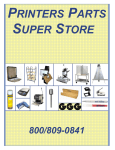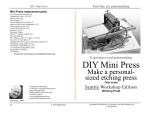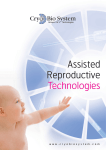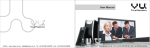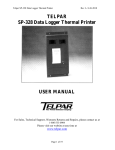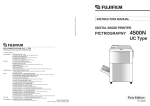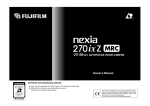Download Technical Solutions Handbook
Transcript
HANDBOOK s o l u t i o n s GENERAL INFORMATION t e c h n i c a l Contents General Information Contents........................................................ Introduction & Customer Service.......................... About Appleton Papers......................................... History of NCR PAPER* Brand Carbonless ............ What is NCR PAPER Brand?............................ Carbonless Paper System..................................... Construction & Verification................................... 1 2 3-4 5 6 7 8 Packaging & Handling Packaging & Handling........................................... 9 Recycling............................................................... 9 Storage & Conditioning........................................ 10 Sheet Printing Sheet Printing........................................................ Printing on an A.B. DICK Press.............................. Printing on an AM Multilith Press......................... Printing Inks........................................................... Dampening Systems & Fountain Solution............ Plates.................................................................... Blankets................................................................. Screen Tints............................................................ Backprinting.......................................................... Dry Offset CF Ink.................................................... CF Ink Color Standard............................................ 11 12 13 14-15 16-17 18 19 20 21 22-24 24 Digital Duplicators Overview............................................................... 32 Manufacturers, Preparation, Characteristics........ 33 Suggested Tips for Running................................. 34 Xero/Form® II Benfits of Digital Printing..................................... 35 NCR Paper brand Digital Offerings...................... 36 How to Use Xero/Form® II.................................... 37-39 Troubleshooting Tips Troubleshooting Tips............................................ 40-45 Miscellaneous Information Specialty Applications........................................... Optical Character Recognition............................. Magnetic Ink Character Recognition.................... Shelf Life & Storage............................................. Copying & Microfilming........................................ Instant Replay II.................................................... Receiving API Products.......................................... Complaint Procedure............................................ Weight, Size & Metric Conversion Guide............ 46-47 48 49 50 51 52 53 54 55-57 Glossary Glossary ............................................................. 58-68 Customer Service................................................. 70 Cutting & Gluing Cutting.................................................................. 25 Miscellaneous Bindery Operations....................... 26 Fanapart Edge Padding....................................... 27-31 1. t e c h n i c a l s o l u t i o n s Introduction Our goal is to help your company be more productive and profitable and maintain a technical edge. Technical Solutions will give you: As with all our Success Resources programs, Technical Solutions is a result of Appleton Papers' uncompromising dedication to customer satisfaction and our commitment to the industry. n Innovative troubleshooting information in an easy to understand and use format. n Experienced advice on all aspects of forms production. n Useful material from manufacturers and suppliers about other products you use. Technical Solutions will help you: n Enhance printing quality — for more satisfied customers. n Increase productivity — for improved output rates. n Reduce waste — to make your business more profitable. n Improve employee skills — to be more efficient. Technical Solutions is a reference for using Appleton Papers' products. Information in this binder will be updated and supplemented on a periodic basis. If you have any questions, comments, or suggestions, please contact your local Appleton Papers representative. Or just complete and send-in one of the business reply cards in the back of this binder. Customer Service Technical Services Dept: Customer Service Department: n Complaints n Order Information n Packaging & Handling n Product Inquiries n Technical information n Application Information Appleton Papers Inc. Technical Services Dept. 825 E. Wisconsin Ave. P.O. Box 359 Appleton, Wl 54912 West: (800)922-1723 Central: (800)981-9681 East: (800)922-1724 FAX: (920)991-7341 General Offices: Appleton Papers Inc. 825 E. Wisconsin Ave. P.O. Box 359 Appleton, WI 54912 (920)734-9841 n Product Availability n Pricing National Accounts, Printer/Converter (800)922-1729 FAX: (800)922-1712 Merchant East (800)533-9421 FAX: (800)872-4141 Merchant West (800)922-1727 FAX: (800)922-1709 Visit Our Web Site: www.appletonideas.com 2. s o l u t i o n s GENERAL INFORMATION t e c h n i c a l About Appleton Papers A Leader in High Value-Added Papers Since its founding in 1907, Appleton Papers has earned a reputation as an innovative producer of high value-added paper products. The company is the world's leading producer of carbonless and thermal papers and a premier producer of a broad range of coated papers used in a variety of commercial printing and specialty applications. Setting Appleton Papers apart in such competitive markets is the company's expertise in coating, its aggressive investment program in manufacturing technology and its unique approaches to customer service and logistics. Driving all these programs and processes are the people of Appleton Papers and their single-minded commitment to meet or exceed customer expectations in everything they do. Markets We Serve Carbonless: Appleton Papers sells NCR PAPER brand carbonless paper directly to converters and business forms printers who print carbonless forms and to paper merchants who stock and sell carbonless paper to printers. Companies and individuals who use printed business forms and carbonless paper for transactions are the end users of carbonless paper. Thermal: Appleton Papers sells its OPTIMA® brand of thermal paper to converters who in turn sell facsimile paper to resellers such as office supply stores, office superstores, warehouse clubs, mail order catalogs, equipment dealers, merchants and original equipment manufacturers (OEM's). Thermal papers are also increasingly used for point of transaction, automated teller (ATM), and pay-at-pump gas receipts. Thermal label products are sold to companies who apply pressure sensitive coating and then distribute to label manufacturers. Thermal tag, ticket and chart grades are sold to specialty printing companies who convert them to finished products such as entertainment tickets, tags, coupons and medical charts. Coated Free Sheet: Appleton Papers sells its UTOPIA™ family of coated free sheet papers to merchants, printers and converters who use it to produce annual reports, upscale magazines, catalogs, advertising and promotional materials and other commercial printing as well as to manufacture labels, envelopes, and books. Specialty Coated Products: Appleton Papers' Specialty Coated Products are sold to merchants, printers and converters and are used in a wide variety of niche market applications. Facilities Headquartered in Appleton, WI, the company has 30 sales offices throughout North America. Appleton Papers operates a pulp and paper mill and coated free sheet complex at Combined Locks, WI; a pulp and paper mill at Roaring Spring, PA; a paper mill with integrated recycling operations at West Carrollton, OH; a paper mill focused on coated free sheet production at Newton Falls, NY; coating and converting plants at Appleton and Harrisburg, PA, and a carbonless capsule plant at Portage, WI. Distribution centers are located in Appleton, Wl, Harrisburg, PA, Florence, KY, Kansas City, KS, Portland, OR, Los Angeles, CA, Albany, NY, Davenport, IA, Atlanta, GA, and Peterborough, ON. 3. t e c h n i c a l s o l u t i o n s About Appleton Papers continued Company Promise Our 4,300 employees are dedicated to meeting or exceeding customer expectations in all aspects of every transaction with Appleton Papers. We call this Customer Focused Quality. We believe customers define quality for Appleton Papers and one way we support that belief is by offering an Unconditional Satisfaction Guarantee for all our carbonless and thermal paper products and related services. Visit our web site for more information, www.appletonpapers.com. Leadership Through Customer Focused Quality Appleton Papers' quality improvement process is known as Customer Focused Quality. Customer Focused Quality is defined as meeting or exceeding customer expectations in all aspects of every transaction with Appleton Papers. The CFQ process focuses on both internal and external customers. It is based on the principle that every employee serves a customer. Knowing your customers, identifying their expectations, measuring the effectiveness of your actions, and implementing methods to achieve continuous improvement are the fundamental elements of the CFQ process. Appleton Papers guarantees your satisfaction. If you are dissatisfied with our products or services for any reason, we will help you resolve the problem, replace the product, or refund its cost. No hassles. No fine print. No conditions. 4. s o l u t i o n s GENERAL INFORMATION t e c h n i c a l History of NCR PAPER* Brand Carbonless 1954 March 26th is the first commercial sale of NCR PAPER brand and the first registered use of the NCR PAPER* trademark. The development of NCR PAPER brand of carbonless paper dates back to the late 1940s when researchers were asked to develop a technique for printing without using ink rolls or ribbons. A key factor in achieving this goal was the development of a technique to chemically convert certain color dyes to a colorless state. When these dyes are in a colorless state, they will not produce color when placed in contact with ordinary paper, clothing, or skin. However, when the dyes are placed in contact with special reaction materials, intense colors are formed. The next step was to develop a medium for transferring the colorless dye solution to the surface of paper. This medium was required to provide intense and complete color development, localized only in the areas being *NCR PAPER is a registered trademark licensed to Appleton Papers Inc. imaged by pressure. The method of applying this medium to paper had to provide uniform coverage and proper adhesion of the colorless dye solution. Poor adhesion would result in evaporation of the medium and loss of the dyes causing premature color reaction when the dyecoated side of the sheet is placed next to the reactant coated side. After several years of concentrated effort, research scientists developed the process of “microencapsulation,” utilizing principles of colloid chemistry. This unique process permitted placement of the colorless dye solution into millions of microscopic containers, called “capsules” Micro-capsules were the key to development of the new printing system which enabled NCR PAPER, the first carbonless paper for business forms, to be introduced in 1954. 5. t e c h n i c a l s o l u t i o n s What is NCR PAPER Brand? NCR PAPER brand of carbonless paper is a business forms paper system uniquely coated to transmit an image from writing or mechanical pressure without using carbon paper. Normal pressure of inscribing impact on the top sheet automatically reproduces data on subsequent sheets within a properly ordered form set. The system can be used for making handwritten, typewritten or machine-printed copies. It's also adaptable to ribbonless imprinting devices. An image is created when two separate chemical compounds, coated on the sheets, are brought together. These coatings are colorless. The colored image produced by the union is nonsmearing. Three different types of carbonless paper — CB, CFB and CF — are used to create a three-ply business form set (please refer to the enlarged photos with supporting text below). CB, meaning Coated Back, is the original or top sheet of a multi-part form. This sheet is back-coated with millions of microscopic capsules, dry to the touch, but containing a solution of colorless dyes and oils. These materials are permanently sealed within plastic-like capsules, until the capsules are broken by pressure. CF, or Coated Front is the receiver part and generally the last ply of a multi-part form. The front side of this receiving sheet is coated with a resin coating which reacts with the colorless dyes released from the broken capsules to develop a color on the CF surface, in the identical pattern of the imaging pressure. CF Coating Encapsulation Process Although there are several variations, the basic process of microencapsulation is as follows: Colorless dyes are dissolved in oils and mixed with aqueous solutions to form large dye-oil drops. By a homogenization process, the large drops are reduced to microscopic dye-oil droplets. Through a patented chemical process, a thin protective wall is deposited and surrounds the individual droplets. The walls are then chemically hardened to form microcapsules, each capsule having a complete, chemical shell. CB Coating CFB coating, or Coated Front and Back, constitutes the intermediate sheets of a multi-part form. The front side has the CF coating, the reverse side has the CB coating. Several intermediate sheets can be used to provide the desired number of copies. CB capsules on a human hair Microcapsules destroyed by writing pressure 6. s o l u t i o n s GENERAL INFORMATION t e c h n i c a l Carbonless Paper System CB Sheet yyyyyyyyyyyyy yyyyyyyyyyyyy yyyyyyyyyyyyy yyyyyyyyyyyyy yyyyyyyyyyyyy yyyyyyyyyyyyy CFB Sheet yyyyyyyyyyyyy yyyyyyyyyyyyy yyyyyyyyyyyyy yyyyyyyyyyyyy yyyyyyyyyyyyy yyyyyyyyyyyyy CF Sheet yyyyyyyyyyyyy Basic System Coated Back Coated Front and Back Coated Front Carbonless Paper System Pressure CB CFB CF In a formset, the carbonless plies need to be in the correct sequence of CB — CFB — CF. Should any ply be out of sequence or reversed, the desired carbonless image will not be produced. Dye Capsules Dye Coreactant Broken Dye Capsules Developed Color Paper Self Contained (SC) Pressure Any Paper SC Dye Coreactant Dye Capsules Developed Color Broken Dye Capsules Paper Another type of NCR PAPER brand, termed Self Contained (SC), is made with both the capsules and receiver coating on the same side of a single sheet. Thus, any sheet of paper can be pressure-imaged and the Self Contained sheet beneath will reproduce the image. Self Contained paper can also be used in the original position for ribbonless imprinter applications. 7. t e c h n i c a l s o l u t i o n s Construction & Verification Write-Test A "write test" involves preparing a dummy form in the color and grade sequence to match the proposed form construction. This form should then be imaged by the end user's imaging device. The "write-test" will verify the equipment's ability to adequately produce the desired carbonless image on each ply of the form. A manual process, using a pen to image the form (“pen-check”, or “pencil-check”), is also recommended as a quick check for correct collation sequence and print side during the manufacturing process. Intermixing NCR PAPER Brand Carbonless Products Continual improvements in the design and chemistry of all NCR PAPER brand products are made to meet diverse end use requirements. n For special purpose applications, the uniquely designed features of NCR PAPER Specialties products may be needed. n NCR PAPER Specialties products are designed to be compatible with other specific NCR PAPER products; consult Technical Services with questions that arise. n While all NCR PAPER brand carbonless products are compatible, optimal performance is achieved when intermixing of grades is avoided. n In situations where intermixing is required, please be aware that intermixing can cause performance variability. Physical and aesthetic differences may be noticeable, and intermixing may cause variation in image intensity, image development speed and image clarity. n To ensure that your application requirements will be met when intermixing, we recommend the use of the "Write Test" procedures described above to verify performance. Intermixing Other Carbonless Products With NCR PAPER Brand The specific chemical composition used to produce carbonless paper varies between manufacturers. n Should intermixing occur, these differences may adversely affect such properties as image intensity, dimensional stability, and Fanapart edge padding. n Intermixing of various brands of carbonless paper is not recommended. 8. t e c h n i c a l s o l u t i o n s Packaging & Handling PACKAGING & HANDLING G WARNIN r is ss pape Carbonle to pressure. e iv it s n . se with care Handle Characteristics n There are two important characteristics of the emulsion grades (CB, CFB, Self-Contained) of NCR PAPER brand that set them apart from conventional forms papers. • They are sensitive to pressure. • They are coated papers. n These points should be considered in all operations. n The CF grades are not sensitive to pressure and can be handled the same as bond or ledger paper, as long as it is not in combination with any of the emulsion grades, such as finished forms. Recycling Carbonless Paper Recyclability All NCR PAPER brand carbonless products are recyclable. Recyclability is one of the primary advantages that NCR PAPER brand has over carbon paper. Carbon paper is not recyclable in the normal wastepaper stream. NCR PAPER brand wastepaper from forms manufacturing is typically sold to a wastepaper dealer who may require the waste to be segregated. While some paper waste is unavoidable when producing business forms, Appleton Papers is dedicated to helping our customers minimize waste and improve production efficiencies. For consultation regarding waste reduction and production improvements, please contact our Technical Services Department. All NCR PAPER brand carbonless products are recyclable. 9. t e c h n i c a l s o l u t i o n s Storage & Conditioning Storage Storage and conditioning can effect paper performance on press. n NCR PAPER brand of carbonless paper is manufactured to be in equilibrium at 71 degrees F and 45% RH. n For ideal pressroom performance, the printing plant should be controlled to match these temperatures and RH values. n It is very important that the relative humidity (RH) be maintained above 35% RH during the heating season (air drying) to reduce abnormal static and paper stretch problems. n As a matter of good inventory practice, NCR PAPER brand should be used on a first-in first-out basis. Conditioning Proper conditioning of paper will alleviate some of the problems caused by fluctuating RH, but nothing short of humidity control in the pressroom itself can eliminate them. n Unless the temperature and relative humidity are the same in the paper storage area and pressroom, wrapped reams should be stored in the pressroom prior to processing, away from heaters or cold walls, in accordance with one of the following charts: Temperature Conditioning Charts for Paper Difference in Temperature(˚F) of Paper and Temperature of Room in Which it is Opened 10˚ 15˚ 20˚ 25˚ 30˚ 40˚ 60˚ 50˚ 6 5 9 12 15 18 25 35 54 12 8 14 18 22 27 38 51 78 24 11 16 23 28 35 48 67 100 48 14 19 26 32 38 54 75 109 96 15 20 27 34 41 57 79 115 (Hours paper should stand) Volume of a Case (cubic ft.): (Length inches x width inches x height inches) ÷ 1,728. EXAMPLE: Four cartons of paper stacked 22” wide, by 34” long, and 12” high (6 cubic feet, using the formula); coming off a 30˚F truck into a 70˚ pressroom (40˚ temperature difference); will require 25 hours of conditioning. TIME REQUIRED FOR TEMPERATURE CONDITIONING-HOURS Volume of Paper† on Skid, in Case or in Roll (cubic ft.) 170 7 Days 160 150 140 6 Days 130 120 5 Days 110 100 4 Days 90 80 of a Roll (cubic ft.): [3.14159 x (roll radius‡ inches x roll radius inches) x roll width] ÷ 1,728. ‡ radius 6 70 3 Days 60 50 2 Days 40 30 20 1 Day 10 10 † Volume 96Cu.Ft. 48 24 12 20 30 40 50 60 TEMPERATURE DIFFERENCE-°F Chart source: Graphic Arts Technical Foundation = 1/2 diameter 10. t e c h n i c a l s o l u t i o n s Sheet Printing Preparation of Paper n NCR PAPER brand single sheets and precollated sets including, 81/2" X 11", 81/2" X 14", 81/2" X 111/2", and 9” X 11” are trimmed grain long to reduce "dog-earing" and improve delivery on presses with chute or chain deliveries n Other size sheets can be trimmed so grain direction will be parallel with paper flow through the press (grain long). n Fan each edge of the paper before loading it into the feeder. Fanning reduces clinging tendencies, thereby improving feeding characteristics. n To produce a flatter sheet, roll edges of slightly curled paper in the opposite direction of the curl. Operation of the Press n Use a clean, properly cared for blanket at all times. • Higher quality printing and improved runnability are generally obtained by using compressible blankets, which minimize squeeze at the printing nip. • Compressible blankets are generally quick-release in nature and produce more uniform ink laydown. n Use soft-bodied inks with tack in the 10-12 range or below, plus a fountain solution with a pH of 4.0 to 5.0. Ejector rolls outside rings Setting ejector rolls outside of the ejector rings offsets upward curl in stock and sheet delivery will improve. See comparison. n Use fountain solution sparingly to minimize curling and picking tendencies, which can result from excessive wetting of the coated surface. n We recommend that inks be used straight from the can, without alteration. • If a tack reducer is used, be sure that the reducer is compatible with the ink being used. • The reducer and amount to be used should be ink-supplier recommended. n Adjust feeder so sheet separators are slightly higher than the bottom of the suction feet. • Blower and vacuum settings should be set slightly higher than the lowest acceptable operating level for good separation with minimum flutter. • Place paper in center of feeder with every other suction foot engaged starting at the outside edge. SHEET PRINTING NCR PAPER brand is a premium, coated, bond-like sheet whose press performance equals or betters that of similar products. n Adjust guides on the register board for minimum side guide push. • Set skid rolls to barely touch the trailing edge of the sheet, when the sheet is at rest against the front guides. n Adjust ejector rolls and rings to minimize delivery problems caused by paper curl. • Offset upcurl by placing ejector rolls outside ejector rings, downcurl with ejector rolls inside ejector rings. • Chain delivery systems provide more positive control during paper delivery at all speeds. • Generally, chain delivery is preferred over chute delivery when optimum press results are desired. Ejector rolls inside rings Ejector rolls are set inside ejector rings to compensate for downward curl in stock and to minimize delivery problems. 11. t e c h n i c a l s o l u t i o n s Printing on an A.B. Dick† Press (350-360-369) 1 Fan and load paper on a stiff board in the center of the press. • Check to assure the printing side is up. • Rear and side paper guides should lightly touch the lift. 2 Set the paper lift height to a point where the suction feet just barely pick up the top sheet of paper. • Begin with the pile height adjuster set between No. 2 and 4. 3 Place paperweight bar in one of the two "forward" notches which will help control the amount of air separating the sheets. • In some situations, your press may perform better using the lightweight paper kit (Part No. 1-3507). 4 Air should be adjusted to float the top 3 or 4 sheets. • Air and vacuum may have to be adjusted as press speed increases. 5 Set buckle at 12 to 14. 6 Set bump at lowest setting to ensure good print quality and minimum capsule damage. 7 Quick release compressible type blankets are recommended to minimize capsule damage and reduce any tendency for the paper to stick to the blanket. • Results can be checked by spraying a CB surface with Instant Replay II CB Damage Indicator. 8 Keep ink flow to the minimum necessary. • Use quality inks that dry by oxidation and have lower ink tack (in the 10-12 range on a GATF Inkometer) to reduce the possibility of setoff and coating buildup on the blanket. 9 Run with a minimum amount of fountain solution necessary to keep plate clean and for quality printing. 8 9 7 6 3 5 1 2 4 t A.B. Dick is a registered trademark. Use does not imply endorsement. 12. t e c h n i c a l s o l u t i o n s Printing on an AM Multilith Press (1250-1850-2650) 2 Paper height should be between 1/8" and 1/4" below the sheet separators. • Blower tubes should be adjusted to evenly float 6 sheets just below the separator fingers. 3 In-feed wheels should be positioned equally from the sheet edges; the suction feet should be located about 1" from the edges. 4 The side register guide should barely tap the side of the sheet. • Pushing the sheet excessively to the register point may cause it to buckle and wrinkle as it passes through the press. 5 Reduced impression pressure and quick release compressible type blankets are recommended to minimize capsule damage. • This will also reduce any tendency for the paper to stick to the blanket. • Results can be checked by spraying a CB surface with Instant Replay II CB Damage Indicator. SHEET PRINTING 1 Fan and load paper in the center of the feed table. • Check to assure printing side is up. • Rear and side paper guides should lightly touch the lift. 6 Use quality inks that dry by oxidation and have lower tack (in the 10-12 range on a GATF Inkometer) to reduce the possibility of setoff and coating buildup on the blanket. 6 7 7 Run with the minimum amount of fountain solution necessary for quality printing. 5 4 3 2 1 t Multilith is a registered trademark. Use does not imply endorsement. 13. t e c h n i c a l s o l u t i o n s Printing Inks The standard inks available for forms printing are generally comprised of a pigment, a vehicle and certain additives. NCR PAPER brand can be printed with most quality inks normally used by the printer to produce business forms. Ink Pigments The pigment is finely ground solid particles suspended in the vehicle that impart color. n Pigments also contribute to many other properties of the ink, such as specific gravity, opacity or transparency, and permanency to light, heat and chemicals. n They usually determine the resistance of a print to bleed in water, oil, alcohol, acid or alkali. Ink Vehicles A vehicle is the liquid portion of an ink that carries the pigment and binds it to the paper after the ink has dried. n Varnish, obtained from linseed oil, soya oil, and other blends of agra oils are the most widely used vehicle in business forms inks today. n Other common oils such as cottonseed oil, castor oil and fish oil are also used as ink vehicles. n A combination of certain synthetic resins with a vehicle will produce many specially desired properties. Ink Additives Ingredients such as driers, waxes, lubricants, gums, starches and wetting agents are used to impart special characteristics. n Driers, for example, act as catalysts to speed the oxidation and drying of the varnish. n Lubricants will reduce the tack of the ink and cause it to set quickly. n Additions must be carefully controlled in the pressroom, since each pigment-vehicle combination will behave differently. Ink Feed The inking system for each offset printing unit consists of an ink fountain, fountain roller, ductor roller, three or four oscillating (vibrator) rollers, four or more distributor rollers and two, three, or four form rollers. It is not necessary to make any changes or additions to this basic system when running NCR PAPER brand. Ink Tack One of the most important physical characteristics of ink in relation to NCR PAPER brand is the "Ink tack". n Ink tack is a measure of the resistance of an ink film to being split (Figure 1). Composition Roller Metal Roller Figure 1. Ink tack. n The number, such as 10 tack ink, is a value assigned to represent the force required to split the ink film. n If the force required to split the ink film is greater than the force required to pull the coating from the base paper, the coating material will be physically picked from the sheet. n The coating that is removed from the paper can build up on the blanket, plate or elsewhere in the inking system and create major problems. n With the wet offset process, we recommend the use of a 10 to 12 or lower tack ink, based on a GATF inkometer reading at 800 rpm. n If using the dry offset process, we have found a 5 to 7 tack ink works better. n Inks with a higher reading can create problems. Care should be taken to assure stripe settings are at manufacturer's specifications. n We recommend that ink be used "straight from the can." However, if a reducer is needed, we suggest that you contact your ink supplier for specific recommendations. n The use of a non-compatible tack reducer can cause offsetting in the roll, ink bleeding through the finished form or failure of the ink to dry. n It is advisable that the ink manufacturer be consulted before altering the ink. 14. t e c h n i c a l s o l u t i o n s Ink Stability A subject closely related to tack is ink stability. Fountain Solution Fountain solutions can retard drying in inks. n Ink stability is the ability of the ink to maintain its physical and chemical properties throughout the inking system until it reaches the paper. n If the pH of the fountain solution is too acid for the ink (generally 4.5 or more acid) or if the ink is contaminated, it will stay open longer. This could lead to offsetting, tracking and other problems. n Changes in the stability can be created by contact with the atmosphere, when the film is split, or by water logging. If the ink laydown is not of the best quality, the back cylinder pressure may have to be increased to help create a better image. n In doing this, however, care must be exercised not to create too much pressure on the paper as this could cause damage to the pressure sensitive capsules of CB, CFB and Self Contained. n If back cylinder pressure is changed, use Instant Replay II to check for capsule damage. Ink Drying Poor ink drying is the cause of many printing problems. When printing coated sheets such as the CB side, it is particularly important to take precautions to insure proper drying. Ink Driers There are two types of driers added to inks: internal driers and external, or top driers. n Internal driers dry from the inside out and top driers dry the surface of the ink. n When ink drying problems occur your ink supplier can adjust the amount of driers to match your needs. n It is not recommended that driers be added by the printer unless specified by the ink manufacturer. n There is a point when too much ink drier will extend drying times. n Other ink drying problems created by an improper fountain solution are ink emulsification and overwetting of the paper so it will not accept ink as well. SHEET PRINTING Printing Inks continued Ink Film Too dense an ink film will create drying problems. n Higher pigmented inks will allow the printer to get good color without laying down too much ink. n The thinner the ink film the faster it will dry. Precautions and Tips Although it is generally true that standard inks used with conventional printing processes are suitable for NCR PAPER brand, observation of the following guidelines can help avoid problems related to carbonless paper and ink. n An ink of reduced tack will minimize coating-pick or loose material pick-up. n Certain formulations of inks may develop a halo as the ink components separate. (A simple change in ink formulation should correct the problem. The ink manufacturer involved should be contacted regarding the recommended change.) n Inks that dry by oxidation/evaporation should be used for backprinting (printing on the CB side of the sheet). n The ink stripe on the ink form roller should be of the manufacturer's recommended width and uniform across the roller. This ensures uniform ink laydown, color density and coverage. 15. t e c h n i c a l s o l u t i o n s Dampening Systems & Fountain Solution Dampening Systems Although there are no specific precautions in the area of plate dampening when printing on NCR PAPER brand, a higher degree of quality is realized when: n Dampening rollers have a uniform pressure from end to end. n All rollers are set to manufacturer's specifications. Fountain Solution There are no special requirements for printing NCR PAPER brand carbonless. Fountain solution plays a key role in quality and performance using a wet offset printing process. The choice of fountain solution is the first step in a properly balanced water system. A good solution should meet the following criteria to get the best results: n It should be pH buffered to match the recommended pH level of the plate and the ink you are using. n It should be formulated to match the hardness of the water with which you mix your solution. pH Buffer Most fountain solutions are designed to buffer out at a preset pH level and hold that level. The buffer acts like a sponge to absorb any chemical which is a different pH, either more acid or more alkaline. The buffer will control the pH to the level it is designed to handle until the buffer is exhausted. At that point the fountain solution is no longer able to tolerate outside chemicals and the pH will start to change. Too acid conditions can cause the following problems: n Toning due to etching of the plate. n Ink drying is retarded. n Ink will emulsify. n Ink rollers will not accept ink, stripping. n Plate wear is accelerated. n Plate will not accept ink or have low contrast, blinding. n Ink color changes may occur if too acid a condition exists. Too alkaline conditions can cause the following problems: n Plate wear. n Toning/tinting of plate. 16. t e c h n i c a l s o l u t i o n s Dampening Systems & Fountain Solution continued There are both good and bad dissolved ingredients (ions) which are measured when a conductivity reading is taken. The good components are from the fountain solution and are used to clean the plate. The bad components are contaminates which are collected in the printing process. These contaminates raise the conductivity in a negative manner and create printing problems. What is an ideal conductivity? Only you can determine that. What works for you is correct. But to determine a starting point: n Contact your plate and ink suppliers and ask for the ideal pH & conductivity range for the plate and ink being used. n Take a gallon of your water and add 1/2 ounce of fountain concentrate per gallon, mixing well. Take the pH and conductivity reading. Repeat for 1 oz/gallon, 11/2 oz, 2 oz. etc. up to 8 oz. n Plot the results on the following graph: pH & Conductivity Graph pH Conductivity 4000 n * 3500 1500 * 500 100 * 5.5 Ideal pH range 5.0 * * n 4.5 n n n n n n n n * 0 KEY: * n 1000 6.0 * 2500 2000 6.5 * n 3000 7.0 SHEET PRINTING Conductivity Conductivity is the ability of a solution to conduct an electrical charge. Conductivity is a measure of the amount of available ions present in the solution. The more available the higher the conductivity. Conductivity is measured in micromhos by a meter. In the printing process, a workable conductivity range is determined by the requirements of the plate being used, the base water used, the inks and the type of dampening system. 4.0 3.5 3.0 1.5 2.0 2.5 3.0 3.5 4.0 4.5 5.0 5.5 6.0 6.5 ounces per gallon n - pH * - Conductivity n From the graph you can determine if the fountain solution is properly buffered to match your plate and ink. Also you can decide if what the proper number of ounces per gallon is best for your shop. Process Control Once the proper fountain solution and the mixture has been determined, the next step is to maintain that level and know when to change the solution. A regular schedule of changing the solution and cleaning the tanks should be set up. 17. t e c h n i c a l s o l u t i o n s Plates The lithographic plate is different from other mechanical printing plates. n The litho plate is planographic, that is, the image and non-image areas are essentially on the same level. n The image areas are not raised as in letterpress, nor depressed as in gravure printing. n The image areas are simply ink-receptive areas surrounded by water-receptive (ink-repelling) areas. n When moistened, the water-receptive areas refuse to take ink, while the image areas repel the water. n The printing cycle, consists, therefore, in 1. dampening the plates non-image areas, 2. inking the imaging areas, and 3. transferring the ink from the image areas to the blanket from which the image is offset onto the paper. n Water flow should be sufficient to keep the plate clean from and minimize tinting or toning. n Excessive amounts of water carried by the plate can lead to ink/water emulsification and tinting. Types of Plates There are three general types of plates for offset duplicator use, and NCR PAPER brand carbonless can be printed with each of them. These three types are paper, polyester, and metal. n The type of plate selected often depends upon the desired printing quality and the required plate durability (length of run). n Paper plates are the most economical. Printing quantity is typically limited to 5,000 although some paper plates are capable of 10,000 (depending on paper and pressure used). Halftone reproduction is not as good as with other plate types. n Polyester plates can generally be used for quantities up to 50,000. Smooth Metal Plates Smooth presensitized plates require less printing pressure than grained plates to obtain good printing. n Smooth plates also carry and transfer less water to the blanket thereby keeping the blanket drier and less tacky. n A close check should be made periodically to be certain not to run too dry, because this can contribute to dry blanket piling in the non-image areas. Plate Life and Performance Properly developed plates are necessary to ensure optimum printing results. n Plates must be well desensitized in the non-image areas to prevent scumming. n Image areas of the plate should be developed to produce a solid 6 or 7 on a gray scale to ensure against premature image breakdown. When printing CF, plate life is comparable to that obtained with other coated papers. The uncoated printing side of CB should perform comparable to a regular forms bond. Another determinant of plate life and performance is the fountain solution. n An improperly balanced or mixed fountain solution can contribute significantly to reduced plate life. n The pH of the fountain solution regulates the amount of gum arabic available to the non-image areas of the plate. n Each plate manufacturer has set the ideal operating ranges for pH and conductivity for their plates; the fountain solution should be filled to match these recommendations. n Metal plates provide the best printing quality and longest wear. They are recommended for halftones and fine screen work, and usually provide better registration. There are three types of metal plates: smooth, grained and wipe-on. 18. t e c h n i c a l s o l u t i o n s Blankets n An offset blanket is wrapped around the cylinder and held with sufficient tension or adhesive to prevent slippage during printing. n The most commonly used offset blankets consist of several plies of long fiber cotton fabric calendered together with a special rubber cement and then coated with a rubber compound on one side. n The thickness of the individual rubber layers vary according to press specifications and requirements. n The exact thickness is not as important as thickness uniformity. Variations in thickness of up to .001" are normally acceptable. n A clean, properly cared-for blanket should be used at all times. However, if the blanket becomes tacky, an application of blanket powder (available from blanket suppliers) or talcum powder is helpful in preventing the web from sticking to the blanket. n Lateral flow can cause blanket bounce or blanket chatter at the printing nip and ultimately damage the CB capsules. n Lateral flow is reduced by using compressible blankets. n Compressible blankets usually have a more even caliper across the web, which reduces concentrated pressure points, and produces more uniform ink coverage and better release. General Information Here are some helpful hints pertaining to blankets when running NCR PAPER brand: n Sponge the blanket with water after every washup so the blanket surface does not lose its ink receptivity by becoming glazed or hard. This will keep the printed impression from gradually losing its sharpness. n To avoid horizontal streaks in the printing, make sure the blanket is kept tight. A loose blanket tends to follow the plate and slip on the blanket cylinder. Remember, the greater the plate-to-blanket pressure, the worse the slippage. Compressible Blankets To minimize capsule damage, the use of compressible blankets is recommended. n Check the squeeze between blanket and plate frequently to make certain it is within the accepted tolerance of .002" to .003" n The compressible blanket contains tiny air pockets into which the blanket fibers and rubber can be displaced under pressure. Press Blankets can swell due to a reaction with capsule oils and/or blanket cleaning solvents. As this swelling occurs, excessive pressure may be exerted to the stock damaging more capsules. It may be necessary to change the type of blanket used to one which is resistant to oils. A number of blanket companies have developed such blankets. Pressure Vertical Compression Compressible blanket. n The material that forms the walls of these air voids in the compressible blanket will act as tiny springs that contract under pressure, then regain their original form rapidly when the pressure is removed. Pressure n Lateral flow, which is the displacement of a blanket on both Lateral Flow sides of the pressure Non-compressible point, is found only with non-compressible blankets. SHEET PRINTING Blankets have a direct effect on the quality of your printing. The best assurance for quality blankets is to buy from a reputable firm. Blanket swell can be identified by you both visually and by running your hand over the blanket. If the printing image feels embossed, or like braille, it is likely blanket swell has occurred. The capsule damage indicator spray, Instant Replay II can help identify this condition. blanket. 19. t e c h n i c a l s o l u t i o n s Screen Tints Printing inks, when applied to either the CB, CF or SC surface with heavy coverage such as in a screen or solid, can reduce intensity of NCR PAPER brand carbonless imaging in that area. This is objectionable only where the printed area is also a writing area. The reduced intensity occurs because some printing inks can cause a physical blocking between coatings. Certain inks will cause more difficulty than others. For example, gloss inks that dry with a hard, continuous film cause a carbonless image with reduced intensity. 85 Line 110 Line 133 Line 10% 20% To minimize intensity reduction of NCR PAPER brand carbonless imaging: n Maintain a very thin film of ink. Heavily pigmented inks, applied to the paper in the smallest practical amount, will generally give best results. 30% n Generally, use an 85 to 133 line screen at 10%-20% density for best results. n Use ink colors other than blues or blacks that may be close to the hue of the carbonless image color. 20. t e c h n i c a l s o l u t i o n s Backprinting can be used to show additional information on the back (CB) side of the sheet. For example, the terms and conditions of a contract could be backprinted. n Use a minimum ink film thickness. Whenever higher pigmented inks are used, the ink film can be run thinner and yet have adequate coverage. To ensure good printing without damage to the CB capsules, certain precautions should be taken: n Inks with a high soy content have been found to react with carbonless coatings. Lower soy contents, other agra based inks and petroleum ink give best results. Copy: n Whenever possible, screen copy to reduce coverage. n Whenever possible, avoid large solid areas, logotypes or trademarks with heavy coverage. Fountain Solutions: n Maintain a pH and conductivity compatible with the ink and plate. A fountain solution which is too acid or too alkaline will retard in drying. Printing Method: SHEET PRINTING Backprinting It is important that a write-test be done (see page 8) if heavy ink coverage on the coatings is utilized. This test should pick up any image intensity reduction caused by the ink. n Use Instant Replay II spray to detect capsule damage. The release of capsule oils will mix with the inks creating a chemical reaction. They will also retard the drying of the ink which leads to set off and tracking. Inks: n In order to ensure good drying, only use an ink formulated specifically for carbonless backers (an ink that dries by oxidation/evaporation). For backprinting use light-face type or screened images. 21. t e c h n i c a l s o l u t i o n s Dry Offset CF Ink Introduction CF Ink is a CF coating applied in an area to produce the CF ply of chemical carbonless forms. CF Ink can be applied to the paper base of your choice (see page 24). This ply can then be used in conjunction with NCR PAPER brand of carbonless paper CB (coated back) and CFB (coated front and back). n CF Ink must be applied by the dry-offset or letterpress printing process as the last color down using a full offset tower inking system or equivalent rubber tower. n CF Ink can be applied on the maximum size solid your press will print without form roller starvation (mechanical ghosting). n Should starvation occur, consult press manual or press manufacturer. n CF Ink is compatible with both Blue Print and Black Print grades of CB and CFB NCR PAPER brand. n Questions or inquiries regarding the CF Ink product itself can be directed to Technical Services. Storage and Handling Information Shelf Life n CF ink should be used within six months of receipt. n Forms produced containing CF ink printed parts should be used within two years of production. Ink Storage n Normal climatic conditions will not affect CF ink. If stored or received in adverse conditions, bring ink to pressroom temperatures before use. Do not store above 140° fahrenheit. Precautions n Do not use any additives with CF ink. Any additions will change the performance of the ink and result in a decline of functionality. n Certain substances have been identified which can adversely react to NCR PAPER brand CF surfaces and CF Ink. These include unapproved carbons, shrink wraps, wet toner copiers, etc. n Incompatible paper basestocks may result in imaging outside of the non-inked areas. See page 24 for further information. Press Instructions Dry Offset Applications Only Full Printing Tower Preparation n Color wash rollers — residual ink will contaminate CF ink. n Roller stripe settings should be set to meet manufacturer's specifications. Proper CF Ink settings should be 1/8 inch to the plate. Stripes must be uniform across the printed web to ensure proper laydown. Improper roll settings may cause piling. n Plate and blanket cylinders should be packed to ensure proper printing nip squeeze. Idler Rolls n Must be free turning. n Must contain like-new roller covering. Worn or contaminated covers can promote tracking. Ink Preparation n Ink should be at pressroom temperature. n Agitate ink in can. n Fill fountain. Ink Film Adjustment n Set fountain keys for normal ink flow to image area. n Set ductor roll dwell to near maximum. n CF ink applied on a bond weight CB sheet may cause unwanted color development. Run at desired speed to check ink film laydown n Forms produced with CF ink printed plies cannot be fanapart edge padded. n See page 23 for measurement of ink laydown. (Continued on next page) 22. t e c h n i c a l s o l u t i o n s Dry Offset CF Ink continued n Maintain full fountain to eliminate skip coating. n Check for tracking on idler rollers which can be caused by: • Heavy, first-down colors wet picking. • Heavy CF ink film. • Worn or contaminated idler roll covers. n Questions regarding the use of a densitometer for this purpose should be addressed to Appleton Papers Inc., Technical Services. n Check for misting which can be caused by too short of a ductor roll dwell or too heavy of an ink film. n Fountain agitator is desirable, if not available, press operator must periodically manually agitate ink in fountain. Registration and Laydown Since CF Ink is a clear ink film, it is difficult to identify its location once it is on the paper. n Check for registration and CF Ink laydown using CF Indicator spray. n The spraying of the CF Indicator on to the sheet being printed will show color development in any areas where CF Ink has been applied. n CF Indicator will also show ink tracking, voids in the ink laydown and any extraneous ink that has transferred onto the printed sheet. n To check the amount of CF Ink laydown, compare the sprayed area to the CF Ink Color Standard (see page 24). n The blue color of the CF Ink area should meet or exceed (be darker than) the color shade of the CF Ink Color Standard. Checking CF Ink with CF Indicator Spray Image Development To check that the amount of CF Ink that has been applied is sufficient, the following method is recommended. n Obtain sheets of the NCR PAPER brand CB surface that will be used to image the CF Ink surface when the form is collated. SHEET PRINTING n A check of color hue on a reflection densitometer using the blue color setting can also differentiate CF Ink laydown amounts. Running Conditions n Place the CB surface in contact with the CF Ink surface and write on the form so that an image will develop on the CF Ink surface. n Evaluate the image to determine if it is an acceptable image for your customer. Note: the ability of CF Ink surface to make an image will decline slightly once the CF Ink has dried completely. n Make sure that the image that you initially obtain is slightly better than you need. n When acceptable image levels are obtained, the following conditions are usually met: • CF Ink film thickness — .3 to .4 mil laydown • One lb. CF Ink covers approximately 300,000 sq. in. n Remember, you are responsible for applying enough ink to produce an acceptable image for your customer. (Continued on next page) Densitometer check for CF Ink Pencil check 23. t e c h n i c a l s o l u t i o n s Dry Offset CF Ink continued Paper Basestocks NCR PAPER brand “Spot Safe CB” is specifically designed for printer-applied CF Ink applications. Printers are free to use the basestock of their choice, however, some general guidelines are recommended. These guidelines are listed primarily to ensure selection of a good basestock for best ink laydown and press run performance for desired carbonless imaging capability. n The paper base should be relatively free of excessive pinholes, dirt, fuzz, slime spots, wrinkles and other visual defects. n The paper should be uniform in basis weight, smoothness, caliper, formation and shade. n Rolls must be true and uniformly wound with clean slitter edges free from dust and fiber particles. n Different basestock characteristics may require some ink film adjustments. We suggest submitting samples of the desired basestock before applying CF Ink for a compatibility study. n One dozen 81/2” x 11" paper samples are required for lab testing. n Please submit the samples to: Appleton Papers Inc. Technical Services Department 825 E. Wisconsin Ave. P.O. Box 359 Appleton, WI 54912 CF Ink Color Standard One primary consideration that must be followed when choosing a basestock is the pH or acidity/alkalinity of the paper. n Upon imaging an acid sized base, a latent image may occur. n You can write test using a CB sheet on your basestock to be printed. CF Ink area sprayed with CF Indicator Spray should approximately match the intensity of Pantone®* 279. n An alkaline sized base will reduce this reaction. However, due to the CB dye oils in the mated sheet, there will always be a slight image in the non-inked areas of an acid sized base. n Because of the chance for latent imaging in acid sized bases, we cannot guarantee a specific basestock manufacturer but only recommend those that appear to have less imaging in the non-inked areas and acceptable imaging in the inked areas. n It may also be noted that the bond manufacturers may periodically change their paper formulations without our knowledge. CF Ink performs best on plain bond, however special bases such as dry-gummed or pressure sensitive papers can be used. n It is possible that the special coatings on some basestocks can adversely affect the CF Ink and its imaging capacity. Evaluation Instructions n Spray CF Ink area with CF Indicator Spray. n Place printed sample side-by-side with this color standard. n If blue color development is lighter than this color standard, more ink should be applied. n If blue color development is equal to or darker than the color standard, the CF Ink surface should be capable of developing an acceptable image. (Note: your customers' needs may vary depending their application.) *Pantone, Inc.’s check-standard trademark for color reproduction and color reproduction materials. 24. t e c h n i c a l s o l u t i o n s Cutting n On CFB, unwanted background color will develop on the CF side under the clamp (hold-down bar) if pressure is excessive. n After CFB has been cut without unwanted color formation, CB can be cut using the same pressure and procedure without damage to the dye capsules. n CF grades are not pressure-sensitive and may be trimmed using the same procedure as for bond paper. Cutting carbonless paper to prevent damage: n Reduce the clamp pressure to less than 35 p.s.i. (total clamp gauge pressure divided by square inch surface area of the clamped paper). This will not cause color development on CFB and will not damage CB coating. n Place a piece of open-cell, medium-density sponge rubber, 3/8 ”to 3/4 ” thick, under the clamp to cushion the impact of the clamp. With some large guillotine cutters, it is advisable to prevent the clamp from striking the paper. Apply clamp pressure gradually. n If there is no coloration on the CFB immediately after it is cut, the final developed color, if any, should be slight and unobjectionable. The cut edge on CFB will show a small amount of coloration. This can be minimized by: n Using a sharp cutter knife and n Preventing “draw”, i.e., movement of the paper, under the clamp. Experience has proven that the reduced clamp pressure required to cut carbonless paper is still sufficient to prevent “draw”, which can affect sheet dimension and give undesirable edge coloration. CUTTING & GLUING Exercise caution when guillotine-cutting pressure-sensitive grades of NCR PAPER brand. If the printed, live area of a job is positioned on an oversized sheet, it may be possible to clamp on the part of the sheet to be discarded, eliminating any possibility of damage to the printed area. n Block up the clamp with a chipboard stack. The stack should be 1/4” higher than the lift of paper and 1/2 ” from the edge of the paper. Chipboard may be placed on top of the forms to be cut and will reduce the pressure damage on the lift of forms and eliminate any draw. n Be sure the shear stick, which receives the knife, is even with the table and in good condition. Place a protective sheet of chipboard under the lift to prevent marking of the bottom sheets in a lift. n “Gang” cutting (more than one lift of forms cut at the same time) can be a convenient way to distribute clamp pressure, and prevent capsule damage. Sponge rubber pad is attached to bottom of the clamp bar. Chipboard stack prevents clamp damage to lift of paper. Proper trimming methods provide best results. If there is any capsular damage, it will become more apparent in time. n The initial lift should be observed shortly after cutting to see if there is any indication of unwanted color indicating capsule damage. 25. t e c h n i c a l s o l u t i o n s Miscellaneous Bindery Operations Bracket Cutting Perforating Machines This operation, because of equipment design, should be periodically checked to assure that it is not causing excessive CB damage. Except for occasional capsule damage caused by guide wheels, we have not had any indications of problems on this type equipment. n To minimize damage on CB, CFB and Self Contained type, we recommend that the knives be kept sharp and that the height of lifts be reduced. Scoring-Creasing These operations do not usually cause problems with NCR PAPER brand. n They can damage CB, CFB and Self Contained type coatings; however, in most forms applications there is no need to produce a print at the score or crease. n Color will develop on Self Contained type paper upon scoring or creasing. n For optimum performance, we recommend using an angled conveyor delivery to the perforating head. Indexing Damage resembling paper clamp pressure on a cutter can result from die pressure on some indexing machines. n Care should be taken so that the die throat does not compress the forms. Forms Packaging We recommend good quality corrugated cartons (200# minimum bursting strength) for packaging finished forms. Tipping n The box should be firmly packed to keep the forms from shifting. Problems have not been experienced with regular equipment using adhesives formulated for this purpose. n If possible, the boxes should be matched to the size of the forms being packaged. Jogging Care should be taken to assure proper sequencing and orientation of copies. n Sets should be pencil checked occasionally to assure proper transfer though all parts of the form. n We recommend the use of collating racks or a table with the jogger to reduce costs on this operation. n Multiple-set collation from racks will result in additional savings over single-set collation. Round Cornering The plunger ram should be locked to keep it from operating, because the pressure may cause damage to the capsules. Drilling Sharpness of the drills is essential to minimize blocking and extensive discoloration around the holes. n Contents should be firm but not over packed as pressure damage can result. n A piece of corrugated board should be placed inside the carton at both top and bottom for additional protection. Shrink Wrap Packaging Many of our customers have had very good results with shrink-wrapping packages of forms. n This provides a low cost, convenient and attractive means of packaging that gives good protection to the contents. n Best results are obtained when chipboard is used at the top and bottom of the stack of forms, for added protection. n Some plastics contain ingredients that can have an adverse effect on the carbonless coatings, so any shrink films being used for the first time should be checked by Technical Services to assure they are compatible. 26. t e c h n i c a l s o l u t i o n s Fanapart Edge Padding Unit Sets: Snap-Sets: Unit Sets: Offset Press Offset Press Copier or Laser Printer Individual unit sets easily separate from an edge padded stack. Individual snap-sets easily separate from an edge padded stack. Individual unit sets easily separate from an edge padded stack. The individual plies of each unit set, can be peeled-off. Individual plies can be snappedout (leaving the stub plies intact). The individual plies of each unit set, can be peeled-off. NCR PAPER* brand SUPERIOR. NCR PAPER* brand LASERSNAP ®. NCR PAPER* brand XERO/FORM®. NCR PAPER* brand carbonless is produced for trouble-free runnability on offset presses such as this A.B. Dick. LaserSnap® is produced for trouble-free runnability on offset presses such as this A.B. Dick. Xero/Form® is produced for ultimate runnability and productivity on copiers such as this Xerox DocuLink 5690. CUTTING & GLUING How to Consistently Create Perfect Multi-Part Form Sets with NCR Paper* Brand Carbonless Sheets 27. t e c h n i c a l s o l u t i o n s Fanapart Edge Padding continued Edge Padding Mechanism: “How It Works” Printed Stack To Be Edge Padded 3-Part Set 3-Part Set 3-Part Set a b c CB Sheet ▲ Front Side: No coating ▼ Back Side: Coated Back (with dye capsules) CFB Sheet ▲ Front Side: Coated Front (with dye co-reactant) ▼ Back Side: Coated Back (with dye capsules) CF Sheet ▲ Front Side: Coated Front (with dye co-reactant) ▼ Back Side: No Coating CB Sheet ▲ Front Side: No coating ▼ Back Side: Coated Back (with dye capsules) CFB Sheet ▲ Front Side: Coated Front (with dye co-reactant) ▼ Back Side: Coated Back (with dye capsules) CF Sheet ▲ Front Side: Coated Front (with dye co-reactant) ▼ Back Side: No Coating CB Sheet ▲ Front Side: No coating ▼ Back Side: Coated Back (with dye capsules) CFB Sheet ▲ Front Side: Coated Front (with dye co-reactant) ▼ Back Side: Coated Back (with dye capsules) CF Sheet ▲ Front Side: Coated Front (with dye co-reactant) ▼ Back Side: No Coating 1" 8 Fanapart High Strength Edge Padding Adhesive (shown in red) is applied to one (1) edge of a stack of printed or copied/laser-printed carbonless sheets. The edge padding adhesive penetrates the stack only into and along the sheets‘ “coated” (front and back) sides causing these sides to swell closer together. NOTE: The “coated” sides are always the inside sides of a multi-part set – so as the adhesive dries, only the set itself sticks together. The adhesive does not penetrate the stack into or along the sheets‘ “no coating” sides. NOTE: The “no coating” sides are always the sides between two different multi-part sets – so the two sets don‘t stick together and easily fan apart (break apart) when the adhesive dries. 28. t e c h n i c a l s o l u t i o n s Fanapart Edge Padding continued How to Consistently Create Perfect Multi-Part Form Sets Brush • Saturate the bristles with enough “Fanapart HighStrength Padding Adhesive” for several strokes. (Start with a dry, clean, 11⁄2” to 2” brush.) • With a fully loaded brush, apply adhesive to the entire edge to be padded. (Start from the bottom center of the stack stroking several times outward to the edges, and work up.) • Repeat strokes in same area to ensure 1⁄8” adhesive penetration into the stack. (Do not apply one “light” coat to the entire area, then apply a second coat.) CUTTING & GLUING Jog • Jog stack of paper by hand or machine. (Sheets must smoothly align along the edge to be padded.) Place • Place stack on flat surface or in padding rack. (Edge to be padded should not overhang support base.) • Place “weight-distribution board” on stack, flush with edge to be padded. (Board must be as wide or wider than edge to be padded.) Dry & Fan Apart • Let stand for 30 minutes before packaging. (24 hours recommended before using.) • When dry, fan forms to separate sets. Weight • Place weight on board to bring sheets into contact with each other. (Use enough weight to restrict paper separation to about 1⁄8” when thumb is firmly run down corner.) 29. t e c h n i c a l s o l u t i o n s Fanapart Edge Padding continued Frequently Asked Questions 1) How can I reduce wavy edges? Because you are putting liquid adhesive onto the paper edge, some waviness will naturally occur. If the adhesive moves into the sheet more than the recommended 1/8”, waviness is likely to occur. One way to minimize a wavy edge is to apply the adhesive to a fresh cut edge. Allow time for the edge to stabilize, approximately 1/2 hour. The fresh cut edge will assure proper sheet alignment and reduce excessive adhesive penetration. 2) What will happen if the multi-part form sheets are not in the correct order (CB / CFB / CFB / CF)? Proper sheet order is critical to successful edge padding. Remember, only coated surfaces accept adhesive and stick together to form sets; uncoated surfaces do not accept adhesive and will not stick together. 3) Why won’t the adhesive penetrate into the stack? How can I control penetration? There are several things to check to make sure the adhesive is going into the stack: 1. Check the amount of weight you are using. Too much weight will not allow the adhesive to move in between the sheets. 2. Be sure to follow the correct procedure shown to apply the adhesive. You must cover each area of the stack thoroughly before moving on. That is why we recommend going over the same area with 2-4 strokes to be sure the adhesive has penetrated. (Example. Let’s say you started at the bottom center and stroked to the edges (as recommended) but decided that you would apply one pass on the entire stack, then go back and apply more adhesive with another pass. By the time you returned for the second pass, the adhesive that was applied first would already be swelling the fibers and the second application would not be able to move into the stack.) 3. Check the amount of adhesive your brush is carrying and the condition of the brush. Brushes that do not hold their shape, are worn out, or have dried adhesive in them will not hold enough adhesive. Make sure your brushes are in good shape and have been cleaned properly. 4) Do I have to use a brush? Can I use a spray applicator? We recommend using a brush because you need a little bit of pressure to move the adhesive into the stack. A spray applicator does not provide this pressure. A brush is also neater and will ensure total coverage. 5) What kind of brush should I use? What should I clean it with and how often? Most commercial paint brushes will work with Fanapart Adhesive. The actual type of brush is not as important as the care and cleaning. It is very important to wash your brush out thoroughly after use. If adhesive is left in the brush it will harden and reduce the amount of adhesive the brush will carry. If you would like to only wash-up once a day you should always keep the brush covered so the adhesive will not start to dry. You can do this by covering the brush bristles with aluminum foil. Wash the brush with a commercial liquid soap. Do not use a soap that contains abrasive grains. These will become lodged in the bristles and interfere with adhesive application. After the brush is washed we recommend wrapping the end in a paper towel. This is done so that the brush dries properly and maintains its shape. This will allow it to hold more adhesive. NOTE: Always cover the adhesive container when not in use. Leaving the cover off will change the adhesive’s ability to penetrate correctly. Water and fluids will evaporate, changing the adhesive’s viscosity. 6) Why can’t I edge pad on two sides? We do not recommend applying adhesive to more than one side because it may cause unwanted sheet separation and wrinkles. If you must edge pad two sides to satisfy your customer, we recommend that you perform a fresh cut on the edges to assure complete alignment of all the sheets in the stack. 7) Can I put a sheet of bond paper into my carbonless form set? No. The bond sheet does not have the proper coating for edge padding. Remember, form sets separate at uncoated surfaces. If an uncoated bond sheet is in the set, that is where it will separate. 30. t e c h n i c a l s o l u t i o n s Fanapart Edge Padding continued 8) Can we use other manufacturers’ adhesive on NCR PAPER* brand carbonless? Can we use Fanapart Adhesive on other carbonless products? No. We do not recommend using other manufacturers’ adhesive on NCR PAPER* products. We also do not recommend using Fanapart on other carbonless products. Each manufacturer formulates their adhesive for their own product. Best results are seen when the adhesive and paper are matched. Helpful Hints: 9) I have a job that has ink right up to the edge of the sheet and it won’t pad. What’s wrong? A layer of ink on the paper coating will not permit the adhesive to penetrate correctly. Try to redesign the job so that the printed image does not bleed off the edge to be padded. • USE A GOOD BRUSH – Using the proper technique and a brush in good condition will result in a reliable pad. Remember, a brush is a lot less expensive than a re-run. • JOGGING IS CRITICAL – Proper alignment of the sheets is the difference between a good padding job and a bad one. Make sure to jog the stack correctly. CUTTING & GLUING • DON’T RUSH – Moving too quickly when applying the adhesive may result in some areas not being covered well enough. Do it right the first time! 31. t e c h n i c a l s o l u t i o n s Digital Duplicators Overview Digital duplicators are computerized versions of the old mimeograph machine, except they are faster, cleaner, and more efficient. Today’s digital duplicator incorporates a scanner and thermal head, and has the ability to print up to a 600-dpi resolution. Digital duplicators fill the gap between copiers and offset printing for businesses or organizations with high copy volume and a limited budget. n Appeal- Digital duplicators are emerging as an affordable alternative for quick printers. Copies can be made for a fraction of the cost (typically around one-third cent per copy) of a photocopy. n Quality - With higher 600-dpi resolutions, fine lines and shading meet the quality of digital copiers or high-speed laser printers. n Applications - Digital duplicators are perfect for print jobs between 25 and 5,000 copies. Many models are capable of delivering up to 8,000 - 10,000 impressions an hour, and cost less to purchase than copiers with comparable speed. n Ink -A high-density water base ink held in a cartridge is placed inside the print cylinder. This ink cartridge technology keeps hands clean and facilitates quick ink changeovers without wash-up. n Feeding system - Friction on most digital duplicators. Riso† GR3750 n Operation -Digital duplicators take about 30 seconds to produce the first copy, and about 5 minutes to produce 500 sheets. They can be interfaced with PC or Macintosh computers. No technical training or special skill is required to operate a digital duplicator. n Maintenance - Digital duplicators are less service intensive than copiers. † Riso is a registered trademark. Use does not imply endorsement. 32. t e c h n i c a l s o l u t i o n s Digital Duplicators continued Manufacturers Characteristics/Issues Riso, Inc., Ricoh and Duplo are the leading manufacturers of digital duplicators. n Print resolution is poor on older digital duplicator models. Today’s models have improved print resolution. n Riso† - The Riso GR3770 Risograph was the first 600 x 600-dpi digital duplicator. The GR3750, with 400 x 400-dpi is shown on the preceding page. n Ricoh† - Among others, distributes its equipment through its Savin and Gestetner divisions, and is the OEM for Standard Duplicating digital duplicators. n Duplo† - Offers a complete line of digital duplicators, and differs from Riso and Ricoh with an air assisted sheet separator. Preparation n Jog the paper into a straight stack. n The friction feeding system of the digital duplicator can produce double or misfeeds. It also produces a smudge mark on CF sheets when running carbonless paper. n Two color printing is accomplished by changing the ink cartridge and then running a second pass. n Digital duplicators are better suited for line copy originals than for originals with heavy solids and halftones. Digital Duplicators n Fan paper on the edge leading into the digital duplicator. n Registration is poor (+ or - 1/16 in.) on older digital duplicator models, but much better on new models. Registration also improves with running at slower speeds. Digital Duplicators are driven by either PC or Macintosh computers. Illustration courtesy of Riso† Inc. † Riso, Ricoh and Duplo are registered trademarks. Use does not imply endorsement. 33. t e c h n i c a l s o l u t i o n s Digital Duplicators continued Suggested Tips for Running NCR PAPER* brand Carbonless Sheet n Run the digital duplicator at medium to slow speed. n Adjust the original so that the CF smudge mark doesn’t appear in a critical area. n On the Riso GR model, adjust the stripper angle and pressure (see fig.1) to high. n On the Ricoh VT6000, 3800, and 3600 models, remove the feed cradle weights located in the infeed section of the duplicator (see fig.2). n Tighten the side feed guides on any make or model (see fig. 3). Figure 1. Figure 2. Figure 3. 34. t e c h n i c a l s o l u t i o n s Xero/Form II care, digital equipment has the potential to last considerably longer than its non-digital counterparts. Benefits of Digital Printing Throughout the evolution of printing technology, the reliability, speed, cost and quality of the entire printing process has continued to improve. However, the introduction of the Xerox DocuTech® system in 1991 was a quantum leap forward in printing capabilities. The DocuTech®, a high-end digital copier, gives owners the capabilities of a printing press with the functionality and flexibility of a copy machine. And it makes tasks that were once complicated simpler than ever. How Digital Printing Works Electrophotography Charge Photoreceptor Light (laser) to discharge background Photoreceptor discharge and cleaning Fuse Toner Another benefit of digital copying is that it speeds up the outputting process by allowing images to be printed and altered directly from computers. This also ensures that quality remains strong and consistent throughout the length of every run, no matter how short or long. An additional factor driving the growth of digital outputting is its overall cost-effectiveness. Due to its simplified nature, which does not require film, plates or ink, high speed digital outputting is cost-competitive across a wide range of run lengths - even extremely short runs (see chart below). And since digital is able to save money, even on small runs, it’s like turning your high speed copier/duplicator into a business forms printing press. Additional benefits are forms on demand and reduced forms inventories. Photoreceptor Opportunities in Digital Printing Transfer charge to move toner to paper high Of fset med. Digital low lo w ultra short short shortt shor moderate long ver eryy long Run Length Source: CAP Ventures Xero/Form II Unlike traditional methods, digital equipment works by projecting laser light onto a photo-receptor to produce a charged image. The toner electrostatically “jumps” from the toner source roll onto the photoreceptor, where the document image is created. The toner is then transferred to the paper to produce the finished document. Because the components do not contact each other, physical wear and image distortion are greatly reduced. So, with proper Cost Per Unit Toner Xerox and DocuTech® are registered trademarks. Use does not imply endorsement. 35. t e c h n i c a l s o l u t i o n s Xero/Form II continued NCR Paper* brand Digital Offerings NCR PAPER* brand was the first to notice the need for paper which complements today’s digital equipment. NCR PAPER* brand introduced xerographic carbonless paper in the 1980s, and introduced the original Xero/Form® in 1992. The tradition of innovation continues with the introduction of our newest carbonless paper, Xero/Form® II. This new generation of carbonless paper alleviates several shortcomings of traditional carbonless by reducing contamination and odor, while improving printability, runnability and appearance. Xero/Form® II is the perfect fit for today’s broad range of digital and electronic equipment, including high speed copiers and laser printers. It is a special carbonless grade designed to run easily through copiers and laser printers with bond-like performance, and is proven to provide the cleanest running sheet of any xerographic carbonless paper. It also has heavyweight stiffness, excellent toner adhesion, intense, clear imaging and stiff sheets which feed and deliver with ease. Three types of carbonless paper - Coated Back (CB), Coated Front and Back (CFB), and Coated Front (CF) - are used to create a multi-ply business form. These plies need to be in the correct sequence - CB, CFB, CF - and with the correct sides facing each other, or the desired carbonless image will not be produced. Coated Back (CB) - The top sheet of a multi-part form. This sheet is back-coated with millions of tiny, microscopic capsules containing colorless dyes. Coated Front and Back (CFB) The intermediate sheet of a multi-part form. The front has CF coating, the reverse has CB coating. Several intermediate sheets can be used for the desired number of copies. Coated Front (CF) - The “receiver” part of the form. The front side is coated with a receiver coating which reacts with the colorless dyes from the broken CB capsules to develop an image on the CF surface. Digital Trends Sales Carbonless P Prroduct Life C Cyycle Xer erographic ographic Electr lectronic onic For Forms ms Infancy Explosion Growth Maturity Decline Time After all the parts of a carbonless form are printed and collated, a special adhesive is applied to one edge of the stack in order to create the multi-ply forms. Appleton Papers’ Fanapart High-Strength Padding Adhesive delivers consistent, reliable edge-padding. It’s easy to use and dries faster than other padding adhesives. You can use it with all NCR PAPER* brand carbonless sheet products. And it only adheres to the carbonless coated surfaces (CB and CF) - it will not adhere between the back of the CF sheet (the last ply of one form) and the top of the CB sheet (the first ply of the next form). Source: IBFI, 1997 In addition to Xero/Form® II, NCR PAPER* brand has a large variety of product options which can be tailored to your business form needs, whether your customers print for office managers, hospital administrators, shipping managers, financial officers, or others. Unit sets (non-continuous form sets with a glued edge) and snap sets (non-continuous form sets with a laserscored construction) are available in 8 1/2” x 11”, 8 1/2” x 11 1/2” and 9” x 11” standard sizes. Other sizes are available. Please note that all of our options produce dark, sharp images down to the last ply. 36. t e c h n i c a l s o l u t i o n s Xero/Form II continued How to Use Xero/Form® II In addition to its unmatched features, Xero/Form® II is also incredibly easy to use. To easily create your own form sets, simply use the following guide: Step 1: Step 1 - 1 Determine Straight/Reverse Sequence Requirement and Print Side (applies to both copiers and laser printers) 1. Mark Plain Paper Sheets - Mark 2 sheets of plain xerographic bond paper “A” and “B”. 2. Load and Prepare Copier - Place the original you wish to copy face down on the copier platen and position it properly, then load the two sheets marked “A” and “B” face up. Xero/Form® II works well whether you’ve got a friction or vacuum feed tray, although vacuum is preferred. 3. Produce Check Copies - Set the copy quantity to “2” and press the START button. Then remove copies from the output tray without disturbing the delivered sequence. Step 1 - 2 Step 1 - 2 4. Determine Print Side - If the original image has been copied onto the side marked with the “A” and “B” designation, the paper’s print side must be loaded FACE UP in the feeder tray. If the original image has been copied onto the reverse side, the paper’s print side must be loaded FACE DOWN in the feeder tray. The paper’s print side is clearly indicated on the label af fixed to each ream. Step 1 - 3 5. Repeat Steps 1-3 - Load paper PRINT SIDE UP or DOWN as was just determined. Xero/Form II 6. Check Sequence - If the sheet marked “A” is on top, your copier requires STRAIGHT SEQUENCE Xero/Form® II sheets. If the sheet marked “B” is on top, your copier requires REVERSE SEQUENCE Xero/Form® II sheets. Step 1 - 4 Step 1 - 5 37. t e c h n i c a l s o l u t i o n s Xero/Form II continued Step 2: Prepare Paper, Program Copier and Run Job (also applies to laser printers) 1. Load and Prepare Paper - Fan paper and ensure proper stacking and edge alignment before loading paper into feeder tray. Place the stack in the feeder tray you intend to use. 2. Proof Sequence - Place the original you wish to copy on the copier platen and position it appropriately. Run only 2 or 3 sets, and check to ensure that the proper sequence is being used. For 2 two-part sets, program 4 copies, for 2 three-part sets, program 6 copies, etc. To ensure the proper sequence, mark the top sheet to be certain the mark is imaged through all plies of each set. Step 2 - 1 Step 2 - 1 3. Program the Copier - Enter the number of copies needed (determined by multiplying the number of sets desired by 2, if using two-part Xero/Form® II, 3 if using three-part, etc.). Programming may vary with different copiers. 4. Run the Job - Press the copier’s START button. Once the job is complete, remove sheets from the output tray. Proceed to pad the Xero/Form® II sheets into form sets using Appleton Papers’ Fanapart High-Strength Padding Adhesive. Step 2 - 2 Step 2 - 2 Step 2 - 3 38. t e c h n i c a l s o l u t i o n s Xero/Form II continued Step 3: Edge Pad Xero/Form® II Sheets Into Perfect Carbonless Form Sets 1. Jog and Stack the Sheets - Jog the sheets to the edge that is going to be padded and place in a stack. Anchor the stack with a weight (roughly 1 pound of weight per inch of edge) and a board (to evenly distribute the weight) placed flush with the edge to be padded. Check to make sure the weight distribution is such that thumbing the corners of the stack results in paper separation of about 1/8 inch. 2. Apply Appleton Papers’ Fanapart Adhesive - Use a clean, dry brush (minimum 1” is recommended) and apply a liberal coat of Fanapart High-Strength Padding Adhesive, starting at the bottom center, brushing horizontally out to the edges and moving up gradually. Do not oversaturate the paper. Then, rinse the brush in water and re-seal the adhesive container. Step 3 - 1 Step 3 - 1 3. Allow Fanapart Adhesive to Dry - Let the stack stand undisturbed for 20 to 30 minutes to ensure proper adhesion and Fanapart performance. 4. Fan the Form Sets Apart - Remove the weight and distribution board from the stack. Starting at the bottom of the stack, fan the sets apart. Lightly run your thumb along the corners of the padded edge to fan the sets apart perfectly. The forms are now ready to use, or be stored for later use. Step 3 - 2 Xero/Form II Step 3 - 4 Additional information can be found in your handy Xero/Form® II Sequence Guide. 39. t e c h n i c a l s o l u t i o n s Troubleshooting Tips This section consists of a list of conditions that may occur when processing NCR PAPER brand, along with recommended corrective action. n The recommendations are listed in the order that our experience indicates should be followed for the fastest solution of the problem. n Those conditions common to all paper grades, which are normally solved through the operators’ general knowledge and experience, have not been included in this listing. n If the suggestions presented in this section are not effective in correcting the problems described, or if problems not included in this list are encountered, please contact Technical Services for additional recommendations. n In problems relating to ink, where we recommend additives, it is advisable that the ink manufacturer be consulted before making alterations to assure that it will not harm the performance of the ink. n It has been our experience that, when manufacturers are informed of the use of the ink, they can provide inks that do not require further modification. n For additional general information, we recommend the GATF publications “Web Offset Press Operating” and “Web Offset Press Troubles”. n Specific information relative to inks, blankets, presses, etc., is generally available from each manufacturer. CAUSE CONDITION GENERAL Backaway from fountain roller* Ink Ink rolls up Agitate with ink knife or add agitator. Ink Ink is too short and heavy bodied Add varnish (consult ink manufacturer) except desensitizing ink. Paper Damaged CB coating Reduce impression pressure and maintain minimum pressures during processing. Press Extraneous oil Watch for excessive oil applied during routine equipment maintenance. Blanket Blanket wash Consult manufacturer. Ink Ink-blanket compatibility Consult manufacturer. Plate Improper preparation Make new plate following manufacturer’s processing recommendations and develop to a solid 6 on gray scale. Dampening Too much acid Check pH. Dampening Too much gum Reduce gum in dampening system. Blanket swelling Blinding SPECIFIC RECOMMENDATION Check for swollen blanket. Press Plate-blanket pressure Check impression to ensure .002” to .003” nip. Ink Improper formulation Consult ink manufacturer. (Continued on next page) *Low tack inks recommended for coated papers will occasionally cause this condition, if they are not properly formulated. 40. t e c h n i c a l s o l u t i o n s Troubleshooting Tips continued CAUSE GENERAL CB Damage Paper Transit damage Inspect all incoming shipments for damage from mishandling or dropping - contact carriers for improved handling and damage claim. Paper Excessive truck clamp pressure Reduce clamp pressure to minimum amount needed to lift material for transporting. Use pressure relief valve on clamp trucks. Press Excessive impression pressure Reduce impression pressure. Press Localized damage Avoid excessive impression pressure and raised metal plates. Press Crash imprinting Keep transfer area clear of solid or heavy density imprint. Press Perforating Replace perforating jacket when excessive area abrasion is created. Collator Localized damage All feed and guide mechanisms or any points where the paper is contacted by the equipment should be set to the minimum pressure consistent with satisfactory performance. Shear Cutting Excessive paper clamp pressure Reduce clamp pressure to 35 pounds per square inch, or less, of paper covered by clamp. Operate clamp manually to ensure gradual contact with paper. See Section 3 (Collating and Binding) for detailed instructions. Ink Vehicle absorbed before ink is set Add binding base or body gum (consult ink manufacturer). Ink Wrong ink Consult ink manufacturer. Dampening Dampening feed varies Keep system clean - maintain uniform level. Dampening Erratic dampening Keep system clean - eliminate drafts. Paper Loose dust or paper fibers See Picking. Chalking Color varies Dust, lint or fuzz buildup SPECIFIC RECOMMENDATION 41. TROUBLESHOOTING TIPS CONDITION t e c h n i c a l s o l u t i o n s Troubleshooting Tips continued CAUSE CONDITION GENERAL Filling in of screens Press Too much ink Decrease ink flow from fountain. Press Impression pressure Check impression to ensure .002” to .003” nip. Ink Ink too soft Add binding base or body gum (consult ink manufacturer). Ink Too much drier Consult ink manufacturer for correct formula. Check printing pressures. Flaky solids Dampening Too much dampening Decrease dampening water flow. Ghost image Press Embossing & Back Trap See Piling. Ink not drying. Horizontal streaks Press Loose slipping blanket Tighten blanket. Ink fails to dry Dampening Solution too acid Check pH. Ink Improper formulation Consult ink manufacturer. Dampening Fountain solution too acid Check pH. Dampening Too much water Reduce dampening water flow. Press Desensitized rollers Pumice and etch ink rollers as recommended by manufacturer. Press Rollers glazed Deglaze rollers. Press Printing pressure Check blanket height with a packing gauge. Blanket Swelling Check blanket for correct solvent or oil resistance. Obtain faster evaporating wash that is compatible with blanket being used (consult manufacturer). Paper Blanket swelling or piling See Blanket Swelling and Piling. Ink Wrong ink Make sure ink and blanket are compatible. Blanket Glazing Scrub with pumice powder and sponge the blanket with water after each washing or use a commercial glaze remover. Ink rollers stripping Loss of sharpness and solidity SPECIFIC RECOMMENDATION (Continued on next page) 42. t e c h n i c a l s o l u t i o n s Troubleshooting Tips continued CAUSE GENERAL Mottling Ink Ink too heavy or thin Reduce or build as needed (consult ink manufacturer). Ink Improper tack Add body gum (consult ink manufacturer). Press Impression pressure Check impression to ensure .002” to .003” nip. Ink Wrong ink Consult ink manufacturer. Paper Galvanized (Cal. Crush) Consult Technical Services Department. Press Too much ink on paper Reduce ink flow from fountain. Ink Not enough drier Add cobalt drier (consult ink manufacturer). Ink Wrong ink Check ink manufacturer or their reference charts. Ink Ink too heavy is not absorbed Add varnish (consult ink manufacturer). Dampening Fountain solution too acid Check pH. Press Delivery stacked too high Remove completed sheets more often. Press Operator mishandles Educate personnel to offset problem. Press Static Attach static eliminator. Ink Ink too tacky Use ink in the tack range of 10 - 12 or add reducer* (consult ink manufacturer). Blanket Tackiness Use quick release blankets. For temporary relief treat with blanket lacquer or hardener. Dampening Insufficient dampening Increase dampening water flow. Dampening Water-alcohol balance Check alcohol - bring content to between 20% to 30%. Offsetting Picking SPECIFIC RECOMMENDATION Press Reduce operating speed. Press Reduce impression pressure. Press Water-alcohol balance Install vacuum sheet cleaner. Paper Poor coating adhesion Contact Technical Services Department. *A number or our customers indicate that Jet Speed Pomade from Sleight & Hellmuth, Inc. effectively lowers the tack range of inks; however, other reducers are also available that give satisfactory performance. Contact your ink supplier. 43. TROUBLESHOOTING TIPS CONDITION t e c h n i c a l s o l u t i o n s Troubleshooting Tips continued CAUSE CONDITION GENERAL Piling — non-image area Ink Piling — image area Plate Image Wear Plate Wear SPECIFIC Paper dust or lint RECOMMENDATION Add reducer (check ink manufacturer). Press Check impression to ensure .002” to .003” nip. Dampening Increase dampening water flow. Dampening Increase ink flow from fountain. Press Reduce operating speed. Press Install vacuum sheet cleaner. Dampening Ink-water balance Same as non-image area, except reduce ink flow from fountain. Paper Micro-picking or ghost image Increase ink and/or dampening water. Dampening Ink-water balance Check alcohol content - bring content to between 20% and 25%. Dampening Increase dampening water flow. Blanket Use good quality, quick release blanket. Press Check blanket height to ensure .002” to .003” impression nip. Dampening Too much gum Re-etch plate, reduce gum in dampening system. Dampening Too much acid Check for roller stripping - check pH. Press Form roll pressure Readjust form roll pressure. Dampening Fountain solution too acid Check pH. Press Too little ink Increase ink flow from fountain. Check plate and blanket packing. Ink Too much drier Reduce drier (consult ink manufacturer). Plate Plate processed wrong Make new plate.* Paper Loose coating particles Contact Technical Services Department. (Continued on next page) *When plates are made, we recommend adding a gray scale as a quality control. A solid step 6 generally gives the best performance. 44. t e c h n i c a l s o l u t i o n s Troubleshooting Tips continued CAUSE GENERAL Scumming Ink Ink is too soft Add binding base, body gum or varnish (consult ink manufacturer). Ink Too much ink Adjust ink-water balance - pH should be between 4.0 and 5.0. Ink Too much drier Consult ink manufacturer. Dampening Dirty or worn covers Wash dampener or ductor roll covers. Dampening Greasing Clean fountain and distribution roller; re-etch. Dampening Dampening roller pressure Reset rollers, check for trueness, consider enclosed system eliminating plate dampening rollers. Dampening Emulsifying-sensitizing coating agent Use stiffer ink, eliminate wetting agent (consult manufacturers). Dampening Water streaks Adjust ductor-distributor roller contact. Dampening Insufficient acid or gum Check pH. Press Form roll pressure Readjust form roll pressure. Plate Plate wear Wash plate more frequently to remove foreign particles. Plate Oxidation Dry plate quickly. Keep storage areas as dry as possible. Press Loose blanket Replace or tighten blanket. Press Wear or malfunction Have press serviceman check press out. Blanket Blanket wash too strong Change blanket wash (consult blanket and chemical manufacturers.) Paper Poor coating adhesive balance Contact Technical Services Department. Dampening Fountain solution too acid Check pH. Dampening Ink-water balance Washup - readjust ink and water. Ink Ink is too soft Add binding base, body gum or varnish (consult ink manufacturer). Plate Plate processed wrong Make new plate. Dampening Excessive water Decrease dampening water flow. Slur or double image Sticking Tinting Wash marks SPECIFIC RECOMMENDATION 45. TROUBLESHOOTING TIPS CONDITION t e c h n i c a l s o l u t i o n s Specialty Applications NCR PAPER brand carbonless is used for a number of specialty applications: bar coding, MICR, CMC7, ink jet, mark sense, and OCR. n Although a bar coded carbonless image may read in some instances, the readability will vary by the type and condition of the reader. n In each instance, trial forms should be run and extensive testing done on the equipment on which the form will be used. n Appleton Papers makes no guarantee of the readability of bar code carbonless images. NCR PAPER brand grades have been used successfully for these types of applications (testing recommended). n Appleton Papers recommends this approach for new forms applications or in instances where a printer is duplicating a form which is now being used in a specialty application. n Warranties may be limited in experimental applications, so it is recommended to contact your Technical Service Representative before producing these specialty applications. Bar Code The rawstock surface of CB, the CF surface of CFB, and the CF surface of CF have been found to accept certain fast drying ribbons designed for bar coding. n Specialty inks and specialty mylar ribbons for encoders and ink jets are also being used to apply bar codes to NCR PAPER brand carbonless. n Suppliers of these materials and equipment are familiar with printing processes and the paper. n Pretesting should be done to prevent misapplication of the papers chosen. n The reading of bar coded carbonless images is not recommended. MOCR/OCR n Appleton Papers produces specialty grades for MICR applications. n Appleton Papers MICR/MOCR grades meet: •AMB-Estandares Papa El Processo de Cheques (Mexican Standard) •ISO 1004 •APACS CBS1 Standard n Appleton Papers also produces grades for OCR applications. n Our OCR CB grades are sold for specialty medical, insurance, retail and other applications where OCR is being used with machine readable fonts. n OCR scanners are increasingly flexible so other grades may work but only OCR qualified grades are recommended. n Appleton Papers strongly recommends that MOCR/OCR forms are trialed in all equipment used in the applications. 46. t e c h n i c a l s o l u t i o n s CMC7 n CMC7 is used for checks in Europe, South America and some regions of Asia. n Coated surfaces such as the CF side of CFB and CF, are less likely to receive ink jet ink without smearing or feathering. n CMC7 is a hybrid between MICR and bar coding. n Trials are recommended before producing forms using ink jet as a printing method. Ink Jet Mark Sense n Ink jet printers are being used to apply specialty fonts and graphics to NCR PAPER brand carbonless. n Mark sense forms require very exacting specifications. n This equipment includes small desk top ink jet printers and large ink jet printing presses. n The large presses are most often used for applying variable data to preprinted forms for direct mail applications. n The raw stock surface of some CB grades has been tested and found to be receptive to ink jet inks. MISCELLANEOUS INFORMATION Specialty Applications continued n OCR papers are required. n The raw stock surface of OCR CBs are used in some applications. n Pretesting is necessary because Mark Sense readers vary in their ability to accept different papers and are often set up for only approved papers. n Consult the reader manufacturer’s specifications and Appleton Papers Technical Service before producing forms. 47. t e c h n i c a l s o l u t i o n s Optical Character Recognition (OCR) Optical Scanning forms with machine-readable language are used to eliminate the manual entry of information. n Optical Character Recognition (OCR) is only one type of optical scanning among many. n The quality of optical reader equipment has improved to the point where special papers are not as critical as in the past. n OCR grades are specifically designed to have the proper physical and functional properties such as shade and reflectance needed to maximize performance with optical readers. Because of the difference in scanners, it is impossible to say whether any paper is acceptable unless you know the type of scanner being used. n Selection of the correct paper will depend on the scanner being used and the specific physical and functional requirements of that reader and other equipment in the system. n Required values of paper properties such as brightness, stiffness, shade, reflectance, opacity vary from reader to reader. NCR PAPER brand OCR and MOCR grades are designed to meet multiple scanner requirements, while functioning correctly as a carbonless sheet. MOCR grades, for example, meet both MICR and OCR requirements. It is recommended that optical reading be restricted to the original document and not the copies unless extensive testing has been performed. n The lighter weights and the colors other than white associated with the back plies of a form usually make these plies difficult to scan. n The carbonless image produced by multiple plies may not have the contrast values needed to scan properly. n In cases where the properties of CB do not meet the specifications of selected equipment, or the equipment manufacturer does not recommend carbonless, OCR bond for the original with Self Contained for the copies makes a viable alternative. Technical Service will attempt to answer specific questions regarding specific applications. n If specific paper specifications are not available, trials are recommended. Optical character recognition is one form of optical scanning. Optical scanning eliminates the task of manually converting information into machine-readable language. 48. t e c h n i c a l s o l u t i o n s Development The American Bankers Association (ABA) approved the MICR standard in 1958. This system was developed because the manual procedures used for processing the growing flow of paper documents in the 1950’s was becoming inadequate. n Banks test for format, spacing, alignment, character edge irregularities, voids, uniformity of ink, ribbon and toner, extraneous ink, debossing or embossing of characters, signal strength of characters. n All these specifications must meet ANSI standards. n Encoding with the E13B font, referred to as MICR numbers, makes checks, deposit tickets or forms machine-readable. Press Tips When printing magnetic inks, it is important to balance the formulation for the type of press being used. n Generally speaking, checks are encoded with three sets of MICR numbers: routing, customer account, and the amount. n Magnetic ink is more sensitive to fountain solution conditions and ink tack than other printing inks because of the higher pigment content. n A rigid set of standards have been developed for MICR by ANSI, including size and location of characters, number of digits allowed within a field of information, the sequence of these fields, and proper ink densities. n MICR inks do not flow as easily as other inks so they require more monitoring. MICR Ink, Toner and Transfer Ribbon n MICR pigments, used to print the E13B font, contain iron oxide. n Iron oxide is electronically excited, forming a magnetic field which can be read by specially designed equipment. n Each MICR character emits its unique signal which can be interpreted by the reader to designate the individual character. n There are three widely used methods for applying MICR pigments to documents. •Magnetic ink is a specially formulated ink with iron oxide in it. •Magnetic toner is used in copiers and laser printers. •Magnetic ribbon, used in impact printers, ribbon encoders, and post encoding devices to apply MICR pigments in a dry form. MICR Quality The quality of MICR printing is critical. n Most banks are testing printed samples before check orders can be used by customers. MISCELLANEOUS INFORMATION Magnetic Ink Character Recognition (MICR) n They also tend to increase in tack on press causing difficulties in character formation. n Regular addition of fresh ink to the fountain is recommended. MICR ribbons are applied by ribbon encoders and post encoding devices in banks. n Although no special ribbon is required to print NCR PAPER brand MICR grades, some ribbon brands give better results than others. n Testing, when choosing the brand of ribbon, is important for best results. n Regular batch testing of new shipments is advisable in order to ensure maximum productivity and quality that complies with ANSI Standards. n Encoder maintenance plays a large role in accurate results. The quality of MICR applied by toner on laser printers and copiers is critical. n Regular testing of the results is expected by the banks before introducing the check into the Federal Reserve System. n Toners supplied by the printer manufacturer are recommended but OEM toners can also give good results. n Batch testing is advisable to prevent rejection by the banks. 49. t e c h n i c a l s o l u t i o n s Shelf Life & Storage Shelf life is the length of time printed forms are stored— under normal conditions—before they are imaged for use. n A shelf life of two years is assured, but storage duration can be greater, especially if forms are stored under ideal conditions. n Forms that have been stored in files since initial production over 30 years ago are still capable of producing an acceptable image. Print stability is the ability of the carbonless image to resist fade and maintain legibility for a prolonged period. NCR PAPER brand carbonless images are guaranteed to last for the life of the document when stored under normal office conditions. n Normal office conditions assume drawer file storage, 60-95 degrees fahrenheit, and 40%-60% relative humidity. n Many government agencies and large institutions including the IRS have approved NCR PAPER brand for applications requiring permanency. n An NCR PAPER brand image is also feather or bleed free, unlike carbon paper images. But, certain unusual external or chemical factors have been identified that can adversely affect stability of the NCR PAPER brand carbonless images. Substances to be avoided and which usually are not factors under normal office and storage conditions include: n Contact with certain vinyls and plastics. n Contact with, or exposure to, fresh copies from wet toner copy machines, or stencil masters and solvents. n Prolonged exposure to ultraviolet light sources, such as direct sunlight and fluorescent lighting. n Repeated, direct contact with hand creams, skin oils, or related ointments. n Storage with unapproved carbon papers. n Unapproved label protection tapes. n Unapproved shrink film. Coated front surfaces may turn yellow with age. n This yellowing characteristic may be accelerated with time, high temperature, certain types of light, and some industrial fumes such as exhaust fumes from internal combustion engines. n This effect is referred to as resin-yellowing. Very cold temperatures will slow the development of an image. n The image will still develop to maximum intensity at room temperature. 50. t e c h n i c a l s o l u t i o n s Photocopies of carbonless images on sheets of NCR PAPER brand are readily reproducible on a wide variety of office copy machines. n Blue Print image gives satisfactory results in most situations. n Black Print image provides optimum results. n When possible, construct a dummy set. Write or type on it as in its end use. Copy and evaluate. n Little or no difficulty should be encountered on any diffusion, dye transfer, electrostatic or dual spectrum machines. n NCR PAPER brand images cannot be copied on thermal (infrared) systems, for these systems copy pigmented images only. Some office copiers have difficulty copying gray and blue images, but it's usually possible to get good results if the following suggestions are considered: n The primary variable is the copier. Keep it well maintained and properly adjusted. n Copy quality depends upon good print definition and intensity of the original. n For best results, copy a ply closest to the original in a form set, for the image sharpness should be better than a ply further down in the form. n If possible, avoid copying goldenrod or pink colored sheets on xerographic machines. Occasionally some background discoloration and print bleeding occurs when NCR PAPER brand documents are placed in contact with copies from an electrostatic copier having a liquid toner system. MISCELLANEOUS INFORMATION Copying & Microfilming n The excess toner solvent remaining in the copy sheet migrates to the carbonless paper and attacks the print or coatings. n This condition can be minimized by proper adjustment of the drying system and/or wringer rolls in the copier and not placing fresh electrostatic copies in immediate contact with carbonless sheets. n It is not possible to guarantee complete satisfaction in copying an NCR PAPER brand print because of the many variable and uncontrollable factors. When microfilming, the image to be filmed should be well defined and intense. n Film a copy close to the original in a manifold set. n The most important controlling factor in microfilming is the film. Two film types, ortho and panchromatic, are used for microfilming. n Generally, best results are achieved using panchromatic film with AHU (Anti-Halation Undercoat). n Types of cameras used can affect proficiency of microfilming carbonless images. Cameras with longer exposure times usually give better results. n On electrostatic copiers (particularly those that use zinc oxide coated papers), paper colors that detract from copiability are blue, green and goldenrod. NCR PAPER brand Black Print provides high-contrast reproduction 51. t e c h n i c a l s o l u t i o n s Instant Replay® II Instant Replay II helps detect pressure-damage to CB sheets. spray and compare. n It reacts with colorless dye released from damaged capsules, causing color development in damaged areas. n This helps a printer adjust pressure settings for optimum running of NCR PAPER brand. n Some color will develop on undamaged paper. n Due to variations in spraying technique and color development, one cannot accurately estimate amount of damage by color intensity. n Take samples through successive stages of processing, spray after each step, and note the degree of color. The CB coating on CB and CFB grades is sensitive to pressure, thus can be damaged during handling or processing. n Using Instant Replay II helps establish where damage has occurred, so corrective steps can minimize, or eliminate, the condition. n CB coating can be damaged on a sheet press by such conditions as excessive impression pressure, and improper settings of ejector and infeed wheels. n On web presses, damage may result from frozen or dragging idler rollers, excessive impression pressure, excessive rewind tension, or from bumping or dropping rolls— or even rolling rolls on the floor. n Guillotine cutting NCR PAPER brand without minimizing clamp-bar pressure may also rupture CB capsules. n At each point where pressure damage is evident, make adjustments to reduce damage. When setting up a press, compare samples from feed and delivery piles — or web press sheet unwind and rewind stations — for excessive impression pressure, or other improper settings. n Take corrective steps. n Follow the paper through each pressure area. n Adjust and check with Instant Replay II until any damage is minimized. Instructions for use of Instant Replay II: n Can should be at room temperature. n Place samples closely together. Using Instant Replay II reveals CB damage through variations in color intensity or pattern. n Shake can briefly. n Overall damage is indicated by fairly uniform color development in the sprayed area, localized damage by color concentrations in specific areas. n Hold can upright 10-12 inches from sheets, spraying back and forth till sheets appear damp. n To illustrate damage effects, take samples from the same roll or lift before and after processing, n Compare the pattern with adjacent photos for common CB damage. n Allow paper to dry, then examine. Excess impression pressure Excess idler roll pressure Dragging roll Roll dropped on edge Roll bumped Infeed wheels Roll dropped on floor Excess impression pressure Ejector rolls Clamp-bar damage 52. t e c h n i c a l s o l u t i o n s A Carrier Delivery Receipt and a Packing List will accompany each Appleton Papers shipment. You will be required to sign the Carrier Delivery Receipt. Before signing the Carrier Delivery Receipt please follow these instructions: n Immediately inspect for transit damage. n If there is damage... • Indicate type and extent of damage (be specific) on Carrier Delivery Receipt. • Sign the Carrier Delivery Receipt and ask carrier driver to also sign. (If driver refuses, so indicate.) • Take photos of the load when possible (before unloading). • Accept damaged paper and set aside for inspection by carrier or API Field Technical Service Rep. • Take photos again of the damaged paper when possible (after unloading). • Phone Appleton Papers Customer Service Department at: National Accounts, Printer/Converter (800)922-1729 FAX: (800)922-1712 Merchant East (800)533-9421 FAX: (800)872-4141 Merchant West (800)922-1727 FAX: (800)922-1709 n Include with claim: • Copy of Delivery Receipt MISCELLANEOUS INFORMATION Receiving API Products • Amount of damage (piece count and description) • If salvage, amount recovered • Evidence of damage (photos) • API (not the carrier) will process transit damage claims when the above steps are followed. n Next, compare piece count on Delivery Receipt with piece count of material received. If discrepancy: • Indicate discrepancy (be specific) on Delivery Receipt. • Sign the Delivery Receipt and ask carrier driver to sign. (If driver refuses, so indicate.) • Submit claim to Appleton Papers Technical Services Department. n You should also receive a Packing List with the shipment, if you do not, please contact Appleton Papers. n Immediately compare individual items received with each item listed on packing list. Discrepancies must be reported in ten days. If a discrepancy: • Indicate discrepancy (be specific) on Packing List. • Sign the Packing List. • Phone claim to Appleton Papers Technical Services Department within ten days after receipt of shipment. • Submit a copy of signed Packing List indicating discrepancy to Technical Services Department. • Submit claim to: Appleton Papers Customer Service Department 825 E. Wisconsin Ave. P.O. Box 359 Appleton, WI 54912 53. t e c h n i c a l s o l u t i o n s Complaint Procedure In order that we may best provide you with expedient service and complete answers to any inquiries or complaints, we request certain documentation and samples. Most questions or complaints are resolved in principle on the same day they are received by Technical Services. n All complaints should be forwarded to: Appleton Papers Technical Services Department 825 E. Wisconsin Ave. P.O. Box 359 Appleton, WI 54912 West: (800) 922-1723 Central: (800) 981-9681 East: (800) 922-1724 Fax: (920) 991-7341 n The following information is necessary to expedite handling of your complaint: • Your company name and address. • (Your merchant’s name and address.) • Paper identification — grade, weight, color, size, amount (pounds, rolls or sheets). n Order Identification — send the following: • Labels • Set number: Stencilled on cutsize cartons and on each ream. • Set number: Marked on folio size cartons adjacent to label. n Complaint Information — List all significant details concerning nature of the complaint: • Description of the problem — What happened, remedies attempted, results. • Equipment used — Type of press, inks, blankets, plates used. n Samples — send: • Unprinted and printed (exhibiting the problem). • 12 qty. original size sheets • 12 qty. finished forms. n Other support to send: • Curled or Wavy Edges — Send samples flat. Do not roll. • Damaged Blanket — Submit along with sample of the associated paper defect. • Dimensional Instability — Besides adequate form samples, include a film positive. • Blanket Contamination — Send sample of contaminant: Remove by tape from blanket, then fold the tape inward. Do not tape to a sheet. • A photograph may be sent in lieu of samples, if the nature of the problem is such that samples would not verify the difficulty, such as a loosely rewound roll. n Returned Paper • Do not return or dispose of any paper, except for samples submitted to illustrate the complaint, until instructions have been received from Technical Services. • To avoid transit damage, all authorized returns of defective paper should be securely packaged in the original or similar container if possible. • Return according to instructions given. • All materials returned should be plainly marked with the appropriate complaint reference number. n Final Disposition will be promptly given upon verification of the problem. • Air conditioned? Humidity controlled? • Were any special adjustments made on the press, to the ink, or to the paper? Describe. • Any abnormal or severe forms usage conditions? • Any unusual observations or aspects of the complaint? 54. t e c h n i c a l s o l u t i o n s MISCELLANEOUS INFORMATION Weight Calculation Factors To calculate the weight of 1,000 sheets of any sheet size, multiply the area (length X width) of the sheet by the factor. Sheet Basis Weight 14 15 16 17 19 20 22 Factor ....................................................................... ....................................................................... ....................................................................... ....................................................................... ....................................................................... ....................................................................... ....................................................................... .0749 .0802 .0855 .0909 .1016 .1069 .1176 Sheet Basis Weight Factor 24 ....................................................................... 26 ....................................................................... 28 ....................................................................... 30 ....................................................................... 33 ....................................................................... 36 ....................................................................... 105 ..................................................................... 140 ..................................................................... .1283 .1390 .1479 .1604 .1764 .1925 .2431 .3241 Conversion Factors (Multiply By) To Convert from To 17” X 22” 20” X 30” 24” X 36” 25” X 38” GM/SQ. MTR 17” X 22” — 500 > — 1.60 2.31 2.54 3.76 20” X 30” — 500 > .62 — 1.44 1.58 2.34 24” X 36” — 500 > .43 .69 — 1.1 1.63 25” X 38” — 500 > .39 .63 .91 — 1.48 GM/SQ. MTR > .266 .427 .614 .676 — SQ. FT./REAM > 1300 2083 3000 3300 — THOUSAND SQ. IN/REAM > 187 300 432 475 — Example: CFB, which weighs 17# (1” X 22” X 500) can be converted to Book basis (25” X 38” X 500) as follows: 17 X 2.54 = 43.18 thus, 17# CFB is equivalent in basis weight to 43.18 Book. 55. t e c h n i c a l s o l u t i o n s Roll Length Calculation To calculate the length of paper on a roll, we recommend using the following formula: L = (D2 — d2) X .06545 C Calculating the length of paper .0037" in caliper on a 16" O.D. roll with a 4" O.D. core would be accomplished as follows: L = (162 — 42) X .06545 .0037" Where L = length (feet) D = outside diameter of roll (inches) d = outside diameter of core (inches) C = caliper (inches) L = (256 — 16) X .06545 .0037" L = (240) X .06545 .0037" L = 4245 Feet Metric Conversion Guide Area Weight & Mass Length Sq. centimeter (sq cm) ........... ..................= .0001 centare (ca) or 1 ca _: 10,000 Milligram (mg) ............= Gram _: 1,000 Centigram (cg) ...............= Gram _: 100 Decigram (dg) ..................= Gram _: 10 Millimeter (mm) ..........=Meter _: 1,000 Centimeter (cm) .............=Meter _: 100 Decimeter (dm) ................=Meter _: 10 Basic Unit...Centare (ca); which is 1 square Meter (sq m) Basic Unit... Gram (g) Basic Unit... Meter (m) Kilogram (kg)..............= Gram x 1,000 Metric Ton (MT)............... =2,204.6 lb. 1 g...........................................0353 oz. 1 kg or 1,000 g ............... 35.274 oz or 2.2046 lb. Ton .097 MT...........1 short ton 2,000 lb. 1.016MT...........1 long ton 2,240 lb. Hundredweight (cwt) 45.359 kg...........1 short cwt 100 lb. 50.802 kg............1 long cwt 112 lb. Decameter (dkm).............=Meter x 10 Hectometer (hm) ...........=Meter x 100 Kilometer (km)............=Meter x 1,000 Myriameter (mym)....=Meter x 10,000 1 mm ....................................0.0394 in. 1 cm ......................................0.3937 in. 1 dm .....................................3.9370 in. 1 m..........................................39.37 in. 1 dkm......................................32.81 ft. 1 hm ......328 ft. 1 in. or 109 yd. 13 in. 1 km..........3280 ft. 10 in. or .6214 mi. 1 mym....................................6.214 mi. Are (a) ................................=1 ca x 100 Hectare (h)....................=1 ca x 10,000 Sq. kilometer (sq km) ....................... .........= 1 ca x 1,000,000 1 sq mm ...........................00155 sq. in. 1 sq cm...............................1550 sq. in. 1 sq m or ca ..................10,7639 sq. ft. or 1.1960 sq. yd. 1 a .................................119.599 sq yd. 1 ha ..................................2.4711 acres 1 sq km .............................3861 sq. mi. 6.4516 sq cm............................1 sq. in. .0929 sq m................................1 sq. ft. .8361 sq m ..............................1 sq. yd. 4047 sq m ...................................1 acre 2.5900 sq km ..1 sq. mi. or 640 acres 28.350 g........................................1 oz. 453.59 g.........................................1 lb. .4536 kg.........................................1 lb. .907 MT ..............................1 short ton 1.016 MT .............................1 Iong ton 2.540 cm ........................................1 in. 30.480 cm ......................................1 ft. .9144 m.........................................1 yd. 1.6093 km.....................................1 mi. 56. t e c h n i c a l s o l u t i o n s Fraction, Decimal and Metric Equivalents 1/64 1/32 3/64 1/16 5/64 1/12 1/11 3/32 1/10 7/64 1/9 1/8 9/64 1/7 1/6 11/64 2/11 3/16 1/5 13/64 7/32 2/9 15/64 1/4 17/64 3/11 9/32 2/7 19/64 3/10 5/16 1/3 11/32 23/64 4/11 = = = = = = = = = = = = = = = = = = = = = = = = = = = = = = = = = = = .0156 .0313 .0469 .0625 .0781 .0833 .0909 .0938 .1000 .1094 .1111 .1250 .1406 .1429 .1667 .1719 .1818 .1875 .2000 .2031 .2188 .2222 .2344 .2500 .2656 .2727 .2813 .2857 .2969 .3000 .3125 .3333 .3438 .3594 .3636 = = = = = = = = = = = = = = = = = = = = = = = = = = = = = = = = = = = MM .397 .794 1.191 1.588 1.984 2.117 2.309 2.381 2.540 2.778 2.822 3.175 3.572 3.629 4.233 4.366 4.618 4.763 5.080 5.159 5.556 5.644 5.953 6.350 6.747 6.927 7.144 7.257 7.541 7.620 7.937 8.467 8.731 9.128 9.236 3/8 25/64 2/5 13/32 5/12 27/64 3/7 7/16 4/9 29/64 5/11 15/32 31/64 1/2 33/64 17/32 6/11 35/64 5/9 9/16 4/7 37/64 7/12 19/32 3/5 39/64 5/8 7/11 41/64 21/32 2/3 43/64 11/16 7/10 45/64 = = = = = = = = = = = = = = = = = = = = = = = = = = = = = = = = = = = .3750 .3906 .4000 .4063 .4167 .4219 .4286 .4375 .4444 .4531 .4545 .4688 .4844 .5000 .5156 .5313 .5455 .5469 .5556 .5625 .5714 .5781 .5833 .5938 .6000 .6094 .6250 .6364 .6406 .6563 .6667 .6719 .6875 .7000 .7031 = = = = = = = = = = = = = = = = = = = = = = = = = = = = = = = = = = = MM 9.525 9.922 10.160 10.319 10.583 10.716 10.886 11.112 11.289 11.509 11.546 11.906 12.303 12.700 13.097 13.494 13.855 13.891 14.111 14.288 14.514 14.684 14.817 15.081 15.240 15.478 15.875 16.164 16.272 16.669 16.933 17.066 17.463 17.780 17.859 5/7 23/32 8/11 47/64 3/4 49/64 7/9 25/32 51/64 4/5 13/16 9/11 53/64 5/6 27/32 6/7 55/64 7/8 8/9 57/64 9/10 29/32 10/11 11/12 59/64 15/16 61/64 31/32 63/64 1" = .7143 = .7188 = .7273 = .7344 = .7500 = .7656 = .7778 = .7813 = .7969 = .8000 = .8125 = .8182 = .8281 = .8333 = .8438 = .8571 = .8594 = .8750 = .8889 = .8906 = .9000 = .9063 = .9091 = .9167 = .9219 = .9375 = .9531 = .9688 = .9844 = 1.0000 = = = = = = = = = = = = = = = = = = = = = = = = = = = = = = MM 18.143 18.256 18.473 18.653 19.050 19.447 19.756 19.844 20.241 20.320 20.638 20.782 21.034 21.167 21.431 21.771 21.828 22.225 22.578 22.622 22.860 23.019 23.091 23.283 23.416 23.813 24.209 24.606 25.003 25.400 MISCELLANEOUS INFORMATION Metric Conversion Guide To convert a decimal to percentage, carry the decimal point two places to the right. Thus, 63/64, or .9844, equals 98.44%. 57. t e c h n i c a l s o l u t i o n s Glossary Absolute Humidity The amount of water vapor present in a specified volume of air. Background Color Overall color development resulting from damaged CB in contact with CF. Acid A corrosive compound containing hydrogen which reacts with certain metals and alkalis to form salt. In solution it turns blue litmus red and is characterized by a sour taste. It is used in printing for etching plates and in fountain solution. The acidity of a solution is generally expressed as pH. Backprinting Applying thin film of ink to CB surface as screened image. Ink dries by oxidation and evaporation. Adhesion The strength of bond between paper and coatings. Basis Weight The weight of one ream (500 sheets) of paper in a specified or standard size for that grade. Air Shafts Pneumatic expandable mechanisms inserted into roll core to position and hold the roll on the press unwind or rewind shaft. Alkali A caustic alkali hydroxide or metallic oxide which reacts with acids to form salt. In solution, it turns red litmus blue and is characterized by a bitter taste and soapy feel. Alkalinity of a solution is generally expressed as pH. Anhydrous Alcohol Alcohol that is free from water. Anvil Cylinder A hardened metal press or collator roll which backs up the score cutting knives. Baggy Rolls A roll condition caused by tension variations across the web. Bearers Bands on each end of the press cylinders which maintain the correct separation between the cylinders. Binder A material used in coatings and inks to hold them together and make them adhere to the material on which they are applied. Black Light Ultraviolet light used to detect desensitizing ink tracking, spray or voids. Blanket Vulcanized rubber sheet on a fabric base used to cover the press cylinder. It transfers the inked image from the plate to the press sheet in offset printing. Blanket Swelling An increase in blanket caliper caused by contact with substances that are not compatible with the blanket materials. Backaway A condition occurring in the ink fountain when the ink does not adhere to the roller. Bleed A colored halo extending beyond the impression area of a printed line, character or imaged area. (See Feathering) Back Gauge Movable metal bar behind the knife on paper cutters used for squaring the paper. Blinding Plate with an image that will not accept ink. GLOSSARY Art Work (Black and White Reproduction Art; Camera Ready or Finished Art; Keyline or Pasteup; Mechanical Art.) Final drawing or good, sharp print of illustration or type matter which can be photographed. 58. t e c h n i c a l s o l u t i o n s Glossary Blocking Undesirable sticking of successive plies or sheets. Blockout The use of printed solids or patterns on specific areas of parts of a form set to prevent disclosure of information. Body Viscosity or consistency of an ink or vehicle. Body Gum Thick varnish used to stiffen inks. Capsules In CB and SC type coatings, the micro-droplets of colorless dye solution are surrounded by a protective coating. These microcapsules are ruptured by pressure above 35 pounds per square inch, which releases the dye solution in contact with the CF surface, causing the print to develop. Capsule Damage CB coating which has been subjected to excessive pressure which caused the microcapsules to break thereby rendering that area incapable of making a satisfactory print. Bond Paper Chemical wood or rag content papers with basis weights (17" X 22") up to 24# (26# NCR PAPER brand used for forms, letterheads and general business purposes). CB — Coated Back The back coated sheet which serves as the original in a carbonless form set. Breaker Bar A metal bar over which a web of paper is drawn at a sharp angle to reduce curl. CF — Coated Front The front coated sheet which serves as the receiving part of the form. Bridge The uncut area in a perforation. CFB — Coated Front and Back The front and back coated sheet that serves as the intermediate part(s) of a carbonless form set. Brightness A measure of whiteness of paper. Bulk A bookmaking term for thickness of paper expressed in number of pages per inch under a given pressure. Burster Mechanical device used to separate continuous forms into individual sets. Bursting Strength Resistance of paper to rupture under pressure, indicated in pounds per square inch on a Mullen Tester. Caliper Thickness of a sheet of paper expressed in thousandths of an inch. C1S Coated one side, either CB or CF coatings. C2S Coated both sides with the same coating, either CB or CF. Chain Delivery Endless chain with grippers that accept the sheet from the impression cylinder and transport it to the delivery pile for ink drying and better runability purposes. Chalking A condition in a printed image in which the pigment is not properly bound to the paper and can easily be rubbed off as a powder. Chucks Mechanisms inserted into roll core to position and hold the roll on the press unwind or rewind shaft. 59. t e c h n i c a l s o l u t i o n s Glossary Coating Material applied to paper surface to give it special characteristics. Copy Any material (hand drawn, typewritten manuscript, pictures, art work, etc.) to be set and reproduced. Coating Pattern Appearance of a coated surface caused by the nature of the coating, method of application or drying technique. Crash Printing A method of printing precollated form sets using hard type and heavy impression pressure to image all parts except the original which receives the ink. Coating Weight A measure of the amount or weight of coating applied, usually expressed in pounds per ream for a given sheet size. Crimp Lock Joining of continuous webs of paper and/or carbon by pressing several punched tabs on each ply through the bottom ply. Cobalt Drier A material that accelerates ink drying. Crop Remove outer area, or edge, of copy by masking or cutting. Cockle A puckered appearance in paper caused by uneven drying. Collating Gathering and assembling into order, parts of multiple part forms. Collator A device for assembling multiple part forms. Cross Direction Perpendicular to the machine or grain direction of a sheet or web of paper. Crushed Core Collapsed core due to handling or transit damage. Color Development Chemical change that occurs when the colorless dye in the CB coating reacts with the CF coating and gives a colored image. Curl The tendency of paper to not lie flat. There are two kinds: structural, which is related to the manufacturing and/or coating process, and roll-set (wrap), which results from the paper being wrapped around the core. Structural curl is with (or occasionally diagonal to) the grain; roll set curl is always across the grain. Combers Wheels that buckle the top sheet in the feed pile to start the sheet separation. Cut A type-high engraving, line or halftone, used in the letterpress printing process. Compatible Dissimilar materials that do not affect or are not affected by contact with the others. Cylinder Press A printing press having a flat bed for the type form with the printing being done against a revolving cylinder. Compatible Carbon Carbon paper that can be incorporated into an NCR PAPER brand form set without affecting the functional properties of the system. Dampeners Rollers that transfer the dampening solution to the offset plate. GLOSSARY Consecutive Number Sequential numbering. 60. t e c h n i c a l s o l u t i o n s Glossary Dancer Roll—Dancing Idler A weighted roller that rides between the unwind and metering unit. The roller is used to take up slack and maintain a uniform web tension. Dandy Roll Wire-cylinder on papermaking machines that patterns or watermarks the web. Decollator Mechanical device used to separate parts of continuous forms while removing waste materials such as carbons. Desensitize To restrict the ability of NCR PAPER brand to produce a print. Desensitizing Ink Transparent ink applied to CF coating to prevent print development. Diecut Removal of form sections by use of cutting rule or special die. Driers Compounds added to ink to accelerate drying. Drilling The use of hollow rotating paper drill bits to make holes in a lift or stack of paper. Driography An offset printing process using special planographic plates and inks that do not require dampening to differentiate between image and non-image areas. Dry Offset A printing process using a relief plate and blanket but no water. Ductor Roller Ink or water roller that alternately contacts the fountain and distributing rollers. Duplex Paper having different colors and/or finishes on opposing sides. Dimensional Stability The property of a paper to resist changes in size caused by stresses occurring during processing and/or changes in temperature and relative humidity. Dusting Debris, coating pick, slitter dust, fibers, and/or starch is deposited onto the blanket from the paper during the printing process. In severe cases dusting can affect the quality of the printed image. Discoloration A change in the color of the paper. Dwell Time The period when two objects are in contact. Distributing Rollers Rollers that break down and distribute ink to the form rollers. Edge Gumming The process of gluing multiple parts along the edge of the sheets to create a finished form. Double-Double Bevel A slitter wheel with both sides angled in from the center having sharper angles at the cutting edge, to give better resistance to dulling. Edge Padding A process of gluing collated form sets or similar sheets along one edge to hold them in order for further processing or use. (See Fanapart) Draw Movement of paper under clamp when guillotine cut, causing a difference in length between top and bottom of lift. Emulsification A condition when the offset ink and fountain solution mix. 61. t e c h n i c a l s o l u t i o n s Glossary Etch—Offset Lithography A dilute acid that is mixed with the dampening fountain water to increase water acceptability in the non-printing areas of the plate. Etch—Photoengraving To image a plate by chemical or electrotype action. Fanapart A system of edge padding using a special adhesive that enables a lift of glued forms to be quickly and easily separated into individual sets by fanning. Fanfold The process of folding a web width of paper into a form set with a subsequent zigzag fold to make packs of completed forms. Feathering A form of bleeding in which fine lines of color radiate from the imaged areas. Feeder A mechanical device on a printing press that separates and delivers the sheets into the press. Felt Side The top side of the sheet from a fourdrinier paper machine. Flaky Solids Printed solid ink areas on paper that have the appearance that the ink has flaked or peeled off. Flat Side The ends of a paper roll. Flow The tendency of an ink to level out in an ink fountain. Flying Paster A mechanism that allows the lead end of a new roll of paper to be connected to the trailing end of the previous roll without stopping the press, coater or paper machine. Formation A pattern in paper caused by variations in the amount of fiber laid down across the web. Form Rollers Ink or water rollers that contact the plate or form. Fountain Reservoir for ink or water on printing press. Fountain Solution Solution carried in the water fountain of an offset printing press. Fuzz A residue on paper consisting of loose fibers or lint. Gap Space The area unaffected by the use of excessive impression pressure. Gathering Assembling into order, parts of multiple part forms. Ghost Image A term used when two sheets of CB are placed one over the other, and pressure or imaging is applied to the top sheet. Due to basestock pH and a mild reaction with the broken capsule dye, a light image may appear on the bottom ply. Grain Direction The direction in which the paper was produced on the paper machine and the majority of the individual fibers lie. Also referred to as machine direction. Grain Long In cut paper, when the grain runs in the long dimension of the sheet. Grain Short In cut paper, when the grain runs in the short dimension of the sheet. 62. GLOSSARY Endorsability The writing upon the CB portion of a carbonless sheet, such as endorsing a check. Fine point pens can give inconsistent results due to coating accumulation at the point. t e c h n i c a l s o l u t i o n s Glossary Grippers Metal fingers that hold paper and carry it through the press. Gripper Edge The front or leading edge of paper held by the grippers as it passes through the press. Indicator Solution for Ludox* Desensitizing ink tracking, spray, or voids can be detected by using an Indicator Solution for Ludox which turns the CF coating blue when sprayed on nondesensitized areas. The spray will not indicate adequate coverage or effectiveness of the desensitized area. Gripper Margin (Plate Gap) Unprinted edge of area of paper it passes through a printing press. Ink Fluid or viscous material of various colors used in printing. The ingredients are determined by the printing process, type of paper and the end use requirements. Gum Arabic Water soluble dried sap from acacia trees used in fountain solution and as protective coating on offset plates. Instant Replay CF material in an aerosol spray can that is used to detect CB damage. Gumming Up Process of applying a gum arabic solution to the surface of an offset plate to prevent oxidation and protect it from damage during washup and make-ready. Intaglio A direct process, printing from an ink filled recessed image plate. Hairline Rule A rule less than one point (1/72”) wide. Halftone A method of reproducing a continuous tone picture by using small screened dots on the plate to represent varying degrees of light and dark. Hickies Doughnut shaped spots in inked areas caused by dirt or other extraneous matter. Hold Down Bands Flexible strips at the delivery end of a press or collator to guide the sheets to the stack. Idle Rollers Rollers used to break down the ink before it reaches the form rollers. Impression Cylinder A press cylinder which presses the paper against the blanket or type to transfer ink to the paper. Indexing Diecutting of forms to place tab or shoulder cuts at one or both ends for easy identification. Jog The process of aligning sheets of paper for further processing. Jump Perforation Perforations applied partially to the form length by cross perforating cylinders. Knurled Wheel A rough surfaced wheel used on collators to break through the paper coating, exposing fibers in the stub or margin to give improved adhesive performance. Ledger Chemical wood or rag content papers in the 24# to 36# (17" X 22") range used for bookkeeping and machine applications because of their superior physical properties. Legibility Clarity or definition of print. Letterpress A direct process printing from relief type or plates. Letterset Dry offset printing from plates with a relief image. *DuPont registered trademark 63. t e c h n i c a l s o l u t i o n s Glossary Lift A stack of paper. Line Hole Punching Equally spaced holes punched in one or both margins of continuous forms to facilitate feeding in forms handling equipment. Lithography The process of printing from a planographic surface (Plate) that has been sensitized and selectively developed so that the image area is ink receptive, while the nonimage area is water receptive. Long Ink that has good flow properties in the fountain. Machine Coated Paper that has been coated on the papermaking machine. Magnetic Ink Ink containing a magnetic oxide pigment. Makeready Press preparation necessary for printing a job. Manifolding Form A multiple part form designed for good writing and print-through properties. Marginal Word (Phrase, Letter or Numeral) Identifying marks printed on form parts to designate distribution or flow after decollation. Misting Misting is a fine spray of ink droplets thrown off from the rollers in a fast running press. This is more likely to occur with a low viscosity ink. Moisture The amount of water present in paper. Moisture Welts—Weather Wrinkles Small raised areas on the outside of rolls caused by absorption of moisture from the air. Molleton Cloth used to cover dampening rollers on an offset press. Mottle Irregular and unwanted variation in color or gloss caused by uneven absorbency of the substrate. Mullen Tester A machine for testing the bursting strength of paper. NCR PAPER Brand Carbonless paper in which microcapsules of colorless transfer material and colorless receiving material coated on adjacent paper surfaces enable reproduction of the image printed or written on the original through successive parts without the use of carbon. This is accomplished when pressure ruptures microcapsules and transfers the colorless dye solution to the receiving surface where a chemical reaction occurs, causing a colored image to develop. OCR—Optical Character Recognition Use of an electronic device to recognize marks printed or written on documents and convert them into machine language. The process relies on differences in contrast between marks or characters and the surface of the paper. Micro Picking Similar to picking except that the particles pulled from the surface are too small to be readily visible. Offset A printing process in which ink is transferred indirectly from the plate to the paper by means of a blanket. Micropiling Micropiling is a variation of piling characteristic of, but not limited to, CB surface printing. It appears as minute particles of build-up within the boundaries of the printed image. Its damaging effect is limited to image quality. Opacity The resistance of paper to transmission of light or "show through". GLOSSARY MICR—Magnetic Ink Character Recognition A system of electronically reading information encoded on documents printed in magnetic ink with a special type font. 64. t e c h n i c a l s o l u t i o n s Glossary Oscillating Rollers Rollers that move back and forth sidewise as they rotate to distribute ink to the form rollers. Picture Framing Slitter or coating dust that accumulates on the blanket, outlining the edge of the sheet. Packing Sheets of paper or plastic used to raise surface of plates or blankets to correct printing height. Pigment Microscopic particles added to printing inks to give color, body and opacity. Padding The process of gluing multiple sheets along the edge to hold them together. Piling Piling is the result of ink-in-water emulsification mixing with particles of dust, debris, or coating pigment thus interfering with the transfer properties of the ink. A crusty build-up may occur on the blanket along the trailing edge of the printed image. In extreme cases, if undetected, blanket smash will occur. Pallet A wood base consisting of two large opposing side frames with top and bottom cross members that is used to facilitate handling of paper rolls. Pallet Pak A type of packaging for pressure sensitive grades in which the wrapped rolls are placed on a pallet and enclosed in a corrugated carton. Paper Clamp The pressure-actuated bar on a guillotine that holds the lift of paper down to prevent draw. Pencil Check Test before printing to assure that correct side will be printed. Perfecting Press A press capable of printing both sides of the paper in one pass. Perforate Placing alternating in-line cuts and ties in paper for subsequent separation. pH The degree of acidity or alkalinity in a solution. pH 7 is neutral, above is alkaline, below is acidic. Picking Picking is characterized by coating and/or fiber being pulled off in the Z direction of the paper. This can be caused by too high of an ink tack, too fast of press speed, poor internal bonding of paper fibers or insufficient binder in the coating. In commercial printing, picking can also occur between two or more layers of ink. Pin Holes Barely visible openings in paper where no fibers were deposited by the machine. Plate-Offset Light sensitive coated sheet material, which after imaging, serves as the master for offset printing. Plies Individual parts of a multiple copy form. Position Sequence The order, relative to location in the web, in which narrow rolls are slit on the press (left, center, right, etc.). Precollated Sheeted carbonless paper consisting of the required grades, weights and colors assembled in reverse or straight sequence to eliminate collation after printing. Pressure Sensitive A material that is susceptible to damage by weight, friction or impact. Print Fade Loss of image due to exposure to certain unusual external or chemical factors. Print Intensity Development An increase, with time, in the strength of color after carbonless paper is imaged. 65. t e c h n i c a l s o l u t i o n s Glossary Print Intensity The degree of color occurring when carbonless paper, CB and CF (or SC alone), coatings are imaged. Rotary Collation Assembling sets in the proper sequence from rolls printed on a roll to roll press. Print Stability The ability of the image to resist fade and maintain legibility. Round Side The cylindrical or curved side of a paper roll. Punching A method of making holes by means of a two-part die. Ream Five hundred sheets of paper of a specific size. Register Alignment of forms, images or ink colors relative to each other. Relative Humidity (RH) The amount of water vapor present in the atmosphere expressed as a percentage of the maximum that could be present at the same temperature. Resin Yellowing The term used to describe yellow discoloration on CF surfaces. This occurs over time as the resin in the CF reacts with the atmosphere. Certain storage conditions can cause greater amounts of the discoloration. Reverse Stacking A technique used when guillotining assembled forms having varying length plies to eliminate the need for building up the thick end of the lift. Ridges Raised streaks running in the grain direction in rolls or skids of paper resulting from localized higher caliper or lower compressibility of the paper. Rope Wrinkles A distortion having a rope-like appearance running in the grain direction in rolls or skids of paper resulting from localized lower caliper or stretching. These normally disappear during running and do not cause wrinkles or misregister. Rubber Plate Relief molded rubber plate used for direct transfer of ink to paper. Safety CB An NCR PAPER brand grade in which the CB coating is applied to the back side of safety paper. Safety Paper A special patterned grade for checks or documents made to reveal any attempts at chemical or physical erasure or alteration. SC—Self Contained A self imaging grade of NCR PAPER brand in which both dye and reactant coatings are applied to the front side of the sheet. SC-CB—Self Contained CB A self imaging grade of NCR PAPER brand that has CB coating on the back surface allowing it to be used with transfer grades of NCR PAPER brand. Score To impress or indent paper to facilitate folding. Scumming Scumming is an imbalance in the printing process causing the non-image area of the plate to accept ink. Not to be confused with toning which differs in appearance and is ink/water oriented, scumming is not easily cleaned up and can result from one or more of the following situations: — Incompatibility between ink and fountain solution — Plate wear — Poorly desensitized plate — Poorly formulated ink — Improperly set rollers — Paper contaminants. Setoff (Offset) Undesirable transfer of ink to a contacting surface. Shelf Life Shelf life is the length of time printed forms are stored— under normal conditions—before they are imaged for use. 66. GLOSSARY Proof A trial impression or test print made to permit easier examination prior to final printing. t e c h n i c a l s o l u t i o n s Glossary Short An ink that does not flow freely in the fountain. Smoothness The surface finish or lack of roughness of paper. Shrink Wrapping A packaging system in which objects are tightly sealed in special plastic films. The material is placed in a loosely fitting film sleeve which is then passed through a special oven where heat causes the film to contract and hold the contents firmly Some shrink wraps adversely affect NCR PAPER brand. Smudge A blue discoloration on the CF coated side of carbonless paper that occurs when it is in contact with CB coating under excessive pressure. Some of the conditions leading to this are storing CFB rolls on their side, failure to follow recommended cutting procedures, heavy impression on press followed by tight rewind and prolonged storage before collation. Self Contained type NCR PAPER brand is also subject to this condition. Silk Screen Process of printing through a masked fine silk or wire screen to transfer ink to the image areas on the paper. Sizing Material applied to the surface of paper to improve its physical or functional properties. Smudge—Frictional A blue discoloration on the CF coated side of carbonless paper that occurs when it is brought in tight, sliding contact with CB coating such as would occur on rewinding a CFB roll or multiple ply tally rolls. SC paper is also subject to this condition. Skid A wood base consisting of two large opposite side frames with top cross members which is used to facilitate handling large quantities of paper. Sponge Rubber Pad attached to bottom of clamp bar to alleviate clamp bar smudges. Skip Coating Areas or streaks on the paper web to which coating was not applied. ST Carbonless paper for stock forms applications. Also called Economy. Skip Perforation Perforations that are applied partially to the form width by cam action. Stiffness The resistance to bending of paper. Slime Spots Translucent spots or holes in paper caused by microorganisms in the papermaking system. Slip Sheet Sheets of paper inserted between printed sheets to eliminate ink set. Slitting 1. Separation of individual sets from a stack by using a cut down knife drawn along the padded edge of the sheets in the stack. 2. Conversion of mill rolls into smaller widths and diameter rolls for use as adding machine rolls, tally rolls, etc. Suckers Vacuum feet used on press for lifting paper and moving it forward in the press feeder system. Tablock A type of flexible fastening used on continuous forms. Tack The resistance of an ink film to splitting. Tag A smooth heavy grade of paper used where durability and strength are prime requirements. Tear A measure of paper strength. 67. t e c h n i c a l s o l u t i o n s Glossary Telescoping A condition occurring with loosely wound rolls where pressure on the flat side causes the opposite side to bulge out. Thermal Paper Heat-sensitive products used on facsimile, labels, data terminals, calculators and chart recording equipment. Throw Length The theoretical circumference of a printing plate and the length of image it produces. It is measured in terms of the cumulative deviation from the theoretical length. Tie The uncut area of a perforation. Tinting Tinting as it relates to the production of business forms is the process of using an alcohol or water based solution to dye white paper various colors. This is an on-line process. Toning A phenomenon characterized by ink in the nonimage areas on the blanket, paper, and eventually the plate, which stems from ink/water logging. Unit-Set Forms Non-continuous forms in which the parts are permanently glued in the stub but perforated for ease of separation. Varnish Substance used as a vehicle or base in the making of ink. Vehicle The fluid ingredients of printing ink that provide flow and act as a carrier for the pigment. Viscosity An ink's resistance to flow. Wash Marks Streaks in ink patterns on the paper from excessive dampening solution. Washup Removal of ink from ink mill and fountain. Watermark An identifying mark or pattern made by a dandy roll as the paper is formed. Water Penetration A test that indicates the degree of sizing in a paper. Tipping A technique for assembling unit set forms in which the individual parts vary in length and location along the stub. Web Detector Sensing device that trips off the impression and ink when the web breaks. Tracking A form of set off where ink is transferred from printed areas to clear areas by contact with idler rolls, etc. Web Guides Use of electric eyes, air resistance or touch to control lateral position of paper flow. Translucent A grade of paper providing more "show through" or light transmission than bond grades, generally used when diazo copies are needed. Web Press Rotary presses that print a continuous roll (web) of paper. Tusche Liquid ink used for corrections on lithographic presses. Yield An expression for square inches of paper per pound of weight. Zigzag Fold The process of folding continuous form web lengths into packs. GLOSSARY Trapping Ability of ink to accept and hold succeeding colors on multiple color runs. Wire Side Side of paper in contact with wire during manufacture. 68. t e c h n i c a l s o l u t i o n s Customer Service Technical Services Dept: Customer Service Department: n Complaints n Order Information n Packaging & Handling n Product Inquiries n Technical information n Application Information Appleton Papers Inc. Technical Services Dept. 825 E. Wisconsin Ave. P.O. Box 359 Appleton, Wl 54912 West: (800)922-1723 Central: (800)981-9681 East: (800)922-1724 FAX: (920)991-7341 General Offices: Appleton Papers Inc. 825 E. Wisconsin Ave. P.O. Box 359 Appleton, WI 54912 (920)734-9841 n Product Availability n Pricing National Accounts, Printer/Converter (800)922-1729 FAX: (800)922-1712 Merchant East (800)533-9421 FAX: (800)872-4141 Merchant West (800)922-1727 FAX: (800)922-1709 Visit Our Web Site: www.appletonideas.com/ncrpaper *NCR PAPER is a registered trademark licensed to Appleton GENERAL OFFICES: P.O. Box 359, Appleton WI 54912 ©1997 Appleton Papers Inc. Printed in U.S.A. Optima® and UTOPIA™ are trademarks of Appleton Papers Inc. PL-300N-CS 09/05 www.appletonideas.com/ncrpaper