Download This manual is a temporary version and all content is subject to
Transcript
This manual is a temporary version and all content is subject to change without prior notice. (Version of Oct.25, 2005)
Safety notices
Every effort has been made to make this manual correct and up to date. Due to continuous
development of the product and by error or omission, anomalies may be found and this is
acknowledged.
This manual is protected by copyright AOR Ltd 2005. No information contained in this manual
may be copied or transferred by any means without the prior written consent of AOR Ltd. AOR
and the AOR logo
acknowledged. E&OE
are trade marks of AOR Ltd. All other trade marks and names are
Level of risk
As the SR2200 is powered from 12V DC, there is little chance of serious injury as long as
common sense is applied.
DC input is a nominal 12V DC wired centre positive. Reverse polarity connection will damage the
SR2200 and potentially could lead to the risk of fire or explosion under severe circumstances.
NEVER connect the SR2200 directly to an AC outlet.
Handling the SR2200
Use a soft, dry cloth to gently wipe the SR2200 clean, never use abrasive cleaners or organic
solvents which may damage certain parts. Treat the unit with care, avoid spillage or leakage of
liquids into the cabinet. Special care should be taken to avoid liquid entering via the connection
sockets.
Special remarks
Do not use or leave the SR2200 in direct sunlight. It is best to avoid locations where excessive
heat, humidity, dust and vibration are expected. Always keep the SR2200 free from dust and
moisture.
Other warnings
There are no internal operator adjustments. In the unlikely event of servicing being required,
please contact your dealer for technical assistance.
Although carefully designed, the SR2200 (like all receivers) suffers from a degree of internal
noises known as spurii. They are a product of the receiver circuitry and do not represent a fault.
The reception might be affected by interferences produced by nearby electrical appliances such
as television, PC, walkie-talkies, etc... The reception might be strongly affected by powerful
transmissions if the receiver or the antenna are located nearby a transmitter (such as TV
broadcasting transmitter).
Transmissions with encrypted content cannot be decoded by this receiver.
Specification is typical but not guaranteed, subject to change without notice due to continuous
development of the product.
TECHNICAL SPECIFICATIONS
Configuration
Triple conversion superheterodyne
Frequency coverage
25MHz - 3GHz
Reception modes
AM / NFM / WFM / SFM
Sensitivity
IP3
Band
Sensitivity
IP3 (dBm)
S/N (dB)
25M-225MHz
NFM: 0.35uV (12dB SINAD)
1
40
1
35
S/N
AM: 0.6uV (10dB S/N)
WFM: 2.0uV (12dB SINAD)
225M-1.7GHz
NFM: 0.35V (12dB SINAD)
AM: 0.
uV (10dB S/N)
WFM: 2.0uV (12dB SINAD)
IF frequencies
1.7GHz -2.7GHz
NFM: 0.6uV (12dB SINAD)
1
32
2.7GHz-3GHz
NFM: 1.5uV (12dB SINAD)
1
30
1st IF: 255.3MHz, 744.3MHz
2nd IF: 10.7MHz
3rd IF: 455kHz
Tuning steps
100 Hz to 100 kHz (10 Hz incremental)
Selectivity
NFM: +/-10kHz, 60dB
AM/SFM: +/-6kHz, 60dB
WFM: +/-180KHz, 60dB
Spurious Sensitivity
60dB>
Adjacent Selectivity
55dB >
Dynamic Range
90dB>
Unwanted Spurious emissions < -57dBm
IP3
+1.0 dBm
Frequency stability
+/-1ppm (0-50
Audio output
1.2W (8 Ohm) max.@ 10% distortion (no internal speaker!)
Power requirements
12 - 16V DC, 0.5 A with 1W audio output
Aerial connection
50 Ohm BNC
IF output
10.7MHz
Control interface
RS-232C / USB , 19200bps
Operation temperature
0 to 50
Dimensions
200(W) x 31(H) x 230(D) mm, without projections
Weight
1.23kg
Nominal filter bandwidths
6kHz, 15kHz, 300kHz.
Memory channels
1000 (10 banks)
Search banks
40
Scan/Search Rate
25 steps per second.
Pass frequencies
2000
Priority channels
1
SUPPLIED ACCESSORIES
-DC power cable
-Operating manual on CD
-Basic control software for testing purposes, on CD. This software does not support USB
connections, only RS-232C. If your PC (particularly laptops) does not feature a RS232C port,
you may alternatively use a ´USB to SERIALµ adapter.
(The regular control software is currently under development, nevertheless the complete
COMMAND LIST is provided in this manual, to allow you to develop your own control software.)
-USB driver on CD.
CONNECTION
Refer to this diagram for connections:
(1) This 10.7MHz IF OUT socket provides output to drive the optional AOR SDU5600 Spectrum
Display unit, with +/- 5MHz of bandwidth.
(2) Headphone socket (3.5mm mono jack, also wired for stereo plug). When this socket is used,
any external speaker connected to socket (3) will be automatically disconnected.
(3) External speaker socket (3.5mm mono). The speaker should have a nominal 8 Ohm
impedance and power handling of 2 Watts or greater.
(4) Accessory socket. Provides output for audio and discriminator, or other applications you
might create. Pin allocation as follows:
Values for pins 2,6,7 are for a 3kHz FM deviation at antenna input level.
(5) RS-232C socket for PC control. The connection cable is not supplied. Please note that the
socket name ´REMOTEµ will be changed on production units, to a more suitable name.
(6) USB socket for PC control. The connection cable is not supplied.
When you connect the SR2200 (power ON) to the PC for the first time, Windows will detect the
USB connection and ask you for a driver. At this time insert the supplied CD and find the folder
named nUSB DRIVERn. Driver installation will be automatic.
Please note that the supplied SR2200 control software does not function with a USB connection.
You may use the Windows ´Hyper Terminalµ software which is allowing USB connections.
(7) 12V DC input socket. The DC power cable is supplied. Please connect it to a power unit
providing 12 to 16V DC, with minimum 0.5 A. Center pin is positive.
(8) Power switch and power LED. Unit is powered and the green LED is lit, when the switch is
in the upper position.
(9) Antenna socket. BNC type. Preferably use an antenna with coaxial lead matched to 50 Ohm,
for optimal performance.
(10) Remote control panel socket for testing purposes only. A control panel head similar to the
control panel of AR-ONE is used to test functionality of the receiver, when a PC is not
available. So far there is no plan to market this unit, nevertheless you can inquire us in case
you would have such a need.
Please note that the socket name ´DISPLAYµ will be changed on production units, to a more
suitable name.
COMMAND LIST
The SR2200 is operated via PC using the RS232C, or USB port. The commands necessary to
that effect, are described in this chapter.
Microsoft Windows Hyper Terminal may be used to control the SR2200, or you may write your
own software.
Delimiter
PC
<CR>
or
SR2200
0x0d
<CR><LF>
0x0d 0x0a
Note: <LF> will be ignored
SR2200
PC
OK response when the command has been correct:
<SP><CR><LF> 0x20 0x0d 0x0a
Response when the command has been incorrect:
<CR><LF>
0x3f 0x0d 0x0a
Response to the read command:
Following the output of the parameter, the correct response should read:
<SP><CR><LF>
0x20 0x0d 0x0a
Numerical parameter auto-correct
The SR2200 does correct the numerical command parameter to the digit format applying to the
given parameter. In the following example, the DB command has to be followed by a 3-digit
number.
Ex.: DB003 <CR>
The SR2200 will add one or two ´0µ in order to achieve three digits.
DB3<CR> ......... processed as DB003<CR>
DB03<CR> ....... processed as DB003<CR>
However be aware that for some commands like Memory Channel or Search Bank, if you input
MQ33 for MQ303 (bank 3, channel 3), the SR2000 would mistakenly correct your entry to MQ033
which means bank 0, channel 33.
Command list details:
&20081,&$7,213$5$0(7(56
5(0$5.6
%DXGUDWH
%36
'DWDOHQJWK
ELWV
A$QQ>FU@>/)@«A$
6WRSELW
ELWV
1RWH ,QFDVH,'
3DULW\
121
)ORZFRQWURO
;RQ;RII
&200$1'1$0(
+H[«QQ
5HFHLYHU
V,'
'()$8/79$/8(WKHFRPPDQGFDQEHLQSXWGLUHFWO\
5(48(67&0'
&200$1''(6&5,37,21
&0'RU+($'(5 5:
32:(521
[
:
:KHQWKHUHFHLYHU
VSRZHULVRIIDQ\NH\ZLOOSRZHULWRQ
32:(52))
43
:
32:(52))WKHUHFHLYHU
5(027(21
A$QQ
:
A$QQ«QQ
,'«PHDQVFRQWUROXQLW$ZLWK,'
1RWH ,QFDVH,'
5(027(2))
(;
:
6WRSFRQWURORIUHPRWHUHFHLYHU
,'5(027(
,'QQ
:
QQ
5
,'QQ
5[02'(
9[«
6HWWLQJDQ,'WRWKHUHPRWHUHFHLYHU
:
9)2VHOHFWLRQ[
05PQQ
0HPRU\5HDGP
%$1.IURPDQGQ
06P
0HPRU\6FDQP
%$1.IURP
60
0HPRU\6HOHFW
66PP
1RUPDO6HDUFKPP
5;
5
WR
'()$8/79$/8(WKHFRPPDQGFDQEHLQSXWGLUHFWO\
$-'()$8/7LV9)2$
&+IURP
%$1.IURP
5)867$786
050;PQQ5)QQQQQQQQQQ67QQQQQQ$8Q0'Q%:Q$7Q$0Q70[[[[[[[[
060;PQQ5)QQQQQQQQQQ67QQQQQQ$8Q0'Q%:Q$7Q$0Q70[[[[[[[[
600;PQQ5)QQQQQQQQQQ67QQQQQQ$8Q0'Q%:Q$7Q$0Q70[[[[[[[[
66PP5)QQQQQQQQQQ67QQQQQQ$8Q0'Q%:Q$7Q$0Q77[[[[[[[[
9[5)QQQQQQQQQQ67QQQQQQ$8Q0'Q%:Q$7Q$0Q
3ULRULW\&KDQQHO33PQQ5)QQQQQQQQQQ67QQQQQQ$8Q0'Q%:Q$7Q$0Q70[[[[[[[[
)5(48(1&<
5)QQQQQQQQQQ
:
$FWLYH9)2
V)UHTXHQF\LQ0+]
5)QQQ
$FWLYH9)2
V)UHTXHQF\LQ0+]
9[«
)5(467(3
9[QQQQQQQQQQ+]9)2VHOHFWLRQIROORZHGE\IUHTXHQF\LQ+]
5)
5
$FWLYH9)2
V)UHTXHQF\5)QQQQQQQQQQ+]
67QQQQQQ
:
)UHTXHQF\67(3LQ+]1RWYDOLGIRU6HDUFK$87202'(ZLOOEHVHWWRRII
67QQQQ
)UHTXHQF\67(3LQ.+]
67QQ
$87202'(
$FWLYH9)2
V)UHTXHQF\LQ+]
5)QQQQ
)UHTXHQF\67(3LQ.+]
67
5
)UHTXHQF\67(3LQ+]67QQQQQQ+]
$8Q
:
,IDFWLYHDXWRPDWLFDOO\FKRVHV5HFHSWLRQ02'()UHTXHQF\67(3%DQGZLGWK'((13+$6,6
+3)DQG/3)
5(&(37,2102'(
$*&
5)$77(18$725
Q
IRU$87202'(2))
Q
IRU$87202'(21
$8
5
$8Q
0'Q
:
Q
«1)0%:
.
Q
«:)0%:
.
Q
«$0%:
.
Q
«6)0%:
.
Q
«:$0%:
.
0'
5
0'Q
$&Q
:
Q
«$*&2))
Q
«$*&)$67
Q
«$*&6/2:
Q
«$*&0,''/(
$&
5
$&Q
$7Q
:
Q
«G%
Q
«G%
Q
«G%
Q
«$872'HSHQGLQJRQWKHVLJQDOOHYHO5)$03ZLOODXWRPDWLFDOO\FKDQJHWR
RQRURII
5)$03
$7
5
$7QQ
$0Q
:
Q
«$872$77$03
«5)$032))
Q
«5)$0321
Q
«$872'HSHQGLQJRQWKHVLJQDOOHYHO$77ZLOODXWRPDWLFDOO\FKDQJHWR
RQRURII
12,6(648(/&+
54QQQ
5
$PQQ
:
54QQQ«QQQ
7+5(6+2/'
«$872$77$03
7KLVFRPPDQGFDQEHDSSOLHGWR9)20(025<DQG6($5&+'$7$
:KHQWKHRSWLRQDO5HPRWH&RQWURO3DQHOLVFRQQHFWHGWKH$)YROXPHPXVWEHWXUQHG
WRPLQLPXPIRUWKHFRPPDQGWRIXQFWLRQ
/(9(/648(/&+
54
5
54QQQ
'%QQQ
:
'%QQQ«QQQ
7+5(6+2/'
'HIDXOWLVIRURII
7KLVFRPPDQGFDQEHDSSOLHGWR9)20(025<DQG6($5&+'$7$
:KHQWKHRSWLRQDO5HPRWH&RQWURO3DQHOLVFRQQHFWHGWKH$)YROXPHPXVWEHWXUQHG
WRPLQLPXPIRUWKHFRPPDQGWRIXQFWLRQ
'%
5
'%QQQ
$)*$,1
$*QQQ
:
$*QQQ«QQQ
'HIDXOWLV
:KHQWKHRSWLRQDO5HPRWH&RQWURO3DQHOLVFRQQHFWHGWKH$)YROXPHPXVWEHWXUQHG
WRPLQLPXPIRUWKHFRPPDQGWRIXQFWLRQ
0$18$/*$,1
$*
5
$*QQQ
0*QQQ
:
0*QQQ«QQQ
'HIDXOWLV
$*&PXVWEHVHWWR2))
6(/(&7648(/&+
6,*1$//(9(/
$8726,*1$/
0*
5
0*QQQ
64Q
:
Q
«12,6(64'()$8/7
Q
«/(9(/64
64
5
64Q
/0
5
$7Q$0Q164P/0QQQ«:KHQ12,6(64LVVHOHFWHGQQQ
$7Q$0Q/64P/0QQQ«:KHQ/(9(/64LVVHOHFWHGQQQ
/&Q
:
/(9(/
/&
P
«648(/&+FORVHG
P
«648(/&+RSHQ
Q
«2))
Q
«21:KHQWKHVTXHOFKRSHQVVLJQDOOHYHODQGIUHTXHQF\DUHUHWXUQHG
/&Q
64P/&QQQ5)QQQQQQQQQQ
6&$16($5&+
6*Q
:
5(67$57&0'
'(/$<7,0(
P
«:KHQ12,6(64LVVHOHFWHG
:KHQVFDQVHDUFKLVLQRSHUDWLRQZKHQLWVWRSVWKHVTXHOFKRSHQVDQGFORVHVDJDLQ7KHQ
VFDQVHDUFKUHVXPHV7KLV6*FRPPDQGUHSHDWVWKHSURFHVV
Q
«1223(5$7,21
Q
«5HVWDUWV>6*@
6*
5
6*Q
''«
:
''QQ«QQ
VHF'()$8/7
VHF
'HOD\EHIRUHVKLIWLQJWRQH[WFKDQQHO
QQ
)5((6&$1
5
''QQRU''))
63«
:
63QQ«QQ
QQ
6(/(&760(7(5
'83/(;212))
VHF
5
63QQ
6)«
:
Q
«',*7$/0(7(5«G%X9'()$8/7
Q
«',*7$/0(7(5«G%P
2)QQ[
5
6)Q
:
2)QQ[«QQ
5
2)[QQ
2/PPQQQ«Q
:
2/PPQQQQQQQQ«PP
«QQQQ«Q
2/PP
5
2/PPQQQQQQQQQQ
$%QQ
$%QQ«QQ
$%
/8
5
/%
5
)
QQ
«$3352;PV
QQ
«
QQ
«
QQ
%«'()$8/7
QQ
«
QQ
«
QQ
)«
/8«60(7(5/(9(/G%X9
/8QQQ«QQ
G%P
60(7(5*$,1
QQQ
/%«60(7(5/(9(/G%P
/%QQQ«QQQ
..QQ
)5(4'$7$XSWR0+]+]VWHS
$%QQ
G%X9
60(7(5/(9(/
2))
2/PPQQQQQQQQQQ
2/
2)$872$77$03
60(7(5/(9(/
RU
2)
6(77,1*
,17(59$/7,0(
VHFGHFLPDOFDQEHRPLWWHG
«)5((6&$12))'()$8/7
63
«[
'83/(;)5(4
))«+2/'
''
:
..QQ«QQ
..
5
..QQ
6(QQ«
:
6(QQ«QQ
QQQ
FRQVWDQW
6($5&+'$7$
«%$1.
6/QQQQQQQQQQ67$57)5(4«5HIHUWR5)FRPPDQG
68QQQQQQQQQQ6723)5(4«5HIHUWR5)FRPPDQG
$8Q«««««««««««««5HIHUWR$8FRPPDQG
67QQQQQQ0'Q%:Q(1Q$7Q$0Q$&Q«6HSDUDWHFRPPDQGVZLWKRQHEODQNVSDFH
77[[[[[[[[7,7/(«8VHLIQHFHVVDU\6SDFHVDUH2.
6($5&+'$7$/,67
65QQ
5
VHWWLQJV
65«&855(17%$1.
66($5&+'$7$)RUPDWDVEHORZ
65QQ«QQ
65Q««Q
«6HDUFKGDWDRIVSHFLILFVHDUFKEDQN)RUPDWDVEHORZ
«6HDUFKGDWDLQRQHRIWKHPHPRU\FKDQQHOEDQNV
EDQNWR
WR
WR
WR
65«6HDUFKGDWDRIDOOEDQNV
5
65Q6/QQQQQQQQQQ68QQQQQQQQQQ$8Q0'Q%:Q$7Q$0Q77[[[[[[[[
65Q%/$1.
3$66)5(4
3:«
:
3:««0DNHWKHFXUUHQWIUHTXHQF\D3$66)UHTXHQF\
3:QQQQQQQQQQ«0DQXDOO\LQSXWDSDVVIUHTXHQF\
3$66)5(4/,67
35«
5
35QQ«QQ
%$1.
7KHUHDUHIUHTXHQFLHVLQHDFKRIWKHEDQNVWRWDOIUHTXHQFLHV
35QQQQQQQQQQ
35QQQQQQQQQQ
35PP
'(/(7(3$66)5(4
3'«
:
3'PPQQ«PP
%$1.QQ
3$66&+«$JLYHQSDVVIUHTXHQF\RI
DVSHFLILFEDQNDUHGHOHWHG
3'PP«PP
'(/(7(65&+'$7$
46QQ
:
:,7+3$66)5(4
&23<729)2
46QQ«QQ
%$1.«$OOSDVVIUHTXHQFLHVIURPDJLYHQEDQNDUHGHOHWHG
«7KHVHDUFKGDWDDQGSDVVIUHTXHQFLHVLQVLGHDJLYHQEDQNZLOOEHGHOHWHG
46«7KHVHDUFKGDWDDQGSDVVIUHTXHQFLHVRI$//EDQNVZLOOEHGHOHWHG
69«
:
69Q«Q
Q
9)2$9)2-«&RS\WKHFXUUHQWVHDUFKGDWDWR9)2
«9)2$
Q
0(0'$7$6(77,1*60;«
:
«9)2-'()$8/7
9)2-
0;PQQ«:ULWH&855(175;'$7$WR%$1.
0;PQQ«P
«%$1.QQ
P&+
QQ
«&+
5)QQQQQQQQQQ)5(48(1&<«5HIHUWR5)FRPPDQG
$8Q«««««««««««««5HIHUWR$8FRPPDQG
67QQQQQQ0'Q%:Q(1Q$7Q$0Q$&Q«6HSDUDWHHDFKFRPPDQGZLWKDVSDFH
*$Q«*$«06(/212))«6HSDUDWHHDFKFRPPDQGZLWKDVSDFH
70[[[[[[[[7,7/(«8VHLIQHFHVVDU\6SDFHVDUH2.
0(0'$7$/,67
0$«
5
0$P«P
%$1.)RUPDWDVEHORZ
0$PQQ«P
%$1.QQ
&+«2QO\IRUWKHVSHFLILHGPHPRU\FKDQQHO
0;PQQ03Q*DQ5)QQQQQQQQQQ$8Q0'Q%:Q$7Q$0Q70[[[[[[[[
0;PQQ
0(025<6(/(&7
*$«
:
212))
6(/0(0/,67,1*
Q
«2))
Q
«21
*$
5
*$Q
*5«
5
*5QQ«QQ
'LVSOD\RIVSHFLILHGPHPRU\FKDQQHO
*5«$//&+0$;&+
*5Q«Q
FKDQQHOVDUHVHWDQGGLVSOD\HG
*5«/LVWXSFRQWHQWRIDOOFKDQQHOV
*5QQP[[«QQ
'(/(7(0(0
04Q
:
029(729)2
09«
:
04Q«Q
&+P
0(0%$1.[[
0(0&+
%$1.
04«$//%$1.
09Q«Q
Q
9)2$9)2-«$SSO\WKHFXUUHQWPHPRU\GDWDWR9)2
«9)2$
Q
«9)2,'()$8/7
Q
«9)2-
0(0&+5($'
05PQQ
:
05«5($'&855(170(025<'$7$
0(02:5,7(
0:
:
0:«7RVDYHWKHGDWDRIWKHIUHTXHQF\FXUUHQWO\EHLQJUHFHLYHG$XWRPDWLFPHPRU\FKDQQHODOORFDWLRQ
0(025<%/$1.
0%«
5
0%P«P
05PQQ«P
&+$11(//,67
«%$1.QQ
«&+
%$1.
6HDUFKHVIRUDYDLODEOHFKDQQHOVLQDEDQN&KDQQHOVDUHGLVSOD\HGE\JURXSVRIGHOLPLWHGE\>@
H[DPSOH«
6(/(&735,2&+
,17(59$/7,0(
33PQQ
:
33PQQ«P
33
5
33PQQ5)QQQQQQQQQQ1250$/RU5)%/$1.
«%$1.QQ
7,QQ
:
7,QQ«QQ
7,
5
7,QQ
34Q
:
34Q«Q
VHF'()$8/7
«&+
VHF
2)35,25,7<
35,2212))
/(9(/:$,7
RU
Q
«2))35,25,7<23(5$7,21
Q
«2135,25,7<23(5$7,21
34
5
34Q«Q
/7QQ
:
/7QQ«QQ
RU
7LPHGXULQJZKLFKWKHOHYHOLVSXWRQKROGXQWLOLWVWDELOL]HV
Q
',63/$<)/$6+
«$3352;PV
/7QQ
5
/7QQ
'0QQQQ
5
'0PPPP«PPPP
0(025<
))))520$''5(66«/DVWRIGLJLWVPXVWEH)
'0PPP)QQQQ««QQ«E\WHVSHUOLQHOLQHV
6SDFHFRPPDQGDOORZVYLHZRIIROORZLQJ520DGGUHVV
(',7)/$6+
&0>63$&(@
:
0(025<'$7$
&0PPPP«PPPP
))))520$''5(66
PPP)QQQQ««QQ7RGLVSOD\WKHRULJLQDOE\WHGDWD
PPP)[[[[HQWHUGDWDLQVWHDGRI[[VHSDUDWHZLWKEODQNVSDFH
&0$)$&««$&
02',)<)/$6+
!&KDQJHGWR)ODVKPHPRU\LVLQLWLDOL]HGZLWK>5(6(7@RU>3:521@
00«
:
00PPP)QQQQQQQQ«QQ$WWKHDGGUHVVPPP)%<7('$7$LVLQSXW
/:«
:
/:QQ«QQ
0(025<
3//81/2&.
:$,77,0(
64:$,77,0(
PV'()$8/7
7LPHVHWWLQJIRU3//ORFNDIWHUIUHTXHQF\FKDQJH:URQJWLPLQJPLJKWFUHDWH3//HUURUV
/:
5
/:QQ
6:«
:
6:QQ«QQ
PV'()$8/7
6LJQDOVTXHOFKFKHFNWLPHDIWHUWKH3//LVORFNHG
6:
5
6:QQ
%,5',(&$1&(//
3/Q
:
5(48(67
6KLIWLQJWKH3//GDWDIURPWKHFXUUHQWUHFHSWLRQIUHTXHQF\
Q
«2))
Q
«.
Q
«.
3/
5
3/Q
0$,19(56,21
95
5
95«0$,19(56,21
9)2'()$8/7
&/>FU@
:
&/«5HVHWWKH9)2WRGHIDXOW
5(6(7
56>FU@
:
)ODVK520LVUHLQLWLDOL]HGDIWHUVZLWFKLQJWKHUHFHLYHURIIDQGRQDJDLQ
6(5,$/
61QQQQQQQQQQ
:
61QQQQQQQQQQ«QQQQQQQQQQ«6(5,$/GLJLWV
61>FU@
61QQQQQQQQQQ
95\\\\PPGG
65&+'$7$DQG0(0'$7$ZLOOEHORVW
5
USING THE SUPPLIED ´SR2200 CONTROL SOFTWAREµ
The software is supplied "as is" for testing purposes, with no warranty nor formal support.
The ´SR2200 CONTROL SOFTWAREµ only recognizes the receiver·s RS232C connector.
If your PC (particularly laptops) does not feature a RS232C port, you may alternatively use a
USB to SERIAL adapter.
System requirements:
-IBM PC compatible receiver with an available RS232C port.
-Microsoft Windows 98, ME, 2000 or XP.
-Pentium 300MHz processor or faster (at least the minimum to run the newer operating
systems.)
-RAM and hard disk space requirements are negligible.
(1) Connect the SR2200 to your PC using a serial cable.
In case you would like to use a ´USB to serialµ adapter, install this adapter first as specified by the
manufacturerµs instructions.
(2) Install and launch the control software. The main control window looks like this:
The default COM PORT 1 setting
should allow you to control your
receiver right away. Depending on you
PC·s configuration, the COM PORT to
which you connected the SR2200 can
be different from COM1. In this case it
is necessary to select the appropriate
number as pictured on the right.
When using a ´USB to serialµ adapter, the COM number Windows automatically assigns can be
quite high, such as 5 to 8. You will need to select the correct COM port, as pictured. It is possible
that you then may have to close the program and to start it again, for the connection to be
recognized.
HOW TO INPUT A FREQUENCY
(1) First select the VFO (VFO A to J) in which the frequency will be stored. If the VFO already
contains a frequency, then the receiver will be tuned to it.
(2) Click the ´Freq.Inputµ button:
The following window will appear:
3) Input the desired frequency in the left frame and click OK. If other frequencies have been
stored previously in other VFO s, you may select one in the right window, transfer it to the left
window by clicking on the <= arrow, and validate with OK.
OTHER FUNCTIONS
1
2
3
4
9
5
8
7
6
(1) Reception Modes: You have to manually choose between:
-AM (Amplitude Modulation). IF filter bandwidth of 6 kHz.
-NFM (Narrow Band Frequency Modulation): IF filter bandwidth of 15kHz.
-WFM (Wide Band Frequency Modulation): IF filter bandwidth of 15kHz.
-SFM (Super Narrow Frequency Modulation): IF filter bandwidth of 6kHz.
(2) Frequency Step size: You have to manually choose between 0.1, 0.5, 1, 2, 5, 6.25, 9, 10,
12.5, 20, 25, 30, 50, and 100kHz.
(3) RF Preamplifier: Select either ´autoµ, ´ONµ or no selection for disabling the preamplifier.
(4) RF Attenuator: Select either ´autoµ, ´0dBµ, ´10µdB, or ´20dBµ of attenuation.
(5) Signal Strength Meter: It is for relative signal strength comparison and calibration may not be
totally reliable.
(6) Squelch Control: There are 2 types supported, NOISE squelch and (signal) LEVEL squelch.
Move the slide to the right (for values from 0 to 255) until the unwanted noise disappears.
(7) Manual Frequency Tuning: Using the left arrow (for tuning down) or the right arrow (for
tuning up) you can decrease or increase the frequency by the value defined in the (2) Frequency
Step section. For finer tuning, use lower STEP values.
(8) Volume Control: Represents the AF audio output through the external speaker &
headphones sockets. The SR2200 has no internal speaker!
Volume scale is from 000 to 255. Beware of excessive volume level when using headphones.
(9) Functions not yet supported.
TERMINAL-THE COMMAND WINDOW
Although this function is more for
testing purposes, and still under
development, you may access the
Terminal window through the VIEW
menu.
This window allows you to monitor
the data flowing from the SR2200 to
the PC, and to check upon the
SR2200 data response when a
Command Instruction has been
entered. So far, only READ
commands are supported, WRITE
commands are not.
If you would like to use READ AND WRITE commands easily and extensively, we would advice
the WINDOWS TERMINAL SOFTWARE, included in all Windows versions.
AOR, LTD.
2-6-4, Misuji, Taito-Ku
Tokyo, 111-0055, Japan
http://www.aorja.com
This manual is a temporary version and all content is subject to change without prior notice.
Copyright 2005 All rights reserved


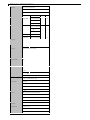














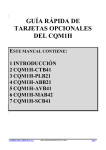



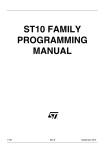

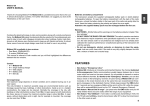





![Stealth Protect Series catalogue 2011_We[...]](http://vs1.manualzilla.com/store/data/005809212_1-caf297493bfcf938dba2b64bb0d79842-150x150.png)







