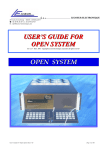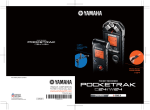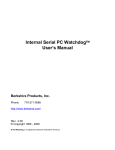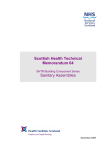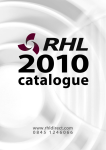Download USER MANUAL US_BOX - Lecoeur Electronique
Transcript
LECOEUR ELECTRONIQUE 19 route de Courtemay - 45220 – CHUELLES – : 02 38 94 27 30– : 02 38 94 29 67 : [email protected] USER MANUAL Rev 2.6 June 2004 – Copyright Lecoeur Electronique corporation all rights reserved - US_BOX 1 LECOEUR ELECTRONIQUE 19 route de Courtemay - 45220 – CHUELLES – : 02 38 94 27 30– : 02 38 94 29 67 : [email protected] TABLE DOF CONTENTS 122-1- 3- INTRODUCTION. 4 GENERAL OVERVIEW. 5 PAREMETER SETTING 8 GRAPHICAL PART DETAILS 9 3-1- VISUALIZATION MODES 3-1-1- A-SCAN Mode. 3-1-2- Remanent Mode. 3-1-3- 80MHz A-SCAN Mode. 3-1-4- 80MHz RF Mode. 3-2- SET CHANNEL. 3-3- SET GAIN. 3-4- SET DELAY. 4- 9 10 10 11 11 11 11 11 PARAMETERS SETTING DETAILS. 12 4-1- GAIN. 4-2- DELAY. 4-3- SCALE. 4-4- GATES. 4-4-1- Position. 4-4-2- Width. 4-4-3- Height. 5- 12 12 12 13 13 13 14 DETAILS OF THE MENU. 15 5-1- PRINT. 5-2- MODE CHOICE . 5-4- SPECTRUM. 5-5- GATES. 5-5-1- Amplitude. 5-5-2- Alarms releases. 5-5-3- Number of strikes before alarm. 5-5-4- Réglage Echo-start. 5-6- DAC. 5-7- PULSER 5-7-1- Voltage. 5-7-2- Emission width. 5-7-3- Recurence Frequency. 5-7-4- Phase Delay. 5-8- AUXILIARIES. 5-8-1- Filters. 5-8-2- Standard of Alternation. 5-8-3- Report 5-9- BSCAN 5-11ZOOM 5-12AUTOTEST 5-13SETUP 5-14SAVE. 5-15LOAD. 5-16DESTROY. 6- 7- 15 15 16 17 17 18 19 19 21 23 23 24 24 24 25 25 26 26 28 29 30 31 33 33 33 ALARMS DETAILS. 34 Features 2 LECOEUR ELECTRONIQUE 19 route de Courtemay - 45220 – CHUELLES – : 02 38 94 27 30– : 02 38 94 29 67 : [email protected] 8- Additional functions 3 LECOEUR ELECTRONIQUE 19 route de Courtemay - 45220 – CHUELLES – : 02 38 94 27 30– : 02 38 94 29 67 : [email protected] 1- INTRODUCTION. This work is intended to establish a guide of technical reference for users of the US-BOX system. Most of this handbook is devoted to the detail of the menus, thus a majority of the screens proposed by the ultrasonic modules appear in it, constituting a database precise and easy to consult. The US_BOX_S is one of the most powerful tools as regards non-destructive ultrasonic testing. Its modular concept makes it evolutionary and easy to use. It’s a precise measuring instrument. 4 LECOEUR ELECTRONIQUE 19 route de Courtemay - 45220 – CHUELLES – : 02 38 94 27 30– : 02 38 94 29 67 : [email protected] 2- GENERAL OVERVIEW. The display screen is divided into four parts: A first graphic part, one second indicating alarms and amplitudes, a third which is interested in the adjustments, and a last which gives access to a menu. The central part is assigned to posting of the A-scan signal. On right-hand side of the graph an elevator allows setting the profit of the signal. Under this signal, elevators authorise the adjustments of the delay and the scale of the base of time. Two constants located on the right of these elevators, make it possible respectively to fix the maximum values of these two 5 LECOEUR ELECTRONIQUE 19 route de Courtemay - 45220 – CHUELLES – : 02 38 94 27 30– : 02 38 94 29 67 : [email protected] parameters. The selection of the visualized channel as well as the choice of the visualization mode is done by two unrolling menus, located above the graph. The part of right-hand side of the screen relates to the posting of measurements of amplitude and distance in the three gates. The affected colours allow a better correlation between the graph and these parameters. The piloting of the alarms represented by indicators will be described later on. The unrolling graph, located below these parameters, controls in the course of time the amplitudes acquired in the three gates. 6 LECOEUR ELECTRONIQUE 19 route de Courtemay - 45220 – CHUELLES – : 02 38 94 27 30– : 02 38 94 29 67 : [email protected] The bottom part of the screen informs you about the significant parameters, which characterize the visualized signal (Gain, Delay...). These data indicate the current settings, and authorize the entry of a new value. The three gates are positioned by selecting a number, and entering the desired characteristics for each one. The adjustment of the gates is independent, and will be studied later on. The drop-down menu on left side makes possible to select the time mode or outdistances mode. 7 LECOEUR ELECTRONIQUE 19 route de Courtemay - 45220 – CHUELLES – : 02 38 94 27 30– : 02 38 94 29 67 : [email protected] 2-1- PAREMETER SETTING Any modifications of values are carried out easily using the mouse, or with the function key that is associated for ( F1 to F12). The high and low navigation keys make it possible to add or cut off the incrementing step associated to each displayed variable. This handling allows a finer adjustment. 8 LECOEUR ELECTRONIQUE 19 route de Courtemay - 45220 – CHUELLES – : 02 38 94 27 30– : 02 38 94 29 67 : [email protected] 3- GRAPHICAL PART DETAILS 3-1- VISUALIZATION MODES There are three visualization modes for the signal. 9 LECOEUR ELECTRONIQUE 19 route de Courtemay - 45220 – CHUELLES – : 02 38 94 27 30– : 02 38 94 29 67 : [email protected] 3-1-1- A-SCAN Mode. This representation makes it possible to detect the presence of a defect, to determine its position and to evaluate its reflection capacity. The signal then posted, is a signal digitized at 80MHz on the time base, and represented by 1000 samples. Moreover, a peaks capture system allows the measurement of the amplitudes with a precision equivalent to a sampling at very high frequency. 3-1-2- Remanent Mode. The characteristic of this function is to give priority to posting, in order to be able to carry out a visual monitoring at recurrence frequencies incompatible with our visual capacities. In that way, remanent visualization displays only one sequence every N, others are not lost, but sorted, to only post the best one (greatest echoes seen during the acquisition of the N A-scan not posted). N is settable by using the last variable, remanence length, which appears at the validation of this mode. Using this representation, it is possible to visualize events that it would be difficult to see with a traditional posting. The efficiency of remanent visualization is a function of the speed of the computer 10 LECOEUR ELECTRONIQUE 19 route de Courtemay - 45220 – CHUELLES – : 02 38 94 27 30– : 02 38 94 29 67 : [email protected] 3-1-3- 80MHz A-SCAN Mode. This visualization is the representation of the rectified signal, digitized at 80 MHz on the time base, on all the samples. 3-1-4- 80MHz RF Mode. The signal represented is the digitized signal at 80 MHz on the time base, and represented by all samples (digitalization point by point). 3-2- SET CHANNEL. If your PC is equipped with several US-BOX boards, you can independently set channels parameters, selecting, with the drop-down menu, the one you want to visualize. 3-3- SET GAIN. The gain of the receiver corresponds to the amplification applied to the signals from the transducer; for convenience reasons and standardization it is expressed in decibels. This parameter has a dynamics of 80 dB, and is adjustable by two elevators. One is located on the right graph, the other below. The variable associated to the last one, makes possible to fix the maximum value accessible by the elevator. The variation step of this parameter is 0.1 dB 3-4- SET DELAY. The elevator associated to this variable is located just below the graph and is represented with a green colour. This parameter is complementary to scale. It shifts the ultrasonic sequence towards the left in order to present at posting only a part of this one. The delay is expressed in millimetres or microsecond. The maximum value of the delay is a function of the scale. This value is calculated according the following low : 10*Scale + MaxDelay = 390 micro seconds. 11 LECOEUR ELECTRONIQUE 19 route de Courtemay - 45220 – CHUELLES – : 02 38 94 27 30– : 02 38 94 29 67 : [email protected] 4- PARAMETERS SETTING DETAILS. 4-1- GAIN. This parameter indicates the current value of the gain, and allows a finer adjustment of this parameter. This variable is accessible using the mouse, but also using the keyboard, in pressing the F1 function key that is associated to it. 4-2- DELAY. This parameter indicates the current value of the delay applied to the visualized signal. As for the gain, to reach this parameter that way allows a more precise adjustment. This variable is accessible using the key from F2 function, or the mouse. The delay is expressed in millimetres if the distance mode is selected or in micro second if the time mode is selected. This mode is in bottom left of the main panel. 4-3- SCALE. The posting scale defines the horizontal graduation on the screen; this one proves to be useful to calculate the depth of an ultrasonic indication. It is expressed in millimetre per division, if the distance mode is validated, but can also be posted in microsecond by division if you have chosen the time mode 12 LECOEUR ELECTRONIQUE 19 route de Courtemay - 45220 – CHUELLES – : 02 38 94 27 30– : 02 38 94 29 67 : [email protected] 4-4- GATES. These four variables are closely dependent. According to the number of the selected gate, its position, its width, and its height are associated. The setting of the gates is completely independent, and each gate is represented by a distinct colour on the graph. First is modelled by the blue colour, second is associated to the green colour, and third to pink. These monitors cannot overlap. The units of these parameters depends also, of the mode (time or distance) selected. 4-4-1- Position. This parameter corresponds to the beginning of the temporal window in which will be carried out the real time processing of the ultrasonic signal. This variable is easily adjustable while acting on the function key that is associated to, or using the mouse. As each adjustment of monitor is independent, the function keys which are associated their characteristics are themselves different. The position is expressed in millimetre or microsecond according to the selected mode (time or distance). 4.4.1.1 Width. The width of the monitor corresponds to the time during which the ultrasonic signals will be treated in real time and will measure positions, alarms and analogical outputs. The width is expressed in millimetre or microsecond according to the selected mode (time or distance). 13 LECOEUR ELECTRONIQUE 19 route de Courtemay - 45220 – CHUELLES – : 02 38 94 27 30– : 02 38 94 29 67 : [email protected] 4-4-2- Height. The height of the monitor fixes a level of amplitude above or below which the ultrasonic echoes will be treated different ways. The release of alarms can be regulated, a study of the menu will explain it later on (page 15 paragraph 4-6-2). This variable is always expressed as a percentage height of the screen. NB : You can use some cursors to adjust your gates .For each gates there are two cursors under the Ascan who allow you to adjust position and width. At the left of the Ascan a third cursor allow you to adjust the height of the gates. the color of these cursors is the same of the gate. 14 LECOEUR ELECTRONIQUE 19 route de Courtemay - 45220 – CHUELLES – : 02 38 94 27 30– : 02 38 94 29 67 : [email protected] 5- DETAILS OF THE MENU. 5-1- PRINT. The printing of this panel is accessible by the small push rod, located on the left screen. A simple pressure launches an automatique impression For a better reading of prints, the colours inversion is automatic, in order to make the sheet printed as pleasant as possible 5-2- MODE CHOICE . The drop-down menu located on the left of the screen determines the display unit of the measurements ( millimetres or micro seconds ). The formula used is N(mm) = speed (m/s) * time (micro)/2 000. The choice of the distance mode makes it possible to visualize the ultrasound speed. 15 LECOEUR ELECTRONIQUE 19 route de Courtemay - 45220 – CHUELLES – : 02 38 94 27 30– : 02 38 94 29 67 : [email protected] 5-3- SPECTRUM. This image is the spectral representation of the RF signal and is used, amongst other things, to determine the resonance frequency of the sensor, and its bandwidth to -3 dB, and -6 dB. The cursor posted in this image is easily movable, you just have to seek the tool modelled by a white cross, to position it on the cursor, and to bring it to the frequency on the spectrum corresponding to the sensor. Thus, the values posted below the graph, will correspond to the characteristics of the sensor. This function can be used to control the state of the sensor you use. 16 LECOEUR ELECTRONIQUE 19 route de Courtemay - 45220 – CHUELLES – : 02 38 94 27 30– : 02 38 94 29 67 : [email protected] 5-4- GATES. The activation of this parameter involves the opening of a window under the graph that relates of the echo-start settings, and of the parameters such as the amplitude and alarms. 5-4-1- Amplitude. The amplitude measurement of the greatest echo present in the gate outputs as an analogical tension varying from 0 to 5V. If you want to measure the part of the echo behind the gate it is necessary to choose: "amplitude behind the gate "; if the entire amplitude is wished it is necessary to choose: "total amplitude measurement". To disable the measurement in a monitor, is possible by selecting "stop". 17 LECOEUR ELECTRONIQUE 19 route de Courtemay - 45220 – CHUELLES – : 02 38 94 27 30– : 02 38 94 29 67 : [email protected] 5-4-2- Alarmes releases. The alarms release is also programmable. It means that defect was detected in a gate. You can program this parameter so that an alarm corresponds to the detection of an echo in a gate, in this case it is necessary to choose the mode "Alarms on appearance". If on the other-hand, an echo must always be present in a monitor, to its disappearance must correspond an alarm, it is then necessary to choose "Alarm on vanished". Last mode being not to carry out any control in a gate (you just have to set it to "stop alarms"). Alarms are modelled by indicators, associated each monitor, that turn on by respecting the choice of release on each channel. 18 LECOEUR ELECTRONIQUE 19 route de Courtemay - 45220 – CHUELLES – : 02 38 94 27 30– : 02 38 94 29 67 : [email protected] 5-4-3- Number of strikes before alarm. This value makes it possible to make sure that the signal detected in the door is a real defect, and is not a parasite within the signal. Indeed it is necessary to wait to have N consecutive times the echo in the door to make sure that alarm truly corresponds to a defect. This number N is thus settable in this window and has a dynamics from 0 to 255. 5-4-4- Réglage Echo-start. When an immersed transducer is used, and you want to free the measurement from the variations of the water column between it and the part to examine, it is advised to use the function "echo-start". This function correctly set, synchronizes visualization as well as gates on the echo of entry in the object, whatever is the variations water column and events able to occur during the travel of the ultrasonic beam in water. The echo-start door thus defines a temporal space during which US_BOX_S will seek an echo of synchronization. This time is determined by a start (INHIBITION) and duration; in this interval, any echo which amplitude is higher than 30% of the screen will be taken to synchronize the gates. 19 LECOEUR ELECTRONIQUE 19 route de Courtemay - 45220 – CHUELLES – : 02 38 94 27 30– : 02 38 94 29 67 : [email protected] Inhibition : The inhibition of echo-start, is a temporal zone beginning with the emission and witch width is adjustable using this function. During this period, any event are ignored and are not taken as synchronization echo. Duration : The width of inhibition must be sufficient to avoid inopportune releases in water, but does not have to exceed the echo of synchronization (echo of entry). Once the system fixed on the entry of the part, all measurements, positions, widths, etc... Will have the echo of entry as time origin. Polarity : The ultrasonic signal resulting from a transducer being bipolar, it is appropriate to choose which alternation will be used for the release of the echo-start. The function "polarity" proposes the choice between the positive or negative half-wave. This choice must take place starting from the detailed examination of the echo of entry, the first alternation whose amplitude is generally the one it is necessary to use for synchronization. 20 LECOEUR ELECTRONIQUE 19 route de Courtemay - 45220 – CHUELLES – : 02 38 94 27 30– : 02 38 94 29 67 : [email protected] 5-5- DAC. Compensation Amplitude Distance This function makes possible to compensate the amplitude of echoes at moments precise and selectable by the user. Actually, it adds, or cuts off a value from the gain into the visualized signals. DAC Curve is the layout point by point various gain along the time. Smoothing is an interpolation between the selected points. What thus avoids having a standard curve "crenel"? Using the DAC: To create a point, you just have to move the Y axis of the cursor to the chosen place for the first point, and then to take X axis of the cursor and increase or decrease the Gain. Incrementing or the decrementing the value of the gain determines the co-ordinates of a new or an existing point. DAC Curve without smoothing: 21 LECOEUR ELECTRONIQUE 19 route de Courtemay - 45220 – CHUELLES – : 02 38 94 27 30– : 02 38 94 29 67 : [email protected] DAC Curve with smoothing: 22 LECOEUR ELECTRONIQUE 19 route de Courtemay - 45220 – CHUELLES – : 02 38 94 27 30– : 02 38 94 29 67 : [email protected] 5-6- PULSER This menu allows the access to different parameters of the pulser such as tension, width, or frequency of recurrence. 5-6-1- Voltage. The function "Voltage" makes possible to modify the value of tension of the emission pulse. It determines the energy level transmitted to the transducer during the excitation. The voltage may vary from 0 with 230V by step of 1V. Note: It is advised to check the emission width after a modification of the power. 23 LECOEUR ELECTRONIQUE 19 route de Courtemay - 45220 – CHUELLES – : 02 38 94 27 30– : 02 38 94 29 67 : [email protected] 5-6-2- Emission width. The adjustment of the width of the emission pulse makes possible to adapt the frequency spectrum developed by the transmitting assembly to that of the transducer. Once this adaptation carried out, the transfer of energy between the transmitter and the transducer is maximum. This parameter can vary from 0 to 255. Note: To regulate the width of emission, an echo unsaturated should be posted. Enter width 0, and make vary until the amplitude of the echo passes by a maximum. The value of the width corresponding to this amplitude is the one that should be preserved. It is advised to adjust this parameter for each new transducer, or when setting a new value of the power. 5-6-3- Repetition Frequency. The recurrence frequency defines the number of ultrasonic shootings to produce in one second. The more this frequency is raised, the more the examination of the part is precise. This parameter cannot be regarded as intrinsic, because the choice of its value is always conditioned by the measurement environment (kinematic, acoustic....). This parameter can vary from 0.3 Khz to 20 Khz 5-6-4- Phase Delay. Phase delay between transmissions, constitutes a significant function in the case of a use of multichannel system. Indeed, all the ultrasonic channels are automatically synchronized on the first one, if an acoustic configuration is not compatible with temporally simultaneous emissions, it is necessary to diphase some of them. This means to shift them regarding to channel 1. It is advised not to place a gate during the emission of another channel, elsewhere the cross talk phenomena may appear. 24 LECOEUR ELECTRONIQUE 19 route de Courtemay - 45220 – CHUELLES – : 02 38 94 27 30– : 02 38 94 29 67 : [email protected] 5-7- AUXILIARIES. This function gives the access to a panel that allows setting the filters applied to the signal, the polarity... The configuration of these parameters is essential to control an object into good conditions. 5-7-1- Filters. The electronic filters proposed in this menu are filters of RLC type witch quality factor is 1. This means that the bandwidth is equal to the central frequency (a filter of centre frequency 5 MHz will thus have a low cut-off frequency slightly higher than 3 MHz (logarithmic scale) and a high cut-off frequency slightly higher than 8 MHz). A position "broad band" is available for the use of deadened transducers. 25 LECOEUR ELECTRONIQUE 19 route de Courtemay - 45220 – CHUELLES – : 02 38 94 27 30– : 02 38 94 29 67 : [email protected] Note: the frequencies available are: 500 Khz, 1 MHz, 2 MHz, 5 MHz, 10 MHz, broadband1, broadband2. 5-7-2- Standard of Alternation. The high frequency signal from the ultrasonic probe undergoes a rectification in order to facilitate its analysis; this operation can be done by three different ways: cut the negative part of the signal, and add it to positive part (rectification double-alternation), or withdraw the negative part (rectification simple-alternation) or finally withdraw the positive part and represent only the negative half-waves (rectification simple-alternation-negative). The modification of the polarity of the detector influences the whole data processing sequence of the signal, not only posting. 5-7-3- Report The report button gives access to a summary table of the whole settings on each channels. This screen could then be printed constantly. You can have two representations, either channel by channel, or all the gathered ways. Here an example of setting report on a mono-channel system: 26 LECOEUR ELECTRONIQUE 19 route de Courtemay - 45220 – CHUELLES – : 02 38 94 27 30– : 02 38 94 29 67 : [email protected] And then, on a multi-channel system: 27 LECOEUR ELECTRONIQUE 19 route de Courtemay - 45220 – CHUELLES – : 02 38 94 27 30– : 02 38 94 29 67 : [email protected] 5-7-4- Wizard The wizard option allows you to grow up the gain to 100 Db but only for the screen. 5-8- BSCAN The Bscan function allows an outline in Bscan unrolling of the Ascan signal. This option is particularly practical if you want to observe a variation in the signal, representative of the presence of a defect, or another variation of form. The current settings are always accessible, and the user can observe the Ascan signal refreshing on the bottom right of the screen. 28 LECOEUR ELECTRONIQUE 19 route de Courtemay - 45220 – CHUELLES – : 02 38 94 27 30– : 02 38 94 29 67 : [email protected] 5-9- ZOOM This function allows the user to get a bigger A-SCAN display. 29 LECOEUR ELECTRONIQUE 19 route de Courtemay - 45220 – CHUELLES – : 02 38 94 27 30– : 02 38 94 29 67 : [email protected] 5-10- AUTOTEST The function of auto test allows the checking of the good operating condition of each channel. 30 LECOEUR ELECTRONIQUE 19 route de Courtemay - 45220 – CHUELLES – : 02 38 94 27 30– : 02 38 94 29 67 : [email protected] 5-11- SETUP This software can adapt to our whole products: Saphir board - saphir + board - onyx box - board ruby - US-BOX The user has the ability of defining the type of interface which he wishes to use: - ISA bus, - PCI bus, - PC MCIA connection, - parallèle port - USB 2 connections. 31 LECOEUR ELECTRONIQUE 19 route de Courtemay - 45220 – CHUELLES – : 02 38 94 27 30– : 02 38 94 29 67 : [email protected] This is also in this menu that the parameter setting of the number of channels to be used is carried out. In the case of a use of the system by several operator, the administrator will have the possibility of limiting the right of access to the various adjustments: - Expert: total access - Setting: - User : Note: For more safety, the access to this type of parameter setting is protected by a password. 32 LECOEUR ELECTRONIQUE 19 route de Courtemay - 45220 – CHUELLES – : 02 38 94 27 30– : 02 38 94 29 67 : [email protected] 5-12- SAVE. The save makes possible to keep under a selected name the configuration of the channel in progress. 5-13- LOAD. The load of a configuration on a given channel is possible with this function. At that time, the system will require of you, if you wish to load the digitized A-scan. This makes possible to superimpose on the visualized signal, A-scan that was present at the screen at the moment of the save of this configuration. If you chose this functionality, to return to the visualization of your A-scan alone, you just have to strike key "ESC". 5-14- DESTROY. This functionality can be use to destroy a configuration saved previously. 33 LECOEUR ELECTRONIQUE 19 route de Courtemay - 45220 – CHUELLES – : 02 38 94 27 30– : 02 38 94 29 67 : [email protected] 6- ALARMS DETAILS. The alarms colours allow a better correlation between the visualized signal, and the values measured in each gate. The indicators announcing possible alarms can be program by the menu with the "auxiliary" mode. This window thus makes it possible to know the amplitudes and the distances measured in each gate. The distances are expressed in millimetre, or in microsecond according to the selected mode “distances" or "time". The amplitude is posted as a percentage of the screen. The unrolling graph makes it possible to visualize possible defects during control. The colours refer to the gates positioned on the graph 34 LECOEUR ELECTRONIQUE 19 route de Courtemay - 45220 – CHUELLES – : 02 38 94 27 30– : 02 38 94 29 67 : [email protected] US-BOX I/O Pin number 2 Pin number 14 - Pin 1 : analogue output 1 Pin 2 : analogue output 2 Pin 3 : analogue output 3 Pin 4 : Alarme 1 (TTL) Pin 5 : Alarme 2 (TTL) Pin 6 : Alarme 3 (TTL) Pin 7 : Ground Pin 8 : Encoder 1 phase A Pin 9 : Encoder 1 phase B Pin 10 : Encoder 2 phase A Pin 11 : Encoder 2 phase B Pin 12 : Reserved Pin 13 : Reserved Pin 14 : Ground 35 Pin number 1 LECOEUR ELECTRONIQUE 19 route de Courtemay - 45220 – CHUELLES – : 02 38 94 27 30– : 02 38 94 29 67 : [email protected] 7 - FEATURES Receiver - Gain : 0 to 80 dB 0.1 dB step ( 100 dB Wizard mode) - DAC curve 80 dB dynamic - Filters 0.5 Mhz, 1 Mhz, 2 Mhz, 5 Mhz, 10 Mhz and one broadband, - Mode reflexion / transmission software selectable - Bandwidth 0.5 Mhz to 25 Mhz. - Noise 1 µV / square(frequency) RMS - High frequency / full rectified / positive polarity / negative polarity - Linearity +/- 1 dB on total gain dynamic (0 to 80 dB) - Screen linearity : +/- 5% Transmitter - Voltage : 10 to 230 Volts - Width : 50 nS to 3 µS, 0 position allows 25 nS at 100 Volts - Falling time (internal 50 ohms load / 150 Volts / 10 to 90 %) : < 10 nS - Repetition frequency : 300 Hz to 20 000 Hz - MTBF : 100 000 Hours Digitiser - 12 bits - 80 / 160 Mhz sampling frequency (non interlaced) - linearity < 0.1 % - Buffer on board 512 Ko Interface - Interface USB 2.0 at speed up to 480 Mbps. - Compatible with Windows* 98 / XP / Win 2003. (NT version 2000) I/O - Pin 1 : analogue output 1 - Pin 2 : analogue output 2 - Pin 3 : analogue output 3 - Pin 4 : Alarme 1 (TTL) 36 LECOEUR ELECTRONIQUE 19 route de Courtemay - 45220 – CHUELLES – : 02 38 94 27 30– : 02 38 94 29 67 : [email protected] - Pin 5 : Alarme 2 (TTL) - Pin 6 : Alarme 3 (TTL) - Pin 7 : Ground - Pin 8 : Encoder 1 phase A - Pin 9 : Encoder 1 phase B - Pin 10 : Encoder 2 phase A - Pin 11 : Encoder 2 phase B - Pin 12 : Reserved - Pin 13 : External trigger* (TTL) 5 Volts max - Pin 14 : Ground *To select external trigger mode the PRF value must be set to 0.07 KHz Other features - Size : 130 mm x 100 mm x 30 mm - Weight : 244 g - Power supply by USB link Lecoeur electronique is allowed change these features at any moment without any automatic release for users 37 LECOEUR ELECTRONIQUE 19 route de Courtemay - 45220 – CHUELLES – : 02 38 94 27 30– : 02 38 94 29 67 : [email protected] 8 – Additional functions Reject : this function cuts the feet of echoes to provide a cleaner display 38 LECOEUR ELECTRONIQUE 19 route de Courtemay - 45220 – CHUELLES – : 02 38 94 27 30– : 02 38 94 29 67 : [email protected] Language : Select your language then validate : the next time you’ll run US BOX the language will be updated 39 LECOEUR ELECTRONIQUE 19 route de Courtemay - 45220 – CHUELLES – : 02 38 94 27 30– : 02 38 94 29 67 : [email protected] Saturation indicator: When the signal input is saturated lin base line is rased up 7 % This function is only available in filter mode not in broadband 40