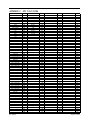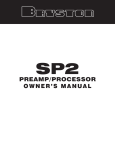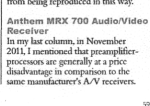Download Notes - Bryston
Transcript
SUGGESTED SURROUND SOUND SPEAKER PLACEMENT FRONT-CENTRE FRONT-LEFT FRONT-RIGHT A sub-woofer is often located out of the way due to its inherent lack of directionality 30 0 Centre line 11 0 00 11 0 300 The LEFT SURROUND and RIGHT SURROUND speakers should be positioned the at -110 degrees and +110 degrees from centre respectively. LEFT-SURROUND Single Back Surround speaker, if used, should be located on the centre line behind the listener. RIGHT-SURROUND If two Back Surround speakers are used, in a “7.1” system, they should be placed equidistant from the centre line and behind the listeners such that they do not point directly at the listeners. VERTICAL PLACEMENT OF SPEAKERS The front speakers are normally placed at ear level, but where the front-centre speaker is placed on top of the television or video monitor the front-left and front-right speakers should be elevated to be in-line with the centre speaker Surr-snd-spkr-placement-1.cdr SP1.7 SOFTWARE VERSION 44A 2003 NOV 20 Author: Shane Parfitt Digital Force The SP1.7 has always automatically locked-on to the digital signal, and automatically implemented the correct decoding. When the digital bitstream is lost, the SP1.7 has always defaulted to the analog input. This is useful for source material that can have a mix of digital and analog outputs, such as digital cable boxes. We have discovered that there exists a few digital source components that will temporarily turn off their digital outputs under switching conditions. This is mainly a problem with certain satellite receivers while changing channels. This temporary break in the digital bitstream causes the SP1.7 to lose lock on the digital signal and default to the analog input. When the new channel kicks in the SP1.7 will automatically go back to the digital input and implement the correct decoding. The problem is that this operation of switching to analog and back to digital takes some time in the SP1.7 causing an interruption in the audio, and sometimes some transient noises. The Digital Force feature is a way to stop the SP1.7 from defaulting to the analog input when the digital bitstream is interrupted. When the digital force feature is on, the SP1.7 will simply mute it’s output when the bitstream is lost, and it will not default to the analog input. This results in a better response when changing channels on digital satellite receivers. To enable or disable this feature, a ‘hidden’ IR code is used. The codes to turn this feature on and off are as follows: Digital Force On: 061 Digital Force Off: 062 So, to enable this feature from the IR remote control, you would press CODE – MUTE – STEREO - THX. A message on the LCD display will appear to verify that the operation has been completed. Please see the SP1.7 user manual and our website for more information on hidden IR codes. www.bryston.ca This feature is also ‘Saved per Input’ which means that you have to press the SAVE button on the IR remote control if you want this feature to be associated with the currently selected input. This operation must be repeated for each input that you want the feature to be enabled for. Xtra Bass Level Control The Xtra Bass mode can be activated when there is a 2-channel input signal and the Front Speakers are defined as Large. This causes a Low-Pass-Filtered, summed L+R signal to be sent the subwoofer output. The Xtra Bass Level control allows you to control the level of this signal, independently from the Subwoofer level control. This means that the Xtra Bass Level control takes over as the Subwoofer Level control, but only when the Xtra Bass mode is activated. This allows for much smoother Bass blending with full range speakers. The Xtra Bass Level Control is found as the ‘XB’ item in the ‘Other Settings’ Menu. Dolby Digital EX With previous versions of the SP1.7 software, the only way to get 6.1 or 7.1 operation with a Dolby Digital signal was to engage THX Surround EX. We have extended our license with Dolby to allow Dolby Digital EX, in the absence of any THX post processing. To engage this mode of operation, four conditions must be satisfied. 1. 2. 3. 4. The Back Speakers must be enabled in the ‘Speaker Config’ Menu as ‘ONE’ or ‘TWO’ The EX Control variable in the ‘Other Settings’ Menu must be set to ‘AUTO’ or ‘ON’ The Surround listening mode must be engaged from the front panel or IR remote control. A 5.1 channel Dolby Digital signal must be present at the input. If EX_Control=AUTO, the bitstream must contain the EX flag for Dolby Digital EX decoding to engage. If EX_Control=ON, the Dolby Digital EX decoding will be forced on for all 5.1 channel Dolby Digital signals. DTS-ES operation is unaffected by these changes, and functions as before on DTS signals governed by the ES_Control variable in the ‘Other Settings’ Menu. More ‘Saved per Input’ Variables The following are settings that are stored “WITH EACH INPUT” when the SAVE button is pressed on the IR remote control instead of the current “GLOBAL” save. New Saved Settings: • • • • • • Center Channel Level Back Channel Levels Crossover Frequency Bass Peak Level Manger (BPLM) Digital Force Xtra Bass Level Current Saved Settings are Retained: • • • • • • • • • • • • • • • • Rear Channel Levels Subwoofer Level OSD Assignment (for SPV-1) OSD Enable (for SPV-1) Digital Listening Mode Surround Mode for THX listening mode Surround Mode for Surround listening mode EX Control ES Control PLII Panorama PLII Center Width PLII Dimension Bypass Mode Speaker Configuration Xtra Bass Enable BRYSTON SP1.7 RS-232 PROTOCOL (REV 5 – MARCH 2003) For Version 43C Firmware and later. Source Switching Autofeedback Returns SAT↵ DVD↵ CD↵ AUX↵ VCR↵ TP↵ switch switch switch switch switch switch to to to to to to SAT input DVD input CD input AUX input VCR input TAPE input DI↵ DIN↵ DIF↵ toggle DIGITAL on/off force DIGITAL on force DIGITAL off “SAT” “DVD” “CD” “AUX” “VCR” “TP” “ON” or “OFF” “ON” “OFF” Listening Modes THX↵ SUR↵ ST↵ MN↵ SV↵ THX Surround listening mode Surround listening mode Stereo listening mode Mono listening mode Save mode settings for current input “THX” “SUR” “ST” “MN” Bypass Modes BP↵ BP2↵ BP6↵ BPF↵ cycle force force force Bypass Bypass Bypass Bypass Modes 2ch/5.1ch/off Mode Stereo Mode 5.1 channel Mode off “BP2”,“BP6” or Listening Mode “BP2” “BP6” Listening Mode Surround Modes (submodes of THX and Surround listening modes for 2ch input) SM↵ EF00↵ EF01↵ EF02↵ EF03↵ EF04↵ EF05↵ EF06↵ EF07↵ EF08↵ EF09↵ EF10↵ EF11↵ EF12↵ EF13↵ cycle through Surround Modes No Effect Pro Logic PLII Music PLII Movie Neo:6 Music Neo:6 Movie Stereo5 Party Hall Church Stadium Club Theatre Natural “EF00” to “EF13” “EF00” “EF01” “EF02” “EF03” “EF04” “EF05” “EF06” “EF07” “EF08” “EF09” “EF10” “EF11” “EF12” “EF13” Extended Surround Options EXN↵ EXF↵ EXA↵ ESN↵ ESF↵ ESA↵ THX Surround EX ‘On’ THX Surround EX ‘Off’ THX Surround EX ‘Auto’ DTS-ES ‘On’ DTS-ES ‘Off’ DTS-ES ‘Auto’ Volume Commands GVxx↵ where xx is –(desired_volume)+12 VU↵ VD↵ MT↵ MTN↵ MTF↵ volume up volume down mute Toggle mute ON mute OFF range: 0 (highest) to Note: accurate within “XXX.X” from –80.0 to “XXX.X” from –80.0 to “MUTE” or “UNMUTE” “MUTE” “UNMUTE” 80 (mute) 3dB 11.5 11.5 Preset Speaker Configurations SC1↵ SC2↵ SC3↵ SC4↵ S/S/S/Y L/S/S/N L/L/L/N L/N/N/N Status Query SS1↵ SS2↵ SS3↵ SS4↵ SS5↵ SS6↵ SS7↵ QSN↵ returns returns returns returns returns returns returns returns listening mode input signal type source Digital Effect/Surround mode LCD decoding mode strings Master Volume serial number “THX”,”SUR”,”ST”,“MN”,”BP2”,”BP6” see below “SAT”,”DVD”,“CD”,”AUX”,”VCR”,”TP” “ON” or “OFF” “EF00” to “EF12” see SP1.7 Manual Appendix A “-35.5” Power PU↵ PD↵ Power Up Power Down “SP1 OS v43C” and initial volume Automatic Feedback AFY↵ AFN↵ enables automatic feedback disables automatic feedback Whenever any change is made from the Front Panel, IR, or RS232, the change will be reported through the RS232 port if the Automatic Feedback mode is engaged. Communication For SP1.7 with S/N lower than 000398 Pin 2 Receive Data (Rx) Pin 3 Transmit Data (Tx) Pin 5 Ground *requires a NULL MODEM DB9 Cable for most applications For SP1.7 Pin Pin Pin with S/N greater than (or equal) to 000398 2 Transmit Data (Tx) 3 Receive Data (Rx) 5 Ground Communication: 9600, 8, N, 1 Software Flow Control: After the SP1.7 receives a command, interrupts must be disabled while the main microcontroller communicates with the DSP module. In this state, the SP1.7 is not ready to receive the next command. When the current command is completed, the SP1.7 will return a ‘>’ character feedback. This indicates that the SP1.7 is ready to receive the next command. The host system should wait for this character before sending the next command. Also, when an illegal/unknown command is received at the RS232 port, the SP1.7 will return a ‘!’ character. Input Signal Strings “UNKNOWN” “PCM” “Analog” “DL D x/x.x” “DTS x/x.x” eg. “DL D 3/2.1” (front/rear/sub) APPENDIX C - SP1.7 IR-CODES Function Code Function Code Power Off TV/SAT DVD CD AUX VCR TAPE Volume Up Volume Down Mute Test Digital Dolby Stereo THX Power On/Off DTS Surround Mode Menu Up Menu Down Select Centre Rear Back Subwoofer Save 2-Ch Bypass On/Off 6-Ch Bypass On/Off Power On SPV-1 Reserved SPV-1 Reserved SPV-1 Reserved SPV-1 Reserved SPV-1 Reserved SPV-1 Reserved SPV-1 Reserved SPV-1 Reserved SPV-1 Reserved SPV-1 Reserved SPV-1 Reserved SPV-1 Reserved SPV-1 Reserved SPV-1 Reserved SPV-1 Reserved SPV-1 Reserved SPV-1 Reserved SPV-1 Reserved SPV-1 Reserved OSD On/Off OSD Off OSD On Mono 2-Ch Bypass On 6-Ch Bypass On Bypass Off Digital On Digital Off Mute On Mute Off Bypass Sub On/Off 000 001 002 003 004 005 006 007 008 009 010 011 012 013 014 015 016 017 018 019 020 021 022 023 024 025 026 027 028 029 030 031 032 033 034 035 036 037 038 039 040 041 042 043 044 045 046 047 048 049 050 051 052 053 054 055 056 057 058 059 060 061 062 063 Mode None Pro-Logic PLII Music PLII Movie Neo-6 Music Neo-6 Movie Stereo 5 Party Hall Church Stadium Club Theatre Natural 064 065 066 067 068 069 070 071 072 073 074 075 076 077 078 079 080 081 082 083 084 085 086 087 088 089 090 091 092 093 094 095 096 097 098 099 100 101 102 103 104 105 106 107 108 109 110 111 112 113 114 115 116 117 118 119 120 121 122 123 124 125 126 127 Rev. 600-39 Function Code 128 129 130 131 132 133 134 135 136 137 138 139 140 141 142 143 144 145 146 147 148 149 150 151 152 153 154 155 156 157 158 159 160 161 162 163 164 165 166 167 168 169 170 171 172 173 174 175 176 177 178 179 180 181 182 183 184 185 186 187 188 189 190 191 Function Auto Save On/Off X-Over On/Off Code 192 193 194 195 196 197 198 199 200 201 202 203 204 205 206 207 208 209 210 211 212 213 214 215 216 217 218 219 220 221 222 223 224 225 226 227 228 229 230 231 232 233 234 235 236 237 238 239 240 241 242 243 244 245 246 247 248 249 250 251 252 253 254 255 August 12, 2002