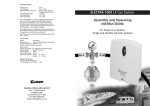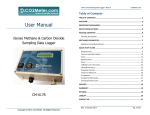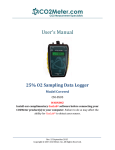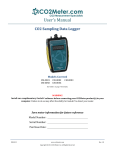Download User Manual - CO2Meter.com
Transcript
User Manual iSenseOxygen SamplingDataLogger CM-0185 (0-25% O2) CM-0195 (0-95% O2) Copyright © 2014 CO2 Meter. All Rights Reserved. Sample Draw/Data Logger– Manual CO2Meter.com Table of Contents TABLE OF CONTENTS ..................................................................................... 2 WELCOME! .................................................................................................... 3 IMPORTANT SAFEGUARDS............................................................................. 4 DEVICE SPECIFICATIONS ................................................................................ 5 PACKAGE CONTENTS ..................................................................................... 6 OPTIONAL ACCESSORIES ........................................................................................ 6 GASLAB ® SOFTWARE ................................................................................... 6 MINIMUM SYSTEM REQUIREMENTS ......................................................................... 7 QUICK START GUIDE ...................................................................................... 9 STANDARD OPERATION ................................................................................. 9 POWERING THE UNIT ............................................................................................ 9 LCD DISPLAY ....................................................................................................... 9 THEORY OF OPERATION ....................................................................................... 10 CALIBRATION ..................................................................................................... 10 CALIBRATING USING MODBUS OR PC CONNECTION ................................................ 11 PERFORMING AN ATMOSPHERIC SPAN CALIBRATION .................................. 12 PERFORMING A 0% O2 ZERO POINT CALIBRATION ....................................... 12 SUPPORT ..................................................................................................... 13 WARRANTY ................................................................................................. 13 RETURNS ..................................................................................................... 14 LIABILITY ..................................................................................................... 15 CONTACT US ............................................................................................... 15 Rev. 27 October 2014 Pg. 2 of 15 Sample Draw/Data Logger– Manual CO2Meter.com Welcome! Thank you for purchasing our product. This meter allows you to measure oxygen in inaccessible areas. The iSense Oxygen Sampling data‐logger is a long life 0‐25% and 0‐95& oxygen level transmitter that provides multiple analog linear outputs of O2 concentrations. It’s designed to be rugged, maintenance‐free and can be calibrated in normal air of any known oxygen concentration. Our goal is to make high‐quality, low‐cost gas detection and indoor air quality products available to you. Please take the time to read through this manual in order to get the most out of your meter. Visit our website regularly to find more information about this product and to download the latest free software. Once you have installed the software, you can use the “Check for updates” function under the Help menu to search for new updates. Please also pay special attention to the important safeguards shown on the pages ahead. Rev. 27 October 2014 Pg. 3 of 15 Sample Draw/Data Logger– Manual CO2Meter.com Important Safeguards To reduce the risk of fire, electrical shock and/or injury to persons, basic safety precautions should always be followed when using electrical appliances, including the following: 1. READ ALL INSTRUCTIONS BEFORE USING THIS DEVICE! 2. Use only the supplied power supply to operate the unit. 3. Ensure that when sampling in a closed environment that the tubes are securely fashioned to the device. 4. Do not operate with a blocked off sample path. 5. Do not operate the device if it is malfunctioning. 6. Do not operate the device with the cover detached. SAVE THESE INSTRUCTIONS! Rev. 27 October 2014 Pg. 4 of 15 Sample Draw/Data Logger– Manual CO2Meter.com Device Specifications Measuring Range: 25% O2 0‐95% vol. 95% O2 0‐25% vol. Repeatability: 0‐25% CO2 ± 0.02%, ± 1 % of measured value 0‐95% O2 ± 0.05%, ± 1 % of measured value Accuracy 25% / 95% ±2% full scale Power Supply: Maximum Voltage 24VDC Minimum Voltage 20VDC Power Consumption 600mA @ 24VDC Sensor Ratings: Life Expectancy Maintenance Interval Warm‐up Time >15 years No maintenance required <15 min (instant measurements) Outputs: O2 Output Value 4‐20 mA, linearly scaled Rev. 27 October 2014 RS‐485 Modbus Interface PUMP STP 0.40 LPM, Max Pre 1atm (M.V. 150mbars) (M.P. 500mbars) Pg. 5 of 15 Sample Draw/Data Logger– Manual CO2Meter.com Package Contents Please verify that your package contains the following items before using the meter: MAP units: (1) Meter (1) Certificate of Calibration (1) User Manual (1) Power supply (1) 1‐ M12, 12‐Positions 5M Cable (1) 10‐footlength 1/8” tubing (2) Moisture Trap (CM‐0112) (2) 1/8” Barb tubing bulkhead fitting (2) 1/8” Barb 10‐32 fittings (2) Particle Filter(CM‐0118) (2)Hydrophobic Filter(CM‐0117) Optional Accessories If not included, you can purchase an Extreme Moisture Filter separately. These filters are ideal for high‐humidity environments to allow air flow while keeping humidity out. SKU # CM‐0103 Rev. 27 October 2014 Pg. 6 of 15 Sample Draw/Data Logger– Manual CO2Meter.com GasLab ® Software Capabilities Our GasLab® software will allow users to: • • • • • • • Manage and download logs Configure Sensor Adjust logging intervals Calibrate the meter Automatic data logging when meter is powered ON Data logging session status displayed on LCD screen Collect data real‐time Please visit: http://www.co2meter.com/pages/downloads for your free download of our GasLab® software. Please note GasLab® must be installed prior to connecting the meter/sensor to your computer. IMPORTANT: INSTALL SOFTWARE BEFORE CONNECTING YOUR DEVICE TO A COMPUTER Minimum System Requirements To utilize our free software, your computer must meet the following requirements: Windows XP SP3 or higher Microsoft .Net Framework 3.5 SP1 Pentium 4 (or newer) operating at 2.4Ghz or faster 1GB of Random Access Memory (RAM) Hard disk space with at least 20 Megabytes (MB) free (200+MB recommended for logs and application files) Rev. 27 October 2014 Pg. 7 of 15 Sample Draw/Data Logger– Manual CO2Meter.com Software is compatible with 64‐bit operating systems and is fully tested with Windows 7.Software is compatible with 64‐bit operating systems and is fully tested with Windows Rev. 27 October 2014 Pg. 8 of 15 Sample Draw/Data Logger– Manual CO2Meter.com Quick Start Guide Make sure you read through these instructions thoroughly before using your meter. This guide will help you familiarize with your meter in order to be as productive as you need to be in the least amount of time possible. Standard Operation The oxygen meter is factory calibrated for easy installation. During its life cycle calibration may become periodically necessary. We recommend performing a span O2 calibration every month for guaranteed operation and ensured accuracy. No other calibration is necessary during the lifecycle of the sensor. Powering the Unit The unit can be powered by hardwiring 24 VDC power through the MDCM‐4FP‐2M Cable (included). Sampling units can also be powered by the included 24VDC International wall power supply. LCD Display The Liquid Crystal Display (LCD) screen shows the following features: CO2 in percentage format (##.##%) for 95% Rev. 27 October 2014 Pg. 9 of 15 Sample Draw/Data Logger– Manual CO2Meter.com Theory of Operation The zirconia oxygen sensor utilizes solid‐state electrochemical reactions to produce a voltage proportional to the current oxygen. This voltage is then digitalized and filtered to a usable value. The oxygen sensor has also been factory calibrated to meet specifications. Calibration The calibration process varies depending on the type of unit and whether it has optional data logging functionality or not. All units are factory‐calibrated with multiple reference points of gas, and have been verified to be accurate within their specific functionality before shipment. However, if the unit is severely jolted or otherwise mechanically disturbed, the sensor can drift, requiring recalibration. All calibration procedures follow a single‐point calibration routine that effectively shifts the zero‐point of the O2 sensor. Rev. 27 October 2014 Pg. 10 of 15 Sample Draw/Data Logger– Manual CO2Meter.com Calibrating using MODBUS or PC Connection Download the software directly from this link in our website. http://www.co2meter.com/pages/downloads More precise calibrations can be performed using the PC connection. The unit can be attached to a PC using an optional USB to RS‐485 cable, available on our website, or via a mini‐USB cable to the internal USB connection. In the desktop software application O2 can be calibrated individually. The O2 sensor can be calibrated to 0% and then to 20.9%. During normal operation 0% calibration of the oxygen transmitter should not be necessary. Calibration can also be performed over MODBUS. See additional documentation for MODBUS registers. Calibration can be performed using either 0% CO2 calibration gas (typically nitrogen, Argon, etc.), or using a fresh source of outdoor air, assumed to be approximately 20.9% O2. Start by attaching the calibration gas to the meter and connecting the meter to a personal computer. Open the calibration screen in the GasLab ® software. Click the “Calibrate” button in the calibration tab for the desired gas, located in the “Configure Sensor” screen. As long as the gas concentration is stable, the unit should instantly reflect the calibrated value. This can be confirmed by watching the display. To see the calibration value in real time, click in the “Collect Real time” button Rev. 27 October 2014 Pg. 11 of 15 Sample Draw/Data Logger– Manual CO2Meter.com to capture these values before opening the configuration screen. Real‐time capture Performing an Atmospheric Span Calibration 1. 2. 3. Allow sensor to stabilize for at least 1 hour Ensure the sensor is exposed to fresh air or calibrate gas 20.9% O2 Press Span to perform the atmospheric calibration Performing a 0% O2 Zero Point Calibration 1. 2. 3. 4. Allow sensor to stabilize for at least 1 hour Apply N2 calibration gas Wait 5 minutes for stable readings Zero to calibrate Rev. 27 October 2014 Pg. 12 of 15 Sample Draw/Data Logger– Manual CO2Meter.com Zero or Fresh Air Calibration Apply gas and select the appropriate concentration and Click the “Calibrate” button. The sensor reading should instantly reflect the calibration. NOTE: DO NOT ADJUST THE SPAN VALUE. Support The quickest way to obtain technical support is via email. Please send all support enquires to [email protected]. In your email, please include a clear, concise definition of the problem and any relevant troubleshooting information or steps taken so far, so we can duplicate the problem and quickly respond to your inquiry. Warranty This unit comes with a 1YEAR (warranty period) limited manufacturer’s warranty, starting from the date the unit was shipped to the buyer. During this period of time, CO2Meter.com warrants our products to be free from defects in materials and workmanship when used for their intended purpose and agrees to fix or replace (at our discretion) any part or product that fails under normal use. To take advantage of this warranty, the product must be returned to CO2Meter.com at your expense. If, after examination, we determine the product is defective, we will repair or replace it at no additional cost to you. This warranty does not cover any products that have been subjected to misuse, neglect, accident, modifications or repairs by you or by a third party. No employee or reseller of CO2Meter.com’s products may alter this warranty verbally or in writing. Rev. 27 October 2014 Pg. 13 of 15 Sample Draw/Data Logger– Manual CO2Meter.com Returns If the product fails under normal use during the warranty period, an RMA (Return Material Authorization) number must be obtained from CO2Meter.com. After the item is received, CO2Meter.com will repair or replace the item at our discretion. To obtain an RMA number, please call CO2Meter.com at (877) 678‐ 4259. When requesting an RMA number, please provide the reason for return and original order number. If we determine that the product failed due to improper use (water damage, dropping, tampering, electrical damage etc.) or abuse, or if it is beyond the warranty period, we will inform you of the cost to fix or replace your device. If you are returning your device due to a warranty claim (with an RMA number) and you still have the unit original package, please use it to ship your unit to us. Please make sure to include the provided RMA number on the outside of the box, preferably on the shipping label. Make sure you secure the unit inside the package properly to prevent any damage during transit that could void your device’s warranty. Finally, please ship your device to the address shown under the “Contact Us” section below. CO2Meter.com will not, under any circumstances, be responsible for your shipment expenses and no refund will be issued for shipping charges necessary for you to ship the unit to us. Rev. 27 October 2014 Pg. 14 of 15 Sample Draw/Data Logger– Manual CO2Meter.com Liability All liabilities under this agreement shall be limited to the actual cost of the product paid to CO2Meter.com. In no event shall CO2Meter.com be liable for any incidental or consequential damages, lost profits, loss of time, lost sales or loss or damage to data, injury to person or personal property or any other indirect damages as the result of use of our products. Contact Us We are here to help! If the troubleshooting guide above doesn’t help you solving your problem or for more information, please contact us using the information below. [email protected] (386) 256‐4910 (M‐F 9:00am–6:00pm EST) (866) 422‐2356 www.co2meter.com Address: CO2Meter, Inc. 131 Business Center Drive Ormond Beach, FL 32174 Rev. 27 October 2014 Pg. 15 of 15