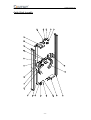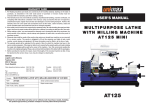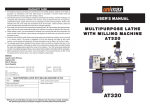Download Manual of G5 Shaker/Mixer
Transcript
MANUAL G5 AUTOMATIC GYROSCOPIC MIXER USER’S MANUAL C 2006 Copyright Gyro Mixer. ○ All rights reserved. Printed in the people republic of china Disclaimer No part of this book shall be reproduced, stored in retrieval, or transmitted by any means, electronic, mechanical, photocopying, recording, or otherwise without the written permission of ZHENG ZHOU SANHUA TECHNOLOGY & INDUSTRY CO., LTD. While every precaution has been in the preparation of this book, the publisher assumes no responsibility for errors or omissions. Neither is any liability assumed for damages resulting from the use of information contained herein. This document is the proprietary information of ZHENG ZHOU SANHUA TECHNOLOGY & INDUSTRY CO., LTD, furnished for customer use only. No other uses are authorized without written permission from ZHENG ZHOU SANHUA TECHNOLOGY & INDUSTRY CO., LTD. ZHENG ZHOU SANHUA TECHNOLOGY & INDUSTRY CO., LTD. reserves the right to make changes, without notice. To this document and the products it describes. ZHENG ZHOU SANHUA TECHNOLOGY & INDUSTRY CO., LTD. shall not be liable for technique or editorial errors or omissions made herein; no fro incidental or consequential damages resulting from the furnishing performances, or use of this document. This manual contains information that is correct to the best of ZHENG ZHOU SANHUA TECHNOLOGY & INDUSTRY CO., LTD. knowledge. It is intended to be a guide and should no be considered as a sole source of technique instruction, replace good technique judgment, since all possible situation can't be anticipated. If there is any doubt as to exact installation, configuration, and/or use, calls ZHENG ZHOU SANHUA TECHNOLOGY & INDUSTRY CO., LTD. The choice of system component is the responsibility of the buyer, and how they are used cannot be liability of ZHENG ZHOU SANHUA TECHNOLOGY & INDUSTRY CO., LTD. However, ZHENG ZHOU SANHUA TECHNOLOGY & INDUSTRY CO., LTD.'s sale team and application engineers are always available to assist you in making your decision. The latest revision to this document are available online. USER’S MANUAL Table of Contents Table of Contents………………………………………………………………………0 Preface.…….………………………………………………………………………… 1 General…….………………………………………………………………………… 2 Technical Specifications………… …………………………..……………………… 3 Safety and Environmental Aspects…….……………………...……………………... 4 Structure of the Machine….……..…….……………………...……………………... 5 LCD & Control Panel ………………………………………………………………. .6 Installing the Machine …….………………………………………………………… 7 Buttons on Control Panel …………………………………………………………......8 Volume of Paint Can to be Mixed and Speed Choice…………………………………9 Testing and Operating the Machine…………………………………………………. 10 Warnings.……………………………………………………………………………..12 Maintenance …………………………………………………………………………13 Troubleshooting ……………………………………………………………………...14 Tools …………………………………………………………………………………16 Circuit Diagram ……………………………………………………………………...17 Explosive Drawings…………………………………………………………………18 USER’S MANUAL Preface Thanks for purchasing “SANCN” gyroscopic mixer! This user’s manual provides general information on installation, usage and maintenance of our gyroscopic mixer. Any improper use will shorten its longevity. Read this manual completely and carefully before installation, use and maintenance of the machine. The manual should be kept in a place convenient for future reference. For any questions, please do not hesitate to contact our service team. -1- USER’S MANUAL General G5 Automatic Gyroscopic Mixer is designed for paint mixing with main features: ◆ Ergonomic design and opaque viewing door facilitate observation of mixing process. ◆ Viewing door with electronic lock to protect the mixer from starting up while the door is open, and to stop the door from being opened in the process of operation. ◆ LCD Control Panel serves to display each step of operation or any possible trouble, convenient for operation. ◆ Integrated Control Board can adjust speeds by multi-segment intelligent frequency conversion system. ◆ The machine can automatically detect the height of paint can and choose mixing speed accordingly. ◆ Two motors are installed to control mixing and clamping separately. This ensures safety and reliability of operation. ◆ Electromagnetic brake mechanism provides good protection to both operators and paint cans. ◆ Well-closed structure enables the machine to work under more hazardous surroundings. ◆ The machine is equipped with castors, easy to move. -2- USER’S MANUAL Technical Specifications Power Supply: Single Phase AC; Voltage and frequency: see the nameplate on the back of the machine. Power: 0.75kW Mixing Speed: Low 125r/min, Middle 150 r/min, High 200r/min Available Space Between Upper and Bottom Plate: 80mm-452mm Volume of Paint Can to be Mixed: 1L~20 L Paint Can to be Mixed: Diameter: 50-360mm; Height: 90mm~400 mm Mix cycle time: s, s, s …… Dimensions: 760 x 850 x1033 mm Net Weight : 198kg Noise Level: <70dB(A) -3- s USER’S MANUAL Safety and Environmental Aspects ◆ Do not use a damaged machine. If there is any doubt, please first contact our service team or your supplier. ◆ Comply with all local safety instructions and regulations. ◆ Read this manual carefully before installing and using the machine. ◆ Keep this manual in a place which is easy to reach and easy to see. ◆ Power Supply: Current:15A; Voltage and frequency: see the nameplate in the back of the machine. Ambient Working Temperature: 5℃~50℃. Relative humidity required: 15%-90%. ◆ Never allow young persons to stay close to the machine. ◆ Before using the machine, be sure that the outlet used for power supply is equipped with earth wire. ◆ Before carrying out any repairs or maintenance, do remember to disconnect the machine. It is strictly prohibited to perform repairs or maintenance before disconnecting the machine or when the machine is working. ◆ Do not use an improper extension cable. Please disconnect the mixer when not used for a long time. ◆ Adjust the four feet to make sure the machine stands levelly and steadily on the ground. Keep the castors away from the ground to avoid vibrations. -4- USER’S MANUAL Structure of the Machine Warning Control Label Board Clamping Plate Main Switch Bottom Plate Outer Viewing Covering Door -5- USER’S MANUAL Layout of LCD & Control Panel Nameplate -6- USER’S MANUAL Installing the Machine For your safety and convenience, we have carefully assembled and tested the machine. To install the machine: ◆ Cut apart bindings and unpack wooden crate. ◆ Move the machine to desired working site. ◆ Adjust the feet until all casters leave the ground. Make sure that the machine is standing steadily. This must be done accurately so that the machine can function correctly. Attention! 1. Make sure that the floor is stable and level. 2. Be sure to leave adequate space around the machine for ventilation, cleaning , inspection and maintenance activities. 3. Read the instructions carefully before using the machine and ensure that any other users are also aware of these instructions, especially in respect of safety. -7- USER’S MANUAL Buttons on Control Panel Stop/Reset To reset parameters (for example, time and speed), press this button first. The mixer will stop working and restore to normal condition. LCD displays “Resetting”. Release Press this button to release the clamping plate and LCD displays “Releasing”. Clamp Press this button and the clamping plate begins to clamp. LCD displays “Clamping”. + - The programmed time will increase or decrease by on each button press. and seconds. Time range is between When pressing any seconds seconds two buttons simultaneously, time will be memorized and “Mixing Time Saved” will be shown on LCD. When restarting the mixer, LCD displays the latest set time. is Speed The default mixing time seconds. Speed Setting. Press this button to set Low, Medium or High Speed in cycle. “Middle Speed” is set as default when the machine just begins to work. Start Press this button to start the machine. LCD displays “Mixing” and time begins to count down. Emergency Stop When encountering any abnormities, press this button at once to stop the machine from working. LCD displays “Emergency Button Pressed”. To restart the machine, rotate the button clockwise to release it. Then press “Stop/Reset” button so that the machine can recover to normal condition. -8- USER’S MANUAL Volume of Paint Can to be Mixed and Speed Choice Paint Can High Speed Medium Speed Low Speed Size 200r/min 150r/min 125r/min Remarks Minimum Height: 1L 90mm 5L Maximum 20L Weight: 35kg -9- USER’S MANUAL Testing and Operating the Machine 1) Connect the machine and switch it on. Connect the machine to proper voltage supply. The LCD displays “Please Wait”. Press speed button and “+、-”button simultaneously and the LCD displays the already mixing times. Press the “Emergency Stop” button and then release it. The machine is ready to mix when LCD displays “Ready”. If LCD displays “Emergency Button Pressed”, release the Emergency Stop button by rotating it clockwise. If LCD displays “Press Stop/Reset Button”, press the button to restore the machine. 2) Make sure the paint can is well sealed, the handle is well fastened and secured to prevent rattling and damage to the can. 3) Press Release or Clamp button to adjust the distance between the clamping plate and the bottom plate until it fits in with the height of paint can. 4) Open the viewing door, push upwards the lock handle of the bottom plate and pull out the bottom plate. Put paint can on the bottom plate. Take into account can size and quantity, make sure that the center of gravity of the can must as far as possible be in the center of the bottom plate. Push back the bottom plate. Then try pulling it out and pushing it back again to confirm if it is well locked. Close the viewing door. If the door is not completely closed, the LCD will display “Door Open” when the Start button is pressed. 5) Set mixing time by pressing corresponding button. The initial mixing time is 180 seconds. Press “+” “-” buttons simultaneously to save the time set and LCD displays “Mixing Time Saved”. 6) Set proper mixing speed (see “Volume of Paint Can to be Mixed and Speed Choice”). 7) The clamping plate clamps automatically and the machine starts to mix. LCD displays “Mixing” and the remaining time. In case the parameter is incorrect or abnormal, press Stop/Reset button. Then press the Start button. - 10 - USER’S MANUAL 8) In the process of mixing, pay attention to the working condition of the machine. The machine will stop automatically with “Wait Please” on LCD when the time set is reached. LCD displays “Mixing Finished” and the clamping plate releases automatically. In case there is any abnormal noise, press the Emergency Stop button to stop the machine. 9) Open the viewing door, pull out the bottom plate and take out the paint can. 10) Repeat the above steps 2)-9). - 11 - USER’S MANUAL Warnings ◆ Make sure the paint can is well closed and the handle is well fastened and secured to prevent rattling and damage to the can. ◆ In case there is any abnormal noise, press the Emergency Stop button to stop the machine. Find and solve the problem before restarting the machine. ◆ The paint can should be strong enough and in good shape. It is strongly recommended not to use severely deformed cans. ◆ The bottom plate must be pushed to the desired position. It is a good habit of pulling out the bottom plate after placing paint cans on it and then push it back to confirm that it is locked well. Otherwise it may cause accident. ◆ In the process of mixing, if the speed is too low or there is any abnormity, press Emergency Stop button immediately. Otherwise this may damage the motor or the frequency converter. ◆ Do not open the viewing door during mixing. The attempt to open it by force may cause damage. ◆ Only qualified personnel are allowed to disassemble and test the machine. ◆ Place (a) paint can(s) on the bottom plate so that they are (it is) centered as well as possible. - 12 - USER’S MANUAL Maintenance This gyro mixer has been designed to require as little maintenance as possible. Yet routine maintenance needed to ensure that the machine remains in good working condition and has a long service life. Attention! ◆ Before carrying out any maintenance, make sure that the machine has been unplugged from the socket. ◆ Any unqualified personnel are on no account allowed to disassemble the machine. ◆ Keep the interior of the machine clean and wipe off paint on the side screws and the guide shafts with a piece of wet cloth. ◆ Lubricate the side screws and guide shafts every three months. ◆ Lubricate the cone-gear transmission system once every six months. ◆ Open the back cover to check belt tension every year. - 13 - USER’S MANUAL Troubleshooting: Problems Causes Action Check if the main switch is 1. No connection with power switched on, or if main cable is No message supply properly connected on LCD 2. Fuse or wire of power supply Replace fuse or wire of power is broken. supply. 1. Clamping plate is beyond 1. Shorten the distance between the height limit. upper and the lower plates. 2. Belt is loose. 2. Tighten the belt properly. 3. Contactor is broken. 3. Replace the contactor. 4. Connection wire is broken 4. Connect the wire. 5. Clamping LCD displays motor is 5. Repair or replace clamping defective. motor. 6. Inverter is defective. 6. Repair or replace the inverter. “System Trouble” 7. Take actions as install a 7. The voltage is too high, voltage-stabilizer over to lower the V voltage. 8. Take actions as install a 8. The voltage is too low, voltage-stabilizer to increase the under V voltage. 9. The main motor is broken LCD 9.Replace the main motor Switch off machine and restart it in displays 3 minutes. If this problem occurrs The inverter is faulty.. “Inverter for Trouble” replace the inverter. - 14 - three times consecutively, USER’S MANUAL The motor can work but machine The belt is loose can Tighten the belt properly. not shake. LCD 1. Emergency Stop button is Release it. displays pressed. “Emergency 2.The Emergency Stop button Replace the Emergency Stop button Button or its connection wire is broken or reconnect the wire. LCD 1. The door is not locked. Lock the door. displays 2. The inserts of the wire Pressed” Insert the wire well or replace the “Door become loose or the wire is Open” broken. wire. Loud noise 1. The machine is not leveled Adjust the feet of the machine to so and extreme vibrations well. that it can stand levelly and stably.. 2. The can(s) is (are) not in the Adjust the position of paint can(s). occurred central position. during 3. Improper speed selection. Select the right mixing speed. mixing. 4. Overloading. Decrease the weight to be mixed.. Further more, for any problem, please can contact our local distributors or the manufacturer directly. - 15 - USER’S MANUAL Tools Descriptions Quantity 22-24mm open end 1 Spanner Crosshead Screwdriver 1 - 16 - Remarks USER’S MANUAL Circuit Diagram - 17 - USER’S MANUAL Explosive Drawings General Assembly - 18 - USER’S MANUAL No. Part No. Description Qty 1 SHH-VI.00-01 Big Pulley,Ribbed Belt 1 2 SHH-VI.00-03 Big Pulley,Clamping 1 750 Motor 1 Small Pullley,Ribbed Belt 1 180 Motor 1 Pulley,Clamping Motor 1 3 4 5 6 YEJ80-4 SHH-VI.00-02 JW6314 SHH-VI.00-04 7 PG11 Water Proof Connector 1 8 A1626 V-Belt 1 Ribbed Belt 1 10 SHH-VI.01 Big Flange Union 1 11 SHH-VI.05 Main Shaft Union 1 Round Nut M45x1.5 1 Lock Washer 1 1 9 12PJ1651(650) 12 GB/T 812-1988 13 GB 858-1988 14 SHH-VI.03 Guide Shaft Union 15 G5.04 G5 Clamping Plate Arm Assembly 16 G5.06 G5 Bottom Plate Arm Assembly 17 G5.07 G5 Active Base Union 1 Shaft End Circlip B28 1 Plain washer 5 5 M5 Locking Nut 5 18 GB892-86 19 GB95-85 20 GB/T 889.1-2000 21 GB/T 5780-2000 22 GB/T 97.2-1985 23 GB/T 93-1987 24 GB/T 5780-2000 Hexagon Bolt M6x20 Plain Washer 6 Spring Washer 6 1 1 4 12 8 Hexagon Bolt M8x30 4 25 GB/T 97.1-85 Plain Washer 8 8 26 GB/T 93-1987 Spring Washer 8 4 27 GB/T 6170-2000 4 28 GB/T 78-2000 29 GB/T78-2000 Nut M8 Inner Hexagon Cone Head Screw M5x10 Inner Hexagon Cone Head Screw M6x12 Front Control Board 30 31 GB/T 93-1987 32 GB/T 70.1-2000 33 GB/T17880.1-1999 34 35 GB/T70.1 GB/T6170-2000 36 1 1 1 Spring Washer 5 Inner Hexagon Cylinder Head Screw M5x16 1 Flat Head Riveted Nut M5 1 Inner Hexagon Cylinder Head Screw M6x25 4 Nut M6 4 1 2 38 1HS3-2-09-003 Magnet For Cabinet Door Crossed Pant Head Screw M3x8 Side Wanring Label 39 1HS3-2-04-041 Name Plate 1 40 12V NPN LJ12A3-4-2/BX Approach Sensor 1 Electrical Lock 1 Circuit Breaker 1 Welded Covering Union 1 37 GB818-85 41 42 DZ47-60 C15 43 G5.02.01 44 1HS3-2-06-006 45 SHH-VI.BZ.01 Front Warning Label Wooden Case - 19 - 1 1 1 1 USER’S MANUAL Main Shaft Assembly - 20 - USER’S MANUAL No. Part No. Description Qty 1 SHH-VI.05-01 Main Shaft 1 2 SHH-VI.05-02 Lower Bearing Holder 1 3 SHH-VI.05-03 Upper Bearing Holder 1 Inner Hexagon Cylinder Head Screw M6x20 8 Clamping Lead Screw 1 Bearing 6004-2z 2 4 GB/T70 5 SHH-VI.05-04 6 GB/T276-94 7 SHH-VI.05-05 Halved Circlip 2 8 SHH-VI.05-06 Lead Screw Bush 1 9 SHH-VI.05-07 Clamping Shaft 1 10 GB/T276-94 Bearing 6002-2z 1 11 GB/T276-94 Bearing 6202-2z 1 12 GB1096-79 Flat Key 5x20 3 13 GB/1096-79 Flat Key C4x18 1 14 GB894.1-86 Circlip (15)for Shaft 1 15 SHH-VI.05-08 Guide Shaft 1 16 GB/T276-94 Bearing 6001-2z 1 17 SHH-VI.05-09 Bush 1 18 GB1096-79 Flat Key 1 19 SHH-VI.05-10 Bevel Pinion 1 20 SHH-VI.05-11 Clamping Driven Bevel Gear 1 21 SHH-VI.05-12 Clamping Driving Bevel Gear 1 22 GB/T 93-1987 Spring Washer 6 2 - 21 - USER’S MANUAL Tensioning Pulley Assembly No. Part No. Description Qty 1 Tensioning Pulley,Ribbed Belt 1 2 Tensioning Pulley 1 Bearing 6002-2z 2 3 GB/T 276-94 4 GB 894.1-86 Circlip(15)for Shaft 1 5 GB 893.1-86 Circlip(32)for Hole 1 - 22 - USER’S MANUAL Assembly of Bottom Plate Arm - 23 - USER’S MANUAL No. Part No. Description Qty 1 Lowe Support Arm,G5 1 2 Threaded Nut, Left 1 Pop-up Spring,Bottom Plate 1 4 Pop-up Pin,Bottom Plate 1 5 Num 1 6 Shock Absorbing Pad,Active Base 1 Circlip (40)for Hole 4 8 Line Bearing 25x40x59 2 9 Square Stopper 1 Spring Type Cylinder Pin 8x40 1 11 Side Paneling 4 12 Base Paneling 2 13 Covering Plate,Paneling 2 3 7 10 HB 362-65 GB 893.1-86 GB/T 879.1-2000 14 GB/T 70.1-2000 Hexagon Cylinder Head Screw M5x20 4 15 GB/T 70.1-2000 Hexagon Cylinder Head Screw M5x16 2 16 GB/T 93-1987 Spring Washer 5 2 17 GB/T 819.1-2000 Crossed Counter Head Screw M4x10 - 24 - 14 USER’S MANUAL Assembly of Clamping Plate Arm - 25 - USER’S MANUAL No. Part No. 1 G5.04-04 2 SHH-VI.04-01 3 GB/T276-94 4 SHH-VI.04-05 5 GB894.1 6 GB1096-79 7 GB893.1 8 G5.04-06 Description Upper Support Arm Small Synchronous Pulley Qty 1 1 Bearing 6006-2z 1 Nut,Right 1 Circlip(30)For Shaft 1 Plain Key 1 Circlip (55)for Hole 1 1 Shield 9 GB/T818 Crossed Round Head Screw M5x10 2 10 GB95-85 Plain Washer 2 11 322L075 Synchronous Belt 1 12 SHH-VI.06-09 Bottom Paneling 2 13 SHH-VI.06-08 Side Paneling 4 14 SHH-VI.06-10 Covering Plate for Paneling 2 15 GB/T70.1-2000 16 G5.04-08 17 SHH-VI.04-10 18 SHH-VI.04-09 19 GB/T 819.1-2000 20 GB/T 819.1-2000 21 GB/T 93-1987 22 23 24 25 26 Inner Hexagon Cylinder Head Screw M5x20 Position Reflection Plate SHH-VI.04-02 GB891 GB/T 6170-2000 1 1 Ring Fastening Screw Crossed Counter Head Screw M4x16 Crossed Counter Head Screw M4x20 Spring Washer 5 Clamping Plate Shaft Assembly SHH-VI.04 4 Clamping Plate Assembly Big Synchronous Pulley Shaft End Circlip B401 Nut M16 1 2 12 4 1 1 1 1 2 - 26 - USER’S MANUAL Assembly of Active Seat - 27 - USER’S MANUAL No. Part No. Description Qty 1 G5.07-01 Fixing Piece,G5 1 2 SHH-VI.07-04 Locking Spring 1 3 SHH-VI.07-05 Limit Bar 1 4 GB879-86 Spring Type Cylinder Pin 6x50 1 Cylinder Guide Shaft ,G5 2 Rotary Handle 1 Inner Hexagon Cone Head Screw 2 Locking Nut M10 1 Bottom Plate Shaft Assembly 1 Bottom Plate Union 1 Guide Shaft End Circlip 4 B18.3.5M - 8 x 1.25 x 16 Socket FCHS -- 16S 4 5 G5.07-06 6 7 GB/T78-2000 8 GB889-1986 9 10 11 12 GB891 - 28 - USER’S MANUAL Guide Shaft Assembly - 29 - USER’S MANUAL No. Part No. Description Qty 1 SHH-VI.03-02 Upper Stopper 1 2 SHH-VI.03-01 Guide Shaft 2 3 SHH-VI.03-03 Lower Stopper 1 4 GB/T276-94 Bearng 6002-2z 1 5 GB/T70 Inner Hexagon Cylinder Head Screw M6x20 16 6 SHH-VI.03-04 Left Shield 1 7 SHH-VI.03-05 Right Shield 1 8 SHH-VI.03-06 Front Shield 1 Riveted Pant Head Screw M4x14 2 Crossed Round Head Screw M4x14 2 Spring Washer 4 6 Crossed Round Head Screw M4x8 4 Plain Washer 4 2 Crossed Round Head Screw M5x14 5 2 9 GB/T17880.1-1999 10 GB/T 818-2000 11 GB/T 93-1987 12 GB818-2000 13 GB/T 97.2-1985 14 GB/T 818-2000 15 SHH-VI.03-07 Side Screw Shield 16 GB/T 93-1987 Spring Washer 6 17 18 GB95-85 GB/T 93-1987 16 Plain Washer 5 2 Spring Washer 5 3 - 30 - USER’S MANUAL No. Part No. Description Qty 1 SHH-VI.01-01 Big Flange 1 2 SHH-VI.01-03 Shock Absorbing Pad,Big Flange 1 3 SHH-VI.01-02 Big Cone Bevel 1 4 GB/T276-94 Bearing 6009-2z 2 5 GB/T70.1-2000 Inner Hexagon Cylinder Head Screw M5x20 1 6 GB/T70.3-2000 Inner Hexagon Countersunk Screw M5x20 6 7 GB96-85 Big Washer 10 6 8 GB93-87 Spring Washer 10 6 9 GB889-1986 Locking Nut M10 6 - 31 - USER’S MANUAL Resetting Parameters of Inverter For the machine you’ve received, all parameters of the frequency converter have been preset (read only). To reset these parameters, change 01 of P76 into 00 and save it. Procedures go as below: Press [MODE] button until LCD displays [P ]. Press [▲][▼] until the parameter to be reset appears. Press [ENTER] to be ready to reset the parameter. Press [▲][▼] to reset the parameter. Press [ENTER] to save the parameter already reset. Press [MODE] to return to [F ] (for setting frequency). P01 P02 P03 P04 P05 P06 P07 P08 P09 P10 P11 P17 P18 P19 P20 Parameter to be Reset Source of Operational Signals Motor Stop Mode Setting Max Operation Frequency Max Voltage Frequency Max Output Voltage Middle Frequency Setting Middle Voltage Setting Affect Clamping Force Min Output Frequency Min Output Voltage Home First Acceleration Time Affect Big cans Back First Reduction Time voltage Clamping Speed Too Small Inverter Over Releasing Speed Position Seeking Speed Starting Speed - 32 - Affect Clamping Force USER’S MANUAL P21 P22 P23 P54 P60 Low Operation Speed Middle Operation Speed(150) 35(175) High Operation Speed Auto Operation Torque Compensation Affect Clamping Force and Big Cans Back Home Over Torque Check Stop running while over torque - 33 - USER’S MANUAL Zhengzhou Sanhua Technology & Industry Co., Ltd. Address: XuShui Industrial & Trading Park, Zhongyuan West Road, Zhengzhou, Henan Province, P. R. China Postcode: 450042 Tel: 400-6113711 Fax: +86-371-67857166 website: www.santint.com e-mail: [email protected] - 34 -