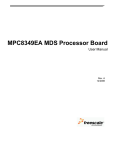Download MPC823ADSDB User`s Manual
Transcript
Freescale Semiconductor, Inc... Freescale Semiconductor, Inc. MPC823ADSDB User’s Manual Motorola reserves the right to make changes without further notice to any products herein. Motorola makes no warranty, representation or guarantee regarding the suitability of its products for any particular purpose, nor does Motorola assume any liability arising out of the application or use of any product or circuit, and specifically disclaims any and all liability, including without limitation consequential or incidental damages. "Typical" parameters can and do vary in different applications. All operating parameters, including "Typicals" must be validated for each customer application by customer's technical experts. Motorola does not convey any license under its patent rights nor the rights of others. Motorola products are not designed, intended, or authorized for use as components in systems intended for surgical implant into the body, or other applications intended to support or sustain life, or for any other application in which the failure of the Motorola product could create a situation where personal injury or death may occur. Should Buyer purchase or use Motorola products for any such unintended or unauthorized application, Buyer shall indemnify and hold Motorola and its officers, employees, subsidiaries, affiliates, and distributors harmless against all claims, costs, damages, and expenses, and reasonable attorney fees arising out of, directly or indirectly, any claim of personal injury or death associated with such unintended or unauthorized use, even if such claim alleges that Motorola was negligent regarding the design or manufacture of the part. Motorola and are registered trademarks of Motorola, Inc. Motorola, Inc. is an Equal Opportunity/Affirmative Action Employer. © 1997 Motorola, Inc. All Rights Reserved. For More Information On This Product, Go to: www.freescale.com Freescale Semiconductor, Inc... Freescale Semiconductor, Inc. PowerPC™ is a registered trademark of IBM Corporation and is used by Motorola under license from IBM. I2C™ is a registered tradmeark of Philips Corporation. All other trademarks are the property of their respective owners. For More Information On This Product, Go to: www.freescale.com Freescale Semiconductor, Inc. Freescale Semiconductor, Inc... SECTION 1 INTRODUCTION This document is the MPC823ADS daughterboard operation guide. The daughterboard encompasses the MPC823 device along with some necessary logic that must be close to the MPC823 and peripherals. These peripherals are dedicated to the MPC823, but are not necessarily required for any other member of the MPC8xx Family. The daughterboard has two sets of matching connectors—one set on the print side (on the bottom of the board) and one on the component side (on the top of the board). Those on the print side connect to a matching set found on the MPC8xxFADS, while those on the component side are to serve hardware expansion via a dedicated adaptor. Also a set of logic analyzer connectors is featured matching the new high-density HP16500 logic analyzer adaptors to provide fast connection to a logic analyzer while saving board space and reducing EMI. 1.1 TERMINOLOGY • ADI—Application Development Interface • ADS—Application Development System • BCSR—Board Control and Status Register • BGA—Ball Grid Array • DB—Daughterboard • GPCM—General-Purpose Chip-Select Machine • GPL—General-Purpose Line (associated with the UPM) • I/R—Infra-Red • Spec—Engineering Specification Document • UPM—User Programmable Machine • ZIF—Zero Input Force 1.2 RELATED DOCUMENTATION • MPC823 User’s Manual • ADI Board Specification • MPC8xxFADS User’s Manual • Analog Devices’ ADV7176 Data Sheet at http://www.analog.com/products/sheets/ ADV7176.html. • Philip’s PDIUSBP11 Data Sheet. May be obtained from http:// www.semiconductors.philips.com/acrobat/4417.pdf MOTOROLA MPC823ADSDB USER’S MANUAL For More Information On This Product, Go to: www.freescale.com 1-1 Freescale Semiconductor, Inc. Introduction 1.3 SPECIFICATIONS The MPC823ADS daughterboard specifications are shown in Table 1-1 Table 1-1. MPC823ADS Daughterboard Specifications CHARACTERISTICS Microprocessor Addressing Total address range: Freescale Semiconductor, Inc... SPECIFICATIONS MPC823 @ 50MHz 4G Internal 64M External* Operating temperature 0OC – 30OC Storage temperature -25OC – 85OC Relative humidity 5% – 90% (non-condensing) Dimensions: Length Width Thickness 5.87" (149mm) 4.37" (111mm) 0.063" (1.6mm) NOTE: * denotes the maximum contiguous block of memory that may be accessed. It can reside, however, anywhere within the 4G addressing space. 1.4 FEATURES • MPC823 Operation At a Maximum 50MHz • Onboard Video Support Using the AD7176 Video Encoder with Shutdown Option • RGB, Composite and S-Video Connection Options • LCD Panel Connection Support with 4-Bit per Color Support • USB Port with Shutdown Option (BCSR-Controlled). Support for Both Type A and B USB Connectors. • USB Port Speed Control (BCSR-driven) • 5V Supply for USB Port (BCSR-controlled) • Selectable KAPWR Source—3.3V or Externally Supplied • Selectable VDDL Source—3.3V or 2.2V • Selectable Clock Source—32768Hz Crystal Resonator or 4MHz Clock Generator That Can be Easily Changed to Any 3.3V-Powered Oscillator with a 3–5MHz Frequency Range • On-Board Expansion Connectors, Including All MPC823 Pins and MPC8xxADS Control and Status Signals. • Onboard High-Density Logic Analyzer Connectors That Support Fast Connection to HP16500 Logic Analyzer • MPC821 Modem Tool Support 1-2 MPC823ADSDB USER’S MANUAL For More Information On This Product, Go to: www.freescale.com MOTOROLA Freescale Semiconductor, Inc. LCD CONNECTOR Introduction LOGIC ANALYZER CONNECTOR S-VIDEO G MPC823 AD7176 VIDEO ENCODER R B USB TYPE A C CLOCKS USB TYPE B Freescale Semiconductor, Inc... MOTHERBOARD AND EXPANSION CONNECTORS Figure 1-1. MPC823ADS Daughterboard Block Diagram 1.5 CHANGES FROM PREVIOUS REVISION (DRAFT 0.1) • Video controller is reset only by software via BCSR. Not affected by hard reset. • Changed SCC2 port to MPC823ADS connection scheme. See Section 4.7 Communication Ports for more information. • Added USB power control (BCSR-controlled) with power-on indication LED. • Added 3.3V pull-up resistors over USB’s D+ and D- lines. Connection scheme of these resistors depends on USB port’s speed. See Section 4.7.1 USB Port for more information. • Added support for MPC821 modem tool. See Section 4.8.1 MPC821 Modem Tool Support for more information. • The selection of power-on reset source is moved onboard from the MPC8xxFADS. • Part numbers are provided for all connectors. MOTOROLA MPC823ADSDB USER’S MANUAL For More Information On This Product, Go to: www.freescale.com 1-3 Freescale Semiconductor, Inc. Freescale Semiconductor, Inc... SECTION 2 CONFIGURATION AND INSTALLATION This section contains information about preparing, configuring, and installing the MPC823ADS daughterboard. When you receive your daughterboard, you should unpack the shipping carton and verify the contents against the packing list. If the contents were damaged during shipping, call your local Motorola sales office, explain the problem, and you should receive another package. If the contents are undamaged, save the packing slip and start configuring the board for your design. Caution: Avoid touching the integrated circuitry of the board with your hands since static discharge can damage circuits. 2.1 CONFIGURING THE BOARD Before you configure the MPC823ADS daughterboard, you may have to change the jumpers settings before you can install the board into your system. Since they are factory set and tested, they may not be set correctly for your particular configuration. Figure 2-1 illustrates the location of these jumpers, LEDs, and connectors on the board. The MPC823ADS daughterboard settings contain the following parameters that you can change for your specific configuration: • Clock generator • Power-on reset source • MPC823 keep-alive power source • MPC823 internal logic supply source • ADV7176 video controller’s I2C free address bit MOTOROLA MPC823ADSDB USER’S MANUAL For More Information On This Product, Go to: www.freescale.com 2-1 Freescale Semiconductor, Inc. Freescale Semiconductor, Inc... Configuration and Installation Figure 2-1. MPC823ADS Daughterboard Top-Side Parts Locator 2.1.1 Replacing the Clock Generator When replacing the clock generator (U1), all you need to know is that there are two supply levels. A 5V supply is available at Pin 14 and a 3.3V supply is available at Pin 11. 2-2 MPC823ADSDB USER’S MANUAL For More Information On This Product, Go to: www.freescale.com MOTOROLA Freescale Semiconductor, Inc. Configuration and Installation Figure 2-2 illustrates that a 5V oscillator (with 3.3V output only) can be used with a 14-pin form-factor, while 3.3V oscillators can be used with an 8-pin form-factor. 14 Freescale Semiconductor, Inc... 1 5V 3.3V GND 7 8 U1 Figure 2-2. Clock Generator (U1) Power Sources Inserting a 14-pin form-factor 3.3V clock generator into U1 could cause permanent damage to your device. Since the MPC823 clock input is not 5V-tolerant, any clock generator inserted into U17 must have a 3.3V-compatible output. If you insert a 5V output clock generator into U17, you could cause permanent damage to the MPC823 microprocessor. MOTOROLA MPC823ADSDB USER’S MANUAL For More Information On This Product, Go to: www.freescale.com 2-3 Freescale Semiconductor, Inc. Configuration and Installation 2.1.2 Selecting the Power-On Reset Source Freescale Semiconductor, Inc... The functionality of the power-on reset logic changes with each revision of the MPC823. For your purposes, this means that you may need to select a different source to generate a power-on reset. To select your power-on reset source, you need to set J1 on the MPC823ADS daughterboard. When the J1 jumper is between positions 1 and 2, a power-on reset is generated by the keep-alive power rail (KAPWR). For example, when KAPWR goes below 2.005V, a power-on reset is generated. When the J1 jumper is between positions 2 and 3, a power-on reset is generated from the main 3.3V power rail. In other words, when the 3.3V power rail gets below 2.805V, a power-on reset is generated. J1 J1 1 1 KEEP-ALIVE POWER RAIL MAIN POWER RAIL Figure 2-3. Power-On Reset Source 2.1.3 Selecting the VDDL Source The J3 jumper is used to select the VDDL, which supplies the MPC823’s internal logic. When the J3 jumper is between positions 1and 2, VDDL is supplied with 3.3V of power. When the J3 jumper is between positions 2 and 3, VDDL is supplied with 2.2V of power. The J3 jumper is factory set between positions 1 and 2. J3 1 J3 1 3.3V VDDL 2V VDDL Figure 2-4. VDDL Source 2-4 MPC823ADSDB USER’S MANUAL For More Information On This Product, Go to: www.freescale.com MOTOROLA Freescale Semiconductor, Inc. Configuration and Installation 2.1.4 Selecting the Keep-Alive Power Source The J2 jumper is used to select the keep-alive power source. When the J2 jumper is between positions 1 and 2, the keep-alive power is fed from the main 3.3V bus. When you need to connect an external power source (such as a battery) to the keep-alive power rail, it should be connected between positions 2 (the positive pole) and 3 (GND) without any jumper connected. J2 J2 1 Freescale Semiconductor, Inc... 3.3V 3.3V 1 KAPWR KAPWR + GND GND – KAPWR FROM 3.3V KAPWR FROM EXTERNAL POWER SUPPLY EXTERNAL POWER SUPPLY Figure 2-5. Keep-Alive Power Source 2.1.5 Selecting the ADV7176’s I2C Slave Address The ADV7176 video encoder has two possible slave addresses that can be selected using the J5 jumper. When J5 is between positions 1 and 2, the slave address is 1101011. When the jumper is between positions 2 and 3, the slave address is 1101010. The J5 jumper is factory set to positions 2 and 3. J5 J5 1 1 SLAVE ADDRESS 1101011 SLAVE ADDRESS 1101010 2C Figure 2-6. ADV7176 I Slave Address 2.2 INSTALLING THE DAUGHTERBOARD To begin with, the MPC823ADS daughterboard must be plugged into the MPC8xxFADS motherboard. Make sure there is no power connected to either board. Place the MPC823ADS daughterboard over the motherboard connectors so that the PM1–PM4 of both boards are aligned. Then press the board gently into position. This process should be relatively unproblematic since the connectors are arranged in a nonsymmetrical form. MOTOROLA MPC823ADSDB USER’S MANUAL For More Information On This Product, Go to: www.freescale.com 2-5 Freescale Semiconductor, Inc. SECTION 3 OPERATION Freescale Semiconductor, Inc... This section contains the necessary information you need to operate the MPC823ADS daughterboard. 3.1 INDICATORS The MPC823ADS daughterboard does not have any switches, but it has eight indicators: • Four GND bridges • A 3.3V indicator • A USB-On indicator • A USB power indicator • A VDO-On indicator 3.1.1 GND Bridges There are four GND bridges on the MPC823ADS daughterboard. They can be used to assist you with easy ground access points for general measurements and a logic analyzer connection. Warning: The onboard GND bridges physically resemble the J4 jumper and you should take care not to mistake it for a GND jumper. Doing so could cause permanent damage to your MPC823ADS daughterboard or MPC8xxFADS motherboard. When you are connecting to a GND bridge, use only insulated GND clips to keep from damaging the board. 3.1.2 3.3V Indicator The yellow 3.3V LED (LD1) indicates that the 3.3V power bus is receiving power from the MPC823ADS board. 3.1.3 USB-On Indicator The yellow USB-On indicator LED (LD2) indicates that the USB transceiver is enabled for USB reception (the receive buffer is driven towards the MPC823). When it is not lit, the receive buffer is three-stated and the USB pins can be used for another function. See BCSR4 of the MPC8xxFADS User’s Manual for more information. MOTOROLA MPC823ADSDB USER’S MANUAL For More Information On This Product, Go to: www.freescale.com 3-1 Freescale Semiconductor, Inc. Operation 3.1.4 USB-PWR Indicator The yellow USB-PWR LED indicates that the 5V power is being driven to pin 1 of the USB connectors P3 and P4. When the it is not lit, it indicates that Pin 1 of these connectors is floating and the MPC823ADS daughterboard can be connected to an external USB master. See BCSR4 of the MPC8xxFADS User’s Manual for more information. Freescale Semiconductor, Inc... 3.1.5 VDO On Indicator When the yellow VDO On LED is lit, it may indicate that the video encoder is enabled on the I2C® bus. This is a soft indication since the ADV7176 is enabled and disabled via the I2C port. This indication allows your application software to visually indicate that the video encoder is on. See BCSR4 of the MPC8xxFADS User’s Manual for more information. 3.1.6 Memory Map The memory map is the same on all daughterboards. See Section 3.3 Memory Map of the MPC8xxFADS User’s Manual for more information. 3.1.7 Programming the MPC8xx Registers To program the MPC8xx registers, see Section 3.1.7 Programming the MPC8xx Registers of the MPC8xxFADS User’s Manual. 3-2 MPC823ADSDB USER’S MANUAL For More Information On This Product, Go to: www.freescale.com MOTOROLA Freescale Semiconductor, Inc. SECTION 4 FUNCTIONALITY Freescale Semiconductor, Inc... This section describes these main functions of the MPC823ADS daughterboard: • Reset • Interrupts • Clock generator • Video support • LCD panel support • PCMCIA port • Communication ports and their expansion • Board control and status register • Debug port 4.1 RESET There are three sources of reset for the MPC823 device: • Power-on reset • Hard reset • Soft reset 4.1.1 Power-On Reset On the MPC823ADS daughterboard, a power-on reset can be generated from a keep-alive power bus or a main power bus. A jumper is used to select one of these sources. When you select the keep-alive power bus, a dedicated voltage detector made by Seiko (S-8051HN-CD-X), which has a detection voltage range of 1.795–2.005V, generates the power-on reset. During a keep-alive power-on, or when there is a voltage drop of that input into the above range, a power-on reset is generated (the PORESET input of the MPC823 is asserted for approximately 4 seconds). When you select the main power bus, a dedicated voltage detector made by Seiko (S-8052ANY-NH-X), with a detection voltage range of 2.595–2.805V, generates the power-on reset. During a main 3.3V bus power-on, or when there is a voltage drop of that input into the above range, a power-on reset is generated (the PORESET input of the MPC823 is asserted for approximately 4 seconds). The main power-on reset also generates a power-on reset to all logic on the motherboard. MOTOROLA MPC823ADSDB USER’S MANUAL For More Information On This Product, Go to: www.freescale.com 4-1 Freescale Semiconductor, Inc. Functionality The power-on reset configuration is read by the MPC823 when PORESET is asserted to the MPC82. See Section 4.1.6.1 Power-On Reset Configuration of the MPC8xxFADS User’s Manual for more information. 4.1.2 Hard Reset A hard reset is generated from four possible sources: • A main power-on reset • A manual hard reset generated on the motherboard Freescale Semiconductor, Inc... • A debug port hard reset • An internal source of the MPC823 When the open-drain HRESET signal is asserted, hard reset configuration data is driven on the data bus by the motherboard logic. See Section 4.1.6.2 Hard Reset Configuration of the MPC8xxFADS User’s Manual for details. 4.1.3 Soft Reset A soft reset is generated from three possible sources: • The debug port controller on the motherboard • A manual soft reset generated on the motherboard • An internal source of the MPC823 The motherboard logic makes a soft reset configuration available to the MPC823 when a soft reset is generated to the MPC823. See Section 4.1.6.2 Soft Reset Configuration of the MPC8xxFADS User’s Manual for details. 4.2 INTERRUPTS The only external interrupt that is applied to the MPC823 via its interrupt controller is the abort (NMI) interrupt, which is generated by a push-button and logic residing on the motherboard. 4.3 CLOCK GENERATOR Although most of the clock generator logic is found on the daughterboard, it is explained in detail in the motherboard manual since it is common to all daughterboards. See Section 4.3 Clock Generator of the MPC8xxFADS User’s Manual for more information. 4-2 MPC823ADSDB USER’S MANUAL For More Information On This Product, Go to: www.freescale.com MOTOROLA Freescale Semiconductor, Inc. Functionality 4.4 VIDEO SUPPORT Freescale Semiconductor, Inc... The MPC823ADS daughterboard has full onboard support for video. A direct connection can be made between the MPC823ADS daughterboard and a video monitor supporting either RGB, Composite or S-Video input standards. The Analog Devices ADV7176, which is an NTSC/PAL video encoder, can be controlled by the MPC823 I2C port. Since an I2C slave has a unique address, you can connect another I2C slave with the expansion connector without any buffering. The ADV7176 can be put in low-power mode while another I2C device is used offboard via the expansion connectors. The ADV7176 is clocked by an onboard 27MHz clock generator (U11), which can be three-stated with the VDOEXTCK signal from the motherboard’s board control and status register 4 (BCSR4). When the clock generator is disabled (three-stated), the MPC823 can clock the ADV7176 if 27MHz can be achieved using a multiplication factor (MF). Warning: If U1 is enabled and the MPC823 drives the PD3/VDOCLK signal to the ADV7176, it could cause permanent damage to the MPC823 and 27MHz clock generator. Using BCSR4’s VDORST signal, the software can reset the video encoder. Notice that this is a falling-edge reset, instead of a level-sensitive reset. The video encoder supports three types of video inter-connects: • S-Video via the P10 connector on the daughterboard • Composite video via the P11 connector on the daughterboard • RGB video via the P12–P14 connectors on the daughterboard You can enable or disable the video encoder at any time via its I2C port. For more information see the ADV7176 data sheet for more information. 4.4.1 ADV7176 Power Considerations The ADV7176 is an analog device, which requires a quiet power supply. Therefore, its power supply is filtered by a ∏ network and is isolated from the noisy digital supply. The ground of the device is isolated from the digital ground by means of a peninsula to avoid noisy digital GND currents. The D/As of the ADV7176 require a stable and clean 1.2V voltage reference, which can be obtained from U3 (an AD589 voltage reference device). 4.5 LCD PANEL SUPPORT A dedicated LCD connector is provided with your board to allow connection to an LCD panel. This connector contains the MPC823 Port D pins and any additional LCD Port B pins. When the video encoder is in low-power mode, you can connect to an LCD panel with the port D pin and three Port B pins (the Port B pins add 1 bit per color which makes it a 4,4,4 color word). The LCD connector is a superset of the LCD connector that exists on the MPC821ADS, which makes it easy to move tools between the two boards and to connect the additional color bits. MOTOROLA MPC823ADSDB USER’S MANUAL For More Information On This Product, Go to: www.freescale.com 4-3 Freescale Semiconductor, Inc. Functionality To make connecting even easier, there are 5V supply pins available on the additional pins of the LCD connector. For a signal description of the LCD connector, see Table 5-8 in this manual. 4.6 PCMCIA PORT Freescale Semiconductor, Inc... The MPC823 has only one PCMCIA port and it resides on the PCMCIA port B pins. It is routed to the PCMCIA port on the MPC823AADS. The default hard reset configuration of the MPC823ADS sets up these pins as PCMCIA port B pins. The PCMCIA port on the MPC823ADS is intended to reside on the PCMCIA port A of the MPC823. Therefore, there is a cross between PCMCIA ports A and B on the motherboard connectors. The port B signals are connected in the same place that is reserved for the PCMCIA port A pins. For more information, see Section 4.10 PCMCIA Port of the MPC8xxFADS User’s Manual. 4.7 COMMUNICATION PORTS The MPC823 has the following communication ports that can be used in a variety of ways on the MPC823ADS daughterboard: • A USB port that is connected to a USB transceiver onboard • A serial communication controller (SCC2) that can operate as an Ethernet port, an infra-red port (IrDA), or an RS-232 port #2. • A serial management controller (SMC1) that is connected to RS-232 port #1 of the MPC823ADS • A serial management controller (SMC2) that is not used onboard. • An inter-integrated circuit (I2C) that is used to program the video encoder • A serial peripheral interface (SPI) that is not used onboard Using BCSR1 or BCSR4, the software can enable or disable all of the communication ports. See BCSR1 and BCSR4 in the MPC8xxFADS User’s Manual for details. To protect against possible contention, the RxD lines of the Ethernet port, IrDA port, and RS-232 port #2 of the MPC823ADS are multiplexed to the RXD2 input. Use the appropriate enable bits in the BCSR1 to select between the three RxD lines. When one and only one of the ETH_EN, IRD_EN, or RS_EN2 bits in the BCSR1 is enabled, its respective communication port RxD line is driven to RXD2 of the MPC823. If two or more of these lines are simultaneously enabled and then 0 is driven to RXD2. When none of them are asserted, the output of the mux is three-stated and the RXD2 line of the MPC823 can be used for another function. 4-4 MPC823ADSDB USER’S MANUAL For More Information On This Product, Go to: www.freescale.com MOTOROLA Freescale Semiconductor, Inc. Functionality Figure 4-1 illustrates how to connect Ethernet, IrDA, and RS-232 Serial Port #2 is connected to the SCC2 and selection is accomplished. MPC823ADS DAUGHTERBOARD MPC8XXFADS PM3 PD3 ETHERNET TXD MPC823 74LCX257 RXD 3 Freescale Semiconductor, Inc... TXD2 RXD2 MUX 8:1 IRDA TXD Z 5 6 0,1,2,4,7 OE 2 1 0 RXD RS-232 #2 TXD RXD BCSR1 RS_EN2 IRD_EN ETH_EN Figure 4-1. SCC2 Connection Scheme 4.7.1 USB Port The universal serial bus (USB) port resides on the MPC823ADS daughterboard and is driven by the USB port of the MPC823. A dedicated USB transceiver (the PDIUSBP11 by Philips) is provided with the daughterboard. Also provided is a three-state buffer that separates this port from the MPC823’s USB port, so that you can disable a port and use the MPC823 USB pins offboard. To properly support the different speeds of the USB, the detachable 3.3V pull-up resistors are provided on the D+ and D- lines of the USB. They are controlled by the USB_SPD bit of the BCSR4. When the USB_SPD bit is in low-speed mode, D- is pulled up while D+ continues to float. When the USB_SPD bit is in high-speed mode, D+ is pulled up while Dcontinues to float. The USB_SPD bit is connected to the SPEED input of the USB transceiver, which sets it to the preferred operation range. In Revision ENG, a 5V power source is provided to the USB connector and it is controlled by the USB_VCC0 bit in the BCSR4. When the USB_VCC0 bit is driven low, a 5V source is connected to Pin 1 of the USB connectors. To support both types of physical connections, two USB connectors (Type A and Type B) are provided in parallel. For additional information on USB pin connection to those connectors, see BCSR4 later in this manual. MOTOROLA MPC823ADSDB USER’S MANUAL For More Information On This Product, Go to: www.freescale.com 4-5 Freescale Semiconductor, Inc. Functionality 4.7.2 Ethernet Port The SCC2 of the MPC823 can operate as an Ethernet port. It can be connected to the ethernet transceiver on the MPC823ADS if the ETH_EN bit of the BCSR1 is asserted and the IRD_EN and RS_EN2 bits in the same register are inactive. For more information, see Section 4.11.3 Board Control and Status Register 1 of the MPC8xxFADS User’s Manual. Freescale Semiconductor, Inc... 4.7.3 Infra-Red Port The SCC2 of the MPC823 can operate as a fast IrDA port. It can be connected to the fast IrDA transceiver on the MPC823ADS if the IRD_EN bit of the BCSR1 is asserted and the ETH_EN and RS_EN2 bits in the same register are inactive. For more information, see Section 4.11.3 Board Control and Status Register 1 and Section 4.9.2 Infra-Red Port of the MPC8xxFADS User’s Manual. 4.7.4 RS-232 Ports There can be two RS-232 ports with this application. The RS-232 port #1 of the MPC823ADS is connected to the SMC1 of the MPC823. The RS-232 port #2 of the MPC823ADS can be connected to the SCC2 of the MPC823 if the RS_EN2 bit in the BCSR1 is asserted and the ETH_EN and IRD_EN bits in the same register are inactive. Both ports can be enabled or disabled at any time using the BCSR1. For more information, see Section 4.11.3 Board Control and Status Register 1 and Section 4.9.3 RS-232 Port of the MPC8xxFADS User’s Manual. 4.8 COMMUNICATION PORT EXPANSION On the MPC823ADS board, all of the MPC821 and MPC860 communication port pins were available at a 96-pin DIN 41612 connector (P13). This connector is compatible with P8 of the MPC8xxFADS. Since the MPC823 has a unique and partial set of communication ports, the pin assignment is different. Therefore, it is important that you carefully examine any tool you create for this connector before it is connected to an MPC8xxFADS with a daughterboard attached to it. 4.8.1 MPC821 Modem Tool Support The MPC821 modem tool uses the MPC821 time-slot assigner (TSA) TDM ports A and B. However, the MPC823 has only one TDM port. Therefore, the data portion of the tool, which originally used TDM port B, is now multiplexed with the voice portion so that they both reside on TDM port A of the MPC823. To support this multiplexing, two signals are introduced from the MPC823ADS; MODEM_EN, which enables the mux, and MDM_AUD, which selects between the data and voice codecs of the modem tool. 4-6 MPC823ADSDB USER’S MANUAL For More Information On This Product, Go to: www.freescale.com MOTOROLA Freescale Semiconductor, Inc. Functionality Figure 4-2 illustrates the modem tool support logic. MPC823ADS DAUGHTERBOARD PX3 MPC823 PC7 PC7/USBTXP PB22 PB31 PB22 PB31 PB28 PA11 PB28 Freescale Semiconductor, Inc... PM3 PB18 PB19 PA9 PA9/L1TXDA 1 PA8/L1RXDA OE 0 S 1 PA7/L1RCLKA MPC8XXFADS PD3 OE 0 S PA10 PA8 PA2 PA7/ETHTCK PA5 PA5/ETHTCK P8 MPC821 MODEM TOOL B14 HOOK CONTROL B28 RING DETECT B10 MUTE B1 RESET~ (DATA) B4 RESET~ (VOICE) A18 A20 DIN (DATA) DIN (VOICE) A19 DOUT (DATA) A21 DOUT (VOICE) A14 SCLK (DATA) A9 SCLK (VOICE) A11 PC6/USBTXN 1 PC4/L1RSYNCA PB26 /I2CCLK PB27/I2CDAT PB29 PB30 OE 0 S PC6 PC4 PB26 PB27 PB29 PB30 PB15 PA6/ETHRCK ETHRCK B29 FSYNC (DATA) B31 FSYNC (VOICE) B6 HC1 (VOICE) HC0 (VOICE) HC1 (DATA) B5 B3 B2 HC0 (DATA) B17 PB15 (CLK SOURCE) A10 PA6 (CLK SOURCE) MDM_AUD~ MODEMEN~ Figure 4-2. Modem Tool Support Logic MOTOROLA MPC823ADSDB USER’S MANUAL For More Information On This Product, Go to: www.freescale.com 4-7 Freescale Semiconductor, Inc. Functionality Before operating the modem tool, the following conditions should be met. • The Ethernet, USB, and video ports must be disabled since they only use a few lines that are common to the modem application. These ports must be disabled when their respective enable bits in the BCSR1 and BCSR4 are negated. This does not apply for the video encoder, however, which is enabled and disabled with the I2C port. The video encoder uses the I2C port for initializations, but once they are complete the port can be used for other applications. • Use PB19 for hook control, instead of PB18, which was used with the MPC821. Freescale Semiconductor, Inc... • Assert the MODEM_EN bit in the BCSR4. For more information, see BCSR4 in the MPC8xxFADS User’s Manual. • With the MPC821, one of the optional clock sources for the modem was PB15, which does not exist on the MPC823. Since it was not used with the working application, no replacement was provided for this signal and it remains unconnected. • To select between the voice and data portions of the modem, set the MDM_AUD bit in the BCSR4. For more information, see BCSR4 in the MPC8xxFADS User’s Manual). 4.9 BOARD CONTROL AND STATUS REGISTER Most board control and status register (BCSR) control signals and some status signals are available on the motherboard connectors and the expansion connectors. The BCSR controls most of the functions available on the MPC823ADS daughterboard and on the MPC8xxFADS. See Section 4.11 Board Control and Status Register of the MPC8xxFADS User’s Manual for more information. 4.10 DEBUG PORT The MPC823 uses the motherboard connectors to connect to the MPC823ADS board’s debug port controller. For details, see Section 4.12 Debug Port Controller in the MPC8xxFADS User’s Manual. The debug port on the daughterboard resides on the MPC823 JTAG port. There is no support for the debug port to reside on the PCMCIA port B pins. Since the VFLS[0:1] pins, which are usually required by the debug port controller to monitor the run/debug mode status, are being used for PCMCIA port B, you must use the FRZ signal that is connected to the MPC823ADS debug port controller. 4-8 MPC823ADSDB USER’S MANUAL For More Information On This Product, Go to: www.freescale.com MOTOROLA Freescale Semiconductor, Inc. SECTION 5 SIGNAL DESCRIPTIONS Freescale Semiconductor, Inc... This section contains signal information for supporting, maintaining, and connecting to the MPC823ADS daughterboard. 5.1 INTERCONNECT SIGNALS The MPC823ADS daughterboard uses the following connectors to interconnect with external devices. • P1, P2, P5, P6, P8, and P9—Logic analyzer connectors • P3 and P4—USB connectors • P7—LCD panel connector • P10, P11, P12, P13, and P14—Video connectors • PM1, PM2, PM3, and PM4—Motherboard connectors • PX1, PX2, PX3, and PX4—Expansion connectors • MPC823ADS P8—Serial port expansion connector1 5.1.1 P1, P2, P5, P6, P8, and P9–Logic Analyzer Connectors These connectors are 38-pin, receptacle MICTOR connectors manufactured by AMP. Each connector connects to a dedicated adaptor for an HP16500 Series logic analyzer, which interconnects to two 16-bit pods. Since all the signals on these connectors are also on the motherboard connectors and expansion connectors, they are described in the MPC823 User’s Manual as well. 1. This connector is located on the motherboard. It is documented here since its contents depends on the daughterboard. MOTOROLA MPC823ADSDB USER’S MANUAL For More Information On This Product, Go to: www.freescale.com 5-1 Freescale Semiconductor, Inc. Signal Descriptions Freescale Semiconductor, Inc... Table 5-1. P1 Interconnect Signals PIN NUMBER SIGNAL PIN NUMBER SIGNAL 1 — 2 — 3 GND 4 — 5 TEA 6 7 SDRMCS 8 BSWE0 9 CS5 10 BSWE1 11 CE1B 12 BSWE2 13 CE2B 14 BSWE3 15 BR 16 DRM_W 17 BG 18 EDOOE 19 BB 20 GPL2 21 BI 22 GPL3 23 BURST 24 GPL4A 25 — 26 GPL4B 27 — 28 GPL5A 29 BVS2 30 GPL5B 31 BVS1 32 F_CS 33 BWP 34 BCSRCS 35 BCD2 36 DRMCS1 37 BCD1 38 DRMCS2 NOTE: — is not connected. 5-2 MPC823ADSDB USER’S MANUAL For More Information On This Product, Go to: www.freescale.com MOTOROLA Freescale Semiconductor, Inc. Signal Descriptions Table 5-2. P2 Interconnect Signals PIN NUMBER SIGNAL PIN NUMBER SIGNAL 1 —. 2 — 3 GND 4 — 6 TS 8 A16 TS 10 A17 11 TA 12 A18 13 R_W 14 A19 15 REG_A 16 A20 17 TSIZ1 18 A21 19 A6 20 A22 21 A7 22 A23 23 A8 24 A24 25 A9 26 A25 27 A10 28 A26 29 A11 30 A27 31 A12 32 A28 33 A13 34 A29 35 A14 36 A30 37 A15 38 A31 5 TA 7 Freescale Semiconductor, Inc... 9 NOTE: — is not connected. MOTOROLA MPC823ADSDB USER’S MANUAL For More Information On This Product, Go to: www.freescale.com 5-3 Freescale Semiconductor, Inc. Signal Descriptions Table 5-3. P5 Interconnect Signals Freescale Semiconductor, Inc... PIN NUMBER SIGNAL PIN NUMBER SIGNAL 1 — 2 — 3 GND 4 — 5 — 6 — 7 DSCK 8 DSDI 9 BBVD2 10 — 11 BBVD1 12 DSDO 13 BRDY 14 FRZ 15 ALE_B 16 NMI 17 SPKROUT 18 IRQ1 19 MODCK1 20 IRQ2 21 MODCK2 22 IRQ7 23 WAIT_B 24 — 25 RSTCNF 26 EXTCLK 27 TEXP 28 — 29 HRESET 30 DP0 31 SRESET 32 DP1 33 PORST 34 DP2 35 — 36 DP3 37 — 38 V3.3 NOTE: — is not connected. 5-4 MPC823ADSDB USER’S MANUAL For More Information On This Product, Go to: www.freescale.com MOTOROLA Freescale Semiconductor, Inc. Freescale Semiconductor, Inc... Table 5-4. P6 Interconnect Signals PIN NUMBER SIGNAL PIN NUMBER SIGNAL 1 — 2 — 3 GND 4 — 5 — 6 SYSCLK 7 USBRXD 8 9 USBOE 10 — 11 USBRXP 12 — 13 USBRXN 14 — 15 USBTXP 16 PC12 17 USBTXN 18 TPSQEL 19 TXD2 20 PC14 21 RXD2 22 BINPAK 23 TMS 24 — 25 I2CDAT 26 SPARE2 27 I2CCLK 28 — 29 PB28 30 RSDTR1 31 PB29 32 — 33 PB30 34 RSDTR2 35 LCD_A 36 RSRXD1 37 TRST 38 RSTXD1 NOTE: — is not connected. MOTOROLA MPC823ADSDB USER’S MANUAL For More Information On This Product, Go to: www.freescale.com 5-5 Freescale Semiconductor, Inc. Signal Descriptions Freescale Semiconductor, Inc... Table 5-5. P8 Interconnect Signals PIN NUMBER SIGNAL PIN NUMBER SIGNAL 1 — 2 3 GND 4 5 — 6 7 — 8 9 — 10 11 PA4 12 — 13 ETHTCK 14 HSYNC 15 ETHRCK 16 VSYNC 17 PA7 18 BLANK 19 PA8 20 FIELD 21 PA9 22 VD0 23 ETHLOOP 24 VD1 — — VDOCLK — 25 TPFLDL 26 VD2 27 E_RENA 28 VD3 29 E_CLSN 30 VD4 31 PB16 32 VD5 33 LCD_C 34 VD6 35 E_TENA 36 VD7 37 LCD_B 38 SPARE3 NOTE: — is not connected. 5-6 MPC823ADSDB USER’S MANUAL For More Information On This Product, Go to: www.freescale.com MOTOROLA Freescale Semiconductor, Inc. Signal Descriptions Freescale Semiconductor, Inc... Table 5-6. P9 Interconnect Signals PIN NUMBER SIGNAL PIN NUMBER SIGNAL 1 — 2 — 3 GND 4 — 5 — 6 — 7 D0 8 D16 9 D1 10 D17 11 D2 12 D18 13 D3 14 D19 15 D4 16 D20 17 D5 18 D21 19 D6 20 D22 21 D7 22 D23 23 D8 24 D24 25 D9 26 D25 27 D10 28 D26 29 D11 30 D27 31 D12 32 D28 33 D13 34 D29 35 D14 36 D30 37 D15 38 D31 NOTE: — is not connected. MOTOROLA MPC823ADSDB USER’S MANUAL For More Information On This Product, Go to: www.freescale.com 5-7 Freescale Semiconductor, Inc. Signal Descriptions 5.1.2 P3 and P4–USB Connectors The MPC823ADS daughterboard supports both Type A and Type B USB connectors. P3 is Type B and P4 is Type A (both of which are manufactured by AMP). Their pinout is identical and their signals are shown in Table 5-7. Freescale Semiconductor, Inc... Table 5-7. P3 and P4 Interconnect Signal PIN NUMBER SIGNAL INPUT/OUTPUT 1 USBPWR O DESCRIPTION USB Power. To support USB Host function, this pin can be driven with a 5V BCSR–controlled source. See BCSR4 in the MPC8xxFADS User’s Manual for more information. When the MPC823 daughterboard is configured as a USB slave, the power should be turned off for that pin. 2 D– I/O USB negative (differential) data line. 3 D+ I/O USB positive (differential) data line. 4 GND — MPC823 daughterboard Ground plane. 5.1.3 P7–LCD Panel Connector The LCD panel connector is a 40-pin (2x20) header connector, which is compatible with the LCD panel connector that is on the MPC821ADS, plus an expansion to support the 4-bit per color added for the MPC823. To allow for an easier migration for MPC821 users, the signals are assigned so that panels that were connected to the MPC821ADS can be connected directly. The P7 are shown in Table 5-8. Table 5-8. P7 Interconnect Signals PIN NUMBER SIGNAL INPUT/OUTPUT DESCRIPTION 1 SHIFT_C I/O LCD Shift Clock GND — — 5 LOE I/O Output Enable for TFT Displays or Passive Panels LCD_AC Signal 6 GND — — 7 HSYNC I/O Display Line Beginning Mark 2 3 4 8 GND — — 9 VSYNC I/O New Frame Beginning Mark GND — — 13 LD0 I/O LCD Data Line 0 14 GND — — 10 11 12 5-8 MPC823ADSDB USER’S MANUAL For More Information On This Product, Go to: www.freescale.com MOTOROLA Freescale Semiconductor, Inc. Signal Descriptions Table 5-8. P7 Interconnect Signals (Continued) Freescale Semiconductor, Inc... PIN NUMBER SIGNAL INPUT/OUTPUT DESCRIPTION 15 LD1 I/O LCD Data Line 1 16 GND — — 17 LD2 I/O LCD Data Line 2 18 GND — — 19 LD3 I/O LCD Data Line 3 20 GND — — 21 LD4 I/O LCD Data Line 4 22 GND — — 23 LD5 I/O LCD Data Line 5 24 GND — — 25 LD6 I/O LCD Data Line 6 26 GND — — 27 LD7 I/O LCD Data Line 7 28 GND — — 29 LD8 I/O LCD Data Line 8 30 GND — — — — 35 LCD_A I/O Mux’ed on PB31. The MSB for the LCD Data Word. 36 VCC O 5V Supply 37 LCD_B I/O Mux’ed on PB19. The Middle of the Additional Three LCD Data Bits. 31 32 Pin is Cut to Allow 30-Pin Connector Insertion 33 34 38 VCC O 5V Supply 39 LCD_C I/O Mux’ed on PB17. The LSB of the Additional Three LCD Data Bits. 40 VCC O 5V Supply MOTOROLA MPC823ADSDB USER’S MANUAL For More Information On This Product, Go to: www.freescale.com 5-9 Freescale Semiconductor, Inc. Signal Descriptions 5.1.4 P10, P11, P12, P13, and P14–Video Connectors The following connectors support various standards in video connectivity: • P10 is a 4-pin subminiature DIN connector that conforms to the S-Video standard • P11 is a coaxial RCA connector that carries composite video • P12, P13, and P14 carry red, green, and blue (RGB) video signals (correspondingly) The signals are shown in Tables 5-9 through 5-13 below. Freescale Semiconductor, Inc... Table 5-9. P10 Interconnect Signals PIN NUMBER SIGNAL INPUT/OUTPUT DESCRIPTION 1 — — Unused. Nonexistent with This Connector, Although Counted for Pin Numbering. This Connector is a Subset of the DIN-8 Connector. 3 GND — — 4 — — Unused. Nonexistent with This Connector, Although Counted for Pin Numbering. This Connector is a Subset of the DIN-8 Connector. 5 GND — — 6 Green/Luma/Y O Luma signal. From the ADV7176 Video Encoder. 7 — — Unused. Nonexistent with This Connector, Although Counted for Pin Numbering. This Connector is a Subset of the DIN-8 Connector. 8 Red/Chroma/V O Chroma signal. 2 NOTE: — is not connected. Table 5-10. P11 Interconnect Signals PIN NUMBER SIGNAL INPUT/OUTPUT 1 GND — — 2 Composite O Composite Video from the ADV7176 Video Encoder 5-10 DESCRIPTION MPC823ADSDB USER’S MANUAL For More Information On This Product, Go to: www.freescale.com MOTOROLA Freescale Semiconductor, Inc. Signal Descriptions Freescale Semiconductor, Inc... Table 5-11. P12 Interconnect Signals PIN NUMBER SIGNAL INPUT/OUTPUT DESCRIPTION 1 GND — — 2 Red/Chroma/V O Red Component of RGB. Generated by the ADV7176 Video Encoder Table 5-12. P13 Interconnect Signals PIN NUMBER SIGNAL INPUT/OUTPUT DESCRIPTION 1 GND — — 2 Green/Luma/Y O Green Component of RGB. Generated by the ADV7176 Video Encoder. Table 5-13. P14 Interconnect Signals PIN NUMBER SIGNAL INPUT/OUTPUT 1 GND — — 2 Blue/Composite/U O Blue Component of RGB. Generated by the ADV7176 Video Encoder. MOTOROLA DESCRIPTION MPC823ADSDB USER’S MANUAL For More Information On This Product, Go to: www.freescale.com 5-11 Freescale Semiconductor, Inc. Signal Descriptions 5.1.5 PM1 to PM4–Motherboard Connectors These connectors, which connect to their mates on the motherboard, are 140-pin interboard, male connectors manufactured by Molex. These connectors are arranged in a square shape to provide the shortest PCB routes possible. As shown in Figure 5-1, the connectors are not in a perfectly symmetrical shape. This prevents you from inserting the daughterboard incorrectly. 1 46.3mm PM3 11.14mm PM2 PM4 30.19mm 1 17.49mm 71.12mm 1 13.68mm Freescale Semiconductor, Inc... 1 PM1 93.98mm Figure 5-1. Motherboard Connectors Mechanical Assembly 5-12 MPC823ADSDB USER’S MANUAL For More Information On This Product, Go to: www.freescale.com MOTOROLA Freescale Semiconductor, Inc. Signal Descriptions The motherboard connectors’ signals are shown in Tables15-14 through 15-17. Freescale Semiconductor, Inc... Table 5-14. PM1 Interconnect Signals PIN NUMBER SIGNAL INPUT/OUTPUT 1 BB I/O, L DESCRIPTION Bus Busy signal. Pulled up on the MPC823ADS. 2 VCC — — 3 DRM_W I,L GPL0 lines used as R/W signal for the DRAM SIMM or as an A10 line for the SDRAM 4 VCC — 5V Bus 5 TEA I/O, L, O.D. 6 VCC — 7 BR I/O,L 8 VCC — 9 BURST I/O, L 10 VCC — — 11 GPL4A X,L UPMA General-Purpose Line 4. Not used on the MPC8xxFADS. 12 VCC — — 13 TA I/O, L 14 VCC — 15 TS I/O, L Transfer Start signal. Pulled up, but otherwise unused on the MPC823ADS. O, L General-Purpose Line 5 of UPMB. Not used on the MPC823ADS. I/O, L Bus Grant signal. Pulled up on the MPC823ADS, but otherwise unused. O, L General-Purpose Line 4 of UPMB. Not used on the MPC823ADS. I/O, L Read/Write signal. Pulled up on the MPC823ADS and used by MPC8xxFADS logic. CS1 of the MPC823. Used as chip-select for the BCSRs. Pulled up. When BCSR is removed from the local map, this signal can be used offboard via the expansion connectors. 16 VCC 17 GPL5B 18 VCC 19 BG 20 VCC 21 GPL4B 22 VCC 23 R_W 24 VCC 25 BCSRCS I/O, L 26 VCC O 27 GPL5A X,L 28 VCC O MOTOROLA Transfer Error Acknowledge. Pulled up, not driven on board. — Bus Request signal. Pulled up on the MPC823ADS, but otherwise unused. — Burst indication. Pulled up on the MPC823ADS, but otherwise unused. Transfer Acknowledge signal. Indicates end of bus cycle, used with MPC823ADS logic. — 5V bus. UPMA General-Purpose Line 5. Not used on the MPC823ADS. 5V bus. MPC823ADSDB USER’S MANUAL For More Information On This Product, Go to: www.freescale.com 5-13 Freescale Semiconductor, Inc. Signal Descriptions Table 5-14. PM1 Interconnect Signals (Continued) SIGNAL INPUT/OUTPUT 29 BI I/O,L Freescale Semiconductor, Inc... PIN NUMBER 5-14 DESCRIPTION Burst Inhibit signal. Pulled up, but otherwise unused on the MPC823ADS. 30 — — 31 CE2B O,L 32 GND — 33 CS5 O, L 34 GND — — 35 CE1B I, L PC-card Enable 1 for PCMCIA slot B. Enables the even address bytes. Connected to the MPC823ADS PC-card control logic. 36 GND — — 37 F_CS I/O, L 38 GND — 39 CE1B O, L 40 GND — 41 CE2B O, L 42 GND — 43 DRMCS2 I/O, L 44 GND — 45 DRMCS1 I/O, L 46 GND — 47 SDRMCS I/O, L 48 GND — 49 GPL3 O, L 50 GND — 51 GPL2 O, L 52 GND — 53 BSWE3~ O, L Not Connected. Reserved. PC-card Enable 2. Enables odd address bytes. Connected to the MPC823ADS PC-card control logic. MPC8xxFADS Ground plane. Chip-Select line 5. Not used on the MPC823ADS. Chip-select Line 0. Used as chip-select for the flash SIMM on the MPC823ADS. Pulled up on the motherboard. When the flash is disabled via the BCSR, this signal can be used offboard via the expansion connectors. — See pin 35. Duality exists since the MPC823 uses slot B controls for the MPC823ADS PC-card, originally residing over slot A. — See pin 31. Duality exists since the MPC823 uses slot B controls for the MPC823ADS PC-card, originally residing over slot-A — Chip-Select Line 3. Used as chip-select line for the second bank of the DRAM SIMM. Pulled up on the motherboard. When the DRAM is disabled via the BCSR, or when a single bank of DRAM SIMM is being used, this signal can be used offboard via the expansion connectors. — Chip-Select Line 2. Used as chip-select line for the first bank of the DRAM SIMM. Pulled up on the motherboard. When the DRAM is disabled via the BCSR, thsi signal can be used offboard via the expansion connectors. — Chip-Select Line 4. Used as chip-select for the synchronous DRAM. Pulled up on the motherboard. When the SDRAM is disabled via the BCSR, this signal can be used offboard via the expansion connectors. — UPMA or UPMB General-Purpose Line 3. Used as WR signal for the SDRAM. — General-Purpose Line 2 for UPMA or UPMB. Used with the SDRAM as a CAS signal. — UPM Byte Select 3, GPCM Write Enable 3, or PCMCIA WE. Selects the LSB within a word for the SDRAM, EDO DRAM and flash SIMM or qualifies writes for the PC-card. MPC823ADSDB USER’S MANUAL For More Information On This Product, Go to: www.freescale.com MOTOROLA Freescale Semiconductor, Inc. Signal Descriptions Table 5-14. PM1 Interconnect Signals (Continued) Freescale Semiconductor, Inc... PIN NUMBER SIGNAL INPUT/OUTPUT DESCRIPTION 54 GND — 55 BSWE2~ O, L 56 GND — 57 BSWE1~ O, L 58 GND — 59 BSWE2~ O, L 60 GND — 61 BSWE0~ O, L 62 GND — — 63 — — — 64 GND — _ 65 EDOOE~ O,L 66 GND — 67 BSWE0 O, L 68 GND — 69 BSWE3 O, L 70 GND — 71 A31 O, T.S. 72 GND — 73 BSWE1 O, L 74 GND — 75 TSIZ1 O, T.S. 76 GND — 77 REG_A O, T.S., L 78 GND — 79 A30 O, T.S. 80 GND — 81 A21 O, T.S. MOTOROLA — UPM Byte Select 2, GPCM Write Enable 2, or PCMCIA OE. Selects the offset 2 byte within a word for the SDRAM, EDO DRAM, and flash SIMM or open data buffers for read from PC-card. — UPM Byte Select 1, GPCM Write Enable1, or PCMCIA I/O Write. Selects the offset 1 byte within a word for the SDRAM, EDO DRAM and flash SIMM or functions as I/O write for the PCMCIA channel. — See pin 55. The duality due to separation of BS[0:3]_A from WE[0:3]/BS[0:3]_B with other members of the MPC8xx Family. — UPM Byte Select 0, GPCM Write Enable 0, or PCMCIA I/O Read. Selects the offset 0 byte within a word for the SDRAM, EDO DRAM and flash SIMM or functions as I/O reads from PC-card. UPMA or UPMB General-Purpose Line 1. Used for Output Enable with EDO DRAM SIMMs that have this input (most of them don’t). Used also as RAS signal for the SDRAM. — See pin 61. The duality due to separation of BS[0:3]_A from WE[0:3]/BS[0:3]_B with other members of the MPC8xx Family. — See pin 53. The duality due to separation of BS[0:3]_A from WE[0:3]/BS[0:3]_B with other members of the MPC8xx Family. — Address line 31. — See pin 57. The duality due to separation of BS[0:3]_A from WE[0:3]/BS[0:3]_B with other members of the MPC8xx Family. — Transfer Size 1. Used in conjunction with TSIZ0 to indicate the number of bytes remaining in an operand transfer. Not used on the MPC823ADS. — TSIZ0/REG–Transfer Size 0 or PCMCIA REG. Used with the PCMCIA port as attribute memory select or I/O space select. — Address line 30. — MPC823’s Address line 21. MPC823ADSDB USER’S MANUAL For More Information On This Product, Go to: www.freescale.com 5-15 Freescale Semiconductor, Inc. Signal Descriptions Table 5-14. PM1 Interconnect Signals (Continued) SIGNAL INPUT/OUTPUT 82 GND — 83 A20 O, T.S. 84 GND — 85 A7 O, T.S. 86 GND — 87 A15 O, T.S. 88 GND — 89 A14 O, T.S. 90 GND — 91 A13 O, T.S. 92 GND — 93 A6 O, T.S. 94 GND — 95 A12 O, T.S. 96 GND — 97 A11 O, T.S. 98 GND — 99 A19 O, T.S. 100 GND — 101 A9 O, T.S. 102 GND — 103 A18 O, T.S. 104 GND — 105 A10 O, T.S. 106 GND — 107 A17 O, T.S. 108 GND — 109 A16 O, T.S. 110 GND — 111 A8 O, T.S. 112 GND — 113 A29 O, T.S. 114 GND — 115 A27 O, T.S. 116 GND — Freescale Semiconductor, Inc... PIN NUMBER 5-16 DESCRIPTION — MPC823’s Address line 20. — MPC823’s Address line 7. — MPC823’s Address line 15. — MPC823’s Address line 14. — MPC823’s Address line 13. — MPC823’s Address line 6. — MPC823’s Address line 12. — MPC823’s Address line 11. — MPC823’s Address line 19. — MPC823’s Address line 9. — MPC823’s Address line 18. — MPC823’s Address line 10. — MPC823’s Address line 17. — MPC823’s Address line 16. — MPC823’s Address line 8. — MPC823’s Address line 29. — MPC823’s Address line 27. — MPC823ADSDB USER’S MANUAL For More Information On This Product, Go to: www.freescale.com MOTOROLA Freescale Semiconductor, Inc. Signal Descriptions Table 5-14. PM1 Interconnect Signals (Continued) Freescale Semiconductor, Inc... PIN NUMBER SIGNAL INPUT/OUTPUT DESCRIPTION 117 A28 O, T.S. 118 GND — 119 A26 O, T.S. 120 GND — 121 A25 O, T.S. 122 GND — 123 A24 O, T.S. 124 GND — 125 A22 O, T.S. 126 GND — — 127 — — — 128 GND — — 129 A23 O, T.S. 130 GND — — 131 — — — 132 GND — — 133 — — — 134 GND — — 135 — — — 136 GND — — 137 — — — 138 GND — — 139 — — — 140 GND — — MPC823’s Address line 28. — MPC823’s Address line 26. — MPC823’s Address line 25. — MPC823’s Address line 24. — MPC823’s Address line 22. MPC823’s Address line 23. Table 5-15. PM2 Interconnect Signals PIN NUMBER SIGNAL INPUT/OUTPUT DESCRIPTION V12 O 10V output from voltage doubler. Used to switch TMOS gates on both motherboards and daughterboards. Should not be used for any other purpose. — — Not connected. 1 2 3 4 5 6 MOTOROLA MPC823ADSDB USER’S MANUAL For More Information On This Product, Go to: www.freescale.com 5-17 Freescale Semiconductor, Inc. Signal Descriptions Table 5-15. PM2 Interconnect Signals (Continued) PIN NUMBER SIGNAL INPUT/OUTPUT DESCRIPTION 7 DSDI I, X DSDI/TDI. Debug Port Serial Data Input or JTAG port serial Data Input. Used on the MPC823ADS as debug port serial data, driven by the debug-port controller. If the ADI bundle is not connected to the MPC823ADS, this signal can be driven by external debug / JTAG port controller. Be aware that TRST is connected to GND with a zero ohm resistor. GND — — 10 DSCK I, X DSCK/TCK. Debug Port Serial Clock input or JTAG port serial clock input. Used on the MPC823ADS as debug port serial clock, driven by the debug-port controller. If the ADI bundle is not connected to the MPC823ADS, this signal can be driven by an external debug / JTAG port controller. Be aware that TRST is connected to GND with a zero ohm resistor. 11 DSDO O, X DSDO/TDO. Debug Port Serial Data Output or JTAG port Data Output. Used on the MPC823ADS as debug port serial data. If the ADI bundle is not connected to the MPC823ADS, this signal can be used by an external debug / JTAG port controller. Be aware that TRST is connected to GND with a zero ohm resistor. GND — — 14 BWP I/O IP_B2/IOIS16/AT2. PCMCIA slot B Input Port 2, PCMCIA 16-bit I/O capability indication, or Address Type 2. Configured as IP_B2 and functions as PC-card Write-Protect signal. If the PCMCIA channel is disabled, this signal can be configured to alternate function. 15 GND — — 16 BCD2 I/O IP_B3/IWP2/VF2. PCMCIA slot B Input Port 3, Instruction Watch-Point 2, or Visible Instruction Queue Flushes Status 2. Configured as IP_B3 to function as PC-card Detect 2 signal. If the PCMCIA channel is disabled, this signal can be configured to alternate function. 17 GND — — 18 BCD1 I/O IP_B4/LWP0/VF0. PCMCIA slot B Input Port 4, Data Watch-Point 0, or Visible Instruction Queue Flushes Status 0. Configured as IP_B4 to function as PC-card Detect 1 signal. If the PCMCIA channel is disabled, this signal can be configured to alternate function. GND — — 22 — — Not connected. 23 GND — — 24 FRZ I/O, X 25 GND — 26 IRQ2 I/O, L 8 Freescale Semiconductor, Inc... 9 12 13 19 20 21 5-18 Freeze/IRQ6. Debug state indication or Interrupt Request Line 6. Used by the debug port controller as a debug state indication. May be configured to an alternate function if that VFLS[0:1] pin functions as VFLS and J1 is moved to position 1–2. — RSV/IRQ2. Reservation or Interrupt Request 2. Pulled up on the motherboard, but otherwise unused on the MPC823ADS. MPC823ADSDB USER’S MANUAL For More Information On This Product, Go to: www.freescale.com MOTOROLA Freescale Semiconductor, Inc. Signal Descriptions Table 5-15. PM2 Interconnect Signals (Continued) PIN NUMBER SIGNAL INPUT/OUTPUT DESCRIPTION GND — 30 BRDY I/O, X 31 GND — — 32 — — Not connected. — 27 28 — Freescale Semiconductor, Inc... 29 33 GND — 34 BVS1 I/O, X 35 GND — 36 SPKROUT I/O, X 37 GND — 38 BVS2 I/O, X GND — 42 BBVD2 - 43 GND — 44 ALE_B I/O, X 45 GND — 46 BBVD1 I/O, X 47 GND — 48 MODCK2 I/O, L IP_B7/PTR/AT3. PCMCIA slot B Input Port 7, Program Trace instruction fetch indication, or Address Type 3. Configured as IP_B7 to function as PC-card Ready indication. If the PCMCIA channel is disabled, this signal can be configured to an alternate function. IP_B0/IWP0/VFLS0. PCMCIA slot B Input Port 0, Instruction Watchpoint 0, or Visible history Flushes Status 0. Configured as IP_B0 to function as PC-card Voltage Sense 1. If the PCMCIA channel is disabled, this signal can be configured to an alternate function. — KR/IRQ4/SPKROUT. Kill Reservation input, Interrupt Request 4 input, or PCMCIA Speaker Output. Configured SPKROUT. If the PCMCIA channel is disabled, this signal can be configured to an alternate function. — IP_B1/IWP1/VFLS1. PCMCIA slot B Input Port 1, Instruction Watchpoint 1, or Visible history Flushes Status 1. Configured as IP_B1 to function as PC-card Voltage Sense 2. If the PCMCIA channel is disabled, this signal can be configured to an alternate function. 39 40 — 41 MOTOROLA IP_B5/LWP1/VF1. PCMCIA slot B Input Port 5, Load/Store Watch-Point 1, or Visible Instruction Queue Flushes Status 1. Configured as IP_B5 to function as Battery Voltage Detect 2. If the PCMCIA channel is disabled, this signal can be configured to an alternate function. — ALE_B/DSCK/AT1. Address Latch Enable for PCMCIA slot B, Debug Serial Clock, or Address Type 1. Configured as ALE_B. If the PCMCIA channel is disabled, this signal can be configured to an alternate function. — IP_B6/DSDI/AT0. Input Port B 6 or Debug Serial Data Input or Address Type 0. Configured as IP_B6 to function as PC-Card’s Battery Voltage Detect 1. May be used for alternate function. If the PCMCIA channel is disabled, may be configured to alternate function. — MODCK2/OP1. At power-on reset this signal determines, along with MODCK1, the clock operation mode for the MPC823. After power-on reset, serves as the OE signal for the PCMCIA port. MPC823ADSDB USER’S MANUAL For More Information On This Product, Go to: www.freescale.com 5-19 Freescale Semiconductor, Inc. Signal Descriptions Table 5-15. PM2 Interconnect Signals (Continued) PIN NUMBER SIGNAL INPUT/OUTPUT DESCRIPTION GND — — 52 — — Not connected. 53 GND — — 54 ALE_B I/O, H 55 GND — — 56 — — Not connected. 57 GND — — 58 AS I, L Asynchronous external master Address Strobe signal. When asserted (low) by the external master, the MPC823 recognizes an asynchronous cycle in progress. Pulled up, but otherwise unused on the MPC823ADS. 49 50 Freescale Semiconductor, Inc... 51 See pin 44. The duality since the MPC823’s PCMCIA port B is connected to PCMCIA port on the motherboard, normally residing on PCMCIA port A of the MPC823. 59 GND — — 60 MODCK1 I/O OP2/MODCK1/STS. PCMCIA Output Port 2, Mode Clock 1 input, or Special Transfer Start output. Used at power-on reset as MODCK1. Configured afterwards as an OP2 signal to function as PC-card Reset. 61 GND — — 62 MODCK1 I,H See pin 60. The duality since the MPC823’s PCMCIA port B is connected to PCMCIA port on the motherboard, normally residing on PCMCIA port A of the MPC823. GND — — 66 — — Not connected. 67 GND — — 68 TEXP O, H 63 64 65 69 GND — 70 WAIT_B I/O, L MPC823 Timer Expired. Not used on the MPC823ADS. — This signal is PCMCIA slot B wait signal. Pulled up, but otherwise not used on the MPC823ADS. 71 GND — 72 MODCK2 I/O, X — GND — — — — Not connected. See pin 48. The duality since the MPC823’s PCMCIA port B is connected to PCMCIA port on the motherboard, normally residing on PCMCIA port A of the MPC823. 73 74 75 76 5-20 MPC823ADSDB USER’S MANUAL For More Information On This Product, Go to: www.freescale.com MOTOROLA Freescale Semiconductor, Inc. Signal Descriptions Table 5-15. PM2 Interconnect Signals (Continued) PIN NUMBER SIGNAL INPUT/OUTPUT GND — 80 SRESET I/O, L, O.D. 81 GND — DESCRIPTION 77 78 — Freescale Semiconductor, Inc... 79 Soft Reset. Driven by motherboard logic and may be driven by off-board logic with Open-Drain gate only. — 82 PORST O, L 83 GND — Power-On Reset for the MPC823. Not used on the MPC823ADS. 84 HRESET I/O, L, O.D. 85 GND — — 86 RSTCNF I, L Hard Reset Configuration input. Driven by motherboard logic during Hard Reset to the MPC823, to signal the MPC823 that it should sample Hard Reset configuration from the data bus. 87 GND — — 88 R_PORI I, L Main battery power-on reset. Generated by motherboard logic as a result of main 3.3V bus going through power-up or power-down. Drives motherboard’s logic, as well as hard reset or power-on reset to the MPC823. GND — — 92 WAIT_B I/O, L 93 GND — 94 BWP I/O, H 95 GND — 96 BVS1 I/O,X — MPC823 Hard Reset. Driven by motherboard logic and may be driven by off-board logic with Open-Drain gate only. 89 90 91 97 GND — 98 BRDY I/O, H GND — 102 DP3 I/O, X 103 GND — See pin 70. The duality since the MPC823’s PCMCIA port B is connected to PCMCIA port on the motherboard, normally residing on PCMCIA port A of the MPC823. — See pin 14. The duality since the MPC823’s PCMCIA port B is connected to PCMCIA port on the motherboard, normally residing on PCMCIA port A of the MPC823. — See pin 34. The duality since the MPC823’s PCMCIA port B is connected to PCMCIA port on the motherboard, normally residing on PCMCIA port A of the MPC823. — See pin 30. The duality since the MPC823’s PCMCIA port B is connected to PCMCIA port on the motherboard, normally residing on PCMCIA port A of the MPC823. 99 100 — 101 MOTOROLA DP3/IRQ6. Data Parity line 3 or Interrupt Request 6. May generate and receive parity data for D[24:31] bits connected to the DRAM SIMM. May be configured as IRQ6 input for the MPC823 only if the DRAM is disabled on the motherboard. — MPC823ADSDB USER’S MANUAL For More Information On This Product, Go to: www.freescale.com 5-21 Freescale Semiconductor, Inc. Signal Descriptions Table 5-15. PM2 Interconnect Signals (Continued) SIGNAL INPUT/OUTPUT 104 BVS2 I/O, X 105 GND — 106 BCD1~ I/O, L 107 GND — — 108 MODIN I, X This signal selects between clock generator and the 32768Hz crystal as clock sources for the MPC823. Its is driven by DS2/4 of the motherboard. — Freescale Semiconductor, Inc... PIN NUMBER 109 GND — 110 BBVD1 O, X 111 GND — 112 BCD2~ I/O, L DESCRIPTION See pin 38. The duality since the MPC823’s PCMCIA port B is connected to PCMCIA port on the motherboard, normally residing on PCMCIA port A of the MPC823. — See pin 18. The duality since the MPC823’s PCMCIA port B is connected to PCMCIA port on the motherboard, normally residing on PCMCIA port A of the MPC823. IP_A6. Buffered PCMCIA slot A Battery Voltage Detect 1. Used in conjunction with the BBVD2 to determine the battery status of a PC-card. For the MPC823 or MPC850 daughterboards, connected to the IP_B6 signal of the MPC823. — See pin 16. The duality since the MPC823’s PCMCIA port B is connected to PCMCIA port on the motherboard, normally residing on PCMCIA port A of the MPC823. 113 GND — 114 BBVD2 I/O, X GND — — Not connected. 115 — See pin 42. The duality since the MPC823’s PCMCIA port B is connected to PCMCIA port on the motherboard, normally residing on PCMCIA port A of the MPC823. 116 5-22 117 — — 118 DP0 I/O, X 119 V3.3 — 120 DP2 I/O, X 121 V3.3 — 122 DP1 I/O, X 123 V3.3 — — 124 — — Not connected. 125 V3.3 — — 126 IRQ1 I/O, L 127 V3.3 — DP0/IRQ3. Data Parity line 0 or Interrupt Request 3. May generate and receive parity data for D[0:7] bits connected to the DRAM SIMM. May be configured as IRQ3 if the DRAM is disabled on the motherboard. — DP2/IRQ5. Data Parity line 2 or Interrupt Request 5. May generate and receive parity data for D[16:23] bits connected to the DRAM SIMM. May be configured as IRQ5 if the DRAM is disabled on the motherboard. — DP1/IRQ4. Data Parity line1 or Interrupt Request 4. May generate and receive parity data for D[8:15] bits connected to the DRAM SIMM. May be configured as IRQ4~ only if the DRAM is disabled on the motherboard. Interrupt Request 1.Pulled up on the motherboard, but otherwise not used on the MPC823ADS. — MPC823ADSDB USER’S MANUAL For More Information On This Product, Go to: www.freescale.com MOTOROLA Freescale Semiconductor, Inc. Signal Descriptions Freescale Semiconductor, Inc... Table 5-15. PM2 Interconnect Signals (Continued) PIN NUMBER SIGNAL INPUT/OUTPUT 128 SPARE3 I/O, X 129 V3.3 — 130 IRQ7 I/O, L 131 V3.3 — — 132 — — Not connected. 133 V3.3 — — 134 NMI I, L IRQ0.Non-Maskable Interrupt. Driven by motherboard logic by open-drain gate. Pulled up. May be driven off-board by open-drain gate only. 135 V3.3 — — 136 — — Not connected. 137 V3.3 — — 138 — — Not connected. 139 V3.3 — — 140 — — Not connected. MOTOROLA DESCRIPTION Spare line 3. Pulled up but otherwise unused on the MPC823ADS. — Interrupt Request 7. The lowest priority interrupt request line. Pulled up, but otherwise not used on the MPC823ADS. MPC823ADSDB USER’S MANUAL For More Information On This Product, Go to: www.freescale.com 5-23 Freescale Semiconductor, Inc. Signal Descriptions Table 5-16. PM3 Interconnect Signals PIN NUMBER SIGNAL INPUT/OUTPUT DESCRIPTION 1 ETHRX O, X Ethernet port Receive Data. When the ethernet port is disabled via the BCSR1, it is three-stated. GND — 2 — Freescale Semiconductor, Inc... 3 4 USBEN O, L USB Port Enable generated by the BCSR4 on the motherboard. 5 TXD2 O, X SCC2’s TXD output. Connected to the Ethernet, IrDA, and RS-232 #2 ports of the motherboard. GND — 8 USBRXP O, X PC 11 signal. Appears also at P8 of the motherboard but otherwise unused on the motherboard. One of USB transceiver’s receive signals. 9 IRDRXD I, X Infra-Red Port Receive Data. When the infra-red port is disabled via the BCSR1 this signal is three-stated. Appears also at P8 of the motherboard. 10 GND — — 11 TXD2 O, X GND — 14 USBRXN O, X PC 10 signal. Appears also at P8 of the motherboard, but otherwise unused on the motherboard. One of the USB transceiver’s receive signals. 15 PA9 I/O, X PA9/L1TXDA signal. Appears also at P8 of the motherboard to support the MPC821 Modem Tool. 16 GND — 17 L1RXDB I/O, X 18 GND — 20 USBTXP I/O, X USB Positive transmit signal (differential) also the PI/O port C 7 signal. Appears also at P8 of the motherboard, but otherwise unused there. When the USB port is disabled via the BCSR4, this signal can be used for an alternate function. 21 PA9 I/O, X See pin 15. The duality is for modem tool support. When the modem tool is either disabled via the BCSR4 or not present, PA9 can be used for an alternate function. 6 — 7 12 See pin 5. Appears on three different pins since for the MPC823 daughterboard, the Ethernet, IrDA and RS-232 port #2 are connected to the SCC2. With other daughterboards they may appear on separate SCCs. — 13 — Mux’ed along with L1RXDA to PA8 of the MPC823. Mux control by MDM_AUD signal generated by the BCSR4. This supports the MPC821 Modem Tool. Connected to P8 of the motherboard, but otherwise unused there. When the modem tool is either disabled via the BCSR4 or not present, PA8 can be used for an alternate function. — 19 5-24 22 GND — 23 L1RXDA I/O, X — See L1RXDB on pin 17. MPC823ADSDB USER’S MANUAL For More Information On This Product, Go to: www.freescale.com MOTOROLA Freescale Semiconductor, Inc. Signal Descriptions Table 5-16. PM3 Interconnect Signals (Continued) PIN NUMBER SIGNAL INPUT/OUTPUT GND — 26 PC13 I/O, X PI/O port C 13 signal. Appears also at P8 of the motherboard, but otherwise unused. 27 ETHTCK I/O, X Ethernet Port Transmit Clock signal. When the Ethernet port is disabled via the BCSR1, this signal is three-stated. Appears also at P8 of the motherboard. 28 GND — 29 ETHRCK O, X GND — — 32 USPSPD I, X USB Port Speed control. Controls the speed of the USB transceiver, while changing the pull-up resistors between the USB D+ and Dlines. 33 LCD_A I/O, X See P7 pin 35. Appears also on motherboard’s P8 but otherwise unused. 34 BINPAK I/O, X PCMCIA port Input Port Acknowledge. PC15/DREQ1/RTS1/L1ST1. When the PCMCIA port is disabled via the BCSR1, this signal can be used offboard for an alternate function. 35 PB30 I/O, X PI/O port B 30 signal . Appears also at P8 of the motherboard, but is otherwise unused. 36 GND — 37 PB29 I/O, X PI/O port B 29. Appears also at P8 of the motherboard, but is otherwise unused. 38 RSTXD1 I/O, X PB25/SMTXD1. RS-232 Port 1 Transmit Data. When RS-232 port 1 is disabled via the BCSR1, this signal can be used for an alternate function. Appears also at P8 of the motherboard. 39 RSRXD1 I/O, X PB24/SMRXD1. RS-232 Port 1 Receive Data. When RS-232 port 1 is disabled via the BCSR1, this signal is three-stated and can be used for an alternate function. Appears also at P8 of the motherboard. 40 RSDTR1 I/O, L PB23/SDACK1. RS-232 port 1 DTR signal. When RS-232 port 1 is disabled via the BCSR1, this signal is three-stated and can be used for an alternate function. Appears also at P8 of the motherboard. 41 GND — 42 TXD2 I/O, X See pins 5 & 11. 43 RSRXD2 I/O, X RS-232 Port 2 Receive Data. When RS-232 port 2 is disabled via the BCSR1, this signal is three-stated and can be used for an alternate function. Appears also at P8 of the motherboard. 44 RSDTR2 I/O, L RS-232 port 2 DTR signal. When RS-232 port 2 is disabled via the BCSR1, this signel is three-stated and can be used for any alternate function. Appears also at P8 of the motherboard. 45 PC14 I/O, X PI/O port C 14 signal. Appears also at P8, but is otherwise unused. 46 GND — — 47 — — Not connected. 24 DESCRIPTION — Freescale Semiconductor, Inc... 25 30 — Ethernet Port Receive Clock signal. When the Ethernet port is disabled via the BCSR1, this signal is three-stated. Appears also at P8 of the motherboard. 31 MOTOROLA — — MPC823ADSDB USER’S MANUAL For More Information On This Product, Go to: www.freescale.com 5-25 Freescale Semiconductor, Inc. Signal Descriptions Table 5-16. PM3 Interconnect Signals (Continued) PIN NUMBER SIGNAL INPUT/OUTPUT GND — 50 I2CDAT I/O, X PI/O port B 27 signal. Used as I2C data for ADV7176 video encoder programming. When the video encoder is disabled, this signal can be used for an alternate function. Appears also at P8 of the motherboard, but is otherwise unused. 51 PB28 I/O, X PI/O port B 28 signal. Appears also at P8 of the motherboard, but is otherwise unused. 52 GND — 53 PC12 I/O, X PI/O port C 12 signal. Appears also at P8 of the motherboard, but is otherwise unused. 54 I2CCLK I/O, X PI/O port B 26 signal. Used as I2C clock for ADV7176 video encoder programming. When the video encoder is disabled, this signal can be used for an alternate function. Appears also at P8 of the motherboard, but is otherwise unused. GND — — — — Not connected. GND — — 60 PA4 I/O, X PI/O port A 4. Appears also at P8 of the motherboard, but is otherwise unused. 61 E_CLSN I/O, H Ethernet Port Collision indication signal. Also PC9/CTS2. Connected to the SCC2’s CTS signal. When the Ethernet port is disabled via the BCSR1, this signal can be used offboard for an alternate function. Appears also on P8 of the motherboard. 62 E_RENA I/O, H Ethernet Receive Enable. Also PC8/CD2. Connected to the SCC2’s CD signal. Active when there is network activity. When the Ethernet port is disabled via the BCSR1, this signal can be used offboard for an alternate function. Appears also on P8 of the motherboard. 63 SPARE2 I/O, X Spare line 2. Pulled up, but otherwise unused on the MPC8xxFADS. 64 VDOEN I, L Video Encoder Enable indication. This is merely an indication, since the encoder is actually enabled via it’s I2C port. Generated by the BCSR4. GND — — SYSCLK I, X System Clock. CLKOUT of the MPC823. GND — — — — Not connected. GND — — 48 DESCRIPTION — Freescale Semiconductor, Inc... 49 55 — 56 57 58 59 65 66 67 68 69 70 71 72 73 5-26 MPC823ADSDB USER’S MANUAL For More Information On This Product, Go to: www.freescale.com MOTOROLA Freescale Semiconductor, Inc. Signal Descriptions Table 5-16. PM3 Interconnect Signals (Continued) PIN NUMBER SIGNAL INPUT/OUTPUT DESCRIPTION L1RCLKB. I/O, X Mux’ed along with ETHTCK to signal PA7/CLK1 of the MPC823. Mux is controlled by the MDM_AUD signal, which is generated by the BCSR4 to support the MPC821 Modem Tool. Connected to P8 of the motherboard, but is otherwise unused. When the modem tool is either disabled via the BCSR4 or not present, PA7 can be used for an alternate function. 75 LCD_C I/O, X PI/O port B 17. See P7 pin 39. 76 LCD_B I/O, X PI/O port B 18. See P7 pin 37. 77 E_TENA I/O, H Ethernet port Transmit Enable. Also PB18/RTS2. Connected to the SCC2’s RTS signal. When active, a transmit is enabled via the the MC68160 EEST on the motherboard. When the Ethernet port is disabled via the BCSR1, this signal can be used off-board for an alternate function. 78 GND — — — — Not connected. Freescale Semiconductor, Inc... 74 79 80 81 82 ETHEN O, L 83 — — 84 IRD_EN O, L 85 — — Not connected. GND — — 88 — — Not connected. 89 PA0 I/O, X GND — — 92 TMS I, X JTAG Port Test Mode Select . Used to select test through the JTAG port. Pulled up on the motherboard, but is otherwise not used. 93 PB16 I/O, X PI/O Port B 16 signal. Also P8 of the motherboard, but is otherwise unused. 94 TRST O, L JTAG Port Reset. Pulled down on the motherboard with a zero ohm resistor, so that the JTAG logic is constantly reset. Otherwise, unused on the MPC823ADS. 95 — — Not connected. 96 RS_EN1 I, L RS-232 Port 1 Enable signal. Connected to the BCSR1. Not connected. 86 Ethernet Port Enable. Connected to the BCSR1. Not connected. Infra-Red Enable. Connected to the BCSR1. 87 90 PI/O port A 0 signal. Also at P8, but is otherwise unused. 91 97 — — 98 L1RSYNCA I/O, X Mux’ed along with L1RSYNCB to signal the PC4/L1RSYNCA of the MPC823. Mux is controlled by the MDM_AUD signal, which is generated by the BCSR4 to support the MPC821 Modem Tool. Connected to P8 of the motherboard, but otherwise unused. When the modem tool is either disabled via the BCSR4 or not present, PC4 can be used for an alternate function. 99 PC5 I/O, X PI/O port C 5. Also P8 of the motherboard, but is otherwise unused. MOTOROLA MPC823ADSDB USER’S MANUAL For More Information On This Product, Go to: www.freescale.com 5-27 Freescale Semiconductor, Inc. Signal Descriptions Table 5-16. PM3 Interconnect Signals (Continued) SIGNAL INPUT/OUTPUT 100 L1RSYNCB I/O, X 101 GND — 102 RS_EN2 O, L 103 VDOCLK I/O, X GND — 106 HSYNC I/O, X PD4/LOAD/HSYNC. Appears also at P8 of the motherboard, but is otherwise unused. Appears also at a dedicated LCD connector. Functions as Horizontal Sync for the ADV7176 video encoder. When the video encoder is disabled (via the I2C port), this signal can be used for an alternate function. 107 VSYNC I/O, X PD5/FRAME/VSYNC. Appears also at P8 of the motherboard, but is otherwise unused. Functions as a FIELD signal for the ADV7176 video encoder. Appears also on a dedicated LCD connector (P7). When the video encoder is disabled (via the I2C port), this signal can be used for an alternate function. GND — 110 BLANK I/O, X 111 VDORST I, L Video Encoder Reset. This signal resets the ADV7176 video encoder on its trailing edge. 112 VDOEXTCK I, H Video External Clock. When active (high), this signal enables the 27MHz video clock generator. 113 FIELD I/O, X 114 VD0 115 VD1 Freescale Semiconductor, Inc... PIN NUMBER 104 DESCRIPTION Mux’ed along with L1RSYNCA to the PC4/L1RSYNCA of the MPC823. Mux is controlled by the MDM_AUD signal, which is generated by the BCSR4 to support the MPC821 Modem Tool. Connected to P8 of the motherboard, but is otherwise unused. When the modem tool is either disabled via the BCSR4 or not present, PC4 can be used for an alternate function. — RS-232 Port 2 Enable. Generated by the BCSR1. Used in conjunction with IRD_EN and ETH_EN to select and enable a a multiplexer over the RXD2 signal. Video Clock. PD3/CLK. Used as video main clock input (27MHz) for both the MPC823 and the ADV7176 video encoder. Also at P8 of the motherboard, but otherwise unused. Also on P7 (the LCD panel connector). — 105 108 — 109 5-28 PD6/LCD_AC/LOE. Used as a blanking input for the ADV7176 video encoder. Appears also on P7 (LCD panel connector) and on P8 of the motherboard. Otherwise, it is unused. When the video encoder is disabled (via the I2C port), this signal can be used for an alternate function. PD7/FIELD/LD0 signal. The Vertical Sync for the ADV7176 video encoder. Appears also on P7 (LCD panel connector) and on the ADV7176 video encoder’s P8, but is otherwise unused. When the video encoder is disabled (via the I2C port), this signal can be used for an alternate function. PD8/VD0/LD1 signal. The video encoder’s MS data bit (7). Appears also on P7 (LCD panel connector) and on the motherboard’s P8, but is otherwise unused. When the video encoder is disabled (via the I2C port), this signal can be used for an alternate function. I/O, X MPC823’s PD9/VD1/LD2 or MPC860s’ PD9/RXD4 signal. The video encoder data bit 6. Appears also on P7 (LCD panel connector) and on motherboard’s P8, but is otherwise unused. When the video encoder is disabled (via the I2C port), this signal can be used for an alternate function. MPC823ADSDB USER’S MANUAL For More Information On This Product, Go to: www.freescale.com MOTOROLA Freescale Semiconductor, Inc. Signal Descriptions Freescale Semiconductor, Inc... Table 5-16. PM3 Interconnect Signals (Continued) PIN NUMBER SIGNAL INPUT/OUTPUT DESCRIPTION 116 VD2 I/O, X PD10/VD2/LD3 signal. The video encoder data bit 5. Appears also on P7 (LCD panel connector) and on motherboard’s P8, but is otherwise unused. When the video encoder is disabled (via the I2C port), this signal can be used for an alternate function. 117 VD3 I/O, X PD11/VD3/LD4 signal. The video encoder data bit 4. Appears also on P7 (LCD panel connector) and on motherboard’s P8, but is otherwise unused. When the video encoder is disabled (via the I2C port), this signal can be used for an alternate function. 118 VD4 I/O PD12/VD4/LD5 signal. The video encoder data bit 3. Appears also on P7 (LCD panel connector) and on motherboard’s P8, but is otherwise unused. When the video encoder is disabled (via the I2C port), this signal can be used for an alternate function. 119 VD5 I/O, X PD13/VD5/LD6 signal. The video encoder data bit 2. Appears also on P7 (LCD panel connector) and on motherboard’s P8, but is otherwise unused. When the video encoder is disabled (via the I2C port), may be used for any alternate function. 120 VD6 I/O, X PD14/VD6/LD7 signal. The video encoder data bit 1. Appears also on P7 (LCD panel connector) and on motherboard’s P8, but is otherwise unused. When the video encoder is disabled (viathe I2C port), this signal can be used for an alternate function. 121 VD7 I/O, X PD15/VD7/LD8 signal. The video encoder data bit 0 (LSB). Appears also on P7 ( LCD panel connector) and on motherboard’s P8, but is otherwise unused. When the video encoder is disabled (via the I2C port), this signal can be used for an alternate function. GND — — 124 ETHLOOP I, H Ethernet Transceiver Diagnostic Loop-Back Control. Generated by the BCSR4. Not used on the daughterboard, just passed on to the expansion connectors. 125 TPFLDL I, L Twisted-Pair Full Duplex. Allows for full-duplex operation over the Ethernet twisted-pair channel. Not used on the daughterboard, just passed on to the expansion connectors. 126 TPSQEL I, L Twisted-Pair Signal Quality Error Test Enable. Not used on the daughterboard, just passed on to the expansion connectors. 127 MDM_AUD I, L Selects between the data and voice paths of the MPC821 Modem Tool. 128 MODEMEN I, L Enables the MPC821 Modem Tool, as well as a multiplexer for data and voice signals. 129 — — Not connected. 130 GND — — — — Not connected. 122 123 131 132 MOTOROLA MPC823ADSDB USER’S MANUAL For More Information On This Product, Go to: www.freescale.com 5-29 Freescale Semiconductor, Inc. Signal Descriptions Table 5-16. PM3 Interconnect Signals (Continued) PIN NUMBER SIGNAL INPUT/OUTPUT VCC — DESCRIPTION 133 134 135 136 137 — Freescale Semiconductor, Inc... 138 139 140 Table 5-17. PM4 Interconnect Signals PIN NUMBER SIGNAL INPUT/OUTPUT 1 GND — 2 D31 I/O, X 3 GND — 4 D30 I/O, X 5 GND — 6 D29 I/O, X 7 GND — 8 D28 I/O, X GND — 12 D27 I/O, X 13 GND — 14 D26 I/O, X 15 GND — 16 D25 I/O, X 17 GND — 18 D24 I/O, X GND — DESCRIPTION — Data line 31. — Data line 30. — Data line 29. — Data line28. 9 10 — 11 Data line 27. — Data line 26. — Data line 25. — Data line 24. 19 20 — 21 5-30 MPC823ADSDB USER’S MANUAL For More Information On This Product, Go to: www.freescale.com MOTOROLA Freescale Semiconductor, Inc. Signal Descriptions Table 5-17. PM4 Interconnect Signals (Continued) Freescale Semiconductor, Inc... PIN NUMBER SIGNAL INPUT/OUTPUT 22 D23 I/O, X 23 GND — 24 D22 I/O, X 25 GND — 26 D21 I/O, X 27 GND — 28 D20 I/O, X GND — 32 D19 I/O, X 33 GND — 34 D18 I/O, X 35 GND — 36 D17 I/O, X 37 GND — 38 D16 I/O, X GND — 42 D15 I/O, X 43 GND — 44 D14 I/O, X 45 GND — 46 D13 I/O, X 47 GND — 48 D12 I/O, X GND — 52 D11 I/O, X 53 GND — 54 D10 I/O, X 55 GND — 56 D9 I/O, X DESCRIPTION Data line 23. — Data line 22. — Data line 21. — Data line 20. 29 30 — 31 Data line 191. — Data line 18. — Data line 17. — Data line 16. 39 40 — 41 Data line 15. — Data line 14. — Data line 13. — Data line 12. 49 50 — 51 MOTOROLA Data line 11. — Data line 10. — Data line 9. MPC823ADSDB USER’S MANUAL For More Information On This Product, Go to: www.freescale.com 5-31 Freescale Semiconductor, Inc. Signal Descriptions Table 5-17. PM4 Interconnect Signals (Continued) PIN NUMBER SIGNAL INPUT/OUTPUT 57 GND — DESCRIPTION 58 D8 I/O, X GND — 62 D7 I/O, X 63 GND — 64 D6 I/O, X 65 GND — 66 D5 I/O, X 67 GND — 68 D4 I/O, X GND — 72 D3 I/O, X 73 GND — 74 D2 I/O, X 75 GND — 76 D1 I/O, X 77 GND — 78 D0 I/O, X 79 GND — — 81 DRMH_W I, L DRAM Half Word. Sets the DRAM to 16 bit data bus width. Not used on the daughterboard, just passed on to the expansion connectors. 82 DRAMEN O, L DRAM Enable. Enables DRAM to the MPC823ADS memory map. Not used on the daughterboard, just passed on to the expansion connectors. 83 FCFGEN O, L Flash Configuration Enable. Allows for hard reset configuration to be obtained from the flash memory if this option is supported by the MPC823. Not used on the daughterboard, just passed on to the expansion connectors. 84 F_EN I, L Flash Enable. Enables the flash memory to the MPC823ADS memory map. Not used on the daughterboard, just passed on to PX4. 85 SDRAMEN I, H SDRAM Enable. Enables the synchronous DRAM to the MPC823ADS memory map. Not used on the daughterboard, just passed on to PX4. 86 BCSREN I, L BCSR Enable. Enables the BCSR to the MPC823ADS memory map. Not used on the daughterboard, just passed on to the PX4. — Data line 8. 59 60 — Freescale Semiconductor, Inc... 61 Data line 7. — Data line 6. — Data line 5. — Data line 4. 69 70 — 71 Data line 3. — Data line 2. — Data line 1. — Data line 0. 80 5-32 MPC823ADSDB USER’S MANUAL For More Information On This Product, Go to: www.freescale.com MOTOROLA Freescale Semiconductor, Inc. Signal Descriptions Freescale Semiconductor, Inc... Table 5-17. PM4 Interconnect Signals (Continued) PIN NUMBER SIGNAL INPUT/OUTPUT 87 USBVCC0 I, X USB Power. Drives VCC on the USB bus when the MPC823 functions as USB host. Available also on PX4. 88 PCCEN I, L PC-Card Enable. Enables the PC-card to be accessed by the MPC8xxFADS. Available also on PX4. 89 EXTOLI0 O, X 90 SGLAMP I, L 91 EXTOLI2 O, X External Tool Identification 2. Connected to the BCSR2. Not used on the daughterboard, just passed from PX4. 92 USBVCC1 O, X Reserved signal for USB power control. Not used on the daughterboard, just passed on to the PX4. 93 DBREV0 O, X Daughterboard Revision Code Signal 0. The MSB of the daughterboard revision code. Available also on PX4. 94 EXTOLI1 O, X External Tool Identification 1. Connected to the BCSR2. Not used on the daughterboard, just passed from PX4. 95 DBREV2 O, X Daughterboard Revision Code Signal 2. The LMSB of the daughterboard revision code. Available also on PX4. 96 EXTOLI3 O, X External Tool Identification 3. Connected to BCSR2. Not used on the daughteroard, just passed from PX4. 97 BCSR3R1 O, X Reserved signal 1 in the BCSR3. Available also on PX4. 98 DBREV1 O, X Daughterboard Revision Code Signal 1. Available also on PX4. 99 DBID1 O, X Daughterboard ID Code 1. Part of the field that designates the type of daughterboard connected. Available also on PX4. 100 BCSR3R0 O, X Reserved signal 0 in the BCSR3. Available also on PX4. 101 DBID3 O, X Daughterboard ID Code 3. Part of the field that designates the type of daughterboard connected. Available also on PX4. 102 DBID0 O, X Daughterboard ID Code 0. Part of the field that designates the type of daughterboard connected. Available also on PX4. 103 DBID5 O, X Daughterboard ID Code 5. Part of the field that designates the type of daughterboard connected. Available also on PX4. 104 DBID2 O, X Daughterboard ID Code 2. Part of the field that designates the type of daughterboard connected. Available also on PX4. 105 BCSR3R13 O, X Reserved signal 13 in the BCSR3. Available also on PX4. 106 DBID4 O, X Daughterboard ID Code 4. Part of the field that designates the type of daughterboard connected. Available also on PX4. 107 CHINS O, L Chip In Socket. When this signal is active (low), MPC823ADS logic is being noticed that the evaluated MPC823 resides in its socket. If inactive, either the MPC823 is out of socket or a daughterboard is not connected, in which case the MPC823ADS becomes a debug station. Available also on PX4. GND — — — — Not connected. 108 DESCRIPTION External Tool Identification 0. Connected to the BCSR2. Not used on the daughterboard, just passed from PX4. Signaling Lamp. Used for miscellaneous software signaling purposes. Not used on the daughterboard, just passed on to the PX4. 109 110 111 MOTOROLA MPC823ADSDB USER’S MANUAL For More Information On This Product, Go to: www.freescale.com 5-33 Freescale Semiconductor, Inc. Signal Descriptions Table 5-17. PM4 Interconnect Signals (Continued) PIN NUMBER 112 SIGNAL INPUT/OUTPUT DESCRIPTION GND — — — — Not connected. GND — — — — Not connected. GND — — — — Not connected. GND — — — — Not connected. GND — — — — Not connected. GND — — — — Not connected. GND — — — — Not connected. GND — — 113 114 115 116 117 Freescale Semiconductor, Inc... 118 119 120 121 122 123 124 125 126 127 128 129 130 131 132 133 134 135 136 137 138 139 140 5-34 MPC823ADSDB USER’S MANUAL For More Information On This Product, Go to: www.freescale.com MOTOROLA Freescale Semiconductor, Inc. Signal Descriptions 5.1.6 PX1 to PX4–Hardware Expansion Connectors These connectors are receptacle interboard connectors manufactured by Molex. They are identical to those on the MPC8xxFADS motherboard and their mechanical assembly is similar as well. 47.1mm PX3 10.74mm PX2 PX4 17.09mm 71.12mm 1 13.28mm 1 29.79mm 1 Freescale Semiconductor, Inc... 1 PX1 93.98mm Figure 5-2. Expansion Connectors Mechanical Assembly In principle, the expansion connectors are identical in signal assignment to the motherboard connectors. However, there is a difference between PM3 and PX3, which is a result of the difference between the various members of the MPC8xx Family. Therefore, in the following tables only the differences are documented for each connector pair (PM1 and PX1, etc). Table 5-18. PX1 and PM1 Interconnect Signal Differences PIN NUMBER SIGNAL INPUT/OUTPUT ALL N/A N/A DESCRIPTION No Difference Table 5-19. PX2 and PM2 Interconnect Signal Differences PIN NUMBER SIGNAL INPUT/OUTPUT 76 EXTCLK O, T.S. MOTOROLA DESCRIPTION External Clock. 4MHz Clock Generator Output, the Input Clock to the MPC823. MPC823ADSDB USER’S MANUAL For More Information On This Product, Go to: www.freescale.com 5-35 Freescale Semiconductor, Inc. Signal Descriptions Table 5-20. PX3 and PM3 Interconnect Signal Differences SIGNAL INPUT/OUTPUT DESCRIPTION 1 USBRXD O, X PA15/USBRXD. USB Port Receive Data. This location on the connectors is reserved for SCC1’s RXD line, which is this signal for MPC823. When the USB port is disabled via the BCSR4, this signal can be used for an alternate function. 5 USBOE O, L USB Port Output Enable. PC14/USBOE. This location is reserved for SCC1’s TXD output, which normally resides on PA14. When this signal is active (low) the USB transceiver is open to the USB bus. When inactive, the transceiver is in receive mode. 9 RXD2 I/O, X 15 — — Reserved for PA11, which does not exist on the MPC823. Reserved for PA10, whichdoes not exist on the MPC823. Freescale Semiconductor, Inc... PIN NUMBER 5-36 PA13/RXD2. SCC2 receive data. Mux’ed between the Ethernet, Infra-Red, and RS-232 Port #2. When none of these ports are enabled via the BCSR1, this signal can be used for an alternate function. 17 — — 23 PA8 I/O, X Mux’ed between L1RXDA and L1RXDB coming from the MPC821 Modem Tool. When the modem tool is disabled via the BCSR4 or not present, this signal can be used for an alternate function. 27 PA7 I/O, X Mux’ed between ETHTCK/L1RCLKA and L1RCLKB coming from the MPC821 Modem Tool. When the Ethernet port is enabled (the modem tool must be disabled) serves as a transmit clock. When the Ethernet port is disabled and the modem tool is enabled, this signal is L1RCLKA or L1RCLKB, depending on the status of the MDM_AUD signal. When both the modem tool and the Ethernet port are inactive, this signal can be used for an alternate function. 42 — — Reserved for PB21/SMTXD2, which does not exist on the MPC823. 43 — — Reserved for PB20/SMRXD2, which does not exist on the MPC823. 57 ETHTCK I/O, X 74 — — Reserved for PA2, which does not exist on the MPC823. 89 — — Reserved for PA0, which does not exist on the MPC823. 98 PC4 I/O, X PC4/L1RSYNCA. When the modem tool is enabled, this signal is multiplexed between L1RSYNCA and L1RSYNCB. When the modem tool is either disabled or nonexistent, it can used for an alternate function. 100 USBTXN I/O, X PC6/USBTXN. When the USB port is enabled, this signal is negative differential transmit data. When the USB port is disabled via the BCSR1, this signal can be used for an alternate function. PA5/CLK3. Appears also as an input to the modem tool mux for PA4. When the modem tool is disabled and the Ethernet port is enabled, this signal is an Ethernet transmit clock. When both are disabled, it can be used for an alternate function. MPC823ADSDB USER’S MANUAL For More Information On This Product, Go to: www.freescale.com MOTOROLA Freescale Semiconductor, Inc. Signal Descriptions Table 5-21. PX4 and PM4 Interconnect Signal Differences PIN NUMBER SIGNAL INPUT/OUTPUT ALL N/A — DESCRIPTION No Difference Freescale Semiconductor, Inc... 5.1.7 MPC8xxFADS’s P8—Serial Port Expansion Connector P8 is a 96-pin, 900, DIN 41612 connector that allows you to conveniently expand the MPC823 serial ports. Although this connector resides on the motherboard, it is documented here since its signal assignment is unique for each MPC823. Note: The contents of Table 5-22 may conflict with the MPC8xxFADS schematic since the schematic page is named in MPC821/MPC860 terms. If there is a conflict between the schematic and this table, use the table to resolve it. Table 5-22. P8 Interconnect Signals PIN NUMBER SIGNAL INOUT/OUTPUT DESCRIPTION A1 ETHRX I/O Ethernet Port Receive Data. See PM3(1). A2 ETHTX I/O Ethernet Port Transmit Data. See PM3(5,11,42). A3 IRDRXD I/O IrDA Port Receive Data. See PM3(9). A4 IRDTXD I/O IrDA Port Tansmit Data. See PM3(5,11,42). A5 LD4 I/O Also VD3. See PM3(117). A6 LD3 I/O Also VD2. See PM3(116). A7 LD2 I/O Also VD1. See PM3(115). A8 LD1 I/O Also VD0. See PM3(114). A9 ETHTCK I/O Ethernet Port Transmit Clock. See PM3(27). A10 ETHRCK I/O Ethernet Port Receive Clock. See PM3(29) A11 — — Not connected. A12 PA4 I/O BRGCLK2/TOUT2/CLK4/PA[4]. See PM3(60) A13 — — Not connected. A14 L1RCLKB I/O See PM3(74). — — Not connected. A17 VCC — — A18 PA9 I/O See PM3(15,21). A15 A16 MOTOROLA MPC823ADSDB USER’S MANUAL For More Information On This Product, Go to: www.freescale.com 5-37 Freescale Semiconductor, Inc. Signal Descriptions Table 5-22. P8 Interconnect Signals (Continued) SIGNAL INOUT/OUTPUT A19 L1RXDB I/O See PM3(17). A20 PA9 I/O See PM3(21). A21 L1RXDA I/O See PM3(23). A22 GND — — A23 GND — — A24 IRQ7~ I, L See PM2(130). A25 FRZ I/O See PM2(24). A26 ETHEN~ O See PM3(82). A27 — — Not connected. A28 IRQ2~ I, L RSV/IRQ2~. See PM2(26). A29 IRQ1~ I, L See PM2(126). A30 NMI~ I, L See PM2(134). A31 RS_EN1~ O,L A32 GND — — B1 LCD_A I/O LCD_A/PB31. See PM3(33). B2 PB30 I/O See PM3(35). B3 PB29 I/O See PM3(37). B4 PB28 I/O See PM3(51). B5 I2CDAT I/O PB27/I2CDAT. See PM3(50). B6 I2CCLK I/O PB26/I2CCLK. See PM3(54). B7 RSTXD1 I/O See PM3(38). B8 RSRXD1 I/O See PM3(39). Freescale Semiconductor, Inc... PIN NUMBER 5-38 DESCRIPTION See PM3(96). B9 RSDTR1~ I/O See PM3(40). B10 RSDTR2~ I/O See PM3(44). B11 TXD2. I/O See PM3(5,11,42). B12 RSRXD2 I/O See PM3(43). B13 E_TENA I/O See PM3(77). B14 LCD_B I/O PB19/LCD_B. See PM3(76). B15 LCD_C I/O PB17/LCD_C. See PM3(75). B16 PB16 I/O See PM3(93). B17 — — Not connected. B18 — — Not connected. B19 GND — — B20 BINPAK~ I/O See PM3(34). B21 PC14 I/O See PM3(45). MPC823ADSDB USER’S MANUAL For More Information On This Product, Go to: www.freescale.com MOTOROLA Freescale Semiconductor, Inc. Signal Descriptions Freescale Semiconductor, Inc... Table 5-22. P8 Interconnect Signals (Continued) PIN NUMBER SIGNAL INOUT/OUTPUT DESCRIPTION B22 PC13 I/O See PM3(26). B23 PC12 I/O See PM3(53). B24 E_CLSN I/O See PM3(61). B25 E_RENA I/O See PM3(62). B26 USBRXP I/O PC11/USBRXP. See PM3(8). B27 USBRXN I/O PC10/USBRXN. See PM3(14). B28 USBTXP I/O PC7/USBTXP. See PM3(20). B29 L1RSYNCB I/O See PM3(100). B30 PC5 I/O See PM3(99). B31 L1RSYNCA I/O See PM3(98). B32 GND — — VCC — — RS_EN2~ O, L GND — — C15 VD7 I/O See PM3(121). C16 VD6 I/O See PM3(120). C17 VD5 I/O See PM3(119). C18 VD4 I/O See PM3(118). C1 C2 C3 C4 C5 C6 See PM3(102). C7 C8 C9 C10 C11 C12 C13 C14 C19 FIELD I/O See PM3(113). C20 BLANK~ I/O See PM3(110). C21 VCC — — C22 HRESET~ I/O, L See PM2(84). C23 SRESET~ I/O, L See PM2(80). C24 — — Not connected MOTOROLA MPC823ADSDB USER’S MANUAL For More Information On This Product, Go to: www.freescale.com 5-39 Freescale Semiconductor, Inc. Signal Descriptions Table 5-22. P8 Interconnect Signals (Continued) PIN NUMBER SIGNAL INOUT/OUTPUT C25 VCC — — C26 VDOCLK I/O See PM3(103). VPPIN I/O +12V input for PCMCIA flash programming. Also P7 on the motherboard. C29 GND — — C30 HSYNC I/O See PM3(106). C27 DESCRIPTION Freescale Semiconductor, Inc... C28 C31 GND — — C32 VSYNC I/O See PM3(107). 5.2 MPC823ADS DAUGHTERBOARD PARTS LIST The MPC823ADS daughterboard’s bill of material is listed in Table 5-23 according to the reference designation. Table 5-23. MPC823ADS Daughterboard Part List REFERENCE DESIGNATION PART DESCRIPTION MANUFACTURER PART # C1 C2 C3 C4 C5 C6 C8 C9 C10 C12 C13 C15 C16 C17 C21 C22 C23 C24 C25 C26 C28 C29 C32 C33 C34 C37 C38 C42 C43 Capacitor 0.1µF,16V, 10%, SMD 0603, Ceramic AVX 0603YC104KAT20 C7 C19 C35 C36 Capacitor 10µF, 20V, 10%, SMD Size C, Tantalum SIEMENS B45196-H4475-K20 C11 Capacitor 100µF, 10V, 10%, SMD Size D, Tantalum SIEMENS B45196-H2107-K10 C14 C39 Capacitor 1µF, 25V, 10%, SMD Size A, Tantalum SIEMENS B45196-H5105-K10 C18 C27 Capacitor 10pF, 50V 10%, COG, SMD 1206, Ceramic AVX AV12065A100KAT00J C20 Capacitor 10µF, 20V, 10%, SMD Size C, Tantalum SIEMENS B45196-H4106-K30 C30 Capacitor 5000pF, 50V, 10%, SMD 1206, Ceramic AVX AV12065C 502K A700J C31 Capacitor 0.68µF, 20V, 10%, SMD, Size A, Tantalum SIEMENS B45196-E4684-K9 C40 Cap 270pF, 50V, 10%, SMD 1206, Ceramic AVX 10265A271KATJ C41 Cap 22pF, 50V, 10%, SMD 1206, Ceramic SIEMENS B37871K5331J62 C44 Cap 330pF, 50V, 10%, SMD 1206, Ceramic AVX 12065A220JAT00J D1 Diode SMD Motorola LL4004G H1 H2 H3 Gnd Bridge, Gold-Plated PRECIDIP 999-11-112-10 5-40 MPC823ADSDB USER’S MANUAL For More Information On This Product, Go to: www.freescale.com MOTOROLA Freescale Semiconductor, Inc. Signal Descriptions Table 5-23. MPC823ADS Daughterboard Part List (Continued) Freescale Semiconductor, Inc... REFERENCE DESIGNATION PART DESCRIPTION MANUFACTURER PART # J1 J2 J3 J5 Jumper Header, 3-Pole with Fabricated Jumper — — J4 Jumper, Soldered. — — L1 Inductor 8.2mHy BOURNS PT12133 L2 Ferrite bid SMD FAIR-RITE 2743021447 L3 Inductor 1.8µHy, SMD ABC CM322522-1R8K LD1 LED Green SMD SIEMENS LG T670-HK LD2 LD3 LD4 LED Yellow SMD SIEMENS LY T670-HK P1 P2 P5 P6 P8 P9 Connector 38-Pin, Receptacle MICTOR. AMP 2-767004-2 P3 Connector 4-Pin, Female, USB Type B AMP 787780-1 P4 Connector 4-Pin, Female USB Type A AMP 787616-1 P7 Connector Header, 40-Pin, Dual In-line, SMD SAMTEC TSM-115-04-S-DV P10 Connector 4-Pin, Female, Mini DIN, 90o MOLEX 87391-6401 P11 P12 P13 P14 Connector RCA jack, Female, Straight. — — PM1 PM2 PM3 PM4 Connector Inter-board, 7mm Height, 140-Pin, Plug, SMD MOLEX 53481-1409 PX1 PX2 PX3 PX4 Connector Inter-board 140-Pin, Receptacle, SMD MOLEX 52760-1409 R1 Resistor 1kΩ, 1%, SMD 1206, 1/8W, Metal Film AVX CR32 102F T R2 R3 Resistor 1.5kΩ, 1%, SMD 1206, 1/8W RODERSTEIN D25 010R FCS R4 R5 R6 R26 Resistor 124KΩ, 5%, SMD 1206, 1/8W RODERSTEIN D25 124K FCS R7 R8 R9 Resistor 150Ω, 5% SMD 1206, 1/8W BOURNS CR1206 JW 151 E R10 R13 R14 R17 R18 R32 R33 R34 R35 Resistor 75Ω, 5%, SMD 1206, 1/ 8W DRALORIC CR1206 100 75RJ R11 R12 R15 R31 Resistor 10KΩ, 1%, SMD 1206, 1/8W RODERSTEIN D25 010K FC5 R16 R20 R25 Resistor 4.7KΩ, 5%, SMD 1206, 1/8W BOURNS CR1206 JW 472E R19 Resistor 47KΩ, 1%, SMD 1206, 1/8W KYOCERA CR32 473JT R21 Resistor 200KΩ, 5%, SMD 1206, 1/8W RODERSTEIN D25 200K FCS R22 Resistor 20MΩ, 5%, SMD 1206, 1/8W RODERSTEIN D25 020MJS MOTOROLA MPC823ADSDB USER’S MANUAL For More Information On This Product, Go to: www.freescale.com 5-41 Freescale Semiconductor, Inc. Signal Descriptions Table 5-23. MPC823ADS Daughterboard Part List (Continued) REFERENCE DESIGNATION MANUFACTURER PART # R23 R28* R29 R30 R37 R38* R39 Resistor 0Ω, SMD 1206, 1/8W PART DESCRIPTION TYOHM RMC 1206 0E 1% R24 R27 Resistor 10Ω, 1%, SMD 1206, 1/8W RODERSTEIN D25 010R FCS R36 R44 Resistor 143Ω, 5%, SMD 1206, 1/8W RODERSTEIN D25 143R FCS R43 Resistor 243Ω, 1%, SMD 1206, 1/8W RODERSTEIN D25 243R FCS RN1 RN2 Resistor Network 75Ω, 5%, 8 resistors, 16-Pin. BOURNS 4816P 001 750J Freescale Semiconductor, Inc... R40 R41 R42 T1 T2 T3 T4 T5 Transistor TMOS, Dual, 3A U1 4MHz Clock Generator. 3.3V, CMOS Levels U2 MPC823, 16 x 16, 256-Pin BGA U3 1.2V Voltage Reference Analog Devices AD589 U4 Quad Low Voltage CMOS AND Gate Motorola 74LCX08D U5 8 -> 1 Mux with Three-State Output. Motorola 74ACT251D U6 USB Transceiver PHILIPS PDIUSBP11 U7 U13 Quad CMOS Buffer with Individual Output Enable Motorola 74ACT125D U8 Voltage Level Detector. Range 1.795–2.005V. Open-Drain Output. Seiko S-8051HN-CD-X U9 Quad Low Voltage CMOS 2 -> 1 MUX with Three-State Output Motorola 74LCX257D U10 NTSC/PAL Video Encoder Analog Devices ADV7176 U11 Clock Generator 27MHz, ±100ppM, 5V, HCMOS Output, Three-State Output, SMD Jauch SMO VX-3E U12 Variable Output Voltage Regulator Motorola LM317MDT Y1 Crystal Resonator: 32.768KHz Frequency Tolerance: ± 30 ppm Drive-level: 10µW Max Shunt capacitance: 2pF Max Load capacitance: 12.5pF Max Equivalent Series Resistance: 35KΩ Max RALTRON RSM-200-32.768KHZ — 14-Pin PC Socket PD 110-93-314 ENPLUS BGA256(441)-1.27-05 — 256-Pin 16 x 16 BGA ZIF Socket Motorola MMDF3N03HD MGR-Tech MH14FAD 3.3V 4.00MHz Motorola PPC823ZP25 or PPC823ZP40 or PPC823ZP50 * Not Assembled. 5-42 MPC823ADSDB USER’S MANUAL For More Information On This Product, Go to: www.freescale.com MOTOROLA