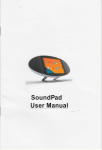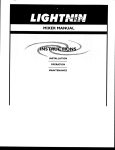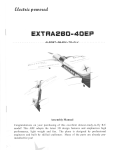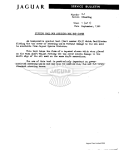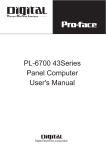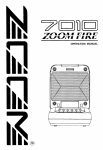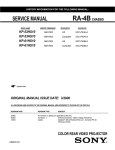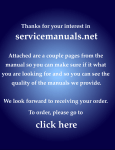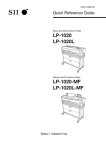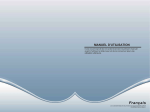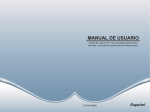Download ALF PenultiCopy Manual
Transcript
PenultiGopy
ALF
CONTENTS
1 INTRODUCTION
2 SETTING UP
3 COPYING
4 MAINTENANCE
COPYRIGHT @ 1981
ALFPRODUCTSINC.
1448 ESTES
DENVER, CO 80215
Software: Forrest Thiessen, Philip Tubb
Research: John Ridges
Manual: Philip Tubb
Graphics: Rick Harman
Also starring: Allen Foster
MANUAL P.N. 11.1.4. PROGRAM WITH MANUAL P.N. 1&i+32.
INTRODUCTION
1-1
Introduction
ALF PenultiCopy
PenultiCopy lets you copy standard 13- and 16-sector Apple-compatible disks
rapidly and accurately. To use the program, you need a 48K Apple II ("App1e" is a
trademark of. Apple Computer Inc.) with either Integer or Applesoft BASIC (although
Integer BASIC is preferred), a video monitor connected to the Apple (or" television
set with modulator'), and one or more Appie disk drives (with controller).
If you wish to make major disk drive adjustments, you will have to understand
electronics (an.d be fairly familiar with disk dr:ive operation), and have the
following test equipment:
A two-channel oscilloscope with diffenential mode and sweep times down to I
microsecond per division, such as the Tektronix T932A (or T935A).
Shugart Associates SA400 Service Manual (#54p96). The OEM Manual (#54192) may
also be useful.
Shugart Associates Alignment Diskette #SA 124.
is a supply of replacement parts (listed
Shugart Associates can be reached at 435 0akmead
Parkway; Sunnyvale, CA 94p86 or telephone (498) 733-9L99.
Also required from Shugart Associates
in the maintenance section).
SETTI NG UP
2-L
Setting
ALF PenultiCopy
Up
PROGRA}I CONFIGURATION
First you must configure PenultiCopy fot your^ particular system set-up. It is
assumed that you know how to operate the Appie II computer and run prograns
or Appiesoft BASIC. It is best to keep the supplied disk as a
backup, nathen than configure the program onto the supplied disk, so obtain an
initialized 13 sector disk to copy the program on to. (If you normally use 16
sector, you can make an initialized l6 sector disk and use MUFFIN to copy the
programs onto your 16 sector disk.) A copyright 1abel, matching the one supp.lied
on the disk, must be attached to your disk. Federal law prohibits the copying of
programs on the supplied disk other than for backup purposes. A program called
C0PY M0VER is supplied which will.move the binary C0PY program onto your disk,
and also a'l1ow you to change the configuration. (When using Applesoft, use the
program A COPY M0VER rather than C0PY M0VER.) During configuration, you can
specify the slot and drive numbers of your disk drives. You need one drive as a
"master" drive (which the disk to be copied is placed in) and p-9 "slave" drives
(which disks to be copied on ane placed in). When no slave drives are used (that
is, when there is only one drive available), the master drive will also be used as
a slave drive.
using Integen
Begin by typing RUN C0PY
it will
MOVER
(or, from Applesoft,
RUN
A
C0PY MOVER). Once
load the copy program from the disk. As soon as the
dnive turns off, you should nemove the supplied disk and insert your initialized
disk. (If you've used MUFFIN to make a 16-sector disk, you'11 be running the
programs off your" 16-sector disk, so you can just leave it inserted.) The program
will display the currently selected slot/dt'ive numbers for the master and slave
drives. It also asks "(10 T0 ST0P) MASTER/SLAVE NUMBER?". Input p (and press
the program runs,
to change the slot/drive number of the master, any digit from I to 9 to
the slot/drive number of a slave (or to add or remove a slave), or lp to
go on. If you typed p, the program will ask "SL0T NUMBER?". Input the desired
slot numben for the master drive. This is the drive the original disk (to be
copied) must be placed in. Slot numbers must be 1-7. The program next asks
"DRIVE NUMBER?"; enter I or 2 to select drive 1 or 2. Illegal inputs cause the
return)
change
sequence
to be ignored. If you typed 1-9 for" "(1p T0
ST0P) MASTER/SLAVE NUMBER?',
Input 0 to remove the drive,
the slot number (or add a new slave drive). The
program continues, as befone, with "DRIVE NUMBER?" unless you are removing a
drive. Neven enter a drive at more than one position or enter non-existent
drives. Hhen using only one drive, enter it as the master and remove any slave
the program will ask "(p T0
or a 1-7 slot
number
to
REM0VE) SLOT NUMBER?".
change
dnives shown.
to stop causes the program to continue with "ERASE D0S?". Typing
the copy program, when run, to erase Apple's DOS in memory; providing
more memory for the copy program to use (and thus faster operation). Exjt from
the program requires re-booting when DOS has been enased. If erasing DOS is not
desirable, type N0. The program continues with "DESTROY POl^lER SUPPLY?". Type N0.
Many people have had success with running two dnives simultaneously (with two
control cards) from an Apple with no other peripherals plugged in. If you wish to
do this, type YES. ALF will not be nesponsible for" damage to your Apple power
Typing 10
YES causes
supply.
The program now asks 'INITIAL F0RMAT (13/16)?". Type 13 if you will normally
be copying 13 sector format disks, or 16 if you will normally be copying 16
sector disks. This will not prevent you fnom copying the fonmat you do not
select. Next, "INITIALLY SET l'lITH *?" is asked. Type N0. The star option will be
i>
Setting Up 2-2
ALF PenultiCopy
explained later. The program then asks "INITIALLY SET !,lITH -?"; again type N0.
This option will also be explained iater. Now the pnogram asks "INITIALLY C0PY 0R
VERIFY?". Normally, you will answer C0PY. Answer VERIFY only if you wish the
program to.normally check disks rather than copy them. The program will now
write the modified copy program onto your disk.
You will also need the program DRIVE TESTER, even if you are not planning on
making dnive adjustments yourself. It is moved to your disk in a similar fashion,
using the program TESTER MOVER (or A TESTER M0VER). Run the program. As before,
when the first question appears remove the supplied disk and insert your
initialized disk. The program asks "STANDARD CL0CK?". Answen YES unless you will
be doing major drive adjustment and plan to have a clock modifier installed. When
you press return, the program will write the modified DRIVE TESTER program on
your disk.
To complete the move, load
is
CLEANER
(or A
no CLEANER M0VER program since the
and needs no configuration.
There
and save it on youn disk.
program is r{ritten in BASIC
CLEANER)
CLEANER
DRIVE SPEED ADJUST}IENT
is probably unlike any copy program you've previously used.
it is designed for speed and accuracy, it does not openate quite the same
as, for example, Apple's copy programs. The most obvious difference is probably
that it doesn't check the speed of the drive and adjust the fonmat to match. This
means that the speed of the drive must be set fair]y accurately or the resultant
copies will not be up to normal standands. Thus it is very impontant that you
check the speed of all drives you intend to use, and adjust any that are too far
off. To do this, insert youn disk and type BRUN DRIVE TESTER. At the bottom of
the screen at the left side will be an S, curson, D. You should now press the
number corresponding to the slot number of the drive to be tested. The cursor
will then move to after the D, and you can pness the drive numben. For examp'le,
for slot 6 drive l, press 6 and then 1. The first letters of SPEED, l.lRITE, READ,
HOME, and TRACK will light up, indicating you can use these commands. The "safe"
commands, READ, H0ME, and TRACK ane requested by typing their first letter'(R, H,
or Th but you will not need these commands at this time. The commands which
The copy program
Since
SPEED and I'lRITE, are nequested by typing the control letter
to their first letter (control S or control l,,l). To test dnive speed,
insert a disk that you don't mind having erased. It doesn't have to be initialized.
Select a typical disk of the brand you will usua'l1y be using, and make sure it
isn't obviously damaged or difficult to turn. Now hold down the control key while
write on the disk,
corresponding
pressing
S.
During the speed test, the line at the bottom of the screen will be NOl,l MIN MAX
VAR. The number directly above the word NOl'l shows the most necently computed
speed of the dnive. The numben above that number shows the previous speed, and
is too slow, positive numbers
The numbers above MIN show the minimum
so on. Negative numbers indicate the drive speed
indicate the drive
speed
is too fast.
speed number so far. The numbers above MAX show the maximum speed number so
far. The numbers above VAR show the difference between MIN and MAX. The object
of speed adjustment is to get the MIN and MAX into an acceptable range, preferably
with
MIN and MAX approximately the same (except with MIN being negative and
being positive).
To adjust drive speed, be sure the "IN
USE"
light is off, then
MAX
remove the drive
2-3
Setting
ALF PenultiCopy
Up
cover by removing the four screws on the bottom, and sliding the cover off away
from the face of the drive. N0TE: this procedune may void your Apple wannanty.
Inside the drive thene are two circuit cards, a lange on.e covering most of the top
of the drive and mounted horizontally, and a small one at the rean mounted
vertically. CAUTI0N: do not attempt to adjust any of the adjustments on the iarge
circuit card. See the maintenance section for details. There is one adjustment on
the small card, at the far right of the card. It is slotted for tunning with a
sma11
regular screwdriver.
Turning this adjustment
will
change the drive speed. !latch the NoW column
MIN and MAX columns. After adjustment, press
RETURN (or virtually any key except space) to reset MIN, MAX, and VAR. Try to
adjust the speed so MIN and MAX read about the same, but with MIN being negative
and MAX being positive. For proper openation, they should be less than 5p. If it
when turning
the adjustment, not the
isn't easy to get MIN above -59 and MAX below +59, the drive probably needs
repair. During a short period after pressing RETURN, a VAR number greater than
2p is aiso suspicious. Note that the longer the drive runs, the more the speed
"drifts" as it warms up. Pressing space will turn off the drive motor, and
control S will resume the speed test. After complete cooling, drive speed should
stay within acceptabie ranges for the first 3p seconds of operation.
I
To neplace the cover after" adjustment is complete, be sure the "IN USE"'light
is off. Then, check the ribbon cable connector which plugs into the large circuit
card. It should be pressed all the way onto the mating pins. Now just revense the
disassembly pr ocedure: slide the cover back on (from the back, sliding towand the
face), and replace the four screws.
When adjustment is finished, pness space to stop the test. Note that a "beep"
during testing means that the speed cannot be computed (probably because there is
no disk on it is write-protected). To exit the DRM TESTER program, press RESET.
It is best if you have an auto-start monitor ROM.
R0l,tS
is
in order. There are two
One final note concenning 13 and 16 sector formats
labeled P5 and the other is
R0Ms on an Apple drive controller car"d. 0ne
is
labeled P6 (in white paint on the circuit card). The P5 ROM determines whether
your system will boot from 13 or 16 sector disks; the ROM labeled P5 is for 13
sector and the ROM labeled P5A is for 16 sector disks. The P6 ROM is used to
decode the data on the disk. A ROM labeled P6 is only suitab'le for reading 13
sector disks, and should not be used to read 16 sector disks. A ROM labeled P6A
will read both 13 and 16 secton disks. For best results when using the speed test
in the DRIVE TESTER program, use a P6A ROM. Lately, a new P6A ROM has been
released which does not have the read timing errors present in the P6 or the
original P6A. However, it is appanently labeled only 34L-9928-01. You will
probably wish to use only this version of the P6A R0M.
9
1
-t
COPYING
3-1
Copying
ALF PenultiCoPY
The copy program uses one "masten" drive and one to nine "slave" drives. The
to be copied is placed in the master dnive, and a blank disk is put in each
slave drive. The copy program then reproduces the data and format information on
the disk in tfe master drive onto each disk in a slave dnive. When only one dnive
is availab]e, it is used alternately as a master and slave drive.
disk
Un.like most previous copying programs, the ALF copy program does not have to
it. The wniting of both format
infonmation and data is done simultaneously in one step. Also unlike most copying
programs, the ALF copying pnogram then reads the format information and data
from the copied disk and compares it with the format information and data from
the master disk. This helps to assune that the copy is correct, and also senves
to help find disrks with physical defects. To impnove overall copying speed, disks
with physical defects are detected much more rapidly than on most copying
programs. The process of reading the slave disks and comparing them with the
master is called "verifying". Although Apple's DOS has a verify command, it does
not work by comparing the desired data with the actual data; it works by
computing check words and comparing the check words with the check words found
in the disk information. Experience shows that often incorrect sectors will show
as "good" using only Apple's check.
"format" the disk prior to copying data onto
SETS
and
PASSES
l,lhen space is pressed to begin copying, PenultiCopy copies in the following
fashion. First, as many tnacks of the oniginal as will fit in memory are read.
[Setting the copy pr ogram to erase the DOS in memory (see the set-up section) may
allow rnore tracks to be read.l Then this infonmation is written one tnack at a
time on the first slave dnive. After each track is I',ritten, it is immediately read
fon the verify step. 0nce all available tracks have been written and verified, the
copy program continues with the next slave drive. This procedure of neading the
master and writing/verifying all slaves is called a "pass". 0nce the pass is
completed, another pass begins until all 35 tracks have been copied. The complete
operation of copying 35 tracks, using several passes, is called copying a "set".
BIP and
SPACE
During each set, the screen shows a "pass number" which counts down to zero.
zero is displayed, the last pass is being penformed. When pass zero begins,
a short bip emerges from the Apple speaker. This warns you that copying is
neariy finished. Note that any keys pressed before the bip will be cleared.
When
BEEP
and THE G l(EY
If you don't notice the bip, the program wi1'l beep when copying is complete.
The program will continue to beep periodical'ly until the next set is begun. To
stop the beeping, press the G key (the G key is also labeled BELL); or press RESET
to exit the program (on some Apples, you must hold down CTRL while pressing
RESE T
).
DOUBLE BEEP
If no dis.k is inserted in a slave drive, the prognam will begin double-beeping.
The double-beep also occurs when a disk which cannot rotate is inserted, or when
a write-protected disk is inserted. If you wish to insert a disk or correct the
problem, do so and then pness space. The program will wait for the new disk to
'{
I
I
Copying 3-2
ALF PenultiCopy
come up
to
speed before continuing. If you wish
non-space keys).
(or any of various other
B00P and SCREEI{
to skip that drive, press RETURN
}IESSAGES
if the verify step shows a track to be bad, the copy program
to write that track sevenal times. If this does not solve the
it will make a boop sound, and display a cryptic error message next to
During copying,
will
attempt
problem,
'l
I
I
the appropriate slave dnive line in the display. This message begins with the
track number where the erron occunred, in hex (99-ZZ1; this is followed by a colon
(:) and a ljst of each sector (9-C for 13-sector format or 0-F for l6-sector
format) which could not be read or did not match. Such a problem is usually due
to a defective disk, but is sometimes due to a dirty or misadjusted dnive; or in
the case of 16 sector disks a magnetic pattenn that is particularly difficult to
read; or any combination of the above. Note that if all sectors are unreadable or
don't match on track 00, a double-beep will be done instead of an error message.
If during copy the master drive shows an ernor, copying stops and all "copies"
'in slave drives are incomplete and thus must be re-copied. If during copy any
slave drive gets an,ernor'(including N0 DISK), pressing space will not start the
next set. This is to cali the erron to your attention. Pressing a non-space key,
such as RETURN, will allow space to be used. (The key pressed is ignored, except
pressing G will work as it normally does.) If all slave drives get an error,
copying stops when the last drive gets an error. It is important to remember that
any slave drive with an error shown on the screen contains a "bad" disk which
may or may not contain the desired information; such a disk should be re-copied.
Prior to re-copying a disk, it should be inspected for physicdl defects which may
adversely affect the drive (such as binding, creases, or glue spots).
DIGIT
KEYS
A variety of options ane available when using the copy program. First, the
slot and drive number of any master or slave drive may be changed; and slave
dnives added or removed. Begin by typing the slave number (1-9) or I for the
master. A cursor will appear at the appropriate spot, and you can type the slot
numben and then the dnive numben. Slave drives can be removed by typing a slot
number of 9. Slave drive numbers need not be continuousi e.g., one can have
slaves 1, 2, and 4 active without needing to have a slave 3.
STAR
(*)
KEY
One impontant option when copying 13 sector disks is the star option. As
"initialized" by DOS 3.2 (or D0S 3.2.L),13 sector disks contain uninitialized
sectons. These are a major source of bad copies which are not detectable by
normal check-word checks. Since it is impossible to tell the difference between
.an uninitialized sector and a read error while the master is being read,
uninitialized sectons pnesent a major obstacle to accurate copying. Therefore, the
ALF copy program is written so no copy contains uninitialized sectors; all
uninitialized sectors are initialized when they ane read off the master. Normally,
the copy program is configured with the star oq-L.ion off, which prohibits the
reading of uninitialized sectons. This pnevents read errors from being
interpreted as uninitialized sectors instead. To read a master with uninitialized
sectors, the star option must be on. This is done by pressing * or :. A star (*)
will appear in front of the message'13 SECT0R.'r at the top of the screen.
(Pr^essing * or: again turns off star mode.) Copy with star mode on only when
3-3
Copying
neces sa
ry.
(-)
DASH
ALF PenultiCopy
KEY
is the dash option. lt is turned on and off by pr ess.ing -. When
is on, a - will appear between "MASTER'and ,'p,,on the screen.
t,lhen dash is on, the master will be verified after it is read. If a sector was
Another option
the dash option
read incorrectly but Apple's check words happened to wonk out anyway, a.ll copies
in the set would be bad. tlith dash mode on, the same incornect read would have
to occur twice the same way to create a bad set. In ALF's experience, this option
is not norma'l1y needed, but it is available for the paranoid. Note that dash
should not be used with star, as uninitialized sectors will be interpreted as
di
fferences.
C01{TR0I
S and C0I{TR0L T
Pressing control S is used to select the 16 sector format when you have been
copying 13 sector format. Likewise, pressing control T selects the l3 sector
format. Pressing control S turns off star mode if it is on, and pressing * or:
sets the program to l3 mode; this is because star mode is not allowed in 16
sector mode. (Apple fixed the uninitialized sector problem in the 16 sector
systems.) Note that you must have a P6A (not a P6 version) ROM in the p6 slot of
each controller to copy the 16 sector format. The P5 ROM doesn't matter.
C0NTROL
V and C0NTR0L
C
Finally, pressing control V puts the program in verify
mode, and
control C
puts
the program in copy mode. Verify mode is the same as copy mode except that
tracks are not written; the master is r"ead and then all slaves are read and
compared with the data read from the masten. fNote that a disk with uninitialized
sectors placed in a slave drive will never verify as good.] The verify option is
handy for quick checks on copying accuracy, and for creating copies with
extremely 1ow reject rates. This is done by copying the disks, and then also
verifying them. If possible, verify each disk in a different drive than the drive
that wr.ote it. This will assure you that at least one other drive can read it.
Note that reading a tnack just after it is written is very easy compared to
reading it with another drive. If one drive has its track posit.ioning off, it will
be able to read the track but another drive won't. Doing a separate verify also
checks for centering problems. If a disk is copied off center, due to a
mispunched djsk or due to a faulty or worn centering mechanism in the drive, jt
can only be read when it is off center in an identical fashion. 0nce it is
removed from the drive, it is unlikely it will ever be off center in the same way
agai n.
SEEK
ERRORS
A special procedure is done during pass zero which he.lps detect a failing
stepping motor in the head positioning rnechanism. Head positioning is called
"seeking", and if any problem is detected the message,,SEEK ERR0R,,will be
displayed. One or two seek errors could indicate simply a difficult to read disk.
Repeated seek errors on a drive may indicate failure of the stepping motor.
(Note: a seek error also occur.s if the copy is removed too soon but not so soon
to cause an error on track.34.) Another sign of failing stepping motors can be
repeated "home" (or recalibrate) occurances. "Home" is a method of positioning the
drive head to track 99 when its current position is unknown, and it results in the
as
Copying 3-4
ALF PenultiCopy
familiar "buzzing" noise heard
when booting
up. The copy program does a home the
first time it uses a drive after being run. If a home occurs at any other time, it
is because a tnack number read from a disk did not match the track number
expected. Note that this could also indicate an off center disk, because adjacent
tracks can be read if a disk is sufficiently off center" (tracks ane spaced only
1/48" apart).
I,IOVING COPY
Never attempt
properly. Either
save the copy program aften it has been run. It will not work
use the COPY M0VER pr^ogr am, or (when desperate) BL0AD and BSAVE
to
without running.
CLEAT{ING DRIVES
All drives should be cleaned periodically. The program CLEANER (or A CLEANER
for Applesoft) is handy for turning the desired drive's motor on for about 39
seconds. Load buttons must be periodically replaced, although not so often, and
vanious drive parameters should be peniodically checked. Instnuctions for these
procedures are in the maintenance section.
MAI NTENANCE
4-1
ALF PenultiCopy
Maintenance
Basically, drive maintenance is done as described in the Shugart Associates
Servjce Manual (#54996). Certain changes have to be made due to various
left out on the Apple vension, and due to differences between Shugart's
electronjcs and Apple's electronics. If you're doing a lot of maintenance, the
following replacement parts are very convenient:
SA490
components
REPLACEIiIENT PARTS
Load Button, #54145. This is a "pressure pad" which keeps the disk jn contact
with the recording head. Since these wear out periodically, it's good to have
several on hand.
Collet Hub (Hub Clamp), #54966; Hub Co11ar, #54131; Clamp Spring, #54L32; E-Ring,
#11395. The hub clamp centers the disk and presses it tightly to the rotating
spindle. Eventualiy these wear out; but also any old design ciamps (i.e., those
that aren't brown with an off-white center) should be replaced. Usually both the
clamp (54p66) and the spring (54132) are neplaced; the other" two parts are handy
have in case they are broken or f'ly off into oblivion.
to
CHECK OUT
The
covelis
removed from an Apple
drive by unscrewing the four
bottom
off toward the back (a1ong the nibbon cab'le). It
doesn't seem to want to come off when pulled to the front. (lt is best to remove
and replace the cover only when the "lN USE" light is off.) Then the drive looks
screws, then sliding the cover
basically like the standard SA400, except fon vanious missing components and a
different circuit cand (in the case of the larger card). When using a drive for
the first time (whether a new drive or an old drive), you'll want to check the
speed, the load button, the head position.ing alignment, the hub c1amp, the read
signal amplitude, and the R2B adiustment.
SPEED ADJUST
and DRIVE TESTER
Speed is checked as explained in the'rSetting Up" section. Usual1y, speed is
adjusted while at track 99, although Shugart recommends adjusting speed while the
head is positioned at track 1p (which they call 16, in decimal). While running the
DRIVE TE'STER program, the heads can be moved either by typing T (for TRACK)
followed by a two-digit hex track nunber (99-22) or by pressing the left and right
arrow keys. Note that the actual head position of a drive is unknown until a
"home" function is done. The DRIVE TESTER automatically does a home the fjrst
time a drive is used, but if the head position is changed manually (or" a different
drive is plugged in while the program is running) a home function must be
requested by typing H to have the program adjusted to the drive.
HUB CLAI,IP
Load button replacement/adjustment is covered in the Shugart manual, as is
head alignment and read signai amplitude. The hub ciamp is checked as follows.
If the hub clamp is not the latest version (brown with a white center), replace.
Also replace
if visibly worn. If pressure required to close door (with typical
is abnormally smal1, replace hub and spring. Finally, with'scope
disk inserted)
set up fon the read amplitude check, go to track 22 and write a test pattern; then
open and close
door.
and spring. Repeat
If
excessive "wobbiing"
test for track 99.
R28 adjustment
is best left for last.
is
noted on the 'scope, replace hub
Meanwhile, changes necessary to
Maintenance 4-2
ALF PenultiCopy
information in the Shugart manual are as follows.
CHANGES
TO SHUGART
I,I/TI{UAL
2.4.7.1 Hub Frame Assembly Installation and Adjustment. Apple format is "softsectored", so ignore index timing adjustment used only on "hard-sectored" fonmats.
2.4.9 Index Detector Assembly Removal. There is no index detector on Apple
Same for 2.4.L9 Index LED Removal and 2.4.11 Tnack Zero Switch Removal.
drives.
2.4,L2 Head Amplitude Check. Use internal trigger (sync) rather than external
since there is no equivalent to TP7 on the Apple drives; adjust tnigger level for
best v'iew. Set all coupling to DC. TPI and TP2 are TP8 and TP9 on the Apple
drive, use TP2 and TP4 for grounds. "Add and invert one input" is DIFF mode on
the Tektronix T932A or T935A. Set both channels to 9.2 volts/division and time
base to 5 microseconds/division. Writing an entire track with all one's is done by
using the WRITE function of the DRIVE TESTER program (press control t,J). N0TE:
the SPEED and WRITE functions (control S and contnol W) erase whatever track the
head is currently positioned at; be sune to use a disk with no important data
(disk must be reinitialized before it can be reused). BO millivolts minimum
amplitude does not apply to the Apple electronics, correct number is unknown.
Expect a signal greater than I division at track 22 (Shugart's 34). Irack 99
amplitude wiil be much larger (3 or more).
2.4.13 Motor Speed Adjustnent. Do not use
SPEED command
2.4.L4
of the DRIVE TESTER
Read/
Write
this
procedure
or 2.4.13.1.
Use the
program.
Head Load Button Adjustment. Connect 'scope as
in 2.4.I2
above.
2.4.15 Track Zero Switch Adjustment. There
is
no
track zero switch.
2.4.16 Carriage Limiter. Adjust so gap between sheet metal stop (on head
carliage) and stepper cam is small when at track 99 (i.e., gap should be small in
relation to the increase in gap size between track 99 position and tnack pl
position).
2.4.I7 lndex/Sector Timing Adjustment. There
is
no index detector.
2.4.18 Head/Radial Alignment (head position alignment). Shugant's alignment disk
must be used, but remember Shugart's tr"ack 16 will show as track lp on the DRIVE
TESTER prognam. Set'scope as for 2.4.L2 except with time base set to 5p
nilliseconds/division. It may be necessary to increase 'scope intensity. Study
figures 1l and 12 (head radial alignment), as it may be very difficult to view on
the 'scope. Set eyes for maximum image retention. Since there is no equivalent to
TP7 on the Apple, it will not be possible to know which lobe is the "left" lobe
and which is the "right". (At the suggested time base setting, many lobes will be
displayed.) Estimation of 79% may be difficult, but this adjustment is crucial.
Rotating the stepper motor is very difficult and its position may change when the
scnews ane tightened. Test by setting fon track lp,,press H for home. This shows
"fast access" positioning. Press left arrow for tnack 9F, then night arrow for
track 19. This shows "normal" positioning and is most crucial for copying (the
copy program alrvays steps in this fashion, never in reverse except back to track
Pil. lf life isn't complicated enough for you already, press right arrow for track
11 and left anrow for track 10. This shows "reverse" positioning, and is probably
4-3
ALF PenultiCopy
Maintenance
not significant during copying.
2.4.29 Head Load Bail Adjustment. There
2.4.21
Read/
(#7449) seems
is
no head load baii.
Write Head Cleaning Procedure. The 3M head cleaning diskette
Procedure is given in the "Copying" section.
satisfactory.
A TIP
Keep alignment diskette in a safe place, free fnom vast temperature changes.
Never write on the alignment diskette. Don't even try (your write protect switch
may be impr"operly adjusted).
DRIVE TESTER
All
commands
in the DRM TESTER
motor is turned off by pressing space.
and then go into continuous read mode.
pnognam
All
turn on the drive motor.
Drive
commands except SPEED do thein thing,
READ
a no operation command that goes
is
into continuous read mode. Right and left anrows count as
digit 1-7 to change slot/dr ive numbens.
commands. Press any
CLOCK I,IODIFIER
To check the R2B adjustment, you must have a clock modifie|installed
(available from ALF, part number 1p-1-3). This is done by unplugging IC 82, a
74S86 on the mothenboard near the keyboand; and then p'lugging in the
header"/socket/74586 gadget supplied. Be sure to get pin 1 aiming the right
direction, otherwise the 74586 is destroyed (iontunately one is supplied with the
modifier, so you have a spare). This will make the timing used by the read and
write circuitry on the controller card stable rather than extended occasiona'I1y.
Note that the color capability of the Apple is lost while the clock modifier is
installed. You may want to nemove the clock modifier when it's not needed, as it
may be incompatible
with
some
peripheral cards.
R28 ADI'USTIGI{T
To check R28 adjustment, connect the'scope to TP7 (using TP2 on TP4 as
ground). Set for 2 volts/division and 2 microseconds/division. Remember to go to
normal (rather than DIFF) mode. Be sure you're seeing the far left side of the
trace (that horizontal position is not adjusted to show the "end" or "middle" of
the trace); you should probably always do this. Use the WRITE command to r{rite a
t'est pattenn. Note that some pulses show two images, this is due to a different
positive-going setting than negative-going setting of R28 (alternate pulses are due
to positive-going flux changes). 0ptimum adjustment has only one image, but
probably cannot be obtained on a.ll tracks with any given R28 setting. Ignore
large-scaie stretching/shrinking due to nornal disk "wobble". The R28 setting only
affects nead, and doesn't seem to matter much on 13-sector disks, but seems
crucial on 16-sector disks. Since most difficulty is found on the innermost
tracks (say, IF to 22), it is probably best to adjust this while at track 22. Note
that adjusting the hold off (de1ay between end of sweep and next trigger), if your
'scope is so equipped, may help visualization. Pressing control lll occasionally to
write a new test pattern sometimes helps. Note that any slime painted on the RZB
adjustment must be loosened before attempting adjustment; you may wish to reslime
after any adjustments. Since single-turn potentiometers tend to be temperature
sensitive it may be best to adjust in expected temperature. Since R2B can be
ALF PenultiCopy
messy
to adjust, .it is best left alone unless a pr"oblem is
Maintenance 4-4
suspected.
IIORE TIPS
Remember that most difficulties are due to problems in reading disks. In
copying, maladjusted read circuitr"y may present only annoyances due to rejecting
of good disks, but may not cause produ€tion of bad disks. Thus, most effort
should be on parameters that affect write. Mostly: head positioning alignment,
load button quality/adjustment, moton speed, head wear (reflected in read
amplitude), centering (hub adjustments), and perhaps occasionally little things like
carriage limiter adjustment, head cable catching on things, ribbon cable not fully
plugged in, and so forth.
.IS]I
Nlc=ls or
Sevd Nunr
=:
=I
E:
-I
==
-=
-r
I6
noql
"i--,
9)-ii
ro -.u,1
3**
I=a-U
N-
EP
@!AO
Na
zl
()l
t
I
cuvo8
A
lt^lu ctls\toHcs
otoNvv\nH 03Nt8v\oc
3HI. UOJ
ullsol 't Nlttv AB clst^lu
sv
l_sl1
rcNlclllltNl
ctlcvtvc-ultNI
CUVCNVTS
3Ht
lo NotIcS HII|J