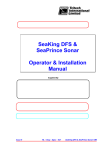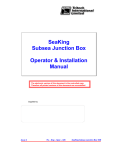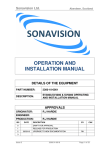Download SeaKing Sidescan Operators Manual
Transcript
SeaKing Sidescan Operators Manual The electronic version of this document is the controlled copy. Therefore all printed versions of this document are uncontrolled. Supplied by Issue 3 TIL – Eng – Spec – 041 SeaKing Sidescan OM COPYRIGHT © Tritech International Ltd The copyright in this document is the property of Tritech International Limited. The document is supplied by Tritech International Limited on the understanding that it may not be copied, used, or disclosed to others except as authorised in writing by Tritech International Limited. Tritech International Limited reserved the right to change, modify and update designs and specifications as part of their ongoing product development programme. F063.1 Tritech International Ltd SeaKing Sidescan OM TABLE OF CONTENTS Warranty Statement 5 Safety Statements 6 Technical Support 6 SEAKING SIDESCAN SONARS INTRODUCTION 7 Subsea sensor Electrical Installation 8 ST Head Subsea Interconnect Cabling 8 SEAKING Communication Configuration 10 Ground Fault Monitoring Equipment 10 Mechanical Installation 10 USING THE ST SONAR 11 SEAKING sidescan Sonar Operating Notes 12 SCREEN DISPLAY 12 Main Sidescan Sonar Controls........................................................................................12 Setting Up the Sonar Configuration.................................................................................13 Dynamic Range 14 Sonar Slope Control 14 MAINTENANCE OF THE SEAKING SUBSEA UNITS 15 TROUBLE SHOOTING 15 Symptoms:......................................................................................................................15 SEAKING SCU Head Status Codes................................................................................15 Ground Fault Monitoring Equipment ...............................................................................15 SPECIFICATION Issue 3 16 TIL – Eng – Spec – 041 Page 4 of 16 Tritech International Ltd SeaKing Sidescan OM Warranty Statement Tritech International Limited herein after referred to as TIL TIL warrants that at the time of shipment all products shall be free from defects in material and workmanship and suitable for the purpose specified in the product literature. The unit/system warranty commences immediately from the date of customer acceptance and runs for a period of 365 days. Customer acceptance will always be deemed to have occurred within 72 hours of delivery. Note: Any customer acceptance testing (if applicable) must be performed at either TIL premises or at one of their approved distributors unless mutually agreed in writing prior to despatch. Conditions: These include, but are not limited to, the following: 1 The warranty is only deemed to be valid if the equipment was sold through TIL or one of its approved distributors. 2 The equipment must have been installed and commissioned in strict accordance with approved technical standards and specifications and for the purpose that the system was designed. 3 The warranty is not transferable, except or as applies to Purchaser first then to client. 4 TIL must be notified immediately (in writing) of any suspected defect and if advised by TIL, the equipment subject to the defect shall be returned by the customer to TIL, via a suitable mode of transportation and shall be freight paid. 5 The warranty does not apply to defects that have been caused by failure to follow the recommended installation or maintenance procedures. Or defects resulting from normal wear & tear, incorrect operation, fire, water ingress, lightning damage or fluctuations in vehicles supply voltages, or from any other circumstances that may arise after delivery that is outwith the control of TIL. (Note: The warranty does not apply in the event where a defect has been caused by isolation incompatibilities.) 6 The warranty does not cover the transportation of personnel and per diem allowances relating to any repair or replacement. 7 The warranty does not cover any direct, indirect, punitive, special consequential damages or any damages whatsoever arising out of or connected with misuse of this product. 8 Any equipment or parts returned under warranty provisions will be returned to the customer freight prepaid by TIL 9 The warranty shall become invalid if the customer attempts to repair or modify the equipment without appropriate written authority being first received from TIL. 10 TIL retains the sole right to accept or reject any warranty claim. 11 Each product is carefully examined and checked before it is shipped. It should therefore be visually and operationally checked as soon as it is received. If it is damaged in anyway, a claim should be filed with the courier and TIL notified of the damage. Note: TIL reserve the right to change specifications at any time without notice and without any obligation to incorporate new features in instruments previously sold. Note: If the instrument is not covered by warranty, or if it is determined that the fault is caused by misuse, repair will be billed to the customer, and an estimate submitted for customer approval before the commencement of repairs. F167.1 Issue 3 TIL – Eng – Spec – 041 Page 5 of 16 Tritech International Ltd SeaKing Sidescan OM Safety Statements Throughout the manual certain safety or operational related comments and requirements will be highlighted to the operator by indications identified by the adjacent symbol and text. Caution! Technical Support Contact your local agent or Tritech International Ltd Mail Tritech International Ltd. Peregrine Road, Westhill Business Park, Westhill, Aberdeen, AB32 6JL, UK Telephone ++44 (0)1224 744111 Fax ++44 (0)1224 741771 Email [email protected] Web www.tritech.co.uk An out-of-hours emergency number is available by calling the above telephone number If you have cause to use our Technical Support service, please ensure that you have the following details at hand prior to calling: • • • System Serial Number (if applicable) Fault Description Any remedial action implemented Due to the expansion of equipment capabilities and the fact that new sub-modules are continually being introduced, this manual cannot detail every aspect of the operation. Issue 3 TIL – Eng – Spec – 041 Page 6 of 16 Tritech International Ltd SeaKing Sidescan OM SEAKING SIDESCAN SONARS INTRODUCTION The ST SEAKING range of sidescan sonars includes both towfish and ROV versions and are available with two standard frequencies, 325 and 675kHz. Other frequency options are available and Tritech should be contacted for more details of these. The transducer arrays are available in different configurations for various beam shapes. The electronics for the towfish system are contained within the fish, while the ROV systems has two separate transducers which are connected with interconnect leads to a dual channel electronics pod. A waterblock connector is fastened to the fish or electronics pod, and provides a 4000metre rated pressure bulkhead. The 6-way underwater connector is secured to the waterblock fitted to the body tube using four cap screws, this connects to the pins on the PSU/COMMS PCB. An O-ring seals the connector to the waterblock. The SEAKING sidescan systems have the facility for the Gain and Time Variable Gain (TVG) slope to be set-up from the SEAKING Surface Control Unit, to specific user requirements. ROV Sidescan Installation 25º Port Stbd Front view of vehicle Side view of vehicle Notes 1) Electronics pod can be mounted anwhere. 2) Transducers can be connector forward or connector aft. 3) Transducers should be close to pitch centre of vehicle The SEAKING sidescan transducers are each supplied with their own colour coded waterblock connector and interconnect cable to the electronics pod. The electronics pod has its own water block connector and is supplied with a cable tail to connect to the customers system. Depending on the specification of the system, this cable will either need to be terminated to a suitable connector appropriate to the operators equipment, or may be supplied with a cable assembly to one or more additional connectors. The waterblock is fastened to the electronics pod, and provides a 4000metre rated pressure bulkhead. This will protect the electronics from water ingress in case the connector is damaged or not fitted correctly. The connector may be disconnected from the heads by unscrewing the four securing screws and removing the connector from the waterblock. Issue 3 TIL – Eng – Spec – 041 Page 7 of 16 Tritech International Ltd Caution! SeaKing Sidescan OM It is not necessary to remove the water block when removing the connector or taking the pod apart. When the connector is removed from the head, the blanking plugs supplied should be fitted to prevent the ingress of dirt or moisture. SUBSEA SENSOR ELECTRICAL INSTALLATION The SeaKing range of Subsea Sensors are designed to work from a smoothed DC power supply of 18v-36v DC (Absolute Maximum 36v DC). If using a rectified transformer PSU, the output of the PSU must have a filter capacitor of not less than 470µF, for each head being powered. If an unregulated PSU is used, then make sure that the voltage value measured at the head is in the range 18-36v DC, in power on/off and running conditions. If powering the head(s) down a long lead or umbilical, the maximum recommended loop resistance of the power line must not exceed 10Ω for one head, 5Ω for two heads, and 3Ω for three heads. If the supplied voltage is less than 18v dc the head will not operate correctly. Caution! Never try to make SeaKing system heads work down a long cable by increasing the PSU output voltage above 36v DC. A 48VDC PSU Option is available that will allow operation up to 70VDC for long line applications. Generally the Towfish will require a launch voltage of at least 30VDC at the surface to guarantee operation beyond 30 metres range. ST HEAD SUBSEA INTERCONNECT CABLING The Underwater Connector supplied is 6 way, the wiring code for the ROV version is shown below. Caution! The numbers shown relate to all schematic diagrams, (not a DIN style format). Ignore any moulded numbers by the pins in the sonar/profiler head. 1 ARCNET-A (RS-232 Tx) 1 6 2 2 3 3 5 ARCNET-B (RS-232 Rx) +24v DC (+24v DC) 0v DC (0v DC) 4 5 4 Connector Face View 6 (RS-232 Gnd) HEAD CHASSIS Yellow Blue Red Black Green Screen Fig 1.0 Tritech 6-Way Underwater Connector - Wiring Configuration Pin-outs for optional single-node RS-232 communications are shown in italics. Issue 3 TIL – Eng – Spec – 041 Page 8 of 16 Tritech International Ltd SeaKing Sidescan OM Refer to the document “SeaKing Serial Communication Manual” for more information on RS232 configuration and baud setup. The towfish has a different cable with Kevlar re-enforcement as shown below. 1 Comms 1 6 Comms 2 2 5 Connector Face View Red 0v DC 4 5 4 Green +30v DC 3 3 Yellow Blue N/C Screen 6 Alternative Underwater Connector Wiring Configuration - for the old type towfish cable (NOT Part number S1437). Note the colour changes for certain wires. Towfish cable Part number S1437 has the same colour designation as fig 1.0, however the green wire is not present. If in doubt - buzz it out!! Caution! AIFV3B J2.1 D15M Connector 6w U/W Connector Pin 3 Red +24v DC Pin 4 Black 0vDC Pin 8 Yellow Pin 15 Blue Pin 1 Yellow Pin 2 Blue Surface Termination Resistor Subsea Termination Resistor * Fitted in supplied connector * Fitted in Junction Box or suitable location IMPORTANT NOTE : 1) Termination resistors - Surface and Subsea - fitted to twisted pair to enable good communications. Install 270R Surface and 39R Subsea. Refer to ‘SYSTEM’ section of manual for more details. SeaKing Sonar ARCNET communications - typical connections Fig. 1.1 SeaKing Communication Wiring Diagram Issue 3 TIL – Eng – Spec – 041 Page 9 of 16 Tritech International Ltd SeaKing Sidescan OM SEAKING COMMUNICATION CONFIGURATION All SEAKING systems communicate using ‘ARCNET’ multidrop, networked communications on the twisted cable pair. It is possible to interface the ARCNET to wide band multiplexor systems, contact Tritech for details. IMPORTANT NOTE The ’ARCNET’ does require termination resistors to be fitted at each end of the umbilical. Normally this is supplied fitted within the D connector at the surface, and is left for the user to fit at the subsea end in a convenient ‘J’ box. This is the easiest system to adopt when using multiple sensors on the network. However if just one device is in use it may be more convenient to fit the resistor inside the subsea unit. Devices fitted with a termination resistor should be appropriately labelled, but the user can check by measuring the resistance between pins 1 and 2 on the water block connector. The SEAKING SCU and SEAKING heads cannot be used with RS-232 / RS-485 AIF Cards as used in earlier WINSON based SCU-3 systems, and must be used with AIF-SEAKING ARCNET (AIFV3) Cards. RS-232/RS-485 Series 2 Sonar, Profiler and other heads cannot be directly used with SEAKING systems. Contact Tritech or local agent for details. GROUND FAULT MONITORING EQUIPMENT The power supply within SEAKING subsea devices includes an electrically isolated DC-DC converter front end, There is a small capacitive connection to the sonar chassis which should not noticeably affect any impressed current ground fault indicator (GFI) equipment MECHANICAL INSTALLATION Caution! Although the units are rugged, they should be handled with care, particularly the connector and transducer heads. It is strongly recommended that they be positioned where they will receive adequate protection from impact damage. A SEAKING sidescan electronics pod should be secured by clamping on the cylindrical body section. Any metallic clamps should be electrically insulated from the sonar body by means of rubber or plastic strips or mount brackets of at least 3 mm thickness and extending at least 3 mm beyond the clamp boundary to reduce any galvanic corrosion effect. Non-metallic clamps are preferable: if metallic clamps are used (especially if they are other than aluminium) they should be painted or lacquered with at least two or three coatings. Brass or bronze materials should be avoided unless they have aluminium content as their copper content cause’s serious corrosion problems when in proximity to aluminium components. Care should be taken to mount transducers such that the longitudinal axis is as close to the true vertical as possible in relation to the trim position of the vehicle. The transducers should be mounted angled down to the sides at according to the beam centre line given in the specification (-25° to the horizontal for standard units). This is important since errors in the head alignment can give rise to unreliable results. Issue 3 TIL – Eng – Spec – 041 Page 10 of 16 Tritech International Ltd SeaKing Sidescan OM USING THE ST SONAR On completion of installation of the sonar on a vehicle, it can be tested in air by powering up the system and observing that there are no communication errors on the SCU display. As with any acoustic sonar, the ST sidescan only show echoes of objects that reflect sound back to the sonar transducer, such that hard shiny surfaces are sometimes only seen when they are at right angles to the sonar head, and rough seabed textures can blot out smaller targets completely. The plan view also does not show how high an object is, unless a shadow is cast, in which case the length of the shadow is related to the height of the object, its range, and the height of the sonar head. The SEAKING Sidescan Sonar is normally supplied with one of two operating frequencies, typically 325 kHz and 675 kHz. The lower 325 kHz frequency is capable of detecting large targets at ranges in excess of 200 metres. The higher 675 kHz frequency has a narrow beam and shorter (100m) range for more detailed images of closer targets. Interpretation of sonar data develops with experience. Sonar reflections of isolated small objects give no indication of shape or attitude. Man made structures, such as platforms or rock walls tend to have regular patterns that are easier to identify. Using a sonar is rather like looking at a world made of shiny black plastic, in the dark, with only a narrow torch beam for illumination. Remember that when close to large objects, or in a depression in the seabed, that the viewing range may be severely limited. Very strong reflectors may give multiple echoes along a bearing line, and are identified by being equispaced in range. If they persist, reduce the "Gain". When searching for objects, keep the vehicle heading as steady as possible to stop the image blurring. Experience with the sonar will enable the operator to be able to quickly and effectively set the "Gain", "Contrast" and “Sensitivity” controls to give as even a background as possible, without swamping the display, and maximise the performance capabilities of the head. Separate controls are available for each transducer. Although normally the settings would be the same, under some conditions e.g. sloping seabeds, different settings may be needed from port to starboard. The Time Variable Gain (TVG) Slope may be adjusted to improve sonar return balance on longer ranges. Issue 3 TIL – Eng – Spec – 041 Page 11 of 16 Tritech International Ltd SeaKing Sidescan OM SEAKING SIDESCAN SONAR OPERATING NOTES The main controls are as described in the SEAKING System manual. Some screen controls are not active for the sidescan application and are designed for use with other SeaKing devices. The Main Areas of the Sidescan Display are identified below: SCREEN DISPLAY Main Sidescan Sonar Controls Controls specific to the sidescan are as follows:- These control the port(1) and starboard(2) channel gains TVG slopes, the range and the contrast settings. The Gain, Slope and Range controls correspond to and are operated from the RAT controls (OR L & R trackball select buttons); C1=Gain1, C2=Slope1, C3=Range, C4=Gain2 & C5=Slope2. The Contrast control is L & R trackball button operated only. Gain sets the starting gain for close targets and should be set to obtain good definition of the seabed close to the transducers. Slope is adjusted to give good definition of targets at longer ranges. Issue 3 TIL – Eng – Spec – 041 Page 12 of 16 Tritech International Ltd SeaKing Sidescan OM Range sets the maximum distance and is common to both port and starboard transducers. Contrast sets the size of the receiver’s sampling window. A lower contrast setting (narrower sample window) will remove a lot of clutter and noise that may be picked up in a larger window. A combination of Contrast and Sensitivity can be used effectively to select the desired dynamic sampling range (* See Dynamic Range) Screen Display Toggle buttons Display Port Transducer Only Display both Port and Starboard Transducers Display Starboard Transducer Only Setting Up the Sonar Configuration The Sidescan Sonar set-up controls are accessed by clicking the trackball on the Spanner Icon on the Menu Bar. These Set-up controls are automatically remembered if the Sonar System is shut down using the ‘Exit’ commands, prior to powering off. Reset Controls – resets back to default settings. Units – select units for range scale(metres, feet, fathoms and yards). More Options – Enables the less frequently used controls and check boxes. F Reset – reset back to default (tuned operating) frequency, Slider bar adjusts frequency by +/- 20kHz. Flip Display - swaps port and starboard transducers with respect to display. Time Marks - Plots a line marker on the time axis at 1-minute intervals. Cycle Direction (“Plot Normal” setting shown) Cycles display direction (top to bottom, left to right, bottom to top, right to left). Sensitivity, Slope - See ‘Dynamic Range’ and ‘Sonar Slope Control’ sections of manual. Compass Stab / Inverted Head – controls not used with standard sidescan configuration. Issue 3 TIL – Eng – Spec – 041 Page 13 of 16 Tritech International Ltd SeaKing Sidescan OM DYNAMIC RANGE The dynamic range controls should be used with care. If used properly, however, they can become very useful tools. The Dynamic Range controls - Sensitivity and Contrast -can be adjusted to set the sampling range of the Sonar Receive Signal, which extends from 0dB to 80dB. The following diagram describes operation; 80dB 26 0dB RECEIVE SIGNAL DYNAMIC RANGE CONTROL SCREEN COLOUR SCALE The sonar receiver will accept a return signal in the region of 0 - 80dB. The dynamic range controls are used to adjust the position of a sampling window within the 0-80dB dynamic range band of the receive signal. By switching the Sensitivity control between ‘Low’, ‘Med’ and High’, the position of the receiver’s sampling window is adjusted within this 0-80dB window. Setting the Sensitivity control to ‘Low’ will move the sampling window to the lower end of the 0-80dB scale. This will produce a more saturated display with greater weak-return content. ‘Med’ is the default setting for this control and will produce the best all-round display. Set the Sensitivity control to ‘High’ to omit background noise and low level returns seen at the receiver. The Contrast control is used to adjust between three preset widths of sampling window. Set the Contrast control to ‘High’ to decrease the size of the sampling window and accordingly increase the sonar display contrast. ‘Med’ is the default setting for this control and will give the best results under most conditions. Set the control to ‘Low’ to reduce the contrast of the sonar display. SONAR SLOPE CONTROL This sets the slope of the time varying gain which applies more receive gain for distant targets to compensate for through water losses on the acoustic signal. The normal settings is medium ('Med'), but if far targets appear weak in comparison with close targets the 'High' setting should be selected. Conversely if far targets are strong in comparison to near targets then the 'Low' setting should be used. Issue 3 TIL – Eng – Spec – 041 Page 14 of 16 Tritech International Ltd SeaKing Sidescan OM MAINTENANCE OF THE SEAKING SUBSEA UNITS There are no user-serviceable parts in the transducers and electronics pod and no components requiring routine maintenance. It is recommended that the units be rinsed down with fresh water after each dive and especially if the unit is not going to be used for extended periods. Although the anodised aluminium components are very resistant to corrosion, using fresh water is a simple way of minimising the chance of corrosion. Wherever possible, avoid any prolonged exposure to extreme climatic and weathering conditions to reduce any ageing effects on the protective boot and connectors. TROUBLE SHOOTING Symptoms: 1. Continuous Status "No Comms" message. This indicates that there is no communication with the device flagged. Check the power and communications links to the sonar head for continuity and for correct polarity, voltage and ensure that the power supply can provide sufficient current to power all devices. If necessary refer to the service section to check that the head internal fuses have not blown Caution! If a cable flood is suspected, then the conductors will need to be insulation tested; the subsea electronics and SEAKING SCU must be disconnected. This is especially critical If a cable insulation tester is used to check resistance between conductors, as serious damage to the units will occur if the correct procedure is not followed. 2. No seabed sonar targets observed. SEAKING Sidescan sonars generally have a vertical beam width of 50 degrees about a centre line i.e. plus and minus 25 degrees. They should therefore be set with the centre line angled downwards at 25 degrees to the horizontal. The following guide indicates the approximate first seabed return for a given height of the transducer off the seabed : Height 1 metre 2 metres 4 metres First return 1-2 metres 1.5 -3 metres 3 - 6 metres SEAKING SCU Head Status Codes Code No reply Busy Possible Reason or Fault giving Error Code Subsea units not powered up, or comms fault. Subsea unit has failed to initialise properly Ground Fault Monitoring Equipment The power supply within SEAKING subsea electronics includes an electrically isolated DC-DC converter front end. There is a small capacitive connection to the sonar chassis which should not noticeably affect any impressed current ground fault indicator (GFI) equipment. Issue 3 TIL – Eng – Spec – 041 Page 15 of 16 Tritech International Ltd SeaKing Sidescan OM SPECIFICATION Specifications: Length Diameter Tow Point 947 mm 63 mm 300 mm from front Tow Bracket Length 300 mm Mass 7.0 kg Weight in Water 4.1 kg Depth Rating (Standard) 200 m Depth Rating (Optional) 3000 m Operating Tow Speed (max) 5 knots Operating Tow Speed (norm) 2 knots Transit Tow Speed 0-25 knots • SeaKing Towfish Sidescan Dimensions SeaKing 675kHz Frequency of Operation Bandwidth Beam Width (Standard) Beam Height Beam Centre Line SeaKing 325kHz Frequency of Operation Bandwidth Beam Width (Standard) Beam Height Beam Centre Line Transmitter Source Level • SeaKing ROV Mounted Sidescan : Dimensions 675 kHz 30 kHz 0.45° 50° 25° below horizontal 325 kHz 15 kHz 0.65° 50° 25° below horizontal Transmitter Pulse Length Receiver Sensitivity Gain Control Range Display Dynamic Range 208dB re 1µPascal.m 50-200 µs 2mV R.M.S. 80 dB 40 dB Data Sampling Rates 5-200 µs Data Resolution 4-8 bits Power Requirements 30VDC, 5 Watts 12 VDC to 36 VDC Power Range Comm’s protocols Data rates Cable Connector Towfish cable type ARCNET multidrop 156.25 kBaud Tritech 6pin Kevlar Re-enforced • SeaKing ROV Mounted Sidescan : Electronics Housing Dimensions Issue 3 TIL – Eng – Spec – 041 Page 16 of 16