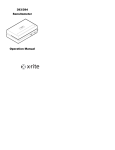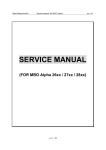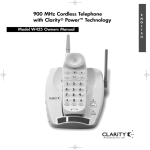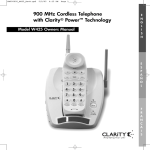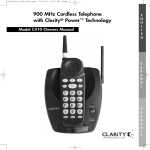Download X-Rite 341 Portable B&W
Transcript
X-Rite 341 Battery Operated Densitometer Operator’s Guide AUFGEPASST: Verwenden Sie nur Nicad Akkus von 600/700mAhr (Milliampere/Stunde) Nennstrom (4 Stück erforderlich). Mit anderen Akkus läuft die Gefahr von Explosion und Verletzung. Copyright 2005 by X-Rite Incorporated “ALL RIGHTS RESERVED” X-Rite® is a registered trademark of X-Rite, Incorporated All other logos, product names, and trademarks mentioned are the property of their respective holders. ATENCION: Use solamente las pilas de NiCad (se requiere cuarto) con condiciones de funcionamiento normales 600/700mAhr (horas miliamperios). Es posible que los otros tipos puedan estallar y causar daños corporales. FCC This equipment has been tested and found to comply with the limits for a Class A digital device, pursuant to Part 15 of the FCC Rules. These limits are designed to provide reasonable protection against harmful interference when the equipment is operated in a commercial environment. This equipment generates, uses, and can radiate radio frequency energy and, if not installed and used in accordance with the instruction manual, may cause harmful interference to radio communications. Operation of this equipment in a residential area is likely to cause harmful interference in which case the user will be required to correct the interference at his own expense. Canada This Class A digital apparatus complies with Canadian ICES-003. Cet appareil numérique de la classe A est conforme à la norme NMB-003 du Canada. CAUTION: Operational hazard exists if battery charger other than X-Rite SE30-45 (115V) or SE30-46 (230V) is used. VORSICHT: Es besteht Betriebsgefahr bei der Verwendung von einem Adapter außer X-Rite SE30-45 (115 U) oder SE30-46 (230 U). ADVERTENCIA: No use otro cargador de las pilas que no sea la pieza X-Rite SE30-45 (115V) o SE30-46 (230V), por el riesgo de mal funcionamiento del equipo. ATTENTION: Ne pas utiliser d'adaptateur autre que SE30-45 (115V) ou SE30-46 (230V) de X-Rite au risque de mauvais fonctionnement de l'appareil. AVVERTENZA: Non usare un altro caricabatterie che non è del pezzo X-Rite SE30-45 (115V) o SE30-46 (230V), per il rischio di malfunzionamento dell'apparecchio. P/N 341-10 1 Rev. DD arrow displays during a measurement, the data for that measurement will be incorrect. The batteries must be immediately recharged once the arrow indicator is displayed. The densitometer will not operate at all if the batteries have completely lost their charge, until the battery eliminator is plugged in. Battery Charging THE UNIT SHOULD BE FULLY CHARGED BEFORE USING FOR THE FIRST TIME. The unit can be operated while the batteries are being charged. Before charging: Make sure the voltage indicated on the battery eliminator complies with the AC line voltage in your area. If not contact your dealer. 1. Turn the power off on the bottom of the unit. 2. Plug small connector end of the charger into side of unit. 3. Plug line cord end of charger in to AC wall outlet. 4. Unit should be fully charged in 14 hours. Note: If your unit has not been used for several weeks recharge for approximately 24 hours. A fully charged set of batteries provides approximately 600-700 measurements typical. Turn the power off (on bottom of unit) when the densitometer is not being used, to preserve battery charge. Nulling (zeroing) Procedure Null must be established each time instrument power has been removed for more than one second. This is because the electronic memory is lost with power removal. Null remains very stable (±0.02D) as long as power remains on. Null the instrument as follows: 1. 2. 3. USE ONLY: NICad batteries that are 600/700mAhr rated, four required. Other types may burst causing personal injury. Select Density or Dot. Remove film from reading area. Lower the reading arm. Press the "NULL" button and hold while pressing the "MEASURE" button. 4. Hold both buttons down until the reading on the display has stabilized. Absolute Den Measurement Measure Absolute Density as follows: 6 ATTENTION: Utiliser seulement les batteries NICad à courant nominal de 600mAh (milliampère/heure) (4 pièces nécessaire). Il y a danger d'explosion et de blessures avec les autres types. ATTENZIONE: Usare solamente gli accumulatori al NiCad (si richiede quattro) con le condizioni di funzionamento normali 600/700mAhr (ore milliamperi). E possibile che altri tipi possano scoppiare e causare danno personale. CE DECLARATION Manufacturer's Name: Manufacturer's Address: X-Rite, Incorporated 3100 44th Street, S.W. Grandville, Michigan 49418 U.S.A. Model Name: Densitometer Model No.: 341 Directive(s) Conformance: EMC 89/336/EEC LVD 73/23/EEC As of August 13, 2005, X-Rite products meet the European Union – Waste Electrical and Electronic Equipment (WEEE) directive. Please refer to www.xrite.com for more information on X-Rite’s compliance with the WEEE directive. Warning: This is a class A product. In a domestic environment this product may cause radio interference in which case the user may be required to take adequate measures. Limited Warranty X-Rite, Inc. warrants each instrument manufactured by them to be free of defects in materials and workmanship for a period of 12 months. THERE ARE NO WARRANTIES OF MECHANTABILITY OR FITNESS. THIS WARRANTY OBLIGATION IS LIMITED TO SERVICING THE UNIT RETURNED TO THE FACTORY FOR THAT PURPOSE AND 2 1. Select Density by pressing "DEN" button (Density Mode is activated when the decimal is on in the display). 2. Null the instrument as previously described. 3. Center the film area in question directly over the aperture under the reading arm. If you are reading a sensitometric step, the center 1/3 of the step should be measured. 4. 5. Lower the reading arm. Press the "MEASURE" button and hold until the reading on the display has stabilized. Remove pressure on the “MEASURE” button so that the reading arm rises. The density measured will be displayed until the button is pushed again. NOTE: When measuring density values above 2.50D: • The “MEASURE” button must be held longer to ensure accurate measurements. • Care should be taken that the reading head light seal is completely on the surface of the film being measured. Always measure density with the film emulsion side up. Den Comparison Measurement Compare Density readings as follows: 1. Select Density by pressing "DEN" button (Density Mode is activated when the decimal is on in the display). 2. Place reference film over aperture. Null the instrument as previously described. 3. Place the film to be compared over the aperture and measure the density. This measurement is the difference between the reference film density and the compared film density. A minus (-) display indicates the compared film is a lower density. EXCLUDES THE LAMPS AND BATTERIES. The instrument shall be returned with transportation charges prepaid. If the fault has been caused by misuse or abnormal conditions of operation, repair will be billed at a nominal cost. If requested, an estimate will be submitted before non warranty work is started. X-Rite, Incorporated offers a repair program for instruments out of warranty. For more information, contact X-Rite Customer Service Department. This agreement shall be interpreted in accordance with the laws of the State of Michigan and jurisdiction and venue shall lie with the courts of Michigan as selected by X-Rite, Incorporated. General Information General Description The 341 instrument is a battery operated hand-held B/W Transmission Densitometer that has achieved the accuracy and stability of our A.C. powered versions. The unique size and shape makes it an ideal totable instrument for use in the plant, the lab, or on the road. The instrument has its own light source and illumination area. Push-button control of display power, lamp, and zero make the instrument easy to use. The 341 measures Density, Density Difference, and Dot Area. Specifications Measuring Geometry Per ANSI PH 2.19, ISO 5/2 System Response ANSI Visual Measuring Range Density 0 - >5.0D Dot Area 0 - 100% (positive) Repeatability 2, 3mm aperture ± 0.01D (0-4.0D) 3mm aperture ± 1% (4.0-5.0D) Linearity 2, 3mm aperture ± 0.02D (0-4.0D) 3mm aperture ± 2% (4.0-5.0D) Specifications and design subject to change without notice. * This product covered by U.S. Patents and patents pending. Unpacking Remove the instrument from shipping carton. Inspect for possible damage. If any damage is noted, contact the transportation company immediately. Do nothing more until the carrier’s agent has inspected the damage. If damage is not evident, make sure the following items are included. Registration Card (complete and mail), Transmission Densitometer, Calibration Step Tablet, Soft Vinyl Carrying Case, 2mm and 3mm Apertures, Battery Eliminator, and Calibration Screwdriver. 3 Measure Dot Area as follows: 1. Select Dot Area by pressing the Dot button (Dot Mode is activated when the decimal is off in the display). 2. Null (zero) on the "fringe dot" area of the film to be measured. 3. Lower the reading arm. Press the "MEASURE" button and hold until the reading in the display has stabilized. 4. Remove pressure on the "MEASURE" button so that the reading arm rises. The Dot Area measured will be displayed until the button is pushed again. 2. Insert a small screwdriver into the hole on the right side of the instrument, engaging the potentiometer slot inside. 3. Measure the calibrated step tablet in the center of the area marked "CAL." 4. 5. 6. Repeat Steps 3 and 4 until the calibration and null settings are exact: Calibration Dot Calibration A Method For Obtaining Practical Dot Area Measurement The geometry standards for Transmission Densitometry are the American National Standards Institute (ANSI) Ph2.19 and the International Standards Organization (ISO) 5/2. These and the other supporting standards were produced with only density in mind. When a unit adheres to these standards, it may produce dot area measurements that are not in agreement with practical dot area values seen and used in the industry. Until a new or revised standard is developed and approved for the graphic arts industry, the only proper and correct methodology is to produce densitometers to the existing standards. Calibration Test Calibration of this instrument should remain stable over a long period of time and over an extended range of voltage and temperature. However, if calibration is questioned a calibrated step tablet is provided to check against. Handle this tablet with care so that no dirt or fingerprints are deposited on the film surface. Check calibration while in Density mode, in the center of the step tablet area marked "CAL. "This measurement should be within +0.02D of the value marked on the step tablet. Always return the step tablet to its protective cover. Dot Area Measurement Dot Area readings will be 00.0% for the nulled area of film representing "fringe dots." Dark areas above 3.00D will measure approximately 100%. Den Cal Procedure If calibration needs to be changed, proceed as follows: 1. Select Density by pressing "DEN" button. 8 Operating Instructions Should your instrument become inoperative, refer to the troubleshooting chart on the opposite side of this sheet. If the problem cannot be rectified, refer the instrument to X-Rite or an authorized service center for proper servicing. Applying Power Your densitometer is designed to operate from its internal batteries or from the battery eliminator. As an added feature, the unit will operate on the battery eliminator with the batteries removed. AC Operation Before using: Make sure the voltage indicated on the battery eliminator complies with the AC line voltage in your area. If not contact your dealer. To apply AC power, plug in the Battery Eliminator and slide the power switch on the bottom to the "ON" position. The top On and Off buttons are for turning the display on or off. Battery Operation THE UNIT SHOULD BE FULLY CHARGED BEFORE USING FOR THE FIRST TIME. To apply battery power, slide the power switch on the bottom to the "ON" position. The top On/Off button is for turning the display on or off. If unit is stored for an extended period of time or unit is transported, it is recommended that the power switch on the bottom be turned off, to preserve battery charge. CAUTION: When the batteries are nearly discharged, a small arrow in the upper left-hand corner of the display appears as an indication that the batteries are in need of recharging. When the arrow appears on the display, the read lamp is disabled. If the 5 2. Measure the dot area of a known 50% dot (i.e., UGRA plate control wedge or RIT microline resolution target) making sure to zero on the base of the film. 3. Take the displayed value and subtract 50% from it. Take this new value and move the decimal point over one digit to the left (i.e., with a unit that measures to the nearest percent, a displayed value of 51% - 50% = 1%. Moving the decimal point one digit to the left produces .1). 4. Subtract the value obtained in step 3 above from the "cal" step value on the step tablet and write this number below the number already there and add the words "DOT" to the left of the new value. (i.e., "Cal" step value of 2.95D - .1D = 2.85D should be written on the "cal" step of the step tablet). Refer to the example on the other side. If the reading in the display does not equal that of the calibrated step tablet, adjust the potentiometer until it does. • To increase scale factor, rotate the screwdriver clockwise. Check the units null (zero) and renull if necessary. NOTE: The instrument measures for only a few seconds after the "MEASRUE" button is pushed and held. Potentiometer changes after the bulb turns off and will not be noted until a new measurement is made. Frequency of Calibration Test Under normal operating conditions, the instrument calibration test should be performed once a week. Your instrument was packaged and shipped in a specially designed carton to assure against damage. If reshipment is necessary, the instrument should be repackaged in the original carton. If the original carton is not available, contact X-Rite to have a replacement carton shipped to you. 4 Light Table Illumination 341 - The light table is only illuminated by a depression of the “MEASURE” button. NOTE: The unit can zero on densities up to 1.OOD. 7 Zero Stability ± 0.02D per 8hr, ± 0.01D typical Warm-Up Time none Measuring Location 5.5in. (14cm) throat depth Power Requirements Batteries 4 rechargeable AA Ni-Cad batteries Measurements per Charge 600-700 typical Physical Dimensions 2.0in H x 2.9in. W x 7.0in D (5.08cm H x 7.46cm W x 17.78cm D) Weight Gross 2.7lbs (1.2kg) Net 1.5lbs (0.7kg) Environmental Operating Range +50° to +104°F (+10° to +40°C) 30% to 76% RH Storage Range -4° to 122°F (-20° to +50°C) 5% to 95% RH Accessories Operation Manual, Transmission Reference, Calibration Screwdriver, Batteries, and AC Adapter SE30-45 (115VAC) 50-60Hz or SE30-46 (230VAC) 50-60Hz Therefore, in order to achieve practical dot area measurements, a special dot area calibration procedure is necessary and is described below. Dot Calibration Procedure 1. Verify calibration of the unit using the calibration step tablet supplied with the unit and using the procedure outlined in den calibration procedure. 9 EXAMPLE 5. Recalibrate the densitometer following the den calibration procedure, but replace the "hi entered" calibration value with the new "Dot cal" number generated in step 3. The densitometer will now measure practical dot area correctly. This procedure does understate the HIGH densities somewhat (i.e., a 4.56D Dmax would really be a 4.8D from the example above), but this is not a significant amount when dealing with Dmax. If density measurements traceable to a standard are required, then recalibration to the original density stated on the step tablet will be necessary. 10 X-Rite 341 Battery Operated Densitometer Operator’s Guide AUFGEPASST: Verwenden Sie nur Nicad Akkus von 600/700mAhr (Milliampere/Stunde) Nennstrom (4 Stück erforderlich). Mit anderen Akkus läuft die Gefahr von Explosion und Verletzung. Copyright 2005 by X-Rite Incorporated “ALL RIGHTS RESERVED” X-Rite® is a registered trademark of X-Rite, Incorporated All other logos, product names, and trademarks mentioned are the property of their respective holders. ATENCION: Use solamente las pilas de NiCad (se requiere cuarto) con condiciones de funcionamiento normales 600/700mAhr (horas miliamperios). Es posible que los otros tipos puedan estallar y causar daños corporales. FCC This equipment has been tested and found to comply with the limits for a Class A digital device, pursuant to Part 15 of the FCC Rules. These limits are designed to provide reasonable protection against harmful interference when the equipment is operated in a commercial environment. This equipment generates, uses, and can radiate radio frequency energy and, if not installed and used in accordance with the instruction manual, may cause harmful interference to radio communications. Operation of this equipment in a residential area is likely to cause harmful interference in which case the user will be required to correct the interference at his own expense. Canada This Class A digital apparatus complies with Canadian ICES-003. Cet appareil numérique de la classe A est conforme à la norme NMB-003 du Canada. CAUTION: Operational hazard exists if battery charger other than X-Rite SE30-45 (115V) or SE30-46 (230V) is used. VORSICHT: Es besteht Betriebsgefahr bei der Verwendung von einem Adapter außer X-Rite SE30-45 (115 U) oder SE30-46 (230 U). ADVERTENCIA: No use otro cargador de las pilas que no sea la pieza X-Rite SE30-45 (115V) o SE30-46 (230V), por el riesgo de mal funcionamiento del equipo. ATTENTION: Ne pas utiliser d'adaptateur autre que SE30-45 (115V) ou SE30-46 (230V) de X-Rite au risque de mauvais fonctionnement de l'appareil. AVVERTENZA: Non usare un altro caricabatterie che non è del pezzo X-Rite SE30-45 (115V) o SE30-46 (230V), per il rischio di malfunzionamento dell'apparecchio. P/N 341-10 1 Rev. DD arrow displays during a measurement, the data for that measurement will be incorrect. The batteries must be immediately recharged once the arrow indicator is displayed. The densitometer will not operate at all if the batteries have completely lost their charge, until the battery eliminator is plugged in. Battery Charging THE UNIT SHOULD BE FULLY CHARGED BEFORE USING FOR THE FIRST TIME. The unit can be operated while the batteries are being charged. Before charging: Make sure the voltage indicated on the battery eliminator complies with the AC line voltage in your area. If not contact your dealer. 1. Turn the power off on the bottom of the unit. 2. Plug small connector end of the charger into side of unit. 3. Plug line cord end of charger in to AC wall outlet. 4. Unit should be fully charged in 14 hours. Note: If your unit has not been used for several weeks recharge for approximately 24 hours. A fully charged set of batteries provides approximately 600-700 measurements typical. Turn the power off (on bottom of unit) when the densitometer is not being used, to preserve battery charge. Nulling (zeroing) Procedure Null must be established each time instrument power has been removed for more than one second. This is because the electronic memory is lost with power removal. Null remains very stable (±0.02D) as long as power remains on. Null the instrument as follows: 1. 2. 3. USE ONLY: NICad batteries that are 600/700mAhr rated, four required. Other types may burst causing personal injury. Select Density or Dot. Remove film from reading area. Lower the reading arm. Press the "NULL" button and hold while pressing the "MEASURE" button. 4. Hold both buttons down until the reading on the display has stabilized. Absolute Den Measurement Measure Absolute Density as follows: 6 ATTENTION: Utiliser seulement les batteries NICad à courant nominal de 600mAh (milliampère/heure) (4 pièces nécessaire). Il y a danger d'explosion et de blessures avec les autres types. ATTENZIONE: Usare solamente gli accumulatori al NiCad (si richiede quattro) con le condizioni di funzionamento normali 600/700mAhr (ore milliamperi). E possibile che altri tipi possano scoppiare e causare danno personale. CE DECLARATION Manufacturer's Name: Manufacturer's Address: X-Rite, Incorporated 3100 44th Street, S.W. Grandville, Michigan 49418 U.S.A. Model Name: Densitometer Model No.: 341 Directive(s) Conformance: EMC 89/336/EEC LVD 73/23/EEC As of August 13, 2005, X-Rite products meet the European Union – Waste Electrical and Electronic Equipment (WEEE) directive. Please refer to www.xrite.com for more information on X-Rite’s compliance with the WEEE directive. Warning: This is a class A product. In a domestic environment this product may cause radio interference in which case the user may be required to take adequate measures. Limited Warranty X-Rite, Inc. warrants each instrument manufactured by them to be free of defects in materials and workmanship for a period of 12 months. THERE ARE NO WARRANTIES OF MECHANTABILITY OR FITNESS. THIS WARRANTY OBLIGATION IS LIMITED TO SERVICING THE UNIT RETURNED TO THE FACTORY FOR THAT PURPOSE AND 2 1. Select Density by pressing "DEN" button (Density Mode is activated when the decimal is on in the display). 2. Null the instrument as previously described. 3. Center the film area in question directly over the aperture under the reading arm. If you are reading a sensitometric step, the center 1/3 of the step should be measured. 4. 5. Lower the reading arm. Press the "MEASURE" button and hold until the reading on the display has stabilized. Remove pressure on the “MEASURE” button so that the reading arm rises. The density measured will be displayed until the button is pushed again. NOTE: When measuring density values above 2.50D: • The “MEASURE” button must be held longer to ensure accurate measurements. • Care should be taken that the reading head light seal is completely on the surface of the film being measured. Always measure density with the film emulsion side up. Den Comparison Measurement Compare Density readings as follows: 1. Select Density by pressing "DEN" button (Density Mode is activated when the decimal is on in the display). 2. Place reference film over aperture. Null the instrument as previously described. 3. Place the film to be compared over the aperture and measure the density. This measurement is the difference between the reference film density and the compared film density. A minus (-) display indicates the compared film is a lower density. EXCLUDES THE LAMPS AND BATTERIES. The instrument shall be returned with transportation charges prepaid. If the fault has been caused by misuse or abnormal conditions of operation, repair will be billed at a nominal cost. If requested, an estimate will be submitted before non warranty work is started. X-Rite, Incorporated offers a repair program for instruments out of warranty. For more information, contact X-Rite Customer Service Department. This agreement shall be interpreted in accordance with the laws of the State of Michigan and jurisdiction and venue shall lie with the courts of Michigan as selected by X-Rite, Incorporated. General Information General Description The 341 instrument is a battery operated hand-held B/W Transmission Densitometer that has achieved the accuracy and stability of our A.C. powered versions. The unique size and shape makes it an ideal totable instrument for use in the plant, the lab, or on the road. The instrument has its own light source and illumination area. Push-button control of display power, lamp, and zero make the instrument easy to use. The 341 measures Density, Density Difference, and Dot Area. Specifications Measuring Geometry Per ANSI PH 2.19, ISO 5/2 System Response ANSI Visual Measuring Range Density 0 - >5.0D Dot Area 0 - 100% (positive) Repeatability 2, 3mm aperture ± 0.01D (0-4.0D) 3mm aperture ± 1% (4.0-5.0D) Linearity 2, 3mm aperture ± 0.02D (0-4.0D) 3mm aperture ± 2% (4.0-5.0D) Specifications and design subject to change without notice. * This product covered by U.S. Patents and patents pending. Unpacking Remove the instrument from shipping carton. Inspect for possible damage. If any damage is noted, contact the transportation company immediately. Do nothing more until the carrier’s agent has inspected the damage. If damage is not evident, make sure the following items are included. Registration Card (complete and mail), Transmission Densitometer, Calibration Step Tablet, Soft Vinyl Carrying Case, 2mm and 3mm Apertures, Battery Eliminator, and Calibration Screwdriver. 3 Measure Dot Area as follows: 1. Select Dot Area by pressing the Dot button (Dot Mode is activated when the decimal is off in the display). 2. Null (zero) on the "fringe dot" area of the film to be measured. 3. Lower the reading arm. Press the "MEASURE" button and hold until the reading in the display has stabilized. 4. Remove pressure on the "MEASURE" button so that the reading arm rises. The Dot Area measured will be displayed until the button is pushed again. 2. Insert a small screwdriver into the hole on the right side of the instrument, engaging the potentiometer slot inside. 3. Measure the calibrated step tablet in the center of the area marked "CAL." 4. 5. 6. Repeat Steps 3 and 4 until the calibration and null settings are exact: Calibration Dot Calibration A Method For Obtaining Practical Dot Area Measurement The geometry standards for Transmission Densitometry are the American National Standards Institute (ANSI) Ph2.19 and the International Standards Organization (ISO) 5/2. These and the other supporting standards were produced with only density in mind. When a unit adheres to these standards, it may produce dot area measurements that are not in agreement with practical dot area values seen and used in the industry. Until a new or revised standard is developed and approved for the graphic arts industry, the only proper and correct methodology is to produce densitometers to the existing standards. Calibration Test Calibration of this instrument should remain stable over a long period of time and over an extended range of voltage and temperature. However, if calibration is questioned a calibrated step tablet is provided to check against. Handle this tablet with care so that no dirt or fingerprints are deposited on the film surface. Check calibration while in Density mode, in the center of the step tablet area marked "CAL. "This measurement should be within +0.02D of the value marked on the step tablet. Always return the step tablet to its protective cover. Dot Area Measurement Dot Area readings will be 00.0% for the nulled area of film representing "fringe dots." Dark areas above 3.00D will measure approximately 100%. Den Cal Procedure If calibration needs to be changed, proceed as follows: 1. Select Density by pressing "DEN" button. 8 Operating Instructions Should your instrument become inoperative, refer to the troubleshooting chart on the opposite side of this sheet. If the problem cannot be rectified, refer the instrument to X-Rite or an authorized service center for proper servicing. Applying Power Your densitometer is designed to operate from its internal batteries or from the battery eliminator. As an added feature, the unit will operate on the battery eliminator with the batteries removed. AC Operation Before using: Make sure the voltage indicated on the battery eliminator complies with the AC line voltage in your area. If not contact your dealer. To apply AC power, plug in the Battery Eliminator and slide the power switch on the bottom to the "ON" position. The top On and Off buttons are for turning the display on or off. Battery Operation THE UNIT SHOULD BE FULLY CHARGED BEFORE USING FOR THE FIRST TIME. To apply battery power, slide the power switch on the bottom to the "ON" position. The top On/Off button is for turning the display on or off. If unit is stored for an extended period of time or unit is transported, it is recommended that the power switch on the bottom be turned off, to preserve battery charge. CAUTION: When the batteries are nearly discharged, a small arrow in the upper left-hand corner of the display appears as an indication that the batteries are in need of recharging. When the arrow appears on the display, the read lamp is disabled. If the 5 2. Measure the dot area of a known 50% dot (i.e., UGRA plate control wedge or RIT microline resolution target) making sure to zero on the base of the film. 3. Take the displayed value and subtract 50% from it. Take this new value and move the decimal point over one digit to the left (i.e., with a unit that measures to the nearest percent, a displayed value of 51% - 50% = 1%. Moving the decimal point one digit to the left produces .1). 4. Subtract the value obtained in step 3 above from the "cal" step value on the step tablet and write this number below the number already there and add the words "DOT" to the left of the new value. (i.e., "Cal" step value of 2.95D - .1D = 2.85D should be written on the "cal" step of the step tablet). Refer to the example on the other side. If the reading in the display does not equal that of the calibrated step tablet, adjust the potentiometer until it does. • To increase scale factor, rotate the screwdriver clockwise. Check the units null (zero) and renull if necessary. NOTE: The instrument measures for only a few seconds after the "MEASRUE" button is pushed and held. Potentiometer changes after the bulb turns off and will not be noted until a new measurement is made. Frequency of Calibration Test Under normal operating conditions, the instrument calibration test should be performed once a week. Your instrument was packaged and shipped in a specially designed carton to assure against damage. If reshipment is necessary, the instrument should be repackaged in the original carton. If the original carton is not available, contact X-Rite to have a replacement carton shipped to you. 4 Light Table Illumination 341 - The light table is only illuminated by a depression of the “MEASURE” button. NOTE: The unit can zero on densities up to 1.OOD. 7 Zero Stability ± 0.02D per 8hr, ± 0.01D typical Warm-Up Time none Measuring Location 5.5in. (14cm) throat depth Power Requirements Batteries 4 rechargeable AA Ni-Cad batteries Measurements per Charge 600-700 typical Physical Dimensions 2.0in H x 2.9in. W x 7.0in D (5.08cm H x 7.46cm W x 17.78cm D) Weight Gross 2.7lbs (1.2kg) Net 1.5lbs (0.7kg) Environmental Operating Range +50° to +104°F (+10° to +40°C) 30% to 76% RH Storage Range -4° to 122°F (-20° to +50°C) 5% to 95% RH Accessories Operation Manual, Transmission Reference, Calibration Screwdriver, Batteries, and AC Adapter SE30-45 (115VAC) 50-60Hz or SE30-46 (230VAC) 50-60Hz Therefore, in order to achieve practical dot area measurements, a special dot area calibration procedure is necessary and is described below. Dot Calibration Procedure 1. Verify calibration of the unit using the calibration step tablet supplied with the unit and using the procedure outlined in den calibration procedure. 9 EXAMPLE 5. Recalibrate the densitometer following the den calibration procedure, but replace the "hi entered" calibration value with the new "Dot cal" number generated in step 3. The densitometer will now measure practical dot area correctly. This procedure does understate the HIGH densities somewhat (i.e., a 4.56D Dmax would really be a 4.8D from the example above), but this is not a significant amount when dealing with Dmax. If density measurements traceable to a standard are required, then recalibration to the original density stated on the step tablet will be necessary. 10 X-Rite 341 Battery Operated Densitometer Operator’s Guide AUFGEPASST: Verwenden Sie nur Nicad Akkus von 600/700mAhr (Milliampere/Stunde) Nennstrom (4 Stück erforderlich). Mit anderen Akkus läuft die Gefahr von Explosion und Verletzung. Copyright 2004 by X-Rite Incorporated “ALL RIGHTS RESERVED” X-Rite® is a registered trademark of X-Rite, Incorporated All other logos, product names, and trademarks mentioned are the property of their respective holders. ATENCION: Use solamente las pilas de NiCad (se requiere cuarto) con condiciones de funcionamiento normales 600/700mAhr (horas miliamperios). Es posible que los otros tipos puedan estallar y causar daños corporales. FCC This equipment has been tested and found to comply with the limits for a Class A digital device, pursuant to Part 15 of the FCC Rules. These limits are designed to provide reasonable protection against harmful interference when the equipment is operated in a commercial environment. This equipment generates, uses, and can radiate radio frequency energy and, if not installed and used in accordance with the instruction manual, may cause harmful interference to radio communications. Operation of this equipment in a residential area is likely to cause harmful interference in which case the user will be required to correct the interference at his own expense. Canada This Class A digital apparatus complies with Canadian ICES-003. Cet appareil numérique de la classe A est conforme à la norme NMB-003 du Canada. CAUTION: Operational hazard exists if battery charger other than X-Rite SE30-45 (115V) or SE30-46 (230V) is used. VORSICHT: Es besteht Betriebsgefahr bei der Verwendung von einem Adapter außer X-Rite SE30-45 (115 U) oder SE30-46 (230 U). ADVERTENCIA: No use otro cargador de las pilas que no sea la pieza X-Rite SE30-45 (115V) o SE30-46 (230V), por el riesgo de mal funcionamiento del equipo. ATTENTION: Ne pas utiliser d'adaptateur autre que SE30-45 (115V) ou SE30-46 (230V) de X-Rite au risque de mauvais fonctionnement de l'appareil. AVVERTENZA: Non usare un altro caricabatterie che non è del pezzo X-Rite SE30-45 (115V) o SE30-46 (230V), per il rischio di malfunzionamento dell'apparecchio. P/N 341-10 1 ATTENTION: Utiliser seulement les batteries NICad à courant nominal de 600mAh (milliampère/heure) (4 pièces nécessaire). Il y a danger d'explosion et de blessures avec les autres types. ATTENZIONE: Usare solamente gli accumulatori al NiCad (si richiede quattro) con le condizioni di funzionamento normali 600/700mAhr (ore milliamperi). E possibile che altri tipi possano scoppiare e causare danno personale. CE DECLARATION Manufacturer's Name: Manufacturer's Address: X-Rite, Incorporated 3100 44th Street, S.W. Grandville, Michigan 49418 U.S.A. Model Name: Model No.: Densitometer 341 Directive(s) Conformance: EMC 89/336/EEC LVD 73/23/EEC Warning: This is a class A product. In a domestic environment this product may cause radio interference in which case the user may be required to take adequate measures. Limited Warranty X-Rite, Inc. warrants each instrument manufactured by them to be free of defects in materials and workmanship for a period of 12 months. THERE ARE NO WARRANTIES OF MECHANTABILITY OR FITNESS. THIS WARRANTY OBLIGATION IS LIMITED TO SERVICING THE UNIT RETURNED TO THE FACTORY FOR THAT PURPOSE AND Rev. CC-5/20/04 arrow displays during a measurement, the data for that measurement will be incorrect. The batteries must be immediately recharged once the arrow indicator is displayed. The densitometer will not operate at all if the batteries have completely lost their charge, until the battery eliminator is plugged in. Battery Charging THE UNIT SHOULD BE FULLY CHARGED BEFORE USING FOR THE FIRST TIME. The unit can be operated while the batteries are being charged. Before charging: Make sure the voltage indicated on the battery eliminator complies with the AC line voltage in your area. If not contact your dealer. 1. Turn the power off on the bottom of the unit. 2. Plug small connector end of the charger into side of unit. 3. Plug line cord end of charger in to AC wall outlet. 4. Unit should be fully charged in 14 hours. Note: If your unit has not been used for several weeks recharge for approximately 24 hours. A fully charged set of batteries provides approximately 600-700 measurements typical. Turn the power off (on bottom of unit) when the densitometer is not being used, to preserve battery charge. Nulling (zeroing) Procedure Null must be established each time instrument power has been removed for more than one second. This is because the electronic memory is lost with power removal. Null remains very stable (±0.02D) as long as power remains on. Null the instrument as follows: 1. 2. 3. USE ONLY: NICad batteries that are 600/700mAhr rated, four required. Other types may burst causing personal injury. Select Density or Dot. Remove film from reading area. Lower the reading arm. Press the "NULL" button and hold while pressing the "MEASURE" button. 4. Hold both buttons down until the reading on the display has stabilized. Absolute Den Measurement Measure Absolute Density as follows: 6 EXCLUDES THE LAMPS AND BATTERIES. The instrument shall be returned with transportation charges prepaid. If the fault has been caused by misuse or abnormal conditions of operation, repair will be billed at a nominal cost. If requested, an estimate will be submitted before non warranty work is started. X-Rite, Incorporated offers a repair program for instruments out of warranty. For more information, contact X-Rite Customer Service Department. This agreement shall be interpreted in accordance with the laws of the State of Michigan and jurisdiction and venue shall lie with the courts of Michigan as selected by X-Rite, Incorporated. General Information General Description The 341 instrument is a battery operated hand-held B/W Transmission Densitometer that has achieved the accuracy and stability of our A.C. powered versions. The unique size and shape makes it an ideal totable instrument for use in the plant, the lab, or on the road. The instrument has its own light source and illumination area. Push-button control of display power, lamp, and zero make the instrument easy to use. The 341 measures Density, Density Difference, and Dot Area. Specifications Measuring Geometry Per ANSI PH 2.19, ISO 5/2 System Response ANSI Visual Measuring Range Density 0 - >5.0D Dot Area 0 - 100% (positive) Repeatability 2, 3mm aperture ± 0.01D (0-4.0D) 3mm aperture ± 1% (4.0-5.0D) Linearity 2, 3mm aperture ± 0.02D (0-4.0D) 3mm aperture ± 2% (4.0-5.0D) 2 1. Select Density by pressing "DEN" button (Density Mode is activated when the decimal is on in the display). 2. Null the instrument as previously described. 3. 4. 5. Center the film area in question directly over the aperture under the reading arm. If you are reading a sensitometric step, the center 1/3 of the step should be measured. Lower the reading arm. Press the "MEASURE" button and hold until the reading on the display has stabilized. Remove pressure on the “MEASURE” button so that the reading arm rises. The density measured will be displayed until the button is pushed again. NOTE: When measuring density values above 2.50D: • The “MEASURE” button must be held longer to ensure accurate measurements. • Care should be taken that the reading head light seal is completely on the surface of the film being measured. Always measure density with the film emulsion side up. Den Comparison Measurement Compare Density readings as follows: 1. Select Density by pressing "DEN" button (Density Mode is activated when the decimal is on in the display). 2. Place reference film over aperture. Null the instrument as previously described. 3. Place the film to be compared over the aperture and measure the density. This measurement is the difference between the reference film density and the compared film density. A minus (-) display indicates the compared film is a lower density. Specifications and design subject to change without notice. * This product covered by U.S. Patents and patents pending. Unpacking Remove the instrument from shipping carton. Inspect for possible damage. If any damage is noted, contact the transportation company immediately. Do nothing more until the carrier’s agent has inspected the damage. If damage is not evident, make sure the following items are included. Registration Card (complete and mail), Transmission Densitometer, Calibration Step Tablet, Soft Vinyl Carrying Case, 2mm and 3mm Apertures, Battery Eliminator, and Calibration Screwdriver. 3 Measure Dot Area as follows: 1. Select Dot Area by pressing the Dot button (Dot Mode is activated when the decimal is off in the display). 2. Null (zero) on the "fringe dot" area of the film to be measured. 3. Lower the reading arm. Press the "MEASURE" button and hold until the reading in the display has stabilized. 4. Remove pressure on the "MEASURE" button so that the reading arm rises. The Dot Area measured will be displayed until the button is pushed again. 2. Insert a small screwdriver into the hole on the right side of the instrument, engaging the potentiometer slot inside. 3. Measure the calibrated step tablet in the center of the area marked "CAL." 4. 5. 6. Repeat Steps 3 and 4 until the calibration and null settings are exact: Calibration Dot Calibration A Method For Obtaining Practical Dot Area Measurement The geometry standards for Transmission Densitometry are the American National Standards Institute (ANSI) Ph2.19 and the International Standards Organization (ISO) 5/2. These and the other supporting standards were produced with only density in mind. When a unit adheres to these standards, it may produce dot area measurements that are not in agreement with practical dot area values seen and used in the industry. Until a new or revised standard is developed and approved for the graphic arts industry, the only proper and correct methodology is to produce densitometers to the existing standards. Calibration Test Calibration of this instrument should remain stable over a long period of time and over an extended range of voltage and temperature. However, if calibration is questioned a calibrated step tablet is provided to check against. Handle this tablet with care so that no dirt or fingerprints are deposited on the film surface. Check calibration while in Density mode, in the center of the step tablet area marked "CAL. "This measurement should be within +0.02D of the value marked on the step tablet. Always return the step tablet to its protective cover. Dot Area Measurement Dot Area readings will be 00.0% for the nulled area of film representing "fringe dots." Dark areas above 3.00D will measure approximately 100%. Den Cal Procedure If calibration needs to be changed, proceed as follows: 1. Select Density by pressing "DEN" button. 8 Operating Instructions Should your instrument become inoperative, refer to the troubleshooting chart on the opposite side of this sheet. If the problem cannot be rectified, refer the instrument to X-Rite or an authorized service center for proper servicing. Applying Power Your densitometer is designed to operate from its internal batteries or from the battery eliminator. As an added feature, the unit will operate on the battery eliminator with the batteries removed. AC Operation Before using: Make sure the voltage indicated on the battery eliminator complies with the AC line voltage in your area. If not contact your dealer. To apply AC power, plug in the Battery Eliminator and slide the power switch on the bottom to the "ON" position. The top On and Off buttons are for turning the display on or off. Battery Operation THE UNIT SHOULD BE FULLY CHARGED BEFORE USING FOR THE FIRST TIME. To apply battery power, slide the power switch on the bottom to the "ON" position. The top On/Off button is for turning the display on or off. If unit is stored for an extended period of time or unit is transported, it is recommended that the power switch on the bottom be turned off, to preserve battery charge. CAUTION: When the batteries are nearly discharged, a small arrow in the upper left-hand corner of the display appears as an indication that the batteries are in need of recharging. When the arrow appears on the display, the read lamp is disabled. If the 5 2. Measure the dot area of a known 50% dot (i.e., UGRA plate control wedge or RIT microline resolution target) making sure to zero on the base of the film. 3. Take the displayed value and subtract 50% from it. Take this new value and move the decimal point over one digit to the left (i.e., with a unit that measures to the nearest percent, a displayed value of 51% - 50% = 1%. Moving the decimal point one digit to the left produces .1). 4. Subtract the value obtained in step 3 above from the "cal" step value on the step tablet and write this number below the number already there and add the words "DOT" to the left of the new value. (i.e., "Cal" step value of 2.95D - .1D = 2.85D should be written on the "cal" step of the step tablet). Refer to the example on the other side. If the reading in the display does not equal that of the calibrated step tablet, adjust the potentiometer until it does. • To increase scale factor, rotate the screwdriver clockwise. Check the units null (zero) and renull if necessary. NOTE: The instrument measures for only a few seconds after the "MEASRUE" button is pushed and held. Potentiometer changes after the bulb turns off and will not be noted until a new measurement is made. Frequency of Calibration Test Under normal operating conditions, the instrument calibration test should be performed once a week. Your instrument was packaged and shipped in a specially designed carton to assure against damage. If reshipment is necessary, the instrument should be repackaged in the original carton. If the original carton is not available, contact X-Rite to have a replacement carton shipped to you. 4 Light Table Illumination 341 - The light table is only illuminated by a depression of the “MEASURE” button. NOTE: The unit can zero on densities up to 1.OOD. 7 Zero Stability ± 0.02D per 8hr, ± 0.01D typical Warm-Up Time none Measuring Location 5.5in. (14cm) throat depth Power Requirements Batteries 4 rechargeable AA Ni-Cad batteries Measurements per Charge 600-700 typical Physical Dimensions 2.0in H x 2.9in. W x 7.0in D (5.08cm H x 7.46cm W x 17.78cm D) Weight Gross 2.7lbs (1.2kg) Net 1.5lbs (0.7kg) Environmental Operating Range +50° to +104°F (+10° to +40°C) 30% to 76% RH Storage Range -4° to 122°F (-20° to +50°C) 5% to 95% RH Accessories Operation Manual, Transmission Reference, Calibration Screwdriver, Batteries, and AC Adapter SE30-45 (115VAC) 50-60Hz or SE30-46 (230VAC) 50-60Hz Therefore, in order to achieve practical dot area measurements, a special dot area calibration procedure is necessary and is described below. Dot Calibration Procedure 1. Verify calibration of the unit using the calibration step tablet supplied with the unit and using the procedure outlined in den calibration procedure. 9 EXAMPLE 5. Recalibrate the densitometer following the den calibration procedure, but replace the "hi entered" calibration value with the new "Dot cal" number generated in step 3. The densitometer will now measure practical dot area correctly. This procedure does understate the HIGH densities somewhat (i.e., a 4.56D Dmax would really be a 4.8D from the example above), but this is not a significant amount when dealing with Dmax. If density measurements traceable to a standard are required, then recalibration to the original density stated on the step tablet will be necessary. 10 X-Rite 341 Battery Operated Densitometer Operator’s Guide AUFGEPASST: Verwenden Sie nur Nicad Akkus von 600/700mAhr (Milliampere/Stunde) Nennstrom (4 Stück erforderlich). Mit anderen Akkus läuft die Gefahr von Explosion und Verletzung. Copyright 2004 by X-Rite Incorporated “ALL RIGHTS RESERVED” X-Rite® is a registered trademark of X-Rite, Incorporated All other logos, product names, and trademarks mentioned are the property of their respective holders. ATENCION: Use solamente las pilas de NiCad (se requiere cuarto) con condiciones de funcionamiento normales 600/700mAhr (horas miliamperios). Es posible que los otros tipos puedan estallar y causar daños corporales. FCC This equipment has been tested and found to comply with the limits for a Class A digital device, pursuant to Part 15 of the FCC Rules. These limits are designed to provide reasonable protection against harmful interference when the equipment is operated in a commercial environment. This equipment generates, uses, and can radiate radio frequency energy and, if not installed and used in accordance with the instruction manual, may cause harmful interference to radio communications. Operation of this equipment in a residential area is likely to cause harmful interference in which case the user will be required to correct the interference at his own expense. Canada This Class A digital apparatus complies with Canadian ICES-003. Cet appareil numérique de la classe A est conforme à la norme NMB-003 du Canada. CAUTION: Operational hazard exists if battery charger other than X-Rite SE30-45 (115V) or SE30-46 (230V) is used. VORSICHT: Es besteht Betriebsgefahr bei der Verwendung von einem Adapter außer X-Rite SE30-45 (115 U) oder SE30-46 (230 U). ADVERTENCIA: No use otro cargador de las pilas que no sea la pieza X-Rite SE30-45 (115V) o SE30-46 (230V), por el riesgo de mal funcionamiento del equipo. ATTENTION: Ne pas utiliser d'adaptateur autre que SE30-45 (115V) ou SE30-46 (230V) de X-Rite au risque de mauvais fonctionnement de l'appareil. AVVERTENZA: Non usare un altro caricabatterie che non è del pezzo X-Rite SE30-45 (115V) o SE30-46 (230V), per il rischio di malfunzionamento dell'apparecchio. P/N 341-10 1 ATTENTION: Utiliser seulement les batteries NICad à courant nominal de 600mAh (milliampère/heure) (4 pièces nécessaire). Il y a danger d'explosion et de blessures avec les autres types. ATTENZIONE: Usare solamente gli accumulatori al NiCad (si richiede quattro) con le condizioni di funzionamento normali 600/700mAhr (ore milliamperi). E possibile che altri tipi possano scoppiare e causare danno personale. CE DECLARATION Manufacturer's Name: Manufacturer's Address: X-Rite, Incorporated 3100 44th Street, S.W. Grandville, Michigan 49418 U.S.A. Model Name: Model No.: Densitometer 341 Directive(s) Conformance: EMC 89/336/EEC LVD 73/23/EEC Warning: This is a class A product. In a domestic environment this product may cause radio interference in which case the user may be required to take adequate measures. Limited Warranty X-Rite, Inc. warrants each instrument manufactured by them to be free of defects in materials and workmanship for a period of 12 months. THERE ARE NO WARRANTIES OF MECHANTABILITY OR FITNESS. THIS WARRANTY OBLIGATION IS LIMITED TO SERVICING THE UNIT RETURNED TO THE FACTORY FOR THAT PURPOSE AND Rev. CC-5/20/04 arrow displays during a measurement, the data for that measurement will be incorrect. The batteries must be immediately recharged once the arrow indicator is displayed. The densitometer will not operate at all if the batteries have completely lost their charge, until the battery eliminator is plugged in. Battery Charging THE UNIT SHOULD BE FULLY CHARGED BEFORE USING FOR THE FIRST TIME. The unit can be operated while the batteries are being charged. Before charging: Make sure the voltage indicated on the battery eliminator complies with the AC line voltage in your area. If not contact your dealer. 1. Turn the power off on the bottom of the unit. 2. Plug small connector end of the charger into side of unit. 3. Plug line cord end of charger in to AC wall outlet. 4. Unit should be fully charged in 14 hours. Note: If your unit has not been used for several weeks recharge for approximately 24 hours. A fully charged set of batteries provides approximately 600-700 measurements typical. Turn the power off (on bottom of unit) when the densitometer is not being used, to preserve battery charge. Nulling (zeroing) Procedure Null must be established each time instrument power has been removed for more than one second. This is because the electronic memory is lost with power removal. Null remains very stable (±0.02D) as long as power remains on. Null the instrument as follows: 1. 2. 3. USE ONLY: NICad batteries that are 600/700mAhr rated, four required. Other types may burst causing personal injury. Select Density or Dot. Remove film from reading area. Lower the reading arm. Press the "NULL" button and hold while pressing the "MEASURE" button. 4. Hold both buttons down until the reading on the display has stabilized. Absolute Den Measurement Measure Absolute Density as follows: 6 EXCLUDES THE LAMPS AND BATTERIES. The instrument shall be returned with transportation charges prepaid. If the fault has been caused by misuse or abnormal conditions of operation, repair will be billed at a nominal cost. If requested, an estimate will be submitted before non warranty work is started. X-Rite, Incorporated offers a repair program for instruments out of warranty. For more information, contact X-Rite Customer Service Department. This agreement shall be interpreted in accordance with the laws of the State of Michigan and jurisdiction and venue shall lie with the courts of Michigan as selected by X-Rite, Incorporated. General Information General Description The 341 instrument is a battery operated hand-held B/W Transmission Densitometer that has achieved the accuracy and stability of our A.C. powered versions. The unique size and shape makes it an ideal totable instrument for use in the plant, the lab, or on the road. The instrument has its own light source and illumination area. Push-button control of display power, lamp, and zero make the instrument easy to use. The 341 measures Density, Density Difference, and Dot Area. Specifications Measuring Geometry Per ANSI PH 2.19, ISO 5/2 System Response ANSI Visual Measuring Range Density 0 - >5.0D Dot Area 0 - 100% (positive) Repeatability 2, 3mm aperture ± 0.01D (0-4.0D) 3mm aperture ± 1% (4.0-5.0D) Linearity 2, 3mm aperture ± 0.02D (0-4.0D) 3mm aperture ± 2% (4.0-5.0D) 2 1. Select Density by pressing "DEN" button (Density Mode is activated when the decimal is on in the display). 2. Null the instrument as previously described. 3. 4. 5. Center the film area in question directly over the aperture under the reading arm. If you are reading a sensitometric step, the center 1/3 of the step should be measured. Lower the reading arm. Press the "MEASURE" button and hold until the reading on the display has stabilized. Remove pressure on the “MEASURE” button so that the reading arm rises. The density measured will be displayed until the button is pushed again. NOTE: When measuring density values above 2.50D: • The “MEASURE” button must be held longer to ensure accurate measurements. • Care should be taken that the reading head light seal is completely on the surface of the film being measured. Always measure density with the film emulsion side up. Den Comparison Measurement Compare Density readings as follows: 1. Select Density by pressing "DEN" button (Density Mode is activated when the decimal is on in the display). 2. Place reference film over aperture. Null the instrument as previously described. 3. Place the film to be compared over the aperture and measure the density. This measurement is the difference between the reference film density and the compared film density. A minus (-) display indicates the compared film is a lower density. Specifications and design subject to change without notice. * This product covered by U.S. Patents and patents pending. Unpacking Remove the instrument from shipping carton. Inspect for possible damage. If any damage is noted, contact the transportation company immediately. Do nothing more until the carrier’s agent has inspected the damage. If damage is not evident, make sure the following items are included. Registration Card (complete and mail), Transmission Densitometer, Calibration Step Tablet, Soft Vinyl Carrying Case, 2mm and 3mm Apertures, Battery Eliminator, and Calibration Screwdriver. 3 Measure Dot Area as follows: 1. Select Dot Area by pressing the Dot button (Dot Mode is activated when the decimal is off in the display). 2. Null (zero) on the "fringe dot" area of the film to be measured. 3. Lower the reading arm. Press the "MEASURE" button and hold until the reading in the display has stabilized. 4. Remove pressure on the "MEASURE" button so that the reading arm rises. The Dot Area measured will be displayed until the button is pushed again. 2. Insert a small screwdriver into the hole on the right side of the instrument, engaging the potentiometer slot inside. 3. Measure the calibrated step tablet in the center of the area marked "CAL." 4. 5. 6. Repeat Steps 3 and 4 until the calibration and null settings are exact: Calibration Dot Calibration A Method For Obtaining Practical Dot Area Measurement The geometry standards for Transmission Densitometry are the American National Standards Institute (ANSI) Ph2.19 and the International Standards Organization (ISO) 5/2. These and the other supporting standards were produced with only density in mind. When a unit adheres to these standards, it may produce dot area measurements that are not in agreement with practical dot area values seen and used in the industry. Until a new or revised standard is developed and approved for the graphic arts industry, the only proper and correct methodology is to produce densitometers to the existing standards. Calibration Test Calibration of this instrument should remain stable over a long period of time and over an extended range of voltage and temperature. However, if calibration is questioned a calibrated step tablet is provided to check against. Handle this tablet with care so that no dirt or fingerprints are deposited on the film surface. Check calibration while in Density mode, in the center of the step tablet area marked "CAL. "This measurement should be within +0.02D of the value marked on the step tablet. Always return the step tablet to its protective cover. Dot Area Measurement Dot Area readings will be 00.0% for the nulled area of film representing "fringe dots." Dark areas above 3.00D will measure approximately 100%. Den Cal Procedure If calibration needs to be changed, proceed as follows: 1. Select Density by pressing "DEN" button. 8 Operating Instructions Should your instrument become inoperative, refer to the troubleshooting chart on the opposite side of this sheet. If the problem cannot be rectified, refer the instrument to X-Rite or an authorized service center for proper servicing. Applying Power Your densitometer is designed to operate from its internal batteries or from the battery eliminator. As an added feature, the unit will operate on the battery eliminator with the batteries removed. AC Operation Before using: Make sure the voltage indicated on the battery eliminator complies with the AC line voltage in your area. If not contact your dealer. To apply AC power, plug in the Battery Eliminator and slide the power switch on the bottom to the "ON" position. The top On and Off buttons are for turning the display on or off. Battery Operation THE UNIT SHOULD BE FULLY CHARGED BEFORE USING FOR THE FIRST TIME. To apply battery power, slide the power switch on the bottom to the "ON" position. The top On/Off button is for turning the display on or off. If unit is stored for an extended period of time or unit is transported, it is recommended that the power switch on the bottom be turned off, to preserve battery charge. CAUTION: When the batteries are nearly discharged, a small arrow in the upper left-hand corner of the display appears as an indication that the batteries are in need of recharging. When the arrow appears on the display, the read lamp is disabled. If the 5 2. Measure the dot area of a known 50% dot (i.e., UGRA plate control wedge or RIT microline resolution target) making sure to zero on the base of the film. 3. Take the displayed value and subtract 50% from it. Take this new value and move the decimal point over one digit to the left (i.e., with a unit that measures to the nearest percent, a displayed value of 51% - 50% = 1%. Moving the decimal point one digit to the left produces .1). 4. Subtract the value obtained in step 3 above from the "cal" step value on the step tablet and write this number below the number already there and add the words "DOT" to the left of the new value. (i.e., "Cal" step value of 2.95D - .1D = 2.85D should be written on the "cal" step of the step tablet). Refer to the example on the other side. If the reading in the display does not equal that of the calibrated step tablet, adjust the potentiometer until it does. • To increase scale factor, rotate the screwdriver clockwise. Check the units null (zero) and renull if necessary. NOTE: The instrument measures for only a few seconds after the "MEASRUE" button is pushed and held. Potentiometer changes after the bulb turns off and will not be noted until a new measurement is made. Frequency of Calibration Test Under normal operating conditions, the instrument calibration test should be performed once a week. Your instrument was packaged and shipped in a specially designed carton to assure against damage. If reshipment is necessary, the instrument should be repackaged in the original carton. If the original carton is not available, contact X-Rite to have a replacement carton shipped to you. 4 Light Table Illumination 341 - The light table is only illuminated by a depression of the “MEASURE” button. NOTE: The unit can zero on densities up to 1.OOD. 7 Zero Stability ± 0.02D per 8hr, ± 0.01D typical Warm-Up Time none Measuring Location 5.5in. (14cm) throat depth Power Requirements Batteries 4 rechargeable AA Ni-Cad batteries Measurements per Charge 600-700 typical Physical Dimensions 2.0in H x 2.9in. W x 7.0in D (5.08cm H x 7.46cm W x 17.78cm D) Weight Gross 2.7lbs (1.2kg) Net 1.5lbs (0.7kg) Environmental Operating Range +50° to +104°F (+10° to +40°C) 30% to 76% RH Storage Range -4° to 122°F (-20° to +50°C) 5% to 95% RH Accessories Operation Manual, Transmission Reference, Calibration Screwdriver, Batteries, and AC Adapter SE30-45 (115VAC) 50-60Hz or SE30-46 (230VAC) 50-60Hz Therefore, in order to achieve practical dot area measurements, a special dot area calibration procedure is necessary and is described below. Dot Calibration Procedure 1. Verify calibration of the unit using the calibration step tablet supplied with the unit and using the procedure outlined in den calibration procedure. 9 EXAMPLE 5. Recalibrate the densitometer following the den calibration procedure, but replace the "hi entered" calibration value with the new "Dot cal" number generated in step 3. The densitometer will now measure practical dot area correctly. This procedure does understate the HIGH densities somewhat (i.e., a 4.56D Dmax would really be a 4.8D from the example above), but this is not a significant amount when dealing with Dmax. If density measurements traceable to a standard are required, then recalibration to the original density stated on the step tablet will be necessary. 10 X-Rite 341 Battery Operated Densitometer Operator’s Guide AUFGEPASST: Verwenden Sie nur Nicad Akkus von 600/700mAhr (Milliampere/Stunde) Nennstrom (4 Stück erforderlich). Mit anderen Akkus läuft die Gefahr von Explosion und Verletzung. Copyright 2004 by X-Rite Incorporated “ALL RIGHTS RESERVED” X-Rite® is a registered trademark of X-Rite, Incorporated All other logos, product names, and trademarks mentioned are the property of their respective holders. ATENCION: Use solamente las pilas de NiCad (se requiere cuarto) con condiciones de funcionamiento normales 600/700mAhr (horas miliamperios). Es posible que los otros tipos puedan estallar y causar daños corporales. FCC This equipment has been tested and found to comply with the limits for a Class A digital device, pursuant to Part 15 of the FCC Rules. These limits are designed to provide reasonable protection against harmful interference when the equipment is operated in a commercial environment. This equipment generates, uses, and can radiate radio frequency energy and, if not installed and used in accordance with the instruction manual, may cause harmful interference to radio communications. Operation of this equipment in a residential area is likely to cause harmful interference in which case the user will be required to correct the interference at his own expense. Canada This Class A digital apparatus complies with Canadian ICES-003. Cet appareil numérique de la classe A est conforme à la norme NMB-003 du Canada. CAUTION: Operational hazard exists if battery charger other than X-Rite SE30-45 (115V) or SE30-46 (230V) is used. VORSICHT: Es besteht Betriebsgefahr bei der Verwendung von einem Adapter außer X-Rite SE30-45 (115 U) oder SE30-46 (230 U). ADVERTENCIA: No use otro cargador de las pilas que no sea la pieza X-Rite SE30-45 (115V) o SE30-46 (230V), por el riesgo de mal funcionamiento del equipo. ATTENTION: Ne pas utiliser d'adaptateur autre que SE30-45 (115V) ou SE30-46 (230V) de X-Rite au risque de mauvais fonctionnement de l'appareil. AVVERTENZA: Non usare un altro caricabatterie che non è del pezzo X-Rite SE30-45 (115V) o SE30-46 (230V), per il rischio di malfunzionamento dell'apparecchio. P/N 341-10 1 ATTENTION: Utiliser seulement les batteries NICad à courant nominal de 600mAh (milliampère/heure) (4 pièces nécessaire). Il y a danger d'explosion et de blessures avec les autres types. ATTENZIONE: Usare solamente gli accumulatori al NiCad (si richiede quattro) con le condizioni di funzionamento normali 600/700mAhr (ore milliamperi). E possibile che altri tipi possano scoppiare e causare danno personale. CE DECLARATION Manufacturer's Name: Manufacturer's Address: X-Rite, Incorporated 3100 44th Street, S.W. Grandville, Michigan 49418 U.S.A. Model Name: Model No.: Densitometer 341 Directive(s) Conformance: EMC 89/336/EEC LVD 73/23/EEC Warning: This is a class A product. In a domestic environment this product may cause radio interference in which case the user may be required to take adequate measures. Limited Warranty X-Rite, Inc. warrants each instrument manufactured by them to be free of defects in materials and workmanship for a period of 12 months. THERE ARE NO WARRANTIES OF MECHANTABILITY OR FITNESS. THIS WARRANTY OBLIGATION IS LIMITED TO SERVICING THE UNIT RETURNED TO THE FACTORY FOR THAT PURPOSE AND Rev. CC-5/20/04 arrow displays during a measurement, the data for that measurement will be incorrect. The batteries must be immediately recharged once the arrow indicator is displayed. The densitometer will not operate at all if the batteries have completely lost their charge, until the battery eliminator is plugged in. Battery Charging THE UNIT SHOULD BE FULLY CHARGED BEFORE USING FOR THE FIRST TIME. The unit can be operated while the batteries are being charged. Before charging: Make sure the voltage indicated on the battery eliminator complies with the AC line voltage in your area. If not contact your dealer. 1. Turn the power off on the bottom of the unit. 2. Plug small connector end of the charger into side of unit. 3. Plug line cord end of charger in to AC wall outlet. 4. Unit should be fully charged in 14 hours. Note: If your unit has not been used for several weeks recharge for approximately 24 hours. A fully charged set of batteries provides approximately 600-700 measurements typical. Turn the power off (on bottom of unit) when the densitometer is not being used, to preserve battery charge. Nulling (zeroing) Procedure Null must be established each time instrument power has been removed for more than one second. This is because the electronic memory is lost with power removal. Null remains very stable (±0.02D) as long as power remains on. Null the instrument as follows: 1. 2. 3. USE ONLY: NICad batteries that are 600/700mAhr rated, four required. Other types may burst causing personal injury. Select Density or Dot. Remove film from reading area. Lower the reading arm. Press the "NULL" button and hold while pressing the "MEASURE" button. 4. Hold both buttons down until the reading on the display has stabilized. Absolute Den Measurement Measure Absolute Density as follows: 6 EXCLUDES THE LAMPS AND BATTERIES. The instrument shall be returned with transportation charges prepaid. If the fault has been caused by misuse or abnormal conditions of operation, repair will be billed at a nominal cost. If requested, an estimate will be submitted before non warranty work is started. X-Rite, Incorporated offers a repair program for instruments out of warranty. For more information, contact X-Rite Customer Service Department. This agreement shall be interpreted in accordance with the laws of the State of Michigan and jurisdiction and venue shall lie with the courts of Michigan as selected by X-Rite, Incorporated. General Information General Description The 341 instrument is a battery operated hand-held B/W Transmission Densitometer that has achieved the accuracy and stability of our A.C. powered versions. The unique size and shape makes it an ideal totable instrument for use in the plant, the lab, or on the road. The instrument has its own light source and illumination area. Push-button control of display power, lamp, and zero make the instrument easy to use. The 341 measures Density, Density Difference, and Dot Area. Specifications Measuring Geometry Per ANSI PH 2.19, ISO 5/2 System Response ANSI Visual Measuring Range Density 0 - >5.0D Dot Area 0 - 100% (positive) Repeatability 2, 3mm aperture ± 0.01D (0-4.0D) 3mm aperture ± 1% (4.0-5.0D) Linearity 2, 3mm aperture ± 0.02D (0-4.0D) 3mm aperture ± 2% (4.0-5.0D) 2 1. Select Density by pressing "DEN" button (Density Mode is activated when the decimal is on in the display). 2. Null the instrument as previously described. 3. 4. 5. Center the film area in question directly over the aperture under the reading arm. If you are reading a sensitometric step, the center 1/3 of the step should be measured. Lower the reading arm. Press the "MEASURE" button and hold until the reading on the display has stabilized. Remove pressure on the “MEASURE” button so that the reading arm rises. The density measured will be displayed until the button is pushed again. NOTE: When measuring density values above 2.50D: • The “MEASURE” button must be held longer to ensure accurate measurements. • Care should be taken that the reading head light seal is completely on the surface of the film being measured. Always measure density with the film emulsion side up. Den Comparison Measurement Compare Density readings as follows: 1. Select Density by pressing "DEN" button (Density Mode is activated when the decimal is on in the display). 2. Place reference film over aperture. Null the instrument as previously described. 3. Place the film to be compared over the aperture and measure the density. This measurement is the difference between the reference film density and the compared film density. A minus (-) display indicates the compared film is a lower density. Specifications and design subject to change without notice. * This product covered by U.S. Patents and patents pending. Unpacking Remove the instrument from shipping carton. Inspect for possible damage. If any damage is noted, contact the transportation company immediately. Do nothing more until the carrier’s agent has inspected the damage. If damage is not evident, make sure the following items are included. Registration Card (complete and mail), Transmission Densitometer, Calibration Step Tablet, Soft Vinyl Carrying Case, 2mm and 3mm Apertures, Battery Eliminator, and Calibration Screwdriver. 3 Measure Dot Area as follows: 1. Select Dot Area by pressing the Dot button (Dot Mode is activated when the decimal is off in the display). 2. Null (zero) on the "fringe dot" area of the film to be measured. 3. Lower the reading arm. Press the "MEASURE" button and hold until the reading in the display has stabilized. 4. Remove pressure on the "MEASURE" button so that the reading arm rises. The Dot Area measured will be displayed until the button is pushed again. 2. Insert a small screwdriver into the hole on the right side of the instrument, engaging the potentiometer slot inside. 3. Measure the calibrated step tablet in the center of the area marked "CAL." 4. 5. 6. Repeat Steps 3 and 4 until the calibration and null settings are exact: Calibration Dot Calibration A Method For Obtaining Practical Dot Area Measurement The geometry standards for Transmission Densitometry are the American National Standards Institute (ANSI) Ph2.19 and the International Standards Organization (ISO) 5/2. These and the other supporting standards were produced with only density in mind. When a unit adheres to these standards, it may produce dot area measurements that are not in agreement with practical dot area values seen and used in the industry. Until a new or revised standard is developed and approved for the graphic arts industry, the only proper and correct methodology is to produce densitometers to the existing standards. Calibration Test Calibration of this instrument should remain stable over a long period of time and over an extended range of voltage and temperature. However, if calibration is questioned a calibrated step tablet is provided to check against. Handle this tablet with care so that no dirt or fingerprints are deposited on the film surface. Check calibration while in Density mode, in the center of the step tablet area marked "CAL. "This measurement should be within +0.02D of the value marked on the step tablet. Always return the step tablet to its protective cover. Dot Area Measurement Dot Area readings will be 00.0% for the nulled area of film representing "fringe dots." Dark areas above 3.00D will measure approximately 100%. Den Cal Procedure If calibration needs to be changed, proceed as follows: 1. Select Density by pressing "DEN" button. 8 Operating Instructions Should your instrument become inoperative, refer to the troubleshooting chart on the opposite side of this sheet. If the problem cannot be rectified, refer the instrument to X-Rite or an authorized service center for proper servicing. Applying Power Your densitometer is designed to operate from its internal batteries or from the battery eliminator. As an added feature, the unit will operate on the battery eliminator with the batteries removed. AC Operation Before using: Make sure the voltage indicated on the battery eliminator complies with the AC line voltage in your area. If not contact your dealer. To apply AC power, plug in the Battery Eliminator and slide the power switch on the bottom to the "ON" position. The top On and Off buttons are for turning the display on or off. Battery Operation THE UNIT SHOULD BE FULLY CHARGED BEFORE USING FOR THE FIRST TIME. To apply battery power, slide the power switch on the bottom to the "ON" position. The top On/Off button is for turning the display on or off. If unit is stored for an extended period of time or unit is transported, it is recommended that the power switch on the bottom be turned off, to preserve battery charge. CAUTION: When the batteries are nearly discharged, a small arrow in the upper left-hand corner of the display appears as an indication that the batteries are in need of recharging. When the arrow appears on the display, the read lamp is disabled. If the 5 2. Measure the dot area of a known 50% dot (i.e., UGRA plate control wedge or RIT microline resolution target) making sure to zero on the base of the film. 3. Take the displayed value and subtract 50% from it. Take this new value and move the decimal point over one digit to the left (i.e., with a unit that measures to the nearest percent, a displayed value of 51% - 50% = 1%. Moving the decimal point one digit to the left produces .1). 4. Subtract the value obtained in step 3 above from the "cal" step value on the step tablet and write this number below the number already there and add the words "DOT" to the left of the new value. (i.e., "Cal" step value of 2.95D - .1D = 2.85D should be written on the "cal" step of the step tablet). Refer to the example on the other side. If the reading in the display does not equal that of the calibrated step tablet, adjust the potentiometer until it does. • To increase scale factor, rotate the screwdriver clockwise. Check the units null (zero) and renull if necessary. NOTE: The instrument measures for only a few seconds after the "MEASRUE" button is pushed and held. Potentiometer changes after the bulb turns off and will not be noted until a new measurement is made. Frequency of Calibration Test Under normal operating conditions, the instrument calibration test should be performed once a week. Your instrument was packaged and shipped in a specially designed carton to assure against damage. If reshipment is necessary, the instrument should be repackaged in the original carton. If the original carton is not available, contact X-Rite to have a replacement carton shipped to you. 4 Light Table Illumination 341 - The light table is only illuminated by a depression of the “MEASURE” button. NOTE: The unit can zero on densities up to 1.OOD. 7 Zero Stability ± 0.02D per 8hr, ± 0.01D typical Warm-Up Time none Measuring Location 5.5in. (14cm) throat depth Power Requirements Batteries 4 rechargeable AA Ni-Cad batteries Measurements per Charge 600-700 typical Physical Dimensions 2.0in H x 2.9in. W x 7.0in D (5.08cm H x 7.46cm W x 17.78cm D) Weight Gross 2.7lbs (1.2kg) Net 1.5lbs (0.7kg) Environmental Operating Range +50° to +104°F (+10° to +40°C) 30% to 76% RH Storage Range -4° to 122°F (-20° to +50°C) 5% to 95% RH Accessories Operation Manual, Transmission Reference, Calibration Screwdriver, Batteries, and AC Adapter SE30-45 (115VAC) 50-60Hz or SE30-46 (230VAC) 50-60Hz Therefore, in order to achieve practical dot area measurements, a special dot area calibration procedure is necessary and is described below. Dot Calibration Procedure 1. Verify calibration of the unit using the calibration step tablet supplied with the unit and using the procedure outlined in den calibration procedure. 9 EXAMPLE 5. Recalibrate the densitometer following the den calibration procedure, but replace the "hi entered" calibration value with the new "Dot cal" number generated in step 3. The densitometer will now measure practical dot area correctly. This procedure does understate the HIGH densities somewhat (i.e., a 4.56D Dmax would really be a 4.8D from the example above), but this is not a significant amount when dealing with Dmax. If density measurements traceable to a standard are required, then recalibration to the original density stated on the step tablet will be necessary. 10 X-Rite 341 Battery Operated Densitometer Operator’s Guide AUFGEPASST: Verwenden Sie nur Nicad Akkus von 600/700mAhr (Milliampere/Stunde) Nennstrom (4 Stück erforderlich). Mit anderen Akkus läuft die Gefahr von Explosion und Verletzung. Copyright 2004 by X-Rite Incorporated “ALL RIGHTS RESERVED” X-Rite® is a registered trademark of X-Rite, Incorporated All other logos, product names, and trademarks mentioned are the property of their respective holders. ATENCION: Use solamente las pilas de NiCad (se requiere cuarto) con condiciones de funcionamiento normales 600/700mAhr (horas miliamperios). Es posible que los otros tipos puedan estallar y causar daños corporales. FCC This equipment has been tested and found to comply with the limits for a Class A digital device, pursuant to Part 15 of the FCC Rules. These limits are designed to provide reasonable protection against harmful interference when the equipment is operated in a commercial environment. This equipment generates, uses, and can radiate radio frequency energy and, if not installed and used in accordance with the instruction manual, may cause harmful interference to radio communications. Operation of this equipment in a residential area is likely to cause harmful interference in which case the user will be required to correct the interference at his own expense. Canada This Class A digital apparatus complies with Canadian ICES-003. Cet appareil numérique de la classe A est conforme à la norme NMB-003 du Canada. CAUTION: Operational hazard exists if battery charger other than X-Rite SE30-45 (115V) or SE30-46 (230V) is used. VORSICHT: Es besteht Betriebsgefahr bei der Verwendung von einem Adapter außer X-Rite SE30-45 (115 U) oder SE30-46 (230 U). ADVERTENCIA: No use otro cargador de las pilas que no sea la pieza X-Rite SE30-45 (115V) o SE30-46 (230V), por el riesgo de mal funcionamiento del equipo. ATTENTION: Ne pas utiliser d'adaptateur autre que SE30-45 (115V) ou SE30-46 (230V) de X-Rite au risque de mauvais fonctionnement de l'appareil. AVVERTENZA: Non usare un altro caricabatterie che non è del pezzo X-Rite SE30-45 (115V) o SE30-46 (230V), per il rischio di malfunzionamento dell'apparecchio. P/N 341-10 1 ATTENTION: Utiliser seulement les batteries NICad à courant nominal de 600mAh (milliampère/heure) (4 pièces nécessaire). Il y a danger d'explosion et de blessures avec les autres types. ATTENZIONE: Usare solamente gli accumulatori al NiCad (si richiede quattro) con le condizioni di funzionamento normali 600/700mAhr (ore milliamperi). E possibile che altri tipi possano scoppiare e causare danno personale. CE DECLARATION Manufacturer's Name: Manufacturer's Address: X-Rite, Incorporated 3100 44th Street, S.W. Grandville, Michigan 49418 U.S.A. Model Name: Model No.: Densitometer 341 Directive(s) Conformance: EMC 89/336/EEC LVD 73/23/EEC Warning: This is a class A product. In a domestic environment this product may cause radio interference in which case the user may be required to take adequate measures. Limited Warranty X-Rite, Inc. warrants each instrument manufactured by them to be free of defects in materials and workmanship for a period of 12 months. THERE ARE NO WARRANTIES OF MECHANTABILITY OR FITNESS. THIS WARRANTY OBLIGATION IS LIMITED TO SERVICING THE UNIT RETURNED TO THE FACTORY FOR THAT PURPOSE AND Rev. CC-5/20/04 arrow displays during a measurement, the data for that measurement will be incorrect. The batteries must be immediately recharged once the arrow indicator is displayed. The densitometer will not operate at all if the batteries have completely lost their charge, until the battery eliminator is plugged in. Battery Charging THE UNIT SHOULD BE FULLY CHARGED BEFORE USING FOR THE FIRST TIME. The unit can be operated while the batteries are being charged. Before charging: Make sure the voltage indicated on the battery eliminator complies with the AC line voltage in your area. If not contact your dealer. 1. Turn the power off on the bottom of the unit. 2. Plug small connector end of the charger into side of unit. 3. Plug line cord end of charger in to AC wall outlet. 4. Unit should be fully charged in 14 hours. Note: If your unit has not been used for several weeks recharge for approximately 24 hours. A fully charged set of batteries provides approximately 600-700 measurements typical. Turn the power off (on bottom of unit) when the densitometer is not being used, to preserve battery charge. Nulling (zeroing) Procedure Null must be established each time instrument power has been removed for more than one second. This is because the electronic memory is lost with power removal. Null remains very stable (±0.02D) as long as power remains on. Null the instrument as follows: 1. 2. 3. USE ONLY: NICad batteries that are 600/700mAhr rated, four required. Other types may burst causing personal injury. Select Density or Dot. Remove film from reading area. Lower the reading arm. Press the "NULL" button and hold while pressing the "MEASURE" button. 4. Hold both buttons down until the reading on the display has stabilized. Absolute Den Measurement Measure Absolute Density as follows: 6 EXCLUDES THE LAMPS AND BATTERIES. The instrument shall be returned with transportation charges prepaid. If the fault has been caused by misuse or abnormal conditions of operation, repair will be billed at a nominal cost. If requested, an estimate will be submitted before non warranty work is started. X-Rite, Incorporated offers a repair program for instruments out of warranty. For more information, contact X-Rite Customer Service Department. This agreement shall be interpreted in accordance with the laws of the State of Michigan and jurisdiction and venue shall lie with the courts of Michigan as selected by X-Rite, Incorporated. General Information General Description The 341 instrument is a battery operated hand-held B/W Transmission Densitometer that has achieved the accuracy and stability of our A.C. powered versions. The unique size and shape makes it an ideal totable instrument for use in the plant, the lab, or on the road. The instrument has its own light source and illumination area. Push-button control of display power, lamp, and zero make the instrument easy to use. The 341 measures Density, Density Difference, and Dot Area. Specifications Measuring Geometry Per ANSI PH 2.19, ISO 5/2 System Response ANSI Visual Measuring Range Density 0 - >5.0D Dot Area 0 - 100% (positive) Repeatability 2, 3mm aperture ± 0.01D (0-4.0D) 3mm aperture ± 1% (4.0-5.0D) Linearity 2, 3mm aperture ± 0.02D (0-4.0D) 3mm aperture ± 2% (4.0-5.0D) 2 1. Select Density by pressing "DEN" button (Density Mode is activated when the decimal is on in the display). 2. Null the instrument as previously described. 3. 4. 5. Center the film area in question directly over the aperture under the reading arm. If you are reading a sensitometric step, the center 1/3 of the step should be measured. Lower the reading arm. Press the "MEASURE" button and hold until the reading on the display has stabilized. Remove pressure on the “MEASURE” button so that the reading arm rises. The density measured will be displayed until the button is pushed again. NOTE: When measuring density values above 2.50D: • The “MEASURE” button must be held longer to ensure accurate measurements. • Care should be taken that the reading head light seal is completely on the surface of the film being measured. Always measure density with the film emulsion side up. Den Comparison Measurement Compare Density readings as follows: 1. Select Density by pressing "DEN" button (Density Mode is activated when the decimal is on in the display). 2. Place reference film over aperture. Null the instrument as previously described. 3. Place the film to be compared over the aperture and measure the density. This measurement is the difference between the reference film density and the compared film density. A minus (-) display indicates the compared film is a lower density. Specifications and design subject to change without notice. * This product covered by U.S. Patents and patents pending. Unpacking Remove the instrument from shipping carton. Inspect for possible damage. If any damage is noted, contact the transportation company immediately. Do nothing more until the carrier’s agent has inspected the damage. If damage is not evident, make sure the following items are included. Registration Card (complete and mail), Transmission Densitometer, Calibration Step Tablet, Soft Vinyl Carrying Case, 2mm and 3mm Apertures, Battery Eliminator, and Calibration Screwdriver. 3 Measure Dot Area as follows: 1. Select Dot Area by pressing the Dot button (Dot Mode is activated when the decimal is off in the display). 2. Null (zero) on the "fringe dot" area of the film to be measured. 3. Lower the reading arm. Press the "MEASURE" button and hold until the reading in the display has stabilized. 4. Remove pressure on the "MEASURE" button so that the reading arm rises. The Dot Area measured will be displayed until the button is pushed again. 2. Insert a small screwdriver into the hole on the right side of the instrument, engaging the potentiometer slot inside. 3. Measure the calibrated step tablet in the center of the area marked "CAL." 4. 5. 6. Repeat Steps 3 and 4 until the calibration and null settings are exact: Calibration Dot Calibration A Method For Obtaining Practical Dot Area Measurement The geometry standards for Transmission Densitometry are the American National Standards Institute (ANSI) Ph2.19 and the International Standards Organization (ISO) 5/2. These and the other supporting standards were produced with only density in mind. When a unit adheres to these standards, it may produce dot area measurements that are not in agreement with practical dot area values seen and used in the industry. Until a new or revised standard is developed and approved for the graphic arts industry, the only proper and correct methodology is to produce densitometers to the existing standards. Calibration Test Calibration of this instrument should remain stable over a long period of time and over an extended range of voltage and temperature. However, if calibration is questioned a calibrated step tablet is provided to check against. Handle this tablet with care so that no dirt or fingerprints are deposited on the film surface. Check calibration while in Density mode, in the center of the step tablet area marked "CAL. "This measurement should be within +0.02D of the value marked on the step tablet. Always return the step tablet to its protective cover. Dot Area Measurement Dot Area readings will be 00.0% for the nulled area of film representing "fringe dots." Dark areas above 3.00D will measure approximately 100%. Den Cal Procedure If calibration needs to be changed, proceed as follows: 1. Select Density by pressing "DEN" button. 8 Operating Instructions Should your instrument become inoperative, refer to the troubleshooting chart on the opposite side of this sheet. If the problem cannot be rectified, refer the instrument to X-Rite or an authorized service center for proper servicing. Applying Power Your densitometer is designed to operate from its internal batteries or from the battery eliminator. As an added feature, the unit will operate on the battery eliminator with the batteries removed. AC Operation Before using: Make sure the voltage indicated on the battery eliminator complies with the AC line voltage in your area. If not contact your dealer. To apply AC power, plug in the Battery Eliminator and slide the power switch on the bottom to the "ON" position. The top On and Off buttons are for turning the display on or off. Battery Operation THE UNIT SHOULD BE FULLY CHARGED BEFORE USING FOR THE FIRST TIME. To apply battery power, slide the power switch on the bottom to the "ON" position. The top On/Off button is for turning the display on or off. If unit is stored for an extended period of time or unit is transported, it is recommended that the power switch on the bottom be turned off, to preserve battery charge. CAUTION: When the batteries are nearly discharged, a small arrow in the upper left-hand corner of the display appears as an indication that the batteries are in need of recharging. When the arrow appears on the display, the read lamp is disabled. If the 5 2. Measure the dot area of a known 50% dot (i.e., UGRA plate control wedge or RIT microline resolution target) making sure to zero on the base of the film. 3. Take the displayed value and subtract 50% from it. Take this new value and move the decimal point over one digit to the left (i.e., with a unit that measures to the nearest percent, a displayed value of 51% - 50% = 1%. Moving the decimal point one digit to the left produces .1). 4. Subtract the value obtained in step 3 above from the "cal" step value on the step tablet and write this number below the number already there and add the words "DOT" to the left of the new value. (i.e., "Cal" step value of 2.95D - .1D = 2.85D should be written on the "cal" step of the step tablet). Refer to the example on the other side. If the reading in the display does not equal that of the calibrated step tablet, adjust the potentiometer until it does. • To increase scale factor, rotate the screwdriver clockwise. Check the units null (zero) and renull if necessary. NOTE: The instrument measures for only a few seconds after the "MEASRUE" button is pushed and held. Potentiometer changes after the bulb turns off and will not be noted until a new measurement is made. Frequency of Calibration Test Under normal operating conditions, the instrument calibration test should be performed once a week. Your instrument was packaged and shipped in a specially designed carton to assure against damage. If reshipment is necessary, the instrument should be repackaged in the original carton. If the original carton is not available, contact X-Rite to have a replacement carton shipped to you. 4 Light Table Illumination 341 - The light table is only illuminated by a depression of the “MEASURE” button. NOTE: The unit can zero on densities up to 1.OOD. 7 Zero Stability ± 0.02D per 8hr, ± 0.01D typical Warm-Up Time none Measuring Location 5.5in. (14cm) throat depth Power Requirements Batteries 4 rechargeable AA Ni-Cad batteries Measurements per Charge 600-700 typical Physical Dimensions 2.0in H x 2.9in. W x 7.0in D (5.08cm H x 7.46cm W x 17.78cm D) Weight Gross 2.7lbs (1.2kg) Net 1.5lbs (0.7kg) Environmental Operating Range +50° to +104°F (+10° to +40°C) 30% to 76% RH Storage Range -4° to 122°F (-20° to +50°C) 5% to 95% RH Accessories Operation Manual, Transmission Reference, Calibration Screwdriver, Batteries, and AC Adapter SE30-45 (115VAC) 50-60Hz or SE30-46 (230VAC) 50-60Hz Therefore, in order to achieve practical dot area measurements, a special dot area calibration procedure is necessary and is described below. Dot Calibration Procedure 1. Verify calibration of the unit using the calibration step tablet supplied with the unit and using the procedure outlined in den calibration procedure. 9 EXAMPLE 5. Recalibrate the densitometer following the den calibration procedure, but replace the "hi entered" calibration value with the new "Dot cal" number generated in step 3. The densitometer will now measure practical dot area correctly. This procedure does understate the HIGH densities somewhat (i.e., a 4.56D Dmax would really be a 4.8D from the example above), but this is not a significant amount when dealing with Dmax. If density measurements traceable to a standard are required, then recalibration to the original density stated on the step tablet will be necessary. 10 X-Rite 341 Battery Operated Densitometer Operator’s Guide AUFGEPASST: Verwenden Sie nur Nicad Akkus von 600/700mAhr (Milliampere/Stunde) Nennstrom (4 Stück erforderlich). Mit anderen Akkus läuft die Gefahr von Explosion und Verletzung. Copyright 2004 by X-Rite Incorporated “ALL RIGHTS RESERVED” X-Rite® is a registered trademark of X-Rite, Incorporated All other logos, product names, and trademarks mentioned are the property of their respective holders. ATENCION: Use solamente las pilas de NiCad (se requiere cuarto) con condiciones de funcionamiento normales 600/700mAhr (horas miliamperios). Es posible que los otros tipos puedan estallar y causar daños corporales. FCC This equipment has been tested and found to comply with the limits for a Class A digital device, pursuant to Part 15 of the FCC Rules. These limits are designed to provide reasonable protection against harmful interference when the equipment is operated in a commercial environment. This equipment generates, uses, and can radiate radio frequency energy and, if not installed and used in accordance with the instruction manual, may cause harmful interference to radio communications. Operation of this equipment in a residential area is likely to cause harmful interference in which case the user will be required to correct the interference at his own expense. Canada This Class A digital apparatus complies with Canadian ICES-003. Cet appareil numérique de la classe A est conforme à la norme NMB-003 du Canada. CAUTION: Operational hazard exists if battery charger other than X-Rite SE30-45 (115V) or SE30-46 (230V) is used. VORSICHT: Es besteht Betriebsgefahr bei der Verwendung von einem Adapter außer X-Rite SE30-45 (115 U) oder SE30-46 (230 U). ADVERTENCIA: No use otro cargador de las pilas que no sea la pieza X-Rite SE30-45 (115V) o SE30-46 (230V), por el riesgo de mal funcionamiento del equipo. ATTENTION: Ne pas utiliser d'adaptateur autre que SE30-45 (115V) ou SE30-46 (230V) de X-Rite au risque de mauvais fonctionnement de l'appareil. AVVERTENZA: Non usare un altro caricabatterie che non è del pezzo X-Rite SE30-45 (115V) o SE30-46 (230V), per il rischio di malfunzionamento dell'apparecchio. P/N 341-10 1 ATTENTION: Utiliser seulement les batteries NICad à courant nominal de 600mAh (milliampère/heure) (4 pièces nécessaire). Il y a danger d'explosion et de blessures avec les autres types. ATTENZIONE: Usare solamente gli accumulatori al NiCad (si richiede quattro) con le condizioni di funzionamento normali 600/700mAhr (ore milliamperi). E possibile che altri tipi possano scoppiare e causare danno personale. CE DECLARATION Manufacturer's Name: Manufacturer's Address: X-Rite, Incorporated 3100 44th Street, S.W. Grandville, Michigan 49418 U.S.A. Model Name: Model No.: Densitometer 341 Directive(s) Conformance: EMC 89/336/EEC LVD 73/23/EEC Warning: This is a class A product. In a domestic environment this product may cause radio interference in which case the user may be required to take adequate measures. Limited Warranty X-Rite, Inc. warrants each instrument manufactured by them to be free of defects in materials and workmanship for a period of 12 months. THERE ARE NO WARRANTIES OF MECHANTABILITY OR FITNESS. THIS WARRANTY OBLIGATION IS LIMITED TO SERVICING THE UNIT RETURNED TO THE FACTORY FOR THAT PURPOSE AND Rev. CC-5/20/04 arrow displays during a measurement, the data for that measurement will be incorrect. The batteries must be immediately recharged once the arrow indicator is displayed. The densitometer will not operate at all if the batteries have completely lost their charge, until the battery eliminator is plugged in. Battery Charging THE UNIT SHOULD BE FULLY CHARGED BEFORE USING FOR THE FIRST TIME. The unit can be operated while the batteries are being charged. Before charging: Make sure the voltage indicated on the battery eliminator complies with the AC line voltage in your area. If not contact your dealer. 1. Turn the power off on the bottom of the unit. 2. Plug small connector end of the charger into side of unit. 3. Plug line cord end of charger in to AC wall outlet. 4. Unit should be fully charged in 14 hours. Note: If your unit has not been used for several weeks recharge for approximately 24 hours. A fully charged set of batteries provides approximately 600-700 measurements typical. Turn the power off (on bottom of unit) when the densitometer is not being used, to preserve battery charge. Nulling (zeroing) Procedure Null must be established each time instrument power has been removed for more than one second. This is because the electronic memory is lost with power removal. Null remains very stable (±0.02D) as long as power remains on. Null the instrument as follows: 1. 2. 3. USE ONLY: NICad batteries that are 600/700mAhr rated, four required. Other types may burst causing personal injury. Select Density or Dot. Remove film from reading area. Lower the reading arm. Press the "NULL" button and hold while pressing the "MEASURE" button. 4. Hold both buttons down until the reading on the display has stabilized. Absolute Den Measurement Measure Absolute Density as follows: 6 EXCLUDES THE LAMPS AND BATTERIES. The instrument shall be returned with transportation charges prepaid. If the fault has been caused by misuse or abnormal conditions of operation, repair will be billed at a nominal cost. If requested, an estimate will be submitted before non warranty work is started. X-Rite, Incorporated offers a repair program for instruments out of warranty. For more information, contact X-Rite Customer Service Department. This agreement shall be interpreted in accordance with the laws of the State of Michigan and jurisdiction and venue shall lie with the courts of Michigan as selected by X-Rite, Incorporated. General Information General Description The 341 instrument is a battery operated hand-held B/W Transmission Densitometer that has achieved the accuracy and stability of our A.C. powered versions. The unique size and shape makes it an ideal totable instrument for use in the plant, the lab, or on the road. The instrument has its own light source and illumination area. Push-button control of display power, lamp, and zero make the instrument easy to use. The 341 measures Density, Density Difference, and Dot Area. Specifications Measuring Geometry Per ANSI PH 2.19, ISO 5/2 System Response ANSI Visual Measuring Range Density 0 - >5.0D Dot Area 0 - 100% (positive) Repeatability 2, 3mm aperture ± 0.01D (0-4.0D) 3mm aperture ± 1% (4.0-5.0D) Linearity 2, 3mm aperture ± 0.02D (0-4.0D) 3mm aperture ± 2% (4.0-5.0D) 2 1. Select Density by pressing "DEN" button (Density Mode is activated when the decimal is on in the display). 2. Null the instrument as previously described. 3. 4. 5. Center the film area in question directly over the aperture under the reading arm. If you are reading a sensitometric step, the center 1/3 of the step should be measured. Lower the reading arm. Press the "MEASURE" button and hold until the reading on the display has stabilized. Remove pressure on the “MEASURE” button so that the reading arm rises. The density measured will be displayed until the button is pushed again. NOTE: When measuring density values above 2.50D: • The “MEASURE” button must be held longer to ensure accurate measurements. • Care should be taken that the reading head light seal is completely on the surface of the film being measured. Always measure density with the film emulsion side up. Den Comparison Measurement Compare Density readings as follows: 1. Select Density by pressing "DEN" button (Density Mode is activated when the decimal is on in the display). 2. Place reference film over aperture. Null the instrument as previously described. 3. Place the film to be compared over the aperture and measure the density. This measurement is the difference between the reference film density and the compared film density. A minus (-) display indicates the compared film is a lower density. Specifications and design subject to change without notice. * This product covered by U.S. Patents and patents pending. Unpacking Remove the instrument from shipping carton. Inspect for possible damage. If any damage is noted, contact the transportation company immediately. Do nothing more until the carrier’s agent has inspected the damage. If damage is not evident, make sure the following items are included. Registration Card (complete and mail), Transmission Densitometer, Calibration Step Tablet, Soft Vinyl Carrying Case, 2mm and 3mm Apertures, Battery Eliminator, and Calibration Screwdriver. 3 Measure Dot Area as follows: 1. Select Dot Area by pressing the Dot button (Dot Mode is activated when the decimal is off in the display). 2. Null (zero) on the "fringe dot" area of the film to be measured. 3. Lower the reading arm. Press the "MEASURE" button and hold until the reading in the display has stabilized. 4. Remove pressure on the "MEASURE" button so that the reading arm rises. The Dot Area measured will be displayed until the button is pushed again. 2. Insert a small screwdriver into the hole on the right side of the instrument, engaging the potentiometer slot inside. 3. Measure the calibrated step tablet in the center of the area marked "CAL." 4. 5. 6. Repeat Steps 3 and 4 until the calibration and null settings are exact: Calibration Dot Calibration A Method For Obtaining Practical Dot Area Measurement The geometry standards for Transmission Densitometry are the American National Standards Institute (ANSI) Ph2.19 and the International Standards Organization (ISO) 5/2. These and the other supporting standards were produced with only density in mind. When a unit adheres to these standards, it may produce dot area measurements that are not in agreement with practical dot area values seen and used in the industry. Until a new or revised standard is developed and approved for the graphic arts industry, the only proper and correct methodology is to produce densitometers to the existing standards. Calibration Test Calibration of this instrument should remain stable over a long period of time and over an extended range of voltage and temperature. However, if calibration is questioned a calibrated step tablet is provided to check against. Handle this tablet with care so that no dirt or fingerprints are deposited on the film surface. Check calibration while in Density mode, in the center of the step tablet area marked "CAL. "This measurement should be within +0.02D of the value marked on the step tablet. Always return the step tablet to its protective cover. Dot Area Measurement Dot Area readings will be 00.0% for the nulled area of film representing "fringe dots." Dark areas above 3.00D will measure approximately 100%. Den Cal Procedure If calibration needs to be changed, proceed as follows: 1. Select Density by pressing "DEN" button. 8 Operating Instructions Should your instrument become inoperative, refer to the troubleshooting chart on the opposite side of this sheet. If the problem cannot be rectified, refer the instrument to X-Rite or an authorized service center for proper servicing. Applying Power Your densitometer is designed to operate from its internal batteries or from the battery eliminator. As an added feature, the unit will operate on the battery eliminator with the batteries removed. AC Operation Before using: Make sure the voltage indicated on the battery eliminator complies with the AC line voltage in your area. If not contact your dealer. To apply AC power, plug in the Battery Eliminator and slide the power switch on the bottom to the "ON" position. The top On and Off buttons are for turning the display on or off. Battery Operation THE UNIT SHOULD BE FULLY CHARGED BEFORE USING FOR THE FIRST TIME. To apply battery power, slide the power switch on the bottom to the "ON" position. The top On/Off button is for turning the display on or off. If unit is stored for an extended period of time or unit is transported, it is recommended that the power switch on the bottom be turned off, to preserve battery charge. CAUTION: When the batteries are nearly discharged, a small arrow in the upper left-hand corner of the display appears as an indication that the batteries are in need of recharging. When the arrow appears on the display, the read lamp is disabled. If the 5 2. Measure the dot area of a known 50% dot (i.e., UGRA plate control wedge or RIT microline resolution target) making sure to zero on the base of the film. 3. Take the displayed value and subtract 50% from it. Take this new value and move the decimal point over one digit to the left (i.e., with a unit that measures to the nearest percent, a displayed value of 51% - 50% = 1%. Moving the decimal point one digit to the left produces .1). 4. Subtract the value obtained in step 3 above from the "cal" step value on the step tablet and write this number below the number already there and add the words "DOT" to the left of the new value. (i.e., "Cal" step value of 2.95D - .1D = 2.85D should be written on the "cal" step of the step tablet). Refer to the example on the other side. If the reading in the display does not equal that of the calibrated step tablet, adjust the potentiometer until it does. • To increase scale factor, rotate the screwdriver clockwise. Check the units null (zero) and renull if necessary. NOTE: The instrument measures for only a few seconds after the "MEASRUE" button is pushed and held. Potentiometer changes after the bulb turns off and will not be noted until a new measurement is made. Frequency of Calibration Test Under normal operating conditions, the instrument calibration test should be performed once a week. Your instrument was packaged and shipped in a specially designed carton to assure against damage. If reshipment is necessary, the instrument should be repackaged in the original carton. If the original carton is not available, contact X-Rite to have a replacement carton shipped to you. 4 Light Table Illumination 341 - The light table is only illuminated by a depression of the “MEASURE” button. NOTE: The unit can zero on densities up to 1.OOD. 7 Zero Stability ± 0.02D per 8hr, ± 0.01D typical Warm-Up Time none Measuring Location 5.5in. (14cm) throat depth Power Requirements Batteries 4 rechargeable AA Ni-Cad batteries Measurements per Charge 600-700 typical Physical Dimensions 2.0in H x 2.9in. W x 7.0in D (5.08cm H x 7.46cm W x 17.78cm D) Weight Gross 2.7lbs (1.2kg) Net 1.5lbs (0.7kg) Environmental Operating Range +50° to +104°F (+10° to +40°C) 30% to 76% RH Storage Range -4° to 122°F (-20° to +50°C) 5% to 95% RH Accessories Operation Manual, Transmission Reference, Calibration Screwdriver, Batteries, and AC Adapter SE30-45 (115VAC) 50-60Hz or SE30-46 (230VAC) 50-60Hz Therefore, in order to achieve practical dot area measurements, a special dot area calibration procedure is necessary and is described below. Dot Calibration Procedure 1. Verify calibration of the unit using the calibration step tablet supplied with the unit and using the procedure outlined in den calibration procedure. 9 EXAMPLE 5. Recalibrate the densitometer following the den calibration procedure, but replace the "hi entered" calibration value with the new "Dot cal" number generated in step 3. The densitometer will now measure practical dot area correctly. This procedure does understate the HIGH densities somewhat (i.e., a 4.56D Dmax would really be a 4.8D from the example above), but this is not a significant amount when dealing with Dmax. If density measurements traceable to a standard are required, then recalibration to the original density stated on the step tablet will be necessary. 10 X-Rite 341 Battery Operated Densitometer Operator’s Guide AUFGEPASST: Verwenden Sie nur Nicad Akkus von 600/700mAhr (Milliampere/Stunde) Nennstrom (4 Stück erforderlich). Mit anderen Akkus läuft die Gefahr von Explosion und Verletzung. Copyright 2004 by X-Rite Incorporated “ALL RIGHTS RESERVED” X-Rite® is a registered trademark of X-Rite, Incorporated All other logos, product names, and trademarks mentioned are the property of their respective holders. ATENCION: Use solamente las pilas de NiCad (se requiere cuarto) con condiciones de funcionamiento normales 600/700mAhr (horas miliamperios). Es posible que los otros tipos puedan estallar y causar daños corporales. FCC This equipment has been tested and found to comply with the limits for a Class A digital device, pursuant to Part 15 of the FCC Rules. These limits are designed to provide reasonable protection against harmful interference when the equipment is operated in a commercial environment. This equipment generates, uses, and can radiate radio frequency energy and, if not installed and used in accordance with the instruction manual, may cause harmful interference to radio communications. Operation of this equipment in a residential area is likely to cause harmful interference in which case the user will be required to correct the interference at his own expense. Canada This Class A digital apparatus complies with Canadian ICES-003. Cet appareil numérique de la classe A est conforme à la norme NMB-003 du Canada. CAUTION: Operational hazard exists if battery charger other than X-Rite SE30-45 (115V) or SE30-46 (230V) is used. VORSICHT: Es besteht Betriebsgefahr bei der Verwendung von einem Adapter außer X-Rite SE30-45 (115 U) oder SE30-46 (230 U). ADVERTENCIA: No use otro cargador de las pilas que no sea la pieza X-Rite SE30-45 (115V) o SE30-46 (230V), por el riesgo de mal funcionamiento del equipo. ATTENTION: Ne pas utiliser d'adaptateur autre que SE30-45 (115V) ou SE30-46 (230V) de X-Rite au risque de mauvais fonctionnement de l'appareil. AVVERTENZA: Non usare un altro caricabatterie che non è del pezzo X-Rite SE30-45 (115V) o SE30-46 (230V), per il rischio di malfunzionamento dell'apparecchio. P/N 341-10 1 ATTENTION: Utiliser seulement les batteries NICad à courant nominal de 600mAh (milliampère/heure) (4 pièces nécessaire). Il y a danger d'explosion et de blessures avec les autres types. ATTENZIONE: Usare solamente gli accumulatori al NiCad (si richiede quattro) con le condizioni di funzionamento normali 600/700mAhr (ore milliamperi). E possibile che altri tipi possano scoppiare e causare danno personale. CE DECLARATION Manufacturer's Name: Manufacturer's Address: X-Rite, Incorporated 3100 44th Street, S.W. Grandville, Michigan 49418 U.S.A. Model Name: Model No.: Densitometer 341 Directive(s) Conformance: EMC 89/336/EEC LVD 73/23/EEC Warning: This is a class A product. In a domestic environment this product may cause radio interference in which case the user may be required to take adequate measures. Limited Warranty X-Rite, Inc. warrants each instrument manufactured by them to be free of defects in materials and workmanship for a period of 12 months. THERE ARE NO WARRANTIES OF MECHANTABILITY OR FITNESS. THIS WARRANTY OBLIGATION IS LIMITED TO SERVICING THE UNIT RETURNED TO THE FACTORY FOR THAT PURPOSE AND Rev. CC-5/20/04 arrow displays during a measurement, the data for that measurement will be incorrect. The batteries must be immediately recharged once the arrow indicator is displayed. The densitometer will not operate at all if the batteries have completely lost their charge, until the battery eliminator is plugged in. Battery Charging THE UNIT SHOULD BE FULLY CHARGED BEFORE USING FOR THE FIRST TIME. The unit can be operated while the batteries are being charged. Before charging: Make sure the voltage indicated on the battery eliminator complies with the AC line voltage in your area. If not contact your dealer. 1. Turn the power off on the bottom of the unit. 2. Plug small connector end of the charger into side of unit. 3. Plug line cord end of charger in to AC wall outlet. 4. Unit should be fully charged in 14 hours. Note: If your unit has not been used for several weeks recharge for approximately 24 hours. A fully charged set of batteries provides approximately 600-700 measurements typical. Turn the power off (on bottom of unit) when the densitometer is not being used, to preserve battery charge. Nulling (zeroing) Procedure Null must be established each time instrument power has been removed for more than one second. This is because the electronic memory is lost with power removal. Null remains very stable (±0.02D) as long as power remains on. Null the instrument as follows: 1. 2. 3. USE ONLY: NICad batteries that are 600/700mAhr rated, four required. Other types may burst causing personal injury. Select Density or Dot. Remove film from reading area. Lower the reading arm. Press the "NULL" button and hold while pressing the "MEASURE" button. 4. Hold both buttons down until the reading on the display has stabilized. Absolute Den Measurement Measure Absolute Density as follows: 6 EXCLUDES THE LAMPS AND BATTERIES. The instrument shall be returned with transportation charges prepaid. If the fault has been caused by misuse or abnormal conditions of operation, repair will be billed at a nominal cost. If requested, an estimate will be submitted before non warranty work is started. X-Rite, Incorporated offers a repair program for instruments out of warranty. For more information, contact X-Rite Customer Service Department. This agreement shall be interpreted in accordance with the laws of the State of Michigan and jurisdiction and venue shall lie with the courts of Michigan as selected by X-Rite, Incorporated. General Information General Description The 341 instrument is a battery operated hand-held B/W Transmission Densitometer that has achieved the accuracy and stability of our A.C. powered versions. The unique size and shape makes it an ideal totable instrument for use in the plant, the lab, or on the road. The instrument has its own light source and illumination area. Push-button control of display power, lamp, and zero make the instrument easy to use. The 341 measures Density, Density Difference, and Dot Area. Specifications Measuring Geometry Per ANSI PH 2.19, ISO 5/2 System Response ANSI Visual Measuring Range Density 0 - >5.0D Dot Area 0 - 100% (positive) Repeatability 2, 3mm aperture ± 0.01D (0-4.0D) 3mm aperture ± 1% (4.0-5.0D) Linearity 2, 3mm aperture ± 0.02D (0-4.0D) 3mm aperture ± 2% (4.0-5.0D) 2 1. Select Density by pressing "DEN" button (Density Mode is activated when the decimal is on in the display). 2. Null the instrument as previously described. 3. 4. 5. Center the film area in question directly over the aperture under the reading arm. If you are reading a sensitometric step, the center 1/3 of the step should be measured. Lower the reading arm. Press the "MEASURE" button and hold until the reading on the display has stabilized. Remove pressure on the “MEASURE” button so that the reading arm rises. The density measured will be displayed until the button is pushed again. NOTE: When measuring density values above 2.50D: • The “MEASURE” button must be held longer to ensure accurate measurements. • Care should be taken that the reading head light seal is completely on the surface of the film being measured. Always measure density with the film emulsion side up. Den Comparison Measurement Compare Density readings as follows: 1. Select Density by pressing "DEN" button (Density Mode is activated when the decimal is on in the display). 2. Place reference film over aperture. Null the instrument as previously described. 3. Place the film to be compared over the aperture and measure the density. This measurement is the difference between the reference film density and the compared film density. A minus (-) display indicates the compared film is a lower density. Specifications and design subject to change without notice. * This product covered by U.S. Patents and patents pending. Unpacking Remove the instrument from shipping carton. Inspect for possible damage. If any damage is noted, contact the transportation company immediately. Do nothing more until the carrier’s agent has inspected the damage. If damage is not evident, make sure the following items are included. Registration Card (complete and mail), Transmission Densitometer, Calibration Step Tablet, Soft Vinyl Carrying Case, 2mm and 3mm Apertures, Battery Eliminator, and Calibration Screwdriver. 3 Measure Dot Area as follows: 1. Select Dot Area by pressing the Dot button (Dot Mode is activated when the decimal is off in the display). 2. Null (zero) on the "fringe dot" area of the film to be measured. 3. Lower the reading arm. Press the "MEASURE" button and hold until the reading in the display has stabilized. 4. Remove pressure on the "MEASURE" button so that the reading arm rises. The Dot Area measured will be displayed until the button is pushed again. 2. Insert a small screwdriver into the hole on the right side of the instrument, engaging the potentiometer slot inside. 3. Measure the calibrated step tablet in the center of the area marked "CAL." 4. 5. 6. Repeat Steps 3 and 4 until the calibration and null settings are exact: Calibration Dot Calibration A Method For Obtaining Practical Dot Area Measurement The geometry standards for Transmission Densitometry are the American National Standards Institute (ANSI) Ph2.19 and the International Standards Organization (ISO) 5/2. These and the other supporting standards were produced with only density in mind. When a unit adheres to these standards, it may produce dot area measurements that are not in agreement with practical dot area values seen and used in the industry. Until a new or revised standard is developed and approved for the graphic arts industry, the only proper and correct methodology is to produce densitometers to the existing standards. Calibration Test Calibration of this instrument should remain stable over a long period of time and over an extended range of voltage and temperature. However, if calibration is questioned a calibrated step tablet is provided to check against. Handle this tablet with care so that no dirt or fingerprints are deposited on the film surface. Check calibration while in Density mode, in the center of the step tablet area marked "CAL. "This measurement should be within +0.02D of the value marked on the step tablet. Always return the step tablet to its protective cover. Dot Area Measurement Dot Area readings will be 00.0% for the nulled area of film representing "fringe dots." Dark areas above 3.00D will measure approximately 100%. Den Cal Procedure If calibration needs to be changed, proceed as follows: 1. Select Density by pressing "DEN" button. 8 Operating Instructions Should your instrument become inoperative, refer to the troubleshooting chart on the opposite side of this sheet. If the problem cannot be rectified, refer the instrument to X-Rite or an authorized service center for proper servicing. Applying Power Your densitometer is designed to operate from its internal batteries or from the battery eliminator. As an added feature, the unit will operate on the battery eliminator with the batteries removed. AC Operation Before using: Make sure the voltage indicated on the battery eliminator complies with the AC line voltage in your area. If not contact your dealer. To apply AC power, plug in the Battery Eliminator and slide the power switch on the bottom to the "ON" position. The top On and Off buttons are for turning the display on or off. Battery Operation THE UNIT SHOULD BE FULLY CHARGED BEFORE USING FOR THE FIRST TIME. To apply battery power, slide the power switch on the bottom to the "ON" position. The top On/Off button is for turning the display on or off. If unit is stored for an extended period of time or unit is transported, it is recommended that the power switch on the bottom be turned off, to preserve battery charge. CAUTION: When the batteries are nearly discharged, a small arrow in the upper left-hand corner of the display appears as an indication that the batteries are in need of recharging. When the arrow appears on the display, the read lamp is disabled. If the 5 2. Measure the dot area of a known 50% dot (i.e., UGRA plate control wedge or RIT microline resolution target) making sure to zero on the base of the film. 3. Take the displayed value and subtract 50% from it. Take this new value and move the decimal point over one digit to the left (i.e., with a unit that measures to the nearest percent, a displayed value of 51% - 50% = 1%. Moving the decimal point one digit to the left produces .1). 4. Subtract the value obtained in step 3 above from the "cal" step value on the step tablet and write this number below the number already there and add the words "DOT" to the left of the new value. (i.e., "Cal" step value of 2.95D - .1D = 2.85D should be written on the "cal" step of the step tablet). Refer to the example on the other side. If the reading in the display does not equal that of the calibrated step tablet, adjust the potentiometer until it does. • To increase scale factor, rotate the screwdriver clockwise. Check the units null (zero) and renull if necessary. NOTE: The instrument measures for only a few seconds after the "MEASRUE" button is pushed and held. Potentiometer changes after the bulb turns off and will not be noted until a new measurement is made. Frequency of Calibration Test Under normal operating conditions, the instrument calibration test should be performed once a week. Your instrument was packaged and shipped in a specially designed carton to assure against damage. If reshipment is necessary, the instrument should be repackaged in the original carton. If the original carton is not available, contact X-Rite to have a replacement carton shipped to you. 4 Light Table Illumination 341 - The light table is only illuminated by a depression of the “MEASURE” button. NOTE: The unit can zero on densities up to 1.OOD. 7 Zero Stability ± 0.02D per 8hr, ± 0.01D typical Warm-Up Time none Measuring Location 5.5in. (14cm) throat depth Power Requirements Batteries 4 rechargeable AA Ni-Cad batteries Measurements per Charge 600-700 typical Physical Dimensions 2.0in H x 2.9in. W x 7.0in D (5.08cm H x 7.46cm W x 17.78cm D) Weight Gross 2.7lbs (1.2kg) Net 1.5lbs (0.7kg) Environmental Operating Range +50° to +104°F (+10° to +40°C) 30% to 76% RH Storage Range -4° to 122°F (-20° to +50°C) 5% to 95% RH Accessories Operation Manual, Transmission Reference, Calibration Screwdriver, Batteries, and AC Adapter SE30-45 (115VAC) 50-60Hz or SE30-46 (230VAC) 50-60Hz Therefore, in order to achieve practical dot area measurements, a special dot area calibration procedure is necessary and is described below. Dot Calibration Procedure 1. Verify calibration of the unit using the calibration step tablet supplied with the unit and using the procedure outlined in den calibration procedure. 9 EXAMPLE 5. Recalibrate the densitometer following the den calibration procedure, but replace the "hi entered" calibration value with the new "Dot cal" number generated in step 3. The densitometer will now measure practical dot area correctly. This procedure does understate the HIGH densities somewhat (i.e., a 4.56D Dmax would really be a 4.8D from the example above), but this is not a significant amount when dealing with Dmax. If density measurements traceable to a standard are required, then recalibration to the original density stated on the step tablet will be necessary. 10 X-Rite 341 Battery Operated Densitometer Operator’s Guide AUFGEPASST: Verwenden Sie nur Nicad Akkus von 600/700mAhr (Milliampere/Stunde) Nennstrom (4 Stück erforderlich). Mit anderen Akkus läuft die Gefahr von Explosion und Verletzung. Copyright 2004 by X-Rite Incorporated “ALL RIGHTS RESERVED” X-Rite® is a registered trademark of X-Rite, Incorporated All other logos, product names, and trademarks mentioned are the property of their respective holders. ATENCION: Use solamente las pilas de NiCad (se requiere cuarto) con condiciones de funcionamiento normales 600/700mAhr (horas miliamperios). Es posible que los otros tipos puedan estallar y causar daños corporales. FCC This equipment has been tested and found to comply with the limits for a Class A digital device, pursuant to Part 15 of the FCC Rules. These limits are designed to provide reasonable protection against harmful interference when the equipment is operated in a commercial environment. This equipment generates, uses, and can radiate radio frequency energy and, if not installed and used in accordance with the instruction manual, may cause harmful interference to radio communications. Operation of this equipment in a residential area is likely to cause harmful interference in which case the user will be required to correct the interference at his own expense. Canada This Class A digital apparatus complies with Canadian ICES-003. Cet appareil numérique de la classe A est conforme à la norme NMB-003 du Canada. CAUTION: Operational hazard exists if battery charger other than X-Rite SE30-45 (115V) or SE30-46 (230V) is used. VORSICHT: Es besteht Betriebsgefahr bei der Verwendung von einem Adapter außer X-Rite SE30-45 (115 U) oder SE30-46 (230 U). ADVERTENCIA: No use otro cargador de las pilas que no sea la pieza X-Rite SE30-45 (115V) o SE30-46 (230V), por el riesgo de mal funcionamiento del equipo. ATTENTION: Ne pas utiliser d'adaptateur autre que SE30-45 (115V) ou SE30-46 (230V) de X-Rite au risque de mauvais fonctionnement de l'appareil. AVVERTENZA: Non usare un altro caricabatterie che non è del pezzo X-Rite SE30-45 (115V) o SE30-46 (230V), per il rischio di malfunzionamento dell'apparecchio. P/N 341-10 1 ATTENTION: Utiliser seulement les batteries NICad à courant nominal de 600mAh (milliampère/heure) (4 pièces nécessaire). Il y a danger d'explosion et de blessures avec les autres types. ATTENZIONE: Usare solamente gli accumulatori al NiCad (si richiede quattro) con le condizioni di funzionamento normali 600/700mAhr (ore milliamperi). E possibile che altri tipi possano scoppiare e causare danno personale. CE DECLARATION Manufacturer's Name: Manufacturer's Address: X-Rite, Incorporated 3100 44th Street, S.W. Grandville, Michigan 49418 U.S.A. Model Name: Model No.: Densitometer 341 Directive(s) Conformance: EMC 89/336/EEC LVD 73/23/EEC Warning: This is a class A product. In a domestic environment this product may cause radio interference in which case the user may be required to take adequate measures. Limited Warranty X-Rite, Inc. warrants each instrument manufactured by them to be free of defects in materials and workmanship for a period of 12 months. THERE ARE NO WARRANTIES OF MECHANTABILITY OR FITNESS. THIS WARRANTY OBLIGATION IS LIMITED TO SERVICING THE UNIT RETURNED TO THE FACTORY FOR THAT PURPOSE AND Rev. CC-5/20/04 arrow displays during a measurement, the data for that measurement will be incorrect. The batteries must be immediately recharged once the arrow indicator is displayed. The densitometer will not operate at all if the batteries have completely lost their charge, until the battery eliminator is plugged in. Battery Charging THE UNIT SHOULD BE FULLY CHARGED BEFORE USING FOR THE FIRST TIME. The unit can be operated while the batteries are being charged. Before charging: Make sure the voltage indicated on the battery eliminator complies with the AC line voltage in your area. If not contact your dealer. 1. Turn the power off on the bottom of the unit. 2. Plug small connector end of the charger into side of unit. 3. Plug line cord end of charger in to AC wall outlet. 4. Unit should be fully charged in 14 hours. Note: If your unit has not been used for several weeks recharge for approximately 24 hours. A fully charged set of batteries provides approximately 600-700 measurements typical. Turn the power off (on bottom of unit) when the densitometer is not being used, to preserve battery charge. Nulling (zeroing) Procedure Null must be established each time instrument power has been removed for more than one second. This is because the electronic memory is lost with power removal. Null remains very stable (±0.02D) as long as power remains on. Null the instrument as follows: 1. 2. 3. USE ONLY: NICad batteries that are 600/700mAhr rated, four required. Other types may burst causing personal injury. Select Density or Dot. Remove film from reading area. Lower the reading arm. Press the "NULL" button and hold while pressing the "MEASURE" button. 4. Hold both buttons down until the reading on the display has stabilized. Absolute Den Measurement Measure Absolute Density as follows: 6 EXCLUDES THE LAMPS AND BATTERIES. The instrument shall be returned with transportation charges prepaid. If the fault has been caused by misuse or abnormal conditions of operation, repair will be billed at a nominal cost. If requested, an estimate will be submitted before non warranty work is started. X-Rite, Incorporated offers a repair program for instruments out of warranty. For more information, contact X-Rite Customer Service Department. This agreement shall be interpreted in accordance with the laws of the State of Michigan and jurisdiction and venue shall lie with the courts of Michigan as selected by X-Rite, Incorporated. General Information General Description The 341 instrument is a battery operated hand-held B/W Transmission Densitometer that has achieved the accuracy and stability of our A.C. powered versions. The unique size and shape makes it an ideal totable instrument for use in the plant, the lab, or on the road. The instrument has its own light source and illumination area. Push-button control of display power, lamp, and zero make the instrument easy to use. The 341 measures Density, Density Difference, and Dot Area. Specifications Measuring Geometry Per ANSI PH 2.19, ISO 5/2 System Response ANSI Visual Measuring Range Density 0 - >5.0D Dot Area 0 - 100% (positive) Repeatability 2, 3mm aperture ± 0.01D (0-4.0D) 3mm aperture ± 1% (4.0-5.0D) Linearity 2, 3mm aperture ± 0.02D (0-4.0D) 3mm aperture ± 2% (4.0-5.0D) 2 1. Select Density by pressing "DEN" button (Density Mode is activated when the decimal is on in the display). 2. Null the instrument as previously described. 3. 4. 5. Center the film area in question directly over the aperture under the reading arm. If you are reading a sensitometric step, the center 1/3 of the step should be measured. Lower the reading arm. Press the "MEASURE" button and hold until the reading on the display has stabilized. Remove pressure on the “MEASURE” button so that the reading arm rises. The density measured will be displayed until the button is pushed again. NOTE: When measuring density values above 2.50D: • The “MEASURE” button must be held longer to ensure accurate measurements. • Care should be taken that the reading head light seal is completely on the surface of the film being measured. Always measure density with the film emulsion side up. Den Comparison Measurement Compare Density readings as follows: 1. Select Density by pressing "DEN" button (Density Mode is activated when the decimal is on in the display). 2. Place reference film over aperture. Null the instrument as previously described. 3. Place the film to be compared over the aperture and measure the density. This measurement is the difference between the reference film density and the compared film density. A minus (-) display indicates the compared film is a lower density. Specifications and design subject to change without notice. * This product covered by U.S. Patents and patents pending. Unpacking Remove the instrument from shipping carton. Inspect for possible damage. If any damage is noted, contact the transportation company immediately. Do nothing more until the carrier’s agent has inspected the damage. If damage is not evident, make sure the following items are included. Registration Card (complete and mail), Transmission Densitometer, Calibration Step Tablet, Soft Vinyl Carrying Case, 2mm and 3mm Apertures, Battery Eliminator, and Calibration Screwdriver. 3 Measure Dot Area as follows: 1. Select Dot Area by pressing the Dot button (Dot Mode is activated when the decimal is off in the display). 2. Null (zero) on the "fringe dot" area of the film to be measured. 3. Lower the reading arm. Press the "MEASURE" button and hold until the reading in the display has stabilized. 4. Remove pressure on the "MEASURE" button so that the reading arm rises. The Dot Area measured will be displayed until the button is pushed again. 2. Insert a small screwdriver into the hole on the right side of the instrument, engaging the potentiometer slot inside. 3. Measure the calibrated step tablet in the center of the area marked "CAL." 4. 5. 6. Repeat Steps 3 and 4 until the calibration and null settings are exact: Calibration Dot Calibration A Method For Obtaining Practical Dot Area Measurement The geometry standards for Transmission Densitometry are the American National Standards Institute (ANSI) Ph2.19 and the International Standards Organization (ISO) 5/2. These and the other supporting standards were produced with only density in mind. When a unit adheres to these standards, it may produce dot area measurements that are not in agreement with practical dot area values seen and used in the industry. Until a new or revised standard is developed and approved for the graphic arts industry, the only proper and correct methodology is to produce densitometers to the existing standards. Calibration Test Calibration of this instrument should remain stable over a long period of time and over an extended range of voltage and temperature. However, if calibration is questioned a calibrated step tablet is provided to check against. Handle this tablet with care so that no dirt or fingerprints are deposited on the film surface. Check calibration while in Density mode, in the center of the step tablet area marked "CAL. "This measurement should be within +0.02D of the value marked on the step tablet. Always return the step tablet to its protective cover. Dot Area Measurement Dot Area readings will be 00.0% for the nulled area of film representing "fringe dots." Dark areas above 3.00D will measure approximately 100%. Den Cal Procedure If calibration needs to be changed, proceed as follows: 1. Select Density by pressing "DEN" button. 8 Operating Instructions Should your instrument become inoperative, refer to the troubleshooting chart on the opposite side of this sheet. If the problem cannot be rectified, refer the instrument to X-Rite or an authorized service center for proper servicing. Applying Power Your densitometer is designed to operate from its internal batteries or from the battery eliminator. As an added feature, the unit will operate on the battery eliminator with the batteries removed. AC Operation Before using: Make sure the voltage indicated on the battery eliminator complies with the AC line voltage in your area. If not contact your dealer. To apply AC power, plug in the Battery Eliminator and slide the power switch on the bottom to the "ON" position. The top On and Off buttons are for turning the display on or off. Battery Operation THE UNIT SHOULD BE FULLY CHARGED BEFORE USING FOR THE FIRST TIME. To apply battery power, slide the power switch on the bottom to the "ON" position. The top On/Off button is for turning the display on or off. If unit is stored for an extended period of time or unit is transported, it is recommended that the power switch on the bottom be turned off, to preserve battery charge. CAUTION: When the batteries are nearly discharged, a small arrow in the upper left-hand corner of the display appears as an indication that the batteries are in need of recharging. When the arrow appears on the display, the read lamp is disabled. If the 5 2. Measure the dot area of a known 50% dot (i.e., UGRA plate control wedge or RIT microline resolution target) making sure to zero on the base of the film. 3. Take the displayed value and subtract 50% from it. Take this new value and move the decimal point over one digit to the left (i.e., with a unit that measures to the nearest percent, a displayed value of 51% - 50% = 1%. Moving the decimal point one digit to the left produces .1). 4. Subtract the value obtained in step 3 above from the "cal" step value on the step tablet and write this number below the number already there and add the words "DOT" to the left of the new value. (i.e., "Cal" step value of 2.95D - .1D = 2.85D should be written on the "cal" step of the step tablet). Refer to the example on the other side. If the reading in the display does not equal that of the calibrated step tablet, adjust the potentiometer until it does. • To increase scale factor, rotate the screwdriver clockwise. Check the units null (zero) and renull if necessary. NOTE: The instrument measures for only a few seconds after the "MEASRUE" button is pushed and held. Potentiometer changes after the bulb turns off and will not be noted until a new measurement is made. Frequency of Calibration Test Under normal operating conditions, the instrument calibration test should be performed once a week. Your instrument was packaged and shipped in a specially designed carton to assure against damage. If reshipment is necessary, the instrument should be repackaged in the original carton. If the original carton is not available, contact X-Rite to have a replacement carton shipped to you. 4 Light Table Illumination 341 - The light table is only illuminated by a depression of the “MEASURE” button. NOTE: The unit can zero on densities up to 1.OOD. 7 Zero Stability ± 0.02D per 8hr, ± 0.01D typical Warm-Up Time none Measuring Location 5.5in. (14cm) throat depth Power Requirements Batteries 4 rechargeable AA Ni-Cad batteries Measurements per Charge 600-700 typical Physical Dimensions 2.0in H x 2.9in. W x 7.0in D (5.08cm H x 7.46cm W x 17.78cm D) Weight Gross 2.7lbs (1.2kg) Net 1.5lbs (0.7kg) Environmental Operating Range +50° to +104°F (+10° to +40°C) 30% to 76% RH Storage Range -4° to 122°F (-20° to +50°C) 5% to 95% RH Accessories Operation Manual, Transmission Reference, Calibration Screwdriver, Batteries, and AC Adapter SE30-45 (115VAC) 50-60Hz or SE30-46 (230VAC) 50-60Hz Therefore, in order to achieve practical dot area measurements, a special dot area calibration procedure is necessary and is described below. Dot Calibration Procedure 1. Verify calibration of the unit using the calibration step tablet supplied with the unit and using the procedure outlined in den calibration procedure. 9 EXAMPLE 5. Recalibrate the densitometer following the den calibration procedure, but replace the "hi entered" calibration value with the new "Dot cal" number generated in step 3. The densitometer will now measure practical dot area correctly. This procedure does understate the HIGH densities somewhat (i.e., a 4.56D Dmax would really be a 4.8D from the example above), but this is not a significant amount when dealing with Dmax. If density measurements traceable to a standard are required, then recalibration to the original density stated on the step tablet will be necessary. 10 X-Rite 341 Battery Operated Densitometer Operator’s Guide AUFGEPASST: Verwenden Sie nur Nicad Akkus von 600/700mAhr (Milliampere/Stunde) Nennstrom (4 Stück erforderlich). Mit anderen Akkus läuft die Gefahr von Explosion und Verletzung. Copyright 2004 by X-Rite Incorporated “ALL RIGHTS RESERVED” X-Rite® is a registered trademark of X-Rite, Incorporated All other logos, product names, and trademarks mentioned are the property of their respective holders. ATENCION: Use solamente las pilas de NiCad (se requiere cuarto) con condiciones de funcionamiento normales 600/700mAhr (horas miliamperios). Es posible que los otros tipos puedan estallar y causar daños corporales. FCC This equipment has been tested and found to comply with the limits for a Class A digital device, pursuant to Part 15 of the FCC Rules. These limits are designed to provide reasonable protection against harmful interference when the equipment is operated in a commercial environment. This equipment generates, uses, and can radiate radio frequency energy and, if not installed and used in accordance with the instruction manual, may cause harmful interference to radio communications. Operation of this equipment in a residential area is likely to cause harmful interference in which case the user will be required to correct the interference at his own expense. Canada This Class A digital apparatus complies with Canadian ICES-003. Cet appareil numérique de la classe A est conforme à la norme NMB-003 du Canada. CAUTION: Operational hazard exists if battery charger other than X-Rite SE30-45 (115V) or SE30-46 (230V) is used. VORSICHT: Es besteht Betriebsgefahr bei der Verwendung von einem Adapter außer X-Rite SE30-45 (115 U) oder SE30-46 (230 U). ADVERTENCIA: No use otro cargador de las pilas que no sea la pieza X-Rite SE30-45 (115V) o SE30-46 (230V), por el riesgo de mal funcionamiento del equipo. ATTENTION: Ne pas utiliser d'adaptateur autre que SE30-45 (115V) ou SE30-46 (230V) de X-Rite au risque de mauvais fonctionnement de l'appareil. AVVERTENZA: Non usare un altro caricabatterie che non è del pezzo X-Rite SE30-45 (115V) o SE30-46 (230V), per il rischio di malfunzionamento dell'apparecchio. P/N 341-10 1 ATTENTION: Utiliser seulement les batteries NICad à courant nominal de 600mAh (milliampère/heure) (4 pièces nécessaire). Il y a danger d'explosion et de blessures avec les autres types. ATTENZIONE: Usare solamente gli accumulatori al NiCad (si richiede quattro) con le condizioni di funzionamento normali 600/700mAhr (ore milliamperi). E possibile che altri tipi possano scoppiare e causare danno personale. CE DECLARATION Manufacturer's Name: Manufacturer's Address: X-Rite, Incorporated 3100 44th Street, S.W. Grandville, Michigan 49418 U.S.A. Model Name: Model No.: Densitometer 341 Directive(s) Conformance: EMC 89/336/EEC LVD 73/23/EEC Warning: This is a class A product. In a domestic environment this product may cause radio interference in which case the user may be required to take adequate measures. Limited Warranty X-Rite, Inc. warrants each instrument manufactured by them to be free of defects in materials and workmanship for a period of 12 months. THERE ARE NO WARRANTIES OF MECHANTABILITY OR FITNESS. THIS WARRANTY OBLIGATION IS LIMITED TO SERVICING THE UNIT RETURNED TO THE FACTORY FOR THAT PURPOSE AND Rev. CC-5/20/04 arrow displays during a measurement, the data for that measurement will be incorrect. The batteries must be immediately recharged once the arrow indicator is displayed. The densitometer will not operate at all if the batteries have completely lost their charge, until the battery eliminator is plugged in. Battery Charging THE UNIT SHOULD BE FULLY CHARGED BEFORE USING FOR THE FIRST TIME. The unit can be operated while the batteries are being charged. Before charging: Make sure the voltage indicated on the battery eliminator complies with the AC line voltage in your area. If not contact your dealer. 1. Turn the power off on the bottom of the unit. 2. Plug small connector end of the charger into side of unit. 3. Plug line cord end of charger in to AC wall outlet. 4. Unit should be fully charged in 14 hours. Note: If your unit has not been used for several weeks recharge for approximately 24 hours. A fully charged set of batteries provides approximately 600-700 measurements typical. Turn the power off (on bottom of unit) when the densitometer is not being used, to preserve battery charge. Nulling (zeroing) Procedure Null must be established each time instrument power has been removed for more than one second. This is because the electronic memory is lost with power removal. Null remains very stable (±0.02D) as long as power remains on. Null the instrument as follows: 1. 2. 3. USE ONLY: NICad batteries that are 600/700mAhr rated, four required. Other types may burst causing personal injury. Select Density or Dot. Remove film from reading area. Lower the reading arm. Press the "NULL" button and hold while pressing the "MEASURE" button. 4. Hold both buttons down until the reading on the display has stabilized. Absolute Den Measurement Measure Absolute Density as follows: 6 EXCLUDES THE LAMPS AND BATTERIES. The instrument shall be returned with transportation charges prepaid. If the fault has been caused by misuse or abnormal conditions of operation, repair will be billed at a nominal cost. If requested, an estimate will be submitted before non warranty work is started. X-Rite, Incorporated offers a repair program for instruments out of warranty. For more information, contact X-Rite Customer Service Department. This agreement shall be interpreted in accordance with the laws of the State of Michigan and jurisdiction and venue shall lie with the courts of Michigan as selected by X-Rite, Incorporated. General Information General Description The 341 instrument is a battery operated hand-held B/W Transmission Densitometer that has achieved the accuracy and stability of our A.C. powered versions. The unique size and shape makes it an ideal totable instrument for use in the plant, the lab, or on the road. The instrument has its own light source and illumination area. Push-button control of display power, lamp, and zero make the instrument easy to use. The 341 measures Density, Density Difference, and Dot Area. Specifications Measuring Geometry Per ANSI PH 2.19, ISO 5/2 System Response ANSI Visual Measuring Range Density 0 - >5.0D Dot Area 0 - 100% (positive) Repeatability 2, 3mm aperture ± 0.01D (0-4.0D) 3mm aperture ± 1% (4.0-5.0D) Linearity 2, 3mm aperture ± 0.02D (0-4.0D) 3mm aperture ± 2% (4.0-5.0D) 2 1. Select Density by pressing "DEN" button (Density Mode is activated when the decimal is on in the display). 2. Null the instrument as previously described. 3. 4. 5. Center the film area in question directly over the aperture under the reading arm. If you are reading a sensitometric step, the center 1/3 of the step should be measured. Lower the reading arm. Press the "MEASURE" button and hold until the reading on the display has stabilized. Remove pressure on the “MEASURE” button so that the reading arm rises. The density measured will be displayed until the button is pushed again. NOTE: When measuring density values above 2.50D: • The “MEASURE” button must be held longer to ensure accurate measurements. • Care should be taken that the reading head light seal is completely on the surface of the film being measured. Always measure density with the film emulsion side up. Den Comparison Measurement Compare Density readings as follows: 1. Select Density by pressing "DEN" button (Density Mode is activated when the decimal is on in the display). 2. Place reference film over aperture. Null the instrument as previously described. 3. Place the film to be compared over the aperture and measure the density. This measurement is the difference between the reference film density and the compared film density. A minus (-) display indicates the compared film is a lower density. Specifications and design subject to change without notice. * This product covered by U.S. Patents and patents pending. Unpacking Remove the instrument from shipping carton. Inspect for possible damage. If any damage is noted, contact the transportation company immediately. Do nothing more until the carrier’s agent has inspected the damage. If damage is not evident, make sure the following items are included. Registration Card (complete and mail), Transmission Densitometer, Calibration Step Tablet, Soft Vinyl Carrying Case, 2mm and 3mm Apertures, Battery Eliminator, and Calibration Screwdriver. 3 Measure Dot Area as follows: 1. Select Dot Area by pressing the Dot button (Dot Mode is activated when the decimal is off in the display). 2. Null (zero) on the "fringe dot" area of the film to be measured. 3. Lower the reading arm. Press the "MEASURE" button and hold until the reading in the display has stabilized. 4. Remove pressure on the "MEASURE" button so that the reading arm rises. The Dot Area measured will be displayed until the button is pushed again. 2. Insert a small screwdriver into the hole on the right side of the instrument, engaging the potentiometer slot inside. 3. Measure the calibrated step tablet in the center of the area marked "CAL." 4. 5. 6. Repeat Steps 3 and 4 until the calibration and null settings are exact: Calibration Dot Calibration A Method For Obtaining Practical Dot Area Measurement The geometry standards for Transmission Densitometry are the American National Standards Institute (ANSI) Ph2.19 and the International Standards Organization (ISO) 5/2. These and the other supporting standards were produced with only density in mind. When a unit adheres to these standards, it may produce dot area measurements that are not in agreement with practical dot area values seen and used in the industry. Until a new or revised standard is developed and approved for the graphic arts industry, the only proper and correct methodology is to produce densitometers to the existing standards. Calibration Test Calibration of this instrument should remain stable over a long period of time and over an extended range of voltage and temperature. However, if calibration is questioned a calibrated step tablet is provided to check against. Handle this tablet with care so that no dirt or fingerprints are deposited on the film surface. Check calibration while in Density mode, in the center of the step tablet area marked "CAL. "This measurement should be within +0.02D of the value marked on the step tablet. Always return the step tablet to its protective cover. Dot Area Measurement Dot Area readings will be 00.0% for the nulled area of film representing "fringe dots." Dark areas above 3.00D will measure approximately 100%. Den Cal Procedure If calibration needs to be changed, proceed as follows: 1. Select Density by pressing "DEN" button. 8 Operating Instructions Should your instrument become inoperative, refer to the troubleshooting chart on the opposite side of this sheet. If the problem cannot be rectified, refer the instrument to X-Rite or an authorized service center for proper servicing. Applying Power Your densitometer is designed to operate from its internal batteries or from the battery eliminator. As an added feature, the unit will operate on the battery eliminator with the batteries removed. AC Operation Before using: Make sure the voltage indicated on the battery eliminator complies with the AC line voltage in your area. If not contact your dealer. To apply AC power, plug in the Battery Eliminator and slide the power switch on the bottom to the "ON" position. The top On and Off buttons are for turning the display on or off. Battery Operation THE UNIT SHOULD BE FULLY CHARGED BEFORE USING FOR THE FIRST TIME. To apply battery power, slide the power switch on the bottom to the "ON" position. The top On/Off button is for turning the display on or off. If unit is stored for an extended period of time or unit is transported, it is recommended that the power switch on the bottom be turned off, to preserve battery charge. CAUTION: When the batteries are nearly discharged, a small arrow in the upper left-hand corner of the display appears as an indication that the batteries are in need of recharging. When the arrow appears on the display, the read lamp is disabled. If the 5 2. Measure the dot area of a known 50% dot (i.e., UGRA plate control wedge or RIT microline resolution target) making sure to zero on the base of the film. 3. Take the displayed value and subtract 50% from it. Take this new value and move the decimal point over one digit to the left (i.e., with a unit that measures to the nearest percent, a displayed value of 51% - 50% = 1%. Moving the decimal point one digit to the left produces .1). 4. Subtract the value obtained in step 3 above from the "cal" step value on the step tablet and write this number below the number already there and add the words "DOT" to the left of the new value. (i.e., "Cal" step value of 2.95D - .1D = 2.85D should be written on the "cal" step of the step tablet). Refer to the example on the other side. If the reading in the display does not equal that of the calibrated step tablet, adjust the potentiometer until it does. • To increase scale factor, rotate the screwdriver clockwise. Check the units null (zero) and renull if necessary. NOTE: The instrument measures for only a few seconds after the "MEASRUE" button is pushed and held. Potentiometer changes after the bulb turns off and will not be noted until a new measurement is made. Frequency of Calibration Test Under normal operating conditions, the instrument calibration test should be performed once a week. Your instrument was packaged and shipped in a specially designed carton to assure against damage. If reshipment is necessary, the instrument should be repackaged in the original carton. If the original carton is not available, contact X-Rite to have a replacement carton shipped to you. 4 Light Table Illumination 341 - The light table is only illuminated by a depression of the “MEASURE” button. NOTE: The unit can zero on densities up to 1.OOD. 7 Zero Stability ± 0.02D per 8hr, ± 0.01D typical Warm-Up Time none Measuring Location 5.5in. (14cm) throat depth Power Requirements Batteries 4 rechargeable AA Ni-Cad batteries Measurements per Charge 600-700 typical Physical Dimensions 2.0in H x 2.9in. W x 7.0in D (5.08cm H x 7.46cm W x 17.78cm D) Weight Gross 2.7lbs (1.2kg) Net 1.5lbs (0.7kg) Environmental Operating Range +50° to +104°F (+10° to +40°C) 30% to 76% RH Storage Range -4° to 122°F (-20° to +50°C) 5% to 95% RH Accessories Operation Manual, Transmission Reference, Calibration Screwdriver, Batteries, and AC Adapter SE30-45 (115VAC) 50-60Hz or SE30-46 (230VAC) 50-60Hz Therefore, in order to achieve practical dot area measurements, a special dot area calibration procedure is necessary and is described below. Dot Calibration Procedure 1. Verify calibration of the unit using the calibration step tablet supplied with the unit and using the procedure outlined in den calibration procedure. 9 EXAMPLE 5. Recalibrate the densitometer following the den calibration procedure, but replace the "hi entered" calibration value with the new "Dot cal" number generated in step 3. The densitometer will now measure practical dot area correctly. This procedure does understate the HIGH densities somewhat (i.e., a 4.56D Dmax would really be a 4.8D from the example above), but this is not a significant amount when dealing with Dmax. If density measurements traceable to a standard are required, then recalibration to the original density stated on the step tablet will be necessary. 10 Maintenance 6. General The densitometer is covered by a one-year limited warranty (excluding lamps and batteries) and should be referred to the factory for repair within this warranty period. Attempts to make repairs within this time frame may void the warranty. Battery Replacement If it becomes necessary to replace the batteries, use only another set of batteries like the ones shipped with your densitometer. The batteries used are AA Nicad with 600mahr capacity. REPLACE ALL FOUR BATTERIES IF ONE OR MORE IS BAD. CAUTION: Use of any batteries other than those recommended above may result in damage to your densitometer and may void the warranty. Always verify instrument calibration to assure proper instrument operation. Make sure all connections are properly made. Factory Repair X-Rite, Inc. recognizes the need to provide complete technical repair service to their customers. Because of the complexity of the circuitry, all circuitry repairs should be referred to the factory or an authorized repair station. The manufacturer will repair any densitometer submitted past warranty. Shipping costs to the factory shall be payed by the customer and the instrument shall be submitted in its special carton as a complete unaltered unit. Lamp Replacement A spare Lamp Assembly for the 341 (P/N 341-37) can be obtained from X-Rite, Inc. should your lamp fail. Replace as follows: NOTE: Refer to the illustration. 1. Remove the bottom cover from the instrument by removing the four screws from the bottom cover. 2. Unplug the lamp connector from the P.C.B. assembly. 3. Remove the screws holding the lamp assembly. Remove the lamp assembly. 4. Fasten the new lamp into the lamp chamber assembly with the screws removed in Step 3. Fasten the bottom cover to the instrument with the four screws removed in Step 1. Lamp Assembly Screws X-Rite, Incorporated - World Headquarters Trouble Cause Display will not light. (No decimal point) Discharged or bad batteries. Recharge or replace. Internal component failure. Return to the factory or authorized service center. Push measure button. Return to the factory or authorized service center. Replace light source. Recharge or replace. Return to the factory or authorized service center. Return to factory or authorized service center. Return to the factory or authorized service center. Recharge batteries. To replace the batteries, use the following procedure: 1. 2. Remove the bottom cover by removing the four screws. 3. Pull out the batteries one by one, removing the batteries near the center first, then the batteries at the sides. 4. NiCad Batteries Set the densitometer ON/OFF switch (located on the bottom of unit) to OFF and disconnect the battery eliminator from the densitometer. Battery Plug To install new batteries, insert into the two outside locations of the battery holder first. Next, place the batteries in the center positions (paying attention to proper polarity) compressing the spring as needed. Displays do not light (decimal point lit) Light source will not light. Lamp Plug Reading will not change. ON/OFF Switch Reading will not hold. Display turns off when measure button is pushed. CAUTION: Make sure the new lamp surface is clean. Remove smudgemarks with alcohol on a lint-free cloth. 5. Troubleshooting Chart The following chart is included to aid in troubleshooting your instrument. While troubleshooting, use caution to avoid danger of an electrical shock. While replacing parts always turn off the power. Power is just turned on. Internal component failure. Failed light source. Discharged or bad batteries. Internal component failure. Internal component failure. Internal component failure. Weak batteries. Remedy 3100 44th Street S.W. • Grandville, Michigan 49418 • USA www.x-rite.com • Tel: 1-888-826-3044 Fax: 1-888-826-3045 or (616)-534-0686 International Tel: 1-888-826-3039 or (616) 534-7663 Fax: (616) 534-0723 X-Rite GmbH Stollwerckstraße 32 • 51149 Köln • Germany Tel: (49) 22 03 - 91 45-0 • Fax: (49) 22 03 – 91 45-19 X-Rite GmbH Sochorova 705 • CZ-682 • 11 Vyskov • Czech Republic Tel: (420) 507-328197 • Fax: (420) 507-328138 X-Rite Asia Pacific Ltd. Room 808-10 • Kornhill Metro Tower • 1 Kornhill Road Quarry Bay • Hong Kong Tel: (852) 2-568-6283 • Fax: (852) 2-885-8610 X-Rite Ltd. The Acumen Centre • First Avenue Poynton, Cheshire • England Tel: 44-0-1625-871100 • Fax: 44-0-1625-871444 X-Rite Méditerranée Parc du moulin de Massy • 35, rue du Saule Trapu 91300 Massy • France Tel: 33-1-69.53.66.20 • FAX 33-1-69.53.00.52 X-Rite Italy Srl Via per Caronno, 35 21040 Origgio (Va) • Italy Tel. 0039 02 96734266 • Fax. 0039 02 96730681 X-Rite K.K. 4F, 3-19-18 Shibaura, Minato-ku Tokyo • 108-0023 Japan Tel: +81-3-5439-5971 • Fax: +81-3-5439-5972 X-Rite Asia Pacific Ltd. - Singapore Representative Office 14 Science Park Drive • #02-04 The Maxwell Singapore Science Park • Singapore 118226 Tel: + 65 7788-773 • Fax: + 65 7788-645 Plug the lamp connector into the respective receptacle on the P.C.B. assembly. 11 12 13 14 15 Maintenance 6. General The densitometer is covered by a one-year limited warranty (excluding lamps and batteries) and should be referred to the factory for repair within this warranty period. Attempts to make repairs within this time frame may void the warranty. Battery Replacement If it becomes necessary to replace the batteries, use only another set of batteries like the ones shipped with your densitometer. The batteries used are AA Nicad with 600mahr capacity. REPLACE ALL FOUR BATTERIES IF ONE OR MORE IS BAD. CAUTION: Use of any batteries other than those recommended above may result in damage to your densitometer and may void the warranty. Always verify instrument calibration to assure proper instrument operation. Make sure all connections are properly made. Factory Repair X-Rite, Inc. recognizes the need to provide complete technical repair service to their customers. Because of the complexity of the circuitry, all circuitry repairs should be referred to the factory or an authorized repair station. The manufacturer will repair any densitometer submitted past warranty. Shipping costs to the factory shall be payed by the customer and the instrument shall be submitted in its special carton as a complete unaltered unit. Lamp Replacement A spare Lamp Assembly for the 341 (P/N 341-37) can be obtained from X-Rite, Inc. should your lamp fail. Replace as follows: NOTE: Refer to the illustration. 1. Remove the bottom cover from the instrument by removing the four screws from the bottom cover. 2. Unplug the lamp connector from the P.C.B. assembly. 3. Remove the screws holding the lamp assembly. Remove the lamp assembly. 4. Fasten the new lamp into the lamp chamber assembly with the screws removed in Step 3. Fasten the bottom cover to the instrument with the four screws removed in Step 1. Lamp Assembly Screws X-Rite, Incorporated - World Headquarters Trouble Cause Display will not light. (No decimal point) Discharged or bad batteries. Recharge or replace. Internal component failure. Return to the factory or authorized service center. Push measure button. Return to the factory or authorized service center. Replace light source. Recharge or replace. Return to the factory or authorized service center. Return to factory or authorized service center. Return to the factory or authorized service center. Recharge batteries. To replace the batteries, use the following procedure: 1. 2. Remove the bottom cover by removing the four screws. 3. Pull out the batteries one by one, removing the batteries near the center first, then the batteries at the sides. 4. NiCad Batteries Set the densitometer ON/OFF switch (located on the bottom of unit) to OFF and disconnect the battery eliminator from the densitometer. Battery Plug To install new batteries, insert into the two outside locations of the battery holder first. Next, place the batteries in the center positions (paying attention to proper polarity) compressing the spring as needed. Displays do not light (decimal point lit) Light source will not light. Lamp Plug Reading will not change. ON/OFF Switch Reading will not hold. Display turns off when measure button is pushed. CAUTION: Make sure the new lamp surface is clean. Remove smudgemarks with alcohol on a lint-free cloth. 5. Troubleshooting Chart The following chart is included to aid in troubleshooting your instrument. While troubleshooting, use caution to avoid danger of an electrical shock. While replacing parts always turn off the power. Power is just turned on. Internal component failure. Failed light source. Discharged or bad batteries. Internal component failure. Internal component failure. Internal component failure. Weak batteries. Remedy 3100 44th Street S.W. • Grandville, Michigan 49418 • USA www.x-rite.com • Tel: 1-888-826-3044 Fax: 1-888-826-3045 or (616)-534-0686 International Tel: 1-888-826-3039 or (616) 534-7663 Fax: (616) 534-0723 X-Rite GmbH Stollwerckstraße 32 • 51149 Köln • Germany Tel: (49) 22 03 - 91 45-0 • Fax: (49) 22 03 – 91 45-19 X-Rite GmbH Sochorova 705 • CZ-682 • 11 Vyskov • Czech Republic Tel: (420) 507-328197 • Fax: (420) 507-328138 X-Rite Asia Pacific Ltd. Room 808-10 • Kornhill Metro Tower • 1 Kornhill Road Quarry Bay • Hong Kong Tel: (852) 2-568-6283 • Fax: (852) 2-885-8610 X-Rite Ltd. The Acumen Centre • First Avenue Poynton, Cheshire • England Tel: 44-0-1625-871100 • Fax: 44-0-1625-871444 X-Rite Méditerranée Parc du moulin de Massy • 35, rue du Saule Trapu 91300 Massy • France Tel: 33-1-69.53.66.20 • FAX 33-1-69.53.00.52 X-Rite Italy Srl Via per Caronno, 35 21040 Origgio (Va) • Italy Tel. 0039 02 96734266 • Fax. 0039 02 96730681 X-Rite K.K. 4F, 3-19-18 Shibaura, Minato-ku Tokyo • 108-0023 Japan Tel: +81-3-5439-5971 • Fax: +81-3-5439-5972 X-Rite Asia Pacific Ltd. - Singapore Representative Office 14 Science Park Drive • #02-04 The Maxwell Singapore Science Park • Singapore 118226 Tel: + 65 7788-773 • Fax: + 65 7788-645 Plug the lamp connector into the respective receptacle on the P.C.B. assembly. 11 12 13 14 15 Maintenance 6. General The densitometer is covered by a one-year limited warranty (excluding lamps and batteries) and should be referred to the factory for repair within this warranty period. Attempts to make repairs within this time frame may void the warranty. Battery Replacement If it becomes necessary to replace the batteries, use only another set of batteries like the ones shipped with your densitometer. The batteries used are AA Nicad with 600mahr capacity. REPLACE ALL FOUR BATTERIES IF ONE OR MORE IS BAD. CAUTION: Use of any batteries other than those recommended above may result in damage to your densitometer and may void the warranty. Always verify instrument calibration to assure proper instrument operation. Make sure all connections are properly made. Factory Repair X-Rite, Inc. recognizes the need to provide complete technical repair service to their customers. Because of the complexity of the circuitry, all circuitry repairs should be referred to the factory or an authorized repair station. The manufacturer will repair any densitometer submitted past warranty. Shipping costs to the factory shall be payed by the customer and the instrument shall be submitted in its special carton as a complete unaltered unit. Lamp Replacement A spare Lamp Assembly for the 341 (P/N 341-37) can be obtained from X-Rite, Inc. should your lamp fail. Replace as follows: NOTE: Refer to the illustration. 1. Remove the bottom cover from the instrument by removing the four screws from the bottom cover. 2. Unplug the lamp connector from the P.C.B. assembly. 3. Remove the screws holding the lamp assembly. Remove the lamp assembly. 4. Fasten the new lamp into the lamp chamber assembly with the screws removed in Step 3. Fasten the bottom cover to the instrument with the four screws removed in Step 1. Lamp Assembly Screws X-Rite, Incorporated - World Headquarters Trouble Cause Display will not light. (No decimal point) Discharged or bad batteries. Recharge or replace. Internal component failure. Return to the factory or authorized service center. Push measure button. Return to the factory or authorized service center. Replace light source. Recharge or replace. Return to the factory or authorized service center. Return to factory or authorized service center. Return to the factory or authorized service center. Recharge batteries. To replace the batteries, use the following procedure: 1. 2. Remove the bottom cover by removing the four screws. 3. Pull out the batteries one by one, removing the batteries near the center first, then the batteries at the sides. 4. NiCad Batteries Set the densitometer ON/OFF switch (located on the bottom of unit) to OFF and disconnect the battery eliminator from the densitometer. Battery Plug To install new batteries, insert into the two outside locations of the battery holder first. Next, place the batteries in the center positions (paying attention to proper polarity) compressing the spring as needed. Displays do not light (decimal point lit) Light source will not light. Lamp Plug Reading will not change. ON/OFF Switch Reading will not hold. Display turns off when measure button is pushed. CAUTION: Make sure the new lamp surface is clean. Remove smudgemarks with alcohol on a lint-free cloth. 5. Troubleshooting Chart The following chart is included to aid in troubleshooting your instrument. While troubleshooting, use caution to avoid danger of an electrical shock. While replacing parts always turn off the power. Power is just turned on. Internal component failure. Failed light source. Discharged or bad batteries. Internal component failure. Internal component failure. Internal component failure. Weak batteries. Remedy 3100 44th Street S.W. • Grandville, Michigan 49418 • USA www.x-rite.com • Tel: 1-888-826-3044 Fax: 1-888-826-3045 or (616)-534-0686 International Tel: 1-888-826-3039 or (616) 534-7663 Fax: (616) 534-0723 X-Rite GmbH Stollwerckstraße 32 • 51149 Köln • Germany Tel: (49) 22 03 - 91 45-0 • Fax: (49) 22 03 – 91 45-19 X-Rite GmbH Sochorova 705 • CZ-682 • 11 Vyskov • Czech Republic Tel: (420) 507-328197 • Fax: (420) 507-328138 X-Rite Asia Pacific Ltd. Room 808-10 • Kornhill Metro Tower • 1 Kornhill Road Quarry Bay • Hong Kong Tel: (852) 2-568-6283 • Fax: (852) 2-885-8610 X-Rite Ltd. The Acumen Centre • First Avenue Poynton, Cheshire • England Tel: 44-0-1625-871100 • Fax: 44-0-1625-871444 X-Rite Méditerranée Parc du moulin de Massy • 35, rue du Saule Trapu 91300 Massy • France Tel: 33-1-69.53.66.20 • FAX 33-1-69.53.00.52 X-Rite Italy Srl Via per Caronno, 35 21040 Origgio (Va) • Italy Tel. 0039 02 96734266 • Fax. 0039 02 96730681 X-Rite K.K. 4F, 3-19-18 Shibaura, Minato-ku Tokyo • 108-0023 Japan Tel: +81-3-5439-5971 • Fax: +81-3-5439-5972 X-Rite Asia Pacific Ltd. - Singapore Representative Office 14 Science Park Drive • #02-04 The Maxwell Singapore Science Park • Singapore 118226 Tel: + 65 7788-773 • Fax: + 65 7788-645 Plug the lamp connector into the respective receptacle on the P.C.B. assembly. 11 12 13 14 15 Maintenance 6. General The densitometer is covered by a one-year limited warranty (excluding lamps and batteries) and should be referred to the factory for repair within this warranty period. Attempts to make repairs within this time frame may void the warranty. Battery Replacement If it becomes necessary to replace the batteries, use only another set of batteries like the ones shipped with your densitometer. The batteries used are AA Nicad with 600mahr capacity. REPLACE ALL FOUR BATTERIES IF ONE OR MORE IS BAD. CAUTION: Use of any batteries other than those recommended above may result in damage to your densitometer and may void the warranty. Always verify instrument calibration to assure proper instrument operation. Make sure all connections are properly made. Factory Repair X-Rite, Inc. recognizes the need to provide complete technical repair service to their customers. Because of the complexity of the circuitry, all circuitry repairs should be referred to the factory or an authorized repair station. The manufacturer will repair any densitometer submitted past warranty. Shipping costs to the factory shall be payed by the customer and the instrument shall be submitted in its special carton as a complete unaltered unit. Lamp Replacement A spare Lamp Assembly for the 341 (P/N 341-37) can be obtained from X-Rite, Inc. should your lamp fail. Replace as follows: NOTE: Refer to the illustration. 1. Remove the bottom cover from the instrument by removing the four screws from the bottom cover. 2. Unplug the lamp connector from the P.C.B. assembly. 3. Remove the screws holding the lamp assembly. Remove the lamp assembly. 4. Fasten the new lamp into the lamp chamber assembly with the screws removed in Step 3. Fasten the bottom cover to the instrument with the four screws removed in Step 1. Lamp Assembly Screws X-Rite, Incorporated - World Headquarters Trouble Cause Display will not light. (No decimal point) Discharged or bad batteries. Recharge or replace. Internal component failure. Return to the factory or authorized service center. Push measure button. Return to the factory or authorized service center. Replace light source. Recharge or replace. Return to the factory or authorized service center. Return to factory or authorized service center. Return to the factory or authorized service center. Recharge batteries. To replace the batteries, use the following procedure: 1. 2. Remove the bottom cover by removing the four screws. 3. Pull out the batteries one by one, removing the batteries near the center first, then the batteries at the sides. 4. NiCad Batteries Set the densitometer ON/OFF switch (located on the bottom of unit) to OFF and disconnect the battery eliminator from the densitometer. Battery Plug To install new batteries, insert into the two outside locations of the battery holder first. Next, place the batteries in the center positions (paying attention to proper polarity) compressing the spring as needed. Displays do not light (decimal point lit) Light source will not light. Lamp Plug Reading will not change. ON/OFF Switch Reading will not hold. Display turns off when measure button is pushed. CAUTION: Make sure the new lamp surface is clean. Remove smudgemarks with alcohol on a lint-free cloth. 5. Troubleshooting Chart The following chart is included to aid in troubleshooting your instrument. While troubleshooting, use caution to avoid danger of an electrical shock. While replacing parts always turn off the power. Power is just turned on. Internal component failure. Failed light source. Discharged or bad batteries. Internal component failure. Internal component failure. Internal component failure. Weak batteries. Remedy 3100 44th Street S.W. • Grandville, Michigan 49418 • USA www.x-rite.com • Tel: 1-888-826-3044 Fax: 1-888-826-3045 or (616)-534-0686 International Tel: 1-888-826-3039 or (616) 534-7663 Fax: (616) 534-0723 X-Rite GmbH Stollwerckstraße 32 • 51149 Köln • Germany Tel: (49) 22 03 - 91 45-0 • Fax: (49) 22 03 – 91 45-19 X-Rite GmbH Sochorova 705 • CZ-682 • 11 Vyskov • Czech Republic Tel: (420) 507-328197 • Fax: (420) 507-328138 X-Rite Asia Pacific Ltd. Room 808-10 • Kornhill Metro Tower • 1 Kornhill Road Quarry Bay • Hong Kong Tel: (852) 2-568-6283 • Fax: (852) 2-885-8610 X-Rite Ltd. The Acumen Centre • First Avenue Poynton, Cheshire • England Tel: 44-0-1625-871100 • Fax: 44-0-1625-871444 X-Rite Méditerranée Parc du moulin de Massy • 35, rue du Saule Trapu 91300 Massy • France Tel: 33-1-69.53.66.20 • FAX 33-1-69.53.00.52 X-Rite Italy Srl Via per Caronno, 35 21040 Origgio (Va) • Italy Tel. 0039 02 96734266 • Fax. 0039 02 96730681 X-Rite K.K. 4F, 3-19-18 Shibaura, Minato-ku Tokyo • 108-0023 Japan Tel: +81-3-5439-5971 • Fax: +81-3-5439-5972 X-Rite Asia Pacific Ltd. - Singapore Representative Office 14 Science Park Drive • #02-04 The Maxwell Singapore Science Park • Singapore 118226 Tel: + 65 7788-773 • Fax: + 65 7788-645 Plug the lamp connector into the respective receptacle on the P.C.B. assembly. 11 12 13 14 15 Maintenance 6. General The densitometer is covered by a one-year limited warranty (excluding lamps and batteries) and should be referred to the factory for repair within this warranty period. Attempts to make repairs within this time frame may void the warranty. Battery Replacement If it becomes necessary to replace the batteries, use only another set of batteries like the ones shipped with your densitometer. The batteries used are AA Nicad with 600mahr capacity. REPLACE ALL FOUR BATTERIES IF ONE OR MORE IS BAD. CAUTION: Use of any batteries other than those recommended above may result in damage to your densitometer and may void the warranty. Always verify instrument calibration to assure proper instrument operation. Make sure all connections are properly made. Factory Repair X-Rite, Inc. recognizes the need to provide complete technical repair service to their customers. Because of the complexity of the circuitry, all circuitry repairs should be referred to the factory or an authorized repair station. The manufacturer will repair any densitometer submitted past warranty. Shipping costs to the factory shall be payed by the customer and the instrument shall be submitted in its special carton as a complete unaltered unit. Lamp Replacement A spare Lamp Assembly for the 341 (P/N 341-137) can be obtained from X-Rite, Inc. should your lamp fail. Replace as follows: NOTE: Refer to the illustration. 1. Remove the bottom cover from the instrument by removing the four screws from the bottom cover. 2. Unplug the lamp connector from the P.C.B. assembly. 3. Remove the screws holding the lamp assembly. Remove the lamp assembly. 4. Fasten the new lamp into the lamp chamber assembly with the screws removed in Step 3. Fasten the bottom cover to the instrument with the four screws removed in Step 1. Lamp Assembly Screws Troubleshooting Chart The following chart is included to aid in troubleshooting your instrument. While troubleshooting, use caution to avoid danger of an electrical shock. While replacing parts always turn off the power. Trouble Cause Display will not light. (No decimal point) Discharged or bad batteries. Recharge or replace. Internal component failure. Return to the factory or authorized service center. Push measure button. Return to the factory or authorized service center. Replace light source. Recharge or replace. Return to the factory or authorized service center. Return to factory or authorized service center. Return to the factory or authorized service center. Recharge batteries. To replace the batteries, use the following procedure: 1. 2. Remove the bottom cover by removing the four screws. 3. Pull out the batteries one by one, removing the batteries near the center first, then the batteries at the sides. 4. NiCad Batteries Set the densitometer ON/OFF switch (located on the bottom of unit) to OFF and disconnect the battery eliminator from the densitometer. Battery Plug To install new batteries, insert into the two outside locations of the battery holder first. Next, place the batteries in the center positions (paying attention to proper polarity) compressing the spring as needed. Displays do not light (decimal point lit) Power is just turned on. Internal component failure. Light source will not light. Failed light source. Discharged or bad batteries. Internal component failure. Lamp Plug Reading will not change. ON/OFF Switch Reading will not hold. Display turns off when measure button is pushed. Internal component failure. Internal component failure. Weak batteries. Remedy X-RITE WORLD HEADQUARTERS X-RITE LATIN AMERICA Grandville, Michigan USA 888-826-3044 FAX 888-826-3045 or (616) 534-0686 International 888-826-3039 or (616) 534-7663 FAX (616) 534-0723 www.xrite.com Hollywood, Florida USA 954-927-4979 FAX 954-927-4979 X-RITE ITALY S.R.L. X-RITE GMBH Origgio (VA), Italy (39) 02-967-34266 FAX (39) 02-967-30681 Köln, Germany (49) 2203-91450 FAX (49) 2203-914519 Vyskov, Czech Republic (00) 420 517-320-331 FAX (00) 420 517-320-335 X-RITE MÉDITERRANÉE Massy, France 33 1-6953-6620 FAX 33 1-6953-0052 X-RITE ASIA PACIFIC LTD. Quarry Bay, Hong Kong (852) 2-568-6283 FAX (852) 2-885-8610 X-RITE IBÉRICA Barcelona, Spain 34 93 567 70 73 FAX 34 93 567 70 78 X-RITE K.K. Tokyo, Japan 81-3-5439-5971 FAX 81-3-5439-5972 CAUTION: Make sure the new lamp surface is clean. Remove smudgemarks with alcohol on a lint-free cloth. 5. Plug the lamp connector into the respective receptacle on the P.C.B. assembly. 11 12 13 14 15 X-RITE LTD. Poynton, Cheshire United Kingdom 44 (0) 1625 871100 FAX 44 (0) 1625 871444 X-RITE INTERNATIONAL TRADING LIMITED Shanghai, PR China 86-21-6427-2426 FAX 86-21-6427-5816