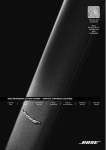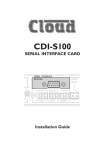Download Cloud PM4 Installation guide
Transcript
‘Clearly Better Sound’ Version 6 46/50 INTEGRATED MIXER-AMPLIFIER Cloud Electronics Limited 46/50 Setup and Installation Guide Copyright Cloud Electronics Limited 2013 46/50 Setup and Installation Guide CLOUD ELECTRONICS LIMITED ©Cloud Electronics Limited 140 Staniforth Road • Sheffield S9 3HF • England Phone +44 (0)114 244 7051 • Fax +44 (0)114 242 5462 E-mail [email protected] • WebSite www.cloud.co.uk 46/50 Integrated Mixer Amplifier CLOUD ELECTRONICS LIMITED Setup And Installation Guide Table of Contents Section Page 1 Safety Notes . . . . . . . . . . . . . . . . . . . . . . . . . . . . . . . . . . . . . . . . .1 3 Schematic Diagram . . . . . . . . . . . . . . . . . . . . . . . . . . . . . . . . . . . .2 2 4 5 General Description . . . . . . . . . . . . . . . . . . . . . . . . . . . . . . . . . . .1 Installation . . . . . . . . . . . . . . . . . . . . . . . . . . . . . . . . . . . . . . . . . . .2 Music Inputs . . . . . . . . . . . . . . . . . . . . . . . . . . . . . . . . . . . . . . . . .2 5.1 Sensitivity & Gain Control . . . . . . . . . . . . . . . . . . . . . . . . . .2 5.2 Music Control - Local or Remote . . . . . . . . . . . . . . . . . . . . .3 5.3 Music Equalisation . . . . . . . . . . . . . . . . . . . . . . . . . . . . . . . . .4 5.4 Line 6 Priority over Zone 1 . . . . . . . . . . . . . . . . . . . . . . . . . .4 6 Microphone Inputs . . . . . . . . . . . . . . . . . . . . . . . . . . . . . . . . . . . .5 6.1 Paging Microphone & Access Contacts . . . . . . . . . . . . . . . .6 6.2 Connecting Multiple PM4s to a 46/50 . . . . . . . . . . . . . . . . .7 6.3 Microphone Gain Control . . . . . . . . . . . . . . . . . . . . . . . . . . .7 6.4 Microphone Equalisation . . . . . . . . . . . . . . . . . . . . . . . . . . .7 6.5 High Pass Filter . . . . . . . . . . . . . . . . . . . . . . . . . . . . . . . . . . .7 6.6 Microphone Level Controls . . . . . . . . . . . . . . . . . . . . . . . . . .8 6.7 Microphone Priority . . . . . . . . . . . . . . . . . . . . . . . . . . . . . . . .8 7 Output Details . . . . . . . . . . . . . . . . . . . . . . . . . . . . . . . . . . . . . . .9 7.1 Speaker Outputs . . . . . . . . . . . . . . . . . . . . . . . . . . . . . . . . . . .9 7.2 Auxiliary Outputs . . . . . . . . . . . . . . . . . . . . . . . . . . . . . . . . . .9 8 Slave Facility . . . . . . . . . . . . . . . . . . . . . . . . . . . . . . . . . . . . . . . . .9 9 10 Zone 1 Facility Input . . . . . . . . . . . . . . . . . . . . . . . . . . . . . . . . .10 Power Supply Capacity . . . . . . . . . . . . . . . . . . . . . . . . . . . . . . .10 46/50 Integrated Mixer Amplifier CLOUD ELECTRONICS LIMITED Setup And Installation Guide Table of Contents Section Page 11 Active Remote Modules . . . . . . . . . . . . . . . . . . . . . . . . . . . . . .11 11.1 AE-1 Aerobics Module . . . . . . . . . . . . . . . . . . . . . . . . . . .11 11.2 DM-1 Dual Microphone Input Module . . . . . . . . . . . . . .12 11.3 Wiring 2 or more DM-1's in a daisy chain format . . . . . .12 11.4 LM-1 Mic/line plus remote control of music signals. . . .13 12 Microphone Priority over Facility Input . . . . . . . . . . . . . . . .13 13 Active Speaker Equalisation Modules . . . . . . . . . . . . . . . . . . .14 15 Remote Music Mute - Fire Alarm interface . . . . . . . . . . . . . .15 14 16 100V or 70V Line Operation . . . . . . . . . . . . . . . . . . . . . . . . . .15 DC Control of Music Functions . . . . . . . . . . . . . . . . . . . . . . .16 17 Solving problems . . . . . . . . . . . . . . . . . . . . . . . . . . . . . . . . . . .17 17.1 Ground loops (aka Earth loops) . . . . . . . . . . . . . . . . . . . .17 17.2 Connecting balanced signals to unbalanced line inputs. .17 18 Technical Specification . . . . . . . . . . . . . . . . . . . . . . . . . . . . . . .18 19 General Specifications . . . . . . . . . . . . . . . . . . . . . . . . . . . . . . .18 46/50 Integrated Mixer Amplifier CLOUD ELECTRONICS LIMITED 1 Setup And Installation Guide Safety Notes For more detailed information refer to the rear of the manual. • Do not expose the unit to water or moisture. • Do not expose the unit to naked flames. • Do not block or restrict any air vent. • Do not operate the unit in ambient temperatures above 35°C. • Do not touch any part or terminal carrying the hazardous live symbol ( supplied to the unit. ) while power is • Do not perform any internal adjustments unless you are qualified to do so and fully understand the hazards associated with mains operated equipment. • The unit has no user serviceable parts. Refer any servicing to qualified service personnel. 2 • If the moulded plug is cut off the lead for any reason, the discarded plug is a potential hazard and should be disposed of in a responsible manner. General Description The Cloud 46/50 is a versatile, Four Zone 50W x 4 Integrated Mixer Amplifier. It has applications where up to two microphones and six line level music signals are required to feed four separate areas in any combination. There are various optional accessories that extend the flexibility of the 46/50: • A paging mic with pre-announcement chime. • Optional remote plates that allow remote control of music level and source selection. • An internally mounted 4 channel 100V/70V line transformer module. • Active input modules for Zone 1 only, such as the DM-1 or LM-1. • Internal active equalisation modules for speakers Along with these accessories the 46/50 has: - microphone priorities, fire alarm mute, auxiliary outputs for Zones 1 & 2 only and the possibility for Line 6 to have priority over the music signals of Zone 1 only. The front panel controls are reduced to a minimum to avoid confusion; if preferred, the 46/50 can be positioned in a protected area with the remote music source and level controls positioned in the most appropriate location. All pre-set controls are on the rear panel or on the front panel protected by a cover. 1 V6 070113 46/50 Integrated Mixer Amplifier Setup And Installation Guide CLOUD ELECTRONICS LIMITED 3 Schematic Diagram ON OFF LINE 6 6s 3s J25 LINE 6 PRIORITY FACILITY PORT J24 RELEASE TIME LINE 5 J8 MUSIC EQ LINE 4 MUSIC VCA SPEAKER MODULE OFF 65Hz RSL-6 (OPTIONAL) PRIORITY MIC 1 GATE MIC 2 J7 ON ON OFF DYNAMIC CLIP PROTECTION J15 50W POWER AMP ZONE 1 OUTPUT PROTECT SLAVE ZONE 2 AMP TO ZONE 1 Z1 AUX OUT LINE 3 OFF PAGING MIC INTERFACE LINE 2 ON J23 DYNAMIC CLIP PROTECTION 50W POWER AMP ZONE 2 OUTPUT PROTECT ZONE 1 LINE 1 ZONE 2=J10 ZONE 3=J17 ZONE 4=J19 MUSIC EQ MUSIC VCA SPEAKER MODULE OFF 65Hz RSL-6 (OPTIONAL) PRIORITY MIC 1 GATE MIC 2 MIC 1 INPUT J1 ON ON GAIN DYNAMIC CLIP PROTECTION OFF 50W POWER AMP ZONE 3 OUTPUT PROTECT OFF OFF PHANTOM POWER EQ PAGING MIC INTERFACE ON ZONE 2 = J22 ZONE 3 = J21 ZONE 4 = J20 GAIN 4 Installation 5 Music Inputs OFF PHANTOM POWER ON ZONE 2 ZONE 3 ZONE 4 MIC 2 INPUT J2 ON Z2 AUX OUT ZONE 2=J9 ZONE 3=J16 ZONE 4=J18 J13 SLAVE ZONE 3 AMP TO ZONE 4 DYNAMIC CLIP PROTECTION 50W POWER AMP ZONE 4 OUTPUT PROTECT EQ The Cloud 46/50 occupies two units of a standard 19" equipment rack. Sufficient ventilation should be provided particularly where it is required to deliver a high output power for long periods of time; the unit draws cool air through the front panel and exhausts through the rear panel. The 46/50 is 320mm deep but a depth of 400mm should be allowed to clear connectors. The 46/50 operates in mono but has six stereo line inputs, which are internally mixed to form a mono signal. The line inputs are suitable for most music sources such as compact disc players, tape players and receivers etc. All inputs are unbalanced and use RCA type phono sockets. Input impedance is 47kW. 5.1 Sensitivity & Gain Control All six line inputs have a pre-set gain control on the rear panel adjacent to the respective input sockets. The input sensitivity can be varied from -12dBu (195mV) to +8dBu (2.0V). The pre-set gain controls should be set so that all the input signals operate at the same level within the 46/50 and the music level controls have an optimum range of control. V6 070113 2 46/50 Integrated Mixer Amplifier CLOUD ELECTRONICS LIMITED 5.2 Setup And Installation Guide Music Control - Local or Remote The music source and music level control functions can be controlled from either the front panel, or a remote control plate located up to 100m from the 46/50. There are two remote control plates available for the 46/50 the RSL-6 and the RL-1. The RSL-6 should be used when remote control of music source and music level is required whereas the RL-1 can be used when the application calls for remote control of the level only (source selection via front panel). RSL-6 and RL-1 remote control plates can be mounted onto a standard British flush or surface mounted 25mm deep back box. Two-core cable with overall screen should be used to connect the remote controls to the Cloud 46/50 the diagrams above show how to connect the two remote plates. REMOTE CONTROL OF MUSIC SOURCE AND LEVEL RSL-6 MUSIC CONTROL REMOTE (IN) 3 POLE CONNECTOR 1 1 2 2 3 3 MUSIC CONTROL SWITCH SHOULD BE SET TO THE ‘REMOTE’ POSITION STANDARD WIRING CONVENTION USE TWO-CORE SCREENED CABLE REMOTE CONTROL OF MUSIC LEVEL (WITH FRONT PANEL SOURCE SELECTION) RL-1 1 1 2 3 2 3 OPTIONAL WIRE FOR APPLICATIONS REQUIRING REMOTE CONTROL OF MUSIC LEVEL WITH FRONT PANEL SOURCE SELECTION ATTENTION! MUSIC CONTROL REMOTE (IN) 3 POLE CONNECTOR MUSIC CONTROL SWITCH SHOULD BE SET TO THE ‘REMOTE’ POSITION SOURCE SELECT JUMPER FR SW THE RELEVANT JUMPERS SHOULD BE SET TO THE ‘FR’ POSITION REMOVE POWER CABLE BEFORE MAKING ANY INTERNAL ADJUSTMENTS When using an RL-1 remote level control with the 46/50, the relevant jumpers (see list below) should be in the 'FR' position to allow front panel control of the music source. Self-adhesive labels (supplied) can be affixed to the front panel and/or RSL-6 to identify the available input sources. J3: J4: J5: J6: Zone Zone Zone Zone 1 2 3 4 Location of J3, J4, J5 and J6 The RSL-6A and RL-1A are available for the American market. They operate identically to the RSL-6 and RL-1 but have been designed to fit a single gang US electrical outlet box. Front panel dimensions are 41/2"x 23/4" 3 V6 070113 46/50 Integrated Mixer Amplifier CLOUD ELECTRONICS LIMITED Setup And Installation Guide 5.3 Music Equalisation 5.4 Line 6 Priority over Zone 1 Each zone has separate treble and bass controls for the music signals only, allowing an installer to tailor the response of the music signals to suit the acoustics and speakers of each individual zone. The equalisation controls are concealed behind a removable plate secured to the front panel with Allen screws; to gain access to the equalisation controls use the supplied Allen key. Once the plate has been removed the equalisation controls can be seen below the music controls for each zone; they are clearly marked 'HF' (High Frequency) and 'LF' (Low Frequency). A flat frequency response can be achieved by positioning the slots on the control shafts in the horizontal plane; the HF control has a range of ±10dB at 10kHz and the LF control has a range of ±10dB at 50Hz. The Cloud 46/50 has a facility that allows Line 6 a fully automatic priority over the music signal of Zone 1 only. This is intended for use with input sources such as jukeboxes or spot announcement players. Should you wish to activate line 6 priority set internal jumper J24 to the 'ON' position. When line 6 priority is activated, Zone 1 functions normally until a signal is detected at line 6, at which point the selected music source in Zone 1 will mute, allowing the line 6 signal to be heard. Once the signal on line 6 ceases, the selected music source in Zone 1 will smoothly restore to its former level. The time taken for this restoration can be 3, 6 or 12 seconds dependant on how internal jumper J25 has been set; the factory default restoration time is 3 seconds. J24: L6 Priority on/off J25: Release Tme 3s 6s 12s Location of Jumper J24 and J25 When setting the jumper please ensure that you: • Remove the mains cable from the rear of the product before removing the top panel. • Only reassemble the unit using screws identical to the original parts. V6 070113 4 46/50 Integrated Mixer Amplifier CLOUD ELECTRONICS LIMITED 6 Setup And Installation Guide Microphone Inputs Two microphone inputs are provided each having electronically balanced, transformer-less circuitry configured for optimum low noise performance. The input impedance is greater than 2kW and suitable for microphones in the 200W to 600W range. Inputs are via 3-pin plug in screw terminal type connectors (Phoenix type) located on the rear panel. A facility to provide 15V phantom power is included for each microphone that is activated by setting the relevant internal jumpers from the list below to the ‘ON' position: J1: Mic 1 Phantom Power J2: Mic 2 Phantom Power Location of Jumper J1 and J2 For balanced mics connect the screen to pin 1, the in-phase signal (+) to pin 3 and reverse phase signal (-) to pin 2. For unbalanced mics, connect pin 1 (ground) to pin 2 then use pin 1 for the cable screen and pin 3 as hot. Do not use the phantom power facility with unbalanced terminations. BALANCED UNBALANCED MIC INPUT TERMINATION 3 POLE CONNECTOR 3 POLE CONNECTOR 1 2 1 3 GROUND (SCREEN) 2 3 GROUND (SCREEN) REV-PHASE(-) IN-PHASE (+) Diagrams Show Balanced and Unbalanced Microphone Wiring IN-PHASE (+) When setting the jumper(s) please ensure that you: • Remove the mains cable from the rear of the product before removing the top panel. • Only reassemble the unit using screws identical to the original parts. • Use a microphone that requires phantom power. 5 V6 070113 46/50 Integrated Mixer Amplifier CLOUD ELECTRONICS LIMITED 6.1 Setup And Installation Guide Paging Microphone & Access Contacts The Cloud PM4 four zone paging microphone is an accessory for the Cloud 46/50; it features zone selection switches which allow paging to all four zones in any combination and a 'call all' button that is used for convenient announcements to all zones. In addition to this the PM4 has a built in chime. The PM4 connects to the 46/50 via its analogue interface. It must be wired using 2-core screened cable directly to the MIC 1 input and 6-core cable with overall screen to the paging microphone connector (as shown adjacent). See “PM4/8/12/16 Installation and User Guide”, page 18, “Connecting the PM to a mixer via the analogue interface” for more details. IMPORTANT When connecting a PM4 to the 46/50, jumpers J20,21,22 and 23 must be removed for the paging microphone to operate correctly. A diagram that shows the jumper locations on the 46/50 PCB can be found below. NOTE: We advise that when you remove a jumper you leave it connected to one pin of the header so it remains with the apparatus for future use. When setting the jumper(s) please ensure that you: • Remove the mains cable from the rear of the product before removing the top panel. • Only reassemble the unit using screws identical to the original parts. Wiring a PM4 to a 46/50 J20: Bypass Zone 4 J21: Bypass Zone 3 J22: Bypass Zone 2 J23: Bypass Zone 1 Location of Jumpers J20, J21, J22 and J23 V6 070113 6 46/50 Integrated Mixer Amplifier CLOUD ELECTRONICS LIMITED Setup And Installation Guide 6.2 Connecting Multiple PM4s to a 46/50 6.3 Microphone Gain Control 6.4 Microphone Equalisation 6.5 High Pass Filter Multiple PM4 microphones can be connected to the 46/50 by wiring them either in parallel with their analogue interface or daisy chaining the digital interface. See the “PM4/8/12/16 Installation and User Guide”, page 27, “Systems with multiple paging microphones” for more details. If wiring using the analogue interface note that the 46/50 can only supply enough power for one paging microphone, any additional PM4 mics will require their own external power supply (CPM-PSU) and should not have their +V termination wired back to the 46/50. See section 10 for details of current availibility and consumption. Pre-set gain controls are provided adjacent to the respective microphone input. The gain can be adjusted from 10dB to 50dB. A high overload margin is maintained at all gain settings. Two-band equalisation is provided for both Mic 1 and Mic 2. The pre-set controls to adjust the equalisation are located to the right of each rear panel microphone connector. The characteristics of the equalisation are optimised for the tonal correction of speech signals. The HF control provides ±10dB at 5kHz whilst the LF control provides ±10dB at 100Hz. Both microphone channels pass through independent high pass filters operating at 100Hz that provide effective attenuation of breath blasts and LF handling noises. The circuitry providing this feature is fixed and cannot be defeated. 7 V6 070113 46/50 Integrated Mixer Amplifier CLOUD ELECTRONICS LIMITED 6.6 Setup And Installation Guide Microphone Level Controls Each zone has separate front panel mounted level controls for Mic 1 and Mic 2. The level controls allow the user to adjust the microphone signals to a suitable level in any zone; rotating any Mic level control fully anti-clockwise effectively turns the microphone off. All microphone signals are routed directly to the respective power amplifier stage, and are therefore totally unaffected by the music controls and line 6 priority. Mic 1 and Mic 2 rear panel gain controls should be set to a level where it is not possible to have excessive gain even when the front panel level controls are fully clockwise. 6.7 Microphone Priority Independent, automatic voice operated priority is provided so that when a microphone is used, the music signals will attenuate by approximately 30dB; after the announcement, the music signals will restore smoothly to their former level. If microphone over music priority is not desired set internal jumper J12 to the 'OFF' position. PCB location of jumper J12 is shown below: - Location of Jumper J12 A second microphone priority allows the signals of Mic 1 to mute those of Mic 2. This Mic 1 over Mic 2 priority in each zone can be defeated by removing a diode from the PCB; D30 for Zone 1, D25 for Zone 2, D22 for Zone 3, and D19 for Zone 4. When removing diodes D19, D22, D25 or D30 or setting jumper J12 please ensure that you: • Remove the mains cable from the rear of the product before removing the top panel. • Only reassemble the unit using screws identical to the original parts. Location of D19, D22, D25, and D30. V6 070113 8 46/50 Integrated Mixer Amplifier CLOUD ELECTRONICS LIMITED 7 Setup And Installation Guide Output Details 7.1 Speaker Outputs 7.2 Auxiliary Outputs Each speaker output uses a 2-pole plug-in screw terminal (Phoenix type) located on the rear panel; these connectors can accommodate flexible leads up to 2.5mm². It is good practice to distance output wiring from input wiring at all times and use twisted pair cable for the speaker wiring, ensuring that it remains twisted right up until termination. 8 Auxiliary outputs are provided on the 46/50 for zones 1 and 2 only. The audio from these outputs follows the programme in the respective zone up to the equalisation module fittings. The outputs are taken prior to the slave jumpers (see section 8). Each output is nominally 0dBu (775mV rms) and can be used to connect to a slave amplifier for areas where more than 50W of power is required. It is possible to use both the auxiliary output and the speaker output on a given zone at the same time. Slave Facility Where the application has fewer than 4 zones, and one or more of the zones require more than 50W, the 46/50 provides a facility to slave two amplifier output stages to a single mixer stage. This is achieved by setting the appropriate internal jumper to the ‘ON’ position. The amplifier for zone 2 can be slaved to follow the programme on zone 1 (jumper J15), and the amplifier for zone 3 can be slaved to follow the programme on zone 4 (jumper J13). Note that each speaker output will still require an isolated speaker network regardless of the slave settings. This means that the areas which require more than 50W will need to be split into two networks of 50W or less. The amplifier sections of the 46/50 cannot be configured to run in bridged mode. NOTE: When using the zone 2 amplifier as a slave to zone 1, the zone 2 auxiliary output still follows the programme on zone 2. J15: Links Zone 1 Programme to Zone 2 Amplifier J13: Links Zone 3 Programme to Zone 4 Amplifier Location of Jumpers J13 and J15 9 V6 070113 46/50 Integrated Mixer Amplifier CLOUD ELECTRONICS LIMITED 9 Setup And Installation Guide Zone 1 Facility Input Facility Input Pin Configuration Zone 1 has a facility input; this 9 pin sub D connector provides direct access to the zone and is primarily used to connect one of the dedicated active remote input modules such as the DM-1 or LM-1. An active module can extend the facilities of the 46/50 by providing local zone access and control remotely. (See section 11 for more details on active modules). 10 BALANCED INPUT - + NOISE GATE REMOTE LEVEL REMOTE SOURCE 5 4 9 3 8 VCA CONTROL VOLTAGE 1 2 7 +15V 6 NOISY 0V -15V 0V Power Supply Capacity The power supply of the 46/50 has an external load capacity of 80mA. Care should be taken when wiring or connecting modules and external devices to the 46/50 since exceeding the external load capacity risks temporary power supply failure. The table below lists the current consumption of each compatible 46/50 module and external device. Use this table to verify that the external load of your proposed system falls within the specified limits. External Active Device / Internal Module Current Consumption AE-1 9mA PM4 72mA DM-1 18mA BOSE EQ: M8, M32, MA12, 402, 502A, 802, MB4, MB24, 502B, 502BEX 12mA LM-1 BOSE EQ: LT3202, LT4402, LT9402, LT9702 BOSE EQ: M16 12mA 17mA 34mA NOTE: If the 46/50 has a PM4 paging microphone installed, you have the option to power the microphone with the 'CPM-PSU' external power supply. This will reduce the load on the system by 72mA. If a power supply failure occurs switch off the 46/50 and disconnect the external devices, the 46/50 should be left off for approximately 30 seconds to allow it to reset. Check the wiring and total current consumption of the external active devices before reconnecting the power and if the problem persists contact our technical department. V6 070113 10 46/50 Integrated Mixer Amplifier CLOUD ELECTRONICS LIMITED 11 Setup And Installation Guide Active Remote Modules The Cloud DM-1 & LM-1 are the same physical size as a double UK electrical socket (BS4662 & BS1363 type) and can be mounted in the recessed back box provided or be surfaced mounted in a standard 35mm deep housing. The modules should be wired back to the facility input of the 46/50 using a single multi-core screened cable. The module terminations are conventional screw terminals and the facility input on the 46/50 is a 9-pin sub-D type connector. A suitable 9 pin sub-D connector is provided with each module. Great care must be taken when terminating the modules as power is derived from the 46/50 and certain wiring errors can cause power supply problems resulting in temporary failure of the 46/50; always check your wiring before testing the system. Please refer to section 9 for further details of the facility input connector. The AE-1A, DM-1A and LM-1A are available for the American market. They have identical operation to the AE-1, DM-1 and LM-1 but have been designed to fit a 11/2" deep US three-gang box. The front panel dimensions of the US variants are 41/2" x 63/8". 11.1 AE-1 Aerobics Module (obsolete) The Cloud AE-1 is a remotely located active module with facilities for a line level music signal and an unbalanced microphone. The AE-1 can be used for applications where the facilities it provides match the system requirements, the prime application being the fitness suite where aerobic instructors are required to connect their music source and radio mic directly into the house system. A system music mute function allows AE-1 signals to mute main system music if required. The 'music ducking' facility provides local mic over local music priority. Use 7-core screened cable to link the AE-1 to the facility input. FACILITY PORT 5 4 9 3 8 1 2 7 6 CABLE SCREEN AE-1 8 7 6 5 4 3 2 1 CONNECTOR 9 PIN SUB D AE-1 Terminals AE-1 CONNECTION TABLE 1 N/C 2 N/C 11 3 8 4 7 PIN NUMBER 5 2 6 5 7 4 8 6 9 1 SHELL 3 V6 070113 46/50 Integrated Mixer Amplifier CLOUD ELECTRONICS LIMITED 11.2 Setup And Installation Guide DM-1 Dual Microphone Input Module The Cloud DM-1 is a remotely located active module with two balanced microphone inputs via 3 pin female XLR connectors. Each input has a level control and tamperproof treble and bass equalisation controls. A 'music ducking' switch provides facility input priority over the main system music if required. Modules can be linked when wired in a 'daisy chain' format (see section 11.3). Use 7-core screened cable to link the DM-1 to the facility input. FACILITY PORT 5 3 4 9 8 1 2 7 6 CABLE SCREEN 8 7 6 5 4 3 2 1 DM-1 CONNECTOR 9 PIN SUB D DM-1 Terminals 11.3 DM-1 CONNECTION TABLE 1 N/C 2 N/C 3 5 4 6 PIN NUMBER 5 2 6 7 7 8 8 9 4 1 SHELL 3 Wiring 2 or more DM-1's in a daisy chain format The following diagram shows how to connect two DM-1's together in a daisy chain format, when wired in this configuration the EQ controls on each DM-1 should be set to the neutral position; if any adjustment is required then the controls of the DM-1 'nearest' the mixer should be used. Use 7-core screened cable to link first DM-1 to the facility input and 5-core screened cable when wiring one DM-1 to another. FACILITY PORT 5 4 9 3 8 1 2 7 6 CABLE SCREEN 8 7 6 5 4 3 DM-1 V6 070113 10 DM-1 12 9 8 7 6 5 4 3 2 1 46/50 Integrated Mixer Amplifier CLOUD ELECTRONICS LIMITED Setup And Installation Guide 11.4 LM-1 Mic/line plus remote control of music signals. The Cloud LM-1 is a remotely located active module with a balanced microphone input, a line level music input and music source select & level controls (rather like a built in RSL-6). A microphone priority switch provides the option to reduce the level of the music signal when the mic is used. Use 9 core screened cable to wire the LM-1 to the 46/50. When an LM-1 is used the music control switch should be set to the 'remote' position. FACILITY PORT 5 4 9 3 8 1 2 7 6 CABLE SCREEN LM-1 10 9 8 7 6 5 4 3 2 1 CONNECTOR 9 PIN SUB D 12 LM-1 Terminals LM-1 CONNECTION TABLE 1 1 2 2 3 7 4 6 PIN NUMBER 5 4 6 9 7 10 8 8 9 5 SHELL Microphone Priority over Facility Input 3 Mic 1 and Mic 2 have priority over facility input signals; should you wish to remove this priority set internal jumper J14 (see diagram below) to the 'OFF' position. J14: Microphone over Facility audio priority Location of Jumper J14 When setting the jumper(s) please ensure that you: • Remove the mains cable from the rear of the product before removing the top panel. • Only reassemble the unit using screws identical to the original parts. 13 V6 070113 46/50 Integrated Mixer Amplifier CLOUD ELECTRONICS LIMITED 13 Setup And Installation Guide Active Speaker Equalisation Modules Each output channel has the facility to connect a plug-in, speaker equaliser module. See the table below for details of the connector for each output and the respective bypass jumper. Installation: 1. 2. 3. 4. 5. 6. Switch off the mains supply and remove the 46/50’s power lead. Remove the unit’s top panel Remove bypass jumper (see table below for jumper map). We advise that when removing a jumper link, the connector remain attached to one pin of the header. This prevents loss of the link. Fit the EQ module card to the connector. The EQ card should be perpendicular to the main board. Apply moderate pressure to the EQ module until it locates with a click. Replace the top panel. Zone Connector Jumper 1 CON 3 J8 2 CON 4 J10 3 CON 7 J17 4 CON 8 J19 Location of Jumpers J8 and J10 Location of Jumpers J17 and J19 NOTE: We advise that when you remove a jumper you leave it connected to one pin of the header so it remains with the apparatus for future use. When setting the jumper(s) please ensure that you: • Remove the mains cable from the rear of the product before removing the top panel. • Only reassemble the unit using screws identical to the original parts. V6 070113 14 46/50 Integrated Mixer Amplifier CLOUD ELECTRONICS LIMITED 14 Setup And Installation Guide 100V or 70V Line Operation A four-channel line transformer module the CXL-4160 is available as an accessory. This gives the 46/50 up to four 100V or 70V, 40 watt outputs. This module is designed to fit inside the 46/50 chassis and may be configured for 70 or 100V operation by means of wire links on the PCB. Unless specified otherwise, the module is pre-configured for 100V output. Each of the four output transformers on the module is connected to the main circuit board by independent cables. If a transformer output is not in use, its input cable should be disconnected from the main circuit board. When a transformer is in use, the 65Hz high pass filter for that transformer's zone must be activated by setting the appropriate jumper to the 'ON' position. The jumpers are marked as follows: J7: J9: J16: J18: Zone Zone Zone Zone 1 2 3 4 Location of 65Hz Filter Jumper for Zone 2 (The other 65Hz jumpers are placed similarly around the PCB) If the filter is not switched on, high signal levels at low frequencies may result in the transformer saturating and the amplifier's VI limiter operating. When setting the jumper(s) please ensure that you: • Remove the mains cable from the rear of the product before removing the top panel. 15 • Only reassemble the unit using screws identical to the original parts. Remote Music Mute - Fire Alarm interface In certain installations, such as licensed premises or retail outlets within a shopping mall, there may be a local authority or fire service requirement to mute the music signals via a fire alarm control panel in an alarm condition. The 46/50 provides the facility to do this using a fully isolated pair of relay contacts which are triggered in an alarm condition. Relay contacts can be normally-open or normally-closed, but the internal jumper J11 MUST be configured to match the relay. • N/O: Normally Open means the relay contacts close in an alarm condition • N/C: Normally Closed means the relay contacts open in an alarm condition Location of Jumper J11 15 V6 070113 46/50 Integrated Mixer Amplifier Setup And Installation Guide CLOUD ELECTRONICS LIMITED 16 DC Control of Music Functions The 46/50 can be used as part of an automated sound system by controlling the music level and music source with a pair of external 0-10V DC voltages. The 3-pole connectors that are normally used to terminate RSL-6 or RL-1 remote control plates can be used to feed two separate control voltages into the 46/50 on a zone-by-zone basis. Pin 1 is a ground (0V) termination common to both control voltages; this should be connected to the technical ground (0V) of the voltage source, Pin 2 is the control voltage input for the music level and pin 3 is used to control the music source selection. Control of music level A maximum gain reduction of 70dB can be achieved with a control voltage of +10V; the rate of attenuation is approximately 130mV per dB. A control voltage of zero realises unity gain (full volume), however, with no external connection to pin 2, an internal 4k7 resistor connected to +15V will 'pull up' the control voltage to provide maximum attenuation. The output impedance of the control voltage source should be low enough to overcome the influence of this resistor. Music source selection Here are the details of the music source select control voltages (pin 3) required to switch the six line input signals: Off Line Line Line Line Line Line 1 2 3 4 5 6 >+9.0V +7.5V +6.0V +4.5V +3.0V +1.5V 0V With no external connection to pin 3, an internal 15k resistor connected to +15V will 'pull up' the source select control voltage and the 'off' position will be selected. The output impedance of the control voltage source should be low enough to overcome the influence of this resistor. If you would like to fix the music source to a particular line input, wire a fixed resistor from the table below between pins 1 & 3 on the remote control connector: Line 1 Line 2 Line 3 16k 11k 6k8 Line 4 Line 5 Line 6 3k9 1k8 wire link If the control voltage source is not isolated from the power earth, there is a small risk of creating a 'ground loop' by linking the 46/50 technical ground to the ground of the equipment providing the control voltages. To minimise this risk of a ground loop occurring, we suggest that all pieces of equipment be positioned in close proximity and supplied from the same power outlet. V6 070113 16 46/50 Integrated Mixer Amplifier CLOUD ELECTRONICS LIMITED 17 Setup And Installation Guide Solving problems 17.1 Ground loops (aka Earth loops) Despite your best efforts, if the completed sound system 'hums' you probably have a 'ground loop'; the offending signal source can be found by setting the volume control to minimum then disconnecting the input leads (both left & right channels) on each line input until the 'hum' disappears. This problem is often caused by terminating a screened input cable into a signal source positioned a significant distance from the 46/50. A good way of avoiding this potential problem is to use signal sources (CD players and the like) that are double insulated with no connection to the mains supply earth. If a signal feed is derived from a second device (a club or microphone mixer for example) it would be perfectly normal to expect this to be earthed; we suggest that a transformer be used to isolate the signal and prevent a noisy loop (see diagrams below). 17.2 Connecting balanced signals to unbalanced line inputs. We recommend the use of a transformer to convert a balanced signal to an unbalanced signal suitable for direct connection to the 46/50 line inputs. The transformer should be mounted close to the 46/50 and the unbalanced output lead should be kept as short as possible. Where both the source and destination units are earthed, it is important to isolate the primary and secondary windings to avoid a potential ground loop; if there is any doubt about this, we suggest that the balanced cable screen is not connected at the transformer end. RS Components part 210-6447 is a suitable transformer for this application we recommend that the screening can (part number 210-6469) also be fitted to the transformer; Canford Audio supplies a similar transformer (part number OEP Z1604). All transformers should be wired to give a ratio of 1:1. CONVERTING TWO PIECES OF UNBALANCED EQUIPMENT USING A 1:1 RATIO TRANSFORMER CONVERTING UNBALANCED TO BALANCED USING A 1:1 RATIO TRANSFORMER TWO-CORE SCREENED CABLE SINGLE SCREEN CABLE SINGLE SCREEN CABLE SCREEN SCREEN HOT HOT HOT HOT SINGLE SCREEN CABLE CONNECTING TWO PIECES OF BALANCED EQUIPMENT USING A 1:1 RATIO TRANSFORMER SCREEN TWO-CORE SCREENED CABLE (SCREEN NOT CONNECTED AT THIS END) 17 (SCREEN NOT CONNECTED AT THIS END) COLD HOT HOT COLD COLD SCREEN TWO-CORE SCREENED CABLE V6 070113 46/50 Integrated Mixer Amplifier CLOUD ELECTRONICS LIMITED 18 Setup And Installation Guide Technical Specification Line Inputs Frequency Response Distortion Sensitivity Input Gain Control Input Impedance Headroom Noise Equalisation 20Hz-20kHz +0, -3dB <0.03% 20Hz -20kHz 195mV (-12dBu) to 2.0V (+8dBu) 20dB range 47kW >20dB -90dB rms 22Hz - 22kHz (0dB gain) HF: ±10dB/10kHz LF: ±10dB/50Hz Frequency Response 100Hz / -3dB(filter) 20kHz ±0.5dB Gain Range 10dB-50dB Microphone Inputs Distortion <0.05% 20Hz-20kHz >2kW (balanced) Input Impedance Common mode rejection >70dB 1kHz Headroom >20dB Noise -128dB EIN 22Hz-22kHz (150W) Equalisation Outputs HF: ±10dB/5kHz LF: ±10dB/100Hz Speaker Outputs 50 watts rms/4W 35watts rms/8W via 'Phoenix' type plug-in screw terminals 100V Line Output 100 volts balanced - 250W min load (optional module) Auxiliary Outputs (Z1&2) 70V Line Output Protection Cooling 19 0dBu into 600W min 70 volts balanced - 125W min load (optional module) DCP, VI Limiting, DC Offset, Thermal & switch-on delay Variable speed DC fan General Specifications Power input 230V ±5% (115V ±5% available) Fuse type 20mm x 5mm 250V Fuse rating Dimensions Weight 230V - T3.15A H 115V - T6.3A H 482.60mm x 88.00mm(2U) x 320.00mm deep (+ con) 7.65kg net This product conforms to the following European EMC Standards: BS EN 55103-1:1997 BS EN 55103-2:1997 This product has been tested for use in commercial and light industrial environments. If the equipment is used in controlled EMC environments, the urban outdoors, heavy industrial environments or close to railways, transmitters, overhead power lines etc. the performance of the unit may be degraded. V6 070113 The product conforms to the following European electrical safety standard BS EN 60065:1998 18 46/50 Integrated Mixer Amplifier CLOUD ELECTRONICS LIMITED Setup And Installation Guide Safety Considerations and Information The unit must be earthed. Ensure that the mains power supply provides an effective earth connection using a three-wire termination. When the mains switch is in the off 'O' position the live and neutral conductors of the mains transformer are disconnected. CAUTION - Installation Do not expose the unit to water or moisture. Do not expose the unit to naked flames. Do not block or restrict any air vent. Do not place liquid filled containers on or around the unit Do not operate the unit in ambient temperatures above 35°C. CAUTION - Hazardous Live Do not touch any part or terminal carrying the hazardous live symbol ( ) while power is supplied to the unit. Terminals to which the hazardous live symbol refers require installation by a qualified person. CAUTION - Mains Fuse Replace the mains fuse only with the same type and rating as marked on the rear panel. The fuse body size is 20mm x 5mm. CAUTION - Servicing The unit contains no user serviceable parts. Refer servicing to qualified service personnel. Do not perform servicing unless you are qualified to do so. Disconnect the power cable from the unit before removing the top panel and do not make any internal adjustments with the unit switched on. Only reassemble the unit using screws identical to the original parts. In the interest of continuing improvements Cloud Electronics Limited reserves the right to alter specifications without prior notice. Cloud Electronics Limited 140 Staniforth Road Sheffield S9 3HF England Telephone +44 (0) 114 244 7051 Fax +44 (0) 114 242 5462 E-mail: [email protected] 19 E&OE V6 070113 Notes: