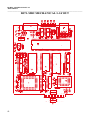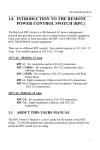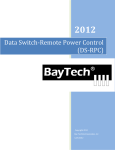Download Cisco BayTech DS71-MD4 Owner`s manual
Transcript
OWNER'S MANUAL ________________ DS-RPC DATA SWITCH/POWER CONTROL FOR MODELS DS2-RPC DS4-RPC Including the DS71 DS71-MD2 DS74 & DS73 Modules BayTech Manual Publication #U140A124-01 August 1998 Copyright 1998 by Bay Technical Associates, Inc. BayTech, Telplex, LaserShare, Print Master and TRAN-X are registered trademarks of Bay Technical Associates, Inc. IBM, IBM PC, IBM PC/AT, IBM PC/XT are products and registered trademarks of International Business Machines Corporation. Hewlett-Packard LaserJet is a product and registered trademark of the Hewlett-Packard Company. PROCOMM PLUS is a product and registered trademark of Datastorm Technologies, Inc. Windows 95 is a product and registered trademark of Microsoft Corporation. ii DS-RPC OWNER’S MANUAL ABOUT THIS OWNER’S MANUAL __________________________________________________________________________________________ ABOUT THIS OWNER’S MANUAL This document provides information required for installing and operating your Bay Tech equipment. It should allow the user to connect, power up, and access an applications menu where peripheral equipment can be controlled. We recommend reading this manual carefully, while placing special emphasis on correct cabling and configuration. If you have any problems with your installation, please contact a BayTech Applications Engineer at 228-467-8231, call toll free from anywhere in the United States using 1-800-523-2702 or contact us at our Web Site, www.baytechdcd.com. BayTech manufactures many remote site management products, data switches, data collection multiplexers, remote power controllers, and peripheral print sharers. If you would like information on any of these products, please contact BayTech Customer Service at the numbers previously listed. Conventions used in this manual include: CAUTION: This term is used to denote any condition that could possibly result in physical harm to personnel or damage to equipment. IMPORTANT: This term is used to denote conditions that could result in the loss of communications or to highlight the proper functioning of equipment. NOTE: This term is used to denote items of interest to the user. <cr>: Carriage Return or ENTER iii DS-RPC OWNER’S MANUAL ABOUT THIS OWNER’S MANUAL __________________________________________________________________________________________ The information in this document is subject to change without notice. The statements, configurations, technical data, and recommendations in this document are believed to be accurate and reliable, but are presented without express or implied warranty. Users must take full responsibility for their applications of any products specified in this document. The information in this document is proprietary to Bay Technical Associates, Inc. In the interest of improving internal design, operational function, and/or reliability, Bay Technical Associates, Inc reserves the right to make changes to the products described in this document without notice. Bay Technical Associates, Inc does not assume any liability that may occur due to the use or application of the product(s) or circuit layout(s) described herein. This manual replaces BayTech Publication U140A124. We welcome any comments you may have about our products, and we hope that you will continue to look to BayTech for your data communication needs. iv DS-RPC OWNER’S MANUAL TABLE OF CONTENTS __________________________________________________________________________________________ ABOUT THIS OWNER’S MANUAL iii INTRODUCTION TO THE DS-RPC 1 PROGRAMMABLE FEATURES OF THE DS MODULES DS-RPC QUICK START 3 6 EIA-232 SERIAL CONNECTION 6 OPERATION 6 DS-RPC CONFIGURATION 8 INSTALLATION 10 UNPACKING 10 PREPARING THE INSTALLATION SITE 11 POWER 11 POWER ON/OFF STATE POWER UP SEQUENCE CIRCUIT BREAKER CABLING 12 12 12 13 RJ-45 CABLES AND ADAPTERS 13 MODEM CONNECTIONS 16 DETAILED OPERATION AND CONFIGURATION CONNECTING TO THE DS-SERIES EIA-232 SERIAL CONNECTION INTERNAL MODEM CONNECTION DS71-MD2 (ONLY) EXTERNAL MODEM CONNECTION 10BASE-T NETWORK PORT CONNECTION OPERATION ACCESSING MAIN MENU SELECTING A DEVICE PPP DIAL-UP CONNECTION CONFIGURATION DS71 OR DS71-MD2 CONFIGURATION STATUS SERIAL PORT CONFIGURATION DS71 18 18 18 19 19 20 21 21 23 25 26 26 27 28 29 v DS-RPC OWNER’S MANUAL TABLE OF CONTENTS __________________________________________________________________________________________ DS71-MD2 PORT DEVICE NAME PORT SELECT CODE ATTENTION CHARACTER DISCONNECT TIME GUARD CONNECT PORT ID ECHO LOGIN SETUP HEADER PASSWORD MENU AUTO CONNECT PORT DCD LOGON/LOGOFF (DS71 ONLY) LOCAL MODEM SETUP (DS71-MD2 ONLY) RINGS TO ANSWER MODEM TO MODEM XON/XOFF CONNECTIVITY TIMEOUT ESCAPE CHARACTER UNIT ID I/O MODULES RESET UNIT RESET MENU DRIVEN SELECTION ACCESS CHARACTER STRING DS74 CONFIGURATION SERIAL PORT CONFIGURATION PORT DEVICE NAME DS73 CONFIGURATION MODULE IP ADDRESS DIAL-UP ADDRESS SUBNET MASK GATEWAY PRIMARY DNS SECONDARY DNS PRIMARY NBNS SECONDARY NBNS USER NAME PASSWORD MODULE NAME RPC OPERATION ACCESSING MAIN MENU CONTROLLING RECEPTACLES RPC CONFIGURATION CHANGE PASSWORD DISABLING A PASSWORD CHANGE OUTLET NAME ENABLE/DISABLE CONFIRMATION ENABLE/DISABLE STATUS MENU vi 31 34 35 36 37 38 39 39 40 41 42 44 45 46 46 47 48 49 49 49 50 50 51 52 52 53 54 55 56 57 57 58 59 59 60 60 61 62 62 63 64 65 66 66 67 67 DS-RPC OWNER’S MANUAL TABLE OF CONTENTS __________________________________________________________________________________________ TECHNICAL SUPPORT EQUIPMENT SETUP 69 70 REPACKAGING, SHIPPING AND RETURNING TO THE FACTORY 71 FCC RADIO FREQUENCY INTERFACE STATEMENT 72 APPENDIX A – SPECIFICATIONS 74 APPENDIX B – MODEM COMMANDS 76 APPENDIX C – WINDOWS 95 TUTORIAL 78 APPENDIX D – DRAWINGS 81 APPENDIX E – ASCII CHARACTER DEFINITION 85 INDEX 86 vii DS-RPC OWNER’S MANUAL INTRODUCTION TO THE DS-RPC __________________________________________________________________________________________ INTRODUCTION TO THE DS-RPC BayTech’s DS-RPC provides a single dialup or EIA-232 gateway to multiple EIA-232 devices. Used for accessing remote equipment or simply switching between multiple ports, the DS-RPC provides a full duplex connection between the host and up to 12 peripherals. In a typical application, the host module connects to a local or remote computer, and the peripheral port modules connect to devices such as routers, hubs, servers, and Data Service Units (DSU’s). The DS-RPC is also compatible with other BayTech products including the Remote Power Control (RPC) unit. 1 DS-RPC OWNER’S MANUAL INTRODUCTION TO THE DS-RPC __________________________________________________________________________________________ Port selection is accomplished two different ways. (1) Use a simple menu-driven selection sequence or (2) send an ASCII character string to select a port. The DS-RPC also has four individual relay controlled, 115 VAC power receptacles. Each receptacle is controlled by sending simple commands from a local or remote location. The DS2-RPC base unit consists of two slots for a host communications module and a peripheral communications module. The DS4-RPC base unit consists of four slots for a host communications module and up to three peripheral communications modules. Both control the four power outlets, LEDs, non-volatile storage, and data flow between connected modules. The data bus is an internal matrix of high speed serial channels that allows independent and simultaneous transmission of data between modules. The DS71 host communications module is a system data controller that directs operations between the base unit, system modules, and externally connected devices. The DS71 provides primary user access for systems communications. The DS71-MD2 has a high speed EIA-232 port and an internal modem for remote or local data acquisition and control. The DS74 is a 4-port high speed EIA-232 peripheral communications module that provides bi-directional communications between the host device and a selected peripheral device connected to a DS74 port. The DS74 has selectable serial configuration for baud rate, word size, stop bits, parity, DTR, RTS inactive state and XON/XOFF handshaking for each port. 2 DS-RPC OWNER’S MANUAL INTRODUCTION TO THE DS-RPC __________________________________________________________________________________________ PROGRAMMABLE FEATURES OF THE DS MODULES Highlighted features indicate items most often programmed FEATURE DESCRIPTION ACTION PAGE NO. DS71 or DS71-MD2 HOST M ODULE Serial Port Configuration Sets serial port speed of the DS71 and DS71-MD2 Default = 9600, 8, 1, N, Xon/Xoff Disabled Enter baud rate, data bits, stop bits, parity, and Xon/Xoff 28 Port Device Name Uniquely identifies the port (or device connected to the port). Default = Host EIA-232 and Host MODEM (DS71MD2 only) Enter the device name 34 Port Select Code ASCII character string used to select a port or module. Default = $BT Enter Port Select Code 35 Attention Character A character sent in sequence five times to invoke the main menu. Default = ; Enter Attention Character 36 Disconnect Time Guard Provides reliable binary data transmission. Default = Disabled Enable/Disable Disconnect Time Guard 37 Port ID Echo Echoes the module number and port number when you connect to the port. Default = Disabled Enable/Disable Connect Port ID Echo 38 Header Unit information that appears upon login Default = DS71 or DS71-MD2 Enable/Disable Header 39 Password Password protection for dial-up and EIA-232 connections. Default = Disabled Enable/ Disable, and Program Password 40 Menu Provides a menu interface for device selection, and configuration. Default = Enabled Enable/Disable Menu 41 Auto Connect Port Allows automatic connection to a specified port upon dial-up or EIA-232 connection. Default = Disabled Enable,/Disable, and Program Auto Connect Port. 42 DCD Logon/Logoff (DS71 only) External modem returns to logoff state when DCD line goes low. Default = Enabled Enable/Disable menu selection and make hardware jumper change 44 Table 1 3 DS-RPC OWNER’S MANUAL INTRODUCTION TO THE DS-RPC __________________________________________________________________________________________ PROGRAMMABLE FEATURES OF THE DS MODULES (con’t) FEATURE DESCRIPTION ACTION PAGE NO. DS71-MD2 HOST MODULE Rings to Answer(*) The number of times the modem rings before it automatically answers. Default = 2 rings Enter number of rings to auto answer 45 Modem to Modem Xon/Xoff(*) ASCII character used to stop or start transmission of data. Default = Disabled Enable/ Disable Modem to Modem 46 Connectivity Timeout(*) Configures the amount of connectivity (5 to 255 minutes) before modem disconnects. Default = 60 minutes Enter timeout in minutes. Enter 0 to disable 47 Escape Character(*) Allows ASCII characters to be interpreted as commands instead of data. Default = 43 (+) Enter the character you wish to use as an escape 48 Unit ID Unique ID for DS-Series unit. Default = DS71 or DS71-MD2 Enter unit ID 48 DS74 PERIPHERAL I/O M ODULE Serial Port Configuration Sets serial port speed for each I/O port on the DS74. Default = 9600, 8, 1, N, Xon/Xoff Disabled, RTS/DTR Low Enter baud rate, data bits, stop bits, parity, Xon/Xoff, and DTR/RTS line driver 51 Port Device Name Unique ID for each I/O port as displayed on the main menu. Default = Device A, Device B, Device C, Device D, etc. Enter port device name 52 Table 1 (con’t) 4 DS-RPC OWNER’S MANUAL INTRODUCTION TO THE DS-RPC __________________________________________________________________________________________ PROGRAMMABLE FEATURES OF THE DS MODULES (con’t) FEATURE DESCRIPTION ACTION PAGE NO. DS73TP N ETWORK M ODULE Module IP Address IP Address for the DS73TP to access the network. Default = 0.0.0.0 Enter the IP Address in dotted decimal format 0.0.0.0 54 Dial-in IP Address IP Address for the network to access the DS73TP. Default = 0.0.0.0 Enter the IP Address in dotted decimal format 0.0.0.0 55 Subnet Mask Consists of four bytes, each byte ranging from 0 to 255. Default = 0.0.0.0 Enter the Subnet Mask in dotted decimal format 0.0.0.0 56 Gateway Consists of four bytes, each byte ranging from 0 to 255. Default = 0.0.0.0 Enter the Gateway in dotted decimal format. 0.0.0.0 57 Primary DNS Primary Domain Name System address. Default = 0.0.0.0 Enter Primary DNS Address 57 Secondary DNS Secondary Domain Name System address. Default = 0.0.0.0 Enter Secondary DNS Address 58 Primary NBNS Primary Net BIOS Name Server. Default = 0.0.0.0 Enter Primary NBNS Address 59 Secondary NBNS Secondary Net BIOS Name Server. Default = 0.0.0.0 Enter Secondary NBNS Address 59 User Name Unique User ID. Default = user1 Enter User Name up to 8 characters 60 Password Password for the Dial-Up PPP. Default = BTA Enter Password up to 8 characters 60 Module Name Unique ID for the module. Default = DS73TP Enter Module Name up to 8 characters 61 5 DS-RPC OWNER’S MANUAL QUICK START __________________________________________________________________________________________ DS-RPC QUICK START This section, “Quick Start,” describes the basic steps required to set up and configure your DS-RPC. If you need to acquaint yourself further with setup, configuration, and operations, see “Detailed Operations and Configuration” beginning on page 18. EIA-232 SERIAL CONNECTION Using the 9FRJ45PC-4 adapter and the RJ08X007 (8 pin crossed) cable, connect the serial port of your computer to the RJ-45 port labeled “EIA-232” on the DS71 or DS71-MD2 module. Load serial port communications software. Set serial communications parameters to 9600 bps, 8 data bits, 1 stop bit, and no parity. OPERATION Accessing Main Menu Power on the DS-RPC. The following header and main menu appears if using the DS71: Data Switch Series - F.2.01 Bay Technical Associates Unit ID: DS71 Port Select Code: $BT Attention Character: ; Device A (2,1)...............1 Device B (2,2)...............2 Device C (2,3)...............3 Device D (2,4)...............4 DS-RPC (3,1)……...…5 Configure.................................C I/O Modules Reset..................RM Unit Reset................................RU Exit.........................…...............X Logout.......................................T Enter Request: NOTE: The DS71 and DS71-MD2 have some menus that are different. Where this situation occurs it will be addressed. 6 DS-RPC OWNER’S MANUAL QUICK START __________________________________________________________________________________________ Or this menu if the DS71-MD2 is used: Data Switch Series - F.0.13 Bay Technical Associates Unit ID: DS71-MD2 Port Select Code: $BT Attention Character: ; Use the “Attention Character” to display the remainder of the menu. Device A (2,1)...............1 Device B (2,2)...............2 Device C (2,3)...............3 Device D (2,4)...............4 DS-RPC (3,1)…………5 Configure.................................C I/O Modules Reset..................RM Unit Reset................................RU Exit.........................…...............X Logout.......................................T Enter Request: NOTE: These menus depict a typical DS2-RPC setup. The DS4RPC may have more menu items, depending on the setup. If this is not an initial set-up and Password has already been enabled, you are prompted to login. After logging in successfully, access the main menu by sending the attention character five times (;;;;;). Selecting a Device From the main menu, select the number of the device you wish to access, followed by <cr>. To return to the main menu, send the attention character five times (;;;;;). 7 DS-RPC OWNER’S MANUAL QUICK START __________________________________________________________________________________________ Accessing RPC Menu Select the RPC module. The following status menu appears: DS-RPC Series (C) 1997 by BayTech Rev. F0.04 Circuit Breaker : On 1) . . . OUTLET 1 : Off 2) . . . OUTLET 2 : Off 3) . . . OUTLET 3 : Off 4) . . . OUTLET 4 : Off RPC > If the status menu fails to appear, ensure the correct cables and adapters are being used and that they are connected properly. Also, verify the serial communication parameters are correctly configured. Controlling Receptacles To set or change the status of the receptacles, enter one of the following commands: ON n, OFF n, REBOOT n, where “n” is the outlet number you want to command. Entering an outlet number of “0” sends the command to all outlets. Reboot only works on outlets which are in the “ON” condition. DS-RPC MODULE CONFIGURATION Accessing Configuration Menu From the DS-RPC Main Menu, select C, “Configuration,” followed by <cr>. The following selection menu appears: Configuration Module 1 ................................................1 Module 2 ................................................2 Module 3 ……………………………….3 Select Port .............................................S Exit ........................................................X Enter Request : 8 DS-RPC OWNER’S MANUAL QUICK START __________________________________________________________________________________________ To configure a module, enter the number associated with it followed by <cr>. For detailed configuration of each module refer to: DS71 or DS71-MD2 DS74 DS73 RPC page 26 page 51 page 53 page 64 9 DS-RPC OWNER’S MANUAL INSTALLATION __________________________________________________________________________________________ INSTALLATION UNPACKING Compare the unit and serial number of the equipment you received to the packing slip located on the outside of the box. Log this information on the sheet on page 70. Inspect equipment carefully for damage that may have occurred in shipment. If there is damage to the equipment or if materials are missing, contact BayTech customer service at 228-467-8231 or call toll free inside the United States at 800-523-2702. At a minimum, you should receive the following: a. The DS-RPC Unit b. This manual with any applicable addendum(s). c. 1 ea 9FRJ45PC4 adapter d. 1 ea RJ08X007(RJ45) crossed modular cable e. 1 ea RJ-11 telco cable -- RJ04X007 (DS71-MD2 only). f. 1 ea 25MRJ45MD-6 adapter (DS71 only) NOTE: Keep the shipping container and packing material in the event future shipment is required. 10 DS-RPC OWNER’S MANUAL INSTALLATION __________________________________________________________________________________________ PREPARING THE INSTALLATION SITE The installation area should be clean and free of extreme temperatures and humidity. Allow sufficient space behind the unit for cabling. POWER CAUTION: This unit is intended for indoor use only. Do not install near water or expose this unit to moisture. To prevent heat buildup, do not coil the power cord when in use. Do not use extension cords. Do not attempt to make any internal changes to the power source. Do not attempt to modify any portion or component of a DS-RPC unit unless specifically directed to. BayTech must perform any internal changes. CAUTION: High-voltage surges and spikes can damage this equipment. To protect from such power surges and spikes, this unit must have a good earth ground. A grounding screw connection is located near the power switch on the back of the unit. CAUTION : Before removing or replacing any modules, turn off main power switch located on the DS-RPC unit. Communication to the DS-RPC will be disrupted while power is off. CAUTION: Before removing or replacing any cables or power cords, turn off main power switch located on the DS-RPC. Communication to the unit will be disrupted while power is off. CAUTION: Do not exceed the AC current rating for the selected model. (See Appendix A “SPECIFICATIONS” for the DS-RPC). CAUTION: Although the power switch is turned OFF, the unit is not totally isolated from the power supply. In order to be absolutely removed from the power supply, the power cord must be unplugged from the unit. 11 DS-RPC OWNER’S MANUAL INSTALLATION __________________________________________________________________________________________ CAUTION: For PERMANENTLY CONNECTED EQUIPMENT, a readily accessible disconnect device shall be incorporated in the fixed wiring. For PLUGGABLE EQUIPMENT, the socket-outlet shall be installed near the equipment and easily accessible. Applying power illuminates a green LED on the front panel of the DSRPC. When the power switch is off, devices connected to the unit are not receiving power. POWER ON/OFF STATE Each receptacle is individually controlled by an internal relay. Upon initialization of power, the status of each receptacle will return to the state it was in prior to losing power. For example, if Outlet 1 and Outlet 2 are “ON” and power is removed from the DS-RPC, the status of Outlet 1 and Outlet 2 will return to “ON” when power is restored to the DS-RPC. POWER UP SEQUENCE In order to minimize power surges, the DS-RPC sequences power to each outlet in the “ON” state in 0.3-second intervals. When power is applied to the DS-RPC, the initialization sequence requires a delay of 10 seconds before power is available at the service receptacles. Following the 10second delay, the DS-RPC sequences power to each outlet that is turned “ON.” If you choose the option requesting the DS-RPC to reboot all connected equipment, the DS-RPC sequences power to each outlet turned “ON” in 0.1-second intervals. CIRCUIT BREAKER In the case of power overload, the circuit breaker automatically trips. Determine the cause of the tripped circuit breaker, correct the problem then reset the circuit breaker by depressing the circuit breaker switch. 12 DS-RPC OWNER’S MANUAL CABLING __________________________________________________________________________________________ CABLING RJ-45 CABLES AND ADAPTERS IMPORTANT: The DS-RPC host communications modules have an RJ-45 port which uses an 8-pin crossed modular cable to connect to a local EIA-232 device such as a computer terminal or external modem. Most serial computers do not have RJ-45 connections; therefore an adapter is provided with this unit to convert from a DE-9 connector to an RJ-45 connector (Bay Tech Part No. 9FRJ45PC-4). An adapter to convert from a DB-25 connector to an RJ-45 connector is also available from Bay Tech, upon request (Bay Tech Part No. 25FRJ45PC-4). The 8-pin crossed modular cable is configured to operate with these adapters. CAUTION: All power should be removed from the DS-RPC prior to removing or installing cables. Figures 1 and 2 provide visual representation of an RJ-45 receptacle and plug; pin number assignments are given in Tables 2 and 3. Fig. 1: RJ-45 Receptacle Fig. 2: RJ-45 Plug DS73TP CONNECTION You should connect a straight cable between the RJ-45 ports of the DS73TP module and the network hub. The “LINK” light will light green when a good link has been established. 13 DS-RPC OWNER’S MANUAL CABLING __________________________________________________________________________________________ Tables 2 and 3 define the pin layout for the DS71 or DS71-MD2 and DS74. DS71 EIA-232 RJ-45 Pin/Signal Definition Pin EIA-232 Signal Description 1 Handshake Out (DTR) Line Driver Inactive State = High: +12V when power is applied. Used as a handshake line to enable/disable the receiving of characters. 2 Gnd 3 Handshake Out 4 TX Out 5 RX In 6 Handshake In 7 Gnd or DCD In 8 Handshake In Signal ground (RTS) Line Driver Inactive State = High: +12 V when power is applied. Not used to enable/disable. Transmit Data (data out) Receive Data (data in) (DSR) Handshake In. –12V when not used. Signal ground when Jumper JP6-2 is connected to JP6-3. In order for the DS71 to take advantage of “DCD Logon/Logoff” and “Auto Connect Port”, Jumper JP6-2 is connected to JP6-1 providing DCD In. (CTS) Used as a handshake line to enable/disable the receiving of characters. Table 2 DS71 PIN SIGNAL DEFINITION 14 DS-RPC OWNER’S MANUAL CABLING __________________________________________________________________________________________ DS74 EIA-232 RJ-45 Pin/Signal Definition Pin 1 EIA-232 Signal Handshake Out 2 Gnd 3 Handshake Out 4 TX Out 5 RX In 6 Handshake In 7 Gnd 8 Handshake In Description (DTR) Line Driver Inactive State = Low: Used as a handshake line to enable/disable the receiving of characters. –12V when port is not selected unless programmed differently. Signal ground (RTS) Line Driver Inactive State = Low: –12V when port is not selected unless programmed differently. Transmit Data (data out) Receive Data (data in) (DSR) Handshake In. +12V when not used. Signal ground (CTS) Used as a handshake line to enable/disable the receiving of characters. Table 3 DS74 PIN SIGNAL DEFINITION The DS74 module has four RJ-45 ports for connecting to peripheral devices. BayTech has a complete line of modular adapters and cables that may be helpful with your installation. For more information on these cables and adapters, contact BayTech’s Applications Engineers. 15 DS-RPC OWNER’S MANUAL CABLING __________________________________________________________________________________________ MODEM CONNECTIONS In addition to the RJ-45 port, the DS71-MD2 Host Communications Module has two RJ-11 ports for connecting to telephone lines. You may connect either RJ-11 port to a Telco wall jack using a standard RJ-11 straight through cable. These ports are in parallel and the second port is available for another telco device. Connect an external modem to the EIA-232 serial port on the DS71 host module by using the 25MRJ45MD-6 adapter and RJ08X007 8-bit crossed modular cable supplied with this unit. Fig 3: MD-6 MODEM Serial Port Adapter BayTech Part No 25MRJ45MD-6 16 DS-RPC OWNER’S MANUAL CABLING __________________________________________________________________________________________ IMPORTANT: Use crossed RJ-45 cables when using modular connectors to interface the DS-RPC to another BayTech product with modular connectors, such as the RPC Remote Power Control Unit. RJ-45 RJ-45 CONDUCTOR PIN PIN 1 1 2 2 3 3 4 4 5 5 6 6 7 7 8 8 COLOR COLOR BLUE ORANGE BLUE BLACK BLACK RED RED GREEN GREEN YELLOW BROWN ORANGE YELLOW GRAY BROWN GRAY Fig 4: Crossed 8-pin Modular Cable BayTech Part No. RJ08X007 Fig 5: DE-9 PC Serial Port Adapter BayTech Part No. 9FRJ45PC4 17 DS-RPC OWNER’S MANUAL DETAILED OPERATION AND CONFIGURATION __________________________________________________________________________________________ DETAILED OPERATION AND CONFIGURATION The following section, “Detailed Operation and Configuration,” provides a detailed approach to accessing, operating, and configuring the DS-RPC. NOTE: It is important that you type all commands correctly. Any combination of wrong entries results in an error message. CONNECTING TO THE DS-RPC EIA-232 SERIAL CONNECTION The DS71 Host Module has an RJ-45 port for connecting to a local EIA-232 device, such as a computer terminal or external modem. Most serial computers do not have RJ-45 connections; therefore, an adapter is provided with this unit to convert from a DE-9 connector to an RJ-45 connector (BayTech Part No. 9FRJ45PC-4). If you are connecting to a modem, use a modem adapter (BayTech Part No. 25MRJ45MD-6) and an RJ08X007 8-pin crossed modular cable. BayTech also manufactures a computer/terminal adapter (BayTech Part No. 25FRJ45PC-4) for converting from a DB-25 connector to an RJ-45 connector. If you require a different adapter than the one supplied with this unit, contact BayTech’s Applications Engineers. Using the 9FRJ45PC-4 adapter (or other adapter) and the RJ08X007 crossed modular cable, connect the serial port of your computer to the RJ-45 port labeled EIA-232 on the DS71 or DS71-MD2 module. 18 DS-RPC OWNER’S MANUAL DETAILED OPERATION AND CONFIGURATION __________________________________________________________________________________________ Load serial port communications software. Configure serial communications parameters for the host terminal to match the DS71 or DS71-MD2 module. The DS71 or DS71MD2 modules have factory serial communications parameters of 9600 bps, 8 data bits, 1 stop bit, no parity, XON/XOFF disabled. INTERNAL MODEM CONNECTION (DS71-MD2 ONLY) The DS71-MD2 has a 14.4K bps internal modem for remote access. IMPORTANT: The DS71-MD2 modem option has priority over the EIA-232 serial port. If a serial port user is in configuration mode or connected to a DS74 I/O port when a modem connection is established, the serial port user will be “booted” off, allowing the remote user to communicate with the DS-RPC. Using the RJ04X007 (RJ-11) modular cable, connect either port labeled “LINE” on the DS71-MD2 module to the telco wall jack. Using communications software, dial the modem using the ATDT command. NOTE: Both “LINE” ports are active and either can be used. The second “LINE” port is available for growth. EXTERNAL MODEM CONNECTION Using the 25MRJ45MD-6 adapter (or other applicable adapter) and the RJ08X007 crossed cable, connect the COM (or serial) port of the modem to the RJ-45 port labeled EIA-232 on the DS71 or DS71-MD2 module. Using an RJ04X007 (RJ-11) modular cable, connect the port labeled “LINE” on the modem to the telco wall jack. Using a communications software package, dial the modem. 19 DS-RPC OWNER’S MANUAL DETAILED OPERATION AND CONFIGURATION __________________________________________________________________________________________ 10BASE-T NETWORK PORT CONNECTION 20 Using a straight 10Base-T cable, connect the RJ-45 port labeled ETHERNET on the DS73TP module to an RJ-45 port on the network hub. The LINK (link integrity) LED, located on the front panel of the DS73TP, illuminates when a good connection is established between the DS73TP and the hub. DS-RPC OWNER’S MANUAL DETAILED OPERATION AND CONFIGURATION __________________________________________________________________________________________ OPERATION ACCESSING MAIN MENU Power on the DS-RPC. A similar heading and main menu appears if using the DS71: Data Switch Series - F.2.01 Bay Technical Associates Unit ID: DS71 Port Select Code: $BT Attention Character: ; Device A (2,1)...............1 Device B (2,2)...............2 Device C (2,3)...............3 Device D (2,4)...............4 DS-RPC (3,1)…………5 Configure.................................C I/O Modules Reset..................RM Unit Reset................................RU Exit.........................…...............X, Logout.......................................T Enter Request: NOTE: The DS71 and DS71-MD2 have some menus which are different. Where this situation occurs it will be addressed. Or this menu if the DS71-MD2 is used: Data Switch Series - F.0.13 Bay Technical Associates Unit ID: DS71-MD2 Port Select Code: $BT Attention Character: ; Use the “Attention Character” to display the remainder of the menu. 21 DS-RPC OWNER’S MANUAL DETAILED OPERATION AND CONFIGURATION __________________________________________________________________________________________ Device A (2,1)...............1 Device B (2,2)...............2 Device C (2,3)...............3 Device D (2,4)...............4 DS-RPC (3,1)…………5 Configure.................................C I/O Modules Reset..................RM Unit Reset................................RU Exit.........................…...............X Logout.......................................T Enter Request: NOTE: Depending on the DS-RPC model, the menus may vary according to the number of DS74 modules installed in the unit. If this is not an initial set-up and Password has already been enabled, you are prompted to login. After logging in successfully, invoke the main menu by sending the attention character five times (;;;;;). NOTE: Password feature is case sensitive. 22 DS-RPC OWNER’S MANUAL DETAILED OPERATION AND CONFIGURATION __________________________________________________________________________________________ SELECTING A DEVICE There are two methods of selecting a device; menu driven selection and ASCII character string method. Menu Driven Selection From the main menu, select the number that corresponds to the device you wish to access, followed by <cr>. To return to the main menu, send the attention character five times (;;;;;). ASCII Character String Another method of selecting devices and operating the DS-RPC is the ASCII character string method. To select a device located on a peripheral module port, send the port select code (default is $BT), the module number, a comma, and then the port number, followed by <cr> (there are no spaces in the string). For example, to select port 4 located on module 2, type $BT2,4<cr>. To select port 1 on module 9 (DS9 model), type $BT9,1<cr>. To disconnect, type $BT<cr>, then the attention character. To configure a module, type $BT and the module number followed by <cr>, then $CONFIG followed by <cr>. This will allow access to the configuration menu for that module. Once configuration is complete, type X for “Exit” followed by <cr>. To access the main menu, type the attention character five times. NOTE: You must exit main menu to send ASCII character string commands. NOTE: While operating using the ASCII Character String method, consider placing the DS-RPC in binary mode. 23 DS-RPC OWNER’S MANUAL DETAILED OPERATION AND CONFIGURATION __________________________________________________________________________________________ Binary Mode If binary data containing the port select code is sent to a module, the DS-RPC may interpret the data as a command to change ports. Binary mode prevents such an occurrence by placing the DS-RPC in a mode which does not look at the data. This provides a reliable binary data transmission. However, before a connection can be made to another port, the binary mode must be terminated. Place the port in binary mode by sending the port select code, a capital B, and a carriage return ($BTB). For example, if using the default Port Select Code ($BT), place Module 2, Port 1 in binary mode by typing $BT2,1<cr>$BTB<cr>. Terminate Binary Mode 24 From the terminal emulation software, send a BREAK condition command to terminate binary mode. You may have to consult the software users’ manual for the specific BREAK condition command for the emulation software you are using. For example, the BREAK condition command for PROCOMM PLUS is “Alt B.” DS-RPC OWNER’S MANUAL DETAILED OPERATION AND CONFIGURATION __________________________________________________________________________________________ PPP DIAL-UP CONNECTION Using Windows 95 Dial-Up Networking or another dial-up networking program with PPP, dial the modem connected to the host module. The Host Module sends the main menu: Data Switch Series - F.0.10 Bay Technical Associates Unit ID: DS71-MD2 Port Select Code: $BT Attention Character: ; Device A (2,1)...............1 Device B (2,2)...............2 Device C (2,3)...............3 Device D (2,4)...............4 DS73 (3,1)...............5 Configure.................................C I/O Modules Reset..................RM Unit Reset................................RU Exit...........................................X Logout......................................T Enter Request: From the host module main menu, select the DS73TP module connected to the network or exit from the main menu and send the ASCII character string to select the DS73TP module. The DS73TP sends the following header and prompts for user name. DS73TP Ethernet Module F.0.01 Copyright (c) 1997 Bay Technical Associates Enter User Name: Use the F7 key as described in Appendix C. Once login is successful and a network connection has been established, Telnet (using the IP Address) to any device on the network. 25 DS-RPC OWNER’S MANUAL DETAILED OPERATION AND CONFIGURATION __________________________________________________________________________________________ CONFIGURATION DS71 OR DS71-MD2 CONFIGURATION If you are using the Menu Selection Method, select C, “Configure,” followed by <cr> from the DS-RPC Main Menu. The following selection menu appears: Configuration Module 1 ................................................1 Module 2 ................................................2 Module 3 ................................................3 Select Port .............................................S Exit ........................................................X Enter Request : If you are using the ASCII Character String Method, exit main menu, then select the module to configure. To select Module #1, type $BT1<cr>. The DS71 or DS71-MD2 responds “Requested Connection Made.” Send the ASCII configuration command $CONFIG. The configuration menu appears. Enter the number of the module to configure, followed by <cr>. To configure the host module 1, select #1. The following configuration menu appears for the DS71: Copyright(C) Bay Technical Associates 1998 DS71 Data Switch Series - Host Module Revision F.2.01 Module 1 Status.....................…………..….......1 Serial Port Configuration...……......2 Port Device Name..............………....3 Port Select Code..............…………..4 Attention Character.........……….....5 Disconnect Timeguard.....……….....6 Connect Port ID Echo....……….......7 Login Setup....................……………8 DCD Logon/Logoff.......……….........9 Unit ID........................……………...U Configure Another Module.....….....C Exit...........................………………...X 26 DS-RPC OWNER’S MANUAL DETAILED OPERATION AND CONFIGURATION __________________________________________________________________________________________ Or this for the DS71-MD2; Copyright (C) Bay Technical Associates 1998 DS71–MD2 – V.32 bis Modem Host Module Revision F.0.14 Module 1 Status .............…......................................1 Serial Port Configuration ......................2 Port Device Name ...................................3 Port Select Code .....................................4 Attention Character .…..........................5 Disconnect Timeguard ...........................6 Connect Port ID Echo .….......................7 Login Setup ....................….....................8 Local Modem Setup..........…..................9 Unit ID ................................…................U Configure Another Module ..................C Exit ........................................…..............X Enter Request: NOTE: The DS71 uses the DCD Logon/Logoff function in line item 9. The DS71-MD2 uses the Local Modem Setup function in line item 9. STATUS View the status of most user programmable features by selecting #1, “Status,” from the configuration menu, followed by <cr>. User programmable features include Serial Port Configuration, Port Device Name, Port Select Code, Attention Character, Disconnect Time Guard, Connect Port ID Echo, Login Setup, and DCD Logon/Logoff (DS71) or Local Modem Setup (DS71MD2). 27 DS-RPC OWNER’S MANUAL DETAILED OPERATION AND CONFIGURATION __________________________________________________________________________________________ The status of the following features appears: Installed Modules: 1, 2, 3, …(etc) Port Select Code is .........................$BT Attention Character is ...................; Disconnect Time Guard is .............Disabled Port ID Echo is ...............................Disabled Unit ID is .........................................DS71-MD2 (or DS71) DCD Logon/Logoff is ……………..Disabled (DS71 only) NOTE: The entries in parentheses are added to help clarify what you may see in the menu. These parentheses do not appear on your screen. Local Modem Setup: (* DS71-MD2 only) Rings to Auto-Answer ............. 2 (*) Modem to Modem Xon/Xoff FlowControl..Disabled (*) Modem Connectivity is .........…. 60 minutes (*) Escape Character is ..............…. 43 + (*) Login Setup: Header is .................................. Enabled Password is .............................. Disabled Menu is .................................... Enabled Auto Connect Port is .............. Module 2, Port 1 Auto Connect is ....................... Disabled Strike Any Key to Continue Port 1 2 Device Name Host EIA-232 Host Modem Baud Rate 9600 57.6k Word Size 8 8 Stop Bits 1 1 Parity None None Xon/ Xmit Off Off Xoff/ Recv Off Off Line DTR High High Drive RTS High High Strike any Key to Continue Note: On the DS71 module only Port 1 will be displayed since there is no Host Modem installed. SERIAL PORT CONFIGURATION 28 DS-RPC host modules translate data for devices using different serial configurations. See Appendix A, “SPECIFICATIONS” for available serial parameters. Default Serial Port Configurations are 9600 bps, 8 data bits, 1 stop bit, no parity, Xon/Xoff disabled, RTS high, and DTR low. DS-RPC OWNER’S MANUAL DETAILED OPERATION AND CONFIGURATION __________________________________________________________________________________________ DS71 From the configuration menu, select #2, “Serial Port Configuration”, followed by <cr>. The DS unit displays the following table: Port Device Name 1 EIA-232 Exit/Save.............1 Set Baud Rate.....2 Set Word Size.....3 Set Stop Bits........4 Baud Rate 9600 Module 1 Serial Port Configuration : Word Stop Parity Xon/ Xoff/ Size Bits Xmit Recv 8 1 None Off Off Line DTR High Drive RTS High Set Parity...............5 Set Xon/Xoff..........6 RTS Line Driver...7 DTR Line Driver...8 Enter Request : Select the corresponding number to configure baud rate, word size, stop bits, parity.. NOTE: DTR is unchangeable when configuring the serial port.. For example, to change the baud rate to 115.2K, select #2, “Set Baud Rate,” followed by <cr>. The DS71 displays the following list of available baud rates: 1 for 300 2 for 600 3 for 1200 4 for 2400 5 for 4800 6 for 9600 7 for 19200 8 for 38400 9 for 57.6K A for 76.8K B for 115.2K Enter Request : 29 DS-RPC OWNER’S MANUAL DETAILED OPERATION AND CONFIGURATION __________________________________________________________________________________________ Type "B" for 115.2K baud rate. The DS71 responds with the new configuration status: Port Device Name 1 EIA-232 Exit/Save..….......1 Set Baud Rate….2 Set Word Size….3 Set Stop Bits..…..4 Enter Request : Baud Rate 115.2K Word Size 8 Module 1 Serial Port Configuration : Stop Parity Xon/ Xoff/ Line Bits Xmit Recv DTR 1 None Off Off High Drive RTS High Set Parity...….........5 Set Xon/Xoff….......6 RTS Line Driver....7 DTR Line Driver...8 Set Word Size by selecting #3, “Set Word Size.” The DS71 displays the following list of available word sizes: 1 2 3 4 For For For For 5 6 7 8 Enter the corresponding number for the desired word size. The DS71 responds with the new configuration status: Port Device Name 1 EIA-232 Exit/Save..….......1 Set Baud Rate….2 Set Word Size….3 Set Stop Bits..…..4 Enter Request : Baud Rate 115.2K Module 1 Serial Port Configuration : Word Stop Parity Xon/ Xoff/ Size Bits Xmit Recv 8 1 None Off Off Line DTR High Drive RTS High Set Parity...….........5 Set Xon/Xoff….......6 RTS Line Driver....7 DTR Line Driver...8 To permanently save configuration changes, select 1, “Exit/Save,” from the selection menu, followed by <cr>. The DS71 responds: Change Host Device to Match NEW Configuration Before Answering this Request Save Changes Permanently ? (Y/N) : 30 DS-RPC OWNER’S MANUAL DETAILED OPERATION AND CONFIGURATION __________________________________________________________________________________________ IMPORTANT: This message reminds you to change the serial port configuration of the host terminal to match the new configuration changes made to the serial port on the host module. If they do not match, the DS71 will be unable to interpret the next command, and you will be unable to access any connected unit. If this happens, recycle power and reconfigure the unit. Make any necessary changes to the host device before answering "Save Changes Permanently?" If you have made necessary changes to the host device, type "Y" for yes, followed by <cr>. New configuration changes are stored permanently in non-volatile memory. DS71-MD2 From the configuration menu, select #2, “Serial Port Configuration”, followed by <cr>. The DS unit asks for the Host Device number. Enter Host Device Number (1-2) : Selecting #1 will give the same results as the DS71 in the previous section. Selecting 2 will give the following table: Module 1 Serial Port Configuration : Port Device Baud Word Name Rate Size 2 Host MODEM 57.6k 8 Exit/Save.............1 Set Baud Rate.....2 Set Word Size.....3 Set Stop Bits........4 Stop Bits 1 Parity None Xon/ Xmit Off Xoff/ Recv Off Line DTR High Drive RTS High Set Parity...............5 Set Xon/Xoff..........6 RTS Line Driver...7 DTR Line Driver...8 Enter Request : Select the corresponding number to configure baud rate, word size, stop bits, parity. 31 DS-RPC OWNER’S MANUAL DETAILED OPERATION AND CONFIGURATION __________________________________________________________________________________________ NOTE: DTR is unchangeable when configuring the serial port. When configuring the Host Modem, Xon/Xoff, RTS, and DTR are hardware settings and, therefore, unchangeable. For example, to change the baud rate to 115.2K, select #2, “Set Baud Rate,” followed by <cr>. The DS71-MD2 displays the following list of available baud rates: 1 for 300 2 for 600 3 for 1200 4 for 2400 5 for 4800 6 for 9600 7 for 19200 8 for 38400 9 for 57.6K A for 76.8K B for 115.2K Enter Request : Type "B" for 115.2K baud rate. The DS71MD2 responds with the new configuration status: Port Device Name 2 Host MODEM Exit/Save..….......1 Set Baud Rate….2 Set Word Size….3 Set Stop Bits..…..4 Enter Request : 32 Baud Rate 115.2K Module 1 Serial Port Configuration : Word Stop Parity Xon/ Xoff/ Size Bits Xmit Recv 8 1 None Off Off Set Parity...….........5 Set Xon/Xoff….......6 RTS Line Driver....7 DTR Line Driver...8 Line DTR High Drive RTS High DS-RPC OWNER’S MANUAL DETAILED OPERATION AND CONFIGURATION __________________________________________________________________________________________ Set Word Size by selecting #3, “Set Word Size.” The DS71-MD2 displays the following list of available word sizes: 1 2 3 4 For For For For 5 6 7 8 Enter the corresponding number for the desired word size. The DS71 responds with the new configuration status: Port Device Name 2 Host MODEM Exit/Save..….......1 Set Baud Rate….2 Set Word Size….3 Set Stop Bits..…..4 Enter Request : Baud Rate 115.2K Module 1 Serial Port Configuration : Word Stop Parity Xon/ Xoff/ Size Bits Xmit Recv 8 1 None Off Off Line DTR High Drive RTS High Set Parity...….........5 Set Xon/Xoff….......6 RTS Line Driver....7 DTR Line Driver...8 To permanently save configuration changes, select #1, “Exit/Save,” from the selection menu, followed by <cr>. The DS71-MD2 responds: Change Host Device to Match NEW Configuration Before Answering this Request Save Changes Permanently ? (Y/N) : IMPORTANT: This message reminds you to change the serial port configuration of the host terminal to match the new configuration changes made to the serial port on the host module. If they do not match, the DS71-MD2 will be unable to interpret the next command, and you will be unable to access any connected unit. If this happens, recycle power and reconfigure the unit. Make any necessary changes to the host device before answering "Save Changes Permanently?" 33 DS-RPC OWNER’S MANUAL DETAILED OPERATION AND CONFIGURATION __________________________________________________________________________________________ If you have made necessary changes to the host device, type "Y" for yes, followed by <cr>. New configuration changes are stored permanently in non-volatile memory. The unit returns with the following message: Enter Host Device Number (1-2) : If you have completed your Serial Port configuration then <cr>. PORT DEVICE NAME Port Device Name is a user programmable feature that uniquely identifies the port (or device connected to the port) you are configuring. The DS71 has one host device and the DS71-MD2 has two host devices. The default name for the host device in Port 1 is EIA-232. The default name for Port 2 (MD2 only) is Host MODEM. Select #3, “Port Device Name,” followed by <cr>. The DS71-MD2 module responds: Enter Host Device Number (1-2) Select the number of the host device whose Port Device Name you want to program. The DS71-MD2 responds with a menu similar to the following. The DS71 goes directly to this menu: Module 1 Device Name : Port 1 Device Name HOST EIA-232 Baud Rate 9600 Word Size 8 Stop Bits 1 Parity None Xon/ Xmit Off Xoff/ Recv Off Line DTR High Drive RTS High Enter Port Device Name (Max. 16 characters): or press ENTER for no change ...........: 34 DS-RPC OWNER’S MANUAL DETAILED OPERATION AND CONFIGURATION __________________________________________________________________________________________ Enter a new port device name up to 16 characters. For example, if you are using multiple DS-RPC units on a network, and you want to name the host device Southeast Region, type "SE REGION" followed by <cr>. The module responds: Port 1 Device Name SE REGION Baud Rate 9600 Word Size 8 Module 1 Device Name : Stop Parity Xon/ Bits Xmit 1 None Off Xoff/ Recv Off Line DTR High Drive RTS High Enter Port Device Name (Max. 16 characters): or ENTER for no change ...........: If you are satisfied with the new device name, press <cr>. The DS71-MD2 responds again: Enter Host Device Number (1-2) If there are no further changes, press <cr> to return to the configuration menu. The DS71 goes directly to the configuration menu. PORT SELECT CODE The Port Select Code is an ASCII character string sent by the host terminal to the DS71 or DS71-MD2 module to select an I/O port on a DS74 peripheral module. The Port Select Code can range from 1 to 8 characters and is user programmable. Default Port Select Code is $BT. From the configuration menu, select #4, “Port Select Code,” followed by <cr>. The host module displays the current port select code and asks if you want to change: Port Select Code is................$BT Change It ? (Y/N) : 35 DS-RPC OWNER’S MANUAL DETAILED OPERATION AND CONFIGURATION __________________________________________________________________________________________ Type "Y" to change the port select code, followed by <cr>. The host module responds: Enter Port Select Code (Max. 8 characters): Enter a new port select code followed by <cr>. For example, if you want to identify the port select code as “BAYTECH,” type BAYTECH followed by <cr>. The DS71 or DS71-MD2 module displays the new port select code and asks if you want to change. Port Select Code is................BAYTECH Change It? (Y/N): If there are no additional changes, type "N" for no, followed by <cr>. The DS71 or DS71-MD2 module stores the new port select code permanently in non-volatile memory and returns to the configuration menu. ATTENTION CHARACTER The Attention Character is a character used in sequence to invoke the main menu. Default Attention Character is a semicolon (;). From the configuration menu, select #5, “Attention Character,” followed by <cr>. The host module displays the current attention character and asks if you want to change. Attention Character is............ ; Change It? (Y/N): If you want to change the attention character type “Y” for yes followed by <cr>”. The DS71 or DS71-MD2 module responds: Enter Attention Character: 36 DS-RPC OWNER’S MANUAL DETAILED OPERATION AND CONFIGURATION __________________________________________________________________________________________ Enter a new attention character. For example, if you want the attention character to be "%", type % followed by <cr>. The host module displays the new attention character and asks if you want to change. Attention Character is............ % Change It? (Y/N): If there are no additional changes, type "N” for no followed by <cr>. The DS71 or DS71-MD2 module stores the new attention character in non-volatile memory and returns to the main configuration menu. DISCONNECT TIME GUARD When using the Attention Character Method, it is possible for the same character being sent as data from another device to be interpreted by the host module as the attention character. This could result in unwanted port disconnection. If enabled, the Disconnect Time Guard feature provides reliable binary data transmission by providing a one-second “timeguard” after the host module receives the attention character. If more data is received within the delay period, the host module treats the character as data, not an attention character; thereby preventing unwanted port disconnection. Default Disconnect Time Guard is disabled. From the configuration menu, select #6, “Disconnect Time Guard,” followed by <cr>. The host module displays the current status and asks if you want to change: Disconnect Time Guard is..................Disabled Enable? (Y/N, CR for no change): 37 DS-RPC OWNER’S MANUAL DETAILED OPERATION AND CONFIGURATION __________________________________________________________________________________________ Type “Y” for yes or “N” for no followed by <cr> to toggle the existing status or type <cr> for no change. The DS71 or DS71-MD2 module stores the Disconnect Time Guard selection in non-volatile memory and returns to the configuration menu. CONNECT PORT ID ECHO When enabled, Connect Port ID Echo identifies the module number and port number you are connected to. Choose the port device name or the module and port number to echo when a DS71 or DS71-MD2 module selects a port on a the DS74 module. Default Connect Port ID Echo is disabled. From the configuration menu, select #7, “Connect Port ID Echo,” followed by <cr>. The DS71 or DS71-MD2 module presents the current status of Port ID Echo and asks if you want to change: Port ID Echo is....................Disabled Change It? (Y/N): Type “Y” for yes followed by <cr> to toggle Connect Port ID Echo or “N” for no followed by <cr>. If you answer yes, the DS71 or DS71-MD2 module responds: Disable Port ID Echo…................ 1 Use Module, Port number..….......2 Use Device Name.........…...............3 Exit..........................................…... X,CR Enter Request: 38 DS-RPC OWNER’S MANUAL DETAILED OPERATION AND CONFIGURATION __________________________________________________________________________________________ If you are enabling Port ID Echo, choose #2 to echo the module and port number, followed by <cr>. Choose #3 to echo the device name, followed by <cr>. The DS71 or DS71-MD2 module stores the selected Connect Port ID Echo in non-volatile memory and returns to the configuration menu. NOTE: If you choose #3, “Use Device Name,” the programmed Port Device Name for the selected DS74 is used. LOGIN SETUP This configures how the host modem responds upon login. You can Enable/Disable the Header and Menu and/or Enable/Disable/Program Password and Auto Connect Port. From the configuration menu, select #8, “Login Setup,” followed by <cr>. The following menu appears: Header....…....................... 1 Password..…..................... 2 Menu...........…................... 3 Auto Connect…................ 4 Exit...................…............. X, CR Header If enabled, the following header appears with the main menu upon initiation of power or after a modem connection to the host module has been established. If disabled, the header does not appear with the main menu. Default Header is enabled. Data Switch Series – F.2.01 Bay Technical Associates Unit ID: DS71-MD2 Port Select Code: $BT Attention Character: ; 39 DS-RPC OWNER’S MANUAL DETAILED OPERATION AND CONFIGURATION __________________________________________________________________________________________ NOTE: This header may appear different depending on type of module installed. From the selection menu, select #1, “Header,” followed by a carriage return <cr>. The DS71 displays the current header status and asks if you want to enable: Header is......................... Disabled Enable? (Y/N, CR for no change): Type “Y“ for yes followed by <cr> if you want to enable Header status. Type “N“ for no followed by <cr> if you want to disable Header. Enter <cr> for no change. Password To change Password or Enable/Disable Password upon login, select #2, “Password,” from the selection menu, followed by <cr>. Default Password is BTA, disabled. The DS71 or DS71-MD2 module responds: Change Password.....................1 Enable/Disable......................... 2 Exit.....................................…...X, CR To change the current password, select #1, “Change Password,” followed by <cr>. The DS71 or DS71-MD2 module responds: Enter New Password (1 - 8 char., CR to end): Enter the new password up to 8 ASCII characters followed by <cr>. The DS71 or DS71-MD2 module stores the new password in non-volatile memory and returns to the selection menu. 40 DS-RPC OWNER’S MANUAL DETAILED OPERATION AND CONFIGURATION __________________________________________________________________________________________ To toggle Password status, select #2, “Enable/Disable,” followed by <cr>. The DS71 or DS71-MD2 module displays the current status and asks if you want to enable: Password is ......................... Disabled Enable? (Y/N, CR for no change): Enter “Y“ for yes followed by <cr> if you want to enable Password. Type “N“ for no followed by <cr> if you want to disable Password. Enter <cr> no change. Menu Enable/Disable Menu upon login. Default menu is enabled. If disabled,the following header appears upon login without the main menu: Data Switch Series - F.2.01 Bay Technical Associates Unit ID: DS71-MD2 Port Select Code: $BT Attention Character: ; NOTE: This header may appear different depending on type of module installed. NOTE: To invoke the main menu when disabled, enter the attention character five times (;;;;;). 41 DS-RPC OWNER’S MANUAL DETAILED OPERATION AND CONFIGURATION __________________________________________________________________________________________ If enabled, the following header and menu appears: Data Switch Series - F.0.10 Bay Technical Associates Unit ID: DS71 Port Select Code: $BT Attention Character: ; Device A (2,1)...............1 Device B (2,2)...............2 Device C (2,3)...............3 Device D (2,4)...............4 Configure.................................C I/O Modules Reset...................RM Unit Reset.................................RU Exit............................................X Logout.......................................T Enter Request: Select #3, “Menu,” from the selection menu, followed by <cr>. The DS71 or DS71-MD2 module displays the current menu status and asks if you want to enable: Menu is............................ Disabled Enable? (Y/N, CR for no change): Type “Y” for yes followed by <cr> if you want to enable Menu. Type “N“ for no followed by <cr> if you want to disable Menu. Type <cr> for no change. NOTE: If Auto Connect Port is enabled, Header and Menu are automatically disabled. Auto Connect Port 42 If Auto Connect Port has been enabled, the initiation of power to the DS71 or DS71-MD2 module will connect the user to the designated I/O port. This also happens when a modem connection is established. DS-RPC OWNER’S MANUAL DETAILED OPERATION AND CONFIGURATION __________________________________________________________________________________________ NOTE: The auto connect port has priority over the login setup menu. If Auto Connect Port is enabled, the header and main menu are automatically disabled. IMPORTANT: Auto Connect Port works with the DS71 upon dialup or EIA-232 connection. If a DS71-MD2 is installed in the DSSeries Unit, the auto connect feature works only upon dial-up connection. Auto connect port will not work with a DS71-MD2 serial connection. Select # 4, “Auto Connect Port," from the selection menu, followed by <cr>. The following Auto Connect Port menu appears: Auto Connect Port is..............Module 2, Port 1 Auto Connect is ......................Enabled Change Auto Connect Port .........1 Enabled/Disabled.....…..................2 Exit...............................…..............X,CR Enter Request : The DS71 series module displays the current auto connect port and its current status. To change the auto connect port module number and port number, select #1, “Change Auto Connect Port,” followed by <cr>. The DS71 or DS71-MD2 module responds: Auto Connect Port is ............. Module 2, Port 1 Enter Auto Connect Module (2 to 9): Enter the module to connect automatically, followed by <cr>. The DS71 or DS71-MD2 module responds: Enter Auto Connect Port (1 to 4): Enter the port to connect automatically, followed by <cr>. The DS71 or DS71-MD2 module stores the new settings in nonvolatile memory and returns to the Auto Connect Port menu. 43 DS-RPC OWNER’S MANUAL DETAILED OPERATION AND CONFIGURATION __________________________________________________________________________________________ Toggle Auto Connect Port feature by selecting #2, “Enable/Disable,” from the Auto Connect Port menu followed by <cr>. The DS71 or DS71-MD2 module displays the current auto connect port status and asks if you want to enable. Default Auto Connect Port is disabled. Auto Connect Port is ......................Disabled Enable ? (Y/N, CR for no change): Type “Y“ for yes followed by <cr> if you want to enable Auto Connect Port. Type “N“ for no followed by <cr> if you want to disable Auto Connect Port. Type <cr> for no change. The DS71 or DS71-MD2 module stores Auto Connect Port configuration in non-volatile memory and returns to the Auto Connect Port menu. DCD LOGON/LOGOFF (DS71 only) When enabled, DCD Logon/Logoff prevents unwanted modem connections by requiring login before a modem connection is established (DCD high). If a disconnection occurs (DCD low), the DS-RPC will logoff. If another connection is established (DCD high), login will be required before resuming normal operations. IMPORTANT: This setting is crucial to the proper operation of the Auto Connect Port and the Password Security functions. The J-6 jumper must be in the forward (pin 1-2) position on the board. The board comes from the factory in this condition. (See Appendix D for the location of J6.) The EIA-232 port on the DS71 module should be connected to the external modem via an RJ08X007 Crossed Pin Modular Cable and a 25MRJ45MD-6 MODEM adapter. Do not move any other jumpers on the board. 44 DS-RPC OWNER’S MANUAL DETAILED OPERATION AND CONFIGURATION __________________________________________________________________________________________ From the configuration menu, select #9, “DCD Logon/Logoff,” followed by <cr>. The DS-series module displays the current DCD Logon/Logoff status and asks if you want to change: DCD logon/logoff factory default is enabled: DCD Logon/Logoff mode is................. Enabled Enable ? (Y/N, CR for no change) : Type “Y“ for yes followed by <cr>. Type “N” for no followed by <cr>. Type <cr> for no change. LOCAL MODEM SETUP The DS71-MD2 has an internal 14.4K bps DS71-MD2 ONLY) modem. Programmable modem characteristics include number of rings to answer, modem to modem Xon/Xoff handshaking, amount of inactivity before the modem automatically disconnects (connectivity time-out), and the escape character used to tell the modem the information you are sending is a command and not data (command mode). From the configuration menu, select #9, “Local Modem Setup,” followed by <cr>. The following Local Modem Setup menu appears: Local Modem Setup: Rings to Answer......…..............................1 Modem to Modem Xon/Xoff....................2 Connectivity Time-Out.............................3 Escape Character........…..........................4 Exit..................................….......................X Enter Request: 45 DS-RPC OWNER’S MANUAL DETAILED OPERATION AND CONFIGURATION __________________________________________________________________________________________ Rings to Answer Configure the number of rings (1 - 4) for the modem to answer). For example, if the rings to auto-answer are 3, the modem will answer following the third ring. Default Rings to Answer is 2. Select #1, “Rings to Answer,” from the Local Modem Setup menu, followed by <cr>. The DS71-MD2 displays the current setting for number of rings to auto-answer and asks if you want to change: Rings to Auto-Answer.......................2 Change It? (Y/N) : Type “Y“ for yes followed by <cr>. The DS71-MD2 responds: Enter Number of Rings to Auto-Answer (1 to 4) Enter the number of times you want the modem to ring before it answers, followed by <cr>. The DS71-MD2 stores the change in non-volatile memory and returns to the Local Modem Setup menu. Modem to Modem Xon/Xoff Modem to Modem Xon/Xoff is an ASCII Xon or Xoff character used by one modem signaling the other to stop or resume transmitting data. Default Modem to Modem Xon/Xoff handshaking is disabled. Select #2, “Modem to Modem Xon/Xoff,” from the Local Modem Setup menu, followed by <cr>. The DS71-MD2 displays the current Xon/Xoff status and asks if you want to enable: 46 DS-RPC OWNER’S MANUAL DETAILED OPERATION AND CONFIGURATION __________________________________________________________________________________________ Modem to Modem Xon/Xoff Flow Control is ....Disabled Enable? (Y/N, CR for no change): Type “Y” for yes followed by <cr> if you want to enable Xon/Xoff. Type “N“ for no followed by <cr> if you want to disable Xon/Xoff. Type <cr> for no change. The DS71-MD2 stores the change in non-volatile memory and returns to the Local Modem Setup menu. Connectivity Timeout Configure the amount of connectivity (5 to 255 minutes) before the modem automatically disconnects. Entering a time of 0 disables Connectivity Timeout. The timer starts when the modem answers (DCD high). The modem will disconnect, regardless of activity, when time runs out. Default Connectivity Timeout is 60 minutes. Select #3, “Connectivity Timeout,” from the Local Modem Setup menu, followed by <cr>. The DS71-MD2 displays the current setting and asks if you want to change: Modem Connectivity Time-out is ....... 60 minutes Change It? (Y/N) : Type “Y“ for yes followed by <cr>. The DS71-MD2 responds: Enter Connectivity Time-out (5 to 255, 0 = Disabled) or press ENTER for no change......... : Enter the number of connectivity minutes (5 to 255) or enter 0 to disable. The DS71MD2 displays the new setting and asks if you want to change. If there are no further changes, type <cr>. The DS71-MD2 stores changes in non-volatile memory and returns to the Local Modem Setup menu. 47 DS-RPC OWNER’S MANUAL DETAILED OPERATION AND CONFIGURATION __________________________________________________________________________________________ Escape Character The Escape Character (0 to 127 decimal value) allows characters to be interpreted as commands instead of data. Normal operation will not require this parameter to be changed. However, there may be a situation where an external device would echo the escape character sent to the dial-in modem. This echo could place the DS71-MD2 modem in the command mode. Changing the escape character eliminates this problem. Default Escape Character is 43, which is 2B Hex or a plus sign (+). Select #4, “Escape Character,” from the Local Modem Setup menu, followed by <cr>. The DS71-MD2 displays the current Escape Character and asks if you want to change: Escape Character is............... 43 (+) Change It? (Y/N) : Type “Y“ for yes followed by <cr>. The DS71-MD2 responds: Enter Decimal Value for Escape Character (0 to 127): or press ENTER for no change To change the escape character, enter the decimal value of the Hex character to be used as an escape character. The DS71MD2 displays the new escape character and asks if you want to change. If there are no further changes type <cr>. The DS71-MD2 stores changes in non-volatile memory and returns to the Local Modem Setup menu. 48 DS-RPC OWNER’S MANUAL DETAILED OPERATION AND CONFIGURATION __________________________________________________________________________________________ UNIT ID The unit ID (64 chars. max.) appears in the DS-RPC module Main Menu and uniquely identifies the unit. Default Unit ID is DS71 or DS71-MD2. Select U, “Unit ID,” from the configuration menu, followed by <cr>. The DS71 or DS71-MD2 module displays the current Unit ID and asks if you want to change: Unit ID is ................................. DS71-MD2 Change It? (Y/N Change) : Type “Y“ for yes followed by <cr>. The DS71 or DS71-MD2 module responds: Enter Unit ID (64 chars. max.) : Enter the desired Unit ID, followed by <cr.> The DS71 or DS71-MD2 stores the changes in non-volatile memory and returns to the configuration menu. I/O MODULES RESET From the main menu, type “RM” to select “I/O Modules Reset,” followed by <cr>. The DS71 or DS71-MD2 module recycles power to all I/O ports on all peripheral modules and responds: I/O Modules Reset Successfully Strike any Key to Continue UNIT RESET IMPORTANT: Unit reset terminates both internal and external modem connections. NOTE: You must be connected to a host module (DS71 or DS71MD2 module) to reset the unit. Resetting the unit does not return user selections to their default settings. 49 DS-RPC OWNER’S MANUAL DETAILED OPERATION AND CONFIGURATION __________________________________________________________________________________________ Use the menu driven selection or the ASCII character string method to reset the DSSeries Unit: Menu Driven Selection From the main menu, type “RU” to select “Reset Unit,” followed by <cr>. The DS71 series module resets the unit and responds: Reset Unit…… Allow approximately 10 seconds for the unit to reset. ASCII Character String To reset the DS-Series Unit using the ASCII character string method, send the following command: $BTRESET<cr> NOTE: If you are locally connected through the serial port when the unit is reset, the DS71 or DS71-MD2 module sends the header message and returns to the Main Menu. A modem connection to the DS71-MD2 terminates when the unit resets. 50 DS-RPC OWNER’S MANUAL DETAILED OPERATION AND CONFIGURATION __________________________________________________________________________________________ DS74 CONFIGURATION If you are using the Menu Selection Method, select C, “Configure,” followed by a carriage return <cr> from the DS-RPC Main Menu. The following selection menu appears: Configuration Module 1 ................................................1 Module 2 ................................................2 Module 3 ................................................3 Select Port .............................................S Exit ........................................................X Enter Request : If you are using the ASCII Character String Method, exit main menu, then select the module to configure. To select Module #2, type $BT2<cr>. The DS-RPC responds “Requested Connection Made.” Send the ASCII configuration command $CONFIG. The above configuration menu appears. Select the module number that corresponds to the DS74 module you want to configure. The following configuration menu appears: Copyright (C) Bay Technical Associates 1998 DS71 Data Switch Series – EIA-232 I/O Module Module 2 Status ..….................................................1 Serial Port Configuration ......................2 Port Device Name …..............................3 Configure Another Module ..................C Exit .........................................................X Enter Request : NOTE: The Serial Port Configuration and the Port Device Name procedures are thoroughly outlined on page 28 and page 34 of this manual. Only the differences will be noted in text here. 51 DS-RPC OWNER’S MANUAL DETAILED OPERATION AND CONFIGURATION __________________________________________________________________________________________ SERIAL PORT CONFIGURATION Selections 1-8 are fully programmable in the DS74 module. Select the parameter to change, make the change, then save to nonvolatile memory. PORT DEVICE NAME This parameter works as previously described in this manual. 52 DS-RPC OWNER’S MANUAL DETAILED OPERATION AND CONFIGURATION __________________________________________________________________________________________ DS73TP CONFIGURATION The DS73TP peripheral communications module supports remote access to TCP/IP Ethernet networks by using the DS71 or DS71-MD2 module, the DS73TP module and the DS-RPC. Remote users can dial into the system and connect to the network host from anywhere, at anytime. In-band network management is achieved using the DS73TP module via the DS71 or DS71-MD2 module and a PPP Dial-Up session IMPORTANT: For network access, you must configure the Module and Dial-up IP addresses, Subnet Mask, and Gateway Address. The module must be reset for network changes to take effect. From the main menu, select C, “Configuration,” followed by <cr>, or exit from the main menu and send the ASCII character string $BTCONFIG<cr>. The following selection menu appears: Configuration Module 1 ................................................1 Module 2 ................................................2 Module 3 ................................................3 Select Port .............................................S Exit ........................................................X Enter Request : From the selection menu, select the DS73TP module number, followed by <cr>. For example, If the DS73TP is installed as module 2, select #2, “Module 2.” The following header appears: 53 DS-RPC OWNER’S MANUAL DETAILED OPERATION AND CONFIGURATION __________________________________________________________________________________________ DS73TP Ethernet Module F.0.02 Copyright (C) 1997 Bay Technical Associates Enter user name : Enter the current user name; default user name is user1. The module prompts for a password: Enter password: Enter the current password; Default Password is BTA. The following configuration menu appears: NOTE: User name and password are case sensitive. Module IP Address: 200.4.3.72 Dial-up IP Address 200.4.3.73 Subnet Mask: 255.255.255.0 Gateway Addr: 200.4.3.1 Primary DNS: 0.0.0.0 Secondary DNS: 0.0.0.0 Primary NBNS : 0.0.0.0 Secondary NBNS: 0.0.0.0 Ethernet Addr: 00.C0.48.1A.24.5D Network Cable Connections: good Module IP Address..............…..................................1 Dial-in IP Address..................…................................2 Subnet Mask..............................….............................3 Gateway........................................…..........................4 Primary DNS ...................................….......................5 Secondary DNS .…..............................…....................6 Primary NBNS .....................................…....…...........7 Secondary NBNS ...................................….................8 User Name................................................…...............9 Password.........................................................….......10 Module Name .....................................................…...11 Exit....................................................................….....X Module IP Address 54 The IP address is the network address assigned by your network manager for your network.The IP Address consist of four bytes, each byte ranging from 0 to 255. This parameter must be programmed before the DS73TP accesses the network. DS-RPC OWNER’S MANUAL DETAILED OPERATION AND CONFIGURATION __________________________________________________________________________________________ From the configuration menu, select #1, “Module IP Address,” followed by <cr>. The DS73TP responds: Enter Module IP address in dotted decimal form: Enter the Module IP Address (Example: 200.4.3.50), followed by <cr>. The DS73TP resumes the configuration menu.Default Module IP Address is 0.0.0.0. If you fail to enter the Module IP Address in dotted decimal form, the DS73TP responds again: Enter Module IP address in dotted decimal form: The DS73TP responds indefinitely with the same request until the Module IP Address in entered in the correct form. IMPORTANT: The Module IP Address and the Dial-Up Address must be different in order for the DS73TP to function correctly. NOTE: There should be no active connections while configuring the DS73TP, and the unit should be reset upon completion of configuration. Dial-UP IP Address The Dial-Up IP Address consist of four bytes, each byte ranging from 0 to 255. From the configuration menu, select #2, “Dial-UP IP Address,” followed by <cr>. The DS73TP responds: 55 DS-RPC OWNER’S MANUAL DETAILED OPERATION AND CONFIGURATION __________________________________________________________________________________________ Enter Dial-Up IP address in dotted decimal form: Enter the Dial-Up IP Address (Example: 200.4.3.51), followed by <cr>. The DS73TP resumes the configuration menu. Default Dial-Up IP Address is 0.0.0.0. If you fail to enter the Dial-Up IP Address in dotted decimal form, the DS73TP responds again: Enter Dial-Up IP address in dotted decimal form: The DS73TP responds indefinitely with the same request until the Dial-Up IP Address in entered in the correct form. Subnet Mask The Subnet Mask is a bit mask that identifies the network portion of the IP address, allowing the DS73TP to determine whether to send a packet directly to the client or to a gate way. The Subnet Mask consist of four bytes, each byte ranging from 0 to 255. From the configuration menu, select #3, “Subnet Mask,” followed by <cr>. The DS73TP responds: Enter Subnet Mask in dotted decimal form: Enter the Subnet Mask (Example: 255.255.255.0), followed by <cr>. The DS73TP resumes the configuration menu. Default Subnet Mask is 0.0.0.0. 56 DS-RPC OWNER’S MANUAL DETAILED OPERATION AND CONFIGURATION __________________________________________________________________________________________ If you fail to enter the Subnet Mask in dotted decimal form, the DS73TP responds again: Enter Subnet Mask in dotted decimal form: The DS73TP responds indefinitely with the same request until the Subnet Mask is entered in the correct form. Gateway The Gateway is the address of a router for connection to ther networks. The Gateway address consists of four bytes, each byte ranging from 0 to 255. From the configuration menu, select #4, “Gateway,” followed by <cr>. The DS73TP responds: Enter Gateway address in dotted decimal form: Enter the Gateway address (Example: 200.4.5.50), followed by <cr>. The DS73TP resumes the configuration menu. Default Gateway address is 0.0.0.0. If you fail to enter the Gateway address in dotted decimal form, the DS73TP responds again: Enter Gateway address in dotted decimal form: The DS73TP responds indefinitely with the same request until the Gateway address is entered in the correct form. Primary DNS From the configuration menu, select #5, “Primary DNS (Domain Name Server),” followed by <cr>. The DS73TP responds: 57 DS-RPC OWNER’S MANUAL DETAILED OPERATION AND CONFIGURATION __________________________________________________________________________________________ Enter Primary DNS address in dotted decimal form: Enter the Primary DNS address (Example: 200.4.5.53), followed by <cr>. The DS73TP resumes the configuration menu. Default Primary DNS address is 0.0.0.0. If you fail to enter the Primary DNS address in dotted decimal form, the DS73TP responds again: Enter Primary DNS address in dotted decimal form: The DS73TP responds indefinitely with the same request until the Primary DNS address is entered in the correct form. Secondary DNS From the configuration menu, select #6, “Secondary DNS (Domain Name Server),” followed by <cr>. The DS73TP responds: Enter Secondary DNS address in dotted decimal form: Enter the Secondary DNS address (Example: 200.4.5.54), followed by <cr>. The DS73TP resumes the configuration menu. Default Secondary DNS address is 0.0.0.0. If you fail to enter the Secondary DNS address in dotted decimal form, the DS73TP responds again: Enter Secondary DNS address in dotted decimal form: 58 DS-RPC OWNER’S MANUAL DETAILED OPERATION AND CONFIGURATION __________________________________________________________________________________________ The DS73TP responds indefinitely with the same request until the Secondary DNS address is entered in the correct form. Primary NBNS From the configuration menu, select #7, “Primary NBNS (Net BIOS Name Server),” followed by <cr>. The DS73TP responds: Enter Primary NBNS address in dotted decimal form: Enter the Primary NBNS address (Example: 200.4.5.55), followed by <cr>. The DS73TP resumes the configuration menu. Default Primary NBNS address is 0.0.0.0. If you fail to enter the Primary NBNS address in dotted decimal form, the DS73TP responds again: Enter Primary NBNS address in dotted decimal form: The DS73TP responds indefinitely with the same request until the Primary NBNS address is entered in the correct form. Secondary NBNS From the configuration menu, select #8, “Secondary NBNS (Net BIOS Name Server),” followed by <cr>. The DS73TP responds: Enter Secondary NBNS address in dotted decimal form: Enter the Secondary NBNS address (Example: 200.4.5.55), followed by <cr>. The DS73TP resumes the configuration menu. Default Secondary NBNS address is 0.0.0.0. 59 DS-RPC OWNER’S MANUAL DETAILED OPERATION AND CONFIGURATION __________________________________________________________________________________________ If you fail to enter the Secondary NBNS address is dotted decimal form, the DS73TP responds again: Enter Secondary NBNS address in dotted decimal form: The DS73TP responds indefinitely with the same request until the Secondary NBNS address is entered in the correct form. User Name The User Name is required when establishing a connection to the network. From the configuration menu, Select #9, “User Name,” followed by <cr>. The DS73TP module responds with the current user name and asks if you want to change. Default User Name is user1: Current User Name : user1 Enter User Name (8 chars. max.): If desired, enter a new user name (8 chars. max.). The DS73TP stores the change in non-volatile memory and resumes the configuration menu. NOTE: User Name is Case Sensitive. Password If enabled, password entry is required when establishing a connection to the network and before making DS73TP configurations. From the configuration menu, Select #10, “Password,” followed by <cr>. The DS73TP module responds with the current password and asks if you want to change. Default Password is BTA: Current Password: BTA Enter Password (8 chars. max.): 60 DS-RPC OWNER’S MANUAL DETAILED OPERATION AND CONFIGURATION __________________________________________________________________________________________ If desired, enter a new password (8 chars. max.) followed by <cr>. The DS73TP resumes the configuration menu. NOTE: Password Feature is Case Sensitive. Module Name The Module Name is reported by the module for identification purposes when a connection is established. From the configuration menu, select #11, “Module Name,” followed by <cr>. The DS73TP module responds with the current module name and asks if you want to change. Default Module Name is DS73TP: Current Module Name : DS73TP Enter Module Name (8 chars. max.): If desired, enter a new module name (8 chars. max.) followed by <cr>. The DS73TP resumes the configuration menu. 61 DS-RPC OWNER’S MANUAL DETAILED OPERATION AND CONFIGURATION __________________________________________________________________________________________ RPC OPERATION The RPC menu allows the user to monitor and control the equipment attached to each of the RPC four receptacles. From this menu, you can turn on, turn off, or reboot attached equipment, individually, or all equipment, simultaneously. The DS-RPC recognizes three basic operating commands: ON n<cr>, OFF n<cr>, and REBOOT n<cr>, where n represents the outlet number and <cr> represents a carriage return. There are four red LEDs on the front of the RPC unit. There is a corresponding red LED for each of the RPC’s four receptacles. If any or all of the LEDs are illuminated, corresponding receptacle(s) are turned ON," and consequently, attached equipment is receiving power. If any or all of the LEDs are not illuminated, corresponding receptacle(s) are turned “OFF.” Accessing Main Menu Select the RPC from the main menu. The following status menu appears: DS-RPC Power Control (c) 1997 by BayTech Rev F0.04 Circuit Breaker : On 1) . . . OUTLET 1 2) . . . OUTLET 2 3) . . . OUTLET 3 4) . . . OUTLET 4 RPC > 62 : : : : Off Off Off Off DS-RPC OWNER’S MANUAL DETAILED OPERATION AND CONFIGURATION __________________________________________________________________________________________ If the status menu fails to appear, ensure the correct cables and adapters are being used and they are connected properly. Also, verify the serial communication parameters are correctly configured. Controlling Receptacles Example: To set or change the status of receptacles, enter one of the following commands: ON n, OFF n, REBOOT n, where “n” is the outlet number you want to command. Entering an outlet number of “0” sends the command to all outlets. To turn “On” Outlet 3, type ON 3 from the DS-RPC prompt (RPC >). The RPC responds: Turn On Outlet 3 (Y/N)? Responding “Y” for yes turns “On” Outlet 3. Observe the status of Outlet 3 has changed to “On” in the status menu: DS-RPC Power Control (c) 1997 by BayTech Rev. F0.04 Circuit Breaker : On 1) . . . OUTLET 1 2) . . . OUTLET 2 3) . . . OUTLET 3 4) . . . OUTLET 4 : : : : Off Off On Off RPC > Likewise, typing ON 0 at the RPC > prompt and responding “Y” for yes, turns “On” all outlets. Typing OFF n at the RPC > prompt turns off corresponding outlet(s). 63 DS-RPC OWNER’S MANUAL DETAILED OPERATION AND CONFIGURATION __________________________________________________________________________________________ The REBOOT n command will reboot or reset equipment attached to corresponding receptacle(s). When the command to REBOOT (n) is sent from the RPC > prompt, the DS-RPC powers “Off” corresponding outlet(s) for approximately 10 seconds, then powers them up in sequence. This command only works on outlets which were “On” prior to the reboot. RPC CONFIGURATION The DS-RPC configuration menu allows the user to: (1) set or change a password, (2) customize the outlet name(s) to identify equipment attached to the RPC, (3) enable or disable confirmation, (4) enable or disable status menu. The password is disabled from the factory by making the password a carriage return. If a password (other than a carriage return) is set, the DS-RPC requires password entry before allowing the user to operate the RPC unit. The password feature is case sensitive. From the DS-RPC’s configuration menu, the user can change any outlet name to outline a unique set-up. Default outlet names are Outlet 1, Outlet 2, Outlet 3, Outlet 4. From the status menu’s DS-RPC > prompt, type CONFIG. The following menu appears: 64 DS-RPC OWNER’S MANUAL DETAILED OPERATION AND CONFIGURATION __________________________________________________________________________________________ DS-RPC > CONFIG 1) . . . Change Password 2) . . . Change Outlet Name 3) . . . Enable/Disable Confirmation 4) . . . Enable/Disable Status Menu X) . . . Exit Enter Request: Change Password Select #1, “Change Password,” and press <cr> The DS-RPC responds: Enter Current Password: If this is not an initial set-up and a password has already been set, enter the current password, followed by <cr>, otherwise, press <cr>. If you enter the password incorrectly, the DS-RPC responds with an “Error” message and returns to the main menu. Consequently, you must start over by typing “CONFIG” to access the configuration menu. If you enter the current password correctly, the DS-RPC responds: Enter New Password: Enter a new password (maximum field length, 8 alphanumeric characters), followed by <cr>. The DS-RPC responds: Re-Enter New Password: Re-enter the new password identically to the first entry. The password feature is case sensitive. If you fail to re-enter the new password correctly, the DS-RPC responds with an “Error” message and returns to the main menu. Consequently, must start over by typing CONFIG” from the RPC > prompt to access the configuration menu. If you re65 DS-RPC OWNER’S MANUAL DETAILED OPERATION AND CONFIGURATION __________________________________________________________________________________________ enter the new password correctly, the DSRPC returns to the main menu again, but you will not get an “Error” message. Disabling a Password To disable a password, enter <cr> at the “Enter New Password” prompt. Enter <cr> again at the “Re-enter New Password” prompt. Changing the new password to a carriage return disables password protection. Change Outlet Name Select #2, “Change Outlet Name,” and press <cr>. The DS-RPC sends the following menu: 1) . . . OUTLET 1 2) . . . OUTLET 2 3) . . . OUTLET 3 4) . . . OUTLET 4 Enter Request: Enter the number of the outlet you want to change. If you want to change the name of Outlet 4, type the number 4 at the “Enter Request” prompt, followed by <cr>. The DSRPC responds: Enter: Enter a new receptacle name (maximum field length, 10 characters), followed by <cr>. If you want to change the name of Receptacle 4 from Outlet 4 to Router 1, type Router 1 from the “Enter” prompt, followed by <cr>. The DS-RPC responds with the outlet name menu displaying the name change to Outlet 4: 66 DS-RPC OWNER’S MANUAL DETAILED OPERATION AND CONFIGURATION __________________________________________________________________________________________ 1) . . . OUTLET 1 2) . . . OUTLET 2 3) . . . OUTLET 3 4) . . . Router 1 Enter Request: To return to the DS-RPC > prompt, press any key at the “Enter Request” prompt. Enable/Disable Confirmation When a command is sent to TURN ON, TURN OFF, OR REBOOT a receptacle, if the enable/disable confirmation feature is enabled, the DS-RPC responds, asking you to confirm the command. For example, if the command “ON 3” is sent, and the enable/disable confirmation is enabled, the DS-RPC responds: Turn On Outlet 3? (Y/N) If the enable/disable feature is disabled, the DS-RPC will not ask to confirm the command. From the configuration menu, select #3, “Enable/Disable Confirmation.” Depending on the current status of the switch, the DS-RPC responds with the option to change the current status. Default is Enabled. Disable Confirmation? (Y/N) Enable/Disable From the configuration menu, select #4, Status Menu “Enable/Disable Status Menu.” If the Enable/Disable Status Menu feature is enabled, the following status menu appears. Default setting is Enabled. 67 DS-RPC OWNER’S MANUAL DETAILED OPERATION AND CONFIGURATION __________________________________________________________________________________________ Circuit Breaker: On 1) Outlet 1 2) Outlet 2 3) Outlet 3 4) Outlet 4 : Off : Off : Off : Off RPC> If the Enable/Disable Status Menu feature is disabled, only the RPC> prompt appears. 68 DS-RPC OWNER’S MANUAL TECHNICAL SUPPORT __________________________________________________________________________________________ TECHNICAL SUPPORT BayTech has a staff of applications engineers on duty to assist you from 7 a.m. to 6 p.m. (CST or CDT), Monday through Friday. If you have problems installing, setting up, or operating your Bay Tech Equipment, please contact BayTech’s technical support office. For information on all of BayTech’s data communication products, contact our Web Site at the address shown below. If you call the BayTech support desk, please have the following information available to help the applications engineers answer your questions efficiently. Use the next page to record vital information. a. The DS-RPC model type and what modules you are using. b. The unit and module serial numbers. c. The host device and peripherals you have connected to the DS-RPC. d. Provide a general description of the application you are using and what you are trying to accomplish. e. What cables and adapters are you using? What are the lengths of the cables? Who sold you the cables and adapters? f. The name of the software emulation program you are using. g. If possible, a printout of the configuration status. Bay Technical Associates, Inc. 200 N. Second Street, P. O. Box 387 Bay St. Louis, MS 39520-1000, USA Telephone: 800-523-2702 228-467-8231 FAX: 228-467-4551 Web Site: www.baytechdcd.com 69 DS-RPC OWNER’S MANUAL TECHNICAL SUPPORT __________________________________________________________________________________________ EQUIPMENT SETUP DS-RPC Model DS-RPC Serial Number MODULE 1 ____________ ____________ MODULE 2 MODEL (ex:DS71) MODEL (ex:DS74) SERIAL NUMBER SERIAL NUMBER USE USE MODULE 3 MODULE 4 MODEL MODEL SERIAL NUMBER SERIAL NUMBER USE USE OUTLET 1 OUTLET 2 MODEL MODEL SERIAL NUMBER SERIAL NUMBER USE USE OUTLET3 OUTLET 4 MODEL MODEL SERIAL NUMBER SERIAL NUMBER USE USE Type of adapters _____________________________________________ ____________________________________________________________ Type of cables _______________________________________________ ____________________________________________________________ Name of software program ____________________________________ ____________________________________________________________ 70 DS-RPC OWNER’S MANUAL REPACKAGING, SHIPPING AND RETURNING TO THE FACTORY __________________________________________________________________________________________ REPACKAGING, SHIPPING AND RETURNING TO THE FACTORY If your Bay Tech equipment unit needs service, upgrade, or repair, return it to BayTech. Before dismantling your equipment or before returning the unit for any reason, always call BayTech. The user should never attempt repairs on this unit. If you need to return the equipment to the factory for repair, warranty work, or upgrade, follow the instructions below for repackaging and shipping. INSTRUCTIONS FOR REPACKAGING AND SHIPPING: a. Call BayTech to get a Return Authorization Number. IMPORTANT: Without this number, BayTech will not accept returns. b. Use the original packaging if available or choose a heavy cardboard box. c. Surround your unit with a minimum of two inches of insulation. d. Be sure to seal the box securely with strapping or packing tape. We do not recommend masking tape or cellophane tape. e. On the outside of the box, please write the Return Authorization Number. f. Ship the unit to the following address: Bay Technical Associates, Inc. 200 N. Second Street Bay St. Louis, MS 39520-1000, USA 71 DS-RPC OWNER’S MANUAL FCC RADIO FREQUENCY INTERFACE STATEMENT __________________________________________________________________________________________ FCC RADIO FREQUENCY INTERFACE STATEMENT This equipment generates, uses and can radiate radio frequency energy and, if not installed and used in accordance with this manual, may cause interference to radio communication. This equipment has been type tested and found to comply within the limits for a Class A digital device pursuant to Subpart J of Part 15 of FCC rules. FCC rules provide reasonable protection against interference with radio communications in a commercial environment. Not installing in accordance with this manual or operating this unit in a residential environment is likely to cause interference. In such cases, the user will be responsible for the expense of correcting the interference. FCC REQUIREMENTS FOR THE DS71-MD2 a. Federal Communications Commission (FCC) has established rules permitting a direct connection to the telephone network. These connections use standardized jacks. Do not use this equipment on party lines or coin lines. b. If this device is malfunctioning, it may also be causing harm to the telephone network; disconnect this device until the source of the problem is determined and repairs made. The Telephone Company may temporarily disconnect service until the problem is corrected. c. The Telephone Company may make changes in its technical operations and procedures. If such changes affect the compatibility or use of this device, the Telephone Company is required to give adequate notice of the changes. In this case, you have the right to file a complaint with the FCC. d. If the Telephone Company requests information on connected equipment to their lines, inform them of the following: 72 DS-RPC OWNER’S MANUAL FCC RADIO FREQUENCY INTERFACE STATEMENT __________________________________________________________________________________________ 1. 2. 3. 4. The telephone number of this unit. The ringer equivalence number (indicated on the label). The USOC jack required: RJ-11 The FCC Registration Numb er (indicated on the label). The ringer equivalence number (REN) is used to determine how many devices can be connected to you telephone line. In most areas, the sum of the RENs of all devices on a single line should not exceed five. If there are too many devices attached, they may not ring properly. In case of equipment malfunction, BayTech should perform all repairs. It is the responsibility of the user requiring service to report the need for service to BayTech: Bay Technical Associates, Inc. P.O. Box 387, 200 N. Second Street Bay Saint Louis, MS 39520-1000, USA Telephone: 228-467-8231 800-523-2702 Fax: 228-467-4551 73 DS-RPC OWNER’S MANUAL APPENDIX A __________________________________________________________________________________________ APPENDIX A SPECIFICATIONS Table A.1 Base Unit DS71 Host Module DS71MD2 Host Module DS74 Peripheral Module DS73TP Network Module I/O Modules 2 or 4 N/A N/A N/A N/A Power Requirements 115VAC, 60Hz 0.3A N/A N/A N/A N/A 8 pin modular connector (RJ-45) 8 pin modular connector (RJ-45) (4) 8 pin modular connectors (RJ45) 8 pin modular connector (RJ45) EIA-232 Serial Port Environment 0° to 70°C 5% to 95% humidity 0° to 70°C 5% to 95% humidity 0° to 70°C 5% to 95% humidity 0° to 70°C 5% to 95% humidity 0° to 70°C 5% to 95% humidity Dimensions DS2-RPC: 16 3/4” w x 7 1/8” d x 1 3/4” h DS4-RPC: 16 3/4” w x 7 1/8” d x 2 5/8” h N/A N/A N/A N/A Weight 6 lbs and 7 lbs N/A N/A N/A N/A Power Receptacles 4 each 115 VAC, 60 Hz, 15 Amp 125 VAC, 15 Amp 1 green “power” LED 4 red receptacle status LEDs N/A N/A N/A N/A N/A N/A N/A N/A 1 red portactivity LED 5 red modem activity LEDs 4 red portactivity LEDs 1 green LINK integrity LED 1 red RX/TX LED 1 red CX LED 8KB to hold power-up information N/A N/A N/A N/A Circuit Breaker Indicators Non-Volatile Storage 74 DS-RPC OWNER’S MANUAL APPENDIX A __________________________________________________________________________________________ APPENDIX A Base Unit DS71 Host Module DS71-MD2 Host Module DS74 Peripheral Module DS73TP Network Module Interface N/A EIA-232 EIA-232, V.32bis (14.4K bps) MODEM EIA-232 Ethernet, IEEE 802.3 complaint, 10Base-T Transmission N/A Asynchronous Asynchronous Asynchronous N/a Protocols N/A N/A N/A N/A PPP, TCP/IP, ARP & ICMP Frame Types N/A N/A N/A N/A Ethernet II and SNAP (802.3) Handshaking N/A CTS/DTR; selectable Xon/Xoff TD, RD, CD, MR, CX, CTS/DTR; selectable Xon/Xoff CTS/DTR; selectable Xon/Xoff N/A Baud Rate N/A 300, 600, 1200, 2400, 4800, 9600, 19.2K, 38.4K, 57.6K, 76.8K, or 115.2K 300, 600, 1200, 2400, 4800, 9600, 19.2K, 38.4K, 57.6K, 76.8K, or 115.2K and 14.4k (internal modem) 300, 600, 1200, 2400, 4800, 9600, 19.2K, 38.4K, 57.6K, 76.8K, or 115.2K N/A Word Size N/A 5, 6, 7, or 8 bits N/A 5, 6, 7, or 8 bits N/A Stop Bits N/A 1, 1 1/2, or 2 bits N/A 1, 1 1/2, or 2 bits N/A Parity N/A Even, Odd, or None N/A Even, Odd, or None N/A Buffer Size N/A N/A N/A N/A 256 KB Mounting (Optional) Rack Mount or Desktop N/A N/A N/A N/A Warranty One year on parts and labor One year on parts and labor One year on parts and labor One year on parts and labor One year on parts and labor 75 DS-RPC OWNER’S MANUAL APPENDIX B __________________________________________________________________________________________ APPENDIX B MODEM COMMAND SUMMARY U.S. ROBOTIC MODEMS COMMAND INTERPRETATION Fixed Serial Port Rate (default) AT&B1 AT&C1 Normal CD Operations (default) AT&D2 Normal DTR Operations (default) ATS0=1 Auto answer telephone line in 4 or fewer rings ATE0 Modem does not display keyboard commands. ATQ1 Place modem into quiet mode AT&W0 Save the modem’s configuration in non-volatile memory NOTE: To send all of the above at the same time, type the following command: AT&B1&C1&D2S0=1E0Q1&W0 76 DS-RPC OWNER’S MANUAL APPENDIX B __________________________________________________________________________________________ APPENDIX B MODEM COMMAND SUMMARY (Cont.) ROCKWELL CHIP SET MODEMS COMMAND INTERPRETATION Fixed Serial Port Rate (default) ATS23=59 AT&C1 Normal CD Operations (default) AT&D2 Normal DTR Operations (default) ATS0=1 Auto answer telephone line in 4 or fewer rings ATE0 Modem does not display keyboard commands ATQ1 Place modem into quiet mode AT&W0 Save modem’s configuration in non-volatile memory NOTE: To send all of the above at the same time, type the following command: ATS23=59&C1&D2S0=1E0Q1&W0 77 DS-RPC OWNER’S MANUAL APPENDIX C __________________________________________________________________________________________ APPENDIX C WINDOWS 95 DIAL-UP NETWORKING TUTORIAL The following instructions using Windows 95 Dial-Up Networking are for establishing a PPP connection to the network through a DS-RPC with a DS73TP module installed. IMPORTANT: In order to benefit from shared resources, the computer you are dialing into must be set up as a network server. IMPORTANT: The computer you are dialing from, as well as the network server must have modems installed. IMPORTANT: You must have dial-up networking installed on your computer MY COMPUTER Ø From the icon menu, double click the “My Computer” icon. Ø Double click the “Dial-Up Networking” icon. MAKE NEW CONNECTION Ø Double click the “Make New Connection” icon. Ø At “Type a name for the computer you are dialing,” enter a name. For example: DS-RPC Ø At “Select a Modem,” select the type of modem from which you are dialing. Ø Click “Next.” Ø Type the telephone number for the computer you want to call. Enter the following: Area Code, Telephone Number, and Country Code. Ø Click “Next.” Ø Click “Finish.” You will return to the Dial-Up Networking screen. 78 DS-RPC OWNER’S MANUAL APPENDIX C __________________________________________________________________________________________ APPENDIX C PROPERTIES Ø Highlight the device you have just created. Ø Select “File” from the Windows task bar. Ø Select “Properties.” Ø Select “General.” Ø Select “Configure.” Ensure the information is correct. Ø Select “Options.” Enable “Bring up Terminal Window after Dialing.” Ø Click “OK.” Ø Select “Server Type”. Ø In the “Server Type” Menu, select “PPP: Windows 95, Windows NT, 3.5, Internet.” Ø In the “Advanced Options;” Enable software compression. Ø In the “Allowed Network Protocols;” Enable TCP/IP. Ø Click “TCP/IP Settings.” Enable the following settings. You must enable Header Compression. • • • • Server Assigned IP Address Server Assigned Name Server Address Use IP Header Compression User default gateway on remote network Ø Click “OK” three times. Ø You should be in the Dial-Up Networking screen. Ø Select the device you are adding. The icon for the device you are dialing appears on the Dial-Up Networking screen. DIAL-UP NETWORKING Ø In the Dial-Up Networking Window, double click the device you are dialing. Ø Click “Connect To.” Ø User Name. Enter the user name programmed in the DS73TP. Default User Name is user1. Ø Enter the password programmed in the DS73TP. Ø Default password is BTA. 79 DS-RPC OWNER’S MANUAL APPENDIX C __________________________________________________________________________________________ APPENDIX C Ø Ø Ø Ø Click the “Save Password” box in the “Connect” screen. Enter the telephone number of the unit you are dialing. Enter the location you are dialing from, usually Default Location. Click “Dial Properties.” Select the dialing properties from your current location. Ø Click “OK.” Ø Click “Connect.” POST DIAL TERMINAL SCREEN NOTE: You may want to set up the DS73TP module to autoconnect at dial-up. If not auto connected, you must select the port from the DS71 or DS71-MD2 module main menu. If you are autoconnected, and decide not to enter the module, type the attention character five times to return to the DS71 or DS71-MD2 module main menu. Ø After a successful connection is established, select the DS73TP module. The following menu appears: Ø Ø Ø DS73TP Ethernet Module F.0.02 Copyright (C) 1997 Bay Technical Associates Ø Press F7. Windows 95 Dialer enters the user name and password. Ø Ø Ø Enter User Name: Enter Password: Login successful. Ø Use your web browser, FTP, TELNET, or any TCP/IP application to communicate on the network. 80 user1 BTA DS-RPC OWNER’S MANUAL APPENDIX D __________________________________________________________________________________________ APPENDIX D - DRAWINGS DS71 MECHANICAL LAYOUT 81 DS-RPC OWNER’S MANUAL APPENDIX D __________________________________________________________________________________________ DS71-MD2 MECHANICAL LAYOUT 82 DS-RPC OWNER’S MANUAL APPENDIX D __________________________________________________________________________________________ DS74 MECHANICAL LAYOUT 83 DS-RPC OWNER’S MANUAL APPENDIX D __________________________________________________________________________________________ DS73 MECHANICAL LAYOUT 84 DS-RPC OWNER’S MANUAL APPENDIX E __________________________________________________________________________________________ APPENDIX E ASCII CHARACTER DEFINITION ASCII CHARACTER DEFINITION $BT Releases the module to receive the attention character $BTm Calls up a module (where m is a module number) $BTm,p Calls up a module and port (where m is a module number and p is a port number) $BTB Locks the module in the binary mode. A “Break” signal must be sent to clear this lock $CONFIG Accesses the module configuration menu $BTRESET Resets the unit. All communication will be lost if attached via the modem 85 DS-RPC OWNER’S MANUAL INDEX __________________________________________________________________________________________ A Accessing a Device · 7 Accessing Main Menu · 21 Adapters · 15, 69 Applications Engineer · iii, 18 ASCII · 23, 26, 51 ASCII character · 2 ATDT Command · 19 Attention Character · 6, 7, 21, 23, 25, 27, 28, 36, 37, 39, 41, 42 Auto Connect Port · 28, 42, 43, 44 B Baud rate · 2 Baud Rate · 29, 30, 31, 32, 52 Bidirectional communications · 2 Binary Mode · 24 break condition · 24 C Cable · 17 Cables · 15, 69 Cabling · 13, 16 Circuit Breaker · 8, 12 Configuration · 18, 19, 26, 29, 31, 36, 38, 41, 45, 58, 64 Connect Port ID Echo · 27, 38, 39 Connectivity Timeout · 45, 47 Copyright · ii, 25, 27, 51, 54, 80 Crossed Cable · 17 Current Password · 7, 22, 65 D Data acquisition and control · 2 DCD High · 44, 46, 47 DCD Logon/Logoff · 27, 44, 45 DCD Low · 44 86 Default · 7, 22, 55, 56, 57, 58, 59, 64, 67, 76, 77 Devices · 13, 15 Disconnect TimeGuard · 27, 37 Domain Name Server (DNS) · 54, 58, 59 E EIA-232 port · 2 EIA-232 Port · 74 EIA-232 Serial Connection · 6 Emulation · 69 Escape Character · 28, 45, 48 Exit · 57 Expansion slots · 2 External Modem · 16, 18 External Modem Connection · 19, 49 F Factory Default · 35, 45, 55, 56, 57, 58, 59 FCC Requirements · 72 FCC Rules · 72 FCC Statement · 72 Full Duplex · 1 G Gateway · 53, 54, 57, 58, 59, 60 H Header · 28, 39, 40, 42, 79 High speed serial channels · 2 Host communications module · 2 Host Modules · 18, 21, 26 I Installation · 10, 11 Interface · 72 DS-RPC OWNER’S MANUAL INDEX __________________________________________________________________________________________ Internal Modem · 19 Internal Relays · 12 IP Address · 53, 54, 55, 56 L LED · 12, 62, 75 Local Modem Setup · 45 Login Setup · 27, 28, 39 M Menu · 6, 8, 23, 26, 28, 39, 41, 42, 49, 50, 51, 79 Menu Selection Method · 26, 51 Modem · 18, 19, 25, 32, 44 modem characteristics · 45 Modem Command Summary · 76, 77 Modem Connections · 16 Modular Cable · 19 Module Name · 54, 61 N Net BIOS Name Server (NBNS) · 54, 59, 60 Network Configuration · 54, 55, 56, 57 Non-volatile storage · 2 O Operation · 6, 18, 19, 26, 29, 31, 36, 38, 41, 45, 58 Operations · 8, 62 P Parity · 2, 6, 19, 28, 29, 31, 52 Password · 7, 22, 28, 39, 40, 41, 54, 60, 61, 64, 65, 66, 79, 80 Password Protection · 66 Port Device Name · 27, 34, 35, 39, 51, 52 Port Select Code · 6, 7, 21, 23, 24, 25, 27, 28, 35, 36, 39, 41, 42 Port selection · 2 Power · 11, 12, 62, 64 Power On/Off State · 12 Power Up Sequence · 12 PPP Dial-Up Connection · 25, 26 Q Quick Start · 6 R Reboot · 12, 62, 64 Repackaging · 71 Reset · 49, 64 Returning · 71 Rings to Answer · 45, 46 RTS/DTR Line Driver · 29, 31, 52 S Save Configuration · 30, 33 Selectable serial configuration · 2 Serial Port Configuration · 27, 28, 29, 30, 31, 32, 33, 51, 52 Shipping · 71 Simultaneous transmission · 2 Specifications · 28, 74 Status · 27 Status Menu · 8, 63, 64, 67 Stop bits · 2 Stop Bits · 29, 31, 52 Subnet Mask · 53, 54, 56, 57 T Technical Support · 69 Telephone Lines · 16 U Unit ID · 6, 7, 21, 22, 25, 27, 28, 39, 41, 42, 49 Unpacking · 10 User Name · 25, 54, 60, 79, 80 87 DS-RPC OWNER’S MANUAL INDEX __________________________________________________________________________________________ User Programmable · 27, 34, 35 Users Manual · iii W Windows Dial-Up Tutorial · 25, 78 Word size · 2 88 Word Size · 29, 30, 31, 32, 33, 52, 75 X Xon/Xoff · 19, 28, 29, 30, 31, 32, 33, 45, 46, 47, 52, 75 XON/XOFF · 2