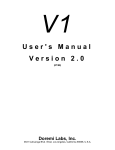Download Seagate ST32430N Specifications
Transcript
X Application Module Service AX13-510 Application ModuleX X Application Module Service AX13-510 Release 110/200 CE Compliant 12/01 Copyright, Notices, and Trademarks Copyright 1995-1999 by Honeywell Inc. Revision 05 – December 13, 2001 While this information is presented in good faith and believed to be accurate, Honeywell disclaims the implied warranties of merchantability and fitness for a particular purpose and makes no express warranties except as may be stated in its written agreement with and for its customers. In no event is Honeywell liable to anyone for any indirect, special or consequential damages. The information and specifications in this document are subject to change without notice. This publication supports TotalPlant Solution (TPS) system software release 500 and later, and CE Compliant hardware. Honeywell, TotalPlant, and TDC 3000 are U.S. registered trademarks of Honeywell Inc. Other brand or product names are trademarks of their respective owners. The following standard document conventions may be used in this document. Check Section 1 for the conventions that are unique to this document. Item Convention Meaning <KEYCAPS> Pointed brackets around a term A keyboard key [TARGET] Square brackets around a term For touchscreen monitors, an area that can be touched to invoke a system action. entry data Courier bold text Data that you enter into the system. Screen/program data Courier text Screen or program data Honeywell Inc. Industrial Automation and Control Automation College 2820 West Kelton Lane Phoenix, AZ 85023 1-800-852-3211 Contents 1. INTRODUCTION............................................................................................................................. 7 1.1 About This Document ............................................................................................................... 7 1.2 References ................................................................................................................................. 8 X 2. APPLICATION MODULE .............................................................................................................. 9 X 2.1 A M Functionality ...................................................................................................................... 9 2.2 Hardware Organization ........................................................................................................... 11 2.3 Board Slot Definition ............................................................................................................... 13 2.4 Power Supply ........................................................................................................................... 16 3. HARDWARE DESCRIPTION OF LCN NODE PROCESSORS................................................... 17 3.1 K2LCN-X Node Processor ...................................................................................................... 17 3.2 K4LCN-X Node Processor ...................................................................................................... 22 3.3 HMPU Processor and Associated Boards ............................................................................ 29 3.4 CLCN A/B I/O Board (or LCN I/O Board) ............................................................................... 34 3.5 Node Processor Related Board Replacement ...................................................................... 36 4. HARDWARE DESCRIPTION OF COPROCESSOR.................................................................... 37 4.1 WSI2 Board Description.......................................................................................................... 37 4.2 WSI2 I/O Board Description.................................................................................................... 50 4.3 Media Access Unit (MAU) Description .................................................................................. 50 4.4 WSI2 Board Replacement ....................................................................................................... 53 4.5 WSI2 I/O Board replacement .................................................................................................. 56 5. HARD DISK DRIVE TRAY ........................................................................................................... 59 5.1 Drive Tray Description ............................................................................................................ 59 5.2 525 MB Quantum Disk Drive (LPS525S)................................................................................ 65 5.3 525 MB Seagate Drive (ST3600N)........................................................................................... 67 5.4 GB Digital Equipment Corp. Drive (DSP3107L) .................................................................... 72 5.5 GB Quantum Drive (LPS1080S).............................................................................................. 74 5.6 GB Quantum Drive (VP31110) ................................................................................................ 76 5.7 GB Seagate Drive (ST31200) .................................................................................................. 78 5.8 2 GB Quantum Drive (VP32210) ............................................................................................. 82 5.9 2 GB Seagate Drive (ST32430N)............................................................................................. 84 5.10 2 GB Hewlett Packard Drive (C3325A) ............................................................................... 86 5.11 4 GB Seagate Drive (ST34572N) ......................................................................................... 89 12/01 Application ModuleX Service Honeywell iii Contents 5.12 HDDT I/O Board ....................................................................................................................91 5.13 Disk Drive/Drive Tray Replacement....................................................................................92 5.14 HDDT I/O Board Replacement.............................................................................................95 6. COPROCESSOR CONSOLE .......................................................................................................97 6.1 Overview ...................................................................................................................................97 6.2 Coprocessor Terminal Description and Configuration........................................................99 6.3 Coprocessor Console Terminal Connection.......................................................................100 7. TAC ACCESS TO COPROCESSOR..........................................................................................105 7.1 Overview .................................................................................................................................105 7.2 Communications Modem Description and Configuration .................................................107 7.3 Modem Connection................................................................................................................110 8. HP 712/60 PA RISC DESKTOP WORKSTATION .....................................................................113 8.1 9. DAT DRIVE .................................................................................................................................115 9.1 Introduction ............................................................................................................................115 9.2 DAT Drive Indicators .............................................................................................................116 9.3 Preventive Maintenance ........................................................................................................117 9.4 DAT Drive Physical Configuration and Cabling..................................................................118 9.5 DAT Replacement ..................................................................................................................123 10. SECTION 10—CD-ROM DRIVE .................................................................................................125 10.1 Introduction.........................................................................................................................125 10.2 CD-ROM Physical Configuration and Cabling.................................................................126 10.3 CD-ROM Replacement .......................................................................................................130 11. iv X HP 712/60 Workstation in A M Environment.......................................................................113 SPARE PARTS ...........................................................................................................................133 11.1 Overview..............................................................................................................................133 11.2 Basic 5-Slot Module Parts .................................................................................................134 11.3 Basic 10-Slot Module Parts ...............................................................................................136 11.4 LCN Node Processor Parts ...............................................................................................137 11.5 Coprocessor and Related Parts........................................................................................138 11.6 Hard Disk Drive Tray and Drive Parts ..............................................................................141 11.7 DAT Tape and Associated Parts .......................................................................................142 11.8 CD-ROM and Associated Parts .........................................................................................145 Application ModuleX Service Honeywell 12/01 Tables Tables Table 2-1 Five-Slot Chassis Board Locations (32/64/128 MB Coprocessor Memory Sizes) ................. 13 Table 2-2 Five-Slot Chassis Board Locations (with 256 MB Coprocessor Memory).............................. 14 Table 2-3 Ten-Slot Chassis Board Locations ......................................................................................... 15 Table 2-4 Ten-Slot Chassis Board Locations (with 256 MB Coprocessor Memory) .............................. 15 Table 3-1 K2LCN Board Indicators ......................................................................................................... 19 Table 3-2 K4LCN Board Indicators ......................................................................................................... 25 Table 3-3 HMPU Error Indicators............................................................................................................ 30 Table 3-4 LLCN Indicators ...................................................................................................................... 32 Table 3-5 QMEM Memory Capacities..................................................................................................... 32 Table 3-6 QMEM Indicator ...................................................................................................................... 33 Table 3-7 Board Replacement Procedure .............................................................................................. 36 Table 4-1 Procedure to Obtain a Replacement Kinet License Key. ....................................................... 49 Table 4-2 LTX-2 Indicators and Switches ............................................................................................... 51 Table 4-3 WSI2 Board Replacement Procedure .................................................................................... 54 Table 4-4 WSI2 I/O Board Replacement Procedure............................................................................... 57 Table 5-1 Disk Drives Currently Available .............................................................................................. 62 Table 5-2 Drive Tray/Disk Drive Replacement Procedure...................................................................... 93 Table 5-3 HDDT I/O Board Replacement Procedure ............................................................................. 96 Table 6-1 Terminal Connection Procedure ........................................................................................... 103 Table 6-2 Cable/Connector Definition for Connecting Console Terminals. .......................................... 104 Table 7-1 U.S. Robotics 9600 Configuration Switch Positions ............................................................. 107 Table 7-2 U.S. Robotics 9600 Configuration Register Data ................................................................. 109 Table 7-3 Modem Connection Procedure ............................................................................................. 112 Table 9-1 DAT Drive Indicator Definitions............................................................................................. 116 Table 9-2 DAT Drive Head Cleaning Procedure................................................................................... 117 Table 9-3 DAT Replacement Procedure............................................................................................... 124 Table 10-1 CD-ROM Replacement Procedure ..................................................................................... 131 Table 11-1 5-Slot Module Parts List for Normal Production Units ........................................................ 134 Table 11-2 Basic 10-Slot Module Parts List for Normal Production Units ............................................ 136 Table 11-3 LCN Node Processor Related boards Parts List ................................................................ 137 Table 11-4 WSI2 and WSI2 I/O Boards ................................................................................................ 138 Table 11-5 Coprocessor Memory Boards and Battery ......................................................................... 139 Table 11-6 PIN Connection Hardware .................................................................................................. 140 Table 11-7 Coprocessor Console Terminal/Modem Interface Cables.................................................. 140 Table 11-8 Drive Tray and Related Parts List....................................................................................... 141 Table 11-9 DAT Drive and Associated Spare Parts ............................................................................. 142 Table 11-10 DAT Drive and Associated Spare Parts ........................................................................... 143 Table 11-11 DAT Drive and Associated Spare Parts ........................................................................... 144 Table 11-12 CD-ROM and Associated Spare Parts ............................................................................. 145 Table 11-13 CD-ROM and Associated Spare Parts ............................................................................. 146 Table 11-14 CD-ROM and Associated Spare Parts ............................................................................. 146 12/01 Application ModuleX Service Honeywell v Tables vi Application ModuleX Service Honeywell 12/01 1. Introduction 1.1 About This Document Basics Purpose This manual provides instructions for maintenance and repair of X the Application Module . Intended All personnel that are expected to perform hardware installation, Audience troubleshooting, and repair activities on the Application ModuleX. For Product This publication supports TotalPlant Solution (TPS) system Release software release 500 and later, and CE Compliant hardware. Product description The Application ModuleX is an LCN node that combines the Application Module (AM) functionality with an HP-UX-based coprocessor. CE Compliant hardware Any equipment designated as "CE Compliant" complies with the European Union EMC and Health and Safety Directives. All equipment shipping into European Union countries after January 1, 1996 require this type of compliance—denoted by the "CE Mark 12/01 Application ModuleX Service Honeywell 7 Introduction – References 1.2 References For more information The following documentation is referenced from within this document: Publication Title Publication Number Binder Title Binder Number X AX11-300 Application Module X 3094 X AX13-300 Application Module X 3094 Application Module User Guide X AX09-300 Application Module X 3094 Five/Ten-Slot Service LC13-500 LCN Service Application Module System Administration Application Module Troubleshooting 3060-2 X Licensing Installation and X Administration A M LA20-200 Application Module Universal Station Service US13-500 LCN Service-1 3060-1 Universal Station (Ergonomic) Service US13-520 LCN Service-1 3060-1 UX13-510 Universal Station X Universal Station Service 8 Application ModuleX Service Honeywell X 3094 3095 12/01 2. Application ModuleX 2.1 AXM Functionality General introduction Supports existing AM functionality 12/01 The Application ModuleX (AXM) provides the functionality of a standard Application Module (AM) coupled with an HP-UX-based coprocessor. This hardware combination provides the capability for delivering powerful higher level control schemes to the TDC 3000X. It also provides the capability of adapting and utilizing third party control solutions. Two performance levels of the coprocessor are available. The basic coprocessor operates at 64 MHz and a high performance coprocessor will operate at 100 MHz. The AXM continues to provide the full functionality of the existing Application Modules (AM). This is accomplished by the LCN node processor portion in the AXM Application ModuleX Service Honeywell 9 Application ModuleX – AXM Functionality Functionality Diagram The following diagram illustrates that there are two distinct processors in the AXM node. A standard LCN node processor is coupled to an HPUX-based coprocessor. The total AXM software responsibility of both processors is identified by the dotted lines. Notice that both processors must work through their respective portions of the communication software to successfully pass information between them. X applications will be executed in the coprocessor. Access to LCN point data is done through the LCN node processor. The Control Language (CL) running in the node processor has been modified to include mechanisms for calling and starting solutions resident in the coprocessor. Plant Information Network (PIN) Coprocessor (UNIX) Software HP-UX X Application LCN Server Hard Drive(s) Communication Interface LCN Node Processor AM - AM (CL) - Points - Custom Data Segments Local Control Network (LCN) 10 Application ModuleX Service Honeywell 40000 12/01 Application ModuleX – Hardware Organization 2.2 Hardware Organization AXM Hardware block diagram Two versions of AXM hardware will be available. One uses the K2LCN (or K4LCN) board as the LCN node processor and the other uses the HMPU/ LLCN/QMEM combination of boards as the LCN node processor. The diagrams on the following two pages show the major hardware components that make up the AXM hardware. Pay particular attention to the following: • Names and acronyms of the components • Interconnection between components • External connections to: – Local Control Network (LCN) – Plant Information Network (PIN) – “Console terminal” (when required for initial configuration or troubleshooting). A console terminal is a simple keyboard and display device that has no processing capability. Several device types can be used to satisfy this requirement. They are addressed later in this manual. – Modem for Technical Assistance Center (TAC) access (if required for complex problem isolation activities). – DAT drive (optional) to support hard disk backup, restore, and software update activities. It is also used for recovery activities in the event of some hard disk drive failures. – CD-ROM (optional) provides access to the HP-UX online software documentation. 12/01 Application ModuleX Service Honeywell 11 Application ModuleX – Hardware Organization K2LCN/K4LCN hardware version Local Control Network (LCN) A B CLCN A/B I/O * Plant Information Network (PIN) WSI2 I/O HDDT I/O Backplane Connection CLCN A/B I/O * HDDT SCSI Interface Cable Plant Information Network (PIN) DAT Drive (Optional) Connection for Console Terminal or TAC Access Modem WSI2 I/O Backplane Connection LLCN HMPU LCN Interface Node Processor QMEM Additional Memory (For HMPU) WSI2 Coprocessor * Non-CE compliant nodes use an LCN I/O 12 Hard Disk Drive Tray 40134 The following diagram illustrates the HMPU version of hardware. Local Control Network (LCN) A B CD-ROM (Optional) Connection for Console Terminal or TAC Access Modem K4LCN WSI2 (or K2LCN) Coprocessor Node Processor * Non-CE compliant nodes use an LCN I/O HMPU hardware version DAT Drive (Optional) Application ModuleX Service Honeywell CD-ROM (Optional) HDDT I/O HDDT SCSI Interface Cable Hard Disk Drive Tray 40021 12/01 Application ModuleX – Board Slot Definition 2.3 Board Slot Definition Overview of chassis types Five-Slot board placement The AXM will appear in two types of LCN node hardware chassis. They are Five-slot chassis (when using a K2LCN/K4LCN node processor) Ten-slot chassis (when using an HMPU node processor)—This specific Ten-slot chassis has a split backplane with 6 slots (bottom) dedicated to one LCN node and 4 slots (top) for another LCN node. This Ten-slot chassis has been used in other special LCN applications. A second node in slots 7-10 is not allowed in the case of an AXM. The following tables show the AXM board placement for the Five-slot chassis using the K4LCN or K2LCN node processor.Two versions of board placement are used depending on the size of the coprocessor memory which is located on the WSI2 board. The 256 megabyte size requires additional space above the WSI2 board. Table 2-1 Five-Slot Chassis Board Locations (32/64/128 MB Coprocessor Memory Sizes) Slot Front 5 Optional Application Board 4 Hard Disk Drive Tray (occupies two slots) 3 2 1 12/01 WSI2 * K2LCN-8 or K4LCN-8 ( or -16) Rear HDDT I/O WSI2 I/O CLCN A/B or LCN I/O ** Application ModuleX Service Honeywell 13 Application ModuleX – Board Slot Definition Table 2-2 Five-Slot Chassis Board Locations (with 256 MB Coprocessor Memory) Slot 5 Front Hard Disk Drive Tray (occupies two slots) 4 3 HDDT I/O (Space for extra WSI2 Memory) WSI2 * 2 1 Rear WSI2 I/O K2LCN-8 or K4LCN-8 ( or -16) CLCN A/B or LCN I/O ** * Two versions of the WSI2 board are available to provide the 64 MHz and 100 MHz coprocessors. ** Non-CE Compliant versions use the LCN I/O. Ten-slot board placement 14 The following two tables show the AXM board placement for the 10-slot chassis using the HMPU node processor. Two versions of board placement are used depending on the size of the coprocessor memory which is located on the WSI2 board. The 256 megabyte size requires additional space above the WSI2 board. Slots 7 through 10 do not share a common backplane for interconnection with slots 1 through 6. The Hard Drive Disk tray does not depend on the backplane for signal interconnection with other slots. It only uses the slots it occupies to obtain power, which is common to all slots. Application ModuleX Service Honeywell 12/01 Application ModuleX – Board Slot Definition Table 2-3 Ten-Slot Chassis Board Locations Slot Front 10 Unusable slot 9 Unusable slot 8 Hard Disk Drive Tray 7 (occupies two slots) 6 WSI2 * 5 Optional Application board 4 Optional memory board 3 QMEM-4 2 LLCN 1 HMPU Rear HDDT I/O WSI2 I/O CLCN A/B or LCN I/O ** * Two versions of the WSI2 board are available to provide the 64 MHz and 100 MHz coprocessors. ** Non-CE Compliant versions use the LCN I/O. Table 2-4 Ten-Slot Chassis Board Locations (with 256 MB Coprocessor Memory) Slot Front 10 Unusable slot 9 Unusable slot 8 Hard Disk Drive Tray 7 (occupies two slots) 6 (Space for extra WSI2 memory) 5 WSI2 * 4 Optional Application board 3 QMEM-4 2 LLCN 1 HMPU Rear HDDT I/O WSI2 I/O CLCN A/B or LCN I/O ** * Two versions of the WSI2 board are available to provide the 64 MHz and 100 MHz coprocessors. ** Non-CE Compliant versions use the LCN I/O. 12/01 Application ModuleX Service Honeywell 15 Application ModuleX – Power Supply 2.4 Power Supply The AXM node contains a power supply (55 amp) that is used in many other LCN node types. It is capable of producing output voltage margins of +5% and -5% that, in some cases, are used in factory test and troubleshooting activities. This margining is controlled by the jumper on the face of the power supply. See the following diagram. Similar power supplies are used in both the K2LCN/K4LCN (Five-slot) and HMPU (Ten-slot) versions of AXM. Introduction Node power margin restrictions WARNING The low power margin (-5%) must never be used in the X A M. The coprocessor and hard disk drive design allows for only a -2.5% margin. Using -5% margins will produce unpredictable results. The high (+5%) power margin can be used by factory test and during troubleshooting activities. Honeywell does not recommend using any power margins while a node is on process. Node power supply diagram The following diagram shows the power supply in a Five-slot chassis (K2LCN/K4LCN version). A similar power supply is used in the Tenslot chassis (HMPU version). 5 4 3 2 1 5-Slot Chassis Norm Lo Power Supply 16 Error Power OK Reset Button Hi Margins Test Jumper Application ModuleX Service Honeywell Power On/Off Switch Fan Module 40047 12/01 3. Hardware Description of LCN Node Processors 3.1 K2LCN-X Node Processor Overview K2LCN indicators The K2LCN processor board contains all of the essential parts to make up the kernel portion of any LCN node. It includes a 68020 processor, LCN interface circuits, and 6 or 8 megawords of on-board memory (for AXM). It does not have floating point calculation hardware capability. The exact memory size is determined by which option is purchased. A minimum of 6 megawords is required to support R500 software. Changing memory size requires the replacement of the current K2LCN board with a board containing the proper memory complement. This board cannot be upgraded in the field. The K2LCN board memory size is easily recognized by the -X portion of the name on the left extraction lever; i.e., K2LCN-6 = 6 megawords or K2LCN-8 = 8 megawords. The K2LCN board indicators are visible from thefree edge of the board while the board is installed in a module chassis. The indicators provide a visual indication regarding the present condition of the board. Two illustrations of the indicators follow. The first illustration shows the indicator layout on an early production K2LCN board, assembly 51401551-x00. The second illustration shows the indicators on the latest production K2LCN board, assembly 51402615-x00. The indicators provide identical information on both boards. The indicators on the early production K2LCN board, assembly 51401551-x00, are shown in the following illustration. Data DTAK BGAK RST/PWR Self-Test Compare Time Time Fail Error Error Out Out Self-Test Pass (Green) Data Parity Error Bus Error EDAC Multi-Bit Error LCN Transaction Error Node Address/Error Display TX (Yellow) Red LEDs 12/01 EDAC Single-Bit Error Application ModuleX Service Honeywell 40022 17 Hardware Description of LCN Node Processors – K2LCN-X Node Processor The indicators on the latest production K2LCN borad, assembly 51402615-x00, are shown in the following illustration. Self-Test Error RST/PWR Fail DTAK Time Out Data Compare Error Data Parity Error BGAK Time Out TX (Yellow) Red LEDs 18 EDAC Multi-Bit Error LCN Transaction Error Node Address/Error Display Self-Test Pass (Green) Bus Error EDAC Single-Bit Error Application ModuleX Service Honeywell 34054 12/01 Hardware Description of LCN Node Processors – K2LCN-X Node Processor The following table provides descriptions of the indicators on the K2LCN board. Reference the preceding diagrams. Indicator description Table 3-1 K2LCN Board Indicators LED Description Suspected cause if abnormal Self-Test Pass On after board passes self-test. Normally on. K2LCN TX On when transmitting on the LCN. Normally on or flashing rapidly. K2LCN RST/PWR fail On when a reset operation caused by the reset button or power on is in progress. Normally off. K2LCN Self-Test Error On to indicate a board self-test error. Normally off. K2LCN Data Compare Error On to indicate an on-board data compare error. Normally off. K2LCN DTAK Time Out On to indicate a Data Transfer Acknowledge failure. Normally off. K2LCN BGAK Time Out On to indicate a Bus Grant Acknowledge failure. Normally off. K2LCN or other board(s) in chassis Data Parity Error On to indicate an on-board data parity error. Normally off. K2LCN Bus Error On to indicate a detected backplane bus parity error. Normally off. K2LCN, other board(s) in chassis, or backplane EDAC Single-Bit Error On to indicate a single-bit (correctable) RAM error. Normally off. K2LCN EDAC Multiple-Bit Error On to indicate a multiple-bit (uncorrectable) RAM error. Normally off. K2LCN LCN Transaction Error On to indicate communication K2LCN or CLCN A/B (LCN I/O) problems with the LCN. Normally or off. LCN network 12/01 Application ModuleX Service Honeywell 19 Hardware Description of LCN Node Processors – K2LCN-X Node Processor K2LCN Pinning The K2LCN board has an LCN node number pinning feature on the board itself. This feature is duplicated on the CLCN A/B I/O or LCN I/O board that is installed directly behind the K2LCN board in the AXM Five-Slot Module chassis. ATTENTION The address pinning jumpers must all be removed from the K2LCN board when it is used in conjunction with an CLCN A/B I/O (or LCN I/O) board. The node number pinning must be done on the CLCN A/B I/O (or LCN I/O) board in this case. The K2LCN board pinning requirement for the AXM is shownin the following two illustrations. The first illustration shows the location of the address pinning lbock on the early production K2LCN board, assembly 51401551-x00. The second illustration shows the location of the address pinning block on the latest production K2LCN board, assembly 51402615-x00. 20 Application ModuleX Service Honeywell 12/01 Hardware Description of LCN Node Processors – K2LCN-X Node Processor NOTE: This text is not on the board. Binary Weight Parity 5 6 P TS2 64 3 4 32 9C 16 0 1 2 8 9D 4 2 1 9F 9H Jumper Removed = "1" K2LCN 40002 6 P Binary Weight Parity NOTE: This text is not on the board. TS1 5 64 5C 3 4 32 7A 16 1 2 8 4 0 2 1 Jumper Removed = "1" K2LCN 16572 12/01 Application ModuleX Service Honeywell 21 Hardware Description of LCN Node Processors – K4LCN-X Node Processor 3.2 K4LCN-X Node Processor Overview The K4LCN processor board contains all of the essential parts to make up the kernel portion of any LCN node. It includes a 68040 processor, LCN interface circuits, and 8 or 16 megawords of on-board memory (for the AXM). It has floating point calculation hardware capability. The exact memory size is determined by which memory option is purchased. A minimum of 6 megawords is required to support the AXM with R500 software. Changing memory size requires the replacement of the existing memory daughter board or mezzanine board with a board that contains the proper memory complement. The memory board can be upgraded in the field. The K4LCN board memory size is easily recognized by the -X portion of the name on the left extraction lever. (K4LCN-8 = 8 megawords, K4LCN-16 = 16 megawords). The following board assembly layout illstrations show a top view of the early production K4LCN board, assembly 51401946-100, and the latest production K4LCN board, assembly 51402755-100. LCN Address Pinning Memory Board ASSY. 51401946-100 52521 22 Application ModuleX Service Honeywell 12/01 Hardware Description of LCN Node Processors – K4LCN-X Node Processor Memory Board K4LCN LCN Address Pinning ASSY. NO. 51402755-100 16571 12/01 Application ModuleX Service Honeywell 23 Hardware Description of LCN Node Processors – K4LCN-X Node Processor K4LCN indicators The K4LCN board indicators are visible at the free edge of the board while it is installed in the module chassis. They provide visual indication of the existing conditions of the board. See the illustration below. Data DTAK BGAK RST/PWR Self-Test Compare Time Time Fail Error Error Out Out Self-Test Pass (Green) Data Parity Error Bus Error EDAC Multi-Bit Error EDAC Single-Bit Error LCN Transaction Error Node Address/Error Display TX (Yellow) Red LEDs Indicator description 24 40022 The following table provides a description of the indicators on the K4LCN board. Reference the preceding diagram. Application ModuleX Service Honeywell 12/01 Hardware Description of LCN Node Processors – K4LCN-X Node Processor Table 3-2 K4LCN Board Indicators LED Description Suspected cause if abnormal Self-Test Pass On after board passes self-test. Normally on. K4LCN TX On when transmitting on the LCN. Normally on or flashing rapidly. K4LCN RST/PWR fail On when a reset operation caused by the reset button or power on is in progress. Normally off. K4LCN Self-Test Error On to indicate a board self-test error. Normally off. K4LCN Data Compare Error On to indicate an on-board data compare error. Normally off. K4LCN DTAK Time Out On to indicate a Data Transfer Acknowledge failure. Normally off. K4LCN BGAK Time Out On to indicate a Bus Grant Acknowledge failure. Normally off. K4LCN or other board(s) in chassis Data Parity Error On to indicate an on-board data parity error. Normally off. K4LCN Bus Error On to indicate a detected backplane bus parity error. Normally off. K4LCN, other board(s) in chassis, or backplane EDAC Single-Bit Error On to indicate a single-bit (correctable) RAM error. Normally off. K4LCN EDAC Multiple-Bit Error On to indicate a multiple-bit (uncorrectable) RAM error. Normally off. K4LCN LCN Transaction Error On to indicate communication K4LCN or CLCN A/B I/O problems with the LCN. Normally (LCN I/O) or LCN network off. See Five/Ten-Slot Module This 3-digit display normally Service manual for multiple displays the pinned LCN node possible causes. Reference address. It will display error >>Alpha Numeric Displays in codes for further problem Appendix A. definition in error situations. Node Address/Error display 12/01 Application ModuleX Service Honeywell 25 Hardware Description of LCN Node Processors – K4LCN-X Node Processor K4LCN Pinning The K4LCN board has an LCN node number pinning feature on the board itself. This feature is duplicated on the CLCN A/B I/O or LCN I/O board that is installed directly behind the K4LCN board in the AXM Five-Slot Module chassis. ATTENTION The address pinning jumpers must all be removed from the K4LCN board when it is used in conjunction with a CLCN A/B I/O (or LCN I/O) board. The node number pinning must be done on the CLCN A/B I/O (or LCN I/O) board in this case. The following illustration shows the LCN address pinning for a K4LCN board when used in the AXM’s Five-Slot Module chassis.The illustration shows the location of the pinning block, TS2, on the early production K4LCN board, assembly 51401946-100. NOT ON BOARD P LCN Address Pinning 1 2 3 4 5 6 LCN ADDRESS PARITY 64 32 16 BINARY WEIGHT 8 4 0 2 1 1 0 52585-A The pinning requirements are the same for the latest production K4LCN board, assembly 51402755-100. Refer to the previous illustration of the board’s assembly layout for the approximate location of the pinning block, TS1. 26 Application ModuleX Service Honeywell 12/01 Hardware Description of LCN Node Processors – K4LCN-X Node Processor K4LCN Memory Memory for the K4LCN board is provided by a vertically pluggable daughter board on the early production K4LCN board, assembly 51401946-100, and a horizontally pluggable DIMM (Dual Iline Memory Module) style mezzanine board on the latest production K4LCN board, assembly 51402755-100. The memory daughter board is also sometimes referred to as a mezzanine board. The memory boards are available in three memory sizes, 4, 8, and 16 megawords. When a replacement K4LCN board is ordered from Honeywell logistics, it is provided without a memory board. The appropriate size memory board should also be ordered separately to prevent the possibility of moving a defective memory board from the failed K4LCN board to the replacement board. The size of the memory on the K4LCN board is upgraded in the field by replacing the memory board. Earlier memory boards, such as EMEM, PMEM, or QMEM, that were used with earlier node processor boards cannot be used with the K4LCN board. The following illustrations show the installation of the memory boards on the early and latest production K4LCN boards. LCN Address Pinning Memory Board Location Screws 52584 12/01 Application ModuleX Service Honeywell 27 Hardware Description of LCN Node Processors – K4LCN-X Node Processor Memory Board K4LCN LCN Address Pinning ASSY. NO. 51402755-100 16570 28 Application ModuleX Service Honeywell 12/01 Hardware Description of LCN Node Processors – HMPU Processor and Associated Boards 3.3 HMPU Processor and Associated Boards Overview The HMPU node processor has a 68020 microprocessor and includes floating point calculation hardware capability. It also has 2 megawords of on-board memory. Additional memory for the HMPU processor in the AXM node is provided by a QMEM board. A minimum of 6 megawords is required to support R500 software. The HMPU board does not have LCN interface circuits and consequently must always have an LLCN board as its partner to form the kernel for the AXM LCN node. HMPU Indicators The HMPU board indicators are visible from the free edge of the board while it is installed in a chassis. They provide visual indications regarding the existing conditions on the board. An indicator diagram follows: The HMPU indicators are illustrated in the following diagram: Data RST/PWR Self-Test Compare Fail Error Error DTAK BGAK Time Time Out Out Data Parity Error Bus Error EDAC Multi-Bit Error Pass MOD Test (Green) Node Address/Error Display Red LEDs 12/01 EDAC Access Single-Bit Violation Error (HMPU Only) Application ModuleX Service Honeywell 40023 29 Hardware Description of LCN Node Processors – HMPU Processor and Associated Boards The following table gives a description of the indicators on the HMPU board. Reference the preceding diagram. Indicator description Table 3-3 HMPU Error Indicators LED Description Suspected cause if abnormal Pass Module Test On after board passes self-test. Normally on. HMPU RST/PWR Fail On when a reset operation caused by the reset button or power on is in progress. Normally off. HMPU Self-Test Error On to indicate a board self-test error. Normally off. HMPU Data Compare Error On to indicate an on-board data compare error. Normally off. HMPU DTAK Time Out On to indicate a Data Transfer Acknowledge failure. Normally off. HMPU BGAK Time Out On to indicate a Bus Grant Acknowledge failure. Normally off. HMPU or other board(s) in chassis Data Parity Error On to indicate an on-board data parity error. Normally off. HMPU Bus Error On to indicate a detected backplane bus parity error. Normally off. HMPU, other board(s) in chassis, or backplane EDAC Single-Bit Error On to indicate a single-bit (correctable) RAM error. Normally off. HMPU EDAC Multiple-Bit Error On to indicate a multiple-bit (uncorrectable) RAM error. Normally off. HMPU Access Violation On to indicate a memory access violation. Normally off. (Frequently on with Bus error or EDAC Multiple bit error indicators.) HMPU or another board in the chassis. Node Address/Error display This 3-digit display normally displays the pinned LCN node address. It will display error codes for further problem definition in error situations. See Five/Ten-Slot Service manual for multiple possible causes. Reference >>Alpha Numeric Displays in appendix A. 30 Application ModuleX Service Honeywell 12/01 Hardware Description of LCN Node Processors – HMPU Processor and Associated Boards LLCN board functionality LLCN board indicators The LLCN board provides the LCN interface functionality used by the HMPU node processor. The actual connection to the LCN cables is through the CLCN A/B I/O (or LCN I/O) board which is inserted in the I/O card chassis immediately behind the LLCN board (same board slot). The LCN node address is pinned on the CLCN A/B I/O (or LCN I/O) board and is covered later in this section. The LLCN board indicators are visible from the free edge of the board when it is installed in a chassis. They provide visual indications regarding the existing conditions on the board. An illustration is provided below. The LLCN indicators are illustrated below. LLCN Self Test/Error 12/01 Pass Mod Test Bus Trans Error TX Application ModuleX Service Honeywell 40024 31 Hardware Description of LCN Node Processors – HMPU Processor and Associated Boards LLCN indicator description The following table gives a description of the indicators on the LLCN board. Reference the preceding diagram. Table 3-4 LLCN Indicators LED Description Suspected cause if abnormal Self-Test/Error On to indicate a board self-test error. Normally off. LLCN Pass module test On after board passes self-test. Normally on. LLCN Bus Trans Error On to indicate a detected backplane bus parity error. Normally off. LLCN, other board(s) in chassis, or backplane Tx Transmission on LCN from this board is taking place. Normally on or blinking rapidly (on a loaded node). LLCN, HMPU, or LCN cable problems. QMEM-X board This board is used to provide additional memory for the HMPU node processor. The 4 megaword version is required in the AXM with R500. A total of 6 megawords of node processor memory is required to support R500 (HMPU=2 + QMEM-4 = 4). The memory size of any QMEM can quickly be determined by looking at the last digit of the name on the left board extraction lever. Example: Table 3-5 QMEM Memory Capacities Board name Memory capacity QMEM-2 2 Megawords QMEM-3 3 Megawords QMEM-4 4 Megawords 32 Application ModuleX Service Honeywell 12/01 Hardware Description of LCN Node Processors – HMPU Processor and Associated Boards QMEM indicators The QMEM board indicators are visible from the free edge of the board while it is installed in a chassis. They provide visual indications regarding the existing conditions on the board. An illustration is provided below. QMEM-X Pass Mod Test QMEM indicator description Data Par Sing Bit MULT 40025 The following table gives a description of the QMEM indicators. Reference the preceding diagram. Table 3-6 QMEM Indicator LED Description Suspected cause if abnormal Pass Mod test On after board passes self-test. Normally on. Data Par Parity error detected on incoming Another board in node, data from the backplane module backplane, or QMEM bus. Normally off. Sing Bit On to indicate a single bit (recoverable) error exists. Normally off. QMEM Mult On to indicate a multiple bit (unrecoverable) error exists. Normally off. QMEM 12/01 Application ModuleX Service Honeywell QMEM 33 Hardware Description of LCN Node Processors – CLCN A/B I/O Board (or LCN I/O Board) 3.4 CLCN A/B I/O Board (or LCN I/O Board) Overview This board provides the physical interface to the LCN cables. It is used with both versions of node processors (K2LCN/K4LCN and HMPU). The AXM LCN address pinning feature for defining the LCN physical node number is located on this board. These address jumpers must be properly configured at the time of hardware installation. See the Five/Ten-Slot Service manual for additional pinning details.Reference: >> LCN I/O Pinning (Section 2.8) LCN address pinning CAUTION Conflict in pinning possible—The K2LCN (or K4LCN) processor board has a duplicate LCN node pinning feature. The address jumpers on the K2LCN/K4LCN must all be removed when it is used in conjunction with an CLCN A/B I/O (or LCN I/O) board. The LCN node address pinning on a LCN I/O board is illustrated in the diagram below. The pinning is identical on the CLCN A/B board. Not on Board Jumper Out = 1 Jumper In = 0 CLCN A/B I/O Board P Sample is 43 2 3 4 5 6 LCN Address PARITY 64 32 16 8 4 0 2 1 1 34 Note that addresses 0-127 could be set, but software will allow only node addresses 1-64. 1 Binary Weight The overall number of jumpers out, including the parity jumper, must be an odd number. 0 The 1 and 0 refer to DIP switch positions when a switch assembly is installed in place of the 40027 jumper block. Application ModuleX Service Honeywell 12/01 Hardware Description of LCN Node Processors – CLCN A/B I/O Board (or LCN I/O Board) LCN cable connections The AXM node processor is connected to the LCN cable network. These LCN cables (A and B) are connected to the CLCN A/B I/O (or LCN I/O) board as shown in the following diagram. This cabling scheme is the same for each LCN node that uses the CLCN A/B I/O (or LCN I/O) board. K2LCN, K4LCN, or LLCN Board MODULE BUS CLCN A/B I/O BOARD LCN Node Address Jumpers LCN B Coax LCN A Coax 40130 12/01 Application ModuleX Service Honeywell 35 Hardware Description of LCN Node Processors – Node Processor Related Board Replacement 3.5 Node Processor Related Board Replacement Overview Node power must be turned off for the purpose of changing circuit boards in the AXM node. WARNING Damage can result—Circuit board damage can result if you do not practice proper ESD procedures or attempt to remove/ insert a circuit board with node power applied. CAUTION Mandatory steps—It is mandatory that appropriate software X shutdown procedures are followed for the A M coprocessor prior to removing power from the node. Failure to do so can cause damage to the HP-UX file structure on the coprocessor hard disk. ATTENTION It is also highly recommended that you perform a node processor software shutdown when preparing to power off the X A M node. This provides for an orderly departure from the LCN network. Locating shutdown procedure Software shutdown procedures for the AXM coprocessor are documented in Section 3 of the Application ModuleX System Administration manual. Reference >> Application ModuleX System Administration manual (Section 3.5). Board Removal/ Replacement Procedure Table 3-7 Board Replacement Procedure Step 1 Turn off power using the switch on the node power supply. 2 Remove the board . 3 Verify that the replacement board pinning matches the existing board. 4 Insert the replacement board . 5 The node is now ready for power on and loading. X Perform the node loading procedures. Reference: >> A M System Administration manual (Section 3). 6 36 Action Application ModuleX Service Honeywell 12/01 4. Hardware Description of Coprocessor 4.1 WSI2 Board Description Overview WSI2 board illustration The basic WSI2 board contains the coprocessor interface circuits required to adapt the coprocessor into the AXM node hardware. Reference the diagram below. A coprocessor daughter board connects to the WSI2 mother board through a specially provided connector on the WSI2 board. Several small cables are also used to complete the total coprocessor to WSI2 board connections. The WSI2 board is normally referred to as a board assembly which includes the coprocessor daughter board (with its associated memory) and all on board cables. Neither coprocessor (daughter board) nor the WSI2 (mother board) is separately field replaceable. The complete WSI2 assembly will be available as a single spare part. The coprocessor memory (mounted on the coprocessor daughter board) is ordered separately. The Spare Parts section of this manual supports this ordering concept. Reference: Coprocessor Memory and Battery. The diagram below illustrates how the WSI2 board assembly is organized. WSI2 Circuit Board WSI2 Board Assembly Coprocessor (Daughter Board) LAN Cable 12/01 Serial Port 1 Cable 51147 Application ModuleX Service Honeywell 37 Hardware Description of Coprocessor – WSI2 Board Description WSI2 Board indicators (LEDs) and switch The diagram below shows two indicators and a switch at the left. These are the WSI2 board indicators. These indicators are directly visible with the chassis front cover in place. The indicators are described as follows: • Transaction error (red LED) Indicates that a data parity error or bus error was encountered during normal operation on the backplane module bus. • WSCPU running (yellow LED) When on indicates that the coprocessor software (HP-UX) is up and running. • Shutdown Switch The switch can be used to force a coprocessor (HP-UX) shutdown. It is recommended that the keyboard method (as documented in the AXM System Administration manual) be used whenever possible. Reference: >>AXM System Administration manual (Section 3.5). The positions of this switch are defined as follows: To the left = Shutdown To the right = Normal • 38 The remainder of the diagram shows the connectors and indicators on the coprocessor daughter board free edge. They are defined in a later diagram. Application ModuleX Service Honeywell 12/01 Hardware Description of Coprocessor – WSI2 Board Description WSI2 board indicators The diagram below describes the indicators on the WSI2 mother board. The coprocessor daughter board portion is covered later in this section. WSI2 Board Indicators Model 743 PS/2 1 A B R S 2 3 2 PS/2 0 V A A U I / V I D S C S I Boot... Model 743 H Run... P P a r a l l e l Abt. Sys. Fail Rst. WSI2 Speaker hp Coprocessor Free Edge Shutdown Switch (Left = Shutdown, Right = Normal) WSCPU (Coprocessor) Running (Yellow) Transaction Error (Red) WSI2 board pinning 51148 The WSI2 board has only one pinned option. The pinning defines if an HMPU board or a K2LCN/K4LCN board is used as the node processor. The interface to the HMPU node processor is somewhat different from the K2LCN/K4LCN node processors. WSI2 Circuit Board WSI2 Board Assembly Board Revision Pinning (Do Not Touch) Coprocessor (Daughter Board) 12/01 16/32 Bit DMA Operations (Single Jumper) Remove this jumper for all applications of this board (16 Bit). 40065 Application ModuleX Service Honeywell 39 Hardware Description of Coprocessor – WSI2 Board Description Calender clock battery Coprocessor battery location The coprocessor contains a time of day clock circuit which has a battery backup. The clock circuits are maintained by this battery whenever node power is removed. This battery has a very long life (years), but it will eventually have to be replaced. Note the location of this battery on the coprocessor daughter board shown in the diagram below. It is a separately listed item in the parts list. The following diagram illustrates the location of the coprocessor battery. It may not be as clearly visible as shown here because an additional memory board may be installed on your coprocessor. The battery will be covered by the additional memory board, if it exists, it must be removed to change the battery. WSI2 Board Assembly Coprocessor Battery 51162 40 Application ModuleX Service Honeywell 12/01 Hardware Description of Coprocessor – WSI2 Board Description Coprocessor memory The coprocessor, which plugs into the WSI2 board, itself can have one or more daughter boards. These are the coprocessor memory boards. The diagram below illustrates the position of these boards. The coprocessor memory can be upgraded in the field by changing these boards. The coprocessor memory daughter boards are mounted with two Phillips screws threaded into standoffs on the coprocessor board. These screws and associated washers must be removed to change the memory boards. Exercise care when pushing on the replacement memory board to ensure proper mating of the pins and sockets in the connectors. Coprocessor Memory Boards 51149 12/01 Application ModuleX Service Honeywell 41 Hardware Description of Coprocessor – WSI2 Board Description Coprocessor memory option (32 megabytes) The following two illustrations show the two methods of providing the minimum 32 megabyte memory option in position on the coprocessor board. Memory board availability at the time of manufacture will determine which method is used.The first method consists of two 16 megabyte boards. 16 Megabytes (Each Board) 51163 Second method The illustration below shows the second method of providing the 32 megabyte memory option. It consists of only one 32 megabyte memory board. No Board Installed 32 Megabytes (Single Board) 52500 42 Application ModuleX Service Honeywell 12/01 Hardware Description of Coprocessor – WSI2 Board Description Coprocessor memory option (64 megabytes) The following two illustrations show the two methods of providing the 64 megabyte memory option in position on the coprocessor board. Memory board availability at the time of manufacture will determine which method is used.The first method consists of two 32 megabyte boards. 32 Megabytes (Each Board) 52517 Second method The illustration below shows the second method of providing the 64 megabyte memory option. It consists of only one 64 megabyte memory board. No Board Installed 64 Megabytes (Single Board) 51164 12/01 Application ModuleX Service Honeywell 43 Hardware Description of Coprocessor – WSI2 Board Description Coprocessor memory option (128 megabyte) The illustration below shows the 128 megabyte memory option in position on the coprocessor board. 64 Megabytes (Each Board) 51165 44 Application ModuleX Service Honeywell 12/01 Hardware Description of Coprocessor – WSI2 Board Description Coprocessor memory option (265 megabyte) The illustration below shows the 256 megabyte memory option in position on the coprocessor board. Notice that there are two 64 megabyte memory daughter boards stacked in two locations. The 64 megaword memory daughter boards (4 each) make up 256 megabytes of total memory. The stacking of these memory daughter boards requires additional clearence on the top side of the WSI2 board. The 256 megabyte version of board placement must be used (described in Section 2 of this document). The card slot above the WSI2 must remain empty to provide the required space. 64 megabytes (each board) Total of four boards (two each stacked at both locations) 54415 12/01 Application ModuleX Service Honeywell 45 Hardware Description of Coprocessor – WSI2 Board Description • Boot/Run—(Green indicator) Blinks during the boot process and turns on (steady) when the boot is completed. • SCSI—It is the interface used for connecting the coprocessor SCSI (disk drive) interface to the disk drive tray through a cable. • AUI/VID-A—Provides the interface to the Plant Information Network (PIN). The PIN is Honeywell’s terminology for the Local Area Network (LAN). • RS-232-A—Commonly referred to as Serial Port 1. It provides the interface for the coprocessor console (terminal) or TAC access modem. The diagram illustrates the coprocessor free edge and identifies the components that apply to the AXM application of this board. Coprocessor Free Edge Model 743 PS/2 1 A B R S 2 3 2 PS/2 0 V A Model 743 Not Used for AX M A U I / V I D Boot... H Run... P Abt. Sys. Fail Rst. Speaker WSI2 Sys Fail—(Red indicator) Comes on at power on and turns off after internal test routines complete successfully. Not Used for AX M hp WSI2 Board Indicators • S C S I Coprocessor free edge illustration The illustration below shows several items. Some of these are not used in the AXM application and are identified as such. The following describes the ones that are used. P a r a l l e l Coprocessor free edge Serial Port 1 (Connected to WSI2 with Onboard Cable) System Fail Indicator (Red) Boot/Run Indicator (Green) PIN (LAN) Interface (Connected to WSI2 with Onboard Cable) SCSI Interface (to Hard Disk Drive Tray) 46 Application ModuleX Service Honeywell 51166 12/01 Hardware Description of Coprocessor – WSI2 Board Description Coprocessor PIN connection details The coprocessor is connected to the PIN network as shown in the diagram. The PIN connection is made at the coprocessor free edge. The PIN connection is routed from this point: • Through a cable to the WSI2 mother board, • Through the mother board, chassis backplane, and on to the WSI2 I/O board, • To a cable connector on the WSI2 I/O board, • Through a cable to the Media Access Unit (MAU), • And the MAU connects to the PIN network. (Transceiver) AUI J6 WSI2 I/O Media Access Unit P I N Backplane Connection WSI2 WSI2 Circuit Board Coprocessor Pin Interface Connection 12/01 Application ModuleX Service Honeywell 40028 47 Hardware Description of Coprocessor – WSI2 Board Description Coprocessor SCSI interface details The coprocessor SCSI (hard disk drive) interface connection is made at the coprocessor board free edge. From there it is routed: • Through a cable to the Hard Disk Drive tray (HDDT) internal circuit board, • Through the internal HDDT circuit board to disk drive interface cables and also through the backplane to the HDDT I/O board, • Through the HDDT I/O board to a cable connector. The SCSI interface connector on the HDDT I/O board has a terminator assembly installed if no optional DAT drive or optional CD-ROM is connected. If one or both of the optional devices is connected, the device at the end of the cable must be pinned to provide the bus termination. SCSI Terminator or Optional SCSI Device (DAT/CD-ROM) Connection Backplane Connection WSI2 I/O WSI2 HDDT I/O HDDT Hard Disk Drive Tray (Located above WSI2 Board) HDDT Circuit Board Coprocessor First Hard Disk Drive SCSI Interface Cable Second Hard Disk Drive (Optional) 40029 Coprocessor hardware identification number 48 Each coprocessor has a unique software visible hardware identification number manufactured into the board. This hardware identification number is tied directly to the user of the optional Honeywell Kinet software license. Only users requiring DECnet communications support will have Kinet software installed on the coprocessor system. Application ModuleX Service Honeywell 12/01 Hardware Description of Coprocessor – WSI2 Board Description License key Honeywell provides the appropriate Kinet license key (correlated to the coprocessor hardware identification number) to the customer with the Kinet software at the time of shipment. The customer must enter this provided license key into the Kinet software configuration data. Replacement of a WSI2 board assembly due to failure (or any other reason) also changes the hardware identification number. This makes the existing Kinet license key (originally provided) unusable and a new Kinet license key must be obtained when the WSI2 board is changed. The replacement Kinet license key is obtained in the following manner. Table 4-1 Procedure to Obtain a Replacement Kinet License Key. Step Action 1 Install the new WSI2 board assembly as outlined in the replacement procedure provided later in this section. 2 Power on the node and allow the coprocessor to complete its software boot. 3 Sign on as a user. This can be accomplished from any HP-UX compatible X device on the PIN (Workstation or U S) or the coprocessor console (terminal). 4 Enter the command “/etc/lanscan”. The last 12 characters after “0x” under Station Address is the new coprocessor hardware identification number. 5 Having obtained the new hardware identification number, call the Honeywell Technical Assistance Center (TAC) using telephone number 800-822- 7673. Inform them that you have changed your Application X Module coprocessor hardware and give them the new hardware identification number. 6 12/01 Honeywell will in turn, provide a new Kinet license key which must be entered into the Kinet software configuration X data of your system. Reference >>A M System Administration manual, Installing and Updating Software (Section 5). Application ModuleX Service Honeywell 49 Hardware Description of Coprocessor – WSI2 I/O Board Description The Honeywell license key information (correlated to the Internet Protocol address) is obtained from Honeywell prior to system installation. The customer creates a license file based on this information. This license file is not affected by replacement of a WSI2 board assembly. This activity is not required for AXM R110. 4.2 WSI2 I/O Board Description The WSI2 I/O board provides the coprocessor connection to the PIN (LAN) network. A connection for Serial Port 1 (coprocessor console terminal or modem connection - J1) is also provided. The Video output is not used in the AXM application. BAR CODE WSI2 I/O board cable connections ASSY NO. 51304924-200 REV C WSI2 I/O LAN J6 Video J3 Terminal J1 53352 4.3 Media Access Unit (MAU) Description The Media Access Unit is the device that connects the AXM to the Plant Information Network (PIN). It contains a transceiver device that adapts the LAN interface of the coprocessor to the LAN (ethernet) cable. There are many vendors that produce this type of device. The one shown in the diagram is just one of the many available. Power for the device is supplied from the AXM through the PIN interface cable which is connected to the WSI2 I/O board J6. Media Access Unit The following drawing illustrates one of the many types of MAU. Purpose diagram 50 Application ModuleX Service Honeywell 12/01 Hardware Description of Coprocessor – Media Access Unit (MAU) Description End View Top View LTX-2 Thin Coax Transceiver IEEE 802.3 10Base2 To Coprocessor (WSI2 I/O) 1 0 RCV RCV HBE To PIN (Ethernet) HBE LANTRONIX Heartbeat Power HBE Switches 1 0 PWR Indicators Media Access unit indicators 40044 Many of the MAU devices have indicators on them. The following indicator and switch explanation is specifically for the MAU shown in the previous diagram. Table 4-2 LTX-2 Indicators and Switches LED Description PWR (green) “On” to indicate +12 volt power is applied from the WSI board through the WS2 I/O board and interface cable. Normally “on.” HBE (AMBER) This feature (heartbeat) is not used with the Application ModuleX coprocessor. Normally “off.” Switch 12/01 Position Required Comment RCV 0 (Feature not used) HBE 0 (Feature not used) Application ModuleX Service Honeywell 51 Hardware Description of Coprocessor – Media Access Unit (MAU) Description Media Access Unit connection The following WSI2 I/O diagram identifies the MAU connection (J6). Power is supplied to the MAU from the WSI2 I/O board through the interface cable. BAR CODE ASSY NO. 51304924-200 REV C WSI2 I/O LAN J6 To MAU (PIN Cable) 52 Video J3 Terminal J1 Video (Not used for AX M) Serial Port 1 (Terminal or Modem) Application ModuleX Service Honeywell 40046 12/01 Hardware Description of Coprocessor – WSI2 Board Replacement 4.4 WSI2 Board Replacement Overview Node power must be turned off for the purpose of changing circuit boards in the AXM node. WARNING Damage Can Result—Circuit board damage can result if you do not practice proper ESD procedures or attempt to remove/insert a circuit board with node power applied. CAUTION Mandatory Steps—It is mandatory that appropriate software X shutdown procedures are followed for the A M coprocessor X prior to removing power from the A M node. Failure to do so can cause damage to the HP-UX file structure on the coprocessor hard disk. ATTENTION It is also highly recommended that you perform a node processor software shutdown when X preparing to power off the A M node. This provides for an orderly departure from the LCN network. Locating shutdown procedure 12/01 Software shutdown procedures for both the AXM coprocessor and node processor are documented in the Application ModuleX System Administration manual. Application ModuleX Service Honeywell 53 Hardware Description of Coprocessor – WSI2 Board Replacement WSI2 Board Replacement Procedure Table 4-3 WSI2 Board Replacement Procedure Step Action 1 Turn off the power using the switch on the node power supply. 2 Disconnect the SCSI interface cable from the coprocessor free edge. (It runs between the WSI2 and the drive tray above it.) This may require removal of an additional cable to gain access (PIN interface). Note the position of both cables as you remove them. 3 Remove the WSI2 assembly by using the extraction/ insertion levers. 4 Verify that the replacement WSI2 assembly pinning matches the existing board. 5 Ensure that the replacement WSI2 assembly has the proper size coprocessor memory (complement of board/s) properly mounted on the coprocessor board. These boards are plugged into sockets on the coprocessor board and then fastened with two screws each. Remember that the WSI2 and coprocessor memory are ordered separately. 6 Insert the replacement WSI2 assembly using the extraction/insertion levers. 7 Reconnect the cables removed in step 2. (SCSI and PIN interface cables). The node is ready for power on and loading. Turn on the power switch X located on the A M node power supply. 8 X 9 Perform the node loading procedures. Reference: >> A M System Administration manual (Section 3). 10 The following steps (11 –13) are not required if your coprocessor system does not use licensed software options. 11 The new coprocessor hardware identification number (unique to each coprocessor board) must be obtained to start the process of replacing your Kinet software license key. The new coprocessor hardware identification number is obtained by performing the following steps: • Sign on as a user using a network connected station or the coprocessor console terminal. • Enter the command “/etc/lanscan”. The 12 characters after “0x” under Station Address is the new coprocessor hardware identification number. 54 Application ModuleX Service Honeywell 12/01 Hardware Description of Coprocessor – WSI2 Board Replacement Table 4-3 WSI2 Board Replacement Procedure Step 12 Action Having obtained the new hardware identification number, call the Honeywell Technical Assistance Center (TAC), using telephone number 800-822- 7673. Inform them that you have changed your Application Module coprocessor hardware and give them the new hardware identification number. X Honeywell will then provide a new Kinet license key that is correlated to the new hardware identification number. 13 12/01 Enter the new Kinet license key information into the Kinet software configuration data for your system. Application ModuleX Service Honeywell 55 Hardware Description of Coprocessor – WSI2 I/O Board replacement 4.5 WSI2 I/O Board replacement Overview Node power must be turned off for the purpose of changing circuit boards in the AXM node. WARNING Damage Can Result—Circuit board damage can result if you do not practice proper ESD procedures or attempt to remove/insert a circuit board with node power applied. CAUTION Mandatory Steps—It is mandatory that appropriate software X shutdown procedures are followed for the A M coprocessor X prior to removing power from the A M node. Failure to do so can cause damage to the HP-UX file structure on the coprocessor hard disk. ATTENTION It is also highly recommended that you perform a node processor software shutdown when preparing to power off X the A M node. This provides for an orderly departure from the LCN network. Locating shutdown procedure 56 X Software shutdown procedures for both the A M coprocessor and node X processor are documented in the Application Module System Administration X manual. Reference: >>A M System Administration manual, Shutting down HP-UX (Section 3.5). Application ModuleX Service Honeywell 12/01 Hardware Description of Coprocessor – WSI2 I/O Board replacement WSI2 I/O Board Replacement Procedure Table 4-4 WSI2 I/O Board Replacement Procedure Step 12/01 Action 1 Turn off the power using the switch on the node power supply. 2 Disconnect the cables from the WSI2 I/O board. Pay attention to the marking on the cables. These cables must be returned to their appropriate positions after installing the new board. 3 Remove the board using the two screws which secure the faceplate to the chassis. (Extraction/ insertion levers exist in place of screws on nonCE Compliant units. 4 Insert the replacement board and secure the screws. (Extraction/insertion levers exist in place of screws on non-CE Compliant units.) 5 Reconnect the cables removed in step 2. 6 The node is ready for power on and loading. Turn on the power switch X located on the A M node power supply. 7 Perform the node loading procedures. Reference: >> A M System Administration manual (Section 3). X Application ModuleX Service Honeywell 57 Hardware Description of Coprocessor – WSI2 I/O Board replacement 58 Application ModuleX Service Honeywell 12/01 5. Hard Disk Drive Tray 5.1 Drive Tray Description Overview Hard disk drive tray (front view) The Hard Disk Drive Tray (HDDT) contains the coprocessor hard disk drive(s). A maximum of two drives can exist in this tray. The primary (first) drive is always mounted on the right side. This is done for cooling reasons and must be adhered to in all cases. This drive will always have device address 6 (physical pinning). An optional second drive is mounted on the left side. This drive will always have device address 5 (physical pinning). A printed circuit board in the tray is used to provide a means of connecting the SCSI bus to each drive as well as routing it through the backplane to the HDDT I/O board. DC power from the backplane is also routed through this board to the disk drives. Disk drives are separately replaceable in the event of failure. The drive tray (including internal circuit board) is only replaceable as a single unit. When ordering a replacement drive tray, it will be supplied without drives. Disk drives are ordered separately. The spare parts section of this manual supports this replacement strategy. The following illustration shows the hard disk drive tray as you would see it after removing it from the node chassis. Notice the placement of the disk drives. The primary drive is always mounted on the right side of the tray. Tray Cover Optional 2nd Drive Slot to View (Address 5) Drive Indicators 12/01 SCSI Interface Cable (From Coprocessor) Application ModuleX Service Honeywell Primary Drive (Address 6) 51172 59 Hard Disk Drive Tray – Drive Tray Description Disk drive physical placement and connections Hard disk drive tray (rear view) The diagram below shows the drive tray from the opposite end when compared to the diagram above. Notice the following: • Physical position of each drive • Drive tray internal circuit board • SCSI interface ribbon cable for each drive Disk drives currently originate from several different manufacturing sources. Their drive mounting and electrical connection properties are identical. Each available disk drive is described later in this section. This is a view of the hard disk drive tray from the rear side of the board. Notice the SCSI interface cables. The SCSI interface originates at the free edge of the coprocessor board on the WSI2 assembly. SCSI Interface from Coprocessor Optional 2nd Drive (Address 5) Primary Drive (Address 6) Circuit Board 60 SCSI Interface Cables Application ModuleX Service Honeywell 51171 12/01 Hard Disk Drive Tray – Drive Tray Description Drive connection detail The following illustration gives greater detail to show the drive SCSI interface cable and power harness. Power Harness SCSI Interface Cable Drive mounting details 51170 The following illustration gives the drive mounting hardware detail. All four mounting screws (one at each corner of the drive) are identical. Nut Washer Shock Mount Washer Screw 51169 12/01 Application ModuleX Service Honeywell 61 Hard Disk Drive Tray – Drive Tray Description Disk drives Several types of disk drives are available for use in the drive tray. The following table identifies the drive types currently available. The drives of the same capacity (although from different manufacturers) are functionally the same. An order for a specific size spare drive will be filled with one from a vendor listed in the following table. It is imperative that you can identify the different drive types by looking at the physical drive and the markings on it. Each drive type will have uniquely different physical pinning requirements associated with it. Drive pinning details are separately defined in the information following the table below. Table 5-1 Disk Drives Currently Available Capacity 525 MB Manufacturer Quantum Identification Marking on Drive Hewlett Packard model no. A4280A Quantum model no. LPS525S 525 MB Seagate Hewlett Packard model no. A4280A Seagate model no. ST3600N 1.2 GB Digital Hewlett Packard model no. A2398A Digital model no. DSP 3107L 1.2 GB Quantum Hewlett Packard model no. A2398A Quantum model no. LPS1080S 1.2GB Quantum Hewlett Packard model no. A2398A Quantum model no. VP31110 1.2 GB Seagate Hewlett Packard model no. A2398A Seagate model no. ST31200 2 GB Quantum Hewlett Packard model no. S1164A Seagate model no. VP32210 2GB Seagate Hewlett Packard model no.S1164A Seagate model no. ST32430N 2GB Hewlett Packard Hewlett Packard model no. S1164A Seagate model no. C3325A 62 Application ModuleX Service Honeywell 12/01 Hard Disk Drive Tray – Drive Tray Description Considerations for ordering replacement drives Replacement drives taken from X another A M or X U S 12/01 The only thing to consider when ordering a replacement disk drive is drive capacity. The spare drive is supplied properly formatted, but without HP-UX software. If the primary drive is the one being replaced, the appropriate recovery procedure must be used to boot from “HP-UX Install” DAT tape on an alternate boot source such as a DAT drive connected locally or remote DAT drive accessible over the network. Upon successful boot, a complete software restore must be performed from a previously customer generated DAT drive “Backup Tape” (or other available source). This will restore the coprocessor file system to reflect conditions that existed when the “Backup Tape” was generated. If the second (optional drive) is being replaced, the coprocessor will boot successfully from the primary drive. The new replaced second drive can be put under system control using the “mount” command without any preparation steps. A software restore must be performed from a previously customer generated DAT drive “Backup Tape” (or other available source). This will restore the coprocessor file system to reflect conditions that existed when the “Backup Tape” was generated. The parts list in the last section of this manual provides the drive part numbers. Procedures for booting from a DAT drive to recover from a failed primary hard drive are provided in the AXM System Administration manual. Procedures for creating “Backup tapes” and software restore operations are provided in the same manual. Appropriate care must be exercised when a replacement disk drive does not come directly from Honeywell spare parts (from hot spares or training system). If the primary drive is replaced with a drive containing files from another system, it may have to have the proper files resident to allow a software boot operation; (i.e., it was the primary drive in the previous system). The coprocessor will boot from this replacement device and assume the exact configuration that existed on the previous system. After making the appropriate configuration changes to access the PIN network, a complete software restore from customer generated DAT drive “Backup Tape” (or other available source) is required to get the coprocessor file structure to reflect conditions existing prior to drive replacement. Application ModuleX Service Honeywell 63 Hard Disk Drive Tray – Drive Tray Description If the primary drive is replaced by a drive that was the second drive on another system, the appropriate recovery procedure must be used to boot operating software from an alternate boot source such as a DAT drive. This DAT drive may be locally connected or accessible over the network. A complete software restore is required to get the coprocessor file structure to reflect conditions existing prior to drive replacement. If the optional second drive is replaced with a drive containing files from another system, the existing files must be discarded by initializing the drive and then performing a software restore operation from customer generated DAT drive “Backup Tape” (or other available source) before returning the replaced drive under system control using the “mount” command. 64 Application ModuleX Service Honeywell 12/01 Hard Disk Drive Tray – 525 MB Quantum Disk Drive (LPS525S) 5.2 525 MB Quantum Disk Drive (LPS525S) Introduction The diagram shows a 525 MB Quantum drive. Notice the identified parts. Busy Indicator (LED) Drive Pinning Locations 525 MB Quantum drive pinning 40030 The only pinning that should be required is the SCSI interface device address. The drive on the right of the tray is always address 6 and the optional drive on the left is always address 5. The remaining option jumpers should be correct from the factory. A quick check is always advised. Pin as Shown (For Both Drives) Device Address 2 2 1 2 0 2 No Jumpers Address 6 Shown 12/01 40031 Application ModuleX Service Honeywell 65 Hard Disk Drive Tray – 525 MB Quantum Disk Drive (LPS525S) The following diagram is the same as the previous diagram with the exception of the device address pinning (address 5). Pin as Shown (For Both Drives) Device Address 2 2 1 2 0 2 No Jumpers Address 5 Shown 66 40032 Application ModuleX Service Honeywell 12/01 Hard Disk Drive Tray – 525 MB Seagate Drive (ST3600N) 5.3 525 MB Seagate Drive (ST3600N) Introduction The diagram shows a 525 MB Seagate drive. Drive Pinning Locations SCSI Interface Connector Power Connector 40033 525 MB Seagate drive address pinning The pinning to define the device address on the SCSI interface bus must be done. The drive on the right of the tray is always pinned for address 6 and the optional drive on the left is always pinned for address 5. The diagram at the right illustrates the pinning for address 6. Notice that the drive is shown upside down. 0 Address 6 Shown 21 22 2 No Jumpers PWB Drive Bottom 1 2 3 4 5 6 40034 12/01 Application ModuleX Service Honeywell 67 Hard Disk Drive Tray – 525 MB Seagate Drive (ST3600N) The following diagram is the same as the previous diagram with the exception of address 5 instead of 6. 0 Address 5 Shown 21 22 2 No Jumpers PWB Drive Bottom 1 2 3 4 5 6 40035 68 Application ModuleX Service Honeywell 12/01 Hard Disk Drive Tray – 525 MB Seagate Drive (ST3600N) 525 MB Seagate drive SCSI interface termination The Seagate drives have the capability to provide termination for the SCSI interface cable. This feature is not needed for the AXM application since a terminator is placed at the end of the SCSI cable network on the HDDT I/O board. The diagram illustrates the missing termination resistor modules on the drive. Replacement drives may have these resistor modules in place. Remove them if they are present. This applies to both possible drives in the disk tray. Notice that the drive is shown upside down. You cannot see the terminator resistor module locations once the drive is installed. No SCSI Bus Termination Resistor Modules 40036 12/01 Application ModuleX Service Honeywell 69 Hard Disk Drive Tray – 525 MB Seagate Drive (ST3600N) 525 MB Seagate drive termination/ parity pinning Both drives 5 and 6 should have these options pinned as illustrated in the diagram. Active/Passive Termination Jumper Block PWB 1 23 4 5 67 8 40037 70 Application ModuleX Service Honeywell 12/01 Hard Disk Drive Tray – 525 MB Seagate Drive (ST3600N) 525 MB Seagate drive unused pinning There are no option jumpers required in this location as illustrated in the diagram. This applies to both possible drives in the disk tray. No Jumpers Drive Bottom PWB 3 2 1 40038 12/01 Application ModuleX Service Honeywell 71 Hard Disk Drive Tray – GB Digital Equipment Corp. Drive (DSP3107L) 5.4 GB Digital Equipment Corp. Drive (DSP3107L) Introduction The diagram shows a 1.2 GB Digital Equipment Corporation disk. The drive is shown upside down. Notice the identified pinning locations and indicators. Device Pinning Locations Busy (LED) Fault (LED) 40045 1.2 GB DEC drive SCSI address pinning (address 6) The illustration below shows the proper drive pinning for SCSI address 6. Busy (LED) Fault (LED) (Under Board) Option Pinning 10 9 8 76 5 4 3 2 1 20 21 22 SCSI Address 6 40059 72 Application ModuleX Service Honeywell 12/01 Hard Disk Drive Tray – GB Digital Equipment Corp. Drive (DSP3107L) 1.2 GB DEC drive SCSI address pinning (address 5) The illustration below is identical to the previous diagram with the exception of SCSI address 5. Busy (LED) Fault (LED) (Under Board) Option Pinning 10 9 8 7 6 5 3 4 21 20 21 22 SCSI Address 5 40060 1.2 GB DEC drive SCSI termination pinning The SCSI termination pinning options provided on the drive are not used in the AXM. They should all be removed if they are present. This applies to both possible drives in the disk tray. Busy (LED) Fault (LED) (Under Board) No Jumpers The first three jumpers (1, 2, and 3) are the SCSI ID jumpers. The only option jumper that should be in place is 7. All other jumpers should be removed. 10 9 8 7 6 5 4 3 2 1 20 21 22 SCSI Address 40061 12/01 Application ModuleX Service Honeywell 73 Hard Disk Drive Tray – GB Quantum Drive (LPS1080S) 5.5 GB Quantum Drive (LPS1080S) Introduction The diagram below illustrates the 1.2 GB Quantum disk drive. The drive is shown upside down. Notice the identified pinning locations and “Busy” indicator. Busy Indicator (LED) Drive Pinning Locations 1.2 GB Quantum drive SCSI address pinning (address 6) 40030 The diagram below identifies the pinning required for SCSI address 6. LED SCSI Address 6 20 21 22 40062 74 Application ModuleX Service Honeywell 12/01 Hard Disk Drive Tray – GB Quantum Drive (LPS1080S) SCSI address pinning (address 5) The diagram below is identical to the one above with the exception for the SCSI address 5. LED SCSI Address 5 20 21 22 40063 1.2 GB Quantum drive option pinning The following diagram illustrates the drive option pinning for use in the AXM. Both drives must have the options pinned as shown. LED I/O INT SS TE EP WS Note: The jumpers TE, SS, WS, and I/O should be removed, and the jumper EP and INT should be in place 40064 12/01 Application ModuleX Service Honeywell 75 Hard Disk Drive Tray – GB Quantum Drive (VP31110) 5.6 GB Quantum Drive (VP31110) Introduction The diagram below illustrates the 1.2 GB Quantum (VP31110) disk drive. The drive is shown upside down. Notice the identified pinning locations and “Busy” indicator. SCSI Terminator Location (Not Used) 10 9 8 7 6 5 4 1 3 2 20 21 22 Option Pinning Busy (LED) 1.2 GB Quantum drive (VP31110) SCSI address pinning (address 6) Fault (LED) Option Pinning SCSI Address Pinning 54377 The diagram below identifies the pinning required for SCSI address 6. SCSI Terminator Location (Not Used) 10 Option Pinning Busy (LED) Fault (LED) 9 87 6 5 4 3 2 1 20 21 22 SCSI Address 6 Option Pinning 54378 76 Application ModuleX Service Honeywell 12/01 Hard Disk Drive Tray – GB Quantum Drive (VP31110) SCSI address pinning (address 5) The diagram below is identical to the one above with the exception for the SCSI address 5. SCSI Terminator Location (Not Used) 10 Option Pinning Busy (LED) 1.2 GB Quantum drive (VP31110) option pinning Fault (LED) 9 6 8 7 5 4 3 2 1 20 21 22 Option Pinning SCSI Address 5 54379 The following diagram illustrates the drive option pinning for use in the AXM. Both drives must have the options pinned as shown. SCSI Terminator Location (Not Used) 10 7 9 8 6 5 4 3 2 1 20 21 22 Option Pinning (No jumpers) Busy (LED) 12/01 Fault (LED) Option Pinning (Pin as shown) Application ModuleX Service Honeywell SCSI Address 6 54133 77 Hard Disk Drive Tray – GB Seagate Drive (ST31200) 5.7 GB Seagate Drive (ST31200) Introduction The diagram shows a 1.2 GB Seagate drive. The drive is shown upside down. Notice the identified pinning locations and SCSI terminator resistor module locations. Drive Pinning Locations SCSI Interface Connector Power Connector 40033 78 Application ModuleX Service Honeywell 12/01 Hard Disk Drive Tray – GB Seagate Drive (ST31200) 1.2 GB Seagate drive address pinning The pinning to define the device address on the SCSI interface bus must be done. The drive on the right of the tray is always pinned for address 6 and the optional drive on the left is always pinned for address 5. The following diagram illustrates the pinning for address 6. Notice that the drive is shown upside down. 0 Address 6 Shown 21 22 2 No Jumpers PWB Drive Bottom 1 2 3 4 5 6 40034 Drive address 5 The diagram below illustrates the same drive pinned for address 5. 0 Address 5 Shown 21 22 2 No Jumpers PWB Drive Bottom 1 2 3 4 5 6 40035 12/01 Application ModuleX Service Honeywell 79 Hard Disk Drive Tray – GB Seagate Drive (ST31200) 1.2 GB Seagate drive termination/ parity pinning Both drives 5 and 6 should have these options pinned as illustrated in the diagram. Active/Passive Termination Jumper Block PWB 1 23 4 5 67 8 40037 80 Application ModuleX Service Honeywell 12/01 Hard Disk Drive Tray – GB Seagate Drive (ST31200) 1.2 GB Seagate drive unused pinning There are no option jumpers allowed in this location as illustrated in the diagram. No Jumpers Drive Bottom PWB 3 2 1 40038 12/01 Application ModuleX Service Honeywell 81 Hard Disk Drive Tray – 2 GB Quantum Drive (VP32210) 5.8 2 GB Quantum Drive (VP32210) Introduction The diagram below illustrates the 2 GB Quantum (VP32210) disk drive. The drive is shown upside down. Notice the identified pinning locations and “Busy” indicator. SCSI Terminator Location (Not Used) 10 9 8 7 6 5 4 1 3 2 20 21 22 Option Pinning Busy (LED) 2 GB Quantum drive (VP32210) SCSI address pinning (address 6) Fault (LED) Option Pinning SCSI Address Pinning 54377 The diagram below identifies the pinning required for SCSI address 6. SCSI Terminator Location (Not Used) 10 Option Pinning Busy (LED) Fault (LED) 9 87 6 5 4 3 2 1 20 21 22 SCSI Address 6 Option Pinning 54378 82 Application ModuleX Service Honeywell 12/01 Hard Disk Drive Tray – 2 GB Quantum Drive (VP32210) SCSI address pinning (address 5) The diagram below is identical to the one above with the exception for the SCSI address 5. SCSI Terminator Location (Not Used) 10 Option Pinning Busy (LED) 2 GB Quantum drive (VP32210) option pinning Fault (LED) 9 6 8 7 5 4 3 2 1 20 21 22 Option Pinning SCSI Address 5 54379 The following diagram illustrates the drive option pinning for use in the AXM. Both drives must have the options pinned as shown. SCSI Terminator Location (Not Used) 10 7 9 8 6 5 4 3 2 1 20 21 22 Option Pinning (No jumpers) Busy (LED) 12/01 Fault (LED) Option Pinning (Pin as shown) Application ModuleX Service Honeywell SCSI Address 6 54133 83 Hard Disk Drive Tray – 2 GB Seagate Drive (ST32430N) 5.9 2 GB Seagate Drive (ST32430N) Introduction The diagram below illustrates the 2 GB Seagate (ST23430N) disk drive. The drive is shown upside down. Notice the identified pinning locations and “Busy” indicator. Option Pinning Busy (LED) Option Pinning 1 Additional Pinning 2 5 34 6 7 8 9 10 Cover (leave in place) 22 21 20 Option Pinning 2 GB Seagate drive (ST32430N) SCSI address pinning (address 6) SCSI Address Pinning 54374 The diagram below identifies the pinning required for SCSI address 6. Option Pinning Busy (LED) Option Pinning 1 Additional Pinning 2 3 4 5 6 7 Option Pinning 84 Application ModuleX Service Honeywell 8 0 91 Cover (leave in place) 22 21 20 SCSI Address 6 54375 12/01 Hard Disk Drive Tray – 2 GB Seagate Drive (ST32430N) SCSI address pinning (address 5) The diagram below is identical to the one above with the exception for the SCSI address 5. Option Pinning Busy (LED) Option Pinning 3 1 2 Additional Pinning 45 6 7 8 0 91 Cover (leave in place) 22 21 20 Option Pinning 2 GB Seagate drive (ST32430N) option pinning SCSI Address 5 54376 The following diagram illustrates the drive option pinning for use in the AXM. Both drives must have the options pinned as shown. Option Pinning (Pin as shown) Busy (LED) Option Pinning (no jumpers) Additional Pinning (leave all jumpers as is) 12/01 1 2 5 34 6 7 Option Pinning (no jumpers) Application ModuleX Service Honeywell 8 91 0 Cover (leave in place) 22 21 20 SCSI Address 6 54132 85 Hard Disk Drive Tray – 2 GB Hewlett Packard Drive (C3325A) 5.10 2 GB Hewlett Packard Drive (C3325A) Introduction The diagram below illustrates the 2 GB Hewlett (C3325A) disk drive. The drive is shown upside down. Notice the identified pinning locations and “Busy” indicator. Option Pinning Additional Pinning 12 11 9 10 8 7 6 5 4 3 2 1 Option Pinning 2 Activity (LED) 86 2 1 2 0 2 Application ModuleX Service Honeywell SCSI Address Pinning 54380 12/01 Hard Disk Drive Tray – 2 GB Hewlett Packard Drive (C3325A) 2 GB HP drive SCSI address pinning (address 6) The diagram below identifies the pinning required for SCSI address 6. Option Pinning Additional Pinning 12 11 1 09 8 7 6 5 4 3 2 1 Option Pinning 2 Activity (LED) 12/01 Application ModuleX Service Honeywell 2 1 2 0 2 SCSI Address 6 54381 87 Hard Disk Drive Tray – 2 GB Hewlett Packard Drive (C3325A) SCSI address pinning (address 5) The diagram below is identical to the one above with the exception for the SCSI address 5. Option Pinning Additional Pinning 12 9 10 11 8 7 6 5 4 3 2 1 Option Pinning 2 2 1 2 20 Activity (LED) 2 GB HPdrive (C3325A) option pinning SCSI Address 5 54382 The following diagram illustrates the drive option pinning for use in the AXM. The option pinning also incorporates the proper SCSI termination (unterminated). Both drives must have the options pinned as shown. Option Pinning (No jumpers) 12 09 111 Additional Pinning (Leave as is) 8 5 76 2 Activity (LED) 88 Application ModuleX Service Honeywell 2 1 2 0 2 4 3 2 1 Option Pinning (Pin as shown) SCSI Address 54134 12/01 Hard Disk Drive Tray – 4 GB Seagate Drive (ST34572N) 5.11 4 GB Seagate Drive (ST34572N) 4 GB Seagate drive (ST34572N) SCSI pinning (address 6) 12/01 The diagram below illustrates the pinning for address 6 with no termination. Application ModuleX Service Honeywell 89 Hard Disk Drive Tray – 4 GB Seagate Drive (ST34572N) 4 GB Seagate drive (ST34572N) SCSI pinning (address 5) 90 The diagram below illustrates the pinning for address 5 with no termination. Application ModuleX Service Honeywell 12/01 Hard Disk Drive Tray – HDDT I/O Board 5.12 HDDT I/O Board Description The HDDT I/O board interfaces with the Hard Disk Drive Tray through the module backplane. The coprocessor SCSI (disk drive) interface normally stops at connector J1. If an optional DAT tape or CD-ROM device exists on your AXM, one end of the daisy-chain device interface cable connects to J1 of the HDDT I/O board. The device at the far end of this cable must be pinned to provide the SCSI interface termination. If neither of the optional devices (DAT/CD-ROM) exists, an external terminator must be installed on J1 as illustrated. BAR CODE ASSY NO. 51304913-200 REV B HDDT-I/O J1 or SCSI Interface Terminator Assembly Cable to Optional DAT/CD-ROM Devices 40039 12/01 Application ModuleX Service Honeywell 91 Hard Disk Drive Tray – Disk Drive/Drive Tray Replacement 5.13 Disk Drive/Drive Tray Replacement Overview Node power must be turned off for the purpose of removing the disk drive tray from the AXM node. WARNING Damage Can Result—Circuit board damage can result if you do not practice proper ESD procedures or attempt to remove/insert a circuit board with node power applied. CAUTION Mandatory Steps—It is mandatory that appropriate X software shutdown procedures are followed for the A M X coprocessor prior to removing power from the A M node. Failure to do so can cause damage to the HP-UX file structure on the coprocessor hard disk. ATTENTION It is highly recommended that you perform a node processor software shutdown when preparing to power off X the A M node. This provides for an orderly departure from the LCN network. Tray removal/ replacement procedure 92 The drive tray is plugged into the Five- (or Ten-slot) chassis and occupies two board slots. It must be removed if a disk drive is to be inspected or replaced for any reason. The following procedure is summarized as follows: Steps 1-5 in the following procedure cover the preparation steps for power off. Steps 6-9 cover the disk drive tray removal. Steps 10-15 cover the drive replacement. Steps 16-18 cover the replacement of the disk drive tray. Step19 covers power on and node loading. A brief description of software recovery actions follows the table. Application ModuleX Service Honeywell 12/01 Hard Disk Drive Tray – Disk Drive/Drive Tray Replacement Table 5-2 Drive Tray/Disk Drive Replacement Procedure Step Action 1 Determine if the primary or optional second disk drive is to be replaced. 2 If it is the optional second drive that is to be replaced, use the proper software command to unmount the drive (umount). 3 Perform a coprocessor software shutdown using the appropriate software command. X Reference:>>A M System Administration manual , Shutting down HP-UX (Section 3.5). 4 Perform an A M node processor shutdown from the LCN AM Status display. 5 Perform a second A M node processor shutdown from the LCN AM Status display. X X This makes the shutdown node appear as failed and prevents the rest of the LCN nodes from labeling it isolated. X 6 Turn off power, using the switch on the A M node power supply after the yellow indicator on the WSI2 board turns off. 7 Disconnect the SCSI interface cable from the coprocessor free edge. (It runs between the WSI2 and the drive tray above it.) It requires removal of two Phillips screws securing the cable strain relief bracket. 8 Remove the drive tray. 9 Remove the tray cover by removing three Phillips screws and eight lock nuts. 10 Remove the power connector from the drive to be replaced. 11 Remove the SCSI ribbon connector from the drive to be replaced. 12 Remove the desired disk drive by removing 4 large drive mounting screws. 13 Ensure the replacement drive is pinned correctly. 14 Mount the replacement disk drive using the same hardware that held the original drive. 15 Reconnect the drive cables removed in steps 5 and 6. 16 Replace the drive tray cover removed in step 4. Be sure none of the cables are pinched between the cover and the tray at any point. Failing to do so can cause damage to the cable. 12/01 17 Insert the drive tray into the chassis. 18 Reconnect the SCSI cable disconnected in step 2. 19 The node is ready for power on and loading. Turn on the power switch located on the X X A M node power supply. Reference:>> A M System Administration manual (Section 3) Application ModuleX Service Honeywell 93 Hard Disk Drive Tray – Disk Drive/Drive Tray Replacement A coprocessor software recovery activity must be performed at this point. The work to be done differs depending on which hard drive was replaced. If the primary drive is replaced with a spare from Honeywell logistics (formatted but no data files), the operating software is no longer available for boot purposes. This requires special procedures to boot from a local DAT drive or from a DAT drive accessed over the PIN network. A successful boot must be followed by a complete software restore from a previously customer created “Backup tape”. These procedures are found in the AXM System Administration manual. If the primary drive is replaced with a primary drive from another AXM/ UXS, The coprocessor will boot and assume the environment that existed in the original system. A complete software restore operation and reboot will be required to recover. If the secondary drive is replaced, the coprocessor will boot successfully from the primary drive. The Honeywell provided spare drive is already properly formatted for use. If the replacement drive was obtained from another system (used drive), use the “mediainit” command to destroy any previous file structure that may exist on the drive prior to mounting the drive. After mounting the drive using the “mount” command, a complete software restore from a previously created “Backup tape” and reboot is required to recover. 94 Application ModuleX Service Honeywell 12/01 Hard Disk Drive Tray – HDDT I/O Board Replacement 5.14 HDDT I/O Board Replacement Overview Node power must be turned off for the purpose of changing circuit boards in the AXM node. WARNING Damage Can Result—Circuit board damage can result if you do not practice proper ESD procedures or attempt to remove/insert a circuit board with node power applied. CAUTION Mandatory Steps—It is mandatory that appropriate X software shutdown procedures are followed for the A M X coprocessor prior to removing power from the A M node. Failure to do so can cause damage to the HP-UX file structure on the coprocessor hard disk. ATTENTION It is highly recommended that you perform a node processor software shutdown when preparing to power off X the A M node. This provides for an orderly departure from the LCN network. Locating shutdown procedure 12/01 Software shutdown procedures for both the AXM coprocessor and node processor are documented in the Application ModuleX System Administration manual. Reference: >>AXM System Administration manual (Section 3) Application ModuleX Service Honeywell 95 Hard Disk Drive Tray – HDDT I/O Board Replacement HDDT I/O Board Removal/ Replacement Procedure Table 5-3 HDDT I/O Board Replacement Procedure Step 96 Action 1 Turn off power using the switch on the node power supply. 2 Disconnect the item connected to J1 on the HDDT I/ O board. This is the SCSI interface cable to the optional DAT/CD-ROM devices if they exist. It is a terminator assembly if the optional devices do not exist. 3 Remove the board by removing the two screws that secure the face plate to the chassis. Non-CE Compliant HDDT I/O boards have extraction/insertion levers instead of screws. 4 Insert the replacement board. Make sure it is properly seated. 5 Reconnect the cable (or terminator assembly) onto J1 of the new HDDT I/O board. This item was removed in step 2. 6 The node is ready for power on and loading. Turn on the power switch located on the A M node power supply. 7 Perform the node loading procedures. Reference: >> A M System Administration manual (Section 3). X X Application ModuleX Service Honeywell 12/01 6. Coprocessor Console 6.1 Overview Requirements for coprocessor console A console terminal connection to the coprocessor Serial Port 1 is required to initially configure the coprocessor software in PIN connected AXMs. This (terminal) will serve as a “console” to the coprocessor HPUX software environment. The fundamental coprocessor software configuration task is to make the AXM conversant with appropriate other nodes on the PIN (LAN). Once the communications over the PIN are established, further configuration and implementation tasks can be directed from a work station or UXS connected to the PIN. A “console” terminal connection is normally not required after the initial PIN (LAN) configuration has been performed and a suitable work station or UXS is available on the PIN. Troubleshooting some coprocessor related problems will require direct access with a “console” terminal for the purpose of problem isolation and recovery. Some AXMs will be used on systems where the AXM is in a stand-alone mode. This means the AXM has a connection to the LCN, but no connection to the PIN. In this case, the coprocessor “console” terminal is needed only for troubleshooting and recovery activities. It is not envisioned that users of stand-alone AXMs will be developing solutions. A System Administration and Development workstation (HP 712/60) or UXS can be used as a console terminal. A personal computer running terminal emulator software that is compatible with the Digital Equipment Corporation (DEC) VT-100 protocol can also be used as a console terminal. Overview of activities to be performed There are several distinct tasks required to connect a console terminal to the coprocessor as a console. 12/01 • Select the proper terminal options. • Connect the terminal to the WSI2 I/O board. • The coprocessor software defaults to the proper configuration of Serial Port 1 and no coprocessor configuration actions are required. • Apply power to the terminal. Application ModuleX Service Honeywell 97 Coprocessor Console – Overview • Ensure the terminal emulation software is activated (if using a personal computer or HP 712/60 PA-RISC workstation or UXS) to perform the coprocessor console operations through serial port 1 of the AXM coprocessor. • Initiate communications using the keyboard on the terminal. The usage of this console terminal is defined in the procedures provided in the AXM System Administration and AX M Troubleshooting manuals. An illustration of a coprocessor console connection is shown below. OR RS-232 Port Serial Port Serial Port RS-232 Port Terminal Interface Cable WSI2 J1 I/O WSI2 HP 712/60 Work Station X U S Personal Computer VT-100 Compatible Terminal Coprocessor 40040 98 Application ModuleX Service Honeywell 12/01 Coprocessor Console – Coprocessor Terminal Description and Configuration 6.2 Coprocessor Terminal Description and Configuration Recommended terminal Required terminal options 12/01 Honeywell recommends the Digital Equipment Corporation (DEC) VT100 terminal (or any simple terminal with equivalent functionality) for use as a “console” terminal connected to the coprocessor. This terminal is needed for initial configuration of PIN connected AXMs and for troubleshooting coprocessor related problems. A UXS, or System Administration and Development workstation (HP 712/60), can be used as a coprocessor console. The serial port of these devices must be connected to the serial port of the AXM coprocessor using the provided terminal cable to support this functionality. You may also use a PC running suitable terminal emulation software (such as Microsoft Windows Terminal) to provide compatible terminal functionality. The terminal must be set to provide the following functionality to successfully communicate with the coprocessor serial port 1: • Asynchronous operation • 9600 bits per second • 8 bits/character • No parity Application ModuleX Service Honeywell 99 Coprocessor Console – Coprocessor Console Terminal Connection 6.3 Coprocessor Console Terminal Connection Overview A direct connect interface cable must be connected between the coprocessor console terminal device and the WSI2 I/O board (Serial Port 1). Several different devices can be used to provide this coprocessor console connection. The following diagram illustrates this. Terminal connection diagram OR RS-232 Port Serial Port Serial Port RS-232 Port Terminal Interface Cable WSI2 J1 I/O WSI2 HP 712/60 Work Station X U S Personal Computer VT-100 Compatible Terminal Coprocessor 40040 100 Application ModuleX Service Honeywell 12/01 Coprocessor Console – Coprocessor Console Terminal Connection Coprocessor console terminal interface cable schematic Examples of the direct connect terminal interface cable wiring details are shown in the following diagrams. Notice that two cable types are described. One is a 9 to 25 pin direct connect cable and the other is a 9 to 9 pin direct connect cable. The 9 to 25 pin cable (in the first diagram ) is available from Honeywell logistics using the part number 51196218-300. This is an optional cable type. It is not supplied with the AXM. The 9 to 9 pin cable (in the second diagram) is available from Honeywell logistics using the part number MP-XLLPLK. It is the cable type provided with the AXM.9 to 25 pin cable U XS Connector (WSI2 I/O J1) 1 Transmitted Data 2 Received Data 3 4 Ground 5 6 7 8 9 D-9 Female Terminal Connector 1 Frame Ground 2 Transmitted Data 3 Received Data 4 Request to Send 5 Clear to Send 6 Data Set Ready 7 Signal Ground 8 Data Carrier Detect 20 Data Terminal Ready D-25 Male Notes: 1. Dashed connections may or may not be required by your terminal. 2. Connections on pins 2 and 3 may need to be reversed at one end and/or the D-25 may need to be a female connector, depending on the characteristics of your 40041 terminal. 12/01 Application ModuleX Service Honeywell 101 Coprocessor Console – Coprocessor Console Terminal Connection 9 to 9 pin cable AX M (WSI2 I/O Board J1) Coprocessor Console Terminal (RS-232 Port) 1 2 3 "X" End 4 5 6 7 8 9 Female 1 2 3 4 5 "Y" End 6 7 8 9 Female Outer Shield Pinning Table "X" End "Y" End 1 7&8 2 3 3 2 4 6 5 5 6 4 7 1 8 1 9 9 Shield Shield 40070 Note: The dashed lines shown in the 9 to 9 cable diagram above are required connections. The dashed notation for some of the connections is used to make the specific wiring easier to read on screen. Coprocessor console terminal connection procedure The following table describes the connection details for a console terminal. The usage of this terminal is defined in procedures provided in the AXM System Administration and AXM Troubleshooting manuals. CAUTION The terminal can be connected while power is applied to X the A M and the terminal. Proper care should be exercised to ensure the cable ends do not come in contact with other electrically charged components. 102 Application ModuleX Service Honeywell 12/01 Coprocessor Console – Coprocessor Console Terminal Connection Table 6-1 Terminal Connection Procedure Step Action 1 Make sure the terminal is properly configured (switches/jumpers/etc.). 2 Connect the direct connect terminal interface cable to the terminal. See the diagram following this table for the proper connection (depends on which device you are using as the console terminal). 3 Connect the terminal interface cable to the WSI2 I/O board connector for Serial Port 1 (connector J1). X You must disconnect the modem cable from J1 if a modem is currently connected to the A M coprocessor. 4 Make sure the terminal is powered on. 5 If you are using a PC as the coprocessor console, invoke the emulation software and configure it for the following characteristics: • 9600 bits/second • 8 bits/character • no parity 6 The procedure for using a VT-100 compatible terminal (simple terminal, Personal Computer, X HP 712/60 workstation, or U S) as a coprocessor console is provided in the Application X X Module System Administration manual. Reference: >>A M System Administration manual, X A M Setup (Section 2.3). 7 Establish communications using the terminal keyboard. 8 The activities that require the coprocessor console terminal are documented in the A M X X System Administration manual. Reference: >>A M System Administration manual, A M Setup (Section 2.3). X The following diagram illustrates how the different terminals would be connected as a console. OR RS-232 Port Serial Port Serial Port RS-232 Port Terminal Interface Cable WSI2 J1 I/O WSI2 HP 712/60 Work Station X U S Personal Computer VT-100 Compatible Terminal Coprocessor 40040 12/01 Application ModuleX Service Honeywell 103 Coprocessor Console – Coprocessor Console Terminal Connection X Note: The cable connection to the U S is different depending on if it is Release X 100 or 200 hardware. The U S-100 connection is to the WSI I/O board J2 X (normally used for printer). The U S-200 connection is to the WSI2 I/O board J1 X (normally used for U S coprocessor console terminal). The following table defines the different cable types available for connecting coprocessor terminals. Table 6-2 Cable/Connector Definition for Connecting Console Terminals. Applicable Terminal Devices Terminal Connector HP 712/60 Workstation RS-232 Cable Part Number 51305069-100 9 pin(F) to 9 pin(F) X U S-100 WSI I/O board (J2) 51305069-100 9 pin(F) to 9 pin(F) X U S-200 WSI2 I/O board (J1) 51305069-100 9 pin(F) to 9 pin(F) Other VT-100 compatible devices with 9 pin RS-232 connector. Serial port Other VT-100 compatible devices with 25 pin RS-232 connector. * Serial port 51305069-100 9 pin(F) to 9 pin(F) 51196218-300 9 pin(F) to 25 pin(M) X * This cable is not supplied with the A M. It is available by separate order. 104 Application ModuleX Service Honeywell 12/01 7. TAC Access to Coprocessor 7.1 Overview TAC support for coprocessor problems The Technical Assistance Center (TAC) has the capability of providing assistance with troubleshooting coprocessor related problems. Troubleshooting some problems may require direct access to the coprocessor. A telephone communications link must be connected to the coprocessor to allow direct access from TAC. The diagram below illustrates this communications link. TAC connection illustration Modem Interface Cable WSI2 Switched (Dialable) Telephone Network TAC Terminal M o d e m J1 I/O WSI2 M o d e m Coprocessor 40042 12/01 Application ModuleX Service Honeywell 105 TAC Access to Coprocessor – Overview Overview of activities to enable TAC access 106 There are several distinct tasks required to establish the TAC communications link to the coprocessor. • Configure the modem options using switches and internal registers. • Connect the modem to the WSI2 I/O board. • Connect the modem to a switched (dialable) telephone line. • The coprocessor software defaults to the proper configuration of Serial Port 1 and no coprocessor configuration actions are required. • Apply power to the modem. • Establish the telephone connection with TAC under direction of the TAC engineer. Application ModuleX Service Honeywell 12/01 TAC Access to Coprocessor – Communications Modem Description and Configuration 7.2 Communications Modem Description and Configuration Recommended modem Modem configuration switches Honeywell recommends the following modem for the TAC access communications link. U.S. Robotics Sportster 9600 This is a commercially available device and is not supplied by Honeywell. The configuration switches and registers for this modem are given later in this section. Other modems that are fully compatible with the U. S. Robotics Sportster 9600 and its configuration may work. The proper functionality of the communications link to TAC must be verified at the time of AXM hardware installation. Failing to do so can drastically effect the availability/efficiency of TAC support when it is needed. Some of the modem functionality is determined by setting configuration switches. The following table identifies the required setting of the modem switches to make it function as a TAC access modem. Table 7-1 U.S. Robotics 9600 Configuration Switch Positions Switch Position Description 1 DOWN DTR override 2 DOWN Verbal result codes 3 UP Suppress result codes 4 DOWN No echo, offline commands 5 UP Auto Answer on ring 6 DOWN Carrier detect override 7 UP Load NVRAM defaults 8 DOWN Smart mode 12/01 Application ModuleX Service Honeywell 107 TAC Access to Coprocessor – Communications Modem Description and Configuration Modem configuration registers Terminal requirements for setting modem configuration registers 108 The internal configuration registers of the U.S. Robotics Sportster 9600 modem must be properly loaded to finish the modem configuration task. This is done by connecting a terminal to the modem and then entering the required configuration data into the registers. The configuration data for the U.S. Robotics 9600 modem is provided in a table following in this section. Once the registers are configured, the modem registers will retain the information. This information is retained even if power is turned off and on again. The terminal used for setting the internal configuration registers of the U.S. Robotics 9600 modem must have the following configuration characteristics: • Asynchronous operation • 9600 baud rate • 8 bits/no parity character format Application ModuleX Service Honeywell 12/01 TAC Access to Coprocessor – Communications Modem Description and Configuration Required modem configuration register data The following table contains the required configuration register data to make it support the TAC access connection. Table 7-2 U.S. Robotics 9600 Configuration Register Data Register Description B0 Needed to answer above 4800 E0 Local echo off F1 Local echo of transmitted data off (full duplex) M1 Speaker on until carrier established Q1 Result codes suppressed V0 Numeric result codes X0 Result code messages (min) &A0 Disable additional ARQ result codes &B1 Serial port remains fixed at last AT command (during configuration of the modem) &C0 CD override &D0 Coprocessor must set DTR before modem will accept commands &G0 No guard tone &H1 Hardware flow control &I0 Flow control disabled &K1 Auto data compression enabled &M0 Normal mode, error control disabled &N0 Variable link operations &P0 Pulse dialing US/Canada &R1 Ignore RTS &S0 DSR override &T5 Prohibit RDL &Y1 Break handling, destructive expedited CAUTION Be certain to perform a save/write (AT&W) to NVRAM registers after entering the register data. Modem register configuration procedure 12/01 The procedure for configuring the U.S. Robotics Sportster 9600 registers is defined in the product manual supplied from the manufacturer with the modem. Application ModuleX Service Honeywell 109 TAC Access to Coprocessor – Modem Connection 7.3 Modem Connection Overview An interface cable must be connected between the optional modem and the WSI2 I/O board J1 (Serial Port 1). Locate J1 in the diagram below. BAR CODE ASSY NO. 51304924-200 REV C WSI2 I/O LAN J6 To MAU (PIN Cable) 110 Video J3 Terminal J1 Video (Not used for AX M) Serial Port 1 (Terminal or Modem) Application ModuleX Service Honeywell 40046 12/01 TAC Access to Coprocessor – Modem Connection Modem interface cable schematic An example of the modem interface cable internal wiring details are shown in the diagram below. This cable is available from Honeywell logistics with the part number 51305073-100. It must be ordered separately. U XS Connector (WSI2 I/O J1) Modem Connector 1 Frame Ground 1 Transmitted Data 2 2 Transmitted Data Received Data 3 3 Received Data 4 4 Request to Send Ground 5 6 6 Data Set Ready 7 7 Signal Ground 8 8 Data Carrier Detect 9 20 Data Terminal Ready D-9 Female Modem connection procedure for U.S. Robotics Sportster 9600 12/01 5 Clear to Send D-25 Male 40043 CAUTION The modem can be connected while power is applied to the X A M and the modem. Proper care should be exercised to ensure the cable ends do not come in contact with other electrically charged components. Application ModuleX Service Honeywell 111 TAC Access to Coprocessor – Modem Connection Table 7-3 Modem Connection Procedure Step Action 1 Make sure the modem is properly configured (switches and internal configuration registers). 2 Connect one end of the modem interface cable to the modem. 3 Connect the other end of the modem interface cable to the WSI2 I/O board for serial Serial Port 1 (connector J1). You will have to disconnect the coprocessor console terminal cable from this jack if the terminal is currently connected. 112 4 Make sure the telephone connection to the modem is properly made. 5 Ensure modem power is on. 6 The communications link hardware is ready for making the telephone connection and subsequent sign-on by TAC. Application ModuleX Service Honeywell 12/01 8. HP 712/60 PA RISC Desktop Workstation 8.1 HP 712/60 Workstation in AXM Environment Overview of HP 712/60 workstation functionality X supporting A M The optional System Administration and Development workstation (HP 712/60) provides several functions that support the AXM environment. They are as follows: • Provides an HP-UX workstation connected to the PIN (LAN). AXM system administration and application development can be accomplished through this PIN connection. • Can be used as a coprocessor console terminal for the purposes of initial AXM coprocessor configuration and coprocessor troubleshooting when the need arises. This is done through the RS232 (serial port) connector of the workstation. • Provides a DAT tape drive accessible over the PIN. A DAT drive is required to support AXM hard drive save/restore activities. Some AXMs may have their own directly connected DAT drive (optional). The DAT drive also supports installation of optional software and software upgrade activities. • Provides a CD-ROM reader accessible from the PIN. Some AXMs may have their own directly connected CD-ROM (optional). It provides access to the HP-UX documentation (online). This optional workstation is not required if the customer has alternative means to accomplish the functions mentioned above (i.e., has a combination of UXS/ HP-UX workstations/simple terminals/etc.) The following diagram illustrates how the optional workstation is connected. 12/01 Application ModuleX Service Honeywell 113 HP 712/60 PA RISC Desktop Workstation – HP 712/60 Workstation in AXM Environment HP 712/60 workstation connection Plant Information Network (Ethernet Cable) Media Access Unit (51191782-100) 51191783-100A Media Access Unit (51191782-100) 51191783-100A * The following diagram illustrates the connections required to provide all of the AXM support functionality as described earlier in this section. Coprocessor Console Connection J1 LAN/AUI Connector HP 712/60 Workstation Coprocessor console interface cable HP712/60 workstation documentation HP 712/60 workstation technical support HP 712/60 workstation spare parts 114 RS-232 Connector WSI2 Ethernet Cable must be * The terminated at these points if DAT Drive CD-ROM Drive only a workstation and A X M exist on the PIN. * J6 I/O WSI2 Coprocessor 40068 The cable required to make the coprocessor console connection between the HP712/60 workstation and the AXM is an RS-232 direct connect cable. It is provided with the AXM. See the Coprocessor Console Terminal section of this manual for the part number and additional details, if required. Reference:6.3 Coprocessor Console Terminal Connection, page 88. The HP 712/60 PA RISC workstation is a standard product of the Hewlett Packard company. The supporting documentation is provided with the product as it ships from their factory. Technical support services for this product are handled through the Honeywell Technical Assistance Center (TAC). The toll free number within the United States is (800) 822-7673. For calls within Arizona, the number is (602) 313-5558. Repair services and spare parts for the HP 712/60 workstation are supplied through the Honeywell Field Service Organization. Application ModuleX Service Honeywell 12/01 9. DAT DRIVE 9.1 Introduction DAT drive purpose A directly connected Digital Audio Tape (DAT) drive is an optional feature for the AXM. It provides the capability to perform software “Backup” and “Restore” operations without a communication connection over the PIN network. It may also be used for software installation and software updates. This locally connected DAT tape can also be utilized to recover from a catastrophic failure of the coprocessor primary hard drive. The maximum capacity of the DAT tape media is 2 gigabytes. DAT drive location This optional device is available only if the AXM node is mounted in TDC3000 console furniture which has sufficient available space to accommodate a DAT drive in the removable media tray (two devices maximum per station). Cartridge drives for the LCN and DAT drive for the possible UXS in the same furniture will also require space in the removable media trays of a system console (cluster of stations). A table top cabinet adjacent to the station with a slide tray for removable media is also available. Operation and media The procedures for operating the DAT tape drive and media handling handling precautions are provided in the vendor provided users brochure that is supplied with the equipment. ATTENTION The DAT tape cassettes are a high-density storage medium that is sensitive to dirt, dust, magnetism and humidity. Be sure to read the media handling brochure provided with the equipment. Spare parts 12/01 The spare parts list for the DAT drive and associated parts is provided in the last section of this document. 11.7 DAT Tape and Associated Parts, page 127 Application ModuleX Service Honeywell 115 DAT DRIVE – DAT Drive Indicators 9.2 DAT Drive Indicators DAT indicator definition The DAT drive front panel has two bicolored indicators (left and right). The two colors are green and amber. Green is used to indicate normal conditions whereas amber is used to indicate that operator intervention is required or that an error has occurred. The table below identifies the possible indicator patterns and the associated definitions. Table 9-1 DAT Drive Indicator Definitions State Read/Write Write-Protect Error 116 Left Right Definition Green Blinking Green Blinking Cassette (un)loading Green On Green On Cassette loaded/ Online Green On Green Blinking Cassette loaded/ Activity Green On Off Cassette loaded/ OffLine Amber Blinking Green On Cassette (un)loading Amber On Green On Cassette loaded/ Online Amber On Green Blinking Cassette loaded/ Activity Amber On Off Cassette loaded/ OffLine Green On Green/Amber Blinking Media wear (Caution - dirty head, bad tape, or worn head) Amber On Amber On High humidity or no termination on SCSI interface Amber Blinking Amber Blinking Cassette Loaded/ Activity Amber Blinking Amber On Self test (failure) Application ModuleX Service Honeywell 12/01 DAT DRIVE – Preventive Maintenance 9.3 Preventive Maintenance DAT head cleaning Head cleaning procedure The DAT drive heads require cleaning: • after every 28 hours of actual operation. • when the “Caution” indicator status on front of the drive is displayed. See the table above for details. The following table provides the procedure for using the DAT cleaning cassette. This cassette is available from Honeywell logistics under the number 51196257-200 (HP 92283K). Table 9-2 DAT Drive Head Cleaning Procedure Step 12/01 Action 1 Insert the cleaning cassette into the drive. 2 The drive will automatically load the cassette and clean the heads. 3 The drive will automatically eject the cassette when the cleaning cycle is complete. 4 Update the usage count on the label of the cleaning cassette. 5 Discard the cleaning cassette after 28 uses, it is worn out at that point. Application ModuleX Service Honeywell 117 DAT DRIVE – DAT Drive Physical Configuration and Cabling 9.4 DAT Drive Physical Configuration and Cabling The SCSI address for the DAT drive must be pinned for an address of 1. The pinning is done in binary fashion as shown at the bottom right of the following diagram. This SCSI address pinning must be checked, and corrected if necessary, when installing a DAT drive as a new option or a replacement drive. 51196257-100 TERM PWR SCSI 2 SCSI 1 Terminators (Plugged in Behind Ribbon Connector) Terminator Power Jumper SCSI 0 NC DAT SCSI address pinning 51304837-100 Option Switches Located on Bottom ON 1 2 3 4 5 6 7 8 (All Switches On) 118 Jumper Sets Address=1 Power Harness to 5-Slot Backplane (J9) 51304836-100 Application ModuleX Service Honeywell 40050 12/01 DAT DRIVE – DAT Drive Physical Configuration and Cabling The termination for the coprocessor SCSI bus must be provided by the device at the end of the cable when external peripherals are connected to the coprocessor. The DAT drive will always be at the end of the SCSI cable if a DAT exists. The terminator assemblies that provide this function within the DAT drive are mounted immediately above the SCSI interface cable connection. See the identified terminator assemblies on the following diagram. A power jumper at the bottom right is required to provide power for the terminator assemblies. See the terminator power jumper in the diagram. These SCSI interface terminators and power jumper must be checked, and added if necessary, when installing a DAT drive as a new option or a replacement drive. 51196257-100 TERM PWR SCSI 2 SCSI 1 Terminators (Plugged in Behind Ribbon Connector) Terminator Power Jumper SCSI 0 NC DAT SCSI interface termination 51304837-100 Option Switches Located on Bottom ON 1 2 3 4 5 6 7 8 (All Switches On) 12/01 Jumper Sets Address=1 Power Harness to 5-Slot Backplane (J9) 51304836-100 Application ModuleX Service Honeywell 40050 119 DAT DRIVE – DAT Drive Physical Configuration and Cabling Internal DAT drive options are selected by 8 switches located on the bottom of the drive. The connection of the DAT drive to the AXM requires that these switches all be placed in the ON position. See the following diagram. These switches must be checked, and turned on if necessary, when installing a DAT drive as a new option or a replacement drive. 51196257-100 TERM PWR SCSI 2 SCSI 1 Terminators (Plugged in Behind Ribbon Connector) Terminator Power Jumper SCSI 0 NC DAT option switches 51304837-100 Option Switches Located on Bottom ON 1 2 3 4 5 6 7 8 (All Switches On) DAT drive cabling 120 Jumper Sets Address=1 Power Harness to 5-Slot Backplane (J9) 51304836-100 40050 The optional DAT drive connection may coexist with an optional CDROM drive connection to the coprocessor. The possible SCSI interface cable connection schemes are illustrated in the following two diagrams. The device connected to the far end of the cable (multi drop) must be the device that provides the SCSI interface termination. Application ModuleX Service Honeywell 12/01 DAT DRIVE – DAT Drive Physical Configuration and Cabling The following diagram illustrates the SCSI cable connection for an optional AXM connected DAT drive without an optional AXM connected CD-ROM. Notice that the optional AXM connected DAT drive shares the common Universal Station drive enclosure. The cartridge drive shown would be connected to the US node in the common station furniture. WSI2 I/O WSI2 SCSI Cable 51192054-100 HDDT HDDT I/O SCSI Cable 51305070-103 SCSI Cable 51305070-202 DAT Backplane Connection Cart DAT connection (no CD-ROM) Drive Enclosure Hard Disk Drive Tray (Located above WSI2 Board) HDDT Circuit Board Coprocessor First Hard Disk Drive Second Hard Disk Drive (Optional) SCSI Cable 51304918-100 40168 12/01 Application ModuleX Service Honeywell 121 DAT DRIVE – DAT Drive Physical Configuration and Cabling DAT connection (with CD-ROM) The following diagram illustrates the SCSI cable connections for both an optional AXM connected DAT and optional AXM connected CD-ROM drive. Notice that the optional AXM connected drives consume the entire drive enclosure (both drive positions). The US node in the common station furniture would not be able to have a cartridge drive in this case. Backplane Connection SCSI Cable 51192054-100 WSI2 HDDT HDDT I/O DAT WSI2 I/O SCSI Cable 51305070-202 CD SCSI Cable 51305070-103 Drive Enclosure Hard Disk Drive Tray (Located above WSI2 Board) HDDT Circuit Board Coprocessor First Hard Disk Drive Second Hard Disk Drive (Optional) SCSI Cable 51304918-100 122 Application ModuleX Service Honeywell 40169 12/01 DAT DRIVE – DAT Replacement 9.5 DAT Replacement Overview Node power must be turned off for the purpose of changing circuit boards in the AXM node. WARNING Damage can result—Circuit board damage can result if you do not practice proper ESD procedures or attempt to remove/ insert a circuit board with node power applied. CAUTION Mandatory steps—It is mandatory that appropriate X software shutdown procedures are followed for the A M coprocessor prior to removing power from the node. Failure to do so can cause damage to the HP-UX file structure on the coprocessor hard disk. ATTENTION It is also highly recommended that you perform a node processor software shutdown when preparing to power off the AXM node. This provides for an orderly departure from the LCN network. Locating shutdown procedure Replacement procedure 12/01 Software shutdown procedures for both the AXM coprocessor and node processor are documented in the Application ModuleX System Administration manual. Reference: >> AXM System Administration manual (Section 3) The following procedure outlines the steps that are required to replace a DAT drive. Application ModuleX Service Honeywell 123 DAT DRIVE – DAT Replacement Table 9-3 DAT Replacement Procedure Step Action 1 Perform an orderly shutdown of the coprocessor HP- UX software. 2 3 Perform an orderly shutdown of the A M node processor using the Node Status display. This includes a checkpoint save if required. X Power off the A M node power supply. 4 Remove the appropriate console furniture components to allow access to the DAT device. X Access is from the rear for Classic console furniture and from the front for Ergonomic console furniture. 5 Remove the power connector from the rear of the device. 6 Remove SCSI interface cable from the rear of the device. 7 Remove the drive from its mounting hardware. 8 Check that the SCSI address for the new drive is pinned for address 1. Compare to the old drive if needed. 9 Check that the SCSI terminator power pinning is correct (enabled) in the new drive. 10 Check for the presence of the SCSI terminator assemblies in the new drive. 11 Check that all eight option switches on bottom of the drive are ON. 12 Install the new drive into its mounting on the station removable media tray. 13 Connect the SCSI interface cable to the rear of the drive (removed in step 6). 14 Connect the power connector to the rear of the drive (removed in step 5). 15 Power on the A M node power supply. Allow sufficient time for the HP-UX software to boot. (yellow indicator on WSI2 board lights). 16 17 18 X X Load the A M node personality using the “Autoload Net” target on the Node Status display. The DAT drive is now ready for checkout using normal HP-UX tools. Suggest using the tools provided under the HP-UX “xstm” command. Reference the Man Page online feature or HP-UX documentation for additional information on the “xstm” command. 124 Application ModuleX Service Honeywell 12/01 10. Section 10—CD-ROM Drive 10.1 Introduction CD-ROM purpose CD-ROM drive location Physical drive A directly connected CD-ROM drive is an optional feature for the AXM. It provides the capability to access HP software documentation. Future uses may include installing software and software updates. This optional device is available only if the AXM node is mounted in TDC 3000X console furniture (station) which has sufficient available space to accommodate a DAT drive in the removable media tray (two devices maximum). Cartridge drives for the LCN and DAT drives for the AXM and UXSwill also require space in the removable media trays of a system console (cluster of stations). A table top cabinet (immediately adjacent to the station) with a slide tray for removable media is also available. The following illustration shows the front view of the CD-ROM drive. The button at the left is a power on/off switch and the control on the right is the media eject button. A non-functional audio output jack and volume control are located at the bottom center. The software does not support the audio feature. 51898 Operation and media handling Spare parts 12/01 The procedures for operating the CD-ROM drive and media handling instructions are provided in the vendor provided users brochure that is supplied with the equipment. The spare parts list for the CD-ROM drive and associated parts is provided in the last section of this document. Application ModuleX Service Honeywell 125 Section 10—CD-ROM Drive – CD-ROM Physical Configuration and Cabling 10.2 CD-ROM Physical Configuration and Cabling CD-ROM pinning (without DAT drive) The SCSI interface must be terminated by placing termination resistor assemblies at the drive located at the end of the cable (farthest from HDDT I/O board). The following illustration shows the proper pinning (device address 2) and terminators for the CD-ROM when the configuration does not include a DAT drive. Termination Resistors Installed (Use 51192039-122) Jumpers Installed (Use 51190624-900 If Needed) SCSI Address 2 and Termination 126 Application ModuleX Service Honeywell 51894 12/01 Section 10—CD-ROM Drive – CD-ROM Physical Configuration and Cabling CD-ROM pinning (with DAT drive) The SCSI interface must be terminated by placing termination resistor assemblies at the drive located at the end of the cable (farthest from HDDT I/O board). The following illustration shows the proper pinning (device address 2) and terminators for the CD-ROM when the configuration includes a DAT drive. Termination Resistors Removed Jumpers Installed SCSI Address 2 and No Termination 12/01 Application ModuleX Service Honeywell 51893 127 Section 10—CD-ROM Drive – CD-ROM Physical Configuration and Cabling CD-ROM power CD-ROM drive SCSI cabling CD-ROM connection (no DAT) Power to the CD-ROM drive is supplied by the AXM node power supply. This is done through a wire harness connected to J9 on the rear of the AXM node backplane. The optional CD-ROM drive connection may coexist with an optional DAT drive connection to the coprocessor. The possible SCSI interface cable connection schemes are illustrated in the following two diagrams. The device connected to the far end of the cable (daisy chain) must be the device that provides the SCSI interface termination. The following diagram illustrates the SCSI cable connection for an optional AXM connected CD-ROM drive without an optional AXM connected DAT drive. Notice the AXM connected CD-ROM shares the common Universal Station drive enclosure. In this case, the AXM connected CD-ROM must have the termination resistor assemblies present to provide the SCSI interface termination. The cartridge drive shown would be connected to the US node in the common station furniture. Backplane Connection SCSI Cable 51192054-100 SCSI Cable 51305070-103 WSI2 HDDT HDDT I/O CD WSI2 I/O Cart SCSI Cable 51305070-202 Drive Enclosure Hard Disk Drive Tray (Located above WSI2 Board) HDDT Circuit Board Coprocessor First Hard Disk Drive Second Hard Disk Drive (Optional) SCSI Cable 51304918-100 40170 128 Application ModuleX Service Honeywell 12/01 Section 10—CD-ROM Drive – CD-ROM Physical Configuration and Cabling CD-ROM connection (with DAT drive) The following diagram illustrates the SCSI cable connections for an optional AXM connected CD-ROM drive coexisting with an otional AXM connected DAT drive. In this case, the CD-ROM must not have the termination resistors present. The DAT drive will provide the SCSI interface termination. Notice that the optional AXM connected drives consume the entire drive enclosure (both drive positions). The US node in the common station furniture would not be able to have a cartridge drive in this case. Backplane Connection SCSI Cable 51192054-100 WSI2 HDDT HDDT I/O DAT WSI2 I/O SCSI Cable 51305070-202 CD SCSI Cable 51305070-103 Drive Enclosure Hard Disk Drive Tray (Located above WSI2 Board) HDDT Circuit Board Coprocessor First Hard Disk Drive Second Hard Disk Drive (Optional) SCSI Cable 51304918-100 12/01 Application ModuleX Service Honeywell 40169 129 Section 10—CD-ROM Drive – CD-ROM Replacement 10.3 CD-ROM Replacement Overview Node power must be turned off for the purpose of changing circuit boards in the AXM node. WARNING Damage can result—Circuit board damage can result if you do not practice proper ESD procedures or attempt to remove/ insert a circuit board with node power applied. CAUTION Mandatory steps—It is mandatory that appropriate X software shutdown procedures are followed for the A M coprocessor prior to removing power from the node. Failure to do so can cause damage to the HP-UX file structure on the coprocessor hard disk. ATTENTION It is also highly recommended that you perform a node processor software shutdown when preparing to power off the AXM node. This provides for an orderly departure from the LCN network. Locating shutdown procedure 130 Software shutdown procedures for both the AXM coprocessor and node processor are documented in the Application ModuleX System Administration manual. Reference: >> AXM System Administration manual (Section 3) Application ModuleX Service Honeywell 12/01 Section 10—CD-ROM Drive – CD-ROM Replacement Replacement procedure The following procedure outlines the steps that are required to replace a CD-ROM drive. Table 10-1 CD-ROM Replacement Procedure Step 1 Action Perform an orderly shutdown of the coprocessor HP- UX software using the shutdown command. 2 Perform an orderly shutdown of the A M node processor using the Node Status display. This includes performing a checkpoint save if required. 3 Power off the A M node power supply. 4 Remove the appropriate console furniture components to allow access to the CD-ROM device. X X Access is from the rear for Classic console furniture and from the front for Ergonomic console furniture. 5 Remove the power connector from the rear of the device. 6 Remove SCSI interface cable from the rear of the device. 7 Remove the drive from its mounting hardware. 8 Check that the new drive pinning and SCSI terminators are correct. Compare to the old drive if required. (Remember there is a difference with and without the DAT drive.) 9 Install the new drive into its mounting in the station removable media tray. 10 Connect the SCSI interface cable to the rear of the drive (removed in step 6). 11 Connect the power connector to the rear of the drive (removed in step 5). X Power on the A M node power supply. 12 13 Allow sufficient time for the HP-UX software to boot. (yellow indicator on WSI2 board comes on). 14 Load the A M node personality using the “Autoload Net” target on the Node Status display. 15 The new CD-ROM drive is now ready for checkout using normal HP-UX tools. Suggest using the tools provided under the HP-UX “xstm” command. X Reference the Man Page online feature or HP-UX documentation for additional information on the “xstm” command. 12/01 Application ModuleX Service Honeywell 131 Section 10—CD-ROM Drive – CD-ROM Replacement 132 Application ModuleX Service Honeywell 12/01 11. Spare Parts 11.1 Overview Organization of this section CE Compliant/nonCompliant hardware New technology 12/01 This section lists the field replaceable parts for both versions of AXM node hardware. It is divided into the following categories: • Basic 5-Slot Module (does not include circuit boards). • Basic 10-Slot Module (does not include circuit boards). • Node processor related boards • WSI2 (coprocessor) • Hard Disk Drive Tray (includes disk drives) • DAT drive (optional feature) • CD-ROM drive (optional feature) Both CE Compliant and initial non-CE Compliant AXM hardware exists in the field. Spare parts differences exist between these versions. It is mandatory that the user of this parts section be aware of the specific AXM node hardware version when ordering parts. It is conceivable that multiple AXMs with different hardware versions (Compliant/non-Compliant) can exist on the same system if later AXM upgrades are added to systems that had early AXM hardware. The easy way to recognize a CE Compliant node is that the I/O boards are bolted into the chassis and have no extraction/insertion levers. Non-CE Compliant nodes have I/O boards with extraction/insertion levers. The Hewlett Packard corporation continuously upgrades their product and Honeywell will follow suit. New parts and technology will be made available as old parts become obsolete. This evolution to newer technology will be most prevelent in the area of hard disks drives and coprocessor memory daughter boards. New vendors and capacities will be phased in as needed to support the evolving AXM requirements and to accomodate the evolving technology of our suppliers. Application ModuleX Service Honeywell 133 Spare Parts – Basic 5-Slot Module Parts 11.2 Basic 5-Slot Module Parts Basic 5-slot parts list The table on the following page identifies the basic parts for an AXM node in a 5-slot chassis. Table 11-1 5-Slot Module Parts List for Normal Production Units Assembly Number Description CE Compliant 51196692-100 Non-CE Compliant Five-Slot Module assembly (card file) for use in classic furniture or rackmounted applications 51195499-100 CE Compliant 51196729-100 Non-CE Compliant Five-Slot Module assembly (card file) for use in ergonomic furniture 51197068-100 51400646-100 Five-Slot Module fan assembly 51400918-100 Module cover (classic furniture or rack-mounted) CE Compliant 51305293-100 Non-CE Compliant Module cover (ergonomic furniture) 51401486-100 51400646-100 Module fan assembly CE Compliant 51196653-100 Non-CE Compliant Five-Slot Module power supply 51195066-100 CE-Compliant 51308093-300 Power cord 120 V 50/60 Hz (classic furniture) Non-CE Compliant 51303508-100 CE Compliant 51308094-300 Non-CE Compliant Power cord 220 V 50/60 Hz (classic furniture) 51303508-200 CE Compliant 51308092 Non-CE Compliant 134 Power cord 120V/220V 50/60 Hz (ergonomic furniture) Power cord 120 V 50/60 Hz (ergonomic furniture) Application ModuleX Service Honeywell 12/01 Spare Parts – Basic 5-Slot Module Parts Table 11-1 5-Slot Module Parts List for Normal Production Units Assembly Number Description 51308019-200 Non-CE Compliant 51308066-200 Power cord 220 V 50/60 Hz (ergonomic furniture) 51305282-100 Empty card slot filler plate (used in CE Compliant notes only) 12/01 Application ModuleX Service Honeywell 135 Spare Parts – Basic 10-Slot Module Parts 11.3 Basic 10-Slot Module Parts Basic 10-Slot parts list The following table identifies the basic parts for an AXM node in a 10slot chassis. Table 11-2 Basic 10-Slot Module Parts List for Normal Production Units Assembly Number Description CE Compliant 51196736-100 Non-CE Compliant 10-Slot Module assembly (card file) for rack mounting or classic furniture. 51108893-100 51400647-100 10-Slot Module fan assembly 51400919-100 10-Slot Module cover assembly CE Compliant 51196654-100 Non-CE Compliant 10-Slot Module power supply 51195066-200 CE Compliant 51308093-300 Non-CE Compliant Power cord 120 V 50/60 Hz 51303508-100 CE Compliant 51308094-300 Non-CE Compliant Power cord 220 V 50/60 Hz 51303508-200 51305282-100 136 Empty card slot filler plate (used in CE Compliant notes only) Application ModuleX Service Honeywell 12/01 Spare Parts – LCN Node Processor Parts 11.4 LCN Node Processor Parts Node processor parts list The following table provides the part numbers for the Node processor components. Table 11-3 LCN Node Processor Related boards Parts List Assembly Number Description 51401551-801 K2LCN (with 8 megawords of on-board memory) 51402615-800 K2LCN (with 8 megawords of on-board memory) 51401946-100 K4LCN (does not include memory daughter (mezzanine) board—order separately below) 51201759-160 16 megaword K4LCN memory daughter (mezzanine) board 51201645-800 8 megaword K4LCN memory daughter (mezzanine) board 51402755-100 K4LCN (does not include DIMM memory board— order separately) 51201793-160 16 megaword K4LCN DIMM memory board 51201793-800 8 megaword K4LCN DIMM memory board 51400978-100 HMPU (node processor board) 51401072-400 QMEM-4 (additional memory for HMPU) 51401072-200 QMEM-2 (additional memory for HMPU) 51401291-100 LLCN Board CE Compliant CLCN A/B Board (provides LCN connection) 51305072-100 Non-CE Compliant LCN I/O Board (provides LCN connection) 51107403-100 12/01 Application ModuleX Service Honeywell 137 Spare Parts – Coprocessor and Related Parts 11.5 Coprocessor and Related Parts WSI2 and WSI2 I/O Table 11-4 WSI2 and WSI2 I/O Boards Assembly Number Description 51402083-100 WSI2 Board, includes 64 MHz coprocessor with no memory (requires the appropriate coprocessor memory daughter boards— ordered separately). 51402083-200 WSI2 Board, includes 100 MHz coprocessor with no memory (requires the appropriate coprocessor memory daughter boards— ordered separately). CE Compliant 51304924-200 Non-CE Compliant WSI2 I/O Board 51304924-100 Coprocessor Memory and Battery The following page contains a table which provides the part numbers for the optional sizes of coprocessor memory and the coprocessor battery ATTENTION Two methods of providing the 32 megabyte and 64 megabyte memory are used depending on memory board availability at the time of manufacture. The possible memory configurations are as follows. • 32 megabyte -- provided by two 16 megabyte memory daughter boards • 32 megabyte -- provided by one 32 megabyte memory daughter board • 64megabyte --provided by two 32 megabyte memory daughter boards • 64 megabyte -- provided by one 64 megabyte memory daughter board • 128 megabyte -- provided by two 64 megabyte memory daughter boards • 256 megabyte -- provided by four 64 megabyte memory daughter boards 138 Application ModuleX Service Honeywell 12/01 Spare Parts – Coprocessor and Related Parts The optional coprocessor memory sizes and coprocessor battery part numbers are listed below. Table 11-5 Coprocessor Memory Boards and Battery Assembly Number Description 51196418-300 (order quantity of 2) 16 megabyte coprocessor memory daughter board. 51196418-301 32 megabyte coprocessor memory daughter board. (order quantity of 2 for 64 megabytes) 51196418-302 64 megabyte coprocessor memory daughter board. (order quantity of 2 for 128 megabytes) (order quantity of 4 for 256 megabytes) 51196418-400 12/01 Time of day clock battery (on coprocessor daughter board, which is part of the WSI2 board). Application ModuleX Service Honeywell 139 Spare Parts – Coprocessor and Related Parts Coprocessor PIN connection hardware Table 11-6 PIN Connection Hardware Assembly Number Description 51191783-100 PIN (LAN) interface cable [between WSI2 I/O and the Media Access Unit] 51191782-100 Media Access Unit (MAU) [connects to the PIN (LAN) cable network] Coprocessor console terminal/ modem cables Table 11-7 Coprocessor Console Terminal/Modem Interface Cables Assembly Number Description 51305069-100 Serial Port interface cable (for connecting coprocessor console terminal with 9-pin RS-232 X connector). Supplied with initial A M through the MP-XLLPLK model number. 51196218-300 Optional Serial Port interface cable (for connecting coprocessor console terminal with 25-pin RS-232 connector). Not supplied with X A M. 51305073-100 140 Serial Port interface cable (for connecting TAC access modem with 25-pin RS-232 connector). Must be ordered separately. Application ModuleX Service Honeywell 12/01 Spare Parts – Hard Disk Drive Tray and Drive Parts 11.6 Hard Disk Drive Tray and Drive Parts Tray and Drive Parts list The following table provides the part numbers for the Hard Disk Drive Tray and the disk drives. Table 11-8 Drive Tray and Related Parts List Assembly Number Description 51402176-100 Hard Disk Drive Tray (includes internal circuit board and drive cables. Does not include disk drives—ordered separately) 51196433-100 525 Megabyte Hard Disk Drive (applicable for primary and second drive) 51196432-100 1.2 Gigabyte Hard Disk Drive (applicable for primary and second drive) 51196479-100 2 Gigabyte Hard Disk Drive (applicable for primary and second drive) 51304921-100 Disk drive power cable/harness (inside HDDT) 51304918-100 SCSI cable (between coprocessor on WSI2 board and HDDT) CE Compliant 51304913-200 Non-CE Compliant HDDT I/O board (interfaces to the rear of the HDDT) 51304913-100 51191982-100 12/01 SCSI terminator (for SCSI termination on HDDT I/O board) Application ModuleX Service Honeywell 141 Spare Parts – DAT Tape and Associated Parts 11.7 DAT Tape and Associated Parts Introduction ATTENTION The DAT drive may be mounted in one of three (3) possible cabinet configurations. They are: • Ergonomic furniture Station • Classic furniture Station • Table-top work surface (adjacent to Station containing the A M node) X There are part differences associated with these configurations. Separate parts lists for each possible cabinet arrangement are provided. Be certain you are using the appropriate parts list when ordering parts. DAT drive in Ergonomic furniture station The following table provides the part numbers for the optional DAT tape drive and its associated parts when it is installed in the ergonomic style console furniture. Table 11-9 DAT Drive and Associated Spare Parts Assembly Number Description 51196257-100 Digital Audio Tape (DAT) drive--2 GB 51196257-200 Head cleaning cassette 51191814-100 Scratch tape media (4mm/2GB) 51192054-101 DAT/CD-ROM SCSI interface cable [runs between the HDDT I/O board and ESD shield (feedthrough) into drive enclosure] 51305070-200 DAT/CD-ROM SCSI interface cable [runs between the ESD shield (feedthrough) into drive enclosure] and the device inside 51305070-100 DAT/CD-ROM SCSI interface cable (Replaces 51305070-200 above if a Cartridge drive is also installed in the same drive enclosure.) 51308080-200 Device DC power cable 51304769-100 Device DC power cable (Replaces 51308080-200 above if a cartridge drive is also installed in the same drive enclosure.) 51192107-300 Ferrite ESD shield (feedthrough connector assembly of drive enclosure) See cartridge drive option in the US X or U S Service manual. Peripheral Power Supply 142 Application ModuleX Service Honeywell 12/01 Spare Parts – DAT Tape and Associated Parts DAT drive in Classic furniture station The following table provides the part numbers for the optional DAT tape drive and its associated parts as it appears in a Classic Furniture style station. Table 11-10 DAT Drive and Associated Spare Parts Assembly Number Description 51196257-100 Digital Audio Tape (DAT) drive--2 GB 51196257-200 Head cleaning cassette 51191814-100 Scratch tape media (4mm/2GB) 51304769-201 Drive DC power cable 51192054-102 DAT/CD-ROM SCSI interface cable [runs between the HDDT I/O board and ESD shield (feedthrough) into drive enclosure] 51305070-200 DAT/CD-ROM SCSI interface cable [runs between the ESD shield (feedthrough) into drive enclosure) and the device inside] 51195124-100 Fan assembly/with power cable 51201201-500 See cartridge drive option in the US X or U S Service manual. Air filter 12/01 Peripheral power supply Application ModuleX Service Honeywell 143 Spare Parts – DAT Tape and Associated Parts DAT drive in Ergonomic or Classic table-top work surface The following table provides the part numbers for the optional DAT tape drive and its associated parts as it appears in a table-top work surface which is adjacent to the station containing the AXM node. Table 11-11 DAT Drive and Associated Spare Parts Assembly Number Description 51196257-100 Digital Audio Tape (DAT) drive--2 GB 51196257-200 Head cleaning cassette 51191814-100 Scratch tape media (4mm/2GB) 51304769-301 Drive DC power cable 51192054-103 DAT/CD-ROM SCSI interface cable [runs between the HDDT I/O board and ESD shield (feedthrough) into drive enclosure] 51305070-100 DAT/CD-ROM SCSI interface cable [runs between the ESD shield (feedthrough) into drive enclosure] and the device inside 51195124-100 Fan assembly/with power cable 144 Application ModuleX Service Honeywell 12/01 Spare Parts – CD-ROM and Associated Parts 11.8 CD-ROM and Associated Parts Introduction ATTENTION The CD-ROM drive may be mounted in one of three (3) possible cabinet configurations. They are: • Ergonomic furniture Station • Classic furniture Station • Table-top work surface (adjacent to Station containing the A M node) X There are part differences associated with these configurations. Separate parts lists for each possible cabinet arrangement are provided. Be certain you are using the appropriate parts list when ordering parts. CD-ROM in ergonomic furniture station The following table provides the part numbers for the optional CD-ROM and its associated parts as they appear in a Ergonomic furniture style station. Table 11-12 CD-ROM and Associated Spare Parts Assembly Number Description 51196480-100 CD-ROM drive 51190624-900 Pinning jumper (several required for termination power & SCSI device address) 51192039-122 SCSI interface termination resistor (need 2) 51192054-101 DAT/CD-ROM SCSI interface cable [runs between the HDDT I/O board and ESD shield (feedthrough) into drive enclosure]. 51305070-200 DAT/CD-ROM SCSI interface cable [runs between the ESD shield (feedthrough) into drive enclosure] and the device inside. 51308080-200 Drive DC power cable 51192107-300 Ferrite ESD shield (feedthrough connector assembly of drive enclosure) See cartridge drive option in US or X U S Service manual. Removable media tray assembly (includes fan and power supply) 12/01 Application ModuleX Service Honeywell 145 Spare Parts – CD-ROM and Associated Parts CD-ROM in classic furniture station The following table provides the part numbers for the optional CD-ROM and its associated parts as they appear in a Classic furniture style station. Table 11-13 CD-ROM and Associated Spare Parts Assembly Number Description 51196480-100 CD-ROM drive 51190624-900 Pinning jumper (several required for termination power & SCSI device address) 51192039-122 SCSI interface termination resistor (need 2) 51192054-104 DAT/CD-ROM SCSI interface cable [runs between the HDDT I/O board and ESD shield (feedthrough into drive enclosure)]. Not required if mounted with another UNIX device (i. e. DAT) in the same enclosure. 51305070-200 DAT/CD-ROM SCSI interface cable [runs between the ESD shield (feedthrough) into drive enclosure] and the device inside. Not required if mounted with another UNIX device (i. e. DAT) in the same enclosure. 51304769-201 Drive DC power cable 51195124-100 Fan assembly 51201201-500 Air filter CD-ROM in ergonomic or classic table-top work surface The following table provides the part numbers for the optional CD-ROM and its associated parts as they appear in a Classic table-top work surface. Table 11-14 CD-ROM and Associated Spare Parts Assembly Number Description 51196480-100 CD-ROM drive 51190624-900 Pinning jumper (several required for termination power & SCSI device address) 51192039-122 SCSI interface termination resistor (need 2) 51192054-103 DAT/CD-ROM SCSI interface cable [runs between the HDDT I/O board and ESD shield (feedthrough) into drive enclosure)]. 51305070-200 DAT/CD-ROM SCSI interface cable [runs between the ESD shield (feedthrough) into drive enclosure] and the device inside. 51304769-301 Drive DC power cable 51195124-100 Fan assembly (includes power harness) 146 Application ModuleX Service Honeywell 12/01 Index Dat drive purpose, 115 DAT drive replacement, 123 DAT drive replacement procedure, 123 DAT drive SCSI address pinning, 118 DAT drive SCSI interface termination, 119 DAT drive spare parts, 115 DAT option switches, 120 DAT Tape and Associate Parts, 142 1 10-Slot board placement, 14 10-Slot board replacement, 14 5 5-Slot board replacement, 13 F A Functionality Diagram, 10 AXM functionallity, 9 AXM Hardware block diagram, 11 H Hard Disk Drive Tray and Drive Parts List, 141 HMPU hardware version, 12 HMPU indicators, 29 HP 712/60 PA RISC desktop workstation, 113 HP 712/60 workstation connection, 114 HP 712/60 workstation documentation, 114 HP712/60 service, 114 B Basic 10-Slot Module Parts, 136 Basic 5-Slot Module Parts, 134 battery location, coprocessor, 40 Battery, calender clock, 40 Board Slot Definition, 13 I C Calender clack battery, 40 Calender clock battery, 40 CD-ROM drive, 125 CD-ROM drive SCSI cabling, 128 CD-ROM drive SCSI Cabling (no DAT drive), 128 CD-ROM power, 128 CLCN I/O/LCN I/O board pinning, 34 Connecting coprocessor console, 97 Coprocessor and Related Parts, 138 coprocessor battery location, 40 Coprocessor console terminal connection, 100 Coprocessor console terminal connection procedure, 102 Coprocessor console terminal interface cable schematic, 101 coprocessor free-edge description, 46 Coprocessor hardware ideentification number, 48 Coprocessor memory, 41, 42 Coprocessor PIN coneection, 47 Coprocessor SCSI connection, 48 D DAT drice cabling, 120 DAT drive, 115 DAT drive cabling (no CD-ROM), 121 DAT drive cabling (with CD-ROM, 122 DAT drive head cleaning, 117 DAT drive indicator definition, 116 DAT drive location, 115 DAT drive physical configuration and cabling, 118 12/01 Indicators, 38 K K2LCN hardware version, 12 K2LCN indicators, 18 K2LCN Indicators, 17 K2LCN pinning, 21 K2LCN-X node processor, 17 K4LCN LCN address pinning, 26 K4LCN memory, 22, 27 K4LCN -X processor, 22 Kinet license key, 49 L LCN cable connection, 35 LCN Node Processor Parts, 137 LED indicators, 38 LLCN board indicators, 32 Locating shudown procedures, 123 M Media access unit diagram, 50 media access unit indicators, 51 Modem configuration switches, 107 Modem connection, 110 modem connection procedure for US Robotics Sportser 9600, 111 Application ModuleX Service Honeywell 147 Requirements for coprocessor console, 97 Modem interface cable schematic, 111 N S Node power margin restrictions, 16 Shutdown procedure, 36 Spare parts, 133 Spare Parts, 133 Supports existing AM functionality, 9 O Operation and media handling, 115, 125 Overview of chassis types, 13 Overview of HP 712/60 workstation functionality supporting AXM, 113 P TAC access to coprocessor, 105 W Power Supply, 16 Preventive maintenance, 117 Procedure to to obtain a replacement Kinet license, 49 R T WSI board indicators, 39 WSI I/O boars replacement procedure, 56 WSI2 board decription, 37 WSI2 board pinning, 39 WSI2 Board replacement procedure, 53 WSI2 cable connections, 48, 53 Recommended modem, 107 148 Application ModuleX Service Honeywell 12/01 Fax Transmittal Fax No.: (602) 313-4212 Reader Comments To: Information Development From: Name Date: Title: Company: Address: City: State: Telephone: Zip: Fax: Application ModuleX Service, AX13-510, 12/01 Comments: You may also call 800-343-0228 (available in the 48 contiguous), or write to: Honeywell Industrial Automation and Control 16404 North Black Canyon Highway Phoenix, AZ 85053 Knowledge Building Tools Industrial Automation and Control Honeywell 16404 North Black Canyon Highway Phoenix, AZ 85053