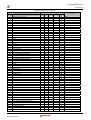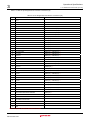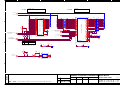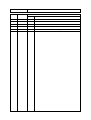Download Renesas M3A-HS85 User`s manual
Transcript
REJ10J1564-0104 SH7285 CPU Board 32 M3A-HS85 User's Manual Renesas 32-Bit RISC Microcomputers SuperH RISCengine Family / SH7285 Group TM Rev. 1.04 Issued: Jul 15, 2008 Notes regarding these materials 1. This document is provided for reference purposes only so that Renesas customers may select the appropriate Renesas products for their use. Renesas neither makes warranties or representations with respect to the accuracy or completeness of the information contained in this document nor grants any license to any intellectual property rights or any other rights of Renesas or any third party with respect to the information in this document. 2. Renesas shall have no liability for damages or infringement of any intellectual property or other rights arising out of the use of any information in this document, including, but not limited to, product data, diagrams, charts, programs, algorithms, and application circuit examples. 3. You should not use the products or the technology described in this document for the purpose of military applications such as the development of weapons of mass destruction or for the purpose of any other military use. When exporting the products or technology described herein, you should follow the applicable export control laws and regulations, and procedures required by such laws and regulations. 4. All information included in this document such as product data, diagrams, charts, programs, algorithms, and application circuit examples, is current as of the date this document is issued. Such information, however, is subject to change without any prior notice. Before purchasing or using any Renesas products listed in this document, please confirm the latest product information with a Renesas sales office. Also, please pay regular and careful attention to additional and different information to be disclosed by Renesas such as that disclosed through our website. (http://www.renesas.com ) 5. Renesas has used reasonable care in compiling the information included in this document, but Renesas assumes no liability whatsoever for any damages incurred as a result of errors or omissions in the information included in this document. 6. When using or otherwise relying on the information in this document, you should evaluate the information in light of the total system before deciding about the applicability of such information to the intended application. Renesas makes no representations, warranties or guaranties regarding the suitability of its products for any particular application and specifically disclaims any liability arising out of the application and use of the information in this document or Renesas products. 7. With the exception of products specified by Renesas as suitable for automobile applications, Renesas products are not designed, manufactured or tested for applications or otherwise in systems the failure or malfunction of which may cause a direct threat to human life or create a risk of human injury or which require especially high quality and reliability such as safety systems, or equipment or systems for transportation and traffic, healthcare, combustion control, aerospace and aeronautics, nuclear power, or undersea communication transmission. If you are considering the use of our products for such purposes, please contact a Renesas sales office beforehand. Renesas shall have no liability for damages arising out of the uses set forth above. 8. Notwithstanding the preceding paragraph, you should not use Renesas products for the purposes listed below: (1) artificial life support devices or systems (2) surgical implantations (3) healthcare intervention (e.g., excision, administration of medication, etc.) (4) any other purposes that pose a direct threat to human life Renesas shall have no liability for damages arising out of the uses set forth in the above and purchasers who elect to use Renesas products in any of the foregoing applications shall indemnify and hold harmless Renesas Technology Corp., its affiliated companies and their officers, directors, and employees against any and all damages arising out of such applications. 9. You should use the products described herein within the range specified by Renesas, especially with respect to the maximum rating, operating supply voltage range, movement power voltage range, heat radiation characteristics, installation and other product characteristics. Renesas shall have no liability for malfunctions or damages arising out of the use of Renesas products beyond such specified ranges. 10. Although Renesas endeavors to improve the quality and reliability of its products, IC products have specific characteristics such as the occurrence of failure at a certain rate and malfunctions under certain use conditions. Please be sure to implement safety measures to guard against the possibility of physical injury, and injury or damage caused by fire in the event of the failure of a Renesas product, such as safety design for hardware and software including but not limited to redundancy, fire control and malfunction prevention, appropriate treatment for aging degradation or any other applicable measures. Among others, since the evaluation of microcomputer software alone is very difficult, please evaluate the safety of the final products or system manufactured by you. 11. In case Renesas products listed in this document are detached from the products to which the Renesas products are attached or affixed, the risk of accident such as swallowing by infants and small children is very high. You should implement safety measures so that Renesas products may not be easily detached from your products. Renesas shall have no liability for damages arising out of such detachment. 12. This document may not be reproduced or duplicated, in any form, in whole or in part, without prior written approval from Renesas. 13. Please contact a Renesas sales office if you have any questions regarding the information contained in this document, Renesas semiconductor products, or if you have any other inquiries. Table of Contents Chapter1 Overview .............................................................................................................................. 1-1 1.1 Overview .................................................................................................................................................................... 1-2 1.2 Configuration .............................................................................................................................................................. 1-2 1.3 External Specifications ............................................................................................................................................... 1-3 1.4 External View ............................................................................................................................................................. 1-4 1.5 M3A-HS85 Block Diagram.......................................................................................................................................... 1-5 1.6 M3A-HS85 Board Overview ....................................................................................................................................... 1-6 1.7 M3A-HS85 Memory Mapping ..................................................................................................................................... 1-8 1.8 Absolute Maximum Ratings...................................................................................................................................... 1-11 1.9 Recommended Operating Conditions ...................................................................................................................... 1-11 Chapter2 Functional Overview ............................................................................................................ 2-1 2.1 Functional Overview................................................................................................................................................... 2-2 2.2 CPU............................................................................................................................................................................ 2-3 2.3 Memory ...................................................................................................................................................................... 2-4 2.3.1 SH7285 On-Chip Memory ................................................................................................................................. 2-4 2.3.2 SRAM................................................................................................................................................................ 2-4 2.3.3 SDRAM ............................................................................................................................................................. 2-5 2.3.4 EEPROM........................................................................................................................................................... 2-6 2.4 Serial Port Interface.................................................................................................................................................... 2-7 2.5 I/O Ports ..................................................................................................................................................................... 2-8 2.6 Power Supply Module............................................................................................................................................... 2-11 2.7 USB Interface ........................................................................................................................................................... 2-12 2.8 Clock Module............................................................................................................................................................ 2-13 2.9 Reset Module ........................................................................................................................................................... 2-14 2.10 Interrupt Switches................................................................................................................................................... 2-14 2.11 E10A-USB Interface ............................................................................................................................................... 2-15 Chapter3 Operational Specifications ................................................................................................... 3-1 3.1 M3A-HS85 Connectors Outline .................................................................................................................................. 3-2 3.1.1 H-UDI Connector (J1, J2).................................................................................................................................. 3-3 3.1.2 Serial Port Connector (J3)................................................................................................................................. 3-5 3.1.3 Power Supply Connector (J4) ........................................................................................................................... 3-6 3.1.4 External Power Supply Connector for SH7285 (J5, J6)..................................................................................... 3-7 3.1.5 DC Power Jack (J7) .......................................................................................................................................... 3-8 3.1.6 Extension Connectors (J8-J12) ......................................................................................................................... 3-9 3.1.7 Extension Connector (J13).............................................................................................................................. 3-15 3.1.8 USB Connector (J14) ...................................................................................................................................... 3-16 3.1.9 GND Connector (J15) ..................................................................................................................................... 3-17 3.2 Outline of Switches and LEDs .................................................................................................................................. 3-18 3.2.1 CPU Power Supply Select Jumpers (JP1) ...................................................................................................... 3-19 3.2.2 External Power Supply Select Jumper (JP2, JP3, JP4, JP5) .......................................................................... 3-20 3.2.3 FWE Pin Select Jumper (JP6)......................................................................................................................... 3-21 Rev. 1.04 2008.07.15 REJ10J1564-0104 (i) 3.2.4 Serial Port Select Jumper (JP7, JP8) .............................................................................................................. 3-22 3.2.5 Switch and LED Functions .............................................................................................................................. 3-23 3.2.6 Jumper Switch Setting when Using Development Tool ................................................................................... 3-25 3.3 Board Dimensions of M3A-HS85.............................................................................................................................. 3-26 Appendix.............................................................................................................................................A-1 M3A-HS85 SCHEMATICS Rev. 1.04 2008.07.15 REJ10J1564-0104 (ii) Chapter1Overview Chapter1 Overview 1-1 Overview 1 1.1 Overview 1.1 Overview The M3A-HS85 is the CPU board designed for users to evaluate the functionality and performance of the SH7285 group of Renesas Technology original microcomputer, as well as develop and evaluate the application software for this group of microcomputers. The Sh7285’s data bus, address bus and various internal peripheral circuit function pins are connected to the extension connector of the M3A-HS85, allowing users to evaluate the timing relationship with peripheral devices using measurement instruments or develop extension boards tailored to suit development purposes. Furthermore, the E10A-USB or the on-chip emulator made by Renesas Technology can also be connected to the M3A-HS85. 1.2 Configuration Figure 1.2.1 shows an example of system configuration using the M3A-HS85. DC 5V Power Supply (1.5A min.) SH7285 CPU Board M3A-HS85 * Serial port connector USB SH7285 H-UDI connector (14-pin or 36-pin) Extension connector HEW debugger High-performance* E10A-USB* Embeded Workshop(HEW) SuperH RISC engine * C/C++ compiler package USB Host computer * * : It is necessary to prepare separately for software development. Figure 1.2.1 Example System Configuration of M3A-HS85 Rev.1.04 2008.07.10 REJ10J1564-0104 1-2 Overview 1 1.3 External Specifications 1.3 External Specifications Table 1.3.1 lists the external specifications of M3A-HS85. Table 1.3.1 External Specifications of M3A-HS85 No. Item Content SH7285 1 CPU z Input(XIN) Clock: 12.5 MHz z CPU Clock: Maximum 100 MHz z Bus Clock: Maximum 50 MHz z On-chip memory • Flash Memory: 768 KB • RAM: 32 KB z SRAM: 2-Mbyte (16-bit bus width x 1 pc.) (Not mounted) *Can be mounted only when SH7285 is used in 3.3V. 2 Memory z SDRAM: 16-Mbyte (16-bit bus width x 1 pc.) (Not mounted) *Can be mounted only when SH7285 is used in 3.3V. z EEPROM: 128k-bit (Not mounted) HN58X24128FPIE x 1 pc. (I2C bus connection) 3 4 5 6 Connector LED Switch Package Dimension Rev.1.04 2008.07.10 REJ10J1564-0104 z Extension connector (Bus,I/O,VCC,GND) z USB connector (Standard-B receptacle) z Serial port connector (D-sub 9-pin) z H-UDI connector (14-pin) z H-UDI connector (36-pin) z POWER LED (1pc.) z User LED (6pcs.) z Reset switch (1pc.) z NMI switch (1pc.) z IRQ1 switch (1 pc.) z DIP switch for system setting (1pc., 4 poles) z DIP switch for user (1pc., 4 poles) z Dimensions : 100mm x 100mm z Mounting form : 6-layer, double side mounted z Board configuration : 1 board 1-3 Overview 1 1.4 External View 1.4 External View Figure 1.4.1 shows the external view of M3A-HS85. Figure 1.4.1 External View of M3A-HS85 Rev.1.04 2008.07.10 REJ10J1564-0104 1-4 Overview 1 1.5 M3A-HS85 Block Diagram 1.5 M3A-HS85 Block Diagram Figure 1.5.1 shows the system block diagram of M3A-HS85. H-UDI connector (36-pin) Serial Port Connector H-UDI connector (14-pin) USB Connector H-UDI AUD SCI0 USB EEPROM (128 k-bit) SRAM 2 MB I2C SH7285 (100 MHz) * 16 USBXIN (48 MHz) XIN (12.5 MHz) 16 SDRAM 16 MB * 16 External bus: Maximum 50 MHz SH7285 CPU Board M3A-HS85 16 Extension Connectors : It is not mounted. * : It can be mounted only when SH7285 is used in 3.3V. Figure 1.5.1 System Block Diagram of M3A-HS85 Rev.1.04 2008.07.10 REJ10J1564-0104 1-5 Overview 1 1.6 M3A-HS85 Board Overview 1.6 M3A-HS85 Board Overview Figure 1.6.1 shows the M3A-HS85 board overview. <Top view of the component side> <Top view of the solder side> Figure 1.6.1 M3A-HS85 Board Overview Rev.1.04 2008.07.10 REJ10J1564-0104 1-6 Overview 1 1.6 M3A-HS85 Board Overview Table 1.6.1 lists the main components mounted on the M3A-HS85. Table 1.6.1 Main Components Mounted in the M3A-HS85 Symbol Parts Name Remarks Recommended components (Part number and manufacture) U1 CPU SH7285 (Renesas) U2 SRAM Not mounted R1LV1616RSA-7S (Renesas) U3 SDRAM Not mounted EDS1216AATA-75E (Elpida) U4 EEPROM Not mounted HN58X24128FPIE (Renesas) U5 RS-232C driver SP3232ECA(Sipex) U6 Reset IC M51957BFP (Renesas) X1 Oscillator SG8002DC_12.5MHz (Epson) X1 Oscillator socket R110-83-308(Preci-Dip) X2 Resonator Not mounted X3 Oscillator SG8002JF_48MHz (Epson) X4 Resonator Not mounted J1 H-UDI connector (36pin) DX10M-36SE(50) (Hirose) J2 H-UDI connector (14pin) 7614-6002BL(3M) J3 Serial port connector XM2C-0942-132L(Omron) J4 Power supply connector S2B-XH-A(JST) External J5 J6 power supply Not mounted power supply Not mounted connector External connector CSTCE-G12M5 (Murata) CSTCZ48M0X12R (Murata) A2-2PA-2.54DSA (Hirose) A2-2PA-2.54DSA (Hirose) J7 DC power jack Not mounted HEC0470-01-630 (HOSIDEN) J8,J10,J11 Extension connector (20pin) Not mounted XG4C-2031 (Omron) J9,J12 Extension connector (40pin) Not mounted XG4C-4031 (Omron) J13 Extension connector (14pin) Not mounted 7614-6002 (Sumitomo 3M) J14 USB connector UBB-4R-D14T-4D(SN)(LF) (JST) LED1 Power LED Blue UB1111C (Stanley) LED2-7 User LED Green SML-310MT (Rohm) SW1 Power switch MS-12AAH1 (Nihon Kaiheiki) SW2 Reset switch SW3 DIP switch for user 4 poles A6S-4104 (Omron) SW4 DIP switch for system setting 4 poles A6S-4104 (Omron) SW5 NMI switch Push switch B3SN-3012 (Omron) SW6 IRQ1 switch Push switch B3SN-3012 (Omron) Push switch B3SN-3012 (Omron) Rev.1.04 2008.07.10 REJ10J1564-0104 1-7 Overview 1 1.7 M3A-HS85 Memory Mapping 1.7 M3A-HS85 Memory Mapping Figure 1.7.1, Figure 1.7.2, and Figure 1.7.3 show the memory mapping examples of SH7285 in the M3A-HS85. Logical space of the SH7285 MCU mode 3 (Single Chip Mode) H'0000 0000 On-chip ROM(768KB) H'000B FFFF H'000C 0000 M3A-HS85 Memory Mapping H'0000 0000 H'000B FFFF H'000C 0000 On-chip ROM(768KB) Reserved Reserved H'801F FFFF H'8020 0000 H'802F FFFF H'8030 0000 On-chip flash memory writing/verify space H'801F FFFF H'8020 0000 H'802F FFFF H'8030 0000 On-chip flash memory writing/verify space Reserved Reserved H'FFF7 H'FFF8 H'FFF8 H'FFF8 H'FFFB H'FFFC H'FFFC H'FFFD FFFF 0000 7FFF 8000 FFFF 0000 FFFF 0000 On-chip RAM(32KB) Reserved SDRAM mode setting H'FFF7 H'FFF8 H'FFF8 H'FFF8 H'FFFB H'FFFC H'FFFC H'FFFD FFFF 0000 7FFF 8000 FFFF 0000 FFFF 0000 On-chip RAM(32KB) Reserved SDRAM mode setting Reserved Reserved H'FFFD FFFF H'FFFE 0000 H'FFFF FFFF Peripheral I/O H'FFFD FFFF H'FFFE 0000 H'FFFF FFFF Peripheral I/O Figure 1.7.1 Memory Mapping Example of SH7285 (MCU mode 3) Rev.1.04 2008.07.10 REJ10J1564-0104 1-8 Overview 1 1.7 M3A-HS85 Memory Mapping Logical space of the SH7285 MCU mode 0, 1 (On-chip ROM disabled mode) H'0000 0000 M3A-HS85 Memory Mapping H'0000 0000 SRAM(2MB) *1 *2 *3 CS0 space H'03FF H'0400 H'07FF H'0800 H'0BFF H'0C00 H'0FFF H'1000 H'13FF H'1400 H'17FF H'1800 FFFF 0000 FFFF 0000 FFFF 0000 FFFF 0000 FFFF 0000 FFFF 0000 H'1BFF FFFF H'1C00 0000 CS1 space CS2 space CS3 space CS4 space CS5 space CS6 space CS7 space H'1FFF FFFF H'2000 0000 User area *3 H'03FF H'0400 H'07FF H'0800 H'0BFF H'0C00 H'0CFF H'1000 H'13FF H'1400 H'17FF H'1800 H'1BFF H'1C00 H'1FFF H'2000 FFFF 0000 FFFF 0000 FFFF 0000 FFFF 0000 FFFF 0000 FFFF 0000 FFFF 0000 FFFF 0000 User area SRAM(2MB) *1 *2 User area SDRAM(16MB) *2 User area User area User area SRAM(2MB) *1 *2 User area User area Reserved H'FFF7 H'FFF8 H'FFF8 H'FFF8 H'FFFB H'FFFC H'FFFC H'FFFD FFFF 0000 7FFF 8000 FFFF 0000 FFFF 0000 On-chip RAM(32KB) Reserved SDRAM mode setting Reserved H'FFF7 H'FFF8 H'FFF8 H'FFF8 H'FFFB H'FFFC H'FFFC H'FFFD FFFF 0000 7FFF 8000 FFFF 0000 FFFF 0000 On-chip RAM(32KB) Reserved SDRAM mode setting Reserved H'FFFD FFFF H'FFFE 0000 H'FFFF FFFF [Notes] Peripheral I/O Reserved H'FFFD FFFF H'FFFE 0000 Peripheral I/O H'FFFF FFFF *1:CS space to assign is selected according to software. CS space which can be selected at a time is only one. *2:It is initially not mounted. *3:ROM for program is necessary for CS0 space. Figure 1.7.2 Example Memory Mapping of SH7285 (MCU mode 0,1) Rev.1.04 2008.07.10 REJ10J1564-0104 1-9 Overview 1 1.7 M3A-HS85 Memory Mapping Logical space of the SH7285 MCU mode 2 (On-chip ROM enabled mode) H'0000 H'000B H'000C H'01FF H'0200 H'03FF H'0400 0000 FFFF 0000 FFFF 0000 FFFF 0000 H'07FF FFFF H'0800 0000 H'0BFF H'0C00 H'0FFF H'1000 H'13FF H'1400 H'17FF H'1800 H'1BFF H'1C00 H'1FFF H'2000 FFFF 0000 FFFF 0000 FFFF 0000 FFFF 0000 FFFF 0000 FFFF 0000 On-chip ROM(768KB) Reserved CS0 space CS1 space CS2 space CS3 space CS4 space CS5 space CS6 space CS7 space M3A-HS85 Memory Mapping H'0000 H'000B H'000C H'01FF H'0200 H'03FF H'0400 H'07FF H'0800 H'0BFF H'0C00 H'0FFF H'1000 H'13FF H'1400 H'17FF H'1800 H'1BFF H'1C00 H'1FFF H'2000 0000 FFFF 0000 FFFF 0000 FFFF 0000 FFFF 0000 FFFF 0000 FFFF 0000 FFFF 0000 FFFF 0000 FFFF 0000 FFFF 0000 On-chip ROM(768KB) Reserved SRAM(2MB) *1 *2 User area User area SRAM(2MB) *1 *2 User area SDRAM(16MB) *2 User area User area User area SRAM(2MB) *1 *2 User area User area Reserved H'801F FFFF H'8020 F000 H'802F FFFF H'8030 0000 On-chip flash memory writing/verify space Reserved H'801F FFFF H'8020 F000 H'802F FFFF H'8030 0000 On-chip flash memory writing/verify space Reserved Reserved H'FFF7 H'FFF8 H'FFF8 H'FFF8 H'FFFB H'FFFC H'FFFC H'FFFD FFFF 0000 7FFF 8000 FFFF 0000 FFFF 0000 On-chip RAM(32KB) Reserved SDRAM mode setting H'FFF7 H'FFF8 H'FFF8 H'FFF8 H'FFFB H'FFFC H'FFFC H'FFFD FFFF 0000 7FFF 8000 FFFF 0000 FFFF 0000 On-chip RAM(32KB) Reserved SDRAM mode setting Reserved H'FFFD FFFF H'FFFE 0000 H'FFFF FFFF [Notes] Peripheral I/O Reserved H'FFFD FFFF H'FFFE 0000 Peripheral I/O H'FFFF FFFF *1:CS space to assign is selected according to software. CS space which can be selected at a time is only one. *2:It is initially not mounted. Figure 1.7.3 Example Memory Mapping of SH7285 (MCU mode 2) Rev.1.04 2008.07.10 REJ10J1564-0104 1-10 Overview 1 1.8 Absolute Maximum Ratings 1.8 Absolute Maximum Ratings Table 1.8.1 lists the absolute maximum rating of M3A-HS85. Table 1.8.1 Absolute Maximum Ratings of M3A-HS85 Symbol Parameter Rated Value 5VCC 5V System Power Supply Voltage -0.3V to 6.0V Relative to VSS 3VCC 3.3V -0.3V to 4.6V Relative to VSS 0°C to 50°C No dewdrops allowed. System Power Supply Remarks Voltage Topr Operating Ambient Temperature Use in corrosive gas environment prohibited. Tstr Storage Ambient Temperature -10°C to 60°C No dewdrops allowed. Use in corrosive gas environment prohibited. Note: The ambient temperature refers to the air temperature in places closest possible to the board. 1.9 Recommended Operating Conditions Table 1.9.1 lists the recommended operating conditions of M3A-HS85. Table 1.9.1 Recommended Operating Conditions of M3A-HS85 Symbol Parameter Rated Value Remarks 5VCC 5V System Power Supply Voltage 4.5V to 5.5V Relative to VSS 3VCC 3V System Power Supply Voltage 3.0V to 3.6V Relative to VSS - Maximum Current Consumption in Within 1A the Board Topr Operating Ambient Temperature 0°C to 50°C No dewdrops allowed. Use in corrosive gas environment prohibited. Rev.1.04 2008.07.10 REJ10J1564-0104 1-11 Overview 1 1.8 Absolute Maximum Ratings *This is a blank page* Rev.1.04 2008.07.10 REJ10J1564-0104 1-12 Chapter2Functional Overview Chapter2 Functional Overview 2-1 Functional Overview 2 2.1 Functional Overview 2.1 Functional Overview The M3A-HS85 is the SH7285 CPU board that has the functions listed in Table 2.1.1. Table 2.1.1 lists the functional modules of M3A-HS85. Table 2.1.1 Functional Modules of M3A-HS85 Section 2.2 Function CPU Content SH7285 • Input(XIN) Clock: 12.5 MHz • CPU Clock: Maximum 100 MHz • Bus Clock: Maximum 50 MHz • On-Chip Memory - Flash Memory: 768 kBytes - RAM: 32 kBytes 2.3 Memory • SRAM : 2-Mbyte (16-bit bus width x 1pc.) (Not mounted) *Can be mounted only when SH7285 is used in 3.3V. • SDRAM : 16-Mbyte(16-bit bus width x 1pc.) (Not mounted) *Can be mounted only when SH7285 is used in 3.3V. • EEPROM : 128 kBits (Not mounted) HN58X24128FPIE x 1 pc. (I2C bus connection) 2.4 Serial Port Interface Connects SCI0 or SCI3 of SH7285 to the serial port connector 2.5 I/O Ports Connects to the input/output ports of the SH7285 2.6 Power Supply Module Controls the system power supply of the M3A-HS85 2.7 USB Interface Connects USB pin of SH7285 to USB connector 2.8 Clock Module Controls the system clock 2.9 Reset Module Controls the device reset mounted on the M3A-HS85 2.10 Interrupt Switches Connect to the NMI pin, IRQ0 pin and test port 2.11 E10A-USB Interface SH7285 H-UDI/AUD interface Operational Specifications Connectors, Switches and LEDs - • SH7285 extension connector • Switches and LEDs • H-UDI connector Detailed in Chapter 3. Rev.1.04 2008.7.10 REJ10J1564-0104 2-2 Functional Overview 2 2.2 CPU 2.2 CPU The M3A-HS85 contains the 32-bit RISC microcomputer SH7285 that operates with a maximum 100MHz of CPU clock frequency. The SH7285 includes 768-Kbyte flash memory, and 32-Kbyte RAM, making it useful in a wide range of applications from data processing to equipment control. The M3A-HS85 can be operated with a maximum 100MHz of CPU clock frequency (external bus maximum 50 MHz) using a 12.5 MHz input clock. Figure 2.2.1 shows the SH7285 block diagram in the M3A-HS85. SH7285 Clock EXTAL XTAL PA15/CK Mode SW MD1 MD0 FWE/ASEBRKAK/ASEBRK System control RES NMI WDTOVF LED for user PE9/TIOC3B/FRAME PE11/TIOC3D PE12/TIOC4A PE13/TIOC4B/MRES PE14/DACK0/TIOC4C/AH PE15/DACK1/TIOC4D/IRQOUT DIP switch for user PE0/TIOC0A/TIOC4AS/DREQ0 PE1/TIOC0B/TIOC4BS/TEND0 PE2/TIOC0C/TIOC4CS/DREQ1 PE3/TIOC0D/TIOC4DS/TEND1 EEPROM PB2/SCL/POE1/IRQ0 PB3/SDA/POE2/IRQ1 USB USBXTAL USBEXTAL PB9/USPND VBUS USD+ USDPB10 Serial port PE4/TIOC1A/RXD3 PE5/TIOC1B/TIOC3BS/TXD3 GPIO, Control signal, MTU2/2S, Interrupt, etc H-UDI PA5/SCK1/SSCK/CS5 PA6/TCLKA/RASL PA7/TCLKB/SCK3/CASL PA8/TCLKC/TXD3/RDWR PA9/TCLKD/RXD3/CKE PA12/WRH/DQMLU/POE8 PA13/WRL/DQMLL PA14/RD PA23/TIC5W/POE0/IRQ1/AH/CKE PA22/TIC5V/CASU/POE4/IRQ2/CASL PA21/TIC5U/RASU/POE8/IRQ3/RASL PB11/RXD2/CS6/CS2/CS0/IRQ0 PB12/TXD2/CS7/CS3/CS1/IRQ1 PD20/IRQ4/TIC5WS/SCK4/POE8 PD21/IRQ5/TIC5VS/TXD4 PD25/TIOC4CS/DREQ1 PD26/TIOC3BS/DACK1 PD27/TIOC4AS/DACK0 PD28/TIOC3DS PD29/TIOC3BS PD30/TIOC3CS/IRQOUT PD31/TIOC3AS/ADTRG PE4/TIOC1A/RXD3 PE5/TIOC1B/TIOC3BS/TXD3 PE6/TIOC2A/TIOC3DS/SCK3 PE7/TIOC2B/RXD2/BS/UBCTRG PE8/TIOC3A/SCK2 PE10/TIOC3C/TXD2 PC0/A0/POE0 PC1/A1 PC2/A2 PC3/A3 PC4/A4 PC5/A5 PC6/A6 PC7/A7 PC8/A8 PC9/A9 PC10/A10 PC11/A11 PC12/A12 PC13/A13/IRQ0 PC14/A14/IRQ1 PC15/A15/IRQ2 PB0/A16/IRQ3 PB1/A17/REFOUT/ADTRG/IRQ4 PB6/A18/BACK/POE3/IRQ5/RXD0 PB7/A19/BREQ/POE4/IRQ6/TXD0 PB8/A20/WAIT/POE8/IRQ7/SCK0 Switch by JP7 and JP8 PD0/D0 PD1/D1 PD2/D2/TIC5U PD3/D3/TIC5V PD4/D4/TIC5W PD5/D5/TIC5US PD6/D6/TIC5VS PD7/D7/TIC5WS PD8/D8/TIOC3AS PD9/D9/TIOC3CS PD10/D10/TIOC3BS PD11/D11/TIOC3DS PD12/D12/TIOC4AS PD13/D13/TIOC4BS PD14/D14/TIOC4CS PD15/D15/TIOC4DS Address bus Data bus Serial port, Extension connector (J13) PA0/RXD0/CS0/TDI PA1/TXD0/CS1/TDO PA2/SCK0/SCS/CS2/TCK PA3/RXD1/SSI/CS3/TMS PA4/TXD1/SSO/CS4/TRST ASEMD0 Mode SW FWE/ASEBRKAK/ASEBRK PD16/IRQ0/CS3/AUDATA0 PD17/IRQ1/POE5/SCK3/CS2/AUDATA1 PD18/IRQ2/POE6/TXD3/CS1/AUDATA2 PD19/IRQ3/POE7/RXD3/CS0/AUDATA3 PD22/IRQ6/TIC5US/RXD4/AUDSYNC PD24/DREQ0/TIOC4DS/AUDCK PF0/AN0 PF1/AN1 PF2/AN2 PF3/AN3 PF4/AN4 PF5/AN5 PF6/AN6 PF7/AN7 H-UDI AUD A/D Figure 2.2.1 SH7285 Block Diagram Rev.1.04 2008.7.10 REJ10J1564-0104 2-3 Functional Overview 2 2.3 Memory 2.3 Memory 2.3.1 SH7285 On-Chip Memory The SH7285 includes a 768-Kbytes flash memory and 32-Kbytes RAM. 2.3.2 SRAM Two Mbytes of SRAM can be mounted on the M3A-HS85 (Not mounted). In the M3A-HS85 specification, 3.3V power is supplied to SRAM so that SH7285 should be used in 3.3V when SRAM is mounted (CPU power supply switch jumper (JP1) should be set to “2-3”). SRAM is controlled by the bus state controller built into SH7285. The address spaces of SRAM can be switched to CS0 space, CS2 space, and CS6 space by the pin function controller setting of SH7285. Table 2.3.1 lists the SRAM specifications. Figure 2.3.1 shows the block diagram for the connection between SH7285 and SRAM. Table 2.3.1 SRAM Specifications Part Number Bus size Capacity Package R1LV1616RSA-7S 16 bit 2 Mbytes (16-bit x 1M word x 1 pc.) 48-pin TSOP (20 x 12mm) R1LV1616RSA-7 16M-bit SRAM (1M Word ×16bit) SH7285 PB8/A20 - PC1/A1 PD15/D15 - PD0/D0 20 A19 - A0 16 DQ15 - DQ0 3.3V PB11/CS0/CS2/CS6 BYTE CS1 Reset CS2 PA14/RD OE PA8/RDWR WE PA12/WRH UB PA13/WRL LB Figure 2.3.1 Block Diagram for Connection Between SH7285 and SRAM Rev.1.04 2008.7.10 REJ10J1564-0104 2-4 Functional Overview 2 2.3.3 SDRAM 2.3.3 SDRAM The M3A-HS85 can mount 16Mbytes of SDRAM (Not mounted). In the M3A-HS85 specification, 3.3V power is supplied to SDRAM so that SH7285 should be used in 3.3V when SDRAM is mounted (CPU power supply switch jumper (JP1) should be set to “2-3”). The SDRAM is controlled by the bus state controller built into SH7285. Table 2.3.2 lists the SDRAM specifications. Figure 2.3.2 shows the block diagram for the connection between SH7285 and SDRAM. Table 2.3.2 SDRAM Specifications Specification Content Configuration 2M words x 16 bits x 4 banks (1pc.) Capacity 16 Mbytes Access Time 5.4ns CAS Latency 2 (at 40MHz bus clock) Refresh Interval 4096 refresh cycle every 64ms Low Address A11- A0 Column Address A8 - A0 Number of Banks 4-bank operation controlled by BA0 and BA1 SDRAM SH7285 PC14/A14 PC13/A13 PC12/A12-PC1/A1 (8M Word x 16bit) 11 BA1 BA0 BA0 A11-A0 A11 -A 0 PA15/CK PA9/CKE CLK CKE PB12/CS3 CS# CS PA6/RASL # A R S RAS PA7/CASL CAS PA8/RDWR WE# WE PA12/DQMLU DQMU PA13/DQMLL PD15/D15-PD0/D0 DQML 16 DQ15-DQ0 Figure 2.3.2 Block Diagram for the Connection Between SH7285 and SDRAM Rev.1.04 2008.7.10 REJ10J1564-0104 2-5 Functional Overview 2 2.3.4 EEPROM 2.3.4 EEPROM The M3A-HS85 can mount the 128k-bits of EEPROM (Not mounted). The EEPROM is controlled by the I2C bus interface included in SH7285. Table 2.3.3 lists the specification outline of EEPROM. Figure 2.3.3 shows the connection circuit block diagram of SH7285 and EEPROM. Table 2.3.3 EEPROM Specification Outline Part Number Interface Capacity Package HN58X24128FPIE 2-wire system serial (I2C bus)* 128k bit (16k-word x 8-bit) 8-pin SOP Figure 2.3.3 Block Diagram of SH7285 and EEPROM Note*: I2C bus is a trademark of Koninklijke Philips Electronics N. V. Rev.1.04 2008.7.10 REJ10J1564-0104 2-6 Functional Overview 2 2.4 Serial Port Interface 2.4 Serial Port Interface SCI channel 0 or SCI channel 3 of SH7285 can be connected with the serial port connector in the M3A-HS85 (SCI channel 3 is connected to serial port connector (J3) in initial setting.). SCI channel to connect to a serial port connector is switched by the serial port switch jumper (JP7 and JP8). SCI channel 0 of SH7285 is connected to an H-UDI connector (14-pin and 36-pin). When SCI channel 0 of SH7285 is used as a serial port connector, note that it should not be double-used on the other connectors. Figure 2.4.1 shows the block diagram of serial port interface in the M3A-HS85. RS-232C driver SH7285 PE4/RXD3 PA0/RXD0 NC JP 2 1 3 1 2 3 4 PE5/TXD3 PA1/TXD0 JP GND 1 3 5 6 2 7 8 NC 9 Serial port connector DCD RxD TxD DTR GND DSR RTS CTS RI H-UDI connector PA0/RXD0/CS0/TDI PA1/TXD0/CS1/TDO Extension connector PE4/RXD3 PE5/TXD3 Figure 2.4.1 Block Diagram of Serial Port Interface Rev.1.04 2008.7.10 REJ10J1564-0104 2-7 Functional Overview 2 2.5 I/O Ports 2.5 I/O Ports In the M3A-HS85, all of the SH7285's I/O ports are connected to the extension bus connector. Some I/O ports are connected to DIP switches and LEDs, and users are free to use these ports. Figure 2.5.1 shows the block diagram of DIP Switch and LEDs. Table 2.5.1 lists the functions of the SH7285. Figure 2.5.1 Block Diagram of DIP Switch and LEDs Rev.1.04 2008.7.10 REJ10J1564-0104 2-8 Functional Overview 2 2.5 I/O Ports Table 2.5.1 Functions of I/O Ports SH7285 No Pin Name 1 2 6 7 8 9 10 11 12 13 14 15 16 17 18 19 20 21 24 25 26 27 28 29 30 31 32 33 36 37 38 39 40 41 42 43 46 47 48 49 50 51 52 53 57 58 59 60 61 62 63 64 67 68 69 PE14/DACK0/TIOC4C/AH PE15/DACK1/TIOC4D/IRQOUT PA23/TIC5W/POE0/IRQ1/AH/CKE PA22/TIC5V/CASU/POE4/IRQ2/CASL PA21/TIC5U/RASU/POE8/IRQ3/RASL PC0/A0/POE0 PC1/A1 PC2/A2 PC3/A3 PC4/A4 PC5/A5 PC6/A6 PC7/A7 PC8/A8 PC9/A9 PC10/A10 PC11/A11 PC12/A12 PC13/A13/IRQ0 PC14/A14/IRQ1 PC15/A15/IRQ2 PB0/A16/IRQ3 PB1/A17/REFOUT/ADTRG/IRQ4 PB2/SCL/POE1/IRQ0 PB3/SDA/POE2/IRQ1 PB6/A18/BACK/POE3/IRQ5/RXD0 PB7/A19/BREQ/POE4/IRQ6/TXD0 PB8/A20/WAIT/POE8/IRQ7/SCK0 PD0/D0 PD1/D1 PD2/D2/TIC5U PD3/D3/TIC5V PD4/D4/TIC5W PD5/D5/TIC5US PD6/D6/TIC5VS PD7/D7/TIC5WS PD8/D8/TIOC3AS PD9/D9/TIOC3CS PD10/D10/TIOC3BS PD11/D11/TIOC3DS PD12/D12/TIOC4AS PD13/D13/TIOC4BS PD14/D14/TIOC4CS PD15/D15/TIOC4DS PD16/IRQ0/CS3/AUDATA0 PD17/IRQ1/POE5/SCK3/CS2/AUDATA1 PD18/IRQ2/POE6/TXD3/CS1/AUDATA2 PD19/IRQ3/POE7/RXD3/CS0/AUDATA3 PD20/IRQ4/TIC5WS/SCK4/POE8 PD21/IRQ5/TIC5VS/TXD4 PD22/IRQ6/TIC5US/RXD4/AUDSYNC PD24/DREQ0/TIOC4DS/AUDCK PD25/TIOC4CS/DREQ1 PD26/TIOC4BS/DACK1 PD27/TIOC4AS/DACK0 70 PD28/TIOC3DS Rev.1.04 2008.7.10 REJ10J1564-0104 Extension Connector J8 J9 J10 J11 Remarks J12 z z z z z LED LED IRQ1 SW z z z z z z z z z z z z z z z z z z z z EEPROM EEPROM z z z z z z z z z z z z z z z z z z z z z z z z z z z z z z z z z z z * * * * z z * * z z z z 2-9 Functional Overview 2 2.5 I/O Ports SH7285 No Pin Name 71 72 73 76 77 78 79 80 81 82 83 87 93 102 103 104 105 106 107 108 111 112 118 119 120 121 122 123 124 125 131 132 133 134 135 136 137 139 140 141 142 143 PD29/TIOC3BS PD30/TIOC3CS/IRQOUT PD31/TIOC3AS/ADTRG PA15/CK PA14/RD PA13/WRL/DQMLL PA12/WRH/DQMLU/POE8 PA9/TCLKD/RXD3/CKE PA8/TCLKC/TXD3/RDWR PA7/TCLKB/SCK3/CASL PA6/TCLKA/RASL PB9/USPND PB10 PE0/TIOC0A/TIOC4AS/DREQ0 PE1/TIOC0B/TIOC4BS/TEND0 PE2/TIOC0C/TIOC4CS/DREQ1 PE3/TIOC0D/TIOC4DS/TEND1 PE4/TIOC1A/RXD3 PE5/TIOC1B/TIOC3BS/TXD3 PE6/TIOC2A/TIOC3DS/SCK3 PB11/RXD2/CS6/CS2/CS0/IRQ0 PB12/TXD2/CS7/CS3/CS1/IRQ1 PF0/AN0 PF1/AN1 PF2/AN2 PF3/AN3 PF4/AN4 PF5/AN5 PF6/AN6 PF7/AN7 PA0/RXD0/CS0/TDI PA1/TXD0/CS1/TDO PA2/SCK0/SCS/CS2/TCK PA3/RXD1/SSI/CS3/TMS PA4/TXD1/SSO/CS4/TRST PA5/SCK1/SSCK/CS5 PE7/TIOC2B/RXD2/BS/UBCTRG PE8/TIOC3A/SCK2 PE10/TIOC3C/TXD2 PE9/TIOC3B/FRAME PE11/TIOC3D PE12/TIOC4A 144 PE13/TIOC4B/MRES Extension Connector J8 J9 J10 J11 Remarks J12 z z z z z z z z z z z z z z z z z z z z z z z DIP switch for user DIP switch for user DIP switch for user DIP switch for user z z z z z z z z z Pin for analog input Pin for analog input Pin for analog input Pin for analog input Pin for analog input Pin for analog input Pin for analog input Pin for analog input J1,J2,J3,J13 J1,J2,J3,J13 * * * z z z z z z z LED LED LED z LED Note *: Connected only when the 0Ω resistance is mounted. Rev.1.04 2008.7.10 REJ10J1564-0104 2-10 Functional Overview 2 2.6 Power Supply Module 2.6 Power Supply Module In M3A-HS85, 5V power is input to the board and 3.3V is generated by using a regulator. The regulator used is output voltage variable type and given voltage value can be generated by changing the resistance value. 5V power can be supplied from DC stabilized power supply (via power supply connector (J4)) and AC adapter (via DC power supply jack (J7)). SH7285 system power supply (VCC) can be switched to 3.3V/5V by setting 3V/5V select jumper (JP1)(Initially it is set to 5V). When VCC is switched, please note the points shown as follows. • When 5V is set in the state that SRAM or SDRAM is mounted, the voltage that exceeds the maximum rating is supplied from the address line, data line, and control line to SDRAM or SRAM, and devices could be destroyed. Thus, using like this must be avoided. (3.3V is supplied to 3V system device such as SRAM and SDRAM even when 5V is set.) By setting jumpers, system power (VSS), A/D power (AVCC), AVREF power, and USB power (DrVCC) of SH7285 can be individually supplied from external power supply. Figure 2.6.1 shows the block diagram of M3A-HS85 power supply circuit. Extension connector AVCC J8 connector SH7285 5VCC AVCC JP4 AVREF J8 connector 5VCC AVREF J4 Power connector DC5V input Power switch JP5 3.3V/5V select jumper (JP1) 5VCC 1 3 J7 DC power jack 5VCC 5V 3.3V JP External power supply VCC 2 VCC JP2 VCC_CPU DrVCC (USB power supply) 3VCC JP3 External power supply SRAM Extension connector SDRAM It is not initially mounted. Mountable only for 3.3V operation Figure 2.6.1 Block Diagram of Power Supply Circuit Rev.1.04 2008.7.10 REJ10J1564-0104 2-11 Functional Overview 2 2.7 USB Interface 2.7 USB Interface The M3A-HS85 contains a USB connector (Standard-B receptacle). When a cable is connected to USB host/hub in the state that this CPU board is not turned on, the voltage is impressed from USB host/hub to VBUS. Thus, the CPU board should be turned on before USB cable is connected. When you want to delay a notification of connection to USB host/hub (the cases such as in the processing of high priority or initialization), it can be controlled by PB10. The powered state is kept regardless of the states USD+ and USD- when pin VBUS of SH7285 is set to low level. Figure 2.7.1 shows the block diagram of M3A-HS85 USB interface. 3.3V SH7285 DrVCC PB10 USB series B connector DrVSS HD74LV1GT08ACME-E VBUS Vbus 3.3V Oscillator (48MHz) HD74LV1GT126ACME-E OE USBEXTAL USBXTAL USD+ D+ USD- DGND Ceralock CSTCZ48M0X12R (Murata) :Not mounted Vbus PB10 VBUS D+ 0 0 0 Hi-Z 0 1 0 Hi-Z 1 0 0 Hi-Z 1 1 1 Pull-up Remarks Initial value When USB is connected Figure 2.7.1 Block Diagram of USB Interface Rev.1.04 2008.7.10 REJ10J1564-0104 2-12 Functional Overview 2 2.8 Clock Module 2.8 Clock Module The clock module in the M3A-HS85 consists of the following two blocks: • • Output from a oscillator connected to EXTAL of the SH7285 Ceramic resonator connected to EXTAL and XTAL The M3A-HS85 has a 12.5MHz ceramic oscillator connected to it as standard specification. (The oscillator is mounted via 8-pin IC socket.) When the ceramic resonator is used, R7 should be removed. Figure 2.8.1 shows the block diagram of clock module. Oscillator SH7285 CLK EXTAL *1 R7 0 PA15/CK Extension connector XTAL SDRAM(U3)_CLK pin Ceramic resonator*1 12.5MHz *1: To mount the ceramic resonator, R7 should be removed. : Not mounted component Figure 2.8.1 Block Diagram of Clock Module Rev.1.04 2008.7.10 REJ10J1564-0104 2-13 Functional Overview 2 2.9 Reset Module 2.9 Reset Module This circuit controls the reset signal of SH7285 mounted on the M3A-HS85. Figure 2.9.1 shows the block diagram of reset module in the M3A-HS85. Figure 2.9.1 Block Diagram of Reset Module 2.10 Interrupt Switches In the M3A-HS85, the push switches are connected with the pins NMI and IRQ1 of SH7285. Figure 2.10.1 shows the block diagram of interrupt switch. Figure 2.10.1 Block Diagram of Interrupt Switch Rev.1.04 2008.7.10 REJ10J1564-0104 2-14 Functional Overview 2 2.11 E10A-USB Interface 2.11 E10A-USB Interface The M3A-HS85 has the H-UDI connectors (J1 and J2) to connect with E10A-USB. ____________________ ________________ ASEBRKAK/ASEBRK/FWE pin of SH7285 is connected to DIP switch for system setting (SW4-1). When the M3A-HS85 is connected to E10A-USB, SW4-1 should be set to “OFF” after FWE switch jumper (JP6) is set to “1-2”. When it is connected to E10A-USB in the state that SW4-1 is set to “ON”, it cannot be normally debugged. Figure 2.11.1 shows the block diagram of E10A-USB interface. Figure 2.11.1 Block Diagram of E10A-USB Interface Rev.1.04 2008.7.10 REJ10J1564-0104 2-15 Functional Overview 2 2.11 E10A-USB Interface *This is a blank page* Rev.1.04 2008.7.10 REJ10J1564-0104 2-16 Chapter3Operational Specifications Chapter3 Operational Specifications 3-1 Operational Specifications 3 3.1 M3A-HS85 Connectors Outline 3.1 M3A-HS85 Connectors Outline Figure 3.1.1 shows the M3A-HS85 connector assignments. <Top View of the Component Side > < Top View of the Solder Side > Figure 3.1.1 M3A-HS85 Connector Assignments Rev.1.04 2008.7.10 REJ10J1564-0104 3-2 Operational Specifications 3 3.1.1 H-UDI Connector (J1, J2) 3.1.1 H-UDI Connector (J1, J2) The M3A-HS85 includes a 36-pin H-UDI (J1) connector and 14-pin H-UDI (J2) connector for a connection to the E10A-USB emulator. Figure 3.1.2 shows the pin assignments of H-UDI (J1) connector. 35 1 36 2 Top view of the component side 35 1 Side view 36 2 Board edge Board edge Figure 3.1.2 Pin Assignments of H-UDI (J1) Connector Table 3.1.1 lists pin assignments of H-UDI connector (J1). Table 3.1.1 Pin Assignments of H-UDI (J1) Connector Pin Signal Name Pin Signal Name 1 AUDCK 19 TMS 2 GND 20 GND 3 AUDATA0 21 GND 22 (GND) TDI 4 5 _________ TRST AUDATA1 23 6 GND 24 GND 7 AUDATA2 25 TDO 8 GND 26 GND 9 AUDATA3 27 10 GND 28 GND AUDSYNC 29 UVCC GND 11 12 ________________ ___________________ ______________ ASEBRKAK/ASEBRK GND 30 13 NC 31 RES 14 GND 32 GND 15 NC 33 GND 16 GND 34 GND 17 TCK 35 NC 18 GND 36 GND Rev.1.04 2008.7.10 REJ10J1564-0104 _______ 3-3 Operational Specifications 3 3.1.1 H-UDI Connector (J1, J2) Figure 3.1.3 shows the pin assignments of H-UDI (J2) connector. 7 6 5 4 3 2 1 14 13 12 11 10 9 8 Board edge Top view of the component side J2 Side view Board edge [Note] Please note that the assignments of pin number by Renesas is different from the assignments of pin number by the manufacturing company of connector. Figure 3.1.3 Pin Assignments of H-UDI (J2) Connector Table 3.1.2 lists the pin assignments of H-UDI (J2) connector. Table 3.1.2 Pin Assignments of H-UDI (J2) Connector Pin 1 Signal Name Pin Signal Name 8 NC TRST 9 (GND) TDO 10 GND ASEBRKAK/ASEBRK 11 UVCC 5 TMS 12 GND 6 TDI 13 GND 14 GND 2 3 4 7 TCK _________ ___________________ ______________ _______ RES Rev.1.04 2008.7.10 REJ10J1564-0104 3-4 Operational Specifications 3 3.1.2 Serial Port Connector (J3) 3.1.2 Serial Port Connector (J3) The M3A-HS85 contains a serial port connector (J3). Figure 3.1.4 shows the pin assignments of serial port connector. 5 9 1 6 Board edge Top view of the component side 1 6 5 9 Board edge Side view Figure 3.1.4 Pin Assignments of Serial Port Connector (J3) Table 3.1.3 lists the pin assignments of serial port connector. Table 3.1.3 Pin Assignments of Serial Port Connector (J3) Pin Signal Name Pin Signal Name _______ 1 NC 6 DSR 2 RXD 7 3 TXD 8 CTS 9 NC _______ RTS _______ _______ 4 DTR 5 GND Pins 4-6 and Pins 7-8 are loop back connected. Rev.1.04 2008.7.10 REJ10J1564-0104 3-5 Operational Specifications 3 3.1.3 Power Supply Connector (J4) 3.1.3 Power Supply Connector (J4) The M3A-HS85 includes a connector for power supply. Figure 3.1.5 shows the pin assignments of power supply connector. 1 2 1 2 Top view of the component side Board edge Side view Board edge Figure 3.1.5 Pin Assignments of Power Supply Connector (J4) Table 3.1.4 lists the pin assignments of power supply connector for M3A-HS85. Table 3.1.4 Pin Assignments of Power Supply Connector (J4) Pin 1 Signal Name +5V Rev.1.04 2008.7.10 REJ10J1564-0104 Pin 2 Signal Name GND 3-6 Operational Specifications 3 3.1.4 External Power Supply Connector for SH7285 (J5, J6) 3.1.4 External Power Supply Connector for SH7285 (J5, J6) The M3A-HS85 contains a connector pin for external power supply to be supplied to the power for CPU and USB. When the power is supplied by using this connector, remove the post heads of the external power switch jumpers (JP2 and JP3) to be in the released state. Figure 3.1.6 shows the pin assignments of power supply connector. Top view of the component side 1 J5 2 1 J6 2 VCC-CPU DrVCC Board edge Figure 3.1.6 Pin Assignments of Power Supply Connector (J5, J6) Table 3.1.5 lists the pin assignment of power supply connector (J5) for SH7285. Table 3.1.5 Pin Assignments of Power Supply Connector for SH7285 (J5) Pin 1 Signal Name VCC-CPU Pin 2 Signal Name GND Table 3.1.6 lists the pin assignments of power supply connector (J6) for SH7285. Table 3.1.6 Pin Assignments of Power Supply Connector for SH7285 (J6) Pin 1 Signal Name DrVCC Rev.1.04 2008.7.10 REJ10J1564-0104 Pin 2 Signal Name GND 3-7 Operational Specifications 3 3.1.5 DC Power Jack (J7) 3.1.5 DC Power Jack (J7) A DC power jack can be mounted on the M3A-HS85. Figure 3.1.7 shows the pin assignments of DC power jack, and Table 3.1.7 lists the pin assignments of DC power jack (J7). Top view of the solder side 2 1 J7 3 Board edge Figure 3.1.7 Pin Assignments of DC Power Jack (J7) Table 3.1.7 Pin Assignments of DC Power Jack (J7) Pin Signal Name 1 +5V 2 GND 3 GND Rev.1.04 2008.7.10 REJ10J1564-0104 3-8 Operational Specifications 3 3.1.6 Extension Connectors (J8-J12) 3.1.6 Extension Connectors (J8-J12) The M3A-HS85 includes the through-hole for mounting extension connectors to which the I/O pins of the SH7285 are connected. MIL standard connectors can be connected to J8-J12, allowing users to connect with extension boards or monitor the SH7285 bus signals. Figure 3.1.8 shows the pin assignments of extension connector. Board edge 2 40 1 39 19 20 20 2 19 1 J12 J11 Top view of the solder side J10 J8 1 2 20 2 19 1 J9 40 2 39 1 Board edge Board edge 2 40 1 39 J12 2 20 1 19 20 19 J11 Top view of the component side J10 J8 J9 2 20 1 19 2 40 1 39 2 1 Board edge [Note]:The pin numbers on CPU board are defined based on the assumption that extension connectors are installed in the component side. Thus, the assignments of pin number on the extension connector side and the CPU board side are different when extension connectors are installed in the solder side. Figure 3.1.8 Pin Assignments of Extension Connectors Rev.1.04 2008.7.10 REJ10J1564-0104 3-9 Operational Specifications 3 3.1.6 Extension Connectors (J8-J12) Table 3.1.8 lists the pin assignments of extension connector (J8). Table 3.1.8 Pin Assignments of Extension Connectors (J8) Pin Signal Name Other Connections 1 AVCC - 2 AVCC - 3 AVREF - 4 PF0/AN0 - 5 PF1/AN1 - 6 PF2/AN2 - 7 PF3/AN3 - 8 PF4/AN4 - 9 PF5/AN5 - 10 PF6/AN6 - 11 PF7/AN7 - 12 AVREFVSS - 13 PE6/TIOC2A/TIOC3DS/SCK3 Extension Connector (J9) 14 AVSS - 15 AVSS - 16 NC - 17 NC - 18 NC - 19 NC - 20 GND - Rev.1.04 2008.7.10 REJ10J1564-0104 3-10 Operational Specifications 3 3.1.6 Extension Connectors (J8-J12) Table 3.1.9 lists the pin assignments of extension connectors (J9). Table 3.1.9 Pin Assignments of Extension Connectors (J9) Pin Signal Name Other Connections 1 5VCC - 2 5VCC - 3 WDTOVF# - 4 PE6/TIOC2A/TIOC3DS/SCK3 Extension Connector (J8) 5 PE5/TIOC1B/TIOC3BS/TXD3 Serial Port Connector (J3) *When JP7 is ”2-3” 6 PE4/TIOC1A/RXD3 Serial Port Connector (J3) *When JP8 is ”2-3” 7 PE3/TIOC0D/TIOC4DS/TEND1 DIP Switch for User (SW3) 8 PE2/TIOC0C/TIOC4CS/DREQ1 DIP Switch for User (SW3) 9 PB8/A20/WAIT/POE8/IRQ7/SCK0 SRAM (U2) * 10 PB7/A19/BREQ/POE4/IRQ6/TXD0 SRAM (U2) * 11 PB6/A18/BACK/POE3/IRQ5/RXD0 SRAM (U2) * 12 PB1/A17/REFOUT/ADTRG/IRQ4 SRAM (U2) * 13 PB0/A16/IRQ3 SRAM (U2) * 14 PC15/A15/IRQ2 SRAM (U2) * 15 PC14/A14/IRQ1 SRAM (U2) * SDRAM (U3) * 16 PC13/A13/IRQ0 SRAM (U2) * SDRAM (U3) * 17 PC12/A12 SRAM (U2) * SDRAM (U3) * 18 PC11/A11 SRAM (U2) * SDRAM (U3) * 19 PC10/A10 SRAM (U2) * SDRAM (U3) * 20 GND - 21 PE1/TIOC0B/TIOC4BS/TEND0 DIP Switch for User (SW3) 22 PE0/TIOC0A/TIOC4AS/DREQ0 DIP Switch for User (SW3) 23 PA15/CK SDRAM (U3) * 24 PC9/A9 SRAM (U2) * SDRAM (U3) * 25 PC8/A8 SRAM (U2) * SDRAM (U3) * 26 PC7/A7 SRAM (U2) * SDRAM (U3) * 27 PC6/A6 SRAM (U2) * SDRAM (U3) * 28 PC5/A5 SRAM (U2) * SDRAM (U3) * 29 PC4/A4 SRAM (U2) * SDRAM (U3) * 30 PC3/A3 SRAM (U2) * SDRAM (U3) * 31 PC2/A2 SRAM (U2) * SDRAM (U3) * 32 PC1/A1 SRAM (U2) * SDRAM (U3) * 33 PC0/A0/POE0 - 34 PB11/RXD2/CS6#/CS2#/CS0#/IRQ0 SRAM (U2) * 35 PA5/SCK1/SSCK/CS5# - 36 PD20/IRQ4/TIC5WS/SCK4/POE8 - 37 PD21/IRQ5/TIC5VS/TXD4 - 38 PD30/TIOC3CS/IRQOUT - 39 RESET# Reset Module 40 GND - , , , , , , , , , , , , , , Note *: Only when SRAM and SDRAM are mounted. Rev.1.04 2008.7.10 REJ10J1564-0104 3-11 Operational Specifications 3 3.1.6 Extension Connectors (J8-J12) Table 3.1.10 lists the pin assignments of extension connectors(J10). Table 3.1.10 Pin Assignments of Extension Connectors (J10) Pi Other Connections Signal Name 1 PB3/SDA/POE2/IRQ1 EEPROM (U4) 2 PB2/SCL/POE1/IRQ0 EEPROM (U4) 3 PB12/TXD2/CS7#/CS3#/CS1#/IRQ1 SDRAM (U3) * 4 PA8/TCLKC/TXD3/RDWR# SRAM (U2) *, SDRAM (U3) * 5 PA13/WRL/DQMLL SRAM (U2) *, SDRAM (U3) * 6 PA12/WRH/DQMLU/POE8 SRAM (U2) *, SDRAM (U3) * 7 PD31/TIOC3AS/ADTRG - 8 NC (PA4/TXD1/SSO/CS4#/TRST when R93 is mounted) - (H-UDI connector (J1,J2) when R93 is mounted) 9 PA9/TCLKD/RXD3/CKE SDRAM (U3) * 10 PA6/TCLKA/RASL# SDRAM (U3) * 11 PA7/TCLKB/SCK3/CASL# SDRAM (U3) * 12 NC (PA2/SCK0/SCS/CS2#/TCK when R94 is mounted) - (H-UDI connector (J1,J2) when R94 is mounted) 13 NC (PA3/RXD1/SSI/CS3#/TMS when R95 is mounted) - (H-UDI connector (J1,J2) when R95 is mounted) 14 NC (PD16/IRQ0/CS3#/AUDATA0 when R96 is mounted) - (H-UDI connector (J1) when R96 is mounted) 15 NC (PD17/IRQ1/POE5/SCK3/CS2#/AUDATA1 when R97 is mounted) 16 NC (PD18/IRQ2/POE6/TXD3/CS1#/AUDATA2 when R98 is mounted) 17 NC (PD19/IRQ3/POE7/RXD3/CS0#/AUDATA3 when R99 is mounted) - (H-UDI connector (J1) when R97 is mounted) - (H-UDI connector (J1) when R98 is mounted) - (H-UDI connector (J1) when R99 is mounted) 18 NC (PD22/IRQ6/TIC5US/RXD4/AUDSYNC when R100 is mounted) - (H-UDI connector (J1) when R100 is mounted) 19 NC (PD24/DREQ0/TIOC4DS/AUDCK when R101 is mounted) - (H-UDI connector (J1) when R101 is mounted) 20 GND Note *: Only when SRAM and SDRAM are mounted. Rev.1.04 2008.7.10 REJ10J1564-0104 3-12 Operational Specifications 3 3.1.6 Extension Connectors (J8-J12) Table 3.1.11 lists the pin assignments of extension connectors (J11). Table 3.1.11 Pin Assignments of Extension Connectors (J11) Pin Signal Name Other Connections 1 PD28/TIOC3DS - 2 PD29/TIOC3BS - 3 PA14/RD# SRAM (U2) *, Extension Connector 4 PD15/D15/TIOC4DS SRAM (U2) *, SDRAM (U3) *, Extension Connector (J12) 5 PD14/D14/TIOC4CS SRAM (U2) *, SDRAM (U3) *, Extension Connector (J12) 6 PD13/D13/TIOC4BS SRAM (U2) *, SDRAM (U3) *, Extension Connector (J12) 7 PD12/D12/TIOC4AS SRAM (U2) *, SDRAM (U3) *, Extension Connector (J12) 8 PD11/D11/TIOC3DS SRAM (U2) *, SDRAM (U3) *, Extension Connector (J12) 9 PD10/D10/TIOC3BS SRAM (U2) *, SDRAM (U3) *, Extension Connector (J12) 10 PD9/D9/TIOC3CS SRAM (U2) *, SDRAM (U3) *, Extension Connector (J12) (J12) 11 PD8/D8/TIOC3AS SRAM (U2) *, SDRAM (U3) *, Extension Connector (J12) 12 PD7/D7/TIC5WS SRAM (U2) *, SDRAM (U3) *, Extension Connector (J12) 13 PD6/D6/TIC5VS SRAM (U2) *, SDRAM (U3) *, Extension Connector (J12) 14 PD5/D5/TIC5US SRAM (U2) *, SDRAM (U3) *, Extension Connector (J12) 15 PD4/D4/TIC5W SRAM (U2) *, SDRAM (U3) *, Extension Connector (J12) 16 PD3/D3/TIC5V SRAM (U2) *, SDRAM (U3) *, Extension Connector (J12) 17 PD2/D2/TIC5U SRAM (U2) *, SDRAM (U3) *, Extension Connector (J12) 18 PD1/D1 SRAM (U2) *, SDRAM (U3) *, Extension Connector (J12) 19 PD0/D0 SRAM (U2) *, SDRAM (U3) *, Extension Connector (J12) 20 GND - Note *: Only when SRAM and SDRAM are mounted. Rev.1.04 2008.7.10 REJ10J1564-0104 3-13 Operational Specifications 3 3.1.6 Extension Connectors (J8-J12) Table 3.1.12 lists the pin assignments of the extension connectors (J12). Table 3.1.12 Pin Assignments of the Extension Connectors (J12) Pin Signal Name Other Connections 1 3VCC - 2 3VCC - 3 PA21/TIC5U/RASU/POE8/IRQ3/RASL - 4 PA22/TIC5V/CASU/POE4/IRQ2/CASL - 5 PA23/TIC5W/POE0/IRQ1/AH/CKE IRQ1 SW (SW6) 6 PB9/USPND - 7 PB10 USB module 8 PD25/TIOC4CS/DREQ1 - 9 PD26/TIOC4BS/DACK1 - 10 PD27/TIOC4AS/DACK0 - 11 PE7/TIOC2B/RXD2/BS/UBCTRG - 12 PE8/TIOC3A/SCK2 - 13 PE9/TIOC3B/FRAME User LED 14 PE10/TIOC3C/TXD2 - 15 PE11/TIOC3D User LED 16 PE12/TIOC4A User LED 17 PE13/TIOC4B/MRES# User LED 18 PE14/DACK0/TIOC4C/AH User LED 19 PE15/DACK1/TIOC4D/IRQOUT User LED 20 GND - 21 NC - 22 NC - 23 PA14/RD# SRAM (U2) *, Extension Connector (J11) 24 PD15/D15/TIOC4DS SRAM (U2) *, SDRAM (U3) *, Extension Connector (J11) 25 PD14/D14/TIOC4CS SRAM (U2) *, SDRAM (U3) *, Extension Connector (J11) 26 PD13/D13/TIOC4BS SRAM (U2) *, SDRAM (U3) *, Extension Connector (J11) 27 PD12/D12/TIOC4AS SRAM (U2) *, SDRAM (U3) *, Extension Connector (J11) 28 PD11/D11/TIOC3DS SRAM (U2) *, SDRAM (U3) *, Extension Connector (J11) 29 PD10/D10/TIOC3BS SRAM (U2) *, SDRAM (U3) *, Extension Connector (J11) 30 PD9/D9/TIOC3CS SRAM (U2) *, SDRAM (U3) *, Extension Connector (J11) 31 PD8/D8/TIOC3AS SRAM (U2) *, SDRAM (U3) *, Extension Connector (J11) 32 PD7/D7/TIC5WS SRAM (U2) *, SDRAM (U3) *, Extension Connector (J11) 33 PD6/D6/TIC5VS SRAM (U2) *, SDRAM (U3) *, Extension Connector (J11) 34 PD5/D5/TIC5US SRAM (U2) *, SDRAM (U3) *, Extension Connector (J11) 35 PD4/D4/TIC5W SRAM (U2) *, SDRAM (U3) *, Extension Connector (J11) 36 PD3/D3/TIC5V SRAM (U2) *, SDRAM (U3) *, Extension Connector (J11) 37 PD2/D2/TIC5U SRAM (U2) *, SDRAM (U3) *, Extension Connector (J11) 38 PD1/D1 SRAM (U2) *, SDRAM (U3) *, Extension Connector (J11) 39 PD0/D0 SRAM (U2) *, SDRAM (U3) *, Extension Connector (J11) 40 GND - Note *: Only when SRAM and SDRAM are mounted. Rev.1.04 2008.7.10 REJ10J1564-0104 3-14 Operational Specifications 3 3.1.7 Extension Connector (J13) 3.1.7 Extension Connector (J13) J13 is the one having installed it for the examination when this board is developed. Please do not use it. Top view of the component side Connector mounting hole 13 11 9 7 5 3 1 14 12 10 8 6 4 2 J13 Board edge Figure 3.1.9 Pin Assignments of the Extension Connectors (J13) Rev.1.04 2008.7.10 REJ10J1564-0104 3-15 Operational Specifications 3 3.1.8 USB Connector (J14) 3.1.8 USB Connector (J14) The M3A-HS85 has a connector for USB (series B plug). Figure 3.1.10 shows the pin assignments of USB connector (J14), and Table 3.1.13 lists the pin assignments of USB connector (J14). Top view of the component side 1 4 2 3 Board edge Side view Board edge 2 1 3 4 Figure 3.1.10 Pin Assignments of USB Connector (J14) Table 3.1.13 Pin Assignments of USB Connector (J14) Pin Signal Name 1 Vbus 2 D- 3 D+ 4 GND Rev.1.04 2008.7.10 REJ10J1564-0104 3-16 Operational Specifications 3 3.1.9 GND Connector (J15) 3.1.9 GND Connector (J15) The M3A-HS85 has a connector for GND. This is because GND such as measuring instruments can be easily connected when debugging. Figure 3.1.11 shows the pin assignments of GND connector (J15). Table 3.1.14 lists the pin assignments of GND connector (J15). GND 1 3 Top view of the component side J15 Board edge Figure 3.1.11 Pin Assignments of GND Connector (J15) Table 3.1.14 Pin Assignments of GND Connector (J15) Pin Signal Name 1 GND 2 GND 3 GND Rev.1.04 2008.7.10 REJ10J1564-0104 3-17 Operational Specifications 3 3.2 Outline of Switches and LEDs 3.2 Outline of Switches and LEDs The M3A-HS85 includes switches and LEDs as its operational components. Figure 3.2.1 shows the M3A-HS85 operational component assignment. <Top View of the Component Side > Figure 3.2.1 M3A-H85 Operational Component Assignment Rev.1.04 2008.7.10 REJ10J1564-0104 3-18 Operational Specifications 3 3.2.1 CPU Power Supply Select Jumpers (JP1) 3.2.1 CPU Power Supply Select Jumpers (JP1) The power voltage supplied to SH7285 can be switched to 3.3V supply or 5V supply by setting JP1. The power voltage which can be switched in this jumper is only SH7285 (U1). The supply voltages for the components such as external memories are not changed. Figure 3.2.2 shows the pin assignments of select jumper for CPU power supply. Table 3.2.1 lists the pin assignments of jumper for CPU power supply select jumper for CPU power supply. Top view of the component side 1 3.3V 5V 3 JP1 PWRSEL Board edge Board edge Figure 3.2.2 Pin Assignments of Select Jumper for CPU Power Supply (JP1) Table 3.2.1 Pin Assignments of Select Jumper for CPU Power Supply (JP1) Jumper Setting Function JP1 1-2 5V voltage is supplied to CPU PWRSEL 2-3 3.3V voltage is supplied to CPU : Initial Setting Note: Do not change jumper settings during the operation of M3A-HS85. Ensure to turn off the power for the M3A-HS85 before changing jumper settings. Rev.1.04 2008.7.10 REJ10J1564-0104 3-19 Operational Specifications 3 3.2.2 External Power Supply Select Jumper (JP2, JP3, JP4, JP5) 3.2.2 External Power Supply Select Jumper (JP2, JP3, JP4, JP5) By setting JP2 to JP5, the source of power voltage supplying to A/D reference power supply (AVREF), analog power supply (AVCC), USB power supply (DrVCC), and system power supply of SH7285 can be switched. Figure 3.2.3 shows the external power supply select jumper assignments. Table 3.2.2 lists the external power supply select jumper setting. Top view of the component side CPU-VCC SEL DrVCC SEL 2 JP3 2 JP2 1 1 FIX INT FIX INT 2 1 2 JP4 FIX AVREF 1 FIX AVCC AVCC SEL AVREF SEL JP5 Figure 3.2.3 External Power Supply Select Jumper Assignments (JP2,JP3,JP4,JP5) Table 3.2.2 External Power Supply Select Jumper Setting (JP2,JP3,JP4,JP5) Jumper Setting JP2 1-2 CPU-VCC SEL Open JP3 1-2 DrVCC SEL Open JP4 1-2 AVCCSEL Open JP5 1-2 AVREFSEL Open Function SH7285 power supply voltage (VCC) is supplied from J4 or J7 External power supply voltage (supplied from J5 or H13) SH7285 USB power supply (DrVCC) is supplied from J4 or J7 (via regulator) External power supply voltage (supplied from J6 or H14) SH7285 AVCC is connected to 5V fixed power supply voltage. External power supply voltage (supplied from J8 or H8) SH7285 AVREF is connected to 5V fixed power supply voltage. External power supply voltage (supplied from J8 or H9) : Initial Setting Note: Do not change jumper settings during the operation of M3A-HS85. Ensure to turn off the power for the M3A-HS85 before changing jumper settings. Rev.1.04 2008.7.10 REJ10J1564-0104 3-20 Operational Specifications 3 3.2.3 FWE Pin Select Jumper (JP6) 3.2.3 FWE Pin Select Jumper (JP6) _____________________ ________________ By setting JP6, pin FWE/ASEBRKAK/ASEBRK of SH7285 can be switched if it is connected to SW4-3 and H-UDI _____________________ connector, or the extension connector (J13). This jumper should be set only when you want the pin FWE/ASEBRKAK/ ________________ ASEBRK to be controlled via the extension (J13). Figure 3.2.4 shows FWE pin select jumper assignment. Table 3.2.3 lists jumper setting for selecting FWE pin. Top view of the component side Board edge INT E8a 1 3 JP6 FWESEL Board edge Figure 3.2.4 FWE Pin Select Jumper (JP6) Assignment Table 3.2.3 FWE Select Jumper Setting (JP6) Jumper Setting Function _____________________ JP6 1-2 FWESEL ________________ Pin FWE/ ASEBRKAK / ASEBRK of SH7285 is connected to SW4-3 and the H-UDI connector (J1 and J2). _____________________ ________________ 2-3 Pin FWE/ASEBRKAK/ASEBRK of SH7285 is connected to the extension connector (J13). : Initial Setting Note: Do not change jumper settings during the operation of M3A-HS85. Ensure to turn off the power for the M3A-HS85 before changing jumper settings. Rev.1.04 2008.7.10 REJ10J1564-0104 3-21 Operational Specifications 3 3.2.4 Serial Port Select Jumper (JP7, JP8) 3.2.4 Serial Port Select Jumper (JP7, JP8) SCI channel of SH7285 connecting to the serial port connector (J3) is changed by the setting of JP7 and JP8. SCIF channel 3 is connected to the serial port connector (J3) as the initial setting. When SCI channel 0 is connected to the serial port connector (J3), note that H-UDI connectors (J1 and J2) and the extension connector (J13) cannot be used. Figure 3.2.5 shows the serial port select jumper assignments. Table 3.2.4 lists the serial port select jumper setting. Top view of the component side 1 JP7 3 TXD SEL TXD3 TXD0 JP8 1 3 RXD SEL RXD3 RXD0 Board edge Board edge Figure 3.2.5 Serial Port Select Jumper Assignments (JP7, JP8) Table 3.2.4 Serial Port Select Jumper Setting (JP7, JP8) Jumper Setting Function JP7 1-2 Pin PE5/TXD3 of SH7285 is connected to the serial port connector (J3). TXDSEL 2-3 Pin PA1/TXD0 of SH7285 is connected to the serial port connector (J3). JP8 1-2 Pin PE4/RXD3 of SH7285 is connected to the serial port connector (J3). RXD SEL 2-3 Pin PA0/RXD0 of SH7285 is connected to the serial port connector (J3). : Initial Setting Note: Do not change jumper settings during the operation of M3A-HS85. Ensure to turn off the power for the M3A-HS85 before changing jumper settings. Rev.1.04 2008.7.10 REJ10J1564-0104 3-22 Operational Specifications 3 3.2.5 Switch and LED Functions 3.2.5 Switch and LED Functions The M3A-HS85 includes six switches and seven LEDs. Table 3.2.5 lists switches mounted on M3A-HS85. Table 3.2.5 Switches Mounted on M3A-HS85 No. Function Remarks SW1 System power on/off switch - SW2 System reset input switch See section 2.9 for details. SW3 DIP switch for user (4-pole) PE0, PE1, PE2, and PE3 are pulled up. SW3-1 OFF : PE0=”H” ON : PE0=”L” See section 2.5 on chapter 2 for details. SW3-2 OFF : PE1=”H” ON : PE1=”L” SW3-3 OFF : PE2=”H” ON : PE2=”L” SW3-4 OFF : PE3=”H” ON : PE3=”L” SW4 System setup DIP switch (4-pole) See Table 3.2.6 for the functions SW5 NMI input switch See section 2.10 for details. SW6 IRQ1 input switch See section 2.10 for details. Table 3.2.6 lists the functions of switch SW4. The operation mode of SH7285 is set by the combination of the pins FWE, MD0, and MD1. Table 3.2.7 lists the SH7285 operating mode setting. _______________ ___________________ FWE pin is multiplexed with the ASEBRK/ASEBRKAK signal. When E10A-USB is used, SW4-1(FWE) must be set to “OFF”. Table 3.2.6 Functions of Switch SW4 No. Setting SW4-1 OFF FWE="H" (Releasing the writing/erasing protects of on-chip flash memory) Function FWE ON FWE="L" (Setting the writing erasing protects of on-chip flash memory) SW4-2 OFF MD1 pin state "H" MD1 ON MD1 pin state "L" SW4-3 OFF MD0 pin state "H" MD0 ON MD0 pin state "L" SW4-4 OFF H1=”H” It is connected to a test hole (H1). You can use it freely like connecting it to the TP ON H1=”L” input pin of SH7285 via H1. Operating mode setting (See Table 3.2.7) : Initial Setting Rev.1.04 2008.7.10 REJ10J1564-0104 3-23 Operational Specifications 3 3.2.5 Switch and LED Functions Table 3.2.7 SH7285 Operating Mode Setting SW4-1 SW4-2 SW4-3 (FWE) (MD1) (MD0) SH7285 Operating Mode Operating Mode Name Mode MCU extension mode 0 ON ON ON Mode 0 ON ON OFF Mode 1 ON OFF ON Mode 2 MCU extension mode 2 (On-chip ROM enabled) ON OFF OFF Mode 3 Single chip mode (On-chip ROM enabled) OFF ON ON Mode 4 * Boot mode (On-chip ROM enabled) OFF ON OFF Mode 5 * User boot mode (On-chip ROM enabled) OFF OFF ON Mode 6 * User program mode (On-chip ROM enabled) OFF OFF OFF Mode 7 * USB boot mode (On-chip ROM enabled) (On-chip ROM disabled,CS0 space :16bit bus) MCU extension mode 1 (On-chip ROM disabled,CS0 space:8bit bus) : Initial Setting Note: * It is the programming mode of flash memory. Table 3.2.8 lists the functions of LEDs mounted on M3A-HS85. Table 3.2.8 Functions of LEDs mounted on M3A-HS85 No. Color LED1 Blue Power-on LED (LED1 lights when power is supplied) LED2 Green Open to user (LED2 lights on when PE9 outputs "L") LED3 Green Open to user (LED3 lights on when PE11 outputs "L") LED4 Green Open to user (LED4 lights on when PE12 outputs "L") LED5 Green Open to user (LED5 lights on when PE13 outputs "L") LED6 Green Open to user (LED6 lights on when PE14 outputs "L") LED7 Green Open to user (LED7 lights on when PE15 outputs "L") Rev.1.04 2008.7.10 REJ10J1564-0104 Functions/Remarks 3-24 Operational Specifications 3 3.2.6 Jumper Switch Setting when Using Development Tool 3.2.6 Jumper Switch Setting when Using Development Tool _____________________ ________________ SH7285’s emulator related signals (FWE/ASEBRKAK/ASEBRK, TDI, and TDO) are multiplexed with on-chip flash writing control pin. Thus, when development tools such as E10A-USB and Flash Development Toolkit (FDT) are used, the jumper switch should be set as shown in Table 3.2.9. Table 3.2.9 Setting when Using Connectors Tool Setting Connector E10A-USB H-UDI connector FDT Serial port connector Remarks JP6 JP7,8 SW4-1 SW4-2,3 “1-2” “1-2” OFF - - “2-3” OFF *1 - - “2-3” OFF *1 OFF Mode 7 OFF USB boot mode (J1 or J2) (J3) USB connector (J14) Flash Extension connector programmer (J13) “2-3” “1-2” - - Note:*1: When JP6 is set to “1-2”, it must be set to “OFF”. Rev.1.04 2008.7.10 REJ10J1564-0104 3-25 Operational Specifications 3 3.3 Board Dimensions of M3A-HS85 3.3 Board Dimensions of M3A-HS85 Figure 3.3.1 shows board dimensions of M3A-HS85. <Top View of the Component Side > < Top View of the Solder Side > Figure 3.3.1 Board Dimensions of M3A-HS85 Rev.1.04 2008.7.10 REJ10J1564-0104 3-26 Appendix M3A-HS85 SCHEMATICS A-1 *This is a blank page* A-2 1 2 3 4 5 SH7285 CPU Board M3A-HS85 SCHEMATICS A A TITLE PAGE B Note: 1 2 3 4 5 6 INDEX SH7285 EPROM/SRAM/SDRAM Serial Interface/USB H-UDI,Reset,Power Other Connectors,PUSH_SW,LED 5VCC = Digital 5V 3VCC = 3.3V VCC = ETC 5V/3.3V VCC_CPU = CPU 5V/3.3V AVCC = CPU Analog 5V DrVCC = USB 3.3V 3VCC_SRAM = SRAM 3.3V 3VCC_SDRAM = SDRAM 3.3V R RA VR C CE CP C = = = = = = B Fixed Resistors Resister Array Resistor Potentiometers Ceramic Caps Electrolytic Caps Decoupling Caps C :not mounted D D CHANGE RENESAS SOLUTIONS CORPORATION DRAWN SCALE DATE Ver. 1.03 1 2 CHECKED DESIGNED INDEX ( 1 / 6 DK30694-C 08-07-14 3 APPROVED M3A-HS85 4 5 ) 5 4 3 2 1 GND-AGND L1 MD0 L H L H L H L H H9 AVREF JP5 XG8S-0231 1 2 L3 VCC L330 R3 4.7KΩ R4 4.7KΩ CP31 0.1µF R5 [6] AVREFVSS ON 8 7 6 5 1 2 3 4 R89 0Ω A6S-4104 SW-TP H1 TH10 [6] [6] [6] [6] [6] [6] [6] [6] JP6 [5] ASEBRKAK#/ASEBRK# 1 2 3 [5] FWE XG8S-0331 [12.5MHz:CPU] DIP Type MD0 MD1 FWE/ASEBRKAK#/ASEBRK# VCC X1 4 VCC OUT 3 2 GND OE 1 R6 XOUT XIN 18Ω VCC SG-8002DC_12.5MHz_PCC [3,5,6] RESET# R1 4.7KΩ R7 _0Ω R8 R9 _0Ω 2 LED 1 _CSTCE12M5V EEPROM SW [12.5MHz:CPU]CERALOCK Type [48MHz:USB] X3 CP3 0.1µF 4 VCC OUT 3 2 GND OE 1 R11 [6] NMI _1MΩ X2 3 VCC _1MΩ R13 1 2 CP11 0.1µF AVREFVSS 116 AVSS PF0/AN0 PF1/AN1 PF2/AN2 PF3/AN3 PF4/AN4 PF5/AN5 PF6/AN6 PF7/AN7 128 129 114 MD0 MD1 FWE/ASEBRKAK/ASEBRK 95 97 9 10 11 12 13 14 15 16 17 18 19 20 21 24 25 26 27 28 31 32 33 PD0/D0 PD1/D1 PD2/D2/TIC5U PD3/D3/TIC5V PD4/D4/TIC5W PD5/D5/TIC5US PD6/D6/TIC5VS PD7/D7/TIC5WS PD8/D8/TIOC3AS PD9/D9/TIOC3CS PD10/D10/TIOC3BS PD11/D11/TIOC3DS PD12/D12/TIOC4AS PD13/D13/TIOC4BS PD14/D14/TIOC4CS PD15/D15/TIOC4DS 36 37 38 39 40 41 42 43 46 47 48 49 50 51 52 53 D0 D1 D2 D3 D4 D5 D6 D7 D8 D9 D10 D11 D12 D13 D14 D15 SH7285 118 119 120 121 122 123 124 125 RES 98 NMI A[20:0] [3,6] D VCC D[15:0] XTAL EXTAL 113 [6] PA23/IRQ1 D0 D1 D2 D3 RA2 4 3 2 1 5 6 7 8 D4 D5 D6 D7 RA3 4 3 2 1 A4.7KΩ 5 6 7 8 D8 D9 D10 D11 RA4 8 7 6 5 A4.7KΩ 1 2 3 4 D12 D13 D14 D15 RA1 8 7 6 5 A4.7KΩ 1 2 3 4 D[15:0] [3,6] PA14/RD PA13/WRL/DQMLL PA12/WRH/DQMLU/POE8 PA8/TCLKC/TXD3/RDWR PB11/RXD2/CS6/CS2/CS0/IRQ0 77 78 79 81 111 PA15/CK PA9/TCLKD/RXD3/CKE PA7/TCLKB/SCK3/CASL PA6/TCLKA/RASL PB12/TXD2/CS7/CS3/CS1/IRQ1 76 80 82 83 112 PE4/TIOC1A/RXD3 PE5/TIOC1B/TIOC3BS/TXD3 106 107 ASEMD0 115 ASEMD# [5] PA0/RXD0/CS0/TDI PA1/TXD0/CS1/TDO PA2/SCK0/SCS/CS2/TCK PA3/RXD1/SSI/CS3/TMS PA4/TXD1/SSO/CS4/TRST 131 132 133 134 135 PA0/RXD0/TDI [4,5] PA1/TXD0/TDO [4,5] PA2/TCK [5,6] PA3/TMS [5,6] PA4/TRST# [5,6] PD16/IRQ0/CS3/AUDATA0 PD17/IRQ1/POE5/SCK3/CS2/AUDATA1 PD18/IRQ2/POE6/TXD3/CS1/AUDATA2 PD19/IRQ3/POE7/RXD3/CS0/AUDATA3 PD22/IRQ6/TIC5US/RXD4/AUDSYNC PD24/DREQ0/TIOC4DS/AUDCK 57 58 59 60 63 64 PD16/AUDATA0 [5,6] PD17/AUDATA1 [5,6] PD18/AUDATA2 [5,6] PD19/AUDATA3 [5,6] PD22/AUDSYNC# [5,6] PD24/AUDCK [5,6] PD20/IRQ4/TIC5WS/SCK4/POE8 PD21/IRQ5/TIC5VS/TXD4 PD25/TIOC4CS/DREQ1 PD26/TIOC4BS/DACK1 PD27/TIOC4AS/DACK0 PD28/TIOC3DS PD29/TIOC3BS PD30/TIOC3CS/IRQOUT PD31/TIOC3AS/ADTRG 61 62 67 68 69 70 71 72 73 PD20/IRQ4 [6] PD21/IRQ5 [6] PD25 [6] PD26 [6] PD27 [6] PD28 [6] PD29 [6] PD30/IRQOUT# [6] PD31 [6] 136 8 7 108 137 139 140 PA5/CS5# [6] PA21/IRQ3 [6] PA22/IRQ2 [6] PE6 [6] PE7/RXD2 [6] PE8 [6] PE10/TXD2 [6] PA23/TIC5W/POE0/IRQ1/AH/CKE PE9/TIOC3B/FRAME PE11/TIOC3D PE12/TIOC4A PE13/TIOC4B/MRES PE14/DACK0/TIOC4C/AH PE15/DACK1/TIOC4D/IRQOUT [6] [6] [6] [6] PE0 PE1 PE2 PE3 102 103 104 105 PE0/TIOC0A/TIOC4AS/DREQ0 PE1/TIOC0B/TIOC4BS/TEND0 PE2/TIOC0C/TIOC4CS/DREQ1 PE3/TIOC0D/TIOC4DS/TEND1 [3,6] PB2/SCL [3,6] PB3/SDA 29 30 PB2/SCL/POE1/IRQ0 PB3/SDA/POE2/IRQ1 USB_XOUT 85 USBXTAL USB_XIN C A4.7KΩ WDTOVF 141 142 143 144 1 2 86 USBEXTAL [6] PB9/USPND 87 PB9/USPND [4] VBUS 88 VBUS [4] DP [4] DM 90 91 USD+ USD- [4,6] PB10 93 PB10 89 DrVCC 92 DrVSS _0Ω 0.1µF CP12 0.1µF CP33 CP4 0.1µF _CSTCE48M0X11R + CP10 0.1µF AVREF 127 6 Decoupling Caps CP9 0.1µF AVCC 126 130 CP5 0.1µF CP8 0.1µF 117 PC0/A0/POE0 PC1/A1 PC2/A2 PC3/A3 PC4/A4 PC5/A5 PC6/A6 PC7/A7 PC8/A8 PC9/A9 PC10/A10 PC11/A11 PC12/A12 PC13/A13/IRQ0 PC14/A14/IRQ1 PC15/A15/IRQ2 PB0/A16/IRQ3 PB1/A17/REFOUT/ADTRG/IRQ4 PB6/A18/BACK/POE3/IRQ5/RXD0 PB7/A19/BREQ/POE4/IRQ6/TXD0 PB8/A20/WAIT/POE8/IRQ7/SCK0 A0 A1 A2 A3 A4 A5 A6 A7 A8 A9 A10 A11 A12 A13 A14 A15 A16 A17 A18 A19 A20 PA14/RD# [3,6] PA13/WRL#/DQMLL [3,6] PA12/WRH#/DQMLU [3,6] PA8/RD/WR# [3,6] PB11/CS0#/CS2#/CS6# [3,6] CLKOUT R10 22Ω PA15/CK [3,6] PA9/CKE [3,6] PA7/CASL# [3,6] PA6/RASL# [3,6] PB12/CS7#/CS3#/CS1# PE4/RXD3 [4,6] PE5/TXD3 [4,6] [3,6] B DrVCC X4 3 VCC_CPU VCC VCC VCC VCC VCC VCC VCC VCC VCC PE9/TIOC3B PE11/TIOC3D PE12/TIOC4A PE13/TIOC4B PE14/TIOC4C PE15/TIOC4D USB R12 3 22 34 44 55 65 74 96 109 [6] WDTOVF# 0Ω R110 _0Ω A[20:0] [6] [6] [6] [6] [6] [6] SG-8002JF_48MHz_PCC B 0Ω PF0/AN0 PF1/AN1 PF2/AN2 PF3/AN3 PF4/AN4 PF5/AN5 PF6/AN6 PF7/AN7 [5] MD0 [5] MD1 0.1µF AVREF [6] AVREF SW4 C CP1 0.1µF + SH7285_144 U1 VCC_CPU L330 CE11 10µF/16V R2 4.7KΩ CP2 AVCC Serial (COM) MD1 L L H H L L H H FWE L L L L H H H H JP4 XG8S-0231 1 2 L2 H-UDI MODE 0 1 2 3 4 5 6 7 H8 AVCC 5VCC AUD D Mode Switch Test Pin Switch L330 CP13 0.1µF CP14 0.1µF CP15 0.1µF CP16 0.1µF CE12 4.7µF CP6 0.1µF CP7 0.1µF 4 54 101 VCL VCL VCL 100 PLLVSS 5 23 35 45 56 66 75 84 94 99 110 138 VSS VSS VSS VSS VSS VSS VSS VSS VSS VSS VSS VSS PA5/SCK1/SSCK/CS5 PA21/TIC5U/RASU/POE8/IRQ3/RASL PA22/TIC5V/CASU/POE4/IRQ2/CASL PE6/TIOC2A/TIOC3DS/SCK3 PE7/TIOC2B/RXD2/BS/UBCTRG PE8/TIOC3A/SCK2 PE10/TIOC3C/TXD2 A A CHANGE RENESAS SOLUTIONS CORPORATION DRAWN CHECKED DESIGNED APPROVED M3A-HS85 CPU_SH7285 ( 2 SCALE Ver. 1.03 As for CP33, even not mounting is possible. 5 4 DATE DK30694-C 08-07-14 3 2 1 / 6 ) 1 2 4 SRAM CS2 16bit access = 2MByte SRAM A 3 SDRAM 5 SDRAM 16bit access = 16MB A D[15:0] [2,6] D[15:0] A[20:0] [2,6] A[20:0] U3 R14 4.7KΩ R15 4.7KΩ BYTE# WE# UB# LB# CS1# CS2# OE# B [2,6] PB11/CS0#/CS2#/CS6# [2,5,6] RESET# [2,6] PA14/RD# A19 A18 A17 A16 A15 A14 A13 A12 A11 A10 A9 A8 A7 A6 A5 A4 A3 A2 A1 A0 47 11 14 15 26 12 28 BYTE# WE# UB# LB# CS1# CS2# OE# DQ15/A-1 DQ14 DQ13 DQ12 DQ11 DQ10 DQ9 DQ8 DQ7 DQ6 DQ5 DQ4 DQ3 DQ2 DQ1 DQ0 D15 D14 D13 D12 D11 D10 D9 D8 D7 D6 D5 D4 D3 D2 D1 D0 45 43 41 39 36 34 32 30 44 42 40 38 35 33 31 29 NC NC 10 13 VCC 37 R17 0Ω R18 0Ω 1 2 8 A22Ω 7 A22Ω SA14 SA13 21 20 BA1 BA0 A12 A11 A10 A9 A8 RA5C RA5D RA7A RA7B RA7C 3 4 1 2 3 6 5 8 7 6 A22Ω A22Ω A22Ω A22Ω A22Ω SA12 SA11 SA10 SA9 SA8 35 22 34 33 32 A11 A10 A9 A8 A7 A7 A6 A5 A4 A3 A2 A1 RA7D RA9A RA9B RA9C RA9D RA10A RA10B 4 1 2 3 4 1 2 5 8 7 6 5 8 7 A22Ω A22Ω A22Ω A22Ω A22Ω A22Ω A22Ω SA7 SA6 SA5 SA4 SA3 SA2 SA1 31 30 29 26 25 24 23 A6 A5 A4 A3 A2 A1 A0 36 40 NC NC 19 18 17 16 CS RAS CAS WE 39 15 DQMU DQML 37 38 CKE CLK VCC R92 4.7KΩ [2,6] PB12/CS7#/CS3#/CS1# [2,6] PA6/RASL# [2,6] PA7/CASL# 46 27 _R1LV1616RSA-7SR R16 _0Ω RA5A RA5B 3VCC_SRAM CP17 0.1µF VSS VSS A14 A13 [2,6] PA9/CKE [2,6] PA15/CK R19 0Ω RA6 EDS1216AATA VCC 9 16 17 48 1 2 3 4 5 6 7 8 18 19 20 21 22 23 24 25 R1LV1616RSA-7SR U2 A20 A19 A18 A17 A16 A15 A14 A13 A12 A11 A10 A9 A8 A7 A6 A5 A4 A3 A2 A1 [2,6] PA8/RD/WR# [2,6] PA12/WRH#/DQMLU [2,6] PA13/WRL#/DQMLL SRAM R16 R17 R18 R19 not mounted mounted mounted mounted DQ15 DQ14 DQ13 DQ12 53 51 50 48 SD15 SD14 SD13 SD12 DQ11 DQ10 DQ9 DQ8 47 45 44 42 SD11 SD10 SD9 SD8 DQ7 DQ6 DQ5 DQ4 13 11 10 8 SD7 SD6 SD5 SD4 DQ3 DQ2 DQ1 DQ0 7 5 4 2 SD3 SD2 SD1 SD0 VDD VDD VDD 1 14 27 VSS VSS VSS 54 41 28 3VCC_SDRAM VDDQ VDDQ VDDQ VDDQ 3 9 43 49 CP21 0.1µF VSSQ VSSQ VSSQ VSSQ 52 46 12 6 RA8 5 6 7 8 5 6 7 8 RA11 1 2 3 4 RA12 1 2 3 4 A0Ω 4 3 2 1 A0Ω 4 3 2 1 A0Ω 8 7 6 5 A0Ω 8 7 6 5 D15 D14 D13 D12 D11 D10 D9 D8 D7 D6 D5 D4 D3 D2 D1 D0 3VCC_SDRAM CP18 0.1µF CP19 0.1µF CP20 0.1µF CP22 0.1µF CP23 0.1µF B CP24 0.1µF _EDS1216AATA-75-E FLASH ROM mounted not mounted not mounted not mounted 3VCC 3VCC 3VCC_SRAM L4 3VCC_SDRAM H10 L330 H11 L5 L330 3V_SRAM 3V_SDRAM VCC C R20 4.7KΩ CP25 0.1µF R21 4.7KΩ C U4 R23 R22 [2,6] PB2/SCL [2,6] PB3/SDA VCC 8 7 6 5 0Ω 0Ω VCC WP SCL SDA A0 A1 A2 VSS 1 2 3 4 _HN58X24128FPIE D D CHANGE RENESAS SOLUTIONS CORPORATION DRAWN CHECKED DESIGNED APPROVED M3A-HS85 EEPROM/SRAM/SDRAM ( 3 / 6 SCALE Ver. 1.03 The unmounting mark is added to the product number of SRAM, SDRAM, and EEPROM 1 2 DATE 08-07-14 3 4 DK30694-C 5 ) 5 4 3 2 1 D D USB Connector R28 [2,6] PB10 H12 VBUS 10KΩ U7A 1 2 4 [2] VBUS 0V - 3.3V R24 HD74LV1GT08ACME-E 3VCC U8 3VCC R25 1 2 3 1KΩ OE A GND VCC 5 Y 4 CP26 0.1µF C14 0.1µF L6 10KΩ _L600 R29 20KΩ C1 1µF USB B J14 HD74LV1GT126ACME-E 4 USB-DM USB-DP <-- Same voltage as VCC_CPU U7B 3 CP32 0.1µF 2 1 2 3 4 Vbus DD+ GND 5 6 7 8 FRAME FRAME2 FRAME3 FRAME4 UBB-4R-D14T-4D(LF)(SN) D1 C 4 VCC 5 C 5 1 24Ω 2 R27 [2] DP VBUS-IN L7 _DLW21HN900SQ2 1 R111 1.5KΩ _HZM6.2Z4MFA 3 [2] DM 24Ω 3 R26 HD74LV1GT08ACME-E L8 _L600 Serial Port Connector(COM) [2,6] PE5/TXD3 1 2 3 [2,5] PA1/TXD0/TDO XG8S-0331 VCC TxD_A R30 0Ω TxD_B RxD_A R31 0Ω RxD_B 5 C2- 12 11 10 9 R32 0Ω R1OUT T1IN T2IN R2OUT VCC C1C2+ 2 V- 6 UART connector mount hole = GND C5 0.1µF R1IN T1OUT T2OUT R2IN B C3 0.1µF 13 14 7 8 RI# DTR# CTS# TxD RTS# RxD DSR# DCD# TxD RxD SP3232ECA-L J3 5 9 4 8 3 7 2 6 1 VCC 10 C4 0.1µF JP7 3 4 V+ 11 R34 4.7KΩ C1+ 15 C2 0.1µF B 1 GND U5 VCC 16 VCC XM2C-0912-112 R33 4.7KΩ + CP27 0.1µF JP8 [2,6] PE4/RXD3 CE1 4.7µF Decoupling Caps for SP3232E 1 2 3 [2,5] PA0/RXD0/TDI XG8S-0331 A A CHANGE RENESAS SOLUTIONS CORPORATION DRAWN CHECKED DESIGNED APPROVED M3A-HS85 USB/SERIAL Interface ( 4 / 6 SCALE Ver. 1.03 DATE USB surroundings, IC, and connected power supply change 5 4 08-07-14 3 2 DK30694-C 1 ) 1 2 3 4 5 H-UDI Interface 5V To 3.3V Linear Regulator VCC VCC RA14 A4.7KΩ Power Switch 29 [2,6] [2,6] [2,6] [2,6] [2,6] PD24/AUDCK PD16/AUDATA0 PD17/AUDATA1 PD18/AUDATA2 PD19/AUDATA3 [2,6] PD22/AUDSYNC# R41 R38 R42 R39 R43 0Ω 0Ω 0Ω 0Ω 0Ω AUDCK AUDATA0 AUDATA1 AUDATA2 AUDATA3 1 3 5 7 9 R40 0Ω AUDSYNC 11 17 19 21 23 25 27 31 [2,6] PA2/TCK [2,6] PA3/TMS [2,6] PA4/TRST# [2,4] PA0/RXD0/TDI [2,4] PA1/TXD0/TDO [2] ASEBRKAK#/ASEBRK# 37 38 Power LED A 5VCC H-UDI (36PIN) J1 1 2 3 4 1 2 3 4 VCC NC NC NC 15 13 35 GND GND GND GND _AUDSYNC GND GND TCK GND TMS GND _TRST GND TDI GND TDO ASEMD _ASEBRAK GND _RES GND GND GND GND GND FRAME GND FRAME GND 2 4 6 8 10 12 14 16 18 20 22 24 26 28 30 32 33 34 36 UVCC AUDCK AUDATA0 AUDATA1 AUDATA2 AUDATA3 J4 S2B-XH-A 1 2 3VCC U9 LMS1587CS-ADJ SW1 VCC_IN 1 2 VCC 3 VIN 3 MS-12AAH1 + CE2 10µF/16V Power Connector R46 4.7KΩ 5VCC VOUT 2 TAB 4 R45 1KΩ R44 110Ω A A + CE3 22µF + CE4 22µF LED1 UB1111C BLUE K R37 4.7KΩ ADJ R36 4.7KΩ 1 RA13 A4.7KΩ 8 7 6 5 R35 4.7KΩ 8 7 6 5 1-2 Power On 2-3 Power Off R48 4.7KΩ R47 180Ω J7 1 2 3 ASEMD# [2] HEC0470-01-630 VCC_CPU EXTERNAL DX10M-36SE 3VCC VCC 11 1 2 3 4 5 6 7 B 5VCC UVCC NC TCK _TRST ASEMD TDO GND _ASEBRAK GND TMS GND TDI GND _RES VCC 8 JP2 1 1 2 3 1-2 5V 2-3 3.3V VCC_CPU 1 2 XG8S-0231 XG8S-0331 9 10 12 13 14 [2] FWE [2] MD0 [2] MD1 R49 1KΩ RES# + CE5 10µF/16V + _A2-2PA-2.54DSA CE6 10µF/16V B DrVCC EXTERNAL DrVCC H14 J6 2 XG8S-0231 J13 VCC_CPU DrVCC JP3 1 1 2 3 4 5 6 7 8 9 10 11 12 13 14 J5 2 7614-6002 VCC VCC_CPU H13 JP1 H-UDI (14PIN) J2 E8a NC NC IO1 IO2 RECEIVE IO3 NC UVCC NC NC SEND NC RES UCON 1 2 DrVCC + CE7 10µF/16V + _A2-2PA-2.54DSA CE8 10µF/16V POWER TEST PIN 5VCC 7614-6002 VCC 3VCC H15 H17 H19 5V VCC 3VCC H16 H18 H20 5V VCC 3VCC C C Power On Reset Board fixed hole. MH1 1 VCC 1 HOLE H21 MH2 1 J15 R51 10KΩ R50 4.7KΩ 8 OUT Cd 6 R52 0Ω 5 R53 100Ω 1 1 3 MH3 1 2 RESET# [2,3,6] XG8S-0331 GND HD74LV2G14A H23 MH4 1 VCC CP28 0.1µF 3 4 CP29 0.1µF H24 U10C U10D HD74LV2G14A 1 HOLE GND B3SN-3012 1 HOLE SW2 4 3 M51957BFP H22 U10B 6 8 4 R54 10KΩ 7 HD74LV2G14A 2 1 IN U10A GND VCC NC NC NC 2 7 U6 1 HOLE 1 2 3 GND 5 GND HD74LV2G14A D D CHANGE RENESAS SOLUTIONS CORPORATION DRAWN CHECKED DESIGNED APPROVED M3A-HS85 H-UDI,Power,Reset ( 5 / 6 SCALE DATE Ver. 1.03 1 2 08-07-14 3 4 DK30694-C 5 ) 5 4 3 2 1 5VCC LED&SW SH7285 Extension Connector R55 VCC A A [2] WDTOVF# GREEN LED2 SML-310MT GREEN LED3 SML-310MT GREEN LED4 SML-310MT [2,4] PE5/TXD3 [2,4] PE4/RXD3 K PE11 PE12 H2 H3 H4 TH10 TH10 TH10 R64 R61 R60 [2] PE9/TIOC3B [2] PE11/TIOC3D [2] PE12/TIOC4A 0Ω 0Ω 0Ω J9 K PE9 LED2 LED3 LED4 PE3 PE2 PE1 PE0 AVCC R90 R91 VCC 0Ω A/D Connector A A A GREEN LED5 SML-310MT GREEN LED6 SML-310MT GREEN LED7 SML-310MT K K PE14 PE15 H5 H6 H7 TH10 TH10 TH10 R66 R68 R67 [2] PE13/TIOC4B [2] PE14/TIOC4C [2] PE15/TIOC4D 0Ω 0Ω 0Ω R65 330Ω K PE13 R63 330Ω [2] [2] [2] [2] [2] [2] [2] [2] [2] [2] [2] LED5 LED6 LED7 AVREF PF0/AN0 PF1/AN1 PF2/AN2 PF3/AN3 PF4/AN4 PF5/AN5 PF6/AN6 PF7/AN7 AVREFVSS PE6 R102 R103 R104 R105 R106 R107 R108 R109 0Ω 0Ω 0Ω 0Ω 0Ω 0Ω 0Ω 0Ω _0.1µFx8 VCC AGND C R69 4.7KΩ [2] [2] [2] [2] R74 R73 R76 R75 PE0 PE1 PE2 PE3 R70 4.7KΩ R71 4.7KΩ R72 4.7KΩ AGND SW8_1 SW8_2 SW8_3 SW8_4 8 ON 7 6 5 1 2 3 4 [2,3] [2,3] [2] [2] [2] [2] [2,3,5] A6S-4104 NMI SWITCH CIRCUIT U11B 4 0Ω _XG4C-4031 2 A[20:0] PB11/CS0#/CS2#/CS6# PA5/CS5# PD20/IRQ4 PD21/IRQ5 PD30/IRQOUT# RESET# 3VCC R77 0Ω VCC NMI_SW U11A 3 1 SN74LVC14APW + SN74LVC14APW R80 10KΩ R81 220Ω CE9 SW5 NMI SWITCH [2] [2] [2] [2] [2,4] [2] [2] [2] [2] [2] B3SN-3012 IRQ SWITCH CIRCUIT B 0Ω 10 11 VCC IRQ_SW U11F 12 13 R82 10KΩ R84 220Ω PA21/IRQ3 PA22/IRQ2 PA23/IRQ1 PB9/USPND PB10 PD25 PD26 PD27 PE7/RXD2 PE8 [2] PE10/TXD2 4 3 [2] PA23/IRQ1 U11E SN74LVC14APW + SN74LVC14APW CE10 SW6 IRQ1 SWITCH B3SN-3012 2 1 2.2µF U11D 8 U11C 9 6 SN74LVC14APW 5 SN74LVC14APW 14 VCC VCC VSS 7 CP30 0.1µF R78 0Ω J12 2 1 2.2µF R83 C _XG4C-2031 C7 C9 C11 C13 C6 C8 C10 C12 1 2 3 4 5 6 7 8 9 10 11 12 13 14 15 16 17 18 19 20 21 22 23 24 25 26 27 28 29 30 31 32 33 34 35 36 37 38 39 40 4 3 [2] NMI PE1 PE0 PA15/CK A9 A8 A7 A6 A5 A4 A3 A2 A1 A0 1 2 3 4 5 6 7 8 9 10 11 12 13 14 15 16 17 18 19 20 D SW3 0Ω 0Ω 0Ω 0Ω R79 J8 0Ω 1 2 3 4 5 6 7 8 9 10 11 12 13 14 15 16 17 18 19 20 21 22 23 24 25 26 27 28 29 30 31 32 33 34 35 36 37 38 39 40 WDTOVF# PE6 PE5/TXD3 PE4/RXD3 PE3 PE2 A20 A19 A18 A17 A16 A15 A14 A13 A12 A11 A10 PE6 [2,3] PA15/CK R62 330Ω 0Ω R59 330Ω A D R58 330Ω 0Ω K R57 330Ω R56 U11G [2,3] [2,3] [2,3] [2,3] [2,3] [2,3] [2] [2,5] [2,3] [2,3] [2,3] [2,5] [2,5] [2,5] [2,5] [2,5] [2,5] [2,5] [2,5] PB3/SDA PB2/SCL PB12/CS7#/CS3#/CS1# PA8/RD/WR# PA13/WRL#/DQMLL PA12/WRH#/DQMLU PD31 PA4/TRST# PA9/CKE PA6/RASL# PA7/CASL# PA2/TCK PA3/TMS PD16/AUDATA0 PD17/AUDATA1 PD18/AUDATA2 PD19/AUDATA3 PD22/AUDSYNC# PD24/AUDCK R86 R85 J10 0Ω 0Ω R93 _0Ω R94 R95 R96 R97 R98 R99 R100 R101 _0Ω _0Ω _0Ω _0Ω _0Ω _0Ω _0Ω _0Ω 1 2 3 4 5 6 7 8 9 10 11 12 13 14 15 16 17 18 19 20 [2] PD28 [2] PD29 [2,3] PA14/RD# R88 R87 J11 0Ω 0Ω PA14/RD# D15 D14 D13 D12 D11 D10 D9 D8 D7 D6 D5 D4 D3 D2 D1 D0 _XG4C-2031 SN74LVC14APW 1 2 3 4 5 6 7 8 9 10 11 12 13 14 15 16 17 18 19 20 PE9/TIOC3B PE11/TIOC3D PE12/TIOC4A PE13/TIOC4B PE14/TIOC4C PE15/TIOC4D PA14/RD# D15 D14 D13 D12 D11 D10 D9 D8 D7 D6 D5 D4 D3 D2 D1 D0 _XG4C-2031 B _XG4C-4031 [2,3] D[15:0] Decoupling Caps A A CHANGE RENESAS SOLUTIONS CORPORATION DRAWN CHECKED DESIGNED APPROVED M3A-HS85 Connectors ( 6 / 6 SCALE DATE Ver. 1.03 5 4 DK30694-C 08-07-14 3 2 1 ) *This is a blank page* Revision History Rev. SH7285 CPU Board M3A-HS85 User's Manual Date of Issue Content of Revision Page Point 1.00 08/02/29 - First edition issued 1.01 08/04/10 - Second edition issued 1.02 08/05/22 - Third edition issued 1.03 08/05/27 - Fourth edition issued 1.04 08/07/15 - Fifth edition issued Error correction Error correction Fig 3.1.2-3.1.5 correction Circuit chart change(U7・U8) SH7285 CPU Board M3A-HS85 User’s Manual Date of issue 2008.07.10 Rev. 1.04 Published by Renesas Technology Corp. Renesas Solutions Corp. © 2008. Renesas Technology Corp., All rights reserved. Printed in Japan. M3A-HS85 User's Manual