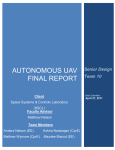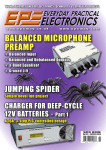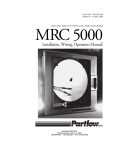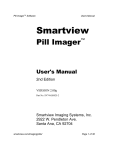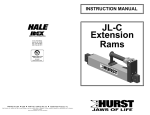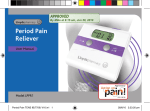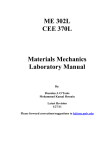Download BME 291 Final Report
Transcript
Final Design Report MEDSense: A Portable Pill Dispensing Device By Ashley Martin Christopher Falkner Ryan Pogemiller Timothy Coons Team 7 Rehabilitation Engineering Research Center Dr. John Enderle [email protected] 860-486-5521 Table of Contents Section Page # Abstract 1) Introduction Background Clients and Disabilities Purpose Previous Work Done By Others Map for the Rest of the Report 2) Project Design Design Alternatives Design 1 Design 2 Design 3 Optimal Design Prototype 3) Realistic Constraints 4) Safety Issues 5) Global Impact 6) Life Long Learning 7) Budget 8) Team Members Contributions to Project 9) Conclusion 10) References 11) Acknowledgements 1 3 3 3 4 5 6 8 9 9 9 19 23 33 84 84 119 123 125 126 126 128 130 131 Abstract In this design the group sought to ease the process of taking medication for persons with disabilities by providing an accurate, easy-to-use device that cuts and dispenses medication. While there are currently similar products on the market today, none of them have all the components seen in this design. The first unique component is that there is automated cutting of medication when necessary. It is difficult for anyone regardless of physical ability to cut medication accurately. This problem is compounded for persons who have decreased hand strength and control or other disabilities such as vision loss. MEDSense aims to facilitate this process greatly. Another unique aspect of this design is that there is an offsite alert built in. This would notify a person of interest such as a doctor or family member that the user had not taken their medication. This feature would be especially useful for identifying potential problems with the user that prohibited them from taking their medication. One problem with persons with memory loss is that they often forget to take their medication which eliminates the health benefits of the pharmaceuticals. This device has a multi-modal alert system which notifies the user using visual, auditory and vibrating alerts. Using a multi-modal alert system allows person’s with vision loss, hearing loss or both to be notified to take their medication. Finally, the group will create a pharmacist interface that will allow the pharmacist to easily program the device at the pharmacy. Having the pharmacist program the device reduces the effort needed by the user who may have physical or mental impairments. The interface will be clear and easy-touse. This device will alleviate many of the concerns of persons with disabilities in regards to medication intake and thus increase their quality of life. 1. Introduction 1.1 Background During a series of scientific innovations sparked by a neo-classical rebirth of interest in the th human body around the 17 century, medical research was revolutionized as scientists began to understand how the body functions. Long before the crucial technique of magnification was conceived, the concept of microorganisms, for example, was limited to ambiguous and mysterious descriptions, often referred to as “invisible living creatures” (Prescot, Microbiology). Needless to say, when Antony van Leeuwenhoek discovered, in 1673, that observing samples through a series of lenses unveiled an entire world of interacting cells, the field of microbiology was truly born. Soon the entire world became fascinated with the autonomous microcosm of life within the human body and doctors began to study the science behind accepted medical techniques to the point where they were capable of understanding the details of common th illnesses and disease. As the focus of medical research around the turn of the 19 century turned away from holistic methods emphasized by the pioneers of cellular biology, it transitioned towards an analytical approach that allowed scientists to map out detailed rationalizations to explain the causes and effects of common sicknesses. Such a deductive approach to medical research would later lead to multiple discoveries of the power of man-made chemical composites in fighting commonly fatal diseases such as polio and smallpox. Eventually, to address high demand for these composites, ingredients were process into pills or capsules of varying sizes and colors and mass-produced and distributed to the public. Thus, the pharmaceutical company was born. 2 Today, modern pharmacological establishments spend billions of dollars each year on advertising due to the exponentially growing supply of competing prescription medications. Patients now find themselves in a world where dangerous conditions and diseases are easily managed by relatively affordable medications. Although a remarkable increase in life expectancy of the American population over the past fifty years could additionally be attributed to an increased awareness of daily health issues, it could easily be argued that the primary culprit is the ubiquity of pharmaceutical products. As the number of available medications increases, however, patients are finding themselves reliant on a growing number of daily medications. Ultimately, many individuals accumulate an unmanageable number of medications, a problem that could potentially lead to unintentional neglect of prescribed schedules and dosages. Busy mothers trying to balance the hectic schedule of multiple children, elderly individuals with chronic memory loss, and patients with mild or severe physical limitations are all inconvenienced by complex medication schedules. Additionally, many prescriptions require half dosages, demanding that patients take the time and effort to cut pills into halves and to count out the correct dosages. Many patients, however, are physically incapable of cutting a small pill and calculating the correct dosage or perhaps too busy to take the time to cut each pill, all of which can lead to miss-consumption of important medications. Although there are multiple devices on the market that are capable of reminding patients when to take their medications or that dispense pills at certain intervals or that can easily cut pills in half, no one device sufficiently addresses the needs of modern patients. Many pill dispensing instruments are bulky and expensive despite their ability to dispense multiple medications at once. Others are compact and portable but difficult to use for elderly patients and those with physical disabilities. Additionally, while there are many manual pill cutting devices on the market, there are few that are automatic and easy to use, another serious problem for elderly and physically challenged patients. Finally, there is not a single device on the market that is capable of performing all the necessary aspects of pill monitoring in one easy to use affordable unit, thus resulting in an incredible demand for a fully automated device capable of addressing the modern patient’s varying needs. 1.2 Clients and Disabilities Phylis is an energetic 77 year old woman that has rheumatoid arthritis. This condition causes joint pain and loss of hand strength. She also has macular degeneration and hearing loss but is resolute to staying active and healthy. She has difficulties with using complex interfaces and wishes that the design of the device is simple. Aaron is a war hero from Iraq, with an amputation of the arm above the elbow, neck pain and recurring head aches. Although he has a prosthetic limb, he sometimes does not use it and improvises by only using one hand. Due to the many aliments, he has a number of medications to take. Keisha just recently had a stroke which caused her to loose function in her dominant right hand. Due to the recent stroke, she also has memory loss and has to rely on her family to remind her of 3 when to take her medication. She also has minor hearing loss that is progressively getting worse. She also deals with the challenges of incontinence. Jerry is an 82 year old man that has Parkinson’s disease. This disease causes him to have tremors, stiffness, and a decrease range in motion. Also he has been experiencing symptoms of Dementia. Jamie is an active basketball player and has to use a wheelchair because of her spinal cord injury. She wants to stay active while controlling her urinary problems. Violet is a mother of three who has blood pressure medication to take. She wants a device that will dispense her medication as well as keeping the medication away from her children. 1.3 Purpose Today, modern pharmacological establishments spend billions of dollars each year on advertising due to the exponentially growing supply of competing prescription medications. Patients now find themselves in a world where dangerous conditions and diseases are easily managed by relatively affordable medications. Although a remarkable increase in life expectancy of the American population over the past fifty years could additionally be attributed to an increased awareness of daily health issues, it could easily be argued that the primary culprit is the ubiquity of pharmaceutical products. As the number of available medications increases, however, patients are finding themselves reliant on a growing number of daily medications. Ultimately, many individuals accumulate an unmanageable number of medications, a problem that could potentially lead to unintentional neglect of prescribed schedules and dosages. This product is an accessible pill cap that dispenses the correct amount of medication at a set time for elderly patients or patients with disabilities. It is difficult for some patients to remember when to take their medication, as well as how much medication to take. It may also be a problem for the patient to cut a pill in half if a half dosage is prescribed. The diverse disabilities of the patients for whom we are designing this pill cap include vision loss due to macular degeneration, hearing loss, loss of or decreased strength and motion in one hand or arm, memory loss and Dementia. Some minor problems that affect these patients that must be kept in mind while designing this pill cap are being in a wheelchair, loss of legs, neuropathy in the hands, hand tremors, having small children and being easily intimidated by high-tech machines. The main features of this product are designed to aid the patients in their medication routine. The multi-modal alert system lets patients know when it is time to take their medication with both visual and auditory alarms for patients with hearing loss or vision loss. The automated cutting mechanism accurately cuts pills in half if a half dose is required for patients with macular degeneration or a missing limb. The reminder to order a new prescription when the old prescription runs out is designed for elderly patients, patients with Dementia or memory loss, or busy patients who don’t have a lot of time to think about their medication. The offsite alert system, which notifies a family member, nurse or doctor offsite if a dose is missed by the patient, is a built in safety device so a responsible party is notified if something happens to the patient and they miss their dose. An easy-to-use interface is needed since many elderly persons are intimidated by technology and so the device is simple and user-friendly 4 1.4 Previous Work Done by Others 1.4.1 Products Although many facets of the pill dispensing process are provided by currently marketed devices, each has significant oversights with respect to the modern patient’s needs. Additionally, many devices accurately approach only one aspect of the pill dispensing process, leaving the patient to do the rest of the work, often an infeasible demand. For patients on a budget, there are many devices available that act as static systems that allow patients to place medications in individual compartments that will unlock at the programmed dispensing times such as the Pill Reminder which is compact, affordable, and easy to use. Although such devices do not satisfy all of the market demands, when combined with other inexpensive static or manual devices, they could cumulatively address all of a patient’s medication needs. The E-Pill Vibrating Countdown Timer and Alarm, for example, could supplement the Pill Reminder as a portable device that hangs around the neck and acts as a portable alarm clock. To address elderly patients with hearing loss, the device is capable of vibrating in addition to sounding an alarm to ensure Figure 1. Although inexpensive and portable, many devices such as these do not meet the demand of the modern market. From left to right A) Pill Reminder B) E-Pill C) EZ-Swallow Pill Splitter that the patient is clearly notified. The E-Pill device also features a countdown that will remind patients well in advance that there is a medication time approaching. Lastly, a pill cutting device such as the EZ-Swallow Pill Splitter, by American Medical Industries, provides patients with an easier way to cut pills for half dosages. Although the device is manual and requires the patient to have mild use of their fine motor skills, the well designed lever system allows the patient leverage to quickly and easily crack pills into halves. While a combination of these affordable devices certainly addresses many of the market demands, in a rapidly modernizing world, it is desirable to have fully automated devices that reduce the number of individual devices down to one device that performs all tasks. 5 One such model that has received attention is the Med-Time Automatic Pill Dispenser, by the American Medical Alert Corporation, a small circular device that automatically rotates at given time intervals to make the appropriate pills available at each prescribed time. While the device is certainly compact, weighing in at only 17 ounces when empty, its small size actually inhibits easy use by many patients. Elderly patients often have not only poor eye sight, but also an inability to manage simple small motor skills such as programming a device with small buttons or loading and unloading the pills at the beginning of each month. Although the system allows the patient to tip the device upside down to easily release the appropriate pills, there is no doubt that sorting and dispersing multiple medications into each day’s position would be a burdening task. Therefore, the market demands a device that is certainly compact, but also that provides large displays and easy to use buttons and voice commands. Additionally, there is a need for a device that automatically separates different medications from individual easy to fill reservoirs and that is capable of cutting them into halves before dispensing. Another popular device on the market, the Monitored Automatic Pill Dispenser MD2, by e-pill Medication Reminders, has benefits addressing needs not addressed by the Med-Time device, but once again falls short of satisfying all of the market demands. Unlike the Med-Time device, the MD2 is bulky and expensive. In addition to the unit’s ability to dispense predetermined pill dosages at given time intervals, the MD2 features a voice command option that will verbally instruct patients when and how to take their medications. In addition, there is an off switch that the patient must hit when taking their Figure 2. Many automated devices on the market address many but not all of the requirements for a universal pill dispensing device. From left to right A) Monitored Automatic Pill Dispenser MD2 with details B) Med-Time Automatic Pill Dispenser medications to turn off the alarm system, which also acts as a fail safe method. If, for example, the alarm is not turned off, the MD2 will call a selected caregiver to inform them that their patient has not taken their medications. Although this is a convenient design for elderly patients with chronic memory loss, it is a feature that would turn away younger patients who may remember to take their medications but who do not have access to the device at exactly the prescribed dispensing times. While the MD2 certainly addresses many of the markets demands 6 for a pill dispensing device it, as with the Med-Time device, is also incapable of cutting pills in half before dispensing them, a serious problem as previously discussed. 1.4.2 Patent Search Results CASSETTE FOR DISPENSING PILLS (7,225,597): This device has many cassettes, each filed with a supply of pills and positionable over a target location. The device has a platen beneath the target location with receptacles configured to hold both vials and blister packs. The platen or the cassette is movable so that any blister of the blister pack or the vial can be positioned under the target location to receive a quantity of pills from a cassette. PILL DISPENSER WITH REMINDER (6,581,797): A programmable vitamin and pill dispenser that is capable of storing multiple pill groups. The dispenser provides reminders to an individual when it is time to ingest the next serving. The serving is dispensed into a cup upon depressing a dispenser button. By loading the individual compartments specific to each serving, an individual does not have to create the serving each time. ONE DOSE AT-A-TIME PILL DISPENSER AND CONTAINER HAVING SAME (7,100,797): A device for dispensing pills one at a time or one dose at a time includes a unit chamber fittable within/integral with the rim of a bottle. The unit chamber includes a plurality of radial projections which project inwardly to define discrete pill holding areas. The distance between adjacent radial projections is slightly larger than the width of the pill sought to be contained and dispensed by the container. As the bottle is inverted, pills will fall into the pill holding areas, one pill or dosage amount per area. A dispensing cap is rotatable relative to the unit chamber. A single pill-width window in the cap is positionable opposite the pill holding areas of the unit chamber. When a pill is meant to be dispensed, the bottle is inverted or angled downward, and a single pill in the pill holding area opposite the window falls out of the bottle. 1.5 Map for the Rest of the Report The following information aims to describe in detail the design process thus far. The first three alternative designs are discussed which will show a progression in both our understanding of the various subunits as well as an increasingly efficient ways of accomplishing the task. Following the three alternative designs will be a detailed, technical discussion of the group’s optimal design for the device. This is the plan of which the device will be built upon. From the information presented there will be a greater understanding of how the device will be programmed and built. Each subunit of the device is broken down and technical analysis of the mechanical and electrical elements of the design is provided. Once the device is explained in great detail its impact on the user and society as a whole will be discussed. This includes the realistic constraints, safety issues and global impact of the device. As engineers learning of new material is essential to growth in the industry. An outline of the knowledge gained through designing this device will be included. This device is not without economic and time limitations. There will be a discussion of the proposed budget as well as a timeline to keep the group on time for completion of the project. Finally each member’s contribution to the report as a whole as well as a summary of the device concludes the report. 7 2. Project Design 2.1 Design Alternatives 2.1.1 Design 1 2.1.1.1 Dimensions and Materials The first design concept for the device is to use a square shape for the base. The medication bottle will be placed on top of the device. The use of a square shape will ensure that the user has a firm grip on the device while in operation. It is critical that the device be placed on a hard surface with good support so that the mechanisms that are cutting the pill do not cut a different size. As seen in Figure 3, the size of the device will have a maximum dimension of 7.6 cm by 7.6 cm by 7.6 cm to insure easy portability and to act as a bottle cap. An average medication bottle is about 6.35 cm in height by 2.5 cm in width with a diameter no larger than 2.54 cm [1]. To make the device aesthetically pleasing, these size constraints were implemented. 2.5 c m 6.35 c m M ed icatio n 7.6 cm M ed ic at io n P ill D isp en s in g D evice 2.5 cm 7.6 c m P ill D is p en sin g D e vic e P ill E xit B u tto n 7.6 cm 7.6 cm Figure 3: Dimensions of the device To alleviate the disposal and stabilization problems, the use of a card will be implemented. As seen in Fig. 4, the dimensions of this card will be 5.08 cm in height by 2.54 cm in width. Due to the many size and shape pills on the market today, the dimensions of the cutting apparatus will vary. Within the center of every cutting apparatus will be a blade that will accurately slice the pill in half. The blade will be non-toxic, non-corrosive, and inert to all forms of medication. Single-edge blades are 0.023 cm thick and are 2.54cm in height by 1.27 cm in width [2]. For the blade itself, stainless steel has been chosen because of its great mechanical properties; these include large tensile and compressive forces and good hardness properties. Also stainless steel is a very bioinert material thus not reacting to any of the medication. For each pill, there will be a single card that will cut the medication in half; this card will have the blade positioned directly in the middle of each shape of pill on the market, so there will be no accuracy problems. This card will be inserted by the pharmacist at the time when the user receives their medication. 8 2 .5 4 c m T a b le t P la te 5 .0 8 c m 1 .2 7 c m ½ P ill C u t 5 .0 8 c m Figure 4: Tablet Plate for cutting the pills and razor blade [2] Once the pill bottle has been attached to the device, the pills will then travel through a screw device and transported into the cutting apparatus. The dimensions of this section will not exceed 7.6cm long. In this section, pills will fall into the screw device that will rotate and dispense one pill at a time into the cutting apparatus. Attached to this screw mechanism is a rotating motor; this dimension will be 2.54 cm to 5.08 cm. A full layout of this device can be seen in Figure #5. This device needs to have compartments just large enough to hold a single pill so that no other pills will be able to fall into the compartment. By having compartments just big enough to fit one pill in presents a problem of jamming. To alleviate this problem there will be an angled piece that will funnel the pills down towards an opening that will then place one pill at a time into the conveyer system. This piece will have to same diameter as the medicine bottle which is about 1”. For the exterior of the device, a plastic casing will be used. Plastic will be a lightweight comparison to some other materials such as aluminum. Because this device will contain important materials, the casing needs to be durable and waterproof. Both of these requirements are satisfied by using a plastic casing. A Polyether Polyol and Polymeric plastic mixture will be used because of its low cost, high strength and resistance to heat [2]. Plastic can be molded into many shapes and sizes, so this also helps with design an efficient and cost effective device. On the exterior of the device there will be, an activating button which will be large enough of the user to see, an exit window for when the pills are dispensed, and an opening to place the cap-less medicine bottle. The exterior will have a port were the medicine bottle will be placed. The operation of the device for the pharmacist will be as follows: 1. removing the cap of the user’s medicine bottle, 2. inverting the entire device and placing it over the bottle and securing it as one would with a regular medicine bottle cap, 3. invert the now connected bottle and set the device upright on a hard surface (note: the original medicine bottle will be upside down), 4. pushing the “button” to activate the system. 9 2.5 cm 6.35 cm Medication Screw Transportation Motor (Linear) This motor will be used to rotate the screw mechanism which will separate the pills before entering the cutting or dispensing device This motor will be used to push the pill through the tablet plate For full tablet a divider will be inserted to divert the pill to be dispensed; if divider is not inserted then the pill will fall into the tablet plate where the linear motor will come down and push the pill through the blade Motor 7.6 cm Electronics Tablet Plate Electronics and batteries will be kept in this area ½ Pill ½ Pill Storage Storage Pill Exit Batteries These hinges will be controlled by the microprocessor, as the ½ pills are needed, these storage compartments will open and dispense a pill 7.6 cm Figure #5: Internal look of the device and layout 2.1.1.2 Pill Transport The MEDSense pill dispenser mainly uses the principle of gravity to move the tablet from the pill bottle to the output. When the user is alerted that it is time to take their medication, they will invert the pill bottle so the pill cap is pointing downwards. The pill dispenser should be held fairly straight and steady, or placed on a tabletop, to ensure that gravity can be used to move the pills through the system. The tablets will start in the pill bottle. When inverted, they will slide down an inclined plane to a small screw conveyor that can hold two pills at a time. The screw conveyor is necessary to ensure that only one pill be released into the pill cap at a time. When the button is pushed to start the flow of the pills through the device, a motor will be used to rotate the screw conveyor 360˚, releasing one tablet into the system. The tablet will fall through a small funnel that leads to the tablet plate. The raised edges of the tablet-shaped hole will ensure that the tablet falls with the correct orientation. The linear actuator motor will then be activated and apply pressure to the 10 middle of the tablet, forcing it through the hole and slicing it in half. The two halved tablets will then fall into two separate chambers. Only one halved tablet will be consumed at a time, so the chambers will alternate in releasing the tablets to the patient. A small hinge on the bottom of the chamber will open if a halved tablet is needed, causing the halved tablet to fall into the dispensing area. In the case that a pill does not need to be cut in half, a hinge will redirection the whole pill from the funnel directly through a small chute to the dispensing area. This design will also work if one and a half pills are prescribed per dose. A program written to the microchip will keep track of the pills being dispensed. The first pill will be cut in half and one half will be outputted, and the second pill will be redirected to the dispensing area. For the next dose, since a halved pill will already be present in the system, that will be released along will a whole pill. A flowchart of this process can be seen below in Fig. 6. Figure 6: Pill Transport Flowchart A rotary motor will be used to separate the pills and make sure only one is released into the system. The motor will rotate the screw conveyor 360º, causing one pill to fall into the funnel leading to the cutting mechanism. The rotation of the screw conveyor will be controlled by a microprocessor that will be programmed to rotate 360º for each pill that should be dispensed. The screw conveyor will be very small, holding only 2 pills at a time, in order to minimize the space taken up by this system. The reason the screw conveyor is needed is to prevent jamming of pills in the system. For this design to work, it is necessary that only one pill fall to the cutting device at a time. The screw conveyor does not require as much force as the motor being used for the cutting mechanism, so a smaller motor can be used. A rotational motor can also be used instead of a linear actuator. The material of the screw conveyer will be stainless steel since it is bioinert and resistant to corrosion. A diagram of the screw conveyor system can be seen below in Fig. 7. 11 Figure 7: Screw Conveyer System The last part of the pill transport system is the system of chutes and hinges. These will all be made of smooth plastic. The plastic will be polyether polyol and polymeric mixture. This plastic is bioinert and non-toxic. It’s also smooth to enable the pills to fall through with as little friction as possible. 2.1.1.3 Cutting Device The MEDSense Pill Dispenser is a pill cap that is capable of automatically cutting a pill in half. The device should be compatible with a number of pill sizes and shapes since there are a great variety of pill sizes available on the market. In order to have the MEDSense device cut the tablet as accurately as possible, the stress put on the tablet should be almost all shear stress. If any other stresses are present, the tablet could fracture in other places and crumble. In order to do this, the blade will have to be very sharp and be made of an appropriate material, such as steel, to ensure that it can cut through the tablets. The MEDSense pill cap is a device that must be compatible with multiple sizes and shapes of pills. In order to accommodate for the different tablets shown in Table #1, removable plates will be used that match the size and shape of different tablets. These plates will be inserted into the pill cap by the pharmacist. The plates will be made of metal with the shape of the tablet cut out in the middle. A steel blade will run across the tablet-shaped hole in order to cut the tablet in half. The sides of the tablet hole will be slightly raised to ensure that the tablet falls directly into the hole in the correct orientation. A diagram of the plate can be seen in Fig. 8. Figure 8: Tablet Plate and Blade 12 In order for the pill to be cut in half, a force must be applied directly to it to push it through the tablet hole and be cut by the blade. This force will be provided by a rod attached to a small linear actuator motor. A diagram of this system can be seen in the following figure, Fig. 9. Figure 9: Pill Cutting System 2.1.1.4 Notification System It is necessary that the pill dispensing device has a mean of notifying users of various points of interest. To address the needs of a universal audience, the notification systems must stimulate multiple senses. MEDSense will feature visual alarm systems to accommodate users that are hard of hearing and auditory systems to accommodate users that are blind. Additionally, the device will vibrate when there is a notification to ensure that patience with both poor eyesight and hearing are clearly informed. Most importantly, the device will notify the user of when to take their medications. A microprocessor will be programmed with various command strings that remind the user to take their medications at certain time intervals. These strings will be input to a text to speech module that will verbalize the command. When the medications are dispensed, an alarm will sound and the “release” button will flash. Once the release button is pressed and pills are dispensed, a voice command will notify the user of consumption parameters specifying what medium to take with the pills (i.e. take with food, take with water, etc.). There will also be a volume control to ensure that all users are clearly notified. In order to accomplish speech capabilities, the device will be installed with an IC2 text to speech synthesizer, a Devantech product distributed by Acroname Robotics. This compact module is 1.57 inches in length in 1.57 inches wide making it more than acceptable in size for the estimated design. The device runs on a 5V power source with a tolerance of approximately 10 percent. The standby current required is 20mA and the active speech current is 80mA. Additionally the device features an audio amplifier, an imbedded PIC processor, a Winbond WTS701 speech chip, and a 40mm speaker. The speech module has the ability to repeat 30 different text strings, each 13 containing a maximum of 81 characters. A total of 1925 characters can be programmed. Although there are 30 predefined phrases available that are automatically programmed into the module, the user has the option of programming personalized text strings. This can be accomplished by programming the device SP03 module using the Brainstem Console Program, which is downloaded for free from acroname.com. Once the programming is established, the computer can communicate to the speech synthesizer using a standard RS232 serial port that will connect to the GND, RX and TX pins on the SP03 chip embedded on the device. Once the speech module is implemented into the pill dispensing device, it will be programmed to initiate specific text strings at programmed time intervals. Visual notification systems will include a series of LEDs that will notify different occurrences. A static red LED will indicate that medications are not to be taken. When there is no action or response required (ie not prescribed medication time) the red LED will be constantly on. When there is a response required from the user a green blinking LED will be triggered and will continue to trigger until the user responds. At medication time, for example, the green LED will be blinking, notifying the user to press the pill release button on the side of the device. When the button is pressed, the blinking LED will no longer blink and the pill will be dispensed. The triggering of these LEDs will be programmed into the microprocessor. Additional visual notifications will include a PC mount LED array that will act as a low battery indicator. As a device that relies heavily on the ability to keep time, a loss of power by depleted battery charge could lead to a loss of exact regulation of prescription times. A battery level indicator will clearly notify users of when to change the batteries in their MEDSense unit. The trigger switch that will ultimately release pills will also feature a visual notification. By using an LED pushbutton switch from Honeywell, the user will be clearly notified of what action to take when it is time to dispense pills. The switch will feature pushbuttons, paddles, rockers, solid state indicators as well as electronic key locks with LED, incandescent and neon illumination. While creating the auditory and visual notification systems are relatively straightforward, notifying the user through their sense of touch proves to be a more difficult task. Similar to the E-Pill vibrating reminder device, the MEDSense will feature a vibrating device that will trigger at programmed medication times. Although there are many vibration sensing devices available on the market, there are no readily available devices that cause a device to vibrate. As a result, the MEDSense will feature a homemade vibration system. A simple rotational dc motor will be stabilized in a sturdy plastic container. Attached orthogonally to the rotational end of the motor will be a small plastic gear that will rotate clockwise when the motor is activated. Attached parallel on the perimeter of the plastic gear will be a small weight. Due to the rapid rotation (100 to 150 RPM) of the system, the rotating weight will rapidly change the center of mass of the system causing a “wobbling” motion. As the speed of the motor increases, the wobbling will increase until it is a quick vibrating response. 14 2.1.1.5 Offsite Alert Not until now has the technology been readily available to allow a small pill dispensing device to communicate wirelessly to an emergency contact. Therefore, the ability of MEDSense to use Bluetooth technology to immediately contact a third party member when medications are not taken correctly or when the device is tampered with will be a hallmark of this design. From the pharmacist interface any phone number can be programmed into the device allowing a wide variety of users to take advantage of the offsite alert feature. While elderly individuals might choose to have the device call their doctor or pharmacist, a busy mother could have the system call her own cell phone as a double reminder in case the notification systems do not successfully catch her attention. It is crucial for the safety of the patient to take their medication on time, and the offsite alert is a failsafe system to maximize the safety and health of the patient. If they miss a dose, the third party member is alerted and can respond however they feel fit. The MEDSense dispenser will be a wireless device using Bluetooth technology. There will be a Bluetooth module in the dispenser that will send a short-range signal with a frequency in the 2.4 GHz spectrum to a nearby computer with Bluetooth technology that is also connected to the internet. The computer will in turn send a text message to a pre-programmed cell phone number of the assigned caretaker. This cell phone number will be programmed into the MEDSense dispenser with the other information. The device will send an alert offsite if the dose is not taken within thirty minutes of the start of the alarm. Therefore, if the button to dispense medication is not pushed within thirty minutes of the programmed dosage time, the caretaker will be alerted through a text message and be able to come to the aid of the patient. The specific device that will be built into the MEDSense system is an RCM3100, EmbeddedBlue eb506-AHC-IN Bluetooth Radio Module from A7 Engineering and distributed by Rabbit Semiconductors. With advances in technology, many of the tedious programming requirements are no longer need because the devices come pre-programmed. This particular model features fully implemented components on the board to ensure that no additional code is required. Additionally, the embedded UART interface will automatically search, connect, and communicate with other Bluetooth devices nearby. Once it is located, connection to another Bluetooth device is designed to mimic the appearance of a serial connection so that users do not need to have a full knowledge of wireless communication protocol. The rabbit Bluetooth module also requires a low driving current, which should ultimately prolong the system’s battery life. A standby current of 3mA and a data transfer current of 25mA is required. The driving voltage is also low at a value of only 3.3 Vdc. The Bluetooth module will be purchased as part of a kit including RCM3100, EmbeddedBlue eb506-AHC-IN Bluetooth Radio Module, prototyping board, and miscellaneous cables and hardware. Also included are the Dynamic C Integrated Development Environment, Bluetooth drivers, libraries, sample programs, and manuals. The sample programs and manuals should prove to be an integral element to the programming and integration of the Bluetooth device into the system. The communication device will be activated by a programmed microprocessor. 2.1.1.6 Pharmacist Interface Figure 10 shows the design of the pharmacist interface. The group chose National Instruments LabVIEW to create the pharmacist interface. LabVIEW has the capability to create clear interfaces as well as program microprocessors which will be used in this device. Note the 15 clarity of the design as well as instructions above the fields. A detailed explanation of these fields will follow within this section. Figure 10: Pharmacist Interface Design The first field to be discussed is the “# of pills per dose.” The field is a numeric control which allows for the user to input the desired amount of medication. Within this numeric control the pharmacist will enter the dosage amount. The value in this field will tell the device the correct amount of medication to be dispensed. Numeric controls allow for the input of fractional amounts. Fractional amounts will alert the device to dispense half pills after being cut by the mechanical elements. The field below the first field is the “# of pills per bottle” field. This is another numeric control with the same properties as the “# of pills per dose” numeric control. As the amount of medication becomes low the device would have the capability to notify the user to refill the medication. Notifying the user in advance would allow the person to plan a trip to the pharmacy in their sometimes very busy schedules. One easily observed feature of the interface is the green button with the heading “Cut Pills?” This is a Boolean operator. If the button is pressed and lit up, the value of true will be passed 16 through the program. If the button is not pressed and not lit up, the value of false will be passed through the program. Once pressed, the button will alert the device to cut the pills. On the right side of the interface is a series of dosage time fields. To set times within a LabVIEW program time stamps are used. It is the hope of the designers that the pharmacist could work in accordance with the user to program the times that would fit the user’s schedule. This provides the user some control over the times to take the medication without the potential hazards of programming. For display purposes, this interface was designed for a medication that needs to be taken four times per day. The final interface would allow for the pharmacist to input the number of dosage times needed. This increases the versatility of the program in accommodating many different medications. Below the “Cut Pills?” button and the dosage time fields is emergency contact information. This is one of the unique features of this device. One major element of the device is its ability to notify someone offsite if a person does not take their medication. A person offsite could check up on the user and make sure that there are no problems with either the person or the medication LabVIEW has the ability to send text messages to PDAs. This would allow instant contact to family, medical professionals or persons taking care of the user. Each cell phone acts as an email address for receiving messages. Text messages can be sent from a computer to a phone or a phone to a computer. Knowing that cell phones in essence have e-mail addresses, the device will also send an e-mail. If a person does not have text receiving capability or is not with their phone, there will be a second level of notification. This second notification is by e-mail. The device will send a short message to an e-mail address saying that the person did not receive their medication. By inputting these values as strings, the pharmacist will provide information as to how to contact important people. The numbers and e-mail addresses will be provided by the user which again allows the user increased control over their health. Directly above the program button is detailed instructions as to how to operate the pharmacists interface. This should greatly reduce any confusion as to how to program the device. Instructions are provided on the interface to ensure that everything is done correctly as well as to save time. It would take a lot of time to refer to a user’s manual to solve programming problems. Reducing the time it takes to program the device would make the device more attractive in the market. The final element of the pharmacist interface is the “Program” button. Once the “Program” button is pushed, the program will check all fields for the correct information. If values are not inputted in the correct form or fields are left out, the device will not be programmed and the pharmacist will have to correct the errors and try again. The error message will be in the form of an indicator located to the right of the instructions on the pharmacist interface. The red indicator will light up if the device did not program successfully. The pharmacist will have to re-enter the values and hopefully correct potential mistakes. If all values are inputted correctly the computer will begin to program the device. The design calls for a USB interaction with the computer. This was done since many computers have USB ports and no new technology would have to be purchased by the pharmacy to use the device. 17 Another reason for using USB is that many people have experience using USB ports either with flash memory devices or printers. The technology would not be as foreign to the pharmacist as using completely new equipment. Familiar hardware along with a clear user interface should make the device easy to use and quick to program. 2.1.2 Design 2 2.1.2.1. Dimensions The second design concept for the device is to use a cylindrical shape for the unit. The ergonomic design of this unit will ease the user when gripping the device. The base will include all of the necessary equipment to cut, dispense and to notify the user. The medication bottle will be placed on top of the device. The use of a cylindrical shape will insure that the user has a firm grip on the device while in operation. It is critical that the device be placed on a hard surface with good support so that the mechanisms that are cutting the pill do not cut a different size. To cut the pill in half there will be a motor with a linear actuator; this motor will be no larger than 22 mm. Within the center of every linear actuator there will be a blade that will accurately slice the pill in half. The blade will be non-toxic, non-corrosive, and inert to all forms of medication. For the blade itself, stainless steel has been chosen because of its great mechanical properties; these include large tensile and compressive forces and good hardness properties. Once the pill bottle has been attached to the device, the pills will then travel through a cone shape into the rotating plate and cutting apparatus. In this section, pills will fall into one of the funnels, and then the apparatus will rotate to the cutting side where the pill will be cut into two halves. From there the correct amount of medication will be dispensed. This device needs to have compartments just large enough to hold a single pill so that no other pills will be able to fall into the compartment. By having compartments just big enough to fit one pill in presents a problem of jamming. To alleviate this problem there will be an angled piece that will funnel the pills down towards an opening that will then place one pill at a time into the rotating plate. The material used for the funnel and the inside rotating plate will be the polyether plastic that is the same material used for the outside casing. While the material used for the two plates that line the top of the rotating plate will be aluminum. This allows for support throughout the device and when the device is under duress the pills will not become jammed. For the exterior of the device, a plastic casing will be used. Plastic will be a lightweight comparison to some other materials such as aluminum. Because this device will contain important materials, the casing needs to be durable and waterproof. Both of these requirements are satisfied by using a plastic casing. Plastic can be molded into many shapes and sizes, so this also helps with design an efficient and cost effective device. On the exterior of the device there will be, an activating button which will be large enough of the user to see, an exit window for when the pills are dispensed, and an opening to place the cap-less medicine bottle. The exterior will have a port were the medicine bottle will be placed. 18 Push Button Two aluminum tops to the rotating plate Medication Linear Actuator Motor This is the cutting side where the pill will be spit into two parts This is the dispensing door that will open after the pill has been cut, if ½ pill is needed then the device will only rotate so only ½ of the pill can be released (this will be shown in detail in the pill transport) Cone (to direct pills into the cutting device) Stabilizing funnel where the pill will rest; this will then be transported to the cutting side Rotating motor Electronics Inside the two aluminum tops will be a polyether plastic that will hold the pill in place as the device is rotated Pill Exit This is the dispensing tube where either ½ or 1 pill will be released Batteries Figure 11-. Specific View of Design 2 2.1.2.2 Cutting Mechanism The MEDSense pill dispenser will use a rotating wheel surrounded on the top and bottom by two stationary plates to transport, stabilize, cut and release the tablets to the user. When the multi modal alerts go off informing the patient that it is time to take their medicine, the user will invert the system so the pill cap is on the bottom and gravity can be used to move the pills. The pills will flow through a funnel, allowing only one to drop into the pill compartment in the rotating 19 wheel at a time. The compartment itself will be funnel-shaped, with the funnel ending in the exact size and shape of the tablet, ensuring that the tablet falls with the correct orientation. The depth of the compartment will be exactly equal to the width of the pill, so only one tablet can fit in the compartment at a time. A depiction of the wheel and pill compartment can be seen below in Fig. 12. Figure 12- Rotating plate After the tablet is cut in half, the blade remains stationary in the compartment. The sliding door, which is positioned directly under one half of the tablet, will open, allowing half of a tablet to fall through a chute to the pill output. When another half pill is needed at the next medication time, the blade will retract from the compartment. The wheel moves to position 3, which is directly over the sliding door. The sliding door will open and the other half pill will be dispensed. If one and a half pills need to be dispensed with each dose, the blade will again retract, but the second compartment, with a whole pill in it, will move to position 3. The sliding door will again open and the whole tablet will fall to the output. The other half pill will remain in the system and be dispensed at the next medication time. If only whole pills are needed for the dose, the wheel will rotate to position 3 all the time, since cutting and dispensing half a pill is not necessary. A diagram of these positions can be seen below in Fig. 13. Force provided by Blade linear actuator motor Sliding door opens 20 mm Position 1 10 mm 20 mm Position 2 Sliding door Sliding door opens 20 mm Position 3 Figure 13- Positions of Rotating Wheel and Pill Compartments 20 Sliding door 2.1.2.3. Notification System It is necessary that the pill dispensing device has a mean of notifying users of various points of interest. To address the needs of a universal audience, the notification systems must stimulate multiple senses. MEDSense will feature visual alarm systems to accommodate users that are hard of hearing and auditory systems to accommodate users that are blind. Additionally, the device will vibrate when there is a notification to ensure that patience with both poor eyesight and hearing are clearly informed. Most importantly, the device will notify the user of when to take their medications. A microprocessor will be programmed with various command strings that remind the user to take their medications at certain time intervals. These strings will be input to a text to speech module that will verbalize the command. Selected times will be specific intervals before medication is dispensed, as selected by the user. The user can, for example, select that the device notify him/her every ten minutes before pills are dispensed to ensure that they are nearby and able to take their medications at that time. For a user with a busier schedule, selecting that the device notifies him/her half an hour before dispensing medications could be more convenient. Additionally, the user can select that the device notify him/her multiple times before dispensing pills. When the medications are dispensed, an alarm will sound and the “release” button will flash. Once the release button is pressed and pills are dispensed, a voice command will notify the user of consumption parameters specifying what medium to take with the pills (i.e. take with food, take with water, etc.). There will also be a volume control to ensure that all users are clearly notified. 2.1.2.4 Pharmacists assist Figure 14 shows the design of the pharmacist interface. The group chose National Instruments LabVIEW to create the pharmacist interface. LabVIEW has the capability to create clear interfaces as well as program microprocessors which will be used in this device. Note the clarity of the design as well as instructions above the fields. A detailed explanation of these fields will follow within this section. 21 Figure 14- Pharmacist Interface Design 2 If all values are inputted correctly, the computer will begin to program the device. This particular design calls for a DB9 serial (RS232) connection. Most pharmacies use desktop computers which have this type of connection. The DB9 serial connection has a few distinct advantages. The first advantage is that the group has worked with using DB9 serial connectors in previous projects. This understanding of how this connection works would ease in designing a program for the device. If the group used a USB connection the group would have to learn a new connection method and new technology. Another advantage is that the pin out diagram for the DB9 serial connection is easily found. This will allow easy attachments during the production phase of the project. While a USB connection may be easier to use, the DB9 would not add a considerable amount of difficulty in attaching the device to a computer. 2.1.3 Design 3 2.1.3.1 Dimensions The second design concept for the device is to use two compartments; one area will consist of the cutting and dispensing of the pill and the other area will be where the notification and alert systems are housed. The rectangular design of this unit will ease the user when gripping the device. The medication bottle will be placed on top of the device on the side of the cutting and dispensing area. The use of two compartments to hold the necessary equipment will ease in the replacement of new medication, because the user will only need to bring the cutting and 22 dispensing area back to the pharmacist. The use of a wider shape will ensure that the user has a firm grip on the device while in operation. It is critical that the device be placed on a hard surface with good support so that the mechanisms that are cutting the pill do not cut a different size. The size of the device will have a maximum dimension of 6 cm by 12 cm by 6 cm to ensure easy portability and to act as a bottle cap. An average medication bottle is about 6.35 cm in height by 2.5 cm in width with a diameter no larger than 2.54 cm. To make the device aesthetically pleasing, these size constraints were implemented. The ability to return half of the device to the pharmacist greatly increases the convenience of this device. This also alleviates a bulk of the device so the pharmacist and user do not have to carry around any extra weight than necessary. To cut the pill in half there will be a motor with a linear actuator; this motor will be no larger than 22 mm. Within the center of the linear actuator there will be a blade that will accurately slice the pill in half. The blade will be non-toxic, non-corrosive, and inert to all forms of medication. Single-edge blades are 0.023 cm thick and are 2.54cm in height by 1.27 cm in width. Because of the size constraints the normal blade will have to be modified to a smaller dimension. For the blade itself, stainless steel has been chosen because of its great mechanical properties; these include large tensile and compressive forces and good hardness properties. Also stainless steel is a very bioinert material thus not reacting to any of the medication. Removable from the cutting and dispensing area Medication Pill cutting and dispensing area 6 cm 6 cm Push Button Notification and alert area Medication Notification and alert area 12 cm Pill cutting and dispensing area 12 cm Figure 15- Outside of the Device Once the pill bottle has been attached to the device, the pills will then travel through a cone shape into the pill holder. This will consist of a hole just larger then the actual width of the pill; this will help stabilize the pill to be cut. The pill will land on the second sliding doors so that the pill can not pass through to the exit. The dimensions of this section can not exceed 6 cm in width. The pill will be detected by an LED light to ensure that the pill has fallen correctly into the position. Once the pill has been detected a “ready” light on the outside of the device will illuminate. If jamming occurs this indicator light will notify the user and the user will then need to invert the device and slowly bring it back into position so pills can fall into the chute. A full 23 layout of this device can be seen in Fig. 16. This device needs to have a chute just large enough to hold a single pill so that no other pills will be able to fall into the chute. The material used for the funnel and the chute will be the polyether plastic that is the same material used for the outside casing. The notification and alert systems area will be able to be removed from the cutting and dispensing area of the device. In this area will hold the power source, PCB board, and the microchips for the LabVIEW program and the alerts. This part will also be able to be recharged when it is disconnected from the other half. The material used for this part will consist of the same plastic casting as the cutting and dispensing half; this will allow for this part to be waterproof, durable and capable of resisting moderate heat. The dimensions of this side will be 6 cm by 6cm. For the exterior of the cutting and dispensing part, a plastic casing will be used. Plastic will be a lightweight comparison to some other materials such as aluminum. Because this device will contain important materials, the casing needs to be durable and waterproof. Both of these requirements are satisfied by using a plastic casing. A Polyether Polyol and Polymeric plastic mixture will be used because of its low cost, high strength and resistance to heat. Plastic can be molded into many shapes and sizes, so this also helps with design an efficient and cost effective device. On the exterior of the device there will be, an activating button which will be large enough of the user to see, a “ready” light to alert the user when the pill has fallen correctly into the position, an exit window for when the pills are dispensed, and an opening to place the capless medicine bottle. The exterior will have a port were the medicine bottle will be placed. The operation of the device for the pharmacist will be as follows: 1. removing the cap of the user’s medicine bottle, 2. inverting the entire device and placing it over the bottle and securing it as one would with a regular medicine bottle cap, 3. invert the now connected bottle and set the device upright on a hard surface (note: the original medicine bottle will be upside down), 4. pushing the “button” to activate the system once the jamming light has gone off. 24 M e d ic atio n F u n n e l fo r p ills to b e s e p arate d L in ea r A c tu a to r M o to r to cu t th e p ill in h alf C h u te fo r th e p ills to tra ve l B la d e + - S e n s o rs fo r w h en th e p ill h as c o rre ctly a lig n ed its elf a n d th e m o to r ca n c u t V o ltag e s o u rc e fo r s en so rs S lid in g d o o r to se p a ra te th e p ills an d a ls o w h en o n e p ill h as b e en cu t in h alf to s to re th e h alf a p ill in s id e th at a re a N o tificatio n an d alert area P ill E x it Figure 16. Specific View of Design 2.3.1.2 Cutting Mechanism The MEDSense Pill Dispenser is a pill cap that is capable of automatically cutting a pill in half. In order to have the MEDSense device cut the tablet as accurately as possible, the stress put on the tablet should be almost all shear stress. If any other stresses are present, the tablet could fracture in other places and crumble. In order to do this, the blade will have to be very sharp and be made of an appropriate material, such as steel, to ensure that it can cut through the tablets. The stainless steel blade will be welded onto the end of the linear actuator motor. The maximum force measured that was needed to cut the pills was 3.9 lbs (17.35 Newtons) which corresponds to a very small blade speed. An ideal blade speed would be above 20 in/min since less force is required with this speed, and the accuracy increases. It is clearly seen from Figures 2 and 3 that as the blade speed increases, accuracy increases (percent change in weight decreases) and required maximum force decreases. A faster motor is also desirable so the patient’s wait time for a pill to be dispensed is decreased. A small but powerful linear actuator motor with a speed of greater than 20 in/min like the Danaher Motion Digital Linear Actuator 42DBL20C2B-L will be 25 used. This motor has a diameter of 42 mm and consumes 10 watts of power. The maximum force applied is 16.25 lbs (72.28 Newtons) and maximum travel distance is 2.4 inches (0.061 meters) with a maximum speed of 36 in/min. An image of this motor can be seen in the following figure, Fig. 17. [3] Figure 17. Danaher Motion Digital Linear Actuator 42DBL20C2B-L The MEDSense pill dispenser will use the basic concept of gravity to dispense the tablets. When the alarms alert the user that it is time to take their medication, the user will invert the system so the pill cap is towards the ground. The pills will flow through a funnel just below the pill bottle. At the bottom of the funnel, a chute will be present with a width just large enough for one pill to fit through. One pill will move through the funnel and down the chute. The size of the funnel will depend on the type of pill being dispensed, so this device will be pill-dependent. There will be a different size device for the different size tablets used. The pill will be stopped by a sliding door below the chute so exactly half the pill is exposed out of the chute. The pill will then be stabilized in the chute. Another sliding door will close above the pill inside the chute. The cutting blade will come from one side and cut the pill in half. The bottom sliding door will then open and release the half pill to the patient. When the next half pill is needed, the blade will retract and the other half of a pill will be released to the patient. If a whole pill is needed, the blade will not move and an entire pill will be released to the user. A sensor will be used under the chute to ensure that the pill is in the correct position and ready to be cut. In the case of a jam or that the pill is not in the correct position, the sensor will send a signal to an LED alert which will warn patients that the pill cannot be cut. If this is the case, the patients will be told to reinvert the device so the pills can be re-aligned in the chute. A diagram of this process can be seen below in Fig. 18. 26 Sliding Door 1 Threaded Shaft Blade 10 mm 20 mm 10 mm Sliding Door 2 Force Linear Actuator To Output Figure 18. Cutting Mechanism. This design can be used to dispense ½, 1 or 1 ½ pills. The following figure, Fig. 19, is a flowchart describing the cutting process the MEDSense dispenser goes through in order to release these three amounts of medication. In order to dispense 1 ½ pills, first one pill will be dispensed then a half pill. At the next medication time, first a half pill will be dispensed then one pill using the same process described below. 27 Figure 19. Cutting Mechanism Flowchart 28 The motors that will be used to control the two sliding doors will also be linear actuator motors but only have to produce enough force to open and shut the doors. Therefore, very small motors can be used, such as the Danaher Motion Digital Linear Actuator 20DAM40D1U-K. This motor is only 20 mm wide, consumes 5 Watts of power, and produces a maximum force of 1.88 lbs (8.34 Newtons). All the motors used in this device will be controlled by the microprocessor. A picture of this small linear actuator can be seen in Fig. 20. [3] Figure 20. Danaher Motion Digital Linear Actuator 20DAM40D1U-K 2.3.1.3 Notification System While creating the auditory and visual notification systems are relatively straightforward, notifying the user through their sense of touch proves to be a more difficult task. Similar to the E-Pill vibrating reminder device, the MEDSense will feature a vibrational device that will trigger at programmed medication times. Although there are many vibration sensing devices available on the market, there are no readily available devices that cause a device to vibrate. As a result, the MEDSense will feature a homemade vibration system. A simple rotational dc motor will be stabilized in a sturdy plastic container. Attached orthogonally to the rotational end of the motor will be a small plastic gear that will rotate clockwise when the motor is activated. Attached parallel on the perimeter of the plastic gear will be a small weight. Due to the rapid rotation (100 to 150 RPM) of the system, rotating weight will rapidly change the center of mass of the system causing a “wobbling” motion. As the speed of the motor increases, the wobbling will increase until it is a quick vibrating response [4]. The homemade vibration device will undoubtedly require a significant amount of trial and error and trouble shooting. As a result, precise values have not yet been determined. However, the basic design has been clearly conceptualized. 29 Additionally, it is important to have a failsafe notification in the event that there is a jam in the pill dispenser. Although the funnel device described in previous sections is the most efficient method to ensure that only one pill passes through the system at a time, there is a slight possibility that the device jam at the funnel output due to the random orientation of pills. A simple optical system will be installed at the funnel output to detect a jam in the pill dispensing funnel. At the second trap door where the pill will rest vertically before being cut, there will be a simple photodiode LED on one side of the pill and a photodetector on the other. The photodetector diode used will be a QSB363 Subminiature Plastic Silicon Indrared Phototransistor from Fairchild Semiconductors. When there is a pill resting Figure 21- Photodector diode vertically, the path of the photons will be blocked and the cutting and dispensing process will continue as programmed in the PIC microprocessor. When there is no pill however, the photodetector will be excited and the process will not continue. This case will suggest that there is no pill in place due to a jam in the funnel. The photodiode and the photodetector will be activated when the user presses the “pill dispense” button described in previous sections. The optical system will be programmed into the same PIC microprocessor that controls the entire system as an “If, Then” type program. IF the photodetector is not excited, for example, THEN system will continue to function as programmed. On the other hand, IF the photodetector is excited, THEN the microprocessor will activate a notification LED on the external shell of the device. The external LED will signify to the user that they need to shake the device. The “shaking” or “vibrational” motion will immediately reorient the pills in the reservoir in such a way that one will fall through the funnel exit. Rough simulations of the effects of this motion on a jammed funnel have been performed using One a Day: Women’s vitamin pills and a simple plastic funnel. Due to the random orientation of the pills in the static reservoir, it is likely that there will be a jam blocking any pills from exiting the funnel to be cut. From the rough experiment performed, however, even the slightest amount of motion is sufficient to reorient the pills, making it very unlikely that the user will need to apply a significant amount of energy or force to shake the device. Fig 22 Photodetector and Schematic 30 2.3.1.4 Offsite Alert The specific device that will be built into the MEDSense system is an RCM3100, EmbeddedBlue eb506-AHC-IN Bluetooth Radio Module from A7 Engineering and distributed by Rabbit Semiconductors. With advances in technology, many of the tedious programming requirements are no longer need because the devices come pre-programmed. This particular model features fully implemented components on the board to ensure that no additional code is required. Additionally, the embedded UART interface will automatically search, connect, and communicate with other Bluetooth devices nearby. Once it is located, connection to another Bluetooth device is designed to mimic the appearance of a serial connection so that users do not need to have a full knowledge of wireless communication protocol. The rabbit Bluetooth module also requires a low driving current, which should ultimately prolong the system’s battery life. A standby current of 3mA and a data transfer current of 25mA is required. The driving voltage is also low at a value of only 3.3 Vdc. The Bluetooth module will be purchased as part of a kit including RCM3100, EmbeddedBlue eb506-AHC-IN Bluetooth Radio Module, prototyping board, and miscellaneous cables and hardware. Although it is not absolutely essential to purchase the entire kit, it would undoubtedly be useful to have the informational resources that are included. This will ensure that even with a limited knowledge of wireless transmission and programming, the device will successfully be integrated into the final system with optimal efficiency. Also included are the Dynamic C Integrated Development Environment, Bluetooth drivers, libraries, sample programs, and manuals. The sample programs and manuals should prove to be an integral element to the programming and integration of the Bluetooth device into the system. The communication device will be activated by a programmed microprocessor. Figure 23 EmbeddedBlue Radio Module 31 2.3.1.5 Pharmacist Interface Figure 14 shows the design of the pharmacist interface. The group chose National Instruments LabVIEW to create the pharmacist interface. LabVIEW has the capability to create clear interfaces as well as program microprocessors which will be used in this device. Note the clarity of the design as well as instructions above the fields. This particular design calls for a DB9 serial (RS232) connection. Most pharmacies use desktop computers which have this type of connection. The DB9 serial connection has a few distinct advantages. The first advantage is that the group has worked with using DB9 serial connectors in previous projects. This understanding of how this connection works would ease in designing a program for the device. If the group used a USB connection the group would have to learn a new connection method and new technology. Another advantage is that the pin out diagram for the DB9 serial connection is easily found. This will allow easy attachments during the production phase of the project. While a USB connection may be easier to use, the DB9 would not add a considerable amount of difficulty in attaching the device to a computer. National Instruments LabVIEW has an application called VISA that can interact with a DB9 connector. This application would allow the group to use LabVIEW, the program on which the interface is written on, to also pass information to the device. In past projects the group has seen the interaction between the DB9 serial connector and a microprocessor so programming a microprocessor using LabVIEW and a DB9 serial connection will be possible. 2.2 Optimal Design 2.2.1 Objective The objective of this device is to provide an easy way to cut and dispense a user’s medication. The device will have the ability to cut a user’s medication into ½, 1, and 1 ½, dosages. The specifications of this design need to be portable, lightweight, and accurate. Because many people have difficulty with the tedious nature of cutting their medication into the correct dosages, this device was created to alleviate the stress and pain of cutting the medication. This product is an accessible pill cap that dispenses the correct amount of medication at a set time for elderly patients or patients with disabilities. It is difficult for some patients to remember when to take their medication, as well as how much medication to take. It may also be a problem for the patient to cut a pill in half if a half dosage is prescribed. The diverse disabilities of the patients for whom we are designing this pill cap include vision loss due to macular degeneration, hearing loss, loss of or decreased strength and motion in one hand or arm, memory loss and Dementia. Some minor problems that affect these patients that must be kept in mind while designing this pill cap are being in a wheelchair, loss of legs, neuropathy in the hands, hand tremors, having small children and being easily intimidated by high-tech machines. Outlines of medication alerts and medication dispensing are seen in Fig. 24. The main features of this product are designed to aid the patients in their medication routine. The multi-modal alert system lets patients know when it is time to take their medication with 32 both visual and auditory alarms for patients with hearing loss or vision loss. The automated cutting mechanism accurately cuts pills in half if a half dose is required for patients with macular degeneration or a missing limb. The reminder to order a new prescription when the old prescription runs out is designed for elderly patients, patients with Dementia or memory loss, or busy patients who don’t have a lot of time to think about their medication. The offsite alert system, which notifies a family member, nurse or doctor offsite if a dose is missed by the patient, is a built in safety device so a responsible party is notified if something happens to the patient and they miss their dose. An easy-to-use interface is needed since many elderly persons are intimidated by technology and so the device is simple and user-friendly. Program Device (# of pills, # of doses, times of doses) Pills in bottle Alarms go off indicating medication time Cuts Specified Number of Pills ½ Pill Dose Scheduled Time To Administer Medication Medication Bottle Inverted and button pushed One pill falls through chute and is stopped by Disk 2 1 Pill Dose One pill falls through chute and is stopped by disk 2 Visual and Auditory Alarms Motor rotates so disk 1 covers pill If Button Pushed Alarms Turned Off Medication Dispensed Reminder of Medication Instructions If Button not Pushed within 30 minutes Motor rotates so pill aligns with disk 2 opening Blade cuts pill in half Pill is dispensed Medication Not Dispensed Motor rotates so half pill aligns with disk 2 opening Device Notifies Someone Offsite that Medication was not taken (b) Next medication time Blade retracts and other half pill is dispensed Device Records that Medication has not been taken Device Records that Medication has been taken Motor rotates to position 1 (a) 33 Figure 24 . (a) flow chart of medication alerts, (b) flow chart of medication dispense Overall the objective of this design was to create a device that would allow people to become more independent. Living ones life, not worrying about having to cut their medication, will greatly increase ones health and well being. 2.2.2 Subunits 2.2.2.1 Dimensions and Materials The optimal design concept for the device is to use a cylindrical shape for the unit. The ergonomic design of this unit will ease the user when gripping the device. The base will include all of the necessary equipment to cut, dispense and to notify the user. The medication bottle will be placed on top of the device. The use of a cylindrical shape will ensure that the user has a firm grip on the device while in operation. It is critical that the device be placed on a hard surface with good support so that the mechanisms that are cutting the pill do not cut a different size. The size of the device will have a maximum dimension of 12.2 cm by 7 cm by 7 cm to ensure easy portability and to act as a bottle cap. An average medication bottle is about 6.35 cm in height by 2.5 cm in width with a diameter no larger than 2.54 cm. Figure 25 Medication bottle [1] To make the device aesthetically pleasing, these size constraints were implemented. 34 Medication Push Button 12.2 cm LED Alert Light Cutting / Dispensing / Notification / Alert Area 7 cm 7 cm Figure 26. Side and Top View of Design 2 The ability to return the device to the pharmacist greatly increases the convenience of this device. This also alleviates user error with this device because the pharmacist will preload the medication and change out any necessary equipment. To cut the pill in half there will be a motor with a linear actuator; this motor will be no larger than 22 mm. Within the center of the linear actuator there will be a blade that will accurately slice the pill in half. The blade will be nontoxic, non-corrosive, and inert to all forms of medication. Single-edge blades are 0.023 cm thick and are 2.54cm in height by 1.27 cm in width [2]. Because of the size constraints the normal blade will have to be modified to a smaller dimension. For the blade itself, stainless steel has been chosen because of its great mechanical properties; these include large tensile and compressive forces and good hardness properties, these properties are compared in further detail below. Also stainless steel is a very bioinert material thus not reacting to any of the medication. 35 Figure 27. Razor which will be used for cutting the medication [2] In order to find the correct razor blade, the shape needs to be considered. The shape will help in the wear of the blade as well as the attachment of the blade to the linear actuator. Because there will be a fairly large load applied to the blade the attachment of the blade to the motor needs to be seamless. The figure below shows many different types of blade design. The shape that exerts the most force at the center of the blade will have the best wear and longevity. The trapezoid shape blade was chosen due to the large cutting area and the area of attachment. PRE 4000 PRE 4001 PRE 4002 PRE 4003 PRE 4004 PRE 4005 57.2 x 18.8mm 57.2 x 18.8mm 38.0 x 8.0mm 57.2 x 18.8mm 43.0 x 22.2mm 44.0 x 22.0mm PRE 4012 PRE 4013 60.0 x 19.0mm 38.0 x 19.0mm Figure 28. Design of the cutting blade [2] Many materials were considered for the application of the cutting blade. The qualifications for the best materials would exert a low cost, high strength and good wear. Comparisons between steel, aluminum, and other materials were considered. For this report the comparison between steel and aluminum were addressed. The first comparison that was made was the difference in elastic modulus; steel has an elastic modulus of 210 GPa and aluminum has an elastic modulus of 70 GPa. Steel has three times the elastic modulus than aluminum and this will allow for the device to last longer because of the high modulus that the steel exerts. Because there will be a high amount of force exerting on the blade, a dense material is required. Steel has a density three times as much as aluminum. Using equation 1, the stiffness can be calculated and this shows that for high forces the steel will have a more applicable application. Although this device will not exert high forces, this calculation will pertain to the wear and longevity of the piece. 36 Equation 1 For the strain, steel shows greater strength with more force than aluminum does. This can be seen in the stress versus strain curve in Fig. 29 below. This property of steel will relate to again the longevity of the blade. Figure 29. Stress versus Strain curve comparison between aluminum and steel [5] It was found that the fatigue limit of aluminum is far inferior compared to steel. As seen in Fig. 30, there is an endurance limit for high strength steel. As number of cycles increased the aluminum was shown to have no endurance limit which means that for every cycle the aluminum piece becomes weaker and shows signs of fatigue. All of these tests showed the limiting factor of using steel rather than aluminum is the wear and fatigue properties. This property is one of the major constraints because if the technician has to remove the blade every time the device has to be refilled than the easy of the device will decrease. 37 Figure 30. Fatigue limits of steel and aluminum [5] Once the pill bottle has been attached to the device, the pills will then travel through a cone shape into the pill holder. This will consist of a hole just larger then the actual width of the pill; this will help stabilize the pill to be cut. The pill will land on the second sliding doors so that the pill can not pass through to the exit. The dimensions of this section can not exceed 6 cm in width. The pill will be detected by an LED light to ensure that the pill has fallen correctly into the position. Once the pill has been detected a “ready” light on the outside of the device will illuminate. If jamming occurs this indicator light will notify the user and the user will then need to invert the device and slowly bring it back into position so pills can fall into the chute. A full layout of this device can be seen in Fig. 31. This device needs to have a chute just large enough to hold a single pill so that no other pills will be able to fall into the chute. The material used for the funnel and the chute will be the polyether plastic that is the same material used for the outside casing. The notification and alert systems area will hold the power source, Printed Circuit Board (PCB), and the microchips for the LabVIEW program and the alerts. This device will be able to be recharged through the USB port. The material used for this part will consist of the same plastic casting as the cutting and dispensing half; this will allow for this part to be waterproof, durable and capable of resisting moderate heat. For the exterior of the cutting and dispensing part, a plastic casing will be used. Plastic will be a lightweight comparison to some other materials such as aluminum. Because this device will 38 contain important materials, the casing needs to be durable and waterproof. Both of these requirements are satisfied by using a plastic casing. A Polyether Polyol and Polymeric plastic mixture will be used for the case because of its low cost, high strength and resistance to heat [6]. Table 1. Mechanical property comparisons [7] For the disks that will rotate around the medication, a frictionless material needs to be considered. The table above shows many mechanical properties of different plastic materials. The best candidate for the disks is a type of nylon which is called Nylatron. The properties of nylon include very good physical properties, very good heat resistance, excellent chemical resistance, excellent wear resistance, moderate price, and fair to easy processing. Plastic can be molded into many shapes and sizes, so this also helps with design an efficient and cost effective device. On the exterior of the device there will be, an activating button which will be large enough of the user to see, a “ready” light to alert the user when the pill has fallen correctly into the position, an exit window for when the pills are dispensed, and an opening to place the cap-less medicine bottle. The exterior will have a port were the medicine bottle will be placed. The operation of the device for the pharmacist will be as follows: 1. removing the cap of the user’s medicine bottle, 2. inverting the entire device and placing it over the bottle and securing it as one would with a regular medicine bottle cap, 3. invert the now connected bottle and set the device upright on a hard surface (note: the original medicine bottle will be upside down), 4. pushing the “button” to activate the system once the jamming light has gone off. 39 Medication Linear actuator motor to cut the pill Supports for pill Hole to dispense pill Turing disks to act as covers and supports Rotating axis Pill chute Rotating motor Pill exit Batteries and electronics Figure 31. Specific View of Optimal Design 40 Below shows what will be included within the batteries and electronics sections. For this device, this section will take up a majority of the interior. Figure 32 shows a basic layout with all of the alerts and circuitry that will be needed to run the device. The scheduling program will be developed using LabVIEW. Figure 32. Layout of batteries and electronic area 41 2.2.2.2 Cutting The MEDSense Pill Dispenser is a pill cap that is capable of automatically cutting a pill in half. The device should be compatible with a number of pill sizes and shapes since there are a great variety of pill sizes available on the market. The following table, Table 2, shows the variety of pill sizes and shapes. [8] Table 2. Tablet Sizes and Shapes. The only kind of medication that is prescribed in the half-dose is the tablet. A tablet is a carefully measured dosage of powdered drug that is tightly compressed into tablets. Tablets are usually coated by press-coating, sugar-coating or film-coating to make them smoother and easier to swallow. Some tablets, such as extended release tablets, have layers of different drugs. The outer drugs will dissolve faster and release the medication into the body, while the inner layers remain inert until they are dissolved in the stomach. However, it is very rare that extended release tablets be cut. A halved tablet’s center is exposed to the stomach, therefore causing the center layers to be dissolved at the same time as the outer layers. Cutting a time-release tablet “short-circuits” the medicine, and is undesirable. Therefore, the only kind of tablet we will be focusing on is the homogeneous tablet, which may or may not have a coating. In order to design an accurate cutting device that will split these tablets, the mechanical properties of the materials used in the tablets should be known. The strength of a compressed tablet depends on many different factors, including compression force and particle size. The following figure, Figure 33, shows the relationship between compression force, fracture resistance and hardness. [9] 42 Figure 33. Compression Forces vs. Hardness and Fracture Resistance The Strong Cobb reading is a measurement of the hardness of a tablet, which is really the compression strength of a tablet. Strong Cobb measurements are used to test the compression strength since compressed tablets are usually brittle materials, and a regular hardness test used for other materials, such as the Vickers Hardness Test, are not suitable for measuring the hardness of a compressed tablet. [10] This figure shows that as the compression forces of the tablet increase, the hardness and fracture resistance of the tablet also increase. Another way to test for compressibility in tablets is using the Gurnham equation. This equation calculates the compressibility of pharmaceutical powders. The more compressed a powder is into a tablet, the denser it is, which, in most cases, increases its shear strength. The Gurnham equation is: ε = −c ln( P ) + d Equation 2 In this case, ε is porosity, P is pressure and c and d are constants. The porosity is related to density by this equation: Equation 3 In this equation, D is density and Dtrue is the true density of the powder. [11] The true densities of many solids commonly used in pharmacy can be seen in Table 3 below. [9] 43 Table 3. True Density of Solids Commonly Used in Pharmacy The main mechanical property that affects the cutting of a tablet in half is the shear stress. Shear stress is a stress that is parallel to the face of the material and would be exerted on the tablet by the blade cutting it in half. Shear stress can be measured by the following equations: VQ It F τ= A τ= Equation 4 Equation 5 In the above equation, τ is the shear stress, V is the shear force, Q is the first moment of area, I is the second moment of area of the cross section, t is the thickness of the material perpendicular to shear, F is the force parallel to shear and A is the area. The force required to cause a tablet to shear will be tested using a Tinius Olsen machine. In order to have the MEDSense device cut the tablet as accurately as possible, the stress put on the tablet should be almost all shear stress. If any other stresses are present, the tablet could fracture in other places and crumble. In order to do this, the blade will have to be very sharp and be made of an appropriate material, such as steel, to ensure that it can cut through the tablets. A thin steel blade will be strong enough to provide the correct amount of force required to cut the tablets in half. The tablet will be held in a compartment and a steel blade will be used to cut the tablet. A linear actuator motor will provide the force necessary to accurately cut the pill in half. Stainless steel is chosen for the material because it is a strong metal and non-corrosive. The properties of stainless steel can be seen in Table 4 below. [12] 44 Material Density kg/m3 Stainless Steel, AISI 302, Annealed 7920 Ultimate Yield Yield Modulus Modulus Ductility, Strength, Strength, Strength, of of Rigidity Percent Tension Tension Shear MPa Elasticity GPa Elongation MPa MPa GPa in 50 mm 655 260 150 190 75 50 Table 4. Properties of Stainless Steel It can be seen from table 4 above that stainless steel is a very strong material and would be appropriate to use for cutting the tablet since it will be able to transfer enough force to cut the tablet in half. Two different pills were tested in the laboratory using a Tinius Olsen machine for the force needed to cut the pills in half using a stainless steel razorblade. The two different pills that were tested were One-A-Day Women’s Formula from Bayer Corporation and Move Free Joint Strengthener from Schiff Products. These products can be seen in Figure 7. The process of cutting the pill using the Tinius Olsen can be seen in Figure 8 and the razor blade used to cut the pills can be seen in Figure 34. Figure 34. Pills Used to Test Cutting 45 Figure 35. Tinius Olsen Cutting the Pill Figure 36. Razorblade Used to Cut Pills 46 Table 5 shows the forces needed to cut the pills along with the initial and final weights of the pills to test the accuracy of the cut. Table 6 shows how the velocity of the blade affects the force needed to cut the tablet as well as the accuracy using the percent change in weight. Pill Force Testing Speed (in/min) Trial # 1 2 Move Free: 3 Joint 4 Strength 5 Average 0.1 1 2 3 4 5 0.1 One a Day: Women's Average 0.1 0.1 0.1 0.1 0.1 0.1 0.1 0.1 0.1 0.1 Maximum Initial Final % Change in Force (lbs.) Weight (g) Weight (g) Weight 2.60 1.74 1.70 2.13 3.40 1.74 1.64 5.75 3.40 1.74 1.63 6.32 3.40 1.74 1.68 3.45 2.60 1.74 1.63 6.32 3.08 1.74 1.66 4.79 2.60 3.00 3.00 3.00 2.20 1.76 1.76 1.76 1.76 1.76 1.76 2.76 Table 5. Pill Force Testing 47 1.66 1.65 1.70 1.62 1.60 5.41 1.65 6.21 5.98 3.13 7.69 8.83 Pill Velocity Testing Speed (in/min) Trial # One a Day: Women's Initial Final Maximum Weight Weight % Change Force (lbs.) in Weight (g) (g) 3.40 1.76 1.66 5.51 4.30 1.76 1.65 6.25 4.00 1.76 1.66 5.97 3.90 1.76 1.66 5.91 1 2 3 Average 0.10 0.10 0.10 0.10 1 2 3 Average 0.50 0.50 0.50 0.50 3.70 3.40 4.00 3.70 1.76 1.76 1.76 1.76 1.69 1.69 1.71 3.98 1.70 3.60 1 2 3 Average 10.00 10.00 10.00 10.00 3.40 3.00 3.00 3.13 1.76 1.76 1.76 1.76 1.71 1.70 1.74 2.84 1.72 2.46 1 2 3 20.00 20.00 20.00 20.00 2.20 1.90 2.00 1.74 1.71 1.76 1.14 1.74 1.33 Average 1.76 1.76 1.76 1.76 2.03 Table 6 Pill Velocity Testing 3.98 2.84 3.41 1.14 2.84 0.00 Table 7 shows the maximum force and change in weight corresponding to different blade speeds. Speed (in/min) Maximum Force (lbs.) % Change in Weight 0.1 3.9 5.91 0.5 3.7 3.6 10 3.13 2.46 20 2.03 1.33 Table 7. Speed, Maximum Force and Percent Change in Weight 48 A change in weight of the tablet is seen because during cutting, the shear stress is not perfect and some of the material comes off the pill with the blade. In order to be as exact as possible, the amount of material coming off the tablet should be minimized. It can be seen from the data that with faster blade speed, less material comes off the tablet and the process is more accurate. Figures 37 and 38 show the relationship between blade speed and maximum force and blade speed and accuracy, respectively. Speed vs. Force 4.5 Maximum Force (lbs.) 4 3.5 3 2.5 2 1.5 1 0.5 0 -5 0 5 10 15 Speed of Blade (in/min) Figure 37. Speed vs. Force 49 20 25 Speed vs. Accuracy % Change in Pill Weight (g) 7 6 5 4 3 2 1 0 -5 0 5 10 15 20 25 Speed of Blade (in/min) Figure 38. Speed vs. Accuracy Equation 6 can be applied to these tablets in order to find the shear stress. At 20 in/min, the maximum force needed to cut the tablet was 2.03 lbs. The cross sectional area of the pill can be estimated as a circle, with r = 0.1 inches. Therefore, the shear stress is: τ= 2.03 2.03 = 2 πr π 0.12 Equation 6 From this equation, the shear stress τ is 64.6 psi. Using the data above, an appropriate motor can be selected to cut the tablets in half. The stainless steel blade will be welded onto the end of the linear actuator motor. The maximum force measured that was needed to cut the pills was 3.9 lbs (17.35 Newtons) which corresponds to a very small blade speed. An ideal blade speed would be above 20 in/min since less force is required with this speed, and the accuracy increases. It is clearly seen from Figures 2 and 3 that as the blade speed increases, accuracy increases (percent change in weight decreases) and required maximum force decreases. A faster motor is also desirable so the patient’s wait time for a pill to be dispensed is decreased. A small but powerful linear actuator motor with a speed of greater than 20 in/min like the Danaher Motion Digital Linear Actuator 42DBL20C2B-L will be used. This motor has a diameter of 42 mm and consumes 10 watts of power. The maximum force applied is 16.25 lbs (72.28 Newtons) and maximum travel distance is 2.4 inches (0.061 meters) with a maximum speed of 36 in/min. An image of this motor can be seen in the following figure, Figure 39. [3] 50 Figure 39. Danaher Motion Digital Linear Actuator 42DBL20C2B-L The MEDSense pill dispenser will use the basic concept of gravity to dispense the tablets. When the alarms alert the user that it is time to take their medication, the user will invert the system so the pill cap is towards the ground. The pills will flow through a funnel just below the pill bottle. At the bottom of the funnel, a chute will be present with a width just large enough for one pill to fit through. One pill will move through the funnel and down the chute. The size of the funnel will depend on the type of pill being dispensed, so this device will be pill-dependent. There will be a different size device for the different size tablets used. The pill will be stopped by a rotating disc with an opening so the pill can fall through below the chute so exactly half the pill is exposed out of the chute. Another rotating disc with an opening will rotate so it is closed above the pill inside the chute. The cutting blade will come from one side and cut the pill in half. The bottom rotating disc will then rotate to where the hole is located in the disc and the half pill will fall through the hole, releasing the half pill to the patient. When the next half pill is needed, the blade will retract and the other half of a pill will be released to the patient through the hole in the rotating disc. If a whole pill is needed, the blade will not move and an entire pill will be released to the user. A sensor will be used under the chute to ensure that the pill is in the correct position and ready to be cut. In the case of a jam or that the pill is not in the correct position, the sensor will send a signal to an LED alert which will warn patients that the pill cannot be cut. If this is the case, the patients will be told to re-invert the device so the pills can be re-aligned in the chute. A diagram of this process can be seen below in Figure 40. 51 Rotating Disc 1 Threaded Shaft Linear Actuator Blade 20 mm 10 mm 10 mm Force Axis of Rotation Rotating Disc 2 To Output Rotating Motor Figure 40. Cutting Mechanism. The two discs will be rotated using a single rotating motor. Using only one motor reduces the size of the product and reduces the power consumption of the mechanical portion. The discs will have holes cut out so the pill can fall through at a certain time. The rotation of the discs and placement of the holes will be calculated so the pills fall through at the correct time. When there is no hole, the pill will be supported by the solid disc even though the disc is still rotating. A diagram of the rotating discs can be seen in Figure 41. The rotation of the discs will be controlled by a rotational motor, controlled by the microprocessor. This motor does not need to be able to provide a lot of force since it will just be rotating the discs. The Danaher Motion Slotted BLDC Motor can be used. This motor has static winding attached to motor housing to improve heat dissipation and provide overload capability and has feedback options so it can shut off in case of a jam. It can provide a torque up to 9.5 Nm. An image of the BLDC Motor can be seen below in Figure 42. [3] 52 Disc 1 Holes Sensor Disc 2 Rotating Axis Rotational Motor Pill falls through hole and is dispensed Figure 41. Rotating Discs 53 Figure 42. Danaher Motion Slotted BLDC Motor This design can be used to dispense ½, 1 or 1 ½ pills. The following figure, Figure 43, is a flowchart describing the cutting process the MEDSense dispenser goes through in order to release these three amounts of medication. In order to dispense 1 ½ pills, first one pill will be dispensed then a half pill. At the next medication time, first a half pill will be dispensed then one pill using the same process described below. Figure 43. Cutting Mechanism Flowchart 54 This design was chosen as the optimal design because it is the simplest. With a simple mechanical design, fewer things can go wrong. This design has the lowest possibility of the pill jamming since the only mechanisms used to control the movement of the tablets are a funnel and two doors. This design will also be the easiest to build since it is mechanically simple. It has only two small motors which limit power consumption by the mechanical subunit. In the possibility that a pill does not fall correctly into the chute, a basic sensor will test to make sure the pill is in the correct position and send a signal to the user. This fail-safe mechanism is very important to our design and makes it much more useable and desirable. 55 2.2.2.3 Notification It is necessary that the pill dispensing device has a mean of notifying users of various points of interest. To address the needs of a universal audience, the notification systems must stimulate multiple senses. By stimulating one’s hearing, touch and sight, the notification system will optimize the chances of the user being clearly notified that it is time to take their medication. MEDSense will feature visual alarm systems to accommodate users that are hard of hearing and auditory systems to accommodate users that are blind. Additionally, the device will vibrate when there is a notification to ensure that patience with both poor eyesight and hearing are clearly informed. Most importantly, the device will notify the user of when to take their medications. A PIC microprocessor from Digikey will be programmed with various command strings that remind the user to take their medications at certain time intervals. These strings will be input to a text to speech module that will verbalize the command. Selected times will be specific intervals before medication is dispensed, as selected by the user. The user can, for example, select that the device notify him/her every ten minutes before pills are dispensed to ensure that they are nearby and able to take their medications at that time. For a user with a busier schedule, selecting that the device notifies him/her half an hour before dispensing medications could be more convenient. Additionally, the user can select that the device notify him/her multiple times before dispensing pills. When the medications are dispensed, an alarm will sound and the “release” button will flash. Once the release button is pressed and pills are dispensed, a voice command will notify the user of consumption parameters specifying what medium to take with the pills (i.e. take with food, take with water, etc.). There will also be a 30-315GC Electronics Audio Volume Control from Newark Electronics to ensure that all users are clearly notified. In order to accomplish speech capabilities, the device will be installed with an IC2 text to speech synthesizer, a Devantech product distributed by Acroname Robotics. This compact module is 1.57 inches in length in 1.57 inches wide making it more than acceptable in size for the estimated design. The device runs on a 5V power source with a tolerance of approximately 10 percent. The standby current required is 20mA and the active speech current is 80mA. Additionally the device features an audio amplifier, an imbedded PIC processor, a Winbond WTS701 speech chip, and a 40mm speaker. The speech module has the ability to repeat 30 different text strings, each containing a maximum of 81 characters. A total of 1925 characters can be programmed. Although A B Figure 44. A look at the IC2 text to speech synthesizer. A) Schematic drawing B) Top view 56 A B Figure 45. SP03 Programming. A) RS232 serial cable B) SP03 interface there are 30 predefined phrases available that are automatically programmed into the module, the user has the option of programming personalized text strings [13]. This can be accomplished by programming the device SP03 module using the Brainstem Console Program, which is downloaded for free from acroname.com. Once the programming is established, the computer can communicate to the speech synthesizer using a standard RS232 serial port that will connect to the GND, RX and TX pins on the SP03 chip embedded on the device. Once the speech module is implemented into the pill dispensing device, it will be programmed to initiate specific text strings at programmed time intervals. Visual notification systems will include a series of LEDs that will notify different occurrences. A static red LED will indicate that medications are not to be taken. When there is no action or response required (ie not prescribed medication time) the red LED will be constantly on. When there is a response required from the user a green blinking LED will be triggered and will continue to trigger until the user responds. The solid LEDs will run off of a simple current buffering circuit using an LM78L05 voltage regulator which is explained later in greater detail. At medication time, for example, the green LED will be blinking, notifying the user to press the pill release button on the side of the device. When the button is pressed, the blinking LED will no longer blink and the pill will be dispensed. The triggering of the blinking LED will be programmed into the microprocessor using a layout similar to what is show in Fig. 46. Each element of this particular design is explained in greater detail in a later section. Additional visual notifications will include a PC mount LED array that will act as a low battery indicator. A full battery charge will show all bars illuminated with one bar deactivating as the battery loses its charge. The LED array will feature a total of ten illuminating bars, thus, each bar will represent 10 percent of the total charge. As a device that relies heavily on the ability to keep time, a loss of power by depleted battery charge could lead to a loss of exact regulation of prescription times. A battery level indicator will clearly notify users of when to change the batteries in their MEDSense unit. It should be noted that a total voltage of 5V will be sufficient to drive all of the components of the pill dispenser. As such, only a series of four double AA batteries (@1.5V each) are necessary to drive the device. However, because the device is designed to run constantly and because most electrical components that are voltage sensitive 57 have voltage and current regulators, the device will be run on an excess of 5V dependent on however many batteries can easily be fit into the base. Having a total of six batteries (surplus voltage), for example, should increase the battery life of the device. Figure 46. Blinking LED design 58 The trigger switch that will ultimately release pills will also feature a visual notification. By using an LED pushbutton switch from Honeywell, the user will be clearly notified of what action to take when it is time to dispense pills. The switch will feature pushbuttons, paddles, rockers, solid state indicators as well as electronic key locks with LED, incandescent and neon illumination. While creating the auditory and visual notification systems are relatively straightforward, notifying the user through their sense of touch proves to be a more difficult task. Similar to the E-Pill vibrating reminder device, the MEDSense will feature a vibration device that will trigger at programmed medication times. The device that will be used is a DC “pancake” micro vibrator motor from Linglong Electric Company, which is commonly used in cellular phones and electronic toothbrushes. The circular device is approximately 12 mm in diameter and only 2.6 mm thick, an ideal size for a portable device. The micro vibrator, seen in figure 47, requires a drive voltage of 3.0V DC and a current of 85 mA. At a voltage of 2.3V DC the device will begin to vibrate and will ultimately reach a rotational speed of 9,000rpm until the maximum driving voltage of 4.0V DC is exceeded and the device stops working optimally. A common result of exceeding the optimal voltage range of 2.3-4.0V DC is overheating of the motor. In a compact and portable device such as MEDSense, it is imperative that all components have minimal heat dissipation to avoid possible injury to the user. As a result, a simple “buffer” circuit will separate the 9V source/PIC processor combination and the motor. The circuit will feature a set of resistors that will allow the correct voltage and current across the motor and can be seen in Fig. 48. Assuming that the PIC microprocessor has a maximum current output of 25mA*, it can be determined using Ohm’s law that a resistor value (R1) of 120 Ohms is necessary to obtain the appropriate 3V driving voltage across the load (RL). It may be necessary to replace the “buffer” resistor with a 1k potentiometer to find the optimal working region between 2.3V and 4.0V DC. Additionally, the 25mA current is well under the maximum current of 85mA required for optimization of the micro vibrating motor. Fig 47. Microvibrator Figure 48 A.) Voltage regulator circuit B.) Variable Voltage regulator 59 Additionally, it is important to have a failsafe notification in the event that there is a jam in the pill dispenser. Although the funnel device described in previous sections is the most efficient method to ensure that only one pill passes through the system at a time, there is a slight possibility that the device jam at the funnel output due to the random orientation of pills. A simple optical system will be installed at the funnel output to detect a jam in the pill dispensing funnel. At the second trap door where the pill will rest vertically before being cut, there will be a simple photodiode LED on one side of the pill and a photodetector on the other. The photodetector diode used will be a QSB363 Subminiature Plastic Silicon Indrared Phototransistor from Fairchild Semiconductors. When there is a pill resting vertically, the path of the photons will be blocked Figure 49- Phodetector diode and the cutting and dispensing process will continue as programmed in the PIC microprocessor. When there is no pill however, the photodetector will be excited and the process will not continue. This case will suggest that there is no pill in place due to a jam in the funnel. The photodiode and the photodetector will be activated when the user presses the “pill dispense” button described in previous sections. The optical system will be programmed into the same PIC microprocessor that controls the entire system as an “If, Then” type program. IF the photodetector is not excited, for example, THEN system will continue to function as programmed. On the other hand, IF the photodetector is excited, THEN the microprocessor will activate a notification LED on the external shell of the device. The external LED will signify to the user that they need to shake the device. The “shaking” or “vibrational” motion will immediately reorient the pills in the reservoir in such a way that one will fall through the funnel exit. Rough simulations of the effects of this motion on a jammed funnel have been performed using One a Day: Women’s vitamin pills and a simple plastic funnel. Due to the random orientation of the pills in the static reservoir, it is likely that there will be a jam blocking any pills from exiting the funnel to be cut. From the rough experiment performed, however, even the slightest amount of motion is sufficient to reorient the pills, making it very unlikely that the user will need to apply a significant amount of energy or force to shake the device. Fig 50 Photodetector and Schematic 60 iv. Offsite Alert Not until now has the technology been readily available to allow a small pill dispensing device to communicate wirelessly to an emergency contact. Therefore, the ability of MEDSense to use Bluetooth technology to immediately contact a third party member when medications are not taken correctly or when the device is tampered with will be a hallmark of this design. From the pharmacist interface any phone number can be programmed into the device allowing a wide variety of users to take advantage of the offsite alert feature. While elderly individuals might choose to have the device call their doctor or pharmacist, a busy mother could have the system call her own cell phone as a double reminder in case the notification systems do not successfully catch her attention. Additionally, rehabilitation patients using the MEDSense device as a means of strictly regulating their medication intake to avoid a relapse of chemical dependencies could program their rehab officer’s contact information into the device to notify them of when medications are not taken correctly or if the device is tampered with. It is crucial for the safety of the patient to take their medication on time, and the offsite alert is a failsafe system to maximize the safety and health of the patient. If they miss a dose, the third party member is alerted and can respond however they feel fit. The MEDSense dispenser will be a wireless device using Bluetooth technology. There will be a Bluetooth module in the dispenser that will send a shortrange signal with a frequency in the 2.4 GHz spectrum to a nearby computer with Bluetooth technology that is also connected to the internet. The computer will in turn send a text message to a pre-programmed cell phone number of the assigned caretaker. This cell phone number will be programmed into the MEDSense dispenser with the other information. The device will send an alert offsite if the dose is not taken within thirty minutes of the start of the alarm. Therefore, if the button to dispense medication is not pushed within thirty minutes of the programmed dosage time, the caretaker will be alerted through a text message and be able to come to the aid of the patient. Figure 51. Electromagnetic Spectrum 61 Figure 52. Embedded Blue Radio Module. A) Top View B) Bottom View The specific device that will be built into the MEDSense system is an RCM3100, EmbeddedBlue eb506-AHC-IN Bluetooth Radio Module from A7 Engineering and distributed by Rabbit Semiconductors. With advances in technology, many of the tedious programming requirements are no longer need because the devices come pre-programmed. This particular model features fully implemented components on the board to ensure that no additional code is required. Additionally, the embedded UART interface will automatically search, connect, and communicate with other Bluetooth devices nearby. Once it is located, connection to another Bluetooth device is designed to mimic the appearance of a serial connection so that users do not need to have a full knowledge of wireless communication protocol. The rabbit Bluetooth module also requires a low driving curent which should ultimately prolong the system’s battery life. A standby current of 3mA and a data transfer current of 25mA is required. The driving voltage is also low at a value of only 3.3 Vdc. It may or may not be necessary to purchase a prototyping board and miscellaneous cables. A full inspection of what is available in the laboratory will have to be done before purchasing these parts. Available online are libraries, sample programs, and manuals, which will prove to be very helpful when trying to program and integrate the module into the overall design. The sample programs and manuals should prove to be an integral element to the programming and integration of the Bluetooth device into the system. The communication device will be activated by a programmed PIC microprocessor. The device will communicate directly with a National Instruments LABview program that we will design once we have a more complete understanding of Bluetooth communication systems. Using a Bluetooth system for wireless communication will optimize our offsite notification system because it offers the greatest range of communication and is compatible with many other systems as it is an increasingly popular method of wireless communication. Although there will undoubtedly be a steep learning curve with the Bluetooth module, it will ultimately simplify the overall design of the prototype. 62 Bluetooth Communication: Bluetooth communication systems function within a license free ISM (industry, scientific, medical) radio band at a frequency of 2.4GHz. Many RF devices use the ISM radio band including microwave ovens, wireless communication standards such as 802.11, and automobile security systems. As a portable device that will be taken into many different environments where interference may occur, it is important to ensure that there is a minimal possibility of signal contamination. In order to reduce the amount of noise interference in the lower end of the ISM radio band (100MHz-1GHz) from devices including cordless and cellular telephones, GPS systems, Airtraffic control systems and some television signals, a simple Butterworth high pass filter (HPF) will be integrated into the circuit design. Butterworth filters have a steep and smooth curvature from the passband to the stop band, or “rolloff” transition. Additionally, Butterworth filters have very flat pass band frequency responses as compared to Bessel or Chebychev filter types and have only moderate pulse-response overshoots, both of which are important in perfecting the overall performance of the wireless system. Most importantly, however, Butterworth filters have steep attenuation in the stop band, which will most efficiently eliminate low-end-frequency interference. With a four pole transfer function, the HPF will feature a very steep attenuation in the stop band and will prove to be economical by using two inverted operational amplifiers (op-amps) in series. Although the “steepness” of the stop band increases with an increase in the number of poles, an increase in poles requires more electrical components. Although it is necessary to have a steep stop band with a wireless communication system such as this, the overall device has a limited amount of internal space and, as such, a four pole system will provide a balance between accuracy and economic restrictions. Figure 53 High Pass Filter Frequency Response 63 Figure 54 High Pass Filter Logarithmic Frequency Response The op-amps will be complimented by a series of “buffering” resistors and capacitors such as C10, C2 and R1 as seen in Fig. 55. Additionally, feedback loops will “normalize” the signal by providing dynamic stability and an approximate signal gain of 1. The values of each resistor and capacitor were determined using Texas Instruments FilterPro, a program that automatically designs a filter based on user input specifications. The lower cutoff frequency of this filter is 1GHz, the response frequency is 1.11GHz and the design is based on a Butterworth Multiple Feedback design. It should be noted that this particular filter type is often difficult to apply into a high frequency system such as wireless communication. This is primarily due to the high closedloop gain at high frequencies because of the “differentiator” characteristics, ultimately resulting in an amplification of interference noise. Fortunately, however, Bluetooth technology avoids noise amplification by “frequency hopping”, which will be discussed later in greater detail.* As mentioned, the filter is composed of two “cascading” high pass filters in series. The poles and coefficients of a general Butterworth filter can be observed in the transfer equation: H (s) = s + a n −1 s n n −1 1 + L + a1 s + 1 64 Eq. 7 Figure 55 Butterworth Filter Design The value of a for any filter order n can be solved manually or easily using the Matlab buttap command that will solve the poles and gain of any Butterworth filter as is shown below: [z,p,k] = buttap(n) Where: z = []; p = exp(sqrt(-1)*(pi*(1:2:2*n-1)/(2*n)+pi/2)).'; k = real(prod(-p)); Each high pass filter in this particular system has a transfer function: H ( s) = V0 = Vi s2 2 1 s + s+ R2 C R1 R2 C 2 Eq. 8 2 Although the Butterworth high pass filter will often amplify noise signals within the pass band, the effect of noise at frequencies higher than 1GHz is nullified by Bluetooth’s ability to constantly change from one transmitting frequency to another within the ISM radio band, or “frequency hop”. Each time a Bluetooth device transmits a packet of information it immediately jumps to another frequency within the band and instructs the receiving end to jump to that same frequency. A common Bluetooth device will “hop” frequencies approximately 1,600 times per second between the 79 1-MHz RF 65 Figure 56 Texas Instruments FilterPro Program channels available. The correlation between the transmitting and the receiving end frequencies must be well synchronized or signals will not be transmitted or received. By establishing the transmitting end as the “master”, it can send device specific information such as device address and internal clock values to a “slave” device which can then, for example, change its receiving frequency to receive a signal from the “master” at the new frequency. Frequency hopping eliminates the effect of amplified noise at specific frequencies because each frequency range is short lived. If by chance a signal is distorted by noise, it can be resent once the transmitting frequency has changed to one that is not affected by that particular noise source. Additionally, frequency hopping acts as a passive security system due to the “unpredictable” transmitting frequency. Although it can be assumed that a Bluetooth device will be functioning within the ISM radio band, there is no predicting what specific frequency within that range the device will be functioning. Lastly, the constantly changing frequency of the wireless device will limit the amount of “air pollution” within the IMS range. 66 Microcontroller: The specific microcontroller that will be used is a PIC 12F675 which has a vast array of capabilities that will be useful for the overall function of the pill dispensing device. Each of the electrical components will inevitably be programmed to run at a specific time as determined by the microcontroller. Some of the many features that will be most important to the proper functioning of the over all device are the internal timer, an analogue comparator, 64 bytes of RAM, and in ISCP programming interface. Although microprocessors and microcontrollers can be used interchangeably, the major difference between the two is that micrcontrollers have a built in memory. This will allow us to store vital status data and ultimately send it to a computer file (i.e. excel spreadsheet) or send it via Bluetooth to a health care professional. One method of storing this data is in the RAM or the Electrically Erasable ROM (EEROM), which will store data in between power up and power down. With a device that is constantly running, such as the MEDSense pill dispenser, using the EEROM is a convenient way to save device status data. Although there is a limit to the amount of information that can be saved to the EEROM, the data that will be saved is only a couple of bytes per file and will take up a very small portion of the 8k total memory. A sample “file” of saved date is shown below: >>Status 11/29/07: OK 7:00:00AM: OK 12:00:00PM: OK 7:00:00PM: OK >>Done Although this save file can be up to 500-1kbytes, the data will be automatically transferred to a computer through a USB connection when the device is charged. The EEROM will erase the information that is saved to a file on the computer. Assuming that the user charges their pill dispenser at the correct intervals, it can be assured that there is not an overflow of saved data to the RAM or the EEROM. An additional memory feature of the PIC 12F675 is its flash memory capabilities. The majority of the programming code will be sent and stored in the flash memory because, unlike many other microcontrollers, the “F” in 12F675 stands for “Flash”, which means that the device can be programmed multiple times. Other microcontrollers such as One-Time-Programmable (OTPs) only allow the user to write information to the device once and as such leaves very little room for error. The PIC 12F675, on the other hand allows the user to write and rewrite data up to 100,000 times, allowing for correction and perfection of programming code. Additionally, the flash memory features an In Circuit Serial Programming (ICSP), which allows the user to program the chip once it has 67 Figure 57 PIC Programming Hardware already been implemented into a circuit. This is a truly vital feature to the optimization of the MEDSense pill dispenser and will be described in greater detail. ICSP Unlike many microcontrollers that require the chip to be locked into a development board to be programmed before it is soldered into a circuit, the PIC 12F675 features an In Circuit Serial Programming (ICSP) capability that allows the user to program the chip “in vitro.” A simple block diagram of the ICSP setup is shown in Fig. 57. Connected to the microcontroller circuit is one of two data transfer options: RS232 or a parallel port. Both of these connection options require additional hardware to interface communication between the programming code and the ISCP circuit. Serial RS232 connections allow the transferal of data consisting of 3 to 22 signals each in one direction at baud rate of 100-20kbps. The baud rate of data transaction can be thought of more easily as the transmission speed measured in bits per second (bps), which describes the frequency of each period. In other words, a baud rate of 20kbps will have a frequency of 2000Hz. Additionally, the bit period can easily be calculated: BaudFrequency = 2000 Hz BitPeriod = 1 / BaudFrequency BitPeriod = 1 / 2000 Hz = 5 * 10 − 4 = 500us Data traveling in two different directions must be done on two different wires. A wire that transmits (TX) data, for example, must be independent of a wire that receives (RX) different data. As such, a two way communication (TX and RX) requires three wires: TX, RX and ground (GND). Unlike other serial communications that use a 5 voltage TTL range (+5 to 0), an RS232 connector has an increased voltage range of 20 volts (-10 to +10). Transmitting data creates an asynchronous digital data stream, meaning that there is 68 Figure 58 Sample Baud Logic no “clock” timer or direct timing correlation between the transmitter and the receiver. Instead, there is a start bit that is transmitted before each bit of information is sent to ensure that the receiver is prepared to receive information. If only text is being transmitted, there will be 7 bits of information per data “package” out of the total of 8 available bits per transmission. This ultimately reduces the transmission speed rather than sending an 8 bit data package when sending large sets of text. Transmitting data will occur using digital highs and lows were different voltages distinguish between 1 (high) and 0 (low). Although the voltage swing can be anywhere from -25 to +25 and -5 to +25 volts, the typical voltage swing is -12 to +12 volts. At a voltage of +12V the serial device will transmit a logic 0 value and at a voltage of -12V the device will transmit a logic 1 as is seen in Fig. 58. The use of parity bits allows the serial system to check itself for transmission errors by evaluating the number of bits transmitted. If an even number of bits is expected and an even number of bits is received, the parity bit will return a logic value of one, suggesting that the data set was successfully sent. Similarly, an odd number of transmitted bits for a set of odd bits will return a value of 1 and a value of 0 for an even number of transmitted bits. While the use of parity bits is a good preliminary way to evaluate transmission error, an even number of errors will nullify the check and give a false parity reading. If there is no parity bit, however, a stop bit will be sent for 1-2 bit periods to end the transmission of data. A parity bit, however, can also act as a stop bit. Using an RS232 serial connection requires additional circuit to convert data from programming code to RS232 format which is then transmitted to the PIC microcontroller. The main element in the “conversion” circuit is a MAX232 chip which is display in Fig. 59. Figure 59 MAX232 Circuit 69 Another method of connecting the ICSP circuit board and the microcontroller to the source code is to use a PIC programmer to create what is called a parallel port. While it essentially “buffers” information in a similar manner to the RS232 module, the benefit of using a PIC programmer is that there is no additional circuit design. By purchasing a programmer such as the AN589 seen in figure 60, the user should be able to connect the device to the ICSP circuit board and begin transferring programmed data; a “plug and play” device, if you will. One of the main components of the device is a voltage regulator such as the LM78L05 or the LM317, which have the ability to limit voltages and currents running through a circuit. Many circuit designs require specific voltage ranges to function optimally and damage can occur when the supplied voltage is out of range. Including a voltage regulator into a voltage sensitive circuit is a way of controlling the voltage that ultimately passes into the sensitive units. The LM78L05 seen in Fig. 61, for example, will always output 5 volts no matter Figure 60. AN589 PIC Programmer what voltage is input into pin 1 up to +/-37V. With a heat sink that is well over 30% of the overall unit size, excess voltage power is dissipated as heat. Additionally, a resistor can be placed in series with pin 3 (output) to limit the current using Ohms basic laws of circuitry: OhmsLaw : V = Current * Re sis tan ce = I * R Then : Current = Voltage / Re sis tan ce = V / R withLM 7805 : Current = 5V / R Another important element of the PIC programmer is the use of diodes as logic gates. Diodes have the ability to pass and prevent signals from passing through a circuit based on the applied voltage. A diode is said to be “forward biased” if the applied voltages are correctly oriented to allow signals to pass and “reverse biased” if nothing is to pass. With a positive and a negative end, a forward biased diode will have a negative voltage applied to the negative end and a positive voltage applied to the positive end. If this is not the case, the diode is reversed biased. On the next page is an overall circuit layout of the AN589 PIC programmer. Figure 61 Voltage Regulator Circuit Sample 70 71 Although the use of RS232 serial communication will be necessary for other portions of the overall pill dispensing device, an inexpensive AN589 PIC programmer will be purchased to ensure an easy programming set up for the microcontroller. Now that the connection between the ICSP and the programming code has been established by either an RS232 or a parallel port connection, a simple ICSP circuit must be designed to transfer data directly to the PIC 12F675 microcontroller. Figure 62 shows a sample ICSP circuit that will bridge data from the computer to the microcontroller. Figure 62 Sample ICSP Circuit 2.2.2.5 Pharmacist Interface The original idea once the group received the product description was to have the user program the device. The user interface would have been easy to use and clear to those persons who have disabilities. Upon further review, the group realized this idea was impractical. Those persons 72 with vision or motor loss would have difficulty programming any device regardless of the simplicity seen by the designers. Furthermore, these users would have to learn new technology which could be very intimidating. Also, from a design standpoint, many safeguards against incorrect programming would have to be instituted. The process of instituting numerous safeguards would be cumbersome and add complexity to the programming of the device. Even if these safeguards were a part of the device, there would still be a substantial risk that the device would be programmed incorrectly. This could cause either too much or too little medication to be dispensed which could have grave consequences. Another factor to take into account with the user programming method is that people could become discouraged. If the programming proved to be too difficult or the device too complicated people would not use the device and thus the device would not provide a service. All of these problems could easily be solved if the user was taken completely out of the programming aspect of the design. This particular design reflects this ideal. Instead of the user programming the device, the pharmacist will program this device. There are many reasons for this. The first reason is that the product would be sold to the pharmacist instead of the user. The pharmacist would then give the device to the user along with the medication which allows for preprogramming. More products could be sold if the device were sold to a pharmacy instead of the actual users. Another reason is that the pharmacist, in theory, would better be able to program a device than a person with various disabilities. If the device were to be sold on the market a company could send representatives to the pharmacist for extensive training which would ensure that the pharmacist was comfortable with the program. After this training, the pharmacist would be able to correctly program the device with ease. The final reason for the pharmacist to program the device is that the pharmacist would know the correct dosages for the medication. This eliminates the possibility that the user could enter the wrong amounts of medication due to vision impairment or simply misreading the label. Though having the pharmacist program the device is better than the user programming method, it is not without limitations. Most pharmacists would not have extensive experience in computer programming. If the interface was too difficult to understand for the pharmacist, the pharmacist would not use the product. The legal ramifications for programming the device incorrectly would be too great for the pharmacist to undertake. In some instances the pharmacist could be held liable if a person took the wrong amount of medication due to incorrect programming. Therefore, the first element of the pharmacist interface must be clear and easy to use. The second limitation of having the pharmacist program the device is the lack of resources in a pharmacy. A pharmacy is unlikely to have complex equipment to program microprocessors. Due to this fact, the device must be able to be programmed by a personal computer. This design aims to solve both of these potential problems Figure 63 shows the design of the pharmacist interface. The group chose National Instruments LabVIEW to create the pharmacist interface. LabVIEW has the capability to create clear interfaces as well as program microprocessors which will be used in this device. Note the clarity of the design as well as instructions above the fields. A detailed explanation of these fields will follow within this section. 73 Figure 63 - Pharmacist Interface Design The first field to be discussed is the “# of pills per dose.” The field is a numeric control which allows for the user to input the desired amount of medication. The default amount for the field is zero. A default amount of zero requires the pharmacist to actively implement the dosage which reduces mistakes. Numeric controls allow the user to easily input the desired amount by simply typing in the amount or using the up or down arrows to either increase or decrease the value. Within this numeric control the pharmacist will enter the dosage amount. The value in this field 74 will tell the device the correct amount of medication to be dispensed at the determined times. Numeric controls allow for the input of fractional amounts. Fractional amounts will alert the device to dispense half pills after being cut by the mechanical elements. In the previous design a cut pills trigger was included. This was excluded from this design because it is redundant because the device could determine if the pills should be cut from the fractional amount entered. The cut pills button was entered as a safety factor but the function it would provide would not be worth an extra step for the pharmacist. The field below the first field is the “# of dosages” field. This is another numeric control with the same properties as the “# of pills per dose” numeric control. Once a value is entered into this field it will allow the device to know exactly how much medication is in the device. After each medication is dispensed the device will update the amount of medication in the device. Once the medication is low, there will be an alert to the user that the medication needs to be refilled. This will allow the user to plan a trip to the pharmacy days in advance. Below the “# of dosages” field is the expiration date. This is a time stamp that only includes the date instead of the time. Knowing the expiration date of the medication will allow the device to notify the pharmacy as to when the prescription needs to be refilled. This will allow the device to alert the pharmacy so that when the user goes to the pharmacy the prescription will be ready for them. On the right side of the interface is a series of dosage time fields. To set times within a LabVIEW program time stamps are used. The default settings for the time stamp include the date as well. Note that the date is not seen in any of the time stamps in Fig. 63. Since programming the date of each dose is unnecessary it was removed so it would not confuse the pharmacist who may think the date is necessary. Within the properties of the time stamp the date can be removed. The default value of the time stamp is 00:00 PM. Pharmacists can change the value in these areas by either typing in a new time or by using the arrows to either increase or decrease the time within the field. It is the hope of the designers that the pharmacist could work in accordance with the user to program the times that would fit the user’s schedule. This provides the user some control over the times to take the medication without the potential hazards of programming. For display purposes, this interface was designed for a medication that needs to be taken four times per day. The final interface would allow for the pharmacist to input the number of dosage times needed. This increases the versatility of the program in accommodating many different medications. Towards the bottom of the interface is the emergency contact information. This is one of the unique features of this device. One major element of the device is its ability to notify someone offsite if a person does not take their medication. A person offsite could check up on the user and make sure that there are no problems with either the person or the medication. This could be especially useful in elderly users who consistently have family members monitor them. Another usage of the offsite alert would be to allow living assistants or nurses to know what medication has not been taken. This design does not have a tolerance feature for missed medication right now. The reason for this is that it would be difficult for a pharmacist or doctor to figure out the amount of medication that could be missed without effects due to the fact that medication affects 75 people differently. While it could be unnecessary to notify if certain medications are missed once in awhile, it is better to err on the side of caution. LabVIEW has the ability to send text messages to PDAs. This would allow instant contact to family, medical professionals or persons taking care of the user. Each cell phone acts as an email address for receiving messages. Text messages can be sent from a computer to a phone or a phone to a computer. Knowing that cell phones in essence have e-mail addresses, the device will also send an e-mail. If a person does not have text receiving capability or is not with their phone, there will be a second level of notification. This second notification is by e-mail. The device will send a short message to an e-mail address saying that the person did not receive their medication. By inputting these values as strings, the pharmacist will provide information as to how to contact important people. The numbers and e-mail addresses will be provided by the user which again allows the user increased control over their health. Verification is another important element of the pharmacist interface. The offsite notification will not work if the entries provided by the pharmacist were incorrect. By asking the pharmacist to input the values twice it decreases the risk since it unlikely the person would make the same mistake twice. The program would compare the two string values. If the string values are not the same in both the e-mail and phone number fields, an error message will be displayed. The only way the device can be programmed to have invalid offsite alert strings is that the pharmacist makes the same mistake in entering the values twice. Directly above the program button is detailed instructions as to how to operate the pharmacists interface. This should greatly reduce any confusion as to how to program the device. Instructions are provided on the interface to ensure that everything is done correctly as well as to save time. It would take a lot of time to refer to a user’s manual to solve programming problems. Reducing the time it takes to program the device would make the device more attractive in the market. The final element of the pharmacist interface is the “Program” button. Once the “Program” button is pushed, the program will check all fields for the correct information. This design has both a light and a text indicator of the result of the programming. If the device is programmed successfully the light will become green and a message reading “Program Successful!” will be displayed. If there are errors within the fields the device will not be programmed, the light will become red and a message reading “Program Unsuccessful” will be displayed. Adding text to the changing color provides another level of notification. This is much clearer than the previous design where only a color indicator was present. Overall this design of the pharmacists interface allows for the pharmacist to easily and quickly enter information. It will not be cumbersome and thus the pharmacist would be more willing to use it. Also the error message, which uses both text and a light indicator, will clearly notify the pharmacist if the device has been programmed incorrectly. This will eliminate errors associated with programming the device. If all values are inputted correctly the computer will begin to program the device. The design calls for a USB interaction with the computer. This was done since many computers have USB ports and no new technology would have to be purchased by the pharmacy to use the device. Another reason for using USB is that many people have experience using USB ports either with 76 flash memory devices or printers. The technology would not be as foreign to the pharmacist as using completely new equipment. Familiar hardware along with a clear user interface should make the device easy to use and quick to program. One previous design called for a DB9 serial connection with a computer. The problem with this is that USB is the prominent technology while DB9 connections are being phased out. Some newer computers do not even have DB9 serial ports installed. Using a USB connection will ensure the device will be used on all computers now and in the foreseeable future. National Instruments LabVIEW has an application called VISA that can interact with a USB device [14]. This application would allow the group to use LabVIEW, the program on which the interface is written on, to also pass information to the device. Figure 64- Sample LabVIEW Program Figure 64 shows a sample LabVIEW program that recognizes a USB device and allows LabVIEW to interact with it. While this is not the actual program that will be used in the final programming of this device, it does demonstrate the ability for LabVIEW to interact with a device. Two kinds of resources are within the VISA application that allow for the communication to USB devices [14]. The first class is USB INSTR. This class is for devices that have the same protocol as USB Test and Measurement class. These instruments have the necessary protocols to communicate with VISA without any configuration. These are known devices that facilitate the ability of LabVIEW to control the device. 77 The second class is USB RAW. In all likelihood this will be the class used when programming this device. Conforming to the USB Test and Measurement protocol could prove to be difficult since learning the specifications of this class would take time. The major difference between the two resources is that interacting with the USB INSTR resource requires no configuration while the USB RAW does require configuration of NI-VISA to allow for the controlling of the device. Since this would be difficult for most programmers to do, LabVIEW has created a wizard that brings the programmer through the necessary steps. There are three major steps to ensure that NI-VISA is configured correctly. The first step includes the creation of an INF file. The wizard takes the user through many different panels within each information as to the various elements of the device is entered. An example of a panel is shown in Fig. 65. Figure 65- INF File Creation Wizard Panel [14] Following the creation of the INF file the INF file and the device must be installed into the computer. Figure 66 is a panel that reveals that NI-VISA is configured correctly so that LabVIEW can interact with the device. 78 Figure 66- LabVIEW Configuration Check [14] Finally, LabVIEW tests the connection between the computer and the device so the programmer knows everything has been done correctly. Once all of this has been accomplished the device is ready to interact with the VISA application. The program within VISA that is used to control USB devices is called VISA Interactive Control (VISAIC) [14]. Within this program commands to the device can be sent so components within the device can be controlled. Figure 67 is a panel within the VISA Interactive Control. If the device is not shown on this panel the device cannot be used as is by VISA. The programmer would have to further configure VISA so that it would work with the device. From VISAIC the group will set up a program so the pharmacist could accurately set a timing schedule for dispensing medication. 79 Figure 67- VISAIC Panel [14] LabVIEW also has the power to program microprocessors. This will be especially useful since the group plans to use a microprocessor in the design. Upon further research, interaction between USB and PIC Microprocessors has been accomplished [15]. The group plans to use these capabilities to pass information from LabVIEW out through a USB cable, into the device and finally into the microprocessor. Knowing that it is possible that all of these devices can communicate with each other, the group believes that programming the device through USB will be achieved. USB is also a powerful tool in recharging batteries. This device as designed now is going to use a relatively large amount of power. It is becoming increasingly apparent that using nonrechargeable batteries will not be feasible. The group is hoping to use the same USB port that is used to program the device to also recharge the device. USBCell is a company that has designed a battery that can be inserted into a USB port and be recharged [16]. After only five hours of charging the battery is already at 90% charge capacity. The company also states that charging for only a few minutes can provide hours of usage. This product is also viable for person’s who do not have computers. The number of batteries used will be directly related to the amount of voltage needed by the device. 80 Figure 68- USBCell Battery One potential problem with recharging via USB is that it would not be practical for those persons without a computer. This problem is easily resolved using an AC to USB converter [17]. This would allow persons without a computer to plug the converter into any outlet and then plug in the device through the USB port. Using this converter would allow people to charge the device anywhere there is either a computer or an outlet. Within the device there are many components that need power. The major users of power in the device are the motors. The motors require five volts for operation. Knowing that the minimum voltage needed by the device is five volts, the group has chosen four AA batteries. Figure 69 shows how the batteries would be wired. Each battery provides 1.5V. Wiring these four batteries in series will provide 6V. The group plans to use 7805 voltage regulators within the system. These regulators reduce the voltage applied to the necessary voltage needed for each component. Using these voltage regulators would allow the group to use more batteries within the system since the combined voltage outputted by the batteries could be regulated. Using more batteries would increase the time between charging of the device as a whole 81 Figure 69- Diagram of batteries wired in series The group has also investigated the amount of voltage needed when the device is idle. The limited range of Bluetooth technology actually helps the amount of drain on the batteries. The device would not be able to send alerts all of the time since the device would not be around a computer. This enables the group to program the technology so that it is only on at a scheduled time of the day which would be when the person would be near their computer. At all other times the Bluetooth technology would be off. However, the main drain on the batteries would be the motors. While the motors will draw a lot of voltage from the source each time they are run this will not hinder the overall performance of the device. At most the motors will be on for thirty seconds. Most medications are taken less than four times per day so at most the motor will be on for two minutes per day. This would not drain the battery before each day is done. The group has determined that it is not unreasonable to require the user to charge the device every twenty-four hours. Cell phones typically need to be charged once a day and this does not hinder many people’s lives. The group has also determined that the only component of the device that would be on constantly would be the microprocessor. The internal clock within the microprocessor will be needed to schedule the times that the medication will be dispensed. The microprocessor does not require a large amount of voltage so the group believes the chosen power supply will be sufficient for everyday use. 82 2.3 Prototype 2.3.1 Prototype Testing To ensure that the device is working to the correct qualifications, the device needed to be tested using a mock setup. Below will be the discussion of the prototype testing. The first qualification that needed to be addressed was if a blind person could use the machine. The tester pushed the on button to activate the system; the tester had no problem finding the button which is located on the top of the system. Also the audio alert will allow for the user to know where the device is; once the medication has been dispense no alerts will be going off which will signal the user to take their medication. This can be seen below in Figure 70. Figure 70- Testing of the Device 83 The second qualification is to address if a deaf person can operate the device. When the device lights up with both the LEDs (red and green), this is alerts the user that it is time to take their medication. When the LEDs go red this alerts the user that the device has not detected a pill within the system. Once the system has found a pill it will stop blinking and the system will begin. After the device has dispensed the medication, it will blink green LEDs to alert the user that the medication is ready. This can be seen below in Figures 71 and 72. Figure 71- Alert LEDs 84 Figure 71- Pressing Button to Dispense Medication 85 The third trial is was where the user has fine motor skills. To relive this problem the push button was installed. This button will allow for an easy acknowledgment from the user to the system so that their medication can be dispensed. Figure 72- Operating Device with Gross Motor Skills 86 2.3.2 Mechanical Elements The mechanical portion of this device is very similar to the one proposed in the optimal design. The major change made was to the motors. Originally, our device was designed with a linear actuator motor to push the blade to cut the pill. It was decided, however, that a linear actuator would take up too much room in the device. Instead, it was decided that a servo motor will be used to push the blade to cut the pill. The servo motor produces a torque to a blade backing. The blade backing is attached to the blade and stabilizes it. The blade slides along a cutting track and cuts the pill. Two springs mounted to the blade backing then pull the blade back when the servo motor retracts. An intensive force analysis was done to ensure that the torque provided by the servo motor would be sufficient to cut the pill and oppose the forces provided by the springs. The lever arm also had to be long enough to provide the correct force. A schematic of the cutting mechanism can be seen below in Figure 73. Figure 73- Cutting Mechanism Schematic The two springs are attached to the razor blade stabilizer and work to retract the blade after the pill is cut. The springs are in parallel, so the spring constants, which are equal for the two springs, may be added together in order to calculate the total force provided by the springs, which is F . The setup of the springs can be seen below in Figure 74. s 87 Figure 74- Spring Setup The total force of the springs is found with Hooke’s Law: Equation 7 The distance traveled by the springs, x, is 0.625 inches. The spring constant of both is 0.26 lb/in. Plugging these numbers into the equation, we get the force of the springs pulling to the left is F s = 0.325 lbs. From previous testing, we found that the maximum force needed to cut the pill was 3.9 lbs. In order to be safe, we can round up and say F = 5.0 lbs. p The force provided by the motor is in the form of torque: Equation 8 From the specifications of the motor, the HiTec HS-645MG Ultra Torque, the stall torque provided by the motor is 106.93 oz/in, which equals 6.68 lbs/in. With a lever arm of one inch, the force provided by the motor, F , is 6.68 lbs. m A free body diagram of the blade can be seen in Figure 75. Figure 75- Free Body Diagram of Blade We know that the force provided by the motor has to be greater than the force provided by other factors: 88 Equation 9 By plugging in the numbers we see that Equation 10 Therefore we see that the force provided by the motor, 6.68 lbs, should be enough to cut the pills. The servo motor that is being used is the HiTec HS-645MG Ultra Torque. This motor is 1.59" x 0.77"x 1.48" and weighs 1.94 oz. It operates at 4.8-6.0 Volts and requires a 3-5 Volt Peak to Peak square wave pulse with a current of 8.8mA (idle) and 350mA during no load operating. Its operating speed is 0.24sec/60° at no load and torque is 106.93 oz/in. It was also decided that a servo motor would be used to rotate the discs. With a servo motor, there is much more precise control over the placement of the discs. Servo motors use errorsensing feedback to control movement. This negative feedback controls the input position to the actual position of the mechanism as measured by a transducer. The position is inputted in degrees. The motor has home position at zero degrees and as different values are input, the motor rotates to that location. The positions are sent as pulse-width modulation signals to the servo. A DC motor rotates the servo to the correct position, which is indicated by a potentiometer that reaches a value that corresponds to the indicated position. The motor used for the rotation of the discs is the HiTec HS-422 Deluxe. The basic concept of our design was to make it look as accurately like a pill cap as possible. However, we realized that we could not make the prototype the same size as a real pill cap so we have scaled it up in size. The cap is about 4.5 times larger than an actual pill cap. A schematic of the pill cap drawn in Autodesk Inventor Professional 2008 can be seen below in Figure 76. 89 Figure 76- Pill Cap Schematic The layout of the actual pill cap is very similar to the one envisioned. The parts are mostly in the same place, with the addition of the electrical components, including the Bluetooth module, the Text-to-Speech module, the PCB, LEDs and batteries. A picture of the final product can be seen below in Figure 77. 90 Figure 77- Pill Cap In order for the pill cap to look as realistic as possible, we also designed a pill bottle to go with it. We also scaled the bottle up so its dimensions would be relevant to the dimensions of the pill cap. A picture of the MEDSense pill cap and bottle can be seen below in Figure 78. A picture of an actual pill cap can be seen in Figure 79. The picture of the MEDSense pill cap has been shrunk down to see the similarities between it and a real pill cap. 91 Figure 78- MEDSense Pill Cap and Bottle 92 Figure 79- Actual Pill Bottle and Cap A schematic of the final pill cap and bottle drawn in Autodesk Inventor can be seen below in Figure 80. Figure 80- Drawing of Device 93 The MEDSense pill cap has many different components that work together in order to safely cut and dispense pills. The mechanical parts include the enclosure, funnel, rotating discs, rotating axis, rotating servo motor, cutting mechanism, cutting servo motor and exit chute. Pictures of each of these components can be found below in Figures 81-88. Figure 81- Enclosure Figure 82- Funnel Figure 84- Rotating Axis Figure 86- Cutting Mechanism Figure 83- Rotating Discs Figure 85- Rotating Servo Motor Figure 87- Cutting Servo Motor 94 Figure 88- Exit Chute Most of these parts were machined by our team members in the machine shop out of various materials. The enclosure is made out of PVC. It is the container for all of the other components of the device. The funnel ensures that only one pill goes from the bottle into the cutting mechanism at a time. This prevents jamming from occurring and ensures the smooth flow of pills through the system. This funnel is made out of polyethylene. The rotating discs control the movement of the pills through the device. The top disc rotates and the hole gets aligned with the funnel and pill stabilizer so that the pill can fall from the funnel into the pill stabilizer. The discs rotate and help hold the pill in place when it gets cut then the bottom disc rotates so that the hole lines up with the pill stabilizer and exit chute and the pill falls from the pill stabilizer into the exit chute. The discs are controlled with one servo motor. The rotating discs are made out of PVC. The rotating axis connects the two rotating discs to the servo motor. The motor rotates the discs to the correct position. The rotating axis is made out of steel. The rotating servo motor controls the position of the two rotating discs through the rotating axis. It is controlled directly by the microprocessor. The microprocessor sends signals and tells the servo motor where to rotate. The motor uses a closed-loop self-regulating system to ensure that it is in the correct position. This servo motor is the HiTec Delux HS-422. The cutting mechanism itself is made up of many components. It contains a blade, cutting track, pill stabilizer, blade stabilizer, springs, and razor backing. A standard stainless steel razor blade is used to cut the pills in half. This razor blade is made by Stanley U.S.A. The cutting track stabilizes the blade so that it accurately cuts the pills in half. The blade slides along the track and through the pill stabilizer to cut the pill. The cutting track is made out of acrylic. The pill stabilizer holds the pill steady as it is being cut by the blade. The pill falls into the pill stabilizer from the funnel and out of the pill stabilizer into the exit chute. The pill stabilizer is made out of polyethylene. The blade stabilizer is attached to the back of the blade. It provides a larger surface area for the cutting servo motor to push against in order to move the blade and cut the pill. The blade stabilizer is accurately fitted so that it slides through the cutting track. This component is made of acrylic. The springs are used to retract the blade along the cutting track after it has cut the pill. The servo motor pushes the blade forward along the track and when it goes back to its original position the springs pull the blade back along with it. The springs are 302 SS Instruments Extension Springs from Small Parts, Inc. The razor backing holds the cutting track securely to the wall of the enclosure. This backing is rounded since the enclosure is a cylinder. The curvature of the backing directly matches the curvature of the enclosure to ensure a tight fit. The razor backing is made of acrylic. 95 The cutting servo motor is used to push the blade along the cutting track to cut the pill. Enough torque has to be provided to cut a pill. This servo motor is directly controlled from the microcontroller. The Hitec Ultra Torque HS-645 MG motor is being used for the cutting servo motor. The exit chute is positioned directly below the pill stabilizer. When the bottom rotating disc rotates so that the hole lines up with both, the pill falls through into the exit chute. The pill falls down through the exit chute and is dispensed out of the device. The exit chute uses the concept of gravity to move it through the device. The exit chute is attached to the wall of the enclosure. The exit chute is made out of Tygon Tubing. The user is notified that it is time to take their medication by a multi-modal alert system. This alert system includes a visual alert, through LEDs, and an audio alert, through a Text-to-Speech module. The medication time is pre-programmed into the device so that the user does not have to worry about the programming. When the alerts go off, the device will announce that it is time for the user to take their medication and the LEDs will begin to flash. This process can be seen below in Figure 89. Figure 89- Alert System The user then inverts the entire pill cap and bottle and places it on a flat surface. This device uses the concept of gravity to move the pill through the pill cap so it should not be touched or disturbed in any way while in operation. The inverted device can be seen in Figure 90. 96 Figure 90- Inverted Pill Cap and Bottle The user then pushes the pushbutton located on the side of the device to start the cutting process. This can be seen below in Figure 91. 97 Figure 91- Pushing the Button The pushbutton starts the process of cutting the pill. One pill falls through the funnel. The upper rotating discs will rotate so that the hole is aligned with the funnel and the pill stabilizer. One pill will then fall through the funnel and top rotating disc into the pill stabilizer. The pill stabilizer is only large enough for one pill to fit in at a time so jamming should not occur. The pill in the pill stabilizer can be seen below in Figure 92. 98 Figure 92- Pill in Pill Stabilizer If a pill happens to get jammed and does not fall correctly into the pill stabilizer, an alert will be sent to the user to re-invert the device to move the pills around. The inversion of the bottle and cap shakes the pills up and allows them to fall correctly into the device. This jam is detected using photodetectors located in the pill stabilizer. If a pill is correctly positioned in the pill stabilizer, the infrared light sent by the transmitter will not be detected by the receiver, and the cutting process will go as planned. If the receiver detects the infrared light, that means that the pill is not correctly positioned in the pill stabilizer. The user will then be notified that a jam has occurred and prompted to re-invert the device. This can be seen below in Figure 93. 99 Figure 93- Re-Inverting the Pill Cap The rotating discs rotate again once the pill is in the pill stabilizer. If the pill is to get cut in half, they rotate to the middle of the discs, between the holes. The pill is held steady and the cutting servo motor is activated. The blade is pushed forward by the servo motor and the pill gets cut in half. The blade remains in the pill stabilizer. Once the pill is cut all the way through, the rotating discs rotate again so that the hole in the bottom disc is aligned with the pill stabilizer and exit chute. The bottom half of the pill falls through the hole, through the exit chute and out of the device. This can be seen below in Figure ##. Only one half of a pill falls through since the blade is still in the pill stabilizer, blocking the other half of the pill from being released. The second half of the pill will be released when it is the next medication time and the user pushes the pushbutton again. The blade will retract and then the second half pill will fall out of the pill stabilizer and into the exit chute and out of the device. Once the pill falls through the exit chute, the user is free to take their medication however it was prescribed by their doctor or pharmacist. 100 Figure 94- Half Pill in Exit Chute If the dosage prescribed is a whole pill, the device will skip the cutting process. Once the pill is in the pill stabilizer, the rotating discs will rotate so that the hole in the bottom disc is correctly lined up with the pill stabilizer and chute. Then the whole pill will fall out of the pill stabilizer, through the chute, and out of the device so that the user can take it as prescribed. A block diagram of this cutting process can be seen below in Figure 95. 101 Figure 95- Block Diagram of Cutting 102 2.3.3 Hardware The MEDSense is a portable pill cap that not only cuts and dispenses pills but also communicates wirelessly to any off-site source in the event of an emergency. Powered by one 9V battery, the MEDSense is capable of executing a multi modal alarm sequence to ensure that patients with varying levels of handicaps can comfortably use the device. The visual alarm system is accomplished using multiple LEDs that flash in a sequence when the patient is expected to take there medications. Additional LEDs act as “status” notifications that indicate different scenarios. An auditory alarm system that uses an SP03 text-to-speech module to verbally notify the patient that it is time to take their medication is also provided. Additionally, the text-to-speech module provides a series of instructions that remind the user of the correct use of the device. Lastly, a vibrating DC motor provides mechanical alarm system that will vibrate in a series of pulses when it is time for pills to be dispensed. The logic driving the MEDSense is handled by a PIC16F877 microcontroller as well as passive elements that include a SPDT Micromini 5VDC relay and a number of 1N4004 Diodes. In the event of an emergency, wireless communication will be accomplished via Bluetooth through an eb505 Bluetooth module. 2.3.3.1 Microcontroller The PIC16F877 microcontroller is responsible for the majority of the logic and timing for each pill dispensing sequence. Connected to the controller are the cutting motor, rotational motor, SP03 text-to-speech module, eb505 Bluetooth module, real time clock module, switches and relays. By programming it to execute a set of commands, the microcontroller manages the function and timing of the cutting/rotational motor system, vibrating mechanical notification system, text-to-speech auditory notification, and the real time clock applications. There are also a number of passive devices attached to the microcontroller. These devices include a resistor at the MCLR/Reset pin, a 4MHz oscillator crystal, an npn transistor and a 5V voltage regulator. 103 Figure 96- PIC16F877 Schematic with Peripherals 2.3.3.2 Voltage Regulation Although the device is powered by 9V batteries, the majority of the peripheral devices are capable of running on only 5 volts. A listing of the required voltages to drive each device on the network is seen in table [----]. An LM317T adjustable voltage regulator is used to reduce the voltage from 9 volts to 5 volts. This three pin regulator has a limited current (Cout) of 1.5amps and a maximum power dissipation of 15 watts. This output current is more than sufficient to drive all the devices on the network. The adjustable output voltage (Vout) ranges anywhere from +1.2V to 37V and is regulated by the values of R1 and R2 as seen in figure [----]. The output voltage can be calculated as: Vout = 1.25V*(1+R2/R1) [@ Vout = 5V] 5 = 1.25V*(1+R2/R1) [solving R2/R1] R2/R1 = 3 The ratio, then, of R2 to R1 must be equal to 3. For the [Medicator v.1], the values of R2 and R1 are 6.07Kohms and 2.2Kohms. It should be noted that a resistance of 6.07 is accomplished using a 5.6Kohm and 470ohm resistors in series and the principles of Ohms Law. Additionally, two capacitors connect Vin (pin 1) and Vout (pin 2) to stabilize the transient response of the output signal. 104 Figure 97- Voltage Regulator Schematic 2.3.3.3 Power Indicator With any device that is designed to ensure a strict time dependent regiment such as pill dispensing, it is important that there is always power being delivered to the system. As a result, a battery life indicator has been included in the circuit. The battery life indicator is composed of four LEDs driven by a power source traveling at different stages through a series of diodes. The more diodes before a LED, the more power will be required to drive the LED because of their threshold voltage of about 0.7 volts. As a result, a green LED is connected at the end of 9 diodes, indicating that that battery is full. The voltage required to exceed the total threshold of the diode system is about 9V, which will be the voltage of the battery source. If the battery life is full, the 9V threshold will be exceeded and the green LED will be illuminated. With 8 diodes before it, a yellow LED will indicate that there is around 7.5 volts left in the batteries. There is also an orange a red LED to indicate lower battery lives: Red LED: .7V*2 Diodes = 1.4 volts Orange LED: .7V*7 Diodes = 4.9 volts Yellow LED: .7V*8 Diodes = 5.6 volts Green LED: .7V*9 Diodes = 6.3 volts 105 Figure 98- Battery Life Schematic Figure 99- Battery Life LEDs 106 2.3.3.4 Wireless Communication The specific device that will be built into the MEDSense system is an RCM3100, EmbeddedBlue eb506-AHC-IN Bluetooth Radio Module from A7 Engineering and distributed by Rabbit Semiconductors. With advances in technology, many of the tedious programming requirements are no longer need because the devices come pre-programmed. This particular model features fully implemented components on the board to ensure that no additional code is required. Additionally, the embedded UART interface will automatically search, connect, and communicate with other Bluetooth devices nearby. Once it is located, connection to another Bluetooth device is designed to mimic the appearance of a serial connection so that users do not need to have a full knowledge of wireless communication protocol. The rabbit Bluetooth module also requires a low driving curent which should ultimately prolong the system’s battery life. A standby current of 3mA and a data transfer current of 25mA is required. The driving voltage is also low at a value of only 3.3 Vdc. 2.3.3.5 Data Acquisition Details The system that will be used to acquire data from the Bluetooth module is National Instrument’s LabVIEW. An image of the final front panel and block diagram is seen below. On the highest level, the health care provider is prompted to input a series of parameters that will ensure that the data is received correctly from the wireless module. These parameters include: the serial communication port, baud rate, data bits, parity, stop bits, flow control and delay. While the program prototype will prompt the user to 107 Figure 100- LabVIEW Front Panel input these values each time communication is attempted, in actuality, these parameters will be constant for the device and can be input once and stored in the software memory. From here, the user has the option of reading data in from the microcontroller, writing data to the microcontroller, or executing both. Data written to the microcontroller is user defined and could be used, for example, to send a text string to the text to speech module as some kind of confirmation that data has been set. In the future, however, the ability to write material to the microcontroller wirelessly will allow the health care professional to send specific announcements to the user as reminders or notifications. Once data is obtained, the software will automatically compose the information into an email and send it to an off site source, which can be programmed by the health care professional and stored in the software’s memory. Parameters that must be defined include: server address, email address (TO), return email address (FROM), the subject of the email, and the body of the message. When data is collected it will automatically compile the messages into the correct format such that the data being read in from the device will become the body of the email. As such, there will be a pre-programmed message that will be sent as a confirmation that the device is working or as an error message that the device has malfunctioned. If, however, the user wants to override the standard message, he or she has the 108 Figure 101- LabVIEW Logic Diagram option of doing so by activating a toggle switch on the front panel. When this occurs, the user will be prompted by an LED to write their own message in the “Attention Message” box, which will then become the body of the email that is sent out. This option is available for those patients that want to communicate something specific directly to their healthcare provider. Although it is often difficult for elderly patients to manage technology and the Internet, the MEDSense data acquisition and email front panel will provide such patients with an easy all in one place to communication directly with a doctor or pharmacist in the event of an emergency. It should be noted, however, that the option of overriding the original message is password protected to ensure that the doctor or pharmacist has full discretion as to whether or not the patient should have the option available to them. A detailed explanation of each component of the LabVIEW software is provided below 2.3.3.6 VISA Serial LabVIEW has provided programmers with a set of pre-programmed units that are intended to execute very specific functions. One such example is the VISA Serial unit, which initializes the serial port specified by the VISA resource name. In addition to being able to specify the port where data will be flowing, the user has the option to set a number of parameters including time out, baud rate, data bits, parity, stop bits and flow control. For this particular application, the time out option sets the time out value for the read and write operation and will be set to 10000 (10sec). After the specified amount of time has elapsed, communication will be terminated. The baud rate controls the speed of communication. Another way of thinking of the baud rate is the number of bits being sent per second. As a result, the unit of baud rate is bits per second or bps. For this application the baud rate will be 9600bps. The data bits is the number of bits in the incoming data signal. The value of data bits is between 5 and 8 and will default to a value of 8. Parity specifies the parity for every frame to be transmitted or received. Often times, parity can 109 be used as a quick verification that data has been sent and received correctly. By specifying that the parity is either even or odd notifies the system that the data being transmitted contains either an even or an odd number of bits and, as such, should be received in that way. If for any reason, a byte of data is received that does not match the parity, the system knows that there was data corruption and the byte must be resent. A minor flaw in this method of signal paring, however, is that it is possible, although unlikely, that there will be two bits corrupted. As a result, the signal will once again have the original parity: For Even Parity: Sent Byte: 10101001001001001111010011101010 (32-bits, even parity) First Corruption: 1010100100100100111101001110101 (31-bits) Second Corruption: 101010010010010011110100111010 (30-bits) Received Byte: 101010010010010011110100111010 (30-bit, even parity) In the case of the example above, the system will not detect any errors because the parity is the same for the sent and received signal regardless of the number of bits. The stop bit options allows the number of stop bits to be specified to ensure that the program knows when to stop reading data in. For this application, the number of stop bits is one. Lastly, flow control sets the type of control used by the transfer mechanism. Below is a table that describes the types of flow control. VISA Read: It is important that the software is able to read data sent from the microcontroller. The VISA Read unit reads the specified number of bytes from the device that is specified by the VISA resource name. This data is then sent through the read buffer which allows the strings to be viewed or sent to another sub-unit within the software. VISA Write: In addition to being able to read data in from the microcontroller, the MEDSense medical device is also capable of writing data to peripheral devices. This data could be anything from an acknowledge signal that tells the controller to continue its daily functions, or it could be a command that alters the function of the microcontroller code. The VISA Write function transmits data from the write buffer to the system or interface that is specified by the VISA resource name. For this particular application, the write buffer is the path that contains data that is to be written to the microcontroller. By writing information to the microcontroller, the pharamacist or health care professional is capable of modifying the timing and doses of medication dispensing to make it specific to the patient. 110 Table --. Flow Control Types 0 None (default)—The transfer mechanism does not use flow control. Buffers on both sides of the connection are assumed to be large enough to hold all data transferred. XON/XOFF—The transfer mechanism uses the XON and XOFF characters to perform flow control. The transfer mechanism controls input flow by sending XOFF when the receive buffer 1 is nearly full, and it controls the output flow by suspending transmission when XOFF is received. RTS/CTS—The transfer mechanism uses the RTS output signal and the CTS input signal to perform flow control The transfer mechanism controls input flow by unasserting the RTS 2 signal when the receive buffer is nearly full, and it controls output flow by suspending the transmission when the CTS signal is unasserted. XON/XOFF and RTS/CTS—The transfer mechanism uses the XON and XOFF characters and the RTS output signal and CTS input signal to perform flow control. The transfer 3 mechanism controls input flow by sending XOFF and unasserting the RTS signal when the receive buffer is nearly full, and it controls the output flow by suspending transmission when XOFF is received and the CTS is unasserted. DTR/DSR—The transfer mechanism uses the DTR output signal and the DSR input signal to perform flow control. The transfer mechanism controls input flow by unasserting the DTR 4 signal when the receive buffer is nearly full, and it controls output flow by suspending the transmission when the DSR signal is unasserted. XON/XOFF and DTR/DSR—The transfer mechanism uses the XON and XOFF characters and the DTR output signal and DSR input signal to perform flow control. The transfer 5 mechanism controls input flow by sending XOFF and unasserting the DTR signal when the receive buffer is nearly full, and it controls the output flow by suspending transmission when XOFF is received and the DSR signal is unasserted. 111 2.3.3.7 Programming Device In addition to being able to program the device wirelessly, the pharmacist is capable of programming the device using “in circuit serial programming” (ICSP). Unlike many microcontrollers that require the chip to be locked into a development board to be programmed before it is soldered into a circuit, the PIC 16F877 features an In Circuit Serial Programming (ICSP) capability that allows the user to program the chip “in vitro.” Connected to the microcontroller circuit is one of two data transfer options: RS232 or a parallel port. Both of these connection options require additional hardware to interface communication between the programming code and the ISCP circuit. Serial RS232 connections allow the transferal of data consisting of 3 to 22 signals each in one direction at baud rate of 100-20kbps. The baud rate of data transaction can be thought of more easily as the transmission speed measured in bits per second (bps), which describes the frequency of each period. In other words, a baud rate of 20kbps will have a frequency of 2000Hz. Additionally, the bit period can easily be calculated: Data traveling in two different directions must be done on two different wires. A wire that transmits (TX) data, for example, must be independent of a wire that receives (RX) different data. As such, a two way communication (TX and RX) requires three wires: TX, RX and ground (GND). Unlike other serial communications that use a 5 voltage TTL range (+5 to 0), an RS232 connector has an increased voltage range of 20 volts (-10 to +10). Transmitting data creates an asynchronous digital data stream, meaning that Figure 102- Sample Baud Logic 112 there is no “clock” timer or direct timing correlation between the transmitter and the receiver. Instead, there is a start bit that is transmitted before each bit of information is sent to ensure that the receiver is prepared to receive information. If only text is being transmitted, there will be 7 bits of information per data “package” out of the total of 8 available bits per transmission. This ultimately reduces the transmission speed rather than sending an 8 bit data package when sending large sets of text. Transmitting data will occur using digital highs and lows were different voltages distinguish between 1 (high) and 0 (low). Although the voltage swing can be anywhere from -25 to +25 and -5 to +25 volts, the typical voltage swing is -12 to +12 volts. At a voltage of +12V the serial device will transmit a logic 0 value and at a voltage of -12V the device will transmit a logic 1 as is seen in Fig. 58. The use of parity bits allows the serial system to check itself for transmission errors by evaluating the number of bits transmitted. If an even number of bits is expected and an even number of bits is received, the parity bit will return a logic value of one, suggesting that the data set was successfully sent. Similarly, an odd number of transmitted bits for a set of odd bits will return a value of 1 and a value of 0 for an even number of transmitted bits. While the use of parity bits is a good preliminary way to evaluate transmission error, an even number of errors will nullify the check and give a false parity reading. If there is no parity bit, however, a stop bit will be sent for 1-2 bit periods to end the transmission of data. A parity bit, however, can also act as a stop bit. Using an RS232 serial connection requires additional circuit to convert data from programming code to RS232 format which is then transmitted to the PIC microcontroller. The main element in the “conversion” circuit is a MAX232 chip which acts as a buffer for communication signals between devices. The MEDSense medical device, however, uses only embedded devices that have built-in chips that assimilate the MAX232. As a result, the circuit board contains no additional signal buffering. 2.3.3.8 Motor Relay The vibrating motors on the system must be controlled by the microcontroller, but require far more current than the controller can provide. To avoid having to amplify the current from the microcontroller, the system uses the current from the microcontroller to trigger a 5V relay. To ensure that the current driving the relay is sufficient, it is first passed through a simple NPN transistor that amplifies the small current out of the microcontroller. The current into the base of the transistor is amplified by a factor of the transistors Beta value, which is approximately 100. A diode between the collector of the transistor and the 5V power supply acts as a switch that will trigger the relay. When a current is applied to the base of the transistor, the diode is forward biased and 5V passes into the relay trigger. When this occurs, the relay passes the 5V power supply into the miniature vibrating motor, which acts as a notification system. 113 Figure 103- Relay Schematic 2.3.3.9 Power Consumption Unit Microcontroller Text-to-Speech Minimum Voltage (V) 5 5 eb505 Bluetooth Motors LEDs (all) 3.3 5 Variable idle: 8 data tx: 35 500 100 AverageRunning Total 5 150 2.3.4 Operating Current (mA) 100 Software All programming for the prototype was done in C code. This is a high level language in which members of the group had had previous experience. It was also done in C to facilitate interaction between the computer and the microcontroller. The compiler from HI-TECH software allowed for the conversion of C code to program the microcontroller. Once the code was written the PIC16F877 was programmed using the MPLAB ICD2. The original plan was to use in circuit programming but there was a problem with this function in the ICD2. Instead the group used a development board to program the microcontroller. 114 There were seven major elements of the project that needed to be programmed individually. The visual alarms, the audio alarm, the vibrating motor, pill detection, the servo motors, the Bluetooth module and the internal clock were all essential to the functioning of the device. Figure 104- Flowchart of program This is an overview of how the program will work with user interaction. The alarm will be set off at the correct time. This alarm will set off the text-to-speech module, the LEDs and the vibrating motor. If the button is pushed then the infrared detector will detect if there is a pill in the holder. If there is a pill in the holder the motor sequence will commence and the medication will be distributed. If there is not a pill in the device a status LED will light up and the text-tospeech module will notify the user that there is a problem and the device needs to be inverted to loosen the pills so only one pill could fall through. Once the pill is in the correct position the motor sequence will start. If the button is not pushed within a 30 min. time period the Bluetooth module will send an alert that the person did not take their medication. All of these elements need to work both individually and within the overall program of the device. 2.3.4.1 Visual Alarms The programming of the visual alarms consisted of creating a program that would turn LEDs on and off at specific times. This can be accomplished by setting the pin on the microcontroller high when the LED should be turned on and low when the LED should be turned off. Another element of the visual alarms would be blinking LEDs. The program for the blinking LEDs used the same program as before but added delay functions. This allowed the certain LEDs to be on for a period of time and then turn off. 115 2.3.4.2 Audio Alarms 2.3.4.3 The audio alarm used in this device was a buzzer. This is more like a cell phone alarm because it would only beep. This was more practical than a text to speech module because it is less imposing and more discrete. The elderly users of the device would not be intimidated by the buzzer which would not necessarily be the case with the text-to-speech module. The buzzer has two different frequencies of alerting the user. The buzzer emits a sound at a quicker pace when there is an error with the device. This would notify a person with vision impairment that there is a problem that needs to be addressed. The buzzer emits sound at a slower pace when just the alarm is occurring. 2.3.4.4 Pill Detection One potential problem with the design is that there was no way to ensure that a pill would fall into the holder. If there was not a pill in the holder the medication would not be dispensed and the user would not be able to take their medication. To combat this problem an infrared detector and an infrared emitter were placed on the sides of the pill holder. When there was not a pill in the holder, the voltage would be passed through the emitter to the corresponding pin on the microcontroller. When there is a pill in the holder the voltage would not be passed to the pin and it would register as a low. The program for the device has a simple if statement. If the pin which corresponds to the detector is low the motor sequence will commence. If this pin is high there is no pill in the holder and the user will be prompted to invert the bottle by the text-to-speech module. Also, a status indicator LED will also light up if there is a problem with the pill not being in the holder. This allows for both a visual and auditory alarm when there is a problem with the device. 2.3.4.5 Motors The motors are the most essential elements to the device. The motors are what cuts the pills and dispenses the medication. The motors used in this device are Servo motors. Servo motors are controlled by pulse width modulation. Each motor is controlled by a square wave with a frequency of 50 Hz. The angle to which the motor moves is determined by the Up-Time and Down-Time of the square wave. As the Up-Time is increased, which also means that the DownTime decreases to maintain the same frequency, the angle to which the motor moves is increased. Reversing the motors requires a decrease in the Up-Time. Using this theory the group was able to control the motors. The mechanical system was built before the motors were put in place because it is much easier to make corrections to the motor position than to the spring-blade system. The motors were then tested to achieve the optimum angle to cut the pill. Moving the motor too far could result in breaking the mechanical system while not moving the motor far enough would result in the pill 116 not being cut. After many trials the group finally achieved the optimum angle which was then recorded. The motor sequence involves first moving the rotational motor to 90 degrees. The hole in the top disc was set to correspond with 90 degrees on the rotational motor. Once the pill falls in, the motor will move to 45 degrees which is half way between the holes on the top disc and the bottom disc. The cutting motor will then move to cut the pill. The blade then stays in while the rotational motor moves to 0 degrees which is the location of the hole on the bottom disc. This results in one half-pill being dispensed. The rotational motor then rotates back to 45 degrees and the blade is then retracted. This would complete the process of dispensing the medication. The next time the person needs their medication the rotational motor would rotate to the dispensing position which would then release the pill. Following the pill being dispensed the rotational motor will then rotate back to the original position of 90 degrees to allow another pill to fall into the holder. 2.3.4.6 Clock The group initially attempted to interface with a real time clock but that proved to create more problems than it was worth. Instead of using an external clock, the group took advantage of the timing capabilities of the microcontroller. Using the fact that the frequency of the microcontroller is 40 MHz, a clock can be created using the fact that instructions are carried out every .025 ms. The device utilizes this and creates a clock that counts the instructions and converts it to time. From this an alarm can be set which is a comparison between the values in the time and compares them to the values set in the alarm. When these values match the device notifies the user to take their medication. 2.3.4.7 Bluetooth The Bluetooth module utilizes the USART capabilities of the microcontroller. The module was initially programmed using a serial cable to set values for the baud rate and to connect to the Bluetooth dongle. This was achieved through HyperTerminal by typing the commands and receiving ACK for a correct command and NACK for an incorrect command. Once the initial programming was completed the group connected the module wirelessly through a Bluetooth dongle in the computer USB drive using the microcontroller to send data. Using USART and a simple printf function the group was able to send to the computer that the person did not take their medication. This interaction was finalized and ultimately put into the overall program to only send alerts when the user does not take their medication. 117 3. Realistic constraints 3.1. Engineering Standards The FDA classifies medical devices into three categories. Class I devices pose little risk to the patient. If a device fails it will have a minimal adverse affect on the patient. Class II devices are more risky to the patient when failure occurs but are not used to sustain life. Class III devices are life sustaining devices. This design would be of a Class I device because if the device were to fail it would not directly affect the health of the person. It could potentially make the process of obtaining medication more difficult but it would not injure the person [18]. For production the manufacturer of the device would have to register with the FDA. This process is done by an online application. Following registration the manufacture would have to list the devices produced with the FDA. Class I devices are exempt from the Premarket Notification and Premarket Approval sections because of the low risk involved. This device would be subjected to Good Manufacturing Practices (GMP) and Quality System (QS) Regulation. The GMP/QS regulations ensure that medical devices are safe to use by consumers. The higher the risk posed to patients by the device, the higher the scrutiny of the review. Table 7 shows the list of requirements by the GMP/QS [19]. Once all these requirements were satisfied to the FDA standards the device could be sold in the United States. 1. Obtaining information on GMP requirements 2. Determining the appropriate quality system needed to control the design, production and distribution of the proposed device 3. Designing products and processes 4. Training employees 5. Acquiring adequate facilities 6. Purchasing and installing processing equipment 7. Drafting the device master record 8. Noting how to change the device master records 9. Procuring components and materials 10. Producing devices 11. Labeling devices 12. Evaluating finished devices 13. Packaging devices 14. Distributing devices 15. Processing complaints and analyzing service and repair data 16. Servicing devices 17. Auditing and correcting deficiencies in the quality system 18. Preparing for an FDA inspection Table 7. GMP/QS requirements [19] 3.2 Economics For this optimal design the group decided on a reusable design. Each design would be specific to one size and shape of pill. The device would still be sold to pharmacies to maximize the amount 118 of items that could be sold. A reusable design is more practical for this application since the device cost will most likely be too costly to be disposable. Pharmacies would not want to spend a large amount of money for something that would be used only once. The intent for this device is that once the prescription is finished, the device will be returned to the pharmacy for use by another person. To ensure the device is returned to the pharmacy the pharmacist could force the user to give a deposit that will be returned when the device is returned. Another option is that the pharmacy could charge the user for late returns of the device. These two ideas would help the pharmacy protect their investment. For the device to be reusable it must be durable, effective for long periods of time and should be easy to clean. These are particular challenges for the reusable design. While designing a low cost, partly disposable device presents challenges, it also presents opportunities. One major opportunity is that many mechanical parts of the devices will be needed. People will need a new device from the pharmacy every time they need a new medication. In 1999, according to the most recent census, approximately 2.974 billion prescriptions were sold in the United States [19]. Since both the population of the United States and the pharmaceutical industry have grown, this number is sure to be much higher today than that of only eight years ago. 3.3 Environmental With continued concerns about global warming becoming more important in mainstream society, the environmental impact of devices is becoming more relevant. More and more consumers are looking to the long term impact of devices on the environment as selling points for certain equipment. If the impact on the environment of this device could be minimized, it could become more attractive in the market and thus sell better. All materials used in the product must not have an adverse reaction to the environment that would contaminate the surrounding area. Since the materials used in this device must be inert, due to the fact these materials have to be in contact with medication, the group does not expect there to be any environmental issues. The main components of the device will either be metal or plastic which would not pose environmental problems. This device will be reusable by the pharmacy which eliminates many environmental problems. Reusable designs are undoubtedly the most environmentally friendly. A rechargeable battery will be used with this design so that both the user and the pharmacy can recharge the device. This eliminates the battery disposable problems seen in the previous designs. 3.4 Sustainability Sustainability is a major concern for this device. If this device is going to be a wise investment for a pharmacy, the device must be able to last for years at a time with little or no maintenance. For this design, high quality materials that have been proven to resist wear will be used. The group will also take steps so that there is little wear between the mechanical parts of the device. Mechanical wear is the most likely point of failure within the device so sustainability is a major concern in this area. The other parts, since there is little wear, do not seem to have any sustainability issues. 119 One major area where sustainability is an issue is the power source. The group has chosen rechargeable batteries. These batteries will eliminate the need for persons with disabilities to go through the sometimes difficult task of recharging batteries. This group believes that charging a battery is much easier than replacing a battery. Also the group has tried to choose elements that do not take up a lot of power so that the batteries are not drained quickly. This will allow for the device to become more portable and thus more attractive to a larger client base. 3.5 Manufacturability Manufacturability is an issue in designing any device. The ultimate goal of the device is to be put on all prescription bottles. Since there are billions of prescriptions written every year the manufacturing process would have to be easy so many devices could be produced in a short period of time. Shape is one aspect of manufacturability that the group has considered. A shape that has many angles and details may be aesthetically pleasing but would be difficult to manufacture. The group has chosen easy to manufacture shapes since cost, not beauty, will be the main selling point of the design. Also the group plans to use parts from retailers. This would aid in the manufacturing because the company would not have to build its own parts. Finally, the group aims to design a device in which the assembly is easy. The electronics would be separated from the mechanical aspects of the device so that each could be assembled separately and then put together. This would reduce the time of manufacturing since people would not have to wait until the electronic components to be assembled to assemble the mechanical components. 3.6 Ethical Profit versus quality is the major ethical question facing all companies. This question is easily answered because this is a medical device. Quality must be the first consideration. The group will design and build a device of the highest quality to greatly reduce the likelihood of failure. The device may cost more due to the increased quality but the potential consequences of building a low quality device are too great. 3.7 Health and Safety This device will have many safety factors to ensure that the device aids a person’s health and does not hinder it. One safety factor is to only dispense medication at the desired time. This prevents people from overdosing on medication because they forgot how much medication to take. Another safety factor will be making the device childproof. The effects of medication on children are much more severe than adults. The portability of the device makes the device more childproof since the user can have the device close at hand at all times. Leaving the device at home with children while the user is away could result in the child taking the medication. People can bring this device with them and it won’t be too large as to hinder their daily activities. Also, the user would have to actively push a button to receive their medication. This would prevent medication from being released when the person is not around. Safety in all conditions is also a consideration. The device will be waterproof since many people take their medication in the bathroom where water is present. Other safety factors include material selection and the alert system. The materials used in the device will not react with the medication. This is especially 120 important in the blade being used to cut the pills. Any reaction could reduce the effectiveness of the medication or even cause harm to the user. All materials throughout the device will be inert. The alert system aims to notify users that have many disabilities. The multi-modal alert system will alert three different senses. The device will have visual, audio and vibrating alerts. This will allow persons with hearing loss, vision loss or both to be notified to take their medication. 3.8 Social and Political Many times persons with disabilities are not thought of in the design of devices. Countless devices cannot be used by persons with varying levels of disabilities because engineers did not take these individuals into account. This will not be an issue with this device. This device will allow persons with disabilities to have greater control over their lives which is what many of these people desire. Also it will allow these people to live healthier lives. The medications they are taking aim to increase the quality of their lives. This device aims to further increase that quality of life. In the upcoming presidential election healthcare is undoubtedly going to be one of the most important issues each candidate will have to face. Some candidates have already proposed universal health care programs. This would provide health care to many more people in the United States. An increase in the amount of health care usually coincides with an increase in pharmaceuticals. As more people take medication, the impact of this device could greatly increase. 4. Safety Issues Safety is one of the biggest concerns in the design process of the MEDSense pill dispenser. Since the patients will have contact with this device multiple times per day, it is absolutely necessary that the device be perfectly safe for them to use. However, the safety of the patient is not the only concern. The design team must also think about the safety of other parties, such as children, and the environment. Different safety concerns that should be addressed by the design team are electrical, mechanical, chemical and environmental safety issues. Electrical safety is one of the biggest problems for this device. It is a battery-powered device with many electrical components, including a microchip and two motors. A safe and fail-proof electrical circuit should be designed so that there will be no chance of this device shorting or overheating and injuring the patient. Correct soldering techniques, approved components and sufficient insulation are also required to ensure the safety of the user. A major issue with electrical safety is making the device waterproof. Almost all medications are taken with water so it is essential that the pill dispenser be waterproof. If the device was not waterproof, the patient could be seriously injured through electrocution, since water is a conductor of electricity, and the device could fail. The failure of this medication dispenser could be very dangerous for a user. Many of the patients will rely solely on this pill dispenser to keep track of their medication doses and schedule. If the device fails and does not remind a user to take their medicine, the patient could become very ill because of their missed dose. 121 The next big safety concern with this product is mechanical safety. The pill dispenser has the ability to cut pills in half, so will contain a sharp blade in order to cut the pills. This blade should be fully protected inside the device so there is no chance the user could harm themselves on it. There should also be no sharp edges or other sharp components present on which the patient could cut themselves, and the device should not be too heavy or bulky so the patient can easily manage it and not injure themselves while trying to use it. Safety from chemical hazards is a large concern for the design of the pill dispenser. This device must be designed for use with many different medications which contain a variety of chemicals. The device must be designed with materials that are non-reactive to any chemicals present in the pills. The metal cutting blade should be non-corrosive and non-reactive when coming into contact with the medication, as well as the rest of the device. All of the materials used in the pill dispenser should be non-toxic and biocompatible since the materials will come into contact with an orally digested pill. Perhaps the largest safety concern having to do with the medication itself is the risk of overdose for the patient or other persons coming into contact with the device. This pill dispenser should be completely childproof. Children often mistake medicine for candy and will swallow many pills at once. The device will be fully childproof, with the pills sealed using a childproof lock on the pill dispenser. Overdosing on medication is a serious health concern that should be fully prevented by the pill dispensing device. It will be designed so the patient will only have access to the pills at the pre-programmed dosage times. This way, the risk of overdose for the patient is removed. The last main safety concern for the MEDSense pill dispenser is environmental safety. Since batteries will be used in this device, the user should be instructed on how to safely dispose of them. The other components should be safely disposed of by the user. All the materials used should not be harmful to the environment when decomposing. 5. Global Impact Having discussed both the demand for a portable device that cuts and dispenses pills and how MEDSense, specifically, will address these demands, it is important to extenuate the inevitable impact of such a device on the global community. Although its impact may take time to diffuse through the many facets of society, accurate speculations on the ultimate impact of the MEDSense device can be made for each individual facet including global, economic, environmental and societal context. The primary impact of the MEDSense device is to improve and optimize the health of a global community. Individuals are becoming more and more dependent on prescribed medications, resulting in an increased need to remain organized and strictly methodical when consuming multiple daily medications. As a device that will automatically dispense correct medication dosages at the correct times, the ultimate impact of the device will be to significantly lower the possibility of misusing prescription drugs. Often times it is difficult for elderly individuals to 122 sufficiently keep track of the correct dosages of medications and when to take them. Additionally, busy parents are often too involved with other activities to remember to take their own or their children’s medications. Furthermore, parents with multiple children might find it difficult to organize and monitor multiple medications, dosages, and prescribed directions. As a solution, MEDSense will automatically notify the user of the medication times and dispense the correct dosage of pills, allowing the user to continue on with their regular busy schedules. By removing the human element, there is a much smaller margin of potential human error, resulting in an overall healthier global community. Another global concern is whether or not some elderly individuals are capable of performing the required tasks to prepare each medication dosage and also take the pills in the correct prescribed manor. Not being able to correctly prepare dosages could lead to misuse or neglect of vital prescription medications. Many individuals, for example, are unable to divide single pills into halves for their correct dosages. Although the pills that need to be divided are often “perforated” at the break-point, many elderly men and women may be too weak or physically immobile to properly prepare their medications. In addition, they may be unable to remember or unable to read from the prescription label the proper way to take their medications. Some prescription drugs require that the user consume them with a specific fluid or perhaps with food. A simple antibiotic such as Tetracylclin, for example, must not be consumed with milk because the active ingredients are deactivated by the Ca+ ions that are found in dairy products [20]. Not consuming the pills in the correct manor, therefore, could lead to unwanted and potentially fatal repercussions. As a solution, MEDSense will output a series of voice commands that will instruct the user of how to properly consume the specific pill to ensure that all users are safely following the suggested directions. These reminders will, as a result, significantly reduce the likelihood that an individual will misuse the prescribed medications, thus, improving the general health and safety of the community. As the presence of prescription medications available on the market increases, there is a concurrently increasing societal dependence on the consumption of pills. Many would argue that this increasing chemical dependency will ultimately have a negative effect on the overall health of the American public by artificially creating or altering chemical balances within the body. Medications like opioids, cns depressants, and powerful stimulants, for example, all have long term negative effects such as seizure, irregular body temperatures, cardiovascular failure, and even death in extreme cases [21]. A long term side-effect that is paralleled in many prescription medications is the strong possibility of creating a chemical dependency or an addiction to one in particular. When particular portions of the brain are stimulated by prescription medications, they deplete the brain’s supply of dopamine, a chemical messenger that elicits feelings of “pleasure” throughout the day. With a lowered concentration of dopamine, patients will have reduced emotional reactions to daily activities. In order to reestablish a sense of feeling and enjoyment, the individual will turn to their prescription medication, which will force the excrement of dopamine. Without proper control of pill consumption regulation, many users of antidepressants and stimulants will deviate from their prescribed dosages, often consuming more pills than is necessary in order to feel good [22]. As a solution, the MEDSense pill dispensing device will be carefully programmed by a professional pharmacist to only dispense pills at the suggested times, eliminating the possibility of intentionally drug misuse. In fact, the MEDSense device could be specifically used on rehab patients that need strict regulation of their prescription medications. While assisted rehabilitation is an invaluable experience for those individuals in need of help with dangerous chemical 123 dependencies, it is logistically impossible for there to always be a professional pharmacist or rehab officer sitting at their side to monitor their progress. MEDSense, however, could be used to automatically ensure the regulation of individual’s pill consumption. Furthermore, the offsite alert will immediately notify rehabilitation professionals if the individual’s medications are not taken on time or if the device is tampered with. With a partially disposable instrument such as MEDSense, it is important to consider the potential environmental impact of the device. This design will feature inert, lightweight plastic materials for the majority of the parts. Inert materials will ensure that no detrimental environmental alterations will occur from the long term disposal of the device. Additionally, the possibility of using recyclable plastics is being researched, which would further minimize the environmental impact of the MEDSense pill dispenser. It should also be noted that it is important that users understand the proper disposal methods for used batteries. Properly disposing “empty” batteries will be clearly noted in the device instruction manual to ensure that there is a negligible amount of long term environmental impact. One of the main deterrents of similar pill dispensing devices on the market is the incredibly high cost. Many devices cost anywhere between 800 and 1000 US dollars from retail outlets, a cost that most individuals cannot afford. The initial design of the MEDSense device, however, has an estimated budget of approximately 1000 dollars. Considering that the final product should cost about 35% of the prototype design, the final cost of the MEDSense pill dispenser will be a very manageable 300 dollars. This will allow individuals that are unable to afford other designs to purchase a pill dispensing device that will accurately manage their medications. 6. Life Long Learning This design project allows for enhanced education in the engineering discipline. This project allows for the development of new skills including design, budgeting and planning. As we go into industry, these skills will excel us so we can develop new and innovative solutions. For the optimal design, the use of a motor device for cutting the pill has been suggested and the ability to remove half of the device. The advantages of using a motor device over a human mechanical device is that users with amputated arms, arthritis and other disabilities that limit human motor skills can use this device with ease. The previous designs call for the pill to be dropped on to the tablet plate or a disk but these designs had flaws. If the pill were to fall vertically and not horizontally, the pill would become lodged the wrong way, thus causing the device to become jammed. For this system, we will need to learn the properties of a linear motor, such as the amount of force the motor gives, so that the right amount of force will be used to cut the pill. The amount of energy that the motor needs to operate without exceeding certain restraints will need to be investigated. Also compression testing, on the medication itself, will need to be investigated; this will also help in determining the correct linear motor needed for this device. For the mechanical part of this design, many features will need to be investigated and thus life long learning will take place. In order for this device to work properly, understanding the fundamentals of programming, timing, and design will be necessary. Because this design will have two sliding doors that act to 124 keep out other pills and a motorized blade, it is necessary to gain the knowledge of timing and programming so that no two doors are open and allowing pills to fall through. The use of a scheduling system will be employed to alert the user when the medication is needed to be taken. Using LabVIEW, a program will be constructed so that the user’s pharmacist will be able to set a correct schedule. For this it is necessary to learn the LabVIEW program and to develop a user interface that is easy for the pharmacist to use. Once understood this software will aid in the development of a scheduling system. Also, alerts will be used when the medication is needed to be taken and when the medication has not been taken. The software will help in the development of different alerts for the user. For optimal design, the skills that were learned are human mechanics and force needed to cut a pill in half, the LabVIEW software to build a scheduling system, and the alerts to notify the user when to take their medication. With all of these new skills, life long learning was applied. From working as a team to developing a pill dispenser, life long learning does not stop and these skills will help as we go into industry. 7. Budget The following figures show the budget for our project (Table 8) and the prospective timeline (Figure 70). Subtotal Product Devantech Text-to-Speech Module Infrared Emitter Infrared Detector Bluespoon USB Dongle PIC16F877 microcontroller Extension Springs Dip Sockets Push Button PCB Board LEDs Vibrating Motor Rotational Motor Cutting Motor Bluetooth Module Total $116.00 $0.20 $0.13 $39.99 $6.15 $7.38 $2.64 $15.47 $44.99 $5.00 $3.00 $19.99 $35.99 $69.00 $365.93 Table 8. Budget 8. Team Members Contribution to the Project Throughout the semester, Team #7 met at least once a week to work on the MEDSense Pill Dispenser. Within these meetings brainstorm sessions occurred with each member contributing ideas. The vast differences in the way the task was accomplished in all three designs is a reflection of the combination of many ideas from all group members. Each group member was supportive of the other member’s ideas which fostered a comfortable environment where ideas 125 could be shared. Though much of the thought process was done together, portions of the graded elements were done separately to expedite the process. All of the papers and presentations formulated by this team were collaborative efforts involving all members of the group. Below are the contributions each member made to the group over the course of the semester. 8.1 Ashley Martin Ashley was in charge of the mechanical design of the project. She wrote all of the subunits involving the cutting and transportation of the pills. She did research on the pharmaceutical industry and the different types of pills available, as well as prospective materials to be used in this device. Ashley came up with all the equations involving the mechanical properties of the tablets and used Microsoft Visio to draw many diagrams of the pill cutting and transport mechanisms. She also aided with the pill cutting testing. Ashley was in charge of using Microsoft Dreamweaver to upload all papers and presentations to the website. She, along with her teammates, put together each report, combining everyone’s work. During the building of the device, Ashley worked on the mechanical portion. She worked in the machine shop building the different components of the pill cap and figuring out the placement of the components. She worked with Autodesk Inventor modeling each component and the entire device. 8.2 Chistopher Falkner Christopher was the driving force behind both the notification system and the offsite alert subunits. Research into the inner workings of Bluetooth technology was done early in the beginning and was compounded with each design. Christopher also did extensive research into the microprocessor to ensure that the one chosen could support all elements of the device. While doing research into the various components he gained knowledge on how the device should be programmed which will prove to be valuable once the plan is enacted in the following semester. Within the notification system, Christopher has contributed information and technical analysis about visual alerts (LEDs) as well as auditory alerts (text to speech module.) This information was new to Christopher and thus much research was done in the area. Circuit designs, filter designs, integration of components into the system as a whole are only some of the other contributions Christopher made to the project. Additionally, Christopher managed the electrical construction of the circuit and designed the layout of the PCB for the final prototype. 8.3 Timothy Coons Tim focused on the material aspect of the device. Doing research on various different materials, he found and analyzed the best fit for the device. Comparing many different materials, mechanical, economical, safety, and environmental issues, he found materials suitable for the outside case as well as the razor blade used for cutting the medication. Once the design was agreed upon with the group, Tim designed the overview and the main systems for the device 126 using Microsoft Visio. After the components were decided on, Tim positioned and designed a fluid way for them to run and look in the device. For the alterative designs, he designed new overview Visio diagrams that allowed the reader to visualize the device. Overall he took the challenge of designing the components and layout of the device. Tim worked in the machine shop developing the components for the medication device. Using the milling machine and a lathe machine, Tim created the individual parts for the internal device. 8.4 Ryan Pogemiller Ryan did the programming of the device including the motor control, visual alerts, the text-tospeech module, the Bluetooth module and the vibrating motor. All of the code was written in C and the microcontroller was programmed in MPLAB. Ryan also worked with establishing wireless interaction between the dongle and the microcontroller. 9. Conclusion The MEDSense Pill Dispenser is designed with the user in mind. It is a device that takes into account all of the needs of the patient, even if the patient is disabled. The main objective of this device is to decrease the stress and simplify the process of taking medication every day. This product is ideal for anyone who takes medication on a daily basis. It alerts the patient when it is time for the medication to be taken and cuts a tablet if a half dose is needed. The medication is dispensed when the user is ready to take it. This product caters to many elderly or disabled persons. A multi-modal alert system, with visual, auditory and touch-sensory alarms let the patient know when it is time to take their medication. This multi-modal alert enables users who are hard of hearing, vision, or both to be able to use the device. The device is fully automated and is programmed by the pharmacist so the user doesn’t have to remember what time to take the medication or even the correct dosage amount. The user interface is very simple and easy to use, even for people who may be intimidated by technology. A single button is pushed by the user to dispense the medication. One LED is used in the alert system and another is used to let the patient know if an error in the drug administration has occurred. The pill is dispensed through a sliding door, which will be easily operated by patients with muscular problems or even loss of limb. For elderly or forgetful patients, an alert will automatically be sent to an off-site caregiver or other third-member party if a dosage is missed. This device takes all of the stress out of taking a daily medication. The MEDSense Dispenser has five main subunits that are designed for optimal performance of this device. The first subunit is the physical properties and materials of the device. The pill dispenser will attach directly to the medicine bottle and be lightweight and small enough so the user can carry it around with them. It will be made of non-toxic, plastic material that is sturdy and will not react with the medication inside the device. The product will also be re-usable after the patient returns it to the pharmacist for cleaning in order to be as environmentally-friendly as possible. The next subunit is the cutting mechanism. A simple design that utilizes gravity to transport the pill out of the device will be used. Only one motor controlled by a microprocessor is used to rotate three stacked plates that control the movement and cutting of the pill in order to 127 reduce the size of the product. This motor will provide a force of four pounds to accurately cut the pill in half. The third subunit is the notification system. This system will be controlled by a single microprocessor that is programmed using a simple LabView program by the pharmacist. The microprocessor will control the automated functions of the product, including the multimodal alerts with a text-to-speech module, the button to dispense the medicine, the motor and the LED that lights up to let the user know if there is a jam. The next subunit is the offsite alert. This is controlled by the microprocessor. An alert will be sent through a text message using Bluetooth Wireless. The last subunit is the pharmacist interface. This interface will be a computer program designed with LabView. The pharmacist will input the times the medication should be taken along with the number of pills taken at each dose. The device will be programmed through a USB cable and ready to use when the patient picks up their medication. The MEDSense Pill Dispenser is an easy-to-use pill dispenser that helps a variety of patients with their daily medication regimen. Using cutting edge technology and easy to use design enables the patient to easily take their medication without worrying. This product reduces stress and improves the quality of life for its patients. 128 10. References [1] eBottles.com, Inc., Plastic Bottles. [online], 2007, Available http://www.ebottles.com/ [2] T. A. Davies Co, Tadco 11B Series. [online], 2007, Available http://www.tadavies.com/11b.htm [3] Danaher Motion, Miniature Motors and Actuators. [Online] Available: http://www.danahermotion.com/frame.php?pcid=104&url=http://products.danahermotion.com/v 41/CheckOff.asp?User=SpecMotor&Q=Product%20Family|Digital%20Linear%20Actuator^Reg ion|North+America [4] How Stuff Works. “How does a vibrating Cell Phone or Pager Work?”, HowStuffWorks, Inc. © 1998-2007. Cited 10/15/07. http://www.howstuffworks.com/question368.htm [5] USS, Steel vs. Aluminum. [online], 2007 Available http://www.ussautomotive.com [6] IDES, The Plastics Web. [online], 2007, Available http://www.ides.com/ [7] American Plastics, Mechanics. [online], 2007 Available http://www.americanplastics.net [8] Invite Health Inc., Pill Size Chart. [online], (2006), Available http://www.invitehealth.com/graphics/pillchart.pdf. [9] Patrick J. Sinko, Martin’s Physical Pharmacy and Pharmaceutical Sciences, Fifth Edition, David Troy, ed., Philadelphia: Lippincott Williams & Wilkins, 2006. [10] Denis Cooper and Simon Carter, Engineering Systems Ltd., Mechanical Strength Testing Machines. [online], Available http://www.engsys.co.uk/pages/testing.htm [11] J. Zhao, H.M. Burt and R.A. Miller, “The Gurnham equation in characterizing the compressibility of pharmaceutical materials”, International Journal of Pharmaceutics, [online], 317 (2), 109-113, (July 2006). Available: http://www.sciencedirect.com/science?_ob=ArticleURL&_udi=B6T7W-4JFYW6M3&_user=669286&_coverDate=07%2F24%2F2006&_rdoc=1&_fmt=&_orig=search&_sort=d& view=c&_acct=C000036298&_version=1&_urlVersion=0&_userid=669286&md5=60e12812b8 14cfbebab33ff70ecd1dc7. [12] Ferdinand P. Beer, E. Russell Johnston, Jr. and John T. DeWolf. Mechanics of Materials, Fourth Edition. Boston: McGraw Hill Higher Education, 2006. 129 [13] Acroname Robotics. “Devantech Speech Synthesizer Fact Sheet”, Acroname, Inc., Boulder, Colorado. © Copyright 1994-2007. Cited 10/15/07. http://www.acroname.com/robotics/parts/R184-SP03.html [14] National Instruments Technical Support, “USB Instrument Control Tutorial,” February 2006, “http://zone.ni.com/devzone/cda/tut/p/id/4478.” [15] National Instruments Technical Support, “USB Instrument Control Tutorial,” February 2006, “http://zone.ni.com/devzone/cda/tut/p/id/4478.” [16] Macek, “USB and PIC Microprocessors 16C745 and 18F2455,” September 2006, "http://www.alanmacek.com/usb/.” [17] USBCell, “AA Batteries- 2 cell pack- usbcell.com,” 2000, “http://www.usbcell.com/product/1.” [18] Environmental Health and Safety Online, “Battery Disposal Guide for Households,” October 2007, http://www.ehso.com/ehshome/batteries.php. [19] Food and Drug Administration, “Device Advice- Overview of Device Regulations,” October 2007, http://www.fda.gov/cdrh/devadvice/overview.html. [20] National Institure of Health.“Tetracycline”, American Society of Health-System Pharmacists, Inc., Bethesda, Maryland Copyright© 2007. Updated 10/05. Cited 10/15/07. http://www.nlm.nih.gov/medlineplus/druginfo/medmaster/a682098.html [21] National Institute of Drug Abuse. “Some Commonly Prescribed Medications”, National Institute of Health, Copyright© 2007. Updated 09/05. Cited 10/15/07. http://www.nida.nih.gov/ResearchReports/Prescription/prescription8.html [22] Encyclopedia of Mental Disorders. “Disease Concept of Chemical Dependency”, Advameg Inc. Copyright © 2007. Cited 10/15/07. http://www.minddisorders.com/Del-Fi/Disease-concept-of-chemical-dependency.html 11. Acknowledgements The group would like to thank first of all thank the RERC on AMI competition committee for providing funding for this device. Without their financial support this project would not be possible. We would like to thank Dave Kaputa for input on design elements as well as allowing us to conduct testing in the biomechanics laboratory. We would also like to thank David Price for his aid and support throughout the entire design process. We would like to thank Rich and Serge in the machine shop for all of their help in constructing the device. Finally we would like to thank Dr. John Enderle for his valued information on the design process as well as pushing the group to make continued improvements on the design. 130