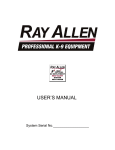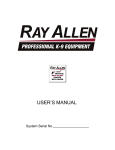Download pdf file - Insa
Transcript
influx_s Documentation
Release 2.14
Serguei SOKOL
January 19, 2015
CONTENTS
1
Introduction
Licensing . . . . . . . . . . . . . . . . . . . . . . . . . . . . . . . . . . . . . . . . . . . . . . . . . .
1
2
2
Change Log for influx_s
2015-01-19 version 2.14 .
2014-09-17 version 2.13 .
2014-07-02 version 2.12 .
2014-06-12 version 2.11.1
2014-06-11 version 2.11 .
2014-04-08 version 2.10 .
2014-02-05 version 2.9 . .
2014-01-27 version 2.8 . .
2013-10-22 version 2.7 . .
2013-10-02 version 2.6 . .
2013-06-28 version 2.5 . .
2013-04-11 version 2.4 . .
2013-03-28 version 2.3 . .
2013-03-15 version 2.2.1 .
2013-03-13 version 2.2 . .
2013-02-15 version 2.1 . .
2013-02-05 version 2.0 . .
2011-10-11 version 1.0 . .
.
.
.
.
.
.
.
.
.
.
.
.
.
.
.
.
.
.
3
3
3
4
4
4
5
5
5
6
6
7
7
8
8
8
8
9
9
3
Installation
Dependencies . . . . . . . . . . . . . . . . . . . . . . . . . . . . . . . . . . . . . . . . . . . . . . . .
influx_s installation . . . . . . . . . . . . . . . . . . . . . . . . . . . . . . . . . . . . . . . . . . . . .
11
11
12
4
Quick Start
15
5
User’s manual
Command line options . . .
Optimization options . . . .
Growth flux option . . . . .
Post treatment option . . . .
Result file fields . . . . . . .
Warning and error messages
Problematic cases . . . . . .
Additional tools . . . . . . .
6
.
.
.
.
.
.
.
.
.
.
.
.
.
.
.
.
.
.
.
.
.
.
.
.
.
.
.
.
.
.
.
.
.
.
.
.
.
.
.
.
.
.
.
.
.
.
.
.
.
.
.
.
.
.
.
.
.
.
.
.
.
.
.
.
.
.
.
.
.
.
.
.
.
.
.
.
.
.
.
.
.
.
.
.
.
.
.
.
.
.
.
.
.
.
.
.
.
.
.
.
.
.
.
.
.
.
.
.
.
.
.
.
.
.
.
.
.
.
.
.
.
.
.
.
.
.
.
.
.
.
.
.
.
.
.
.
.
.
.
.
.
.
.
.
.
.
.
.
.
.
.
.
.
.
.
.
.
.
.
.
.
.
.
.
.
.
.
.
.
.
.
.
.
.
.
.
.
.
.
.
.
.
.
.
.
.
.
.
.
.
.
.
.
.
.
.
.
.
.
.
.
.
.
.
.
.
.
.
.
.
.
.
.
.
.
.
.
.
.
.
.
.
.
.
.
.
.
.
.
.
.
.
.
.
.
.
.
.
.
.
.
.
.
.
.
.
.
.
.
.
.
.
.
.
.
.
.
.
.
.
.
.
.
.
.
.
.
.
.
.
.
.
.
.
.
.
.
.
.
.
.
.
.
.
.
.
.
.
.
.
.
.
.
.
.
.
.
.
.
.
.
.
.
.
.
.
.
.
.
.
.
.
.
.
.
.
.
.
.
.
.
.
.
.
.
.
.
.
.
.
.
.
.
.
.
.
.
.
.
.
.
.
.
.
.
.
.
.
.
.
.
.
.
.
.
.
.
.
.
.
.
.
.
.
.
.
.
.
.
.
.
.
.
.
.
.
.
.
.
.
.
.
.
.
.
.
.
.
.
.
.
.
.
.
.
.
.
.
.
.
.
.
.
.
.
.
.
.
.
.
.
.
.
.
.
.
.
.
.
.
.
.
.
.
.
.
.
.
.
.
.
.
.
.
.
.
.
.
.
.
.
.
.
.
.
.
.
.
.
.
.
.
.
.
.
.
.
.
.
.
.
.
.
.
.
.
.
.
.
.
.
.
.
.
.
.
.
.
.
.
.
.
.
.
.
.
.
.
.
.
.
.
.
.
.
.
.
.
.
.
.
.
.
.
.
.
.
.
.
.
.
.
.
.
.
.
.
.
.
.
.
.
.
.
.
.
.
.
.
.
.
.
.
.
.
.
.
.
.
.
.
.
.
.
.
.
.
.
.
.
.
.
.
.
.
.
.
.
.
.
.
.
.
.
.
.
.
.
.
.
.
.
.
.
.
.
.
.
.
.
.
.
.
.
.
.
.
.
.
.
.
.
.
.
.
.
.
.
.
.
.
.
.
.
.
.
.
.
.
.
.
.
.
.
.
.
.
.
.
.
.
.
.
.
.
.
.
.
.
.
.
.
.
.
.
.
.
.
.
.
.
.
.
.
.
.
.
.
.
.
.
.
.
.
.
.
.
.
.
.
.
.
.
.
.
.
.
.
.
.
.
.
.
.
.
.
.
.
.
.
.
.
.
.
.
.
.
.
.
.
.
.
.
.
.
.
.
.
.
.
.
.
.
.
.
.
.
.
.
.
.
.
.
.
.
.
.
.
.
.
.
.
.
.
.
.
.
.
.
.
.
.
.
.
.
.
.
.
.
.
.
.
.
.
.
.
.
.
.
.
.
.
.
.
.
.
.
.
.
.
.
.
.
.
.
.
.
.
.
.
.
.
.
.
.
.
.
.
.
.
.
.
.
.
.
.
.
.
.
.
.
.
.
.
.
.
.
.
.
.
.
.
.
.
.
.
.
.
.
.
.
.
.
.
.
.
.
.
.
.
.
.
.
.
.
.
.
.
.
.
.
.
.
.
.
.
.
.
.
.
.
.
.
.
.
.
.
.
.
.
.
.
.
.
.
.
.
.
.
.
.
.
.
.
.
.
.
.
.
.
.
.
.
.
.
.
.
.
.
.
.
.
.
.
.
.
.
.
.
.
.
.
.
.
.
.
.
.
.
.
.
.
.
.
.
.
.
.
.
.
.
.
.
.
.
.
.
.
.
.
.
.
.
.
.
.
.
.
.
.
.
.
.
.
.
.
.
.
.
.
.
.
.
.
.
.
.
.
.
.
.
.
.
.
.
.
.
.
.
.
.
.
.
.
.
.
.
.
.
.
.
.
.
.
.
.
.
.
.
.
.
.
.
.
17
18
22
23
24
25
26
27
30
Programmer’s documentation for influx_s
C13_ftbl . . . . . . . . . . . . . . . . . . .
ftbl2code . . . . . . . . . . . . . . . . . .
ftbl2netan . . . . . . . . . . . . . . . . . .
ftbl2optR . . . . . . . . . . . . . . . . . .
.
.
.
.
.
.
.
.
.
.
.
.
.
.
.
.
.
.
.
.
.
.
.
.
.
.
.
.
.
.
.
.
.
.
.
.
.
.
.
.
.
.
.
.
.
.
.
.
.
.
.
.
.
.
.
.
.
.
.
.
.
.
.
.
.
.
.
.
.
.
.
.
.
.
.
.
.
.
.
.
.
.
.
.
.
.
.
.
.
.
.
.
.
.
.
.
.
.
.
.
.
.
.
.
.
.
.
.
.
.
.
.
.
.
.
.
.
.
.
.
.
.
.
.
.
.
.
.
33
33
36
37
37
.
.
.
.
.
.
.
.
.
.
.
.
.
.
.
.
.
.
.
.
.
.
.
.
.
.
.
.
.
.
.
.
.
.
.
.
.
.
.
.
.
.
.
.
.
.
.
.
.
.
.
.
.
.
.
.
i
ftbl2xgmml . . . . . . . . . . . . . . . . . . . . . . . . . . . . . . . . . . . . . . . . . . . . . . . . .
kvh . . . . . . . . . . . . . . . . . . . . . . . . . . . . . . . . . . . . . . . . . . . . . . . . . . . . .
tools_ssg . . . . . . . . . . . . . . . . . . . . . . . . . . . . . . . . . . . . . . . . . . . . . . . . . . .
39
39
40
7
How to ...
43
8
Troubleshooting
45
9
Consulting and more
47
10 License for influx_s software
49
11 Indices and tables
53
Python Module Index
55
Index
57
ii
CHAPTER
ONE
INTRODUCTION
influx_s is a software designed for flux calculation based on labeling data using 13C isotope. Since the
version 2.0 it calculates also metabolite concentrations. The fluxes and metabolite concentrations are calculated
in metabolically and isotopically stationary mode. Their values are obtained as a result of a fitting between
simulated labeling data and the data measured by MS or NMR techniques. In this documentation the terms fitting
and optimization are used as synonyms. For the theory behind flux calculations see the following papers:
Wiechert, W., Möllney, M., Isermann, N., Wurzel, M., and de Graaf, A. A. (1999). Bidirectional reaction steps in
metabolic networks: III. Explicit solution and analysis of isotopomer labeling systems. Biotechnol Bioeng, 66(2),
69-85.
Antoniewicz, M. R., Kelleher, J. K., and Stephanopoulos, G. (2007). Elementary metabolite units (EMU): a novel
framework for modeling isotopic distributions. Metab Eng, 9(1), 68-86.
Sokol, S., Millard, P., and Portais, J-C. (2012). influx_s: increasing numerical stability and precision for metabolic
flux analysis in isotope labeling experiment. Bioinformatics, 2012, 28, 687-693
A methodology behind metabolite concentration evaluation is not yet published at the moment of this writing.
The main additional value to flux calculation of influx_s compared to other publicly available software
(13CFlux, OpenFlux, ...) is the usage of NLSIC algorithm for fitting purposes. This algorithm provides:
• more reliable convergence which results in better numerical precision, i.e. even started from random initial
points, it converges to the same solution if no local minima are present. So the spread of final solutions is
close to zero.
• better accuracy, i.e. the found numerical solution lies closer to the theoretical solution than solutions provided by concurrent minimization algorithms. Thus, influx_s provides better numerical accuracy.
For more details, see the paper on influx_s cited above.
Moreover, influx_s provides:
• both cumomer and EMU formalisms for describing label distribution in the metabolites;
• a possibility to deal with metabolite pools appearing either in compartmentation or in coelution;
• taking into account non carbon carrying fluxes like the balances of ADP/ATP, H2O, energy, electrons and
so on;
• an optional automatic choice of free fluxes;
• optional equality and inequality constraint on metabolite concentrations;
• short time execution and design for many core computers. So it facilitates high throughput flux calculations
in parallel way;
• a ‘leas norm’ option that, in presence of structurally non identifiable fluxes, still allows to estimate some of
fluxes (those remained identifiable);
• a khi2 statistical test ‘goodness of fit’
• an optional automatic elimination of outliers;
1
influx_s Documentation, Release 2.14
• a command line interface letting an easy integration in automatic processing chains as well as many others
features and options.
Changes brought to this new version and bug fixes are resumed at the beginning of the next chapter Change Log.
The rest of the documentation is organized as follows. Installation chapter provides brief instructions for software
installation. Quick start chapter gives an opportunity to a user to quickly start and evaluate the software and to see
if it corresponds to what he is looking for. A more detailed but still short User’s manual precedes a Programmer’s
documentation. The latter chapter can be safely skipped by a user not interested in developing new features or
fixing some problems in influx_s. A small collection of How to... and Troubleshooting notice conclude the
documentation.
Licensing
The original version of influx_s software was developed in the MetaSys team in the LISBP, Toulouse,
FRANCE.
The software is licensed under the Educational Community License, Version 2.0 (the “License”); you may not use
this software and documentation except in compliance with the License.
If you publish results obtained with influx_s you have to cite the original paper in Bioinformatics 2012 (cf.
above)
If you re-distribute influx_s alone or included in other software packages, you have to ensure that the end user
abide to the terms of this license.
You may obtain a copy of the License here or at
http://www.opensource.org/licenses/ECL-2.0
Unless required by applicable law or agreed to in writing, software distributed under the License is distributed on
an “AS IS” BASIS, WITHOUT WARRANTIES OR CONDITIONS OF ANY KIND, either express or implied.
See the License for the specific language governing permissions and limitations under the License.
Software and documentation author:
Serguei SOKOL, INRA, France <sokol [at] insa-toulouse.fr>
Copyright 2012-2014, INRA, France
2
Chapter 1. Introduction
CHAPTER
TWO
CHANGE LOG FOR INFLUX_S
2015-01-19 version 2.14
New features:
• commandArgs field in FTBL file can have comments in it and occur more than once somewhere in
the OPTIONS section
• --DEBUG option is removed as obsolete
• R package bitops is not required anymore to be installed (valid for R-3.0.0 or higher)
Bug fixes:
• fixed a bug in delivering an error message when commandArgs had a comment in it
• fixed the precedence of command line options over commandArgs given in FTBL
• fixed a bug in parsing FTBL file having a BOM (invisible utf8 encoding mark) in it (reported by
Yanfen Fu, University of Washington, USA)
• fixed representation of growth fluxes by ftbl2xgmml.py utility
2014-09-17 version 2.13
New features:
• posttreat_R field can have several file names separated by ’; ’
• added explicit error message if a valid float value is missing for free or constrained flux
• added explicit error message if no dependent flux is included in the balance on any metabolite (suggested by a case submitted by Marc O. Warmoes, Cornell University, USA)
• in the documentation, added a paragraph about consulting offer
• result .kvh file is greatly shortened, keeping only essential information. Custom additional information
can be stored in some file via posttreat_R option
• now, influx_s returns a non zero code to shell if an error occurred during execution;
• added a parameter monotone to the control list of NLSIC.
Bug fixes:
• fixed a bug in generating EMU systems (manifested in some special cases)
• fixed an error preventing from producing a message suggesting a new partition among dependent, free
and constrained fluxes (reported by Stéphane Mottelet, University of Compiegne, France)
• fixed metabolite pooling weights (manifested in some special cases)
• Windows platform: fixed passing command line options to R code
3
influx_s Documentation, Release 2.14
• Windows platform: precompiled nnls R package (version 32 bits) can produce wrong results. Recompile it by hand or use 64 bits version.
2014-07-02 version 2.12
New features:
• parsing badly formatted ftbl files is made more robust
Bug fixes:
• fixed a bug in --emu option (was introduced in v.2.11)
2014-06-12 version 2.11.1
Bug fix:
• an option --noopt broken in 2.11 is repaired (reported by Pierre Millard, Manchester Institute of
Biotechnology, UK)
2014-06-11 version 2.11
New features:
• a joint use of the options --fseries and --irand gives a possibility to mix fixed and random
values in starting points
• post treatment option posttreat_R is introduced in FTBL file. A user script written in R can be
used to chain flux estimation and customized data treatment, e.g. graph plotting in a pdf file or simply
saving of all the environment for later use and exploring in an R interactive session
• added optional INEQUALITIES/METAB section in FTBL file. It can be helpful to limit variations of
estimated metabolite concentrations (suggested by Marc Carnicer, INSA of Toulouse, France)
• added optional EQUALITIES/METAB section in FTBL file. It can be helpful to fix a ratio between
varying metabolite concentrations (suggested by Marc Carnicer, idem)
• the default value of btdesc parameter in NLSIC algorithm is lowered from 0.75 to 0.1. In some
cases, it can accelerate the optimization convergence.
Bug fixes:
• fixed EMU list of participants in measurements
• fixed measurement matrix when only one measurement is available
• fixed a fatal error when no free flux is available but at least one metabolite quantity must be estimated
• fixed a bug in pooled measurements. This bug was harmful only if the metabolite pooling was used in
more than one type of measurements, e.g. mass and labeling. If only one type of measurements used
pooling (e.g. mass), the bug was without effect
• where appropriate, a word “labeling” was replaced by “label” in the field names of the _res.kvh
file
• fixed superfluous backtracking iterations present for some particular residual functions
• if a flux or a metabolite is present more than once in formulas of (IN)EQUALITIES sections, its
coefficients are summed up instead of taking only the last one
• fixed a fatal error in generating inequality matrix for net fluxes
4
Chapter 2. Change Log for influx_s
influx_s Documentation, Release 2.14
2014-04-08 version 2.10
New features:
• added an option --tikhreg which is an alternative for --ln option. In case of rank deficient
Jacobian, it calculates an increment step of the smallest norm in approximative way. It is done by
Tikhonov regularization
• added an option --ffguess which makes to ignore the partition between free and dependent fluxes
defined in FTBL file(s) and automatically guess a new free/dependent flux partition (suggested by
Roland Nilsson, Karolinska Institutet, Sweden)
• added utility ftbl2kvh.py which is useful for debugging purposes only
• utilities ftbl2xgmml.py, ftbl2cumoAb.py, ftbl2netan.py and ftbl2kvh.py are
rewritten in such a way that if no output redirection (with operands ‘>’ or ‘|’) occurs on the command line, the name of the output file is automatically derived from the input one. The suffix .ftbl
is simply replaced with .xgmml, .sys, .netan or .kvh respectively. Thus a plain drug-and-drop
can work with these utilities
• option --TIMEIT reports times with subsecond precision. The actual precision depends on the platform but typically a 0.01 s precision should be available. On Windows, the precision is usually 1/60
of a second
Bug fixes:
• fixed include_growth_flux option for ftbl2cumoAb.py utility (reported by Marc Carnicer,
INSA of Toulouse, France)
• fixed a bug preventing from checking for a linear dependence between rows of stoechiometric matrix
if no constrained net flux is defined in the FTBL file (reported by Roland Nilsson, idem)
2014-02-05 version 2.9
New features:
• utility ftbl2xgmml.py replaces ftbl2rsif.py. Now, a standalone XGMML file describes both
a network and its graphical properties instead of a collection of files where this information was spread.
New graphical conventions are now used.
• an obsolete utility ftbl2cytoscape.bat is removed form the distribution.
• added utility res2ftbl_meas.py generating measurement section from a result file _res.kvh
• added utility expa2ftbl.R transforming stoechiometric information in EXPA format
(http://gcrg.ucsd.edu/Downloads/ExtremePathwayAnalysis) to various sections of FTBL file,
namely to EQUALITY section where non carbon carrying fluxes can appear
• files generated by influx_s and collecting values for graphical representation (like
edge.netflux.mynetwork and others) are renamed by adding a suffix .attrs to make them
compatible with Cytoscape v3.0
• utilities ffres2ftbl.sh and ff2ftbl.py distributed for a long time ago, are now mentioned in
the documentation
Bug fixes:
• fixed --fullsys option broken in the previous release.
2014-01-27 version 2.8
New features:
2014-04-08 version 2.10
5
influx_s Documentation, Release 2.14
• EQUALITY section in FTBL file may include fluxes absent in NETWORK section, e.g. fluxes involved
in non carbon carrying reactions (suggested by Roland Nilsson, Karolinska Institutet, Sweden)
• when a meaningful partition between free and dependent fluxes cannot be made, a proposition is made
as to stoechiometric equations to be eliminated by hand (suggested by Roland Nilsson, idem)
• when --clownr option is used, reduced size of cumomer system is more efficient than without this
option (replace a fix in 2.6 version)
Bug fixes:
• fixed useless memory consumption during ftbl parsing when --emu option is used and very long
molecules (say >20 carbons) are present (reported by Roland Nilsson, idem)
• some error messages are made more explicit during FTBL parsing
• fixed Jacobian calculation for condensing input reaction
• fixed matrix constructions when no free flux is defined
• fixed b term for full cumomer system
• fixed inequality enforcement when adaptive backtracking is used in NLSIC
• fixed inequality precedence, now specific inequalities from FTBL file prevail on --cupn=CUPN option
2013-10-22 version 2.7
New features:
• Monte-Carlo simulations are done in parallel on Windows platform too (needs R package snow)
• if the option --seed=SEED is used, Monte-Carlo simulations are now reproducible even if run in
parallel on multiple cores
• for rank deficient Jacobian, the inequalities are now better enforced
• starting value for maxstep parameter is set to 10||p|| instead of ||p|| where p is a vector of starting
values for free parameters to fit.
Bug fixes:
• fixed a bug preventing to report partial Monte-Carlo results if some simulations failed and some not
• fixed a bug making to use all available cores instead of only one when NP was set to 1
• fixed a fatal error when inequality enforcement fails
• error and log messages during zero cross passes are made more explicit
• fixed sending some error messages on standard output instead of .err file
• when cumomer matrix is singular, fixed an error message about zero fluxes
2013-10-02 version 2.6
New features:
• added option --sln (solution least norm) which applies ‘least norm’ to the whole solution vector of
free parameters, not just to the increment vector (like --ln does)
• a parallel calculation of multiple FTBLs is moved from python to R code. In such a way, some
economies of repeated R starting up and library loading are made
• when zero crossing is used (--zc=ZC) a third pass is added without any zc constraint.
6
Chapter 2. Change Log for influx_s
influx_s Documentation, Release 2.14
• added an option maxstep to control list of nlsic(). In some situations, it can make the convergence
more stable at early iterations.
Bug fixes:
• fixed a fatal error preventing from using BFGS optimization method
• fixed an error in calculating reduced size of cumomer or EMU systems. It did not impact the results (at
least for well defined network) but made calculations a little bit longer (reported by Stephane Mottelet,
University of Compiegne, France).
• a more explicit error message is generated when a given choice of free fluxes leads to a square but
singular flux (stoechiometric) matrix.
• some error messages were printed on standard output instead of .err file.
2013-06-28 version 2.5
New features:
• an argument of the option --np=NP (number of processes) can be fractional, between 0 and 1 in
which case the number of requested cores is calculated as NP*number_of_available_cores
• in documentation, added a section describing some problematic cases and measures which could be
undertaken to solve or to work around them. Few more field names in the output file are described
(based on discussions with Yanfen Fu, University of Washington, USA)
• missing values in measurements (NA as Non Available) are allowed in FTBL files.
Bug fixes:
• fixed a fatal error if the rights of generated R file cannot be changed
• fixed a bug for --ln (least norm) option when without inequalities, increments were not of least norm
(reported by Stephane Massou, INSA of Toulouse, France)
• fixed an algorithm used in --ln. Now for all inequality systems, both least residual norm and least
solution norm are achieved (before, for some systems it was not the case). Due to this fix, we highly
recommend to update to this version if you use --ln option
• fixed a bug in “zero crossing” inequalities. Now, inequalities involving only constrained fluxes are
canceled.
2013-04-11 version 2.4
New features:
• number of parallel processes (in case of multiple FTBL files) is limited to a number of cores or to an
argument of the --np option
• some consistency controls were added on flux names in various FTBL sections.
Bug fixes:
• fixed a bug in formatting some error messages during FTBL parsing;
• fixed an accidental removing of kvh.py file from the previous release;
• fixed non signaling to check .err file while some parsing errors did produce;
2013-06-28 version 2.5
7
influx_s Documentation, Release 2.14
2013-03-28 version 2.3
New features:
• external multicore R package is replaced by native parallel package;
• convergence information of Monte-Carlo simulations is reported in the result file;
• relative SD (rsd) in Monte-Carlo statistics is calculated as SD/abs(mean) and no more as
SD/abs(estimated parameter);
• if the number of really calculated samples in Monte-Carlo is less than 2, statistics are not calculated;
• R code is self sufficient to be executed via source() function, even in parallel way;
• with a new option --nocalc, R code is generated but not executed.
Bug fixes:
• fixed concurrent access to a global variable in Monte-Carlo parallel execution;
• fixed scope issue in Monte-Carlo simulations preventing from update of the current solution;
• fixed some redundant warning messages;
• fixed placement of .err and .log files if FTBL(s) is (are) given with subdirectories in their names.
2013-03-15 version 2.2.1
Bug fixes:
• fixed a fatal error in Jacobian matrix construction when no measured fluxes are provided in FTBL file
(reported by Yanfen Fu, University of Washington, USA);
• in the User’s manual, added a naming convention for variable growth fluxes.
2013-03-13 version 2.2
New features:
• if more than one FTBL file is given in argument to influx_s, all files are proceeded simultaneously
in independent processes;
• outliers in measurements can be automatically detected and excluded from parameter fitting.
Bug fixes:
• fixed an error preventing Monte-Carlo results to be written if multicore package is not installed;
• fixed a documentation error about ln(M ) in mynetwork.pres.csv file;
• fixed warning resuming if there are many of them;
• fixed some error message generation on FTBL parsing.
2013-02-15 version 2.1
New features:
• in nlsic() a new field ‘retres’ is added to the list of returned values. It transfers “as is” the list returned
by a last call to residual calculation function;
• added a writing of generalized inverse of Jacobian to the result file;
8
Chapter 2. Change Log for influx_s
influx_s Documentation, Release 2.14
Bug fix:
• fixed a typo preventing Monte-Carlo statistics on forward-reverse fluxes to be written in the result file.
2013-02-05 version 2.0
New features:
• metabolite pooling is modeled. Such pooling can appear due to compartmentation phenomenon or due
to isomer coelution in chromatography. Starting from this version, metabolite concentrations can be
part of fitted parameters;
• adaptive backtracking algorithm is introduced to NLSIC algorithm;
• history of convergence during minimization can be retrieved;
• symbolic equations for dependent fluxes expressed as functions of free and constrained fluxes are
generated by ftbl2cumoAb.py script;
• METAB_MEASUREMENTS section is added to FTBL format;
• added χ2 test for evaluating the goodness of fit;
• removed metab_scale field from OPTIONS section in FTBL format;
• “dead end” internal metabolites are allowed in a network without being an output metabolite. As
consequence, input-output fluxes must be explicitly declared as non reversible in the FTBL;
• added optional EMU framework (--emu);
• added optional series of starting points, fixed or randomly generated (--fseries, --iseries);
• matrix construction is reworked and fortran code is removed. Now, no more Rtool installation is
required for running influx_s;
• some error messages are made more explicit and more precise;
• outdated R package fUtilities is no more required;
Bug fixes:
• fixed stoechiometric matrix construction when for a given metabolite; all fluxes are free or constrained;
• fixed candidate propositions for free fluxes;
• fixed standard deviation value for a DD/T field in PEAK_MEASUREMENTS section.
2011-10-11 version 1.0
Initial release. Main features:
• NLSIC algorithm;
• FTBL input format from 13CFlux project;
• reduced cumomer set for cumomer balance equations;
• sparse matrices;
• usage of multicore R package for Monte-Carlo simulations on Unix platform;
• usable on platforms having Python+numpy and R+some modules;
• command line interface;
• brief user’s and programmer’s documentation;
• OpenSource (ECL) license.
2013-02-05 version 2.0
9
influx_s Documentation, Release 2.14
10
Chapter 2. Change Log for influx_s
CHAPTER
THREE
INSTALLATION
To use the software influx_s, you’ll need some dependencies listed bellow. The software was developed on
Linux but can be used both on Linux (or other UNIX, MacOS included) and Windows platforms. If you are not
used to install system wide environments like R or Python, ask your local computer support for help. We don’t
provide support for installation.
Note: The code examples here after are given for Unix shell environment. On windows, in DOS environment the
syntax is often similar and in cygwin environment (Unix tools on Windows) the syntax is identical to the Unix’s
one.
Dependencies
• R-3.0.0 (or higher, cf http://www.r-project.org/ or your system packaging solution) + the following packages
– nnls
– snow (needed only on Windows platform for Monte-Carlo parallel simulations)
To install R modules, as administrator do in R:
> install.packages(c("nnls", "snow"), dep=T)
If you are not an administrator of your R installation, you can execute the command above in your own session and
install necessary packages in your own disk space. Other users will have to do the same install in their respective
sessions if they want to use influx_s.
• python 2.6 (or higher but not 3.0 or higher) and module
– numpy
• cytoscape is optional (http://www.cytoscape.org). It can be used to visualize your networks by intermediate
of ftbl2xgmml.py utility. You can also map flux values returned by influx_s on some graphical
parameter like edge width for visualizing purposes.
Python and R are advised to be in your PATH variable, in other words, they should be executable from any
directory.
Warning: As of this writing (September 17, 2014), an R package nnls distributed in precompiled form on
Windows platform, can produce wrong results if a 32 bits version is used on Windows 64 bits. To avoid this,
use 64 bit version of R on Windows 64 bits or recompile it by hand. To be sure to use 64 bits version of R,
check that the Path system variable has the R path ending by \bin\x64 and not just by \bin.
11
influx_s Documentation, Release 2.14
influx_s installation
Unpack the content of influx_s-vX.Y.zip (where X.Y is the version number) somewhere on your disk. If
you want to make influx_s available system wide and install it in a protected directory, you need administrative
privileges. Otherwise, influx_s will be available only in your personal session.
Add this new directory to your (or system wide) PATH variable (if you don’t know what does it mean or how to
do it, ask for help from your local computer service). This step is optional but if you don’t do it, you need to type
all the path to influx_s and their utilities every time you run it. It can be as cumbersome as
$ /home/joe/soft/bio/flux/influx_s-v2.9/influx_s.py mynetwork.ftbl
instead of simple
$ influx_s.py mynetwork.ftbl
If you want to make influx_s available system wide without modifying the PATH variable, add a symbolic link
in a directory which is already in PATH. For example, as root you can do
$ cd /usr/local/bin
$ ln -s /path/to/dir/of/influx_s/{influx_s.py,res2ftbl_meas.py,ftbl2cumoAb.py,ftbl2kvh.py,ftbl2net
assuming that /usr/local/bin is already in the PATH.
Test of installation
Open a shell window and set your current directory to the <influx_s_install_dir>/test. To run
influx_s you can type
$ influx_s.py e_coli.ftbl
or
$ ../influx_s.py e_coli.ftbl
if it is not in the PATH
or drag-and-drop the icon of e_coli.ftbl to the icon of influx_s.py
If everything was correctly installed, you should see in your shell window an output looking like:
"../influx_s.py" "e_coli.ftbl"
code gen: 2013-02-15 16:42:37
calcul : 2013-02-15 16:42:44
end
: 2013-02-15 16:43:06
The meaning of this output is quit simple. First, an R code is generated from FTBL file then it is executed till it
ends. Time moments at which these three events occur are reported.
The result file will be in e_coli_res.kvh. It should be almost identical to the same file in ok/ subdirectory.
On Unix you can do
$ diff e_coli_res.kvh ok/e_coli_res.kvh
to see if there is any difference. Some small differences in numerical values can be ok. They might come from
variations in versions of R and underlying numerical libraries (BLAS, LAPACK and so on).
If something get wrong, check the error messages in e_coli.err, interpret them, try to figure out why the
errors occurred and correct them.
In high throughput context, you can find useful to run influx_s in parallel on many FTBL files. It can be
done just by providing more than one FTBL file in argument. For example, with two of FTBLs provided with the
package you can run:
12
Chapter 3. Installation
influx_s Documentation, Release 2.14
$ ../influx_s.py e_coli.ftbl e_coli_growth.ftbl
In this case, the output looks sightly different than in one by one run:
"../influx_s.py" "e_coli.ftbl" "e_coli_growth.ftbl"
e_coli: code gen: 2013-10-04 16:07:51
e_coli_growth: code gen: 2013-10-04 16:07:51
//calcul: 2013-10-04 16:07:55
//end
: 2013-10-04 16:08:24
The time moments for code generation is preceded by a short version of FTBL file names. The symbol // means
parallel proceeding. Parallel calculations are launched after all files are proceeded for the code generation.
It is the operating system that dispatches and equilibrates the charge among available CPUs and cores, not
influx_s who simply launches these processes.
For a quick start guide, launch
$ influx_s.py --help
it shows all available option with a brief description. For more detailed documentation read User’s manual.
influx_s installation
13
influx_s Documentation, Release 2.14
14
Chapter 3. Installation
CHAPTER
FOUR
QUICK START
A basic work-flow with influx_s is composed of the following steps:
1. Create a FTBL file describing your metabolic reactions, carbon transitions, experimental data and some
options. Let call an example file mynetwork.ftbl. The FTBL file must follow syntax rules elaborated
for 13CFlux software. The FTBL file is a plain text file. The syntax rules will be more or less obvious
for someone working on metabolism biochemistry. So, to go quickly, you can inspire from an example file
test/e_coli.ftbl distributed with the influx_s software.
Note: Staring from the version 2.5, NA values (as “Non Available”) are admitted as measurements
values where appropriate. The difference with FTBL where they are simplly omitted is that NA
measurments are simulated and are present in the vectors simulated unscaled labeling
measurements and simulated scaled labeling measurements in the result kvh file.
2. Set your current directory to the directory of mynetwork.ftbl and run:
$ influx_s.py mynetwork
or:
$ /path/to/install/dir/of/influx_s/influx_s.py mynetwork
Note that the suffix .ftbl is optional.
The influx_s run will produce the following files in the same directory that mynetwok.ftbl
mynetwork.log containing the run-time output from various scripts, in particular, it contains a
report on convergence history during the fitting process. It can be helpful for identifying potential problems but if everything is going well, the user does not have to examine the content of
this file;
mynetwork.err containing the warning and error messages. Normally, this file should be empty
(0 byte size);
mynetwork_res.kvh containing all of the results. KVH format is a lightweight plain text format for hierarchically structured data. It can be seen in a text editor or in a spreadsheet software as its fields are tab separated. It can also be processed by user’s custom software for
post-processing, graphics output and alike. If influx_s is run on a series of starting points
there will be generated a result file mynetwork_res.kvh containing common information
to all starting points but also one kvh file by starting point, e.g. mynetwork_res.V1.kvh,
mynetwork_res.V2.kvh and so on;
mynetwork.pres.txt containing a matrix of fitted parameters and final cost values. Each column corresponds to a particular starting point if run with --fseries and /or --iseries
options. If influx_s was run without these options, the file will contain only one column
corresponding to the starting point defined in the mynetwork.ftbl file.
edge.netflux.mynetwok, edge.xchflux.mynetwok, node.log2pool.mynetwork
as the middle name of this files suggest, they can be used to map the corresponding values on
the network graph in the cytoscape software.
15
influx_s Documentation, Release 2.14
Note: All these files are silently overwritten if already exist. So take care to copy your results
elsewhere if you want to protect them from overwriting.
Note: It can be helpful to do some “dry runs” by executing
$ influx_s.py --noopt mynetwork
before collecting actual data measurement to see if intended measurements will be sufficient to well
define all fluxes or at least the fluxes of interest. It is possible to do because the measurement values
in the FTBL file does not matter for flux SD calculation when --noopt option is used. So it can
be used any values even NA at this moment. In the contrary, dev values set in the FTBL file, must
be realistic. It is generally not a problem as they express measurements errors and are more or less
known for a given measurement chain.
It is worthwhile to stress that a “dry run” is done for some presumed free fluxe values and if they
reveal to be very different from actual flux values, it can happen that a network considered as well
defined at moment of “dry run” turned into a badly defined network with actual measurement data
and corresponding estimated fluxes. So it is important to do his best to guess the most realistic free
fluxes for “dry runs”.
3. See warning and error messages in mynetwork.err if any. Correct what has to be corrected and retry p.
2
4. Extract and use the numerical results from the mynetwork_res.kvh file.
5. Optionally, visualize net fluxes (or exchange fluxes or logarithm of metabolite concentrations log2 (M ))
in cytoscape using edge.netflux.mynetwok.attrs, edge.xchflux.mynetwok.attrs or
node.log2pool.mynetwork.attrs.
16
Chapter 4. Quick Start
CHAPTER
FIVE
USER’S MANUAL
influx_s can be run without any option on most common cases. So its usage can be as simple as:
$ influx_s.py mynetwork
we suppose here that a valid FTBL file mynetwork.ftbl was created. Moreover, we supposed influx_s.py
is in the PATH variable.
Note: A documentation on FTBL syntax rules can be found in its original place, i.e. in the documentation
on 13CFlux software freely available at https://www.13cflux.net/ For some specific features of influx_s, the
FTBL format was extended. Here is complete list of such extensions:
• sections METABOLITE_POOLS and METAB_MEASUREMENTS concerning metabolite pools were added
(cf. Growth flux option);
• user must explicitly declare input-output fluxes as non reversible to make a distinction between input-output
metabolites and “dead-end” metabolites (the latter are allowed since the version 2.0).
• starting from the version 2.5, NA (missing values) are admitted in measurement sections;
• starting from the version 2.8, new fluxes (i.e. absent in the NETWORK section) may appear in EQUALITY
section. They can come, for example, from stoechiometry on cofactors involving non carbon carrying fluxes.
These new fluxes have still to be declared in FLUX/{NET,XCH} sections;
• starting from the version 2.11, new subsections EQUALITY/METAB and INEQUALITY/METAB can appear in FTBL file. They can be useful, e.g. to impose a fixed ratio between variable metabolite concentrations (that are part of fitted variables) and/or to limit their variations to some interval. Their syntax is
identical to the flux counterpart of these sections.
In a high throughput context, it can be useful to proceed many FTBL files in parallel. This can be done by giving
all the FTBL names in a command line, e.g.:
$ influx_s.py mynetwork1 mynetwork2
and so on. All files are then proceeded in separate independent processes launched almost simultaneously by a
bunch of size equal to the number of available or requested cores (if an option --np=NP is used). It is an operating
system who is in charge to make a distribution of all these processes among all available CPUs and cores.
Sometimes, particular cases need usage of special options of influx_s. The list of available options can be seen
by running:
$ influx_s.py --help
If used with options, influx_s can be run like:
$ influx_s.py [options] mynetwork
where [options] is an option list separated by a white character. Each option starts with a double dash -and can be followed by its argument if applicable. For example, to use BFGS optimization method instead of the
default NLSIC algorithm, a user can run:
17
influx_s Documentation, Release 2.14
$ influx_s.py --meth BFGS mynetwork
or
$ influx_s.py --meth=BFGS mynetwork
The option names can be shortened till a non ambiguous interpretation is possible, e.g in the previous example,
the option could be shortened as --m BFGS or --m=BFGS because there is no other option name starting by a
letter m. But an option --no could not be distinguished between --noopt and --noscale. So at least --nos
(for --noscale) or --noo (for --noopt) should be provided. There is only one option that does not admit a
usage of an equal sign to provide an argument, it is --excl_outliers. Use only a space character to provide
an argument to this option when required.
Here after the available options with their full names are enumerated and detailed.
Command line options
--version
show program’s version number and exit
-h, --help
show the help message and exit
--noopt
no optimization, just use free fluxes as is (after a projection on
feasibility domain), to calculate dependent fluxes, cumomers,
stats and so on
--noscale
no scaling factors to optimize => all scaling factors are assumed
to be 1
This option can be useful if your measurements are already
scaled to sum up to 1 which is often the case of MS data. Then,
user saves some free parameters corresponding to scaling factors. This option can become mandatory if user wants to prevent
scaling factors to be adjusted by optimization process.
--meth=METH
method for optimization, one of nlsic|BFGS|Nelder-Mead. Default: nlsic
--fullsys
calculate all cumomer set (not just the reduced one necessary to
simulate measurements)
This option influences only post-optimization treatment. The fitting itself is still done with the reduced cumomer set or EMU
variables if requested so. See the original paper on influx_s
for more information on the reduced cumomer set.
--emu
simulate labeling in EMU approach
This option should not produce a different result in parameter
fitting. It is implemented and provided in a hope that on some
network the results can be obtained in a shorter time
--irand
ignore initial approximation for free parameters (free fluxes and
metabolite concentrations) from the FTBL file or from a dedicated file (cf –fseries and –iseries option) and use random values
drawn uniformly from [0,1]
It is recommended to use this option in conjunction with “–zc 0”
option.
--sens=SENS
18
sensitivity method: SENS can be ‘mc[=N]’, mc stands for
Monte-Carlo. N is the number of Monte-Carlo simulations. Default for N: 10
Chapter 5. User’s manual
influx_s Documentation, Release 2.14
The sensitivity information (i.e. the influence of the noise in the
data on the estimated parameter variation) based on linearized
statistics is always provided. So the user has to use this option
only if he wants to compare this linearized information to the
Monte-Carlo simulations. Note that the default value 10 for the
number of simulations is far from to be sufficient to get reliable
statistical estimations. This default option allows only to quickly
check that this option is working as expected.
--cupx=CUPX
upper limit for reverse fluxes. Must be in interval [0, 1]. Default:
0.999
--cupn=CUPN
upper limit for net fluxes. Default: 1.e3
--cupp=CUPP
upper limit for metabolite pool. Default: 1.e5
--clownr=CLOWNR lower limit for not reversible free and dependent fluxes. Zero
value (default) means no lower limit
A byproduct of this option is that it can drastically reduce cumomer system sizes. As it ensures that non reversible fluxes cannot
change the sign, revers fluxes can be eliminated from pathways
leading to observable cumomers.
--cinout=CINOUT
lower limit for input/output free and dependent fluxes. Must be
non negative. Default: 0
--clowp=CLOWP
lower limit for free metabolite pools. Must be positive. Default
1.e-8
--np=NP
When integer >= 1, it is a number of parallel threads (on Unix)
or subprocesses (on Windows) used in Monte-Carlo (M-C) simulations or for multiple FTBL inputs. When NP is a float number
between 0 and 1, it gives a fraction of available cores (rounded
to closest integer) to be used. Without this option or for NP=0,
all available cores in a given node are used for M-C simulations.
--ln
Least norm solution is used for increments during the non-linear
iterations when Jacobian is rank deficient
Jacobian can become rank deficient if provided data are not sufficient to resolve all free fluxes. It can be useful to determine
fluxes that can still be resolved by the available measurements.
If the Jacobian does not become rank deficient, this option has
no influence on the found solution neither on the optimization
process. But if the Jacobian does become rank deficient, a warning message is printed in the error file even if the optimization
process could go to the end.
Note: Use this option with caution, in particular, when used
in conjunction with Monte-Carlo simulations. As undetermined
fluxes will be given some particular value, this value can be more
or less stable from one Monte-Carlo simulation to another. This
can create an illusion that a flux is well determined. See the
linearized statistics in the result file to decide which fluxes are
badly resolved.
A correct way to deal with badly defined metabolic network is
to provide additional data that can help to resolve all the fluxes
and/or to optimize input label, not just put --ln option and
cross the fingers.
Command line options
19
influx_s Documentation, Release 2.14
Warning: In this option, the notion of “least norm” is applied to increments during the optimization, not to the final
solution. So undetermined fluxes could vary from one run
to another if the optimization process is started from different points while well determined fluxes should keep stable
values.
--sln
Least norm of the solution of linearized problem (and not just of
increments) is used when Jacobian is rank deficient
--tikhreg
Approximate least norm solution is used for increments during
the non-linear iterations when Jacobian is rank deficient
To obtain an approximate solution a Tikhonov regularization is
used when solving an LSI problem. Only one of the options
--ln and --tikhreg can be activated in a given run.
--zc=ZC
Apply zero crossing strategy with non negative threshold for net
fluxes
This option can accelerate convergence in situations when a net
flux has to change its sign during the optimization iterations.
Once such flux is identified, it is better to write the corresponding reaction in an opposite sens in the FTBL file or to give a
starting value with a correct sign to avoid such zero crossing situation.
--ffguess
Don’t use free/dependent flux definitions from FTBL file(s).
Make an automatic guess.
The fact that free fluxes are chosen automatically does not allow
to specify a starting point for optimization iterations so a random
starting point is used (drawn uniformly in [0; 1] interval). An
option --seed can be useful to make the results reproducible.
--fseries=FSERIES File name with free parameter values for multiple starting points.
Default: ‘’ (empty, i.e. only one starting point from the FTBL
file is used)
The file must be formatted as plain text file with tab separator.
There must be as many columns as starting points and at least as
many rows as free parameters assigned in this file. A subset of
free parameters can be used in this file. In this case, the rest of
parameters take their unique starting values from the FTBL file.
The first column must contain the names of free parameters used
in this file. If there are extra rows whose names are not in the set
of free parameter names, they are simply ignored. The first row
must contain the names of starting points. These names can be
just numbers from 1 to the number of starting points.
--iseries=ISERIES
Indexes of starting points to use. Format: ‘1:10’ – use only first
ten starting points; ‘1,3’ – use the first and third starting points;
‘1:10,15,91:100’ – a mix of both formats is allowed. Default ‘’
(empty, i.e. all provided starting points are used)
When used with conjunction with --fseries, this option indicates the starting points to use from FSERIES file. But this option can also be used in conjunction with --irand to generate a
required number of random starting points, e.g. influx_s.py
--irand --iseries 1:10 mynetwork will generate
and use 10 random starting points.
20
Chapter 5. User’s manual
influx_s Documentation, Release 2.14
For both --fseries and --iseries, one result file is generated per starting point, e.g. mynetwork_res.V1.kvh,
mynetwork_res.V2.kvh and so on. If starting points
comes from a --fseries then the suffixes V1, V2, ... are
replaced by the column names from this file. In addition, a
file mynetwork.pres.csv resuming all estimated parameters and final cost values is written.
--seed=SEED
Integer (preferably a prime integer) used for reproducible random number generating. It makes reproducible random starting
points (–irand) but also Monte-Carlo simulations for sensitivity
analysis. Default: none, i.e. current system value is used, so
random drawing will be varying at each run.
--excl_outliers
This option takes an optional argument, a p-value between 0 and
1 which is used to filter out measurement outliers. The filtering is
based on Z statistics calculated on reduced residual distribution.
Default: 0.01.
Excluded outliers (if any) and their residual values are reported
in the mytework.log file. Non available (NA) measurements
are considered as outliers for any p-value. An optional p-value
used here does not give a proportion of residuals that will be
excluded from optimization process but rather a degree of beeing
a valuable measurements. So, closer to zero is the p-value, the
less data is filtered out. If in contary, you want to filter out more
outliers than with the default p-value, use a value grater than the
default value of 0.01, e.g.:
influx_s.py --excl_outliers 0.02 mynetwork.ftbl
Note: Don’t use an equal sign “=” to give a p-value to this
option. Here, only a white space can be used as a separator (see
the example above).
--nocalc
generate an R code but not execute it.
This option can be useful for parallel execution of the generated
R files via source() function in cluster environment
--DEBUG
developer option
Produce a lot of run-time information in the log-file and many
additional files. This also can slow down the program in a drastic way. Don’t use this option unless your know what your are
doing.
--TIMEIT
developer option
Some portions of code are timed and the results is printed in the
log-file. A curious user can use this option without any harm.
--prof
developer option
This option provides much more detailed profiling of the execution than --TIMEIT option. Only developers can be interested
in using such information.
All command line options can be also provided in the FTBL file. A user can put them in the field commandArgs
in the OPTIONS section. The corresponding portion of the FTBL file could look like
OPTIONS
OPT_NAME
commandArgs
Command line options
OPT_VALUE
--meth BFGS --sens mc=100 --np 1
21
influx_s Documentation, Release 2.14
In such a way, a user can just drag-and-drop an FTBL file icon on the icon of the influx_s.py and the
calculations will be done with the necessary options, assuming that the system was configured in appropriate way
during the installation process.
If an option is provided both on the command line and in the FTBL file, it is the command line that has the priority.
In such a way, a user is given an opportunity to overwrite any option at the run time. Nevertheless, there is no
way to cancel a flag option (an option without argument) on a command line if it is already set in the FTBL file.
For example, if --fullsys flag is set in the FTBL file, the full system information will be produced whatever
command line options are.
Optimization options
These options can help to tune the convergence process of the NLSIC (or any other chosen algorithm). They
can be given only in an FTBL file, in the section OPTIONS. These options are prefixed with optctrl_ which
is followed by a particular option name. For example, optctrl_errx corresponds to the stopping criterion
hereafter and the corresponding FTBL portion could look like
OPTIONS
OPT_NAME
optctrl_errx
OPT_VALUE
1.e-3
All possible options and their default values for NLSIC algorithm follow:
errx=1.e-5 stopping criterion. When the L2 norm of the increment vector of free parameters is below
this value, the iterations are stopped.
maxit=50 maximal number for non-linear iterations.
btstart=1. backtracking starting coefficient
btfrac=0.25 backtracking fraction parameter. It corresponds to the alpha parameter in the paper on
influx_s
btdesc=0.1 backtracking descending parameter. It corresponds to the beta parameter in the paper on
influx_s
btmaxit=15 maximal number of backtracking iterations
trace=1 report (=1) or not (=0) minimal convergence information
rcond=1.e10 condition number over which a matrix is considered as rank deficient
ci=list(p=0.95, report=F) confidence interval reporting. This option is own to nlsic() function.
It has no impact on the reporting of linear stats information in the result kvh file after the postoptimization treatment. This latter is always done.
history=FALSE return or not (default) the matrices with optimization steps and residual vectors
during optimization. These matrices can then be found as part of optimization process
information/history field in mynetwork_res.kvh file. Use it with caution, big size
matrices can be generated requiring much of memory and disk space.
adaptbt=TRUE use (default) or not an adaptive backtracking algorithm.
monotone=FALSE should or not the cost decrease be monotone. If TRUE, then at first non decrease
of the cost, the iterations are stopped with a warning message.
Names and default values for BFGS and Nelder-Mead algorithms can be found in the R help on optim() function.
22
Chapter 5. User’s manual
influx_s Documentation, Release 2.14
Growth flux option
If present, this option makes influx_s take into account growth fluxes −µM in the flux balance, where µ is a
growth rate and M is a concentration of an internal metabolite M by a unit of biomass. Only metabolites for which
this concentration is provided in an FTBL section METABOLITE_POOLS, contribute to flux balance with a flux
−µM . This flux can be varying or constant during optimization process depending on whether the metabolite M
is part of free parameters to fit or not. Usually, taking into account of this kind of flux does not influence very
much on the estimated flux values. So, this option is provided to allow a user to be sure that it is true in his own
case.
The option is activated by a field include_growth_flux in the OPTIONS section:
OPTIONS
OPT_NAME
OPT_VALUE
include_growth_flux
1
Value 0 cancels the contribution of the growth fluxes to the general flux balance.
Another necessary option is mu giving the value of µ:
OPTIONS
OPT_NAME
mu
0.12
OPT_VALUE
Finally, the metabolite concentrations by a unit of biomass are reported in a section METABOLITE_POOLS as:
METABOLITE_POOLS
META_NAME
META_SIZE
Fum
2.47158569399681
Suc
-15.8893144279264
Mal
-6.47828321758155
...
...
Metabolite names used in this section must be identical to those used in the NETWORK section and others. Negative
value is used as indicator of a variable metabolite pool. Such varying metabolites are part of fitted parameters.
Absolute values from this section are used as their starting values in the optimization process.
One of valuable originality of influx_s, it is a possibility to couple fluxomics and metabolomics in stationary
experiments. It can be done because metabolite pools can influence labeling in two ways:
• through metabolite pooling (due to compartmentation and/or coelution during chromatography)
• through growth fluxes.
This last influence is often of low intensity compared to metabolite transformation fluxes. In literature, it is often
neglected.
Note: METABOLITE_POOLS section was not present in the original FTBL format. It is added ad hoc and it is
possible that its presence makes fail other software using such FTBL.
Another section that was added “ad hoc” to FTBL file is METAB_MEASUREMENTS:
METAB_MEASUREMENTS
META_NAME
VALUE
DEVIATION
Suc
15.8893144279264*1.e-3/10.7
1.e-2
Mal
6.47828321758155*1.e-3/10.7
1.e-2
Rub5P+Rib5P+Xul5P
1.66034545348219*1.e-3/10.7
1.e-2
Like for other measurements, user has to provide a name, a value and a standard deviation for each entry in this
section. Metabolites listed in this section must be defined in the NETWORK section and must have a negative value
in the METABOLITE_POOLS section. Numerical values can be simple arithmetic expressions (as in the example
above) which are evaluated during file parsing.
Growth flux option
23
influx_s Documentation, Release 2.14
When a metabolite name is given as a sum of metabolites (e.g. Rub5P+Rib5P+Xul5P) it is interpreted as a
list of metabolites to be pooled. It is done proportionally to their concentrations. No numerical factor can appear
in this sum. At least one of the metabolites from the list must have negative value in the METABOLITE_POOLS
section. Otherwise, all metabolites from the list would be considered as having a fixed concentration and providing
a measurement for such metabolites would be meaningless.
Note: There is no a specific option activating simulation of metabolite concentrations and taking them into account to the fitting process. Their simple presence in the METABOLITE_POOLS and METAB_MEASUREMENTS
sections make concerned metabolites fittable parameters.
An example of an FTBL file having metabolite sections and involving growth fluxes can be found in
test/e_coli_growth.ftbl.
Post treatment option
User can specify a name of one or several R scripts that will be automatically executed after non aborted influx_s
run. This option can be useful, for example, for plain saving of calculation environment in a file for later exploring
in an interactive R session or for plotting results in a pdf file and so on. A very basic example of such script is
provided in the file test/save_all.R and its use can be found in the options of test/e_coli.ftbl file.
To activate this option, the script names must be provided in the OPTIONS section, in the field posttreat_R
and separated by ’; ’, e.g.
OPTIONS
OPT_NAME
posttreat_R
OPT_VALUE
save_all.R; plot_something.pdf
The script name is interpreted as a relative path to the directory where the original FTBL file is located. After
execution of save_all.R, a file e_coli.RData is created. This particular example can be used to restore a
calculation R environment by launching R and executing:
> load("e_coli.RData")
After that, all variables defined in influx_s at the end of the calculations will be available in the current interactive
session.
To write his own scripts for post treatments or explore the calculated values in an interactive session, a user have
to know some basics about existent variables where all the calculation results and auxiliary information are stored.
Here are few of them:
dirw is a working directory (where the original FTBL file is)
dirx is an executable directory (where influx_s.py is)
baseshort is a short name of the input FTBL file (without the suffix .ftbl neither the directory part of the path)
param is the vector of the estimated parameters composed of free fluxes, scaling parameters (if any) and metabolite concentrations (if any)
jx_f is a environment regrouping calculated quantities. Here are some of its fields:
fallnx a vector of all net and exchange fluxes (here, exchange fluxes are mapped on [0; 1[ interval)
fwrv a vector of forward and reverse fluxes (reverse fluxes are “as is”, i.e. not mapped)
x is an internal state label vector
simlab, simfmn and simpool are vectors of simulated measurements for label, net flux and metabolite
pools respectively (fitting at the best of influx_s’ capacity the provided measurements in the FTBL
file)
res is the reduced residual vector, i.e. (simulated-measured)/SD
ures is the unreduced residual vector, i.e. (simulated-measured)
24
Chapter 5. User’s manual
influx_s Documentation, Release 2.14
jacobian as its names indicates, is the Jacobian matrix (d res/d param)
udr_dp is the jacobian matrix for the unreduced residual vector (d ures/d param)
measurements is a list regrouping various measurements and their SD
nb_f is a list of various counts, like number of fluxes, parameters to fit, system sizes and so on
nm_list is a list of names for various vectors like fluxes, metabolites, label vectors, measurements, inequalities
and so on
ui, ci are inequality matrix and right hand side respectively
A full list of all available variable and functions can be obtained in an R session by executing:
> ls()
This list of more than 400 items is too long to be fully described here. We hope that few items succinctly described
in this section will be sufficient for basic custom treatments.
Result file fields
Generally speaking, the names of the fields in the result KVH file are chosen to be self explanatory. So there is no
so much to say about them. Here, we provide only some key fields and name conventions used in the result file.
At the beginning of the mynetwork_res.kvh file, some system information is provided. Here “system”
should be taken in two sens: informatics and biological. The information is reported in the fields influx and
system sizes. These fields are followed by starting point information regrouping starting free
parameters, starting cost value, flux system (Afl) and flux system (bfl). Name
conventions used in these and other fields are following:
net and exchange fluxes are prefixed by n. or x. respectively
free, dependent, constrained and variable growth fluxes are prefixed by f., d., c. and g. respectively. So, a complete flux name could look like f.n.zwf which means free net ZWF flux.
Growth fluxes which depend on constant metabolite concentrations can be found in constrained
fluxes. Constant or variable growth fluxes are postfixed with _gr (as growth) string. For example, a flux g.n.Cit_gr corresponds to a net growth flux of Citrate metabolite. The growth
fluxes are all set as non reversible, so all exchange fluxes like g.x.X_gr or c.x.X_gr are set
to 0.
scaling factors names are formed according to a pattern similar to label;Ala;1 which corresponds to the first group of measurements on Alanine molecule in labeling experiments. Other
possible types of experiments are peak and mass.
MID vector names are looking like METAB+N where METAB is metabolite name and N goes from 0
to the number of carbon atoms in the considered molecule.
cumomer names follow classical convention METAB#pattern_of_x_and_1, e.g. Ala#x1x
forward and reverse fluxes are prefixed by fwd. and rev. respectively, e.g. fwd.zwf or
rev.zwf
measurement names have several fields
l:Asp:#xx1x:694 deciphers like:
separated
by
a
colon
:.
For
example,
• l stands for labeling experiment (others possibilities are p for peak, m for mass and pm for
metabolite pool)
• Asp is a metabolite name
• #xx1x is a measurement identification
• 694 is a line number in the FTBL file corresponding to this measurement.
Result file fields
25
influx_s Documentation, Release 2.14
The field optimization process information is the key field presenting the results of an optimization
process. The fitted parameters are in the subfield par. Other subfields provide some additional information.
The final cost value is in the field final cost.
The values of vectors derived from free fluxes like dependent fluxes, cumomers, MID and so on are in the corresponding fields whose names can be easily recognized.
Linear stats and Monte-Carlo statistics are presented in their respective fields. The latter field is present only
if explicitly requested by user with --sens mc=MC option. In this kvh section, a term rsd means “relative
standard deviation” (in literature, it is often encountered a synonym CV as Coefficient of Variation), it is calculated
as SD/Mean and if expressed in percentage then the formula becomes 100%*SD/Mean.
The field jacobian dr_dp (without 1/sd_exp) report a Jacobian matrix which is defined as a matrix
of partial derivatives ∂r/∂p where r is residual vector (Simulated–Measured) and p is a free parameter vector
including free fluxes, scaling factors (if any) and free metabolite pools (if any). Note that in this definition the
residual vector is not yet scaled by standard deviation of measurements. Sometimes, Jacobian is called sensitivity
matrix in which case a special care should be brought to the sens of derivation. Often, by sensitivity matrix,
we intend a matrix expressing how estimated fluxes are sensible to variations in the measurement data. Such
definition corresponds to generalized inverse of Jacobian and it is reported in the field generalized inverse
of jacobian dr_dp (without 1/sd_exp)
Network values for Cytoscape
Several network values formatted for cytoscape are written by influx_s to their respective files. It can facilitate their visualizing and presentation in graphical mode. All these values can be mapped on various graphical
attributes like edge width, node size or color scale of any of them. All these files are written at the end of calculations so if an error has interrupted this process, no such file will be produced. Take care to don’t use an outdated
copy of these files.
A file named edge.netflux.mynetwork.attrs can help to map net flux values on edges of a studied network. A file edge.xchflux.mynetwork.attrs do the same with exchange fluxes. And finally,
node.log2pool.mynetwork.attrs provides logarithm (base 2) of pool concentrations. They can be
mapped on some graphical attribute of network nodes.
See Additional tools section, ftbl2xgmml: cytoscape view paragraph to know how to produce files importable in
Cytoscape from a given FTBL file. User’s manual of Cytoscape has necessary information about using visual
mapper for teaching how some values like net flux values can be mapped on graphical elements like edge width
and so on.
Warning and error messages
The warning and error messages are logged in the .err suffixed file. For example, after running:
$ influx_s mynetwok
the warnings and errors will be written in the mynetwork.err file. This kind of messages are important for
user not only to be aware that during calculations something went wrong but also to understand what exactly went
wrong and to have an insight on how to fix it.
Problems can appear in all stages of a software run:
• parsing FTBL files
• R code writing
• R code execution
– vector-matrix initialization
– optimization
– post-optimization treatment
26
Chapter 5. User’s manual
influx_s Documentation, Release 2.14
Most of the error messages are automatically generated by underlying languages Python and R. These messages
can appear somewhat cryptic for a user unfamiliar with these languages. But the most important error messages
are edited to be as explicit as possible. For example, a message telling that free fluxes are badly chosen could look
like:
Error : Flux matrix is not square or singular: (56eq x 57unk)
You have to change your choice of free fluxes in the ’mynetwork.ftbl’ file.
Candidate(s) for free flux(es):
d.n.Xylupt_U
a message about badly structurally defined network could be similar to:
Error : Provided measurements (isotopomers and fluxes) are not
sufficient to resolve all free fluxes.
Unsolvable fluxes may be:
f.x.tk2, f.n.Xylupt_1, f.x.maldh, f.x.pfk, f.x.ta, f.x.tk1
Jacobian dr_dff is dumped in dbg_dr_dff_singular.txt
a message about singular cumomer balance matrix could resemble to:
lab_sim: Cumomer matrix is singular. Try ’--clownr N’ or/and ’--zc N’ options with small N, say 1.
cit_c:16
ac_c:2
...
Zero fluxes are:
fwd.ACITL
...
Note: In this error message, we report cumomers whose balance gave a zero row in the cumomer matrix (here
cit_c:<N> cumomers, where <N> is an integer, its binary mask indicates the “1”s in the cumomer definition)
as well as a list of fluxes having 0 value. This information could help a user to get insight about a flux whose zero
value led to a singular matrix. A workaround for such situation could be setting in the FTBL file an inequality
constraining a faulty flux to keep a small non zero value. A more radical workaround could be restricting some
flux classes (input-output fluxes with the option --cinout=CINOUT or even all non reversible ones with the
option --clownr=CLOWNR) to stay out of 0, e.g.:
$ influx_s.py --clownr 0.0001 mynetwork
Adding such inequalities does not guaranty that cumomer matrix will become invertible but often it does help. It’s
up to user to check that an addition of such inequalities does not contradict biological sens of his network.
a message about badly statistically defined network could appear like:
Inverse of covariance matrix is numerically singular.
Statistically undefined parameter(s) seems to be:
f.x.pyk
For more complete list, see sd columns in ’/linear stats’
in the result file.
and so on.
A user should examine carefully any warning/error message and start to fix the problems by the first one in the
list (if there are many) and not by the easiest or the most obvious to resolve. After fixing the first problem, rerun
influx_s to see if other problems are still here. Sometimes, a problem can induce several others. So, fixing the
first problem could eliminate some others. Repeat this process, till all the troubles are eliminated.
Problematic cases
Obviously, everyone would like be able just run a flux estimation software and simply get results but unfortunately it does not work in this way every time. In this section we review some problematic cases which can be
encountered in practice.
Problematic cases
27
influx_s Documentation, Release 2.14
Structurally non identifiable fluxes
It can happen that collected data are not sufficient to resolve some fluxes in your network. Due to non linear nature
of the problem, this situation can appear for some set of free flux values and disappear for others or be persistent
for any free flux values. An error is reported to signal such situation, e.g.:
lsi: Rank deficient matrix in least squares
1 unsolvable variable(s):
f.n.PPDK
7
and execution is stopped.
Several options are then available for a user facing such situation.
1. Collect more data to resolve lacking fluxes. As a rule of thumb, data must be collected on metabolites
which are node of convergence of badly defined fluxes or on metabolites situated downhill of convergence
point and preserving labeling pattern. Nature of collected data can be also important. Examples can be
constructed where mass data are not sufficient to determine a flux but RMN data can do the job.
Before actual data collection, you can make a “dry run” with --noopt option and with fictitious
values for intended metabolite in the FTBL file to see if with these new data, the network becomes
well resolved. If the error message disappear and SD values in the the section linear stats are
not very high then chances are that additionally collected data can help to resolve the fluxes.
2. Optimize input label. It can happen that you do collect data on a metabolite situated in convergence point
for undefined fluxes but incoming fluxes are bringing the same labeling pattern which prevents flux(es) to
be resolved. May be changing substrate label can help in this situation. For label optimization you can use
a software called IsoDesign, distributed under OpenSource licence and available here http:://metasys.insatoulouse.fr/software/isodes/ (may be you have received influx_s as part of IsoDesign package, in which
case you have it already).
Naturally, this label optimization should be done before doing actual experiments. See IsoDesing
tutorial for more details on how to prepare and make such optimization.
If you don’t want or don’t have a possibility to use a software for label optimization or you think to
have an insight on what should be changed in substrate labeling to better define the fluxes, you can
still make a try with influx_s.py --noopt new_labeling.ftbl option to see if a new
labeling will do the job (here new_labeling.ftbl is an example name for a FTBL file that you
will prepare with a new LABEL_INPUT section.)
3. Use --ln option. It wont make you fluxes well defined, it will just continue calculation trying to resolve
what can be solved and assigning some particular values (issued from so called least norm solution for rank
deficient matrices) to undefined fluxes. You will still have a warning similar to:
lsi_ln: Rank deficient matrix in least squares 1 free variable(s): f.n.PPDK 7 Least L2-norm solution
is provided.
informing you that some flux(es) in the network is(are) still undefined. This option can be helpful if undefined
fluxes are without particular interest for biological question in hand and their actual values can be safely ignored.
4. You can give an arbitrary fixed value to an undefined flux by declaring it as constrained in the FTBL file
(letter C in the column FCD in the FLUXES section).
Badly defined fluxes
Also known as statistically undefined fluxes, these fluxes have big or even huge SD values. The difference between
these fluxes and structurally undefined fluxes is that the badly defined fluxes can become well defined if the noise
is reduced or hypothetically eliminated while the latter will still be undetermined even in the absence of the noise.
Despite this difference, all options presented in the previous section are applicable here (all but --ln which would
be without effect here).
An additional measure can be taken which consist in experimental noise reduction. Generally, it can be done by
using better protocols, better instruments or simply by increasing the measurement repetition number.
28
Chapter 5. User’s manual
influx_s Documentation, Release 2.14
Once again, a use of --noopt with new hoped DEV values in the FTBL file can help to see if these new
measurements with better noise characteristics will resolve or not the problem.
Slow convergence
Slow optimization convergence can manifest by following warnings:
nlsic: Maximal non linear iteration number is achieved
or/and
nlsic: Maximal backtrack iteration number is achieved
Theoretically, user can increase the limit for those two numbers (optctrl_maxit and optctrl_btmaxit
respectively in the OPTIONS section of FTBL file) but generally it is not a good idea. It can help only in very
specific situations that we cannot analyze here as we estimate them low probable. In all cases, a slow convergence
is due to high non linearity of the solved problem. What can vary from one situation to another, it is the nature of
this non linearity. Depending on this nature, several steps can be undertaken to accelerate optimization:
1. If a non linearity causing the slow convergence is due to the use of function absolute value |x| in the
calculation of forward and revers fluxes from net and exchange fluxes, then an option --zc=ZC (zero
crossing) can be very efficient. This non linearity can become harmful when during optimization a net flux
has to change its sign, in other words it has to cross zero.
This option splits the convergence process in two parts. First, a minimum is searched for fluxes under
additional constraints to keep the same sign during this step. Second, for fluxes that reached zero after
the first step, a sign change is imposed and a second optimization is made with these new constraints.
If --zc option is used with an argument 0 (--zc=0 or --zc 0), it can happen that fluxes reaching
zero produce a singular (non invertible) cumomer balance matrix. In this case, an execution is aborted
with an error starting like:
Cumomer matrix is singular. Try ’--clownr N’ or/and ’--zc N’ options with small N, say 1.e-3
...
To avoid such situation, an argument to --zc must be a small positive number, say --zc 0.001.
In this case, positive net fluxes are kept over 0.001 and negative fluxes are kept under -0.001 value. In
this manner, an exact zero is avoided.
2. A high non linearity can appear for some particular set of free fluxes, especially when they take extreme
values, e.g. when exchange fluxes are close to 1 or net fluxes take very high values of order 10² or even
10³ (supposing that the main entry flux is normalized to 1). In such a case, user can low this limits (options --cupx=CUPX and --cupn=CUPN respectively) or try to exclude outliers (--excl_outliers
P-VALUE) as outliers can attract the solution in weird zone of free fluxes. In this latter case, the first convergence will continue to be slow and will generate corresponding warnings but the second one (after a
possible elimination of outliers) can be much quicker.
Convergence aborted
This situation is signaled by the error:
nlsic: LSI returned not descending direction
This problem can occur for badly defined network which are very sensible for truncation errors. The effect of such
errors can become comparable to the effect of the increment step during optimization. It means that we cannot
decrease the norm of residual vector under the values resulting from rounding errors. If it happens for relatively
small increments then the results of convergence are still exploitable. If not, there is no such many measures that
user could undertake beside to make his system better defined as described in previous sections.
Note: By default, we use a very small value for increment norm as stopping criterion (10−5 ). It can be considered
as very drastic criterion and can be relaxed to 10−3 or 10−2 depending on required precision for a problem in hand
(to do that, use an option optctrl_errx in the section OPTIONS of FTBL file).
Problematic cases
29
influx_s Documentation, Release 2.14
Additional tools
Tools described in this section are not strictly necessary for running influx_s and calculating the fluxes. But in
some cases, they can facilitate the task of tracking and solving potential problems in FTBL preparation and usage.
Most of the utilities produce an output written on standard output or in a file who’s name is derived from the
input file name. This latter situation is signaled with a phrase “The output redirection is optional” and in the
usage examples the output redirection is taken in square brackets [> output.txt] which obviously should be
omitted if an actual redirection is required. Such behavior is particularly useful for drag-and-drop usage.
ftbl2xgmml: cytoscape view
Once a valid FTBL file is generated, a user can visualize a graph representing his metabolic network in Cytoscape
program. To produce necessary graph files, user can run:
$ ftbl2xgmml.py mynetwork[.ftbl] [> mynetwotk.xgmml]
or drag and drop mynetwork.ftbl icon on ftbl2xgmml.py icon.
The output redirection is optional.
This will produce a file in the XGMML format mynetwork.xgmml in the directory of mynetwork.ftbl:
Once a generated file mynetwork.ftbl is imported in cytoscape, a user can use one of automatic cytoscape
layouts or edit node’s disposition in the graph by hand. For those who use CySBML plugin, a saving of a particular
layout in a file can be practical for later applying it to a new network.
Graphical conventions used in the generated XGMML are the following:
• metabolite are presented as rounded square nodes;
• simple (one to one) reaction are represented by simple edges;
• condensing and/or splitting reactions are represented by edges converging and/or diverging from additional
almost invisible node having a label with the reaction name;
• all nodes and edges have tool tips, i.e. when a pointer is put over, their name (metabolite or reaction) appears
in a tiny pop-up window;
• non reversible reaction are represented by a single solid line, have an arrow on the target end (i.e. produced
metabolite) and nothing on the source end (i.e. consumed metabolite);
• reversible reactions are represented by a double parallel line and have a solid circle on the source end;
• color code for arrows:
– green for free net flux;
– blue for dependent net flux;
– black for constrained net flux;
• color code for solid circles:
– green for free exchange flux;
– blue for dependent exchange flux;
– black for constrained exchange flux.
30
Chapter 5. User’s manual
influx_s Documentation, Release 2.14
ftbl2netan: FTBL parsing
To see how an FTBL file is parsed and what the parsing module “understands” in the network, a following command can be run:
$ ftbl2netan.py mynetwork[.ftbl] [> mynetwork.netan]
The output redirection is optional.
A user can examine mynetwork.netan in a plain text editor (not like Word) or in spreadsheet software. It has
an hierarchical structure, the fields are separated by tabulations and the field values are Python objects converted
to strings.
ftbl2cumoAb: human readable equations
Sometimes, it can be helpful to examine visually the equations used by influx_s. These equations can be
produced in human readable form by running:
$ ftbl2cumoAb.py -r mynetwork[.ftbl] [> mynetwork.sys]
or:
$ ftbl2cumoAb.py --emu mynetwork[.ftbl] [> mynetwork.sys]
The output redirection is optional.
The result file mynetwork.sys will contain systems of stoichiometric and cumomer balance equations as well
as a symbolic inversion of stoichiometric matrix, i.e. dependent fluxes are represented as linear combination
of free and constrained fluxes and an optional constant value. In the examples above, the option -r stands for
“reduced cumomer set” and --emu stands for “generate EMU framework equations”. In this latter case, only
isotopologues of mass+0 in each EMU are reported in mynetwork.sys file. For other mass weights, equations
does not change and the right hand side term could get longer for condensation reactions but involves the same
EMUs as in mass+0 weight.
If a full cumomer set has to be examined, just omit all options. Keep in mind that on real-world networks this can
produce more than thousand equations by cumomer weight which could hardly be qualified as human readable
form. So use it with caution.
For the sake of brevity, cumomer names are encoded in decimal integer form. For example, a cumomer
Metab#xx1x will be referred as Metab:2 because a binary number 0010 corresponds to a decimal number 2. The binary mask 0010 is obtained from the cumomer mask xx1x by a plain replacement of every x by
0.
For a given cumomer weight, the equations are sorted alphabetically.
expa2ftbl: non carbon carrying fluxes
Some reactions of carbon metabolism require cofactor usage like ATP/ADP and some others. A mass balance on
cofactors can produce additional useful constraints on the stoechiometric system. Since the version 2.8, such mass
balance equation on non carbon carrying metabolites can be put in EQUATION section of FTBL file. A utility
expa2ftbl.R can be helpful for this purpose if a user has already a full set of reactions in expa format. To
extract additional equation from an expa file, expa2ftbl.R can be used as:
$ R --vanilla --slave --args file.expa < expa2ftbl.R > file.ftbl_eq
Then an information for the generated file.ftbl_eq has to be manually copy/pasted to a corresponding FTBL
file.
Note that expa2ftbl.R uses a Unix command grep and another utility described here above
ftbl2netan.py.
Additional tools
31
influx_s Documentation, Release 2.14
res2ftbl_meas: simulated data
During preparation of a study, one of questions that biologist can ask is “Will the intended collected data be sufficient for flux resolution in a given network?” Some clue can be obtained by making “dry runs” of influx_s with
--noopt (i.e. no optimization) option. User can prepare an FTBL file with a given network and supposed data
to be collected. At first, the measurement values can be replaced by NAs while the SD values for measurements
must be given in realistic manner. After running:
$ influx_s.py --noopt mynetwork
a utility res2ftbl_meas.py can be practical for preparing FTBL files with obtained simulated measurements:
$ res2ftbl_meas.py res2ftbl_meas.py mynetwork_res[.kvh] > mynetwork.ftbl_meas
(here .kvh suffix is optional). The information from the generated file mynetwork.ftbl_meas has to be
manually copy/pasted into corresponding FTBL file. Getting an ftbl file with real values instead of NAs in measurement sections gives an opportunity to explore optimization behavior near a simulated point like convergence
speed and/or convergence stability to cite few of them.
ffres2ftbl: import free fluxes
This utility imports free flux values and metabolite concentrations (if any) from a result file _res.kvh and inject
them into an FTBL file. Usage:
$ ffres2ftbl.sh mynetwork_res.kvh [base.ftbl] > new.ftbl
If an optional argument base.ftbl is omitted, then the free flux values are injected into an FTBL file corresponding to the _res.kvh file (here mynetwork.ftbl). This script can be used on a Unix (e.g. Linux, MacOS)
or on a cygwin (unix tools on Windows) platform. It makes use of another utility written in python ff2ftbl.py
ftbl2kvh: check ftbl parsing
This utility simply parses a ftbl file and write what was “understood” in a kvh file. No network analysis occurs
here unlike in ftbl2netan utility. Usage:
$ ftbl2kvh.py mynetwork[.ftbl] [> mynetwork.kvh]
The output redirection is optional.
IsoDesign: optimizing input label
One of means to increase a flux resolution can be an optimization of input label composition. A utility
IsoDesing solving this problem was developed by Pierre Millard. It is not part of influx_s distribution
and can be downloaded at http://metasys.insa-toulouse.fr/software/isodes/. In a nutshell, it works by scanning all
possible input label compositions with a defined step, running influx_s on each of them then collecting the
SD information on all fluxes for all label compositions and finally selecting an input label optimal in some sens
(according to a criterion chosen by a user).
32
Chapter 5. User’s manual
CHAPTER
SIX
PROGRAMMER’S DOCUMENTATION
FOR INFLUX_S
In this chapter, Application Programming Interface (API) docs are collected. It can be helpful for programmers
desiring to extend some features of influx_s or to fix some bugs. This chapter can be safely skipped by users
aiming at simple usage of influx_s for biological research.
C13_ftbl
• Parse .ftbl
• Analyse ftbl
Restrictions:
• metabolite name cannot have
”:” - it’s a separator in measure id “+” - in measurements it can be metab1+metab2+...
C13_ftbl.aglom(na, ta, loop)
new matrix A (na), transpose A (ta) are used to aglomerate neigbour mutually influencing nodes in a supernode. Aglomerated noeds are put in the loop dictionnary. Return False if no nodes were aglomerated.
C13_ftbl.aglom_loop1(A)
Agglomerate nodes of A if they are mutually influence each other i.e.they are in a loop of length 1. Return
a new dictionary of influence where entries are those of A aglomerated and glued “by” tab symbol
C13_ftbl.allprods(srcs, prods, isos, metab, isostr)
Return a set of tuples (cmetab, cisostr, vmetab, visostr) where cmetab and cisostr describe a contex metabolite which combined with metab+isostr produced vmetab+visostr. if metab is alone on its reaction part
cmetab and cisostr are set to an empty string (“”). The set covers all combination of metab+isostr and its
co-substrates which produce isotopes having at least one labeled carbon from metab+isostr. Co-substrate
isotops are in a dictionary isos[cmetab]=list(cisotopes). It is assumed that no more than two metabolites can
exist in both part of reaction
C13_ftbl.bcumo_decomp(bcumo)
bcumo is a string of the form #[01x]+. It has to be decomposed in the linear combination of cumomers #[1x]+. The coefficients of this linear combination are 1 or -1. So it can be represented as
sum(cumos_positive)-sum(cumos_negative). The result of this function is a dictionary {“+”: list of icumos, “-”: list of icumos}. icumo is an integer whose binary form indicates 1’s positions in a cumomer.
C13_ftbl.conv_mid(x, y) → z
convolute two mid vectors (numpy arrays) and return the result as numpy array.
C13_ftbl.cumo_infl(netan, cumo)->list(tuple(in_cumo, fl, imetab, iin_metab))
return the list of tuples (in_cumo, fl, imetab, iin_metab): input cumomer, flux (fwd.fl or rev.fl), index of
metab and index of in_metab generating cumo. cumo is in format “metab:icumo”. Condenstation reaction
will give the same flux and icumo but various iin_metab. Convergent point will give multiple fluxes.
33
influx_s Documentation, Release 2.14
C13_ftbl.cumo_iw(w, nlen)
iterator for a given cumomer weight w in the carbon length nlen
C13_ftbl.cumo_path(starts, A, visited=set([]))
Enumerate cumomers along to reaction pathways. Algo: start from an input, follow chemical pathways till
no more neighbours or till only visited metabolite rest in network. Return a list of cumomer pathways. Each
pathways is an ordered list.
C13_ftbl.dom_cmp(A, i, j)
Compares influances of i-th and j-th lements of A. Returns 0 if i and j are mutually influenced, 1 if i in A[j]
(i influences j) , -1 if otherwise
C13_ftbl.enum_path(starts, netw, outs, visited=set([]))
Enumerate metabilites along to reaction pathways. Algo: start from an input, follow chemical pathways till
an output or already visited metabolite. Returns a list of metabolite pathways. Each pathways is an ordered
list.
C13_ftbl.formula2dict(f )
parse a linear combination sum([+|-][a_i][*]f_i) where a_i is a positive number and f_i is a string starting
by non-digit and not white character (# is allowed). Output is a dict f_i:[+-]a_i
C13_ftbl.frag_prod(metab, frag, s, cmetab, cfrag, cs, prods)
Get fragments from labeled substrates
C13_ftbl.ftbl_netan(ftbl, emu_framework=False, fullsys=False)
analyse ftbl dictionary to find
•network inputs (input)
•network outputs (output)
•substrates (subs)
•products (prods)
•metabolites (metabs)
•reactions (reacs)
•not reversible reactions (subset of reacs) (notrev) all above items are in named sets
•stocheometric matrix (sto_r_m)
•stocheometric matrix (sto_m_r)
•fwd-rev flux matrix (flux_m_r)
•cumomer balances (cumo_m_r_m)
•carbon length (Clen)
•reaction formula (formula)
•metabolite network (metab_netw)
•carbon transitions (carbotrans)
•free fluxes (flux_free)
•constrained fluxes (flux_constr)
•measured fluxes (flux_measured)
•variable growth fluxes (flux_vgrowth)
•input isotopomers (iso_input)
•input cumomers (cumo_input)
•input reduced cumomers (rcumo_input)
•flux inequalities (flux_ineqal)
34
Chapter 6. Programmer’s documentation for influx_s
influx_s Documentation, Release 2.14
•flux equalities (flux_eqal)
•label measurements, H1 (label_meas)
•peak measurements, C13 (peak_meas)
•mass measurements (mass_meas)
•cumomer ordered lists (vcumo)
•unknown fluxes ordered lists (vflux)
•linear problem on fluxes (Afl, bfl)
•free fluxes ordered lists (vflux_free)
•fw-rv fluxes ordered lists (vflux_fwrv)
•row names ordered lists for Afl (vrowAfl)
•in-out fluxes (flux_in, flux_out)
•measured concentrations (metab_measured)
C13_ftbl.ftbl_parse(f ) → dict
read and parse .ftbl file. The only input parameter f is a stream pointer with read permission or a file name.
This function parses the input and returns a dictionnary with items corresponding to sections in .ftbl. One
section is added. “TRANS” correponds to carbon transitions.
C13_ftbl.infl(metab, netan)->set(fluxes)
List incoming fluxes for this metabolite (fwd.reac, rev.reac, ...)
C13_ftbl.iso2cumo(icumo, iso_dic)
calculate cumomer fraction from isotopomer ones
C13_ftbl.iso2emu(netan, inmetab, mask, mpi)
calculate emu fraction from isotopomer dict in netan[”iso_input”]. The fraction corresponds to a fragment
defined by a mask and the mass component mpi. Return a real number in [0; 1] interval.
C13_ftbl.label_meas2matrix_vec_dev(netan)
use netan[”label_meas”] to construct a corresponding measure matrix matx_lab such that
scale_diag*metab_pool_diag*matx_lab*(cumos_vector,1) corresponds to label_measurements_vector.
matx_lab is defined as list of dict{“scale”:scale_name, “coefs”:dict{icumo:coef}, “metab”: metabolite,
“poolid”: metabolite pool id if pooled} where coef is a contribution of cumo in linear combination for
given measure. scale_name is of the form “metabs;group”. Group number is to group measurements of the
same measurement set. poolid is the index of pool list in pooled where each list regroups 0-based indexes
rows in returned matrix for what has to be pooled together. vec is a list of measurements (values in .ftbl)
dev is a list of deviations. Elements in matx_lab, vec and dev are ordered in the same way. The returned
result is a dict (mat,vec,dev)
C13_ftbl.labprods(prods, metab, isostr, strs)
Return a set of tuples (vmetab,visostr) which receive at least one labeled carbon from (metab, isostr)
C13_ftbl.lowtri(A)
Try low triangular ordering of matrix A entries
C13_ftbl.mass_meas2matrix_vec_dev(netan)
use netan[”mass_meas”] to construct a corresponding measure matrix matx_mass such that
scale_diag*matx_mass*cumos_vector corresponds to mass_measures_vector. matx_mass is defined as
matx_lab in label_meas2matrix_vec_dev() Elements in matx_mass, vec and dev are ordered in the same
way. scale name is defined as “metab;fragment_mask” The returned result is a dict (mat,vec,dev)
C13_ftbl.mat2graph(A, fp)
write digraph file on file pointer fp representing links in matrix A given as bi-level dictionnary. A key of
first level (row index) is influenced by keys of second level (column indicies).
C13_ftbl.mat2pbm(A, v, fp)
Write an image map of non-zero entries of matrix A to file pointer fp. Matrix A is a dictionnary, v is a list
ordering keys of A.
C13_ftbl
35
influx_s Documentation, Release 2.14
C13_ftbl.ms_frag_gath(netan)
gather metabolite fragments necessary to obtain a given set of data observed in MS measurements. The
fragment mask is encoded in the same way as cumomers, Met:7 <=> Met#(0)111
C13_ftbl.peak_meas2matrix_vec_dev(netan, dmask={‘S’: 2, ‘D-‘: 6, ‘D+’: 3, ‘DD’: 7, ‘T’:
7})
use netan[”peak_meas”] to construct a corresponding measure matrix matx_peak such that
scale_diag*matx_peak*cumos_vector corresponds to peak_measures_vector. dmask is a dictionary
with 3 carbon labeling pattern mask for various peak types. The middle bit corresponds to the targeted
carbon, lower bit corresponds to the next neighbour (D+) and higher bit corresponds to previous carbon
(D-). matx_peak is defined as matx_lab in label_meas2matrix_vec_dev() Elements in matx_peak, vec and
dev are ordered in the same way. scale name is defined as “metab;c_no;irow” The returned result is a dict
(mat,vec,dev)
C13_ftbl.prod(metab, iso, s, cmetab, ciso, cs, prods)->set()
get isotops from labeled substrates
C13_ftbl.rcumo_sys(netan, emu=False)
Calculate reduced cumomers or EMU systems A*x=b we start with observed cumomers (emus) of max
weight and we include only needed involved cumomers (emus) A list of cumomer (emu) lists (by weight)
is stored in netan[”vrcumo”] (netan[”vemu”])
C13_ftbl.src_ind(substrate, product, iprod)
For a given substrate and product carbon strings (e.g. “abc”, “ab”) calculate substrate index corresponding
to product index. Return None if no source found. Return 0 if iprod==0 and intersection of product and
substrate strings is not empty
C13_ftbl.t_iso2cumo(n)
t_iso2cumo(n) return transition matrix from isotopomers fractions to cumomer vector n - carbon number
return numpy array of size (2**n,2**n)
C13_ftbl.t_iso2m(n)
t_iso2m(n) return transition matrix from isotopomers fractions to MID vector n - carbon number return
numpy array of size (n+1,2**n)
C13_ftbl.t_iso2pos(n)
t_iso2pos(n) return transition matrix from isotopomers fractions to positional labelling vector (cumomers
of weight 1) n - carbon number return numpy array of size (n,2**n)
C13_ftbl.topo_order(A, tA)
Try to sort keys of A in topological order. tA is just a transpose of A
C13_ftbl.transpose(A)
Transpose a matrix defined as a dict.
C13_ftbl.werr()
write(str) -> None. Write string str to file.
Note that due to buffering, flush() or close() may be needed before the file on disk reflects the data written.
C13_ftbl.wout()
write(str) -> None. Write string str to file.
Note that due to buffering, flush() or close() may be needed before the file on disk reflects the data written.
ftbl2code
Module for translation of .ftbl file to R code
ftbl2code.netan2Abcumo_spr(varname, Al, bl, vcumol, minput, f, fwrv2i, incu2i_b1)
Transform cumomer linear sytems collection (from ftbl file) to a R code calculating sparse matrix A and
vector b in A*x+b=0 for a given weight of fragment iw (index in resulting list) Flux vector fl of all fwd. and
rev. fluxes is known from an R environement.
36
Chapter 6. Programmer’s documentation for influx_s
influx_s Documentation, Release 2.14
Resulting code is a list sprAb indexed by cumomer weight (cf. generated R comments for details on sprAb)
cumomer vector incu=c(1, xi, xl), xi - input cumomers, xl - lighter cumomers.
incu2i_b1 gives i in incu from cumomer name. i=1 corresponds to the constant 1. Difference wrt netan2Abcumo_sp is that pure R code is used (@i, @p and @x slots are those from Matrix::dgCMatrix class).
No need for Fortran compiler.
ftbl2code.netan2R_cumo(netan, org, f ) → dict
generate data structures for full cumomer matrices
ftbl2code.netan2R_fl(netan, org, f )
generate R code for flux and pool part for more details cf. netan2Rinit()
ftbl2code.netan2R_ineq(netan, org, f )
generate inequality code
ftbl2code.netan2R_meas(netan, org, f )
generate code for measure treatment
ftbl2code.netan2Rinit(netan, org, f, fullsys, emu=False, ropts=[])
Write R code for initialization of all variables before cumomer system resolution by khi2 minimization.
Args:
netan: a collection of parsed ftbl information f: R code output pointer fullsys (logical): write
a code for the full or only reduced cumomer system emu (logical): write equations in EMU
framework or cumomer (default) ropts: list of items “param=value” to be written as is in R file.
Return:
a dictionnary with some python variables:
• “measures”: measures,
• “o_mcumos”: o_mcumos,
• “cumo2i”: cumo2i,
• ...
ftbl2netan
Parse ftbl file from stdin or from first parameter and write netan in kvh format on stdout usage: ftbl2netan.py
network[.ftbl] [> network.netan]
ftbl2optR
Transform an ftbl to R code which will solve an optimization of flux analysis problem arg minΘ S, where
S = ||Predicted − Observed||2Σ and Θ is a vector of parameters to fit: free fluxes (net+xch), scaling parameters and metabolite concentrations pools. Two variants of R code can be generated: “s” and “i” for stationary
and isotopically nonstationary labeling. Predicted vector is obtained from cumomer or emu vector x (calculated
from free fluxes and divided in chunks according to the cumo weight) by multiplying it by the measurement matrices, weighted by metabolite pools (in case of pooling) and scale factor (for stationary case only), boths coming
from ftbl file. Observed values vector xo is extracted from ftbl file for “s” case and from special text file for
“i” case. It is composed of flux, label measurements and metabolite pools. Σ2 , covariance diagonal matrices
sigma[flux|mass|label|peak|metab.pool] is orginated from the ftbl file.
usage: ./ftbl2optR.py [opts] organism where organism is the ftbl informative part of file name (before .ftbl), e.g.
organism.ftbl after execution a file organism.R will be created. If it already exists, it will be silently overwritten.
The system Afl*flnx=bfl is created from the ftbl file.
Important python variables:
ftbl2netan
37
influx_s Documentation, Release 2.14
• case_i - if True, the case is “i” otherwise it is the “s” case
Collections:
• netan - (dict) ftbl structured content
• tfallnx - (3-tuple[reac,[”d”|”f”|”c”], [”net”|”xch”]] list)- total flux
collection
• measures - (dict) exp data
• rAb - (list) reduced linear systems A*x_cumo=b (a system by weight)
• scale - unique scale names
• nrow - counts scale names
• o_sc - ordered scale names
• o_meas - ordered measurement types
File names (str):
• n_ftbl (descriptor f_ftbl)
• n_R (R code) (f)
• n_fort (fortran code) (ff)
Counts:
• nb_fln, nb_flx, nb_fl (dependent fluxes: net, xch, total), nb_ffn, nb_ffx (free fluxes)
Index translators:
• fwrv2i - flux names to index in R:fwrv
• cumo2i - cumomer names to index in R:x
• ir2isc - mapping measurement rows indexes on scale index isc[meas]=ir2isc[meas][ir]
Vector names:
• cumos (list) - names of R:x
• o_mcumos - cumomers involved in measurements
Important R variables:
Scalars:
• nb_w, nb_cumos, nb_fln, nb_flx, nb_fl (dependent or unknown fluxes),
• nb_ffn, nb_ffx, nb_ff (free fluxes),
• nb_fcn, nb_fcx, nb_fc (constrained fluxes),
• nb_ineq, nb_param, nb_fmn
Name vectors:
• nm_cumo, nm_fwrv, nm_fallnx, nm_fln, nm_flx, nm_fl, nm_par,
• nm_ffn, nm_ffx,
• nm_fcn, nm_fcx,
• nm_mcumo, nm_fmn
Numeric vectors:
• fwrv - all fluxes (fwd+rev)
• x - all cumomers (weight1+weight2+...)
• param - free flux net, free flux xch, scale label, scale mass, scale peak, metabolite concentrations
38
Chapter 6. Programmer’s documentation for influx_s
influx_s Documentation, Release 2.14
• fcn, fcx, fc - constrained fluxes
• bp - helps to construct the rhs of flux system
• xi -cumomer input vector
• fallnx - complete flux vector (constr+net+xch)
• bc - helps to construct fallnx
• li - inequality vector (mi%*%fallnx>=li)
• ir2isc - measur row to scale vector replicator
• ci - inequalities for param use (ui%*%param-ci>=0)
• measvec - measurement vector
• fmn
Matrices:
• Afl, qrAfl, invAfl,
• p2bfl - helps to construct the rhs of flux system
• mf, md - help to construct fallnx
• mi - inequality matrix (ftbl content)
• ui - inequality matrix (ready for param use)
• measmat - for measmat*x+memaone=vec of simulated not-yet-scaled measurements
Functions:
• lab_sim - translate param to flux and cumomer vector (initial approximation)
• cumo_cost - cost function (khi2)
• cumo_gradj - implicit derivative gradient
ftbl2xgmml
read a .ftbl file from a parameter and translate to .xgmml file. The generated xgmml file can be then imported
into Cytoscape (www.cytoscape.org). Reactions involving two substrates or two products are represented by an
additional almost invisible node while one-to-one reactions are just edges. Node and edge attributes are written in
respective xml attributes. Compatibility: cytoscape v2.8.3 and v3.0
usage: ftbl2xgmml.py [-h|–help] mynetwork.ftbl [> mynetwork.xgmml]
OPTIONS -h, –help print this message and exit
param mynetwork the base of an ftbl file (mynetwork.ftbl)
returns mynetwork.xgmml – file of the network definition suitable for cytoscape
Copyright 2014, INRA, France Author: Serguei Sokol (sokol at insa-toulouse dot fr) License: Gnu Public License
(GPL) v3 http://www.gnu.org/licenses/gpl.html
kvh
kvh.dict2kvh(d, fp=sys.stdout, indent=0)
Write a nested dictionary on the stream fp (stdout by default).
ftbl2xgmml
39
influx_s Documentation, Release 2.14
kvh.escape(s, spch=”|&;<>()$‘\”’ tn*?[#~=%”, ech=”\”)
escape special characters in s. The special characters are listed in spch. Escaping is done by putting
an ech string before them. Default spch and ech corresponds to quoting Shell arguments in accordance
with http://www.opengroup.org/onlinepubs/009695399/utilities/xcu_chap02.html Example: os.system(“ls
%s” % escape(file_name_with_all_meta_chars_but_newline)); .. note:
1.Escaped <newline> is removed by a shell if not put in a single-quotted string (‘ ‘)
2.A single-quote character even escaped cannot appear in a single-quotted string
kvh.kvh2dict(fp)
Read a kvh file from fp pointer then translate its tlist structure to a returned hierarchical dictionnary. Repeated keys at the same level of a dictionnary are silently overwritten
kvh.kvh2obj(fp)
Read a kvh file from fp pointer then translate its tlist structure to a returned object hierarchy. Repeated fields
at the same level of an object are silently overwritten
kvh.kvh2tlist(fp, lev=[0], indent=[0])
Read a kvh file from fp stream descriptor and organize its content in list of tuples [(k1,v1), (k2,[(k2.1,
v2.1)])] If fp is a string, it is used in open() operator
kvh.kvh_getv_by_k(kvt, kl) → None|String|kvh tlist
get value from kvt (kvh tlist) according to the key hierarchy defined in the list of keys kl. Return None if no
key is found
kvh.kvh_read_key(fp)
Read a string from the current position till the first unescaped ,
or the end of stream fp. Return tuple (key, sep). sep=None at the end of the stream
kvh.kvh_read_val(fp)
Read a string from current position till the first unescaped
or the end of file. Return the read string.
kvh.kvh_tlist2dict(tlist)
Translate a tlist structure read from a kvh file to a hierarchical dictionnary. Repeated keys at the same level
of a dictionnary are silently overwritten
kvh.kvh_tlist2obj(tlist)
Translate a tlist structure read from a kvh file to a hierarchical dictionnary. Repeated keys at the same level
of a dictionnary are silently overwritten
kvh.tlist2kvh(d, fp=sys.stdout, indent=0)
Write a (hierarchichal) list of 2-tuples on the stream fp (stdout by default).
tools_ssg
tools_ssg.aff(name, obj, ident=0, f=<open file ‘<stdout>’, mode ‘w’ at 0x7f39f6fe7150>)
print formatted object: name=obj
tools_ssg.arr2pbm(A, fp)
Write an image map of non-zero entries of matrix A to file pointer fp. Matrix A is an array
tools_ssg.asort(d)
sorts a dictionnary by value preserving key=value association the result is a list of tuples (key,value)
tools_ssg.cumsum(l, tot=0)
Returns an iterable of the length len(l)+1 with cumulated sum of items in l. First element in
cumsum is equal to initial value of tot. Result depends on the meaning of “+” operator for l
items and of tot type.
40
Chapter 6. Programmer’s documentation for influx_s
influx_s Documentation, Release 2.14
>>> list(cumsum("abc",tot=""))
[’’, ’a’, ’ab’, ’abc’]
>>> list(cumsum(xrange(1,5)))
[0, 1, 3, 6, 10]
tools_ssg.expandbit(i, pos)
copy bits set to 1 in i to the result position given in the list pos. length of pos must be greater or equal to
bitlength of i
tools_ssg.icumo2iiso(icumo, size)
Returns iterator on isotopomers composing a given icumo. size is carbon number
tools_ssg.isstr(s)
Returns True if the argument is a string
tools_ssg.iterbit(i, size=0)
iterator on bits in integer starting from 0-position. The iterator stops at highest non-zero bit
tools_ssg.iternumbit(i, size=0)
iterator on bits and its number in integer starting from 0-position. The iterator yields tuples (n,bit). If
optional size is zero then it stops at highest non-zero bit. If not, it will stop at bit number size-1.
tools_ssg.join(c, l, p=’‘, s=’‘, a=’‘)
join the items of the list (or iterator) l separated by c. Each item is prefixed with p and suffixed with s. If the
join result is empty for any reason, an alternative a is returned. p, s and a are optional
tools_ssg.joint(c, l, p=’‘, s=’‘, a=’‘)
join “true” items of the list (or iterator) l separated by c. Each item is prefixed with p and suffixed with s. If
the join result is empty for any reason, an alternative a is returned. p, s and a are optional
tools_ssg.list2count(l, incr=1)
count values in a (short) list l incrementing the counter by optional incr.
Returns a dictionary {item:count}
tools_ssg.read_table(f ) → dict(mat, col_names) read a plain text file f in a numpy mat. If some
columns are not numerical, they are replaced by np.nan. If header=True,
number of column names in the first row after skip must be the same as the
number of values in each following row.
tools_ssg.reverse(it)
reverse order of an iterable
tools_ssg.rstrbit(i, size=0)
Returns the integer as reversed string binary representation. The lowest bit is on the left side
tools_ssg.setbit32(i, nb)
set a bit number nb (0 based) in an integer i
tools_ssg.setcharbit(s, ch, i)
set character ch in a string s everywhere a corresponding bit of i is set
tools_ssg.ssign(i, sp=’+’, sm=’-‘)
Returns a string of i sign: sp (i>=0) or sm (i<0).
tools_ssg.strbit(i, size=0)
Returns the lowest part of integer as string binary representation
tools_ssg.strbit2int(s)
translate a string of 0’s and 1’s interpreted as bits to an integer all characters different from 0,1 are silently
ignored
tools_ssg.strbit32(i)
tools_ssg
41
influx_s Documentation, Release 2.14
Returns a string of 0-1s (in chunk of 4) in an 32 bit integer
tools_ssg.sumbit(i)
Returns sum of bits in an integer
tools_ssg.trd(l, d, p=’‘, s=’‘, a=’‘)
translate items in an iterable l by a dictionary d, prefixing translated items by optional p and suffixing them
by optional s. If an item is not found in the dictionnary alternative string a is used. If a==None, the item is
left unchanged. No prefix or suffix are applied in both case.
Returns iterator
tools_ssg.ulong(i) → workarounded ulong
tools_ssg.valval(o)
Returns an iterator over values of values, i.e. collapsing values of fisrt two nested lists in one
list, for example.
tools_ssg.wxlay2py(kvt, parent=[None])
Returns a string with python code generating wxWindow widget layout described in kvh tlist
sturcture
42
Chapter 6. Programmer’s documentation for influx_s
CHAPTER
SEVEN
HOW TO ...
... choose free fluxes?
You can define in FTBL all not constrained fluxes as dependent (put a letter D in the column FCD of the
FTBL sections FLUXES/NET and FLUXES/XCH), run influx_s and see an error message that will
suggest some candidates for free fluxes. For these fluxes, put a letter F in the column FCD and some
numeric value in the next column VALUE(F/C) to provide a starting value for the fitting. Don’t use 0 as
starting value as it might lead to singular matrices in cumomer balances.
... get statistical information for a given set of free fluxes without
fitting measurements?
Put these values in the corresponding FTBL file as starting values for free fluxes and use influx_s with
--noopt option.
... accelerate calculations?
You can relax stopping criterion and pass from 1.e-5 (by default) to, for example, 1.e-2 if this precision is
sufficient for you. Use optctrl_errx option in FTBL file (section OPTIONS) for this.
If you mean to accelerate Monte-Carlo simulations in Unix environment, you can use a hardware with many
cores. In this case, the wall clock time can be reduced significantly. Note that distant nodes, even inside of
the same cluster, are not used in the such kind of Monte-Carlo simulations.
Check that your system is not using swap (disk) memory. If it is the case, stop other applications running in
parallel with influx_s. If possible extend the RAM on your hardware.
... extend upper limit for non linear iterations?
By default, this value is 50 which should be largely sufficient for most cases. If not, you can set another
value via optctrl_maxit option in the FTBL file (section OPTIONS). But most probably, you would
like to check your network definition or to add some data or to change a substrate labeling, anyway to do
something to get a well defined network instead of trying to make converge the fitting on some biologically
almost meaningless situation.
43
influx_s Documentation, Release 2.14
44
Chapter 7. How to ...
CHAPTER
EIGHT
TROUBLESHOOTING
The software is provided “AS IS” so for the troubleshooting you are on your own. We don’t provide any support
of any kind for the software itself. Nevertheless, if you need help for your label experiment, you can contact our
platform MetaToul (cf. Consulting and more)
Anyway, you can try to solve some current problems by yourself or with a local help.
If you have a problem during installation, you can ask for help from your local computer desk.
If you have a problem with FTBL editing, you can read the documentation from 13CFlux and/or interpret error
messages generated during FTBL parsing.
If you have some difficulties in choosing free fluxes, define all not constrained fluxes as dependent (put a letter D
in the column FCD of the FTBL sections FLUXES/NET and FLUXES/XCH) and see an error message that will
suggest candidates for free fluxes.
If your resulting fluxes are badly statistically or structurally defined, i.e. they have big confidence intervals or the
Jacobian is rank deficient, you can try to play with input labeling (cf. IsoDesign software at http://metasys.insatoulouse.fr/software/isodes/) or try to collect some additional data on metabolites not yet measured. To have some
insights on what part of the network is already well defined and which one still needs additional measurements,
you can try to run influx_s with an option --ln (as least norm) (in addition to --noopt option) and examine
standard deviation of the fluxes in the resulting KVH file.
If you think to discover a bug in influx_s you can report it to the author by email to sokol [at]
insa-toulouse [dot] fr. At this moment, please be sure to use the latest available release as the bug
may be already corrected or not be actual any more. Note also that we can’t guarantee that any particular bug can
be fixed in any particular release or can be fixed at all. It is possible, that we ask you to send us your ftbl file on
which an error occur. It will be done only for purposes of bug reproducing and its identification and the received
ftbl file will not be transmitted to any third party.
Once again, if you could not resolve your problem by your own, see the next section Consulting and more.
45
influx_s Documentation, Release 2.14
46
Chapter 8. Troubleshooting
CHAPTER
NINE
CONSULTING AND MORE
If you need help in design, conducting and interpretation of label experiments, you can expose your problem
in a brief email to our platform MetaToul (metatoul [at] insa-toulouse [dot] fr) located in Toulouse, France. A
dedicated person will take contact with your to detail what can be done to help you and to draw up a quote.
You don’t have to ask for a consulting for a simple bug submission. A bug submission can be directly made to
sokol [at] insa-toulouse [dot] fr.
For more details about the platform MetaToul, you can visit our web site http://www.metatoul.fr (english version
is available).
47
influx_s Documentation, Release 2.14
48
Chapter 9. Consulting and more
CHAPTER
TEN
LICENSE FOR INFLUX_S SOFTWARE
LICENCE for influx_s software
Educational Community License, Version 2.0 [OSI Approved License]
Educational Community License Version 2.0, April 2007
The Educational Community License version 2.0 ("ECL") consists of the Apache 2.0
license, modified to change the scope of the patent grant in section 3 to be
specific to the needs of the education communities using this license. The
original Apache 2.0 license can be found at:
http://www.apache.org/licenses/LICENSE-2.0
TERMS AND CONDITIONS FOR USE, REPRODUCTION, AND DISTRIBUTION
1. Definitions.
"License" shall mean the terms and conditions for use, reproduction, and
distribution as defined by Sections 1 through 9 of this document.
"Licensor" shall mean the copyright owner or entity authorized by the copyright
owner that is granting the License.
"Legal Entity" shall mean the union of the acting entity and all other entities
that control, are controlled by, or are under common control with that entity.
For the purposes of this definition, "control" means (i) the power, direct or
indirect, to cause the direction or management of such entity, whether by
contract or otherwise, or (ii) ownership of fifty percent (50%) or more of the
outstanding shares, or (iii) beneficial ownership of such entity.
"You" (or "Your") shall mean an individual or Legal Entity exercising
permissions granted by this License.
"Source" form shall mean the preferred form for making modifications, including
but not limited to software source code, documentation source, and configuration
files.
"Object" form shall mean any form resulting from mechanical transformation or
translation of a Source form, including but not limited to compiled object code,
generated documentation, and conversions to other media types.
"Work" shall mean the work of authorship, whether in Source or Object form, made
available under the License, as indicated by a copyright notice that is included
in or attached to the work (an example is provided in the Appendix below).
"Derivative Works" shall mean any work, whether in Source or Object form, that
is based on (or derived from) the Work and for which the editorial revisions,
annotations, elaborations, or other modifications represent, as a whole, an
original work of authorship. For the purposes of this License, Derivative Works
shall not include works that remain separable from, or merely link (or bind by
49
influx_s Documentation, Release 2.14
name) to the interfaces of, the Work and Derivative Works thereof.
"Contribution" shall mean any work of authorship, including the original version
of the Work and any modifications or additions to that Work or Derivative Works
thereof, that is intentionally submitted to Licensor for inclusion in the Work
by the copyright owner or by an individual or Legal Entity authorized to submit
on behalf of the copyright owner. For the purposes of this definition,
"submitted" means any form of electronic, verbal, or written communication sent
to the Licensor or its representatives, including but not limited to
communication on electronic mailing lists, source code control systems, and
issue tracking systems that are managed by, or on behalf of, the Licensor for
the purpose of discussing and improving the Work, but excluding communication
that is conspicuously marked or otherwise designated in writing by the copyright
owner as "Not a Contribution."
"Contributor" shall mean Licensor and any individual or Legal Entity on behalf
of whom a Contribution has been received by Licensor and subsequently
incorporated within the Work.
2. Grant of Copyright License.
Subject to the terms and conditions of this
License, each Contributor hereby grants to You a perpetual, worldwide,
non-exclusive, no-charge, royalty-free, irrevocable copyright license to
reproduce, prepare Derivative Works of, publicly display, publicly perform,
sublicense, and distribute the Work and such Derivative Works in Source or
Object form.
3. Grant of Patent License.
Subject to the terms and conditions of this License,
each Contributor hereby grants to You a perpetual, worldwide, non-exclusive,
no-charge, royalty-free, irrevocable (except as stated in this section) patent
license to make, have made, use, offer to sell, sell, import, and otherwise
transfer the Work, where such license applies only to those patent claims
licensable by such Contributor that are necessarily infringed by their
Contribution(s) alone or by combination of their Contribution(s) with the Work
to which such Contribution(s) was submitted. If You institute patent litigation
against any entity (including a cross-claim or counterclaim in a lawsuit)
alleging that the Work or a Contribution incorporated within the Work
constitutes direct or contributory patent infringement, then any patent licenses
granted to You under this License for that Work shall terminate as of the date
such litigation is filed. Any patent license granted hereby with respect to
contributions by an individual employed by an institution or organization is
limited to patent claims where the individual that is the author of the Work is
also the inventor of the patent claims licensed, and where the organization or
institution has the right to grant such license under applicable grant and
research funding agreements. No other express or implied licenses are granted.
4. Redistribution.
You may reproduce and distribute copies of the Work or Derivative Works thereof
in any medium, with or without modifications, and in Source or Object form,
provided that You meet the following conditions:
You must give any other recipients of the Work or Derivative Works a copy of
this License; and
You must cause any modified files to carry prominent notices stating that You
changed the files; and
You must retain, in the Source form of any Derivative Works that You distribute,
all copyright, patent, trademark, and attribution notices from the Source form
50
Chapter 10. License for influx_s software
influx_s Documentation, Release 2.14
of the Work, excluding those notices that do not pertain to any part of the
Derivative Works; and
If the Work includes a "NOTICE" text file as part of its distribution, then any
Derivative Works that You distribute must include a readable copy of the
attribution notices contained within such NOTICE file, excluding those notices
that do not pertain to any part of the Derivative Works, in at least one of the
following places: within a NOTICE text file distributed as part of the
Derivative Works; within the Source form or documentation, if provided along
with the Derivative Works; or, within a display generated by the Derivative
Works, if and wherever such third-party notices normally appear. The contents of
the NOTICE file are for informational purposes only and do not modify the
License. You may add Your own attribution notices within Derivative Works that
You distribute, alongside or as an addendum to the NOTICE text from the Work,
provided that such additional attribution notices cannot be construed as
modifying the License.
You may add Your own copyright statement to Your modifications and may provide
additional or different license terms and conditions for use, reproduction, or
distribution of Your modifications, or for any such Derivative Works as a whole,
provided Your use, reproduction, and distribution of the Work otherwise complies
with the conditions stated in this License.
5. Submission of Contributions. Unless You explicitly state otherwise, any
Contribution intentionally submitted for inclusion in the Work by You to the
Licensor shall be under the terms and conditions of this License, without any
additional terms or conditions. Notwithstanding the above, nothing herein shall
supersede or modify the terms of any separate license agreement you may have
executed with Licensor regarding such Contributions.
6. Trademarks. This License does not grant permission to use the trade names,
trademarks, service marks, or product names of the Licensor, except as required
for reasonable and customary use in describing the origin of the Work and
reproducing the content of the NOTICE file.
7. Disclaimer of Warranty. Unless required by applicable law or agreed to in
writing, Licensor provides the Work (and each Contributor provides its
Contributions) on an "AS IS" BASIS, WITHOUT WARRANTIES OR CONDITIONS OF ANY
KIND, either express or implied, including, without limitation, any warranties
or conditions of TITLE, NON-INFRINGEMENT, MERCHANTABILITY, or FITNESS FOR A
PARTICULAR PURPOSE. You are solely responsible for determining the
appropriateness of using or redistributing the Work and assume any risks
associated with Your exercise of permissions under this License.
8. Limitation of Liability. In no event and under no legal theory, whether in
tort (including negligence), contract, or otherwise, unless required by
applicable law (such as deliberate and grossly negligent acts) or agreed to in
writing, shall any Contributor be liable to You for damages, including any
direct, indirect, special, incidental, or consequential damages of any character
arising as a result of this License or out of the use or inability to use the
Work (including but not limited to damages for loss of goodwill, work stoppage,
computer failure or malfunction, or any and all other commercial damages or
losses), even if such Contributor has been advised of the possibility of such
damages.
9. Accepting Warranty or Additional Liability. While redistributing the Work or
Derivative Works thereof, You may choose to offer, and charge a fee for,
acceptance of support, warranty, indemnity, or other liability obligations
and/or rights consistent with this License. However, in accepting such
obligations, You may act only on Your own behalf and on Your sole
responsibility, not on behalf of any other Contributor, and only if You agree to
indemnify, defend, and hold each Contributor harmless for any liability incurred
by, or claims asserted against, such Contributor by reason of your accepting any
51
influx_s Documentation, Release 2.14
such warranty or additional liability.
END OF TERMS AND CONDITIONS
APPENDIX: How to apply the Educational Community License to your work
To apply the Educational Community License to your work, attach the following
boilerplate notice, with the fields enclosed by brackets "[]" replaced with your
own identifying information. (Don’t include the brackets!) The text should be
enclosed in the appropriate comment syntax for the file format. We also
recommend that a file or class name and description of purpose be included on
the same "printed page" as the copyright notice for easier identification within
third-party archives.
Copyright [yyyy] [name of copyright owner] Licensed under the Educational
Community License, Version 2.0 (the "License"); you may not use this file except
in compliance with the License. You may obtain a copy of the License at
http://www.osedu.org/licenses/ECL-2.0
Unless required by applicable law or agreed to in writing, software distributed
under the License is distributed on an "AS IS" BASIS, WITHOUT WARRANTIES OR
CONDITIONS OF ANY KIND, either express or implied. See the License for the
specific language governing permissions and limitations under the License.
influx_sim (hereafter "the program") is a scientific software designed to model
various situation in metabolic networks.
All its parts are freely distributed according to GPL2 terms
http://www.gnu.org/licenses/gpl-2.0.txt (permission to execute, to copy, to
modify and to redistribute; obligation to preserve the original copyright notice
and to keep your modifications OpenSource only if you redistribute them alone or
as part of influx_sim)
WARRANTY
BECAUSE THE PROGRAM IS LICENSED FREE OF CHARGE, THERE IS NO WARRANTY FOR THE
PROGRAM, TO THE EXTENT PERMITTED BY APPLICABLE LAW. EXCEPT WHEN OTHERWISE STATED
IN WRITING THE COPYRIGHT HOLDERS AND/OR OTHER PARTIES PROVIDE THE PROGRAM "AS
IS" WITHOUT WARRANTY OF ANY KIND, EITHER EXPRESSED OR IMPLIED, INCLUDING, BUT
NOT LIMITED TO, THE IMPLIED WARRANTIES OF MERCHANTABILITY AND FITNESS FOR A
PARTICULAR PURPOSE. THE ENTIRE RISK AS TO THE QUALITY AND PERFORMANCE OF THE
PROGRAM IS WITH YOU. SHOULD THE PROGRAM PROVE DEFECTIVE, YOU ASSUME THE COST OF
ALL NECESSARY SERVICING, REPAIR OR CORRECTION.
COPYRIGHT 2011-2014 INRA
52
Chapter 10. License for influx_s software
CHAPTER
ELEVEN
INDICES AND TABLES
• genindex
• modindex
• search
53
influx_s Documentation, Release 2.14
54
Chapter 11. Indices and tables
PYTHON MODULE INDEX
c
C13_ftbl, 33
f
ftbl2code, 36
ftbl2netan, 37
ftbl2optR, 37
ftbl2xgmml, 39
k
kvh, 39
t
tools_ssg, 40
55
influx_s Documentation, Release 2.14
56
Python Module Index
INDEX
A
iternumbit() (in module tools_ssg), 41
aff() (in module tools_ssg), 40
aglom() (in module C13_ftbl), 33
aglom_loop1() (in module C13_ftbl), 33
allprods() (in module C13_ftbl), 33
arr2pbm() (in module tools_ssg), 40
asort() (in module tools_ssg), 40
J
B
bcumo_decomp() (in module C13_ftbl), 33
C
C13_ftbl (module), 33
conv_mid() (in module C13_ftbl), 33
cumo_infl() (in module C13_ftbl), 33
cumo_iw() (in module C13_ftbl), 33
cumo_path() (in module C13_ftbl), 34
cumsum() (in module tools_ssg), 40
join() (in module tools_ssg), 41
joint() (in module tools_ssg), 41
K
kvh (module), 39
kvh2dict() (in module kvh), 40
kvh2obj() (in module kvh), 40
kvh2tlist() (in module kvh), 40
kvh_getv_by_k() (in module kvh), 40
kvh_read_key() (in module kvh), 40
kvh_read_val() (in module kvh), 40
kvh_tlist2dict() (in module kvh), 40
kvh_tlist2obj() (in module kvh), 40
L
dict2kvh() (in module kvh), 39
dom_cmp() (in module C13_ftbl), 34
label_meas2matrix_vec_dev() (in module C13_ftbl), 35
labprods() (in module C13_ftbl), 35
list2count() (in module tools_ssg), 41
lowtri() (in module C13_ftbl), 35
E
M
enum_path() (in module C13_ftbl), 34
escape() (in module kvh), 39
expandbit() (in module tools_ssg), 41
mass_meas2matrix_vec_dev() (in module C13_ftbl), 35
mat2graph() (in module C13_ftbl), 35
mat2pbm() (in module C13_ftbl), 35
ms_frag_gath() (in module C13_ftbl), 36
D
F
formula2dict() (in module C13_ftbl), 34
frag_prod() (in module C13_ftbl), 34
ftbl2code (module), 36
ftbl2netan (module), 37
ftbl2optR (module), 37
ftbl2xgmml (module), 39
ftbl_netan() (in module C13_ftbl), 34
ftbl_parse() (in module C13_ftbl), 35
I
icumo2iiso() (in module tools_ssg), 41
infl() (in module C13_ftbl), 35
iso2cumo() (in module C13_ftbl), 35
iso2emu() (in module C13_ftbl), 35
isstr() (in module tools_ssg), 41
iterbit() (in module tools_ssg), 41
N
netan2Abcumo_spr() (in module ftbl2code), 36
netan2R_cumo() (in module ftbl2code), 37
netan2R_fl() (in module ftbl2code), 37
netan2R_ineq() (in module ftbl2code), 37
netan2R_meas() (in module ftbl2code), 37
netan2Rinit() (in module ftbl2code), 37
P
peak_meas2matrix_vec_dev() (in module C13_ftbl), 36
prod() (in module C13_ftbl), 36
R
rcumo_sys() (in module C13_ftbl), 36
read_table() (in module tools_ssg), 41
reverse() (in module tools_ssg), 41
57
influx_s Documentation, Release 2.14
rstrbit() (in module tools_ssg), 41
S
setbit32() (in module tools_ssg), 41
setcharbit() (in module tools_ssg), 41
src_ind() (in module C13_ftbl), 36
ssign() (in module tools_ssg), 41
strbit() (in module tools_ssg), 41
strbit2int() (in module tools_ssg), 41
strbit32() (in module tools_ssg), 41
sumbit() (in module tools_ssg), 42
T
t_iso2cumo() (in module C13_ftbl), 36
t_iso2m() (in module C13_ftbl), 36
t_iso2pos() (in module C13_ftbl), 36
tlist2kvh() (in module kvh), 40
tools_ssg (module), 40
topo_order() (in module C13_ftbl), 36
transpose() (in module C13_ftbl), 36
trd() (in module tools_ssg), 42
U
ulong() (in module tools_ssg), 42
V
valval() (in module tools_ssg), 42
W
werr() (in module C13_ftbl), 36
wout() (in module C13_ftbl), 36
wxlay2py() (in module tools_ssg), 42
58
Index