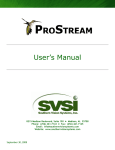Download Display - Siemens
Transcript
SIMATIC 505 Isolated Interrupt Discrete Input Modules User Manual Order Number: PPX:505–8123–2 Manual Assembly Number: 2586546–0085 Second Edition ! DANGER DANGER indicates an imminently hazardous situation that, if not avoided, will result in death or serious injury. DANGER is limited to the most extreme situations. ! WARNING WARNING indicates a potentially hazardous situation that, if not avoided, could result in death or serious injury, and/or property damage. ! CAUTION CAUTION indicates a potentially hazardous situation that, if not avoided, could result in minor or moderate injury, and/or damage to property. CAUTION is also used for property-damage-only accidents. Copyright 1995 by Siemens Industrial Automation, Inc. All Rights Reserved — Printed in USA Reproduction, transmission, or use of this document or contents is not permitted without express consent of Siemens Industrial Automation, Inc. All rights, including rights created by patent grant or registration of a utility model or design, are reserved. Since Siemens Industrial Automation, Inc., does not possess full access to data concerning all of the uses and applications of customer’s products, we do not assume responsibility either for customer product design or for any infringements of patents or rights of others which may result from our assistance. MANUAL PUBLICATION HISTORY SIMATIC 505 Isolated Interrupt Discrete Input Modules User Manual Order Manual Number: PPX:505-8123-2 Refer to this history in all correspondence and/or discussion about this manual. Event Date Description Original Issue Second Edition 03/93 04/95 Original Issue (2801386–0001) Second Edition (2801386–0002) LIST OF EFFECTIVE PAGES Pages Cover/Copyright History/Effective Pages iii — vii 1-1 — 1-3 2-1 — 2-14 3-1 — 3-5 A-1 — A-4 Registration Description Second Edition Second Edition Second Edition Second Edition Second Edition Second Edition Second Edition Second Edition Pages Description Contents Preface Chapter 1 Product Overview 1.1 Description of Basic Features . . . . . . . . . . . . . . . . . . . . . . . . . . . . . . . . . . . . . . . . . . . . . . . . . . . . 1-2 Module Features . . . . . . . . . . . . . . . . . . . . . . . . . . . . . . . . . . . . . . . . . . . . . . . . . . . . . . . . . . . . . . . . Compatibility with SIMATIC CPUs . . . . . . . . . . . . . . . . . . . . . . . . . . . . . . . . . . . . . . . . . . . . . . . . . Power Sources . . . . . . . . . . . . . . . . . . . . . . . . . . . . . . . . . . . . . . . . . . . . . . . . . . . . . . . . . . . . . . . . . . Operating Modes . . . . . . . . . . . . . . . . . . . . . . . . . . . . . . . . . . . . . . . . . . . . . . . . . . . . . . . . . . . . . . . Optional Time Constant Filter . . . . . . . . . . . . . . . . . . . . . . . . . . . . . . . . . . . . . . . . . . . . . . . . . . . . Physical Features . . . . . . . . . . . . . . . . . . . . . . . . . . . . . . . . . . . . . . . . . . . . . . . . . . . . . . . . . . . . . . . Manual Contents . . . . . . . . . . . . . . . . . . . . . . . . . . . . . . . . . . . . . . . . . . . . . . . . . . . . . . . . . . . . . . . 1-2 1-2 1-2 1-2 1-2 1-3 1-3 Chapter 2 Installing the Module 2.1 2.2 2.3 2.4 2.5 Overview of Installation . . . . . . . . . . . . . . . . . . . . . . . . . . . . . . . . . . . . . . . . . . . . . . . . . . . . . . . . . 2-2 Flow of Tasks . . . . . . . . . . . . . . . . . . . . . . . . . . . . . . . . . . . . . . . . . . . . . . . . . . . . . . . . . . . . . . . . . . . . Handling the Module . . . . . . . . . . . . . . . . . . . . . . . . . . . . . . . . . . . . . . . . . . . . . . . . . . . . . . . . . . . Visual Inspection . . . . . . . . . . . . . . . . . . . . . . . . . . . . . . . . . . . . . . . . . . . . . . . . . . . . . . . . . . . . . . . . 2-2 2-3 2-3 Configuring the Module Operating Mode . . . . . . . . . . . . . . . . . . . . . . . . . . . . . . . . . . . . . . . . 2-4 Selecting Interrupt Type . . . . . . . . . . . . . . . . . . . . . . . . . . . . . . . . . . . . . . . . . . . . . . . . . . . . . . . . . Selecting 10-ms Time-Constant Filter . . . . . . . . . . . . . . . . . . . . . . . . . . . . . . . . . . . . . . . . . . . . . Example Settings . . . . . . . . . . . . . . . . . . . . . . . . . . . . . . . . . . . . . . . . . . . . . . . . . . . . . . . . . . . . . . . . 2-4 2-5 2-6 Inserting the Module into the Base . . . . . . . . . . . . . . . . . . . . . . . . . . . . . . . . . . . . . . . . . . . . . . . 2-7 Inserting the Module . . . . . . . . . . . . . . . . . . . . . . . . . . . . . . . . . . . . . . . . . . . . . . . . . . . . . . . . . . . . 2-7 Field Wiring . . . . . . . . . . . . . . . . . . . . . . . . . . . . . . . . . . . . . . . . . . . . . . . . . . . . . . . . . . . . . . . . . . . . . 2-8 Wiring Guidelines . . . . . . . . . . . . . . . . . . . . . . . . . . . . . . . . . . . . . . . . . . . . . . . . . . . . . . . . . . . . . . . Avoiding Noise . . . . . . . . . . . . . . . . . . . . . . . . . . . . . . . . . . . . . . . . . . . . . . . . . . . . . . . . . . . . . . . . . Sequence of Inputs . . . . . . . . . . . . . . . . . . . . . . . . . . . . . . . . . . . . . . . . . . . . . . . . . . . . . . . . . . . . . Wiring the Terminal Block . . . . . . . . . . . . . . . . . . . . . . . . . . . . . . . . . . . . . . . . . . . . . . . . . . . . . . . . Connecting the Terminal Block . . . . . . . . . . . . . . . . . . . . . . . . . . . . . . . . . . . . . . . . . . . . . . . . . . 2-8 2-8 2-9 2-11 2-12 Configuring I/O Memory in the CPU . . . . . . . . . . . . . . . . . . . . . . . . . . . . . . . . . . . . . . . . . . . . . . 2-14 Chapter 3 Operating the Module 3.1 3.2 Operational Description . . . . . . . . . . . . . . . . . . . . . . . . . . . . . . . . . . . . . . . . . . . . . . . . . . . . . . . . . 3-2 Using the Module in Non-Interrupt Mode . . . . . . . . . . . . . . . . . . . . . . . . . . . . . . . . . . . . . . . . . Using the Module in Interrupt Mode . . . . . . . . . . . . . . . . . . . . . . . . . . . . . . . . . . . . . . . . . . . . . . Writing an Interrupt RLL Program . . . . . . . . . . . . . . . . . . . . . . . . . . . . . . . . . . . . . . . . . . . . . . . . . Basic Outline of Interrupt Processing . . . . . . . . . . . . . . . . . . . . . . . . . . . . . . . . . . . . . . . . . . . . . 3-2 3-2 3-3 3-3 Module Status and Troubleshooting . . . . . . . . . . . . . . . . . . . . . . . . . . . . . . . . . . . . . . . . . . . . . . 3-4 LED Array . . . . . . . . . . . . . . . . . . . . . . . . . . . . . . . . . . . . . . . . . . . . . . . . . . . . . . . . . . . . . . . . . . . . . . Troubleshooting . . . . . . . . . . . . . . . . . . . . . . . . . . . . . . . . . . . . . . . . . . . . . . . . . . . . . . . . . . . . . . . . . 3-4 3-5 Contents iii Appendix A Specifications A.1 Specifications . . . . . . . . . . . . . . . . . . . . . . . . . . . . . . . . . . . . . . . . . . . . . . . . . . . . . . . . . . . . . . . . . . A-2 A.2 Terminal Block Worksheet . . . . . . . . . . . . . . . . . . . . . . . . . . . . . . . . . . . . . . . . . . . . . . . . . . . . . . . A-4 iv Contents List of Figures Figure 1-1 DC Interrupt Input Module . . . . . . . . . . . . . . . . . . . . . . . . . . . . . . . . . . . . . . . . . . . . . . . . . . Figure 2-1 Figure 2-2 Figure 2-3 Figure 2-4 Figure 2-5 Figure 2-6 Figure 2-7 Figure 2-8 Figure 2-9 Figure 2-10 Figure 2-11 1-3 Flowchart of Installation . . . . . . . . . . . . . . . . . . . . . . . . . . . . . . . . . . . . . . . . . . . . . . . . . . . . . Location of Interrupt Dipswitch Group . . . . . . . . . . . . . . . . . . . . . . . . . . . . . . . . . . . . . . . S1 Dipswitch Settings . . . . . . . . . . . . . . . . . . . . . . . . . . . . . . . . . . . . . . . . . . . . . . . . . . . . . . . . S2 Dipswitch Settings . . . . . . . . . . . . . . . . . . . . . . . . . . . . . . . . . . . . . . . . . . . . . . . . . . . . . . . . Example Interrupt Type Settings . . . . . . . . . . . . . . . . . . . . . . . . . . . . . . . . . . . . . . . . . . . . . . Inserting the Module into the Base . . . . . . . . . . . . . . . . . . . . . . . . . . . . . . . . . . . . . . . . . . . I/O Terminals . . . . . . . . . . . . . . . . . . . . . . . . . . . . . . . . . . . . . . . . . . . . . . . . . . . . . . . . . . . . . . . Field Input Wiring Examples . . . . . . . . . . . . . . . . . . . . . . . . . . . . . . . . . . . . . . . . . . . . . . . . . . Installing the Terminal Block . . . . . . . . . . . . . . . . . . . . . . . . . . . . . . . . . . . . . . . . . . . . . . . . . . Terminal Blocks . . . . . . . . . . . . . . . . . . . . . . . . . . . . . . . . . . . . . . . . . . . . . . . . . . . . . . . . . . . . Sample I/O Module Definition Chart . . . . . . . . . . . . . . . . . . . . . . . . . . . . . . . . . . . . . . . . 2-2 2-4 2-5 2-5 2-6 2-7 2-9 2-10 2-12 2-13 2-14 Figure 3-1 Interrupt Input Module Faceplate and LED Display . . . . . . . . . . . . . . . . . . . . . . . . . . . . 3-4 Figure A-1 Input Terminal Worksheet . . . . . . . . . . . . . . . . . . . . . . . . . . . . . . . . . . . . . . . . . . . . . . . . . . . A-4 Contents v List of Tables Table 3-1 Logical Points Corresponding to Interrupt Inputs 9 – 16 . . . . . . . . . . . . . . . . . . . . . . . . . Table 3-2 Troubleshooting Chart . . . . . . . . . . . . . . . . . . . . . . . . . . . . . . . . . . . . . . . . . . . . . . . . . . . . . . . 3-2 3-5 Table A-1 Environmental Specifications . . . . . . . . . . . . . . . . . . . . . . . . . . . . . . . . . . . . . . . . . . . . . . . . Table A-2 Physical Specifications . . . . . . . . . . . . . . . . . . . . . . . . . . . . . . . . . . . . . . . . . . . . . . . . . . . . . . Table A-3 Electrical/Performance Specifications . . . . . . . . . . . . . . . . . . . . . . . . . . . . . . . . . . . . . . . . A-2 A-2 A-3 vi Contents Preface This manual provides the information needed to install, wire, and configure the following SIMATIC 505 Isolated Interrupt Discrete Input Modules: PPX:505–4317 24 VDC PPX:505–4318 48 VDC PPX:505–4319 125 VDC Except for their input voltage differences, these modules function identically. Other Manuals Agency Approvals Refer to the manuals listed below for instructions on installing, programming, and troubleshooting your controller and I/O. The x in the order number refers to the latest edition. • SIMATIC 505 Programming Reference Manual (PPX:505–8104–x) • SIMATIC 525/535 Hardware/Installation Manual (PPX:505–8103–x) • SIMATIC 545 System Manual (PPX:545–8101–x) • SIMATIC 555 System Manual (PPX:555–8101–x) • SIMATIC 560T/565T System Manual (PPX:560/565–8109–x) • SIMATIC 545/555 System Manual (PPX:545/555–8101–x) • The user manual for your release of TISOFT The Interrupt Input Modules meet the standards of the following agencies: • Underwriters Laboratories: UL Listed (Industrial Control Equipment) • Canadian Standards Association: CSA Certified (Process Control Equipment) • Factory Mutual Approved; Class I, Div. 2 Hazardous Locations • Verband Deutscher Elektrotechniker (VDE) 0160 Clearance/Creepage for Electrical Equipment (Self-Compliance) Series 505 products have been developed with consideration of the draft standard of the International Electrotechnical Commission Committee proposed standard (IEC-65A/WG6) for programmable controllers (released as IEC 1131–2, Programmable Controllers Part 2: Equipment Requirements and Tests, First Edition, 1992–09). Contact Siemens Industrial Automation, Inc., for a listing of the standards to which Series 505 complies. Telephoning for Assistance For technical assistance, contact your Siemens Industrial Automation, Inc. distributor or sales office. If you need assistance in contacting your U.S. distributor or sales office, call 1–800–964–4114. SIMATIC 505 Interrupt Input Module User Manual Preface vii Chapter 1 Product Overview 1.1 Description of Basic Features . . . . . . . . . . . . . . . . . . . . . . . . . . . . . . . . . . . . . . . . . . . . . . . . . . . . 1-2 Module Features . . . . . . . . . . . . . . . . . . . . . . . . . . . . . . . . . . . . . . . . . . . . . . . . . . . . . . . . . . . . . . . . Compatibility with SIMATIC CPUs . . . . . . . . . . . . . . . . . . . . . . . . . . . . . . . . . . . . . . . . . . . . . . . . . Power Sources . . . . . . . . . . . . . . . . . . . . . . . . . . . . . . . . . . . . . . . . . . . . . . . . . . . . . . . . . . . . . . . . . . Operating Modes . . . . . . . . . . . . . . . . . . . . . . . . . . . . . . . . . . . . . . . . . . . . . . . . . . . . . . . . . . . . . . . Optional Time Constant Filter . . . . . . . . . . . . . . . . . . . . . . . . . . . . . . . . . . . . . . . . . . . . . . . . . . . . Physical Features . . . . . . . . . . . . . . . . . . . . . . . . . . . . . . . . . . . . . . . . . . . . . . . . . . . . . . . . . . . . . . . Manual Contents . . . . . . . . . . . . . . . . . . . . . . . . . . . . . . . . . . . . . . . . . . . . . . . . . . . . . . . . . . . . . . . 1-2 1-2 1-2 1-2 1-2 1-3 1-3 SIMATIC 505 Interrupt Input Module User Manual Product Overview 1-1 1.1 Description of Basic Features Module Features The SIMATIC 505 Isolated Interrupt Input Modules have 16 discrete input circuits and operate on different voltages depending on the module. The PPX:505–4317 operates on 24 VDC, the PPX:505–4318 on 48 VDC, and the PPX:505–4319 on 125 VDC. Up to 8 of the 16 points can be configured as interrupt points. Isolation is provided between each point. The modules operate identically except for differences in input voltage. The Interrupt Input Modules are compatible with all Series 505 bases. Compatibility with SIMATIC CPUs The Interrupt Input Modules are compatible with all SIMATIC 505 CPUs when used in the non-interrupt mode. When interrupt mode is selected for any of the configurable inputs, the module is compatible with the SIMATIC 545 and 555 CPUs with Firmware Release 2.1 (or greater). Consult the release notes or other associated documentation to determine if interrupt mode is supported by a particular CPU. Power Sources The Interrupt Input Modules sense incoming DC signals from field devices and operate on power supplied by the I/O base backplane. Refer to your system manual for instructions on supplying power to the system I/O base. Operating Modes The Interrupt Input Module can be used in one of the following two modes. • 16 isolated discrete inputs, all non-interrupt mode: When this module is used in non-interrupt mode, it functions as a standard 16-point discrete input module and can be installed in any base (local or remote) of a Series 505 programmable controller system. • Configurable mix of interrupt inputs and non-interrupt inputs: When this module is used in interrupt mode, it functions as a 32-point I/O module (16 physical inputs and 16 internal points) and can only be installed in the local base of the system. Local Base is defined as the I/O base containing the CPU. Interrupt input mode triggers an immediate response to a field device condition without having to wait for the CPU to complete its program scan cycle. You can configure the module to detect transitions from on to off, off to on, or either edge when you select interrupt type for a pair of input points. Optional Time Constant Filter 1-2 Product Overview An eight-position dipswitch allows you to enable a 10-ms filter on any of the 16 physical input points in groups of two. SIMATIC 505 Interrupt Input Module User Manual Physical Features The Interrupt Input Modules have two groups of dipswitches located at the top of the board, as shown in Figure 1-1. The module includes a standard input terminal connector which can be detached from the module without having to remove the module from the base. An LED array on the faceplate shows input status for each point and also interrupt enable mode. Manual Contents Chapter 2 describes how to configure the dipswitches, wire the terminal block, and install the module. Chapter 3 describes the basic operating features and the use of the LED array for reading the status of the inputs. Switch S1 Interrupt Type Dipswitches Switch S2 10-ms Filter Dipswitches Backplane Connector Input Status LED Array Input Terminal Block Chart showing dipswitch settings Figure 1-1 DC Interrupt Input Module SIMATIC 505 Interrupt Input Module User Manual Product Overview 1-3 Chapter 2 Installing the Module 2.1 2.2 2.3 2.4 2.5 Overview of Installation . . . . . . . . . . . . . . . . . . . . . . . . . . . . . . . . . . . . . . . . . . . . . . . . . . . . . . . . . 2-2 Flow of Tasks . . . . . . . . . . . . . . . . . . . . . . . . . . . . . . . . . . . . . . . . . . . . . . . . . . . . . . . . . . . . . . . . . . . . Handling the Module . . . . . . . . . . . . . . . . . . . . . . . . . . . . . . . . . . . . . . . . . . . . . . . . . . . . . . . . . . . Visual Inspection . . . . . . . . . . . . . . . . . . . . . . . . . . . . . . . . . . . . . . . . . . . . . . . . . . . . . . . . . . . . . . . . 2-2 2-3 2-3 Configuring the Module Operating Mode . . . . . . . . . . . . . . . . . . . . . . . . . . . . . . . . . . . . . . . . 2-4 Selecting Interrupt Type . . . . . . . . . . . . . . . . . . . . . . . . . . . . . . . . . . . . . . . . . . . . . . . . . . . . . . . . . Selecting 10-ms Time-Constant Filter . . . . . . . . . . . . . . . . . . . . . . . . . . . . . . . . . . . . . . . . . . . . . Example Settings . . . . . . . . . . . . . . . . . . . . . . . . . . . . . . . . . . . . . . . . . . . . . . . . . . . . . . . . . . . . . . . . 2-4 2-5 2-6 Inserting the Module into the Base . . . . . . . . . . . . . . . . . . . . . . . . . . . . . . . . . . . . . . . . . . . . . . . 2-7 Inserting the Module . . . . . . . . . . . . . . . . . . . . . . . . . . . . . . . . . . . . . . . . . . . . . . . . . . . . . . . . . . . . 2-7 Field Wiring . . . . . . . . . . . . . . . . . . . . . . . . . . . . . . . . . . . . . . . . . . . . . . . . . . . . . . . . . . . . . . . . . . . . . 2-8 Wiring Guidelines . . . . . . . . . . . . . . . . . . . . . . . . . . . . . . . . . . . . . . . . . . . . . . . . . . . . . . . . . . . . . . . Avoiding Noise . . . . . . . . . . . . . . . . . . . . . . . . . . . . . . . . . . . . . . . . . . . . . . . . . . . . . . . . . . . . . . . . . Sequence of Inputs . . . . . . . . . . . . . . . . . . . . . . . . . . . . . . . . . . . . . . . . . . . . . . . . . . . . . . . . . . . . . Wiring the Terminal Block . . . . . . . . . . . . . . . . . . . . . . . . . . . . . . . . . . . . . . . . . . . . . . . . . . . . . . . . Connecting the Terminal Block . . . . . . . . . . . . . . . . . . . . . . . . . . . . . . . . . . . . . . . . . . . . . . . . . . 2-8 2-8 2-9 2-11 2-12 Configuring I/O Memory in the CPU . . . . . . . . . . . . . . . . . . . . . . . . . . . . . . . . . . . . . . . . . . . . . . 2-14 SIMATIC 505 Interrupt Input Module User Manual Installing the Module 2-1 2.1 Overview of Installation Flow of Tasks Figure 2-1 shows the organization of the tasks described in this chapter. Configure operating mode dipswitches Insert module into base Wire and connect input terminal block Power up Set I/O configuration with TISOFT programming device Write I/O configuration to controller memory Figure 2-1 Flowchart of Installation 2-2 Installing the Module SIMATIC 505 Interrupt Input Module User Manual Handling the Module Many integrated circuit (IC) devices are susceptible to damage by the discharge of static electricity. Follow the suggestions listed below to reduce the probability of damage to these devices when you are handling a CPU, a base controller, or any of the I/O modules. Both the module and the person handling the module should be at the same ground potential. To accomplish this, fulfill the following conditions. Visual Inspection • Transport the module in an anti-static container or antistatic material. • Ensure that the work area has a conductive pad with a lead connecting it to a common ground. • Ground yourself by making contact with the conductive pad and/or by wearing a grounded wrist strap. If there is any visible damage to the module, contact your Siemens Industrial Automation, Inc. distributor or sales office for replacement. SIMATIC 505 Interrupt Input Module User Manual Installing the Module 2-3 2.2 Configuring the Module Operating Mode Selecting Interrupt Type Two groups of dipswitches are located on the top edge of the module facing upward, as shown in Figure 2-2. The set of switches closest to the backplane connector, labeled S1, is the group used to select interrupt type for points 9 through 16. Switch S2 10-ms Filter Dipswitches Switch S1 Interrupt Type Dipswitches Backplane Connector Chart showing dipswitch settings Figure 2-2 Location of Interrupt Dipswitch Group The interrupt type is selected for pairs of input points and cannot be selected individually. Each pair of dipswitches in the S1 group selects the interrupt mode for a pair of input points, as listed below. Switches 1 and 2 control points 9 and 10 Switches 3 and 4 control points 11 and 12 Switches 5 and 6 control points 13 and 14 Switches 7 and 8 control points 15 and 16 You configure each pair of points to detect on-to-off, off-to-on, or either-edge transitions according to the way you set each pair of dipswitches. NOTE: This section discusses how to set the dipswitches to select interrupt types for the configurable input points. To operate as interrupt inputs, these points must also be enabled individually in the user program using the internal logic outputs assigned to this task. Refer to Chapter 3 for more information. 2-4 Installing the Module SIMATIC 505 Interrupt Input Module User Manual Figure 2-3 shows how to set the dipswitches in S1 to select the interrupt type for each pair of input points. Select Interrupt Type for each pair of points according to the chart below. Switch S1 Interrupt Type Switches A Each pair of switches selects interrupt type for a pair of input points, as shown here. OFF A B A B A B A Off No Interrupt Off B y b On-to-off edge On Off ON 1 Input Points Interrupt Type B Off 2 9/10 3 4 5 11/12 6 13/14 7 Off-to-on edge 8 On Either edge 15/16 On On Figure 2-3 S1 Dipswitch Settings Selecting 10-ms Time-Constant Filter The second set of dipswitches, located closest to the faceplate of the module and labeled S2, is used to select input filter time constants of 10 ms per pair of points, as shown in Figure 2-4. You can filter any of the 16 input points, both non-interrupting and interrupting. The 10-ms filter may be useful in applications where relay chatter or switch bounce is a potential problem. NOTE: Filtering delays module response time to input transitions. For interrupt applications with critical response time requirements, be careful to take into account the time delay before you decide to use these filters. Switch S2 10-ms Filter Switches Each switch activates the filter for a pair of input points, as shown here. OFF y b Off = no filter On = 10-ms filter ON 1 Input Points: 1/2 2 3 3/4 5/6 4 5 6 7 8 7/8 9/10 11/12 13/14 15/16 Figure 2-4 S2 Dipswitch Settings SIMATIC 505 Interrupt Input Module User Manual Installing the Module 2-5 Configuring the Module Operating Mode (continued) Example Settings Figure 2-5 shows an example of a configuration that enables interrupt mode and the dipswitch setting used for the given configuration. • Points 9 and 10 are configured to be non-interrupting. • Points 11 and 12 are configured to generate an interrupt upon an on-to-off transition. • Points 13 and 14 are configured to generate an interrupt upon an off-to-on transition. • Points 15 and 16 are configured to generate an interrupt upon either transition. Switch S1 On-to-Off edge Off-to-On edge No Interrupt OFF Either edge A B A B A B A B 1 2 3 4 5 6 7 8 y b ON Input Points: 9/10 11/12 13/14 15/16 Figure 2-5 Example Interrupt Type Settings NOTE: To operate as interrupt inputs, these points must also be enabled individually in the user program using the internal logic outputs assigned to this task. Refer to Chapter 3 for more information. 2-6 Installing the Module SIMATIC 505 Interrupt Input Module User Manual 2.3 Inserting the Module into the Base ! WARNING Failure to follow appropriate safety precautions could result in death or serious injury and/or damage to equipment. To minimize risk of potential shock hazard, turn off power to the I/O base and to any modules installed in the base before inserting or removing a module or installing a terminal block. The power must be turned off to the I/O base and to any modules installed in the base before inserting or removing a module or installing a terminal block. Inserting the Module The Interrupt Input Modules are single-wide and may be installed in any available slot for single-wide modules. Do not touch the printed circuit board (PCB) while inserting the module. This could cause electrostatic damage to its components. To insert the module, follow these steps. 1. Position the module so that the front bezel is facing you. 2. Hold the top and bottom of the bezel and slide the module carefully into the slot, pushing it all the way into the base. If you have inserted the module correctly, you will feel a slight increase in resistance as the module mates with the backplane connector. (See Figure 2-6). 3. Use a flat-head screwdriver to tighten the screws at the top and bottom of the bezel. This grounds the module to the base. Do not overtighten. 0.3 N–m (2.61 in.-lbs.) minimum torque 0.6 N–m (5.22 in.-lbs.) maximum torque Backplane connectors P S C P U Earth Ground Figure 2-6 Inserting the Module into the Base SIMATIC 505 Interrupt Input Module User Manual Installing the Module 2-7 2.4 Field Wiring Wiring Guidelines These modules do not require user-supplied power. A module consumes a maximum of 2.0 W of +5 V power from the base backplane. The modules have been designed to work with up to 1000 feet (303 meters) of wire to the switch. The size of the wire used must be adequate for switch current. To prevent noise on the signal wiring, keep signal and power wiring separate. For input or output signals and class 2 power supply wires, use shielded, twisted-pair cable (12–26 AWG or 0.16–3.2 mm2, either stranded or solid-type). ! WARNING Use supply wires suitable for at least 75°C. Signal wiring connected to this module must be rated at least 300 V. Wiring that does not meet the requirements could cause death and/or serious injury or damage to equipment. Ensure that your wire is suitable for at least 75°C, and that signal wiring connected to this module is rated at least 300 V. Avoiding Noise To minimize unwanted noise, follow these wiring installation guidelines. • Use the shortest possible wires. • Separate discrete and analog wires. • Avoid placing signal wires parallel to high-energy wires. If the two must meet, cross them at right angles. • Avoid bending the wire into sharp angles. • Use wireways for wire routing. • When using shielded wires, ground them only at the source end for better noise immunity. • Place wires so that they do not interfere with existing wiring. • Label the wires. NOTE: Terminate shielding for the output cable at the same earth ground as the user power supply. Terminate shielding for the input signal wire at the same earth ground as the transmitter. 2-8 Installing the Module SIMATIC 505 Interrupt Input Module User Manual Sequence of Inputs Figure 2-7 shows the sequence of inputs for the modules as well as the input terminal label provided with the module. The right column represents the right row of screws on the terminal block and the left column represents the left row. AC Not used AR Input 1– A1 Input 2– Not used BR Input 5– B1 Input 6– B2 Input 7– B3 Input 8– B4 Input 10– Input 11– Input 12– A2 B3 B4 C5 CC Not used CR C5 Input 9+ C1 C6 C6 Input 10+ C2 C2 C7 C7 Input 11+ C3 C3 C8 C8 Input 12+ C4 C4 DC D4 B8 Input 8+ C1 Input 16– B7 Input 7+ CC D3 B6 B2 CR Input 15– B5 Input 6+ B8 D2 BR B1 B7 Input 14– BC Not used Input 5+ B6 D1 A8 A4 B5 Input 13– A3 Input 4+ BC Not used A7 Input 3+ A8 DR A6 Input 2+ A7 Input 4– Input 9– A1 A6 A4 A5 Input 1+ A2 A3 Not used AR A5 Input 3– AC Not used D5 DC Not used DR D5 Input 13+ D1 D6 D6 Input 14+ D2 D7 D7 Input 15+ D3 D8 D8 Input 16+ D4 Terminal label Terminal designators (both connector models) Figure 2-7 I/O Terminals SIMATIC 505 Interrupt Input Module User Manual Installing the Module 2-9 Field Wiring (continued) The Interrupt Input Modules inputs are floating. Therefore, the inputs will operate when wired in either a sinking or sourcing configuration, as shown in Figure 2-8. Field Side + – Sourcing Configuration (Isolated) Module Side Input – Input + + – Input – Input + Sourcing Configuration Input – Input + Input – Sinking Configuration (Isolated) – + Input + Input – Sinking Configuration – + Input + Input – Input + Figure 2-8 Field Input Wiring Examples 2-10 Installing the Module SIMATIC 505 Interrupt Input Module User Manual Wiring the Terminal Block You can use either of the terminal blocks shown in Figure 2-10. Both terminal blocks are removable. To wire the terminal block, follow the procedure below. 1. Turn the terminal block, with the screw-heads facing you, until the A-series of terminals is at the top and the D series is at the bottom. 2. Using Figure 2-7 as a wiring guide, start with the D’s and loosen the appropriate terminal block screws. 3. Strip back the insulation on the wires about 1/4 to 3/8 inch or one centimeter. Use a 12–26 AWG or a 0.16–3.2 mm2 metric gauge wire of either stranded or solid type. (If you are using the side-accessible connector number 2587705–8010, a spade or a ring lug may be attached to the end of the wire.) 4. Connect the end of the wire to the loosened terminal block screw and tighten the screw firmly. Once the D’s are completed, connect the C’s, and continue until the terminal block is completely wired. NOTE: An easy-to-use, stick-on label is provided separately with space available to write in the name of each input. Write in the corresponding input names and apply the label to the flat side of the terminal block. Appendix A contains a worksheet to help you document the input labeling. SIMATIC 505 Interrupt Input Module User Manual Installing the Module 2-11 Field Wiring (continued) Connecting the Terminal Block To connect the terminal block to the module, follow these steps. (See Figure 2-9.) 1. Align the terminal block with the edge card connector on the bezel. 2. Press firmly at both ends of the terminal block until it is seated. 3. Tighten the screws at the top and bottom. Do not over-tighten. Figure 2-9 Installing the Terminal Block 2-12 Installing the Module SIMATIC 505 Interrupt Input Module User Manual P/N 2587705–8011 Front-accessible P/N 2587705–8010 Side-accessible Connector –8010 accepts any of the three wire terminations shown below. Connector –8011 accepts only the wire termination shown below. Wire Gauge: 12–26 1 cm (0.39 in.) Wire Gauge: 12–26 1 cm (0.39 in.) Stud Size: #4 (2.5mm) Amp Part#: 321462 Stud Size: #4 (2.5mm) Amp Part#: 327891 Max. Width: 5.54 mm (0.218 in.) Max. Width: 4.62 mm (0.182 in.) Figure 2-10 Terminal Blocks SIMATIC 505 Interrupt Input Module User Manual Installing the Module 2-13 2.5 Configuring I/O Memory in the CPU After the module has been inserted into the I/O base, you must register the I/O addresses for each module in the CPU memory. (The module does not automatically register addresses in the CPU when it is inserted.) This is important because even though the module may appear to be operating correctly, it will not communicate with the CPU unless the module is configured in the I/O map. A programming device must be connected to the CPU to configure the I/O map and verify CPU- to-module communications. Apply power to the base and follow these steps to configure the I/O memory map. 1. Access the Configure I/O function menu. 2. Select the appropriate channel and base number. 3. Execute the Read Base function. If the module is configured for non-interrupt mode, the module appears as 16 X inputs, as shown in Figure 2-11, slot 1. If the module is configured for interrupt mode, the module appears as 24 X inputs and 8 Y outputs, as shown in Figure 2-11, slot 2. 4. You need to assign the starting I/O address and write the completed I/O configuration to the controller memory. (In the example for slot 2, the starting address is set for 0017.) For more information on configuring the I/O, refer to your TISOFT manual. I/O Address Non-interrupt mode: the module logs in as 16 inputs (Xs). Interrupt mode: the module logs in as 24 Xs and 8 outputs (Ys). I/O MODULE DEFINITION FOR : I/O Slot CHANNEL 1 Base Number Displays number of the current base. BASE 00 Number of Bit and Word I/O Special Address X Y WX WY 1 ..... 0001 ..... 16 .. 00 .. 00 .. 00 ....... No 2 ..... 0017 ..... 24 .. 08 .. 00 .. 00 ....... No 3 ..... 0000 ..... 00 .. 00 .. 00 .. 00 ....... No 4 ..... 0000 ..... 00 .. 00 .. 00 .. 00 ....... No Slot Number Install the module into any available I/O slot in the I/O base. Function SF Module The Interrupt Input module is not a Special Function Module. Figure 2-11 Sample I/O Module Definition Chart 2-14 Installing the Module SIMATIC 505 Interrupt Input Module User Manual Chapter 3 Operating the Module 3.1 3.2 Operational Description . . . . . . . . . . . . . . . . . . . . . . . . . . . . . . . . . . . . . . . . . . . . . . . . . . . . . . . . . 3-2 Using the Module in Non-Interrupt Mode . . . . . . . . . . . . . . . . . . . . . . . . . . . . . . . . . . . . . . . . . Using the Module in Interrupt Mode . . . . . . . . . . . . . . . . . . . . . . . . . . . . . . . . . . . . . . . . . . . . . . Writing an Interrupt RLL Program . . . . . . . . . . . . . . . . . . . . . . . . . . . . . . . . . . . . . . . . . . . . . . . . . Basic Outline of Interrupt Processing . . . . . . . . . . . . . . . . . . . . . . . . . . . . . . . . . . . . . . . . . . . . . 3-2 3-2 3-3 3-3 Module Status and Troubleshooting . . . . . . . . . . . . . . . . . . . . . . . . . . . . . . . . . . . . . . . . . . . . . . 3-4 LED Array . . . . . . . . . . . . . . . . . . . . . . . . . . . . . . . . . . . . . . . . . . . . . . . . . . . . . . . . . . . . . . . . . . . . . . . Troubleshooting . . . . . . . . . . . . . . . . . . . . . . . . . . . . . . . . . . . . . . . . . . . . . . . . . . . . . . . . . . . . . . . . . 3-4 3-5 SIMATIC 505 Interrupt Input Module User Manual Operating the Module 3-1 3.1 Operational Description Using the Module in Non-Interrupt Mode If you decide to use the Interrupt Input Modules in an application that does not require interrupt inputs, and you have selected the No Interrupt switch settings for each of the interrupt point pairs, then the module enters Non-interrupt Mode when power is applied to the base. In this mode, the module can be installed in any base (local or remote) of the system and is recognized by the CPU as having 16 discrete input (X) points, all of which are available for field connection. Using the Module in Interrupt Mode If you selected an interrupt type for at least one of the pairs of configurable input points, then the module enters Interrupt Mode when power is applied. In this mode, the module can only be installed in the local base (the I/O base containing the CPU module) and is recognized by the CPU as having 24 discrete input (X) points and 8 discrete output (Y) points. In Interrupt Mode, the points are defined as follows. • Points 1 – 8: Non-interrupting field inputs • Points 9 – 16: Configurable (interrupting or non-interrupting) field inputs based upon the settings of the interrupt switches on the module • Points 17 – 24: Logical (internal) status inputs that, when set by the module, report to the CPU which point has generated an interrupt as a result of a field input transition. Each of these points corresponds to one of the interrupting field inputs, as shown in Table 3-1. • Points 25 – 32: Logical outputs that act as individual interrupt enables for each of the interrupting field inputs. Turning on a given output point enables interrupting operation on the corresponding input, as shown in Table 3-1. Table 3-1 Logical Points Corresponding to Interrupt Inputs 9 – 16 3-2 Physical Input Points (X) Logical Interrupt Status Inputs (X) Logical Interrupt Enable Outputs (Y) 9 17 25 10 18 26 11 19 27 12 20 28 13 21 29 14 22 30 15 23 31 16 24 32 Operating the Module SIMATIC 505 Interrupt Input Module User Manual Writing an Interrupt RLL Program In order to take advantage of the Interrupt feature of this module, you must write a Relay Ladder Logic (RLL) program that contains the appropriate logic to execute the required response to interrupts generated by this module. For a more detailed description of the requirements and operation of the interrupt RLL program, refer to the SIMATIC TI545/TI555 System Manual (PPX:545/555–8101–2) and the SIMATIC TI505 Programming Reference Manual (PPX:505–8104–5). Basic Outline of Interrupt Processing The Interrupt Input Module and the CPU work together to process interrupt signals in the following manner. 1. When a field signal connected to an interrupt input transitions in a manner that matches the interrupt type selected for that input, the module sets the corresponding interrupt status input point and generates an interrupt to the CPU. 2. The CPU detects this interrupt, and, if proper qualifying conditions are met, executes the interrupt RLL program, provided the CPU is in Run Mode. 3. The CPU automatically issues a rearm signal to the module to clear the current interrupt event and to allow new events. 4. If an interrupt transition occurs at a given input point while the CPU is currently processing an interrupt event, the module holds the new event until the CPU issues the rearm signal to complete processing of the current event. The module then generates another interrupt to signal the CPU that a new event has occurred. NOTE: If an interrupt transition occurs at an input point while the module is holding an event from the same input point, the new event will effectively be lost, since the module will only generate a single interrupt to the CPU. This behavior is significant only in pulse-counting applications, where pulses could potentially be missed if the pulse frequency is too high. Refer to your CPU’s Release Notes for specifications on execution times. SIMATIC 505 Interrupt Input Module User Manual Operating the Module 3-3 3.2 Module Status and Troubleshooting LED Array An LED array showing input and interrupt enable status is located on the front of the module. (See Figure 3-1.) 24/48/125 VDC Isolated/Interrupt Input Status pts. 1–16 Interrupt Enable Status LED Elements on Interrupt Input Module Display A1 – A4 B1 – B4 C1 – C4 D1 – D4 A5 – A8 B5 – B8 C5 – C8 D5 – D8 ... ... ... ... ... ... ... ... Function status of points 1–4 status of points 5–8 status of points 9–12 status of points 13–16 not used not used interrupt enable status of points 9–12 interrupt enable status of points 13–16 PPX:505–4317/ PPX:505–4318/ PPX:505–4319 Figure 3-1 Interrupt Input Module Faceplate and LED Display The input status LEDs indicate the state of the input from the logic (PLC) side, not from the field side. When an input is on, a corresponding LED turns on. The interrupt enable LEDs indicate the status of the interrupt enable logical outputs (points 25 – 32), which enable or disable the interrupt operation for input points 9 – 16. Interrupt enable status of points 9 to 16 is indicated by the status of LEDs C5 to C8 and D5 to D8. These LEDs can be used to check normal module operation as well as to troubleshoot when unexpected results are experienced. 3-4 Operating the Module SIMATIC 505 Interrupt Input Module User Manual Troubleshooting The LED Input Status Indicators and the CPU indicate whether the module is operating correctly. Table 3-2 shows symptoms, probable causes and corrective actions to take if the module is not operating correctly. Table 3-2 Troubleshooting Chart Symptom Probable Cause Not receiving power Nonfatal error as a result of the module Check power supply and connections. User program problem Check user program or I/O configuration. Wrong terminal block connections Trace wiring connections. Faulty LED Return module for repair. Wrong terminal block connections Trace wiring connections. LED is not lit Incorrect values Corrective Action Noise on signal wire Use shielded wire near power exceeding immunity level wire; check ground wire to base. Incorrect or missing configuration Correctly configure I/O. Module configured incorrectly Reconfigure the module. If you cannot correct the problem, contact your Siemens Industrial Automation, Inc. distributor or sales office. SIMATIC 505 Interrupt Input Module User Manual Operating the Module 3-5 Appendix A Specifications A.1 Specifications . . . . . . . . . . . . . . . . . . . . . . . . . . . . . . . . . . . . . . . . . . . . . . . . . . . . . . . . . . . . . . . . . . A-2 A.2 Terminal Block Worksheet . . . . . . . . . . . . . . . . . . . . . . . . . . . . . . . . . . . . . . . . . . . . . . . . . . . . . . . A-4 SIMATIC 505 Interrupt Input Module User Manual Specifications A-1 A.1 Specifications Table A-1 Environmental Specifications Operating temperature 0 to 60°C (32 to 140°F) Storage temperature –40 to +70°C (–40 to 158°F) Relative humidity 5% to 95% noncondensing Pollution degree 2, IEC 664, 664A Vibration Sinusoidal IEC 68-2-6, Test Fc 0.15 mm peak-to-peak, 10–57 Hz; 1.0 g, 57–150 Hz Random IEC 68-2-34, Test Fdc, equivalent to NAVMAT P–9492 0.04 g2/Hz, 80–350 Hz, 3dB/Octave rolloff 80 – 20 Hz, 350 – 2000 Hz Electrostatic discharge IEC 801, Part 2, Level 4, (15 kV) Shock IEC 68-2-27; Test Ea Noise immunity, conducted IEC 801, Part 4, Level 3 Noise immunity on user power lines MIL STD 461B CS01, CS02, and CS06 per part 4, IEC 255-4, Appendix E; IEEE 472, 2.5 kV; EEC 4517 Noise immunity, radiated IEC 801, Part 3, Level 3, MIL STD 461B RS01, &RS02 Isolation 1500 Vrms, input-to-controller 1500 Vrms, point-to-point Corrosion protection All parts of corrosion-resistant material or plated or painted as corrosion protection Table A-2 Physical Specifications Module type Series 505 single-wide module Weight and dimensions of packed module 2 pounds, 15 ounces; 12.75″ × 13.5″ × 3.75″ Weight and dimensions of unpacked module 1 pound, 8 ounces; 10.5″ × 8″ × 0.8 Input signal wiring Shielded, twisted-pair cable (12–26 AWG or 0.16–3.2 mm2, either stranded or solid-type) Spade lug for use with connector 2587705–8010 Amp part number 321462 Ring lug for use with connector 2587705–8010 Amp part number 327891 Minimum torque for bezel screws 2.61 in-lb (0.3 N-m) Maximum torque for bezel screws 5.22 in-lb (0.6 N-m) A-2 Specifications SIMATIC 505 Interrupt Input Module User Manual Table A-3 Electrical/Performance Specifications Module PPX:505–4317 PPX:505–4318 PPX:505–4319 Rated Voltage DC 24 48 125 Input voltage range for ON VDC UH minimum VDC UH maximum 10.0 30.0 43.0 53.0 112.5 137.5 Input voltage range for OFF VDC UL minimum VDC UL maximum –30.0 3.0 –30.0 10.0 –30.0 25.0 Input current limits during ON mA IH minimum mA IH maximum 2.0 10.0 1.0 6.0 1.0 4.0 Input current for OFF mA maximum 0.5 0.5 0.5 Number of inputs 16 points in non-interrupt mode (16 Xs) 32 points in interrupt mode (24 Xs, 8 Ys): • 16 physical input points (16 Xs) • 8 internal logic input points (8 Xs) • 8 internal logic output points (8 Ys) Delay time through module 0.5 ms maximum, filter off 10 ms maximum, filter on Module power from base 2.0 W maximum (1.6 W typical) at +5 V SIMATIC 505 Interrupt Input Module User Manual Specifications A-3 A.2 Terminal Block Worksheet Not used AR Input 1– A1 Input 2– A2 Input 3– A3 Input 4– A4 Not used BR Input 5– B1 Input 6– B2 Input 7– B3 Input 8– B4 Not used CR Input 9– C1 Input 10– C2 Input 11– C3 Input 12– C4 Not used DR Input 13– D1 Input 14– D2 Input 15– D3 Input 16– D4 AC Not used A5 Input 1+ A6 Input 2+ A7 Input 3+ A8 Input 4+ BC Not used B5 Input 5+ B6 Input 6+ B7 Input 7+ B8 Input 8+ CC Not used C5 Input 9+ C6 Input 10+ C7 Input 11+ C8 Input 12+ DC Not used D5 Input 13+ D6 Input 14+ D7 Input 15+ D8 Input 16+ Terminal label Figure A-1 Input Terminal Worksheet A-4 Specifications SIMATIC 505 Interrupt Input Module User Manual Customer Response We would like to know what you think about our user manuals so that we can serve you better. How would you rate the quality of our manuals? Excellent Good Fair Poor Accuracy Organization Clarity Completeness Graphics Examples Overall design Size Index Would you be interested in giving us more detailed comments about our manuals? Yes! Please send me a questionnaire. No. Thanks anyway. Your Name: Title: Telephone Number: ( ) Company Name: Company Address: Manual Name: SIMATIC 505 Isolated Interrupt Discrete Input Module Manual Assembly Number: 2586546–0085 Order Number: PPX:505–8123–2 Edition: Date: Second 04/95 FOLD NO POSTAGE NECESSARY IF MAILED IN THE UNITED STATES BUSINESS REPLY MAIL FIRST CLASS PERMIT NO.3 JOHNSON CITY, TN POSTAGE WILL BE PAID BY ADDRESSEE ATTN: Technical Communications M/S 519 SIEMENS INDUSTRIAL AUTOMATION INC. 3000 BILL GARLAND RD P O BOX 1255 JOHNSON CITY TN 37605–1255 FOLD SIMATIC is a registered trademark of Siemens AG. Series 505 and TISOFT are trademarks of Siemens Industrial Automation, Inc. Underwriters Laboratories is a registered trademark of Underwriters Laboratories.