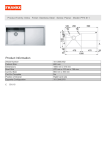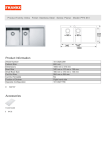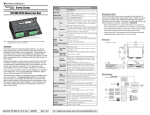Download 505 Input/Output Modules
Transcript
SIMATIC 505 Input/Output Modules User Manual ! Copyright 1994 by Siemens Industrial Automation, Inc. All Rights Reserved — Printed in USA Reproduction, transmission or use of this document or contents is not permitted without express consent of Siemens Industrial Automation, Inc. All rights, including rights created by patent grant or registration of a utility model or design, are reserved. Since Siemens Industrial Automation, Inc. does not possess full access to data concerning all of the uses and applications of customer’s products, we do not assume responsibility either for customer product design or for any infringements of patents or rights of others which may result from our assistance. Technical data is subject to change. We check the contents of every manual for accuracy at the time it is approved for printing; however, there may be undetected errors. Any errors found will be corrected in subsequent editions. Any suggestions for improvement are welcomed. MANUAL PUBLICATION HISTORY SIMATIC 505 Input/Output Modules User Manual Order Manual Number: PPX:505–8105–2 Refer to this history in all correspondence and/or discussion about this manual. Event Date Description Original Issue 02/94 Original Issue (2803210–0001) (This manual supersedes the manual set PPX:505–8105–1.) LIST OF EFFECTIVE PAGES Pages Cover/Copyright History/Effective Pages iii — xii 1-1 — 1-9 2-1 — 2-16 3-1 — 3-41 4-1 — 4-7 A-1 — A-24 Index-1 — Index-2 Registration Description Original Original Original Original Original Original Original Original Original Original Pages Description Contents Preface . . . . . . . . . . . . . . . . . . . . . . . . . . . . . . . . . . . . . . . . . . . . . . . . . . . . . . . . . . . . . . . . . xi Other Manuals . . . . . . . . . . . . . . . . . . . . . . . . . . . . . . . . . . . . . . . . . . . . . . . . . . . . . . . . . . . . . . . . . . Agency Approvals . . . . . . . . . . . . . . . . . . . . . . . . . . . . . . . . . . . . . . . . . . . . . . . . . . . . . . . . . . . . . . For Assistance . . . . . . . . . . . . . . . . . . . . . . . . . . . . . . . . . . . . . . . . . . . . . . . . . . . . . . . . . . . . . . . . . . xii xii xii Chapter 1 1.1 1.2 1.3 1.4 Module Descriptions . . . . . . . . . . . . . . . . . . . . . . . . . . . . . . . . . . . . . . . . . . . . . . . . . . . . . . . . . . . . 1-2 Discrete Input/Output Modules . . . . . . . . . . . . . . . . . . . . . . . . . . . . . . . . . . . . . . . . . . . . . . . . . . Relay Output Modules . . . . . . . . . . . . . . . . . . . . . . . . . . . . . . . . . . . . . . . . . . . . . . . . . . . . . . . . . . I/O Simulators . . . . . . . . . . . . . . . . . . . . . . . . . . . . . . . . . . . . . . . . . . . . . . . . . . . . . . . . . . . . . . . . . . . Operation of the Input Simulator Module Switches . . . . . . . . . . . . . . . . . . . . . . . . . . . . . . . . 1-2 1-2 1-4 1-5 Power Sources . . . . . . . . . . . . . . . . . . . . . . . . . . . . . . . . . . . . . . . . . . . . . . . . . . . . . . . . . . . . . . . . . . 1-6 Discrete and Relay Modules . . . . . . . . . . . . . . . . . . . . . . . . . . . . . . . . . . . . . . . . . . . . . . . . . . . . . 1-6 LED Arrays . . . . . . . . . . . . . . . . . . . . . . . . . . . . . . . . . . . . . . . . . . . . . . . . . . . . . . . . . . . . . . . . . . . . . . 1-7 Discrete I/O Modules . . . . . . . . . . . . . . . . . . . . . . . . . . . . . . . . . . . . . . . . . . . . . . . . . . . . . . . . . . . . 1-7 Fuses . . . . . . . . . . . . . . . . . . . . . . . . . . . . . . . . . . . . . . . . . . . . . . . . . . . . . . . . . . . . . . . . . . . . . . . . . . . 1-8 Discrete Output Modules . . . . . . . . . . . . . . . . . . . . . . . . . . . . . . . . . . . . . . . . . . . . . . . . . . . . . . . . Relay Output Modules . . . . . . . . . . . . . . . . . . . . . . . . . . . . . . . . . . . . . . . . . . . . . . . . . . . . . . . . . . 1-8 1-9 Chapter 2 2.1 2.2 2.3 2.4 2.5 Discrete Input/Output and Relay Output Modules Word Input and Output Modules Module Descriptions . . . . . . . . . . . . . . . . . . . . . . . . . . . . . . . . . . . . . . . . . . . . . . . . . . . . . . . . . . . . 2-2 Word Input Module . . . . . . . . . . . . . . . . . . . . . . . . . . . . . . . . . . . . . . . . . . . . . . . . . . . . . . . . . . . . . Word Output Module . . . . . . . . . . . . . . . . . . . . . . . . . . . . . . . . . . . . . . . . . . . . . . . . . . . . . . . . . . . Data Word Format . . . . . . . . . . . . . . . . . . . . . . . . . . . . . . . . . . . . . . . . . . . . . . . . . . . . . . . . . . . . . . 2-2 2-3 2-4 Power Sources . . . . . . . . . . . . . . . . . . . . . . . . . . . . . . . . . . . . . . . . . . . . . . . . . . . . . . . . . . . . . . . . . . 2-5 Power Supplies . . . . . . . . . . . . . . . . . . . . . . . . . . . . . . . . . . . . . . . . . . . . . . . . . . . . . . . . . . . . . . . . . Early Power Failure . . . . . . . . . . . . . . . . . . . . . . . . . . . . . . . . . . . . . . . . . . . . . . . . . . . . . . . . . . . . . . 2-5 2-5 LED Arrays . . . . . . . . . . . . . . . . . . . . . . . . . . . . . . . . . . . . . . . . . . . . . . . . . . . . . . . . . . . . . . . . . . . . . . 2-6 LED Status Indicators . . . . . . . . . . . . . . . . . . . . . . . . . . . . . . . . . . . . . . . . . . . . . . . . . . . . . . . . . . . . 2-6 Fuses . . . . . . . . . . . . . . . . . . . . . . . . . . . . . . . . . . . . . . . . . . . . . . . . . . . . . . . . . . . . . . . . . . . . . . . . . . . 2-7 Fuse Locations . . . . . . . . . . . . . . . . . . . . . . . . . . . . . . . . . . . . . . . . . . . . . . . . . . . . . . . . . . . . . . . . . . 2-7 Timing Characteristics . . . . . . . . . . . . . . . . . . . . . . . . . . . . . . . . . . . . . . . . . . . . . . . . . . . . . . . . . . . 2-8 Input Scan . . . . . . . . . . . . . . . . . . . . . . . . . . . . . . . . . . . . . . . . . . . . . . . . . . . . . . . . . . . . . . . . . . . . . Output Scan . . . . . . . . . . . . . . . . . . . . . . . . . . . . . . . . . . . . . . . . . . . . . . . . . . . . . . . . . . . . . . . . . . . 2-8 2-8 Contents iii 2.6 Jumper Options . . . . . . . . . . . . . . . . . . . . . . . . . . . . . . . . . . . . . . . . . . . . . . . . . . . . . . . . . . . . . . . . . 2-9 Selecting Options . . . . . . . . . . . . . . . . . . . . . . . . . . . . . . . . . . . . . . . . . . . . . . . . . . . . . . . . . . . . . . . Word Input Data Active Level . . . . . . . . . . . . . . . . . . . . . . . . . . . . . . . . . . . . . . . . . . . . . . . . . . . Word Output Data Active Level . . . . . . . . . . . . . . . . . . . . . . . . . . . . . . . . . . . . . . . . . . . . . . . . . Word Input Strobe Active Level . . . . . . . . . . . . . . . . . . . . . . . . . . . . . . . . . . . . . . . . . . . . . . . . . . Word Output Strobe Active Level . . . . . . . . . . . . . . . . . . . . . . . . . . . . . . . . . . . . . . . . . . . . . . . . Word Input Internal Resistance . . . . . . . . . . . . . . . . . . . . . . . . . . . . . . . . . . . . . . . . . . . . . . . . . . Word Input Drive Capabilities . . . . . . . . . . . . . . . . . . . . . . . . . . . . . . . . . . . . . . . . . . . . . . . . . . . . Word Output Drive Capabilities . . . . . . . . . . . . . . . . . . . . . . . . . . . . . . . . . . . . . . . . . . . . . . . . . . Word Input Strobe Source . . . . . . . . . . . . . . . . . . . . . . . . . . . . . . . . . . . . . . . . . . . . . . . . . . . . . . . Word Output Channel Operation . . . . . . . . . . . . . . . . . . . . . . . . . . . . . . . . . . . . . . . . . . . . . . . . Eight- and Single- Channel Modes . . . . . . . . . . . . . . . . . . . . . . . . . . . . . . . . . . . . . . . . . . . . . . . 2-9 2-9 2-10 2-11 2-11 2-12 2-12 2-13 2-13 2-15 2-16 Chapter 3 3.1 3.2 3.3 3.4 3.5 3.6 3.7 3.8 iv Installing the Modules Installing the Modules . . . . . . . . . . . . . . . . . . . . . . . . . . . . . . . . . . . . . . . . . . . . . . . . . . . . . . . . . . . 3-2 Overview . . . . . . . . . . . . . . . . . . . . . . . . . . . . . . . . . . . . . . . . . . . . . . . . . . . . . . . . . . . . . . . . . . . . . . . Guidelines . . . . . . . . . . . . . . . . . . . . . . . . . . . . . . . . . . . . . . . . . . . . . . . . . . . . . . . . . . . . . . . . . . . . . . 3-2 3-2 Wiring the Discrete Input and Output Modules . . . . . . . . . . . . . . . . . . . . . . . . . . . . . . . . . . . . 3-3 Pin-outs for Discrete Input and Output Modules . . . . . . . . . . . . . . . . . . . . . . . . . . . . . . . . . . . 3-3 Wiring the Relay Output Modules . . . . . . . . . . . . . . . . . . . . . . . . . . . . . . . . . . . . . . . . . . . . . . . . 3-14 Pin-outs for Relay Output Modules . . . . . . . . . . . . . . . . . . . . . . . . . . . . . . . . . . . . . . . . . . . . . . . 3-14 Wiring the Word Input and Output Modules . . . . . . . . . . . . . . . . . . . . . . . . . . . . . . . . . . . . . . . 3-19 Pin-outs for Word Input and Output Modules . . . . . . . . . . . . . . . . . . . . . . . . . . . . . . . . . . . . . Avoiding Noise . . . . . . . . . . . . . . . . . . . . . . . . . . . . . . . . . . . . . . . . . . . . . . . . . . . . . . . . . . . . . . . . . Connections and Terminations . . . . . . . . . . . . . . . . . . . . . . . . . . . . . . . . . . . . . . . . . . . . . . . . . . 3-19 3-21 3-21 Field Wiring . . . . . . . . . . . . . . . . . . . . . . . . . . . . . . . . . . . . . . . . . . . . . . . . . . . . . . . . . . . . . . . . . . . . . 3-24 Wiring Recommendations . . . . . . . . . . . . . . . . . . . . . . . . . . . . . . . . . . . . . . . . . . . . . . . . . . . . . . . Wiring the Terminal Block . . . . . . . . . . . . . . . . . . . . . . . . . . . . . . . . . . . . . . . . . . . . . . . . . . . . . . . . Connecting the Terminal Block . . . . . . . . . . . . . . . . . . . . . . . . . . . . . . . . . . . . . . . . . . . . . . . . . . Typical Connections . . . . . . . . . . . . . . . . . . . . . . . . . . . . . . . . . . . . . . . . . . . . . . . . . . . . . . . . . . . . 3-24 3-25 3-27 3-28 Connecting Discrete Output Modules . . . . . . . . . . . . . . . . . . . . . . . . . . . . . . . . . . . . . . . . . . . . 3-37 AC and DC Output Modules . . . . . . . . . . . . . . . . . . . . . . . . . . . . . . . . . . . . . . . . . . . . . . . . . . . . 3-37 Loopback Configuration . . . . . . . . . . . . . . . . . . . . . . . . . . . . . . . . . . . . . . . . . . . . . . . . . . . . . . . . 3-38 Discrete Input and Output Modules . . . . . . . . . . . . . . . . . . . . . . . . . . . . . . . . . . . . . . . . . . . . . . 3-38 Configuring I/O . . . . . . . . . . . . . . . . . . . . . . . . . . . . . . . . . . . . . . . . . . . . . . . . . . . . . . . . . . . . . . . . . 3-39 Discrete I/O Modules and I/O Simulators . . . . . . . . . . . . . . . . . . . . . . . . . . . . . . . . . . . . . . . . . Relay Output Modules . . . . . . . . . . . . . . . . . . . . . . . . . . . . . . . . . . . . . . . . . . . . . . . . . . . . . . . . . . Word Input and Word Output Modules . . . . . . . . . . . . . . . . . . . . . . . . . . . . . . . . . . . . . . . . . . . 3-39 3-40 3-41 Contents Chapter 4 4.1 4.2 4.3 Troubleshooting LED Status Indicators . . . . . . . . . . . . . . . . . . . . . . . . . . . . . . . . . . . . . . . . . . . . . . . . . . . . . . . . . . . . 4-2 Discrete Input and Output Modules . . . . . . . . . . . . . . . . . . . . . . . . . . . . . . . . . . . . . . . . . . . . . . Relay Output Modules . . . . . . . . . . . . . . . . . . . . . . . . . . . . . . . . . . . . . . . . . . . . . . . . . . . . . . . . . . Word Input and Output Modules . . . . . . . . . . . . . . . . . . . . . . . . . . . . . . . . . . . . . . . . . . . . . . . . For Assistance . . . . . . . . . . . . . . . . . . . . . . . . . . . . . . . . . . . . . . . . . . . . . . . . . . . . . . . . . . . . . . . . . . 4-2 4-3 4-4 4-4 Replacing a Fuse . . . . . . . . . . . . . . . . . . . . . . . . . . . . . . . . . . . . . . . . . . . . . . . . . . . . . . . . . . . . . . . 4-5 Discrete Output, Relay Output, Word Input and Word Output Modules . . . . . . . . . . . . For Assistance . . . . . . . . . . . . . . . . . . . . . . . . . . . . . . . . . . . . . . . . . . . . . . . . . . . . . . . . . . . . . . . . . . 4-5 4-5 Replacing a Relay . . . . . . . . . . . . . . . . . . . . . . . . . . . . . . . . . . . . . . . . . . . . . . . . . . . . . . . . . . . . . . 4-6 Relay Output Modules . . . . . . . . . . . . . . . . . . . . . . . . . . . . . . . . . . . . . . . . . . . . . . . . . . . . . . . . . . Replacing a Damaged Relay . . . . . . . . . . . . . . . . . . . . . . . . . . . . . . . . . . . . . . . . . . . . . . . . . . . For Assistance . . . . . . . . . . . . . . . . . . . . . . . . . . . . . . . . . . . . . . . . . . . . . . . . . . . . . . . . . . . . . . . . . . 4-6 4-6 4-7 Appendix A Specifications A.1 Environmental Specifications . . . . . . . . . . . . . . . . . . . . . . . . . . . . . . . . . . . . . . . . . . . . . . . . . . . . A-2 A.2 Electrical Specifications . . . . . . . . . . . . . . . . . . . . . . . . . . . . . . . . . . . . . . . . . . . . . . . . . . . . . . . . . A-3 Discrete Input Modules . . . . . . . . . . . . . . . . . . . . . . . . . . . . . . . . . . . . . . . . . . . . . . . . . . . . . . . . . . Discrete Output Modules . . . . . . . . . . . . . . . . . . . . . . . . . . . . . . . . . . . . . . . . . . . . . . . . . . . . . . . . Relay Output Modules . . . . . . . . . . . . . . . . . . . . . . . . . . . . . . . . . . . . . . . . . . . . . . . . . . . . . . . . . . Word Input Module . . . . . . . . . . . . . . . . . . . . . . . . . . . . . . . . . . . . . . . . . . . . . . . . . . . . . . . . . . . . . Word Output Module . . . . . . . . . . . . . . . . . . . . . . . . . . . . . . . . . . . . . . . . . . . . . . . . . . . . . . . . . . . I/O Simulators . . . . . . . . . . . . . . . . . . . . . . . . . . . . . . . . . . . . . . . . . . . . . . . . . . . . . . . . . . . . . . . . . . . A-3 A-9 A-17 A-21 A-22 A-23 A.3 Terminal Block Worksheet . . . . . . . . . . . . . . . . . . . . . . . . . . . . . . . . . . . . . . . . . . . . . . . . . . . . . . . A-24 Contents v List of Figures 1-1 TI505 Discrete Input, Discrete Output, and Relay Output Modules . . . . . . . . . . . . . . . . . . 1-3 1-2 LED Array for Discrete Input, Discrete Output, I/O Simulators, and Relay Output Modules . . . . . . . . . . . . . . . . . . . . . . . . . . . . . . . . . . . . . . . . . . . . . . . . . . . . . . . . . . 1-7 2-1 SIMATIC TI505 Word Input and Word Output Modules . . . . . . . . . . . . . . . . . . . . . . . . . . . . . 2-2 2-2 Input Circuit for Data Lines and Output Circuit for Module-Generated Strobes . . . . . 2-3 2-3 Output Circuit for Data and Strobe Lines . . . . . . . . . . . . . . . . . . . . . . . . . . . . . . . . . . . . . . . . . 2-4 2-4 Data Word Format for Word Input and Word Output Modules . . . . . . . . . . . . . . . . . . . . . 2-4 2-5 Early Power Failure Output (on Terminal Block) . . . . . . . . . . . . . . . . . . . . . . . . . . . . . . . . . . . . 2-5 2-6 LED Status Indicator for Word Input and Word Output Modules . . . . . . . . . . . . . . . . . . . . 2-6 2-7 Data Active Level Jumper (on Terminal Block) . . . . . . . . . . . . . . . . . . . . . . . . . . . . . . . . . . . . 2-10 2-8 Strobe Active Level Jumper (on Terminal Block) . . . . . . . . . . . . . . . . . . . . . . . . . . . . . . . . . . 2-12 2-9 Internal Resistance Jumper (on Terminal Block) . . . . . . . . . . . . . . . . . . . . . . . . . . . . . . . . . . . 2-12 2-10 Timing of Module-Supplied Strobes (High True) . . . . . . . . . . . . . . . . . . . . . . . . . . . . . . . . . . . . 2-13 2-11 Timing of User-Supplied Strobes (High True) . . . . . . . . . . . . . . . . . . . . . . . . . . . . . . . . . . . . . . . 2-14 2-12 Word Input Strobe Source Jumper (on Terminal Block) . . . . . . . . . . . . . . . . . . . . . . . . . . . . 2-15 2-13 Word Output Channel Operation Jumper (on Terminal Block) . . . . . . . . . . . . . . . . . . . . . 2-15 2-14 Strobe Timing - Eight Channel Mode (High True) . . . . . . . . . . . . . . . . . . . . . . . . . . . . . . . . . . 2-16 2-15 Strobe Timing - Single Channel Mode (High True) . . . . . . . . . . . . . . . . . . . . . . . . . . . . . . . . . 2-16 3-1 Inserting the Module into the Base . . . . . . . . . . . . . . . . . . . . . . . . . . . . . . . . . . . . . . . . . . . . . . . 3-2 3-2 Example of Terminal Block Wiring . . . . . . . . . . . . . . . . . . . . . . . . . . . . . . . . . . . . . . . . . . . . . . . . 3-3 3-3 Example of Terminal Block Wiring on 32-Point Relay Output Module . . . . . . . . . . . . . . . . 3-14 3-4 Blocking Diodes for Multiple Thumbwheels: Word Input Modules . . . . . . . . . . . . . . . . . . . 3-23 3-5 Terminal Blocks . . . . . . . . . . . . . . . . . . . . . . . . . . . . . . . . . . . . . . . . . . . . . . . . . . . . . . . . . . . . . . . . . 3-26 3-6 Installing the Terminal Block . . . . . . . . . . . . . . . . . . . . . . . . . . . . . . . . . . . . . . . . . . . . . . . . . . . . . . 3-27 3-7 Typical Sinking Connection for 32–Point Discrete Input Modules (PPX:505–4032(A), PPX:505–4132, PPX:505–4232(A), PPX:505–4332, and PPX:505–4432(A)) . . . . . . . . . . . . . . 3-28 3-8 Typical Sinking Connection for a 16–Point Discrete Input Module (PPX:505–4316–A) . 3-29 3-9 Typical Sourcing Connection for 8-Point AC Discrete Output Modules (PPX:505–4608 and PPX:505–4808) . . . . . . . . . . . . . . . . . . . . . . . . . . . . . . . . . . . . . . . . . . . . . . . 3-30 3-10 Typical Connection for Discrete Sourcing Output Modules (PPX:505–4508, PPX:505–4708, PPX:505–4516, PPX:505–4716, PPX:505–4532, and PPX:505–4732) . . . . . . . . . . . . . . . . . . . 3-31 3-11 Typical Connections for Discrete Sinking Output Modules (PPX:505–3508, PPX:505–3516, PPX:505–3532, PPX:505–3708, PPX:505–3716, and PPX:505–3732) . . . . . . . . . . . . . . . . . . . 3-32 3-12 Typical Connection for an 8–Point Relay Output Module (PPX:505–4908) . . . . . . . . . . . 3-33 3-13 Typical Connections for an 8–Point Relay Output Module (PPX:505–5417) . . . . . . . . . . 3-34 3-14 Typical Connections for an 8–Point Relay Output Module (PPX:505–5518) . . . . . . . . . . 3-35 3-15 Typical Connections for a Word Input or Output Module . . . . . . . . . . . . . . . . . . . . . . . . . . 3-36 3-16 Sample Discrete I/O Module Definition Chart . . . . . . . . . . . . . . . . . . . . . . . . . . . . . . . . . . . . . 3-39 3-17 Sample Relay Output Module Definition Chart . . . . . . . . . . . . . . . . . . . . . . . . . . . . . . . . . . . 3-40 3-18 Sample Word I/O Module Definition Chart . . . . . . . . . . . . . . . . . . . . . . . . . . . . . . . . . . . . . . . . 3-41 vi Contents 4-1 Replacing a Relay . . . . . . . . . . . . . . . . . . . . . . . . . . . . . . . . . . . . . . . . . . . . . . . . . . . . . . . . . . . . . . 4-7 A-1 A-2 A-3 A-4 A-5 A-6 A-7 A-8 A-9 A-1 A-11 A-12 Volt-Ampere Curve for PPX:505–40xx(A) Modules . . . . . . . . . . . . . . . . . . . . . . . . . . . . . . . . . Volt-Ampere Curve for PPX:505–41xx Modules . . . . . . . . . . . . . . . . . . . . . . . . . . . . . . . . . . . . Volt-Ampere Curve for PPX:505–42xx(–A) Modules . . . . . . . . . . . . . . . . . . . . . . . . . . . . . . . . Volt-Ampere Curve for PPX:505–43xx Modules . . . . . . . . . . . . . . . . . . . . . . . . . . . . . . . . . . . . Volt-Ampere Curve for PPX:505–4316–A Modules . . . . . . . . . . . . . . . . . . . . . . . . . . . . . . . . . Volt-Ampere Curve for PPX:505–44xx Modules . . . . . . . . . . . . . . . . . . . . . . . . . . . . . . . . . . . . Derating Curves for PPX:505–35xx and PPX:505–45xx Modules . . . . . . . . . . . . . . . . . . . . . Derating Curves for PPX:505–46xx . . . . . . . . . . . . . . . . . . . . . . . . . . . . . . . . . . . . . . . . . . . . . . . . Derating Curves for PPX:505–37xx and PPX:505–47xx . . . . . . . . . . . . . . . . . . . . . . . . . . . . . . Derating Curves for PPX:505–48xx . . . . . . . . . . . . . . . . . . . . . . . . . . . . . . . . . . . . . . . . . . . . . . . . Derating Curves for PPX:505–49xx . . . . . . . . . . . . . . . . . . . . . . . . . . . . . . . . . . . . . . . . . . . . . . . . I/O Terminal Worksheet . . . . . . . . . . . . . . . . . . . . . . . . . . . . . . . . . . . . . . . . . . . . . . . . . . . . . . . . . . A-3 A-4 A-5 A-6 A-7 A-8 A-10 A-12 A-14 A-16 A-18 A-24 Contents vii List of Tables 1-1 1-2 1-3 Power Cycle . . . . . . . . . . . . . . . . . . . . . . . . . . . . . . . . . . . . . . . . . . . . . . . . . . . . . . . . . . . . . . . . . . . Agency-Approved Fuses for Discrete Output Modules . . . . . . . . . . . . . . . . . . . . . . . . . . . . Agency-Approved Fuses for Relay Output Modules . . . . . . . . . . . . . . . . . . . . . . . . . . . . . . . 1-6 1-8 1-9 2-1 2-2 2-3 2-4 2-5 2-6 2-7 Fuses . . . . . . . . . . . . . . . . . . . . . . . . . . . . . . . . . . . . . . . . . . . . . . . . . . . . . . . . . . . . . . . . . . . . . . . . . . . Jumper Selections (Word Input) . . . . . . . . . . . . . . . . . . . . . . . . . . . . . . . . . . . . . . . . . . . . . . . . . . Jumper Selections (Word Output) . . . . . . . . . . . . . . . . . . . . . . . . . . . . . . . . . . . . . . . . . . . . . . . . Word Input Data Switching levels . . . . . . . . . . . . . . . . . . . . . . . . . . . . . . . . . . . . . . . . . . . . . . . . Word Input Strobe Switching levels . . . . . . . . . . . . . . . . . . . . . . . . . . . . . . . . . . . . . . . . . . . . . . . Drive Capabilities of Strobe Lines . . . . . . . . . . . . . . . . . . . . . . . . . . . . . . . . . . . . . . . . . . . . . . . . Drive Capabilities of Data/Strobe Lines . . . . . . . . . . . . . . . . . . . . . . . . . . . . . . . . . . . . . . . . . . . 2-7 2-9 2-9 2-10 2-11 2-12 2-13 3-1 3-14 3-15 3-16 3-17 3-18 3-19 3-20 Terminal Block Pin-out: 32-Point Discrete Input Modules (PPX:505–4032(A), PPX:505–4132, PPX:505–4232(A), PPX:505–4332, and PPX:505–4432(A)) . . . . . . . . . . . . . . Terminal Block Pin-out: 16-Point Discrete Input Modules (PPX:505–4016(A) PPX:505–4116, PPX:505–4216(A), PPX:505–4316, and PPX:505–4416(A)) . . . . . . . . . . . . . . Terminal Block Pin-out: 16-Point Discrete Input Module (PPX:505–4316–A) . . . . . . . . . . . Terminal Block Pin-out: 8-Point Discrete Input Modules (PPX:505–4008(A), PPX:505–4108, PPX:505–4208(A), PPX:505–4308, and PPX:505–4408(A)) . . . . . . . . . . . . . . Terminal Block Pin-out: 32-Point Discrete AC Output Modules (PPX:505–4632 and PPX:505–4832) . . . . . . . . . . . . . . . . . . . . . . . . . . . . . . . . . . . . . . . . . . . . . . . Terminal Block Pin-out: 16-Point Discrete AC Output Modules PPX:505–4616 and PPX:505–4816 . . . . . . . . . . . . . . . . . . . . . . . . . . . . . . . . . . . . . . . . . . . . . . . . . Terminal Block Pin-out: 8-Point Discrete AC Output Modules (PPX:505–4608 and PPX:505–4808) . . . . . . . . . . . . . . . . . . . . . . . . . . . . . . . . . . . . . . . . . . . . . . . Terminal BlockPin-out: 32-Point Discrete DC Output Modules (PPX:505–3532, PPX:505–3732, PPX:505–4532, and PPX:505–4732) . . . . . . . . . . . . . . . . . . . Terminal Block Pin-out: 16-Point Discrete DC Output Modules (PPX:505–3516, PPX:505–3716, PPX:505–4516, and PPX:505–4716) . . . . . . . . . . . . . . . . . . . Terminal Block Pin-out: 8-Point Discrete DC Output Modules (PPX:505–3508, PPX:505–3708, PPX:505–4508, and PPX:505–4708) . . . . . . . . . . . . . . . . . . . Terminal Block Pin-out: 32-Point Relay Output Module (PPX:505–4932) . . . . . . . . . . . . . Terminal Block Pin-out: 16-Point Relay Output Module (PPX:505–4916) . . . . . . . . . . . . . . Terminal Block Pin-out: 16-Point Relay Output Modules (PPX:505–5417 and PPX:505–5518) . . . . . . . . . . . . . . . . . . . . . . . . . . . . . . . . . . . . . . . . . . . . . . . Terminal Block Pin-out: 8-Point Relay Output Module (PPX:505–4908) . . . . . . . . . . . . . . . Terminal Block Pin-out for Word Input Module (PPX:505–6308) . . . . . . . . . . . . . . . . . . . . . . Terminal Block Pin-out for Word Output Module (PPX:505–6408) . . . . . . . . . . . . . . . . . . . . Load Values for Discrete Input and Output Modules . . . . . . . . . . . . . . . . . . . . . . . . . . . . . . Discrete Module I/O Values . . . . . . . . . . . . . . . . . . . . . . . . . . . . . . . . . . . . . . . . . . . . . . . . . . . . . . Relay Output Module I/O Values . . . . . . . . . . . . . . . . . . . . . . . . . . . . . . . . . . . . . . . . . . . . . . . . . Word Module I/O Values . . . . . . . . . . . . . . . . . . . . . . . . . . . . . . . . . . . . . . . . . . . . . . . . . . . . . . . . 4-1 4-2 4-3 Troubleshooting for Discrete Input and Output Modules . . . . . . . . . . . . . . . . . . . . . . . . . . . Troubleshooting Chart for Relay Output Modules . . . . . . . . . . . . . . . . . . . . . . . . . . . . . . . . . Troubleshooting Chart for Word Input and Output Modules . . . . . . . . . . . . . . . . . . . . . . . . viii Contents 3-2 3-3 3-4 3-5 3-6 3-7 3-8 3-9 3-10 3-11 3-12 3-13 3-4 3-5 3-6 3-7 3-8 3-9 3-10 3-11 3-12 3-13 3-15 3-16 3-17 3-18 3-19 3-20 3-38 3-39 3-40 3-41 4-2 4-3 4-4 A-1 A-2 A-3 A-4 A-5 A-6 A-7 A-8 A-9 A-10 A-11 A-12 A-13 A-14 A-15 A-16 A-17 A-18 A-19 Environmental Specifications (Discrete I/O, Relay Output and Word I/O Modules) . . Isolation . . . . . . . . . . . . . . . . . . . . . . . . . . . . . . . . . . . . . . . . . . . . . . . . . . . . . . . . . . . . . . . . . . . . . . . . Electrical Specifications for 24 VAC Input Modules (PPX:505–40xx(A)) . . . . . . . . . . . . . . Electrical Specifications for Low Voltage DC Input Modules (PPX:505–41xx (A)) . . . . . Electrical Specifications for 110 VAC Input Modules (PPX:505–42xx (A)) . . . . . . . . . . . . Electrical Specifications for 24 VDC Input Modules (PPX:505–43xx) . . . . . . . . . . . . . . . . . Electrical Specifications for 48 VDC Input Modules (PPX:505–4316–A) . . . . . . . . . . . . . . Electrical Specifications for 220 VAC Input Modules (PPX:505–44xx) . . . . . . . . . . . . . . . . Electrical Specifications for 6–24 VDC 1/2 Amp Output Modules (PPX:505–35xx and PPX:505–45xx) . . . . . . . . . . . . . . . . . . . . . . . . . . . . . . . . . . . . . . . . . . . . . . . . Electrical Specifications for 24–110 VAC 1/2 Amp Output Modules (PPX:505–46xx) . . Electrical Specifications for 24 VDC 2 Amp Output Modules (PPX:505–37xx and PPX:505–47xx) . . . . . . . . . . . . . . . . . . . . . . . . . . . . . . . . . . . . . . . . . . . . . . . . Electrical Specifications for 110–220 VAC 2 Amp Output Modules (PPX:505–48xx) . . . Electrical Specifications for Relay Output Modules (PPX:505–49xx) . . . . . . . . . . . . . . . . . Pilot Duty Ratings at 605C Ambient . . . . . . . . . . . . . . . . . . . . . . . . . . . . . . . . . . . . . . . . . . . . . . Electrical Specifications for Relay Output Modules (PPX:505–5417) . . . . . . . . . . . . . . . . . Electrical Specifications for Relay Output Modules (PPX:505–5518) . . . . . . . . . . . . . . . . . Electrical Specifications for Word Input Module (PPX:505–6308) . . . . . . . . . . . . . . . . . . . . Electrical Specifications for Word Output Module (PPX:505–6408) . . . . . . . . . . . . . . . . . . Electrical Specifications for I/O Simulators . . . . . . . . . . . . . . . . . . . . . . . . . . . . . . . . . . . . . . . . Contents A-2 A-2 A-3 A-4 A-5 A-6 A-7 A-8 A-9 A-11 A-13 A-15 A-17 A-18 A-19 A-20 A-21 A-22 A-23 ix Preface This manual provides the information needed to install, wire, and configure the SIMATIC TI505 Input/Output modules listed below. • • • • • • Discrete Input Modules (AC Input): PPX:505–4008 PPX:505–4016 PPX:505–4008–A PPX:505–4016–A PPX:505–4208 PPX:505–4216 PPX:505–4208–A PPX:505–4216–A PPX:505–4408 PPX:505–4416 PPX:505–4408–A PPX:505–4416–A Discrete Input Modules (DC Input): PPX:505–4108 PPX:505–4116 PPX:505–4308 PPX:505–4316 PPX:505–4316–A PPX:505–4032 PPX:505–4032–A PPX:505–4232 PPX:505–4232–A PPX:505–4432* PPX:505–4432–A* PPX:505–4132 PPX:505–4332 Discrete Output Modules (DC Sinking): PPX:505–3508 PPX:505–3516 PPX:505–3708* PPX:505–3716* PPX:505–3532 PPX:505–3732* Discrete Output Modules (DC Sourcing): PPX:505–4508 PPX:505–4516 PPX:505–4708* PPX:505–4716* PPX:505–4532 PPX:505–4732* Discrete Output Modules (AC Output): PPX:505–4608 PPX:505–4616 PPX:505–4808* PPX:505–4816* PPX:505–4632 PPX:505–4832* Relay Output Modules: PPX:505–4908 PPX:505–4916 PPX:505–5417 PPX:505–5518 • Word Input Module: PPX:505–6308* • Word Output Module: PPX:505–6408* • Input Simulator: PPX:505–6010 • Output Simulator PPX:505–6011 PPX:505–4932* * double-wide SIMATIC 505 Input/Output Modules User Manual Preface xi Other Manuals Refer to the manuals listed below for instructions on installing, programming, and troubleshooting your Series 505 PLCs. • SIMATIC TI525/TI535 Hardware and Installation Manual (PPX:505–8103–x) • SIMATIC TI545 System Manual (PPX:545–8101–x) • SIMATIC TI560T/TI565T System Manual (PPX:560/565–8105–x) • SIMATIC TI505/SIMATIC TI500 Programming Reference Manual (PPX:505–8104–x) • SIMATIC TI505 TISOFT User Manual (PPX:TS505–8101–x) • SIMATIC TI555 System Manual (PPX:555–8101–x) • Agency Approvals SIMATIC TI575 System Manual (PPX:575–8101–x) The Series 505 I/O modules meet the standards of the following regulatory agencies: • Underwriters Laboratories Inc.: UL Listed (Industrial Control Equipment) • Canadian Standards Association: CSA Certified (Process Control Equipment) • Factory Mutual Research Corporation: approved for Class I, Div 2, Groups A, B, C, and D, Hazardous Locations Series 505 products have been developed with consideration of the draft standard of the International Electrotechnical Commission Committee proposed standard (IEC-65A/WG6) for programmable controllers (released as IEC 1131–2, Programmable Controllers Part 2: Equipment Requirements and Tests, First Edition, 1992–09). Contact Siemens Industrial Automation, Inc., for a listing of the standards to which Series 505 complies. For Assistance xii Preface If you have difficulty with your system, contact the Siemens Energy & Automation, Inc., Technical Services Group in the U.S.A. at 423–461–2522. Outside the U.S.A., call 49–911–895–7000 SIMATIC 505 Input/Output Modules User Manual Chapter 1 Discrete Input and Output Modules 1.1 1.2 1.3 1.4 Module Descriptions . . . . . . . . . . . . . . . . . . . . . . . . . . . . . . . . . . . . . . . . . . . . . . . . . . . . . . . . . . . . 1-2 Discrete Input/Output Modules . . . . . . . . . . . . . . . . . . . . . . . . . . . . . . . . . . . . . . . . . . . . . . . . . . Relay Output Modules . . . . . . . . . . . . . . . . . . . . . . . . . . . . . . . . . . . . . . . . . . . . . . . . . . . . . . . . . . I/O Simulators . . . . . . . . . . . . . . . . . . . . . . . . . . . . . . . . . . . . . . . . . . . . . . . . . . . . . . . . . . . . . . . . . . . Operation of the Input Simulator Module Switches . . . . . . . . . . . . . . . . . . . . . . . . . . . . . . . . 1-2 1-2 1-4 1-5 Power Sources . . . . . . . . . . . . . . . . . . . . . . . . . . . . . . . . . . . . . . . . . . . . . . . . . . . . . . . . . . . . . . . . . . 1-6 Discrete and Relay Modules . . . . . . . . . . . . . . . . . . . . . . . . . . . . . . . . . . . . . . . . . . . . . . . . . . . . . 1-6 LED Arrays . . . . . . . . . . . . . . . . . . . . . . . . . . . . . . . . . . . . . . . . . . . . . . . . . . . . . . . . . . . . . . . . . . . . . . 1-7 Discrete I/O Modules . . . . . . . . . . . . . . . . . . . . . . . . . . . . . . . . . . . . . . . . . . . . . . . . . . . . . . . . . . . . 1-7 Fuses . . . . . . . . . . . . . . . . . . . . . . . . . . . . . . . . . . . . . . . . . . . . . . . . . . . . . . . . . . . . . . . . . . . . . . . . . . . 1-8 Discrete Output Modules . . . . . . . . . . . . . . . . . . . . . . . . . . . . . . . . . . . . . . . . . . . . . . . . . . . . . . . . Relay Output Modules . . . . . . . . . . . . . . . . . . . . . . . . . . . . . . . . . . . . . . . . . . . . . . . . . . . . . . . . . . 1-8 1-9 SIMATIC 505 Input/Output Modules User Manual Discrete Input and Output Modules 1-1 1.1 Module Descriptions Discrete Input/Output Modules The 505 Discrete Input and Discrete Output modules (see Figure 1-1) contain 8-, 16- or 32- input or output circuits and can accept AC or DC voltage, depending on the model. (See Appendix A for model numbers and number of input or output points.) Both the input and output circuits are grouped into four commons for each module. (Isolation is provided between each of the four commons. See Appendix A for isolation specifications.) The Discrete Input modules are particularly valuable in areas where applications such as limit switches or pushbuttons are needed. The Discrete AC Output modules are equipped with heavy-duty triacs, without zero cross circuits, to give a faster turn-on response. Relay Output Modules The 505 Relay Output Modules (see Figure 1-1) may contain 8-, 16- or 32output points. (See Appendix A for number of points contained in each model.) These modules are particularly valuable for applications where: • A “no leakage” output is mandatory in the off-state condition. • Load currents must be isolated. • A mixture of voltages must be connected to the same module (for example, 24 VDC and 24 VAC). The 16- and 32- point relay modules are equipped with four isolated commons, and can switch either AC or DC power at each common. The 8-point module is equipped with 8 isolated commons (one for each point), and can switch either AC or DC power at each point. These modules are less susceptible than other DC-type modules to inductive load transients when the outputs are turned on or off. The 32- and 16- point modules (PPX:505–4932 and PPX:505–4916) provide normally open (Form-A) contacts, while the 8-point module (PPX:505–4908) provides both normally open and normally closed contacts (Form-C). The PPX:505–5417 and PPX:505–5518 provide both normally open and normally closed contacts (Form-C). The PPX:505–5518 module provides snubbers on the normally open contacts. This snubber should be used with inductive loads to extend the contact life. The snubber is composed of a series 330 Ω resistor and a 0.1 µf capacitor. If the load requires a “dry contact” relay then the snubber can be disconnected. To connect the snubber, move the shorting plug associated with the output point, to on. For example, for a normally open output 5 the snubber is controlled by E5. See Figure 3-14 for a typical connection. 1-2 Discrete Input and Output Modules SIMATIC 505 Input/Output Modules User Manual Backplane Connector Bezel Screws Input Status LED Array Output Status LED Array Terminal Block Output Status LED Array Fuses Output Status LED Array 505 Discrete Input Modules Fuses 505 Discrete Output Modules (Single-wide) 505 Discrete Output Modules (Double-wide) 505 Relay Output Module (8-point) Figure 1-1 505 Discrete Input, Discrete Output, and Relay Output Modules SIMATIC 505 Input/Output Modules User Manual Discrete Input and Output Modules 1-3 Module Descriptions (continued) I/O Simulators The PPX:505–6010 Input Simulator Module simulates discrete inputs to the Series 505 PLC; PPX:505–6011 Output Simulator Module simulates discrete outputs from the Series 505 PLC. The modules are designed for use in debugging and troubleshooting. The modules fit any I/O slot of your Series 505 base. No wiring is necessary and the modules operate without user-side power. Each I/O Simulator Module has 32 LEDs on the front bezel. Each LED represents an input or output point. The Input Simulator points are configured as X and the Output Simulator points are configured as Y. The Input Simulator Module also has 17 switches on its front bezel. See page 1-5 for details on switch functions. 1-4 Discrete Input and Output Modules SIMATIC 505 Input/Output Modules User Manual Operation of the Input Simulator Module Switches The Input Simulator Module has 17 switches on its front bezel. The SELECT switch allows you to control either inputs 1 – 16 or 17 – 32. The SELECT switch also has a latching function. Position SELECT to the left to control inputs 1 – 16, and to the right to control inputs 17 – 32. After setting the input switches, position SELECT to the center to latch the inputs into the desired state. Latched inputs are cleared when power is cycled. INPUT SIMULATOR A BCD 1 2 3 4 5 6 7 8 To turn on up to 16 inputs in a single PLC scan, follow these steps. LEDs 1. Position SELECT in the middle. 2. Set the switches to the desired positions. 3. Move SELECT to the right or left (depending on which group of inputs you wish to control). 4. To latch the set of 16 inputs selected, move SELECT to the center position. SELECT 1-16 OFF 17-32 Select ON 1 17 2 18 3 19 4 20 5 21 6 22 7 23 8 24 9 25 10 26 11 27 12 28 13 29 14 30 15 31 16 32 Input Switches Turn inputs off by setting the input switches to OFF and positioning SELECT to the left or right (depending on which group of inputs you wish to control). SIMATIC 505 Input/Output Modules User Manual Discrete Input and Output Modules 1-5 1.2 Power Sources Discrete and Relay Modules ! CAUTION The 505 Discrete Output and Relay modules must receive both user- and base-supplied power to operate correctly. Refer to your controller system manual for instructions on wiring the base and power supply. The outputs in the Discrete Output and normally open outputs in the Discrete Relay Output modules will be off as long as the power to the base is off, even if the user power is on. Table 1-1 shows the I/O response for the conditions shown if a power cycle occurs on the base, and the relay ladder logic (RLL) program is stored in random access memory (RAM). If the RLL program is stored in EPROM and a power cycle occurs, the I/O response will be a result of the continuation of the program execution, regardless of PLC mode or battery status. Table 1-1 Power Cycle PLC Mode CPU Battery Status (before power down) 1-6 I/O Response (after power cycle) 1. Run On Program execution continues. 2. Program On All discrete unforced outputs are turned off. Forced outputs remain in previous forced mode; they can be forced on or off. 3. Run or program (RLL in RAM) Off Returns from power cycle in program mode with all outputs off. 4. Run or program (RLL in EPROM) Off Program execution continues. Discrete Input and Output Modules SIMATIC 505 Input/Output Modules User Manual 1.3 LED Arrays Discrete I/O Modules The LED Channel Status Indicator on the front of each module indicates the input/output status to/from the PLC. When an input/output is on, a corresponding LED turns on. See Figure 1-2. The LEDs indicate the state of the input/output from the Programmable Logic Controller (PLC) side, not from the field side. ABCD ABCD ABCD ABCD 1 1 1 1 2 2 2 2 3 3 3 4 4 4 5 5 6 6 7 7 8 8 8-point single-wide modules 16-point 32-point single-wide modules single-wide modules 32-point double-wide modules Figure 1-2 LED Array for Discrete Input, Discrete Output, I/O Simulators, and Relay Output Modules SIMATIC 505 Input/Output Modules User Manual Discrete Input and Output Modules 1-7 1.4 Fuses Discrete Output Modules Fuses on the Discrete AC and DC Output modules are located on the Printed Circuit Board (PCB). (Figure 1-1 shows these boards.) There are four fuses on the module, one for each common. To gain access to the fuses, remove the module from the base. ! WARNING Disable all power to the module and base before attempting to replace a fuse. Failure to do so may result in injury to personnel or damage to equipment. ! CAUTION The fuse protects the PCB and minimizes the risk of fire in case of an overload. The fuse does not always protect the output circuit. The red indicator located at the bottom of the LED array on each Discrete Output DC module indicates a blown fuse in an output circuit. The AC modules do not have blown fuse indicators. Note that the modules are supplied from the factory with UL/CSA approved fuses. Table 1-2 lists the fuses, their ratings, and spare part numbers. Table 1-2 Agency-Approved Fuses for Discrete Output Modules 1-8 Module Description UL/CSA IEC PPX:505–3508 PPX:505–3516 PPX:505–3532 PPX:505–4508 PPX:505–4516 PPX:505–4532 1/2 A DC Output 1/2 A DC Output 1/2 A DC Output 1/2 A DC Output 1/2 A DC Output 1/2 A DC Output 3.0 A 125 V Normal Blow 5 x 20 mm San-O-Ind. Corp. TSC or equivalent (2587679–8012) 2.5 A 250 V Normal Blow 5 x 20 mm San-O–Ind.corp. EQ or equivalent PPX:505–4608 PPX:505–4616 PPX:505–4632 PPX:505–3708 PPX:505–3716 PPX:505–3732 PPX:505–4708 PPX:505–4716 PPX:505–4732 24–110 VAC Output 24–110 VAC Output 24–110 VAC Output 2 A DC Output 2 A DC Output 2 A DC Output 2 A DC Output 2 A DC Output 2 A DC Output 3.15 A 125 V Normal Blow 5 x 20 mm San-O-Ind. Corp. TSC or equivalent (2587679–8014) 2.5 A 250 V Normal Blow 5 x 20 mm San-O–Ind.corp. EQ or equivalent PPX:505–4808 PPX:505–4816 PPX:505–4832 110–220 VAC Output 110–220 VAC Output 110–220 VAC Output 5 A 250 V Normal Blow .25” x 1.25” San-O-Ind. Corp. SS2–5 A or equivalent (2587679–8013) No IEC equivalent Discrete Input and Output Modules SIMATIC 505 Input/Output Modules User Manual Relay Output Modules The 8-point Relay Output Module (PPX:505–4908) is equipped with one fuse for each point. The 16-point Relay Output Modules (PPX:505–5417 and PPX:505–5418) are equipped with one fuse for each common (4 fuses). See Figure 1-1. Table 1-3 lists the fuses, their ratings, and spare part numbers. The fuses are located on the PCB and can be accessed by removing the module from the base. The 16-point (PPX:505–4916) and 32-point (PPX:505–4932) modules are not fuse-protected. ! WARNING Disable all power to the module and base before attempting to replace a fuse. Failure to do so may result in injury to personnel or damage to equipment. ! CAUTION The fuse protects the PCB and minimizes the risk of fire in case of an overload. The fuse does not always protect the output circuit. Table 1-3 Agency-Approved Fuses for Relay Output Modules Module UL/CSA PPX:505-4908 3 A 125 V Normal Blow 1.25″ x .25″ SS2-3 A San-O Ind. Corp. or equivalent (2587679–8006) PPX:505-5417 4 A 250 V Fast Blow 1.25″ x .25″ SS2-4 A San-O Ind. Corp. or equivalent (2587679–8016) PPX:505-5518 8 A 250 V Fast Blow 1.25″ x .25″ AGC-8 Cooper Industries or equivalent (2587679–8017) SIMATIC 505 Input/Output Modules User Manual Discrete Input and Output Modules 1-9 Chapter 2 Word Input and Output Modules 2.1 2.2 2.3 2.4 2.5 2.6 Module Descriptions . . . . . . . . . . . . . . . . . . . . . . . . . . . . . . . . . . . . . . . . . . . . . . . . . . . . . . . . . . . . 2-2 Word Input Module . . . . . . . . . . . . . . . . . . . . . . . . . . . . . . . . . . . . . . . . . . . . . . . . . . . . . . . . . . . . . Word Output Module . . . . . . . . . . . . . . . . . . . . . . . . . . . . . . . . . . . . . . . . . . . . . . . . . . . . . . . . . . . Data Word Format . . . . . . . . . . . . . . . . . . . . . . . . . . . . . . . . . . . . . . . . . . . . . . . . . . . . . . . . . . . . . . 2-2 2-3 2-4 Power Sources . . . . . . . . . . . . . . . . . . . . . . . . . . . . . . . . . . . . . . . . . . . . . . . . . . . . . . . . . . . . . . . . . . 2-5 Power Supplies . . . . . . . . . . . . . . . . . . . . . . . . . . . . . . . . . . . . . . . . . . . . . . . . . . . . . . . . . . . . . . . . . Early Power Failure . . . . . . . . . . . . . . . . . . . . . . . . . . . . . . . . . . . . . . . . . . . . . . . . . . . . . . . . . . . . . . 2-5 2-5 LED Arrays . . . . . . . . . . . . . . . . . . . . . . . . . . . . . . . . . . . . . . . . . . . . . . . . . . . . . . . . . . . . . . . . . . . . . . 2-6 LED Status Indicators . . . . . . . . . . . . . . . . . . . . . . . . . . . . . . . . . . . . . . . . . . . . . . . . . . . . . . . . . . . . 2-6 Fuses . . . . . . . . . . . . . . . . . . . . . . . . . . . . . . . . . . . . . . . . . . . . . . . . . . . . . . . . . . . . . . . . . . . . . . . . . . . 2-7 Fuse Locations . . . . . . . . . . . . . . . . . . . . . . . . . . . . . . . . . . . . . . . . . . . . . . . . . . . . . . . . . . . . . . . . . . 2-7 Timing Characteristics . . . . . . . . . . . . . . . . . . . . . . . . . . . . . . . . . . . . . . . . . . . . . . . . . . . . . . . . . . . 2-8 Input Scan . . . . . . . . . . . . . . . . . . . . . . . . . . . . . . . . . . . . . . . . . . . . . . . . . . . . . . . . . . . . . . . . . . . . . Output Scan . . . . . . . . . . . . . . . . . . . . . . . . . . . . . . . . . . . . . . . . . . . . . . . . . . . . . . . . . . . . . . . . . . . 2-8 2-8 Jumper Options . . . . . . . . . . . . . . . . . . . . . . . . . . . . . . . . . . . . . . . . . . . . . . . . . . . . . . . . . . . . . . . . . 2-9 Selecting Options . . . . . . . . . . . . . . . . . . . . . . . . . . . . . . . . . . . . . . . . . . . . . . . . . . . . . . . . . . . . . . . Word Input Data Active Level . . . . . . . . . . . . . . . . . . . . . . . . . . . . . . . . . . . . . . . . . . . . . . . . . . . Word Output Data Active Level . . . . . . . . . . . . . . . . . . . . . . . . . . . . . . . . . . . . . . . . . . . . . . . . . Word Input Strobe Active Level . . . . . . . . . . . . . . . . . . . . . . . . . . . . . . . . . . . . . . . . . . . . . . . . . . Word Output Strobe Active Level . . . . . . . . . . . . . . . . . . . . . . . . . . . . . . . . . . . . . . . . . . . . . . . . Word Input Internal Resistance . . . . . . . . . . . . . . . . . . . . . . . . . . . . . . . . . . . . . . . . . . . . . . . . . . Word Input Drive Capabilities . . . . . . . . . . . . . . . . . . . . . . . . . . . . . . . . . . . . . . . . . . . . . . . . . . . . Word Output Drive Capabilities . . . . . . . . . . . . . . . . . . . . . . . . . . . . . . . . . . . . . . . . . . . . . . . . . . Word Input Strobe Source . . . . . . . . . . . . . . . . . . . . . . . . . . . . . . . . . . . . . . . . . . . . . . . . . . . . . . . Word Output Channel Operation . . . . . . . . . . . . . . . . . . . . . . . . . . . . . . . . . . . . . . . . . . . . . . . . Eight- and Single-Channel Modes . . . . . . . . . . . . . . . . . . . . . . . . . . . . . . . . . . . . . . . . . . . . . . . . 2-9 2-9 2-10 2-11 2-11 2-12 2-12 2-13 2-13 2-15 2-16 SIMATIC 505 Input/Output Modules User Manual Word Input and Output Modules 2-1 2.1 Module Descriptions Word Input Module The 505 Parallel Word Input Module (Figure 2-1) connects field devices, such as thumbwheel switches and analog-to-digital converters (ADCs), to the 505 PLC. Any device that uses a multi-bit parallel word code, such as binary coded decimal (BCD) or Gray, may be connected. Bezel Screws Backplane Connector Status Indicator Fuse Terminal Block 505 Word Input and Word Output Modules Figure 2-1 SIMATIC 505 Word Input and Word Output Modules The 505 Parallel Word Input Module accepts eight 16-bit parallel words of data in binary code and transmits that data to the CPU for processing. This transmission is through 16 parallel data lines that are wired directly from the field device to the field terminal screw connections on the terminal block of the module. 2-2 Word Input and Output Modules SIMATIC 505 Input/Output Modules User Manual Each module can multiplex eight 16-bit inputs by using strobe signals. The strobes operate at complementary metal oxide semiconductor (CMOS) and transistor-transistor logic (TTL) levels, and ensure that only one channel is read at a time. All eight 16-bit inputs are wired in parallel, and strobing selects which input is read. The input circuit for the data lines and the output circuit for the module-generated strobes are shown in Figure 2-2. +5 V Option 4 Jumper (pull up/pull down) 1KΩ 22 k Ω 100 k Ω DB Input circuit for data lines +5 V +5 V 4.7 k Ω Strobe LS*TTL * Low-power Schottky Output circuit for module-generated strobes Figure 2-2 Input Circuit for Data Lines and Output Circuit for Module-Generated Strobes Word Output Module The 505 Parallel Word Output Module (Figure 2-1) connects field devices, such as seven-segment displays or digital-to-analog converters, to the 505 PLC. Any device that uses a multi-bit parallel word code, such as binary coded decimal (BCD) or Gray, may be connected. The 505 Parallel Word Output Module receives binary data from the PLC and transmits eight 16-bit parallel words to the field device. Transmission is through sixteen parallel data lines that are wired directly from the field terminal screw connections on the module terminal block to the field device. SIMATIC 505 Input/Output Modules User Manual Word Input and Output Modules 2-3 Module Descriptions (continued) Each module can multiplex eight 16-bit outputs using strobe signals. The strobes, which operate at complementary metal oxide semiconductor (CMOS) and transistor-transistor logic (TTL) levels, synchronize the transfer of output data between the module and the field device. A schematic of the output circuit for the data and strobe lines is given in Figure 2-3 below. +5 V +5 V 910 Ω DB or Strobe LS TTL Figure 2-3 Output Circuit for Data and Strobe Lines Data Word Format Figure 2-4 illustrates the format of a 16-bit binary word for both the input and output modules that is transmitted from the PLC. Bit 16 is the least significant bit (LSB). You can select the inputs or outputs to be high true or low true. MSB 1 LSB 2 3 4 5 6 7 8 9 10 11 12 13 14 15 16 Figure 2-4 Data Word Format for Word Input and Word Output Modules 2-4 Word Input and Output Modules SIMATIC 505 Input/Output Modules User Manual 2.2 Power Sources Power Supplies The Word Input and Word Output modules have been designed to use a low-cost, user-provided power supply. Each module requires only a single voltage source of 20-30 VDC: 0.25 A for the Word Input, and 0.35 A for the Word Output. The user power supply must have a ripple less than 0.4 volts. Power supply connections are shown in Figure 3–15. NOTE: A UL Class 2 power supply must be used to ensure UL listing compliance for this module. Early Power Failure ! CAUTION The module can detect a user power failure, and provides a warning signal through the Early Power Failure (EPF) output located on the terminal block (see Figure 2-5). This open collector (referenced to user ground) is capable of sinking 100 mA and is normally on, but turns off when power fails. Use of this EPF output is optional. It is a warning to the field device that all module outputs are about to go to high impedance, since there is no user power available to the module. When the user power is again available to the module, the EPF output turns on, and the module begins strobing data out on the data lines. If the user power to the EPF terminal is not wired correctly, it can damage the module. The damage is limited to the EPF circuitry. EPF Figure 2-5 Early Power Failure Output (on Terminal Block) SIMATIC 505 Input/Output Modules User Manual Word Input and Output Modules 2-5 2.3 LED Arrays LED Status Indicators The LED status indicator (shown in Figure 2-6) is located on the front of each Word Input and Output module to indicate the status of power, self-diagnostics, and the fuse. The LED is on if all of the following conditions are met. • The system- and user-supplied power inputs are good. • Self-diagnostic tests have been passed. • The fuse is good. STATUS Figure 2-6 LED Status Indicator for Word Input and Word Output Modules 2-6 Word Input and Output Modules SIMATIC 505 Input/Output Modules User Manual 2.4 Fuses Fuse Locations Each Word Input and Output module is equipped with one fuse for each module. The fuse is located on the printed circuit board (PCB). The fuse can be accessed by removing the module from the base. (See Chapter 4 for the fuse replacement procedure.) The replacement fuse is described in Table 2-1. Table 2-1 Fuses Module PPX:505-6308 PPX:505–6408 Description 8 ch word input 8 ch word output SIMATIC 505 Input/Output Modules User Manual UL/CSA 0.5 A 125 V/250 V Fast acting 5x20 mm San-O Ind. Corp. MT4 or equivalent (2587679-8009) Word Input and Output Modules 2-7 2.5 Timing Characteristics Both the Word Input and Word Output modules operate asynchronously with the PLC; i.e., the scan time and PLC scan time are not synchronized. Input Scan The input module scan consists of converting all input channels, and storing the conversion data in the buffer memory. The channels are converted one at a time. The update time associated with the eight channels is less than 8 ms. The input module does not update its buffer memory when the PLC is accessing the module. For example, if the module has just updated channel 3 when the PLC accesses the module, then channel 3 contains the most recent data, then channel 2, followed by channels 1, 8, 7, 6, 5, and 4. Output Scan The output module scan consists of accepting all output data words, storing the data in buffer memory, and transferring the data to the output memory. The channels are transferred one at a time from buffer memory to output memory. The update time associated with the eight channels is less than 16 ms. The module does not update its output memory when the PLC is accessing the module. For example, if the module has just updated the output memory for channel 3 when the PLC accesses the module, then the data words for channels 1 through 3 would have been transmitted with values from the previous module scan. Channels 4 through 8 are transmitted with data words from the next module scan, unless the PLC accesses the module again before the remaining data words are transmitted. 2-8 Word Input and Output Modules SIMATIC 505 Input/Output Modules User Manual 2.6 Jumper Options Selecting Options User-selected options that determine module operation are given in Table 2-2. These options are selected by attaching jumper wires to the terminal block. All selections are made without removing or disassembling the module. Replacing the module with another module of the same type does not alter the options selected, as long as the same wired terminal block is used. Table 2-2 Jumper Selections (Word Input) Jumper Location A1 – A2 A3 – A4 B1 – B2 B3 – B4 Jumper Function (1) (2) (3) (4) Data active level Strobe active level Strobe source Internal resistance Jumper Installed Jumper Not Installed High true High true User-supplied Pull-down Low true Low true Module supplied Pull-up Table 2-3 Jumper Selections (Word Output) Jumper Location A3 – A4 B1 – B2 B3 – B4 Word Input Data Active Level Jumper Function (1) Data active level (2) Strobe active level (3) Channel operation Jumper Installed High true High true Single channel Jumper Not Installed Low true Low true All eight channels The Word Input Data Active level jumper determines whether the incoming data is low true or high true. • Low true data means that, for input levels below 0.8 volts, the incoming bit on the binary data word is set to 1 for that data line. • High true data means that, for input levels above 2.0 volts, the incoming bit in the binary data word is set to a 1, and any voltage less than 0.8 volts for the data line is set to 0. If the jumper is installed, then high true logic is selected. If the jumper is not installed, then low true logic is selected. The word input module can accept any voltage on the data lines between 0 and +28 VDC. Table 2-4 shows voltage levels (ranges) for both low true and high true, and the state to which the bit for the data line be set. SIMATIC 505 Input/Output Modules User Manual Word Input and Output Modules 2-9 Jumper Options (continued) Table 2-4 Word Input Data Switching levels Voltage Ranges of the Word Input Data Lines 0 to 0.8 VDC >0.8 and <2.0 VDC >2.0 to 28.0 VDC Low true Set to 1 Indeterminate Set to 0 High true Set to 0 Indeterminate Set to 1 The module loading on the data lines not exceed a single TTL load at TTL input voltage levels; i.e., a current of -1.6 mA maximum at 0.4 volts, and a current of 40 a maximum at 2.4 volts. For high voltage levels at the data inputs, the current is 2 mA maximum at 28 volts. Figure 2-7 shows the location of the Data Active level jumper on the terminal block. Word Output Data Active Level The Word Output Data Active level jumper selects whether the outgoing data words are low true or high true. See Table 2-3. • Low true data: the module delivers voltage levels below 0.55 volts on the data line when the data bit is set to 1, and greater than 2.4 volts when the data bit is set to 0. • High true data: the module outputs voltage levels greater than 2.4 volts on the data line when the data bit is set to 1, and less than 0.55 volts when the data bit is set to 0. If the jumper is installed, then high true logic is selected. If the jumper is not installed, then low true logic is selected. See Figure 2-7. Jumper Word Input Modules Jumper Word Output Modules Figure 2-7 Data Active Level Jumper (on Terminal Block) 2-10 Word Input and Output Modules SIMATIC 505 Input/Output Modules User Manual Word Input Strobe Active Level The Word Input Strobe Active level jumper determines whether the strobe lines are low-true or high-true. The following is true when the module is strapped for user-supplied strobes. When the strap is not installed, the module drives the voltage levels shown in the next section (Word Output Strobe Active Level). • Low true strobe: the module reads the channel corresponding to the strobe when the input voltage levels are below 0.8 volts. • High true strobe: for input voltage levels above 2.0 volts, the incoming strobe causes the module to read the channel corresponding to the strobe; and for any voltage less than 0.8 volts, the module does not read the channel. NOTE: Switching levels are identical to those required for the data lines. However, the maximum input voltage is 5.25 VDC for the strobe lines rather than 28 VDC allowed for the data lines. (See Table 2-5.) Table 2-5 Word Input Strobe Switching levels Voltage Ranges of the Strobe Lines 0 to 0.8 VDC >0.8 and < 2.0 VDC >2.0 to 5.25 VDC Low true Reading data Indeterminate Not reading data High true Not reading data Indeterminate Reading data Figure 2-8 shows the location of the Strobe Active level jumper on the terminal block. Word Output Strobe Active Level The Word Output Strobe Active level jumper determines whether the strobe lines are low true or high true. • Low true strobe means that the module delivers voltage levels below 0.55 volts on the strobe line when transmitting a data word, and above 2.4 volts when not transmitting. • High true strobe means that the module delivers voltage levels above 2.4 volts on the strobe line when transmitting a data word, and less than 0.55 volts when not transmitting. All strobes are generated by the Word Output Module. If the jumper is installed, then high true logic is selected. If the jumper is not installed, then low true logic is selected. Figure 2-8 shows the location of the Strobe Active level jumper on the terminal block. SIMATIC 505 Input/Output Modules User Manual Word Input and Output Modules 2-11 Jumper Options (continued) Jumper Jumper Word Input Modules Word Output Modules Figure 2-8 Strobe Active Level Jumper (on Terminal Block) Word Input Internal Resistance The Word Input Internal Resistance jumper determines whether or not the internal resistors on the data lines are pull-up resistors for low true data, or pull-down resistors for high true data. The Internal Resistance jumper is used in conjunction with the Data Active level and the Strobe Active level options. If the jumper is installed, then the resistors are pull-down. If the jumper is not installed, then the resistors are pull-up. Figure 2-9 shows the location of the Internal Resistance jumper. Jumper Figure 2-9 Internal Resistance Jumper (on Terminal Block) Word Input Drive Capabilities The Word Input Strobe Lines can drive either TTL or CMOS devices. The maximum load capacitance must not exceed 3000 pF for each output. Table 2-6 shows the drive capabilities of the strobe lines for both TTL and CMOS devices. Table 2-6 Drive Capabilities of Strobe Lines 2-12 Logic level Voltage/Current TTL–High 2.40 V @ 2.5 mA sourcing TTL–Low 0.5 V @ 8.5 mA sinking CMOS–High 0.4 V @ 2 mA sourcing CMOS–Low 4.4 V @ .075 mA sinking Word Input and Output Modules SIMATIC 505 Input/Output Modules User Manual Word Output Drive Capabilities The Word Output Data/Strobe Lines can drive either TTL or CMOS devices. The maximum load capacitance must not exceed 3000 pF for each output. Table 2-7 shows the drive capabilities of the data and strobe lines for both TTL and CMOS devices. Table 2-7 Drive Capabilities of Data/Strobe Lines Word Input Strobe Source Logic level Voltage/Current TTL–High 2.40 V @ 4.5 mA sourcing TTL–Low 0.55 V @ 30 mA sinking CMOS–High 4.40 V @ 0.35 mA sourcing CMOS–Low 0.4 V @ 3.5 mA sinking The Word Input Strobe Source jumper determines whether the strobe is generated by the module, or by an external (user-supplied) source. If the jumper is installed, then the strobe source is external. If the jumper is not installed, then the module generates the strobe. Figure 2-10 shows the period (Tp), the pulse width (Tpw), and the next pulse (Tnp) of the module-supplied strobe, and Figure 2-11 shows timing requirements for user-supplied strobes. Tp Tpw Strobe 1 Tnp Strobe 2 Where: Tp = 8 ms min., 8.8 ms max. Tpw = 0.005 ms min., 0.05 ms max. Tnp = 1 ms min., 1.1 ms max. Figure 2-10 Timing of Module-Supplied Strobes (High True) SIMATIC 505 Input/Output Modules User Manual Word Input and Output Modules 2-13 Jumper Options (continued) Tp Tpw Strobe 1 Tps Strobe 2 Where: Tp = 8 ms min., No max. Tpw = 0.002 ms min., No max. Tps = 0.998 ms min., No max. Figure 2-11 Timing of User-Supplied Strobes (High True) NOTE: Timing constraints must be met at the module terminal block. This is affected by wire type and length, as well as the drive characteristics of the field device. If data transfer problems are encountered, check the timing at the module terminal block. There must be a minimum of 0.0015 ms data setup. The data must remain in the same state for a minimum of 0.0015 ms before the strobe pulse goes inactive. 2-14 Word Input and Output Modules SIMATIC 505 Input/Output Modules User Manual If more than one user-supplied strobe is active at the same time, the module does not read data on any of the input channels. As soon as a single strobe becomes active, the module starts reading data into the module again. The user-supplied strobes may be active in any order, but the pulse width must be at least 0.002 ms in length, and the strobes must be at least 0.998 ms apart. For example, if only one channel is to be used, then the data for that channel could be strobed into the module every 1.0 ms. Figure 2-12 shows the location of the Strobe Source jumper on the terminal block. Jumper Figure 2-12 Word Input Strobe Source Jumper (on Terminal Block) Word Output Channel Operation The Word Output Channel Operation jumper determines whether the module provides eight data words with eight strobe pulses, or only one data word with one strobe pulse. With the jumper installed, single-channel operation is selected. With the jumper not installed, eight-channel operation is selected. Figure 2-13 shows the jumper location for determining channel operation. Jumper Figure 2-13 Word Output Channel Operation Jumper (on Terminal Block) SIMATIC 505 Input/Output Modules User Manual Word Input and Output Modules 2-15 Jumper Options (continued) Eight- and Single-Channel Modes The module updates all eight channels in 16 ms (2 ms for each channel) when using the eight-channel mode. In the single-channel mode, the module updates Channel 1 every 2 ms. Use the strobe line to prevent reading spurious information on the data lines during the transition time that follows the data update. The data is valid at least .006 ms before the leading edge of the strobe, and 0.480 ms after the trailing edge of the strobe. Figure 2-14 and Figure 2-15 show the period (Tp), pulse width (Tpw), and the next pulse (Tnp) for strobe signals for eight- and one-channel operation of the module. These timing diagrams reflect the timing measured at the module when installed in accordance with the recommendations in this manual. Exceeding the recommended loading conditions can cause significant changes in the timing. Tp Tpw Strobe 1 Tnp Strobe 2 Where: Tp = 8 ms min., 16 ms max. Tpw = 0.182 ms min., 0.242 ms max. Tnp = 1 ms min., 2 ms max. Figure 2-14 Strobe Timing - Eight Channel Mode (High True) Tp Tpw Strobe 1 Where: Tp = 1 ms min., 2 ms max. Tpw = 0.182 ms min., 0.242 ms max. Figure 2-15 Strobe Timing - Single Channel Mode (High True) 2-16 Word Input and Output Modules SIMATIC 505 Input/Output Modules User Manual Chapter 3 Installing the Modules 3.1 3.2 3.3 3.4 3.5 3.6 3.7 3.8 Installing the Modules . . . . . . . . . . . . . . . . . . . . . . . . . . . . . . . . . . . . . . . . . . . . . . . . . . . . . . . . . . . 3-2 Overview . . . . . . . . . . . . . . . . . . . . . . . . . . . . . . . . . . . . . . . . . . . . . . . . . . . . . . . . . . . . . . . . . . . . . . . Guidelines . . . . . . . . . . . . . . . . . . . . . . . . . . . . . . . . . . . . . . . . . . . . . . . . . . . . . . . . . . . . . . . . . . . . . . 3-2 3-2 Wiring the Discrete Input and Output Modules . . . . . . . . . . . . . . . . . . . . . . . . . . . . . . . . . . . . 3-3 Pin-outs for Discrete Input and Output Modules . . . . . . . . . . . . . . . . . . . . . . . . . . . . . . . . . . . 3-3 Wiring the Relay Output Modules . . . . . . . . . . . . . . . . . . . . . . . . . . . . . . . . . . . . . . . . . . . . . . . . 3-14 Pin-outs for Relay Output Modules . . . . . . . . . . . . . . . . . . . . . . . . . . . . . . . . . . . . . . . . . . . . . . . 3-14 Wiring the Word Input and Output Modules . . . . . . . . . . . . . . . . . . . . . . . . . . . . . . . . . . . . . . . 3-19 Pin-outs for Word Input and Output Modules . . . . . . . . . . . . . . . . . . . . . . . . . . . . . . . . . . . . . Avoiding Noise . . . . . . . . . . . . . . . . . . . . . . . . . . . . . . . . . . . . . . . . . . . . . . . . . . . . . . . . . . . . . . . . . Connections and Terminations . . . . . . . . . . . . . . . . . . . . . . . . . . . . . . . . . . . . . . . . . . . . . . . . . . 3-19 3-21 3-21 Field Wiring . . . . . . . . . . . . . . . . . . . . . . . . . . . . . . . . . . . . . . . . . . . . . . . . . . . . . . . . . . . . . . . . . . . . . 3-24 Wiring Recommendations . . . . . . . . . . . . . . . . . . . . . . . . . . . . . . . . . . . . . . . . . . . . . . . . . . . . . . . Wiring the Terminal Block . . . . . . . . . . . . . . . . . . . . . . . . . . . . . . . . . . . . . . . . . . . . . . . . . . . . . . . . Connecting the Terminal Block . . . . . . . . . . . . . . . . . . . . . . . . . . . . . . . . . . . . . . . . . . . . . . . . . . Typical Connections . . . . . . . . . . . . . . . . . . . . . . . . . . . . . . . . . . . . . . . . . . . . . . . . . . . . . . . . . . . . 3-24 3-25 3-27 3-28 Connecting Discrete Output Modules . . . . . . . . . . . . . . . . . . . . . . . . . . . . . . . . . . . . . . . . . . . . 3-37 AC and DC Output Modules . . . . . . . . . . . . . . . . . . . . . . . . . . . . . . . . . . . . . . . . . . . . . . . . . . . . 3-37 Loopback Configuration . . . . . . . . . . . . . . . . . . . . . . . . . . . . . . . . . . . . . . . . . . . . . . . . . . . . . . . . 3-38 Discrete Input and Output Modules . . . . . . . . . . . . . . . . . . . . . . . . . . . . . . . . . . . . . . . . . . . . . . 3-38 Configuring I/O . . . . . . . . . . . . . . . . . . . . . . . . . . . . . . . . . . . . . . . . . . . . . . . . . . . . . . . . . . . . . . . . . 3-39 Discrete I/O Modules and I/O Simulators . . . . . . . . . . . . . . . . . . . . . . . . . . . . . . . . . . . . . . . . . Relay Output Modules . . . . . . . . . . . . . . . . . . . . . . . . . . . . . . . . . . . . . . . . . . . . . . . . . . . . . . . . . . Word Input and Word Output Modules . . . . . . . . . . . . . . . . . . . . . . . . . . . . . . . . . . . . . . . . . . . 3-39 3-40 3-41 SIMATIC 505 Input/Output Modules User Manual Installing the Modules 3-1 3.1 Installing the Modules Overview ! WARNING Guidelines The 505 Discrete Input and Output modules, and Word Input and Output modules, may be installed in any available slot (or in two adjacent slots for double-wide modules). To minimize risk of potential shock hazard, turn off power to the I/O base and to any modules installed in the base before inserting or removing a module, or installing a terminal block. Failure to do so may result in potential injury to personnel or damage to equipment. Do not touch the printed circuit board (PCB) while inserting the module. This could cause electrostatic damage to its components. To minimize the effect of noise on the system, separate high energy modules from all other modules in the base, i.e., place relay and AC output modules in the far right slots of the base. To insert the 505 I/O modules, follow these steps. 1. Turn off all power to the base and the modules. 2. Position the module so that the front bezel is facing you. 3. Hold the top and bottom of the bezel and slide the module carefully into the slot (or slots for double-wide modules), pushing it all the way into the base. You will feel a slight increase in resistance as the module connects with the base-plane connector. (See Figure 3-1). 4. Use a flat-head screwdriver to tighten the screws at the top and bottom of the bezel. This grounds the module to the base. Do not overtighten. 0.3 N–m (2.61 in.-lbs.) minimum torque 0.6 N–m (5.22 in.-lbs.) maximum torque Base-plane connectors P S P L C Earth ground Front bezel Figure 3-1 Inserting the Module into the Base 3-2 Installing the Modules SIMATIC 505 Input/Output Modules User Manual 3.2 Wiring the Discrete Input and Output Modules Pin-outs for Discrete Input and Output Modules Table 3-1 through Table 3-10 show the pin-out sequences for the 505 Input and Output modules. These tables are arranged in two columns that correspond to the two rows of screws on the terminal blocks. (The right column represents the right row of screws on the terminal block, and the left column represents the left row of screws.) Appendix A provides a worksheet to use when wiring the terminal blocks for all Input and Output modules. The letters A, B, C, and D designate the common sections. The numbers adjacent to the letters refer to the input or output points within those sections. (See Figure 3-2.) The Discrete Input modules are both sinking and sourcing. Therefore, the inputs operate when wired in either a sinking or a sourcing configuration. On the Discrete Output modules, the XC connections are for user-power connections, and the XR connections are for user-power return connections, when applicable. On AC modules, user-power return is provided through your load. Pin-out Detail A1 A2 A3 A4 = = = = Output 1 Output 2 Output 3 Output 4 Terminal Block Detail LED Detail A B C D 1 2 3 Figure 3-2 Example of Terminal Block Wiring SIMATIC 505 Input/Output Modules User Manual Installing the Modules 3-3 Wiring the Discrete Input and Output Modules (continued) Table 3-1 Terminal Block Pin-out: 32-Point Discrete Input Modules (PPX:505–4032(A), PPX:505–4132, PPX:505–4232(A), PPX:505–4332, and PPX:505–4432(A)) User Connection 3-4 User Connection AR = Return for 1–8 AC = Not Used A1 = Input 1 A5 = Input 5 A2 = Input 2 A6 = Input 6 A3 = Input 3 A7 = Input 7 A4 = Input 4 A8 = Input 8 BR = Return for 9–16 BC = Not Used B1 = Input 9 B5 = Input 13 B2 = Input 10 B6 = Input 14 B3 = Input 11 B7 = Input 15 B4 = Input 12 B8 = Input 16 CR = Return for 17–24 CC = Not Used C1 = Input 17 C5 = Input 21 C2 = Input 18 C6 = Input 22 C3 = Input 19 C7 = Input 23 C4 = Input 20 C8 = Input 24 DR = Return for 25–32 DC = Not Used D1 = Input 25 D5 = Input 29 D2 = Input 26 D6 = Input 30 D3 = Input 27 D7 = Input 31 D4 = Input 28 D8 = Input 32 Installing the Modules SIMATIC 505 Input/Output Modules User Manual Table 3-2 Terminal Block Pin-out: 16-Point Discrete Input Modules (PPX:505–4016(A), PPX:505–4116, PPX:505–4216(A), PPX:505–4316, and PPX:505–4416(A)) User Connection User Connection AR = Return for 1–4 AC = Not Used A1 = Input 1 A5 = Not Used A2 = Input 2 A6 = Not Used A3 = Input 3 A7 = Not Used A4 = Input 4 A8 = Not Used BR = Return for 5–8 BC = Not Used B1 = Input 5 B5 = Not Used B2 = Input 6 B6 = Not Used B3 = Input 7 B7 = Not Used B4 = Input 8 B8 = Not Used CR = Return for 9–12 CC = Not Used C1 = Input 9 C5 = Not Used C2 = Input 10 C6 = Not Used C3 = Input 11 C7 = Not Used C4 = Input 22 C8 = Not Used DR = Return for 13–16 DC = Not Used D1 = Input 13 D5 = Not Used D2 = Input 14 D6 = Not Used D3 = Input 15 D7 = Not Used D4 = Input 16 D8 = Not Used SIMATIC 505 Input/Output Modules User Manual Installing the Modules 3-5 Wiring the Discrete Input and Output Modules (continued) Table 3-3 Terminal Block Pin-out: 16-Point Discrete Input Module (PPX:505–4316–A) 24 VDC User Connection 48 VDC User Connection AR = Return for 1–4 (24 & 48 V) AC = Not Used A1 = 24 VDC Input 1 A5 = 48 VDC Input 1 A2 = 24 VDC Input 2 A6 = 48 VDC Input 2 A3 = 24 VDC Input 3 A7 = 48 VDC Input 3 A4 = 24 VDC Input 4 A8 = 48 VDC Input 4 BR = Return for 5–8 (24 & 48 V) BC = Not Used B1 = 24 VDC Input 5 B5 = 48 VDC Input 5 B2 = 24 VDC Input 6 B6 = 48 VDC Input 6 B3 = 24 VDC Input 7 B7 = 48 VDC Input 7 B4 = 24 VDC Input 8 B8 = 48 VDC Input 8 CR = Return for 9–12 (24 & 48 V) CC = Not Used C1 = 24 VDC Input 9 C5 = 48 VDC Input 9 C2 = 24 VDC Input 10 C6 = 48 VDC Input 10 C3 = 24 VDC Input 11 C7 = 48 VDC Input 11 C4 = 24 VDC Input 12 C8 = 48 VDC Input 12 DR = Return for 13–16 (24 & 48 V) DC = Not Used D1 = 24 VDC Input 13 D5 = 48 VDC Input 13 D2 = 24 VDC Input 14 D6 = 48 VDC Input 14 D3 = 24 VDC Input 15 D7 = 48 VDC Input 15 D4 = 24 VDC Input 16 D8 = 48 VDC Input 16 Note: Each input can only be wired for 24 or 48 VDC operation. 3-6 Installing the Modules SIMATIC 505 Input/Output Modules User Manual Table 3-4 Terminal Block Pin-out: 8-Point Discrete Input Modules (PPX:505–4008(A), PPX:505–4108, PPX:505–4208(A), PPX:505–4308, and PPX:505–4408(A)) User Connection User Connection AR = Return for 1–2 AC = Not Used A1 = Input 1 A5 = Not Used A2 = Input 2 A6 = Not Used A3 = Not Used A7 = Not Used A4 = Not Used A8 = Not Used BR = Return for 3–4 BC = Not Used B1 = Input 3 B5 = Not Used B2 = Input 4 B6 = Not Used B3 = Not Used B7 = Not Used B4 = Not Used B8 = Not Used CR = Return for 5–6 CC = Not Used C1 = Input 5 C5 = Not Used C2 = Input 6 C6 = Not Used C3 = Not Used C7 = Not Used C4 = Not Used C8 = Not Used DR = Return for 7–8 DC = Not Used D1 = Input 7 D5 = Not Used D2 = Input 8 D6 = Not Used D3 = Not Used D7 = Not Used D4 = Not Used D8 = Not Used SIMATIC 505 Input/Output Modules User Manual Installing the Modules 3-7 Wiring the Discrete Input and Output Modules (continued) Table 3-5 Terminal Block Pin-out: 32-Point Discrete AC Output Modules (PPX:505–4632 and PPX:505–4832) User Connection 3-8 User Connection AR = Not Used AC = User-Power A1 = Output 1 A5 = Output 5 A2 = Output 2 A6 = Output 6 A3 = Output 3 A7 = Output 7 A4 = Output 4 A8 = Output 8 BR = Not Used BC = User-Power B1 = Output 9 B5 = Output 13 B2 = Output 10 B6 = Output 14 B3 = Output 11 B7 = Output 15 B4 = Output 12 B8 = Output 16 CR = Not Used CC = User-Power C1 = Output 17 C5 = Output 21 C2 = Output 18 C6 = Output 22 C3 = Output 19 C7 = Output 23 C4 = Output 20 C8 = Output 24 DR = Not Used DC = User-Power D1 = Output 25 D5 = Output 29 D2 = Output 26 D6 = Output 30 D3 = Output 27 D7 = Output 31 D4 = Output 28 D8 = Output 32 Installing the Modules SIMATIC 505 Input/Output Modules User Manual Table 3-6 Terminal Block Pin-out: 16-Point Discrete AC Output Modules PPX:505–4616 and PPX:505–4816 User Connection User Connection AR = Not Used AC = User-Power A1 = Output 1 A5 = Not Used A2 = Output 2 A6 = Not Used A3 = Output 3 A7 = Not Used A4 = Output 4 A8 = Not Used BR = Not Used BC = User-Power B1 = Output 5 B5 = Not Used B2 = Output 6 B6 = Not Used B3 = Output 7 B7 = Not Used B4 = Output 8 B8 = Not Used CR = Not Used CC = User-Power C1 = Output 9 C5 = Not Used C2 = Output 10 C6 = Not Used C3 = Output 11 C7 = Not Used C4 = Output 12 C8 = Not Used DR = Not Used DC = User-Power D1 = Output 13 D5 = Not Used D2 = Output 14 D6 = Not Used D3 = Output 15 D7 = Not Used D4 = Output 16 D8 = Not Used SIMATIC 505 Input/Output Modules User Manual Installing the Modules 3-9 Wiring the Discrete Input and Output Modules (continued) Table 3-7 Terminal Block Pin-out: 8-Point Discrete AC Output Modules (PPX:505–4608 and PPX:505–4808) User Connection 3-10 User Connection AR = Not Used AC = User-Power A1 = Output 1 A5 = Not Used A2 = Output 2 A6 = Not Used A3 = Not Used A7 = Not Used A4 = Not Used A8 = Not Used BR = Not Used BC = User-Power B1 = Output 3 B5 = Not Used B2 = Output 4 B6 = Not Used B3 = Not Used B7 = Not Used B4 = Not Used B8 = Not Used CR = Not Used CC = User-Power C1 = Output 5 C5 = Not Used C2 = Output 6 C6 = Not Used C3 = Not Used C7 = Not Used C4 = Not Used C8 = Not Used DR = Not Used DC = User-Power D1 = Output 7 D5 = Not Used D2 = Output 8 D6 = Not Used D3 = Not Used D7 = Not Used D4 = Not Used D8 = Not Used Installing the Modules SIMATIC 505 Input/Output Modules User Manual Table 3-8 Terminal Block Pin-out: 32-Point Discrete DC Output Modules (PPX:505–3532, PPX:505–3732, PPX:505–4532, and PPX:505–4732) User Connection User Connection AR = User-Power (–) AC = User-Power (+) A1 = Output 1 A5 = Output 5 A2 = Output 2 A6 = Output 6 A3 = Output 3 A7 = Output 7 A4 = Output 4 A8 = Output 8 BR = User-Power (–) BC = User-Power (+) B1 = Output 9 B5 = Output 13 B2 = Output 10 B6 = Output 14 B3 = Output 11 B7 = Output 15 B4 = Output 12 B8 = Output 16 CR = User-Power (–) CC = User-Power (+) C1 = Output 17 C5 = Output 21 C2 = Output 18 C6 = Output 22 C3 = Output 19 C7 = Output 23 C4 = Output 20 C8 = Output 24 DR = User-Power (–) DC = User-Power (+) D1 = Output 25 D5 = Output 29 D2 = Output 26 D6 = Output 30 D3 = Output 27 D7 = Output 31 D4 = Output 28 D8 = Output 32 SIMATIC 505 Input/Output Modules User Manual Installing the Modules 3-11 Wiring the Discrete Input and Output Modules (continued) Table 3-9 Terminal Block Pin-out: 16-Point Discrete DC Output Modules (PPX:505–3516, PPX:505–3716, PPX:505–4516, and PPX:505–4716) User Connection 3-12 User Connection AR = User-Power (–) AC = User-Power (+) A1 = Output 1 A5 = Not Used A2 = Output 2 A6 = Not Used A3 = Output 3 A7 = Not Used A4 = Output 4 A8 = Not Used BR = User-Power (–) BC = User-Power (+) B1 = Output 5 B5 = Not Used B2 = Output 6 B6 = Not Used B3 = Output 7 B7 = Not Used B4 = Output 8 B8 = Not Used CR = User-Power (–) CC = User-Power (+) C1 = Output 9 C5 = Not Used C2 = Output 10 C6 = Not Used C3 = Output 11 C7 = Not Used C4 = Output 12 C8 = Not Used DR = User-Power (–) DC = User-Power (+) D1 = Output 13 D5 = Not Used D2 = Output 14 D6 = Not Used D3 = Output 15 D7 = Not Used D4 = Output 16 D8 = Not Used Installing the Modules SIMATIC 505 Input/Output Modules User Manual Table 3-10 Terminal Block Pin-out: 8-Point Discrete DC Output Modules (PPX:505–3508, PPX:505–3708, PPX:505–4508, and PPX:505–4708) User Connection User Connection AR = User-Power (–) AC = User-Power (+) A1 = Output 1 A5 = Not Used A2 = Output 2 A6 = Not Used A3 = Not Used A7 = Not Used A4 = Not Used A8 = Not Used BR = User-Power (–) BC = User-Power (+) B1 = Output 3 B5 = Not Used B2 = Output 4 B6 = Not Used B3 = Not Used B7 = Not Used B4 = Not Used B8 = Not Used CR = User-Power (–) CC = User-Power (+) C1 = Output 5 C5 = Not Used C2 = Output 6 C6 = Not Used C3 = Not Used C7 = Not Used C4 = Not Used C8 = Not Used DR = User-Power (–) DC = User-Power (+) D1 = Output 7 D5 = Not Used D2 = Output 8 D6 = Not Used D3 = Not Used D7 = Not Used D4 = Not Used D8 = Not Used SIMATIC 505 Input/Output Modules User Manual Installing the Modules 3-13 3.3 Wiring the Relay Output Modules Pin-outs for Relay Output Modules The LED readout sequence for the Relay Output modules is listed in a column adjacent to each of the user connector columns. Figure 3-3 shows a 32-point module with the corresponding connection between the pin-out guide, the terminal block, and the LED array. Note that the figure is an example only: the complete LED readout locations are listed in Table 3-11 through Table 3-14. NOTE: Unlike the LED status indicators on other Discrete I/O modules, those on the Relay Output module do not directly correspond to the terminal block markings. Terminal Block Detail Pin-out Detail LED Detail AR = Common for 1–8 A1 = N/O* 1 A B C D 1 A2 = N/O 2 A3 = N/O 3 A4 = N/O 4 2 3 4 BR = N/O 5 B1 = N/O 6 5 6 B2 = N/O 7 7 * N/O = Normally Open Figure 3-3 Example of Terminal Block Wiring on 32-Point Relay Output Module 3-14 Installing the Modules SIMATIC 505 Input/Output Modules User Manual Table 3-11 Terminal Block Pin-out: 32-Point Relay Output Module (PPX:505–4932) User Connection AR = Common for 1–8 LED – User Connection AC = Common for 9–16 LED – A1 = N/O* 1 A1 A5 = N/O 9 B1 A2 = N/O 2 A2 A6 = N/O 10 B2 A3 = N/O 3 A3 A7 = N/O 11 B3 A4 = N/O 4 A4 A8 = N/O 12 B4 BR = N/O 5 A5 BC = N/O 13 B5 B1 = N/O 6 A6 B5 = N/O 14 B6 B2 = N/O 7 A7 B6 = N/O 15 B7 B3 = N/O 8 A8 B7 = N/O 16 B8 B4 = N/O 17 C1 B8 = N/O 25 D1 CR = N/O 18 C2 CC = N/O 26 D2 C1 = N/O 19 C3 C5 = N/O 27 D3 C2 = N/O 20 C4 C6 = N/O 28 D4 C3 = N/O 21 C5 C7 = N/O 29 D5 C4 = N/O 22 C6 C8 = N/O 30 D6 DR = N/O 23 C7 DC = N/O 31 D7 D1 = N/O 24 C8 D5 = N/O 32 D8 D2 = Common for 17–24 – D6 = Common for 25–32 – D3 = Not Used – D7 = Not Used – D4 = User Coil Power (+) – D8 = User Coil Power (–) – * N/O = Normally Open SIMATIC 505 Input/Output Modules User Manual Installing the Modules 3-15 Wiring the Relay Output Modules (continued) Table 3-12 Terminal Block Pin-out: 16-Point Relay Output Module (PPX:505–4916) User Connection AR = Common for 1–4 LED – User Connection AC = Common for 5–8 LED – A1 = N/O* 1 A1 A5 = N/O 5 B1 A2 = N/O 2 A2 A6 = N/O 6 B2 A3 = N/O 3 A3 A7 = N/O 7 B3 A4 = N/O 4 A4 A8 = N/O 8 B4 BR = Not Used – BC = Not Used – B1 = Not Used – B5 = Not Used – B2 = Not Used – B6 = Not Used – B3 = Not Used – B7 = Not Used – B4 = N/O 9 C1 B8 = N/O 13 D1 CR = N/O 10 C2 CC = N/O 14 D2 C1 = N/O 11 C3 C5 = N/O 15 D3 C2 = N/O 12 C4 C6 = N/O 16 D4 C3 = Not Used – C7 = Not Used – C4 = Not Used – C8 = Not Used – DR = Not Used – DC = Not Used – D1 = Not Used – D5 = Not Used – D2 = Common for 9–12 – D6 = Common for 13–16 – D3 = Not Used – D7 = Not Used – D4 = User Coil Power (+) – D8 = User Coil Power (–) – * N/O = Normally Open 3-16 Installing the Modules SIMATIC 505 Input/Output Modules User Manual Table 3-13 Terminal Block Pin-out: 16-Point Relay Output Modules (PPX:505–5417 and PPX:505–5518) User Connection AR = User-Power (–) LED – User Connection AC = Common for 1–4 LED – A1 = N/O* 1 A1 A5 = N/C** 1 A1 A2 = N/O 2 A2 A6 = N/C 2 A2 A3 = N/O 3 A3 A7 = N/C 3 A3 A4 = N/O 4 A4 A8 = N/C 4 A4 BR = User-Power + – BC = Common for 5–8 – B1 = N/O 5 B1 B5 = N/C 5 B1 B2 = N/O 6 B2 B6 = N/C 6 B2 B3 = N/O 7 B3 B7 = N/C 7 B3 B4 = N/O 8 B4 B8 = N/C 8 B4 CR = Not Used – CC = Common for 9–12 – C1 = N/O 9 C1 C5 = N/C 9 C1 C2 = N/O 10 C2 C6 = N/C 10 C2 C3 = N/O 11 C3 C7 = N/C 11 C3 C4 = N/O 12 C4 C8 = N/C 12 C4 DR = Not Used – DC = Common for 13–16 – D1 = N/O 13 D1 D5 = N/C 13 D1 D2 = N/O 14 D2 D6 = N/C 14 D2 D3 = N/O 15 D3 D7 = N/C 15 D3 D4 = N/O 16 D4 D8 = N/C 16 D4 Note: The LED follows the status of the N/O contact. * N/O = Normally Open ** N/C = Normally Closed SIMATIC 505 Input/Output Modules User Manual Installing the Modules 3-17 Wiring the Relay Output Modules (continued) Table 3-14 Terminal Block Pin-out: 8-Point Relay Output Module (PPX:505–4908) User Connection AR = Common 1 LED – User Connection AC = Common 2 LED – A1 = N/O 1* A1 A5 = N/O 2 A2 A2 = N/C 1** A1 A6 = N/C 2 A2 A3 = Not Used – A7 = Not Used – A4 = Not Used – A8 = Not Used – BR = Common 3 – BC = Common 4 – B1 = N/O 3 B1 B5 = N/O 4 B2 B2 = N/C 3 B1 B6 = N/C 4 B2 B3 = Not Used B4 = Not Used – B7 = Not Used – B8 = Not Used – – CR = N/O 5 C1 CC = N/O 6 C2 C1 = N/C 5 C1 C5 = N/C 6 C2 C2 = Common 5 – C6 = Common 6 – C3 = Not Used – C7 = Not Used – C4 = Not Used – C8 = Not Used – DR = N/O 7 D1 DC = N/O 8 D2 D1 = N/C 7 D1 D5 = N/C 8 D2 D2 = Common 7 – D6 = Common 8 – D3 = Not Used – D7 = Not Used – D4 = User Coil Power (+) – D8 = User Coil Power (–) – Note: The LED follows the status of the N/O contact. * N/O = Normally Open ** N/C = Normally Closed 3-18 Installing the Modules SIMATIC 505 Input/Output Modules User Manual 3.4 Wiring the Word Input and Output Modules Pin-outs for Word Input and Output Modules Table 3-15 shows the pin-out for Word Input modules and Table 3-16 shows the pin-out for the Word Output modules. Appendix A contains a worksheet for determining the connections to the terminal block. Table 3-15 Terminal Block Pin-out for Word Input Module (PPX:505–6308) User Connection User Connection AR = User-Power (–) AC = User-Power (+) A1 = Option 1 (Data Active Level) A5 = DB 1 A2 = Option 1 A6 = DB 2 A3 = Option 2 (Strobe Active Level) A7 = DB 3 A4 = Option 2 A8 = DB 4 BR = Not Used BC = Signal common B1 = Option 3 (Strobe Source) B5 = DB 5 B2 = Option 3 B6 = DB 6 B3 = Option 4 (Internal Resistance) B7 = DB 7 B4 = Option 4 B8 = DB 8 CR = Signal common CC = Signal common C1 = Strobe 1 C5 = DB 9 C2 = Strobe 2 C6 = DB 10 C3 = Strobe 3 C7 = DB 11 C4 = Strobe 4 C8 = DB 12 DR = Signal common DC = Signal common D1 = Strobe 5 D5 = DB 13 D2 = Strobe 6 D6 = DB 14 D3 = Strobe 7 D7 = DB 15 D4 = Strobe 8 D8 = DB 16 SIMATIC 505 Input/Output Modules User Manual Installing the Modules 3-19 Wiring the Word Input and Output Modules (continued) Table 3-16 Terminal Block Pin-out for Word Output Module (PPX:505–6408) 3-20 User Connection User Connection AR = User-Power (–) AC = User-Power (+) A1 = EPF Out A5 = DB 1 A2 = Not Used A6 = DB 2 A3 = Option 1 (Data Active Level) A7 = DB 3 A4 = Option 1 A8 = DB 4 BR = Not Used BC = Signal common B1 = Option 2 (Strobe Active Level) B5 = DB 5 B2 = Option 2 B6 = DB 6 B3 = Option 3 (Channel Operation) B7 = DB 7 B4 = Option 3 B8 = DB 8 CR = Signal common CC = Signal common C1 = Strobe 1 C5 = DB 9 C2 = Strobe 2 C6 = DB 10 C3 = Strobe 3 C7 = DB 11 C4 = Strobe 4 C8 = DB 12 DR = Signal common DC = Signal common D1 = Strobe 5 D5 = DB 13 D2 = Strobe 6 D6 = DB 14 D3 = Strobe 7 D7 = DB 15 D4 = Strobe 8 D8 = DB 16 Installing the Modules SIMATIC 505 Input/Output Modules User Manual Avoiding Noise Problems Wiring the Word Input and Output modules consists of wiring the user-provided power supply, and wiring the input signals and jumpers. All connections are made at the module terminal block. The power supply wiring should be separated from the signal wiring to avoid introducing noise on the input data lines. Connections and Terminations Make the power connections at the top two terminals: AR (negative) and AC (positive). Connect the data lines to the terminals on the right side of the terminal block. The data lines are designated DB1–DB16 in Table 3-15 and Table 3-16; DB16 is the least significant bit. Terminate the shields for the data lines at the source of the signal, and connect the return lines to the signal common terminals on the terminal block. The five signal common terminals are labeled BC, CC, DC, CR, and DR. These terminals are linked internally. Signal common connections can be made to any of these five terminals. Because the input data lines are multiplexed on the Word Input modules, the devices connected to them must have tri-state outputs or open collector outputs. Diodes may also be used to isolate field devices, as shown in Figure 3-4. SIMATIC 505 Input/Output Modules User Manual Installing the Modules 3-21 Wiring the Word Input and Output Modules (continued) The strobe lines are connected to the C and D group of terminals on the left side of the terminal block. The strobe lines are designated Strobe 1 through Strobe 8, where Strobe 1 corresponds to Word number 1 (WY1). Transmission distance for the module-generated strobes is determined by cable size. • Use up to 10 feet for AWG #20 ribbon cable with interleaved signal returns terminated at both ends. • Use up to 30 feet for AWG #18 shielded, twisted pair cable. ! CAUTION Use supply wires suitable for at least 75° C. Signal wiring connected in this box must be rated at least 300 V. ! ATTENTION Employer des fils d’alimentation pour au moins 75° C. Le cablage de signalisation raccordé dans cette boîte doit convenir pour une tension nominale d’au moins 300 V. The shielding for the cable should be terminated at the source end of the signal. Use the earth ground to which the base is connected to terminate the cable shielding. Figure 3-4 shows the connections for the blocking diodes for multiple thumbwheels that use high true module-generated strobes. If you use this configuration: 3-22 • Install jumper one for a high true data active level • Install jumper two for high true strobes • Install jumper four for pull-down resistors Installing the Modules SIMATIC 505 Input/Output Modules User Manual DB 4 DB 3 DB 2 DB 1 (MSB) STR 1 STR 2 STR 3 STR 4 Figure 3-4 Blocking Diodes for Multiple Thumbwheels: Word Input Modules NOTE: When using the strobe lines to power thumbwheel switches, long line lengths from the field input to the module may degrade the speed (rise time and fall time), and the voltage levels into the module. When using thumbwheels with a low true strobe, the blocking diodes must be reversed from the direction shown in Figure 3-4. For this configuration, jumpers one, two, and four are not installed. SIMATIC 505 Input/Output Modules User Manual Installing the Modules 3-23 3.5 Field Wiring Wiring Recommendations To minimize unwanted noise, follow these wiring installation guidelines. • Use the shortest possible wires. • Separate discrete and analog wires. • Avoid placing signal wires parallel to high-energy wires. If the two must meet, cross them at right angles. • Avoid bending the wire into sharp angles. • Use wireways for wire routing. • When using shielded wires, ground them only at the source end for better noise immunity. • Place wires so that they do not interfere with existing wiring. • Label the wires. ! CAUTION You must use supply wires suitable for at least 75° C. Signal wiring connected in this box must be rated at least 300 V. ! ATTENTION Employer des fils d’alimentation pour au moins 75° C. Le cablage de signalisation raccordé dans cette boîte doit convenir pour une tension nominale d’au moins 300 V. 3-24 Installing the Modules SIMATIC 505 Input/Output Modules User Manual Wiring the Terminal Block You can use either of the terminal blocks shown in Figure 3-5. Both terminal blocks are removable. To wire the terminal block, follow the procedure below. 1. Turn the terminal block, with the screw-heads facing you, until the A series of terminals is at the top and the D series is at the bottom. 2. Using Table 3-1 through Table 3-16 as wiring guides, start with the D series and loosen the appropriate terminal block screws. 3. Strip back the insulation on the wires about 1/4″ to 3/8″ (or one centimeter). Use a 12–26 AWG or a 0.16–3.2 mm2 metric gauge wire of either stranded or solid type. (If you are using the side-accessible connector number, PPX:2587705–8010, a spade or a ring lug may be attached to the end of the wire.) 4. Connect the end of the wire to the loosened terminal block screw and tighten the screw firmly. Once the D series is completed, connect the C series, and continue until the terminal block is completely wired. NOTE: An easy-to-use, stick-on label is provided separately with space available to write in the name of each input. Write in the corresponding input or output names and apply the label to the flat side of the terminal block. Appendix A contains a worksheet to help you document the input and output labeling. SIMATIC 505 Input/Output Modules User Manual Installing the Modules 3-25 Field Wiring (continued) 2587705–8011 Front-accessible 2587705–8010 Side-accessible Connector –8010 accepts any of the three wire terminations shown below. Connector –8011 accepts only the wire termination shown below. Wire Gauge: 12–26 10 mm (0.39 in.) Wire Gauge: 12–26 10 mm (0.39 in.) Stud Size: #4 (2.5 mm) Amp Part#: 321462 Stud Size: #4 (2.5 mm) Amp Part#: 327891 Max. Width: 5.54 mm (0.218 in.) Max. Width: 4.62 mm (0.182 in.) Figure 3-5 Terminal Blocks 3-26 Installing the Modules SIMATIC 505 Input/Output Modules User Manual Connecting the Terminal Block ! WARNING To connect the terminal block to the module, follow these steps. (See Figure 3-6.) Disable all power to the base before connecting the terminal block. Failure to do so may result in injury to personnel or damage to equipment. 1. Align the terminal block with the edge card connector on the bezel; AC is at the top of the terminal block. 2. Press firmly at both ends of the terminal block until it is seated. 3. Tighten the screws at the top and bottom. Do not over-tighten. 4. After all terminal blocks have been installed, you may restore power to the base. When power is supplied to the Word Input and Word Output modules, the status indicator comes on if the module has detected no problems. If the status indicator does not light (or goes out during operation), the module has detected a failure. To correct the failure, refer to Chapter 4. Terminal block Edge card connector Front bezel Figure 3-6 Installing the Terminal Block SIMATIC 505 Input/Output Modules User Manual Installing the Modules 3-27 Field Wiring (continued) Typical Connections Figure 3-7 through Figure 3-15 shows typical connections for all the I/O modules. Terminal Block User-Power +/L –/N AC AR A5 A1 A6 A2 A7 A3 A8 Input Sensing A4 User-Power +/L –/N CC CR C5 C1 C6 C2 C7 C3 C8 Input Sensing C4 Field Side Module Side L: AC Line N: AC neutral Figure 3-7 Typical Sinking Connection for 32–Point Discrete Input Modules (PPX:505–4032(A), PPX:505–4132, PPX:505–4232(A), PPX:505–4332, and PPX:505–4432(A)) 3-28 Installing the Modules SIMATIC 505 Input/Output Modules User Manual Terminal Block AC AR – 48 VDC – A5 + 24 VDC A1 + A6 A2 A7 A3 A8 Input Sensing A4 Field Side Module Side Figure 3-8 Typical Sinking Connection for a 16–Point Discrete Input Module (PPX:505–4316–A) SIMATIC 505 Input/Output Modules User Manual Installing the Modules 3-29 Field Wiring (continued) Terminal Block AC Fuse L N User-Power L N User-Power AR A5 A1 A6 A2 A7 A3 A8 A4 BC Fuse BR Snubber, if desired B5 B1 Load B6 B2 B7 B3 B8 B4 CC Fuse L N User-Power N User-Power CR C5 C1 Load C6 C2 C7 C3 C8 C4 DC Fuse L DR D5 D1 D6 D2 D7 D3 D8 Module Side D4 Field Side L: AC Line N: AC Neutral Figure 3-9 Typical Sourcing Connection for 8-Point AC Discrete Output Modules (PPX:505–4608 and PPX:505–4808) 3-30 Installing the Modules SIMATIC 505 Input/Output Modules User Manual Terminal Block AC Fuse + – User-Power + – User-Power AR A5 A1 A6 Loads A2 A7 A3 A8 A4 BC Fuse BR B5 Snubber, if desired B1 Load B6 B2 B7 B3 B8 B4 + CC Fuse – User-Power – User-Power CR C5 C1 Load C6 C2 C7 C3 C8 C4 + DC Fuse DR D5 D1 D6 D2 D7 D3 D8 D4 Module Side Field Side 8-point module connections Additional connections for 32 pt modules Additional connections for 16 and 32 pt modules Figure 3-10 Typical Connection for Discrete Sourcing Output Modules (PPX:505–4508, PPX:505–4708, PPX:505–4516, PPX:505–4716, PPX:505–4532, and PPX:505–4732) SIMATIC 505 Input/Output Modules User Manual Installing the Modules 3-31 Field Wiring (continued) Terminal Block Fuse AC User-Power – AR + A5 A1 A6 Loads A2 A7 A3 A8 A4 Fuse BC User-Power – BR B5 B1 + Snubber, if desired Load B6 B2 B7 B3 B8 B4 CC Fuse User-Power – CR + C5 C1 Load C6 C2 C7 C3 C8 C4 DC Fuse User-Power DR – + D5 D1 D6 D2 D7 D3 D8 D4 Module Side Field Side 8-point module connections Additional connections for 32 pt modules Additional connections for 16 and 32 pt modules Figure 3-11 Typical Connections for Discrete Sinking Output Modules (PPX:505–3508, PPX:505–3516, PPX:505–3532, PPX:505–3708, PPX:505–3716, and PPX:505–3732) 3-32 Installing the Modules SIMATIC 505 Input/Output Modules User Manual Terminal Block AC L N + AR Fuse – A5 N/O A1 N/C A6 A2 A7 A3 A8 A4 N/O CC CR C5 N/C N/O N/C Fuse Load C1 C6 + – L C2 N C7 Fuse C3 C8 C4 D8 + D4 – 24 VDC Coil Power L: AC Line N: AC Neutral Module Side Field Side Figure 3-12 Typical Connection for an 8–Point Relay Output Module (PPX:505–4908) SIMATIC 505 Input/Output Modules User Manual Installing the Modules 3-33 Field Wiring (continued) AC + – – AR A5 NC NO + 24VDC Coil Power A1 A6 A2 A7 A3 A8 A4 BC L N + – L N BR B5 NC NO B1 B6 B2 B7 B3 B8 B4 CC CR C5 NC NO C1 C6 C2 C7 C3 C8 C4 DC DR D5 NC NO D1 D6 D2 D7 D3 D8 D4 Module Side Field Side Figure 3-13 Typical Connections for an 16–Point Relay Output Module (PPX:505–5417) 3-34 Installing the Modules SIMATIC 505 Input/Output Modules User Manual AC AR – Load Supply – A5 NC NO + + 24VDC Coil Power A1 E1 ON A6 OFF NC NO A2 E2 ON A7 OFF A3 A8 A4 BC BR DC DR Module Side Field Side Figure 3-14 Typical Connections for an 16–Point Relay Output Module (PPX:505–5518) SIMATIC 505 Input/Output Modules User Manual Installing the Modules 3-35 Field Wiring (continued) Terminal Block AC +– 24 VDC user-power AR A5 A1 A6 A2 A7 A3 DB1–16 Signal commons (1–16) Field device 1 A8 Output Driver A4 BC DB1–16 B5 Signal commons (1–16) BR Field device 2 B1 B6 B2 B7 B3 B8 B4 CC Control CR C5 Strobe 1 C1 C6 Strobe 2 C2 C7 C3 C8 C4 Strobe Generation DC DR D5 D1 D6 DB1–16 D2 D7 D3 Field device 8 Signal commons (1–16) D8 D4 Module Side Strobe 8 Field Side Figure 3-15 Typical Connections for a Word Input or Output Module 3-36 Installing the Modules SIMATIC 505 Input/Output Modules User Manual 3.6 Connecting Discrete Output Modules AC and DC Output Modules ! CAUTION The Discrete AC Output modules are both sourcing and sinking. Therefore, the outputs operate when wired in either a sourcing or a sinking configuration. AC modules do not have blown-fuse indicators. On AC or DC modules, the module may be damaged if more than one channel is overloaded simultaneously, or if the temporary overload specification is exceeded. The Discrete DC Output modules (PPX:505–45xx and PPX:505–47xx) are sourcing outputs, and do not function unless the module is wired correctly. The Discrete DC Output modules (PPX:505–35xx and PPX:505–37xx) are sinking outputs, and do not function unless the module is wired correctly. If the user-power is incorrectly connected, the fuse blows; however, the blown-fuse indicator does not light until power is properly connected. (Note that reverse polarity connections within the ratings of the device does not cause damage to the device.) SIMATIC 505 Input/Output Modules User Manual Installing the Modules 3-37 3.7 Loopback Configuration Discrete Input and Output Modules Input and output modules may be connected to each other to check the operation of the modules. The user- (external) power supply must be the appropriate voltage for both input and output modules. For AC modules, an additional external load resistor may be required to satisfy the minimum load specification. See Table 3-17 for suggested load values, with no other load on the output. Table 3-17 Load Values for Discrete Input and Output Modules Connected Pair 3-38 Installing the Modules Load (20% tolerance) Power Ratings 48XX to 44XX(A) 2.7K ohms 65.0 W 48XX to 42XX(A) 1.2K ohms 36.5 W 46XX to 42XX(A) 47.0K ohms 0.5 W 46XX to 40XX(A) 22.0K ohms 0.25 W SIMATIC 505 Input/Output Modules User Manual 3.8 Configuring I/O Discrete I/O Modules and I/O Simulators After the modules have been inserted into the I/O base, you must register the I/O addresses for each module in the controller memory. (The module does not automatically register addresses in the controller.) NOTE: The module may appear to be operating correctly, but it does not communicate with the controller unless the module is configured in the I/O map. A programming device must be connected to the controller to configure the I/O map and verify controller-to-module communications. Double-wide modules occupy two adjacent slots in the base. No connection is made to the base connector at the second slot; therefore, no configuration should be made for this slot. Discrete Input and Output modules are designated by X and Y respectively. If the values of the Discrete I/O modules listed in Table 3-18 are entered into the programming device, they appear on the screen as shown in Figure 3-16. Table 3-18 Discrete Module I/O Values Discrete Module No. of Bits X Y Discrete 32-point Output Module 00 .. 32 Discrete 32-point Input Module 32 .. 00 Discrete 8-point Output Module 00 .. 8 Discrete 16-point Input Module 16 .. 00 I/O Module Definition for: Channel ...1 Base...0 Slot 1 2 3 4 5 6 7 8 I/O Address ..... ..... ..... ..... ..... ..... ..... ..... 0001 0033 0065 0073 0000 0000 0000 0000 Number of Bit and Word I/O X Y WX WY ....... ....... ....... ....... ....... ....... ....... ....... 00 32 00 16 00 00 00 00 . . . . . . . . 32 00 08 00 00 00 00 00 .. .. .. .. .. .. .. .. 00 00 00 00 00 00 00 00 ... ... ... ... ... ... ... ... 00 00 00 00 00 00 00 00 Special Function ......... ......... ......... ......... ......... ......... ......... ......... NO NO NO NO NO NO NO NO Figure 3-16 Sample Discrete I/O Module Definition Chart SIMATIC 505 Input/Output Modules User Manual Installing the Modules 3-39 Configuring I/O (continued) Relay Output Modules The Relay Output module is designated by Y points. If the values of the Relay Output modules listed in Table 3-19 are entered into the programming device, they appear on the screen as shown in Figure 3-17. Table 3-19 Relay Output Module I/O Values Relay Module No. of Bits X Y Relay 32-point Output Module 00 .. 32 Relay 16-point Input Module 00 .. 16 Relay 8-point Output Module 00 .. 08 I/O Module Definition for: Channel ...1 Base...0 Slot 1 2 3 4 5 6 7 8 I/O Address ..... ..... ..... ..... ..... ..... ..... ..... 0001 0000 0033 0049 0000 0000 0000 0000 Number of Bit and Word I/O X Y WX WY ....... ....... ....... ....... ....... ....... ....... ....... 00 00 00 00 00 00 00 00 . . . . . . . . 32 00 16 08 00 00 00 00 .. .. .. .. .. .. .. .. 00 00 00 00 00 00 00 00 ... ... ... ... ... ... ... ... 00 00 00 00 00 00 00 00 Special Function ......... ......... ......... ......... ......... ......... ......... ......... NO NO NO NO NO NO NO NO Figure 3-17 Sample Relay Output Module Definition Chart 3-40 Installing the Modules SIMATIC 505 Input/Output Modules User Manual Word Input and Word Output Modules If the Word module I/O values in Table 3-20 (I/O base 0) are entered into the programming device, they appear on the screen as shown in Figure 3-18. Table 3-20 Word Module I/O Values Word Module Word I/O WX WY 8-Channel Word Output Module 00 .. 08 8-Channel Word Input Module 08 .. 00 I/O Module Definition for: Channel .. .1Base...0 Slot 1 2 3 4 5 6 7 8 I/O Address ..... ..... ..... ..... ..... ..... ..... ..... 0001 0000 0009 0000 0000 0000 0000 0000 Number of Bit and Word I/O X Y WX WY ....... ....... ....... ....... ....... ....... ....... ....... 00 00 00 00 00 00 00 00 . . . . . . . . 00 00 00 00 00 00 00 00 .. .. .. .. .. .. .. .. 00 00 08 00 00 00 00 00 ... ... ... ... ... ... ... ... 08 00 00 00 00 00 00 00 Special Function ......... ......... ......... ......... ......... ......... ......... ......... NO NO NO NO NO NO NO NO Figure 3-18 Sample Word I/O Module Definition Chart NOTE: In Figure 3-18 slot 1 contains a Parallel Word Output module and slot 3 contains a Parallel Word Input module. For more information on configuring I/O, refer to the SIMATIC 505 TISOFT User Manual. SIMATIC 505 Input/Output Modules User Manual Installing the Modules 3-41 Chapter 4 Troubleshooting 4.1 4.2 4.3 LED Status Indicators . . . . . . . . . . . . . . . . . . . . . . . . . . . . . . . . . . . . . . . . . . . . . . . . . . . . . . . . . . . . 4-2 Discrete Input and Output Modules . . . . . . . . . . . . . . . . . . . . . . . . . . . . . . . . . . . . . . . . . . . . . . Relay Output Modules . . . . . . . . . . . . . . . . . . . . . . . . . . . . . . . . . . . . . . . . . . . . . . . . . . . . . . . . . . Word Input and Word Output Modules . . . . . . . . . . . . . . . . . . . . . . . . . . . . . . . . . . . . . . . . . . . For Assistance . . . . . . . . . . . . . . . . . . . . . . . . . . . . . . . . . . . . . . . . . . . . . . . . . . . . . . . . . . . . . . . . . . 4-2 4-3 4-4 4-4 Replacing a Fuse . . . . . . . . . . . . . . . . . . . . . . . . . . . . . . . . . . . . . . . . . . . . . . . . . . . . . . . . . . . . . . . 4-5 Discrete Output, Relay Output, Word Input, and Word Output Modules . . . . . . . . . . . . For Assistance . . . . . . . . . . . . . . . . . . . . . . . . . . . . . . . . . . . . . . . . . . . . . . . . . . . . . . . . . . . . . . . . . . 4-5 4-5 Replacing a Relay . . . . . . . . . . . . . . . . . . . . . . . . . . . . . . . . . . . . . . . . . . . . . . . . . . . . . . . . . . . . . . 4-6 Relay Output Modules . . . . . . . . . . . . . . . . . . . . . . . . . . . . . . . . . . . . . . . . . . . . . . . . . . . . . . . . . . Replacing a Damaged Relay . . . . . . . . . . . . . . . . . . . . . . . . . . . . . . . . . . . . . . . . . . . . . . . . . . . For Assistance . . . . . . . . . . . . . . . . . . . . . . . . . . . . . . . . . . . . . . . . . . . . . . . . . . . . . . . . . . . . . . . . . . 4-6 4-6 4-7 SIMATIC 505 Input/Output Modules User Manual Troubleshooting 4-1 4.1 LED Status Indicators The LED Input Status Indicators and the controller indicate whether or not the module is operating correctly. Discrete Input and Output Modules Table 4-1 shows symptoms, probable causes and corrective actions to take if the discrete modules are not operating correctly. Table 4-1 Troubleshooting for Discrete Input and Output Modules Symptom Module LED is not lit Incorrect values (Input module only) Outputs not on (Output modules only) Non-fatal error as a result of the module Probable Cause Corrective Action Not receiving power Check power supply and connections. Not configured Configure I/O. Faulty LED Return module for repair. Wrong terminal block connections Trace wiring connections. Noise on signal wire Use shielded wire near power exceeding immunity level wire; check ground wire to base. Noise from adjacent modules radiating to module Re-arrange module to separate high energy modules from all others. Not configured Configure I/O. Wrong terminal block connections Trace wiring connections. Not receiving user-power Check user-power connections. Blown fuse Check for overvoltage or reversed polarity. Replace the fuse.* Not configured Configure I/O. Faulty output point Return module for repair. Module configured incorrectly Re-configure the module. * See Section 4.2. 4-2 Troubleshooting SIMATIC 505 Input/Output Modules User Manual Relay Output Modules Table 4-2 shows symptoms, probable causes, and corrective actions to take if the relay modules are not operating correctly. Table 4-2 Troubleshooting Chart for Relay Output Modules Symptom Module LED is not lit Outputs not on Probable Cause Corrective Action Not receiving power Check power supply and connections. Not configured Configure I/O. Faulty LED Return the module for repair Wrong terminal block connections Trace wiring connections. Not receiving coil power Check coil power connections. Blown fuse (PPX:505–4908 PPX:505–5417 and PPX:505–5518) Check for overvoltage or reversed polarity. Replace the fuse. * Not configured Configure I/O. Replace relay ** (PPX:505–4932 only) Nonfatal error as a result of the module Relay damaged Return the module for repair. (PPX:505–4908, PPX:505–4916, PPX:505–5417, and PPX:505–5518) Module configured incorrectly Re-configure the module. * See Section 4.2. ** See Section 4.3. SIMATIC 505 Input/Output Modules User Manual Troubleshooting 4-3 LED Status Indicators (continued) Word Input and Output Modules Table 4-3 shows symptoms, probable causes, and corrective actions to take if the word modules are not operating correctly. Table 4-3 Troubleshooting Chart for Word Input and Output Modules Symptom Module LED is not lit Incorrect readings Nonfatal error as a result of the module Probable Cause Corrective Action Not receiving user-power Check user-power supply and connections. Not receiving power from base Check power to base. Blown fuse Check for overvoltage or reversed polarity. Replace the fuse. * Faulty LED Return module for repair. Connections wrong Trace wiring connections. Signal wire noise Use shielded wire near power wire. Not configured Configure I/O. Wrong jumpers selected Check jumpers. Signal timing requirements not met (Input modules only) Check signal timing at the terminal block. Noise from adjacent modules radiating to module Re-arrange module to separate high energy modules from all others. Module has failed Take actions under LED is not lit, above. If this does not correct the problem, return the module for repair. * See Section 4.2. If You Need Help 4-4 Troubleshooting If you have difficulty with your system, contact the Siemens Energy & Automation, Inc., Technical Services Group in the U.S.A. at 423–461–2522. Outside the U.S.A., call 49–911–895–7000 SIMATIC 505 Input/Output Modules User Manual 4.2 Replacing a Fuse Discrete Output, Relay Output, Word Input and Word Output Modules ! WARNING If You Need Help If you have determined that your module has a blown fuse, follow the instructions below to replace it. Disable all power to the module and base before replacing a fuse. Failure to do so could result in injury to personnel or damage to equipment. 1. Disable all power to module and base. 2. Disconnect the terminal block from the module. 3. Use a flat-head screwdriver to loosen the screws at the top and bottom of the bezel. 4. Hold the top and bottom of the bezel, and slide the module carefully out of the slot (or slots for double-wide modules). There will be a slight resistance before the base backplane connectors separate. 5. Replace the blown fuse on the printed circuit board. 6. Insert the module into the base. (See Section 3.1.) 7. Power up the system. If replacing the fuse does not correct the problem, check for other causes. If you still cannot correct the problem, contact the Siemens Energy & Automation, Inc., Technical Services Group in the U.S.A. at 423–461–2522. Outside the U.S.A., call 49–911–895–7000 SIMATIC 505 Input/Output Modules User Manual Troubleshooting 4-5 4.3 Replacing a Relay Relay Output Modules ! WARNING Replacing a Damaged Relay 4-6 Troubleshooting The 8-point and 16-point relay modules do not have replaceable relays. If you have determined that one of the relays is the problem, contact your distributor. The 32-point relay module (PPX:505–4932) is equipped with replaceable relays, one for each point. When a relay is bad, the LED indicator continues functioning normally, since the indicators read from the logic side of the PLC. However, the output device does not operate. Disable all power to the module and base before replacing a relay. Failure to do so could result in injury to personnel, or damage to equipment. To replace a damaged relay follow the instructions below. 1. Disable all power to module and base. 2. Disconnect the terminal block from the module. 3. Use a flat-head screwdriver to loosen the screws at the top and bottom of the bezel. 4. Hold the top and bottom of the bezel, and slide the module carefully out of the slot (or slots for double-wide modules). There will be a slight resistance before the base backplane connectors separate. 5. Using an ohmmeter, locate the damaged relay. Note its orientation. 6. Grasp the damaged relay at the top, and gently rock it from side to side until the relay is loosened from the socket. Do not pry or apply force. You could break off one of the relay prongs inside the socket. 7. Insert a new relay (PPX:2586289–0001) as shown in Figure 4-1, with the same orientation as the damaged relay. 8. Insert the module into the base. (See Section 3.1.) 9. Power up the system. SIMATIC 505 Input/Output Modules User Manual Relay Socket 32-point relay module Figure 4-1 Replacing a Relay If You Need Help If you cannot correct the problem, contact the Siemens Energy & Automation, Inc., Technical Services Group in the U.S.A. at 423–461–2522. Outside the U.S.A., call 49–911–895–7000 SIMATIC 505 Input/Output Modules User Manual Troubleshooting 4-7 Appendix A Specifications A.1 Environmental Specifications . . . . . . . . . . . . . . . . . . . . . . . . . . . . . . . . . . . . . . . . . . . . . . . . . . . . A-2 A.2 Electrical Specifications . . . . . . . . . . . . . . . . . . . . . . . . . . . . . . . . . . . . . . . . . . . . . . . . . . . . . . . . . A-3 Discrete Input Modules . . . . . . . . . . . . . . . . . . . . . . . . . . . . . . . . . . . . . . . . . . . . . . . . . . . . . . . . . . Discrete Output Modules . . . . . . . . . . . . . . . . . . . . . . . . . . . . . . . . . . . . . . . . . . . . . . . . . . . . . . . . Relay Output Modules . . . . . . . . . . . . . . . . . . . . . . . . . . . . . . . . . . . . . . . . . . . . . . . . . . . . . . . . . . Word Input Module . . . . . . . . . . . . . . . . . . . . . . . . . . . . . . . . . . . . . . . . . . . . . . . . . . . . . . . . . . . . . Word Output Module . . . . . . . . . . . . . . . . . . . . . . . . . . . . . . . . . . . . . . . . . . . . . . . . . . . . . . . . . . . I/O Simulators . . . . . . . . . . . . . . . . . . . . . . . . . . . . . . . . . . . . . . . . . . . . . . . . . . . . . . . . . . . . . . . . . . . A-3 A-9 A-17 A-21 A-22 A-23 A.3 Terminal Block Worksheet . . . . . . . . . . . . . . . . . . . . . . . . . . . . . . . . . . . . . . . . . . . . . . . . . . . . . . . A-24 SIMATIC 505 Input/Output Modules User Manual Specifications A-1 A.1 Environmental Specifications Table A-1 Environmental Specifications (Discrete I/O, Relay Output and Word I/O Modules) Operating temperature 0 to 60° C (32 to 140° F) Storage temperature –40 to +70° C (–40 to 158° F) Relative humidity 5% to 95% non-condensing Pollution degree 2, IEC 664, 664 A Vibration Sinusoidal IEC 68-2-6, Test Fc 0.15 mm peak-to-peak, 10–57 Hz; 1.0 g, 57–150 Hz Random IEC 68-2-34, Test Fdc, equivalent to NAVMAT P–9492 0.04 g2/Hz, 80 Hz to 350 Hz, 3dB/Octave rolloff 80 – 20 Hz, 350 – 2000 Hz Electrostatic discharge IEC 801, Part 2, Level 4, (15 kV) * Shock IEC 68-2-27; Test Ea Noise immunity, conducted IEC 801, Part 4, Level 3 Noise immunity on user power lines MIL STD 461B CS01, CS02, and CS06 per part 4, IEC 255-4, Appendix E; IEEE 472, 2.5 kV; EEC 4517 Noise immunity, radiated IEC 801, Part 3, Level 3; MIL STD 461B RS01 &RS02 Corrosion protection All parts of corrosion-resistant material or plated or painted as corrosion protection * Note: 6 kV to terminals on PPX:505–49xx Modules Table A-2 Isolation Discrete Input and Output Modules 1500 Vrms, input-to-controller 500 Vrms, common-to-common Relay Output Modules (PPX:505–4908, PPX:505–4916, PPX:505–4932, PPX:505–5417, and PPX:505–5518) 1500 Vrms, input-to-controller 1500 Vrms, common-to-common 1500 Vrms, coil-to-contact Word Input and Output Modules (PPX:505–6308 and PPX:505–6408) 1500 Vrms, input/output-to-controller A-2 Specifications SIMATIC 505 Input/Output Modules User Manual A.2 Electrical Specifications Discrete Input Modules Table A-3 through Table A-8 contain the electrical specifications for the 505 Discrete Input Modules. Figure A-1 through Figure A-6 show volt-ampere curves for the same. Table A-3 Electrical Specifications for 24 VAC Input Modules (PPX:505–40xx(A)) Model Number No. of Inputs Module Width PPX:505–4008 (–A) 8 Single-wide PPX:505–4016 (–A) 16 Single-wide PPX:505–4032 (–A) 32 Single-wide Type of Inputs IEC Type 1 Rated Voltage 24–48 VAC Input voltage range for ON 20.0 VAC 56.0 VAC Input voltage range for OFF 0.0 VAC 5.0 VAC UL minimum; UL maximum Input current limits during ON 4.5 mA 28.0 mA IH minimum; IH maximum Max. input current for OFF 1.5 mA Delay time through module 6.0 ms minimum 30.0 ms maximum Module power from base 2.0 W Operating frequency 47 to 63 Hz 60 UH minimum; UH maximum IT minimum MIN 50Hz typ 60Hz typ MAX 12.6 mA 17.5 mA 28.0 mA 21.0 mA 55 50 45 40 35 On Region 30 25 20 15 Transition Region 10 5 Off Region 0 0 4 8 12 16 Iin (mA) 20 24 28 Figure A-1 Volt-Ampere Curve for PPX:505–40xx(A) Modules SIMATIC 505 Input/Output Modules User Manual Specifications A-3 Electrical Specifications (continued) Table A-4 Electrical Specifications for Low Voltage DC Input Modules (PPX:505–41xx (A)) Model Number No. of Inputs Module Width PPX:505–4108 8 Single-wide PPX:505–4116 16 Single-wide PPX:505–4132 32 Single-wide Type of Inputs IEC Type 1 Rated Voltage 6–12 VDC Input voltage range for ON 4.0 VDC UH minimum; 15.0 VDC UH maximum Input voltage range for OFF 0.0 VDC 1.5 VDC UL minimum; UL maximum Input current limits during ON 3.0 mA 22.0 mA IH minimum; IH maximum Max. input current for OFF 1.0 mA Delay time through module 0.5 ms minimum 3.0 ms maximum Module power from base 2.0 W IT minimum MIN 11.1 mA Typ 16.9 mA MAX 22.0 mA 15 12 9 On Region 6 Transition Region 3 Off Region 0 0 2 4 6 8 10 12 lin (mA) 14 16 18 20 22 Figure A-2 Volt-Ampere Curve for PPX:505–41xx Modules A-4 Specifications SIMATIC 505 Input/Output Modules User Manual Table A-5 Electrical Specifications for 110 VAC Input Modules (PPX:505–42xx (A)) Model Number No. of Inputs Module Width PPX:505–4208 (–A) 8 Single-wide PPX:505–4216 (–A) 16 Single-wide PPX:505–4232 (–A) 32 Single-wide Type of Inputs IEC Type 1 Rated Voltage 100–115 VAC Input voltage range for ON 79.0 VAC 132.0 VAC UH minimum; UH maximum Input voltage range for OFF 0.0 VAC 20.0 VAC UL minimum; UL maximum Input current limits during ON 4.0 mA IH minimum; 15.0 mA IH maximum Max. input current for OFF 1.5 mA Delay time through module 6.0 ms minimum 30.0 ms maximum Module power from base 2.0 W Operating frequency 47 to 63 Hz MIN 6.7 mA 140 IT minimum 50 Hz Typ 9.1 mA 60 Hz Typ 10.9 mA MAX 15.0 mA 120 100 On Region 80 60 40 Transition Region 20 Off Region 0 0 3 6 9 lin (mA) 12 15 Figure A-3 Volt-Ampere Curve for PPX:505–42xx(–A) Modules SIMATIC 505 Input/Output Modules User Manual Specifications A-5 Electrical Specifications (continued) Table A-6 Electrical Specifications for 24 VDC Input Modules (PPX:505–43xx) NOTE: For 48 VDC connection on the PPX:505–4316–A, see Table A-5. Model Number No. of Inputs Module Width PPX:505–4308 8 Single-wide PPX:505–4316 (–A) 16 Single-wide PPX:505–4332 32 Single-wide Type of Inputs IEC Type 1 Rated Voltage 24 VDC Input voltage range for ON 14.0 VDC UH minimum; 30.0 VDC UH maximum Input voltage range for OFF 0.0 VDC UL minimum; 5.0 VDC UL maximum Input current limits during ON 2.0 mA IH minimum; 15.0 mA IH maximum Max. input current for OFF 0.5 mA Delay time through module 3.0 ms minimum 10.0 ms maximum Module power from base 2.0 W MIN 4.29 mA 30 IT minimum Typ 6.15 mA MAX 15.0 mA 25 20 On Region 15 10 Transition Region 5 Off Region 0 0 3 6 9 12 15 lin (mA) Figure A-4 Volt-Ampere Curve for PPX:505–43xx Modules A-6 Specifications SIMATIC 505 Input/Output Modules User Manual Table A-7 Electrical Specifications for 48 VDC Input Modules (PPX:505–4316–A) NOTE: For 24 VDC connection on the PPX:505–4316–A, see Table A-4. Model Number No. of Inputs Module Width PPX:505–4316–A 16 Single-wide Type of Inputs IEC Type 1 Rated Voltage 48 VDC (Inputs must be wired to 48 V terminals) Input voltage range for ON 34.0 VDC 60.0 VDC UH minimum; UH maximum Input voltage range for OFF 0.0 VDC 10.0 VDC UL minimum; UL maximum Input current limits during ON 2.0 mA 15.0 mA Max. input current for OFF 0.5 mA Delay time through module 3.0 ms minimum 10.0 ms maximum Module power from base 2.0 W MIN 3.53 mA IH minimum; IH maximum IT minimum Typ 6.15 mA MAX 15.0 mA 60 50 40 On Region 30 Transition Region 20 10 Off Region 0 0 3 6 9 12 15 lin (mA) Figure A-5 Volt-Ampere Curve for PPX:505–4316–A Modules SIMATIC 505 Input/Output Modules User Manual Specifications A-7 Electrical Specifications (continued) Table A-8 Electrical Specifications for 220 VAC Input Modules (PPX:505–44xx) Model Number No. of Inputs Module Width PPX:505–4408 (–A) 8 Single-wide PPX:505–4416 (–A) 16 Single-wide PPX:505–4432 (–A) 32 Double-wide Type of Inputs IEC Type 1 Rated Voltage 200–230 VAC Input voltage range for ON 164 VAC 265.0 VAC Input voltage range for OFF 0.0 VAC 40.0 VAC UL minimum; UL maximum Input current limits during ON 6.0 mA 20.0 mA IH minimum; IH maximum Max. input current for OFF 2.0 mA Delay time through module 6.0 ms minimum 30.0 ms maximum Module power from base 2.0 W Operating frequency 47 to 63 Hz MIN 9.7 mA 270 UH minimum; UH maximum IT minimum 50 Hz 60 Hz Typ Typ 12.5 mA 15.0 mA MAX 20.0 mA 240 210 180 On Region 150 120 90 60 Transition Region 30 Off Region 0 0 2 4 6 8 10 12 lin (mA) 14 16 18 20 Figure A-6 Volt-Ampere Curve for PPX:505–44xx Modules A-8 Specifications SIMATIC 505 Input/Output Modules User Manual Discrete Output Modules Table A-9 through Table A-12 contains the electrical specifications for the 505 Discrete Output modules and Figure A-7 through Figure A-10 show derating curves for the same. Table A-9 Electrical Specifications for 6–24 VDC 1/2 Amp Output Modules (PPX:505–35xx and PPX:505–45xx) Model Number No. of Outputs Module Width PPX:505–3508 8 Single-wide PPX:505–3516 16 Single-wide PPX:505–3532 32 Single-wide PPX:505–4508 8 Single-wide PPX:505–4516 16 Single-wide PPX:505–4532 32 Single-wide Rated Voltage 6–24 VDC Operating voltage range 4.5–34 VDC Min. load per point 5 mA Temporary overload 2.0 A for 1 ms Max. on-state voltage drop 1.8 VDC Max. off-state leakage current 0.2 mA Kickback protection Diode Max. Delay time through module (with 5 mA min. load) 1 ms on to off 1 ms off to on User power current with no load 3.0 mA/common Max. module power from base 2.5 W Reverse voltage protection at power terminals 34 VDC Type of outputs Non-latching type, unprotected Output fuse rating 3 A, 125 V 5 x 20 mm, normal blow SIMATIC 505 Input/Output Modules User Manual Specifications A-9 Load Current per Output (Amps) Electrical Specifications (continued) PPX:505–3508 and –4508 0.6 1 PT On and 50% On 0.5 All On 0.4 0.3 0.2 0.1 0.0 0° 5° 10° 15° 20° 25° 30° 35° 40° 45° 50° 55° 60° 65° 70° Load Current per Output (Amps) Ambient Temp. (° C) PPX:505–3516 and –4516 0.6 1 PT On 0.5 0.4 50% On and All On 0.3 0.2 0.1 0.0 0° 5° 10° 15° 20° 25° 30° 35° 40° 45° 50° 55° 60° 65° 70° Load Current per Output (Amps) Ambient Temp. (° C) PPX:505–3532 and –4532 0.6 1 PT On 0.5 50% On 0.4 0.3 (.25) 0.2 All On 0.1 0.0 0° 5° 10° 15° 20° 25° 30° 35° 40° 45° 50° 55° 60° 65° 70° Ambient Temp. (°C) Figure A-7 Derating Curves for PPX:505–35xx and PPX:505–45xx Modules A-10 Specifications SIMATIC 505 Input/Output Modules User Manual Table A-10 Electrical Specifications for 24–110 VAC 1/2 Amp Output Modules (PPX:505–46xx) Model Number No. of Outputs Module Width PPX:505–4608 8 Single-wide PPX:505–4616 16 Single-wide PPX:505–4632 32 Single-wide Rated Voltage 24–115 VAC Operating voltage range 20–132 VAC Frequency Range 47–63 Hz Min. load per point 5.0 mA Temporary overload 5.0 A rms for 2 cycles Max. on-state voltage drop 1.8 V, 0 to peak (@ 0.5 A) Max. off-state leakage current 2.0 mA @ 40 C 6.0 mA @ 60 C Surge Suppressor R–C Max. Delay time through module 11 ms on to off 1.7 ms off to on User power current with no load 3.0 mA/common Max. module power from base 2.5 W Type of outputs Non-latching type, unprotected Output fuse rating 3.15 A, 125 V 5 x 20 mm, normal blow dv/dt for Main Triac 100 V/µs SIMATIC 505 Input/Output Modules User Manual Specifications A-11 Load Current per Output (Amps) Electrical Specifications (continued) PPX:505–4608 0.6 1 PT On, 50% On, and All On 0.5 0.4 0.3 0.2 0.1 0.0 0° 5° 10° 15° 20° 25° 30° 35° 40° 45° 50° 55° 60° 65° 70° Load Current per Output (Amps) Ambient Temp. (°C) PPX:505–4616 0.6 1 PT On and 50% On 0.5 0.4 0.3 All On (0.25) 0.2 0.1 0.0 0° 5° 10° 15° 20° 25° 30° 35° 40° 45° 50° 55° 60° 65° 70° Load Current per Output (Amps) Ambient Temp. (°C) PPX:505–4632 0.6 1 PT On 0.5 0.4 0.3 50% On 0.2 All On (0.15) 0.1 0.0 0° 5° 10° 15° 20° 25° 30° 35° 40° 45° 50° 55° 60° 65° 70° Ambient Temp. (°C) Figure A-8 Derating Curves for PPX:505–46xx A-12 Specifications SIMATIC 505 Input/Output Modules User Manual Table A-11 Electrical Specifications for 24 VDC 2 Amp Output Modules (PPX:505–37xx and PPX:505–47xx) Model Number No. of Outputs Module Width PPX:505–3708 8 Double-wide PPX:505–3716 16 Double-wide PPX:505–3732 32 Double-wide PPX:505–4708 8 Double-wide PPX:505–4716 16 Double-wide PPX:505–4732 32 Double-wide Rated Voltage 6–24 VDC Operating voltage range 4.5–34 VDC Min. load per point 5 mA Temporary overload 5.0 A for 1 ms Max. on-state voltage drop 2.0 V Max. off-state leakage current 0.2 mA Kickback protection Diode Max. Delay time through module (with 5 mA min. load) 1 ms on to off 1 ms off to on User power current with no load 3.0 mA/common Max. module power from base 5W Reverse voltage protection at power terminals 34 VDC Type of outputs Non-latching type, unprotected Output fuse rating 3.15 A, 125 V 5 x 20 mm, normal blow SIMATIC 505 Input/Output Modules User Manual Specifications A-13 Load Current per Output (Amps) Electrical Specifications (continued) PPX:505–3708 and PPX:505–4732 2.5 1 PT On 2.0 50% On 1.5 All On (1.2) 1.0 0.5 0.0 0° 5° 10° 15° 20° 25° 30° 35° 40° 45° 50° 55° 60° 65° 70° Load Current per Output (Amps) Ambient Temp. (°C) PPX:505–3716 and PPX:505–4716 2.5 1 PT On 2.0 1.5 50% On (1.2) All On (0.6) 1.0 0.5 (0.25) 0.0 0° 5° 10° 15° 20° 25° 30° 35° 40° 45° 50° 55° 60° 65° 70° Load Current per Output (Amps) Ambient Temp. (°C) PPX:505–3732 and PPX:505–4732 2.5 1 PT On 2.0 1.5 1.0 50% On (0.6) All On (0.3) 0.5 0.0 0° 5° (0.25) (0.125) 10° 15° 20° 25° 30° 35° 40° 45° 50° 55° 60° 65° 70° Ambient Temp. (°C) Figure A-9 Derating Curves for PPX:505–37xx and PPX:505–47xx A-14 Specifications SIMATIC 505 Input/Output Modules User Manual Table A-12 Electrical Specifications for 110–220 VAC 2 Amp Output Modules (PPX:505–48xx) Model Number No. of Outputs Module Width PPX:505–4808 8 Double-wide PPX:505–4816 16 Double-wide PPX:505–4832 32 Double-wide Rated Voltage 100–230 VAC Operating voltage range 85–265 VAC Frequency Range 47–63 Hz Min. load per point 50.0 mA Temporary overload 20.0 A rms for 2 cycles Max. on-state voltage drop 2.0 V, 0 to peak, (@ 2 A) Max. off-state leakage current 6.0 mA Max. Delay time through module 11 ms on to off; 2 ms off to on Frequency range 47 to 63 Hz Max. module power from base 5W Surge Suppressor R–C Type of outputs Non-latching type, unprotected Output fuse rating 5.0 A, 250 V 0.25 x 1.25 in., normal blow dv/dt for Main Triac 100 V/us SIMATIC 505 Input/Output Modules User Manual Specifications A-15 Load Current per Output (Amps) Electrical Specifications (continued) PPX:505–4808 2.5 1 PT On 2.0 1.5 50% On (1.8) All On (1.2) (1.2) 1.0 (0.6) 0.5 0.0 0° 5° 10° 15° 20° 25° 30° 35° 40° 45° 50° 55° 60° 65° 70° Load Current per Output (Amps) Ambient Temp. (°C) PPX:505–4816 2.5 1 PT On 2.0 1.5 50% On (1.2) All On (0.6) (1.2) 1.0 (0.6) 0.5 (0.3) 0.0 0° 5° 10° 15° 20° 25° 30° 35° 40° 45° 50° 55° 60° 65° 70° Load Current per Output (Amps) Ambient Temp. (°C) PPX:505–4832 2.5 1 PT On 2.0 1.5 (1.2) 1.0 50% On (0.6) All On (0.3) 0.5 0.0 0° 5° (0.3) (0.15) 10° 15° 20° 25° 30° 35° 40° 45° 50° 55° 60° 65° 70° Ambient Temp. (°C) Figure A-10 Derating Curves for PPX:505–48xx A-16 Specifications SIMATIC 505 Input/Output Modules User Manual Relay Output Modules ! CAUTION Table A-13 contains the electrical specifications for the 505 Relay Output Modules and Figure A-11 shows the derating curves for the same. The Relay Output Module may be damaged if more than one channel is overloaded at the same time, or if the temporary overload specification is exceeded. Table A-13 Electrical Specifications for Relay Output Modules (PPX:505–49xx) Model Number No. of Outputs Module Width PPX:505–4908 8 Single-wide PPX:505–4916 16 Single-wide PPX:505–4932 32 Double-wide Rated Voltage Range 24–230 VAC, 6–24 VDC Operating voltage range 20–265 VAC, 4.5–30 VDC Temporary overload 5.0 A for 1 ms (See Caution) Max. off-state leakage current 0.0 mA Total relay contact resistance 250 milliohms for PPX:505–4916 and –4932 300 milliohms for PPX:505–4908 Max. Delay time through module 10 ms on to off 10 ms off to on Max. module power from base 2.5 W Output fuse for PPX:505–4908 (1 fuse per common) 3 A, 250 V 1.25″ x 0.25″, normal blow Type of contact Form-A for PPX:505–4916 and –4932 Form-C for PPX:505–4908 Type of outputs Non-latching type, unprotected Repetition rate 6 Hz max. User Power Supply 21.6 – 26.4 V @ 80 mA for the PPX:505–4908 160 mA for the PPX:505–4916 300 mA for the PPX:505–4932 Life cycles (@ 1 Hz repetition rate) @ Full rated current 100,000 @ 0.5 A for PPX:505–4916 and –4932 300,000 @ 0.5 A for PPX:505–4908 500,000 @ 0.1 A for PPX:505–4908, –4916, and –4932 1,000,000 SIMATIC 505 Input/Output Modules User Manual Specifications A-17 Load Current per Output (Amps) Electrical Specifications (continued) PPX:505–4908 2.5 1 PT On and 50% On 2.0 1.5 1.0 All On (1.2) 0.5 0.0 0° 5° 10° 15° 20° 25° 30° 35° 40° 45° 50° 55° 60° 65° 70° Load Current per Output (Amps) Ambient Temp. (°C) PPX:505–4916 2.5 1 PT On and 50% On 2.0 1.5 All On 1.0 0.5 0.0 0° 5° 10° 15° 20° 25° 30° 35° 40° 45° 50° 55° 60° 65° 70° Load Current per Output (Amps) Ambient Temp. (°C) PPX:505–4932 2.5 1 PT On 2.0 1.5 1.0 50% On 0.5 All On (maximum of 25 Pts on at 60 degrees C) 0.0 0° 5° 10° 15° 20° 25° 30° 35° 40° 45° 50° 55° 60° 65° 70° Ambient Temp. (°C) Figure A-11 Derating Curves for PPX:505–49xx These modules in Table A-14 can be used with inductive loads at the following ratings: Table A-14 Pilot Duty Ratings at 60°C Ambient A-18 Specifications Load Type PPX:505–4932 PPX:505–4916 PPX:505–4908 1 point on AC 1.0 A 1.0 A 2.0 A 1 point on DC 0.88 A 0.88 A 1.44 A SIMATIC 505 Input/Output Modules User Manual Table A-15 Electrical Specifications for Relay Output Modules (PPX:505–5417) Model Number No. of Outputs Module Width PPX:505–5417 16 Single-wide Operating voltage range Maximum rated load Inductive (per contact) (UL/CSA) Resistive (per contact) 10–125 VAC, 0–120 VDC (Note: This module may be operated up to 220 VDC without agency approvals.) 0.25 A @ 120 VDC 1 A @ 24 VDC 0.25 A @ 125 VAC 0.25 A @ 120 VDC 1 A @ 24 VDC 0.25 A @ 125 VAC Maximum rated load (per common) 4 A (any condition) Minimum current 10m A Temporary overload, one channel 2.0 A for 1 ms Relay contact resistance from connector 50 mW, typical Max. Delay time through module 3 ms on to off 5 ms off to on Typical bounce time 1 ms Max. module +5 V power from base 3W Output fuse for, 1/common 4 A, 250 VAC 1.25″ x 0.25″, normal blow Contact type Dry, Form C Output type Non-latching, unprotected User power supply 21.6–26.4 VDC @ 300 mA SIMATIC 505 Input/Output Modules User Manual Specifications A-19 Electrical Specifications (continued) Table A-16 Electrical Specifications for Relay Output Modules (PPX:505–5518) Model Number No. of Outputs Module Width PPX:505–5518 16 Single-wide Operating voltage range 10–250 VAC, 10–54 VDC Maximum rated load Inductive (per contact) (UL/CSA) (power factor = 0.4) (L/R = 7 ms) (L/R = 7 ms) 5 A @ 250 VAC 1 A @ 24 VDC; 0.25 A @ 125 VAC 5 A @ 240 VAC 3 A @ 24 VDC 2 A @ 48 VDC Resistive (per contact) Maximum Starter Size Size 5 @ 120 VAC Maximum rated load (per common) 8 A @ 250 VAC or 30 VDC* Minimum current 20 mA Temporary overload, one channel 8 A for 100 ms Relay contact resistance from connector 100 mW, typical Max. Delay time through module 10 ms on to off 10 ms off to on Typical bounce time 3 ms Max. module +5 V power from base 2.5 W Output fuse for, 1/common 8 A, 250 VAC 1.25 x .25, fast blow Contact type Dry, Form C Output type Non-latching, unprotected User power supply 20–28 VDC @ 200 mA Snubber values 0.1 µf, 330 Ω Typical number of operations Without snubbers With snubbers 300,000 cycles 2,000,000 cycles * 8 A with front access connector (2587705–8011) 5 A with side access connector (2587705–8010) A-20 Specifications SIMATIC 505 Input/Output Modules User Manual Word Input Module Table A-17 contains the electrical specifications for the 505 Parallel Word Input Module. It is a double-wide module and has eight input channels. Table A-17 Electrical Specifications for Word Input Module (PPX:505–6308) Input signal types Data lines: Output signal drive capabilities (strobe lines) TTL: Data line protection Overvoltage to 40 VDC Reverse voltage protected Update time 8 ms max. Data active level Low true or high true (user selectable on the terminal block) Internal resistance Pull up or pull down (user selectable on the terminal block) Strobe active level Low true or high true (user selectable on the terminal block) Strobe source Word Input module or user-supplied Channel operation Single or multiplexed Input word length 16 bits User power supply 20 to 30 VDC at 0.35 A with max. ripple of +/– 0.4 V, UL listed Class 2 Voltage protection Overvoltage to 40 VDC, reverse voltage protected Max. module power from base 4W SIMATIC 505 Input/Output Modules User Manual TTL CMOS Up to 28 VDC Strobe lines: TTL CMOS Logic high . . . Logic low . . . . CMOS: Logic high . . . Logic low . . . . 2.4 V @ 2.5 mA 0.5 V @ 8.5 mA 4.4 V @ 0.075 mA 0.4 V @ 2 mA Specifications A-21 Electrical Specifications (continued) Word Output Module ! CAUTION Table A-18 contains the electrical specifications for the 505 Parallel Word Output Module. It is a double-wide module and has eight output channels. Output data errors may occur during electromagnetic interference (EMI). Refer to Section 2.2 in this manual and your controller system manual for installation guidelines to improve noise immunity. Table A-18 Electrical Specifications for Word Output Module (PPX:505–6408) A-22 Specifications Output signal drive capabilities TTL: Logic high . . . 4.5 mA max. source current at 2.4 VDC Logic low . . . . 30 mA max. sink current at 0.55 VDC CMOS: Logic high . . . 0.35 mA max. source current at 4.4 VDC Logic low . . . . 3.5 mA max. sink current at 0.4 VDC Update time 16 ms max. Data active level Low true or high true (user selectable on the terminal block) Strobe active level Low true or high true (user selectable on the terminal block) Strobe source Word Output module (not selectable) Channel operation Single or multiplexed (user selectable on the terminal block) Output word length 16 bits User power supply 20 to 30 VDC at 0.35 A with max. ripple of +/– 0.4 V, UL listed Class 2 Voltage protection Overvoltage to 40 VDC, reverse voltage protected Max. module power from base 5W SIMATIC 505 Input/Output Modules User Manual I/O Simulators Table A-19 shows the Electrical Specifications for Input and Output Simulators. Table A-19 Electrical Specifications for I/O Simulators Maximum module power from 2.5 W Input Simulator (PPX:505–6010) base 1.5 W Output Simulator (PPX:505–6011) SIMATIC 505 Input/Output Modules User Manual Specifications A-23 A.3 Terminal Block Worksheet AC AR A5 A1 A6 A2 A7 A3 A8 A4 BC BR B5 B1 B6 B2 B7 B3 B8 B4 CC CR C5 C1 C6 C2 C7 C3 C8 C4 DC DR D5 D1 D6 D2 D7 D3 D8 D4 Terminal label Figure A-12 I/O Terminal Worksheet A-24 Specifications SIMATIC 505 Input/Output Modules User Manual Index A Assistance, xi, 4-4 F Features, description of, 1-2, 2-2 Input Simulators, 1-4–1-5 configuration, 3-39 electrical specifications, A-23 M Modules, installing, 3-1 Fuses, 1-8–1-9, 2-7 I Input modules discrete basic features, 1-2 configuring I/O, 3-39 electrical specifications, A-3–A-8 environmental specifications, A-2 installing, 3-2 LED array, 1-7 LEDs, 4-2 loopback configuration, 3-38 pin-outs, 3-3 power source, 1-6 typical connection, 3-28 wiring, 3-3 word basic features, 2-2 configuring I/O, 3-41 connections, 3-21–3-23 electrical specifications, A-21 environmental specifications, A-2 fuses, 2-7 installing, 3-2 jumper options, 2-9–2-16 LED array, 2-6 LEDs, 4-4 noise, 3-21 pin-outs, 3-19 power source, 2-5 replacing fuse, 4-5 terminations, 3-21–3-23 timing characteristics, 2-8 typical connections, 3-36 O Output modules discrete basic features, 1-2 configuring I/O, 3-39 connecting AC and DC, 3-37 electrical specifications, A-9–A-16 environmental specifications, A-2 fuses, 1-8, A-9, A-11, A-13 installing, 3-2 LED array, 1-7 LEDs, 4-2 loopback configuration, 3-38 pin-outs, 3-3 power source, 1-6 replacing fuse, 4-5 typical connection, 3-30–3-32 wiring, 3-3 relay basic features, 1-2 configuring I/O, 3-40 electrical specifications, A-17–A-20 environmental specifications, A-2 fuses, 1-9, A-17, A-19–A-20 installing, 3-2 LED array, 1-7 LEDs, 4-3 pin-outs, 3-14 power source, 1-6 replacing fuse, 4-5 replacing relay, 4-6 typical connections, 3-33–3-35 wiring, 3-14 Index-1 Output modules (continued) word basic features, 2-2 configuring I/O, 3-41 connections, 3-21–3-23 electrical specifications, A-22 environmental specifications, A-2 fuses, 2-7 installing, 3-2 jumper options, 2-9–2-16 LED array, 2-6 LEDs, 4-4 noise, 3-21 pin-outs, 3-19 power source, 2-5 replacing fuse, 4-5 terminations, 3-21–3-23 timing characteristics, 2-8 typical connections, 3-36 Index-2 Output Simulators, 1-4–1-5 configuration, 3-39 electrical specifications, A-23 S Specifications, A-1–A-23 T Terminal blocks connecting, 3-27 wiring, 3-24 worksheet, A-24 Troubleshooting, 4-2–4-7 Customer Registration We would like to know what you think about our user manuals so that we can serve you better. How would you rate the quality of our manuals? Excellent Good Fair Poor Accuracy Organization Clarity Completeness Overall design Size Index Would you be interested in giving us more detailed comments about our manuals? Yes! Please send me a questionnaire. No. Thanks anyway. Your Name: Title: Telephone Number: ( ) Company Name: Company Address: Manual Name: SIMATIC 505 Input/Output Modules User Manual Manual Assembly Number: 2586546–0094 Order Number: PPX:505–8105–2 Edition: Date: Second 02/94 FOLD SIEMENS ENERGY & AUTOMATION INC 3000 BILL GARLAND ROAD PO BOX 1255 JOHNSON CITY TN 37605–1255 NO POSTAGE NECESSARY IF MAILED IN THE UNITED STATES BUSINESS REPLY MAIL FIRST CLASS PERMIT NO.3 JOHNSON CITY, TN POSTAGE WILL BE PAID BY ADDRESSEE ATTN TECHNICAL COMMUNICATIONS M/S 519 SIEMENS ENERGY & AUTOMATION INC PO BOX 1255 JOHNSON CITY TN 37605–1255 FOLD $ %# # " !$ #$ ! # %# #$ " !$ !#( ! &%" %"! ! ! # %# #$ " !$ !#( ! &%" %"! ! !#'#%#$ "#%"#$ ! $ #$%# %# # " !#'#%#$ "#%"#$ !