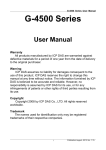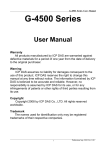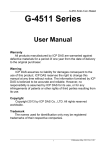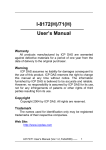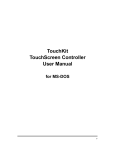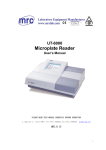Download G-4513 Series - ICP DAS USA`s I
Transcript
G-4513 Series 3G Power Saving PAC with Solar Charger User’s Manual V1.0 High Quality, Industrial Data Acquisition, and Control Products G-4513 Series User’s Manual v1.0 Warranty All products manufactured by ICP DAS are warranted against defective materials for a period of one year from the date of delivery to the original purchaser. Warning ICP DAS assumes no liability for damages consequent to the use of this product. ICP DAS reserves the right to change this manual at any time without notice. The information furnished by ICP DAS is believed to be accurate and reliable. However, no responsibility is assumed by ICP DAS for its use, or for any infringements of patents or other rights of third parties resulting from its use. Copyright Copyright 2014 by ICP DAS CO., LTD. All rights reserved worldwide. Trademark The names used for identification only may be registered trademarks of their respective companies. Contact us If you have any problem, please feel free to contact us. You can count on us for quick response. Email:[email protected] G-4513 Series User’s Manual v1.0 Table of Contents 1. Introduction .................................................................................. 1 2. Hardware Specifications ............................................................. 2 2.1 G-4513-3GWA Series ............................................................................ 2 2.2 G-4513-3GWA Series Specifications ..................................................... 3 3. Application Architecture ............................................................. 6 3.1 Hydrologic / Wind Monitoring Application .............................................. 6 3.2 Car Monitor / Tracking System .............................................................. 6 3.3 Redundancy Communication system .................................................... 7 4. Hardware ....................................................................................... 8 4.1 Pin Assignments .................................................................................... 8 4.2 Dimensions ........................................................................................... 9 4.3 Operation Mode Switch ....................................................................... 10 4.4 LED Indicators ......................................................................................11 4.5 Wire Connection .................................................................................. 12 4.6 Wake up from Sleep Mode .................................................................. 14 4.7 Installation ........................................................................................... 15 5. Power Saving and Charger ....................................................... 16 5.1 Power Saving ...................................................................................... 16 5.2 How to Choose the Battery ................................................................. 18 5.3 How to Choose the Solar Panel .......................................................... 21 6. Function Introduction ................................................................ 24 6.1 I/O Library Function Definition and Description ................................... 24 6.1.1 X305IO_Init ............................................................................... 25 6.1.2 X305IO_GetLibVersion.............................................................. 26 6.1.3 X305IO_Read_AD_CalibrationGain .......................................... 27 6.1.4 X305IO_Read_AD_CalibrationOffset ........................................ 28 6.1.5 X305IO_AnalogIn ...................................................................... 29 6.1.6 X305IO_Read_All_DI ................................................................ 30 6.1.7 X305IO_Read_One_DI ............................................................. 31 6.1.8 X305IO_Write_All_DO .............................................................. 32 6.1.9 X305IO_Write_One_DO............................................................ 33 6.1.10 X305IO_Read_All_DO ............................................................ 34 6.1.11 X305IO_Read_One_DO.......................................................... 35 6.1.12 X305IO_AnalogIn_SetChannel ............................................... 36 6.1.13 X305IO_AnalogIn_Hex............................................................ 37 6.1.14 X305IO_AnalogIn_HexToFloat ................................................ 38 6.2 MMC/SD Library Function Definition and Description ......................... 39 6.2.1 PC_Ertfs_Init ............................................................................. 40 I G-4513 Series User’s Manual v1.0 6.2.2 PC_Open .................................................................................. 41 6.2.3 PC_Read................................................................................... 43 6.2.4 PC_Write ................................................................................... 45 6.2.5 PC_Close .................................................................................. 47 6.2.6 Get_ErrNo ................................................................................. 48 6.2.7 PC_lseek ................................................................................... 49 6.2.8 PC_MKDir ................................................................................. 50 6.2.9 PC_RMDir ................................................................................. 51 6.2.10 PC_deltree .............................................................................. 52 6.2.11 PC_MV .................................................................................... 53 6.2.12 PC_IsDir .................................................................................. 54 6.2.13 PC_Pwd .................................................................................. 55 6.2.14 PC_Get_Attributes .................................................................. 56 6.2.15 PC_Set_Attributes ................................................................... 58 6.3 LCD Library Function Definition and Description ................................. 60 6.3.1 LCD_Init .................................................................................... 61 6.3.2 LCD_BackLight_On .................................................................. 62 6.3.3 LCD_BackLight_Off................................................................... 63 6.3.4 LCD_ShowText ......................................................................... 64 6.3.5 LCD_DisplayNumber ................................................................ 65 6.3.6 LCD_SetNumber ....................................................................... 66 6.3.7 LCD_ClrNumber ........................................................................ 67 6.3.8 LCD_ClrScrn ............................................................................. 68 6.3.9 LCD_StandByMode ................................................................... 69 6.3.10 LCD_NormalMode .................................................................. 70 6.3.11 LCD_GotoPosition ................................................................... 71 6.3.12 LCD_CursorDisplay ................................................................ 72 6.3.13 LCD_LineReverse ................................................................... 73 6.3.14 LCD_LineRestore .................................................................... 74 6.3.15 LCD_GetLibDate ..................................................................... 75 6.3.16 LCD_GetLibVersion ................................................................ 76 7. Program Download Procedure ................................................. 77 8. Revision History......................................................................... 83 II G-4513 Series User’s Manual v1.0 1. Introduction The G-4513 series are M2M (Machine to Machine) Power Saving PAC with a cellular transceiver and Solar Charger. It can be used in hydrologic monitoring or mudslide monitoring system. With optional GPS model, the G-4513 can also be a GPS tracking system for vehicle management system or maritime system. The features of G-4513 series: Solar Charger, 3G module, Ethernet interface, optional GPS module, 3 digital inputs, 3 digital outputs, 8 analog inputs, 1 relay, 1 RS-232 and 1 RS-485 port. That can be used in various application fields to transfer data over 3G, GPRS, SMS, Ethernet or serial bus. The G-4513 series built-in MiniOS7 provide the same development environment with I-7188/I-7186 series. It is easier for I-7188/I-7186 users to apply the G-4513 series. - 1/83 - G-4513 Series User’s Manual v1.0 2. Hardware Specifications 2.1 G-4513-3GWA Series G-4513-3GWA G-4513D-3GWA G-4513P-3GWA - 2/83 - G-4513PD-3GWA G-4513 Series User’s Manual v1.0 2.2 G-4513-3GWA Series Specifications Item G-4513-3GWA G-4513D-3GWA G-4513P-3GWA CPU 80 MHz internal microprocessor SRAM/Flash 512K/512K , real time clock, watchdog timer NVRAM 31 bytes, battery backup, data valid up to 10 years EEPROM 16 KB, retention > 40 years. 1,000,000 erase/write cycles Comm. Interface COM ports COM1:5-wire RS-232; COM2: RS-485 Ethernet 10/100 Base-TX Ethernet controller GSM Interface Frequency Band GSM 850/900/1800/1900 MHz GPRS connectivity GPRS class 10/8; GPRS station class B SMS MT, MO, CB, Text and PDU mode 3G Interface Frequency Band WCDMA 850/900/1900/2100 MHz Power Class Class 3 (250mW @ WCDMA/HSPA) Digital Input Input Channel 3 Input Type Source(Dry Type), Common Ground Off Voltage Level +1 V max. On Voltage Level +3.5 ~ +30 V Isolated Voltage Non-isolated Digital Output Output Channel 3 Output Type 3 Open Collector (Sink/NPN) Load Voltage +30 VDC max. Load Current 100 mA max. Isolated Voltage Non-isolated Analog Input Input Channel 8 Resolution 12 - bit Input Range/Type 0 ~ 20 mA Sample Rate 1 KHz max. (Read one channel) Accuracy +/- 2 LSB (+/- 0.0097 mA) Isolated Voltage 2500Vrms 3000Dc to DC Relay Output Channel 1 Type Form C - 3/83 - G-4513PD-3GWA G-4513 Series User’s Manual v1.0 Input Range 2A@30 Vdc ; 0.25 A @250 Vac Mechanical typ. 108 operations endurance GPS Interface Support Channels - 32 Tracking = up to -159 dBm (with external Sensitivity LNA) - Cold start = up to -146 dBm (with external LNA) Acquisition Time - Protocol Support - Hot start (Open Sky) = 2 s(typical) Cold start (Open Sky) = 36 s(typical) NMEA 0183 version 3.01 LCD Interface Effective display General - area Module Dimension 80.61 mm x 14.37 mm (W x H) - 93 mm x 70 mm x - 1.6 mm (W x H x - T) Expected life is more Life Time - under hours mm (W x H) 93 mm x 70 mm x 1.6 mm (W x H x T) Expected than 100,000 80.61 mm x 14.37 - normal life is more than 100,000 hours under normal operation operation Power (Solar Input) Protection Frame Power reverse polarity protection Ground Protection Power Requirement Power Consumption ESD, Surge, EFT, Hi-Pot +10 VDC ~ +30 VDC , (Max. Voltage of Solar Panel must less +30V) Sleep: < 10 mA@12VDC; Idle: 77 mA @ 24 VDC; Data Link: 150 ~ 400 mA (peak) @ 24 VDC Lead Acid Battery Requirement Battery 12V Lead-Acid Battery Charging Voltage Voltage of Power Input must be over +16V Low Voltage Protect Low Voltage disconnect = 11.1V / Low Voltage reconnect = 12.6V LED Indicators System Red 3G Yellow GPS - Green - 4/83 - G-4513 Series User’s Manual v1.0 Charging / Fault Green / Red Mechanical Casing Metal Dimensions 47 mm x 142 mm x 168 mm (W x L x H) Installation DIN-Rail and Wall mount Environment Operating Temperature Storage Temperature Humidity -20 ~ +70 °C -15 ~ +55 °C -20 ~ +70 °C -15 ~ +55 °C -40 ~ +80 °C -20 ~ +70 °C -40 ~ +80 °C -20 ~ +70 °C 5~90% RH, non-condensing - 5/83 - G-4513 Series User’s Manual v1.0 3. Application Architecture 3.1 Hydrologic / Wind Monitoring Application 3.2 Car Monitor / Tracking System - 6/83 - G-4513 Series User’s Manual v1.0 3.3 Redundancy Communication system - 7/83 - G-4513 Series User’s Manual v1.0 4. Hardware 4.1 Pin Assignments - 8/83 - G-4513 Series User’s Manual v1.0 4.2 Dimensions - 9/83 - G-4513 Series User’s Manual v1.0 4.3 Operation Mode Switch Operation Mode Switch RUN LRun INIT OS can execute autoexec.bat Flash can be read/write. OS can execute autoexec.bat Flash is read only (lock). OS can not execute autoexec.bat Flash can be read/write. - 10/83 - G-4513 Series User’s Manual v1.0 4.4 LED Indicators There are five LED indicators to help users to judge the various conditions of G-4513 Series. The description is as follows: A. Sys (Red):System LED is programmable. B. 3G (Yellow):The modem LED can indicate the status of 3G module. 3G module normal 3G module fail Blinking per 2 sec OFF Blinking twice per 2 sec or Blinking (not 3 sec) 2G Mode 3G Mode C. D. E. GPS (Green)(Option):The GPS LED can indicate the status of GPS module. GPS Fail Search GPS Receive GPS data Always OFF Always ON Blinking (1 sec) Charging (Green):Charging status indicator. Charging Not Charging Always ON Always OFF Fault (Red):Charging Fault indicator. Normal Fault Always OFF Always ON - 11/83 - G-4513 Series User’s Manual v1.0 4.5 Wire Connection Digital Input Wire Connection Input Type ON State DI value as 0 OFF State DI value as 1 Relay Contact TTL/CMOS Logic Open Collector Digital Output Wire Connection Input Type ON State DO value as 1 Drive Relay Resistance Load - 12/83 - OFF State DO value as 0 G-4513 Series User’s Manual v1.0 Current Input Wire Connection Input Type Relay Wire connection Relay Output ON Relay Output OFF - 13/83 - G-4513 Series User’s Manual v1.0 4.6 Wake up from Sleep Mode 1. When G-4513 was in sleep mode, you can connect the Pin “U2 DI” (MCU2 DI) to GND. to awaking G-4513 from sleep mode. 2. You will read “U2 DI” as 0, when you connect “U2 DI” to GND. - 14/83 - G-4513 Series User’s Manual v1.0 4.7 Installation 1. 2. Install 2G/3G antenna. Plug in the normal SIM card (Before apply the SIM card, confirm it is OK by mobile 3. 4. phone.) Connect the DC.+VS and DC.GND to the power supply or Solar Panel. Connect BAT.+VS and BAT.GND to the 12V Lead Acid Battery. - 15/83 - G-4513 Series User’s Manual v1.0 5. Power Saving and Charger 5.1 Power Saving Sleep Mode This mode will shut down 7186 CPU, all I/O(3DI, 3DO, 8AI, exclude MCU2 I/O) and GPS, but 3G module still works. Power Consumption:14~15 mA@12V How to awake G-4513: (1) Sleeping Time is finished. (2) Trigger U2_DI.(connect U2_DI to GND.; read U2_DI as 0) (3) Make a phone call to G-4513 Deep Sleep Mode This mode will shut down all interface, but exclude MCU2 I/O. Power consumption:9~10 mA@12V How to awake G-4513: (1) Sleeping Time is finished. (2) Trigger U2_DI.(connect U2_DI to GND.; read U2_DI as 0) - 16/83 - G-4513 Series User’s Manual v1.0 Low Voltage Protection Default value is disabled, and you can enable this function by your program. This function will prevent the battery to over-discharging. When the voltage of the battery is less 11.1V, G-4513 will go into Low Voltage Protect Mode that will turn off all system power. And then G-4513 will wake up if the voltage of the battery is over 12.6V after charging. Low Voltage disconnect Voltage = 11.1 V Low Voltage reconnect Voltage = 12.6 V How to use:please refer to the figure’s wire connection below, and MCU2 library demo code. - 17/83 - G-4513 Series User’s Manual v1.0 5.2 How to Choose the Battery This section will discuss how to choose a suitable battery for your system. Because the alive time of the system is depending on your system power consumption and your battery capacity, we will calculate with some conditions below. Example 1: Conditions: The system has a 24V external power It must work in 2 week when the external power is shut-down. The system transmits the data to the server every 10 minutes. (1 minute for full work, and 9 minutes for sleeping) Power consumption of deep sleep mode is 7.2 mA@12V Average power consumption of full work is 245 mA@12V Calculation: Average power consumption = 245 x (1/10) + 7.2 x (9/10) = 31 (mA) 31 (mA) x 24 (hours) x 14 (days) = 10416 mAh We may choose “12V, 14Ah Lead Acid Battery” for this system. Because 10% battery capacity is low battery voltage state, we don’t work in this state. We use 90% battery capacity to calculate. Double check the battery capacity: 14Ah x 90% x 1000 = 12600 mAh > 10416 mAh We will choose a “12V, 14Ah Lead Acid Battery” for this system. - 18/83 - G-4513 Series User’s Manual v1.0 Please refer Table 5.2.1 to choose the battery for other report frequency: Table 5.2.1 Report Frequency Average power consumption power consumption of 14 days (mAh @12V) Every minute (No Sleep) 245 82320 Every 10 minutes 31 10416 Every hour 11.2 3763.2 Every day 7.4 2486.4 Every Month 7.2 2419.2 Example 2: Conditions: The system has a 24V external power. It must work in 2 week when the external power is shut-down. The system transmits 3 Modbus devices data to the server every 10 minutes. (1 minute for full work, and 9 minutes for sleeping) The system will power off all Modbus devices by “MCU2 Relay Output” when it’s in Deep Sleep Mode. Power consumption of deep sleep mode is 7.2 mA@12V Average power consumption of full work is 424 mA@12V - 19/83 - G-4513 Series User’s Manual v1.0 Calculation: Average power consumption = 424 x (1/10) + 7.2 x (9/10) = 49 (mA) 424 (mA) x 24 (hours) x 14 (days) = 16430.4 mAh We may choose “12V, 22Ah Lead Acid Battery” for this system. Because 10% battery capacity is low battery voltage state, we don’t work in this state. We use 90% battery capacity to calculate. Double check the battery capacity: 22Ah x 90% x 1000 = 19800 mAh > 16430.4 mAh We will choose a “12V, 22Ah Lead Acid Battery” for this system. Please refer Table 5.2.2 to choose the battery for other report frequency: Table 5.2.2 Report Frequency Average power consumption power consumption of 14 days (mAh @12V) Every minute (No Sleep) 424 142464 Every 10 minutes 48.9 16430.4 Every hour 14.1 4737.6 Every day 7.5 2520 Every Month 7.2 2419.2 - 20/83 - G-4513 Series User’s Manual v1.0 5.3 How to Choose the Solar Panel This section will discuss how to choose a suitable solar panel for your system. The power of solar panel must be more than the power consumption of the system, and we will calculate with some conditions below. Things you must know before you calculate Charging voltage:must be more than +16V Max. Charge Current:2A Sun hours:an average value. If the average daily solar radiation of the area is 3 kW/m2 , the sun hours of this area is 3 hours Example: Conditions: Power consumption of deep sleep mode is 7.2 mA@12V Average power consumption of the system is 245 mA@12V The system transmits the data to the server every 10 minutes. (1 minute for full work, and 9 minutes for sleeping) Sun hours is 4 hours/day. Using 10W solar panel - 21/83 - G-4513 Series User’s Manual v1.0 Calculation: Solar panel Max. current = 10 (w) / 12 (V) = 0.833 (A) = 833 (mA) Usually the charging current may be effected by many factor, like angle, building and other environment factor…etc. Here we use 1/2 Max. current to calculate 1/2 Max. Current = 833/2 = 416 mA Average current = 416 x 4 / 24 = 69 (mA/hr) Refer to Table 5.3.2, We can know “Average power consumption” is 31 mA for this system. (refer to Table 5.3.2 or section 5.2) We can know 10W solar Panel is suitable for this system, because 69 > 31 Table 5.3.1 Solar panel Max. Current 1/2 Current Sun hours Average Current for a day (W) (mA) (mA) 10 833 416 4 69 20 1666 833 4 138 30 2500 1250 4 208 40 3333 1666 4 277 50 4166 2083 4 347 (mA/hr) Table 5.3.2 Average power consumption power consumption of 14 days (mAh @12V) 245 82320 Every 10 minutes 31 10416 Every hour 11.2 3763.2 Every day 7.4 2486.4 Every Month 7.2 2419.2 Report Frequency Every minute (No Sleep) - 22/83 - G-4513 Series User’s Manual v1.0 Things you must know about “sun hours” Usually the “sun hours” is variable with the season. You need use the Min. sun hours to calculate and choose the solar panel and the battery. For example, if the sun hours of month is like the figure below, you must use 2.2 hours to calculate but not 6.7 hours. - 23/83 - G-4513 Series User’s Manual v1.0 6. Function Introduction 6.1 I/O Library Function Definition and Description Function definition Description X305IO_Init Initial I/O X305IO_GetLibVersion Get X305IO_LIB Version X305IO_Read_AD_CalibrationGain Read AD Calibration Gain X305IO_Read_AD_CalibrationOffset Read AD Calibration Offset X305IO_AnalogIn Read value from assign AI channel X305IO_Read_All_DI Read All DI X305IO_Read_One_DI Read the value form assign DI channel X305IO_Write_All_DO Write All DO X305IO_Write_One_DO Write the value to the assign DO channel X305IO_Read_All_DO Read All DO state X305IO_Read_One_DO X305IO_AnalogIn_SetChannel X305IO_AnalogIn_Hex X305IO_AnalogIn_HexToFloat Read the DO state form the assign DO channel. Set the AI channel that users want to read. Read the value from the specific A/D channel (12 bits) Transfer the AI value from 12 bits to float - 24/83 - G-4513 Series User’s Manual v1.0 6.1.1 X305IO_Init Initial X305IO. Syntax int X305IO_Init(void); Parameters None Return values 0:success <>0:error - 25/83 - G-4513 Series User’s Manual v1.0 6.1.2 X305IO_GetLibVersion Get X305IO_Lib Version. Syntax unsigned X305IO_GetLibVersion(void); Parameters None Return values Version Number - 26/83 - G-4513 Series User’s Manual v1.0 6.1.3 X305IO_Read_AD_CalibrationGain Read the A/D Calibration Gain. Syntax float X305IO_Read_AD_CalibrationGain(void); Parameters None Return values Calibration Gain of the AD channels - 27/83 - G-4513 Series User’s Manual v1.0 6.1.4 X305IO_Read_AD_CalibrationOffset Read the A/D Calibration Offset. Syntax float X305IO_Read_AD_CalibrationOffset(void); Parameters None Return values Calibration Offset of the AD channels - 28/83 - G-4513 Series User’s Manual v1.0 6.1.5 X305IO_AnalogIn Read the value from the assign AI channel. Syntax float X305IO_AnalogIn( int iChannel ); Parameters iChannel 0:channel 1:channel 2:channel 3:channel 0 1 2 3 4:channel 5:channel 6:channel 7:channel 4 5 6 7 Return values 0.0mA ~ 20.0mA - 29/83 - G-4513 Series User’s Manual v1.0 6.1.6 X305IO_Read_All_DI Read all DI values of the G-4513 series. Syntax int X305IO_Read_All_DI(void); Parameters None Return values 0x00~0x07 Example When DI0 Ground DI1 Open DI2 Open value = X305IO_Read_All_DI( ); value = 0x6 - 30/83 - G-4513 Series User’s Manual v1.0 6.1.7 X305IO_Read_One_DI Read the value from the assign DI channel. Syntax int X305IO_Read_One_DI( int iChannel ); Parameters iChannel 0:channel 0 1:channel 1 2:channel 2 Return values 1:open Logic high level (+3.5V ~ +30V) 0:close to GND Logic low level (0V ~ +1V) - 31/83 - G-4513 Series User’s Manual v1.0 6.1.8 X305IO_Write_All_DO Write to all DO values of the G-4513 series. Syntax void X305IO_Write_All_DO( int iOutValue ); Parameters iOutValue 0x0~0x7 Return values None Example X305IO_Write_All_DO(6); After function execute: DO0 DO1 DO2 OFF ON ON - 32/83 - G-4513 Series User’s Manual v1.0 6.1.9 X305IO_Write_One_DO Write the specific value to the assign DO channel. Syntax void X305IO_Write_One_DO( int iChannel, int iStatus ); Parameters iChannel 0:channel 0 1:channel 1 2:channel 2 iStatus 0:Status is OFF 1:Status is ON Return values None - 33/83 - G-4513 Series User’s Manual v1.0 6.1.10 X305IO_Read_All_DO Read all DO values of the G-4513 series. Syntax int X305IO_Read_All_DO(void); Parameters None Return values 0x0~0x7 Example When DO0 OFF DO1 ON DO2 ON Value = X305IO_Read_All_DO( ); Value = 0x6 - 34/83 - G-4513 Series User’s Manual v1.0 6.1.11 X305IO_Read_One_DO Read the state from the assign DO channel. Syntax int X305IO_Read_One_DO( int iChannel ); Parameters iChannel 0:channel 0 1:channel 1 2:channel 2 Return values 0:OFF 1:ON - 35/83 - G-4513 Series User’s Manual v1.0 6.1.12 X305IO_AnalogIn_SetChannel Set the specific AI channel that users want to read. Syntax int X305IO_AnalogIn_SetChannel( unsigned iChannel ); Parameters iChannel 0:channel 0 1:channel 1 2:channel 2 3:channel 3 4:channel 4 5:channel 5 6:channel 6 7:channel 7 Return values 0:Set up success -1:Set iChannel number error - 36/83 - G-4513 Series User’s Manual v1.0 6.1.13 X305IO_AnalogIn_Hex Read the value of the assign AI channel assigned by X305IO_AnalogIn_SetChannel function. Syntax int X305IO_AnalogIn_Hex(void); Parameters None Return values After Read assign AI channel value. Example X305IO_AnalogIn_SetChannel(0); X305IO_AnalogIn_Hex( ); // Set channel 0 - 37/83 - G-4513 Series User’s Manual v1.0 6.1.14 X305IO_AnalogIn_HexToFloat Set the AI value from 12 bits to float format. Syntax float X305IO_AnalogIn_HexToFloat( int iValue ); Parameters iValue A value want to 12 bits transform float. Return values The transferred AI value by float format. Example Set the channel 0 to read, and then transform the value to float. float AdValue; X305IO_AnalogIn_SetChannel(0); AdValue=X305IO_AnalogIn_HexToFloat(X305IO_AnalogIn_Hex( )); - 38/83 - G-4513 Series User’s Manual v1.0 6.2 MMC/SD Library Function Definition and Description Function definition Description PC_Ertfs_Init Configure ERTFS drive letter/device mapping and initialize device drivers. PC_Open Open a file PC_Read Read bytes from the file PC_Write Write Bytes to the file PC_Close Close the file and flush the file allocation table Get_ErrNo Get Error code PC_lseek Move file pointer PC_MKDir Create a subdirectory PC_RMDir Delete a directory PC_deltree Delete a directory tree PC_MV Rename a file or directory PC_IsDir Test if a path is a directory PC_Pwd Return the current working directory PC_Get_Attributes Get File Attributes PC_Set_Attributes Set File Attributes Tips & Warnings Before using these functions, users must format the MMC/SD card as FAT16 from the PC. - 39/83 - G-4513 Series User’s Manual v1.0 6.2.1 PC_Ertfs_Init Configure ERTFS drive letter/device mapping and initialize device drivers. Syntax BOOLEAN pc_ertfs_init(void); Parameters None Return values True:success Fail:no success - 40/83 - G-4513 Series User’s Manual v1.0 6.2.2 PC_Open Open/Create the file from MMC/SD card with the specific mode. Syntax PCFD pc_open( char *name, word flag, word mode ); Parameters name The file path in MMC/SD card flag PO_APPEND:Seek to eof on each write. PO_BINARY:Ignored. All file access is binary. PO_TEXT:Ignored. PO_RDONLY:Open for read only PO_RDWR:Read/write access allowed. PO_WRONLY:Open for write only. PO_CREAT:Create the file if it does not exist. PO_EXCL:If flag has (PO_CREAT | PO_EXCL) and the file already exists, fail and set get_errno() to PEEXIST. PO_TRUNC:Truncate the file if it already exists. PO_NOSHAREANY:Fail if the file is already open. PO_NOSHAREWRITE:Fail if the file is already open for write. mode PS_IWRITE:Write permitted. PS_IREAD:Read permitted. (Always true anyway) - 41/83 - G-4513 Series User’s Manual v1.0 Return values Returns a non-negative integer to be used as a file descriptor for calling po_read, po_write, po_lseek, po_flush, po_truncate, and po_close, otherwise it returns -1 and get_errno. Example This example below would show to open test1 file and set the file allowing read or write. char *fname="test1\\test1.txt"; pc_ertfs_init(); pc_open(fname, (word) (PO_BINARY|PO_RDWR|PO_CREAT|PO_APPEND), (word) (PS_IWRITE | PS_IREAD) ); - 42/83 - G-4513 Series User’s Manual v1.0 6.2.3 PC_Read Read bytes from a file. Syntax int pc_read( PCFD fd, byte *buf word count ); Parameters fd file desc *buf data buf count data length Return values Returns the actual number of bytes read or Oxffff on error. If the return value is Oxffff, get_errno will return one of the following: PEBADF:Invalid file descriptor PENOSPC:Write failed. Presumably because of no space - 43/83 - G-4513 Series User’s Manual v1.0 Example char *fname="test1\\test1.txt"; PCFD out_fd; char bff[129]; pc_ertfs_init(); out_fd = pc_open(fname, (word) (PO_BINARY|PO_RDWR|PO_CREAT|PO_APPEND), (word) (PS_IWRITE | PS_IREAD) ); pc_read(out_fd, bff, 512); - 44/83 - G-4513 Series User’s Manual v1.0 6.2.4 PC_Write Write Bytes to a file. Syntax int pc_write( PCFD fd, byte *buf, word count ); Parameters fd file desc *buf write data buf count data length Return values Returns the actual number of bytes read or Oxffff on error. If the return value is Oxffff, get_errno will return one of the following: PEBADF:Invalid file descriptor PENOSPC:Write failed. Presumably because of no space - 45/83 - G-4513 Series User’s Manual v1.0 Example This example will open test1 file, and set read/write is allowed.And write a data. char *fname="test1\\test1.txt"; PCFD out_fd; char bf[129],bff[129]; long testcnt=0; int len; pc_ertfs_init(); out_fd = pc_open(fname, (word) (PO_BINARY|PO_RDWR|PO_CREAT|PO_APPEND), (word) (PS_IWRITE | PS_IREAD) ); len=sprintf(bf,"Line:%09lu\r\n",testcnt++); pc_write(out_fd,bf,len); - 46/83 - G-4513 Series User’s Manual v1.0 6.2.5 PC_Close Close a file. Syntax int pc_close( PCFD fd ); Parameters fd file desc Return values Returns 0 if all went well, otherwise -1. If -1 is returned, get_errno will return one of these values: PEBADF:Invalid file descriptor PENOSPC:Write failed. Presumably because of no space - 47/83 - G-4513 Series User’s Manual v1.0 6.2.6 Get_ErrNo Get error code. Syntax int get_errno(void); Parameters None Return values 2:PENOENT - File not found or path to file not found. 9:PEBADF - Invalid file descriptor. 13:PEACCESS - Attempt to open a read only file or a special (directory). 17:PEEXIST 22:PEINVAL 24:PEMFILE 28:PENOSPC 30:PESHARE - Exclusive access requested but file already exists. - Seek to negative file pointer attempted. - No file descriptors available (too many files open). - Write failed. Presumably because of no space. - Open failed do to sharing. 31:PEDVICE - No Valid Disk Present. 32:PEBADDIR - DELTREE -- Directory structure corrupt. - 48/83 - G-4513 Series User’s Manual v1.0 6.2.7 PC_lseek Move file pointer. Syntax long pc_lseek( PCFD fd, long offset, int origin ); Parameters fd file desc offset offset value origin PSEEK_SET:offset from begining of file PSEEK_CUR:offset from current file pointer PSEEK_END:offset from end of file Return values If success, Returns new offset value, otherwise -1. If -1 is returned, get_errno will return one of these values: PEBADF:Invalid file descriptor PEINVAL:Seek to negative file pointer attempted - 49/83 - G-4513 Series User’s Manual v1.0 6.2.8 PC_MKDir Create a subdirectory. Syntax BOOLEAN pc_mkdir( char *name ); Parameters name Name of directory to be created. Return values Returns TRUE if the subdirectory was created, otherwise FALSE.If FALSE is returned, get_errno will return one of these values: PENOENT:Directory not found PEEXIST:File or directory already exists PENOSPC:Write failed Example pc_mkdir("USR\\LIB"); - 50/83 - G-4513 Series User’s Manual v1.0 6.2.9 PC_RMDir Delete the directory specified in path. Fails if path is not a directory, is read only or is not empty. Syntax BOOLEAN pc_rmdir( char *name ); Parameters name Name of directory to be deleted. Return values TRUE if the directory was successfully removed, otherwise FALSE. If FALSE is returned, get_errno will return one of these values: PENOENT:Directory not found PEACCES:Not a directory, not empty or in use PENOSPC:Write failed - 51/83 - G-4513 Series User’s Manual v1.0 6.2.10 PC_deltree Delete the directory specified in name, all subdirectories of that directory, and all files contained therein. Fail if name is not a directory, is read only or is currently in use. Syntax BOOLEAN pc_deltree( char *name ); Parameters name Name of directory tree to be deleted. Return values Returns TRUE if the directory was successfully removed. If FALSE is returned, get_errno will return one of these values: PENOENT:Directory not found or path to file not found PEACCES:Not a directory, not empty or in use PENOSPC:Write failed - 52/83 - G-4513 Series User’s Manual v1.0 6.2.11 PC_MV Renames the file oldpath to newname. Fails if newname is invalid, already exists or oldpath is not found. Syntax BOOLEAN pc_mv( char *name, char *newname ); Parameters name the file oldpath newname New the file name Return values Returns TRUE if the file was renamed, otherwise FALSE.If FALSE is returned, get_errno will return one of these values: PENOENT:Directory not found PEEXIST:File or directory already exists PENOSPC:Write failed Example if (!pc_mv("TEXT\\LETTER.TXT","TEXT\\NEWLETTER.TXT")) Print("Can't rename LETTER.TXT\n"); - 53/83 - G-4513 Series User’s Manual v1.0 6.2.12 PC_IsDir Test if a path is a directory. Syntax BOOLEAN pc_isdir( char *path ); Parameters path The file path in MMC/SD card Return values Returns TRUE if path points to a valid existing directory, otherwise FALSE. - 54/83 - G-4513 Series User’s Manual v1.0 6.2.13 PC_Pwd Return the current working directory. Syntax BOOLEAN pc_pwd( char *drive, char *path ); Parameters drive "" path return the current working directory. Return values Returns TRUE if a valid path was returned in path, otherwise no if the current working directory could not be found. Tips & Warnings Return buffer must contain enough space to hold the full path. - 55/83 - G-4513 Series User’s Manual v1.0 6.2.14 PC_Get_Attributes Get File Attributes. Give a file name. Return the directory entry attributes associated with the entry. One or more of the following values will be or'ed together: BIT Nemonic 0 ARDONLY 1 AHIDDEN 2 ASYSTEM 3 4 5 AVOLUME ADIRENT ARCHIVE Syntax BOOLEAN pc_get_attributes( char *path, byte *p_return ); Parameters path The file path in MMC/SD card p_return Return the directory entry attributes. Return values Returns TRUE if successful, otherwise it returns FALSE and get_errno returns one of these values: PENOENT:Directory not found PEEXIST:File or directory already exists PENOSPC:Write failed - 56/83 - G-4513 Series User’s Manual v1.0 Example byte attribs; if(pc_get_attributes("test\\test1.txt", &attribs) { if(attribs & ARDONLY) Print("File is ARDONLY"); if(attribs & AHIDDEN) Print("File is AHIDDEN"); if(attribs & ASYSTEM) Print("File is ASYSTEM"); if(attribs & AVOLUME) Print("File is AVOLUME"); if(attribs & ADIRENT) Print("File is ADIRENT"); if(attribs & ARCHIVE) Print("File is ARCHIVE"); if(attribs & ANORMAL) Print("File is ANORMAL") } - 57/83 - G-4513 Series User’s Manual v1.0 6.2.15 PC_Set_Attributes Set File Attributes. Given a file or directory name set the directory entry attributes associated with the entry. One or more of the following values may be or'ed together: BIT 0 1 2 Nemonic ARDONLY AHIDDEN ASYSTEM 5 ARCHIVE Syntax BOOLEAN pc_set_attributes( char *path, byte attributes ); Parameters path The file path in MMC/SD card attributes Set the directory entry attributes. Return values Returns TRUE if successful, otherwise FALSE and get_errno will return one of these values: PENOENT:Couldn't find the entry PENOSPC:Write failed - 58/83 - G-4513 Series User’s Manual v1.0 Example byte attribute; char *fname="test1\\test1.txt"; attribute= ARDONLY | AHIDDEN; pc_set_attributes(fname,attribute); - 59/83 - G-4513 Series User’s Manual v1.0 6.3 LCD Library Function Definition and Description Function definition Description LCD_Init Initialize the library LCD_BackLight_On Turn on the LCD backlight LCD_BackLight_Off Turn off the LCD backlight LCD_ShowText Display one character on the LCD panel LCD_DisplayNumber Display number on the the LCD panel LCD_SetNumber Display one number on the specified position LCD_ClrNumber Clear the displayed number by one character position LCD_ClrScrn Clear the LCD panel LCD_StandByMode Enter the stand by mode LCD_NormalMode Restore the LCD to normal mode LCD_GotoPosition Move the cursor to the specified position LCD_CursorDisplay Set the Cursor display status LCD_LineReverse Select one of four line and reverse the display LCD_LineRestore Select one of four line and restore the display LCD_GetLibDate Gets the create date of funciton library LCD_GetLibVersion Gets the version number of function library - 60/83 - G-4513 Series User’s Manual v1.0 6.3.1 LCD_Init Initialize parameters about LCD functions in the library. Syntax void LCD_Init(void); Parameters None Return values None - 61/83 - G-4513 Series User’s Manual v1.0 6.3.2 LCD_BackLight_On Turn on the LCD backlight. Syntax void LCD_BackLight_On(void); Parameters None Return None - 62/83 - G-4513 Series User’s Manual v1.0 6.3.3 LCD_BackLight_Off Turn off the LCD backlight. Syntax void LCD_BackLight_Off(void); Parameters None Return values None - 63/83 - G-4513 Series User’s Manual v1.0 6.3.4 LCD_ShowText Display one character on the LCD panel, and the cursor will right-shifted by one character position automatically. Syntax void LCD_ShowText( uchar Text ); Parameters Text Display character Return values None - 64/83 - G-4513 Series User’s Manual v1.0 6.3.5 LCD_DisplayNumber After calling either the LCD_SetNumber or LCD_ClrNumber, it is necessary to call LCD_DisplayNumber to display number on the the LCD panel. Syntax void LCD_DisplayNumber(void); Parameters None Return values None - 65/83 - G-4513 Series User’s Manual v1.0 6.3.6 LCD_SetNumber Display one number on the specified position. Syntax void LCD_SetNumber( int Line, int Offset, int Number ); Parameters Line One of two line numbers (1 to 2) Offset Cursor position (1 to 5) Number Display number Return values None Example LCD_SetNumber(1, 1, 0); LCD_SetNumber(1, 2, 1); LCD_DisplayNumber(); - 66/83 - G-4513 Series User’s Manual v1.0 6.3.7 LCD_ClrNumber Clear the displayed number by one character position. Syntax void LCD_ClrNumber( int Line, int Offset ); Parameters Line One of two line numbers (1 to 2) Offset Cursor position (1 to 5) Return values None Example LCD_ClrNumber(2, 3); LCD_DisplayNumber(); - 67/83 - G-4513 Series User’s Manual v1.0 6.3.8 LCD_ClrScrn Clear the LCD panel. Syntax void LCD_ClrScrn(void); Parameters None Return values None - 68/83 - G-4513 Series User’s Manual v1.0 6.3.9 LCD_StandByMode Enter the stand by mode, and it can be terminated by either LCD_NormalMode() or other function. Syntax void LCD_StandByMode(void); Parameters None Return values None - 69/83 - G-4513 Series User’s Manual v1.0 6.3.10 LCD_NormalMode Restore the LCD to normal mode when it is in the stand by mode. Syntax void LCD_NormalMode(void); Parameters None Return values None - 70/83 - G-4513 Series User’s Manual v1.0 6.3.11 LCD_GotoPosition Move the cursor to the specified position. Syntax void LCD_GotoPosition( int Line, int Offset ); Parameters Line One of four line numbers (1 to 4) Offset Cursor position (1 to 8) Return values None - 71/83 - G-4513 Series User’s Manual v1.0 6.3.12 LCD_CursorDisplay Set the Cursor display status. Syntax void LCD_CursorDisplay( int Display, int Blink ); Parameters Display Cursor display on/off 1: Display on 0: Display off Blink Character blink on/off 1: Display on 0: Display off Return values None - 72/83 - G-4513 Series User’s Manual v1.0 6.3.13 LCD_LineReverse Select one of four line and reverse the display. Syntax void LCD_LineReverse(int Line); Parameters Line One of four line numbers (0 to 4) Return values None - 73/83 - G-4513 Series User’s Manual v1.0 6.3.14 LCD_LineRestore Select one of four line and restore the display. Syntax void LCD_LineRestore( int Line ); Parameters Line One of four line numbers (0 to 4) Return values None - 74/83 - G-4513 Series User’s Manual v1.0 6.3.15 LCD_GetLibDate Gets the create date of funciton library. Syntax void LCD_GetLibDate( unsigned char *LibDate ); Parameters LibDate Gets the create date of funciton library Return values None - 75/83 - G-4513 Series User’s Manual v1.0 6.3.16 LCD_GetLibVersion Get the version number of function library. Syntax unsigned LCD_GetLibVersion(void); Parameters None Return values Return the current version number. - 76/83 - G-4513 Series User’s Manual v1.0 7. Program Download Procedure Here, it is considered that how to build an execution file and how to run this program on the G-4513 series. Library Description G4500.LIB G-4513 and DI/O、AI functions GSM_U2.LIB GPRS functions MMC_FS4.LIB MMC/SD functions TCP_DM32.LIB Ethernet functions LCD.LIB LCD functions Step 1:Create a folder name “MyDemo” in the C disk, and copy the lib folder and users program into the MyDemo folder. - 77/83 - G-4513 Series User’s Manual v1.0 Step 2:Run the TC++1.01development. Click the “Project\Open project…” create new project named “TEST.PRJ”. Step 3:Use the “Add” function to add the library file into MyDemo project. - 78/83 - G-4513 Series User’s Manual v1.0 Step 4:Following the step3, add another library and TEST.C into MyDemo project. Step 5:Click the “Options/Compiler/Code generation…” to set the compile mode to the large mode. Click “More…” to set the “Floating point” and “Instruction Set” parameters. The Emulation and 80186 will be used respectively. Then, click OK button to save the configuration. - 79/83 - G-4513 Series User’s Manual v1.0 Step 6:Click the “Option/Debugger... ” to set the “Source Debugging” parameter. Here, select the “None” for the “Source Debugging”. Step 7:Click the “Option/Directories... ” to set the “Output Directory” parameter. Here, set the “C:\MyDemo” for the “Output Directory” parameter. - 80/83 - G-4513 Series User’s Manual v1.0 Step 8:After finishing all the parameters setting, click the “Compile/build all” to produce the execution file name “TEST.exe”. Step 9 : Copy the file 7188XW.exe into the MyDemo folder. Then, double-click the 7188XW.exe file.The 7188XW.exe can be found in the Osimage folder. And G-4513 series COM1 connected to the PC RS-232. - 81/83 - G-4513 Series User’s Manual v1.0 Step 10:Key the command, “load” in the 7188xw.exe program. Then, follow the hint command to press “Alt+E” and input the file name, “TEST.exe”, to download the execution file. Step 11 : After finishing the download procedure, key in the command, “run ”, to implement the execution file, “TEST.exe”. - 82/83 - G-4513 Series User’s Manual v1.0 8. Revision History Revision Date Author Description 1.0 William Release version 2014/09/01 - 83/83 -