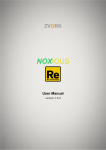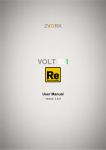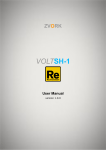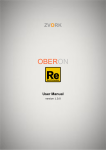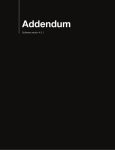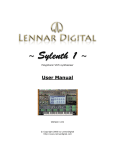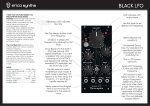Download LESPACE
Transcript
LESPACE by ZVORK User Manual version 1.1.0 LESPACE - User Manual ZVORK Table of Contents Introduction........................................................................................................................................3 Presentation.........................................................................................................................................4 Rhythmic Programming...................................................................................................................4 Decay time.......................................................................................................................................4 Feedback matrix...............................................................................................................................5 Tone Control....................................................................................................................................5 Diffusion..........................................................................................................................................5 Modulation.......................................................................................................................................5 Front Panel..........................................................................................................................................6 Activation.........................................................................................................................................6 Patch browsing and saving..............................................................................................................6 Diffusion..........................................................................................................................................6 Decay Time......................................................................................................................................6 Stereo metering................................................................................................................................7 Delay Unit........................................................................................................................................7 Tone.................................................................................................................................................7 Band width.......................................................................................................................................7 Modulation section..........................................................................................................................7 Modulation Rate..........................................................................................................................7 Spread..........................................................................................................................................7 Modulation Level........................................................................................................................7 Central section.................................................................................................................................7 Audio input.................................................................................................................................8 Delay line length.........................................................................................................................8 Delay line length and tap activation............................................................................................8 Feedback destination...................................................................................................................8 Output section..................................................................................................................................8 Volume........................................................................................................................................8 Echo line levels...........................................................................................................................9 Dry / Wet mix.............................................................................................................................9 Adjustment section..........................................................................................................................9 Back Panel.........................................................................................................................................10 CV Inputs.......................................................................................................................................10 Delay vs. Delay Unit CV..........................................................................................................10 Audio Outputs................................................................................................................................10 Main stereo input and output....................................................................................................10 Feedback breakout signals........................................................................................................11 Appendix 1 : Signal path..................................................................................................................12 Appendix 2 : MIDI Implementation Chart....................................................................................13 2 LESPACE - User Manual ZVORK Introduction LeSpace is a delay based effect with a particular emphasis on rhythmic multi-tap delays and increased stereo width. With six individual delay lines, each with individual controls for pan, volume, decay, length diffusion and tone, a wide variety of effects can be programmed from simple echoes to reverbs and choruses. But most of all, LeSpace lets you create complex delay based rhythms that can enhance your leads or drum loops with a great sense of stereo space. 3 LESPACE - User Manual ZVORK Presentation The LeSpace device consists internally of six parallel “echoes”, all identical in nature. Each of these echoes can be positioned in the stereo space, have their level adjusted as well as their delay loop duration, overall decay time, diffusion and tone control. But the particularity of LeSpace's echo lines is a programmable feedback matrix and most of all, up to 16 predelay taps that let you program complex rhythmic echoes in a simple drum sequencer-like fashion. Rhythmic Programming Above is a close-up view of the sequencer-like programming section of one of the echo lines. It is not very different from a ReDrum or Matrix sequencer interface and in effect, serves the same purpose. As you can probably guess in this current setup, there are three activated pre-delay taps, two of which (at time 5 and 9) are slightly dimmed. If you were to plug a LeSpace effect on a synthesizer and press a key, you would hear the direct sound, followed by three echoes, with the last two slightly lower in volume. The first echo would be heard one time unit after the direct sound, followed by a second echo three time units after, 12dB lower, and finally a last echo four time units after, still 12dB lower. Depending on the value of the echo line's decay time, this three tap sequence would then be repeated every 16 time units at a decaying level until a complete fade to silence. This “time unit” is a general LeSpace setting that can either be synced to the song's tempo or free running from 6ms to 500ms. If this is set to 1/16 (a sixteenth note), for instance, the entire three tap sequence programmed above would loop, logically, every whole bar. For more complex rhythmic programming, the duration of the delay loop can be set differently from the default 16 time units as is the case in the above example. The loop duration can have its value set between 1 to 16 time units, by one time unit steps. A further fine adjustment of the delay length lets you add or remove fractions of the time unit, up to a half, to this delay length for completely arhythmic loops. The first tap has no delay. If no taps are activated then there is no pre-delay and the audio input is fed directly to the delay loop. Decay time Generally, delay effects expose a feedback parameter which let you control the duration of the echo decay. The total decay time to silence of the echoes is then directly related to this feedback parameter and the delay loop duration of each echo. Adjusting one of these two parameters independently will modify the total decay time, which is not necessarily what you want. In LeSpace, since you are controlling up to six parallel echoes, each with a different delay duration, it is more convenient to define the overall decay time and let the device compute the corresponding feedback value for each echo lines. 4 LESPACE - User Manual ZVORK Feedback matrix All the echo lines in LeSpace are by default independent and do not interact with each other. The output of one echo line is fed back to its delay input to create this well known decaying echo effect. The feedback matrix is the opportunity to change that by deciding to what echo line the output of another echo line should be fed back. If the six echo lines are panned differently in the stereo space, this lets you create the illusion of your echo sequence moving around in space, if each echo line is fed back to its left neighbor, for instance. Another idea is to create a tap sequence repeated after a 16 unit long sequence, then an 8 unit long sequence, then 4, if the echo lines each have different delay lengths. The feedback matrix lets you choose the feedback “destination” so, in effect, you can very well choose that every six echo lines all feedback their output to a single echo line. Tone Control Before feeding the delay of each echo line, after the pre-delay taps, a tone filter is applied to the signal. This band pass filter lets you color globally or individually each echo. The central frequency of this filter can be independent for each line but the band pass width is a general parameter. Since this tone filter is inside the feedback loop, the signal frequencies outside the filter width will progressively fade to silence. If the echo lines are fed back to one of their neighbors, each with a different central frequency, the attenuation of the signal will of course be even more rapid as the band pass filters of the echos won't necessarily overlap. Diffusion The output of each echo line can furthermore be diffused before being mixed and sent to the device audio output. This diffusion filter spreads the various signal frequencies in time making the sound attack more blurry. If you do not wish to have tight and clean echos, this may help. Modulation Finally, internal low frequency oscillators allow you to modulate the pre-delay and delay loop durations introducing subtle (or dramatic) vibratos. This is the way to go if you wish to program a chorus effect or get rid of harsh metallic ringing sounds. The intensity of the modulation is a global parameter but the modulation rate can be “jittered” across the six echo lines. 5 LESPACE - User Manual ZVORK Front Panel The functionalities of the front panel will be described here from left to right and top to bottom, unless stated. Activation Just like any audio effect device in Reason, a LeSpace device can be muted or bypassed. Muting outputs silence while bypassing sends the dry input signal directly to the output. Patch browsing and saving Next to the name of the current LeSpace patch are the four standard Reason buttons for browsing and saving patches. LeSpace comes with a set of default patches ranging from echoes to choruses or reverbs. Diffusion This is the global diffusion setting. The current value is applied to all six echo lines. The final diffusion value for each line is the combination of this value offset by the echo line's diffusion adjustment (see below). Decay Time This, again, is a global setting for all six echo line decay times. It replaces the classic feedback parameter. High decay times give high feedback values. The decay time ranges between 100ms to 20s. To the right of the decay time knob is displayed the current decay time. The final decay time for each line is the combination of this value offset by the echo line's decay time adjustment (see below). 6 LESPACE - User Manual ZVORK Stereo metering At the center of the top LCD display is the stereo level meter. This lets you visualize the signal power of the echo lines distributed across the stereo space. Delay Unit The delay unit is used across the LeSpace echo lines to determine the predelay tap time offset and delay loop duration. By default, each echo delay loop duration is 16 delay units meaning that if the delay unit is 1/16 (when tempo synced), the loop duration is a whole bar. Switching between tempo synced and free running delay unit is done by pressing the button above the delay unit knob, as signified with the metronome icon. When pressed, the blue light confirms the tempo sync mode. To the left of the delay unit knob is displayed the current unit. Tone This knob controls the global value of each echo line's bandpass tone filter. The final diffusion value for each line is the combination of this value offset by the echo line's tone adjustment (see below). Bass values are to the left and treble values to the right. Band width This gives the bandwidth of all six tone filters. Full spectrum width is to the right and narrow bands to the left. Modulation section The modulation section controls the internal LFOs (Low Frequency Oscillator) in charge of modulating the pre-delay and delay durations. Modulation Rate The modulation rate is the central rate for all LFOs. Rate values range between 10s and 10Hz. Spread This slightly changes the modulation rate of each echo line LFO differently from one another around the central modulation rate. For low spread values, each echo line is modulated at exactly the same rate. Modulation Level This controls the intensity of the modulation and is the same for all echo lines. High intensities are to the right. 7 LESPACE - User Manual ZVORK Central section The following settings are the same for all six echo lines. Audio input The signal coming in the pre-delay of each echo line can be set to four values: • Nothing : the echo line is not fed anything from the device's audio input. This does not imply the echo will be silent if the output of another echo line is fed back to this one. This only concerns the input to the pre-delay stage. • Left : the left channel of the audio input is sent to the pre-delay stage. • Right : the right channel of the audio input is sent to the pre-delay stage. If only the left audio socket of the LeSpace device is used (mono signal mode), then it is the left channel that is sent. • Mono mix: a mix of the left and right channel of the audio input is sent to the predelay stage. Delay line length This is the duration of the delay loop. It can be set to multiples of the delay unit using the left and right arrows (decrease / increase value) and furthermore fine adjusted in the range +/- 50% of the delay unit with the fine knob. Delay line length and tap activation The long central display is where you can visualize of the length of the delay loop as well as the activation status of each delay tap. The top most dotted blue meter is the delay line length. At the bottom, just above the 16 white buttons are the tap activation LEDs. A bright blue LED indicates the tap is ON while a dimmed blue LED indicates the tap is ON but with a 12dB attenuation. Underneath, 16 white buttons control the activation of each individual tap. Pressing the button cycles the tap state from OFF to ON, from ON to attenuated and finally back from attenuated to OFF. A blue LED will be lit accordingly on the display directly above. Feedback destination Each column of this feedback matrix corresponds to an input of one of the echo lines, from left to right. Activating a button on one of these lines (and only one out of the six buttons of each line can be activated) indicates you wish the output of the echo line on that line be fed back to the echo line on that column. An active button has a lit blue LED. By default, only the buttons on the diagonal are pushed indicating that every echo line is fed back to itself. Output section The right most side section contains all the controls for adjusting the various output levels. 8 LESPACE - User Manual ZVORK Volume This is the master output volume. The gain is applied to the final mixed signal containing the echoes and the dry input signal, according to the dry / wet value. Echo line levels Each echo line can have its output level adjusted with a specific level knob. When set fully to the right, the default position, the echo line signal is unchanged while when rotated to the left, the signal is gradually attenuated. The resulting adjusted signal corresponds to the final “wet” signal. Dry / Wet mix This classic parameter controls the final mix between the wet signal and the input “dry” signal. Adjustment section The bottommost section of the LeSpace device contains the individual echo line adjustment controls for, from left to right: • Tone: the central bandpass tone filter frequency • Decay time • Diffusion • Pan : the stereo position of the echo output, from left to right The final parameter value for Tone, Decay Time and Diffusion for each echo line is the combination of the respective global parameter and specific adjustment parameter. 9 LESPACE - User Manual ZVORK Back Panel The back panel exposes the input / output CV (Control Voltage) and audio output sockets. CV Inputs Some of LeSpace's parameters can have their values modulated by control voltage signals coming from other devices. Trim knobs let you control the amplitude of the modulation. Unless noted otherwise, each CV input controls the correspondingly named parameter. The full amplitude of the modulations correspond to the parameter's associated knob amplitude. Delay vs. Delay Unit CV There is a slight difference between using the Delay CV and Delay Unit CV. The delay unit controls both pre-delays and delays. Using the Delay Unit CV will result in modulating both whereas the Delay CV will only modulate the delay loop. Audio Outputs Main stereo input and output The resulting volume adjusted dry / wet mix is sent to the left and right audio output socket. If only the left socket is connected to another device, LeSpace sends the mixed mono signal to the left socket. 10 LESPACE - User Manual ZVORK Feedback breakout signals With version 1.1 of LeSpace is introduced the possibility of processing the echo line signals inside their feedback loop. Six individual mono outputs and mono inputs let you insert other Reason devices before the tone filter and decay are applied. There is one downside to this, though. If a gain is applied to a signal before feeding it back into an echo line input, the decay time will be incorrect as this will artificially modify the overall feedback gain. This means that decay time will not remain consistent if you modify the delay unit too. Compressors, saturators and distortion typically modify the gain as well as high filter resonance values. 11 LESPACE - User Manual ZVORK Appendix 1 : Signal path 12 LESPACE - User Manual ZVORK Appendix 2 : MIDI Implementation Chart MIDI Controller # Parameter 4 Volume 5 Dry / Wet mix 7 Decay Time (global) 8 Decay Time offset (line 1) 10 Decay Time offset (line 2) 12 to 15 Decay Time offset (line 3 to 6) 16 to 21 Feedback destination (line 1 to 6) 22 to 27 Level (line 1 to 6) 28 to 31 Pan (line 1 to 4) 33 & 34 Pan (line 5 & 6) 35 to 37 Audio input source (line 1 to 3) 39 to 41 Audio input source (line 4 to 6) 42 Delay Unit – Note (tempo synced) 43 Delay Unit – Time (free running) 44 Lock delay unit to tempo 45 to 50 Delay length (line 1 to 6) 51 to 56 Delay length – Fine (line 1 to 6à 57 58 to 63 65 66 to 71 Diffusion (global) Diffusion offset (line 1 to 6) Tone (global) Tone offset (line 1 to 6) 72 Tone bandwidth 73 Modulation rate 74 Modulation rate spread 75 Modulation level 13 LESPACE - User Manual ZVORK More information at http://www.zvork.fr/audio © 2014 Olivier Prat 14