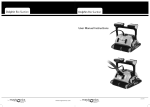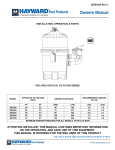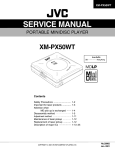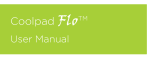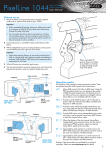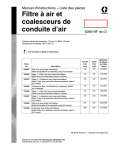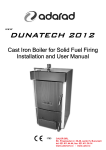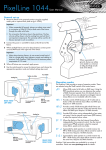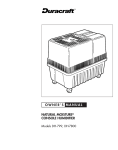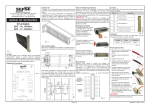Download English version
Transcript
Please read this manual carefully before using the unit. USER’S Manual RAIN CLOUD TM (C-21) Atmospheric Water System * 6 Steps SLO-FLO TM filteration system. * Functions as an air cleaner and dehumidifier. * No need for water supply. - Water is supplied from the air you breath everyday. * Cost efficient at about 1/6 the price of bottled water. * Chemical free process. * External water supply. - Can drau water from the pail. * Safety Devices. - Leakage sensor. - Children safety lock valve. - UV Indicator. - Double overheat protector. - Double overflow protector. Table of contents * Safety notes 3 * Overview of system 4 * Operational indicator 5 * System specification and average water generating standard in lab 6 * Water flow diagram 7 * Installation & Operation - Location of installation - Precaution for installation - Procedure for operation - Storage 8 TM * Function of SLO-FLO filters 10 * Maintenace - Cleaning - Filter & UV exchange 11 * Troubleshooting - Cooling system-related problems - Heating system-related problems - Refrigerant system-related problems - Water generating system-related problems - Leakage 12 * Reminder 15 * Warranty 16 Safety notes Follow safety precautions for the AirWaterMachine - Check the electric power supply (230V or 115V depending on the country). The required voltage can be found on the back of the AirWaterMachine. - Avoid exposure to extreme temperature and rain. - Place the AirWaterMachine on a hard, flat surface to prevent noise, leakage and shaking. - Place the AirWaterMachine more than 10cm away from the wall for proper air flow and operation of the condenser. - Do not decline the AirWaterMachine more than 45 degrees when moving it. Handle with care when moving and installing. - Connect the electrical power 30 minutes after installing it. - Plug into the proper outlet. - Don’t move during operation. Your unit is also equipped with HYBRID technology that allows it to be hooked up to a water line in the same manner as a water line is connected to an ice water in a refrigerator. The HYBRID System is in place as an emergency back up line. By pushing the pumping switch (located on the back right hand side) it will only allow a small amount of water into the unit through the attached line. This water immediately goes through the filtration system and mixes with airwater. Due to the intricacies of the micro-computer and filtration system it is necessary to give your unit the time to get all system controls in place. Additionally the unit needs about 3.5gallons to fill the water lines, filters, and hot & cold water tanks. This is initially accomplished by priming the unit with about 3gallons of distilled water using the intake pumping switch. Then allow the unit to run for 24 hours or until the full indicator light (located on the front display panel) comes on. You are then free to begin experiencing the “Plants Purest WaterTM” Note : Atmospheric Water is a valuable commodity and should be treated as such. Only take the amount of water you are going to drink. 3 Overview of system 4 10 5 1 2 6 11 12 13 14 15 16 3 19 7 9-A 9-A 8 9 17 20 18 1. LCD display 2. Cold water dispenser valve 3. Drip tray 4. Front decorative piece 5. Front upper panel 6. Hot water dispenser valve, Child safety lock 7. Hot & Cold water drain valve (inside) 8. Replaceable air filte (inside) 9. Front lower panel / to remove 9-A. Front panel / to removal grips 4 10. Top cover 11. Main switch 12. Hot water switch 13. Cold water switch 14. Pumping switch 15. Screws for filter exchange 16. filter cover panel 17. Optional outsource water connect 18. Balancing leg 19. Cold water adjustment (inside) 20. Power cord Air Filter Replacement & Cleaning Procedures Air flow is paramount to water production; Air Purification is paramount to your health. You must keep the air filter clean and exchange the old air filter with a new one at 2 month intervals. Due to various environmental conditions you should rinse your filter every week. This 3 step process is quick and easy as described: 1. Turn the power off on your unit so air particles are not drawn into the evaporation coils while the air filter is being cleaned. Remove front lower panel (#9) panel by pushing down on the upper sides (#9A) of the panel while at the same time pulling the front cover towards you to remove. ② ① Push down on sides, then pull forward & up 2. Pull out the air filter (#8) attached by double sided adhesive tape. Vacuum the air filter (outer side only) with moderate pressure. Replace the air filter 3. Replace the lower front panel by placing the lower slot holes back into the frame holes, push down and push forward so that the cover slides back up into place. Turn power back on to the unit 5 System specification & Average water generating standard in lab Dimension (W X D X H) Weight Water Storage Capacity Power Consumption Refrigerant 55Kg (121lbs) Total 25 liters (6.6 Gal.) (Top, Cold, Hot and Bottom tank, Filter) Power 110V~120V, 60Hz 230V, 50Hz 220V~240V, 50Hz~60Hz Compressor 473W (115V, 60Hz) 373W (230V, 50Hz) 373W (230V, 50Hz) Heater 450W 430W R-134a Heating system Heater : Band heater Temperature control : Auto bimetal Overheat protector : Manual bimetal Cooling system Compressor : Hermetic Temperature : Thermostat Condensing type : Compulsive convection Filter system Humidity Temperature 15℃ (Liters) 59℉ (Gallon) 20℃ (Liters) 68℉ (Gallon) 25℃ 77℉ 30℃ 86℉ 6 400mm X 464mm X 1125mm (15.7” X 18.3” X 44.3”) (Liters) (Gallon) (Liters) (Gallon) 6 steps SLO-FLOTM filtration system 50(%) 60(%) 65(%) 70(%) 80(%) 90(%) 6.7 1.77 8.6 2.27 6.9 1.82 9.6 2.54 13.6 3.59 8.4 2.22 10.8 2.85 16.8 4.44 22.0 5.81 9.9 2.62 12.2 3.22 19.5 5.15 26.9 7.11 10.7 2.83 13.6 3.59 23.2 6.13 13.6 3.59 18.6 4.91 28.5 7.53 38.4 10.14 10.9 2.88 13.4 3.54 19.2 5.07 30.4 8.03 Operational indicator Heating system indicator. When you turn on the hot water switch, heating system starts working. Heating system starts working after the water level reaches the middle once. Chilling system indicator. When you turn of the cold water switch, chilling system starts working. Turn off the cold water switch to produce water faster. Leakage detecting indicator. If leakage detecting indicator is on, please check to see if there is any leakage. Water level indicator (High, Middle, Low). When water in the top tank is full, the AirWaterMachine stop making water. High water level. Top tank is full and unit stop making water. Middle water level. Water level in top tank is middle. Low water level. Water level in top tank is low. Water generator working indicator. When the water generator is paused for recess, the pause lamp comes on. Refreshing indicator. When the cold water or the hot water is circulated, each of 3 arc shape lamps comes on in sequence. Outside water connection indicator. When you push the pumping switch, water is supplemented from the outside. (Please see Procedure for operation on page 10) UV failure indicator. Blackout : UV or UV ballast is out of order. Please call a service man. Flickering : UV bulb reaches the expected life span. (After replace the UV bulb, push the pumping switch for 10 seconds three times in 1 minute. 7 Water flow diagram Top Reservoir Tank Micro Sediment Filter Pre Carbon Filter Post Block Carbon Filter UV light Hot Water Tank DRAIN DRAIN Boorter pump Cold Water Tank Hot refresh Sol valve Air Filter Cold refresh Sol valve Evaporatpr Ball valve SOL Bottom reservoir Tank OUTSIDE Bottle The unit is fitted with a microcomputer, which ensures proper working of internal parts to requlate, supervise, and control the functions of individual parts inside the unit. 8 Installation and operation 1) Avoid direct sunlight, exposure to rain and extreme temperatures (indoor use only). 2) Place the AirWaterMachine on a hard, flat surface. 3) It should not be shaken or rocked. 4) Locate the AirWaterMachine in a well-ventillated place. 5) Install it more than 10cm away from the wall to insure proper operation and air flow. 6) Avoid Harmful gas or heat. 7) In order to be sanitary, the AirWaterMachine must not come-in contact with any harmful gas or excessive heat. * CAUTION : In subzero temperatures, the parts which contain water may freeze and rupture. 1) Confirm the proper voltage. 2) Make sure to use an individual outlet. 3) When the plug becomes disconnected or power is off, give the AirWaterMachine up to five minutes with the plug in before using. 4) Don’t move during operation. 5) Don’t turn on the hot water switch when water is not filled in hot tank. If heating system works without water in hot tank, the tank will be overheated and manual bimetal will stop the heating system. Push the manual bimetal to start the heating system again. 9 Installation and operation 1) Do not turn on at least 6 hours after transportation. 2) Connect the power cord and turn on the main switch at the back side. 3) If available, connect the tubing hose (shich is provide with the unit) to bulkhead fitting at the back side of the unit and immerse the opposite side of the tubing hose to water in any pail. And push the red round button at the back. The unit will suck water from the pail during 20 minutes (Do not connect to tap water). 4) Drain water through drain cap. Step 3,4 are recommended for the first time of using. 5) Wait for at least 12 hours until the unit create enough water to drink. 6) Turn on hot and cold water switch (Please make sure water comes out from hot water valve). 7) Wait up to about 30 minutes for hot and cold water. 8) If leakage detecting indicator is on, please check to see if there is any leakage. 9) Push both round botton and lever of hot water valve at the same time to drink hot water. 1) In case of storing the AirWaterMachine for a long period of time, open the drain cap located at the front and completely drain all water inside of hot water tank and cold water tank. 2) Drain all water inside of bottom reservoir tank. 3) Clean the AirWaterMachine with care. 4) Cover to prevent dust from forming on the AirWaterMachine and store the AirWaterMachine in original box if possible. 10 Function of SLO-FLOTM filters The first filter that air passes through before being condensed and converted to water. Our electrostatic filter effectively prevents micro particles and dust from entering the machine. Removes any remnants of foreign particles in the water. Removes chlorine, bad taste, odor, sediment extant and THM’S sediment. Focuses on removing lead, copper, chlorogorm, chemical residual, herbicides, pesticides, and other volatile organic compounds. Removes other residual substance and improves water taste. Ultra filtration cartridge is simply a bundle of permanently hydrophilic (water loving) capillary membrane filters. These filters have a highly porous, asymmetric structure in which the feed water follows a path from the large pores on the outside wall to the small pores on the inside wall. Ultra filter’s patented low-pressure membrane technology is unique for its high flow rates at minimal pressure membrane technology is unque for its high flow rates at minimal pressure requirements and its very tight pore size control (0.01micron). This results in unparalleled removal of organic contaminants, bacteria, and cysts. Ultra violet ray is the most effective available on bacteria, viruses and most algae with a 99.999% kill rate. 24 hours recirculation system keeps water clean and pure during long period storage. 11 Maintenance 1) Unplug the power cord and unscrew the top lid and back cover of the AirWaterMachine. 2) Clean the top reservoir tank : Open the lid carefully, and use soft cloth to clean up. 3) Completely drain water inside of cold water tank : Open the drain cap locate at the front of the AirWaterMachine, completely drain water inside of cold water tank, then close the drain cap. 4) Completely drain water inside of hot water tank : Open the drain cap locate at the front of the AirWaterMachine, completely drain water inside of hot water tank, then close the drain cap. 5) Clean the bottom reservoir tank : Open the front panel and separate the top lid of bottom reservoir tank and draw out the body of tank to clean up. After clean up, close the top lid firmly and slide back to the original position. (Do not touch any lines and tubes on the top lid) 1) Open the filter panel at the rear of the AirWaterMachine. 2) Separate the fittings from the filters. 3) Replace filters and insert the fittings again. 4) Filter exchange period. > Double-layered Electornic Air Filter : Washable PP Filter Semi permanent Disposale NWF Filter 3 months > Micro Sediment : 6 months > Pre-Carbon filter : 6 months > Post block Carbon filter : 6 months > UF membrane : 1 year > UV light : about 1 year (Follow the UV replacement indicator) 12 Troubleshooting Problems Point to be checked 1. Is there a power failure? 2. Is it plugged in? Not being cooled at all Compressor does not work 3. Is there a shorted fuse? 4. Are all the connections OK? 5. Are there any damaged parts? Action to be taken 1. Check other electric purifiers. 2. Plug in and check whether power is on. 3. Replace with new fuse. 4. Arrange the connection properly refer to the circuit diagram. 5. Replace damaged parts. 1. After operating for more than 30 minutes, check whether the water is cold or hot. 2. Is cooling gas solenoid valve is working properly? 3. Is circulation solenoid valve is working properly? 1. Repair the refrigeraing system. Difficulty cooling water 1. Is the thermostat positioned at “LOW?” 2. Huge amount of water consumption? 3. Direct sunlight or heat source? 1. Set the thermostat position at “HIGH”. 2. Wait until unit completes the cooling process. 3. Avoid the heat and the direct ray of sunlight. Water is too cold 1. Is the thermostat positioned at “HIGH”? 2. Is the thermostat working properly? 1. Set the thermostat position at “LOW” 2. Replace the thermostat. 1. Level the AirWaterMachine. Strange noises occur 1. Is it installed on a flat and firm surface? 2. Are there any loose screws? 3. Are there any frozen pipes or surrounding plates causing it to shake? 4. Is the compressor well balanced? 5. Is the rear of the AirWaterManchine touching the wall? 6. Are there any foreign objects around the compressor? 7. Are there any noises coming from the compressor valves? Compressor is working 2. Replace the solenoid valve. 3. Replace the solenoid valve. 2. tighten loose screws. 3. Leave some space between pipes. 4. Adjust the level of the compressor. 5. Give some space between rear of the AirWaterMachine and the wall. 6. Remove the foreign object. 7. Replace defective compressor. 13 Troubleshooting Problems Not hot water Point to be checked 1. Using tester, check whether hot water switch is energized. 2. Check it the heater has a shot-circuit. Hot water temperature is too low Check the working conditions of automatic BI-METAL. Hot water temperature is too high Check the working conditions of automatic BI-METAL. Problems Point to be checked Compressor Condenser Action to be taken 1. Replace the hot water switch. 2. Replace the assembly of hot water container. Replace the automic BI-METAL, if the temperature does not go up after checking the water temperature. Action to be taken Evaporator Discharge pipes are slowly heated. In the case of refrigerant leakage, the temperature may rise a little, but it will be cooled soon. Clogged up with moisture & dirt Leads to high temperature. No flowing sound 1. Temperature of entrance is rising. of refrigerant. 2. Is there any frost at drier outlet shile operating? Slowly cools and makes water. Defective discharge & compression No difference between the suction & the discharge. Same as surrounding temp. A little flowing sound of refrigerant. Never cools nor makes water. Sharp rise of surface temp. Discharge pipe has an abnormally high temp. Flowing sound of refrigerant, but poor cooling condition. Frost on the suction pipes & defective cooling condition. Refrigerant leakage Overfilling of refrigerant 14 1. No flowing sound of refrigerant. 2. A little sound at the time of small amounts of leakage. Condition Naver cools nor makes water. Troubleshooting Problems The AirWaterMachine does not supply water at all. Point to be checked Action to be taken Is the tank dried up? Check to see if there are any disconnected fuse. Check to see if plugged in. Shows a low percentage of humidity? Minimum percentage of humidity is 50% Is the temperature too low? Minimum temperature is 15℃ Is the filter clogged? Check its life span, then exchange. Is the float sensor in bottom reservoir tank working properly? Replace the float sensor. Is the pump working properly? Replace the pump Huge amount of water consumption? Wait until the water generating process is complete. Is the air filter dirty? Clean air filters periodically to prevent bad air circulation. Problems Point to be checked 1.Replace the reservoir tank with a new one. Leakage through inside or outside of purifier 1. Leakage in the reservoir tank caused by minor damagas (occurs frequently when replacing). 2. Check whether the water valve is completely connected. 3. Check if leakages are due to a broken cold or hot water tank or welded part. 4. Check tube and tube connector. 1. Leakage through the water valve. 1.Press down the water valve lever several times. 2. Replace the water valve. Leakage through the water valve 2. Leakage through the water valve cap and lever. Action to be taken 2. Properly connect the water valve. 3. Replace cold or hot water tank. 4. Make sure fasten tube into connector. 15 Reminder 16 WARRANTY We warrant this product (including any accessories) aganist natural defects in material or workmanship as follows: PARTS : We will supply at no charge, new or rebuilt replacements in exchange for defective parts for a period of one (1) year. This warranty does not cover cosmetic damage or damage due to acts of god, accident, misuse, abuse, negligence, or modification of, or to any part of the product. This warranty does not cover damage due to improper operation or maintenance, connection to improper voltage supply, or attempted repair by anyone other than a facility authorized by us to service the product. This warranty does not cover products sold AS IS or WITHALL FAULTS, or consumable (such as fuses or water valves). Proof or purchase in the form of a bill of sale or receipted invoice which is evidence that the unit is within the warranty period must be presented to obtain warranty service. “Should general maintenance procedures not be followed concerning air filter cleaning & replacement and/or water filter replacements as described in the owner’s manual, warranty service calls will not be covered under warranty”. PRODUCT NAME AirWaterMachine MODEL NUMBER RAIN CLOUDTM (C-21) SERIAL NUMBER Year PURCHASE DATE Month Address CUSTOMER Name Phone Date