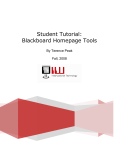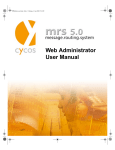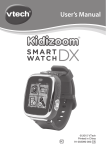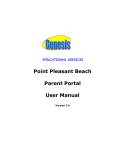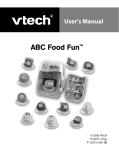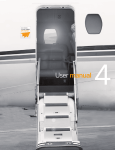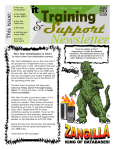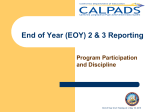Download Title I Performance Report Data Collection System
Transcript
TITLE I PERFORMANCE REPORT DATA COLLECTION SYSTEM William Librera Commissioner of Education Isaac Bryant Assistant Commissioner Division of Student Services Linda Dold-Collins, Director Title I Program Planning and Accountability Due Date: November 3, 2003 NEW JERSEY DEPARTMENT OF EDUCATION P. O. Box 500 Trenton, New Jersey 08625-0500 October 2003 INTRODUCTION The No Child Left Behind Act (NCLB) requires the collection of data from school districts receiving Title I funds. This information contributes to the State Performance Report that the department must submit to the U. S. Department of Education. The Office of Title I Program Planning and Accountability is collecting information for the Title I Performance Report for the 2002 - 2003 school year through an Internet data collection system. This is the fifth year that Title I data will be collected through this format. While the report is essentially the same as in past years, poverty data for 2003 2004 is new in this report. The due date for completion and submission of the Title I Performance Report data is November 3, 2003. Data edit checks are built into the program to ensure accurate data entry. The most frequent occurrence of the data edits is in the poverty data and those tables that collect student data by gender, race/ethnicity and grade level tables. It is essential that the columns representing the same student populations are equal. This instruction booklet explains how to maneuver through the Internet data collection program, and is also included in the web-based program for easy searching of information. After all of the data is entered and verified, a certification form must be signed by the chief school administrator and submitted to: Linda Dold-Collins, Director Office of Title I Program Planning and Accountability Division of Student Services New Jersey Department of Education P. O. Box 500 Trenton, NJ 08625-0500 Fax: 609-633-6874 Carefully reading and following the instructions in the following pages is essential. The Internet data collection program is easy to complete once data is collected. If there are questions, the easiest way to receive assistance with the program is through email or fax. In any correspondence, please include the name and code of the LEA, county code (many districts have the same name) and phone number. Email: [email protected] Fax: 609-633-6874 NECESSARY DATA TO COMPLETE THIS REPORT The purpose of the Title I Performance Report is to determine the impact of Title I funds on student performance and to report how Title I funds were used. The New Jersey Department of Education provides the assessment data for those schools and students that received Title I services. However, the school district must provide the demographic and service data. This information contributes to the national perspective of the impact of Title I. The following Title I program information from the 2002-2003 and 2003-2004 school years, except where noted, is necessary to complete this report. The number of schools in the district that were eligible and provided Title Ifunded services to Title I-eligible students. The number of schools and projects that provided extended-time programs for Title I basic and migrant students. The number and status of Title I targeted assistance and schoolwide program schools. The number of schools identified for improvement, the number of students that requested intradistrict or interdistrict choice, the number of students transferred under intradistrict choice, the number of students eligible to receive supplemental educational services, the number of students receiving supplemental educational services and the names of the supplemental education providers used by the district. The poverty level of the school district and the Title I-funded schools for the 2003-2004 school year as indicated on the NCLB Title I Eligibility page (exception to the 2003 school year for which the rest of the report covers). The number of poor students in Title I funded schools who may or may not have received services as indicated on the NCLB Title I eligibility page. List of regular (targeted-assistance and schoolwide programs), neglected and delinquent (if the district received Title I, Part D, Subpart 2 funds), LEP and private students served with Title I funds by gender, race/ethnicity, and grade. The number of preschool, disabled and homeless students served with Title I funds (if the district received Title I, Part D, Subpart 2 funds). The number of Title I basic, and neglected and delinquent students served by subject area (duplicate count). The number of staff employed in Title I funded basic and neglected and delinquent (Title I, Part D) programs by full-time equivalent. INSTRUCTIONS FOR ENTERING THE PROGRAM Requirements The following hardware and software are required to enter data into the online data collection system: 1. Computer: A Pentium processor, 32Mb of memory and 133MHz. 2. Browser: Netscape 4.X or Internet Explorer versions or above. If necessary, download the higher version of these browsers from the Internet. 3. Security System that allows unrestricted Internet access. 4. Software: Windows 95, Windows 98, Widows 2000 or Windows NT. 5. Printer connection. Features of the Program The names of the school districts that received Title I funding in the 2003 - 2004 school year are included into the program. Through entering the User ID and password, the school district enters their district domain. If the wrong school district is entered, please contact us immediately. There are 12 tables in this program. Some tables are divided into sections to accommodate the entire table. While data can be entered in random order, it is strongly recommended that data be entered in the order of the screens and tables. Entering the data out of sequence can result in data edit messages. If data edits or errors are not corrected, the following will happen: • the program will not transfer into the permanent file for downloading to the department, • the certification letter will not print, and • data edit messages will appear on the certification/verification screen and printout. Please read the document carefully to correct data edits, or contact the department by the email or fax indicated on the next page. You can find this instruction booklet in the online program for your convenience. It can be accessed directly from the tables and is referred to as the Title I User Manual. Data Edits or Error Messages Data edits or error messages are built into the program to ensure that: 1) totals match among table categories, 2) tables are not skipped; and 3) information is not omitted. Most of the data edits address the relationship between the gender, racial/ethnic and grade level tables which require equal numbers. The data edits are colored coded to reference the specific information and tables that do not match. Please note that data edits contain programming codes, which should be ignored. See Appendix C for an example. Using the worksheets in Appendix B, calculating totals prior to data entry and carefully reading the directions decreases the likelihood of receiving data edits. The list of error messages can be found in Appendix C. Entering the Title I Performance Report Web Site Here is the procedure for entering the online Title I Performance Report Program: 1. Enter the Internet Browser. 2. At the top of the Browser screen, replace text in the Location, Netsite, Address or URL area with the following text: https://njgeodata3.state.nj.us/title1_agent/tt1103$.startup 3. Click “Enter” or "Go." 4. The Title I logon box will appear. Type in your user ID and password supplied in the mailing, then click "OK." If you are not successful in entering the website after carefully following the steps above, this may indicate that the district network security firewall is hampering Internet access. If this is the case, your options are to use a laptop computer with Internet access or a computer that is not connected to the district network system. Contact your district computer support technician for assistance. 5. The Title I main menu will appear. 6. Once in the Main Menu, bookmark this site for future visits by clicking “Bookmarks or Favorites” and then click “Add Bookmarks or Favorites” at the top of the Browser screen. To reenter the Title I application, enter the browser, click the Bookmarks, and click on “New Jersey Department of Education - Title I.” The user ID and password have been sent to the chief school administrator. If the user ID and password were not received, please check with the chief school administrator or contact Mayra Rosner through e-mail: [email protected] or by fax: 609-6336874. Printing Data Each table can be printed using the “Print” function in the “File” menu on the toolbar. Period of Availability for Data Entry For security purposes, the web site will be available for a limited period of time, approximately six weeks. If data is not received by the deadline, a notice will be sent to the chief school administrator indicating that the district is at risk of not being in compliance with federal reporting requirements, and at risk of having Title I payments suspended until the data is received. Completing the Title I State Performance Report Upon completing the table, Verify Completion of Title I Data Entry; “yes” or “no” must be checked and print the certification form. The chief school administrator must sign the certification form documenting the accuracy of the information provided. This form must be mailed or faxed to the address indicated on the form. Technical Problems Connection problems to the URL are the most frequently raised concern, which has nothing to do with the Internet program. For very short periods of time, the program may not be accessible while technicians add programming to facilitate your data entry. While this type of work would not occur during business hours, if this occurs, please return to the website in an hour. Please carefully note the possible reasons for access and technical problems listed below. Connection to URL is denied. The security firewall structure in the school district networking system may preclude entry. Use a computer that functions outside of the network, such as a laptop with Internet assess or an offsite computer connected to the Internet. Contact district computer technician for assistance. Access to Internet program is denied (Wide Area Networking). A technical problem exists between the computer and the server, not the program. This problem can be confirmed if access to another Internet site is impossible. Wait until the problem is corrected, contact the local Internet access site and/or contact the district computer technician. Function buttons on the screen such as “Update” do not appear. The Java script must be turned off in the Internet preferences. Contact the district computer support technician for assistance. Access to the server is denied. The following message will appear if the server is down: “There was no response. The server could be down or is not responding.” If you are unable to connect later, contact the server administrator. DETAILED INSTRUCTIONS FOR COMPLETING INTERNET TABLES Title I Performance Report Menu Welcome to the NJ Department of Education Title I Performance Report. Use the following hyperlinks to enter Title I data for your school district. • Title I • • • • • • • • • • • • • • 1. School Improvement Information 2. District and School Poverty Information for FY2004 3. Extended-Time Instructional Approach 4. Student Poverty in Title I Eligible Schools 5. Student Participants by Gender 6. Student Participants by Racial/Ethnic Groups 7. Public Students by Grade (4 Tables) 7a. Private and LEP Students by Grade (4 tables) 8. Student Participation by Special Service Group 9. Participants by Type of Service 10. Title I, Part D, Subpart 2 Participants by Service (2 Tables) 10a. Title I, Part D, Subpart 2 Students by Grade (4 tables) 11. Staff Information (2 Tables) 12. Verification and Certification Form Send any comments to Mayra Rosner or e-mail Mayra Rosner at [email protected] Title I User Manual This screen contains the menu and the underlined hyperlinks, indicated in blue type, to the tables. To enter each table, click the underlined name of the table. It is recommended that the tables be entered in order. After a table is entered, the color of the hyperlink changes, indicating that the table(s) has been accessed. The change in color does not preclude entering the table numerous times. To send comments or ask questions regarding the program, click “Mayra Rosner” or the email hyperlink at the bottom of the screen. An email screen will appear. Please include your name and district in the message. This document can be accessed through the hyperlink, “Title I User Manual,” which is at the bottom of all screens. Table 1: School Improvement Information For Title I Schools in School Improvement Only School Improvement Information (Click on Vendors link, at bottom of page, in order to select vendors used.) School Choice # of students transferred: Intradistrict # Requested: Intradistrict # Accepted: Interdistrict # Requested: Interdistrict # Accepted: Supplemental Educational Services: # Eligible for SES: # Received SES: Save Undo • Vendors Title I User Manual Back to Main Menu Purpose: To provide information about intradistrict school choices and supplemental services (schools in need of improvement only.) Instructions: 1. Enter the number of students in schools in need of improvement that transferred under intradistrict or interdistrict school choice for FY 2003-2004. 2. Enter the number of students that requested intradistrict school choice for FY 2003-2004. 3. Enter the number of students that accepted to transfer under intradistrict school choice for FY 2003-2004. 4. Enter the number of students that requested interdistrict school choice for FY 2003-2004. 5. Enter the number of students that accepted to transfer under interdistrict school choice for FY 2003-2004. 6. Enter the number of students eligible to receive supplemental services for FY 2003-2004. 7. Enter the number of students receiving supplemental services for FY 2003-2004. 8. Select from the list the vendors offering services to eligible students for FY 2003-2004 by clinking on the “vendors” link at the bottom of the page. Note: In order to select multiple vendors, go back to the main page “School Improvement Information” and start the process again. Do this every time you need to select a new vendor. 9. SAVE 10. “Back to Main Menu” The identification screen appears prior to entering all tables and is a necessary step that cannot be avoided. The screen indicates the school district name, county name, reporting year and provides access to the Main Menu. Click your county name, each time this screen appears, to proceed. The Identification Screen proceeds each table in order to provide, the name of the table to be entered and the hyperlinks within the table. Table 2: District and School Poverty Information for FY 2003 School Poverty Information 2002 Figure entered must be a decimal. If the LEA or school poverty is 100 %, enter the decimal, .99 Enter data for school year 2002-2003. FY2002 Total LEA: Classification: District/School Name: FY2003 School Poverty Level: Classification: An LEA or Single Attendance Area DAWES AVE ELEM SCH TAS SWP Save Undo Choose another school Title I User Manual Back to Main Menu Purpose: To provide the poverty percentages for the school district (LEA) and only those schools that received Title I funding for FY 2003-2004. • This is the only table that requires FY 2003- 2004 information. • All of the schools in the school district are listed within this table for selection. • Use the most recently submitted Eligibility page from the NCLB Consolidated Application. • If a school is not listed for FY 2003- 2004, place the name of the school and the poverty level on the “Verification Completion of Title I Data Entry” (Table 12) page or submit Worksheet Table 2. Instructions: 1. Enter the total number of schools in the school district. Do not include post secondary or private schools located in the district. For assistance with the number of schools in the LEA, use the same number of schools named in the school directory located in the NJDOE web site: http://www.state.nj.us/education/. 2. Select a school that received Title I funding for the 2003-2004 school year. 3. Enter the percentage of poverty for the school district as a decimal, i.e., .16 for 16% or .2 for 20%. The decimal point must be entered. 4. Select either “An LEA” or “Single Attendance Area” for the “FY 2003- 2004 Total LEA” (see Program Glossary in Appendix A for definitions). 5. Enter the percentage of poverty for the school as a decimal, i.e., .16 for 16% or .02 for 2%. 6. Select “TAS” for targeted assistance school or “SWP” for a schoolwide program school (See Program Glossary in Appendix A for definition in order to make appropriate selection.) 7. SAVE. 8. Repeat steps 3 through 8 for until all Title I eligible schools are selected. 9. “Choose another school” until all of the schools that received Title I funding for FY 2004 have been selected. 10. "Back to Main Menu" Table 3: Extended-Time Instructional Approach Extended-Time Instructional Program: Save Undo Title I User Manual Back to Main Menu Purpose: To provide the number of schools or sites that provided Title I funded extended-time instruction beyond the regular school hours, either before or after school, Saturdays or during summer for Title I, Part A and Title I Part C (migrant). • See Program Glossary in Appendix A for definitions of extended time. Instructions: 1. Enter the number of locations for “Extended-time Instructional Programs” under “Title IA.” 2. SAVE. 3. "Back to Main Menu" Table 4: Student Poverty In Title I Eligible Schools These figures represent the number of poverty students in the Title I eligible schools. Take information directly from Eligibility page. Title IA TAS Private Student Poverty: Save Undo Title I User Manual Back to Main Menu Purpose: To provide the total number of low-income students in the Title I eligible schools. • The information for the Title I, Part A, TAS and Private, portion of this table can be found on the Eligibility form of the district’s FY 2003 NCLB Consolidated Application. • This table has no relationship to any other table in this data collection system. • Do not include all of the low-income students in the districts, just those low-income students in Title I-eligible schools. • Do not include neglected and delinquent students. Instructions: 1. Enter the unduplicated total number of low-income public school students including migrant students in the Title I-eligible schools in the column, “Title I, TAS.” 2. Enter the unduplicated total number of low-income private school students in the column, “Title I, Private.” 3. SAVE 4. "Back to Main Menu" Table 5: Student Participants by Gender Note: Gender table total must equal Racial/Ethnic Group and Grade level table totals TAS SWP Male: Female: Save Undo *Breakdown of Number of Enrolled Students by Length of Time Title I User Manual Back to Main Menu Purpose: To disaggregate the number of Title I, Part A by gender, and for migrant students, to disaggregate students by length of time in the program. • Do not include private or neglected and delinquent students in this table. Instructions: 1. Enter the total unduplicated number of male student participants including migrant students receiving Title I-funded services in targeted-assistance schools under, “TAS”. 2. Enter the total unduplicated number of female student participants including migrant students receiving Title I-funded services for targeted-assistance schools, “TAS”. 3. Enter the total unduplicated number of all male students enrolled including migrant students in Title I-funded schoolwide program schools, “SWP’. 4. Enter the total unduplicated number of all female students enrolled including migrant students in Title I-funded schoolwide program schools, “SWP”. 5. SAVE. 6. "Back to Main Menu" Table 6: Student Participants by Racial/Ethnic Group Student Participants by Racial/Ethnic Group TAS SWP Title IA Title IA American Indian/Alaskan Native: Asian/Pacific Islander: Hispanic: Black (not Hispanic): White (not Hispanic): Other: Save Undo Title I User Manual Back to Main Menu Purpose: To disaggregate the number of Title I student participants by race and ethnicity. • The Racial/Ethnic totals for TAS Title IA and SWP Title IA must equal the respective columns for the Gender and Grade Level tables. • Do not include private and neglected and delinquent students. Instructions: 1. Enter the unduplicated number of student participants including migrant students receiving Title I-funded services in each under “TAS, Title IA” by racial/ethnic group. 2. Enter the unduplicated number of all students in the schoolwide program school receiving Title I-funded services under “SWP, Title IA” by racial/ethnic group. 3. SAVE. 4. "Back to Main Menu" Table 7: Public Students: by Grades Enter the unduplicated number of all Title I Student Participants Ages Birth - 1 through Age 5 (Preschool-age children) TAS SWP Ages Birth-1: Age 2: Age 3: Age 4: Age 5: Save Undo Public Students: Grades K - 5 Public Students: Grades 6-8 Public Students: Grades 9-12 Out-Of-School & Nongraded Title I User Manual Back to Main Menu Purpose: To disaggregate the number of Title I public student participants by age and grade level. • Please complete the worksheets in Appendix B before entering data into this table. • This is a four-part table starting with very young children and ending with grade 12, Out-of-School and Nongraded students. The hyperlinks for the parts of the table are indicated on this screen. • The “Ages Birth-5” categories represent preschool-age children. • Include LEP and Migrant students in this Table, but do not include private and neglected and delinquent students. Instructions: 1. Enter the unduplicated number of all student participants including migrant students that were served in Title I-funded programs by age and grade level in targetedassistance schools, under TAS. 2. Enter the number of all students in the schoolwide program school receiving Title Ifunded services by age and grade under “SWP.” 3. SAVE. 4. Click grade level hyperlink below before proceeding to complete data entry. 5. SAVE each data entry. 6. "Back to Main Menu" Table 7a: Private and LEP Students by Grade (Four Tables) Private and LEP Students: by Grades AGES BIRTH-1 THROUGH AGE 5 (Preschool-age children) Private LEP Ages Birth-1: 30 20 Age 2: 5 5 Age 3: 5 Age 4: 10 10 Age 5: 5 5 Save Undo Private and LEP Students: Grades K-5 Private and LEP Students: Grades 6-8 Private and LEP Students: Grades 9-12 Out-Of-School & NonGraded Title I User Manual Back to Main Menu Purpose: To disaggregate the number of Title I private and LEP student participants by age and grade level. • LEP students are a subset of the Title IA, TAS and SWP and include all TAS & SWP LEP student participants listed in Table 7. • This is a four-part table starting with very young children and ending with grade 12, Out-of-School and Nongraded students. The hyperlinks for the parts of the table are indicated on this screen. • This table does not interact with any other table. • The “Ages Birth-5” categories represent preschool-age children. Instruction: 1. Enter the unduplicated number of all private student participants that were served in Title I-funded programs by age and grade level. 2. Enter the unduplicated number of all LEP student participants that were served in Title I-funded programs by age and grade level. 3. SAVE. 4. Click grade level hyperlink below before proceeding to complete data entry. 5. SAVE each data entry. 6. "Back to Main Menu" Table 8: Student Participation by Special Service Group Student Participation by Special Service Group Note: It is important to verify that the numbers enter for homeless students are accurate. TAS SWP # Students w/Disabilities: # Homeless Children: TOTALS: # ADULTS in Family Literacy: Save Undo Title I User Manual Back to Main Menu Purpose: To determine the number of Title I student participants who were in special service groups: disabled, homeless, and adults in family literacy programs. • Do not include private or neglected or delinquent students funded through Title I, Part D, Subpart 2 funds. Instructions: 1. Enter the unduplicated number of Title I student participants including migrant students who had disabilities under “TAS”and “SWP”. 2. Enter the unduplicated number of Title I student participants including migrant students who were homeless children under “TAS” and SWP”. 3. Enter the unduplicated number of adults who participated in Title I-funded family literacy programs under “TAS”. 4. SAVE. 5. "Back to Main Menu" Table 9: Student Participants by Type of Service Student Participants: Type of Service by Public or Private School TITLE IA TAS Private Reading/English/Lang Arts: Mathematics: Science: Social Studies: Instructional Other*: Supporting/Guidance/Advocacy: Health/Dental/Eye Care: Supporting Other*: Save Undo * Others (Please Specify) Title I User Manual Back to Main Menu Purpose: To determine the number of students who received Title I services by instructional subjects and support services. • Do not include neglected or delinquent students who received Title I, Part D, Subpart 2 funded services. • Since students receive multiple services, they may be counted more than once, in this table. Instructions: 1. Enter the number of Title I student participants including migrant students who received instructional and support services under “Title IA, TAS.” 2. Enter the number of private student participants who received instructional and support services under “Title IA, Private.” 4. If data was entered into the “Instructional Other” and “Supporting Other” categories, please go to the “Other, (Please Specify)” hyperlink at the bottom of the page and type the service provided, but not previously listed, under “Public Instructional,” “Private Instructional,” “Public Supporting,” and “Private Supporting.” • The provision of eyeglasses, hearing aids, and other basic medical equipment would be indicated under “Other.” 5. SAVE. 6. "Back to Main Menu" Table 10: Title I, Part D, Subpart 2: Participants by Service (Two Tables) Title I, Part D, Subpart 2 Participants by Type of Service TITLE I Part D, Subpart 2 Reading/English/Lang Arts: Mathematics: Science: Social Studies: Vocational/Career: Instructional Other*: Guidance/Counseling: Health/Dental/Eye Care: Supporting Other*: Save Undo * Others (Please Specify) Title I User Manual Back to Main Menu Purpose: To determine the number of neglected and delinquent (N or D) students who received Title I, Part D, Subpart 2 funded services by instructional subjects and support services. • • The following two tables can only be entered, and must be completed by districts that received Title I, Part D, Subpart 2 funds. Since migrant N or D students receive multiple services, they may be counted more than once, in this table. Instructions: 1. Enter the number of neglected and delinquent who received instructional and support services in the column. 2. If data was entered into the “Instructional Other” and “Supporting Other” categories, please go to the “Other, (Please Specify)” hyperlink at the bottom of the page and type the service provided under “Public Instructional,” “ Private Instructional,” “Public Supporting,” and “Private Supporting.” • The provision of eyeglasses, hearing aids, and other basic medical equipment would be indicated under “Other.” Table 10a: Title I, Part D, Subpart 2 Students by Grade (Four Tables) Part D, Subpart 2 Students: by Grade Level AGES BIRTH-1 THROUGH AGE 5 Part D, Subpart 2 Ages Birth-1: Age 2: Age 3: Age 4: Age 5: Save Undo Part D, Subpart 2 Students: Grades K-5 Part D, Subpart 2 Students: Grades 6-8 Part D, Subpart 2 Students: Grades 9-12 Out-Of-School & NonGraded Title I User Manual Back to Main Menu Purpose: To disaggregate the number of Title I, Part D funded neglected and delinquent (N or D) student participants by age and grade level. • • • The “Ages Birth-5” categories represent preschool-age children. The following two tables can only be entered, and must be completed by the districtst that received Title I, Part D, Subpart 2 funds. This is a four-part table starting with very young children and ending with grade 12, Out-of-School and Nongraded students. The hyperlinks for the parts of the table are indicated on this screen. The five-year-old age category represents children who are not in kindergarten. Instructions: 1. Enter the unduplicated number of all neglected and delinquent (N or D) student participants served by Title I, Part D funds by age and grade level. 2. Enter the number 3. SAVE. 4. Click grade level hyperlink below before proceeding to complete data entry. 5. "Back to Main Menu" Table 11: Staff Information (Two Tables) Staff Information GIVE THE NUMBER OF STAFF EMPLOYED IN TITLE I TARGETED ASSISTANCE PROGRAMS BY FULL-TIME EQUIVALENTS: Title I TAS Administrators (non-clerical): # Providing Supp Services (non-clerical): Teachers: ESL Teachers: Bilingual Teachers: Teacher Aides/Parapros: # w/Highest Degree of HS Diploma or GED: # with some College: # with 2 years of College: # with 4 year College Degree: Save Undo Title I User Manual Back to Main Menu Purpose: To provide the number of Title I-funded staff in targeted assistance schools. (TAS) only by full-time equivalents. • Only enter information for targeted assistance schools. • See Appendix A for definitions of various staff members and Appendix C for Fulltime Equivalent table. Instructions: 1. Enter the full-time equivalents (FTEs) number of program staff, funded totally or in part by Title I funds, by job classification who provided direct and personal services in targeted assistance programs under "TAS." • Do not enter the number of staff for schoolwide program schools. • • Enter the total number of Teacher Aides, and then, categorize the total number of teacher aides by highest degree high school diploma or GED and highest degree college using whole numbers, not FTEs. This number should not exceed “Teacher Aide” number. Enter the number (rounded to the nearest tenth, i.e., three-quarters or .75 should be reported as 8) of program staff providing basic skills services to public, private, and neglected and delinquent pupils by job classification under the column marked full-time equivalents. If the number to be entered is a whole number, enter a zero to the right of the decimal point (i.e., 7 FTEs would be entered as 7.0). 2. Enter the full-time equivalents (FTEs) number of program staff, funded totally or in part by Title I funds, by job classification who provided direct and personal services in a regular program for migrant students. 3. Enter the full-time equivalents (FTEs) number of program staff, funded totally or in part by Title I funds by job classification who provided direct and personal services in a summer and/or intersession program(s) for migrant students. 4. If data was entered into the “Other*” category, please go to the “Other, (Please Specify)” hyperlink at the bottom of the page and type the position information for “Title IA,” Title IC (Migrant)” and Title IC, Sum/Inter.” Otherwise, a data error message will occur and data cannot be eventually downloaded. 5. SAVE. 6. "Back to Main Menu" Table 12: Verification Completion of Title I Data Entry If data is incomplete, a three-line error message will appear here (The two additional lines are technical messages that should be ignored). Please correct errors, return to this page and 'SAVE' again. County Name: District Name: Year: Data Entry Complete: ATLANTIC SOMERS POINT CITY 2003 No Yes Chief School Administrator: Chief Sch. Admin. Phone: Person Responsible for Data: Person Resp. for Data Phone: Email Address: Save Undo Please print out a copy of this page and have it signed by the Chief School Administrator. Mail to: Director Office of Title I Program Panning and Accountability Division of Student Services New Jersey Department of Education Trenton, N.J. 08625-0500 or fax to 609-633-6874 Signature of Chief School Administrator: ________________________________________ Title I User Manual Back to Main Menu Purpose: To assure that the Chief School Administrator reviews and certifies the accuracy of the data entered in this data collection system. • This page can be reentered at another session. Leave “Data Entry Complete” as “No,” if all of the previous data was not entered during a session. • If data edits/errors appear on this page, please correct them before proceeding. Data with data edits that have not been reconciled will not download. Instructions: 1. Click “Yes” if the “Data Entry [is] Complete.” If an error message occurs, please correct the problem. 2. Enter the name of the Chief School Administrator. 3. Enter the ten-digit phone number without hyphens of the Chief School Administrator, i.e., 6096336874. 4. Enter the name of the person responsible for the data. 5. Enter the ten-digit phone number without hyphens of the person responsible for the data. 6. Enter the email address of the person responsible for the data. 7. SAVE. Reconcile any data edits that occur. 8. Print this screen/form. 9. Secure the signature of the chief school administrator verifying the accuracy of the data entered. 10. Mail or fax the form to the address or number indicated on the form. APPENDIX A Acronyms and Glossary Acronyms are used within the tables to save space. Terms used in the tables and instructions are explained in the Technical and Program Glossaries. Acronyms FTE INTER SWP TAS Title IA Full-Time Equivalents Intersession Schoolwide Programs Targeted-Assistance Schools Title I, Part A funds Technical Glossary A hyperlink is a "hot spot" that allows you to jump to another location. It is a reference in a document that connects to specific information or other documents as an additional resource. Allows access based upon selection criteria for a different database. Query (Access is not available at this time.) Press this button to undo data entered on the screen. Revert Press this button to save new or revised data. Update Program Glossary Hyperlink Administrator An administrator is a staff person who plans and oversees the general execution of a program or project, and is paid in full or in part with Title I funds. Examples include a principal or local project director. Advocacy See "outreach." Counseling Counseling activities usually employ psychological methods, and are designed to enhance educational or personal development, prevent life problems, or handle personal crisis situations. Counseling activities are normally conducted directly with individual students or small groups of students. Enrolled The term "enrolled" is used generally to refer to enrollment of a student in any school program supported with Title I funds. Extended-time Any method of Title I-sponsored (including schoolwide program) service instructional delivery that extends the total hours of a school day, week or regular instructional term beyond that which would otherwise be scheduled for learning would be considered extended time. This category would include early-morning and after-school programs; evening programs and other programs that alter the school schedule to accommodate Title I-participating or migratory student schedules; Saturday programs; and other programs that extend the time for learning outside of the traditional "9:00-3:00" school day. Methods that substitute one type of learning time for another within the traditional school day, such as pull-outs or in-class tutoring, are not considered extended-time instructional approaches for purposes of this report. Full-time “Full-time” means the amount of time a person performs Title Ifunded duties and is paid by the equivalent (FTE), as a percentage of a full-time work year for the regular term, and as a percentage of a full-time summer-school or intersession program for the summer or intersession periods. Guidance See "counseling." Intersession For schools on a year-round calendar, an intersession term is the aggregate of all those periods throughout the year when the school (or part of the school) is not in session or not providing the annual instruction analogous to the traditional school-year regular term only. Even though the intersession periods occur at different times throughout the year, for the purposes of this report, those periods are all considered a single term. Thus, a student who participates in Proficient Student intersession programs in October, February, and June would be counted as participating in one intersession term (not three). Limited-English Proficient (LEP) The terms limited English proficiency and limited English proficient refer to an individual, who: was not born in the United States or whose native language is a language other than English and comes from an environment where a language other than English is dominant; or is a Native American or Alaska Native or who is a native resident of the outlying areas and comes from an environment where a language other than English has had a significant impact on such individual's level of English language proficiency; or is migratory and whose native language is other than English and comes from an environment where a language other than English is dominant; and who has sufficient difficulty speaking, reading, writing, or understanding the English language and whose difficulties may deny such individual the opportunity to learn successfully in classrooms where the language of instruction is English or to participate fully in our society. Linker/advocate A linker or advocate is a type of counselor who ensures that participating migrant children and their families receiving Title I-funded services are aware of and enrolled in all educational and support services to which they are entitled, both inside and outside the school setting. Migrant Students The term migrant students means a child who is, or whose parent, spouse, or guardian is, a migratory agricultural worker. This includes a migratory dairy worker, or a migratory fisher. Additional characteristics of a migratory worker includes a person who, in the proceeding 36 months, in order to obtain, or accompany such parent, spouse, or guardian in order to obtain, temporary or seasonal employment in agricultural or fishing work, has moved from one school district to another. For this report, identified migrant students participating in Title I, Part A funded services must be reported under Title I, Part C categories as well as specified under the migrant category. Students in migrant programs funded by Title I, Part C funds will be counted in a separate report. Other staff All staff not counted in remaining staff categories in the staffing section of the performance report would be considered “Other Staff.” These might include curriculum specialists, water safety instructors, lifeguards, vocational specialists, custodians, child care workers, or other types of workers would be included in this category. See "support services staff” to differentiate that category from "other" staff. Out-of-school Out-of-school youth may include drop-out students or youth working on a GED outside of a K-12 institution. It does not include preschoolers, who are counted by age. Outreach Outreach includes coordination activities with parents, other family members, teachers, service agencies, and others designed to ensure that children and families receiving Title I services receive the full range of services available to them. Activities include but are not limited to: school-home linkage, regular education program linkage, social service linkage, and interstate linkages. Participant The term "participant" refers to a student who has been determined eligible for and is receiving Title I-funded services. Project sites A project site is a central point, frequently a school building, where people come together to receive or provide services. A site may also be a sending office which coordinates outreach activity not actually performed in the central location. For example, an office at which recruiters or social workers who visit homes or camps are based would most likely be counted as the single project site, rather than counting the individual homes or camps as project sites. Vocational/technical schools should not count project or satellite sites as schools. Records transfer staff Records transfer staff would be responsible for entering, retrieving or sending student records from or to another school or student records system and would be funded through the Migrant Education Program (MEP). Recruiter A recruiter is a staff person responsible for identifying eligible migrant children in the MEP. Regular term For schools that operate on a traditional calendar, the regular school term is the period from the beginning of school in the fall to the end in the spring, generally from September to June. For schools that operate on a year-round schedule without a traditional long summer break, the regular school term is the aggregate of all those periods throughout the year when the school (or part of the school) is in session providing the annual amount of instruction analogous to the traditional school-year regular term. Reporting year The reporting year is from September 1 - August 31. In all other portions of the report, for programs that operate on a traditional school-year calendar, the reporting year consists of the full regular school term (normally beginning in August or September) and the subsequent summer term. For programs that operate on a yearround calendar, the reporting year consists of the 12-month period beginning with the term or intersession that starts closest to September 1. Schoolwide Program A schoolwide program (SWP) uses Title I funds to upgrade the entire educational program of a high-poverty school. LEAs that are single attendance areas are not automatically considered schoolwide programs. Single Attendance Area An LEA with an enrollment of less than 1000 students or with only one school per grade span is considered a single attendance area. Social work See "outreach." Staff Examples of reportable program teaching staff are: certified classroom teacher, long-term substitute teachers, consultants or supervisors of instruction, and school librarians. Examples of support staff are: nurses, guidance personnel, home/school coordinators, and bus drivers. Please see the Program Glossary for definitions of positions. Summer term Summer term is any period of time in a locality that operates a traditional-calendar school year when the regular term of that school year is not in session and a Title I-sponsored instructional program is offered. Year-round schools, for the purposes of this report, are not considered to have summer terms. Any break in the regular term of a year-round school is considered an intersession term, regardless of what season of the year in which it occurs. Support services Staff Support services staff are those staff not already specified and counted in other staffing categories who were involved in providing the services listed in the support services section of the performance report. This might include bus drivers providing pupil transportation, nutritionists and cafeteria workers providing nutrition services, a nurse providing health services, or a counselor providing guidance counseling. TargetedAssistance School Targeted-assistance schools (TAS) receive Title I, Part A funds and provide services to a select group of children in the school. This select group of children have been identified as failing, or most at risk of failing to meet the state’s challenging content and student performance standards. The TAS does not use Title I funds for overall school improvement, as in schoolwide programs. Teacher A teacher is a classroom instructor who is licensed and meets the teaching requirements. Teacher aide A teacher aide is an assistant in the classroom who is not licensed or qualified as a teacher, but who is qualified to assist a teacher. Transportation Transportation encompasses the costs for providing transportation for children in a Title I-funded program. For example, children participating in field trips or who ride busses to school, or taxis to the doctor would be counted in this category. Unduplicated The term, “unduplicated,” refers to a count in which a given student or staff member is represented only once in a single category. Most counts contained in specific sections of the report are to be unduplicated. Ungraded A child is ungraded if the school has an educational unit that has no separate grades. For example, some schools have primary grade groupings that are not traditionally graded, or ungraded groupings for children with learning disabilities. In some cases, ungraded students may also include special education children, transitional bilingual students, students working on a GED through a K-12 institution, or those in a correctional setting. (Students working on a GED outside of a K-12 institution are counted as out-of-school youth.) APPENDIX C Data Edits and Errors Here is an example of a data edit that would occur on the Verification and Certification Form. Example ERROR! ORA-20599: Errors remain in Poverty data for FY2003, please verify data. ORA-06512: at "OIT12.FINAL_EDIT", line 78 ORA-04088: error during execution of trigger 'OIT12.FINAL_EDIT' Data Edit Programming Language Below are the data edits and errors messages within the Title I Performance Report Internet data collection system. # of Schools eligible to be an SWP cannot exceed Title I LEAs. # of Schools w/Homeless programs cannot exceed Title I LEAs. # of Schools in SWP Plan Year cannot exceed Title I LEAs. Errors remain in Poverty data for FY2001, please verify data. Errors remain in Poverty Data for FY2002, please verify data. You have not entered "TOTAL LEA" data. District data must be entered to verify school poverty levels. Please go back and enter that information. You must decide whether district is An LEA OR Single Attendance Area. Change classification. You have altered the LEA data, please verify that all school data is correct. If LEA poverty level is greater than or equal to 35%, the eligible school poverty level must be greater or equal to 35%. If LEA poverty level is less than 35%, the school poverty level must be greater or equal to the LEA poverty level. You have classified a school as ' 'SWP' ' and the poverty level is less than 40%. Please correct this data. No data entered for Title IA TAS Gender. Title IA TAS Racial/Ethnic totals must equal Title IA TAS Gender total. No data entered for Title IA SWP, you have indicated school operating SWP. Title IA SWP Racial/Ethnic totals must equal Title IA SWP Gender total. Title IC TAS Racial/Ethnic totals must equal Title IC TAS Gender total. Title IA SWP Racial/Ethnic totals must equal Title IC SWP Gender total. Title IA TAS Grade Total Must equal Title IA TAS Gender total. Title IA SWP Grade total must equal Title IA SWP Gender. Title IC Grade total must equal title IC Gender total. Title IA Private Grade total cannot exceed Title IA TAS AND SWP Grade total. Title IA Student w/disabilities and LEP students cannot exceed Title IA TAS AND SWP Grade total. Total of Title IA homeless students cannot exceed Total Title IA TAS AND SWP Grade total. Total of Title IC students Preschool and LEP cannot exceed Title IC Grade total. You must enter information for Title IA Participants by Type of Service. You are required to enter Part D data by type of Service. Breakdown of Title IA teacher aide count exceeds the total count. Breakdown of Title IC teacher aide count exceeds the total count. APPENDIX D Full-Time Equivalent (FTE) Tables Table1 30 Hour Week Hours Worked Per Week .5 hrs. to 4.0 hrs. 4.5 hrs. to 7.0 hrs. 7.5 hrs. to 10.0 hrs. 10.5 hrs. to 13.0 hrs. 13.5 hrs. to 16.0 hrs. 16.5 hrs. to 19.0 hrs. 19.5 hrs. to 22.0 hrs. 22.5 hrs. to 25.0 hrs. 25.5 hrs. to 28.0 hrs. 28.5 hrs. to 30.0 hrs. FTE .1 .2 .3 .4 .5 .6 .7 .8 .9 1.0 Table 2 32.5 Hour Week Hours Worked Per Week .5 hrs. to 4.5 hrs. 5.0 hrs. to 8.0 hrs. 8.5 hrs. to 11.0 hrs. 11.5 hrs. to 14.5 hrs. 15.0 hrs. to 17.5 hrs. 18.0 hrs. to 21.0 hrs. 21.5 hrs. to 24.0 hrs. 24.5 hrs. to 27.5 hrs. 28.0 hrs. to 30.5 hrs. 31.0 hrs. to 32.5 hrs. Table 3 35 Hour Week Hours Worked Per Week FTE .5 hrs. to 5.0 hrs. .1 5.5 hrs. to 8.5 hrs. .2 9.0 hrs. to 12.0 hrs. .3 12.5 hrs. to 15.5 hrs. .4 16.0 hrs. to 19.0 hrs. .5 19.5 hrs. to 22.5 hrs. .6 23.0 hrs. to 26.0 hrs. .7 26.5 hrs. to 29.5 hrs. .8 30.0 hrs. to 33.0 hrs. .9 33.5 hrs. to 35.0 hrs. 1.0 Table 4 37.5 Hour Week Hours Worked Per Week .5 hrs. to 5.0 hrs. 5.5 hrs. to 9.0 hrs. 9.5 hrs. to 12.5 hrs. 13.0 hrs. to 16.5 hrs. 17.0 hrs. to 20.0 hrs. 20.5 hrs. to 24.0 hrs. 24.5 hrs. to 27.5 hrs. 28.0 hrs. to 31.5 hrs. 32.0 hrs. to 35.0 hrs. 35.5 hrs. to 37.5 hrs. Table 5 40 Hour Week Hours Per Week .5 hrs. to 5.5 hrs. 6.0 hrs. to 9.5 hrs. 10.0 hrs. to 13.5 hrs. 14.0 hrs. to 17.5 hrs. 18.0 hrs. to 21.5 hrs. 22.0 hrs. to 25.5 hrs. 26.0 hrs. to 29.5 hrs. 30.0 hrs. to 33.5 hrs. 34.0 hrs. to 37.5 hrs. 38.0 hrs. to 40.0 hrs. FTE .1 .2 .3 .4 .5 .6 .7 .8 .9 1.0 FTE .1 .2 .3 .4 .5 .6 .7 .8 .9 1.0 FTE .1 .2 .3 .4 .5 .6 .7 .8 .9 1.0 Instructions For Using The FTE Conversion Tables To convert part-time staff hours per week to full-time equivalents (FTEs), find the table that corresponds to your LEA’s full-time work week for each job classification. For each staff member in the job classification, find the FTE for that staff member’s hours per week; then add the FTEs for all staff in that particular job classification. All FTEs are rounded to the nearest tenth (i.e., two-thirds time is rounded to .7). Example The job classification is a Title I Instructional Aide. The district defines the full-time work week as a 35 hours for the job classification. There are five private school instructional aides that were employed in the Title I program: 1 worked 35 hours per week 2 worked 10 hours per week 2 worked 15 hours per week The FTEs should be located in Table 3 and the results would be: 1 @ 35 hrs. = 1 x 1.0 = 1.0 (FTE) 2 @ 10 hrs. = 2 x 0.3 = .6 (FTE) 2 @ 15 hrs. = 2 x 0.4 = .8 (FTE) Total = 2.4 (FTEs) Thus, 2.4 would be entered.