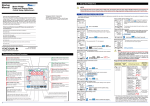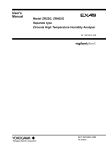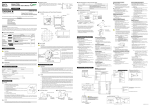Download C1068 JPEG Module w/UART Interface User Manual
Transcript
C1068 User Manual C1068 JPEG Module w/UART Interface User Manual Page 1 of 18 Rev 1.0 C1068 User Manual Table Of Content 1. Understanding the connectors......................................................................................3 1.1 Pin description of the connectors......................................................................3 2. Module Specification .......................................................................................................3 3. Send Commands to the Module....................................................................................4 3.1 Definition of Commands .......................................................................................4 3.1.1 ID Command ..................................................................................................4 3.1.2 ACK Command ..............................................................................................4 4. Get Data from the Module...............................................................................................5 5. Summary of Commands .................................................................................................6 6. List of Commands.............................................................................................................7 Appendix: ASCII code table..............................................................................................17 Document Change Log ......................................................................................................18 Page 2 of 18 Rev 1.0 C1068 User Manual Hardware 1. Understanding the connectors J3- SD card holder. J4- UART port: 4 pin connector, 3.3VDC, Tx, Rx, GND. J5- Video output: 2 pin connector, connect to TV video input. J6- DC input: 2 pin connector, DC input 5V. J7- Video input: 2 pin connector, video signal input. SD Card Holder J7 J6 J4 J5 LED J4 - UART J5 - Video Out J6 - DC input V_in GND 5V GND V_out GND 3.3V Tx Rx GND 1.1 Pin description of the connectors J7 - Video in 2. Module Specification Storage Display Connector Video Capture Photo Resolution UART Baud Rate Video Input Board size Page 3 of 18 External SD card up to 16GB Composite video out 720 x 576 (up to 30fps) 720 x 576 JPEG format 115200 bps Composite video 1V p-p 50 x 60 mm Rev 1.0 C1068 User Manual Software 3. Send Commands to the Module First of all, one needs to setup the communication between the host machine to the module. Please follow the format described below to send the commands. Otherwise, the module does not response correctly. 3.1 Definition of Commands The commands are string of the hexadecimal number, it consists synchronization byte and check bit. There are 2 types of commands: ID Command, and ACK Command. Synchronization byte (0xaa) is placed at the front of command, used for the synchronization between the host machine and the Module. Checksum Byte is equal to the lowest 8 bit of the summation of all the other bytes in the command. It is used for the verification of the command. 3.1.1 ID Command This is a variable length command containing the sync byte, length of the command, command ID and Checksum. The format of ID command is shown in the following. Format Sync Byte (8 bits) Length of the command (8 bits) Command ID in HEX (8 bits) Parameter N (8 bits x N) Checksum (8 bits) Example (Set PAL) 0xaa 0x03 0x03 0x01 0xb1 Explanation: Sync Byte: 0xaa, as described before Length of the command: this is to tell the module how many bytes to be followed. In the example, nd there are 3 bytes following the 2 byte, so, we tell the module there are 3 bytes to be followed in this command, we assign 0x03 for this byte Command ID: refer to the command list in this document. In the example, the command ID 0x12 is for NTSC/PAL selection. Parameter: each command may follow different numbers of parameters, may be 0 or many. In this nd case, one parameter: select PAL. If there are more parameters, the 2 byte, length of command will be different. Checksum: The sum of the command is aa+03+03+01=b1, so Checksum is 0xb1. 3.1.2 ACK Command ACK Command is a variable length command containing the acknowledgement and the results returned for the ID command. Similar to ID command, it contains also the length of the results and check bit for verification. The format of ACK Command is shown in the following. Format Sync Byte (8 bits) Length of the result(8 bits) Return (variable) Checksum (8 bits) example (Request the system clock) 0xaa 0x08 0x14 0x0a 0x04 0x0c 0x0b 0x36 0x00 (2010-04-12 11:54:00) 0x21 If the ID command is received correctly and proceed to action, the module will send 0xaa 30 to acknowledge host. Means the module has received the command, tell host to wait for further ACK command. There are 3 types of fail message return from the module: 1. If the checksum of the ID command is not received correctly, the module will acknowledge the fail message 0xaa 02 01 ad. Such case, no 0xaa 30 will be sent before the acknowledgement. 2. If the ID command is received correctly but the module cannot execute correctly, it will send 0xaa 30 before the error code 0xaa 02 01 ad 3. If the command is correct but not valid for the operation, it will return mode error 0xaa 50 to acknowledge host. For instance, at playback mode you ask it to do a snap shot, it will return mode error. 4. The worst case, if there is not the correct command format or command not existed, it will not ack anything. Note: some commands need to take time for execution, so, need to make sure it is available before sending the other command. Otherwise, it will encounter the machine hang problem. If motion detect ON, one have better to turn it OFF before sending other command. Otherwise, it will be always activated and not response to other command. Page 4 of 18 Rev 1.0 C1068 User Manual 4. Get Data from the Module Before getting image data from the module, one needs to get the relative file information: the total files and which file want to down load. Then set the desired file to current, get the file information such as file name, size. After that, one can set the packet size and calculate the no of packet to get the data accordingly. Below is the flow of the operation. Note this operation is valid at playback mode only. Host Module Get current file information Î0xaa 02 31 dd Í0xaa 30 aa 12 p1…p17 checksum (p1..p13=file name in ASCII, p14..17=file size) Set Packet size Î0xaa 04 35 p1 p2 checksum Í0xaa 30 aa 02 00 ac (ack) Download 1st packet Î0xaa 04 36 00 00 e4 Í0xaa 30 aa 00 00 d0…..dn checksum aa (d0..dn=data, aa after checksum is sync bit) Í0xaa 30 aa 00 01 d0…dn checksum aa Download 2nd packet Î0xaa 04 36 00 01 e5 Í0xaa 30 aa nn nn d0..dn checksum aa Download nth packet Î0xaa 04 36 nn nn checksum Detail explanation of commands and return from module can be referred to the command list in the following pages Page 5 of 18 Rev 1.0 C1068 User Manual 5. Summary of Commands System Configurations ID in Dec ID in Hex Function 00 00 Get module status 01 01 Set the system clock 02 02 Request the system time 03 03 Select the TV Standard – NTSC/PAL 04 04 Format the storage media 05 05 Motion Detect set – on or off 06 06 MD sensitivity set – High/Middle/Low 07 07 Select Photo or AVI 10 0a Get Version 16 10 Set operation mode – preview or playback 17 11 Request current mode 19 13 Manual capture – JPG 20 14 Manual capture – AVI 21 15 Manual capture – Stop 32 20 Set the compression ratio 33 21 Set Intervals between MD – 1-99 sec 34 22 Set number of shot per trigger – 1-3 37 25 Set the display size 38 26 Set the duration of AVI capture – 1-99sec 39 27 Set frame rate : 1-30fps Operations JPG Capture AVI Capture File Management 48 30 Get current file information 49 31 Get current file content 50 32 Select a particular file 51 33 Select the Previous / Next file 52 34 Playback the current AVI 53 35 Set packet size 54 36 Download current file from the Module 55 37 Delete file –current or ALL Page 6 of 18 Rev 1.0 C1068 User Manual 6. List of Commands 1 0x00 Get status of the module 0x00 ID Get status of the module Description 0xaa 02 00 ac ID Command Preview/playback mode Operation Mode N/A Parameter 0xaa 0d p1 p2 p3 p4 p5 p6 p7 p8, p9, p11, p12 checksum Return from the P1: Motion detect on (1), off(0) Module P2: MD sensitivity Hi(2), Mid(1), Low(0) P3: AVI (1) or photo (0) P4: Preview (0) or Playback (1) P5: reserve P6: Jpeg Ratio Hi(1), Low(0) P7: Interval P8: Capture Num P9: AVI display size QVGA(0), D1(1) P10: Frame Rate P11: Duration P12: Set TV standard NTSC(0), PAL(1) 0xaa 01: Failed Example:Get status of the module Host: Module: AA 02 00 AC AA 30 AA 0D 00 02 01 01 00 00 02 04 00 1E 0A 00 E9 Wait for reply 2 0x01 Set the system clock 0x01 ID Set the system clock Description 0xaa 09 01 P1 P2 P3 P4 P5 P6 P7 Checksum ID Command Preview mode Operation Mode P1: Y3Y2: Year (0x14) P2: Y1Y0: Year (in hex) P3: M1M0: Month (in hex) P4: D1D0: Day (in hex) Parameter P5: H1H0: Hour (in hex) P6: Mi1Mi0: Minutes (in hex) P7: S1S0: Second (in hex) 0x00: OK Return from 0x01: Failed Module 0x50: Mode error Example:Set the system clock to 2010/03/01 12:59:59 Host: Module: AA 09 01 14 0A 03 01 0C 3B 3B 58 AA 30 AA 02 00 AC ;OK Wait for reply Page 7 of 18 Rev 1.0 C1068 User Manual 3 0x02 Request the system time 0x02 ID Request the system time Description 0xaa 02 02 ae ID Command N/A Parameter Preview mode Operation Mode 0xaa 08 P1 P2 P3 P4 P5 P6 P7 Checksum P1: Y3Y2: Year (0x14) P2: Y1Y0: Year (in hex) P3: M1M0: Month (in hex) Return from P4: D1D0: Day (in hex) Module P5: H1H0: Hour (in hex) P6: Mi1Mi0: Minutes (in hex) P7: S1S0: Second (in hex) 0xaa 01 : Failed Example:Request the system time Host: Module: AA 02 02 AE AA 30 AA 08 14 0A 03 01 10 35 09 Wait for Response # Length of the command = 8 bytes; Return = 0x140A (Year: 2010), 0x03 (Month: 03), 0x01 (Day: 01), 0x10 (Hour: 16), 0x35(Minute: 53); 0x09 (Second: 09) (2010/03/1 16:53:09); Checksum= 0x22 22 4. 0x03 Select the TV Standard 0x03 ID Select the TV Standard Description Parameter: NTSC / PAL 0xaa 03 03 p1 Checksum ID Command P1:0x00: NTSC Parameter 0x01: PAL (Default) Preview mode Operation Mode 0x00: OK Return from 0x01: Failed Module 0x50: Mode error Example:Select NTSC as the TV standard Host: Module: AA 03 03 00 B0 AA 30 AA 02 00 AC ;OK Wait for OK 5. 0x04 Format the storage media 0x04 ID Format the storage media Description 0xaa 02 04 b0 ID Command N/A Parameter Playback mode Operation Mode 0x00: OK 0x01: Failed Return from 0x50: Mode error Module 0x03: External memory card write-protect Example:Format the external memory Module: Host: AA 02 04 B0 AA 30 AA 02 00 AC ;OK Wait for OK Page 8 of 18 Rev 1.0 C1068 User Manual 6 0x05 Motion Detect Set 0x05 ID Enable or disable Motion detect Description 0xaa 03 05 p1 checksum ID Command P1: 0x00 –off, Parameter 0x01 - on Preview mode Operation Mode 0x00: OK Return from 0x01: Failed Module 0x50: Mode error Example:Enable the motion detect Host: Module: AA 03 05 01 B3 AA 30 AA 02 00 AC ;OK Wait for OK 7 0x06 Motion Sensitivity Set 0x06 ID Set sensitivity for Motion detect Description 0xaa 03 06 p1 checksum ID Command P1: 0x00 - low 0x01 – medium Parameter 0x02 – high Preview mode Operation Mode 0x00: OK / 0x01: Failed / 0x50: Mode error Return from Module Example:Set sensitivity to High Host: Module: AA 03 06 02 B5 AA 30 AA 02 00 AC ;OK Wait for OK 8 0x07 Select Photo or AVI 0x07 ID Select Photo or AVI in preview mode Description 0xaa 03 07 p1 checksum ID Command P1: 0x00 –photo, Parameter 0x01 - AVI Preview mode Operation Mode 0x00: OK Return from 0x01: Failed Module 0x50: Mode error Example:select AVI Host: Module: AA 03 07 01 B5 AA 30 AA 02 00 AC ;OK Wait for OK Page 9 of 18 Rev 1.0 9 10. C1068 User Manual 0x0a Get Version 0x0a ID Get the firmware version of the module Description 0xaa 02 0a b6 ID Command N/A Parameter Preview & playback mode Operation Mode 0xaa 0a p1… p9 checksum(p1…p9 is the version of the module in Return from ASCII) Module Example:Get the version Host: Camera: AA 02 0A B6 AA 30 AA 0A 36 38 31 30 20 76 31 30 31 F7 Wait for Response Command Length : 0a 36 38 31 30 20 76 31 30 31 - version of the module f7 checksum 0x10 Select the operation mode 0x10 ID Select the operation mode, preview or playback Note: all system configuration and capture function is operated within Description preview mode. File management is operated under playback mode. If operate under wrong working mode, it will feed back by mode error. 0xaa 03 10 p1 checksum P1: 0x10 – preview Parameter 0x11 – playback Preview/playback mode Operation Mode 0x00: OK Return from 0x01: Failed Module Example:Select Playback as the operation mode Host: Module: AA 03 10 11 CE AA 30 AA 02 00 AC Wait for OK ID Command ;OK 11. 0x11 Request the current operation mode 0x11 ID Request the current operation mode Description 0xaa 02 11 bd ID Command N/A Parameter Preview/playback mode Operation Mode 0x10 : preview mode 0x11: playback Mode Return from Follow the status Module 0x00: OK 0x01: Failed Example:Request the current operation mode Host: Module: AA 02 11 BD AA 30 AA 02 10 BC Wait for Response AA 02 00 AC ;OK Page 10 of 18 Rev 1.0 C1068 User Manual 12 0x13 Manual Capture Photo 0x13 ID Snap shot a JPG as per setting Description 0xaa 02 13 checksum ID Command N/A Parameter Preview mode Operation Mode 0x00: OK Return from 0x01: Failed; 0x02: No SD card; 0x03: Write Protect; Module 0x04: Not enough space; 0x50: Mode error Example:Perform a snap shot Host: Module: AA 02 13 BF AA 30 AA 02 00 AC ;OK Wait for Response 13 0x14 Manual Capture AVI 0x14 ID Capture AVI as per setting Description 0xaa 02 14 checksum ID Command N/A Parameter Preview mode Operation Mode 0x00: OK 0x01: Failed; 0x02: No SD card; 0x03: Write Protect; Return from 0x04: Not enough space; 0x50: Mode error Module 0xF5: disk full; 0xF6: auto stop recording; Example:Perform a snap shot Host: Module: AA 02 14 C0 AA 30 AA 02 00 AC ;OK Wait for Response 14 0x15 Manual Stop Capture 0x15 ID Stop Snap AVI as per setting Description 0xaa 02 15 checksum ID Command N/A Parameter Preview mode Operation Mode 0x00: OK Return from 0x01: Failed Module 0x50: Mode error Example:Perform a snap shot Host: Module: AA 02 15 C1 AA 30 AA 02 00 AC ;OK Wait for Response Page 11 of 18 Rev 1.0 C1068 User Manual 15 0x20 Set compression ratio for JPG 0x20 ID Set compression ratio for photos Description 0xaa 03 20 p1 checksum ID Command P1: 0x00 – low 0x01 – high Parameter Note: compression ratio low means better image quality and bigger file size. Preview mode Operation Mode 0x00 : ok Return from 0x01: failed Module 0x50: Mode error Example:Set compression ratio to High Host: Module: AA 03 20 01 CE AA 30 AA 02 00 AC ;OK Wait for Response 16 0x21 Set interval between MD 0x21 ID Set interval between triggers by motion detected when MD enabled. It Description means during this period, the trigger is ignored. 0xaa 03 21 p1 checksum ID Command P1: = 1-99sec Parameter Preview mode Operation Mode 0x00: OK / Return from 0x01: Failed / Module 0x50: Mode error / Example:Set interval to 5 sec Host: Module: AA 03 21 05 D3 AA 30 AA 02 00 AC ;OK Wait for Response 17 0x22 Set number of shots per trigger 0x22 ID Set number of snap shots per trigger when motion detection. It can do Description multi shots when it is activated by MD. 0xaa 03 22 p1 checksum P1: = 1-3 (default is 1) Preview mode 0x00: OK / Return from 0x01: Failed / Module 0x50: Mode error / Example:Set 3 shots per trigger Host: Module: AA 03 22 03 D2 AA 30 AA 02 00 AC ;OK Wait for Response ID Command Parameter Operation Mode Page 12 of 18 Rev 1.0 C1068 User Manual 18 0x25 Set Display size for AVI 0x25 ID Set Display size video clip Description 0xaa 03 25 p1 checksum ID Command P1: 0x00 –QVGA Parameter 0x01 – D1 Operation Mode Preview mode 0x00 : ok/ Return from 0x01: failed Module 0x50: Mode error Example:Set AVI display size to QVGA Host: Module: AA 03 25 00 D2 AA 30 AA 02 00 AC ;OK Wait for Response 19 0x26 Set Duration of recording AVI 0x26 ID Set duration of video clip per trigger. Description 0xaa 03 26 p1 checksum ID Command P1: = 1-99sec Parameter Operation Mode Preview mode 0x00: OK Return from 0x01: Failed Module 0x50: Mode error Example:Set duration to 15 sec Host: Module: AA 03 26 0F E2 AA 30 AA 02 00 AC ;OK Wait for Response 20 0x27 Set frame rate of AVI 0x27 ID Set frame rate of video clip Description 0xaa 03 27 p1 checksum ID Command P1: = 1-30 (default is 30) Parameter Preview mode 0x00: OK / Return from 0x01: Failed / Module 0x50: Mode error / Example:Set frame rate to 15fps Host: AA 03 27 0F E3 Wait for Response Operation Mode Page 13 of 18 Module: AA 30 AA 02 00 AC ;OK Rev 1.0 C1068 User Manual 21 0x30 Request System File information 0x30 ID Get system file information, which includes total no of files and number of Description current file 0xaa 02 30 checksum ID Command Parameter N/A Command Playback mode Operation Mode 0xaa 30 aa 05 p1 p2 p3 p4 checksum aa 02 p5 checksum p1p2:total file Return from p3p4:current file Module p5:0-OK ,1-Failed Example:in the playback mode get current files in memory Host: Module: AA 02 30 DC AA 30 AA 05 00 07 00 02 B8 AA 02 00 AC Wait for Response (total file is 7, current fie is 2) AA 02 00 AC ; OK 22 0x31 Get Current File information 0x31 ID Get current file information, which includes file’s name and file size in of Description particular file. Note: this command MUST send before Download current file. 0xaa 02 31 dd ID Command Parameter N/A Command Playback mode Operation Mode 0xaa 30 aa 11 P1 P2 P3 P4 P5 P6 P7 P8 P9 P10 P11 P12 P13 P14 P15 P16 checksum Return from P1: always zero Module (P2 P3 P4 P5 P6 P7 P8 P9 P10 P11 P12 P12):file name in ASCII; (P13 P14 P15 P16):file size Example:Get current files in memory Host: Module: AA 02 31 DD AA 30 AA 11 00 49 4D 47 30 30 30 31 2E 4A 50 47 00 00 6A Wait for Response E2 B4 (file name=”IMG0001.JPG” file size=27362 bytes) 23 0x32 Select a particular file 0x32 ID Select a particular file as current file Description 0xaa 04 32 p1 p2 checksum ID Command P1: higher byte of file no Parameter P2: lower byte of file no Note : max no of file is 9999 if SD card is existed Playback mode Operation Mode 0x00: OK / Return from Module 0x01: Failed / 0x50: Mode error / Example:Select the file of that the ID is 01 (1st file) Host: Module: AA 04 32 00 01 E1 AA 30 AA 02 00 AC ;OK Wait for OK Page 14 of 18 Rev 1.0 C1068 User Manual 24 25 26 0x33 Select the Previous / Next file 0x33 ID Select the Previous / Next file Description 0xaa 03 33 p1 checksum ID Command P1: 0x00: Previous, Parameter 0x01: Next Playback mode Operation Mode 0x00: OK / Return from 0x01: Failed / Module 0x50: Mode error / Example:Select the next file Host: Module: AA 03 33 01 E1 AA 30 AA 02 00 AC Wait for OK 0x34 Playback the current AVI 0x34 ID Playback the current AVI, if current file is AVI Description 0xaa 05 34 p1 p2 p3 checksum ID Command P1: 01:play(normal way with default speed) Parameter 02:pause 03:stop P2: 00: reserved P3: 00: reserved Playback mode and the current file is AVI Operation Mode 0x00: OK / Return from 0x01: Failed / Module 0x50: Mode error / Example 1:normal play forward Host: Module: AA 05 34 01 00 00 E4 AA 30 AA 02 00 Wait for OK 0xaa 0x02 0xf5 Example 2:pause Host: Module: AA 05 34 02 00 00 E5 AA 30 AA 02 00 Wait for OK Example 3:stop Host: Module: AA 05 34 03 00 00 E6 AA 30 AA 02 00 Wait for OK ;OK AC ;OK checksum ;Play End AC ;OK AC ;OK 0x35 Set the packet size 0x35 ID Set the packet size before Download current file. It can be any size, but Description note the connection should be affordable, if the size is too big. 0xaa 04 35 p1 p2 checksum ID Command p1p2: packet size Parameter Playback mode Operation Mode 0x00: OK / Return from 0x01: Failed / Module 0x50: Mode error Example:Set packet size :1024 Host: AA 30 AA 02 00 AC ;OK AA 04 35 04 00 E7 Wait for OK Page 15 of 18 Rev 1.0 C1068 User Manual 27 0x36 Download Current File 0x36 ID Download current file. Description 0xaa 04 36 p1 p2 checksum ID Command p1p2: package number Parameter Playback mode Operation Mode 0xaa p1 p2 d0…dn checksum, 0xaa p1 p2 packet number, d0…dn is image data. Note there is the sync byte 0xaa following the checksum, to indicate the end of data return. Return from Also note that d0...dn is one packet data, equal to the packet size set in Module 0x35 0x01: Failed / 0x50: Mode error / Example:Download first packet of current file Download package 1 Host: Module: AA 04 36 00 00 E4 AA 30 AA 00 00 FF D8………20 43 4F 2E AA Wait for OK (note last aa is the sync byte) 28 0x37 Delete file ID Description ID Command 0x37 Delete file(s) 0xaa 03 37 p1 checksum P1: 0x00 current file Parameter 0x01 all files Playback mode Operation Mode 0x00: OK / Return from 0x01: Failed / Module 0x50: Mode error Example:Delete all files Host: Module: AA 03 37 01 E5 AA 02 00 AC ; Wait for OK Page 16 of 18 OK Rev 1.0 C1068 User Manual Appendix: ASCII code table Dec Hex Character 073 049 I 115 073 s 032 020 SP 074 04A J 116 074 t 033 021 ! 075 04B K 117 075 u 034 022 " 076 04C L 118 076 v 035 023 # 077 04D M 119 077 w 036 024 $ 078 04E N 120 078 x 037 025 % 079 04F O 121 079 y 038 026 & 080 050 P 122 07A z 039 027 ' 081 051 Q 040 028 ( 082 052 R 041 029 ) 083 053 S 042 02A * 084 054 T 043 02B + 085 055 U 044 02C , 086 056 V 045 02D - 087 057 W 046 02E . 088 058 X 047 02F / 089 059 Y 048 030 0 090 05A Z 049 031 1 091 05B [ 050 032 2 092 05C \ 051 033 3 093 05D ] 052 034 4 094 05E ^ 053 035 5 095 05F _ 054 036 6 096 060 ` 055 037 7 097 061 a 056 038 8 098 062 b 057 039 9 099 063 c 058 03A : 100 064 d 059 03B ; 101 065 e 060 03C < 102 066 f 061 03D = 103 067 g 062 03E > 104 068 h 063 03F ? 105 069 i 064 040 @ 106 06A j 065 041 A 107 06B k 066 042 B 108 06C l 067 043 C 109 06D m 068 044 D 110 06E n 069 045 E 111 06F o 070 046 F 112 070 p 071 047 G 113 071 q 072 048 H 114 072 r Page 17 of 18 Rev 1.0 C1068 User Manual Document Change Log 1.First released on Aug 25th,2010 Page 18 of 18 Rev 1.0