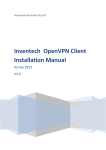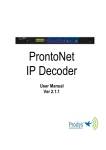Download EASY FIT - GLOBAL Export
Transcript
MODEL: PT761038 DOMESTIC LANTERN CCTV SECURITY SYSTEM with AUDIO & MOVEMENT ACTIVATION USER MANUAL IMPORTANT READ THESE INSTRUCTIONS BEFORE USE AND RETAIN FOR FUTURE REFERENCE. Ultimate Products Limited Manor Mill Victoria Street Chadderton Oldham OL9 0DD PARTS & ACCESSORIES 1 x 230V Lantern with Built in PIR Camera (1) 1 x Control Unit with Intercom (2) 1 x 17M 6-Pin Mini ‘DIN’ Extension Cable for Lantern to Control Unit (3) 1 x 1.5M DIN-SCART Connection Cable (4) 1 x 15v DC 500mA Mains Adaptor (5) Mounting Accessories 2 INSTALLATION INSTRUCTIONS The PT761038 is an easily-installed security system that consists of one lamp lantern camera with built-in PIR sensor, 2-way intercom, audio/movement trigger and control unit. The lantern camera unit is under shade. This lantern camera CCTV system simply plugs into the ‘SCART’ socket of a standard TV, where it automatically tunes itself into the ‘AV’ channel. The TV will display the camera view whenever it is activated by the PIR, audio trigger, or the ‘intercom’ button being pressed (providing your television has ‘Auto Scart triggering’). The lantern camera unit is also built-in with a light sensor. When day light is getting dark, it will automatically turn the lamp ON. Important: The security system will only ‘auto trigger’ via the scart socket of the television, which the PT761038 scart plug is connected to, and only if the TV has auto triggering through its scart socket. Please refer to your television manual for this information. PLEASE NOTE: If the scart plug is connected to the VCR and not the television, the auto triggering of the AV channel is unavailable; this is due to the wiring of the VCR scart socket. WARNING: Max. 100W or below light bulb power 3 Installinq the Lantern Camera Step I Put the Lamp Housing on the top of Base Unit, and screw in the fixing ring to until hold tight. Step 2 Insert the light bulb (not supplied in the package). Step 3 Insert the 6 pieces lamp transparent lens into the Lamp Housing. Fixing Rlitg Light Bulb not supplied) Lens lens Step 4 Insert the lamp cover and secure with the 2 8mm screws supplied 2 x 8mm Step 5 Unscrew the bottom base unit from the Lamp Housing. To install the Base Unit to the wall, Drill 2 holes and insert the screw anchors into the wall. Using the 2 x 25mm screws supplied secure the base unit to the wall. Remember to pass through the lamp AC supply wires and camera to the supply 15m DIN extension cable. Step 6 Connect the Lamp Light AC wires to the 2 AC terminal poles. Step 7 Screw back the Lamp Housing to the Base Unit with the supplied nuts. Connecting the System - - Check that the Lantern Camera and control unit function properly before installing! Pick a position on a wall and mount the Lantern Camera. Connect the ‘male’ plug on the Lantern Camera lead into the ‘female’ socket on the 15m extension cable. Plug the other ‘male’ end into the socket on the back of the control unit marked ‘CAM’. Connect the Scart plug into the Scart socket on your TV and insert the other end of the scart cable into the socket on the control unit marked ‘TV’. Plug the mains adaptor into the socket marked ‘DC 15V’, plug into an appropriate mains socket and switch on. The green LED will illuminate when the power is connected to the control unit and will bleep twice if everything is functioning correctly. IMPORTANT - When considering a location for the Lantern Camera, note that: 1. The camera must not be focused to look directly into the sun (plot the path from sunrise to sunset) or any other bright light source as this will not only result in a poor image, but will eventually damage the electronics of the camera. 2. Areas with a high degree of contrast in the light levels will require careful siting of the camera to obtain the best image. 3. The best viewing angle is achieved by adjusting the camera in a position where it is looking down on the subject. 4. When using the Lantern Camera at a door to monitor visitors, ensure that it is not positioned too far away from the door otherwise the sound of their speech will be impaired. 5 5. The Lantern Camera is not waterproof, therefore it recommended to install in a sheltered position if possible. OPERATION OF THE SYSTEM Setting the trigger sources by switch position OFF If you do not want the control unit to automatically trigger, set the switch to the ‘OFF’ position. PIR If the switch is put in the ‘PIR’ position the control unit will only be triggered by movement in front of the camera. AUDIO If the switch is put to the ‘AUDIO’ position then only noise picked up by the microphone in the camera will trigger the unit. PIR+AUDIO If the switch is moved to the ‘PIR+AUDIO’ position then both movement and noise will trigger the unit. Setting the output status OFF If the switch is in the ‘OFF’ position the control unit will not be triggered. TV If the switch is in the ‘TV’ position it will only trigger the switching of the television onto the ‘AV’ channel. ALARM When the switch is in the ‘ALARM’ position, only the buzzer will be activated on receiving a trigger from the camera. The volume of the buzzer is not adjustable. 6 ALARM+TV When the switch is in the ‘ALARM+TV’ position the buzzer and the auto-triggering of the television will be activated when triggered. Intercom This is a two-way communication between the cameras and the control unit. When the camera view is shown on the television, you will be able to hear the sound picked up by one of the cameras microphones. When you want to speak to a person at the camera end of the system, simply press the intercom button on the control unit, then speak into the control unit. The intercom button will have to be released before the sound picked up from the camera microphone is heard again. LED Status Indicators Power: Indicates the control unit is connected to its DC power supply. TV: Indicates the system is triggering the television. Intercom: Indicates the system 2-way communicating. Setting Time ON The time that the camera image stays on the television screen can be set by the ‘TV ON TIME’ wheel (located on the side of the control unit). This can range from 5 seconds to 30 seconds. Setting the Trigger Level The sensitivity of the trigger level of the microphone on the camera input can be adjusted by the ‘Audio Level’ wheel (located on the side of the control unit), to suit the surrounding ambient noise level. 7 Technical Specifications Camera Unit Camera Spec: CMOS Focal Length: 3.6mm F2.0 Illumination: 1 Lux Resolution : 250 TV Lines View Angle: 70º Working Temp’: -10ºC to +45ºC Input Power: 12V 300mA Control Unit TV ON Time: 5-30sec Input Power: 15V 500mA Connection Cable: 17 Metres Configuaration: 6 Pin DIN-DIN Scart Cable: 2 Metre (approx.) Power Adapter: Input Power 220V-240VAC Output Power: 15V 500mA Because our products are subject to continuous improvement, the manufacturer reserves the right to modify product design and specifications without notice and without incurring any obligation. E& OE. 8