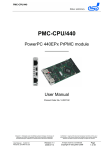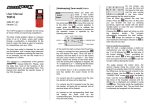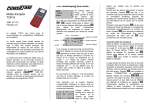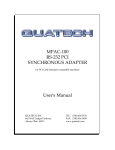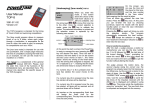Download MVME133XTS VMEmodule 32-Bit Monoboard Microcomputer
Transcript
MVME133XTS VMEmodule 32-Bit Monoboard Microcomputer User’s Manual VME133XTSA/IH1 Notice While reasonable efforts have been made to assure the accuracy of this document, Motorola, Inc. assumes no liability resulting from any omissions in this document, or from the use of the information obtained therein. Motorola reserves the right to revise this document and to make changes from time to time in the content hereof without obligation of Motorola to notify any person of such revision or changes. No part of this material may be reproduced or copied in any tangible medium, or stored in a retrieval system, or transmitted in any form, or by any means, radio, electronic, mechanical, photocopying, recording or facsimile, or otherwise, without the prior written permission of Motorola, Inc. It is possible that this publication may contain reference to, or information about Motorola products (machines and programs), programming, or services that are not announced in your country. Such references or information must not be construed to mean that Motorola intends to announce such Motorola products, programming, or services in your country. Restricted Rights Legend If the documentation contained herein is supplied, directly or indirectly, to the U.S. Government, the following notice shall apply unless otherwise agreed to in writing by Motorola, Inc. Use, duplication, or disclosure by the Government is subject to restrictions as set forth in subparagraph (c)(1)(ii) of the Rights in Technical Data and Computer Software clause at DFARS 252.227-7013. Motorola, Inc. Computer Group 2900 South Diablo Way Tempe, Arizona 85282 Preface This manual provides general information, preparation for use and installation instructions, operating instructions, functional description, and support information for the Motorola MVME133XTS VMEmodule 32-Bit Monoboard Microcomputer (referred to as the MVME133XTS throughout this manual). An asterisk (*) following the signal name for signals which are level signiÞcant denotes that the signal is true or valid when the signal is low. An asterisk (*) following the signal name for signals which are edge signiÞcant denotes that the actions initiated by that signal occur on a high to low transition. Related Documentation The following publications are applicable to the MVME133XTS and may provide additional helpful information. If not shipped with this product, they may be purchased by contacting your local Motorola sales ofÞce. Document Title The VMEbus Specification MVME133XTS Debug Monitor User’s Manual MC68020 32-Bit Microprocessor User’s Manual MC68881/MC68882 Floating-Point Coprocessor User’s Manual MC68901 Multifunction Peripheral Data Sheet Note Motorola Publication Number HB212 MVME133XTBUG MC68020UM MC68881UM MC68901 Although not shown in the above list, each Motorola Computer Group manual publication number is suffixed with characters which represent the revision level of the document, such as Ò/UM2Ó (the second revision of a manual); a supplement bears the same number as the manual but has a suffix such as Ò/UM2A1Ó (the first supplement to the manual) The following publications can be ordered from the sources indicated: M48T18 CMOS 8K x 8 Timekeeper SRAM Data Sheet, SGS - Thompson Microelectronics Group, Marketing Headquarters, 1000 E. Bell Road, Phoenix, AZ 85022. SCC (Serial Communications Controller) UserÕs Manual; Zilog, Inc., 210 E. Hacienda Avenue, Mail Stop C1-0, Campbell, CA 95008-6600. Safety Summary Safety Depends On You The following general safety precautions must be observed during all phases of operation, service, and repair of this equipment. Failure to comply with these precautions or with speciÞc warnings elsewhere in this manual violates safety standards of design, manufacture, and intended use of the equipment. Motorola, Inc. assumes no liability for the customer's failure to comply with these requirements. The safety precautions listed below represent warnings of certain dangers of which Motorola is aware. You, as the user of the product, should follow these warnings and all other safety precautions necessary for the safe operation of the equipment in your operating environment. Ground the Instrument. To minimize shock hazard, the equipment chassis and enclosure must be connected to an electrical ground. The equipment is supplied with a three-conductor ac power cable. The power cable must be plugged into an approved three-contact electrical outlet. The power jack and mating plug of the power cable meet International Electrotechnical Commission (IEC) safety standards. Do Not Operate in an Explosive Atmosphere. Do not operate the equipment in the presence of ßammable gases or fumes. Operation of any electrical equipment in such an environment constitutes a deÞnite safety hazard. Keep Away From Live Circuits. Operating personnel must not remove equipment covers. Only Factory Authorized Service Personnel or other qualiÞed maintenance personnel may remove equipment covers for internal subassembly or component replacement or any internal adjustment. Do not replace components with power cable connected. Under certain conditions, dangerous voltages may exist even with the power cable removed. To avoid injuries, always disconnect power and discharge circuits before touching them. Do Not Service or Adjust Alone. Do not attempt internal service or adjustment unless another person capable of rendering Þrst aid and resuscitation is present. Use Caution When Exposing or Handling the CRT. Breakage of the Cathode-Ray Tube (CRT) causes a high-velocity scattering of glass fragments (implosion). To prevent CRT implosion, avoid rough handling or jarring of the equipment. Handling of the CRT should be done only by qualiÞed maintenance personnel using approved safety mask and gloves. Do Not Substitute Parts or Modify Equipment. Because of the danger of introducing additional hazards, do not install substitute parts or perform any unauthorized modiÞcation of the equipment. Contact your local Motorola representative for service and repair to ensure that safety features are maintained. Dangerous Procedure Warnings. Warnings, such as the example below, precede potentially dangerous procedures throughout this manual. Instructions contained in the warnings must be followed. You should also employ all other safety precautions which you deem necessary for the operation of the equipment in your operating environment. The computer programs stored in the programmed array logic chips of this device contain material copyrighted by Motorola Inc., Þrst published 1987, and may be used only under a license such as the License For Computer Programs (Article 14) contained in MotorolaÕs Terms and Conditions of Sale, Rev. 1/79. ! WARNING Dangerous voltages, capable of causing death, are present in this equipment. Use extreme caution when handling, testing, and adjusting. All Motorola PWBs (printed wiring boards) are manufactured by UL-recognized manufacturers, with a ßammability rating of 94V-0. ! WARNING This equipment generates, uses, and can radiate electromagnetic energy. It may cause or be susceptible to electro-magnetic interference (EMI) if not installed and used in a cabinet with adequate EMI protection. European Notice: Board products with the CE marking comply with the EMC Directive (89/336/EEC). Compliance with this directive implies conformity to the following European Norms: EN55022 (CISPR 22) Radio Frequency Interference EN50082-1 (IEC801-2, IEC801-3, IEEC801-4) Electromagnetic Immunity The product also fulÞlls EN60950 (product safety) which is essentially the requirement for the Low Voltage Directive (73/23/EEC). This board product was tested in a representative system to show compliance with the above mentioned requirements. A proper installation in a CE-marked system will maintain the required EMC/safety performance. Motorola¨ and the Motorola symbol are registered trademarks of Motorola, Inc. VMEmodule is a trademark of Motorola Inc. All other products mentioned in this document are trademarks or registered trademarks of their respective holders. © Copyright Motorola, Inc. 1997 All Rights Reserved Printed in the United States of America April 1997 Contents Model Designations 1-1 Features 1-1 SpeciÞcations 1-2 Cooling Requirements 1-2 FCC Compliance 1-6 General Description 1-6 Equipment Required 1-7 Introduction 2-1 Unpacking Instructions 2-1 Hardware Preparation 2-1 ABORT Switch Enable Header (J1) 2-5 Watchdog Reset Enable Header (J2) 2-5 RMW Cycle Type Select Header (J3) 2-6 System Controller Enable Header (J4) 2-6 VMEbus Interrupter Header (J5) 2-7 VMEbus Address Size Select Header (J6) 2-8 VMEbus Slave Interface Addressing Header (J7) 2-8 VMEbus Requester Level Select Headers (J8, J9) 2-9 ROM/PROM/EPROM/EEPROM Size Headers (J10, J11) 2-10 VMEbus Interrupter and Interrupt Handler Header (J13) 2-12 RESET Switch Header (J14) 2-13 Shared DRAM Offset Address Select Header (J15) 2-13 Bus Error Interrupt Header (J16) 2-15 VMEbus Data Width Select Header (J17) 2-15 Serial Port B ConÞguration Header (J18) 2-16 Local Time-out Header (J19) 2-17 Global Time-out Header (J20) 2-17 Software-Readable Header for Module Status Register (MSR) (J21) 2-18 Serial Ports RTXCx Source Select Header (J22) 2-19 Cache Disable Test Points (E1, E2) 2-19 Installation Instructions 2-20 MVME133XTS Module Installation 2-20 Terminal Connection 2-25 System Considerations 2-25 Introduction 3-1 Controls and Indicators 3-1 Switches 3-1 ABORT 3-1 RESET 3-1 LEDs 3-2 FAIL 3-2 HALT 3-2 RUN 3-2 SCON 3-2 MVME133XTS Memory Maps and Map Decoder 3-4 Main Memory Map 3-5 Local Processor CPU Space Memory Map 3-6 Coprocessor Interface Register Map 3-7 Interrupt Acknowledge Map 3-8 Shared DRAM Address Map on the VMEbus 3-8 Multifunction Peripheral (MFP) Registers Map 3-9 Serial Communications Controller (SCC) Registers Map 3-11 Software Initialization of the MVME133XTS 3-12 Introduction 4-1 General Description 4-1 Data Bus Structure 4-1 Memory Map 4-2 MVME133XTS Timing 4-2 DRAM Cycle Times 4-2 VMEbus Access Time to Onboard DRAM 4-6 ROM/PROM/EPROM/EEPROM Cycle Times 4-6 VMEbus Cycle Times 4-6 VMEbus Arbitration Time 4-7 System Considerations 4-8 Sources of BERR* 4-8 Use of RMW Instructions 4-9 Detailed Description 4-10 Clocks, Local Time-out, and Retry 4-10 MPU and Front Panel Indicators 4-11 MC68882 Floating Point Coprocessor (FPC) 4-11 Map Decoder and DSACKs Generator 4-12 Local Bus Multiport Arbiter, Refresh, and Dynamic RAM Control 4-13 Local MPU to DRAM Accesses 4-13 VMEbus to Onboard DRAM Accesses 4-13 DRAM Refresh 4-14 Onboard Local DRAM Array 4-15 VMEbus Master Interface and Address and Data Buffers 4-15 VMEbus Address Size 4-15 VMEbus Data Width 4-16 Accessing the VMEbus 4-17 VMEbus Requester 4-18 VMEbus System Controller and Interrupter 4-19 System Controller and SYSRESET* 4-19 VMEbus Interrupter 4-20 Interrupt Handler, Reset and Abort 4-22 Interrupt Handler 4-22 Reset 4-24 ABORT and RESET Switches 4-24 Multifunction Peripheral (MFP): Debug Port, Timers, and Status/Control; and Module Status Register (MSR) 4-24 Front Panel Serial Debug Port 4-25 Timers 4-27 MFP Status and Control Register (GPIP) 4-27 Module Status Register (MSR) 4-29 Dual Multiprotocol Serial Ports and Z8530 Serial Communications Controller (SCC) 4-31 EIA-485 Port 4-33 EIA-232-D Port 4-38 ROM/PROM/EPROM/EEPROM Sockets and Battery Backup Real-Time Clock with SRAM 4-41 ROM/PROM/EPROM/EEPROM Sockets 4-41 M48T18 Battery Backup Real-Time Clock with SRAM 4-48 Introduction 5-1 Interconnect Signals 5-1 Connector P1 Interconnect Signals 5-2 Connector P2 Interconnect Signals 5-8 Connector J23 Interconnect Signals 5-13 Introduction A-1 U33 A-1 U39 A-3 U65 A-5 EIA-232-D Interconnections B-1 Example C-1 Setup C-2 Interrupt Handler C-5 Transmit a Character Interrupt Handler C-5 Transmitter Buffer Empty Interrupt Handler C-6 Received Character Interrupt Handler C-6 External Status Change Interrupt Handler C-7 Example D-1 Setup D-2 Timer A Interrupt Handler D-3 Countdown Calculation D-4 Interpretation of Bus Error Status Flags E-1 Bus Error Interrupt E-2 Unknown Bus Error Source E-4 Flowchart Example For Handling Bus Error E-5 List of Figures MVME133XTS Headers and Connectors 2-4 Cabling Connections to P2, Suggestion 1 2-23 Cabling Connections to P2, Suggestion 2 2-24 MVME133XTS Block Diagram 4-3 MVME133XTS Data Bus Structure 4-4 MVME133XTS Debug Port (to Terminal Only) 4-26 MVME133XTS EIA-485 Port ConÞgured as Master (to DCE) 4-36 MVME133XTS EIA-485 Port ConÞgured as Slave (to DTE) 4-37 MVME133XTS EIA-232-D Port ConÞgured as DCE (to Terminal) 4-39 MVME133XTS EIA-232-D Port ConÞgured as DTE (to Modem) with RTXC Not Used 4-40 Socket Pin DeÞnitions 4-43 ROM/PROM/EPROM/EEPROM Read Timings Required by MVME133XTS 444 EEPROM Write Timings Guaranteed by MVME133XTS 4-46 List of Tables MVME133XTS Module SpeciÞcations 1-4 MVME133XTS Header and Test Point Factory ConÞguration 2-2 Mating Cable Connections for EIA-232-D Port 2-22 DB-25 Mating Cable Connections for EIA-485/EIA-422 Port 2-23 DB-9 Mating Cable Connections for EIA-485/EIA-422 Port 2-24 Front Panel LEDs and MVME133XTS Status 3-3 Cycle Types and Responding Devices 3-4 MVME133XTS Main Memory Map 3-5 MC68882 Floating Point Coprocessor (FPC) Interface Register Map 3-7 Multifunction Peripheral (MFP) Registers Map 3-9 Serial Communications Controller (SCC) Registers Map 3-11 MVME133XTS Timing 4-5 VMEbus Memory Map in a Mixed A24/A32 System (J6 Pins 1-2 Connected) 4-16 VMEbus Memory Map in a Mixed A32 System (J6 Pins 1-2 Not Connected) 4-16 Interrupt Sources and Vectors 4-23 Debug Port Baud Rates Available with XTAL = 1.230769 MHz 4-25 Baud Rates Available with BRG Clock = RTXC Pin = 1.230769 MHz 4-32 Baud Rates Available with BRG Clock = PCLK = 3.125 MHz (MVME133XTS) 4-33 EIA-485 Port ConÞgurations 4-35 Connector P1 Interconnect Signals 5-2 Connector P2 Interconnect Signals 5-8 EIA-232-D Connector J23 Interconnect Signals 5-13 xii 1General Information 1 Model Designations The MVME133XTS is available in only one variation, 25 MHz MC68020 with 25 MHz MC68882. Features The MVME133XTS is an intelligent single-board processor module containing both the MC68020 microprocessor and the MC68882 Floating Point Coprocessor (FPC). The main features of the MVME133XTS are as follows: ❏ Double-high/single-wide VMEmodule ❏ Address 32/Data 32 (A32/D32) VMEbus master (A32/D16, A24/D32, A24/D16 compatible) interface ❏ MC68020 Microprocessor with 32-bit address and data, 25 MHz ❏ MC68882 Floating Point Coprocessor, 25 MHz ❏ 4MB of shared local Dynamic RAM, 32-bits wide, accessible from VMEbus ❏ Four 28-pin JEDEC sockets for ROMs/PROMs/EPROMs/ EEPROMs (in two banks, each 16-bits wide) (total 256KB maximum) ❏ Three 8-bit programmable timers for tick and watchdog functions ❏ Battery backup real-time clock (M48T18) ❏ 8192 bytes of battery backup SRAM (on the M48T18) 1-1 1 General Information ❏ Front panel asynchronous DB25 serial debug EIA-232-D port (on MC68901 MFP) ❏ Dual multi-protocol (synchronous/asynchronous) serial ports (Z8530) Ð one EIA-232-D (port B) Ð one EIA-485/EIA-422 (port A) ❏ VMEbus system controller functions with level 3 arbiter ❏ Single level bus requester (level jumper selectable) ❏ VMEbus interrupter (selectable level but with status ID $FF only) ❏ VMEbus interrupt handler for all seven levels ❏ Front panel FAIL, HALT, RUN, and SCON status LEDs ❏ Front panel ABORT and RESET switches ❏ Remote reset through edge connector P2 ❏ Five-position software-readable header; part of Module Status Register (MSR) Specifications General specifications for the MVME133XTS are provided in Table Table 1-1 on page 1-4. The next two paragraphs detail cooling requirements and FCC compliance. Cooling Requirements The Motorola MVME133XTS VMEmodule is specified, designed, and tested to operate reliably with an incoming air temperature range from 0 degrees C to 55 degrees C (32 degrees to 131 degrees F) with forced air cooling at a velocity typically achievable by using a 71 CFM axial fan. Temperature qualification is performed in a standard Motorola VMEsystem 1000 chassis. Twenty-five watt load 1-2 Specifications boards are inserted in two card slots, one on each side, adjacent to the board under test, to simulate a high power density system configuration. An assembly of two axial fans, rated at 71 CFM per fan, is placed directly under the VME card cage. The incoming air temperature is measured between the fan assembly and the card cage, where the incoming airstream first encounters the module under test. Test software is executed as the module is subjected to ambient temperature variations. Case temperatures of critical, high power density integrated circuits are monitored to ensure component vendors specifications are not exceeded. While the exact amount of airflow required for cooling depends on the ambient air temperature and the type, number, and location of boards and other heat sources, adequate cooling can usually be achieved with 5 CFM and 320 LFM flowing over the module. Less airflow is required to cool the module in environments having lower maximum ambients. Under more favorable thermal conditions, it may be possible to operate the module reliably at higher than 55 degrees C with increased airflow. It is important to note that there are several factors, in addition to the rated CFM of the air mover, which determine the actual volume and speed of air flowing over a module. 1-3 1 1 General Information Table 1-1. MVME133XTS Module Specifications Characteristics Power requirements (with full set of ROMS/PROMs/ EPROMs/ EEPROMs) Specifications +5 Vdc @ 5 A (typical), 7 A (maximum) +12 Vdc @ 100 mA (typical), 250 mA (maximum) -12 Vdc @ 100 mA (typical), 250 mA (maximum) Microprocessor MC68020 (MPU) Coprocessor MC68882 (FPC) Clock signal to MPU and FPC 25 MHz (MVME133XTS) Addressing Total range (on- and off-board) 4 gigabytes ROM/ PROM/ EPROM/ EEPROM 256KB maximum: four sockets (two banks of two each, 16 bits wide) for 2K x 8, 8K x 8, 16K x 8, 32K x 8, or 64K x 8 devices Dynamic RAM 4MB (32-bits wide) Serial I/0 ports Port B multiprotocol EIA-232-D through P2 Port A multiprotocol EIA-485/422 through P2 Asynchronous EIA-232-D debug serial port DCE (to terminal only) through front panel J23 Timers (on MC68901 MFP) 1-4 4 total (3 available to user) Debug port (not available) 8 bit Watchdog 8 bit Tick 8 bit Spare 8 bit Specifications Table 1-1. MVME133XTS Module Specifications (Continued) Characteristics Specifications Battery backup real-time clock (M48T18) 1 second resolution; three years storage and operating life Battery backup SRAM (on M48T18) 2040 bytes Bus conÞguration Data Transfer Bus (DTB) master or slave, with 32-bit or 24-bit address (A32 or A24) and 32-bit or 16-bit data (D32 or D16) Interrupt handler Any or all onboard plus up to seven VMEbus interrupts Interrupter Jumper-selectable level with status ID of $FF Bus arbitration When MVME133XTS is system controller, it arbitrates bus requests/grants on level 3 only Reset By SYSRESET*, power-up, RESET switch, watchdog timer time-out, remote reset, or MC68020 RESET instruction Temperature Operating (refer to paragraph Cooling Requirements on page 1-2) 0 degrees to 55 degrees C at point of entry of forced air (approximately 320 LFM) Storage -40 degrees to 85 degrees C Relative humidity 5% to 90% (non-condensing) Physical characteristics (not including front panel) Height 9.187 inches (233.35 mm) Depth 6.299 inches (160.00 mm) Thickness 0.063 inches (1.6 mm) Connectors VMEbus DIN No. 41612C96 male (P1, P2) EIA-232-D DB-25 female (J23) 1-5 1 1 General Information FCC Compliance This VMEmodule, MVME133XTS, was tested in an FCC-compliant chassis, and meets the requirements for Class A equipment. FCC compliance was achieved under the following conditions: 1. Shielded cables on all external I/O ports. 2. Cable shields connected to earth ground via metal shell connectors bonded to a conductive module front panel. 3. Conductive chassis rails connected to earth ground. This provides the path for connecting shields to earth ground. 4. Front panel screws properly tightened. For minimum RF emissions, it is essential that the conditions above be implemented; failure to do so could compromise the FCC compliance of the equipment containing the module. General Description The MVME133XTS 32-Bit Monoboard Microcomputer is a doublehigh VMEmodule. It takes one slot in a VME system and requires power from both P1 and P2. The module has large onboard DRAM (4MB), ROM/PROM/EPROM/EEPROM capability (256KB), serial ports including debug port. Floating Point Coprocessor (FPC), tick timer, watchdog timer, real-time clock with battery backup SRAM, and VMEbus interface with system controller functions. The MVME133XTS is a single-board MPU module intended to be used in a single processor system, but not stand-alone. It is an excellent choice for applications requiring real-time operation such as industrial automation and robotics. 1-6 Equipment Required Equipment Required The following equipment is required to make a complete system using the MVME133XTS: Terminal(s) Disk drives and controllers Chassis and power supply Debug monitor MVME133XTBug Operating system The optionally available MVME133XTBug (or 133XTBug) debug monitor firmware package offers 42 debug, up/downline load, and disk bootstrap load commands, as well as a full set of onboard diagnostics and a one-line assembler/disassembler. Note The MVME133XTS contains no parallel ports. To use a parallel device such as a printer with the MVME133XTS, it is necessary to add a module such as the MVME050 System Controller Module to the system. 1-7 1 1 General Information 1-8 2Hardware Preparation and Installation Instructions 2 Introduction This chapter provides unpacking instructions, hardware preparation, and installation instructions for the MVME133XTS. Unpacking Instructions Note If the shipping carton is damaged upon receipt, request that the carrierÕs agent be present during unpacking and inspection of the equipment. Unpack the equipment from the shipping carton. Refer to the packing list and verify that all items are present. Save the packing material for storing and reshipping of the equipment. ! Avoid touching areas of integrated circuitry; static discharge can damage circuits. Caution Hardware Preparation To select the desired configuration and ensure proper operation of the MVME133XTS, certain modifications may be necessary before installation. These modifications are made through jumper or wirewrap arrangements on the headers. The location of the headers and connectors on the MVME133XTS is illustrated in Figure 2-1. The MVME133XTS has been factory tested and is shipped with factoryinstalled jumper configurations that are described in the following paragraphs. The MVME133XTS will operate with its optional add-on debug monitor, MVME133XTBug, with the factory-installed jumper 2-1 Hardware Preparation and Installation Instructions configurations. Headers J1 through J22 and test points E1 and E2 are factory-configured as shown in Table 2-1. 2 Table 2-1. MVME133XTS Header and Test Point Factory Configuration Function Header Configuration Condition ABORT switch J1 1-2 Enabled Watchdog reset J2 1-2 Enabled Read-Modify-Write (RMW) cycle type select J3 1-2 MVME133XTS requests VMEbus mastership on all multiple-address RMW cycles System controller enable J4 1-2 MVME133XTS module is system controller VMEbus interrupter J5 1-2, 3-4, 5-6 Disabled; no interrupt; must match J13 VMEbus address size select J6 1-2 VMEbus contains both 24-bit and 32-bit address devices VMEbus slave interface addressing J7 1-2 Onboard DRAM responds to both 24-bit and 32-bit addressing VMEbus requester level select J8 5-6 Level 3 requested J9 1-2, 5-6, 7-8, 9-11, 10-12 ROM/PROM/EPROM EEPROM size J10 2-4, 5-7, 13-15, 14-16 J11 2-4, 5-7, 13-15, 14-16 VMEbus interrupter and interrupt handler J13 2-3, 5-6, 8-9, 11-12, 14-15, 17-18, 20-21 Interrupter disabled to match J5; interrupts IRQ1* through IRQ7* all enabled RESET switch J14 1-2 Enabled 2-2 Banks 1 & 2 each set for two 64K x 8 ROMs/PROMs/ EPROMs Hardware Preparation Table 2-1. MVME133XTS Header and Test Point Factory Configuration (Continued) Function Header Configuration 2 Condition Shared DRAM offset address select J15 1-2, 3-4, 5-6, 7-8, 9-10, 11-12 Onboard DRAM offset address is $00000000 on the VMEbus Bus error interrupt J16 1-2 Enabled VMEbus data width select J17 1-2 VMEbus is 32-bit data for physical addresses $00400000 through $EFFFFFFF; 16-bit data for physical addresses $F0000000 through $FFEFFFFF and $FFFF0000 through $FFFFFFFF Serial port B conÞguration J18 1-2, 3-4, 5-6, 7-8, 9-10, 11-12, 13-14, 15-16, 17-18, 19-20, 21-22 Port B as DCE (to terminal) Local time-out J19 1-2 Enabled Global time-out J20 1-2 Enabled if MVME133XTS is the system controller Software-readable header J21 1-2, 3-4, 5-6, 7-8, 9-10 Module Status Register (MSR) bits 0 through 4 all = 0 Serial ports RTXCx source select J22 1-3, 2-4 RTXCA and RTXCB are driven by onboard 1.230769 MHz signal Note: J23 is the front-panel EIA-232-D connector. Function Cache disable Test Point E1 E2 Configuration Not connected Condition MC68020 onchip cache memory not disabled 2-3 1 J2 1 J4 J3 2 EPROM XU12 1 5 1 J9 2 6 2 2 J5 J7 6 J8 12 11 12 J10 J11 S1 S2 U39 A32 B32 C32 ABORT RESET 18 2 EPROM EPROM 1 XU31 U33 XU20 P1 FAIL HALT RUN SCON J1 EPROM XU3 M48T18 U1 DS1 J6 DS2 2 1 DS3 2-4 DS4 A1 B1 C1 83 84 50 51 E1 MC68020 1 18 17 19 1 J14 117 116 J13 U36 1 2 1 J15 11 Y1 E2 U65 A1 B1 C1 2 1 J16 1 J17 U28 +1 8 25 13 Y2 R8 1 21 1 2 J23 1 2 9 SERIAL PORT EIA-232-D 1 2 J19 1 14 10 J21 2 J20 J22 6 1 Z8530 +1 1 U42 22 J18 2 5 P2 A32 B32 C32 1860 9610 Hardware Preparation and Installation Instructions 2 Figure 2-1. MVME133XTS Headers and Connectors Hardware Preparation ABORT Switch Enable Header (J1) 2 J1 1 J1 2 1 ABORT SWITCH ENABLED (FACTORY CONFIGURATION) 2 ABORT SWITCH DISABLED 1861 9609 Watchdog Reset Enable Header (J2) J2 1 J2 2 WATCHDOG RESET IS ENABLED. WHEN THE WATCHDOG COUNTER OUTPUT FROM THE MULTIFUNCTION PERIPHERAL (MFP) TIMER B IS HIGH, A MODULE (BOARD) RESET HAPPENS. SYSRESET* IS ALSO ACTIVATED IF THE MVME133XTS IS THE SYSTEM CONTROLLER. (FACTORY CONFIGURATION) 1 2 WATCHDOG RESET IS DISABLED. THE MFP TIMER B MAY BE USED AS THE TIMER A OVERFLOW FOR LONGER TICK TIMING. 1862 9609 2-5 Hardware Preparation and Installation Instructions 2 RMW Cycle Type Select Header (J3) J3 1 J3 2 MVME133XTS REQUIRES ITS VMEbus REQUESTER TO OBTAIN VMEbus MASTERSHIP FOR ALL MULTIPLE-ADDRESS RMW CYCLES IN ORDER TO MAINTAIN THE INTERGRITY OF THESE CYCLES. (FACTORY CONFIGURATION) 1 2 MVME133XTS DOES NOT REQUIRE ITS VMEbus REQUESTER TO OBTAIN VMEbus MASTERSHIP FOR MULTIPLE-ADDRESS RMW CYCLES TO ITS ONBOARD RAM. SOFTWARE MUST NEVER GENERATE MULTIPLE-ADDRESS RMW CYCLES TO VMEbus, AND OTHER VMEbus MASTERS MUST NEVER PERFORM MULTIPLE-ADDRESS RMW CYCLES TO THE MVME133XTS ONBOARD SHARED DRAM. 1863 9609 System Controller Enable Header (J4) J4 1 J4 2 MVME133XTS IS THE SYSTEM CONTROLLER. ALL BUS MASTERS IN THE SYSTEM MUST REQUEST BUS MASTERSHIP ON LEVEL 3 ONLY. (FACTORY CONFIGURATION) 1 2 MVME133XTS IS NOT THE SYSTEM CONTROLLER. 1864 9609 2-6 Hardware Preparation VMEbus Interrupter Header (J5) 2 J5 indicates to the MVME133XTS the level that it is generating interrupts at. The configuration of J5 must match that of J13 on the interrupter side for proper operation. (Refer to paragraph VMEbus Interrupter and Interrupt Handler Header (J13) on page 2-12.) The factory configuration is that the MVME133XTS interrupter is disabled, while its interrupt handler handles all seven VMEbus interrupts. J5 J5 J5 J5 1 2 1 2 1 2 1 2 5 6 5 6 5 6 5 6 NO INTERRUPT (FACTORY CONFIGURATION) LEVEL 1 LEVEL 2 LEVEL 3 J5 J5 J5 J5 1 2 1 2 1 2 1 2 5 6 5 6 5 6 5 6 LEVEL 4 LEVEL 5 LEVEL 6 LEVEL 7 1865 9609 2-7 Hardware Preparation and Installation Instructions 2 VMEbus Address Size Select Header (J6) J6 1 J6 2 VMEbus IS MIXED A24 AND A32. MVME133XTS GENERATES A24 ACCESSES FOR THE PHYSICAL ADDRESS RANGE OF $00400000 THROUGH $00EFFFFF, AND A32 ACCESSES FOR THE PHYSICAL ADDRESS RANGE OF $00F00000 THROUGH $FFEFFFFF. (FACTORY CONFIGURATION) 1 2 VMEbus IS A32. MVME133XTS GENERATES A32 ACCESS TO THE VMEbus FOR THE PHYSICAL ADDRESS RANGE OF $00400000 THROUGH $FFEFFFFF. 1866 9609 Refer to Chapter 4, paragraph VMEbus Address Size on page 4-15 for an explanation of the MVME133XTS address bus and VMEbus memory map. Note VMEbus Slave Interface Addressing Header (J7) J7 1 J7 2 MVME133XTS ONBOARD DRAM RESPONDS TO BOTH STANDARD (A24) ADDRESSING AND TO EXTENDED (A32) ADDRESSING. (FACTORY CONFIGURATION) 1 2 MVME133XTS ONBOARD DRAM RESPONDS TO ONLY EXTENDED (A32) ADDRESSING. 1867 9609 2-8 Hardware Preparation VMEbus Requester Level Select Headers (J8, J9) BG0 OUT* 2 BG1 BG2 OUT* OUT* 4 6 8 10 BG3 OUT* BG0 OUT* 12 2 4 3 J9 2 BG1 BG2 OUT* OUT* 6 BG3 OUT* 8 10 9 12 J9 5 7 11 1 5 7 BG0 IN* 1 3 BG1 IN* BG2 IN* 9 BG3 IN* BG0 IN* BG1 IN* BG2 IN* BG3 IN* BR0* BR1* BR2* BR3* BR0* BR1* BR2* BR3* J8 11 J8 1 2 3 4 5 6 1 2 LEVEL 3 (FACTORY CONFIGURATION) BG0 OUT* 2 BG1 BG2 OUT* OUT* 4 6 8 10 BG3 OUT* BG0 OUT* 12 2 4 3 J9 3 4 5 6 LEVEL 2 BG1 BG2 OUT* OUT* 6 BG3 OUT* 8 10 9 12 J9 5 7 11 1 5 7 BG0 IN* 1 3 BG1 IN* BG2 IN* 9 BG3 IN* BG0 IN* BG1 IN* BG2 IN* BG3 IN* BR0* BR1* BR2* BR3* BR0* BR1* BR2* BR3* J8 11 J8 1 2 3 4 5 6 1 LEVEL 1 2 3 4 5 6 LEVEL 0 Wire wrapping is required to connect J9 pin 5 to pin 8 and pin 6 to pin 7. 1868 9609 2-9 Hardware Preparation and Installation Instructions 2 ROM/PROM/EPROM/EEPROM Size Headers (J10, J11) To configure your MVME133XTS for the ROMs, PROMs, EPROMs, or EEPROMs you are using in the ROM sockets, install jumpers on header J10 (for Bank 1, sockets XU31 and XU12) and J11 (for Bank 2, sockets XU20 and XU3) as shown in the layouts below. You may jumper Banks 1 and 2 differently from each other. Refer to ROM/PROM/EPROM/EEPROM Sockets on page 4-41 in Chapter 4 and to Figure 4-8 on page 4-43. ROM Socket Configuration Jumpers J10 - Controls Bank 1, XU31 (even) and XU12 (odd) J11 - Controls Bank 2, XU20 (even) and XU3 (odd) 1 2 1 2 1 2 3 4 3 4 3 4 5 6 5 6 5 6 7 8 7 8 7 8 9 10 9 10 9 10 11 12 11 12 11 12 13 14 13 14 13 14 15 16 15 16 15 16 17 18 17 18 17 18 8Kx8 or 16Kx8 EPROM 2-10 32Kx8 EPROM 64Kx8 EPROM Hardware Preparation 2 1 2 1 2 1 2 3 4 3 4 3 4 5 6 5 6 5 6 7 8 7 8 7 8 9 10 9 10 9 10 11 12 11 12 11 12 13 14 13 14 13 14 15 16 15 16 15 16 17 18 17 18 17 18 128Kx8 EPROM 256Kx8 EPROM 512Kx8 EPROM 1 2 1 2 1 2 3 4 3 4 3 4 5 6 5 6 5 6 7 8 7 8 7 8 9 10 9 10 9 10 11 12 11 12 11 12 13 14 13 14 13 14 15 16 15 16 15 16 17 18 17 18 17 18 1Mx8 EPROM 2Kx8 or 8Kx8 EEPROM 32Kx8 EEPROM 1936 9611 2-11 Hardware Preparation and Installation Instructions 2 VMEbus Interrupter and Interrupt Handler Header (J13) J5 indicates to the MVME133XTS the level that it is generating interrupts at. The configuration of J5 (refer to VMEbus Interrupter Header (J5) on page 2-7) must match that of J13 on the interrupter side for proper operation. J13 is a dual function header: one side is used to configure the interrupter and the other side is used to enable or disable each individual interrupt level for the interrupt handler. The factory configuration is that the MVME133XTS interrupter is disabled, while its interrupt handler handles all seven VMEbus interrupts. I R Q 1 * I R Q 2 * I R Q 3 * I R Q 4 * I R Q 5 * I R Q 6 * I R Q 7 * 3 6 9 12 15 18 21 INTERRUPT HANDLER (CLOSED = ENABLED, OPEN = DISABLED) MVME133XTS HANDLES IRQ1* - IRQ7*. J13 MVME133XTS INTERRUPTER (FACTORY IS DISABLED. CONFIGURATION) 1 4 7 10 13 16 19 L 1 L 2 L 3 L 4 L 5 L 6 L 7 INTERRUPTER LEVELS (CLOSED = ENABLED, OPEN = DISABLED) 1871 9609 2-12 Hardware Preparation RESET Switch Header (J14) 2 J14 1 J14 2 RESET SWITCH ENABLED (FACTORY CONFIGURATION) 1 2 RESET SWITCH DISABLED 1872 9609 Shared DRAM Offset Address Select Header (J15) The MVME133XTS shared DRAM occupies a total of 4MB in the VMEbus address range. Its base address is controlled by U65 and J15. U65 selects one 256MB block within the 4GB range for the MVME133XTS. The default factory program for U65 places the base address of this 256MB block at $00000000. (Refer to Appendix A for U65 program details.) J15 then selects one of the 64 possible positions within this 256MB block for the 4MB of shared DRAM on the MVME133XTS. As shipped, the MVME133XTS is jumpered for a base address of $00000000 as follows 2-13 Hardware Preparation and Installation Instructions 2 J15 2 A22 1 A23 A24 A25 A26 12 2 A27 11 A22 1 OFFSET $00000000 J15 A22 1 A23 A24 A25 A26 A23 A24 A25 A26 12 2 A27 11 A22 1 OFFSET $00400000 ONBOARD DRAM IS MAPPED FROM $00000000 THROUGH $003FFFFF ON THE VMEbus. (FACTORY CONFIGURATION) 2 J15 J15 A23 A24 A25 12 A26 A27 11 OFFSET $00800000 NOTE: OPEN = 1, CLOSED = 0. 12 2 A27 11 A22 1 OFFSET $00C00000 J15 A23 A24 A25 A26 12 2 A27 11 A22 1 OFFSET $01000000 J15 A23 A24 A25 12 A26 A27 11 OFFSET $01400000 AND SO ON THROUGH THE HIGHEST POSSIBLE ADDRESS OFFSETS: J15 2 A22 1 A23 A24 A25 A26 OFFSET $0F400000 12 2 A27 11 A22 1 J15 A23 A24 A25 A26 OFFSET $0F800000 12 2 A27 11 A22 1 J15 A23 A24 A25 12 A26 A27 11 OFFSET $0FC00000 1873 9609 2-14 Hardware Preparation Bus Error Interrupt Header (J16) 2 1 1 J16 J16 2 2 MPU IS INTERRUPTED ON LEVEL SEVEN IF AN MPU CYCLE IS TERMINATED WITH [BERR*]. REFER TO BUS ERROR PROCESSING, APPENDIX E, FOR DETAILS. (FACTORY CONFIGURATION) BUS ERROR, INTERRUPT (BEIRQ) IS DISABLED. REFFER TO BUS ERROR PROCESSING, APPENDIX E. FOR DETAILS. 1874 9609 VMEbus Data Width Select Header (J17) 1 1 J17 J17 3 3 VMEbus IS TREATED AS D32 FOR THE PHYSICAL ADDRESS RANGE OF $00400000 THROUGH $EFFFFFFF, AND AS D16 FOR PHYSICAL ADDRESS RANGE $F0000000 THROUGH $FFEFFFFF AND $FFFF0000 THROUGH $FFFFFFFF. (FACTORY CONFIGURATION) VMEbus IS ALWAYS TREATED AS D16; MVME133XTS NEVER ACTIVATES LWORD*. A 32-BIT LONGWORD ALIGNED TRANSFER IS PERFORMED WITH TWO SEPARATE 16-BIT OPERATIONS. 1 J17 3 VMEbus IS TREATED AS D32 WHEN LA24 = 0 (I.E., $00XXXXXX, $02XXXXXX, $04XXXXXX, ..., $FAXXXXXX, $FCXXXXXX, OR $FEXXXXXX) AND AS D16 WHEN LA24 = 1 (I.E., $01XXXXXX, $03XXXXXX, $05XXXXXX, ..., $FBXXXXXX, FDXXXXXX, OR $FFXXXXXX) 1875 9609 Note Refer to Chapter 4, paragraphs Data Bus Structure on page 4-1 and VMEbus Data Width on page 4-16, for an explanation of the MVME133XTS data bus. 2-15 Hardware Preparation and Installation Instructions 2 Serial Port B Configuration Header (J18) J18 J18 1 2 1 2 3 4 3 4 5 6 5 6 7 8 7 8 9 10 9 10 11 12 11 12 13 14 13 14 15 16 15 16 17 18 17 18 19 20 19 20 21 22 21 22 PORT B AS DCE (TO TERMINAL). (FACTORY CONFIGURATION) PORT B AS DTE (TO MODEM). TTXC IS OUTPUT FROM TRXCB PIN OF Z8530 (SCC). RTXC IS NOT USED. 1876 9609 2-16 Hardware Preparation Local Time-out Header (J19) 2 J19 1 J19 2 LOCAL TIME-OUT IS ENABLED. TIME-OUT PERIOD IS 21 MSEC FOR 25 MHz OPERATION. (FACTORY CONFIGURATION) 1 2 LOCAL TIME-OUT IS DISABLED. MVME133XTS HANGS UP IF SOFTWARE ACCESS NONEXISTENT LOCATIONS (SUCH AS WRITING TO $FFFEXXXX) 1877 9609 Global Time-out Header (J20) J20 1 J20 2 GLOBAL TIME-OUT ENABLED. IF CONFIGURED AS SYSTEM CONTROLLER (REFER TO “SYSTEM CONTROLLER ENABLE HEADER (J4)” ON PAGE 2-7). MVME133XTS ACTIVATES BERR* IF DSO* AND/OR DSI* ARE LOW FOR MORE THAN 72 TO 82 MICROSECONDS. (FACTORY CONFIGURATION) 1 2 GLOBAL TIME-OUT DISABLED. THIS MAY CAUSE A SYSTEM PROBLEM. REFER TO PARAGRAPH “SYSTEM CONSIDERATIONS” ON PAGE 2-29. IN THIS CONFIGURATION THE SYSTEM HANGS UP IF MVME133XTS IS THE SYSTEM CONTROLLER AND THE SOFTWARE ATTEMPTS TO ACCESS A NON-EXISTENT VMEbus DEVICE. 1878 9609 2-17 Hardware Preparation and Installation Instructions 2 Software-Readable Header for Module Status Register (MSR) (J21) J21 J21 1 2 MSRBIT0 = 0 1 2 MSRBIT0 = 1 3 4 MSRBIT1 = 0 3 4 MSRBIT1 = 1 5 6 MSRBIT2 = 0 5 6 MSRBIT2 = 1 7 8 MSRBIT3 = 0 7 8 MSRBIT3 = 1 9 10 MSRBIT4 = 0 9 10 MSRBIT4 = 1 (FACTORY CONFIGURATION) J21 is used to set five bits of the MSR. For details, refer to the MSR description in chapter 4. 1879 9609 2-18 Hardware Preparation Serial Ports RTXCx Source Select Header (J22) J22 2 J22 [1.23 MHZ] 1 2 [1.23 MHZ] RTXCA 3 4 RTXCB TT OR RT 5 6 TTXC OR RXC RTXCA PIN OF THE SCC IS DRIVEN BY ONBOARD 1.230769 MHz. RTXCB IS DRIVEN BY ONBOARD 1.230769 MHz. (FACTORY CONFIGURATION) [1.23 MHZ] 1 2 [1.23 MHZ] RTXCA 3 4 RTXCB TT OR RT 5 6 TTXC OR RXC RTXCA IS DRIVEN BY ONBOARD 1.230769 MHz. RTXCB IS DRIVEN BY TTXC IF PORT B IS CONFIGURED DCE (TO TERMINAL), OR FROM RXC IF PORT B IS CONFIGURED DTE (TO MODEM). J22 J22 [1.23 MHZ] 1 2 [1.23 MHZ] RTXCA 3 4 RTXCB TT OR RT 5 6 TTXC OR RXC RTXCA IS DRIVEN BY TT+/- IF PORT A IS CONFIGURED AS A SLAVE, OR FROM RT+/IF PORT A IS CONFIGURED AS A MASTER. RTXCB IS DRIVEN BY ONBOARD 1.230769 MHz. [1.23 MHZ] 1 2 [1.23 MHZ] RTXCA 3 4 RTXCB TT OR RT 5 6 TTXC OR RXC RTXCA IS DRIVEN BY TT+/- IF PORT A IS CONFIGURED AS A SLAVE, OR FROM RT+/IF PORT A IS CONFIGURED AS A MASTER. RTXCB IS DRIVEN BY TTXC IF PORT B IS CONFIGURED DCE (TO TERMINAL), OR FROM RXC IF PORT B IS CONFIGURED DTE (TO MODEM). NOTE Refer to paragraph “System Considerations” on page 2-29, for possible installation of terminators for port A signals. 1880 9609 Cache Disable Test Points (E1, E2) E1 E2 You may hardware-disable the MC68020 onchip cache memory by wire-wrapping test point pins E1 and E2 together. (E1 and E2 are next to J14 and J16, respectively.) This connects a ground to the CDIS* pin of the MC68020, preventing cache hit. The factory configuration is with E1 and E2 not connected, leaving the cache function under software control. 1861 9609 2-19 Hardware Preparation and Installation Instructions 2 Installation Instructions The following paragraphs discuss installation of the MVME133XTS module into a VME chassis, connection of an EIA-232-D terminal and cable, and system considerations. Ensure that desired ROM/ PROM/EPROM/EEPROM devices, such as those for the MVME133XTBug debug monitor in sockets XU31 (even bytes) and XU12 (odd bytes), are installed and configured, and that all other headers are configured for desired operation. MVME133XTS Module Installation Now that the MVME133XTS module is ready for installation, proceed as follows: 1. Turn all equipment power OFF. ! Inserting or removing modules while power is applied could result in damage to module components. Caution 2. The MVME133XTS module requires power from both P1 and P2. It may be installed in any double-height unused card slot, if it is not configured as system controller. If the MVME133XTS is configured as system controller, it must be installed in the left-most card slot (slot 1) to correctly initiate the bus-grant daisy-chain and to have proper operation of the IACK-daisy-chain driver. 3. Carefully slide the MVME133XTS module into the card slot. Be sure module is seated properly into connectors on the backplane. Fasten module in chassis with screws provided, making good contact with the transverse mounting rails to minimize RFI emissions. 4. Connect any desired cables to the MVME133XTS module at the P2 backplane connector, to mate with (optional) peripherals at the EIA-232-D and/or EIA-485 serial ports, and 2-20 Installation Instructions optionally with a remote reset switch. These cables are not provided with the MVME133XTS module, and therefore are made or provided by the user. (Motorola recommends using shielded cables for all connections to peripherals to minimize radiation.) Connect the peripherals to the cables. Two suggested cabling arrangements are shown. Suggestion 1 is in Figure 2-2. Suggestion 2 is in Figure 2-3. A 64-pin flat-ribbon cable female connector may be used to connect to P2. This flat-ribbon cable may, then, be separated and crimped to a flat-cable female DB-25 connector for the EIA-232-D port connected as given in Table 2-2. The flat-ribbon cable may also be crimped to a flat-cable DB-25 connector for the EIA-485/EIA-422 port per Table 2-3. Alternately, the cable may be crimped to a DB-9 connector for the EIA-485/EIA422 port per Table 2-4. The EIA-232-D port is defined to interface directly with a standard EIA-232-D connector, but the EIA-485/EIA-422 port may require cross-over connections for the userÕs specific interface. Note that the optional remote reset switch must be connected to P2 pin A20 and/or pin A32 and to ground. Install any other required VMEmodules in the system. 5. Turn equipment power ON. 2-21 2 Hardware Preparation and Installation Instructions Table 2-2. Mating Cable Connections for EIA-232-D Port 2 2-22 P2 Pin No. 64-Pin Mating Connector Pin No. DB-25 Pin No. EIA-232-D Signal Name C1 1 1 Not used A1 2 14 Not used C2 3 2 TXD A2 4 15 RTXC C3 5 3 RXD A3 6 16 C4 7 4 RTS A4 8 17 RXC C5 9 5 CTS A5 10 18 C6 11 6 A6 12 19 C7 13 7 A7 14 20 DTR C8 15 8 DCD A8 16 21 Not used C9 17 9 Not used A9 18 22 Not used C10 19 10 Not used A10 20 23 Not used C11 21 11 Not used A11 22 24 TTXC C12 23 12 Not used A12 24 25 Not used C13 25 13 Not used Not used Not used DSR Not used Signal Return GND Installation Instructions DB-25 PINS 1-25 EIA-232 PINS 26-34 DB-25 64-PIN MATING CONNECTOR 2 EIA-485 REMOTE RESET SWITCH 1882 9609 Figure 2-2. Cabling Connections to P2, Suggestion 1 Table 2-3. DB-25 Mating Cable Connections for EIA-485/EIA-422 Port P2 Pin No. 64-Pin Mating Connector Pin No. DB-25 Pin No. EIA-485/EIA-422 Signal Name A13 26 1 SD+ C14 27 14 SD- A14 28 2 TT+ C15 29 15 TT- A15 30 3 RD+ C16 31 16 RD- A16 32 4 RT+ C17 33 17 RT- A17 34 5 Signal Return GND 2-23 Hardware Preparation and Installation Instructions DB-25 PINS 1-25 EIA-232 PINS 26-34 DB-9 64-PIN MATING CONNECTOR 2 EIA-485 REMOTE RESET SWITCH 1883 9609 Figure 2-3. Cabling Connections to P2, Suggestion 2 Table 2-4. DB-9 Mating Cable Connections for EIA-485/EIA-422 Port 2-24 P2 Pin No. 64-Pin Mating Connector Pin No. DB-9 Pin No. EIA-485/EIA-422 Signal Name A13 26 1 SD+ C14 27 6 SD- A14 28 2 TT+ C15 29 7 TT- A15 30 3 RD+ C16 31 8 RD- A16 32 4 RT+ C17 33 9 RT- A17 34 5 Signal Return GND Installation Instructions Terminal Connection 2 The EIA-232-D port on the front panel is configured for DCE (to terminal) operation only. A 25-pin EIA-232-D cable may be connected to the front panel female connector J23, with the other end connected to a compatible terminal. This cable is not provided with the MVME133XTS module, and must be made or provided by the user. (Motorola recommends using shielded cables for all connections to peripherals to minimize RFI radiation.) Note that J23 has a metal shell and jack posts that are electrically connected to the MVME133XTS front panel. If the MVME133XTS front panel is electrically connected to the chassis ground, then the shell and jack posts on J23 are connected to chassis ground. This allows for shielded cabling to be used for effective reduction of EMI and EMC problems. Detailed information on the signals supported is found in Appendix B and Table 5-3. Note The user may change J23 to a Òto modemÓ configuration by providing a Ònull-modemÓ cable that switches certain signals. System Considerations The MVME133XTS needs to draw power from both P1 and P2 of the VMEbus backplane. P2 is also used for the upper 16 bits of data for 32-bit transfers, and for the upper 8 address lines for extended addressing mode. The MVME133XTS may not operate properly without both P1 and P2 of the VMEbus backplane. The MVME133XTS may be used by itself or with other VMEbus controllers. The MVME133XTS is NOT intended to be used as an Intelligent Peripheral Controller (IPC). It is intended to be used as a VMEbus master. As the system controller, the MVME133XTS contains only a single-level arbiter which arbitrates VMEbus mastership on level three. If it is to be used as the system controller, then all bus masters in the system must request bus mastership on level three only. 2-25 Hardware Preparation and Installation Instructions Whether the MVME133XTS operates as a VMEbus master or as a VMEbus slave, it may be configured for 32- or 24-bits of address and for 32- or 16-bits of data (A32 or A24/D32 or D16). Note that other D16 devices in the system must be located in the MVME133XTS module D16 address range. Otherwise, they must only be accessed with 16-bit and 8-bit data transfers only. Refer to VMEbus data width and address size theory details in Chapter 4, and to the memory maps in Chapter 3. Refer to Chapter 4 for details in handling bus error (BERR*) and the use of Read-Modify-Write (RMW) cycles. 2 The MVME133XTS uses the address modifier lines in such a way that it performs short, standard, or extended addressing (AM = $2D, $29; $3E, $3D, $3A, $39; $0E, $0D, $0A, or $09) when it is VMEbus master, but it responds to standard or extended addressing (AM = $3E, $3D, $3A, $39; $0E, $0D, $0A, or $09) when it is a VMEbus slave. Refer to the VMEbus specification for a complete description of all the address modifier codes. The MVME133XTS contains 4MB of shared DRAM whose offboard address is jumper-selectable with J15. The onboard MPU always sees this local DRAM at physical address $00000000 through $003FFFFF. This address may, however, be changed by reprogramming PAL U39. Refer to Appendix A for details. Note that the MVME133XTS contains no parallel ports. To use a parallel device such as a parallel printer with the MVME133XTS, it is necessary to add a module such as the MVME050 System Controller Module to the system. A single SIP resistor package, R8, with four 120-ohm resistors, is used for proper and reliable system operations with the EIA-485 serial port (port A). In systems where EIA-485 multi-drop cable is used to connect many EIA-485 ports (e.g., many MVME133XTSs), noise on the cable may be read as spurious data and/or cause undesired interrupts unless the cable is terminated properly. The recommended method is to terminate each of the two ends of the cable with a 120-ohm resistor. For systems using MVME133XTSs, proper termination is accomplished by the existing R8 (eight-pin resistor pack with four 120-ohm resistors) on the two 2-26 Installation Instructions MVME133XTS modules, one at each end of the EIA-485 cable. When more than two MVME133XTS modules are on the same cable, remove R8 from its socket from all modules except those at the cable ends. This termination is also useful in case devices connecting to the MVME133XTS EIA-485 port may be OFF or not online when the EIA-485 port is enabled. If the MVME133XTS tries to access offboard resources in a nonexistent location, and if the system does not have a global bus timeout, the MVME133XTS waits forever for the VMEbus cycle to complete. (LOCAL bus time-out on the MVME133XTS does NOT terminate a VMEbus access.) This would cause the system to hang up. There are two situations in which the system might lack this global bus time-out: (1) the MVME133XTS is the system controller but its onboard global bus time-out is disabled (J20 has no jumper), and (2) the MVME133XTS is not the system controller, and there is no global bus time-out elsewhere in the system. 2-27 2 Hardware Preparation and Installation Instructions 2 2-28 3Operating Instructions 3 Introduction This chapter provides necessary information to use the MVME133XTS module in a system configuration. This includes controls and indicators, memory map details, and software initialization of the module. Controls and Indicators The MVME133XTS module has the following controls and indicators on the front panel of the module: Switches ABORT RESET LEDs FAIL HALT RUN SCON Switches ABORT The ABORT switch, S1, is debounced and generates a level 7 interrupt to the interrupt handler. Refer to the interrupt handler details in Chapter 4. RESET The front panel RESET switch, S2, resets all onboard devices (including the MPU) and drives SYSRESET* low if the MVME133XTS is the system controller. (The MVME133XTS also drives SYSRESET* low at power up if it is configured as the system controller. Refer to the reset details in Chapter 4.) 3-1 Operating Instructions LEDs The MVME133XTS has four LEDs. The module status for all possible combinations of the FAIL, HALT, and RUN LEDs is described in Table 3-1 on page 3-3. 3 FAIL The FAIL indicator, DS1, is on (red) when [BRDFAIL] is high. HALT The HALT indicator, DS2, is on (red) when reset (any reset except the RESET instruction from the MPU) is true or when [HLED] is high. RUN The RUN indicator, DS3, is on (green) when MPU address strobe [PAS] is high. SCON The SCON indicator, DS4, is on (green) when the MVME133XTS is configured as the system controller, which is when [SYSCON*] is jumpered low by J4. 3-2 Controls and Indicators Table 3-1. Front Panel LEDs and MVME133XTS Status Front Panel LED 3 MVME133XTS Status FAIL -- DSI Red HALT -- DS2 Red RUN -- DS3 Green off off off No power is applied to the module, or the MPU is not the current local bus master. off off ON Normal operation. off ON off MPU is halted. off ON ON MPU is running and encountering VMEbus deadlocks. Frequency of VMEbus deadlocks determines intensity of HALT LED. ON off off MPU is not current local bus master. Also, [BRDFAIL] has not been cleared since reset or has been set by software. FAIL indicator is also on if MVME133XTS is system controller and SYSFAIL* is detected low on the VMEbus. ON off ON [BRDFAIL] has not been cleared since reset or has been set by software. Fail indicator is also on if MVME133XTS is system controller and SYSFAIL* is detected low on the VMEbus. ON ON off MPU is halted and [BRDFAIL] has not been cleared since reset or has been set by software. FAIL indicator is also on if MVME133XTS is system controller and SYSFAIL* is detected low on the VMEbus. ON ON ON MPU is running and encountering VMEbus deadlocks. Frequency of VMEbus deadlocks determines intensity of HALT LED. Also [BRDFAIL] has not been cleared since reset or has been set by software. FAIL indicator is also on if MVME133XTS is system controller and SYSFAIL* is detected low on the VMEbus. 3-3 Operating Instructions MVME133XTS Memory Maps and Map Decoder At the beginning of each MPU cycle, the map decoder determines what kind of cycle takes place and which device or function is selected within that cycle type. Cycle types are determined by the function code lines FC2-FC0, which are driven by the MC68020 MPU. The cycle types and the devices that respond are shown in Table 3-2. 3 Table 3-2. Cycle Types and Responding Devices FC1 FC0 0 0 0 Reserved None (causes local time-out) 0 0 1 User Data All except interrupt handler and MC68882 0 1 0 User Program All except interrupt handler and MC68882 0 1 1 Reserved None (causes local time-out) 1 0 0 Reserved None (causes local time-out) 1 0 1 Supervisory Data All except interrupt handler and MC68882 1 1 0 Supervisory Program All except interrupt handler and MC68882 1 1 1 CPU (IACK) VMEbus, Z8530, MK68901, interrupt handler 1 1 1 CPU (coprocessor) MC68882 FPC 3-4 Cycle Type MVME133XTS Devices That Respond FC2 MVME133XTS Memory Maps and Map Decoder Main Memory Map The memory map of devices that respond in User Data, User Program, Supervisory Data, and Supervisory Program spaces is shown in Table 3-3. 3 Table 3-3. MVME133XTS Main Memory Map Physical Address Range (Hexadecimal) Devices Accessed 00000000 - 003FFFFF Onboard DRAM D32 4MB 00400000 - 00EFFFFF VMEbus A32/A24 D32/D16 11 MB 00F00000 - FFEFFFFF VMEbus A32 D32/D16 4GB 3 FFF00000 - FFF1FFFF ROM/EEPROM bank 1 D16 128KB 4 FFF20000 - FFF3FFFF ROM/EEPROM bank 2 D16 128KB 4 FFF40000 - FFF5FFFF ROM/EEPROM bank 1 repeats in this space. D16 128KB 4 FFF60000 - FFF7FFFF ROM/EEPROM bank 2 repeats in this space. D16 128KB 4 FFF80000 - FFF9FFFF MSR & MC68901 MFP D16 128KB 5 FFFA0000 - FFFBFFFF Z8530 Serial Communications Controller (SCC) D08 128KB 8 FFFC0000 - FFFCFFFF M48T18 real-time clock (RTC) with 2KB SRAM D08 64KB 8 FFFD0000 - FFFDFFFF PWRUP* ßag -- 64KB 7 FFFE0000 - FFFEFFFF VMEbus interrupter D08 64KB 6 FFFF0000 - FFFFFFFF VMEbus short I/O space D16 64KB 3 Port Size Size (Bytes) Notes 1 2, 3 3-5 Operating Instructions Notes 1. Onboard ROM/PROM/EPROM/EEPROM bank 1 for first four cycles after a reset, onboard DRAM thereafter. 3 2. VMEbus address size is selectable with J6. Refer to Chapter 2. 3. VMEbus data width option is selectable with J17. Refer to Chapter 2. 4. Writes to EEPROMs must always be 16-bit wide. 5. The Module Status Register (MSR) appears on the upper byte, while the MC68901 Multifunction Peripheral (MFP) appears on the lower byte. The MSR is read-only; write accesses are ignored by the MSR but affect the MFP. For MFP registers, refer to paragraph Multifunction Peripheral (MFP) Registers Map and Table 3-5 on page 3-9. 6. A VMEbus interrupt is generated on the selected level when a read access is performed in this area. Locations $FFFE0000 through $FFFEFFFF are read-only; write accesses are not allowed and will cause local bus time-outs. 7. Any access to locations $FFFD0000 through $FFFDFFFF resets the Power Up (PWRUP*) flag in the MSR to a logical 1. 8. A write access to the MK48T18 or to the SCC also resets the PWRUP* status flag in the MSR to a logical 1. Local Processor CPU Space Memory Map Only two types of CPU space cycles (FC2-FC0 = %111) are supported by the MVME133XTS: Coprocessor and Interrupt Acknowledge (IACK). (Refer to Table 3-2 on page 3-4.) All other types of CPU space cycles generated by the MPU are ignored and cause local bus time-out on the MVME133XTS. Among the other types of CPU space cycles which the MC68020 is capable of generating but which the MVME133XTS does not support are those using Breakpoint Acknowledge, Access level control, or MOVES instructions. 3-6 MVME133XTS Memory Maps and Map Decoder Coprocessor Interface Register Map The only coprocessor on the MVME133XTS is the MC68882 Floating Point Coprocessor (FPC). The map decoder selects the MC68882 FPC any time the MPU executes a coprocessor cycle (FC2FC0 = %111 and [A19]-[A16] = %0010). The Coprocessor ID (Cp-ID) (bits 9-11 of the coprocessor instruction word) for the MC68882 is binary %001. The MC68882 FPC coprocessor interface register locations in the CPU space that are used for communications between the MPU and the FPC are identified in Table 3-4. Table 3-4. MC68882 Floating Point Coprocessor (FPC) Interface Register Map A04 - A00 (Binary) Offset (Hex) Data Width R/W Response %0000X $00 16-bit R Control %0001X $02 16-bit W Save %0010X $04 16-bit R Restore %0011X $06 16-bit R/W (Reserved) %0100X $08 16-bit -- Command %0101X $0A 16-bit W (Reserved) %0110X $0C 16-bit -- Condition %0111X $0E 16-bit W Operand %100XX $10 32-bit R/W Register Select %1010X $14 16-bit R (Reserved) %1011X $16 16-bit -- Instruction Address %110XX $18 32-bit W Operand Address %111XX $1C 32-bit R/W Register 3-7 3 Operating Instructions Notes 1. Read accesses to write-only locations return with all ones; write accesses to read-only locations are ignored. In all cases, the MC68882 terminates the cycle properly with DSACK0*/DSACK1* in response to all CPU space cycles accessing coprocessor one (FC2-FC0 = $7, CPU space type = $2, and Cp-ID = 1). 3 2. X means donÕt care. Interrupt Acknowledge Map The MC68020 distinguishes Interrupt Acknowledge (IACK) cycles from other CPU space cycles by placing the binary value %1111 on [A19] - [A16]. The interrupt handler is thus selected when [FC2] [FC0] = $7 and [A19] - [A16] = %1111. The MPU also indicates the level that is being acknowledged with address lines [A03] - [A01]. The interrupt handler selects which device within that level is being acknowledged. Refer to the interrupt handler description in Chapter 4 for further details. Shared DRAM Address Map on the VMEbus The onboard shared DRAM address is controlled by PAL U65 and by header J15. U65 selects one 256MB block within the 4 Gigabytes range for the MVME133XTS. The default factory program for U65 puts the base address of this 256MB block at $00000000. J15 then selects one of the 64 possible positions within this 256MB block for the 4MB of onboard shared DRAM. When U65 contains the default factory program, J15 selects the offset addresses as given in Chapter 2, paragraph Shared DRAM Offset Address Select Header (J15) on page 2-13. Refer to Appendix A for U65 program details (as well as those of PALs U33 and U39). Moreover, the user selects the onboard DRAM to respond to either 32-bit address accesses only or to both 24-bit and 32-bit address accesses by the VMEbus. J7 defines the address size for the VMEbus slave interface. (Refer to Chapter 2, paragraph VMEbus Slave Interface Addressing Header (J7) on page 2-8.) The onboard DRAM 3-8 MVME133XTS Memory Maps and Map Decoder may be jumpered to respond to extended address accesses only, or to respond to both extended and standard address accesses. Furthermore, the MVME133XTS onboard DRAM responds to the VMEbus accesses only when the addresses match and the address modifiers (AM0-AM5) indicate privileged or non-privileged, data or program space. Also, an MVME133XTS may not access its own onboard memory via the VMEbus. Multifunction Peripheral (MFP) Registers Map The MFP and the Module Status Register (MSR) are combined together to form a 16-bit port to the MPU and are located at a physical base address of $FFF80000. The MFP is accessed with 8-bit accesses at the odd-byte locations or with 16-bit accesses at the even-byte locations. When accessed with 16-bit transfers, the MFP appears at the least significant byte of the 16-bit word. The register map of the MFP is shown in Table 3-5. Table 3-5. Multifunction Peripheral (MFP) Registers Map Offset (Hex) Physical Address (Hex) 16-Bit Access | 8-Bit Access Register Name Register Description 1 FFF80000 FFF80001 GPIP General Purpose I/O 3 FFF80002 FFF80003 AER Active Edge Register 5 FFF80004 FFF80005 DDR Data Direction Register 7 FFF80006 FFF80007 IERA Interrupt Enable Register A 9 FFF80008 FFF80009 IERB Interrupt Enable Register B B FFF8000A FFF8000B IPRA Interrupt Pending Register A D FFF8000C FFF8000D IPRB Interrupt Pending Register B F FFF8000E FFF8000F ISRA Interrupt In-service Register A 3-9 3 Operating Instructions Table 3-5. Multifunction Peripheral (MFP) Registers Map (Continued) 3 Offset (Hex) Physical Address (Hex) 16-Bit Access | 8-Bit Access Register Description 11 FFF80010 FFF80011 ISRB Interrupt In-service Register B 13 FFF80012 FFF80013 IMRA Interrupt Mask Register A 15 FFF80014 FFF80015 IMRB Interrupt Mask Register B 17 FFF80016 FFF80017 VR Vector Register 19 FFF80018 FFF80019 TACR Timer A Control Register 1B FFF8001A FFF8001B TBCR Timer B Control Register 1D FFF8001C FFF8001D TCDCR Timer C and D Control Register 1F FFF8001E FFF8001F TADR Timer A Data Register 21 FFF80020 FFF80021 TBDR Timer B Data Register 23 FFF80022 FFF80023 TCDR Timer C Data Register 25 FFF80024 FFF80025 TDDR Timer D Data Register 27 FFF80026 FFF80027 SCR Sync Character Register 29 FFF80028 FFF80029 UCR USART Control Register 2B FFF8002A FFF8002B RSR Receive Status Register 2D FFF8002C FFF8002D TSR Transmit Status Register 2F FFF8002E FFF8002F UDR USART Data Register FFF80030 FFF9FFFF 3-10 Register Name The MSR and MFP registers appear repeatedly in this space. MVME133XTS Memory Maps and Map Decoder Serial Communications Controller (SCC) Registers Map The MVME133XTS uses the Z8530 SCC to implement its two multiprotocol serial ports, port A as an RS-485 port, and port B as an EIA-232-D port. The SCC occupies 128KB in the MVME133XTS memory map and is located at a physical base address of $FFFA0000. The address map for the SCC is shown in Table 3-6. Table 3-6. Serial Communications Controller (SCC) Registers Map Physical Address Register Name Register Description $FFFA0000 SCCB-RR0 SCCB-WR0 Port B read register 0 Port B write register 0 $FFFA0001 SCCB-RDR SCCB-TDR Port B received data register Port B transmitted data register $FFFA0002 SCCA-RR0 SCCA-WR0 Port A read register 0 Port A write register 0 $FFFA0003 SCCA-RDR SCCA-TDR Port A received data register Port A transmitted data register In the SCC, register addressing is direct for the data registers only. In all other cases (with the exception of SCCx-WR0 and SCCx-RR0), accessing the internal SCC read and write registers requires a sequence of two operations. The first operation is a write to SCCx-WR0 with the four least significant bits that point to the selected register. If the second operation is a write, then the selected write register is accessed. On the other hand, if the second operation is a read, then the selected read register is selected. The pointer bits are automatically cleared after the second read or write operation so that SCCx-WR0 (or SCCx-RR0) is addressed again on the next access. Refer to the Z8530 Serial Communications Controller data sheet (listed in Chapter 1 herein) for details on programming and using the SCC. 3-11 3 Operating Instructions Software Initialization of the MVME133XTS Motorola provides a debugging package with diagnostics, called MVME133XTBug or 133XTBug. 3 The following information gives the proper sequence to follow when initializing the MVME133XTS module. Upon reset, the MVME133XTS module tries to fetch the initial stack pointer from the first four bytes of ROM/PROM/EPROM/ EEPROM installed in bank 1 (XU31 even, XU12 odd) and the initial program counter from the next four bytes of bank 1. Therefore, the first two longwords of the ROM/PROM/EPROM/EEPROM in bank 1 must contain the desired values for the stack pointer and the program counter. Use the following sequence to initialize the MVME133XTS from a reset: 1. Initialize all necessary exception vectors. 2. Initialize the MFP GPIO pins for proper input/output direction, and to latch required inputs such as [LOCKBE*] and [LOCKLT0]. 3. Set up all timers in the MFP. Note that timer C is used for the debug port baud rate generator. 4. Set up the serial debug port. 5. Set up the two serial ports of the SCC. 6. Initialize the real-time clock if its oscillator has been turned off. 7. Enable the master interrupt enable control bit [IE*]. Refer to Chapter 4 herein, and to the MC68901 MFP, Z8530 SCC, and M48T18 real-time clock data sheets (listed in Chapter 1 herein) for instructions on programming these devices. Appendices C and D contain some programming examples for the Z8530 SCC serial port B and for the MC68901 MFP timer A, respectively. 3-12 4Functional Description 4 Introduction This chapter provides the overall block diagram level description for the MVME133XTS module. The general description provides an overview of the module, followed by a detailed description of each section of the module. The simplified block diagram of the MVME133XTS is shown in Figure 4-1 on page 4-3. General Description The MVME133XTS is a VMEbus CPU module. The MVME133XTS has a 25 MHz MC68020 MPU, a 25 MHz MC68882 Floating Point Coprocessor (FPC), 4MB of shared dynamic RAM (accessible from the VMEbus), a battery backup real-time clock, 2KB of battery backup SRAM, an EIA-232-D serial debug port, two multiprotocol serial ports (one with EIA-232-D interface and one with EIA-485 interface), three 8-bit timers, four 28-pin ROM/PROM/EPROM/ EEPROM sockets, an A32/D32 VMEbus interface, a simple VMEbus interrupter, a seven-level VMEbus interrupt handler, and the VMEbus system controller functions. Data Bus Structure The data bus structure on the MVME133XTS is arranged to accommodate the 8-bit, 16-bit, 32-bit, and 16-/32-bit ports that reside on the module. The data bus structure of the MVME133XTS is shown in Figure 4-2 on page 4-4. 4-1 Functional Description Memory Map The operation of the map decoder and a detailed discussion of the various memory maps in the MVME133XTS are given in Chapter 3. This includes the main memory map, coprocessor interface register map, and shared memory map. 4 MVME133XTS Timing General characteristics of MVME133XTS module timing are given in the following paragraphs and Table 4-1 on page 4-5. DRAM Cycle Times MPU accesses to onboard DRAM require four MPU clock cycles (three minimum + one wait cycle). MPU multiple-address ReadModify-Write (RMW) cycles to onboard DRAM can require more than four MPU clock cycles if the MVME133XTS does not already have the VMEbus mastership and J3 pins 1-2 are connected. Refer to paragraph Local MPU to DRAM Accesses on page 4-13 for more details on local accesses. 4-2 General Description 4 P2 J23 SCC FPC BUFFERS MFP MPU MASTER & SLAVE I/F MSR MAP DECODER REQUESTER P1 ROM EEPROM LOCAL ARBITER INTERRUPTER & HANDLER RTC & SRAM DRAM SYSTEM CONTROLLER 1844 9609 Figure 4-1. MVME133XTS Block Diagram 4-3 Functional Description MC68020 MPU 4 ROM BANK 1 D31 - D24 D31 - D24 D23 - D16 D23 - D16 D15 - D08 ROM BANK 2 D31 - D24 D07 - D00 M C 6 8 8 8 2 D23 - D16 D31 - D24 D31 - D24 RTC D23 - D16 D31 - D24 SCC D15 - D08 D31 - D24 D07 - D00 MSR MFP D R A M D23 - D16 DATA BUFFERS VMEbus 1885 9609 Figure 4-2. MVME133XTS Data Bus Structure 4-4 General Description Table 4-1. MVME133XTS Timing MVME133XTS Type of Access Read Write Notes MPU to MC68882 FPC 3 cycles 3 cycles 1, 8 MPU to local DRAM 4 cycles 4 cycles 1, 2 MPU to local ROM/PROM/EPROM/ EEPROM 7 cycles 7 cycles 1, 3 VMEbus to local DRAM 9 cycles 8 cycles 4,5 MPU to global RAM (on a slave MVME133XTS) 13 cycles 13 cycles 5, 6 MPU to global RAM (on a memory module) 9 cycles 7 cycles 6, 7 4 Notes 1. No arbitration overhead. 2. Except for RMW cycles where MVME133XTS is required to obtain VMEbus mastership before RAM cycle can be started. 3. Device access time must be 200 ns or less at 25 MHz. 4. DS0*/DS1* activated to DTACK* time. 5. Typical values. Actual values may be greater or less depending on the state of the slave MVME133XTS. 6. Assume the master MVME133XTS is the current VMEbus master. 7. The total number of clock cycles = 5 + (Ta/T) for a read and 6 + (Ta/T) for a write, where Ta = DS0*/DS1* to DTACK* time in nanoseconds and T = MPU clock cycle time in nanoseconds. The result should be rounded up to the nearest integer. 4-5 Functional Description 8. Except for read accesses to Response or Save Coprocessor Interface Register (CIR) which take 5 MPU clock cycles. VMEbus Access Time to Onboard DRAM The onboard DRAM access time from the VMEbus (activation of DS0*/DS1* to activation of DTACK*) is typically eight MPU clock periods (320 ns) for writes and nine MPU clock periods (360 ns) for reads including local bus arbitration overhead. The MVME133XTS performs local bus arbitration for every DRAM access from the VMEbus. 4 ROM/PROM/EPROM/EEPROM Cycle Times All ROM/PROM/EPROM/EEPROM accesses require seven MPU clock cycles (three minimum + four wait cycles) to complete. VMEbus Cycle Times The following formula assumes that the MVME133XTS is the current VMEbus master and that all slaves have released DTACK* and BERR*. The time from the activation of DS0*/DS1* to the activation of DTACK* is Tac in nanoseconds. T is the MPU clock period in nanoseconds, and N is the total number of MPU clock periods required to complete a VMEbus cycle. N must always be rounded up to the next integer. For read accesses N = 5 + [TAC / T] typical For write accesses N = 6 + [Tac / T] typical The following formula assumes that the MVME133XTS is not the current VMEbus master, but that it is the system controller. Also, it assumes that all previous slaves have released DTACK* and/or BERR* when the MVME133XTS receives VMEbus mastership. The delay from BR3* low (driven by MVME133XTS) to BBSY* high and AS* high is Tr. The time from the activation of DS0*/DS1* to the activation of DTACK* is Tac in nanoseconds, T is the MPU clock 4-6 General Description period in nanoseconds, and N is the total number of MPU clock periods required to complete a VMEbus cycle. N must always be rounded up to the last integer. For read accesses N = 8 + [(Tac + Tr) / T] typical For write accesses N = 9 + [(Tac + Tr) / T] typical The following formula assumes that the MVME133XTS is not the current VMEbus master, and it is not the system controller. Also, it assumes that all previous slaves have released DTACK* and/or BERR* when the MVME133XTS receives VMEbus mastership. The delay from BRX* low (driven by MVME133XTS) to BGXIN* low and AS* high is Tg. The time from the activation of DS0*/DS1* to the activation of DTACK* is Tac in nanoseconds, T is the MPU clock period in nanoseconds, and N is the total number of MPU clock periods required to complete a VMEbus cycle. N must always be rounded up to the next integer. For read accesses N = 8 + [(Tac + Tg) / T] typical For write accesses N = 9 + [(Tac + Tg) / T] typical VMEbus Arbitration Time When the MVME133XTS is configured as the system controller and is not requesting VMEbus mastership, the delay from BBSY* high and BR3* low to BG3OUT* low is three MPU clock periods (120 ns) typical and four MPU clock periods (160 ns) maximum. When the MVME133XTS is not configured as the system controller and is not requesting VMEbus mastership, the delay from BGXIN* low to BGXOUT* low is 2.5 MPU clock periods (100 ns) typical and 3.5 MPU clock periods (140 ns) maximum. 4-7 4 Functional Description System Considerations Sources of BERR* There are three sources of bus error exceptions on the MVME133XTS. They are: Local Bus Time-out (LTO), VMEbus Bus Error (VBE), and Read-Modify-Write Deadlock Bus Error (RMW-LOCK). 4 Local Bus Time-out (LTO) occurs whenever an MPU access does not complete within 524000 MPU clock periods (21 ms for 25 MHz operation). If the system is configured properly, this should only happen if: software accesses a non-existent location within the onboard range, or something prevents this module from becoming the VMEbus master. LTO status is encoded in the LOCKLTO and LOCKVBE status bits. (Refer to paragraph MFP Status and Control Register (GPIP) on page 4-27.) The bus error source was LTO if LOCKLTO =1 and LOCKVBE = 0. VMEbus Bus Error (VBE) occurs when the BERR* signal line is activated on the VMEbus while the MVME133XTS is the VMEbus master performing a VMEbus access. VMEbus BERR* should occur only if: an initialization routine samples to see if a device is present on the VMEbus and it is not, software accesses a nonexistent device within the VMEbus range, software tries to access a device on the VMEbus incorrectly (such as driving LWORD* low to a 16-bit module), a hardware error occurs on the VMEbus, or a VMEbus slave reports an access error (such as parity error). VBE status is encoded in the LOCKLTO and LOCKVBE status bits. (Refer to paragraph MFP Status and Control Register (GPIP) on page 4-27.) The bus error source was VBE if LOCKLTO = 0 and LOCKVBE = 1. Read-Modify-Write Deadlock Bus Error (RMW-LOCK) occurs when there is a VMEbus deadlock during an MPU RMW cycle. As noted in paragraph VMEbus to Onboard DRAM Accesses on page 4-13, whenever a VMEbus deadlock occurs, the multiport arbiter breaks the lock by activating both [BERR*] and [HALT*] at the same time. This sequence indicates to the local bus master (MPU) that it should abort the current cycle. Once the local bus master aborts the current cycle, it relinquishes local bus mastership to the VMEbus, 4-8 General Description which in turn executes a RAM cycle. However, if the MC68020 happens to be executing an RMWQ cycle when the VMEbus deadlock occurs, it will not relinquish local bus mastership until it completes all portions of the RMW cycle. When the multiport arbiter detects a VMEbus deadlock condition and [RMC*] signal from the MPU is activated, it activates [BERR*] without activating [HALT*] to force the onboard MPU to relinquish the local bus, thus breaking the RMW-LOCK condition, but causing a ÒbenignÓ bus error exception. RMW-LOCK status is encoded in the LOCKLTO and LOCKVBE status bits. (Refer to paragraph MFP Status and Control Register (GPIP) on page 4-27.) The bus error source was RMW-LOCK if LOCKLTO = 1 and LOCKVBE = 1. Because different conditions can cause bus error exceptions, the software must be able to distinguish the source. To aid in this, the MVME133XTS provides two bus error status bits: LOCKVBE and LOCKLTO. Refer to Appendix E for details of how these bits are interpreted and processed. Use of RMW Instructions The MC68020 Read-Modify-Write (RMW) instructions are TAS, CAS, and CAS2. These instructions cause indivisible cycle sequences to occur on the MC68020 local bus. TAS and single address CAS perform one read and then one write to the same address. Multiple address CAS and CAS2 perform reads and writes to multiple addresses. The VMEbus defines single address indivisible cycles as read-modify-write cycles. The VMEbus does not define multiple address indivisible cycles. A scheme has been devised to allow indivisible multiple address cycles on the VMEbus. It is not part of the VMEbus specification. It is implemented on the MVME133XTS when J3 pins 1-2 are connected. The scheme has the following rules: 1. Locations that are accessed by multiple address indivisible cycles are called Multiple Address Interlock (MAI) locations. 2. All devices that access MAI locations must use indivisible cycle instructions (that is, CAS2 of MC68020). 4-9 4 Functional Description 3. Any device that executes an indivisible cycle instruction must obtain VMEbus mastership before executing the first cycle of the instruction. In addition, it must retain VMEbus mastership until it has completed the last cycle of the instruction. Rule number 1 is a definition, rule number 2 is a software requirement, and rule number 3 is taken care of automatically by the MVME133XTS requester if J3 pins 1-2 are connected. 4 The MVME133XTS does not support the above scheme when J3 pins 1-2 are not connected. In this configuration, the MVME133XTS does not obtain VMEbus mastership before executing multipleaddress indivisible cycle instructions. In fact, J3 pins 1-2 must only be disconnected if the software NEVER executes RMW cycles within the VMEbus range. The advantage of using this jumper option is that, when it is used properly, RMW-LOCKs never occur. Note The bus error handler must be able to handle RMW-LOCK bus error. (Refer to paragraph Sources of BERR* on page 4-8.) Detailed Description Refer to Figure 2-1 on page 2-4 for location of the components referenced in the following paragraphs. Additionally, you may wish to refer to the MVME133XTS module schematic diagram which is available separately. (See Related Documentation in the Preface section of this manual.) Clocks, Local Time-out, and Retry For the MVME133XTS, the frequency of master crystal oscillator Y1 is 50.0 MHz. 4-10 Detailed Description The local bus time-out generator aborts any cycle that does not complete within 21 ms for the MVME133XTS, by driving [BERR*] active low to the MPU. Refer to paragraph Sources of BERR* on page 4-8 for details. MPU and Front Panel Indicators 4 The MVME133XTS runs with a 25 MHz MC68020 MPU. However, lower operating frequency is possible by changing the master clock crystal oscillator Y1. The MC68020 is a full 32-bit processor with 32-bit registers, 32-bit data, and 32-bit addresses. Its advanced architecture, enhanced addressing modes, and on-chip cache are advancements over its predecessors in the MC68000 family of chips. The FAIL, HALT, RUN, and SCON front panel LED indicators are described in Chapter 3. MC68882 Floating Point Coprocessor (FPC) The MVME133XTS is designed to operate with a 25 MHz MC68882 Floating Point Coprocessor (FPC). The MC68882 FPC is a full implementation of the IEEE standard for binary floating-point arithmetic. It provides a logical extension to the MC68020 MPU. The MC68882 appears as a 32-bit data port to the MPU. Because it operates at the same frequency as the MPU (25 MHz on the MVME133XTS), it imposes no delays on CE* or on [DSACK0*] or [DSACK1*] between the MPU and the MC68882. Hence, accesses to the MC68882 (other than a read to the response or save CIR) require three MPU clocks (no wait cycle). Reading the response or save CIR is performed in five MPU clock cycles. Refer to Chapter 3 for the memory map of the registers in the MC68882 FPC. Refer to the MC68882 Floating-Point Coprocessor UserÕs Manual (listed in the Preface) for details on programming and utilizing the FPC. 4-11 Functional Description Map Decoder and DSACKs Generator The operation of the map decoder and a detailed discussion of the various memory maps in the MVME133XTS are given in Chapter 3. This includes the main memory map, coprocessor interface register map, and shared memory map. 4 4-12 Detailed Description Local Bus Multiport Arbiter, Refresh, and Dynamic RAM Control The 4MB of onboard dynamic RAM (DRAM) is accessible by the local MPU, the refresh circuitry, and the VMEbus. Each of these three things requests and is granted the DRAM by the multiport arbiter. Because the local address and data busses are used to access the onboard DRAM, any device that uses the DRAM must become the local bus master first. The MPU arbitration logic (BR*, BG*, BGACK*) is utilized by the multiport arbiter to transfer local bus mastership from the current master to the next. The MPU is the default local bus master and has the lowest priority. Local MPU to DRAM Accesses The local MPU is the default local bus master. Therefore, it has control of the local bus when no one else is using the bus. The DRAM array appears as a 32-bit port to the local MPU. MPU to DRAM accesses are completed in four MPU clock cycles (3 + 1 wait). Multiple-address Read-Modify-Write (RMW) cycles to onboard DRAM may take more than four clock cycles because the DRAM sequencer requires that the MVME133XTS has the VMEbus mastership before the first access of the multiple-address RMW cycle can begin. Paragraph Use of RMW Instructions on page 4-9 has further details on using RMW instructions. VMEbus to Onboard DRAM Accesses When the MVME133XTS shared memory (VMEbus slave) map decoder detects an onboard DRAM select, it requests local bus mastership from the multiport arbiter. (Refer to Chapter 3 for details of the shared memory map.) The multiport arbiter then requests the MPU for the local bus. Once the local bus is released, the multiport arbiter grants local bus mastership to the VMEbus slave interface. At this time, a DRAM read or write cycle is performed. If the VMEbus master is executing an RMW cycle to the 4-13 4 Functional Description DRAM, then the multiport arbiter does not restore local bus mastership to the MPU until both the read and write cycles are completed. If the MPU is the current local bus master and is executing a cycle that requires the VMEbus when the VMEbus slave map decoder requests local bus mastership, then a VMEbus deadlock condition occurs. To break this VMEbus deadlock condition, the multiport arbiter signals a retry to the MPU by activating both BERR* and HALT*. The MPU responds by aborting the current cycle, at which time it relinquishes local bus mastership so that the multiport arbiter can grant it to the VMEbus. Once the VMEbus has finished with the DRAM, the multiport arbiter returns local bus mastership to the MPU. The MPU then retries the aborted cycle. 4 However, if the MC68020 MPU is executing an RMW cycle, it does not release the bus once it has initiated an RMW operation. Therefore, instead of indicating a retry, the multiport arbiter must activate [BERR*] to break the deadlock condition. This creates some software implications, which are covered in paragraph Sources of BERR* on page 4-8. The onboard DRAM appears to the VMEbus as a 16-bit port for transfers with LWORD* deactivated, and as a 32-bit port for transfers with LWORD* activated. The MVME133XTS supports misaligned transfers to and from the local DRAM by the VMEbus. DRAM Refresh The dynamic RAMs require that each of their 512 rows be refreshed once every 8 ms. To accomplish this, the refresh timer requests the DRAM sequencer to perform a CAS-before-RAS refresh cycle once every 10.2 µs for 25 MHz operation. The DRAM sequencer waits until the current DRAM cycle is finished before initiating the refresh cycle. If the current local bus master begins a new DRAM access during the refresh cycle, the DRAM sequencer delays the access until the refresh cycle is completed. 4-14 Detailed Description Note that a DRAM refresh cycle may be executed in concurrence with other MPU or VMEbus slave activities. This way, the DRAM is never starved from refresh. Onboard Local DRAM Array The onboard dynamic RAM (DRAM) uses thirty-two 1 Megabit x 1 dynamic RAM ZIPs (zigzag-inline-packages), making a total of 4MB of local DRAM. It is accessible by the local MPU, the refresh circuitry, and the VMEbus (by another VMEbus master), as described in paragraph Local Bus Multiport Arbiter, Refresh, and Dynamic RAM Control on page 4-13. Note There is no parity checking on the MVME133XTS. VMEbus Master Interface and Address and Data Buffers The MVME133XTS has an A32/D32 VMEbus master interface for buffering of data, address, and control; for word data manipulation to accommodate MC68020 and VMEbus data handling differences; and for interrupt handling and control of misaligned transfers. However, it may be used with devices that have A24 or A32, and D16 or D32 interfaces by the use of jumpers on headers J6 and J17 (refer to Chapter 2) and by observing the following requirements. Refer also to the description of data bus structure in paragraph Data Bus Structure on page 4-1 and Figure 4-2 on page 4-4. VMEbus Address Size The MVME133XTS lets the user select a 32-bit or 24-bit address option for VMEbus references. By properly jumpering J6, the user configures the MVME133XTS to operate in a mixed 32-bit/24-bit address system, or in a fully 32-bit address system. Refer to Chapter 2, paragraph VMEbus Address Size Select Header (J6) on page 2-8 for details. The MVME133XTS VMEbus memory map is directly 4-15 4 Functional Description affected by the address option. The mixed system is shown in Table 4-2. The A32 system is shown in Table 4-3. (Refer also to Table 3-3 on page 3-5.) Table 4-2. VMEbus Memory Map in a Mixed A24/A32 System (J6 Pins 1-2 Connected) 4 Address Range VMEbus Activity Type $00000000-$003FFFFF No VMEbus activity, onboard DRAM area $00400000-$00EFFFFF VMEbus standard (24-bit) address space $00F00000-$FFEFFFFF VMEbus extended (32-bit) address space $FFF00000-$FFFEFFFF No VMEbus activity, local resource area $FFFF0000-$FFFFFFFF VMEbus short I/O (16-bit) address space Table 4-3. VMEbus Memory Map in a Mixed A32 System (J6 Pins 1-2 Not Connected) Address Range VMEbus Activity Type $00000000-$003FFFFF No VMEbus activity, onboard DRAM area $00400000-$FFEFFFFF VMEbus extended (32-bit) address space $FFF00000-$FFFEFFFF No VMEbus activity, local resource area $FFFF0000-$FFFFFFFF VMEbus short I/O (16-bit address space VMEbus Data Width As a VMEbus master, the MVME133XTS performs 32-bit data transfers only on longword-aligned accesses and only if VMEbus is a 32-bit data system. J17 is jumpered to indicate that the system is 16-bit or 32-bit data. In a system where there are both 16-bit and 32-bit data, the user may configure J17 so that MPU address line LA24 dynamically indicates to the MVME133XTS master interface the data width of 4-16 Detailed Description VMEbus. In this case, VMEbus, is assumed to be 16-bit data when LA24 is high, and 32-bit data when LA24 is low. Thus, the user can place all 32-bit data devices in any of the I28 16MB blocks where LA24 is low ($00000000 to $00FFFFFF, $02000000 to $02FFFFFF, $04000000 to $04FFFFFF, . . . , $FC000000 to $FCFFFFFF, or $FE000000 to $FEFFFFFF); and all 16-bit data devices at any of the other 128 16MB blocks where LA24 is high ($01000000 to $01FFFFFF, $03000000 to $03FFFFFF, . . . , $FF000000 to $FFFFFFFF). Chapter 2, paragraph VMEbus Data Width Select Header (J17) on page 2-15 shows proper configuration of J17. Accessing the VMEbus Whenever the MVME133XTS executes a VMEbus cycle (read, write, or interrupt acknowledge) and its VMEbus requester has obtained VMEbus mastership, it drives the VME address bus with its local address bus and the VMEbus address modifiers to indicate proper address space. It also activates IACK* if this is an interrupt acknowledge cycle. It activates LWORD* on longword-aligned transfers only if J17 indicates that the VMEbus is a 32-bit port (either statically or dynamically with LA24). (For cycle types and responding devices, refer to Chapter 3, paragraph on page 3-2 and Table 3-2 on page 3-4.) Once A01-A31, AM0-AM5, IACK* and LWORD* are driven to their appropriate levels on the VMEbus, the MVME133XTS activates AS*. The WRITE* line is driven low for write accesses and high for read accesses. After the data bus is driven according to the access cycle, it activates DS0* and/or DS1* appropriately. (Refer also paragraph Data Bus Structure on page 4-1 and Figure 4-2 on page 4-4.) If the cycle terminates normally with DTACK* driven to low, then the onboard DSACKs generator circuit activates both [DSACK1*] and [DSACK0*] if LWORD* is low, or only [DSACK1*] if LWORD* is high. If the cycle terminates with BERR* driven to low, then the BERR generator circuit activates [BERR*] to the local processor. Once the handshake has occurred (either DTACK* or BERR*), the 4-17 4 Functional Description MPU removes [AS*], [DS*] and the MVME133XTS completes the cycle by disabling the data bus drivers and removing DS0*/DS1* and AS*. The above sequence is altered slightly when the MPU executes RMW cycles. When the MPU starts an RMW cycle, the VMEbus master interface checks to see if it is a single or multiple address RMW by examining SIZ1 and SIZ0. If it is a multiple address RMW cycle, then the VMEbus master interface operates normally. (VMEbus requester operation is altered as shown in paragraph VMEbus Requester on page 4-18.) If it is a single address RMW cycle, then the VMEbus master interface keeps AS* active during the entire time from the beginning of the RMW read cycle to the end of the RMW write cycle. This makes a single address RMW cycle from the MPU appear on the VMEbus as a VMEbus-defined readmodify-write cycle. 4 VMEbus Requester The VMEbus requester is used to obtain and relinquish mastership of the VMEbus. It can request VMEbus mastership on any one of the four request levels depending on the configurations of J8 and J9, and it fully supports the bus-grant daisy-chain. It requests mastership of the VMEbus any time the MVME133XTS is not the current VMEbus master and the map decoder or the interrupt handler indicates that the local processor is executing a cycle that requires the VMEbus. It also requests mastership of the VMEbus when the MVME133XTS is not the current VMEbus master and the MPU is starting to execute a multiple-address RMW sequence to the onboard DRAM with J3 pins 1-2 connected. The VMEbus requester operates in the Release-On-Request (ROR) mode. Once the MVME133XTS has obtained VMEbus mastership, the VMEbus requester maintains mastership until another VMEbus module requests VMEbus mastership and then only if an RMW sequence is not in process. It releases the VMEbus in one of two different ways, depending on the state of the MVME133XTS at the time. 4-18 Detailed Description If the MVME133XTS is in the middle of a VMEbus cycle (AS* already activated) when the VMEbus requester decides to relinquish VMEbus mastership, it releases BBSY* immediately. The transfer of VMEbus mastership occurs when the VMEbus master interface (refer to paragraph Accessing the VMEbus on page 4-17) deactivates and releases AS*. If the MVME133XTS is not in the middle of a VMEbus cycle when the VMEbus requester decides to relinquish VMEbus mastership, the VMEbus master interface (refer to paragraph Accessing the VMEbus on page 4-17) releases all of the VMEbus lines, after which the VMEbus requester releases BBSY* to complete the transfer of VMEbus mastership. VMEbus System Controller and Interrupter System Controller and SYSRESET* The system controller implements global VMEbus time-out that drives BERR*, global SYSCLK (16 MHz), level 3 VMEbus arbiter, and IACK* daisy-chain driver. All of these MVME133XTS system controller functions and the SYSRESET* driver are enabled/disabled by header J4. The position of the jumper on J4 appears as the SYSCON bit in the Module Status Register. (Refer to paragraph Module Status Register (MSR) on page 4-29.) Also, the SCON LED (DS4) is lit if the MVME133XTS is configured as the system controller. The global bus time-out circuit starts the timing upon detecting activation of DS0* and/or DS1*. If DS0* and/or DS1* are activated longer than the time-out period, it drives BERR* low. At 25 MHz, the time-out count can be set for 72 to 82 µs (J20 pins 1-2 connected) or for infinity (J20 pins 1-2 open). The SYSCLK driver drives a periodic 16 MHz clock onto the SYSCLK line on the VMEbus if the system controller on the MVME133XTS is enabled. 4-19 4 Functional Description The level 3 arbiter is designed to meet the VMEbus specification requirements. It is designed to re-arbitrate if no VMEbus master responds to a grant within 72 to 82 µs when the MVME133XTS operates at 25 MHz. Note 4 If the MVME133XTS is the system controller, then all potential VMEbus masters in the system must be configured to request VMEbus mastership on level three only. The IACK* daisy-chain driver is designed to meet the VMEbus specification requirements. ! Caution For the IACK* daisy-chain driver to function properly, the MVME133XTS must be in the leftmost slot in the chassis if it is the system controller. Although SYSRESET* is not a VMEbus system controller function, the MVME133XTS enables/disables its SYSRESET* function at the same time that it enables/disables its system controller functions. When configured as the system controller, the MVME133XTS drives the SYSRESET* signal line low when the front panel RESET switch is depressed, when a watchdog time-out occurs, when the RRSET* line is activated, or when a power-up occurs. Note The MVME133XTS does not fully implement SYSRESET* timing of a VMEbus power monitor. VMEbus Interrupter The VMEbus interrupter provides the value $FF as its status ID byte. It is an 8-bit interrupter and consequently responds to all sizes of interrupt acknowledge cycles. The VMEbus interrupter drives the selected interrupt request line low whenever the MPU performs 4-20 Detailed Description a read access to a location within $FFFE0000 to $FFFEFFFF. The interrupt level is selected by jumpers on headers J5 and J13. J13 selects the interrupt line for the MVME133XTS to drive, and J5 lets the MVME133XTS know which level it is interrupting at. Refer to Chapter 2, paragraphs VMEbus Interrupter and Interrupt Handler Header (J13) on page 2-12 and VMEbus Interrupter Header (J5) on page 2-7 for proper level selection for the VMEbus interrupter. The factory configuration is with the MVME133XTS interrupter disabled, but with the interrupt handler able to handle all seven levels of VMEbus interrupts (refer to paragraph Interrupt Handler on page 4-22). The state of the interrupter is reflected as the [OIRQ] = GP106 bit of the Multifunction Peripheral (MFP) GPI0 port. (Refer to paragraph MFP Status and Control Register (GPIP) on page 4-27.) A typical sequence for interrupting is as follows: 1. Verify that the [OIRQ] bit is 0. 2. Set up the MFP to interrupt the MPU when [OIRQ] transitions from 1 to 0 to indicate that the interrupt has been acknowledged. 3. Perform a read access to physical address $FFFE0000. 4. Continue with other processing until the [OIRQ] interrupt occurs. 5. The VMEbus interrupt has now been acknowledged. Continue with normal processing. Note Locations $FFFE0000 through $FFFEFFFF are readonly. Write accesses to these locations are not allowed, do not generate VMEbus interrupts, and cause local bus time-outs. 4-21 4 Functional Description Interrupt Handler, Reset and Abort Interrupt Handler The interrupt handler gives the onboard MPU the ability to sense and respond to all onboard interrupts, all seven VMEbus interrupts, VMEbus ACFAIL*, VMEbus SYSFAIL*, and the ABORT switch. 4 All VMEbus interrupts are enabled/disabled using header J13, ABORT is enabled/disabled using J1, [BERR*] interrupt is enabled/disabled using J16, and all interrupts that go through the MC68901 MFP are enabled in the MC68901. Also, the Z8530 SCC interrupts may be enabled/disabled individually. All interrupts are disabled when the [IE*] bit on the MC68901 MFP is high (logic 1). When the MPU initiates an interrupt acknowledge cycle, the interrupt handler determines the acknowledge level by examining [A01] - [A03]. Finally, it activates [AVEC*] to indicate to the MPU to generate the interrupt vector internally if the acknowledge cycle was for VMEbus ACFAIL* or the ABORT switch. If the acknowledge cycle is for the Z8530 SCC, the MC68901 MFP, or the VMEbus, then it initiates a vector fetch cycle to the appropriate device. If the IACK is for [BERR*] interrupt, then it provides the MPU with a vector of $FE. If both onboard and VMEbus interrupts are activated on the same acknowledge level, the interrupt handler acknowledges the onboard interrupt. Note also that VMEbus ACFAIL* and ABORT switch are both on level 7 and have the same interrupt offset vector. Therefore, the software handler routine for this autovector must interrogate the [ACFAIL] bit in the MSR to determine the actual interrupt source. All the interrupt sources on the MVME133XTS (in descending order of priority) and the associated interrupt vectors are summarized in Table 4-4 on page 4-23. 4-22 Detailed Description Table 4-4. Interrupt Sources and Vectors Interrupt Source Vector Source Vector Number Vector Offset Level Bus Error direct $FE $3F8 7 ABORT* auto $1F $7C 7 VMEbus ACFAIL* auto $1F $7C 7 VMEbus IRQ7* VMEbus supplied 4 x vector 7 MC68901 MFP (Multi-function peripheral) MC68901 MFP programmable (Note 1) 4 x vector 6 VMEbus IRQ6* VMEbus supplied 4 x vector 6 Z8530 SCC (Serial Ports) Z8530 SCC programmable (Note 2) 4 x vector 5 VMEbus IRQ5* VMEbus supplied 4 x vector 5 VMEbus IRQ4* VMEbus supplied 4 x vector 4 VMEbus IRQ3* VMEbus supplied 4 x vector 3 VMEbus IRQ2* VMEbus supplied 4 x vector 2 VMEbus IRQ1* VMEbus supplied 4 x vector 1 4 Notes 1. Refer to Appendix D for an example of setting up timer A of the MC68901 MFP. 2. Refer to Appendix C for an example of setting up serial port B of the Z8530 SCC. 4-23 Functional Description Reset There are a total of six sources of reset on the MVME133XTS, as follows: 1. SYSRESET* (VMEbus system reset) - Resets all onboard devices. 4 2. Power-Up Reset - Resets all onboard devices and drives SYSRESET* if this module is system controller. 3. Front Panel RESET Switch - Resets all onboard devices and drives SYSRESET* if this module is system controller. 4. Watchdog Time-out - Resets all onboard devices and drives SYSRESET* if this module is system controller. 5. RRESET* (remote reset) - Resets all onboard devices and drives SYSRESET* if this module is system controller. 6. MC68020 RESET Instruction - Resets only the Z8530 SCC and the MC68901 MFP. All resets wait until the MPU is between cycles before starting. ABORT and RESET Switches Refer to Chapter 3 for information on these front panel switches. Multifunction Peripheral (MFP): Debug Port, Timers, and Status/Control; and Module Status Register (MSR) The MVME133XTS uses the MFP MC68901 chip for its front panel debug port, tick timers, watchdog timer, and the status and control information. The MC68901 has the ability to interrupt the MPU on level 6. (Refer to paragraph Interrupt Handler on page 4-22.) Its interrupt sources are from the timers, the debug port, and the GPI0 (status) bits. 4-24 Detailed Description The MFP and the Module Status Register (MSR) are combined together to form a 16-bit port to the MPU and are located at a physical base address of $FFF80000. Refer to Chapter 3 for the MFP register map. Refer to the MC68901 data sheet (listed in Chapter 1) for details in programming and using the MFP. 4 Front Panel Serial Debug Port The front panel debug port (through J23) is a minimal implementation of a to-terminal-only EIA-232-D serial port. (Refer to Appendix B for a discussion of EIA-232-D signals.) It uses DRXD as its transmit data output and DTXD as its receive data input. It drives DDCD and DDSR true, controls DCTS with a software bit, and monitors DRTS with another software bit, providing minimal flow control. See Figure 4-3. The baud rate generator for the serial port is timer C of the MC68901 MFP. The XTAL input to the MC68901 is 1.230769 MHz. The baud rates supported are programmed as shown in Table 4-5. Table 4-5. Debug Port Baud Rates Available with XTAL = 1.230769 MHz Desired Baud Rate Clock Mode Pre-Scale Timer C Count Actual Rate Percent Error 9600 X16 4 1 9615.4 0.16 4800 X16 4 2 4807.7 0.16 2400 X16 4 4 2403.8 0.16 1200 X16 4 8 1201.9 0.16 600 X16 4 $10 601.0 0.16 300 X16 4 $20 300.5 0.16 110 X16 4 $57 110.5 0.47 4-25 Functional Description MC68901 MFP J23 4 SO DR DRXD 3 GPIO3 DR DCTS 5 TCO DR DDSR 6 DDCD 8 RCV DTXD 2 RCV DRTS 4 1 2 RC TC SI 3 GPIO0 NOTES: 1 GPIO3 PROGRAMMED AS OUTPUT. 2 TC AND RC ARE DRIVEN BY OUTPUT OF TIMER C. 3 GPIO0 PROGRAMMED AS INPUT. 1886 9609 Figure 4-3. MVME133XTS Debug Port (to Terminal Only) 4-26 Detailed Description Timers The MC68901 MFP provides the MVME133XTS with four timers, assigned as follows: TIMER C - Baud rate generator for the front panel serial debug port. TIMER A - Software tick timer. The tick timer is capable of generating a periodic interrupt. Refer to Appendix D for an example of its setup. TIMER B - Tick timer overßow/watchdog time-out. The watchdog timer resets the MPU module when timer B output is high after a programmable interval, if J2 pins 1-2 are connected. SYSRESET* is also activated if the MVME133XTS is the system controller. TIMER D - Delay mode only. Unassigned by hardware. MFP Status and Control Register (GPIP) The MC68901 MFP has eight General Purpose I/O (GPIO) pins. The MVME133XTS uses five of these pins as status inputs and three of them as control outputs. All inputs may be latched and generate interrupts. After a reset, the MC68901 MFP makes all of the GPIO pins inputs. Therefore, after each reset, the software should initialize the control bits and make them outputs. MVME133XTS hardware defaults the control lines to high when they are not programmed as outputs. GPIO0-GPIO7 pins are assigned as follows: GPIO0 - Input connected to [DRTS*]. General Purpose I/O Interrupt Port (GPIP) bit 0 is 0 when DRTS is high on the debug EIA-232-D interface. GPIP bit 0 is 1 when DRTS is low on the debug EIA-232-D interface. Bit 0 of the Interrupt Pending Register B (IPRB) may be initialized by software to detect the transitions of DRTS. GPIO1 - Input connected to [LOCKVBE*]. This signal is driven low when a VMEbus access initiated by this module is terminated with BERR* or when an RMW-LOCK condition 4-27 4 Functional Description occurs. Because [LOCKVBE*] always goes back high at the end of the error cycle, GPIP bit 1 always reads as 1 by the time software reads it. However, software must initialize IPRB bit 1 to latch the fact that [LOCKVBE*] has pulsed low. IPRB bit 1 may then be read and cleared by software. Refer to Appendix E, Bus Error Processing, for the use of this status bit. 4 GPIO2 - Input connected to [LOCKLTO]. This signal is driven high when an MPU access is terminated by the local bus timer or when an RMW-LOCK condition occurs. Because [LOCKLTO] always goes back low at the end of the fault cycle, GPIP bit 2 always reads as 0 by the time software reads it. However, software must initialize IPRB bit 2 to latch the fact that [LOCKLTO] has pulsed high. IPRB bit 2 then may be read and cleared by software. Refer to Appendix E, Bus Error Processing, for the use of this status bit. GPIO3 - Control connected to [DCTS*]. When bit 3 of GPIP is 0, DCTS is high on the debug EIA-232-D interface. When bit 3 of GPIP is 1 or when it is programmed as input, DCTS is low on the debug EIA-232-D interface. GPIO4 - Control connected to [IE*]. When bit 4 of GPIP is 1 or when it is programmed as input, no interrupt requests reach the MPU. When bit 4 of GPIP is 0, interrupt requests may reach the MPU. GPIO5 - Control connected to [BRDFAIL]. When bit 5 of GPIP is 1 or when it is programmed as input, the FAIL indicator is lit. Also, if the MVME133XTS is not the system controller, it drives the SYSFAIL* line on the VMEbus low during this time. When bit 5 of GPIP is 0, the SYSFAIL* line is not driven by the MVME133XTS and the FAIL indicator is not lit. GPIO6 - Input connected to [OIRQ]. When [OIRQ] is 1, the MVME133XTS is driving an interrupt request on the VMEbus. [OIRQ] transitions from 1 to 0 when the MVME133XTS interrupt is acknowledged on the VMEbus. Transitions on [OIRQ] may be detected and latched in Interrupt Pending Register A (IPRA) bit 6. [OIRQ] is cleared by reset. 4-28 Detailed Description GPIO7 - Input connected to [SYSFAIL]. When SYSFAIL* is low, bit 7 of the GPIP is 1. When SYSFAIL* is high, bit 7 of the GPIP is 0. Transitions on SYSFAIL* may be detected and latched in IPRA bit 7. Module Status Register (MSR) In addition to the status and control bits that are implemented with the MC68901 MFP, the MVME133XTS has eight status bits that are read only, have no latching mechanism, and cause no interrupts (with one exception). Collectively, these bits are called the Module Status Register (MSR). Because of hardware savings, the MSR and the MFP are grouped together and appear as a 16-bit word port to the MPU. (Refer to Chapter 3, paragraph Main Memory Map and Table 3-3 on page 3-5.) The MSR is located at $FFF80000 through $FFF9FFFE and may be read with either 8-bit or 16-bit transfers. When 16-bit accesses are used, the read data of the MSR appear at the most significant byte of the 16-bit word. Note Even though the MSR ignores all write accesses, a write to the MSR will affect the MFP. The MC68901 MFP appears on the lower byte of the word, and the MSR appears on the upper byte. The bit assignments for the MSR are: BIT 15 BIT 14 BIT 13 BIT 12 BIT 11 BIT 10 BIT 9 BIT 8 ACFAIL SYSCON PWRUP* SRBIT4 SRBIT3 SRBIT2 SRBIT1 SRBIT0 4-29 4 Functional Description 4 4-30 ACFAIL When VMEbus ACFAIL* is low, this bit is 1. When ACFAIL* is high, it is 0. [ACFAIL] is also an input to the interrupt handler. SYSCON If this module is the VMEbus system controller, this bit is 1. When it is not the VMEbus system controller, this bit is 0. PWRUP* This bit is set to 0 upon Power-Up reset. (Refer to paragraph Reset on page 4-24.) It is bit 13 when the MSR is accessed with 16-bit data transfer, and is bit 5 when the MSR is accessed with 8-bit data read. Any access to memory locations $FFFD0000 through $FFFDFFFF and any write access to the M48T18 or the SCC ($FFFA0000 through $FFFCFFFF) changes this latched bit from logical 0 to 1. A suggested method is to perform a test on location $FFFD0000 (for example, TST.B $FFFD0000). SRBIT4 This bit is 0 when J21 pins 9-10 are connected, and is 1 when they are open. SRBIT3 This bit is 0 when J21 pins 7-8 are connected, and is 1 when they are open. SRBIT2 This bit is 0 when J21 pins 5-6 are connected, and is 1 when they are open. SRBIT1 This bit is 0 when J21 pins 3-4 are connected, and is 1 when they are open. SRBIT0 This bit is 0 when J21 pins 1-2 are connected, and is 1 when they are open. Detailed Description Dual Multiprotocol Serial Ports and Z8530 Serial Communications Controller (SCC) The MVME133XTS uses the Z8530 SCC to implement its two multiprotocol serial ports. The SCC occupies 128KB in the MVME133XTS memory map and is located at a physical base address of $FFFA0000. Refer to Chapter 3 for map details. 4 In the SCC, register addressing is direct for the data registers only. In all other cases (with the exception of SCCx-WR0 and SCCx-RR0), accessing the internal SCC read and write registers requires a sequence of two operations. The first operation is a write to SCCx-WR0 with the four least significant bits that point to the selected register. If the second operation is a write, then the selected write register is accessed. On the other hand, if the second operation is a read, then the selected read register is selected. The pointer bits are automatically cleared after the second read or write operation so that SCCx-WR0 (or SCCx-RR0) is addressed again on the next access. Refer to the Z8530 Serial Communications Controller data sheet (listed in Chapter 1 herein) for details on programming and using the SCC. The SCC provides multifunction support for handling the large variety of serial communications protocols available. The Z8530 can be programmed to satisfy special serial communication requirements as well as standard formats such as byte-oriented synchronous, bit-oriented synchronous, and asynchronous. In addition, protocol variations are supported within each operating mode by checking odd or even parity, character insertion or deletion, CRC generation and checking, break and abort generation and detection, and many other protocol-dependent features. Port A of the SCC is connected to onboard EIA-485 drivers and receivers. Port B of the SCC is connected to onboard EIA-232-D drivers and receivers. Because of its internal structure, there are several means of obtaining the baud rate clocks for each of the two serial channels. Each channel within the SCC has a programmable baud rate generator. The Baud Rate Generator (BRG) input can be from the RTXC input or from PCLK. The hardware on the 4-31 Functional Description MVME133XTS allows the RTXC pin for each channel to be connected to an external clock source or to the onboard 1.230769 MHz clock. (Refer to Chapter 2.) The values in the SCC time constant register that are required to create some common baud rates are shown in Table 4-6. 4 Table 4-6. Baud Rates Available with BRG Clock = RTXC Pin = 1.230769 MHz Baud Rate Clock Mode Time Constant Register Value Actual Baud Rate Percent Error 19200 X16 0 19231 0.16 9600 X16 2 9615 0.16 4800 x16 6 4808 0.16 2400 x16 $E 2404 0.16 1200 x16 $1E 1202 0.16 600 x16 $3E 601 0.16 300 x16 $7E 300 0.16 110 x16 $15E 109 0.67 64000 x1 8 61538 3.85 56000 x1 9 55944 0.10 48000 x1 $B 47337 1.38 38400 x1 $E 38461 0.16 The SCC DPLL input can be either the BRG output or the RTXC pin. The DPLL operates at 32 times the data rate for NRZI and at 16 times the data rate for FM. Some of the data rates that are achievable with the MPU operating at 25 MHz (in the MVME133XTS) (PCLK = 3.125 MHz) are given in Table 4-7 on page 4-33. 4-32 Detailed Description Table 4-7. Baud Rates Available with BRG Clock = PCLK = 3.125 MHz (MVME133XTS) Baud Rate Clock Mode Time Constant Register Value Actual Baud Rate Percent Error N/A x32 0 24414 N/A N/A x32 1 16276 N/A N/A x32 2 12207 N/A 48000 x16 0 48828 1.7 N/A x16 1 32552 N/A N/A x16 2 24414 N/A 4 If other frequencies than the ones available with 1.230769 MHz as the BRG clock source are needed, the frequency of 1.230769 MHz can be changed by reprogramming U28, PALSCON, to divide the 16 MHz by a value other than 13. Note Note that both ports of the Z8530 SCC and the MC68901 MFP may be using the 1.230769 MHz signal, and changing that frequency may make it impossible to create a desired frequency on the other port of the SCC and/or on the MC68901 MFP debug port. EIA-485 Port Z8530 SCC Port A uses EIA-485/EIA-422 drivers and receivers. The EIA-485 signals are routed to P2 rows A and C. An external cable may be connected to P2 and the user must make a crossover cable to convert from the cable pinout of P2 and MVME133XTS to the pinout of the userÕs serial network. The connector used to interface to the EIA-485 network should take shielding into consideration 4-33 Functional Description The EIA-485 port is configured by software as either master or slave and half or full duplex by controlling DTR/REQA (DTRA) and RTSA of port A. PAL U33 defines the functions of these two control bits. U33, as factory programmed, defines them: DTRA indicates master when it is high (1) and slave when low (0), and RTSA enables the EIA-485 drivers when it is low (0). The user may change the functions of RTSA and DTRA by reprogramming U33. The possible EIA-485 port configurations with the default program in U33 are shown in Table 4-8 on page 4-35. The port as master is in Figure 4-4 on page 4-36. The port as slave is in Figure 4-5 on page 4-37. Refer to Appendix A for U33 program details. 4 The MVME133XTS has only clocks and data; the EIA-485 port has no hardware handshakes. 4-34 Detailed Description Table 4-8. EIA-485 Port Configurations DTRA RTSA low low Slave (drivers on) TXDA drives RD+/-, SD+/- drives RXDA, TRXCA drives RT+/-, TT+/- drives RTXCA if J22 pins 3-5 are connected. low low Half duplex receive (TXDA drives RD+/-), SD+/- drives RXDA, (TRXCA drives RT+/-), TT+/- drives RTXCA if J22 pins 3-5 are connected. low high Slave (drivers off) RD+/- not driven, SD+/- drives RXDA, RT+/- not driven, TT+/- drives RTXCA if J22 pins 3-5 are connected. low high Half duplex receive RD+/- not driven, SD+/- drives RXDA, RT+/- not driven, TT+/- drives RTXCA if J22 pins 3-5 are connected. high low Master (drivers on) TXDA drives SD+/-, RD+/- drives RXDA, TRXCA drives TT+/-, RT+/- drives RTXCA if J22 pins 3-5 are connected. high low Half duplex send TXDA drives SD+/-, (RD+/- drives RXDA), TRXCA drives TT+/-, (RT+/- drives RTXCA if J22 pins 3-5 are connected). high high Master (drivers off) SD+/- not driven, RD+/- drives RXDA, TT+/- not driven, RT+/- drives RTXCA if J22 pins 3-5 are connected. (Note) (Note) (Note) Note Configuration Description After a reset, port A defaults to this configuration with DTRA (DTR/REQA) = high and RTSA = high (Master with drivers off). 4-35 4 Functional Description Z8530 SCC 75174 SD+ TXDA 1 4 SD2 75174 TT+ TRXCA 1 U33 PAL TT- RTSA MASDREN DTRA 75175 RD+ + RXDA 1 MASTER 4 - RD- OE RT+ + 1 5 3 RTXCA J22 - RT- 3 1 1.23 MHz NOTES: 1 PART OF RESISTOR PACK SIP, 120 OHMS. 2 AUTO-ENABLE BIT FOR PORT ‘A’ MUST BE CLEARED. 3 FACTORY CONFIGURATION. 4 DTRA = 1 TO INDICATE ‘MASTER’. 1887 9609 Figure 4-4. MVME133XTS EIA-485 Port Configured as Master (to DCE) 4-36 Detailed Description Z8530 SCC 75174 RD+ TXDA 1 4 RD2 75174 RT+ TRXCA 1 U33 PAL RT- RTSA SLVDREN DTRA 75175 SD+ + RXDA 1 MASTER 5 - FO4 SD- OE TT+ + 1 5 3 RTXCA J22 - TT- 3 1 1.23 MHz NOTES: 1 PART OF RESISTOR PACK SIP, 120 OHMS. 2 AUTO-ENABLE BIT FOR PORT ‘A’ MUST BE CLEARED. 3 FACTORY CONFIGURATION. 5 DTRA = 0 TO INDICATE ‘SLAVE’. 1888 9609 Figure 4-5. MVME133XTS EIA-485 Port Configured as Slave (to DTE) 4-37 Functional Description EIA-232-D Port Port B of the SCC uses EIA-232-D drivers and receivers. All of the buffers and the configuration headers are on the MVME133XTS. This port may be configured either as a DTE or as a DCE, by using J18. (Refer to Chapter 2.) The DCE configuration of the port is shown in Figure 4-6 on page 4-39. The DTE configuration of the port with RTXC not used is shown in Figure 4-7 on page 4-40. The MVME133XTS also provides an external ability to disable the TXDB pin of the Z8530 SCC. When the DTRB pin of the Z8530 SCC is high, the TXDB pin is disabled to the EIA-232-D port. When the DTRB pin is low, the TXDB pin is enabled to the EIA-232-D port. Note that the DTRB pin is also an EIA-232-D signal line. DTRB is set high by a reset to the Z8530 SCC. 4 All the EIA-232-D lines of this port are routed to P2 rows A and C. An external cable may be connected to P2 and a DB-25 connector crimped directly onto it. For shielding purposes, the DB-25 should be mounted to a back panel that is mounted to the chassis, and connection should be made between the back panel and the shielding metal of the DB-25. Refer to Appendix C for an example of setting up software for serial port B. ! Caution Set up serial port B for the same hardware characteristics) as used for the software characteristics (such as in Appendix C) or the port will not operate properly. See paragraphs Serial Port B Configuration Header (J18) on page 2-16 and Serial Ports RTXCx Source Select Header (J22) on page 2-19. 4-38 Detailed Description Z8530 SCC DB-25 P2 TXDB DR RXD C3 3 DTRB DR DCD C8 8 RTSB DR CTS C5 5 DR RXC A4 17 DR RTXC A2 15 DR DSR C6 6 GND C7 7 RCV TTXC A11 24 RXDB RCV TXD C2 2 CTSB RCV RTS C4 4 DCDB RCV DTR A7 20 4 1 TRXCB 1.23 MHz 2 4 RTXCB 3 J22 6 NOTES: 1 TRXCB MUST BE PROGRAMMED AS OUTPUT. 3 FACTORY CONFIGURATION. 1889 9609 Figure 4-6. MVME133XTS EIA-232-D Port Configured as DCE (to Terminal) 4-39 Functional Description Z8530 SCC TXDB 4 DB-25 P2 DR TXD C2 3 DTRB DR DTR A7 20 RTSB DR RTS C4 4 DR TTXC A11 24 RTXC A2 15 DSR C6 6 GND C7 7 RCV RXC A4 17 RXDB RCV RXD C3 3 CTSB RCV CTS C5 5 DCDB RCV DCD C8 8 2 TRXCB 1.23 MHz 2 4 RTXCB 3 J22 6 NOTES: 2 TRXCB MUST BE PROGRAMMED AS OUTPUT. 3 FACTORY CONFIGURATION. 1890 9609 Figure 4-7. MVME133XTS EIA-232-D Port Configured as DTE (to Modem) with RTXC Not Used 4-40 Detailed Description ROM/PROM/EPROM/EEPROM Sockets and Battery Backup Real-Time Clock with SRAM ROM/PROM/EPROM/EEPROM Sockets The MVME133XTS has four 28-pin ROM/PROM/EPROM/ EEPROM sockets that are organized as two banks with two sockets per bank. They are arranged as follows: Bank 1: Bank 2: XU31 = even, XU12 = odd XU20 = even, XU3 = odd Each bank appears as a 16-bit word port to the MPU and can be separately configured for 8K x 8, 16K x 8, 32K x 8, or 64K x 8 ROM/PROM/EPROMs; or for 2k X 8, 8k X 8, or 32k X 8 EEPROMs. Definitions of the ROM/PROM/EPROM/EEPROM socket pins, depending upon the configuration used, are shown in Figure 4-8 on page 4-43. The configurations shown in Figure 4-8 are as follows: Configuration Number Device Type 1 8K x 8, 16K x 8 ROM/PROM/EPROM 2 32K x 8 ROM/PROM/EPROM 3 64K x 8 ROM/PROM/EPROM (factory conÞguration) 4 2K x 8 (28-pin), 8K x 8 EEPROM 5 128K x 8 EPROM 6 256K x 8 EPROM 7 512K x 8 EPROM 8 1M x 8 EPROM 9 32K x 8 EEPROM The ROM/PROM/EPROM/EEPROM devices must meet the read timings shown in Figure 4-9 on page 4-44. They are guaranteed the write timings shown in Figure 4-10 on page 4-46. 4-41 4 Functional Description 4 4-42 ConÞguration 1 2 3 4 5 6 ConÞguration 7 8 9 9 32 8 7 6 5 4 3 2 1 +5V +5V +5V A20 1 +5V +5V +5V +5V +5V +5V +5V +5V 17 A17 A17 A17 A17 A17 A17 A17 2 5V +5V A16 A16 A16 A16 A16 A15 3 1 28 30 +5V A18 A18 A18 A18 +5V +5V +5V +5V 13 A13 A13 A13 A13 A13 A13 A13 A13 4 2 27 29 WE* A15 A15 A15 A15 WE* A15 A15 WE* 8 A8 A8 A8 A8 A8 A8 A8 A8 5 3 26 28 A14 A14 A14 A14 A14 A14 A14 A14 A14 7 A7 A7 A7 A7 A7 A7 A7 A7 6 4 25 27 A9 6 A6 A6 A6 A6 A6 A6 A6 A6 7 5 24 26 A10 A10 A10 A10 A10 A10 A10 A10 A10 5 A5 A5 A5 A5 A5 A5 A5 A5 8 6 23 25 A12 A12 A12 A12 A12 A12 A12 A12 A12 4 A4 A4 A4 A4 A4 A4 A4 A4 9 7 22 24 OE* OE* OE* OE* OE* OE* OE* OE* OE* 3 A3 A3 A3 A3 A3 A3 A3 A3 10 8 21 23 A11 A11 A11 A11 A11 A11 A11 A11 A11 2 A2 A2 A2 A2 A2 A2 A2 A2 11 9 20 22 CE* CE* CE* CE* CE* CE* CE* CE* CE* 31 A19 A19 +5V +5V A9 A9 A9 A9 A9 A9 A9 A9 A1 A1 A1 A1 A1 A1 A1 A1 12 10 19 21 D7 D7 D7 D7 D7 D7 D7 D7 D7 D0 D0 D0 D0 D0 D0 D0 D0 13 11 18 20 D6 D6 D6 D6 D6 D6 D6 D6 D6 1 D1 D1 D1 D1 D1 D1 D1 D1 14 12 17 19 D5 D5 D5 D5 D5 D5 D5 D5 D5 2 D2 D2 D2 D2 D2 D2 D2 D2 15 13 16 18 D4 D4 D4 D4 D4 D4 D4 D4 D4 16 14 15 17 D3 D3 D3 D3 D3 D3 D3 D3 D3 nd Gnd Gnd Gnd Gnd Gnd Gnd Gnd Gnd Figure 4-8. Socket Pin Definitions 4-43 Detailed Description 1 0 4 Functional Description 4 READ A0 - A15 2.0V 0.8V 2.0V 0.8V VALID CE * t ce CE * t oe t df 2.0V 0.8V D0 - D7 t acc VALID 2.0V 0.8V t oh 1892 9609 Figure 4-9. ROM/PROM/EPROM/EEPROM Read Timings Required by MVME133XTS 4-44 Detailed Description Symbol Description Time in NSec MVME133XTS (25MHz) Minimum Maximum tacc Address valid to data valid ---- 230 tce CE* low to data valid ---- 215 toe OE* low to data valid ---- 175 toh Address invalid, CE* or OE* high to data not valid 0 ---- tdf CE* or OE* high to data high impedance ---- 40 Note 4 The MVME133XTS does not guarantee a maximum transition time on address and data lines during the time that CE* is high. 4-45 Functional Description WRITE A0 - A15 4 2.0V 0.8V 2.0V 0.8V VALID t cs t ah t ch CE * t as t wp WE * t ds 2.0V 0.8V D0 - D7 2.0V 0.8V VALID t dh t oes t oeh OE * 1893 9609 Figure 4-10. EEPROM Write Timings Guaranteed by MVME133XTS 4-46 Detailed Description Symbol Description Time in NSec MVME133XTS (25MHz) Minimum Maximum tas Address valid to WE* low 45 ---- tcs CE* low to WE* low 30 ---- toes OE* high to WE* low 55 ---- tah Address valid after WE* low 175 ---- twp WE* low pulse width 120 ---- tds Data valid to WE* high 160 ---- tdh WE* high to data not valid 50 ---- toeh WE* high to OE* low 130 --- tch WE* high to CE* high 30 ---- Note 4 The MVME133XTS does not guarantee a maximum transition time on address and data lines during the time that CE* is high. Consider the following when using EEPROMs on the MVME133XTS: 1. The MVME133XTS provides no protection against inadvertent writes to EEPROM that might happen during power on/off transitions. Most devices provide some level of internal protection. In order to gain Òabsolute protection,Ó devices with additional Òsoftware protectionÓ are recommended. 2. When a bank is configured for EEPROM, writes to that bank must always be 16-bit wide. This is because any access to one byte of the bank also causes an access to the other byte; thus, byte-wide access causes unintended data to be written to the other byte. 4-47 Functional Description 3. There are several different algorithms for erasing/writing to EEPROMs, depending on the manufacturer. The MVME133XTS supports only those devices which have a Òstatic RAMÓ compatible erase/write mechanism. 4. Note that the MVME133XTS requires that the EEPROMs must allow wired-OR on the RDY/BSY* pin (for 2K x 8 and 8K x 8 devices). The MVME133XTS, however, does not monitor the status of the RDY/BSY* pins. 4 M48T18 Battery Backup Real-Time Clock with SRAM The SGS-Thompson M48T18 is utilized by the MVME133XTS to provide 2040 bytes of battery backup SRAM and a battery backup real-time clock. The M48T18 is mapped at a physical base address of $FFFC0000. Its 8KB appears redundantly in a 64 KB block from $FFFC0000 through $FFFCFFFF. Some of the features of the M48T18 are: ❏ Integrated ultra-low power SRAM, real-time clock, crystal, power-fail control circuit and battery. ❏ Byte-wide RAM-like clock access. ❏ BCD-coded year, month, date, day, hours, minutes, and seconds. ❏ Software-controlled clock calibration for high accuracy applications. ❏ Automatic power-fail protection. The real-time clock (RTC) is provided by the M48T18. Accessing the RTC is as simple as conventional byte-wide SRAM access via the eight RTC registers located in the upper eight locations of the M48T18 ($FFFC07F8 through $FFFC07FF). These RTC registers contain year, month, date, day, hours, minutes, and seconds data in 24-hour BCD format. Corrections for 28-, 29- (leap year), 30-, and 31-day months are made automatically. The eighth location is a control register. These RTC registers are not the actual clock 4-48 Detailed Description counters; instead, they are bi-port read/write SRAM memory locations. The clock control circuit dumps the counters into these bi-port locations once every second. Note No interrupts are generated by the RTC. 4 The MVME133XTS is shipped with the RTC oscillator stopped to minimize current drain from the on-chip battery on the M48T18. The battery has a predicted storage life of better than 10 years at storage temperature below 70 degrees C. The backup system life is better than six years at 50% Vcc duty cycle, and better than three years at 0% Vcc duty cycle. If the MVME133XTS is going to spend a long period of time on the shelf, then the M48T18 should be placed in the power-save mode (that is, with the oscillator turned off) to prolong the shelf life of the battery. The MVME133XTS is shipped from the factory with the M48T18 in power-save mode. Before the RTC can be used, its oscillator requires a Òkick startÓ to begin oscillation. Refer to the M48T18 data sheet (listed in Chapter 1 herein) for calculating and predicting the battery storage life and the backup system life, and for programming and utilizing the RTC. There are a total of 8KB of non-volatile SRAM available in the M48T18. The SRAM may be accessed at $FFFC0000 through $FFFC07F7. Because the RTC registers are constructed using bi-port memory cells, access to the rest of the SRAM proceeds unhindered by updates to the RTC registers, even if these RTC registers are being updated at the very moment another location in the memory array is accessed. Note A write to the M48T18 also resets the PWPUP* status flag to a logical 1. (Refer to paragraph Module Status Register (MSR) on page 4-29.) 4-49 Functional Description 4 4-50 5Support Information 5 Introduction This chapter provides the interconnection signals. Interconnect Signals The MVME133XTS module interconnects with the VMEbus through connector P1, with the VMEbus and serial ports through connector P2, and with an EIA-232-D device through connector J23. 5-1 Support Information Connector P1 Interconnect Signals Connector P1 is a standard DIN 41612 triple-row, 96-pin male connector. The MVME133XTS interconnects with the VMEbus through rows A, B, and C of P1 and through row B of P2. Each pin connection, signal mnemonic, and signal characteristic for the connector is listed in Table 5-1. 5 Table 5-1. Connector P1 Interconnect Signals Pin Number Signal Mnemonic Signal Name and Description A1-A8 D00-D07 Data bus (bits 0-7) - eight of 32 three-state bidirectional data lines that provide the data path between VMEbus master and slave. A9 GND GROUND - connected to the MVME133XTS ground plane. A10 SYSCLK SYSTEM CLOCK - a 16 MHz free-running clock that is driven by the MVME133XTS only when it is conÞgured as system controller. A11 GND GROUND - connected to the MVME133XTS ground plane. A12 DSI* DATA STROBE 1 - signal that indicates which part of the data bus is transferring data. It is driven by the MVME133XTS when it is the VMEbus master. It is received by the MVME133XTS when it is a VMEbus slave. A13 DS0* DATA STROBE 0 - signal that indicates which part of the data bus is transferring data. It is driven by the MVME133XTS when it is the VMEbus master. It is received by the MVME133XTS when it is a VMEbus slave. 5-2 Interconnect Signals Table 5-1. Connector P1 Interconnect Signals (Continued) Pin Number Signal Mnemonic Signal Name and Description A14 WRITE* WRITE - signal that speciÞes the direction of data transfers. It is driven by the MVME133XTS as a VMEbus master and received by the MVME133XTS as a slave. A15 GND GROUND - connected to the MVME133XTS ground plane. A16 DTACK* DATA TRANSFER ACKNOWLEDGE - signal that indicates that valid data is available on the data bus during a read cycle or that it has been accepted during a write cycle. It is received by the MVME133XTS as a VMEbus master and driven by the MVME133XTS as a VMEbus slave. A17 GND GROUND - connected to the MVME133XTS ground plane. A18 AS* ADDRESS STROBE - the falling edge of this signal indicates that a valid address, address modiÞer, LWORD*, and IACK* are available on the VMEbus. It is driven by the MVME133XTS as a VMEbus master and received by it as a VMEbus slave. A19 GND GROUND - connected to the MVME133XTS ground plane. A20 IACK* INTERRUPT ACKNOWLEDGE - signal that indicates an interrupt acknowledge cycle on the VMEbus. It is driven true by the MVME133XTS during an interrupt acknowledge to the VMEbus. A21 IACKIN* INTERRUPT ACKNOWLEDGE IN - IACKIN* and IACKOUT* form a daisy-chained signal. The MVME133XTS drives IACKOUT* low if there is an activated IACKIN* and the interrupt acknowledge level is not for this module or if it does not have an interrupt pending. Also, when the MVME133XTS is conÞgured as system controller, it drives IACKOUT* according to the IACK daisy-chain driver speciÞcation. 5 5-3 Support Information Table 5-1. Connector P1 Interconnect Signals (Continued) Pin Number Signal Mnemonic Signal Name and Description A22 IACKOUT* INTERRUPT ACKNOWLEDGE OUT - see IACKIN*. A23 AM4 ADDRESS MODIFIER (bit 4) - one of the three-state lines that provide additional information about the address bus, such as size, and cycle type. It is driven by the MVME133XTS as a master and received by the MVME133XTS as a slave. A24-A30 A07-A01 ADDRESS bus (bits 7-1) - seven of 31 three-state lines that specify an address in the memory map. They are driven by the MVME133XTS as a master and received by the MVME133XTS as a slave. A31 -12 VDC -12 Vdc power - used by the EIA-232-D drivers on the MVME133XTS. A32 +5 VDC +5 Vdc power - used by the logic circuits on the MVME133XTS. Connected to the MVME133XTS +5V plane. B1 BBSY* BUS BUSY - this signal is driven true by the MVME133XTS when it is VMEbus master. When the MVME133XTS is system controller, BBSY* is an input to the level 3 arbiter. B2 BCLR* BUS CLEAR - not used by the MVME133XTS. B3 ACFAIL* AC FAILURE - the MVME133XTS monitors this signal line to detect ac power failure. B4 BG0IN* BUS GRANT IN (level 0) - this signal going true at the input to the MVME133XTS indicates that it may become VMEbus master if it is conÞgured for level 0. If the MVME133XTS is not requesting VMEbus mastership, then it drives the BG0OUT* signal line low. The other three bus grant lines are tied directly to the corresponding bus grant out lines. B5 BG0OUT* BUS GRANT OUT (level 0) - see BG0IN*. B6 BG1IN* BUS GRANT IN (level 1) - same as BG0IN* on pin B4. 5 5-4 Interconnect Signals Table 5-1. Connector P1 Interconnect Signals (Continued) Pin Number Signal Mnemonic Signal Name and Description B7 BG1OUT* BUS GRANT OUT (level 1) - same as BG0OUT* on pin B5. B8 BG2IN* BUS GRANT IN (level 2) - same as BG0IN* on pin B4. B9 BG2OUT* BUS GRANT OUT (level 2) - same as BG0OUT* on pin B5 B10 BG3IN* BUS GRANT IN (level 3) - same as BG0IN* on pin B4. B11 BG3OUT* BUS GRANT OUT (level 3) - same as BG0OUT* on pin B5. B12 BRO* BUS REQUEST (level 0) - signal line driven by the MVME133XTS when it desires to become VMEbus master (if it is conÞgured for level 0), and received by the MVME133XTS to detect whether it should relinquish VMEbus mastership. B13 BR1* BUS REQUEST (level 1) - same as BR0* on pin B12. B14 BR2* BUS REQUEST (level 2) - same as BR0* on pin B12. B15 BR3* BUS REQUEST (level 3) - same as BR0* on pin B12. Also, when the MVME133XTS is conÞgured as system controller, BR3* is an input to the level 3 arbiter. B16-B19 AM0-AM3 ADDRESS MODIFIER (bits 0-3) - same as AM4 on pin A23. B20 GND GROUND - connected to the MVME133XTS ground plane. B21 SERCLK Not used. B22 SERDAT* Not used. B23 GND GROUND - connected to the MVME133XTS ground plane. B24-B27 IRQ7*-IRQ4* INTERRUPT REQUEST (7-4) - four of the seven prioritized interrupt request inputs to the MVME133XTS. Jumper enabled, level 7 is the highest priority. 5-5 5 Support Information Table 5-1. Connector P1 Interconnect Signals (Continued) Pin Number 5 Signal Mnemonic Signal Name and Description B28 IRQ3* INTERRUPT REQUEST (3) - one of the seven prioritized interrupt request inputs/outputs of the MVME133XTS. Jumper enabled as input, and jumper enabled as output. B29-B30 IRQ2*-IRQ1* INTERRUPT REQUEST (2-1) - two of the seven prioritized interrupt request inputs to the MVME133XTS. Jumper enabled, level 7 is the highest priority. B31 +5V STDBY Not used. B32 +5 VDC +5 Vdc power - same as +5 VDC on pin A32. C1-C8 D08-D15 DATA bus (bits 8-15) - same as D00-D07 on pins A1-A8. C9 GND GROUND - connected to the MVME133XTS ground plane. C10 SYSFAIL* SYSTEM FAIL - signal driven by the MVME133XTS when [BRDFAIL] is true if it is not the system controller. Also can be monitored via the MC68901 MFP. C11 BERR* BUS ERROR - signal driven by the MVME133XTS bus time-out circuit when it is the system controller and a VMEbus data strobe cycle exceeds 72 to 82 µs. Also monitored by the MVME133XTS when it is the VMEbus master. It causes a bus error exception in the MC68020 in this case. C12 SYSRESET* SYSTEM RESET - signal driven by the MVME133XTS when it is conÞgured as system controller during power-up, when the front panel RESET switch is depressed, when a watchdog time-out occurs, or when remote reset becomes true. Also an input to the MVME133XTS that causes all of its devices to be reset. 5-6 Interconnect Signals Table 5-1. Connector P1 Interconnect Signals (Continued) Pin Number Signal Mnemonic Signal Name and Description C13 LWORD* LONGWORD - signal driven true by the MVME133XTS when it does a 32-bit data transfer over the VMEbus. Also monitored by the MVME133XTS to distinguish 32-bit from 16-bit data accesses to its RAM from the VMEbus. C14 AM5 ADDRESS MODIFIER (bit 5) - same as AM4 on pin A23. C15-C30 A23-A08 ADDRESS bus (bits 23-08) - 16 of 31 three-state lines that specify an address in the memory map. They are driven by the MVME133XTS as a master and received by the MVME133XTS as a slave. C31 +12 VDC +12 Vdc power - used by the EIA-232-D drivers on the MVME133XTS. C32 +5 VDC +5 Vdc power - used by the logic circuits on the MVME133XTS. Connected to the MVME133XTS +5V plane. 5 5-7 Support Information Connector P2 Interconnect Signals Connector P2 is a standard DIN 41612 triple-row, 96-pin male connector. The MVME133XTS interconnects with the VMEbus through rows A, B, and C of P1 and through row B of P2. Serial ports A (EIA-485) and B (EIA-232-D) of the Z8530 and remote reset are brought out through rows A and C of P2. (For suggested cables to connect to P2, refer to Chapter 2.) Each pin connection, signal mnemonic, and signal characteristic for the connector is listed in Table 5-2. 5 Table 5-2. Connector P2 Interconnect Signals Pin Number Signal Mnemonic Signal Name and Description A1 ---- Not used. A2 RTXC EIA-232-D Transmitter Signal Element Timing (DCE) signal line driven by the TRXCB pin of the Z8530 Serial Communications Controller (SCC) when port B is conÞgured as DCE, and not used when port B is conÞgured as DTE. A3 ---- Not used. A4 RXC EIA-232-D Receiver Signal Element Timing (DCE) signal line driven by the TRXCB pin of the Z8530 SCC when port B is conÞgured as DCE, and optionally input to the RTXCB pin of the Z8530 SCC when port B is conÞgured as DTE. A5-A6 ---- Not used. A7 DTR EIA-232-D Data Terminal Ready - input to the DCDB pin of the Z8530 SCC when port B is conÞgured as DCE, and output from the DIR/REQB (DTRB) pin of the Z8530 SCC when port B is conÞgured as DTE. A8-A10 ---- Not used. 5-8 Interconnect Signals Table 5-2. Connector P2 Interconnect Signals (Continued) Pin Number Signal Mnemonic Signal Name and Description A11 TTXC EIA-232-D Transmitter Signal Element Timing (DTE) signal line optionally driven by the TRXCB pin of the Z8530 SCC when port B is conÞgured as DTE, and optionally input to the RTXCB pin of the Z8530 SCC when port B is conÞgured as DCE. A12 ---- Not used. A13 SD+ EIA-485 Send Data - this signal line is half of the balanced differential pair that includes SD+ and SD-. The pair is buffered to the RXDA pin of the Z8530 SCC when port A is conÞgured as slave, and it is buffered from the TXDA pin of the Z8530 SCC when port A is conÞgured as master. A14 TT+ EIA-485 Terminal Timing - this signal line is half of the balanced differential pair that includes TT+ and TT-. The pair is buffered to the RTXCA pin of the Z8530 SCC (depends on J22) when port A is conÞgured as slave, and it is buffered from the TRXCA pin of the Z8530 SCC when port A is conÞgured as master. A15 RD+ EIA-485 Receive Data - this signal line is half of the balanced differential pair that includes RD+ and RD-. The pair is buffered from the TXDA pin of the Z8530 SCC when port A is conÞgured as slave, and it is buffered to the RXDA pin of the Z8530 SCC when port A is conÞgured as master. A16 RT+ EIA-485 Receive Timing - this signal line is half of the balanced differential pair that includes RT+ and RT-. The pair is buffered from the TRXCA pin of the Z8530 SCC when port A is conÞgured as slave, and it is buffered to the RTXCA pin of the Z8530 SCC (depends on J22) when port A is conÞgured as master. A17 GND GROUND - connects to MVME133XTS ground plane. A18-A19 ---- Not used. 5 5-9 Support Information Table 5-2. Connector P2 Interconnect Signals (Continued) Pin Number 5 Signal Mnemonic Signal Name and Description A20 RRESET* Remote Reset input - when this signal line is high, no reset function occurs on the MVME133XTS. When it is low, the MVME133XTS is reset and remains in the reset state until it goes high again. (Note that this signal line is also connected to pin P2-A32.) A21 ---- Not used. A22 GND GROUND - connected to MVME133XTS ground plane. A23-A30 ---- Not used. A31 GND GROUND - connected to MVME133XTS ground plane. A32 RRESET* Remote Reset input - when this signal line is high, no reset function occurs on the MVME133XTS. When it is low, the MVME133XTS is reset and remains in the reset state until it goes high again. (Note that this signal line is also connected to pin P2-A20.) B1 +5 VDC +5 Vdc power- used by the logic circuits on the MVME133XTS. Connected to the MVME133XTS +5V plane. B2 GND GROUND - connected to the MVME133XTS ground plane. B3 Reserved Not used. B4-B11 A24-A31 ADDRESS bus (bits 24-31) - eight of 31 three-state lines that specify an address in the memory map. They are driven by the MVME133XTS as a master and received by the MVME133XTS as a slave. B12 GND GROUND - connected to MVME133XTS ground plane. B13 +5 VDC +5 Vdc power - used by the logic circuits on the MVME133XTS. Connected to the MVME133XTS +5V plane. B14-B21 D16-D23 DATA bus (bits 16-23) - eight of 32 three-state bidirectional data lines that provide the data path between VMEbus master and slave. 5-10 Interconnect Signals Table 5-2. Connector P2 Interconnect Signals (Continued) Pin Number Signal Mnemonic Signal Name and Description B22 GND GROUND - connected to MVME133XTS ground plane. B23-B30 D24-D31 DATA bus (bits (24-31) - eight of 32 three-state bidirectional data lines that provide the data path between VMEbus master and slave. B31 GND GROUND - connected to MVME133XTS ground plane. B32 +5 VDC +5 Vdc power - used by the logic circuits on the MVME133XTS. Connected to the MVME133XTS +5V plane. C1 ---- Not used. C2 TXD EIA-232-D Transmitted Data - input to the RXDB pin of the Z8530 SCC when port B is conÞgured as DCE, and output from the TXDB pin of the Z8530 SCC when port B is conÞgured as DTE. C3 RXD EIA-232-D Received Data - output from the TXDB pin of the Z8530 SCC when port B is conÞgured as DCE, and input to the RDXB pin of the Z8530 SCC when port B is conÞgured as DTE. C4 RTS EIA-232-D Request To Send - input to the CTSB pin of the Z8530 SCC when port B is conÞgured as DCE, and output from the RTSB pin of the Z8530 SCC when port B is conÞgured as DTE. C5 CTS EIA-232-D Clear To Send - output from the RTSB pin of the Z8530 SCC when port B is conÞgured as DCE, and input to the CTSB pin of the Z8530 SCC when port B is conÞgured as DTE. C6 DSR EIA-232-D Data Set Ready - output from the Z8530 SCC that is always high when port B is conÞgured as DCE, and no connect when port B is conÞgured as DTE. C7 GND EIA-232-D Signal Ground/Common Return connected to the MVME133XTS ground plane. NOT connected to chassis ground on the MVME133XTS. 5-11 5 Support Information Table 5-2. Connector P2 Interconnect Signals (Continued) Pin Number 5 Signal Mnemonic Signal Name and Description C8 DCD EIA-232-D Received Line Signal Detector - output from the DTR/REQB (DTRB) pin of the Z8350 SCC when port B is conÞgured as DCE, and input to the DCDB pin of the Z8530 SCC when port B is conÞgured as DTE. C9-C13 ---- Not used. C14 SD- EIA-485 Send Data - this signal is half of the balanced differential pair that includes SD+ and SD-. Refer to SD+ on pin A13. C15 TT- EIA-485 Terminal Timing - this signal line is half of the balanced differential pair that includes TT+ and TT-. Refer to TT+ on pin A14. C16 RD- EIA-485 Receive Data - this signal line is half of the balanced differential pair that includes RD+ and RD-. Refer to RD+ on pin A15. C17 RT- EIA-485 Receive Timing - this signal line is half of the balanced differential pair that includes RT+ and RT-. Refer to RT+ on pin A16. C18-C19 ---- Not used. C20 GND GROUND - connected to MVME133XTS ground plane. C21 ---- Not used. C22 GND GROUND - connected to MVME133XTS ground plane. C23-C28 ---- Not used. C29 GND GROUND - connected to MVME133XTS ground plane. C30 ---- Not used. C31-C32 GND GROUND - connected to MVME133XTS ground plane. 5-12 Interconnect Signals Connector J23 Interconnect Signals Connector J23 is a standard EIA-232-D DB-25 25-pin female connector. J23 provides the interconnection for the MC68901 Multifunction Peripheral (MFP) debug port of the MVME133XTS. Each pin connection, signal mnemonic, and signal characteristic for the connector is listed in Table 5-3. Note that J23 mates with a 25-pin cable to connect to a terminal. For further details, refer to Appendix B. 5 Table 5-3. EIA-232-D Connector J23 Interconnect Signals Pin Number Signal Mnemonic Signal Name and Description 1 ---- Not used. 2 DTXD EIA-232-D Transmitted Data - input to the SI pin of the MC68901 Multifunction Peripheral (MFP). 3 DRXD EIA-232-D Received Data - output from the S0 pin of the MC68901 MFP. 4 DRTS EIA-232-D Request to Send - input to the GPI00 pin of the MC68901 MFP. 5 DCTS EIA-232-D Clear To Send - output from the GPI03 pin of the MC68901 MFP. 6 DDSR EIA-232-D Data Set Ready - output that is always driven high by the MVME133XTS. Note that this pin is connected to pin 8. 7 GND EIA-232-D Signal Ground/Common Ground connected to the MVME133XTS ground plane. NOT connected to chassis ground by the MVME133XTS. 8 DDCD EIA-232-D Received Line Signal Detector - output that is always driven high by the MVME133XTS. Note that this pin is connected to pin 6. 9-25 ---- Not used. 5-13 Support Information 5 5-14 AU33, U39, U65 Programmable Array Logic Program Details A Introduction Pinouts and logic equations are given for each of the Programmable Array Logic (PAL) chips U33, U39, and U65. The following symbol conventions are used: /means NOT, * means AND, + means OR. U33 The PAL chip U33 (PALSLV) is a 24-pin I.C. (a PAL20L8) used for address selection for extended addressing and for defining functions RTSA* and DTRA* of the EIA-485 port (port A) of the Z8530 SCC chip. The pinout for U33 is: Pin Number Signal Mnemonic Pin Number Signal Mnemonic 1 AM5 = I1 13 /MATCH0 = I13 2 /A24SLV = I2 14 /MATCH1 = I14 3 AM1 = I3 15 VDS = 015 4 AM3= I4 16 /SLVTEST = 0E = I016 5 DTRA = I5 17 /BUFFEN - I017 6 /RTSA = I6 18 AM2 = I018 7 AMO = I7 19 MASTER = I019 8 /IACK = I8 20 MASDREN = I020 9 VDS1 = I9 21 SLVDREN = I021 10 /MATCH2 = I10 22 /SLVADR = 022 11 VDS0 = I11 23 AM4 = I23 12 GND 24 VCC A-1 A U33, U39, U65 Programmable Array Logic Program Details Outputs for U33 all depend on OE being true (that is, pin 16 being high, that is, no external test (/SLVTEST) being performed). The output equations are: A-2 IF(/SLVTEST) /VDS = /VDS0 */VDS1 IF (/SLVTEST) SLVADR = MATCH0*MATCH1*MATCH2* /AM5*/AM4*AM3*AM1*/AM0* /IACK*/BUFFEN )Address match and )extÕd address/program space and not IACK and not self. + MATCH0*MATCH1*MATCH2* /AM5*/AM4*AM3*/AM1*AM0* /IACK*/BUFFEN )Address match and )extÕd address/data space )and not IACK and not self. + A24SLV*MATCH2* AM5*AM4*AM3*AM1*/AM0* /IACK*/BUFFEN )Address match and )stÕd address/program space and not IACK and not self. + A24SLV*MATCH2* AM5*AM4*AM3*/AM1*AM0* /IACK*/BUFFEN )Address match and )stÕd address/data space )and not IACK and not self. IF (/SLVTEST) /MASTER = DTRA )DTRA* = 1 ==> master. IF (/SLVTEST) /MASDREN = DTRA + /RTSA )Not master or disabled by )RTSA. RTSA*=0 ==> enable. IF (/SLVTEST) /SLVDREN = /DTRA + /RTSA )Not slave or disabled by )RTSA. RTSA*=0 ==> enable. Introduction U39 The PAL chip U39 (PALMAP) is a 24-pin I.C. (a PAL20L8) used for decoding the memory map addresses for the onboard resources of the MVME133XTS. The MPU sees the onboard local DRAM as at physical address $00000000 through $003FFFFF, when U39 uses the default program that follows. (Refer to Chapters 2, 3, and 4 for details.) The pinout for U39 is: Pin Number Signal Mnemonic Pin Number Signal Mnemonic 1 LA20 = I1 13 FC1 = I13 2 LA24 = I2 14 FC0 = I14 3 LA31 = I3 15 /SHI0 = 015 4 LA28 = I4 16 /VMESEL = I016 5 LA27 = I5 17 /AUXSEL = I017 6 LA22 = I6 18 VMED16 = I018 7 LA30 = I7 19 /XXXF = I019 8 LA26 = I8 20 /VECT = I020 9 LA29 = I9 21 /RAMSEL = I021 10 LA25 = I10 22 /A24VME = 022 11 LA21 = I11 23 LA23 = I23 12 GND 24 VCC A-3 A A U33, U39, U65 Programmable Array Logic Program Details RAMSEL = /LA31*/LA30*/LA29*/LA28* /LA27*/LA26*/LA25*/LA24* /LA23*/LA22*/VECT*FC1*/FC0 )$00000000 TO )$003FFFFF, )program. +/LA31*/LA30*/LA29*/LA28* /LA27*/LA26*/LA25*/LA24* /LA23*/LA22*/VECT*/FC1*FC0 )$00000000 to )$003FFFFF, )data. =LA31*LA30*LA29*LA28*LA27* LA26*LA25*LA24*LA23*LA22* LA21*LA20*/XXXF*/VECT* FC1*/FC0 )$FFF00000 to )$FFFEFFFF, )program. +LA31*LA30*LA29*LA28*LA27* LA26*LA25*LA24*LA23*LA22* LA31*LA20*/XXXF*/VECT* /FC1*FC0 )$FFF00000 to )$FFFEFFFF, )data. + VECT )Reset vector. SHI0 = LA31*LA30*LA29*LA28*LA27* LA26*LA25*LA24*LA23*LA22* LA21*LA20*XXXF )$FFFF0000 to )$FFFFFFFF. VMESEL = /RAMSEL*/AUXSEL*FC1*/FC0 + /RAMSEL*/AUXSEL*/FC1*FC0 )Program or )data. A24VME = /LA31*/LA30*/LA29*/LA28* /LA27*/LA26*/LA25*/LA24* /LA23 )$00000000 to )$00EFFFFF. AUXSEL + /LA31*/LA30*/LA29*/LA28* /LA27*/LA26*/LA25*/LA24* /LA22 + /LA31*/LA30*/LA29*/LA28* /LA27*/LA26*/LA25*/LA24* /LA21 + /LA31*/LA30*/LA29*/LA28* /LA27*/LA26*/LA25*/LA24* /LA20 /VMED16 A-4 = /LA31 + /LA30 + /LA29 + /LA28 )$F0000000 to )$FFFFFFFF are )D16 locations. Introduction U65 The PAL chip U65 (PALADR) is a 24-pin I.C. (a PAL20L8) used for selecting one 256MB block within the 4GB address map range for the MVME133XTS. The base address is $00000000 with the default program listed below. Header J15 then selects one of the 64 possible positions within this 256MB block for the 4MB of onboard shared DRAM. (Refer to Chapter 2.) The pinout for U65 is: Pin Number Signal Mnemonic Pin Number Signal Mnemonic 1 AD1 = I1 13 VDS = I13 2 AD0 = I2 14 VA22 = I14 3 VA31 = I3 15 /MATCH0 = 015 4 VA30 = I4 16 /MATCH1 = I016 5 VA29 = I5 17 /MATCH2 - I017 6 VA28 = I6 18 /ADRTEST = 0E = I018 7 VA27 = I7 19 AD3 = I019 8 VA26 = I8 20 AD4 = I020 9 VA25 = I9 21 AD5 = I021 10 VA24 = I10 22 DVDS = 022 11 VA23 = I11 23 AD2 = I23 12 GND 24 VCC Outputs for U65 all depend on 0E being true (that is, pin 18 being high, that is, no external test (/ADRTEST) being performed). The output equations are: A-5 A A U33, U39, U65 Programmable Array Logic Program Details A-6 IF (/ADRTEST) /DVDS = /VDS IF (/ADRTEST) MATCHO = /VA31*/VA30*/VA29*/VA28* /VA27*/VA26*/AD5*/AD4 )Base address is $0XXXXXXX. )Matching A27 and A26. + /VA31*/VA30*/VA29*/VA28* /VA27*VA26*/AD5*AD4 )Base address is $0XXXXXXX. )Matching A27 and A26. +/VA31*/VA30*/VA29*/VA28* VA27*/VA26*AD5*/AD4 )Base address is $0XXXXXXX. )Matching A27 and A26. +/VA31*/VA30*/VA29*/VA28* VA27*VA26*AD5*AD4 )Base address is $0XXXXXXX. )Matching A27 and A26. IF (/ADRTEST) MATCH1 = /VA25*/VA24*/AD3*/AD2 + /VA25*VA24*/AD3*AD2 + VA25*/VA24*AD3*/AD2 + VA25*VA24*AD3*AD2 )Matching A25 and A24. IF (/ADRTEST) MATCH2 = /VA23*/VA22*/AD1*/AD0 + /VA23*VA22*/AD1*AD0 + VA23*/VA22*AD1*/AD0 + VA23*VA22*AD1*AD0 )Matching A23 and A22. BEIA-232-D Interconnections B EIA-232-D Interconnections The EIA-232-D standard is the most widely used interface between terminals and computers or modems, and yet it is not fully understood. This is because all the lines are not clearly defined, and many users do not see the need to conform for their applications. A system should easily connect to any other. Many times designers think only of their own equipment, but the state-of-the-art is computer-to-computer or computer-to-modem operation. The EIA-232-D standard was originally developed by the Bell System to connect terminals via modems. Therefore, a number of handshaking lines were included. In many applications these are not needed, but since they permit diagnosis of problems, they are included in many applications. Table B-1 on page B-2 lists the standard EIA-232-D interconnections. To interpret this information correctly it is necessary to know that EIA-232-D is intended to connect a terminal to a modem. When computers are connected to computers without modems, one of them must be configured as a terminal and the other as a modem. Because computers are normally configured to work with terminals, they are said to be configured as a modem. Also, the signal levels must be between +3 and +15 volts for a high level, and between -3 and -15 volts for a low level. Any attempt to connect units in parallel may result in out of range voltages and is not allowed by the EIA-232-D specification. There are several levels of conformance that are appropriate for typical EIA-232-D interconnections. The bare minimum requirement is the two data lines and a ground. The full version of EIA-232-D requires 12 lines and accommodates automatic dialing, automatic answering, and synchronous transmission. A middle-ofthe-road approach is illustrated in Figure B-1 on page B-4. B-1 EIA-232-D Interconnections B Table B-1. EIA-232-D Interconnections Pin Number Signal Mnemonic 1 Not used. 2 TXD TRANSMIT DATA - Data to be transmitted is furnished on this line to the modem from the terminal. 3 RXD RECEIVE DATA - Data that is demodulated from the receive line is presented to the terminal by the modem. 4 RTS REQUEST TO SEND - RTS is supplied by the terminal to the modem when required to transmit a message. With RTS off, the modem carrier remains off. When RTS is turned on, the modem immediately turns on the carrier. 5 CTS CLEAR TO SEND - Clear to send is a function supplied to the terminal by the modem, and indicates that it is permissible to begin transmission of a message. When using a modem, CTS follows the offto-on transition of RTS after a time delay. 6 DSR DATA SET READY - Data set ready is a function supplied by the modem to the terminal to indicate that the modem is ready to transmit data. 7 SIG-GND 8 DCD 9-14 15 17 SIGNAL GROUND - Common return line for all signals at the modem interface. DATA CARRIER DETECT - Sent by the modem to the terminal to indicate that a valid carrier is being received. Not used. TXC 16 B-2 Signal Name and Description TRANSMIT CLOCK - This line clocks output data to the modem from the terminal. Not used. RXC RECEIVE CLOCK - This line clocks input data from a terminal to a modem. EIA-232-D Interconnections Table B-1. EIA-232-D Interconnections (Continued) Pin Number Signal Mnemonic 18, 19 20 Signal Name and Description Not used. DTR 21 22 B DATA TERMINAL READY - A signal from the terminal to the modem indicating that the terminal is ready to send or receive data. Not used. RI 23 RING INDICATOR - RI is sent by the modem to the terminal. This line indicates to the terminal that an incoming call is present. The terminal causes the modem to answer the phone by carrying DTR true while RI is active. Not used. 24 TXC TRANSMIT CLOCK - Same As TXC on pin 15. 25 BSY BUSY - A positive EIA signal applied to this pin causes the modem to go off-hook and make the associated phone busy. Notes 1. High level = +3 to +15 volts. Low level = -3 to -15 volts. 2. EIA-232-D is intended to connect a terminal to a modem. When computers are connected to computers without modems, one of the computers must be conÞgured as a modem and the other as a terminal. One set of handshaking signals frequently implemented are RTS and CTS. CTS is used in many systems to inhibit transmission until the signal is high. In the modem application, RTS is turned around and returned as CTS after 150 microseconds. RTS is programmable in some systems to work with the older type 202 modem (half duplex). CTS is used in some systems to provide flow control to avoid buffer overflow. This is not possible if modems are used. It is usually necessary to make CTS high by connecting it to RTS or to some source of +12 volts such as the resistors shown in Figure B-1 on page B-4. It is also frequently jumpered to an MC1488 gate that has its inputs grounded (the gate is provided for this purpose). B-3 EIA-232-D Interconnections B 6850 RXD 3 TXD TXD RXD 2 39kΩ RTS -12V CTS NC 1 LS08 EIA-232-D CONNECTOR TO TERMINAL (DTE) +12V DCD TXC OPTIONAL HARDWARE TRANSPARENT MODE RXC 470Ω 470Ω 470Ω CTS 5 DSR LS08 DCD SIG GND LOGIC GND +12V 6 8 7 CHASSIS GND SIG GND 7 470Ω 6850 NC DTR TXD TXD RXD RXD RTS 1 20 2 3 39kΩ -12V RTS CTS 4 +12V DCD 470Ω TXC 39kΩ CTS -12V RXC 5 470Ω +12V DCD 8 39kΩ MODULE -12V Figure B-1. Middle-of-the-Road EIA-232-D Configuration B-4 EIA-232-D CONNECTOR TO MODEM OR EXORcisor OR EXORmacs (DCE) EIA-232-D Interconnections Another signal used in many systems is DCD. The original purpose of this signal was to tell the system that the carrier tone from the distant modem was being received. This signal is frequently used by the software to display a message like CARRIER NOT PRESENT to help the user to diagnose failure to communicate. Obviously, if the system is designed properly to use this signal, and it is not connected to a modem, the signal must be provided by a pullup resistor or gate as described before (see Figure B-1 on page B-4). Many modems expect a DTR high signal and issue a DSR. These signals are used by software to help prompt the operator for possible causes of trouble. The DTR signal is used sometimes to disconnect the phone circuit in preparation for another automatic call. It is necessary to provide these signals to talk to all possible modems (see Figure B-1 on page B-4). As shown, Figure B-1 is a good minimum configuration that almost always works. If the CTS and DCD signals are not received from the modem, the jumpers can be moved to provide the needed signal, artificially. Figure B-2 on page B-6 shows a way that an EIA-232-D connector can be wired to enable a computer to connect to a basic terminal with only three wires. This is based on the fact that most terminals have a DTR signal that is ON, and that can be used to pull up the CTS, DCD, and DSR signals. Two of these connectors wired backto-back can be used. It must be realized that all the handshaking has been bypassed and possible diagnostic messages do not occur. Also the TX and RX lines may have to be crossed since TX from a terminal is outgoing but the TX line on a modem is an incoming signal. Another subject that needs to be considered is the use of ground pins. There are two pins labeled GND. Pin 7 is the SIGNAL GROUND and must be connected to the distant device to complete the circuit. Pin 1 is the CHASSIS GROUND, but it must be used with care. The chassis is connected to the power ground through the green wire in the power cord and must be connected to the chassis to be in compliance with the electrical code. B-5 B EIA-232-D Interconnections B EIA-232-D CONNECTOR GND 1 TXD 2 RXD 3 RTS 4 CTS 5 DSR 6 GND 7 DCD 8 DTR20 1921 9610 Figure B-2. Minimum EIA-232-D Connection The problem is that when units are connected to different electrical outlets, there may be several volts difference in ground potential. If pin 1 of the devices are interconnected with a cable, several amperes of current could result. This not only may be dangerous for the small wires in a typical cable, but could result in electrical noise that could cause errors. That is the reason that Figure B-1 shows no connection for pin 1. Normally, pin 7 should only be connected to the CHASSIS GROUND at one point, and if several terminals are used with one computer, the logical place for that point is at the computer. The terminals should not have a connection between the logic ground return and the chassis. B-6 CZ8530 SCC Serial Port B Setup Example C Example This example sets up port B (the EIA-232-D port) of the Z8530 SCC as follows: ❏ 9600 baud, asynchronous only ❏ Interrupt on Received Character, Transmitter Buffer Ready, and External ❏ Status Change with common interrupt vector C-1 Z8530 SCC Serial Port B Setup Example Setup C C-2 Move #$30 into SCCB_WRO ($FFFA0000) Clear receiver error status. Move #$10 into SCCB_WRO ($FFFA0000) Clear external status interrupts. Move #$09 into SCCB_WRO ($FFFA0000) Select register 9. Move #$40 into SCCB_WRO ($FFFA0000) Reset channel B. Move #$0A into SCCB_WRO ($FFFA0000) Select register 10. Move #$00 into SCCB_WRO ($FFFA0000) Make sure NRZ format is set. Move #$0E into SCCB_WRO ($FFFA0000) Select register 14. Move #$82 into SCCB_WRO ($FFFA0000) Disable baud rate generator. Move #$04 into SCCB_WRO ($FFFA0000) Select register 4. Move #$44 into SCCB_WRO ($FFFA0000) Divide by 16, no parity, one stop bit. Move #$03 into SCCB_WRO ($FFFA0000) Select register 3. Move #$C1 into SCCB_WRO ($FFFA0000) Receiver: eight bits, receiver enabled Move #$05 into SCCB_WRO ($FFFA0000) Select register 5. Example Move #$EA into SCCB_WRO ($FFFA0000) Transmitter: eight bits, transmitter enabled, RTS on, DTR on. C Move #$0C into SCCB_WRO ($FFFA0000) Select register 12. Move #$02 into SCCB_WRO ($FFFA0000) Lower byte of time constant. Move #$0D into SCCB_WRO ($FFFA0000) Select register 13. Move #$00 into SCCB_WRO ($FFFA0000) Higher byte of time constant. Move #$0B into SCCB_WRO ($FFFA0000) Select register 11. Move #$56 into SCCB_WRO ($FFFA0000) RX clock = BR Generator output, TX clock = BR Generator output, TRXC = output = BR Generator output. Move #$0E into SCCB_WRO ($FFFA0000) Select register 14. Move #$81 into SCCB_WRO ($FFFA0000) BR Generator clock source = RTXC pin. Move #$01 into SCCB_WRO ($FFFA0000) Select register 1. Move #$11 into SCCB_WRO ($FFFA0000) Interrupt on all Received Character or Special Condition. Also enable external interrupts. C-3 Z8530 SCC Serial Port B Setup Example C Move #$0F into SCCB_WRO ($FFFA0000) Select register 15. Move #$80 into SCCB_WRO ($FFFA0000) Enable Break/Abort interrupts. Move #$02 into SCCB_WRO ($FFFA0000) Select register 2. Move #$80 into SCCB_WRO ($FFFA0000) Interrupt vector number. Move #$09 into SCCB_WRO ($FFFA0000) Select register 9. Move #$08 into SCCB_WRO ($FFFA0000) Master interrupt enable. Status information NOT to be included in the vector passed to the MPU. Note ($80 => vector offset = $200.) To minimize overhead in the interrupt handling routine, status information may be selected to be included in the vector(s). The vector, then, points directly at the appropriate handling routine according to the interrupt cause. If the Vector-Status-Include (VSI) is set and the content in the vector register is $80, then the vector passed to the MPU is: $80 (vector offset = $200) for Channel B Transmitter Buffer Empty, or $82 (vector offset = $208) for Channel B External Status Change, or $84 (vector offset = $210) for Channel B Received Character Available, or $86 (vector offset = $218) for Channel B Special Received Character C-4 Example For this example, place the address of the common interrupt handler at offset $200 in the vector table. C Interrupt Handler Move #$03 into SCCB_WRO ($FFFA0000) Select register 3. Read from SCCB_RRO ($FFFA0000) Read the Read Register 3 for interrupt cause. Investigate the interrupt pending bits to determine the cause. Branch to the appropriate handling routine. Transmit a Character Interrupt Handler If Transmitter Buffer Empty interrupt is desired, it must be enabled before outputting a character or else the interrupt will not occur. Move #$01 into SCCB_WRO ($FFFA0000) Select register 1. Move #$13 into SCCB_WRO ($FFFA0000) Enable transmitter interrupt. Move output character into SCCB_TDR ($FFFA0001) Transmit a character. C-5 Z8530 SCC Serial Port B Setup Example Transmitter Buffer Empty Interrupt Handler C Move #$01 into SCCB_WRO ($FFFA0000) Select register 1. Move #$11 into SCCB_WRO ($FFFA0000) Disable transmitter interrupt. Move #$38 into SCCB_WRO ($FFFA0000) Reset highest InterruptUnder-Service (IUS). Are there more characters to output? If Yes, go do TRANSMIT A CHARACTER If No, return from exception. Received Character Interrupt Handler Move #$01 into SCCB_WRO ($FFFA0000) Select register 1. Read from SCCB-RR0 ($FFFA0000) Read the Read Register 1 to check for status. Check for framing error, receiver overrun, and parity errors. C-6 Read from SCCB_RDR ($FFFA0001) Read received character. Move #$38 into SCCB_WRO ($FFFA0000) Reset highest IUS. Example External Status Change Interrupt Handler Break - - either start of break or end of break. C CTS - - a transition has occurred on the CTS input pin. DCD - - a transition has occurred on the DCD input pin. Move #$00 into SCCB_WRO ($FFFA0000) Select register 0. Read from SCCB_RR0 ($FFFA0000) Read the Read Register 0 for status. Move #$10 into SCCB_WRO ($FFFA0000) Reset external status interrupt. Take actions as necessary. If break bit is low, which is the end of a break, a null character is still in the receive buffer. It should be read and discarded. Read data from SCCB_RDR ($FFFA0001) Read null character. Return from exception. C-7 Z8530 SCC Serial Port B Setup Example C C-8 DMC68901 MFP Timer A Setup Example D Example The following example sets up the MC68901 MFP timer A (software tick timer) to interrupt the MPU periodically every 10 msec. D-1 MC68901 MFP Timer A Setup Example Setup Clear bit #5 of MFP_IERA ($FFF80007) Disable timer A interrupts. Move #$10 into MFP_TACR ($FFF80019) Reset and stop timer A. Move #$7B into MFP_TADR ($FFF8001F) Load count down value. (Refer to Table D-1 in this Appendix.) Move #$06 into MFP_TACR ($FFF80019) Delay mode, prescaler = 100. Move #$68 into MFP_VR ($FFF80017) Set starting vector at $60. D Set software interrupt mode. Note D-2 The vector passed to the MPU for the timer A interrupt is $6D => vector offset = 4 x $6D = $1B4. Move #$DF into MFP_IPRA ($FFF8000B) Clear timer A interrupt pending bit (bit #5 of IPRA). Move #$DF into MFP_ISRA ($FFF8000F) Clear timer A interrupt-inservice bit (bit #5 of ISRA). Set bit #5 of MFP_IMRA ($FFF80013) Unmask timer A interrupts. Set bit #5 of MFP_IERA ($FFF80007) Enable timer A interrupts. Example Timer A Interrupt Handler Read MFP_ISRA ($FFF8000F) Read interrupt-in-service register A. D Investigate MFP_ISRA to determine if it was actually from timer A. Take actions as necessary. Move #$DF into MFP_ISRA ($FFF8000F) Clear timer A interrupt-inservice bit (bit #5 of ISRA). Return from exception. D-3 MC68901 MFP Timer A Setup Example Countdown Calculation The countdown value used during setup may be calculated using the following equation: CD = (TI x TO) / PS D where: CD = countdown value to be loaded into timer data register. TI = timer input frequency in Hertz = 1,230,769 Hertz. TO = tick timer interrupts interval in seconds. PS = prescaler value (4, 10, 16, 50, 64, 100, or 200). Table D-1 contains the values for PS and CD for some selected interrupts intervals. Table D-1. Prescaler and Countdown Values for Selected Interrupts Values To D-4 MSec Sec 1.0 0.0010 5.0 PS CD Hexadecimal Decimal 10 $7B 123 0.0050 50 $7B 123 10.0 0.0100 100 $7B 123 20.0 0.0200 100 $F6 246 40.0 0.0400 200 $F6 246 41.6 0.0416 200 $00 256 EBus Error Processing E Interpretation of Bus Error Status Flags Because different conditions can cause bus error exceptions, the software must be able to distinguish the source. To aid in this, the MVME133XTS provides two bus error status bits: LOCKVBE and LOCKLTO. Even though LOCKVBE is a low-true signal at the input to the MFP, the MFP IPRB will reflect that LOCKVBE has pulsed low with a 1 in the appropriate bit. The bus error handling routine can investigate these bits to determine the source of the bus error. Table E-1 shows the interpretations of these two bus error flags. Table E-1. Interpretation of Bus Error Status Flags LOCKLTO LOCKVBE Descriptions 0 0 No-ßag -- Unknown bus error. 0 1 VBE -- MPU was accessing the VMEbus and the cycle was terminated by the VMEbus with a bus error. 1 0 LTO -- MPU attempted to access a nonexistent location and the cycle was terminated by the local bus time-out. 1 1 RMW-LOCK -- MPU was attempting to perform an RMW cycle to the VMEbus or a multiple-address RMW cycle to the onboard DRAM and the MVME133XTS detected a bus lock condition. E-1 Bus Error Processing Bus Error Interrupt Normally, Table E-1 is correct in determining the bus error source. However, there are conditions that create confusion in interpreting the bus error flags on the MVME133XTS. These conditions that add complexity to the bus error handling are: 1. An interrupt may occur before the software has a chance to read the bus error status. This interrupt service routine may encounter another bus error. Now, the bus error flags may not reflect the source of the second bus error; therefore, this second bus error may be handled incorrectly. Also, when it is time for the first bus error to be serviced, the bus error information has been lost due to the handling of the first bus error. An example of this situation is as follows: E a. A particular task encountered VBE. Before the bus error handler was entered, a tick-timer interrupt occurred. b. While in tick-timer interrupt service routine, an LTO was encountered. c. The bus error flags indicated an RMW-LOCK instead of LTO, causing the second bus error to be handled incorrectly. d. After the termination of the tick-timer interrupt service routine, the MPU returned to service the first bus error which was VBE. However, the flags were cleared when the second bus error was handled. The flags now indicated that there was ÒnoÓ bus error source. Note E-2 This condition may be much more complex by having many levels in depth. (Example: the first bus error was interrupted by an interrupt whose bus error was interrupted by a higher interrupt whose bus error was interrupted by an even higher interrupt.) Bus Error Interrupt 2. A bus error can occur while the MPU is prefetching an instruction that it does not use. An example of this may be: . . . BNE somewhere . The MPU prefetches at this address and encounters VBE (due to parity error or end of memory. . E . If the MPU takes the branch, it does not go into exception handling for the bus error during prefetch. The bus error flags, however, remained set. Thus, the next time that bus error occurs to the MPU, the bus error flags contain incorrect information. The MVME133XTS provides a means to avoid both of the above problems with the Bus Error Interrupt. When the onboard logic detects that an MPU cycle was terminated with bus error, it generates a level 7 interrupt to the MPU with status ID of $FE. The purpose of this is to provide a way to raise the interrupt mask for the bus error handler so that it would be able to interrogate the bus error flags correctly without interruption. Because of case #2 (above), the interrupt mask should only be raised if the MPU is actually servicing the bus error. If the MPU is not servicing the bus error (as in case #2), then all the bus error flags should be cleared and the interrupt mask should not be changed. A suggested interrupt handler for vector $FE (vector offset of $3F8) is as follows: BEINT MOVEM.L D0/A0,-(SP) Save working registers. MOVEC VBR,A0 Get Vector Base Register. MOVE.L $8(A0),D0 Get address of BERR handler. CMP.L $A(SP),D0 Compare with PC on stack. E-3 Bus Error Processing BEQ.B CASE1 If PC is not pointing at the BERR BCLR.B #1,($FFF8000D).L handler, then clear LOCKVBE and BCLR.B #2, ($FFF8000D).L LOCKLTO bus error flags. BRA.B DONE Done. CASE1 ORI.W #$0700,$8(SP) Raise inter. mask of stacked SR. DONE MOVEM.L (SP)+,D0/A0 Restore register. CASE2 E RTE End of bus error interrupt handler. Unknown Bus Error Source It is possible to have the no-flag case. Some of the possible causes for the no-flag case are: a. Software enters into the bus error handler without a bus error actually having occurred. b. Bus error interrupt is not used. Refer to paragraph Bus Error Interrupt on page E-2 for more details. c. All the bus error flags have been cleared previously (either accidentally or intentionally). If the no-flag case is allowed to occur, then the bus error handler should simply RTE after making sure the rerun bit in the Special Status Word (SSW) is set when it detects the no-flag condition. Eventually, the faulted cycle is rerun and the flags are set again if the bus error was real. E-4 Flowchart Example For Handling Bus Error Flowchart Example For Handling Bus Error Figure E-1 is a flowchart example. The handling routine may be either more or less complex, depending on the system configuration. E BERR READ BUS ERROR FLAGS, THEN CLEAR LOCKLTO=1 and LOCKVBE=0 ? YES LTO NO LOCKLTO=0 and LOCKVBE=1 ? YES VBE NO RTE (RE-RUN) RMW-LOCK OR NO-FLAG Figure E-1. Bus Error Exception Handler Flowchart for MVME133XTS E-5 Bus Error Processing E E-6 Index 133XTBug 3-12 bus time-out generator 4-11 bus-grant daisy-chain 4-18 A C ABORT switch 3-1, 4-22 ABORT Switch Enable Header (J1) 2-5 access timing 4-5 accessing the VMEbus 4-17 ACFAIL 4-22 Address Size Select Header (J6) 2-8 address size, VMEbus 4-15 addressing range 1-4 airflow required 1-3 arbitration time, VMEbus 4-7 cable connections EIA-232-D port 2-22 EIA-485/EIA-422 port 2-23, 2-24 P2 2-23, 2-24 Cache Disable Test Points (E1, E2 2-19 character, transmitting C-5 chassis ground B-5 clock, real-time 4-48 clocks 4-11, 4-32 configuration, factory 2-2 configurations, EIA-232-D B-4 connections EIA-232-D port 2-22 EIA-485/EIA-422 port 2-23, 2-24 P2 2-23, 2-24 terminal 2-25 connections, EIA-232-D B-6 controls and indicators 3-1 cooling requirements 1-2 Coprocessor ID (Cp-ID) 3-7 coprocessor interface register map 3-7 countdown calculation, setup D-4 countdown values D-4 CPU space cycles 3-6 crystal oscillator Y1 4-11 Numerics B backplane, VMEbus 2-25 battery backup 4-48 battery backup real-time clock (M48T18) 1-1 battery backup SRAM 1-1 battery storage life 4-49 baud rate clocks, obtaining 4-31 Baud Rate Generator (BRG) 4-31 baud rates available 4-25, 4-32, 4-33 block diagram 4-3 bus error exception handler flowchart E-5 bus error exception sources 4-8 bus error interrupt E-2 Bus Error Interrupt Header (J16) 2-15 bus error processing E-1 bus errors, unknown E-4 D data buffers 4-15 data bus structure 4-1, 4-4 IN-7 Index data transfers 4-16 Data Width Select Header (J17) 2-15 data width, VMEbus 4-16 date and time 4-48 DB-25 connections 2-23 DB-9 connections 2-24 debug port 5-13 to terminal only 4-26 debug port baud rates 4-25 debugging package 3-12 description, functional 4-1 device type configuration table 4-41 DRAM 4-13, 4-15 DRAM access time 4-6 DRAM address A-5 DRAM address map 3-8 DRAM address, changing 2-26 DRAM cycle times 4-2 DRAM Offset Address Select Header (J15) 2-13 DRAM refresh 4-14 drivers and receivers 4-31 DS1, DS2, DS3, DS4 3-2 DSACKs Generator 4-12 E I N D E X EEPROMs, writing to 4-47 EIA-232-D configurations B-4 EIA-232-D connections B-6 EIA-232-D interconnections B-1 EIA-232-D port 4-38 configured as DCE (to terminal) 4-39 configured as DTE (to modem) 4-40 DCE only 2-25 EIA-232-D port setup example C-1 EIA-232-D ports 1-2, 1-4 EIA-232-D serial ports 4-25 EIA-232-D standard B-1 EIA-485 port 4-33, A-1 configurations 4-35 configured as master (to DCE) 4-36 configured as slave (to DTE) 4-37 IN-8 EIA-485/422 port 1-4 EIA-485/EIA-422 port 1-2 exception handler, bus error E-5 external status change interrupt handler C-7 F factory configuration 2-2 FAIL indicator 3-2 features 1-1 Floating Point Coprocessor (FPC) 1-1, 3-7, 4-11 Floating Point Coprocessor (FPC) Interface Register 3-7 frequency changing 4-33 operating 4-11 front panel controls and indicators 3-1 front panel debug port 4-24, 4-25 function code lines FC2-FC0 3-4 G General Purpose I/O (GPIO) pins 4-27 General Purpose I/O Interrupt Port (GPIP) 4-27 Global Time-out Header (J20) 2-17 ground pins, use of B-5 H HALT indicator 3-2 handshaking signals B-3 hang up, system 2-27 header J15 A-5 headers, factory configuration 2-2 I IACK* daisy-chain driver 4-20 indicators and controls 3-1 initialization, software 3-12 installation, hardware 2-20 interconnection signal 5-1 interconnections, EIA-232-D B-1 Interrupt Acknowledge (IACK) 3-6 interrupt acknowledge map 3-8 interrupt handler 2-12, 4-22 external status change C-7 MFP timer A D-3 received character C-6 transmit character C-5 transmitter buffer empty C-6 interrupt handler example C-5 Interrupt Pending Register B (IPRB) 4-27 interrupt sources and vectors 4-23 Interrupter Header (J5) 2-7 interrupter, VMEbus 4-20 interrupts intervals D-4 J J23 connector 5-13 JEDEC sockets 1-1 jumpers, factory configuration 2-2 L LEDs, front panel 3-2, 3-3 local bus master 4-13 Local Bus Time-out (LTO) 4-8 local bus time-out generator 4-11 local processor CPU space memory map 3-6 Local Time-out Header (J19) 2-17 LOCKVBE and LOCKLTO E-1 M M48T18 1-1 M48T18 battery backup real-time clock with SRAM 4-48 map decoder 3-4, 4-12 master/slave 4-6 mating cable connections EIA-232-D port 2-22 EIA-485/EIA-422 port 2-23, 2-24 MC68020 1-1 MC68020 Microprocessor 4-1 MC68882 1-1 MC68882 Floating Point Coprocessor (FPC) 4-1, 4-11 MC68901 MFP 4-27, 4-29 MC68901 MFP timer A setup example D-1 MC68901 Multifunction Peripheral (MFP) 5-13 memory map addresses, decoding A-3 CPU space 3-6 main 3-5 MC68882 FPC interface 3-7 MFP registers 3-9 shared DRAM address 3-8 VMEbus 4-16 Z8530 SCC 3-11 memory maps 3-4 MFP timer A setup example D-1 Microprocessor, MC68020 1-1 modem to terminal connections B-1 Module Status Register (MSR) 3-6, 3-9, 4-19, 4-24, 4-29 Module Status Register (MSR) (J21 2-18 Multifunction Peripheral (MFP) 3-6, 4-24 Multifunction Peripheral (MFP) Registers 3-9 Multiple Address Interlock (MAI) 4-9 multiple MVME133XTS modules 2-26 multiport arbiter 4-13 multiprotocol serial ports. 4-31 MVME133XTBug 3-12 N no-flag bus errors E-4 O I N D E X operating instructions 3-1 oscillator Y1 4-10 oscillator, RTC 4-49 P P1 connector 5-2 IN-9 Index P2 connector 5-8 PAL chip U33 (PALSLV) A-1 U39 (PALMAP) A-3 U65 (PALADR) A-5 parallel devices 2-26 power requirements 1-4 power-fail protection 4-48 power-save mode, RTC 4-49 power-up reset 4-24 preparation, hardware 2-1 prescaler values D-4 Programmable Array Logic (PAL) A-1 protocols, serial communications 4-31 R I N D E X RAM, dynamic 1-1, 1-4, 4-13, 4-15 read/write accesses 3-6 Read-Modify-Write (RMW) 4-2 read-modify-write deadlock bus error (RMW-LOCK) 4-8 Real-Time Clock (RTC) 4-48 real-time clock, battery backup 4-48 received character interrupt handler C-6 refresh 4-13 refresh timer 4-14 Release-On-Request (ROR) 4-18 remote reset 4-24 Requester Level Select Headers (J8, J9) 2-9 reset instruction, MC6020 4-24 RESET switch 3-1, 4-20, 4-24 RESET Switch Header (J14) 2-13 reset, sources 4-24 retry after time-out 4-10 RMW (see Read-Modify-Write) 4-2 RMW Cycle Type Select Header (J3) 2-6 RMW instructions 4-9 ROM sockets 1-1 ROM/PROM/EPROM/EEPROM 3-12 ROM/PROM/EPROM/EEPROM access times 4-6 IN-10 ROM/PROM/EPROM/EEPROM Size Headers (J10, J11) 2-10 ROM/PROM/EPROM/EEPROM sockets 4-41 RRESET 4-24 RTC registers 4-48 RTC, accessing 4-48 RTC, starting 4-49 RTXCx Source Select Header (J22) 2-19 RUN indicator 3-2 S S1 and S2 3-1 SCC address 4-31 SCON indicator 3-2 SCON LED (DS4) 4-19 Serial Communications Controller (SCC) 4-31 Serial Communications Controller (SCC) Registers 3-11 serial debug port 1-2 serial I/0 ports 1-4 Serial Port B Configuration Header (J18) 2-16 serial port setup example C-1 serial port, debug 4-25 serial ports (Z8530) 1-2 Serial Ports RTXCx Source Select Header (J22) 2-19 serial ports, dual multiprotocol 4-31 setup example MFP timer A D-2 serial port B C-2 shared DRAM address map on VMEbus 3-8 Shared DRAM Offset Address Select Header (J15) 2-13 signal ground B-5 signal levels, EIA-232-D B-1 signals interconnect 5-1 J23 5-13 P1 5-2 P2 5-8 Slave Interface Addressing Header (J7) 2-8 slave/master 4-6 sockets ROM 4-41 ROM/PROM/EPROM/EEPROM 1-4 ROMs/PROMs/EPROMs/EEPROMs 1-1 software initialization 3-12 Software-Readable Header for Module Status Register (MSR) (J21) 2-18 spare timer 1-4 specifications 1-4 speed, chip 1-1 SRAM, battery backup 4-48 static discharge 2-1 status and control information 4-24 status flags, bus error E-1 status LEDs 3-3 support information 5-1 switches, front panel 3-1 SYSCLK driver 4-19 SYSCON 4-19 SYSFAIL 4-22 SYSRESET 4-19, 4-20, 4-24 system considerations 2-25, 4-8 system controller 4-19 System Controller Enable Header (J4) 2-6 T temperature, operating 1-2 terminal connection 2-25 terminal to modem connections B-1 terminating resistor 2-26 test points 2-2, 2-19 tick timer 1-1, 1-4 overflow 4-27 tick timer, software 4-27 tick timers 4-24 time-out generator 4-11 time-out headers 2-17 timer baud rate generator 4-27 timer A interrupt handler D-3 timer, watchdog time-out 4-27 timers 1-1, 1-4, 4-27 timing, access 4-5 timings read, required 4-44 write, guaranteed 4-46 transmit character interrupt handler C-5 transmitter buffer empty interrupt handler C-6 U U33, U39, U65 PALs A-1 unpacking 2-1 V vectors, interrupt 4-23 VMEbus accessing 4-17 address size 4-15 arbitration time 4-7 backplane 2-25 connections 5-2, 5-8 cycle times 4-6 data width 4-16 interconnections 5-1 interrupter 4-20 interrupts 4-22 master 1-1 master interface 4-15 master/slave 2-26 memory map 4-16 requester 4-18 shared DRAM address map 3-8 system reset 4-24 VMEbus Address Size Select Header (J6) 2-8 IN-11 I N D E X Index VMEbus Bus Error (VBE) 4-8 VMEbus Data Width Select Header (J17) 2-15 VMEbus Interrupter and Interrupt Handler Header (J13) 2-12 VMEbus Interrupter Header (J5) 2-7 VMEbus Requester Level Select Headers (J8, J9) 2-9 VMEbus Slave Interface Addressing Header (J7) 2-8 W Watchdog Reset Enable Header (J2) 2-5 watchdog timer 1-1, 1-4, 4-24 X XTAL input to MC68901 4-25 Z Z8530 1-2 Z8530 SCC 4-31 Z8530 SCC chip A-1 Z8530 SCC serial port B setup example C-1 I N D E X IN-12